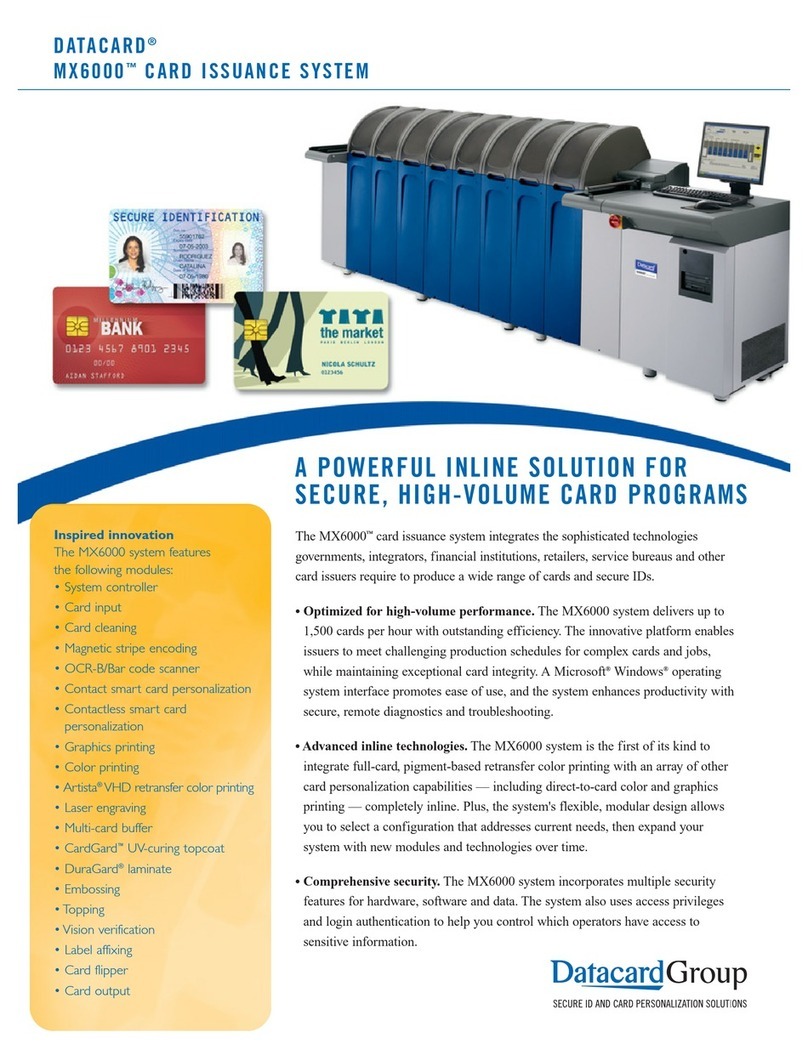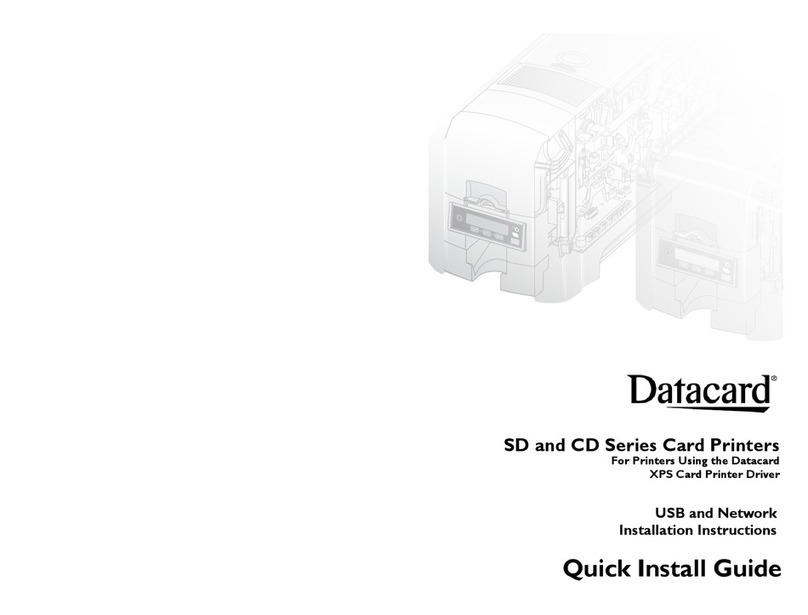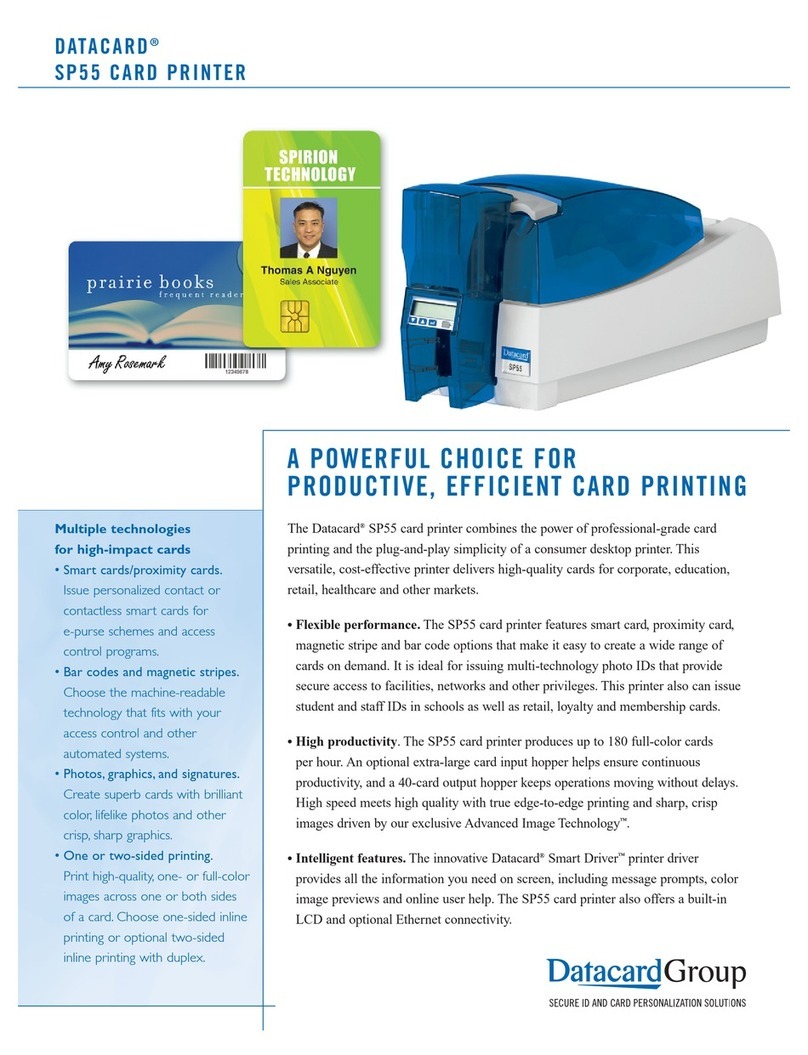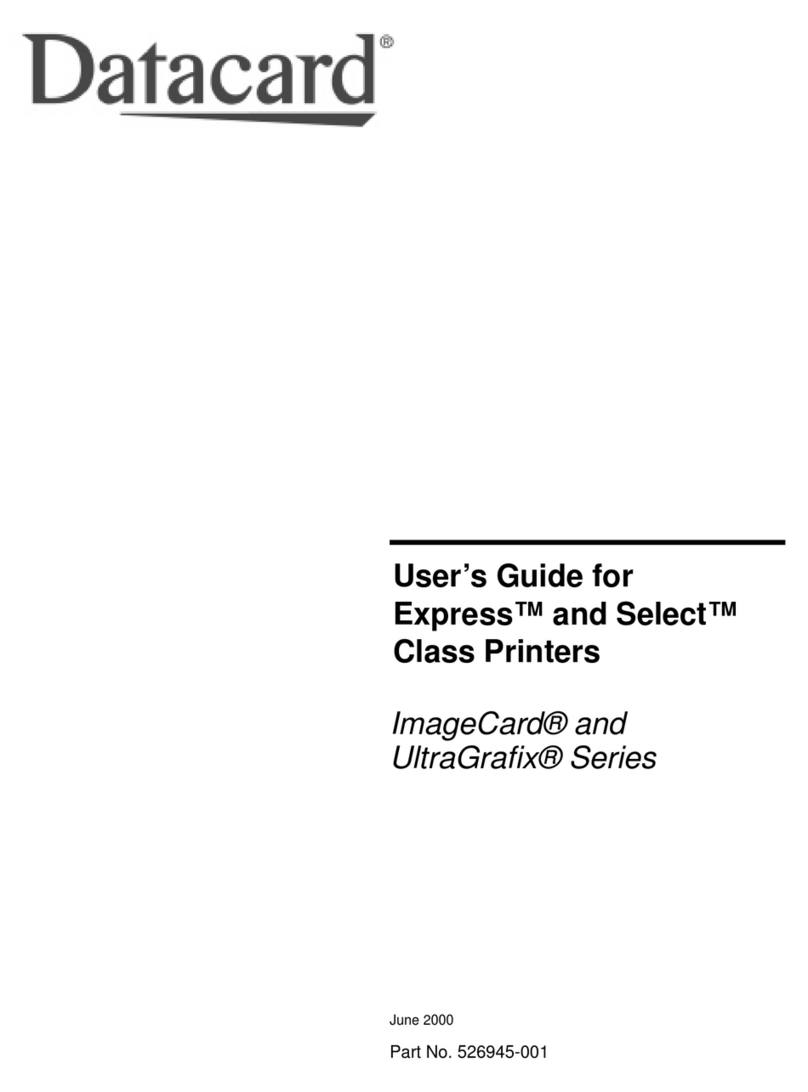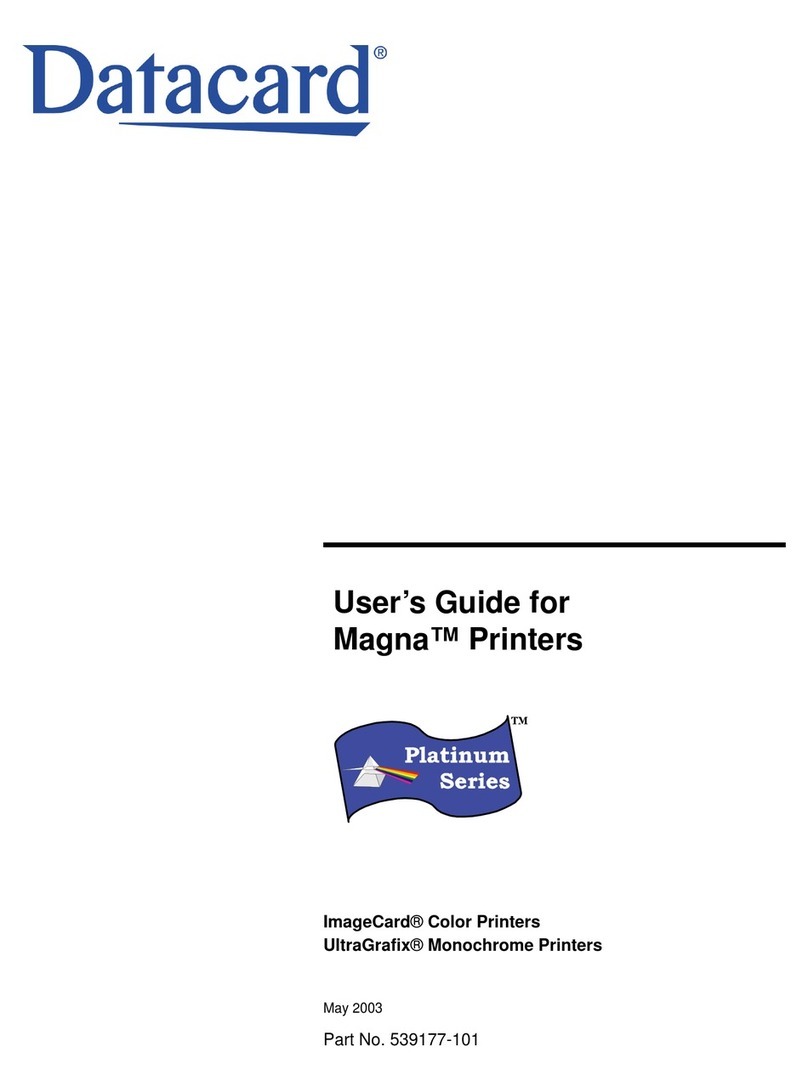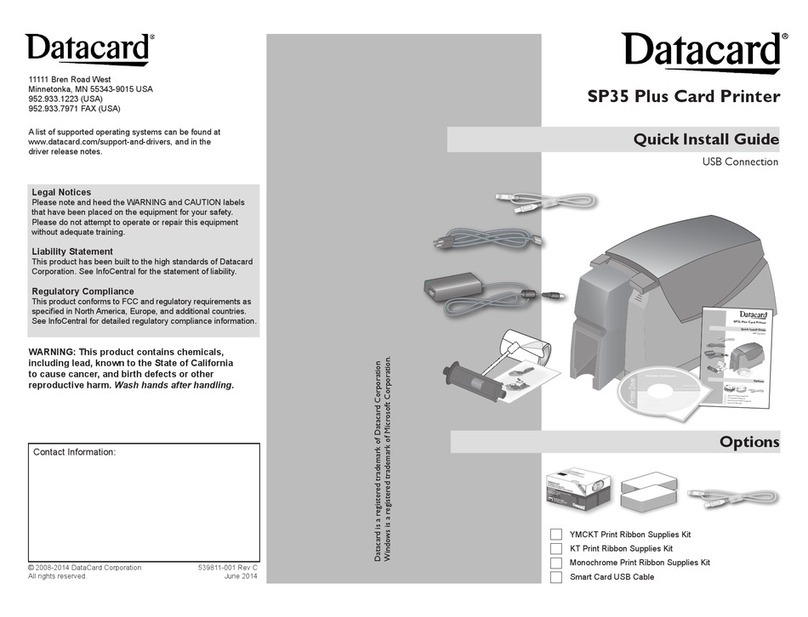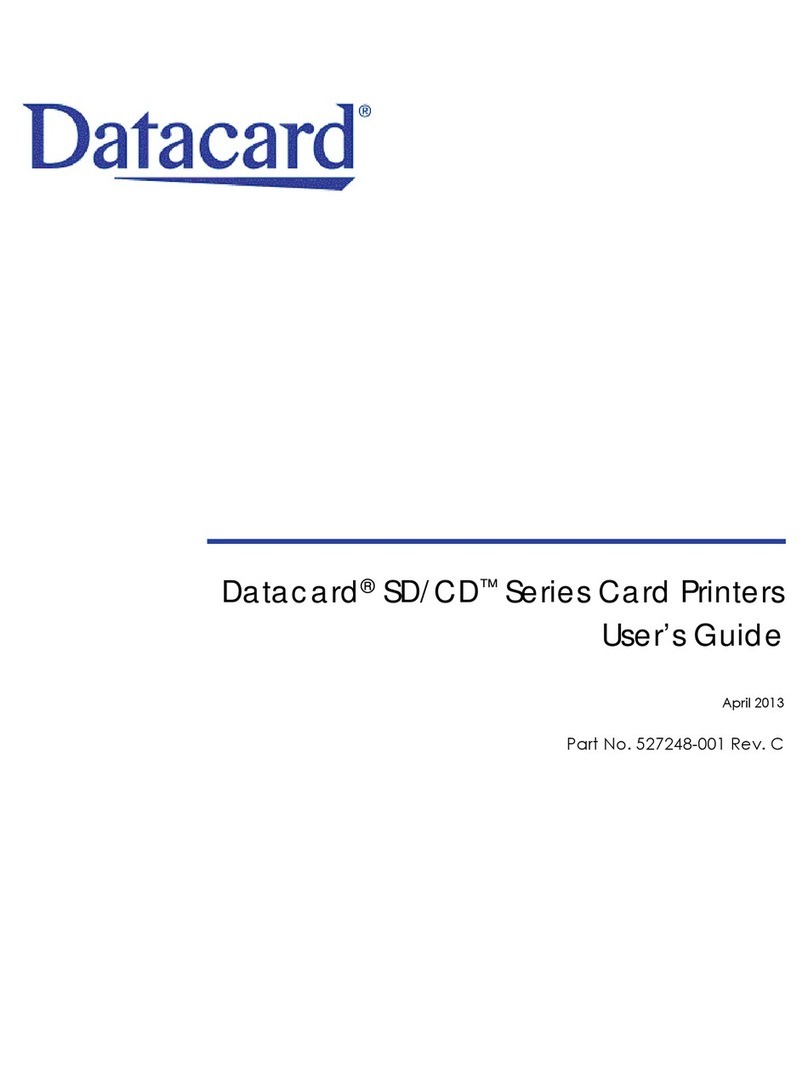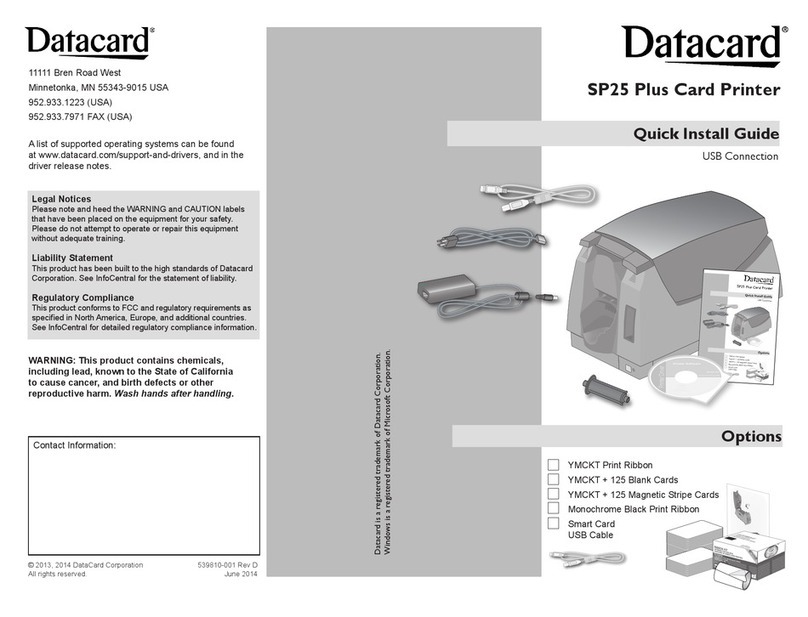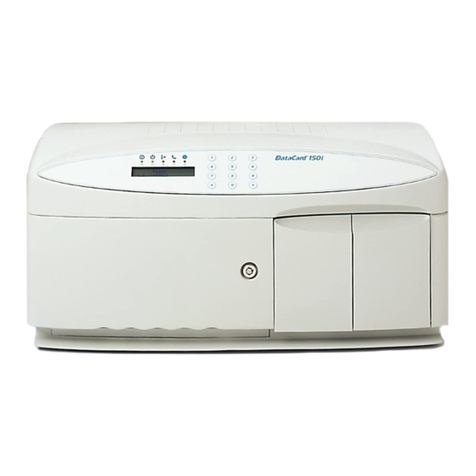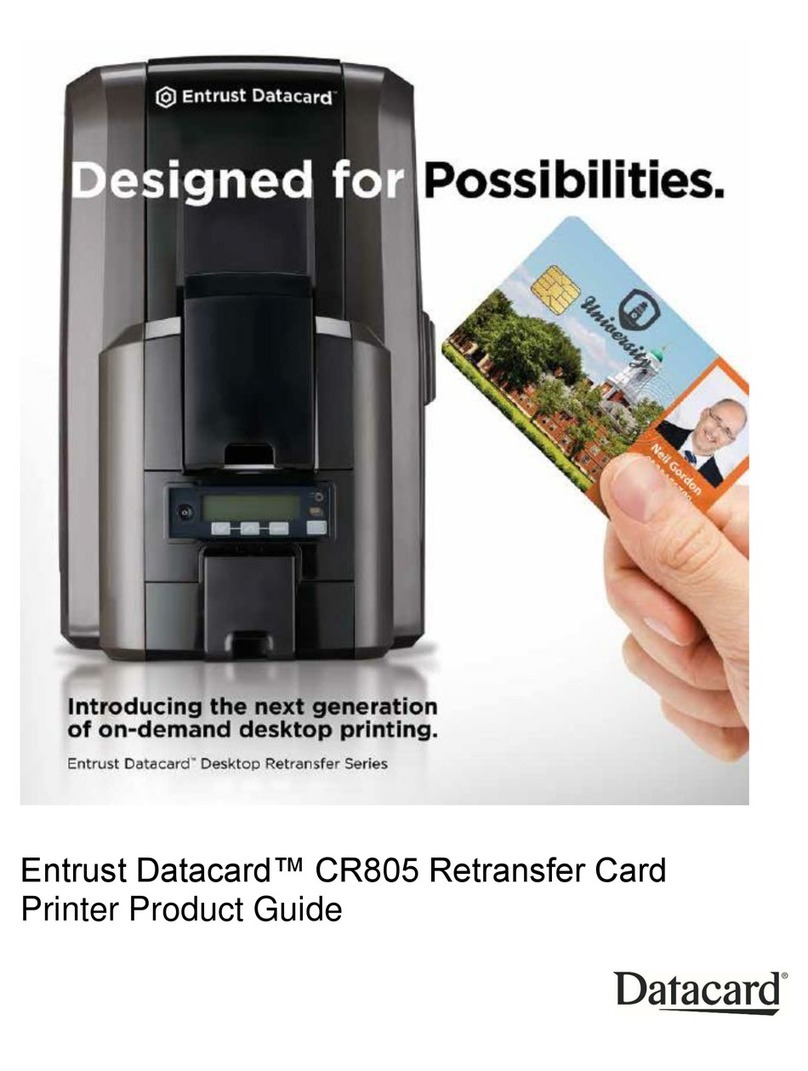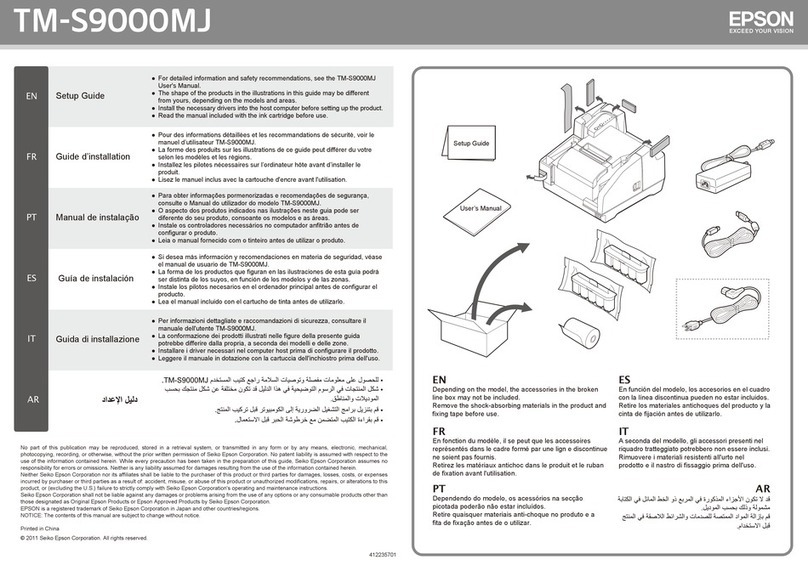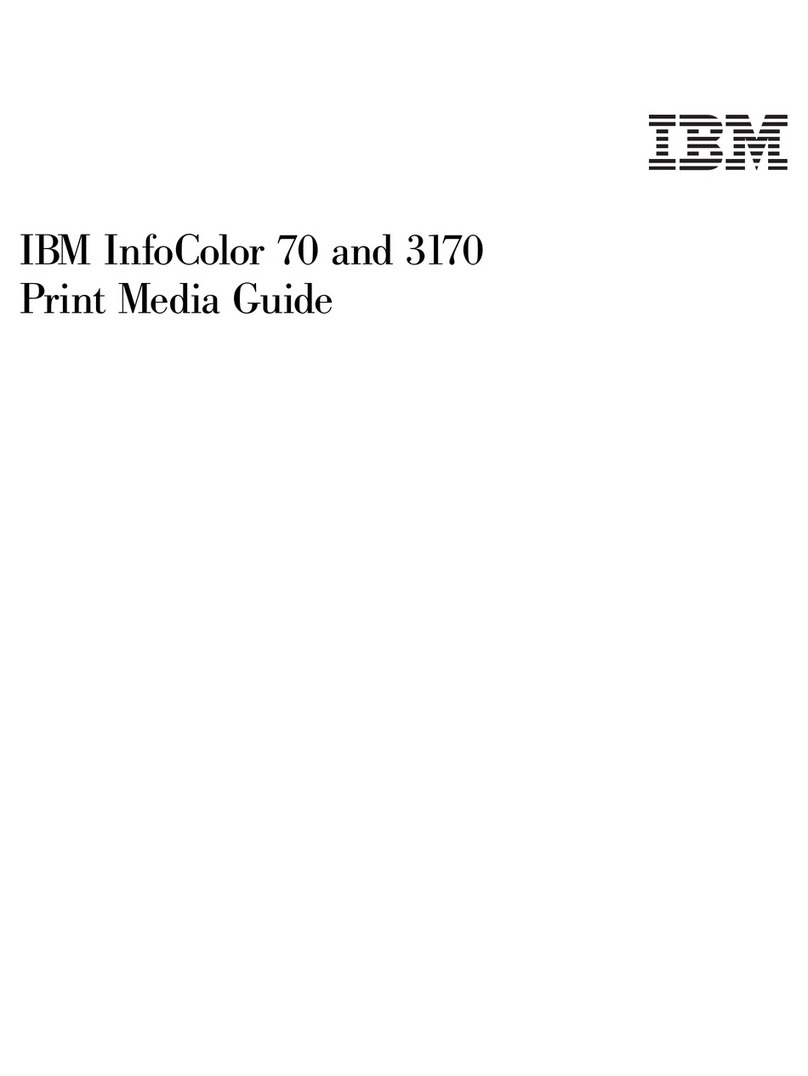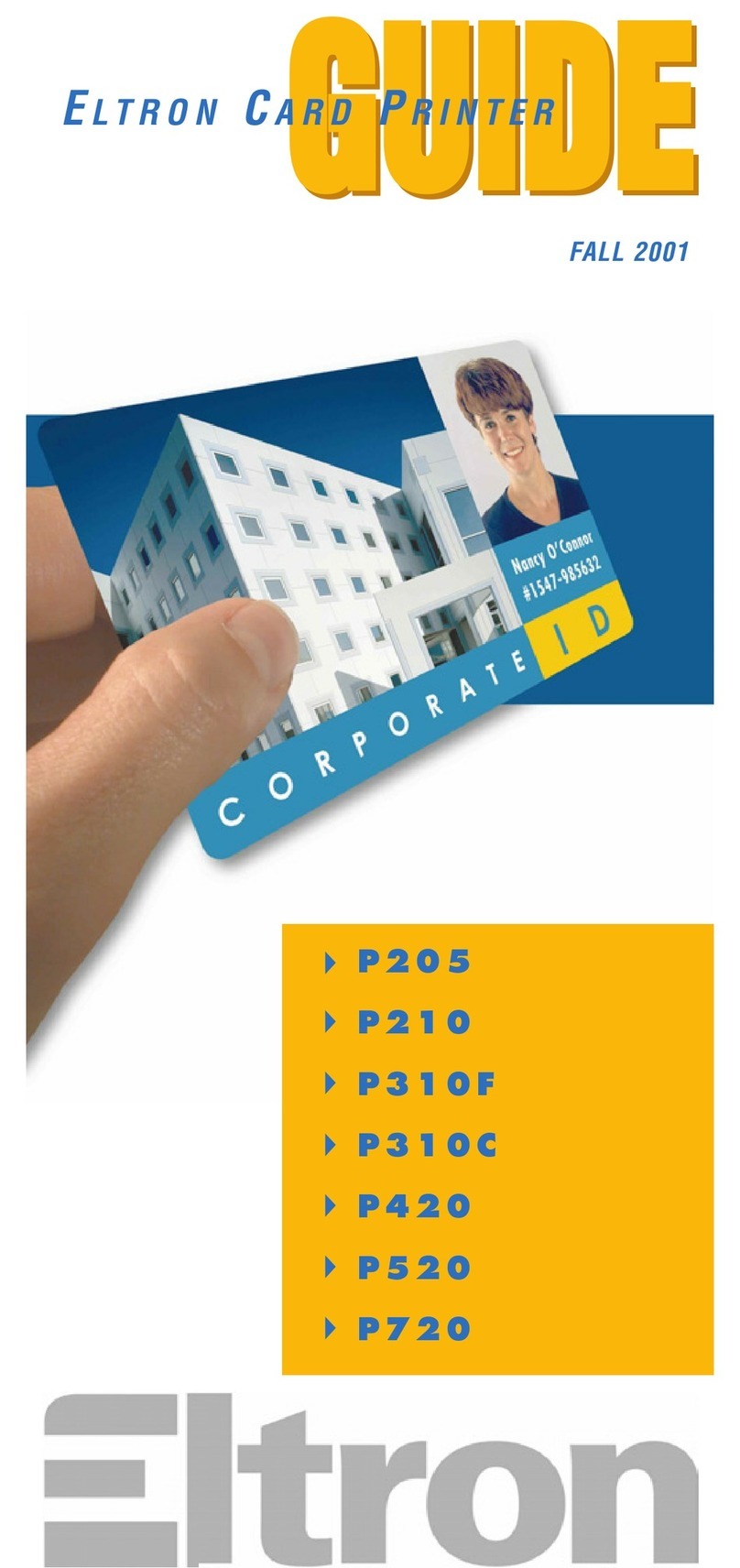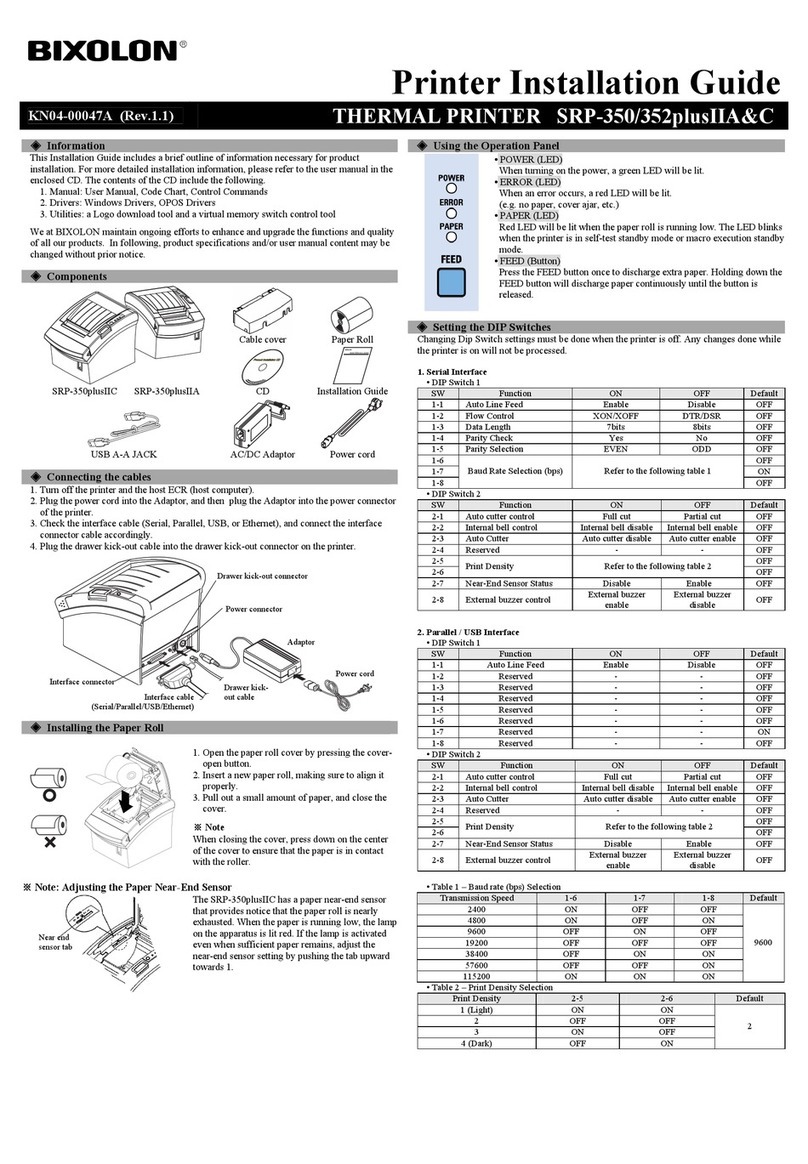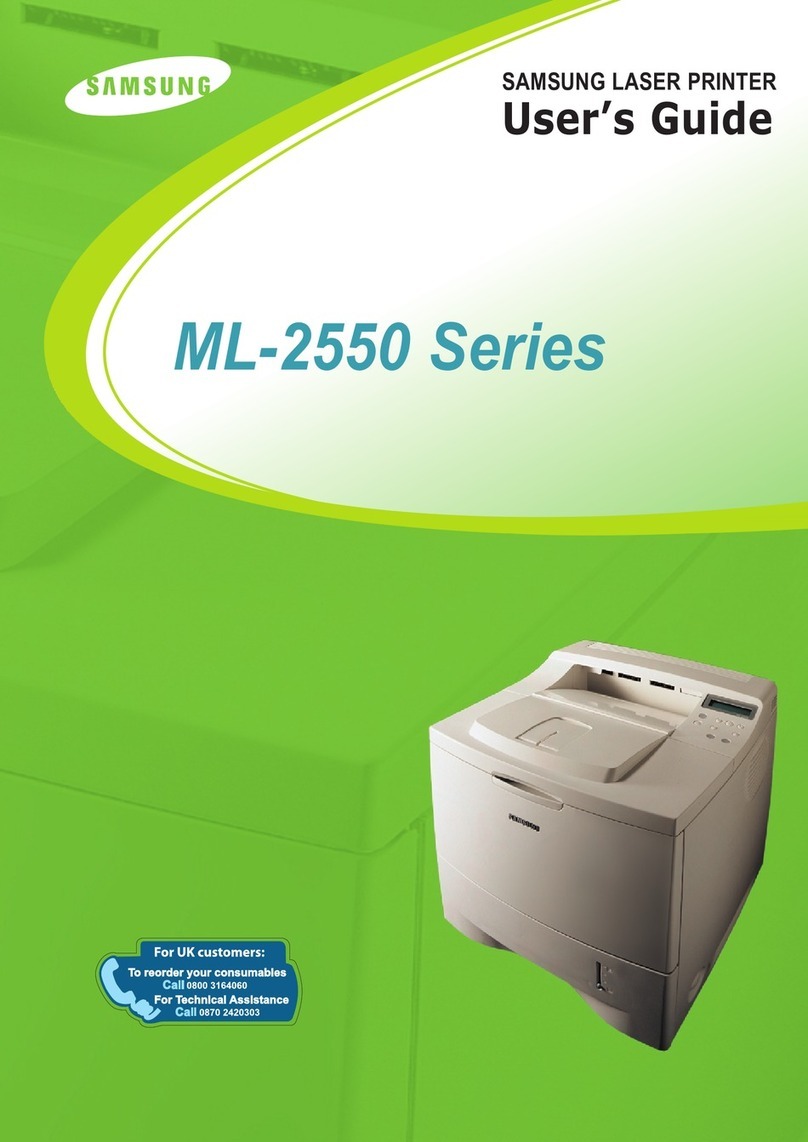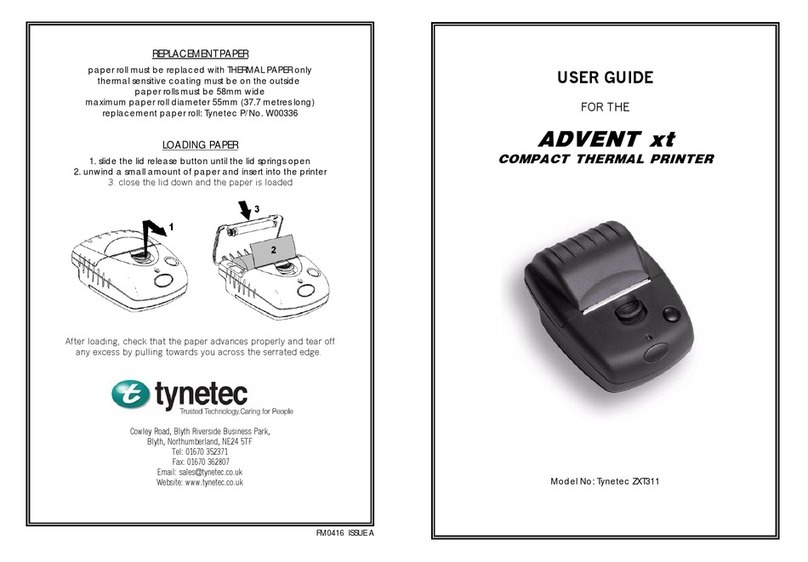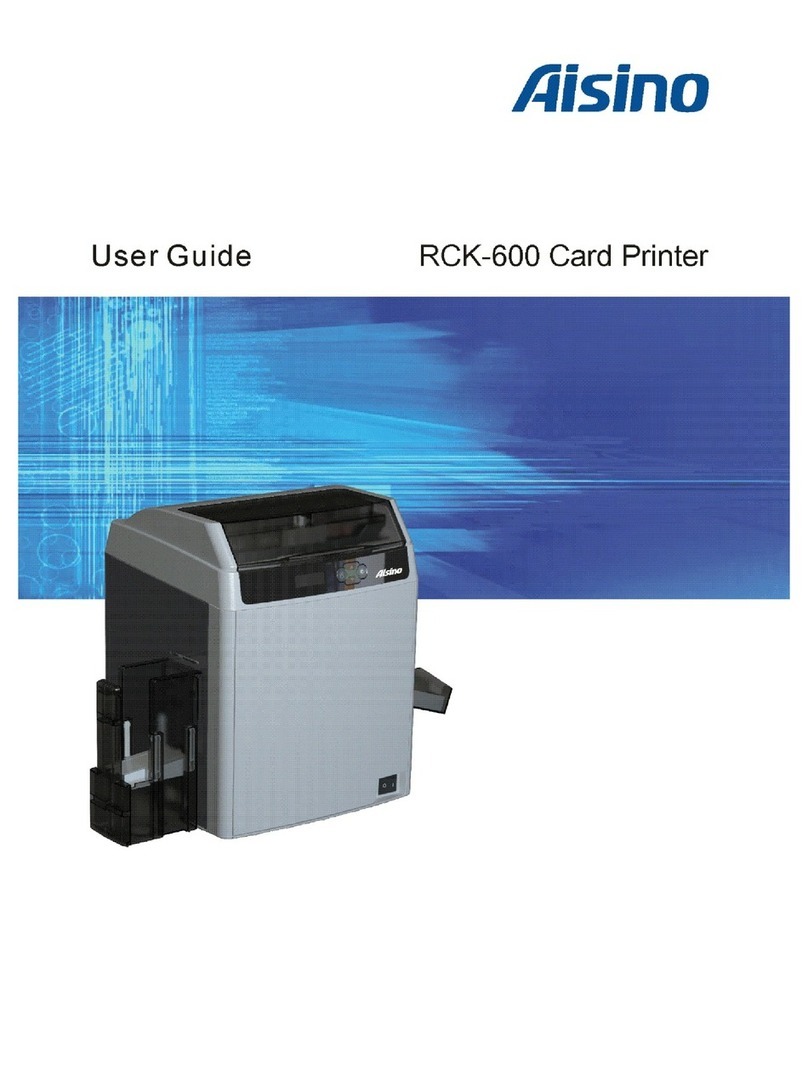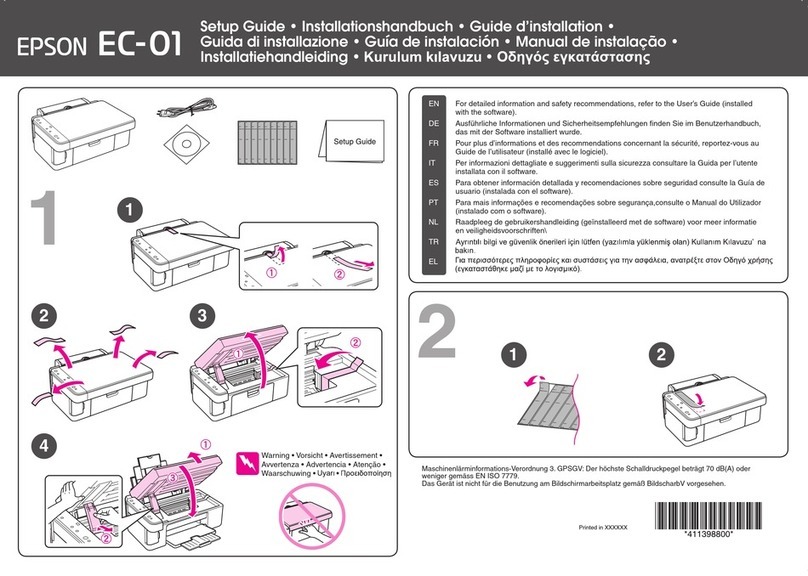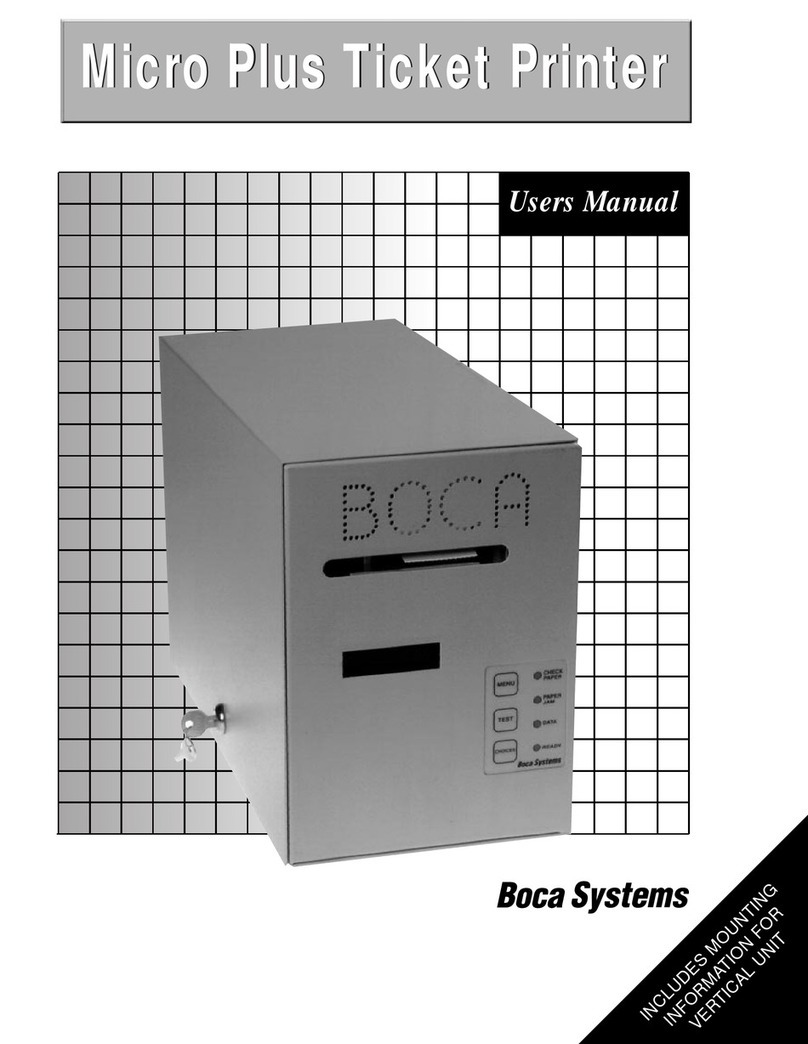COMPLETE THE INLINE CARD ISSUANCE
PROCESS WITH MAIL-READY PACKAGES
Integrate the Datacard®MXi™envelope insertion system with the Datacard®MXD™
card delivery system to create ready-to-mail packages completely inline, quickly
and efficiently.
• High productivity. The MXi system offers inline insertion, sealing and metering
with very minimal operator intervention. It places folded card carriers and up to
14 inserts into envelopes, creating up to 3,000 mail-ready pieces per hour. This
helps reduce cycle times and labor costs, and enhances security. Because the
entire issuance process occurs inline, it substantially reduces the risk of lost or
stolen cards.
• Truly modular design. The MXi system supports up to seven individual feeder
modules and bases, so you can mix and match according to your specific program
needs. Choose from the standard single-insert feeder, the dual-station tower feeder
that loads two inserts and helps save space, or the integrity verification feeder that
ensures the proper inserts are loaded.
• Selective inserting. The MXi system allows you to select unique inserts for
individual cardholders during the same print job and data stream. For example, a
bank can automatically add marketing inserts that align with a customer’s financial
needs. This capability enables you to process more mailings per hour, with fewer
interruptions for job setup, and maximize marketing impact.
DATACARD®MXi™ENVELOPE INSERTION SYSTEM
FOR THE DATACARD®MXD™CARD DELIVERY SYSTEM
Easy, intuitive operation
The MXi system is designed to
maximize ease of use for operators:
• Simple graphical user interface clearly
shows job progress, production
statistics, and operator assistance
messages
• Virtually all functionality, set-ups
and insertion maintenance are
programmed from an integrated
touchscreen PC
• MXi system requires minimal
manual adjustments
• Optional cascading increases the
capacity of a single insert type
without manual intervention
• Interface for postage metering that
supports many vendor models