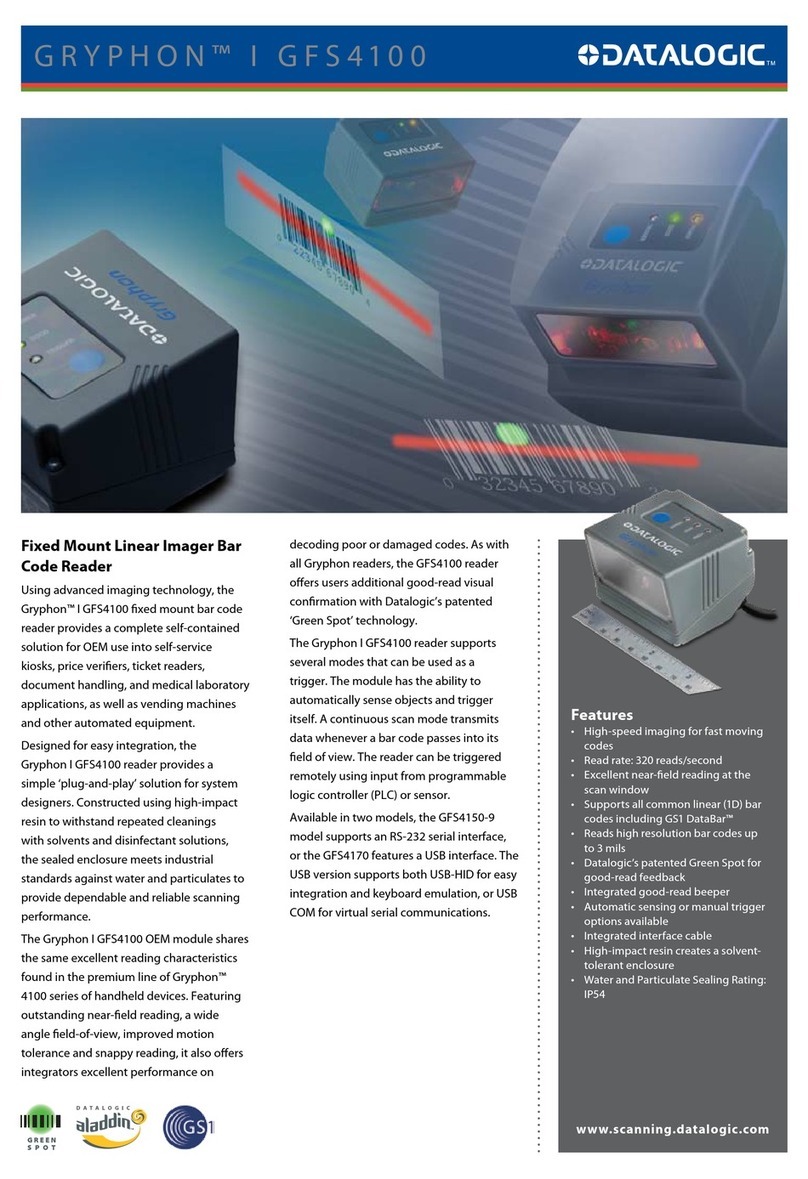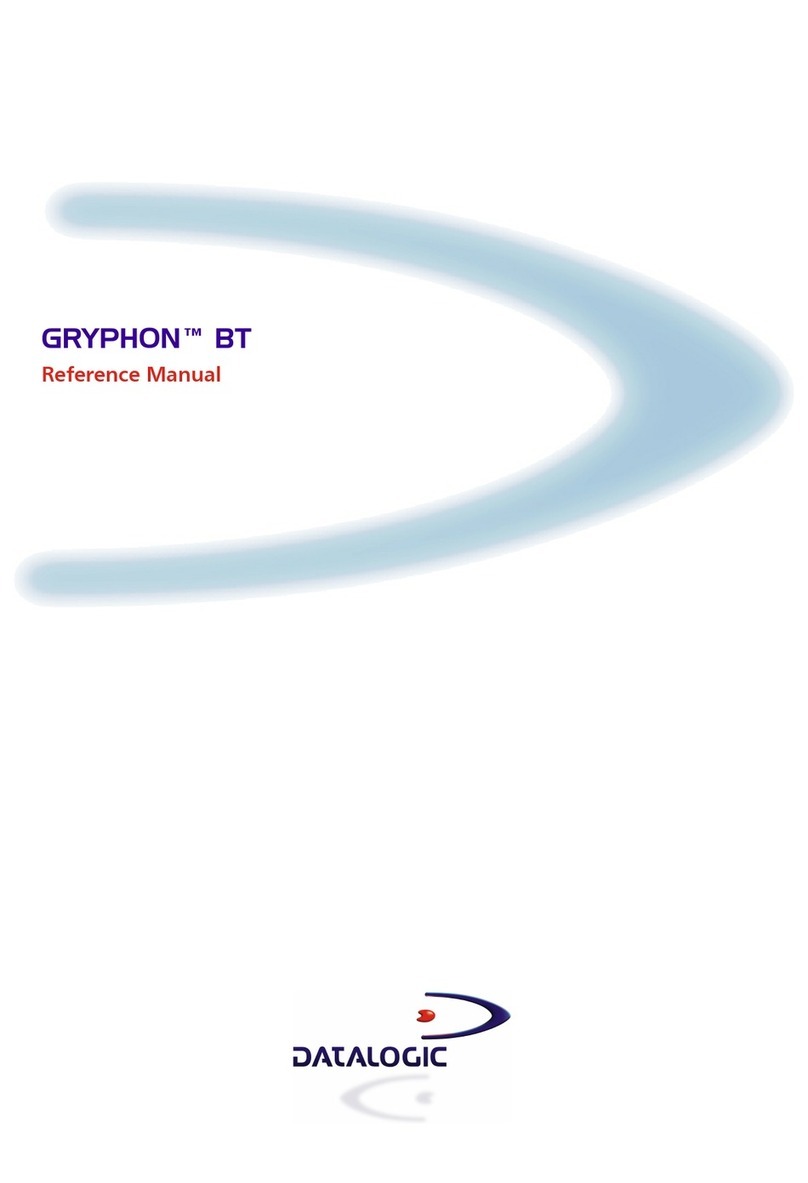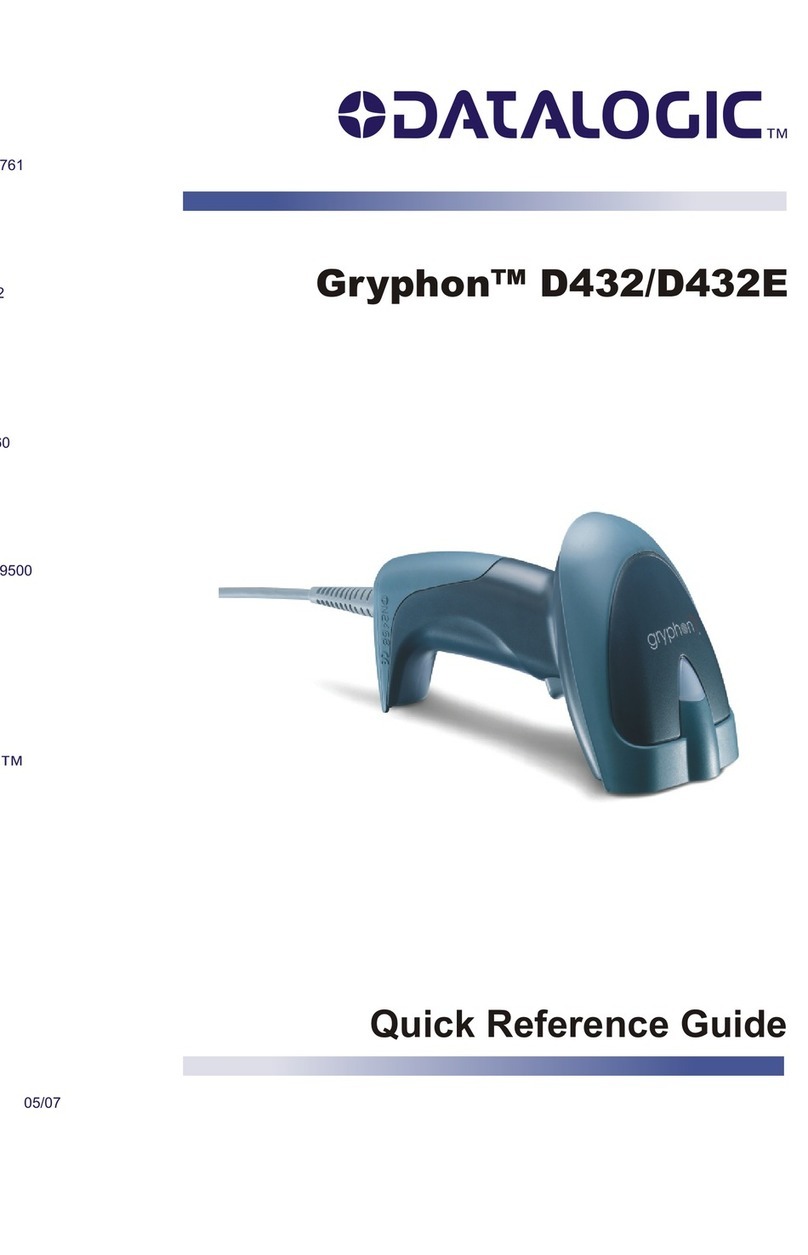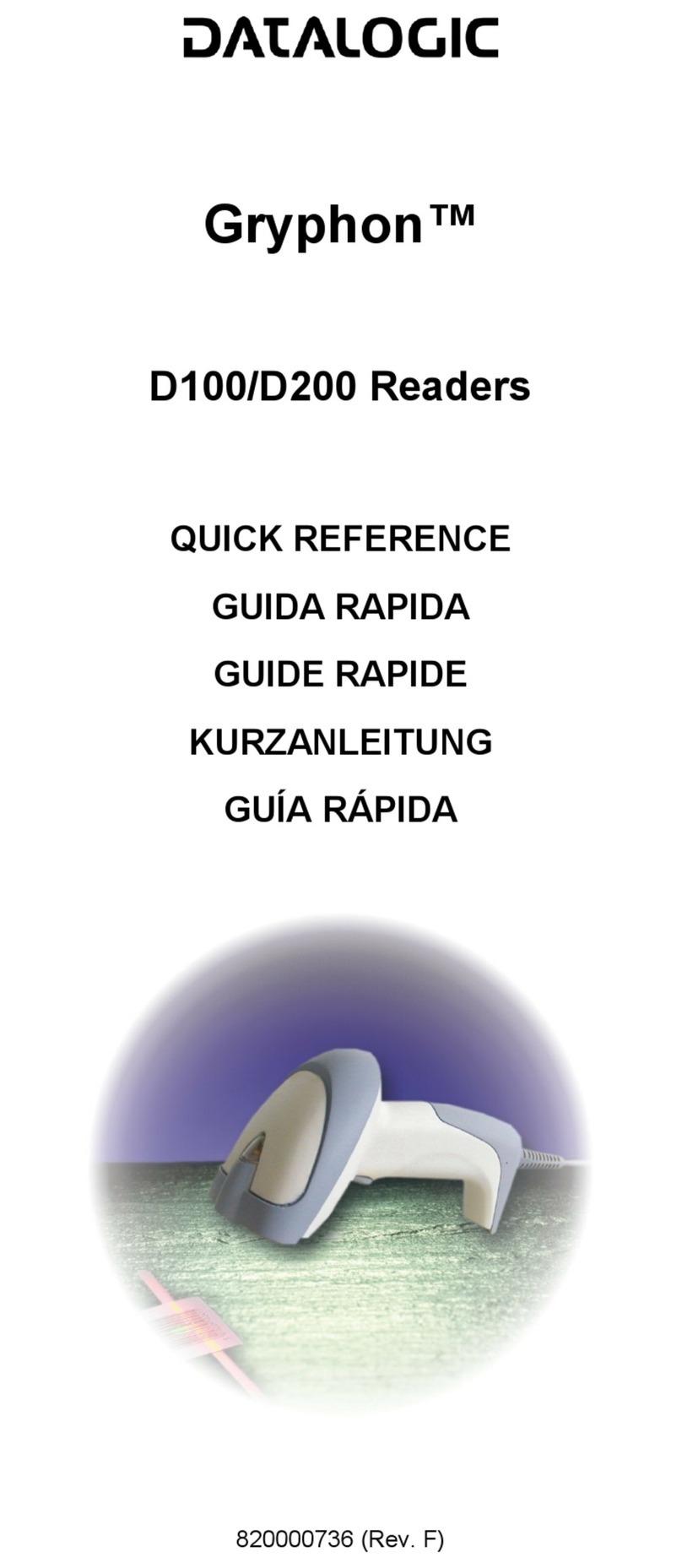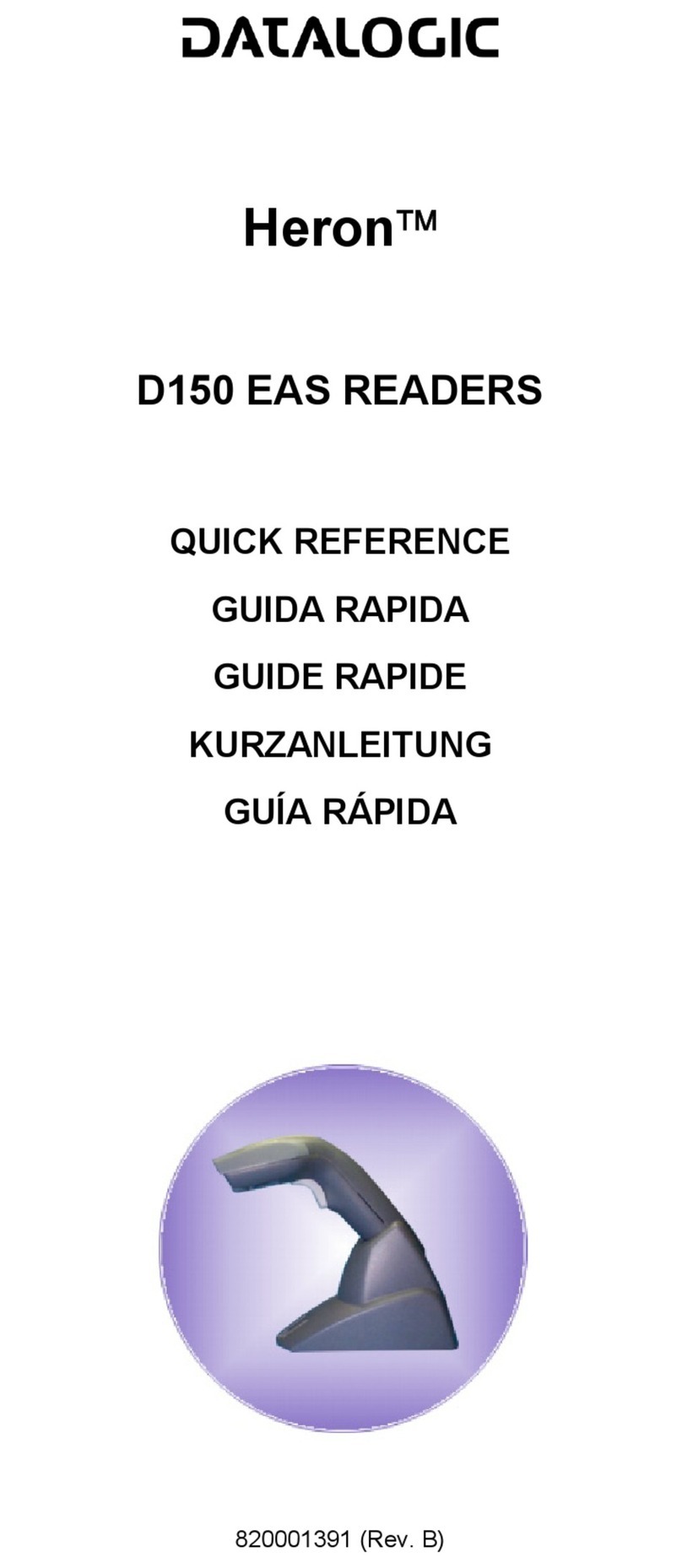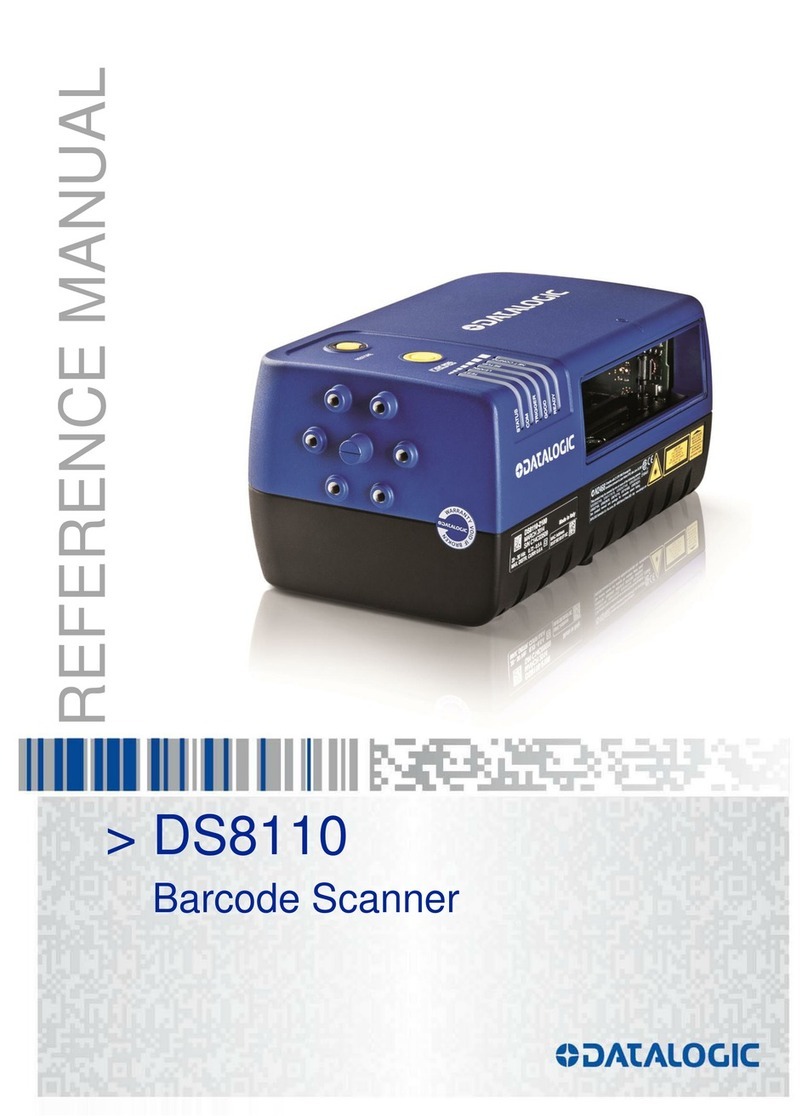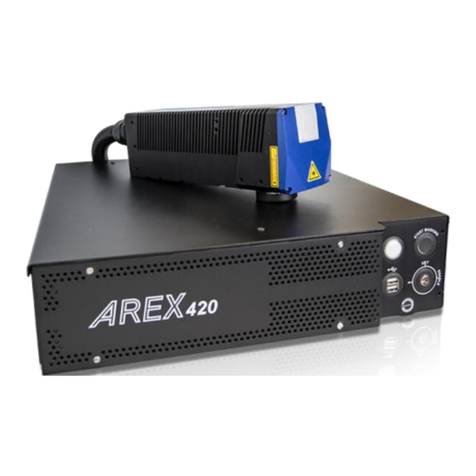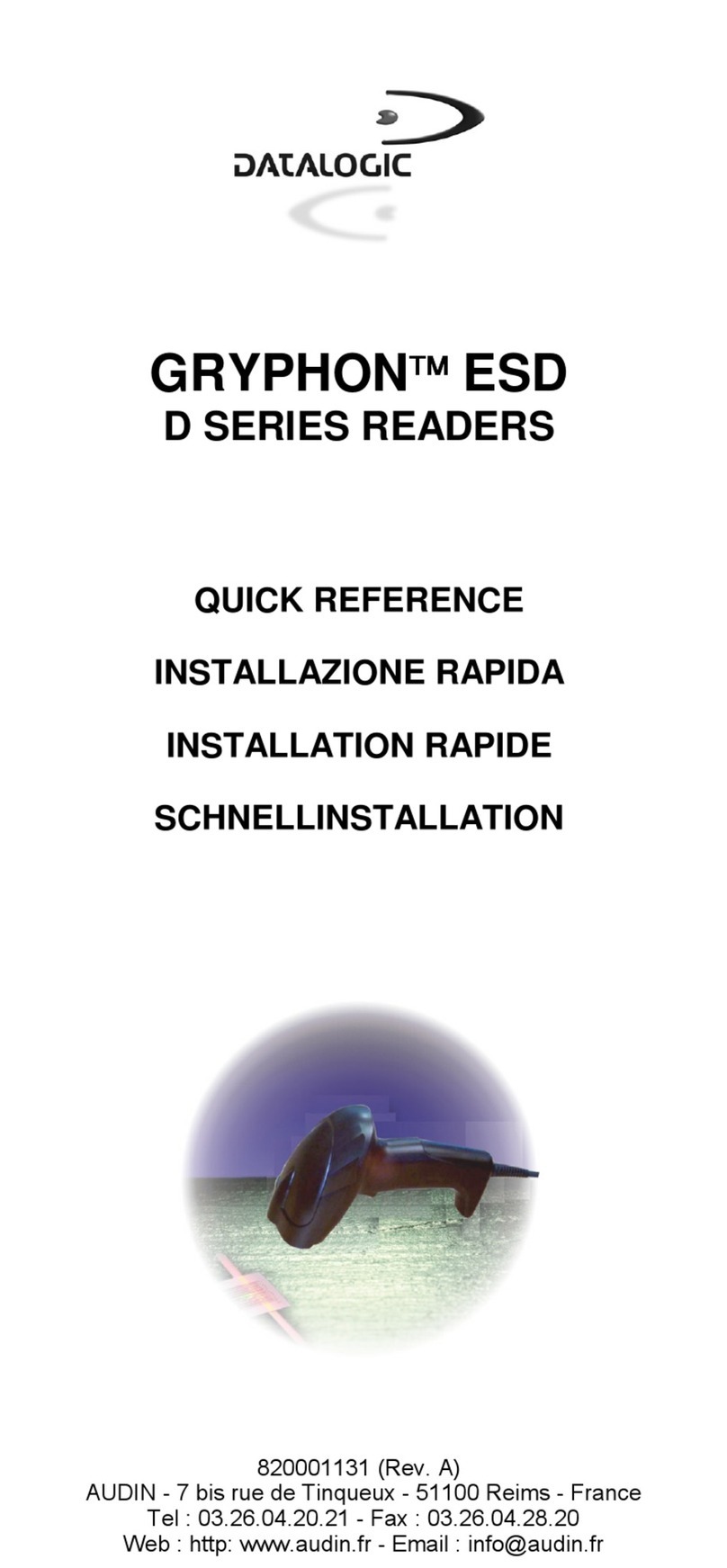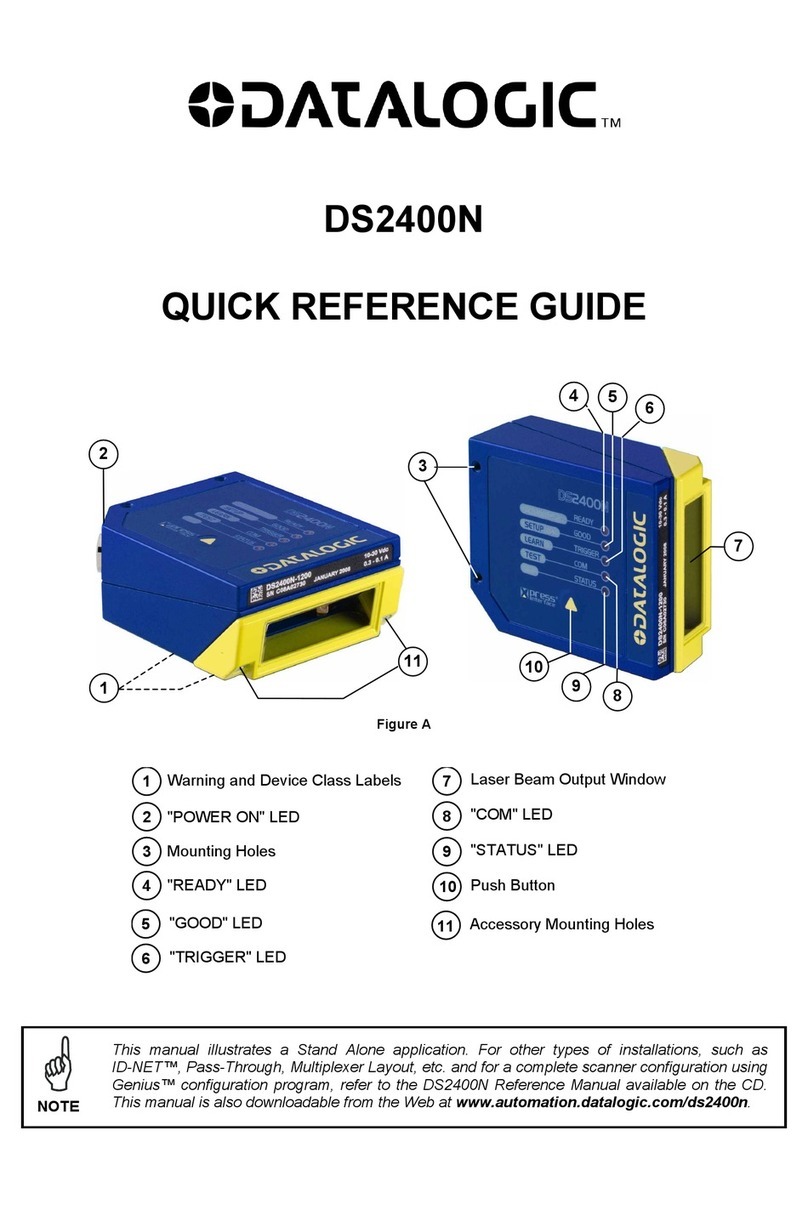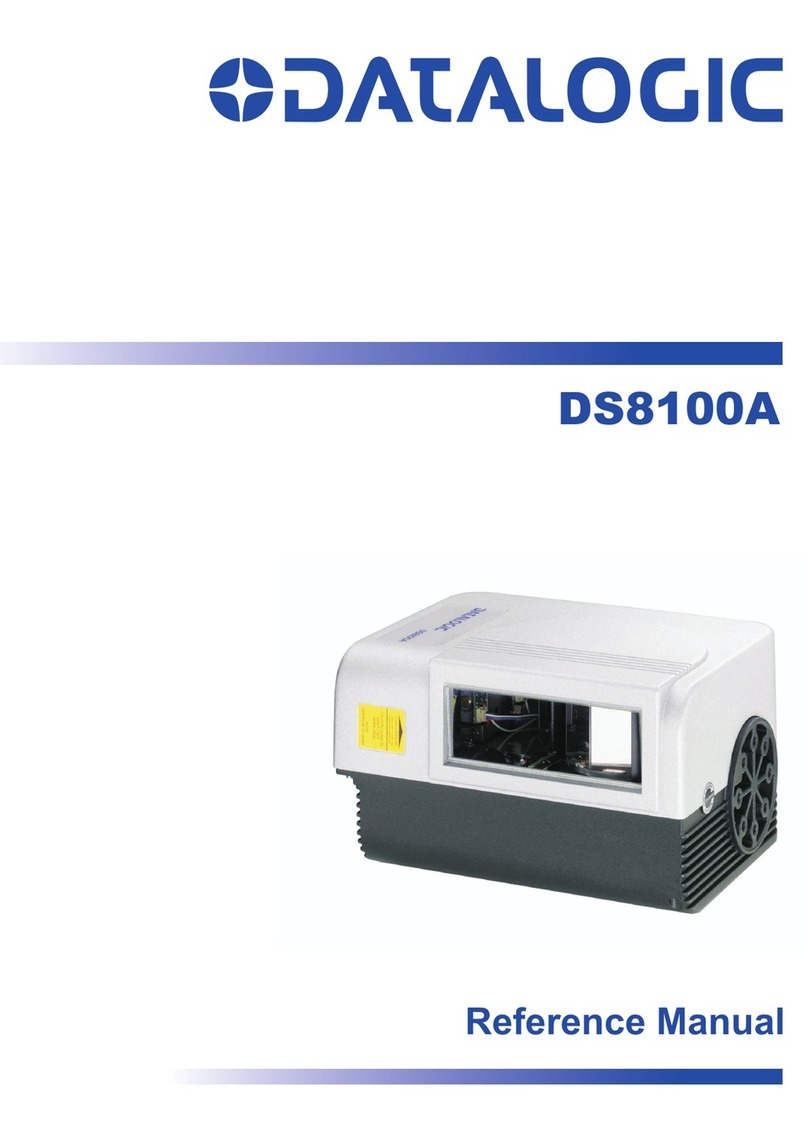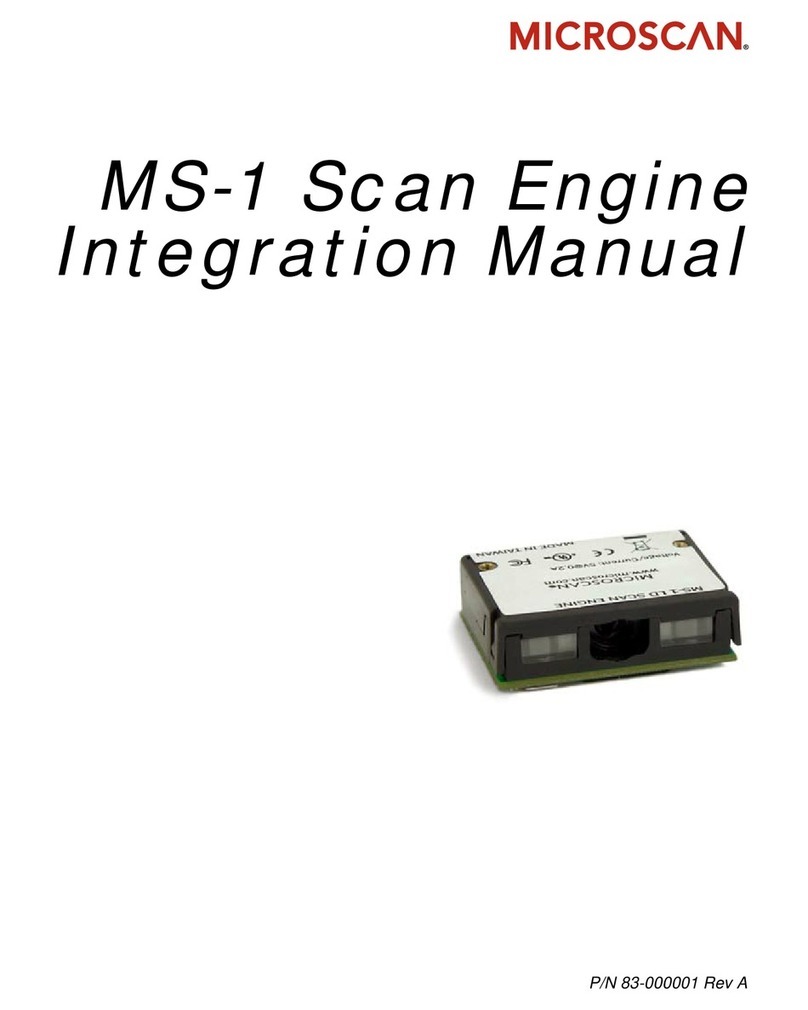INSTALLING A MICROSD CARD
1. Turn off the DH60.
2. Pull the battery latch down and remove the battery pack:
3. Insert the microSD card into the slot with the gold contacts facing
down:
4. Insert the battery's alignment lugs into the recesses, then press
firmly until the battery latch clicks.
SCANNING AND IMAGING
Laser Data Capture
Imager Data Capture
Linear barcode 2D Matrix symbol
ÌBX3ÉÎ
Relative Size and Location of Aiming System Pattern
REGULATORY INFORMATION
SRRC COMPLIANCE
This device complies with State Radio Regulatory Commission of the
People’s Republic of China.
This device has been tested and found to comply with the limits for a 2.4
GHz Wi-Fi / Bluetooth device, pursuant to GB 15629.1102-2003, GB
15629.1104-2006 and the No [2002]353 document of MII.
Existence of an electromagnetic field in the environment may impact
device performance and may cause harmful interference to radio
communications. To reduce that possibility, please follow the instructions
in the user manual.
The Ministry of Industry and Information Technology has granted an
Equipment Authorization for this model device with all index evaluated as
in compliance with the State Radio Regulatory Commission of the
People’s Republic of China. The information on this model device is on
file with the SRRC and can be found at
http://www.srrc.org.cn/WP_Search.aspx after searching on the CMIIT ID:
2013DJ1439 or the approval certificate number: 2013-1439.
CCC COMPLIANCE
This device meets the China Compulsory Certification (CCC) Rules, and
the implementation rule is same with CNCA-01C-020:2010.
This device is designed and manufactured to comply with the limits for
class B information technology equipment. The safety test standard is
GB4943.1-2011 and all appropriate EMC test items comply with the
standards GB9254-2008 and GB17625.1-2012. This device uses power
adapters which also have CCC certification.
The China Quality certification Centre has granted an equipment
authorization for this model device with all index evaluated as in
compliance with electrical and electronics products classes compulsory
certification implementation rules. The information on this model device is
on file and can be found at
http://www.cqc.com.cn/chinese/zscx/A0107index_1.htm after searching
on the Certificate No: 2014010902667473.
CHINA ROHS COMPLIANCE
To control and reduce pollution to the environment caused after disposal
of electronic information products and to safeguard the environment and
human health, the device is designed and manufactured to follow China
Electronic Information Products Pollution Control Regulations No. 39
Information.
The device uses nontoxic, nonhazardous, or low toxic, low hazard,
degradable, environmentally friendly and recyclable materials, meets
requirements of State standards or Industry standards for the control of
toxic and hazardous substances or elements in electronic information
products.
Judging from the results of laboratory tests, toxic or hazardous substance
contained in all of the homogeneous materials that the device uses, is
below the limit requirement in SJ/T11363-2006.
The device environmental protection use period is ten years.
At the end of its useful life, the product must be disposed of separately
from urban waste to avoid potentially negative consequences to the
environment and human health and to enable the recovery of materials to
obtain a significant savings of energy and resources.
For more detailed information about disposal, contact the supplier that
provided you with the product in question or consult the dedicated section
at the website http://www.datalogic.com.
REFERENCE DOCUMENTATION
For further information regarding DH60 refer to the SDK Help on-Line and to
the DH60 User’s Manual.
For information regarding safety and regulatory refer to the dedicated
section of the DH60 User’s Manual.
PATENTS
This product may be covered by one or more of the following patents:
Design patents: EP2238741
Utility patents: EP1128315B1, EP1396811B1, EP1413971B1, IT1396943,
US6808114, US6997385, US7387246.
SERVICE AND SUPPORT
Datalogic provides several services as well as technical support through
its website.
Please check our website at www.datalogic.com under “Support &
Services”, then “Automatic Data Capture”, and click on the links indicated
for further information including:
- Downloads
- Manuals for the latest versions of user manuals and product
guides.
- Software & Utilities for the latest firmware release for your
product. You can also click on the following link for direct
access to this section: www.datalogic.com/products_updates.
- Service Program for warranty extensions and maintenance
agreements.
- Repair Centers for a list of authorized repair centers.
- Technical Support Automatic Data Capture email form to contact
our technical support
WARRANTY TERMS AND CONDITIONS
The warranty period is 1 year for the device and 90 days for consumables
(e.g. battery, power supply, cable etc.) from date of purchase at our
company.
©2013-2014 Datalogic ADC S.r.l. • ALL RIGHTS RESERVED. •
Protected to the fullest extent under U.S. and international laws. •
Copying, or altering of this document is prohibited without express written
consent from Datalogic ADC S.r.l.
Datalogic and the Datalogic logo are registered trademarks of Datalogic
S.p.A. in many countries, including the U.S.A. and the E.U.
All other brand and product names mentioned herein are for identification
purposes only and may be trademarks or registered trademarks of their
respective owners.