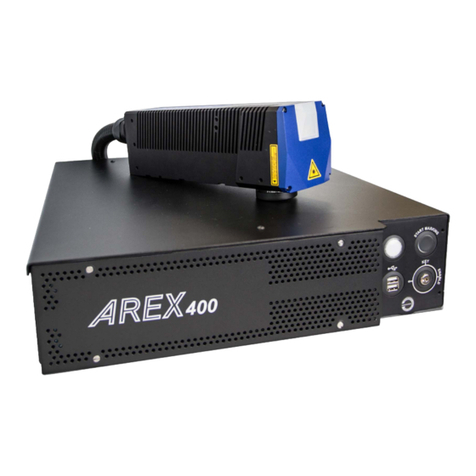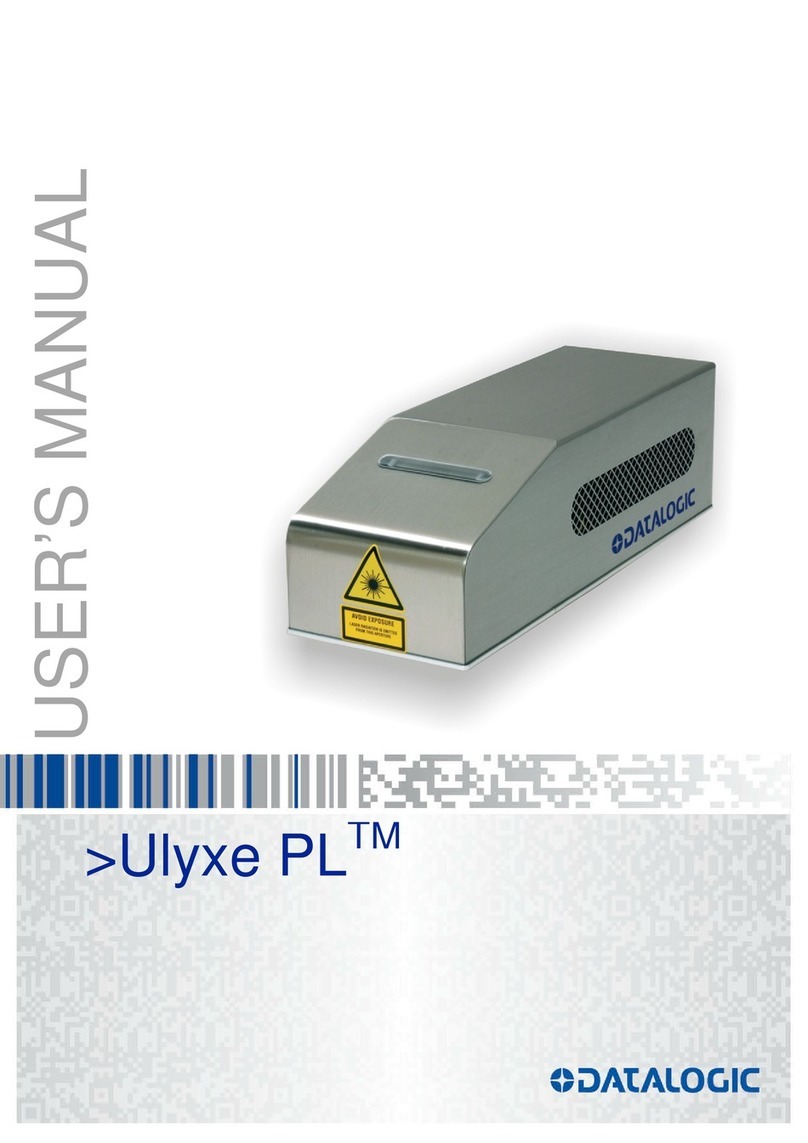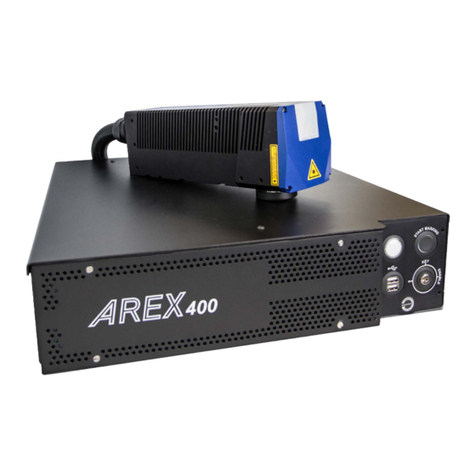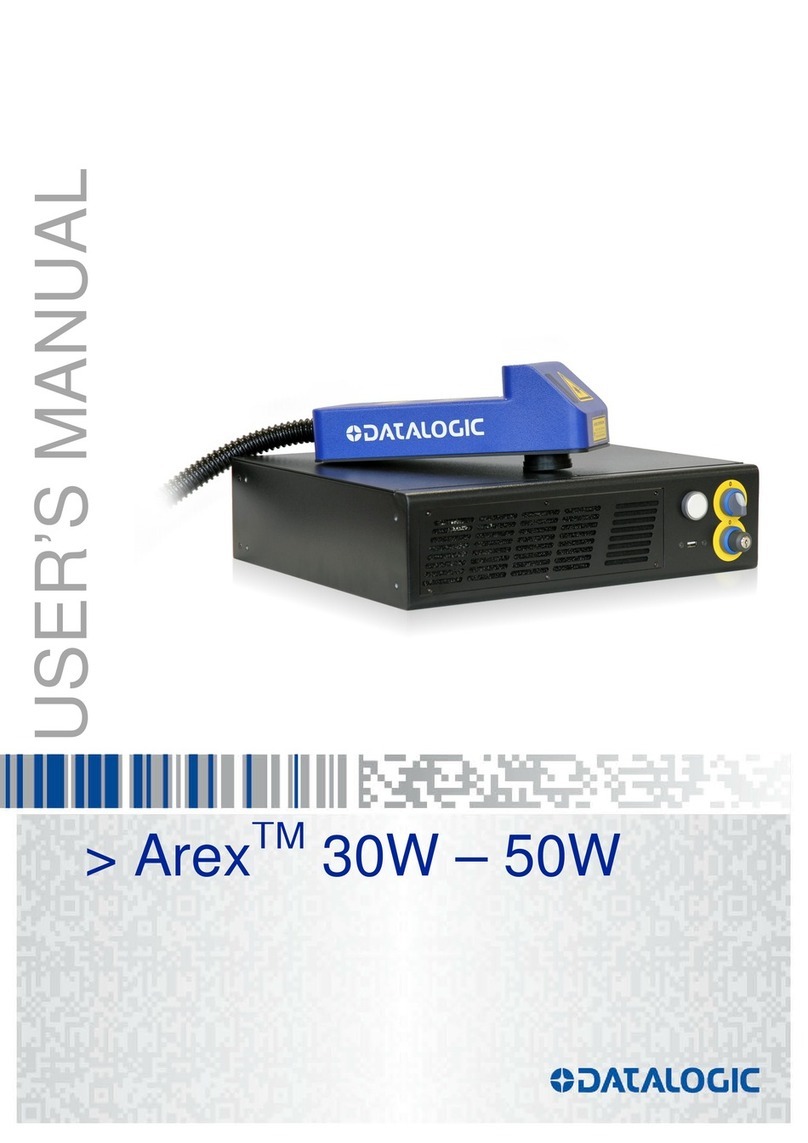CONTENTS
iv
VLASE™ IR
Plug connector ..........................................................................................................................24
Muting device ............................................................................................................................24
Interlock Out ......................................................................................................................................25
Control Rack back panel connector .........................................................................................25
Plug Connector .........................................................................................................................26
Command Box (laser control) ..........................................................................................................27
Control rack back panel connector ..........................................................................................27
Muting Device ............................................................................................................................29
Axes (I/O Control) ..............................................................................................................................30
Control rack back panel connector ..........................................................................................30
RS232 (COM3) ...................................................................................................................................32
Control rack back panel connector ..........................................................................................32
Encoder ..............................................................................................................................................33
Control rack back panel connector ..........................................................................................33
Photocell ............................................................................................................................................33
Control rack back panel connector ..........................................................................................33
Input/Output specifications ..............................................................................................34
Digital Input .......................................................................................................................................34
Digital Output ....................................................................................................................................34
Laser Marker State ........................................................................................................35
Normal Operation States ..................................................................................................................35
Error States .......................................................................................................................................35
Warning State ....................................................................................................................................35
Control the Laser Marker States ......................................................................................................36
Key and Eneable Selector mode ..............................................................................................36
Command Box mode ................................................................................................................36
Timing Diagrams ............................................................................................................37
Turning On sequence ........................................................................................................................37
Marking control signals behavior .....................................................................................................37
MARVIS™ I/O signals behavior .........................................................................................................38
Axes I/O signals behavior .................................................................................................................38
Lighter™ Suite marking software ....................................................................................39
CHAPTER 4.
SET UP............................................................................................... 41
Connections ...................................................................................................................41
Fan installation ..................................................................................................................................41
Connecting Command Box cable .....................................................................................................42
Connecting Interlock cable ...............................................................................................................43
Connecting Interlock Out connector .................................................................................................44
Connecting the Optical Fiber to the control rack .............................................................................44
Connecting the Opical Fiber on the resonator .................................................................................47
Connecting Radiofrequency cable ....................................................................................................49
Connecting MDR cable ......................................................................................................................50
Connecting Resonator cable .............................................................................................................51
Connecting Fan cable ........................................................................................................................52
Connecting Power Supply cable .......................................................................................................52
Connecting the Earth Ground ...........................................................................................................53
Local Mode Control connections ......................................................................................................54
Remote Mode Control connection ....................................................................................................55
F-Theta scan lens protection cap removal ......................................................................................56
CHAPTER 5.
USE AND OPERATION ......................................................................... 57
First time boot ...............................................................................................................58
Turning on sequence ......................................................................................................59
Sequence using Key and Enable Selectors ......................................................................................59
Sequence Using Command Box .......................................................................................................62
CHAPTER 6.
CUSTOMIZE THE LASER MARKER SOFTWARE...................................... 65
Change o.s. language and keyboard layout ......................................................................65
Change the LAN configuration and IP address ..................................................................68
Change the video setting .................................................................................................71