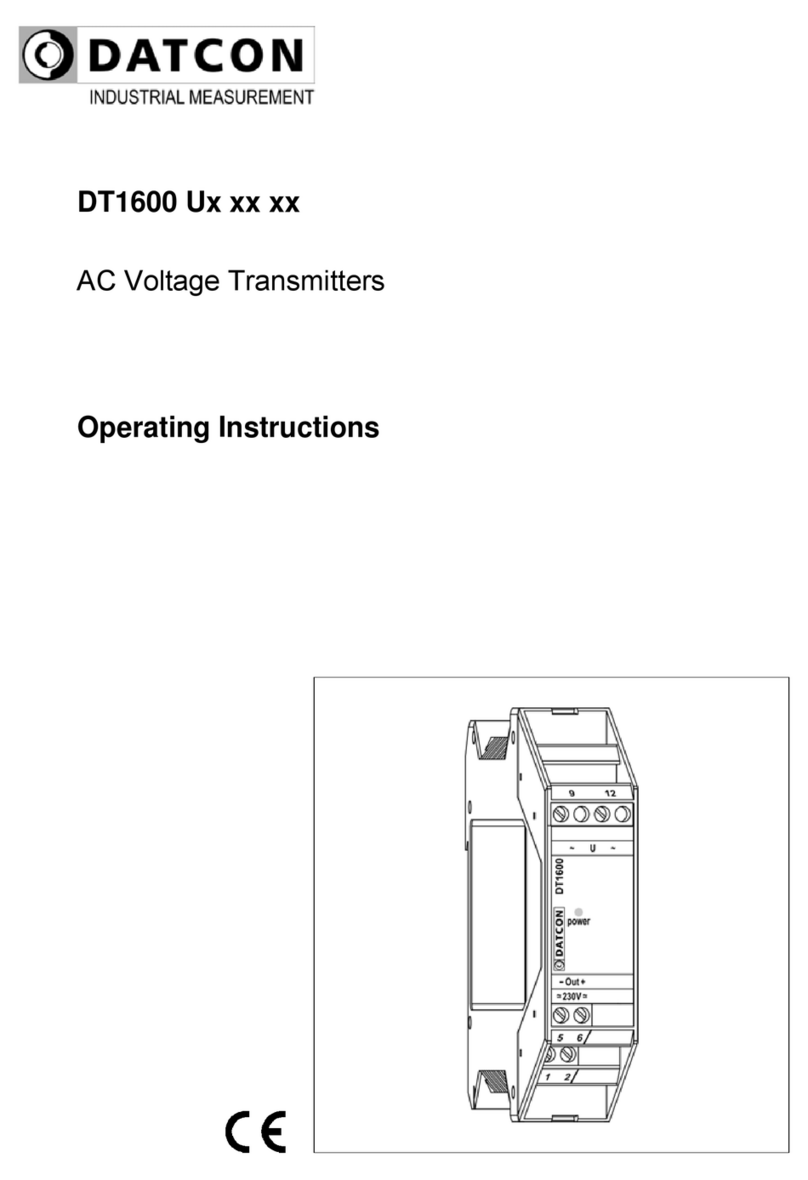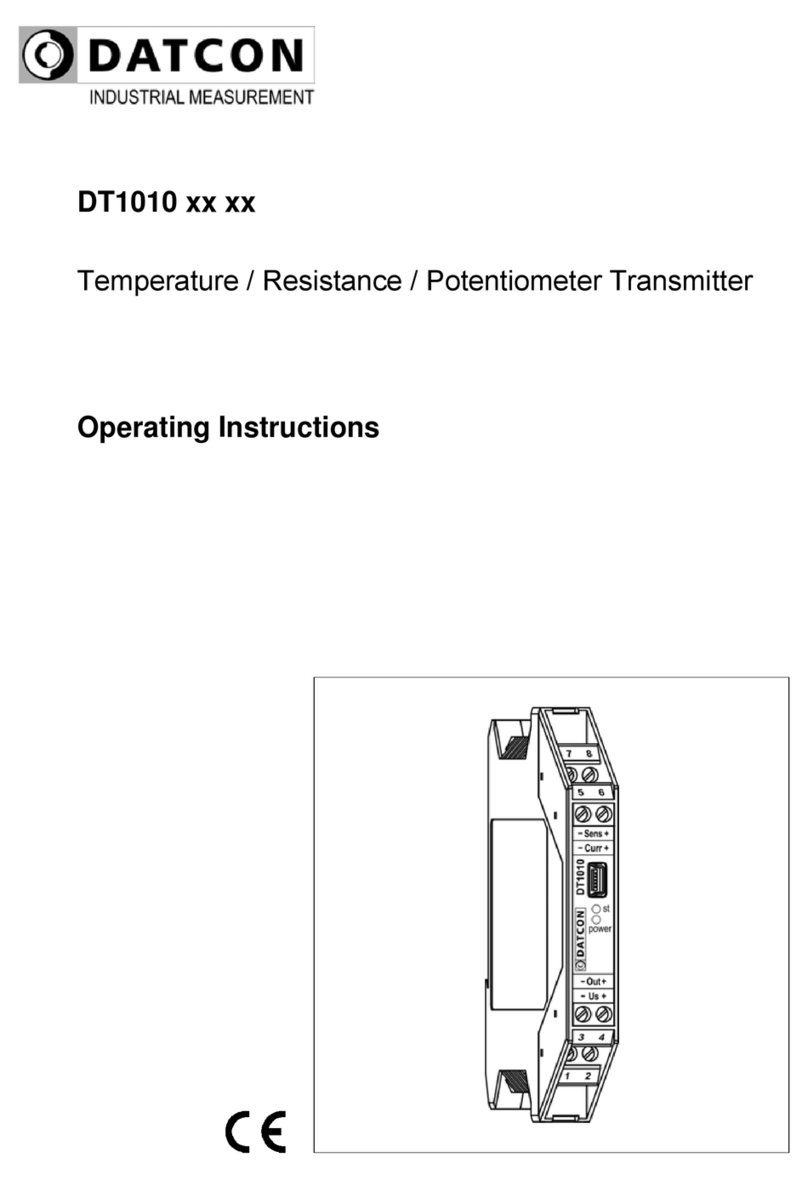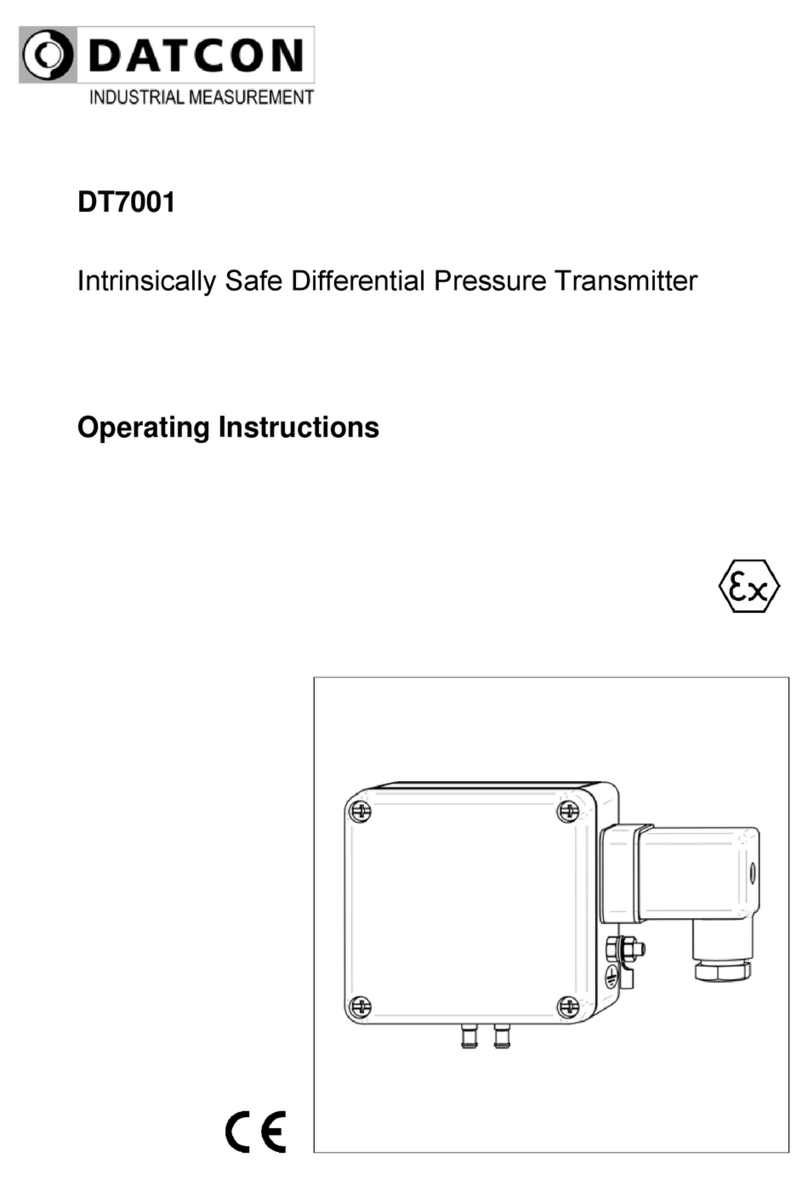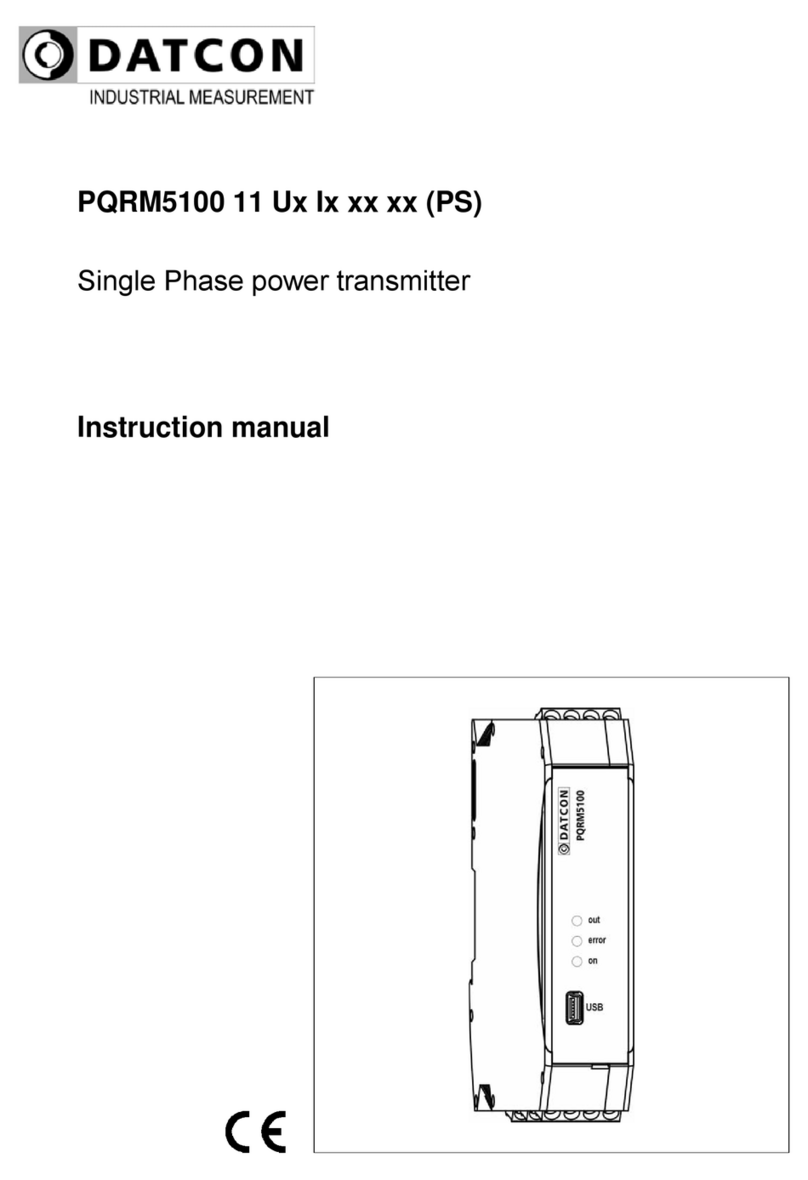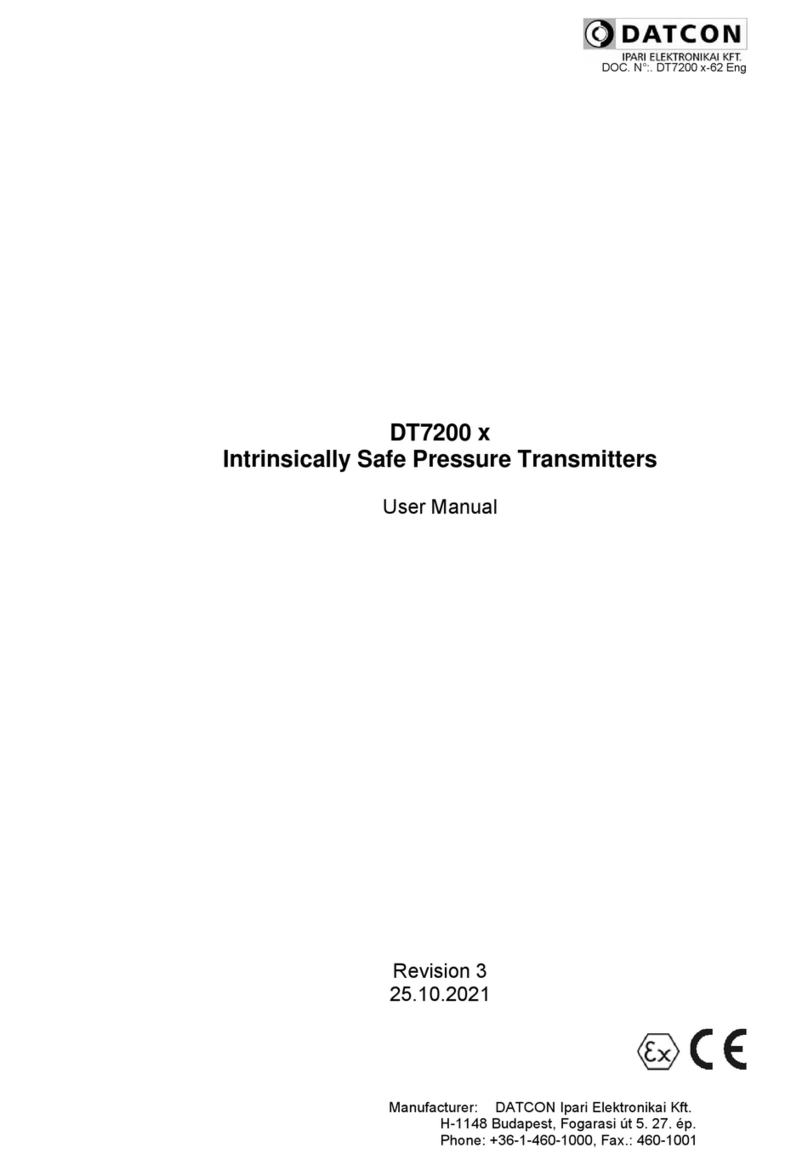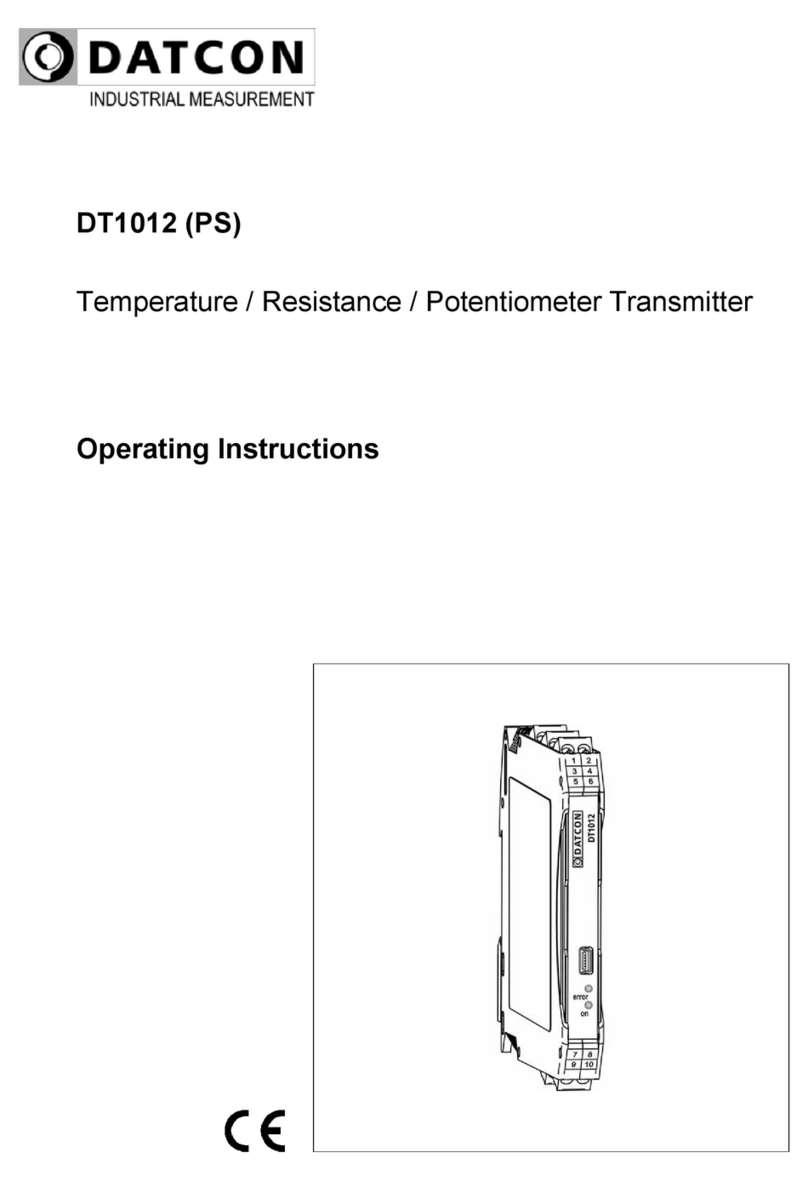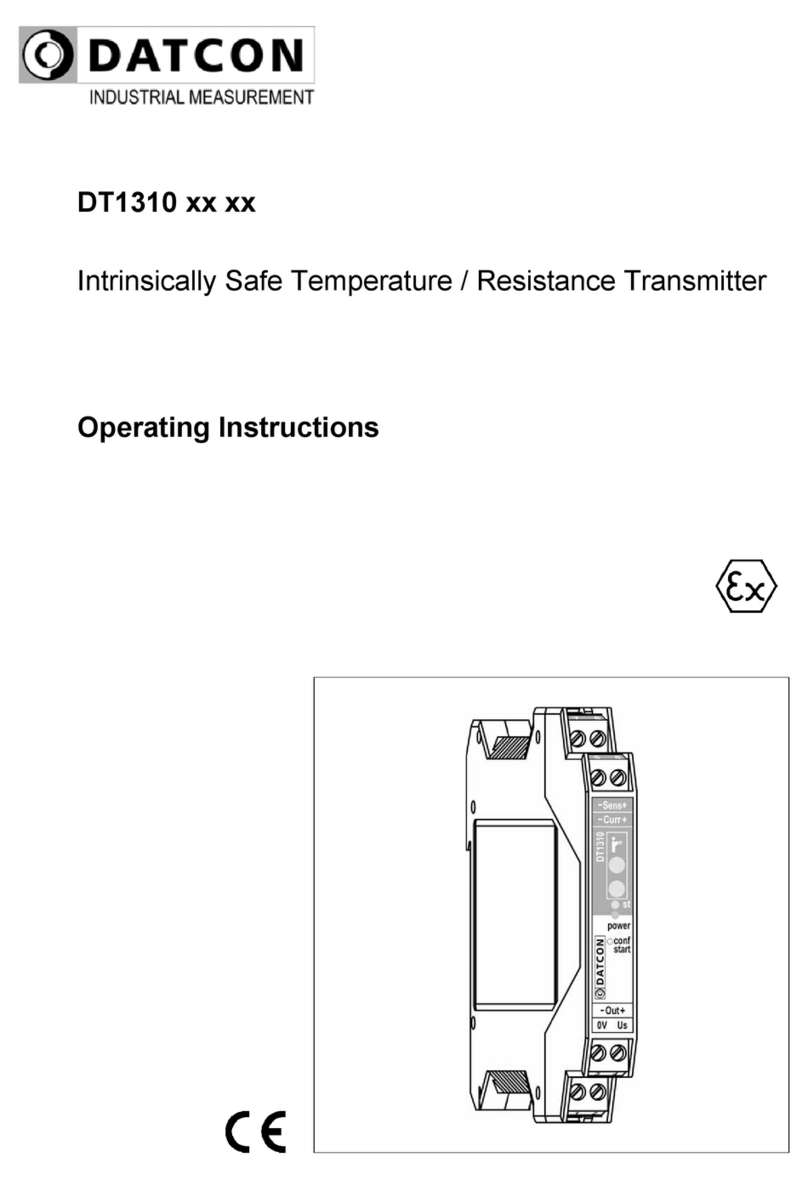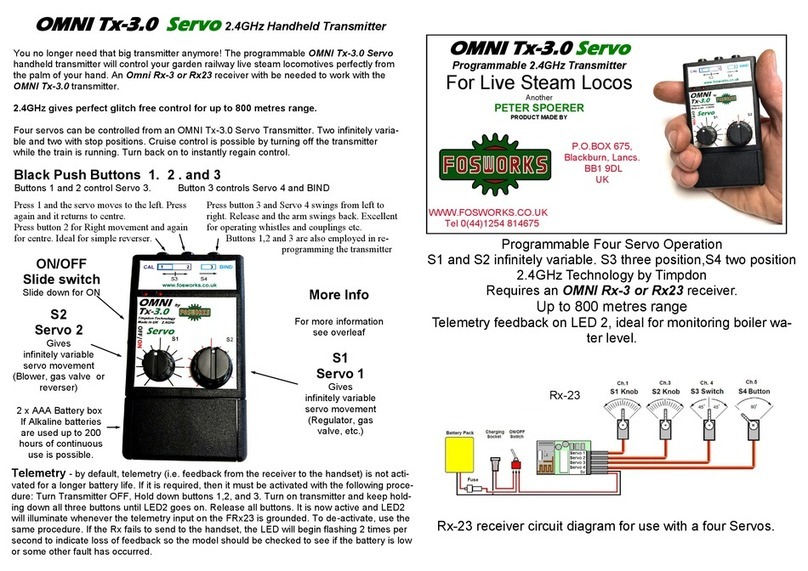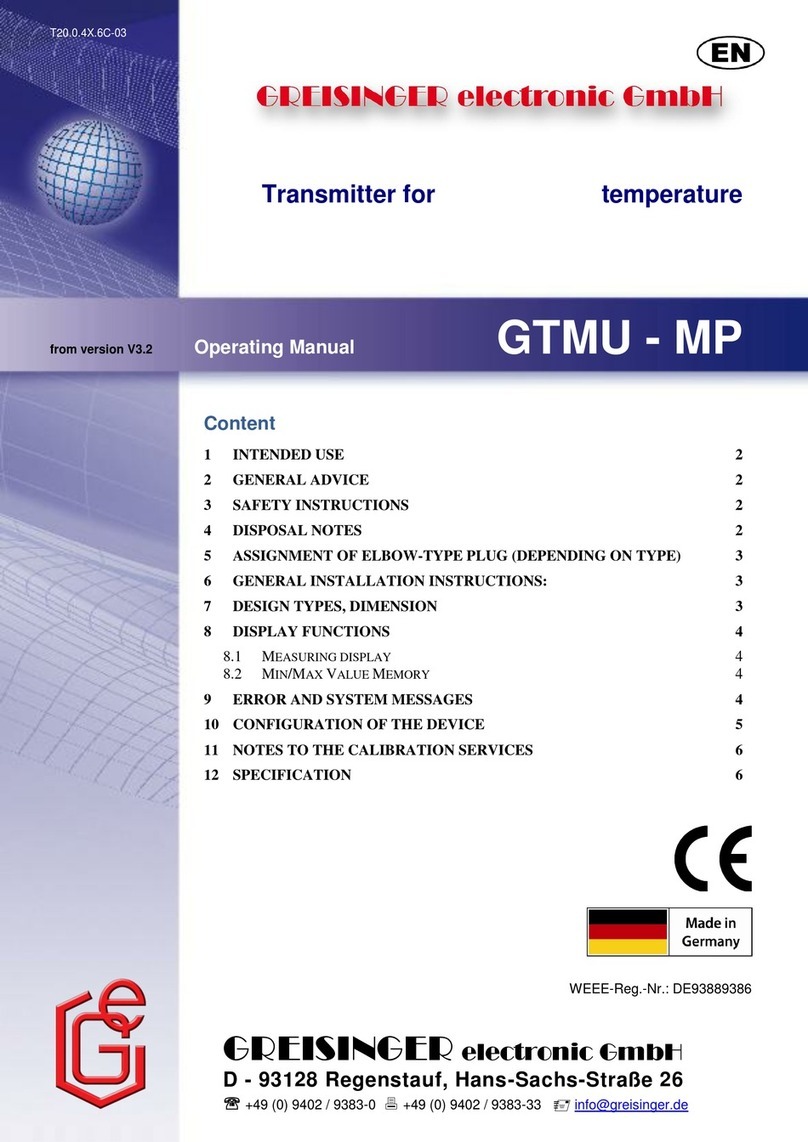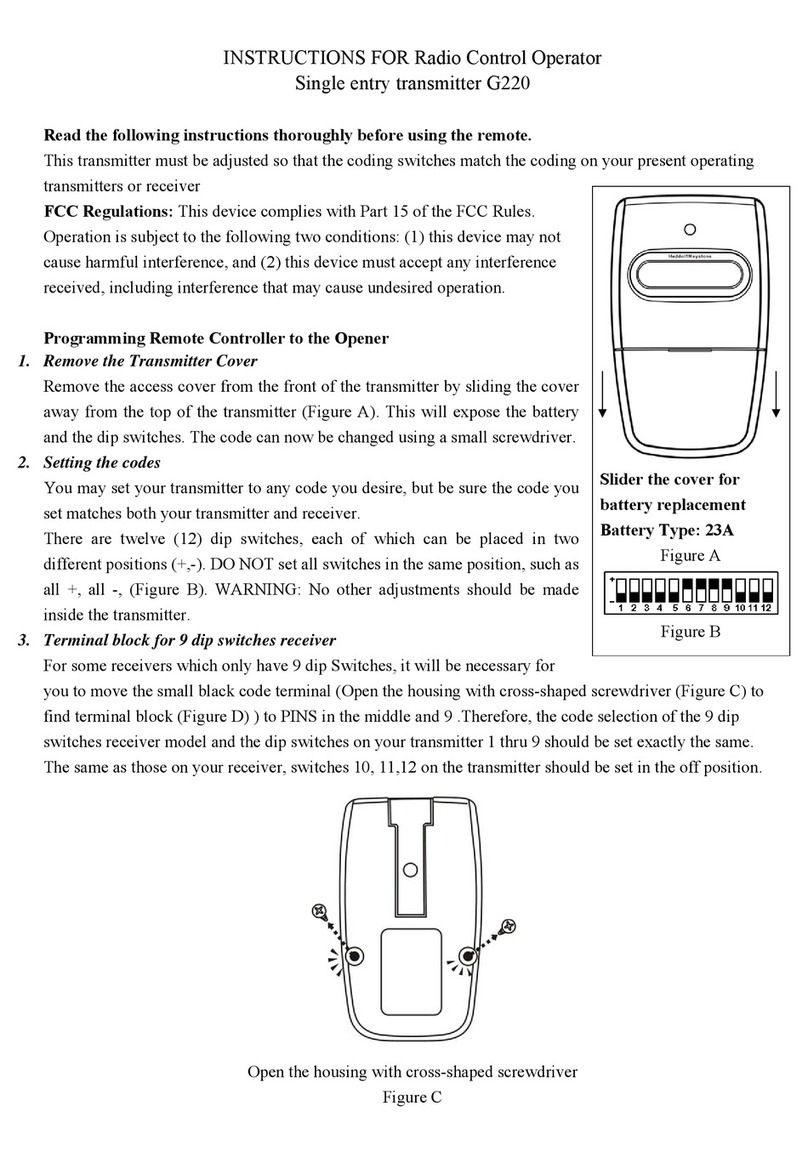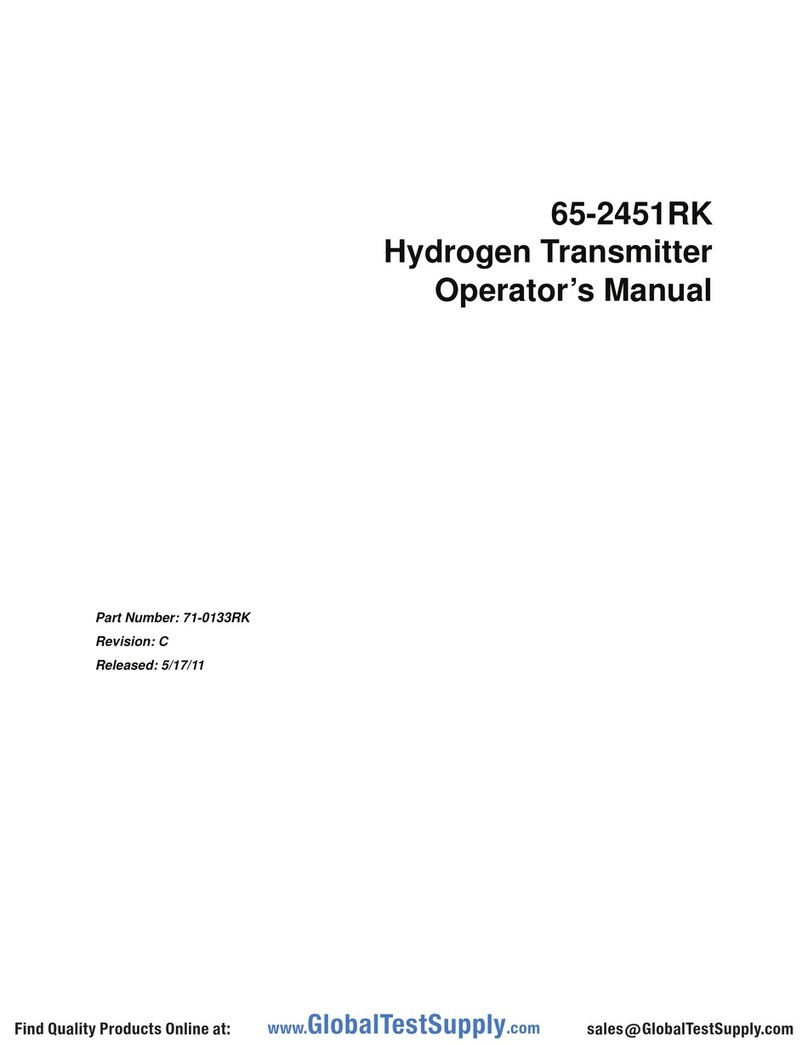Datcon DT1012 IP User manual

DT1012 IP (PS)
Temperature / Resistance / Potentiometer Transmitter
Operating Instructions

DT1012 IP
220221107-V0
Contents
1. About this document..............................................................4
1.1. Function...............................................................................................4
1.2. Target group........................................................................................4
1.3. Symbolism used ..................................................................................4
2. For your safety........................................................................5
2.1. Authorized personnel...........................................................................5
2.2. Appropriate use ...................................................................................5
2.3. Warning about misuse.........................................................................5
2.4. General safety instructions ..................................................................5
2.5. CE conformity......................................................................................5
2.6. Environmental instructions...................................................................5
3. Product description................................................................6
3.1. Delivery configuration ..........................................................................6
3.2. Type designation .................................................................................6
3.3. Principle of operation...........................................................................7
3.4. Setting .................................................................................................8
3.5. Indicator LEDs, USB connector ...........................................................9
3.6. Storage and transport..........................................................................9
4. Mounting ...............................................................................10
4.1. General instructions........................................................................... 10
4.2. A készülék főbb méretei .................................................................... 10
4.3. Mounting............................................................................................ 11
5. Connecting............................................................................12
5.1. Preparing the connection................................................................... 12
5.2. Connecting sensor / resistor / potentiometer to the input................... 13
5.3. Connecting the current output to the signal processor unit ................ 15
5.4. Connecting the instrument to DC power supply................................. 16
Connecting the instrument to 230 V AC/DC power supply................. 17
5.5. Switching on the power supply .......................................................... 17
5.6. Connecting to PC via USB cable ....................................................... 18
6. The first power on, indicators..............................................19
6.1. First power on.................................................................................... 19
6.2. Indicators........................................................................................... 20

DT1012 IP
20221107-V0 3
7. Setting-up..............................................................................21
7.1. About the setting in general ............................................................... 21
7.2. Input signal source setting ................................................................. 22
7.2.1. Pt temperature setting .................................................................... 23
7.2.2. Potentiometer setting...................................................................... 24
7.2.3. Scaled potentiometer setting .......................................................... 25
7.2.4. Resistor setting............................................................................... 26
7.3. Analogue output setting..................................................................... 27
7.4. Factory default resetting .................................................................... 28
7.6. Display measuring values.................................................................. 29
7.7. Display instrument-information .......................................................... 29
7.8. Display USB communication information........................................... 29
7.9. Error display ...................................................................................... 30
8. Fault rectification, repair ......................................................31
8.1. Fault finding....................................................................................... 31
8.2. Repairing ........................................................................................... 31
9. Dismounting..........................................................................32
9.1. Dismounting procedure...................................................................... 32
9.2. Disposal............................................................................................. 32
10. Appendix .............................................................................33
10.1. Technical specification..................................................................... 33

DT1012 IP
420221107-V0
start 1. About this document
1.1. Function
This operating instructions manual has all the information you need for
quick set-up and safe operation of DT1012 IP.
Please read this manual before you start setup.
1.2. Target group
This operating instructions manual is directed to trained personnel.
The contents of this manual should be made available to these
personnel and put into practice by them.
1.3. Symbolism used
Information, tip, note
This symbol indicates helpful additional information.
Caution, warning, danger
This symbol informs you of a dangerous situation that could occur.
Ignoring this cautionary note can impair the person and/or the
instrument.
•List
The dot set in front indicates a list with no implied sequence.
→
Action
This arrow indicates a single action.
1
Sequence
Numbers set in front indicate successive steps in a procedure.

DT1012 IP
20221107-V0 5
2. For your safety
2.1. Authorized personnel
All operations described in this operating instructions manual must be
carried out only by trained and authorized specialist personnel. For
safety and warranty reasons, any internal work on the instruments
must be carried out only by DATCON personnel.
2.2. Appropriate use
The DT1012 IP is a Temperature / Resistance / Potentiometer
Transmitter. Detailed information on the application range is available
in chapter 3. Product description.
2.3. Warning about misuse
Inappropriate or incorrect use of the instrument can give rise to
application-specific hazards, or damage to system components
through incorrect mounting or adjustment.
2.4. General safety instructions
The DT1012 IP is a high-tech instrument requiring the strict
observance of standard regulations and guidelines.
The user must take note of the safety instructions in this operating
instructions manual, the country-specific installation standards as well
as all prevailing safety regulations and accident prevention rules.
2.5. CE conformity
A DT1012 IP (PS) is in conformity with the provisions of the following
standards:
EN IEC 61326-1 (EMC)
EN 55011 (EMC)
EN 55011/A1 (EMC)
EN 55011/A2 (EMC)
EN 61010-1 (LVD)
EN IEC 63000 (RoHS 2)
2.6. Environmental instructions
Protection of the environment is one of our most important duties.
Please take note of the instructions written in the following chapters:
•Chapter 3.6. Storage and transport
•Chapter 9.2. Disposal

DT1012 IP
620221107-V0
3. Product description
3.1. Delivery configuration
Delivered items The scope of delivery encompasses:
•DT1012 IP (PS)
•documentation:
this operating instructions
Certificate
mini USB (5 pin) – USB A cable
Configuration software CD
3.2. Type designation

DT1012 IP
20221107-V0 7
3.3. Principle of operation
Area of application
A Pt100 / Pt500 / Pt1000 temperature sensor, linear resistor or
potentiometer can be connected to the input of the DT1012 IP…
Temperature / Resistance / Potentiometer Transmitter.
When a Pt temperature sensor is connected, the output signal is
proportional to the measured temperature, in the case of resistance,
to the measured resistance, in the case of a potentiometer, to the
position of the potentiometer.
The output signal can be current in the range 4-20 mA (passive
output, external power supply required).
The instrument has three-way separation, that is: the input, output and
power supply are galvanically independent from each other.
Sensors / transmitters can be connected to the input with 2 / 3 / 4
wires. In case of 3 / 4 wire connection, the resistance of the
connecting wires does not affect the measurement.
The instrument can be scaled, and any input signal range can be
assigned to the output signal range.
Scaling, selection of the output signal level, signal averaging, etc., are
done via USB port.
The configuration program running on the PC and the USB cable are
included with the instrument.
The transmission characteristics of the transmitter are exceptionally
good: the error of the output signal < ±0.1 °C, the temperature factor
< ±20 ppm / °C typically.
There are three types depending on the measuring range:
•DT1012 IP Pt100 measuring range: Pt 100 / 0-400 ohm
•DT1012 IP Pt500 measuring range: Pt 500 / 0-4000 ohm
•DT1012 IP Pt1000 measuring range: Pt 1000 / 0-4000 ohm
(Ptxx measure range: -200 - +800 °C)
There are two type of power supply:
•DT1012 IP... 24 VDC,
•DT1012 IP... PS 230 V AC/DC
Configuration from the PC:
The input and output characteristics can be freely configured from a
PC via a USB port.
The PC program required for configuration is included with the
instrument and can be downloaded from the www.datcon.eu website.
The USB interface is separated from the output of the instrument and
the power supply, but not from its input, so the PC can only be
connected to the instrument under operating conditions with due care.
The instrument is also powered by the USB port, so it is sufficient to
connect the USB cable for configuration (in this case, the analog
output does not work).

DT1012 IP
820221107-V0
Principle of operation
The Pt sensor, resistor, potentiometer connected to the input is sent to
the input of the 24-bit A/D converter through the protection and signal
conditioning stages. The digital signal of the A/D converter is
processed by a microcontroller.
The microcontroller performs signal processing according to the
settings and outputs the signal in the form of a PWM signal for the
output stage. After galvanic isolation, the output stage converts it into
an analog current signal (passive output, external power supply
required).
The instrument generates the power supply voltages required for the
input side and the output side from the connected power supply using
a galvanically separated, double-output DC-DC converter.
Power supply The (PS) can be ordered with two types of power supply:
DT1012 IP: 24 VDC
DT1012 IP PS: 230 V AC/DC
3.4. Setting
After the instrument is connected to the power supply — see
6.1. First power on with factory settings according to chapter —
ready for operation.
A detailed description of the settings can be found in
chapter 7. Setting-up.

DT1012 IP
20221107-V0 9
3.5. Indicator LEDs, USB connector
The figure below shows the front panel of the instrument with the USB
connector and indicators:
1. USB-B mini 5-pin female connector for connecting a USB cable.
2. "error" indicator, which indicates the error state with a red, flashing
light. The sequence number of the error is given by the number of
flashes.
3. "on" indicator, which indicates the switched-on state of the
instrument with a continuous green light.
3.6. Storage and transport
This instrument should be stored and transport in places whose
climatic conditions are in accordance with chapter 10.1. Technical
specification, as described under the title: Environmental conditions.
The packaging of DT1012 IP consist of environment-friendly,
recyclable cardboard is used to protect the instrument against the
impacts of normal stresses occurring during transportation. The
corrugated cardboard box is made from environment-friendly,
recyclable paper. The inner protective material is nylon, which should
be disposed of via specialized recycling companies.

DT1012 IP
10 20221107-V0
4. Mounting
4.1. General instructions
The instrument should be installed in a cabinet with sufficient IP
protection, where the operating conditions are in accordance with
chapter 10.1. Technical specification, as described under the title:
Ambient conditions
Mounting position
The instruments are designed in a housing for mounting on TS-35 rail.
The instruments should be mounted in vertical position (horizontal rail
position).
If several instruments are placed next to each other in a horizontal
installation position (vertical rail), it may cause the instrument to
overheat.
4.2. A készülék főbb méretei

DT1012 IP
20221107-V0 11
4.3. Mounting
The following figure shows the mounting procedures (fixing on the
rail):
Mounting on the rail
No tools are required for installation.
1. In the position shown in the figure, place the fixing groove of the
instrument on the upper edge of the rail (step 1 in figure).
2. Push the lower part of the instrument towards the lower edge of the
rail until you hear a clicking sound (fig. step 2).
3. Check whether the fixing is correct by moving the instrument
housing slightly.

DT1012 IP
12 20221107-V0
5. Connecting
5.1. Preparing the connection
Select and prepare
connection cable
Always observe the following safety instructions:
•The connection must be carried out by trained and authorized
personnel only!
•Connect only in the complete absence of supply voltage
•Use only a screwdriver with appropriate head
Take note the suitability of the connecting cable
(wire cross-section, insulation, etc.).
The wire cross-section should be 0.25-1.5 mm2.
You may use either solid conductor or flexible conductor.
In case of using flexible conductor use crimped wire end.
For the input connection we recommended to use screened cable.
It’s an important rule that the power cables and signal cables should
lead on a separate way.

DT1012 IP
20221107-V0 13
5.2. Connecting sensor / resistor / potentiometer to the input
The following figure shows the wiring plan, connecting the sensor /
resistor / potentiometer to the input:
Wiring plan, connecting
the sensor / resistor /
potentiometer to the
input

DT1012 IP
14 20221107-V0
1. Loosen terminal screws.
2. Insert the wire ends into the open terminals according to the wiring
plan.
3. Screw the terminal in.
4. Check the hold of the wires in terminals by pulling on them firmly.
Checking the
Connections
Check if the cables are connected properly (have you connected all
the cables, have you connected to the right place, do not the cable-
ends touch each other).

DT1012 IP
20221107-V0 15
5.3. Connecting the current output to the signal processor unit
The following figure shows the wiring plan, connecting the passive
current output to the signal processing unit:
Wiring plan, connecting
the current output to
the signal processing
unit
Be careful the polarity of
the cables
Leave connection
terminals 3 and 4 free!
1. Loosen terminal screws.
2. Insert the wire ends into the open terminals according to the wiring
plan.
3. Screw the terminal in.
4. Check the hold of the wires in terminals by pulling on them firmly.
Checking the
connections
Check if the cables are connected properly (have you connected all
the cables, have you connected to the right place, do not the cable-
ends touch each other).

DT1012 IP
16 20221107-V0
5.4. Connecting the instrument to DC power supply
The following figure shows the wiring plan, connecting the instrument
to DC power supply:
Wiring plan connecting
to DC power supply
Polarity is indifferent
.
1. Loosen terminal screws.
2. Insert the wire ends into the open terminals according to the wiring
plan.
3. Screw the terminal in.
4. Check the hold of the wires in terminals by pulling on them firmly.
Checking the
connections
Check if the cables are connected properly (have you connected all
the cables, have you connected to the right place, do not the cable-
ends touch each other).

DT1012 IP
20221107-V0 17
Connecting the instrument to 230 V AC/DC power supply
The following figure shows the wiring plan, connecting the instrument
to 230 V AC/DC power supply:
(note the information about the installation overcurrent protection
see chapter 10.1. Technical specification)
Wiring plan connecting
to 230 V AC/DC power
supply
1. Loosen terminal screws.
2. Insert the wire ends into the open terminals according to the wiring
plan.
3. Screw the terminal in.
4. Check the hold of the wires in terminals by pulling on them firmly.
Checking the
connections
Check if the cables are connected properly (have you connected all
the cables, have you connected to the right place, do not the cable-
ends touch each other).
5.5. Switching on the power supply
Switching on the
power supply
Switch on the power supply.
If connected correctly, the green "on" indicator lights up and —
depending on the settings — an output signal proportional to the input
signal can be measured at the output.

DT1012 IP
18 20221107-V0
5.6. Connecting to PC via USB cable
The following figure shows the wiring plan, connecting the instrument
to The PC:
1. Open the front cover of the instrument (from bottom to top).
2. To communicate with the configuration program, plug the included
USB cable (USB-B mini, 5-pin connector) into the "USB" socket
marked with the number (1) in the figure above. The design of the
cable is such that it can only be connected to the instrument in one
position.
The same applies to the cable end on the PC side.
3. Make the desired settings as described in chapter 7. Setting-up.
USB driver installation is not required. It is not necessary to supply the
instrument with power while making the settings. After completing the
settings, simply unplug the USB cable from the instrument. (Don't
move it sideways or jerk it, just pull it.)
The USB port and the input of the instrument are not galvanically
isolated, so the PC can only be connected to the instrument under
operating conditions if the potential difference between them is
negligible (a balancing current of less than 1 mA flows between the
PC and the instrument).
It is not necessary to turn off the instrument when connecting or
disconnecting the USB cable.

DT1012 IP
20221107-V0 19
6. The first power on, indicators
6.1. First power on
The instrument is operational immediately after switching on the
power supply (see: previous chapter).
The factory settings are as follows:
•Input signal source: Pt temperature sensor
•Wire: 4-wire measurement
•Average: 10
Input connection points to be connected:
-PI (7), +PI (8), -Pt(9) and +Pt (10)
•Output type: 4-20 mA passive
•Error indication: On
•Analog output scaling, lower value (4 mA): -200 °C
•Analog output scaling, upper value (20 mA): 800 °C
Output connection points to be connected:
-Iout (5) and +Iout (6).
Before starting normal use, you must setup the instrument as
described in chapter 7. Setting-up.
Attention! In the case of incorrect settings or the use of connectors
that are not in accordance with the settings, the instrument will work
incorrectly!

DT1012 IP
20 20221107-V0
6.2. Indicators
The following figure shows the front panel of the instrument with the
USB connector and indicators:
(2) "error" indicator (LED located on the front panel, under the USB
connector), which indicates the error status with a red, flashing
light.
The sequence number of the error is given by the number of flashes.
(3) "on" indicator, which indicates the power on state of the instrument
with a continuous, green light.
Error status indication:
The “error” indicator: flashes red.
The "error" indicator can indicate the following error states:
•1 flash: Serious error
•2 flash: Broken input wiring
•3 flash: Uncalibrated potentiometer
•4 flash: Input signal out of range
•5 flash: Output signal out of range
Table of contents
Other Datcon Transmitter manuals