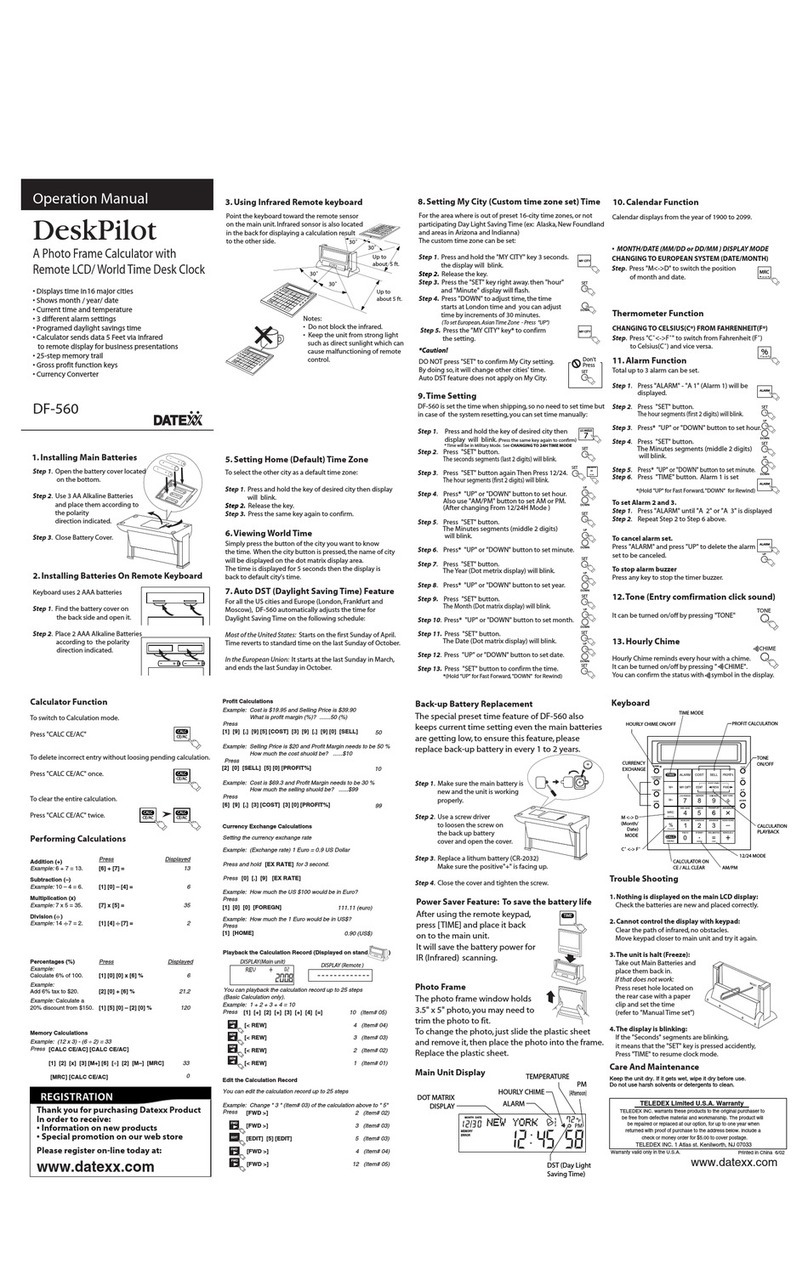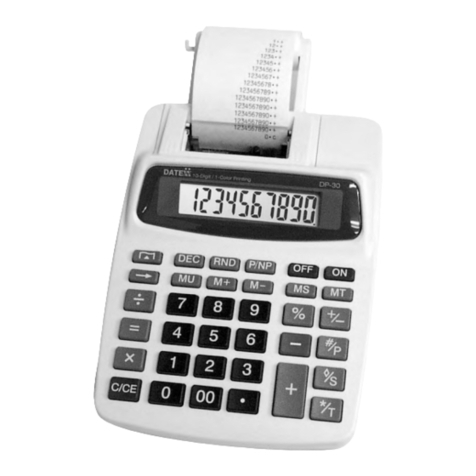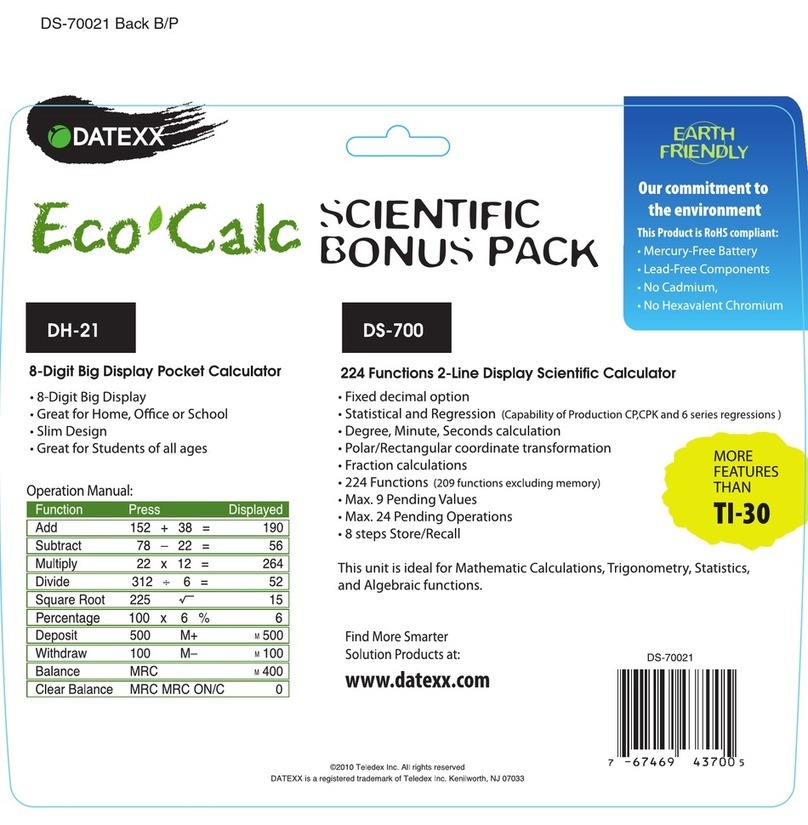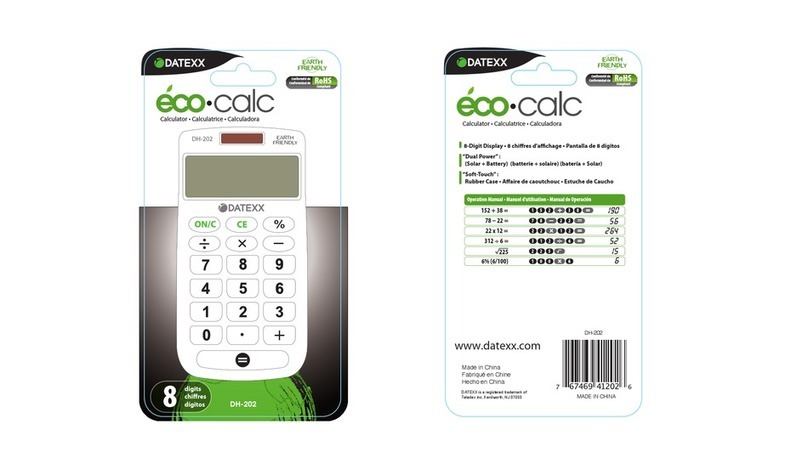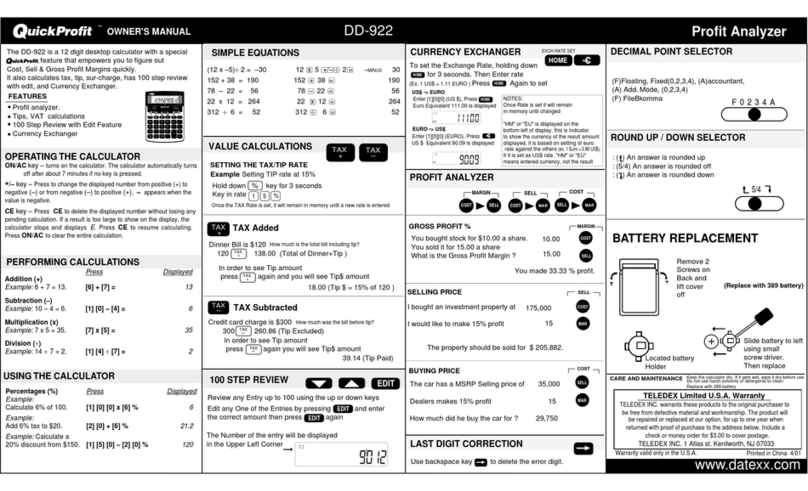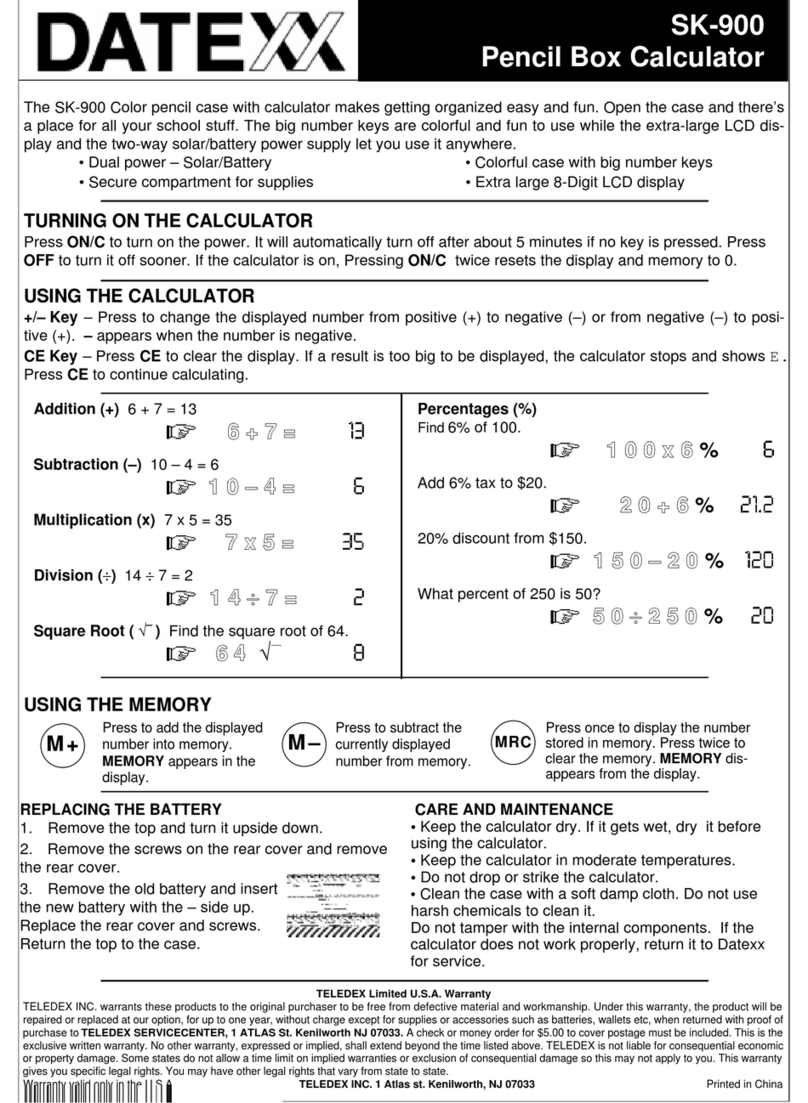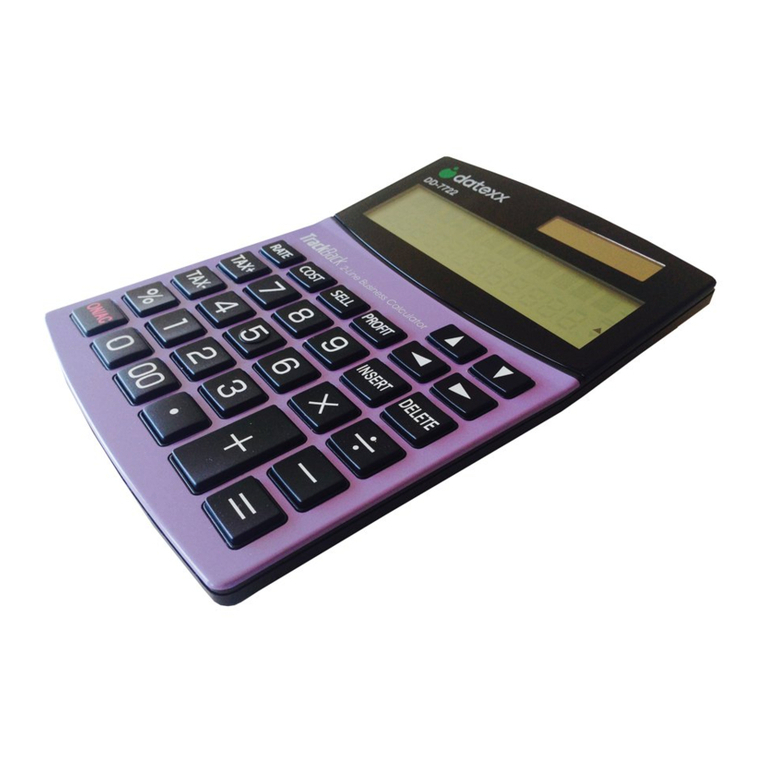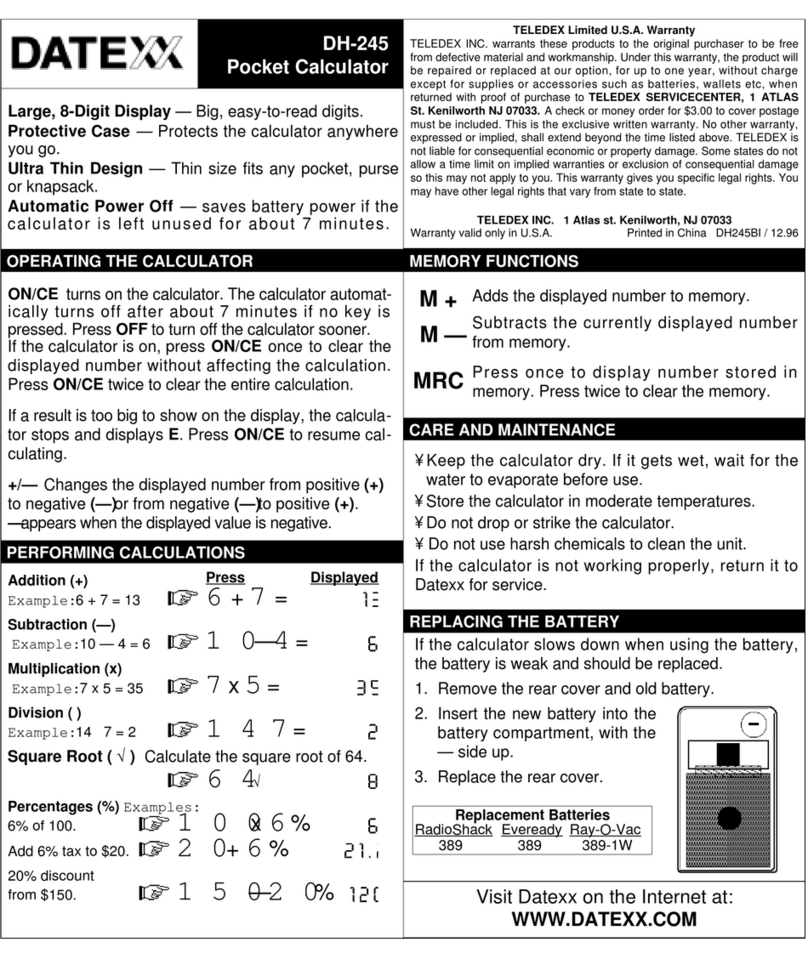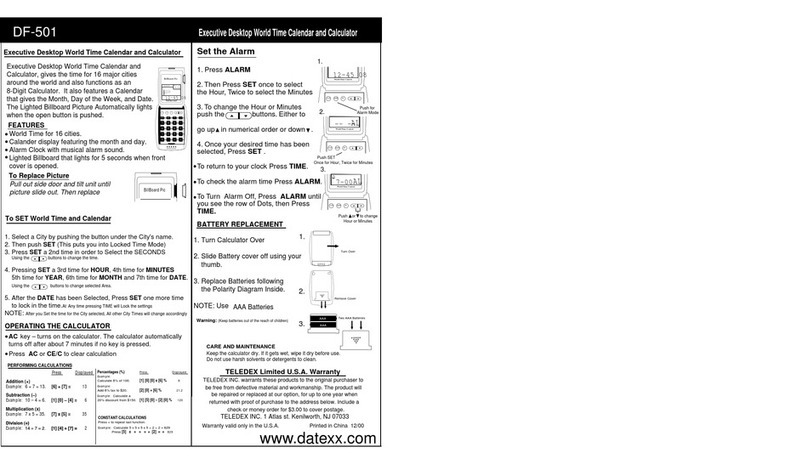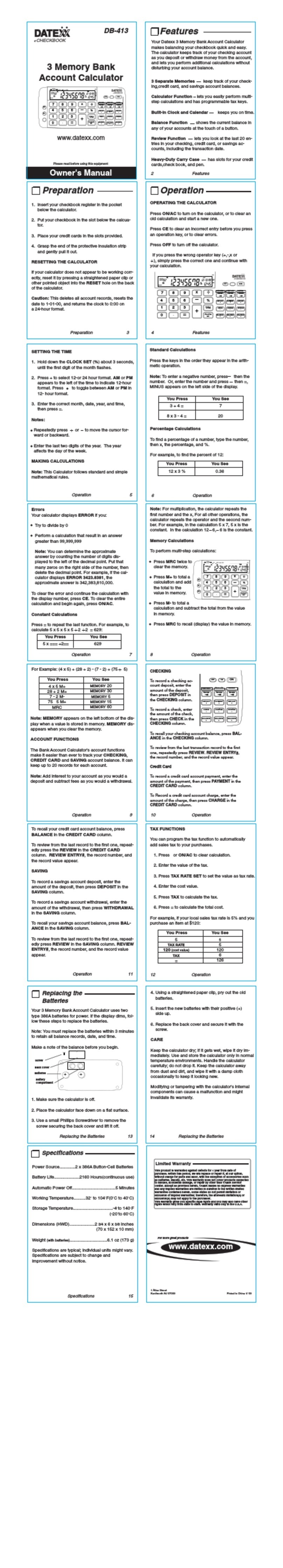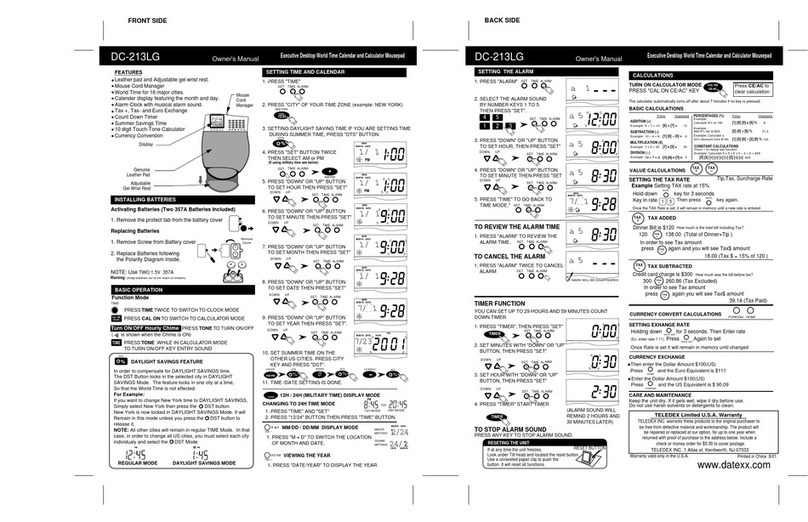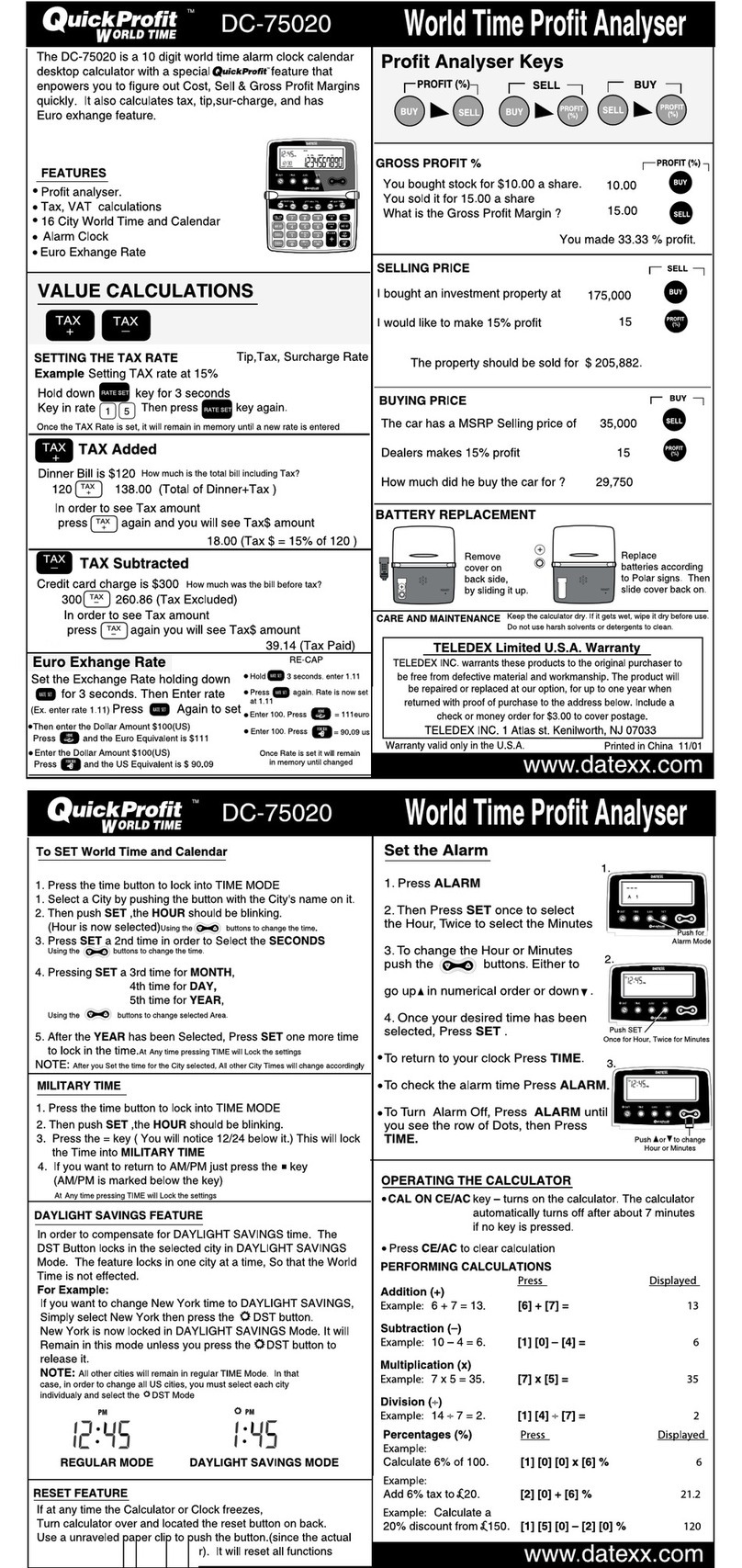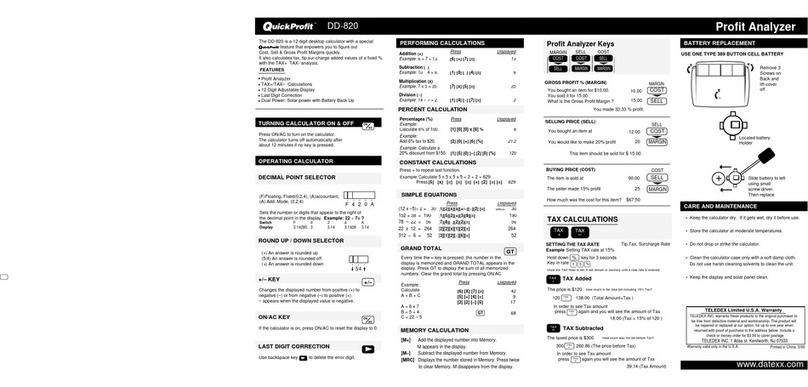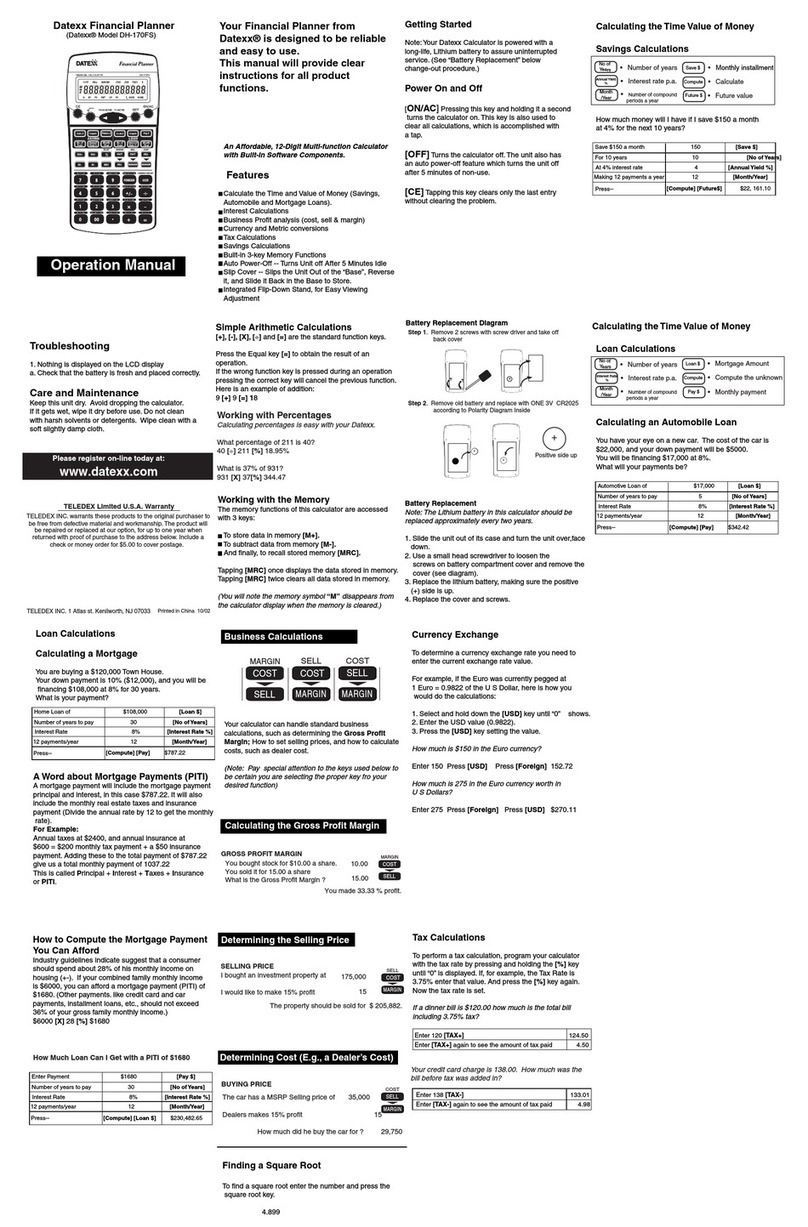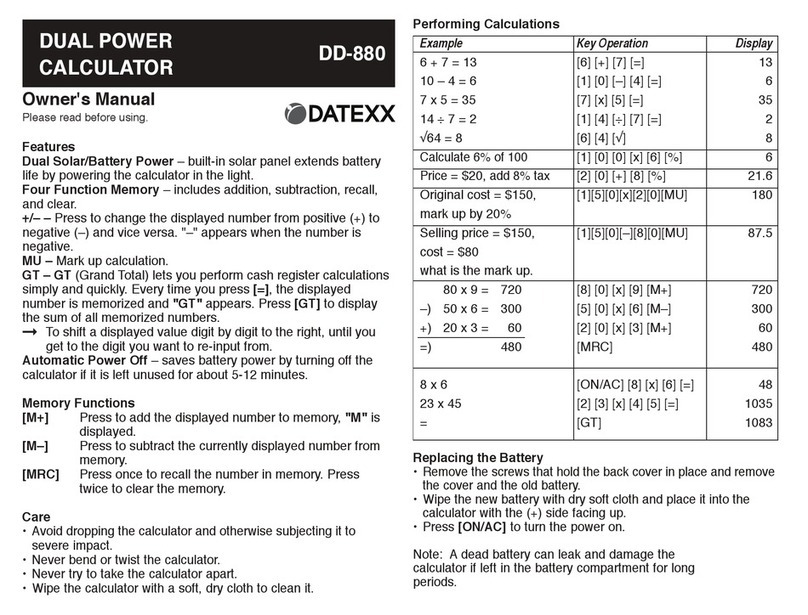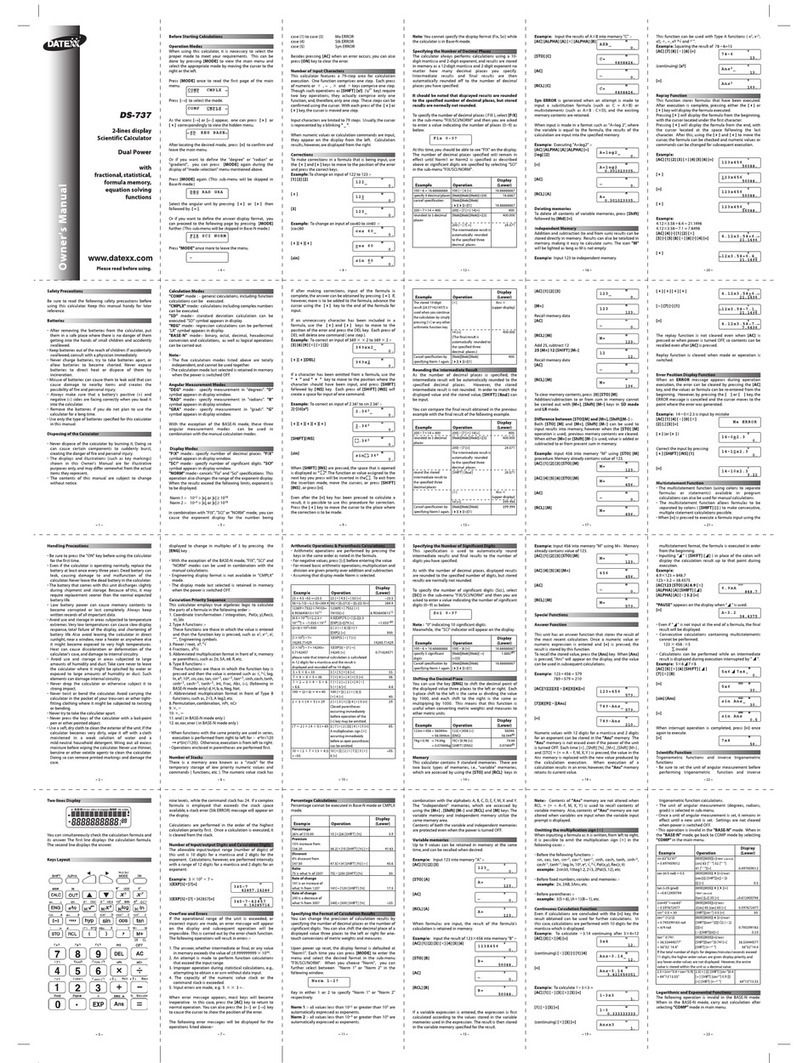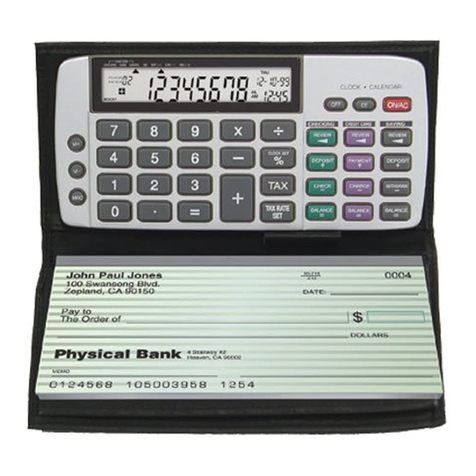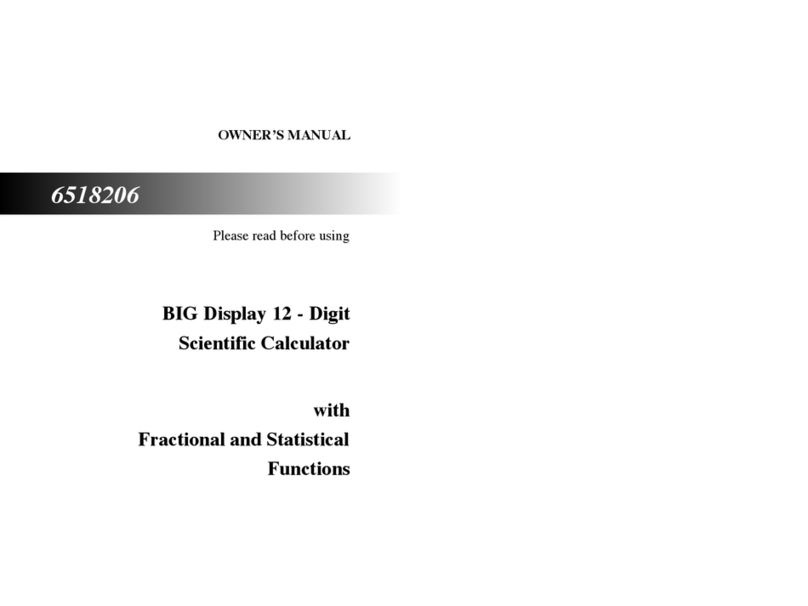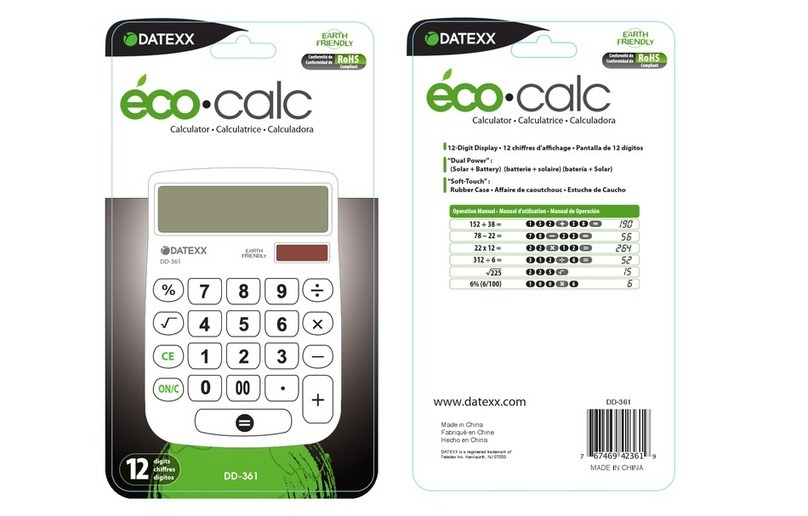Decimal Mode / Floating Mode
When the calculator is turned on it is automatically in
Decimal Mode (0.00). The Letters AM (Auto Money)
appear on the screen.
Press the To switch to Floating Mode for regular calculations.
To return to the Decimal Mode press again and you will see
AM return to the screen.
Security Code (Not Needed)
If you would like to protect your entries or privacy, you can enter a
security code. Enter a 4 Digit Code and Press
You will see a on the screen.
Enter the Code again and Press , If the disappears
the code is set. If not, repeat.
How To Reset
NOTE: Resetting the unit will erase all data
Insert a paper clip into the
small hole on back of the Unit.
Press Gently, and the calculator
will reset (0.00)
RESET
Back OF Unit
Accounts
Enter Deposit Amount - $1000.00 Press
$1000.00 dollars in now deposited.
Warranty: With Proof Of Purchase
Please contact us at
Email: sales@datexx.com
Tel: 908-9648109
You can manage up to 3 separate accounts with this
calculator, for example, a checking, a savings, and a credit
card account, and are listed as 1, 2, or 3 on the right side of
the calculator. Account balances are in your control. Just be
sure to select the required action button for the corre-
sponding account.
For example, let’s say you want to deposit $1,000.00 into
your 1st account. To do so, please enter 1000.00 then press
the ‘DEP’ button of your 1st account. To check that the
value was entered correctly, press the ‘BAL’ button of the
1st account to view your balance.
Another example, let’s say you have now written a
check for $200.00 and would like to record that. To do so,
enter 200.00 then press the‘CHK’ button. You’ll now see
that your check value has been recorded and your balance
is now $800.00.
The above procedure are the same for your other 2
accounts, marked with 2 and 3 on the right side of the
calculator.
Please note that in order to record your deposits and
payments, you should enter the value first, then press the
corresponding ‘DEP’ or ‘CHK’ button.
DEP CHK 1 AM
Enter $200.00 and Press
The withdraw amount
will now show.
Gives the Total amount of all
account balances. It will retain account
information when turned off.
To reset account balances to zero, reset the device by
removing and re-installing the battery, or inserting a
small paper clip into the reset hole on the back of the unit.
Money is a limited resource. Make managing your money easy with
our handy Checkbook Calculator. By entering transactions as they
happen, you stay up-to-date on your balances, so you can then make
informed buying decisions. Many of our customers rely on our
Checkbook Calculator to avoid bank overdraft charges, and to keep
their finances away from the many prying eyes on the World Wide Web.
It’s simple! Just enter your numbers first, then function second.
For example, to make a deposit of $1,000, key in 1000 then press the
DEPOSIT key. To write a check for $200, key in 200 then press CHECK.
Check your balance at any time by pressing the BALANCE key.
The unit remember your balance, even when you shut it off.
You have total control of your money.
Our goal is to design useful, easy-to-use money management tools
for everyone in the family. We have received many positive reviews
for our Checkbook Calculator, and would like to hear how you use
it to make life easier!
Have any questions? Send us an email at sales@datexx.com