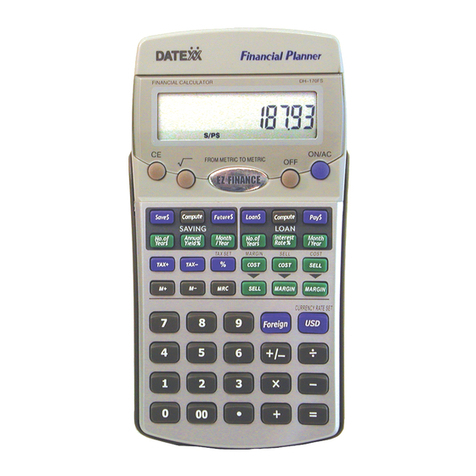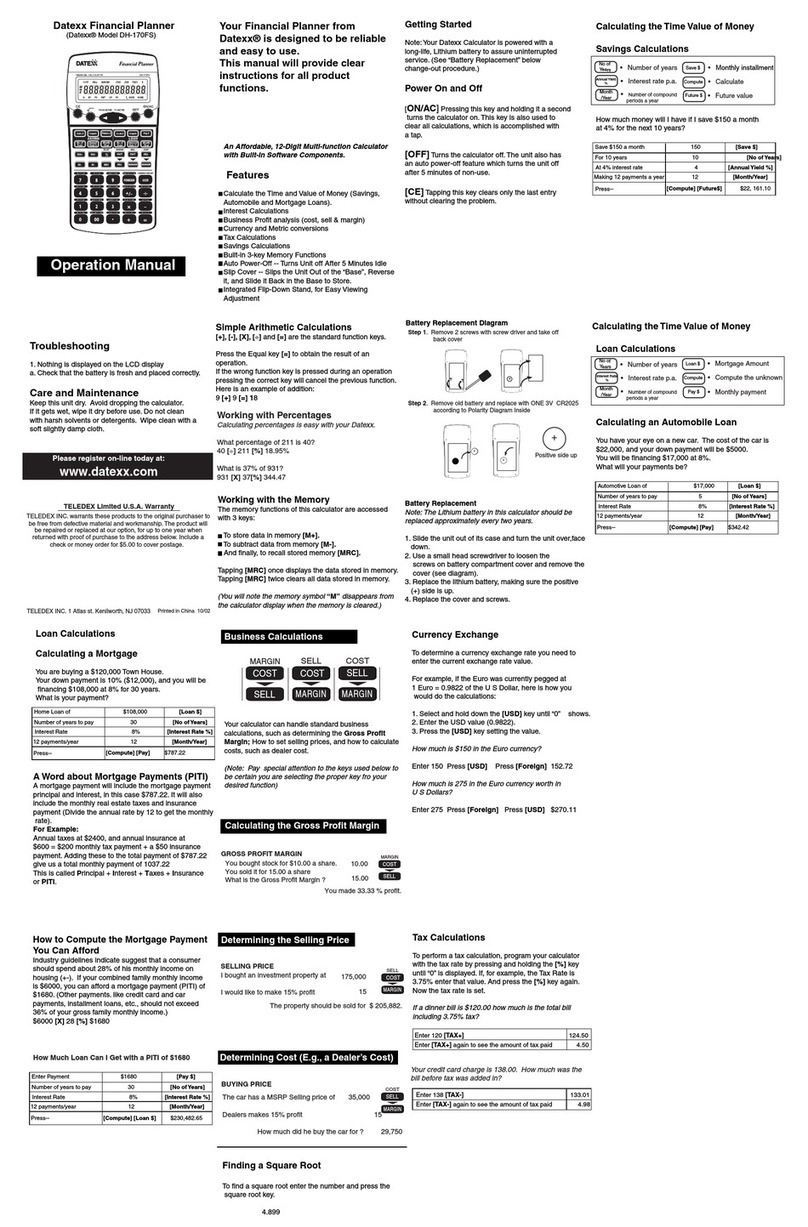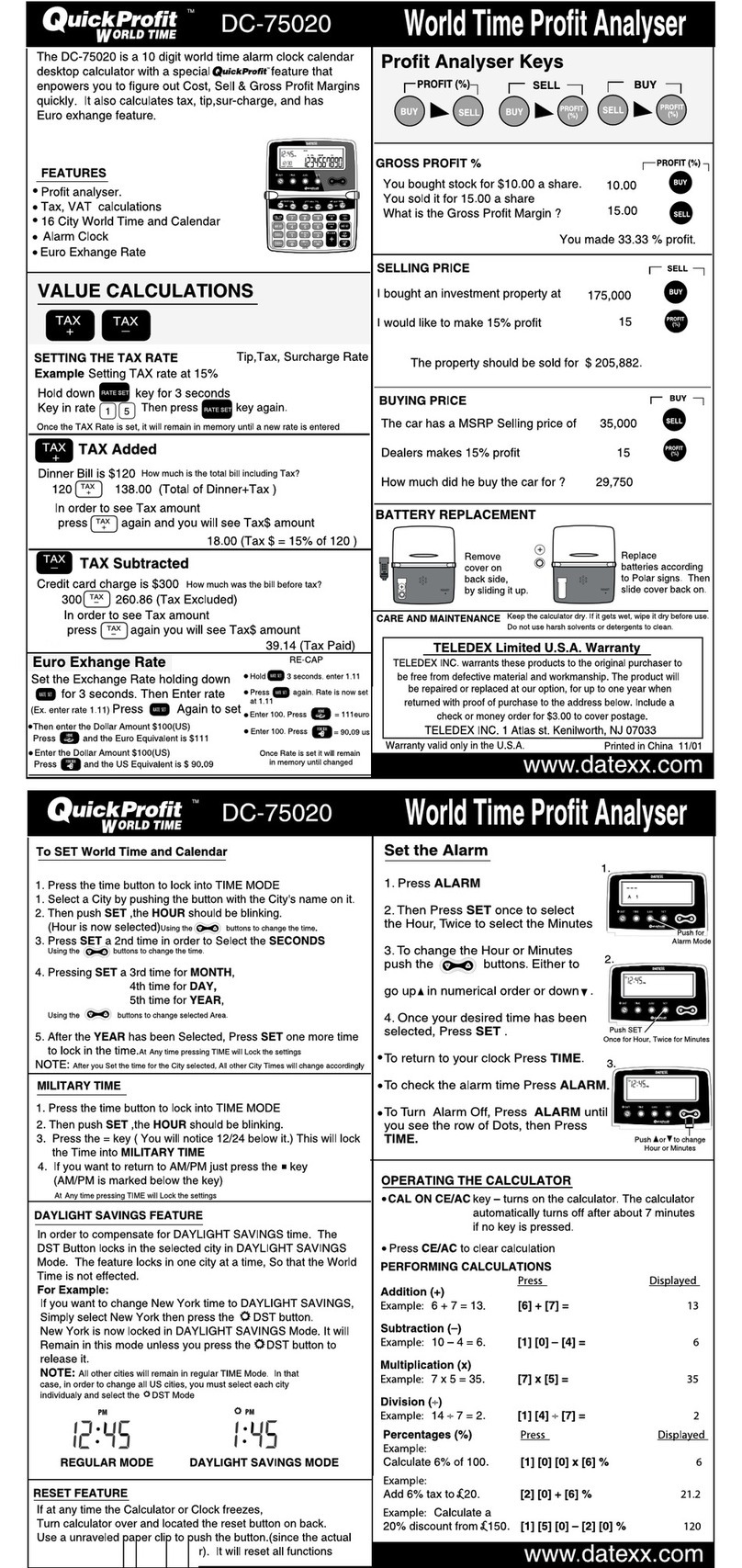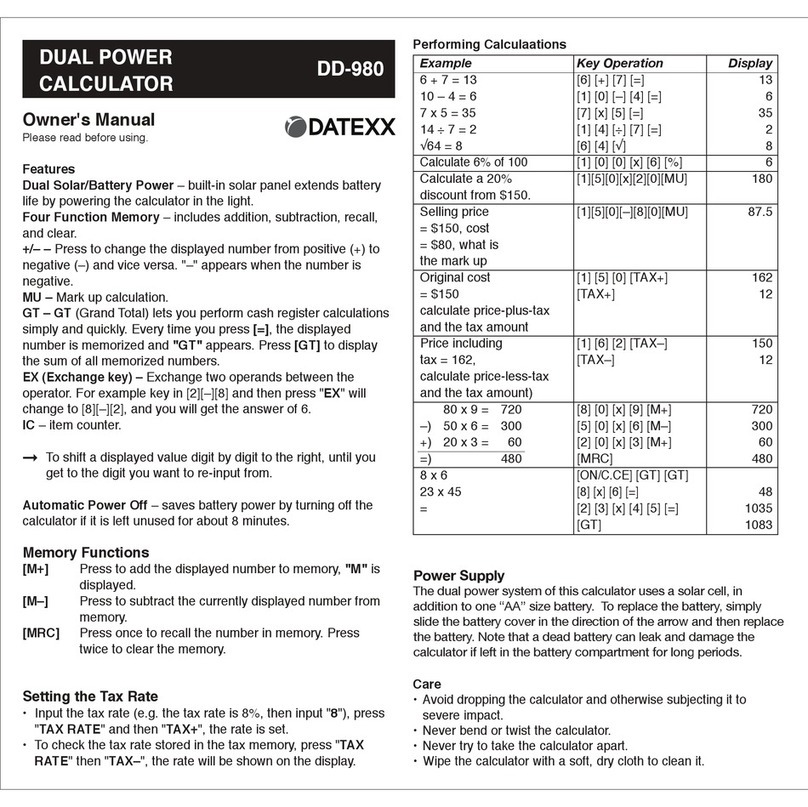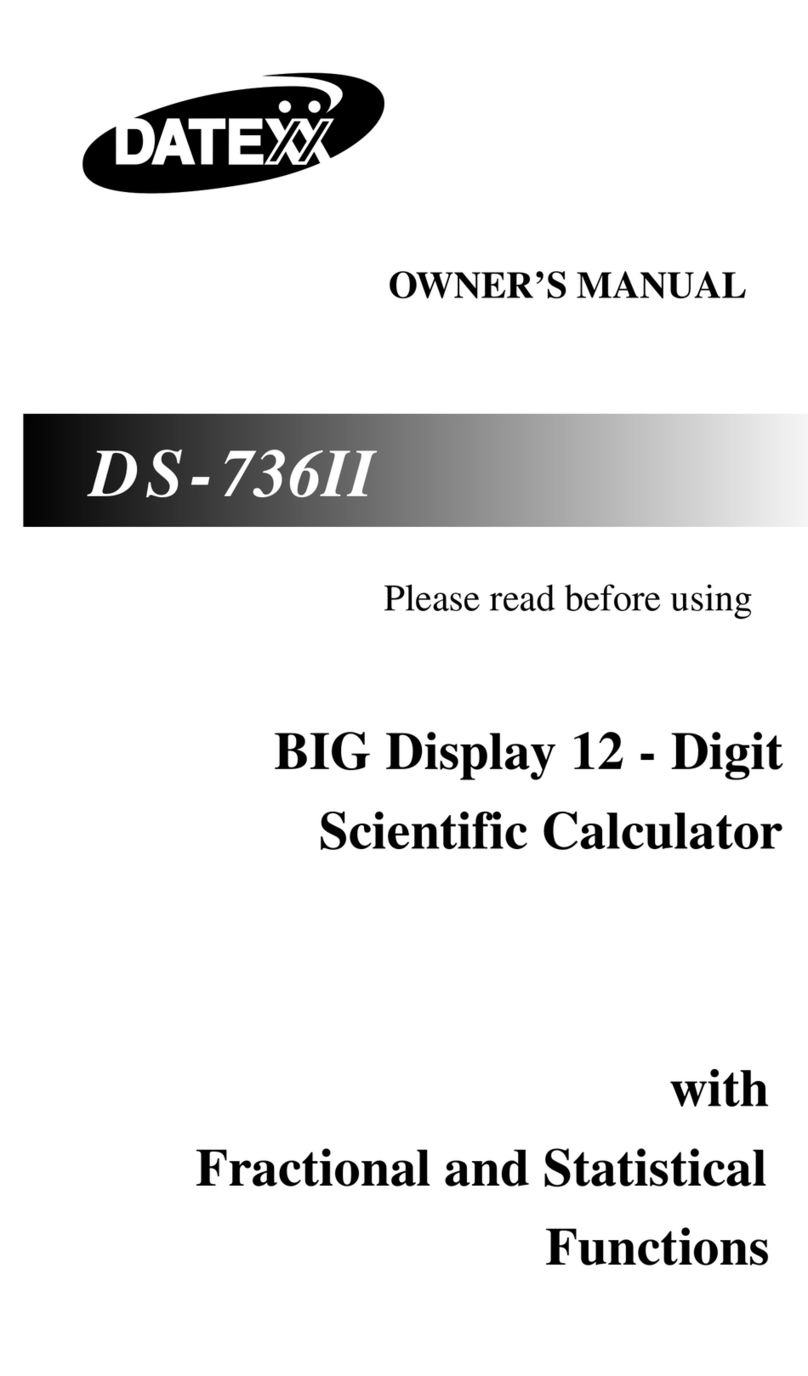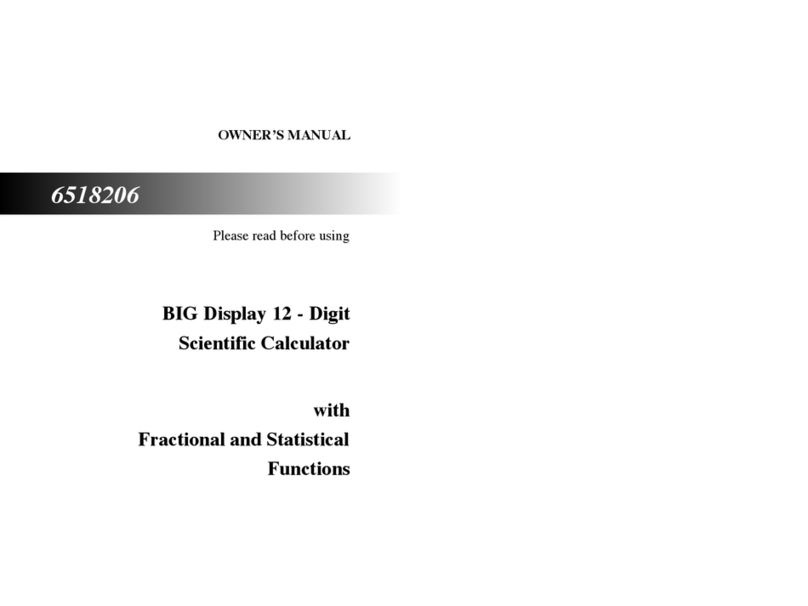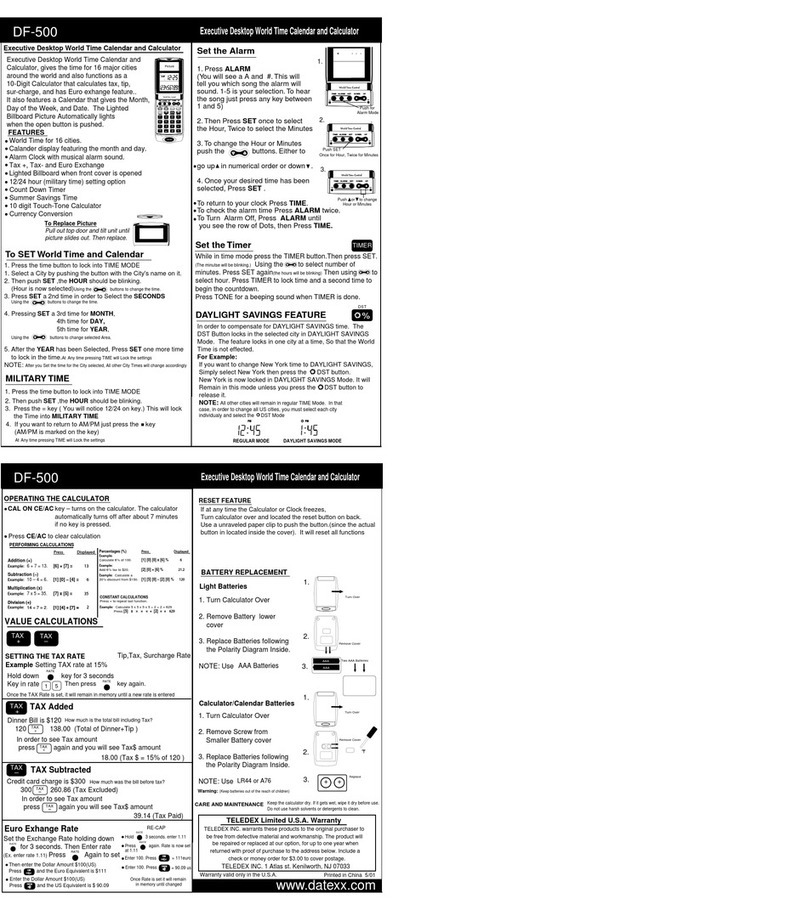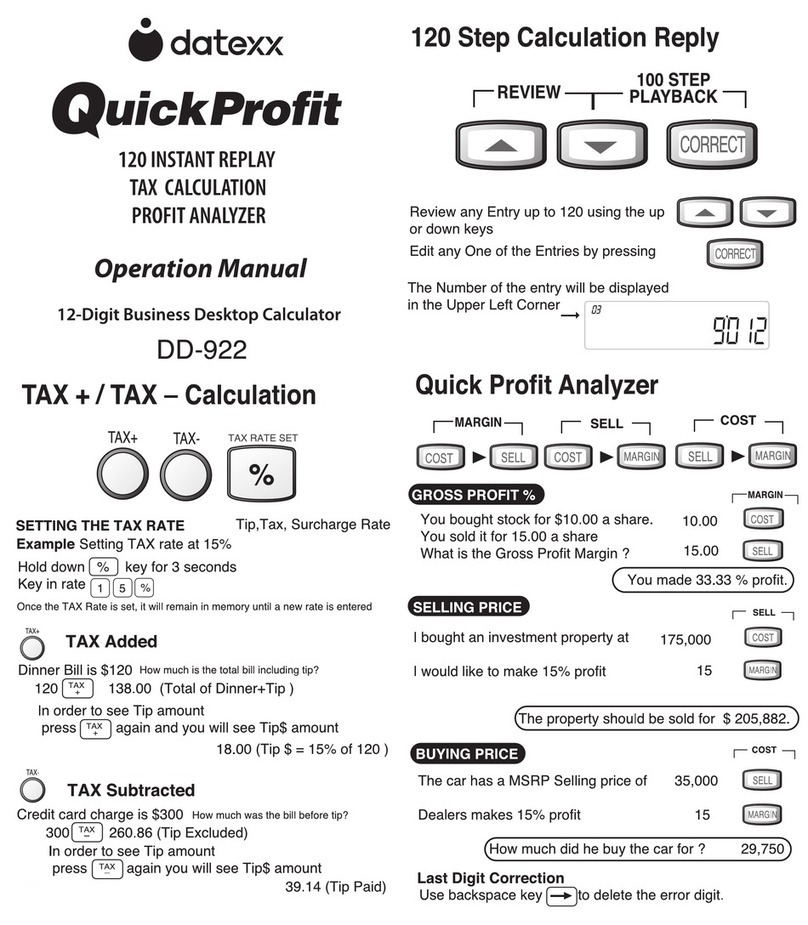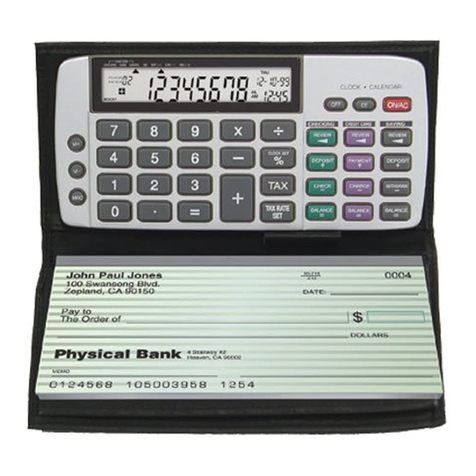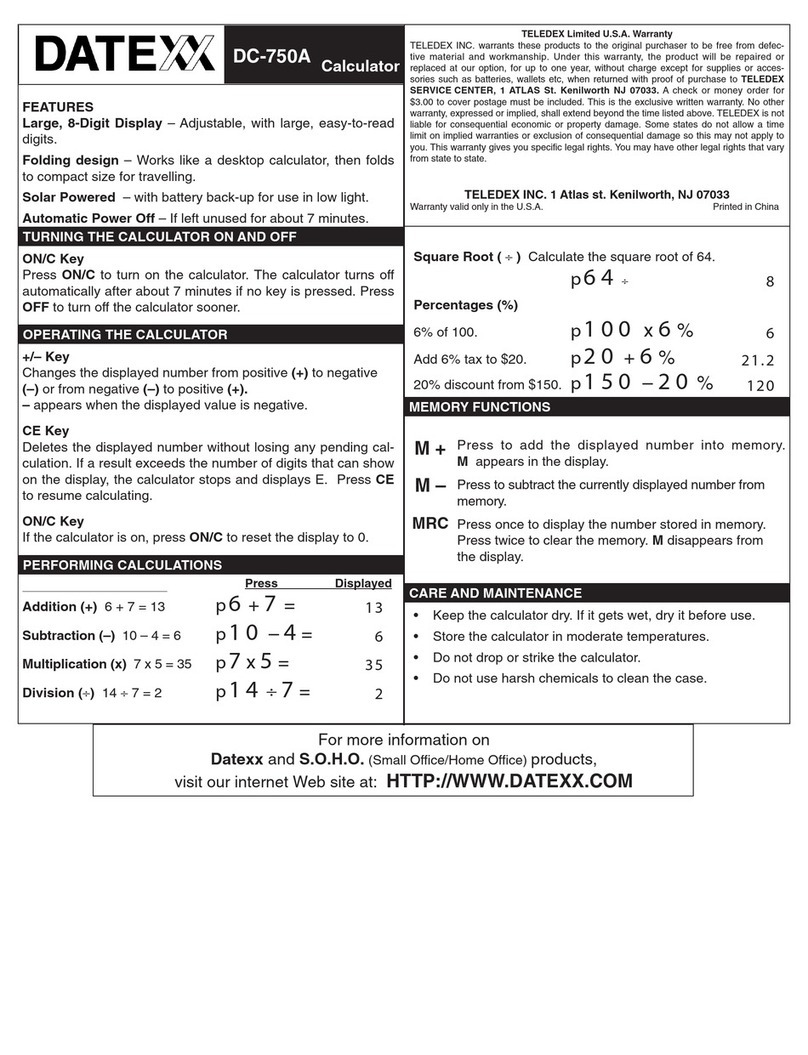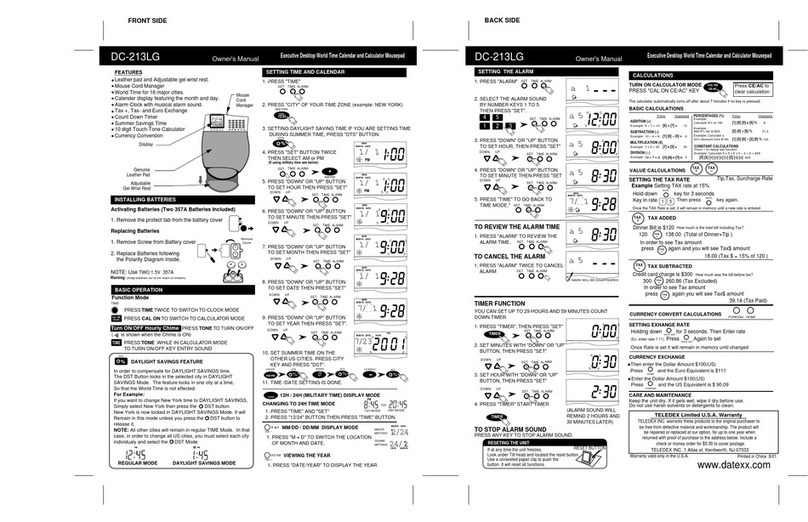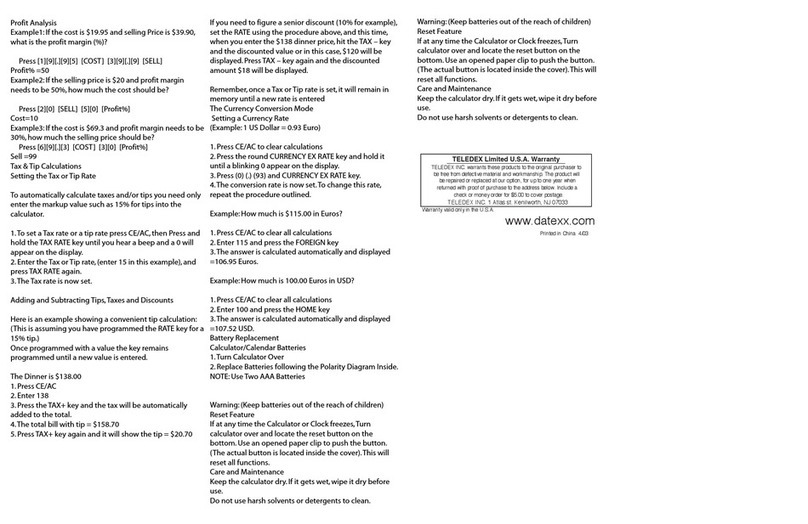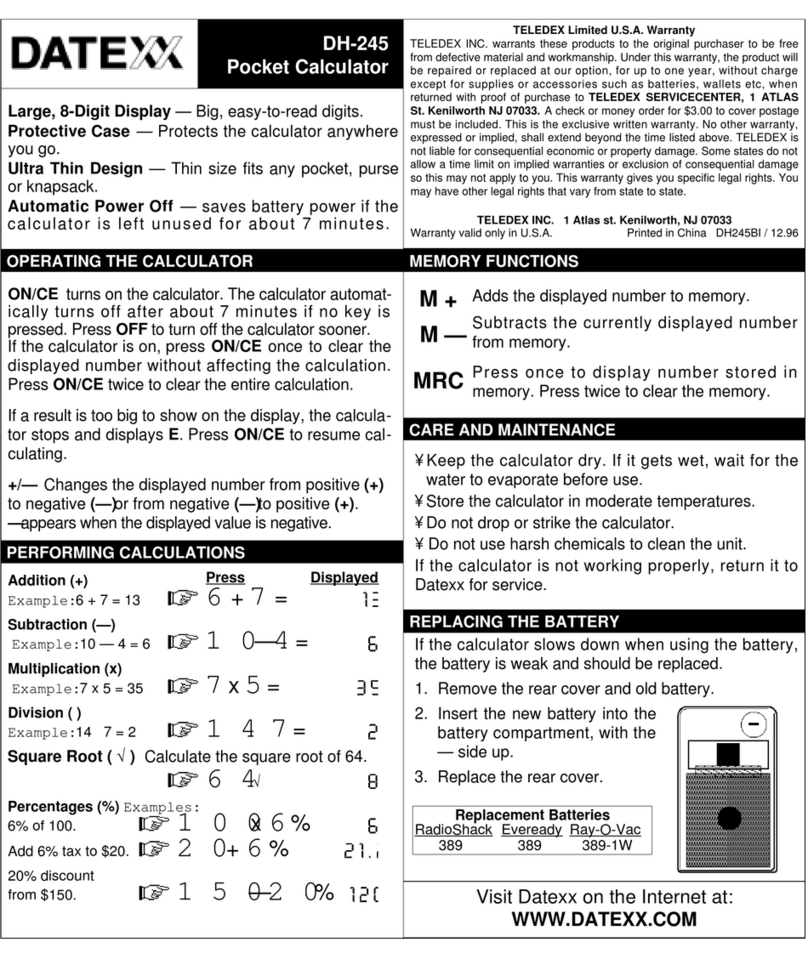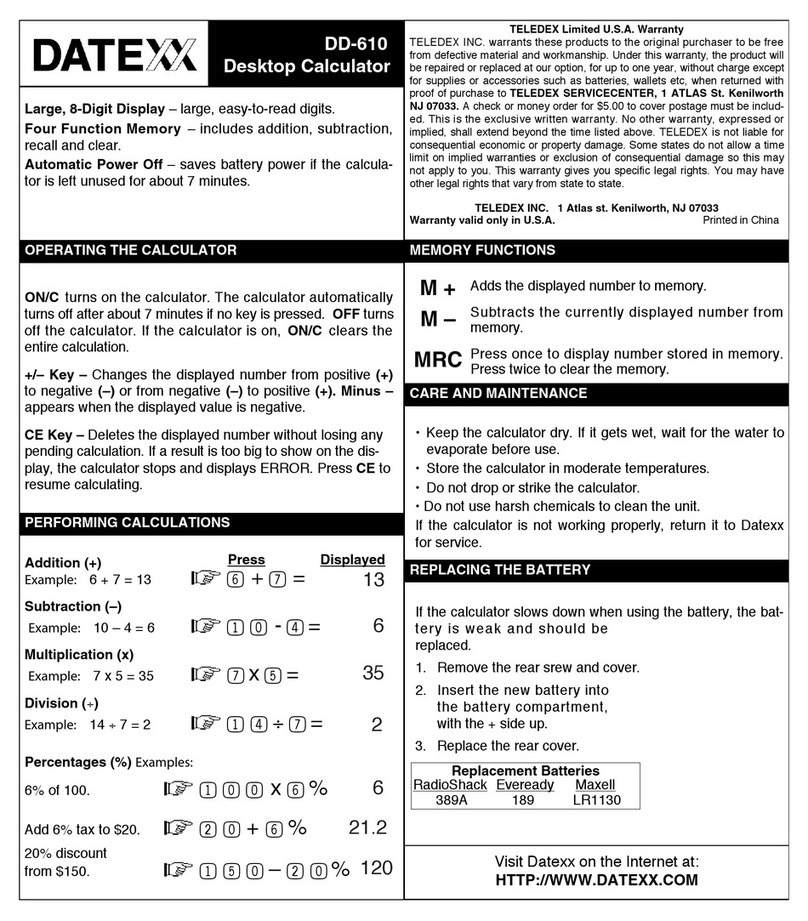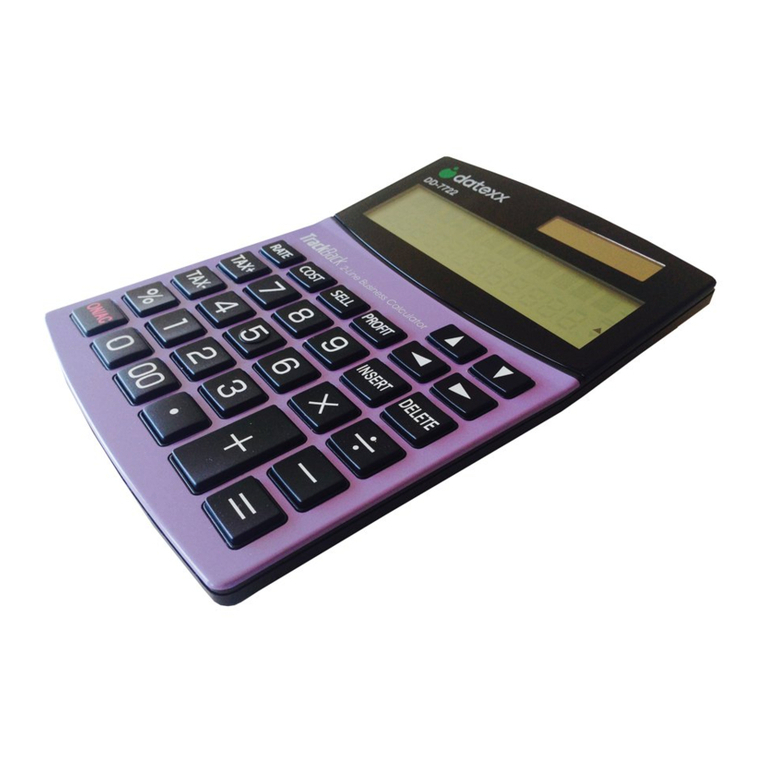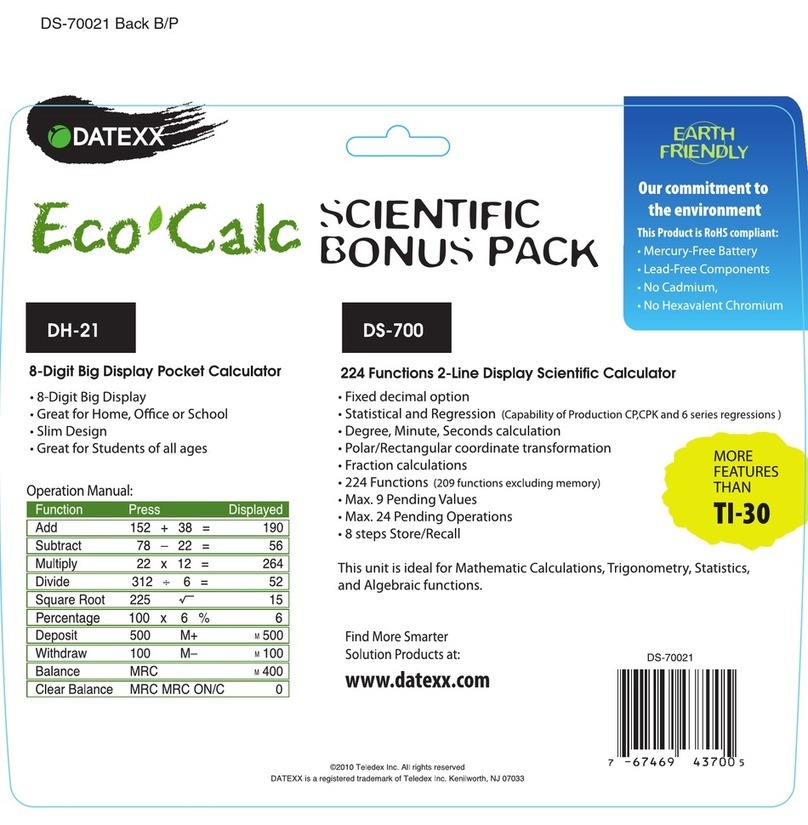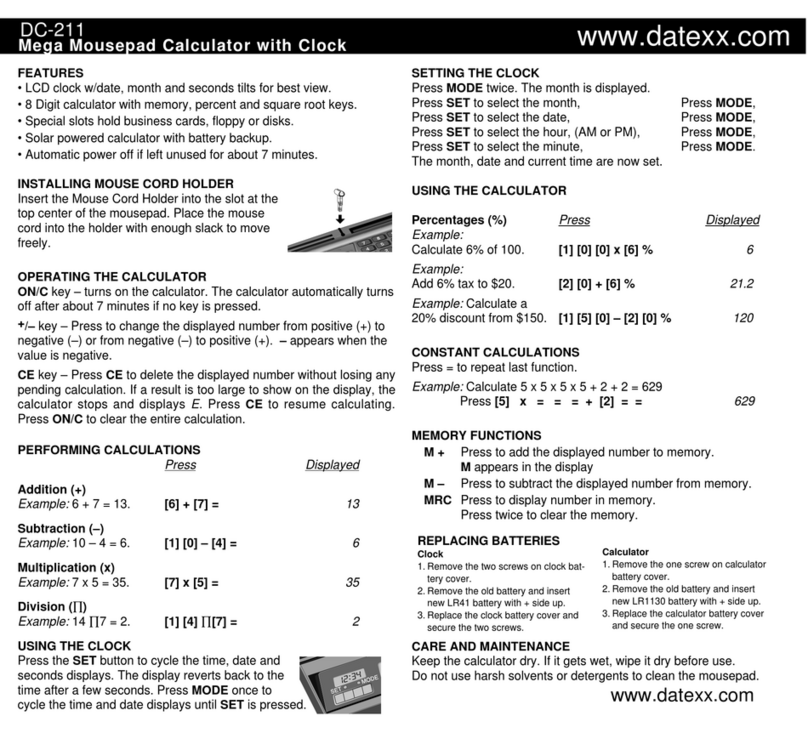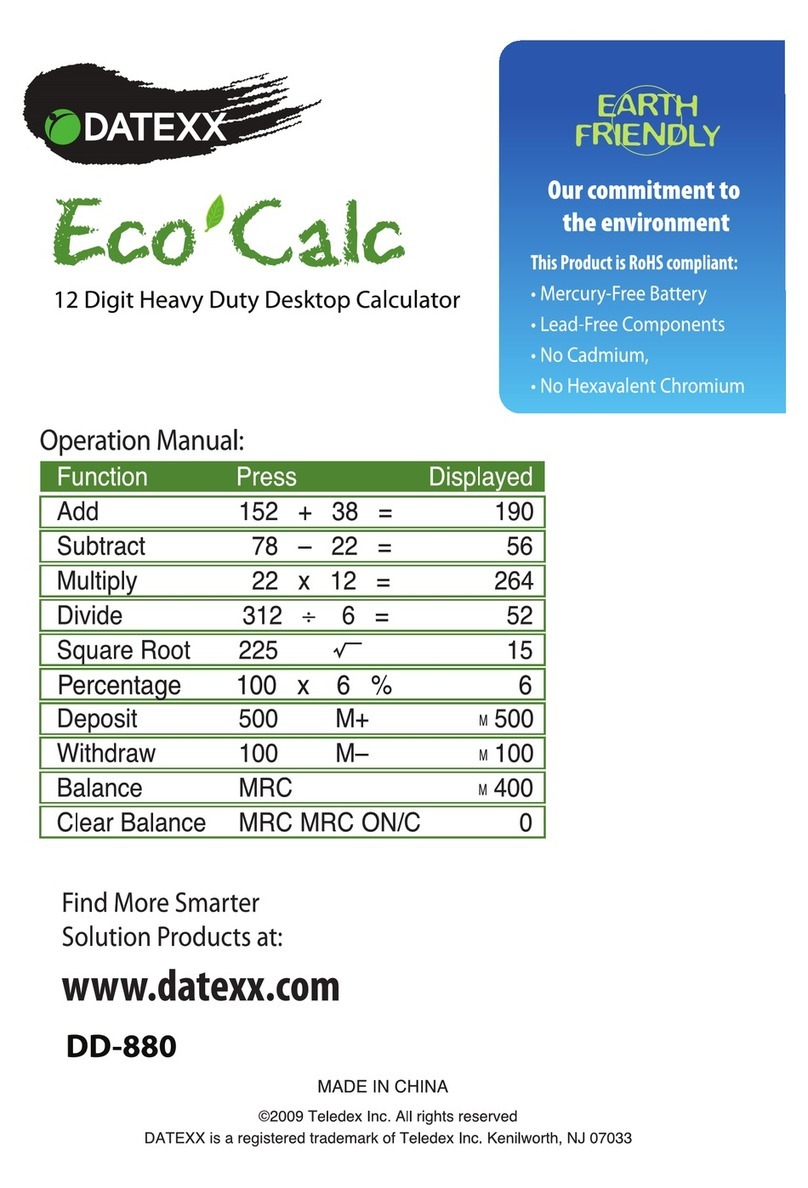How to calculate sell price
Example
Your cost is 100.
Enter 100 then press
the COST key.
=
You want to make a 50% profit.
Enter 50 then press
the MARGIN key.
=
%
The sell price will now
automatically show.
In this case the sell price is
200.
=
Tax Calculations
How to change or set tax rate
Press the RATE key and
the current rate will show.
In this example 5%.
=
%
Enter the value to which you wish
to set or change the tax rate.
In this case 7%. Enter 7 then
press the RATE key.
You will be asked to verify the change.
=
%
=
%
If the change is correct,
press the EQUAL key.
The new tax rate is now set.
How to calculate price with tax
If you are buying an item for $25 and
you want to know how much it will cost after taxes,
at the rate as set in the previous step,
enter 25 then press the TAX+ key.
=
=
$26.75 is the total price with tax included.
$1.75 is the tax you paid.
Replacing the Battery
Care and Maintenance
1. Remove battery cover on the back of unit by removing screw
2. Remove old battey
3. Insert new battery (357, LR44 or AG13) with + side up
4. Replace the battery cover and tighten screw
Caution:
• Keep the battery out of the reach of children.
• A drained battery left in the calculator may leak and damage the calculator.
• Do not throw the battery into a fire as it may explode.
Remove
Screw
• Keep the calculator dry. If it gets wet, dry it before use.
• Do not use harsh solvents or detergents to clean the unit.
• Do not drop or strike the calculator.
2017
Datexx products carry a standard one year warranty from date of purchase.
Can I check something I entered yesterday?
Customer Reviews:
Review 1:
It has everything I need - big numbers and keys, large digital
readout, hybrid power so it doesn't run out of batteries,
not a bunch of complicated functions!
Review 2:
I love this calculator! I am an accountant, and being able to
see and edit the audit line is fantastic.
Review 3:
I use this calculator for business and it works perfectly!
Review 4:
This is a great calculator. Very smart features and so easy
to read and use. I highly recommend it for any small business
owner.
Yes you can! Press the UP arrow key to find the relevant
journal then use the LEFT or RIGHT arrow key to move the
cursor to the required position to correct erroneous values
or functions.
Please share your story with us on our social media