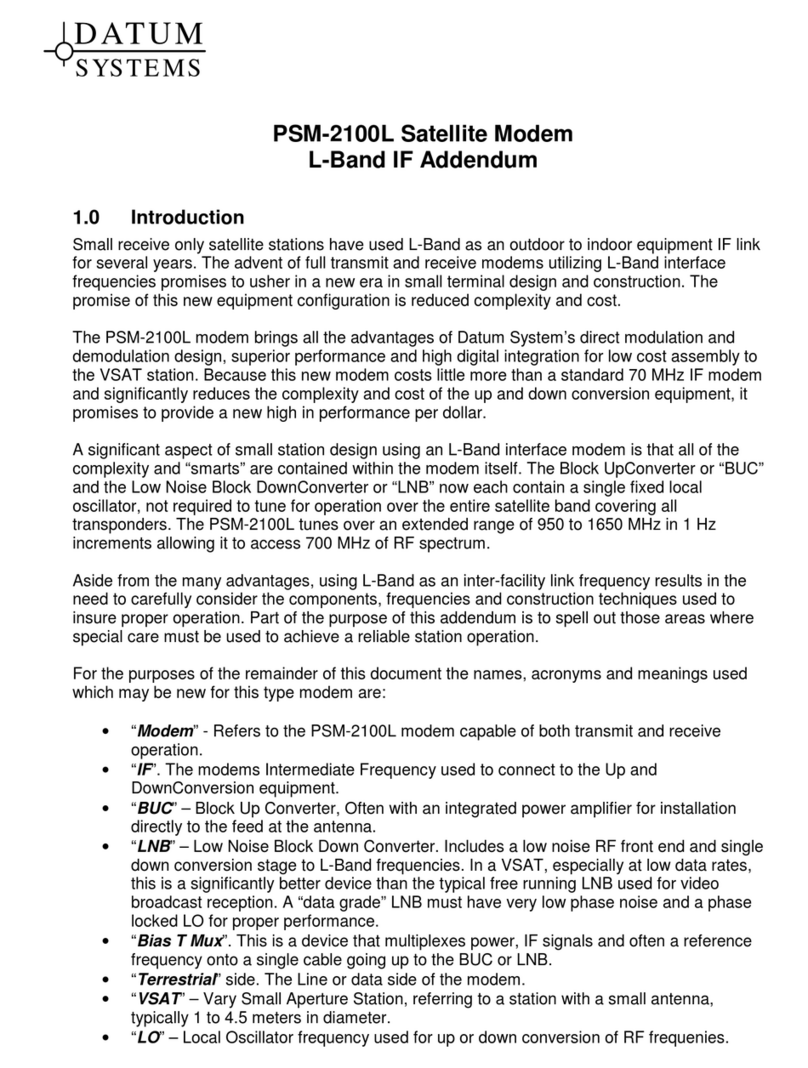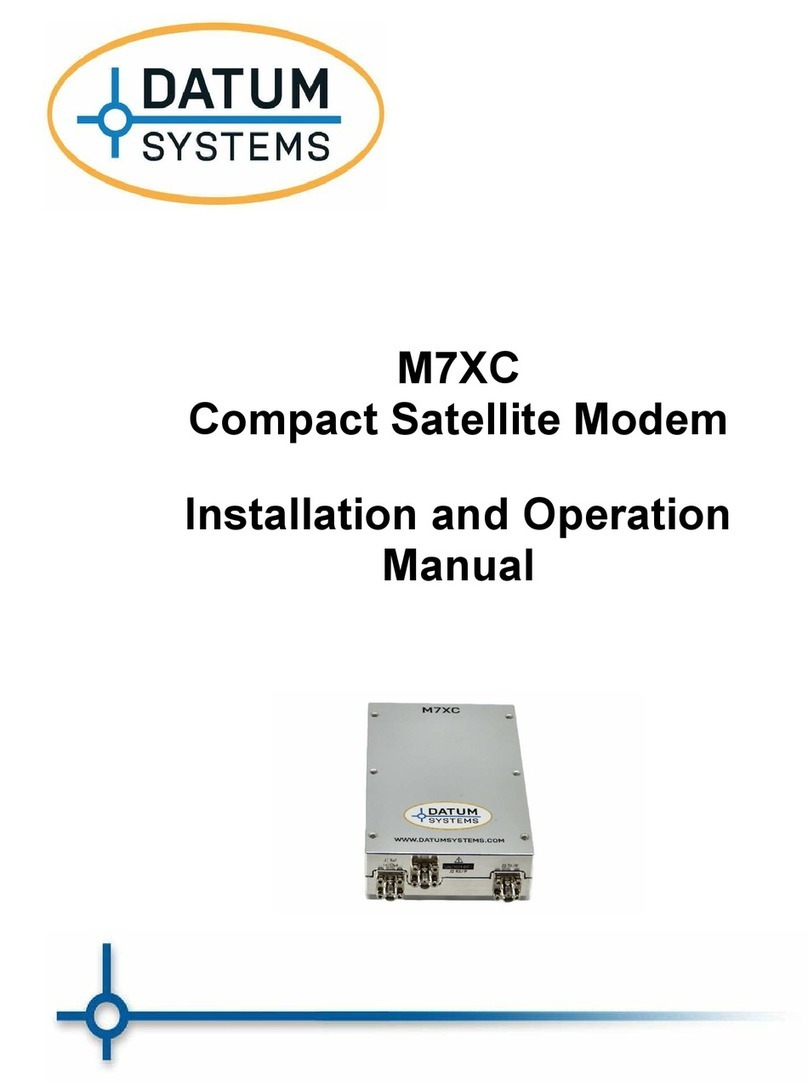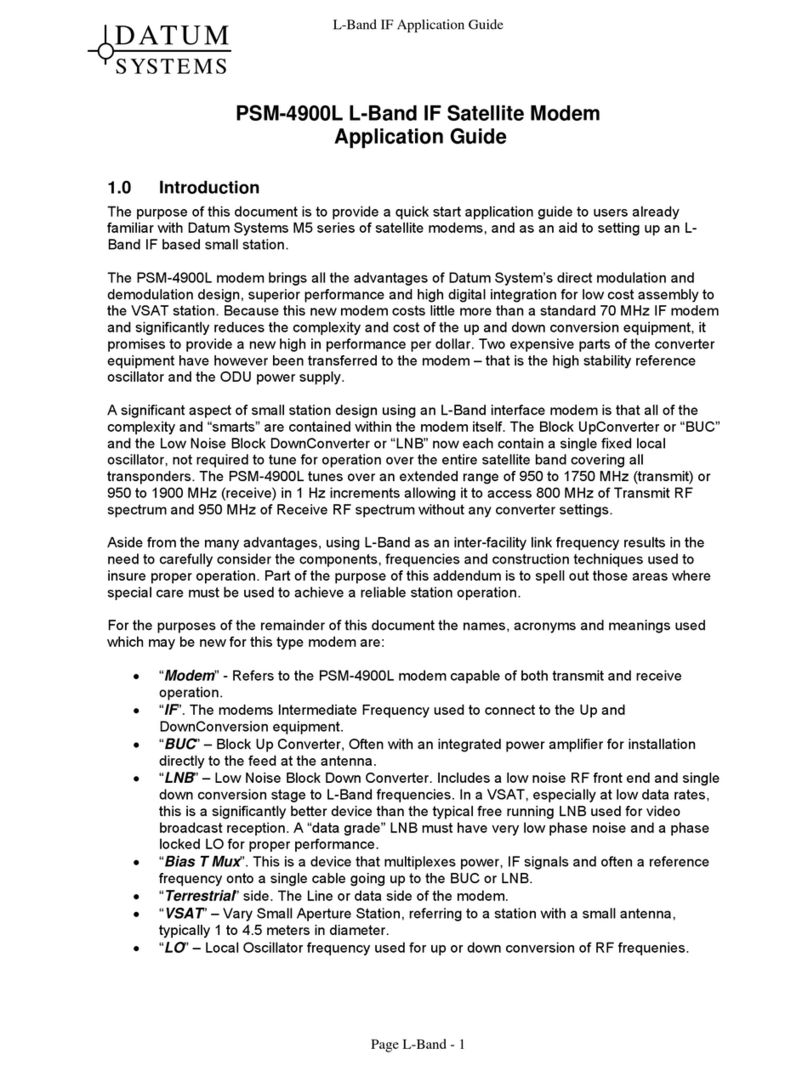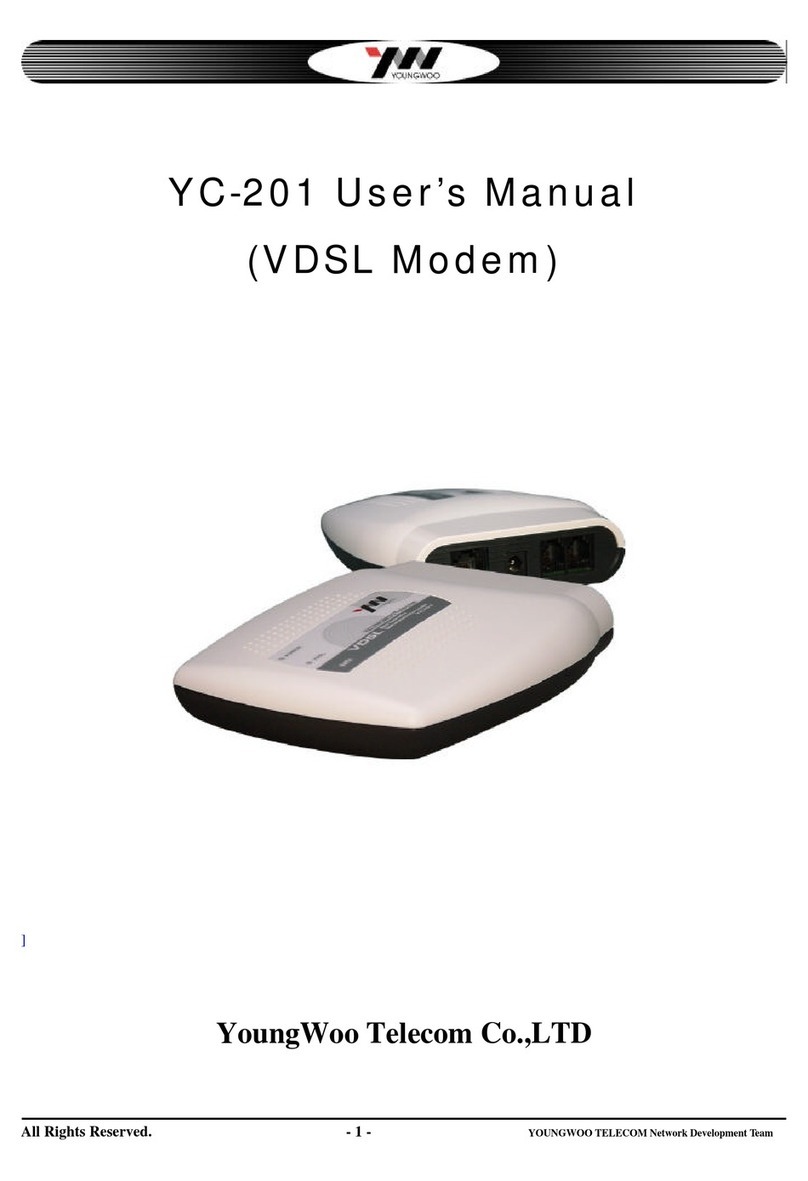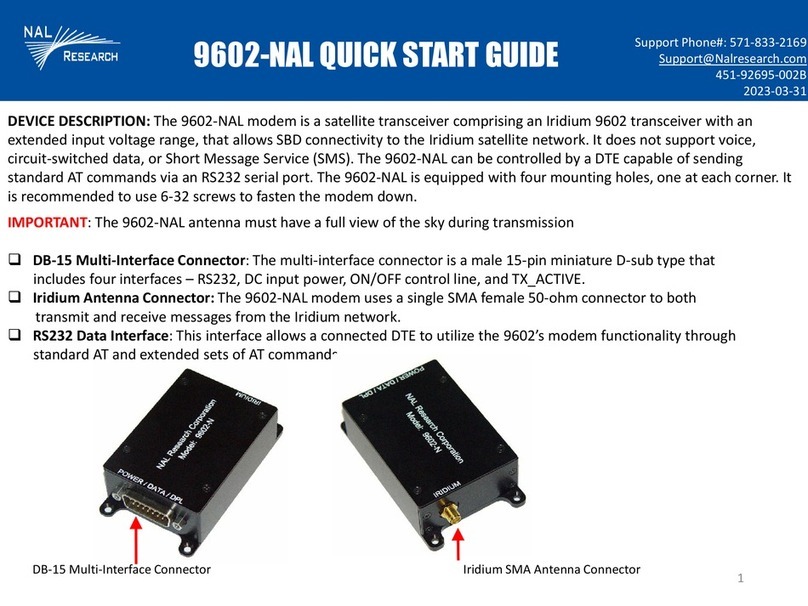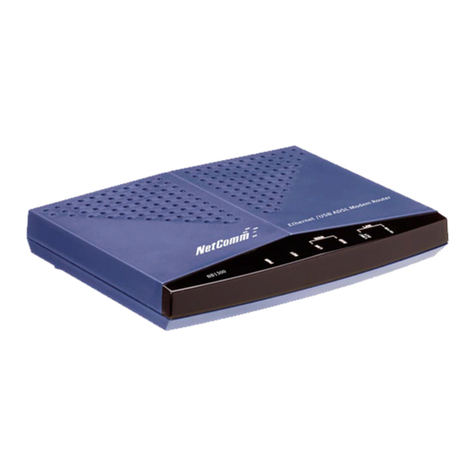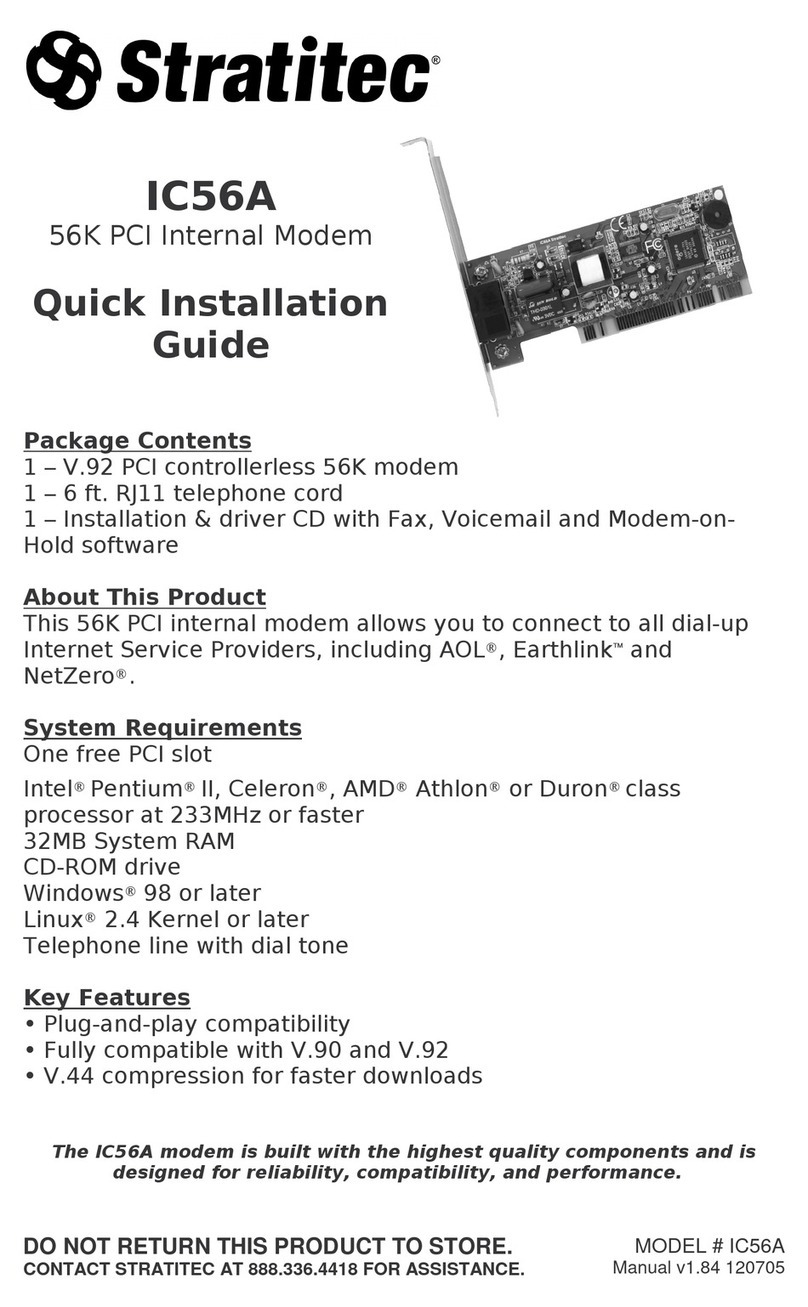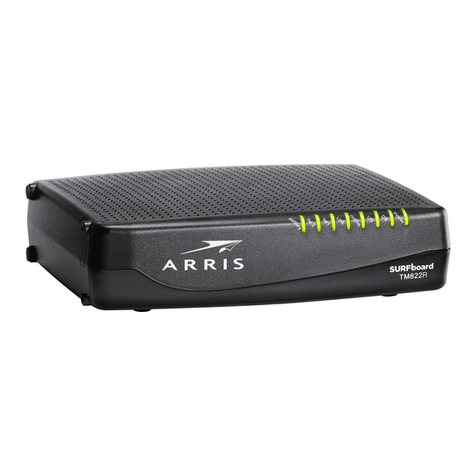Datum Systems M7 Series User manual

M7/M7L/M7LT - Rev. 0.05
M7 Series Modular
Satellite Modem
M7/M7L/M7LT/M7D/M7DL Series
Installation and Operation Manual
Revision 0.05.0

This page is intentionally blank.

M7/M7L/M7LT Modular Satellite Modem Preface
M7/M7L/M7LT - Rev. 0.05
Table of Contents
1.0 Introduction...............................................................................................................................1-5
1.1. M7 Modem Description.........................................................................................................1-5
1.2. Network Types ......................................................................................................................1-5
1.3. What’s New – This Modem and This Manual .......................................................................1-8
1.4. M7 Modem Assemblies.......................................................................................................1-10
1.5. M7 Capabilities....................................................................................................................1-12
1.6. Forward Error Correction (FEC) Options ............................................................................1-22
1.7. M7 Series Feature Sets ......................................................................................................1-26
1.8. 1:1 Redundancy Function (Future Option)..........................................................................1-26
2.0 Installation Requirements.........................................................................................................2-1
2.1. Unpacking .............................................................................................................................2-1
2.2. Mounting Considerations ......................................................................................................2-1
2.3. Modem Connections.............................................................................................................2-2
2.4. Adding or Changing the Interface Type..............................................................................2-21
2.5. Option Turbo Product Codes FEC Option Installation........................................................2-21
2.6. Redundancy Connection (Future Option)...........................................................................2-23
3.0 Operation..................................................................................................................................3-1
3.1. Operating Procedures...........................................................................................................3-1
3.2. Front Panel............................................................................................................................3-1
3.3. Front Panel Control and Monitor Matrix................................................................................3-3
3.4. Web Browser Operation........................................................................................................3-6
3.5. Front Panel Monitor and Control Parameters.....................................................................3-32
3.6. Remote Command Interface Control ..................................................................................3-78
3.7. Modem Configuration..........................................................................................................3-78
3.8. Data Interface Options - Technical Details .........................................................................3-85
3.9.Data Interface Clock Options..............................................................................................3-96
3.10. Automatic Uplink Power Control (AUPC) Operation .....................................................3-101
3.11. Special Control Mechanisms.........................................................................................3-109
3.12. Storing and Recalling Configuration..............................................................................3-110
3.13. Burst Mode Operation ...................................................................................................3-110
3.14. Built-in 1:1 Redundancy Mode Operation (Future Option)............................................3-111
4.0 Maintenance .............................................................................................................................4-1
4.1. Periodic Maintenance............................................................................................................4-1
4.2. Modem Checkout..................................................................................................................4-1
4.3. Internal Modem Test Functions.............................................................................................4-3
4.4. Troubleshooting ....................................................................................................................4-6
4.5. Updating Modem Firmware...................................................................................................4-8
4.6. Upgrading the Modem Feature Set.....................................................................................4-12
4.7. Frequently Asked Questions - FAQ ....................................................................................4-14

Preface M7/M7L/M7LT Modular Satellite Modem
iv M7/M7L/M7LT - Rev. 0.05
Figures
Figure 1-1 –M7 Series Modems......................................................................................................... 1-5
Figure 1-2 –Point-to-Point Network.................................................................................................... 1-6
Figure 1-3 –Four (4) Site Point-to-Multipoint Network .......................................................................1-7
Figure 1-4 –Four (4) Site Mesh Network............................................................................................1-7
Figure 1-5 –M7 Modem (shown in 1RU shelf configuration) .............................................................1-8
Figure 1-6 –M7LT Terminal (showing front and rear views)..............................................................1-9
Figure 1-7 –M7 Modem Assemblies (shown with standard serial interface) ...................................1-10
Figure 1-8 - Modem Block Diagram.................................................................................................. 1-11
Figure 1-9 –Spectrum Analyzer Plot of 0.35 verses 0.08 Roll-off factors........................................ 1-12
Figure 1-10 –Carrier Alpha = 0.08, 1Msps x1.10 Carrier Spacing...................................................1-13
Figure 1-11 - Synchronous Serial Interface......................................................................................1-14
Figure 1-12 - Ethernet Interface (I7) .................................................................................................1-15
Figure 1-13 –Express Ethernet Interface (E7) .................................................................................1-16
Figure 1-14 - Dual G.703/E1 Interface (G7)...................................................................................... 1-17
Figure 1-15 - HSSI Interface.............................................................................................................1-18
Figure 1-16 - Dual Interface Configuration I7 and S7....................................................................... 1-18
Figure 1-17 - Dual Interface Configuration I7 and G7.......................................................................1-19
Figure 1-18 - Dual Interface Configuration E7 and G7 .....................................................................1-19
Figure 1-19 - Reed-Solomon Block Diagram....................................................................................1-24
Figure 1-20 - TCP Option Card.........................................................................................................1-25
Figure 2-1 –M7 Rear Panel with Synchronous Serial Interface Option.............................................2-2
Figure 2-2 –M7LT Rear Panel with AC Prime Power Input ...............................................................2-2
Figure 2-3 –M7LT Rear Panel with DC Prime Power Input...............................................................2-3
Figure 2-4 –M7LT Rear Panel Connector Options (N Type or F Type)............................................. 2-5
Figure 2-5 –M7LT Rear Panel indicators...........................................................................................2-6
Figure 2-6 –M7LT Internal BUC Power Supply (AC version shown).................................................2-7
Figure 2-7 –M7LT Internal BUC Power Supply (DC Version)............................................................ 2-7
Figure 2-8 –I7 - IP Interface Rear Panel..........................................................................................2-13
Figure 2-9 - Express Ethernet Interface (E7)....................................................................................2-14
Figure 2-10 - Typical SFP Interface Adapters (Optical and GbE shown).........................................2-14
Figure 2-11 –G7 - Dual G.703/E1 Interface Rear Panel..................................................................2-15
Figure 2-12 –RJ45 to BNC adapter .................................................................................................2-15
Figure 2-13 –HSSI Interface Rear Panel .........................................................................................2-17
Figure 2-14 - Typical single interface card layout (Synchronous Serial Interface shown)................2-21
Figure 2-15 - FEC Option Card Installation.......................................................................................2-22
Figure 3-1 - M7 Front Panel Controls and Indicators.......................................................................... 3-1
Figure 3-2 –Front Panel Matrix Navigation ........................................................................................3-3
Figure 3-3 –Login Page......................................................................................................................3-6
Figure 3-4 - M7 Web Browser Page Sections.....................................................................................3-7
Figure 3-5 - Summary Status Page .................................................................................................... 3-8
Figure 3-6 - Unit Status Page ............................................................................................................. 3-9
Figure 3-7 - Unit Reference Page....................................................................................................... 3-9
Figure 3-8 –Unit Events Log Page...................................................................................................3-10
Figure 3-9 - Unit Remote IP Control Interface Pages....................................................................... 3-11
Figure 3-10 - Unit Remote Serial Control Interface Page................................................................. 3-11
Figure 3-11 - Unit HTTP Page ..........................................................................................................3-12
Figure 3-12 –Unit Event Page..........................................................................................................3-12
Figure 3-13 –Modulator Status Page...............................................................................................3-13
Figure 3-14 –Modulator IF Page...................................................................................................... 3-13
Figure 3-15 –Modulator Data Interface Page...................................................................................3-14
Figure 3-16 –Modulator Event Page................................................................................................3-14
Figure 3-17 –Demodulator Status Page .......................................................................................... 3-15
Figure 3-18 –Demodulator IF Page .................................................................................................3-15
Figure 3-19 –Demodulator Data Interface Page.............................................................................. 3-16
Figure 3-20 –Demodulator Event Page ........................................................................................... 3-16

M7/M7L/M7LT Modular Satellite Modem Preface
M7/M7L/M7LT - Rev. 0.05 v
Figure 3-21 –Demodulator Monitor Constellation Page...................................................................3-17
Figure 3-22 –Demodulator Monitor Spectrum Analyzer Page .........................................................3-18
Figure 3-23 - Serial Synchronous Interface Status Page..................................................................3-19
Figure 3-24 - Serial Synchronous Interface I/O Page .......................................................................3-20
Figure 3-25 - Serial Synchronous Interface Overhead Mux/Demux Page........................................3-20
Figure 3-26 - Serial Synchronous Interface ESC Interface Page......................................................3-21
Figure 3-27 - Serial Synchronous Interface Test Configuration Page...............................................3-21
Figure 3-28 –Serial Synchronous Interface Event Page..................................................................3-22
Figure 3-29 –I7 Interface Status Page .............................................................................................3-23
Figure 3-30 - I7 Interface IP Configuration Page...............................................................................3-23
Figure 3-31 –I7 Interface MCC Configuration Page.........................................................................3-24
Figure 3-32 –I7 Interface Event Page ..............................................................................................3-24
Figure 3-33 - I7 Interface Statistics Page..........................................................................................3-25
Figure 3-34 –E7 Interface Status Page............................................................................................3-26
Figure 3-35 - E7 Interface Events Page............................................................................................3-26
Figure 3-36 - E7 Interface I/O Port Configuration Page....................................................................3-27
Figure 3-37 - E7 Interface QoS Configuration Page .........................................................................3-27
Figure 3-38 - E7 Interface Statistics Page.........................................................................................3-28
Figure 3-39 –Dual G.703 Interface Status Page ..............................................................................3-29
Figure 3-40 –Dual G.703 Interface Send Mux Page........................................................................3-29
Figure 3-41 –Dual G.703 I/O Port 1 Page (showing D&I selections) ...............................................3-30
Figure 3-42 –Dual G.703 Interface Event Page ...............................................................................3-31
Figure 3-43 - Alarm Processing.........................................................................................................3-83
Figure 3-44 - Express Ethernet Interface Block Diagram..................................................................3-89
Figure 3-45 - Point-to-Point Satellite Network...................................................................................3-91
Figure 3-46 - Point-to-Multipoint Satellite Network............................................................................3-92
Figure 3-47 –Four site PtMP Hub and one Remote site example....................................................3-92
Figure 3-48 –Four site Mesh network example................................................................................3-93
Figure 3-49 –Configuration of a Mesh network site with a spare demodulator................................3-94
Figure 3-50 –Modulator Clock Source Options ................................................................................3-97
Figure 3-51 –Demodulator Clock Source Options............................................................................3-98
Figure 3-52 –AUPC Remote Enabled Network..............................................................................3-102
Figure 3-53 –Hub Modulator with optional AUPC Demodulator.....................................................3-104
Figure 3-54 –Point-to-Multipoint AUPC configuration for a four (4) site network...........................3-105
Figure 3-55 –M7 Connections for 1:1 Redundancy........................................................................3-111
Figure 4-1 –Loopback Block Diagram................................................................................................4-3
Figure 4-2 –Unit Feature Page.........................................................................................................4-12
Figure 4-3 –Modulator Feature Page ...............................................................................................4-13
Figure 4-4 –Demodulator Feature Page...........................................................................................4-13
Figure 4-5 –E7 Interface Feature Page............................................................................................4-13

Preface M7/M7L/M7LT Modular Satellite Modem
vi M7/M7L/M7LT - Rev. 0.05
Tables
Table 1-1 –Bandwidth Savings Related to Carrier Alpha ................................................................ 1-13
Table 1-2 –Internal Framing Options ...............................................................................................1-20
Table 1-3 –Modulation, FEC, and Code Rates................................................................................ 1-22
Table 1-4 - Reed-Solomon Modes....................................................................................................1-24
Table 1-5 - M7 Series Feature and Option Matrix. ...........................................................................1-26
Table 2-1 - Remote IP Control Connector Pinout (J4)........................................................................ 2-3
Table 2-2 - Remote Control Connector Pinout (J5) ............................................................................ 2-4
Table 2-3 - Alarm Connector Pinout (J6)............................................................................................ 2-4
Table 2-4 - Rear Panel BUC and LNB Status Indicator......................................................................2-6
Table 2-5 –BUC power supply options ..............................................................................................2-8
Table 2-6 –Synchronous Serial Data Interface Connector Pinout (J11)............................................ 2-9
Table 2-7 –Serial Interface Overhead Channel - IBS Standard Mux - RS-232 (J10)...................... 2-10
Table 2-8 –Serial Interface Overhead Channel - IBS Standard Mux - RS-485 (J10)...................... 2-10
Table 2-9 –Serial Interface Overhead Channel - Advanced/IBS Custom Mux - RS-232 (J10).......2-11
Table 2-10 –Serial Interface Overhead Channel - Advanced/IBS Custom Mux - RS-485 (J10).....2-12
Table 2-11 - I7 IP Interface Connector Pinout (J12).........................................................................2-13
Table 2-12 - I7 Console Connector Pinout (J13) .............................................................................. 2-13
Table 2-13 - E7 GigBit Ethernet Interface Ports 1-4 Connector Pinout (J29-J32)............................2-14
Table 2-14 - Port 1 (J22) & Port 2 (J21) Connector –120 ohm Balanced Pinout (RJ48c)...............2-15
Table 2-15 - Overhead Interface - RS-232 (J20)..............................................................................2-16
Table 2-16 - Overhead Interface - RS-485 (J20)..............................................................................2-16
Table 2-17 –M7 Overhead Channel - IBS Standard Mux - RS-232 (J25) .......................................2-18
Table 2-18 –M7 Overhead Channel - IBS Standard Mux - RS-485 (J25) .......................................2-18
Table 2-19 –M7 Overhead Channel - Advanced/IBS Custom Mux - RS-232 (J25) ........................2-19
Table 2-20 –M7 Overhead Channel - Advanced/IBS Custom Mux - RS-485 (J25) ........................2-20
Table 3-1 - Modem LED Indicators.....................................................................................................3-2
Table 3-2 - Modulator LED Indicators.................................................................................................3-2
Table 3-3 - Demodulator LED Indicators ............................................................................................3-2
Table 3-4 - M7 Front Panel Parameter Matrix –Modulator Sheet....................................................3-32
Table 3-5 - Modem (Unit) Parameter Detail......................................................................................3-33
Table 3-6 - Modulator Parameter Detail............................................................................................3-41
Table 3-7 - Demodulator Parameter Detail.......................................................................................3-46
Table 3-8 –Synchronous Interface Parameter Detail.......................................................................3-52
Table 3-9 –I7 - IP Interface Parameter Detail.................................................................................. 3-57
Table 3-10 –E7- Express Ethernet Interface Parameter Detail .......................................................3-61
Table 3-11 –G7 –Dual G.703/E1 Interface Parameter Detail .........................................................3-67
Table 3-12 –High Speed Serial Interface (HSSI) Parameter Detail.................................................3-72
Table 3-13 –ASCII Characters Available for Unit Station ID............................................................ 3-84
Table 3-14 - AUPC Functions.........................................................................................................3-101
Table 4-1 –Factory Default Parameters.............................................................................................4-2
NOTE: All appendices may not be present in manual. Some Appendixes may be shipped with the
option.

M7/M7L/M7LT Modular Satellite Modem Description
M7/M7L/M7LT - Rev. 0.05
Preface
Standard Designations
The M7 designation is used throughout this manual where references apply to either the M7, M7L or
M7LT modems. Where a subject is specific to one modem the “L” or “LT” suffix is used or the specific
differences in operation between the three modem versions are detailed.
Recommended Standard (RS) designations (i.e. RS-232) have been superseded by the new
designation of the Electronic Industries Association (EIA) designations (i.e. EIA-232). The RS and EIA
designation may be used interchangeably within the manual and protocol documentation and have
the same electrical and mechanical meaning.
Electrical Safety and Compliance Notice
The M7 Series has been safety tested and shown to comply with standard EN 60950 Safety of
Information Technology Equipment (Including Electrical Business Machines).
The M7 Series is shipped with an external IEC filtered AC to DC power converter module designed to
accept a 3-wire mains connection consisting of an earth ground, neutral and line conductors. The
mating power cord should have a line cord and plug suitable for the country of operation. Installation
and connection to the AC power line must be made in compliance to local or national wiring codes
and regulations.
The external IEC filtered AC to DC power converter module is rated for a nominal operating range of
90 to 264 VAC. The unit has a maximum power consumption of 25 watts.
Never operate the equipment with the cover removed. Never remove the cover with power applied.
As a safety measure the power cord should be disconnected from the unit when preparing to remove
the cover.
Battery
The M7 contains a Lithium Battery. Danger of explosion exists if the battery is incorrectly replaced.
Replace only with the same or equivalent type recommended by the manufacturer. Dispose of used
batteries in accordance with local and national regulations.
EMC (Electromagnetic Compatibility) and Safety Compliance
This equipment has been tested in accordance with FCC and ESTI standards.
FCC: Part 15, Subpart B, Class A
ETSI EN 301 489-1 V1.9.2 (2011-09) (Emissions and Immunity)
EN 55022 (2010) (Emissions)
EN 55024 (2010) (Immunity)
EN 60950-1:2006 (2nd Edition) and IEC 60950-1:2005 (Safety)
To maintain compliance with these standards the following the precautions must be observed.
The equipment must be operated with the cover and all cover screws in place.
Do not remove the rear panel option plate without replacing it with one designed for a specific
option assembly.
All rear connections are designed to have integral shielding on the cable and connector
assembly. “D” type signal connectors must have grounding fingers on the connector shell.

Description M7/M7L/M7LT Modular Satellite Modem
1-2 M7/M7L/M7LT - Rev. 0.05
Telecommunications Terminal Equipment Directive (TTED)
In accordance with the TTED 91/263/EEC, the M7 Series should not be connected directly to the
Public Telecommunications Network.
RoHS Compliance
The M7 Series satisfies the requirements specified in the European Union Directive on the Restriction
of Hazardous Substances, Directive 2002/95/EC (EU RoHS).
Environmental
The M7 Series is designed to operate in an indoor environment. Operation while exposed to
precipitation, condensation, relative humidity above 95%, excessive dust, or temperature outside the
operating range of 0 to +50°C may cause damage to the unit and will void the warranty.
Maximum storage temperature is -20° to +70°C.
Do not operate the modem in an unsafe environment near explosive or flammable gases or liquids
If the M7 Series is to operation in a mobile environment, the user must take precautions to provide a
stable environment consistent with the equipment specifications.
Grounding
Insure good grounding practices. Where a ground lug is provided, the modem should be connected to
a good earth ground with low impedance cable in rack installations.

M7/M7L/M7LT Modular Satellite Modem Operation
M7/M7L/M7LT - Rev. 0.05 1-3
About This Manual
This manual is intended for use by personnel with reasonable knowledge of satellite communications
and earth station terminology. This manual provides Installation, Operating, and Maintenance
procedures for the M7 Satellite Modem and available options.
This manual is composed of several separable documents. The main body of the manual is
separated into several “Chapters” and “Sections”. The Chapters within the main manual are the
Modem Description, Installation, Operation, and Maintenance. The Appendices include the
Specifications, Remote Control Protocol and information on Options, Cabling and information related
to placing the Modem in service.
A Section is considered a sub-section of a Chapter. For example Section 4.1.2 is a numbered
section within Chapter 4. Page numbers include the Chapter (i.e. Page 3-14) and all Tables and
Figures will show the Chapter in the caption (i.e. Table 1-2).
This manual is available in a printed form and as an electronic “Portable Document Format” or .PDF
file. The electronic format is produced as a universal Adobe Acrobat readable file, and can be
requested directly from Datum Systems, Inc., or via download from the web at
www.datumsystems.com. The electronic format on the web is always the latest revision.
Revision History
Release Number
Release Date
Comments
Revision 0.02
02/27/2013
Initial Public Release.
Revision 0.03
06/01/2013
Interface additions and cleanup
Revision 0.04
9/16/2013
M7LT, E7, PtMP AUPC, and cleanup
Revision 0.05
05/29/2014
Add Events, Feature update, Firmware update, and
cleanup
Pen and Ink Changes Made to this Manual
______________________________________________________________________________
______________________________________________________________________________
______________________________________________________________________________
______________________________________________________________________________
______________________________________________________________________________
______________________________________________________________________________
______________________________________________________________________________
______________________________________________________________________________
______________________________________________________________________________
______________________________________________________________________________
______________________________________________________________________________


M7/M7L/M7LT Modular Satellite Modem Operation
M7/M7L/M7LT - Rev. 0.05 1-5
1.0 Introduction
1.1. M7 Modem Description
The Datum Systems M7 series modular satellite modems (Figure 1-1) represent a major extension to
our seventh generation of innovative design concepts, proven and refined over fifteen years of
production. The M7 series modems are capable of independent transmit and receive of BPSK,
QPSK, OQPSK, 8PSK, 8QAM and 16QAM modulated carriers. The M7 series uses the latest Digital
Signal Processing (DSP) technology and proprietary techniques to provide unsurpassed performance
at a low cost. The M7 series is a highly modular design made possible by higher integration and
smaller size. Impressive features are highlighted by this design methodology:
The Standard chassis is a half-rack 1U (1.75” H x 9.75” W x 12” D)
Individual cards within the chassis are replaceable to create multifaceted functionality
Half-rack chassis can be combined to create multiple modems within a single rack unit
Figure 1-1 –M7 Series Modems
The M7 series is available in standard 50-180MHz IF or 950-2150MHz L-Band versions with
upgradeable “feature sets” within each version.
All M7 series modems encompass significant performance improvement over previous modems at
reduced cost. All options in the M7, M7L and M7LT modems are fully interchangeable with the
exception of the IF input and output frequency range which is selected and factory installed at the
time of order.
The M7 is designed for service in a variety of satellite systems and network types. Carrier operating
modes may be dedicated or shared. In a dedicated system two modems are set for continuous
operation with each other, but in shared systems the modem carriers are typically controlled by a
Network Management System (NMS) and operating in a controlled acquisition mode.
The M7 is designed to be easily integrated into either a master hub station or remote terminal via rack
mounting or placement on a stable flat surface. The highly integrated design allows two (2) M7s to be
built into a one 19” rack unit (1 RU) (1.75”H x 19”W x 12”D) mounting case. The M7 is an integral part
of a satellite earth station’s equipment operating between the Data Terminal Equipment and the
station RF equipment.
1.2. Network Types
The M7 is extremely flexible in regard to the network types that can be configured. Depending on the
network type, different baseband interface options are available that will maximize the capability for
the network. The three main network types are:

Operation M7/M7L/M7LT Modular Satellite Modem
1-6 M7/M7L/M7LT - Rev. 0.05
Point-to-Point (PtP)
Point-to-Multipoint (PtMP)
Mesh
In a Point-to-Point network, the M7 provides the industry leading Eb/No performance and flexible
baseband interface options. This performance improvement and flexible interface support allows the
operator to update legacy networks without changing the teleport infrastructure. The additions of the
Ethernet/IP interfaces to the M7 provide the network operator with the latest technology needed to
extend cellular backhaul connectivity and Internet access to remote locations. When optioned with
the Ethernet/IP interfaces, Ethernet bridging and IP routing capabilities are internal to the M7 which
reduces the number of devices that need to be managed and maintained. A typical PtP network is
shown in Figure 1-2.
Figure 1-2 –Point-to-Point Network
Point-to-Multipoint networks are used to connect a central location to multiple remote locations. The
central location, the Hub, will output a continuous carrier that is received by all of the remote sites and
receive the individual carriers from each of the remote sites on individual demodulators. Within the
shared outbound carrier will be all of the information destined for each of the remote sites. At each of
the remote sites, the M7 with an Ethernet/IP interface will filter, or route, only the information that is to
be received by that site. There is considerable statistical bandwidth savings by using the shared
outbound carrier in an IP based network because of the typical traffic patterns consistent with IP
networks. A typical PtMP network is shown in Figure 1-3

M7/M7L/M7LT Modular Satellite Modem Operation
M7/M7L/M7LT - Rev. 0.05 1-7
Figure 1-3 –Four (4) Site Point-to-Multipoint Network
A Mesh network is used when all sites in a network need to be connected to all other sites within that
same network with a single satellite link. This could be done by installing multiple PtP networks
between each network site, but as the number of network nodes increases, there is a dramatic
increase in the number of carriers that would be added and also an increase in the number of
modems required at each site. At some point, this becomes unmanageable and the alternative is to
use a Mesh network topology instead of multiple PtP networks. At each site in a Mesh network there
is a single carrier that contains all the information destined for all the nodes within the network. In an
IP based network there is considerable statistical satellite bandwidth savings by using the shared
outbound carrier from each site because of the typical traffic patterns consistent with IP networks. A
typical PtMP network is shown in Figure 1-4
Figure 1-4 –Four (4) Site Mesh Network

Operation M7/M7L/M7LT Modular Satellite Modem
1-8 M7/M7L/M7LT - Rev. 0.05
1.3. What’s New – This Modem and This Manual
The M7 is similar in operation to the previous Datum Systems modems, especially the PSM-4900 or
PSM-500 series. However, there are a number of significant changes in this modem series when
compared to the previous releases. The list below shows some of the differences between the M7
series and the previous Datum Systems modem products.
1.3.1. New to the M7:
The base M7 series is only a single half-rack width (Figure 1-1). Consequently everything is
slightly smaller except the new LCD display which provides more information including soft keys.
A standard 1 RU 19” rack mounted front panel plate allows mounting of one (Figure 1-5) or two
(Figure 1-1) M7 modems side-by-side.
Figure 1-5 –M7 Modem (shown in 1RU shelf configuration)
The 10/100 BaseT Ethernet interface on the rear panel now includes firmware updates, SNMP
remote control and a Web Browser based user interface. In the M7 this interface is separate from
any IP data interface option.
An RS-232 remote control interface is also provided similar to previous modems for binary packet
control.
Each M7 series version is capable of many software upgradeable “Feature Sets”, as described in
section 1.7. Many features of the modem are field upgradeable without adding new hardware.
The M7 modems contain two slots for IF boards. These can include any combination of modulator
and demodulator. This means the M7 is capable of being a modem, a TX only modulator, RX only
demodulator, a dual modulator, or dual demodulator.
There are two interface option slots in the chassis. There are currently two interface options
covering 3 interface types: standard Synchronous Serial, Vyatta PC based IP interface/router,
HSSI and a G.703/E1 Full and Fractional (Drop and Insert) interface either with or without the IP
interface. Multiple interface configurations are possible within the two interface slots. Please
consult factory.
There is an option connector on the demodulator PCB used to add TPC FEC options. The
modulator is capable of all FEC options without additional hardware
The M7 is powered by 8 to 36 VDC input. In a standard shipment, Datum supplies an external
power adapter module that converts 100 to 240 VAC to IPB at 24VDC.
The M7 series is available in an L-Band terminal configuration in a 1RU configuration. This
configuration is the M7LT model (Figure 1-6) which provides 10MHz reference and DC power
through the interfacility cable to the Block Up Converter (BUC) and Low Noise Down Converter
(LNB).

M7/M7L/M7LT Modular Satellite Modem Operation
M7/M7L/M7LT - Rev. 0.05 1-9
Figure 1-6 –M7LT Terminal (showing front and rear views)

Operation M7/M7L/M7LT Modular Satellite Modem
1-10 M7/M7L/M7LT - Rev. 0.05
1.4. M7 Modem Assemblies
The M7 consists of four (4) main functional elements arranged on electronic printed circuit
assemblies, as shown in Figure 1-7. A simplified block diagram of the M7 is shown in Figure 1-8.
Figure 1-7 –M7 Modem Assemblies (shown with standard serial interface)
The modem assembly consists of the following major assemblies:
The M7 digital PSK/QAM modulator with carrier generation in the 50 to 180 MHz range for
standard modem, or 950 to 2150 MHz in the L-Band versions.
The M7 digital PSK/QAM demodulator accepting signals in the 50 to 180 MHz range for the
standard modem or 950 to 2150 MHz in the L-Band versions. The Digital Signal Processor
Acquisition subsystem is part of the demodulator assembly.
The M7 microprocessor monitor/control subsystem.
The optional M7 Data Interfaces. The standard serial data interface assembly contains selectable
serial electrical interface types –EIA-422, EIA-232 Synchronous, EIA-232 Asynchronous, and
V.35 on an EIA-530A 25 pin “D” connector. The modem can also accept special interfaces via an
alternate or additional interface cards such as G.703, HSSI and Ethernet.

M7/M7L/M7LT Modular Satellite Modem Operation
M7/M7L/M7LT - Rev. 0.05 1-11
The other two printed circuit assemblies are the Front Panel Control Assembly, and the common
backplane assembly.
In addition the main demodulator PWB can accept a plug-in sub-assembly for optional TPC Forward
Error Correction (FEC). All other FEC functions such as standard Viterbi, TCM and Reed-Solomon
are contained in FPGA on the modulator and demodulator assemblies. LDPC is an optional FEC set
which is loaded into the existing FPGAs.
Doppler
FIFO Buffer
FEC
Encoder Baseband Signal
Processing Modulator
TData V.35/Intelsat
and
Differential
Encoder
Programmabl
e Attenuator
Processor Control
Option
Interface
Connector
P1
Intf
Option
Card
Serial
IP
HSSI
RData
Option
Interface
Connector
P1
XMT Out
70/140
MHz
FEC
Decoder Baseband Signal
Processing Demodulator
V.35/Intelsat
and
Differential
Decoder
Front end
AGC/Amp
A/D
Conversion
RCV In
70/140
MHz
Out Clk In Clk
Modem
Reference
Oscillator
Interface & Loop-
Back Circuits
DSP Aquisition
Processor
25 dB
Loopback
Attenuator
Term
Term
Low
Pass
Filter
Term
Ext. Reference In
Clock
Control
Aux.
Con-
nection
at J4
Modulator Card Demodulator Card Controller/M&C Card Interface Card
Intf
Option
Card
Serial,
IP or
HSSI
Rdata
LVDS
Tdata
LVDS
Figure 1-8 - Modem Block Diagram

Operation M7/M7L/M7LT Modular Satellite Modem
1-12 M7/M7L/M7LT - Rev. 0.05
1.5. M7 Capabilities
1.5.1. Inter-Facility Interface (IF)
The M7 series is offered with two (2) IF variations designed to meet the needs of various earth
stations.
IF = 50-180MHz (TX/RX)
L-Band = TX = 950-2150MHz, RX = 950-2150MHz
The standard M7 modem is equipped with a 50 to 180 MHz transmit and receive IF. This version is
typical for use in traditional earth stations with IF to RF up and down converters between the modems
and the High Power Amplifiers (HPA).
The M7L equipped with L-Band transmit and receive IF that provides optional 10MHz Frequency
References for the BUC and LNB. This modem is ideal for earth stations that are designed with a
block Up and Down conversion making it ideal for low cost earth stations.
The M7LT is an extension of the M7L that provides the LNB and BUC power supplies to power the
low power outdoor RF equipment. This creates the ability to build extremely simple and low cost high
performance remote terminals.
1.5.2. Sharp Carrier Technology
The M7 provides multiple setting for the modulation carrier roll-off that will allow interoperability with
industry standards and optionally to increase the number of carriers that can be placed in a satellite
transponder. This capability is referred to as “Sharp Carrier Technology”.
There are eight (8) filter roll-off options available to set in the modulator menu <Mod: IF - Filter Roll-
Off> and demodulator menu <Demod: IF - Filter Roll-Off>. These optional filter “Alpha” values
“0.40”, “0.35”, “0.30”, “0.25”, “0.20”, “0.15”, “0.10”, 0.08” and “0.05”.Figure 1-9 shows an comparison
of two (2) spectrum plots one which is 0.35 Alpha (red) and the other 0.08 Alpha (green).
Figure 1-9 –Spectrum Analyzer Plot of 0.35 verses 0.08 Roll-off factors

M7/M7L/M7LT Modular Satellite Modem Operation
M7/M7L/M7LT - Rev. 0.05 1-13
A significant benefit of this technology is the reduction in carrier pacing required on the satellite. With
a filter roll-off of 0.4, the carrier spacing would be 1.4 times the carrier symbol rate. When the carriers
are changed to a 0.08 roll-off, this carrier spacing can be reduced by more than 20% to 1.1 times the
carrier symbol rate. A spectrum analyzer plot that demonstrates this capability is shown in Figure
1-10.
Figure 1-10 –Carrier Alpha = 0.08, 1Msps x1.10 Carrier Spacing
For example, in a typical 36MHz transponder configured with 1Msps carriers with a 0.4 roll-off there
could be twenty-five (25) carriers. If the 1Msps carrier roll-off was changed to 0.08, there could now
be 32 carriers –a 28% increase in transponder throughput. Table 1-1 shows the relative
improvement that can be gained in a bandwidth limited 36MHz transponder be changing the carrier
Alpha settings from 0.4.
Table 1-1 –Bandwidth Savings Related to Carrier Alpha
Carrier Alpha 0.4 0.35 0.3 0.25 0.2 0.15 0.1 0.08 0.05
# of 1Msps
carriers
25 26 27 28 30 31 32 33 34
% improvement
from 0.4 Alpha
0% 4% 8% 12% 20% 24% 28% 32% 36%

Operation M7/M7L/M7LT Modular Satellite Modem
1-14 M7/M7L/M7LT - Rev. 0.05
1.5.3. Data Interfaces
The modem is capable of accepting interface cards that provide connectivity to a number of different
baseband interface types. These interfaces can be installed as a single interface or may be installed
in a dual interface configuration. As required, additional interfaces will be added to the M7 options list
to accommodate new capabilities. The currently available interfaces include:
Multi-protocol Synchronous Serial Data interface (S7)
Advanced IP interface with internal bridge/router (I7)
Express Ethernet interface (E7)
Dual G.703/E1 with Drop and Insert interface (G7)
High Speed Serial Interface (HSSI) (H7)
Installed option interfaces are automatically recognized by the modem, making them a selectable
option on the front panel or remote control protocols. Refer to the optional interface appendix for
detailed information on each of the interface options.
1.5.3.1. Multi-protocol Synchronous Serial Data interface (S7)
The Synchronous Serial Data Interface is considered the standard baseband interface for the M7
(Figure 1-11 and contains the drivers and receivers for one of seven possible data interface
standards. All interface standards are selected under program control via the front panel or remote
control. These standards are common interfaces used in the communications industry:
RS-232
RS-449
RS-449/Unterm
V.35
X.21
EIA-530
EIA-530A
A single 25 pin “D” type female connector is available on the rear panel at J11 providing the terrestrial
data interface. The interface standard is electronically selectable via front panel or remote control.
Figure 1-11 - Synchronous Serial Interface
This manual suits for next models
9
Table of contents
Other Datum Systems Modem manuals
Popular Modem manuals by other brands

Motorola
Motorola SB5100 - SURFboard - 38 Mbps Cable Modem Technical specifications

Arris
Arris Touchstone TG852G Quick install guide

Sunrise
Sunrise Internet Box 5G manual

Steren
Steren USB-437 instruction manual
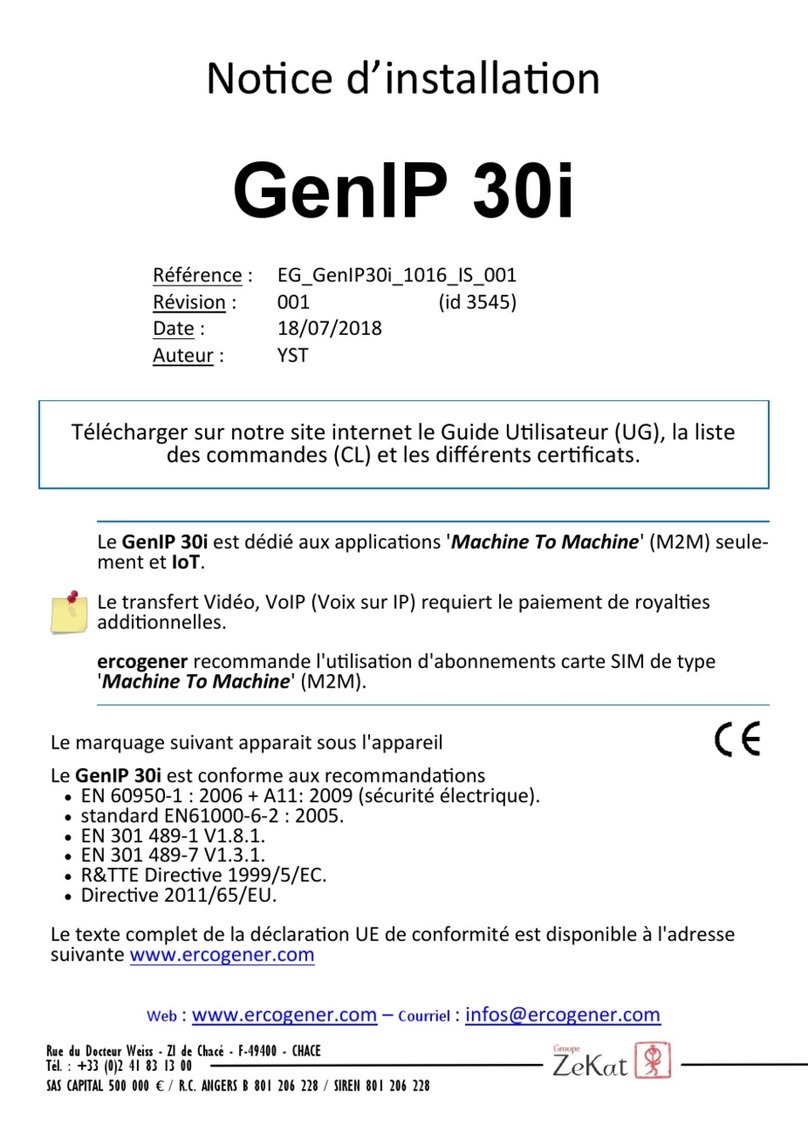
Ercogener
Ercogener GenIP 30i instruction sheet
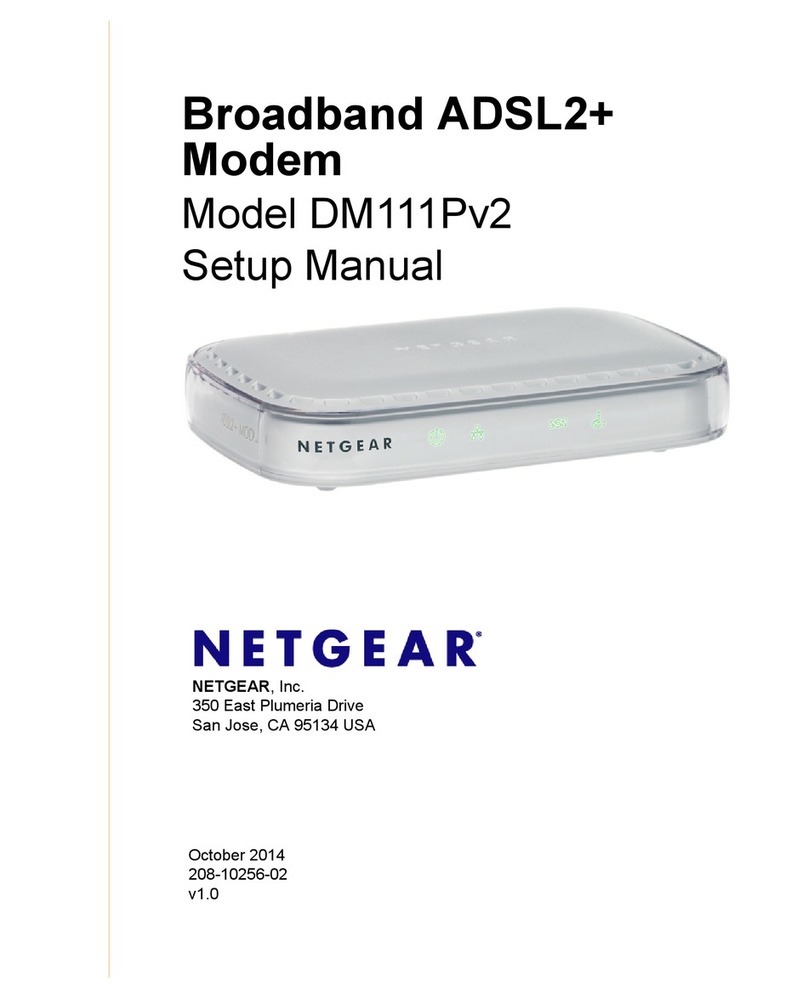
NETGEAR
NETGEAR DM111Pv2 - ADSL2+ Ethernet Modem Setup manual