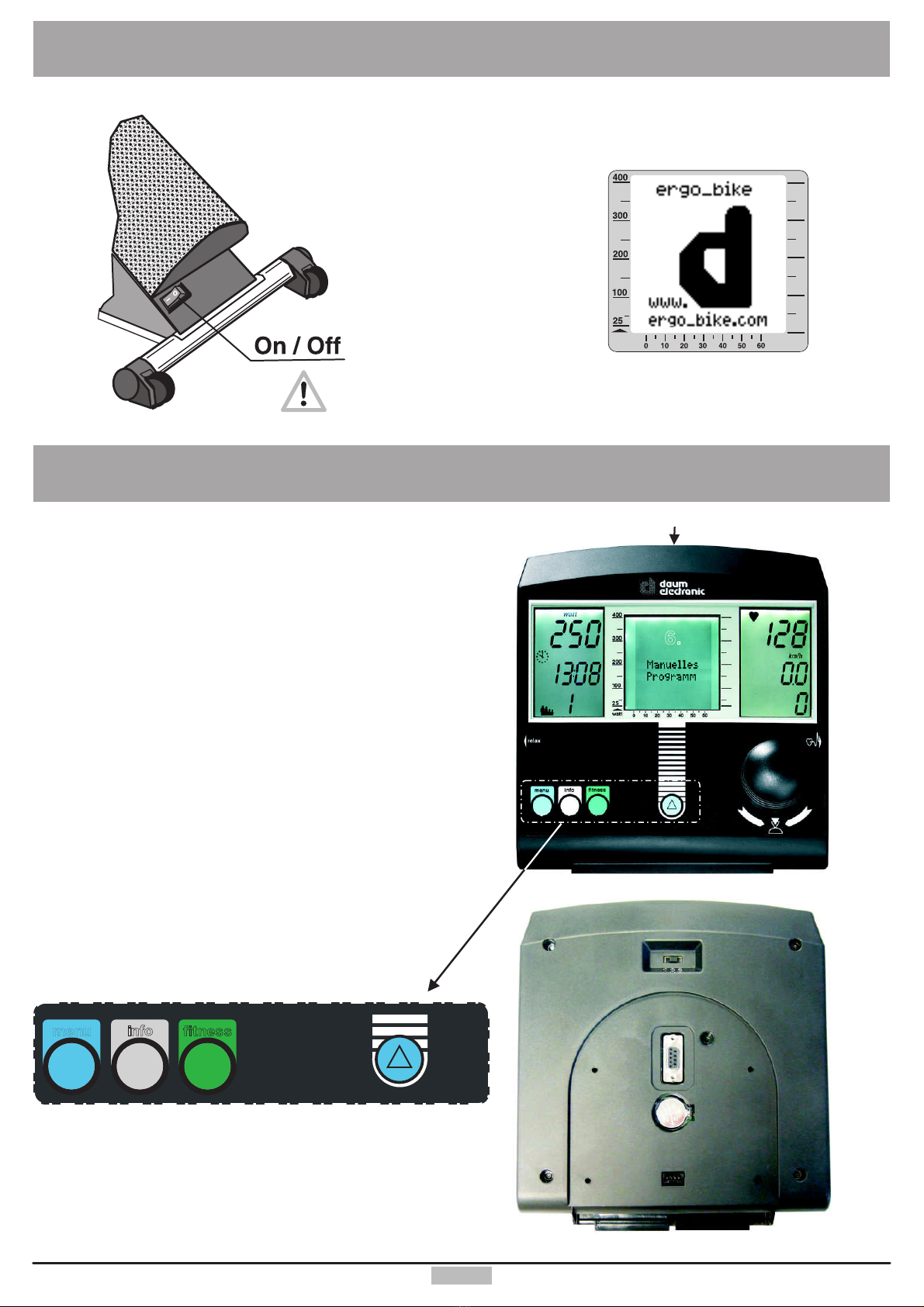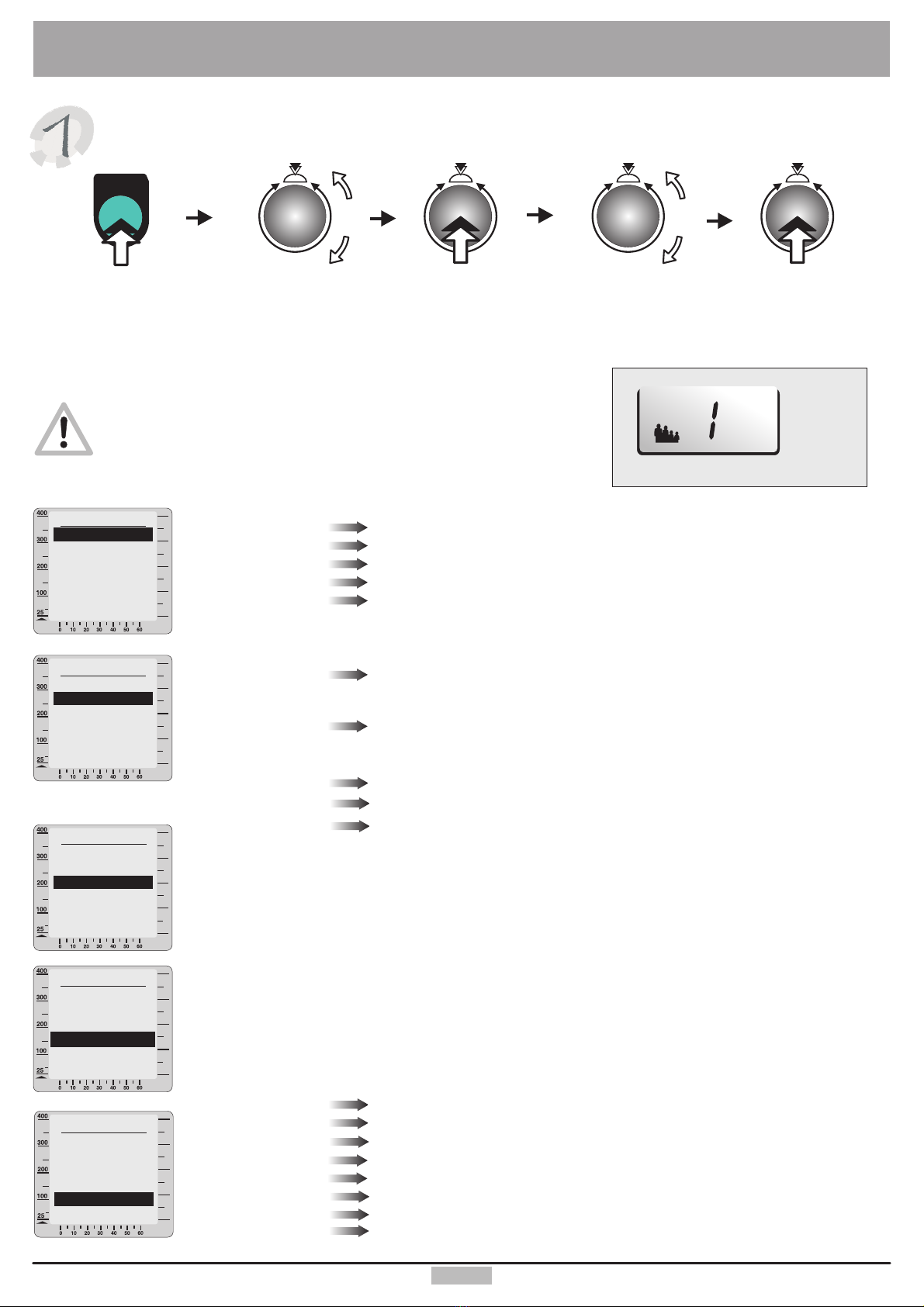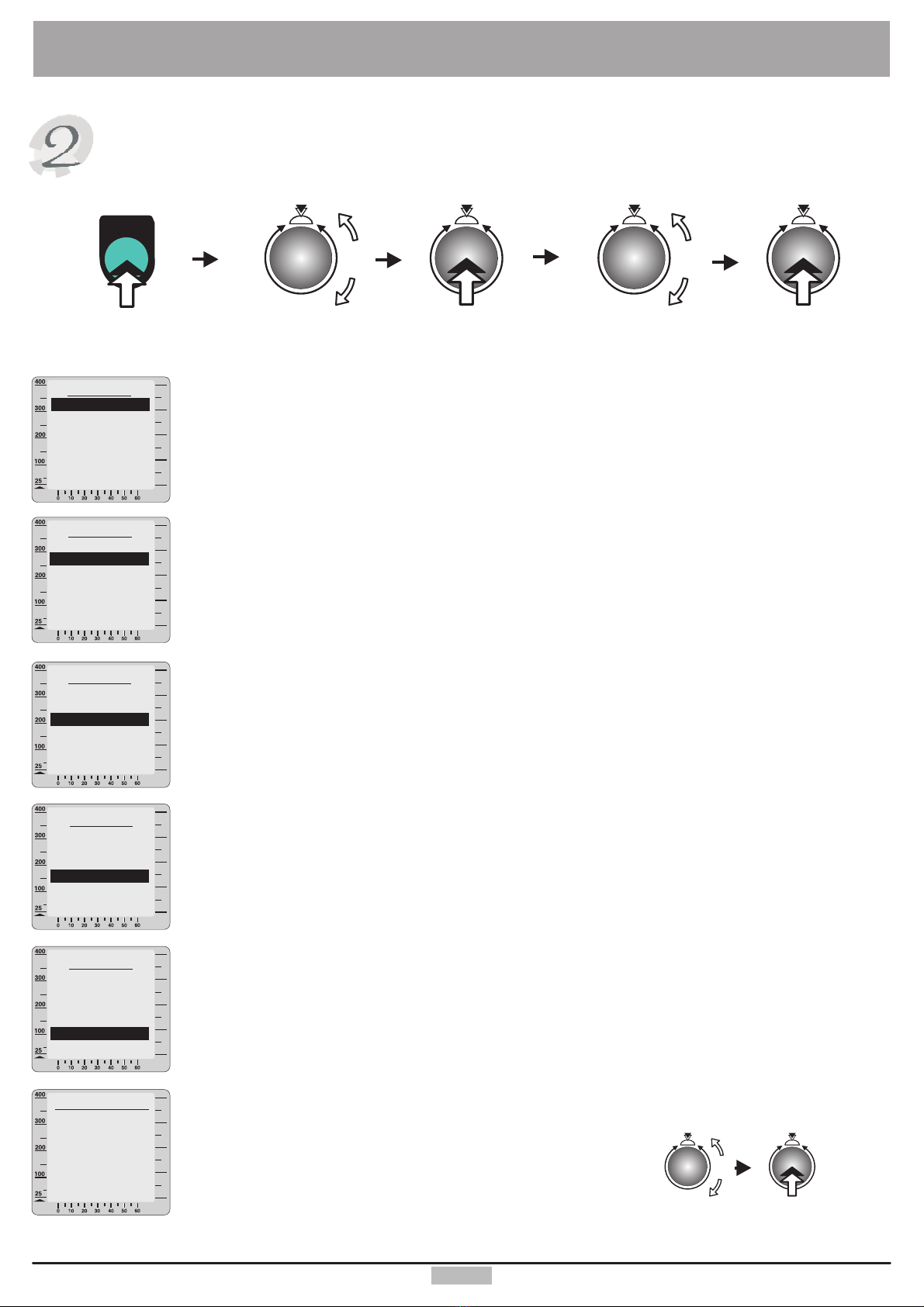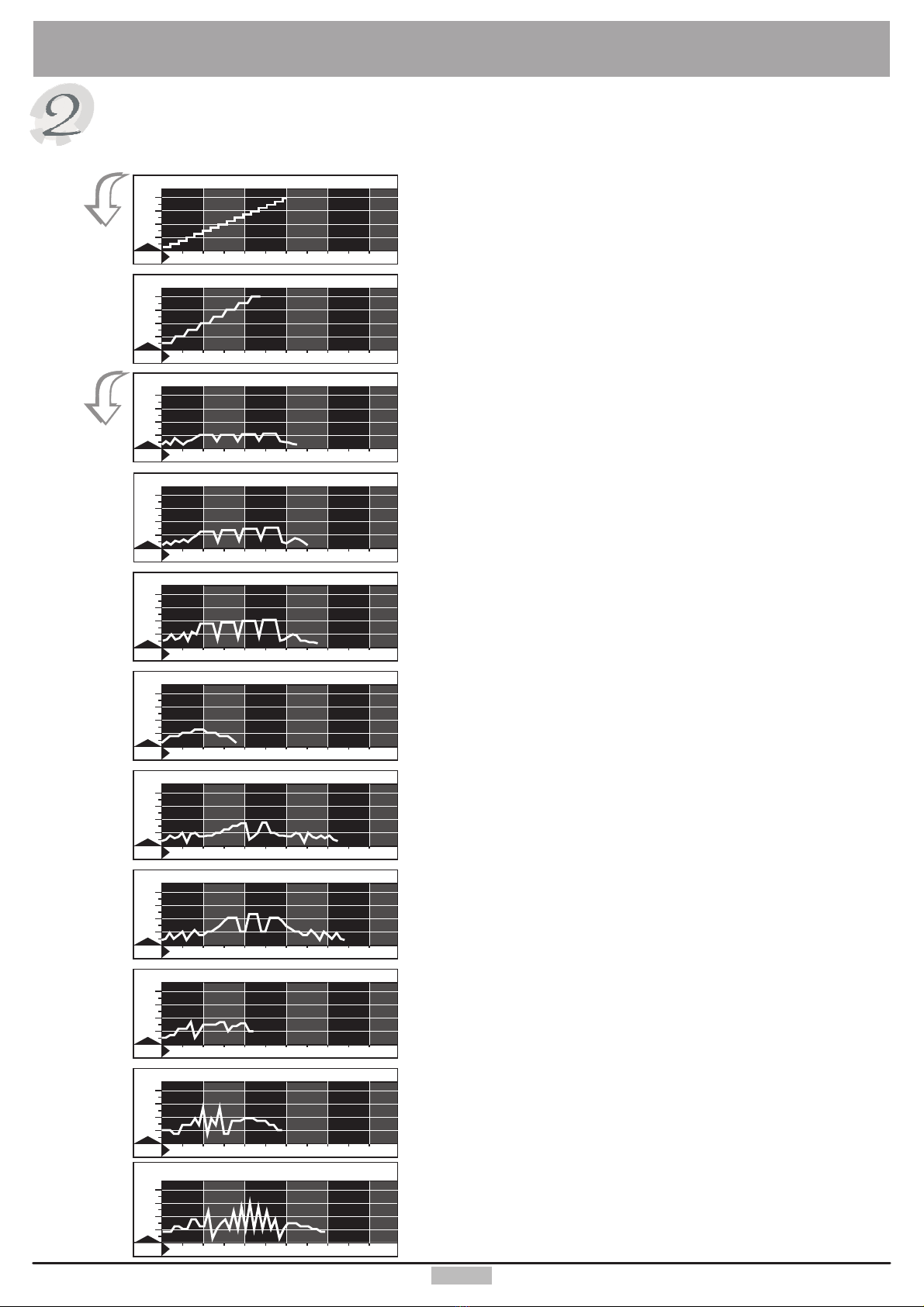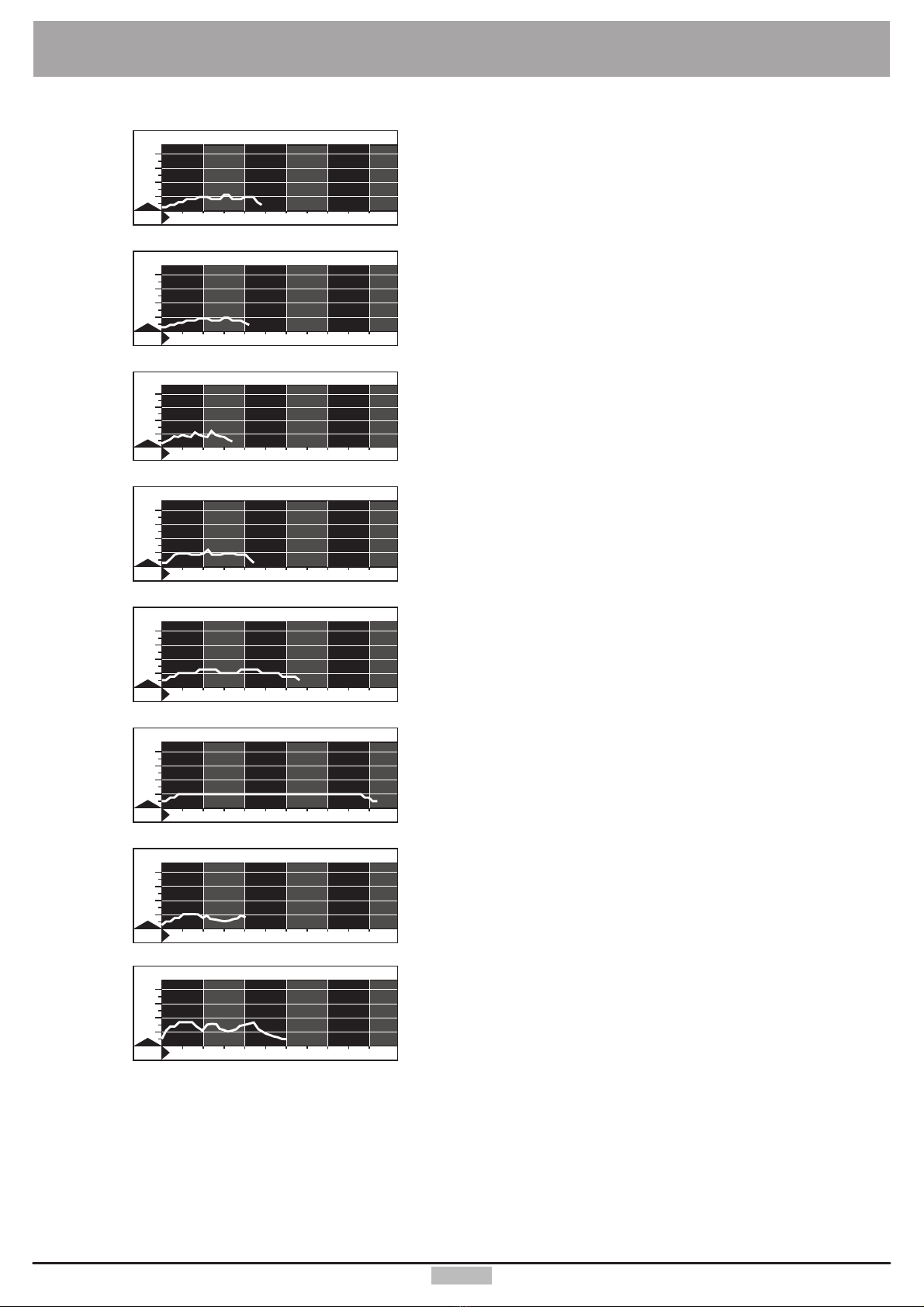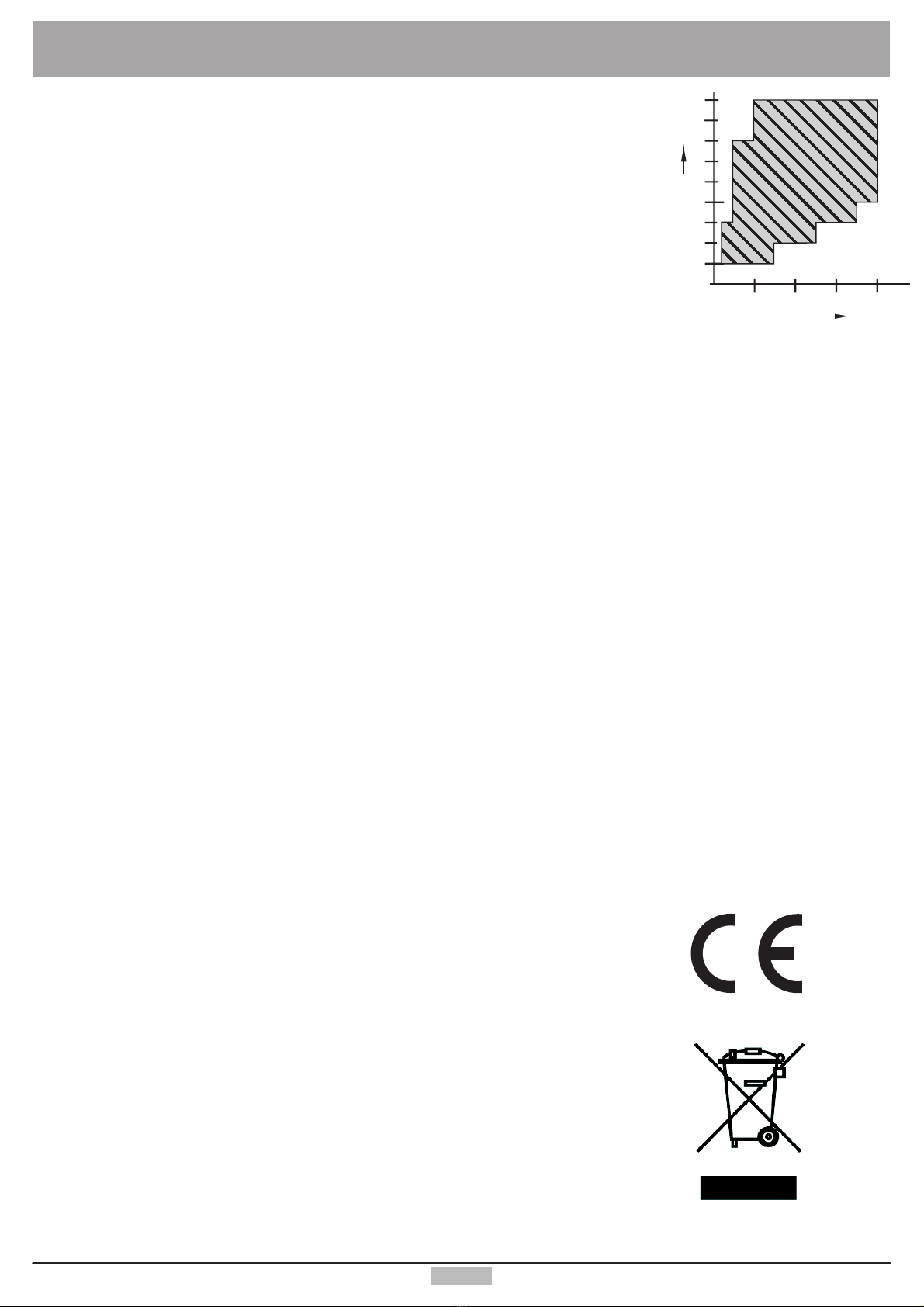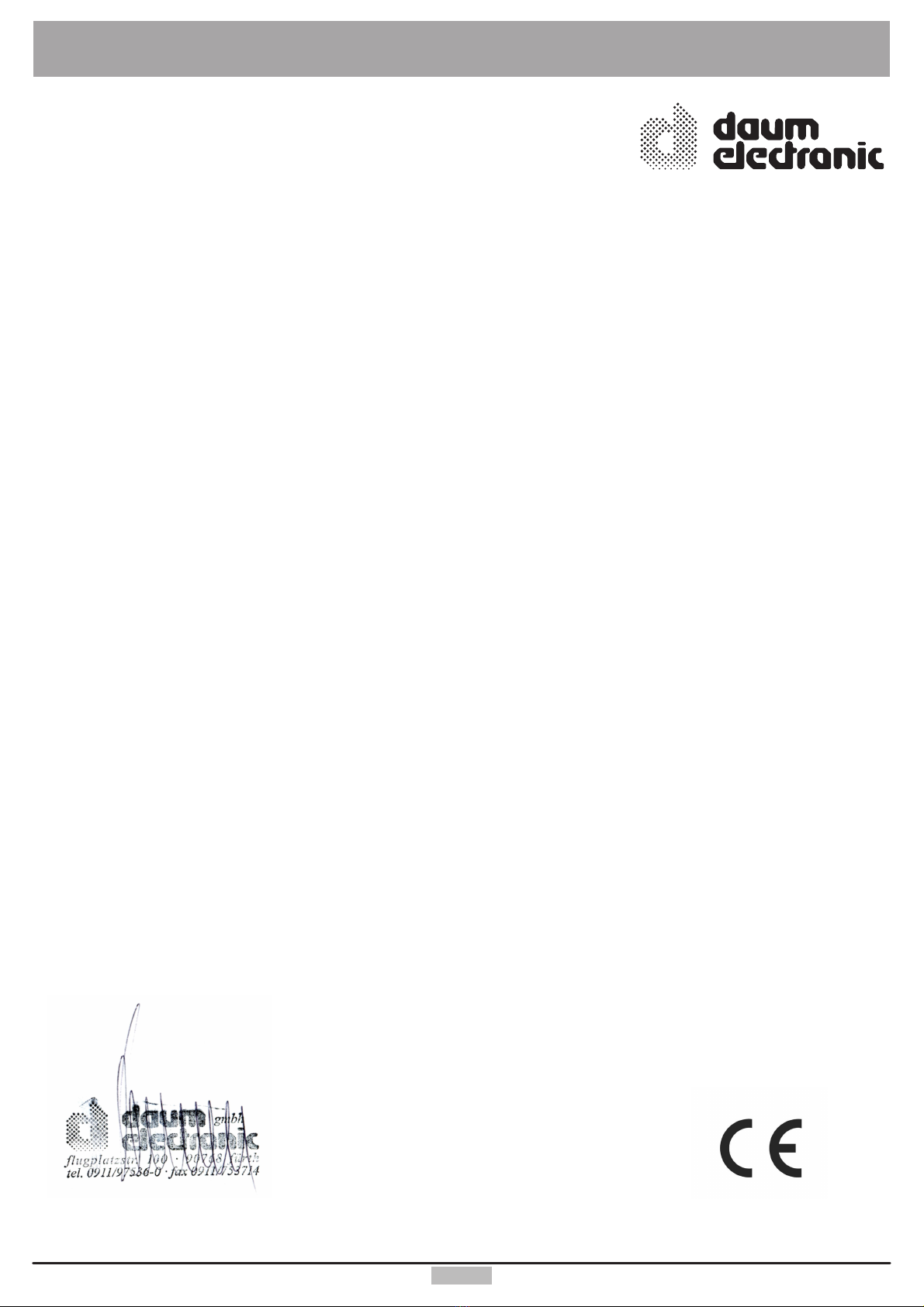s
w
i
n
g
e
f
f
e
c
t
Swing feet The oscillating movements occurring naturally with
real bikes cannot normally be reproduced when
training on an ergometer. These movements include
balancing movements or back and forth oscillations.
The rigid construction, and the fixed feet used to
support the device prevent any dynamic movement.
Moreover, heavy training would eventually lead to
overloading the frame and mounting parts. Squeaking
noises are a typical consequence of such overloads.
16
Transport and storage
Transport
Storage
The rear stand feet are equipped with roller casters to ease moving the device.
Hold the handlebars column with one hand and grab and raise the foot with the
other hand, this way will ensure you have a good grip.
Please take care to keep your back straight and to avoid injuries.
Also move the device as much as possible on flat floors to avoid damaging the bearings.
Store the device in dry and warm rooms, at a temperature range of 0°C to +25°C.
The humidity ratio should not exceed 70%. If you store the device for an extended period
in a cold room you should let it warm up again before using it.
Accessories (sold separately)
15
Multifunction serial USB Bluetooth adapter
The multifunction serial USB Bluetooth adapter is designed to allow for
wireless connection, under the Bluetooth 2.0 standard, of the daum
training ergometer to a computer. It can also be used as a USB to Serial
adapter between the training device and the computer. Range about 10m
(depends on the architectural
environment)
Order No.: 9091024
ergo_memo-card 1
When it is inserted into the card reader in the
dashboard, the training data are saved auto-
matically on the ergo_memo-card1. The card
can be loaded with individual training
instructions and personal data of the
user. These are then automatically
read by the dashboard, making
unnecessary to manually set the
dashboard.
You will find more accessories on our Internet site at: www.daum-electronic.de
The wireless ergo_bike chest belt
We recommend using the wireless chest belt to achieve a better and more precise heart rate measurement.
The corresponding receiver is built into the device.