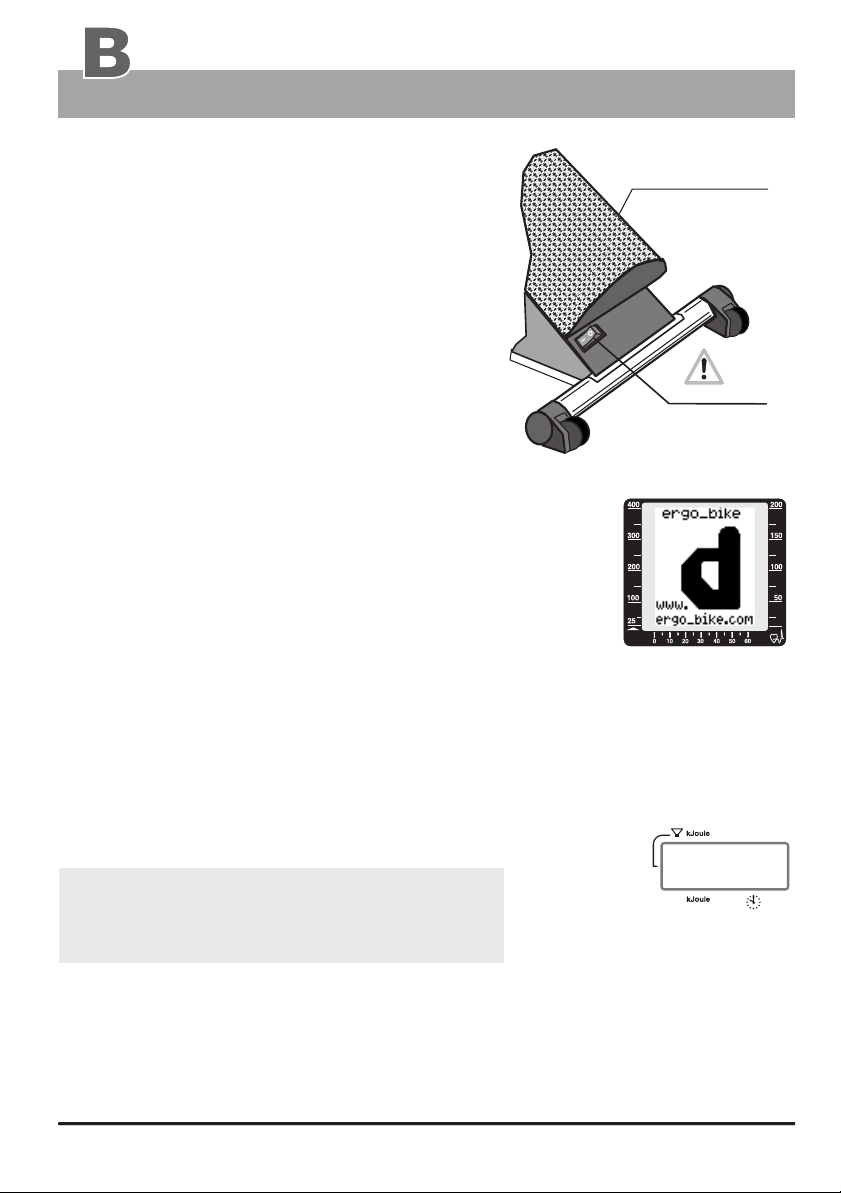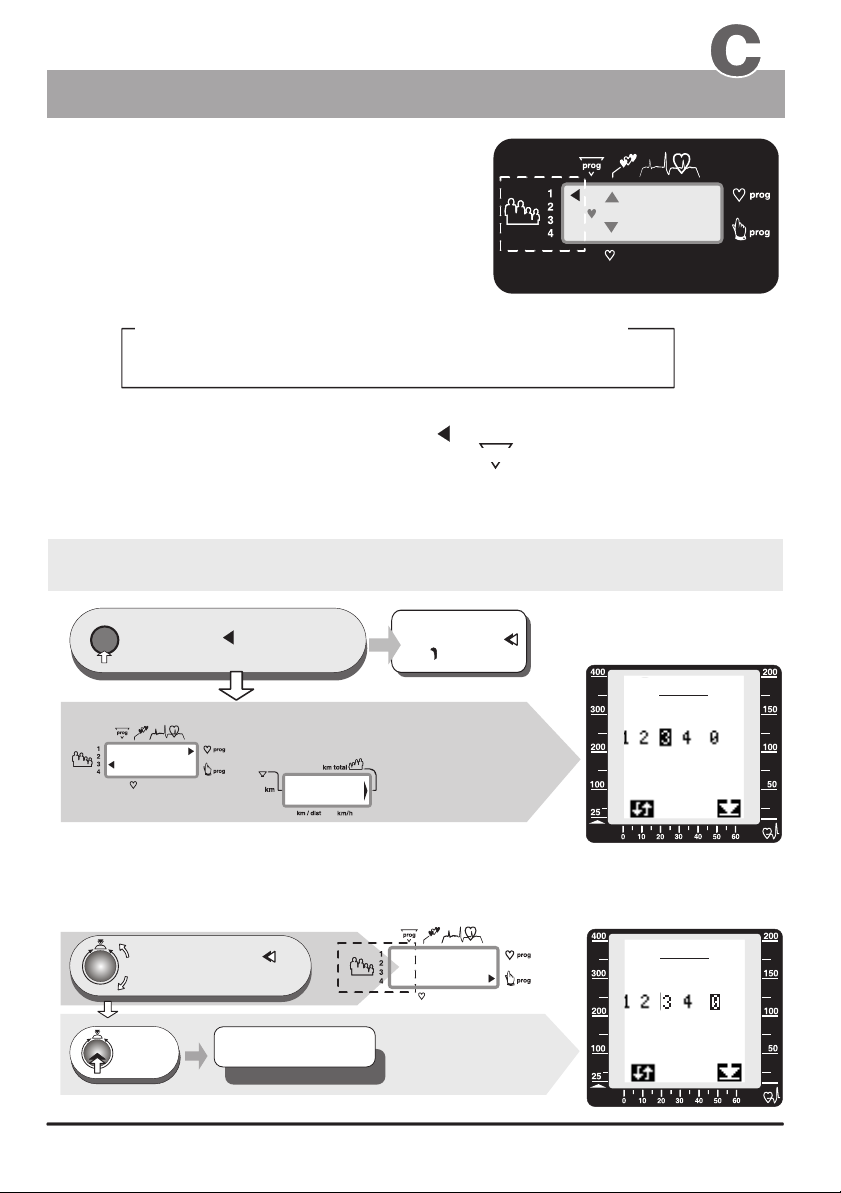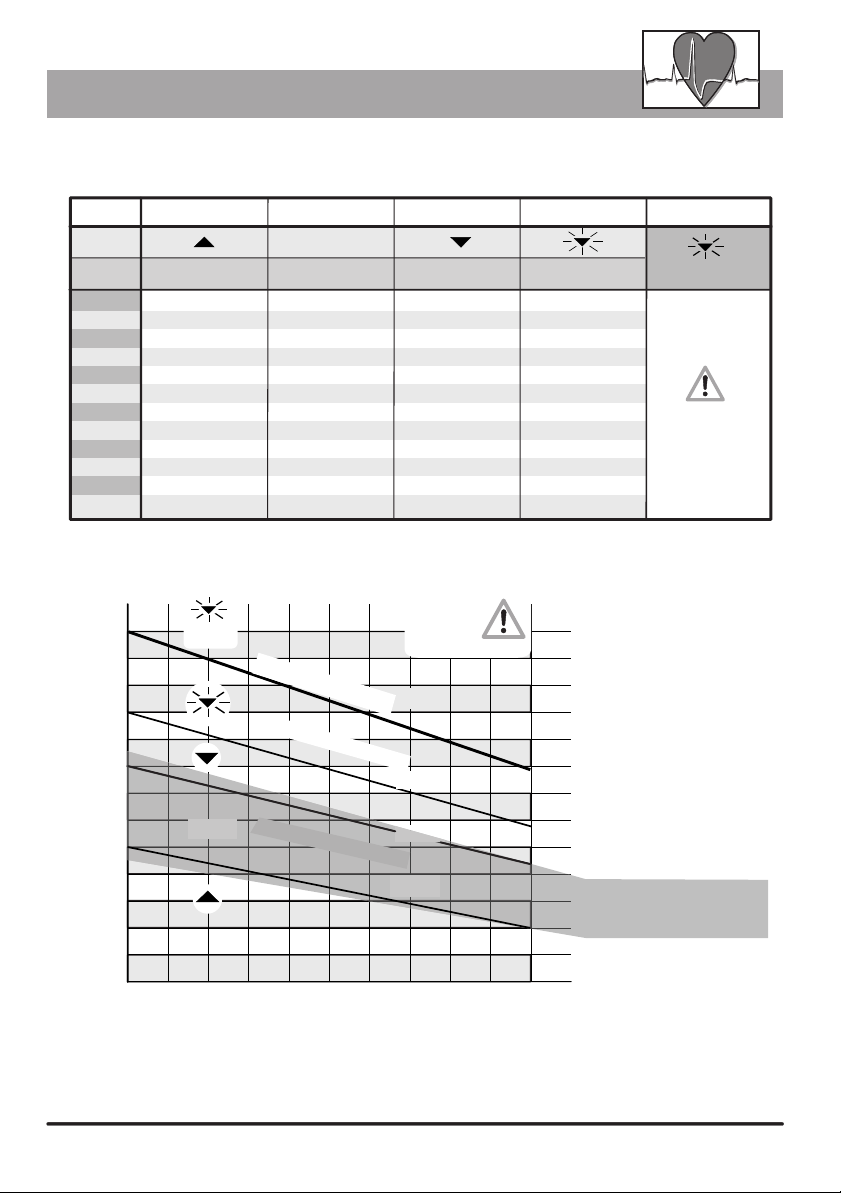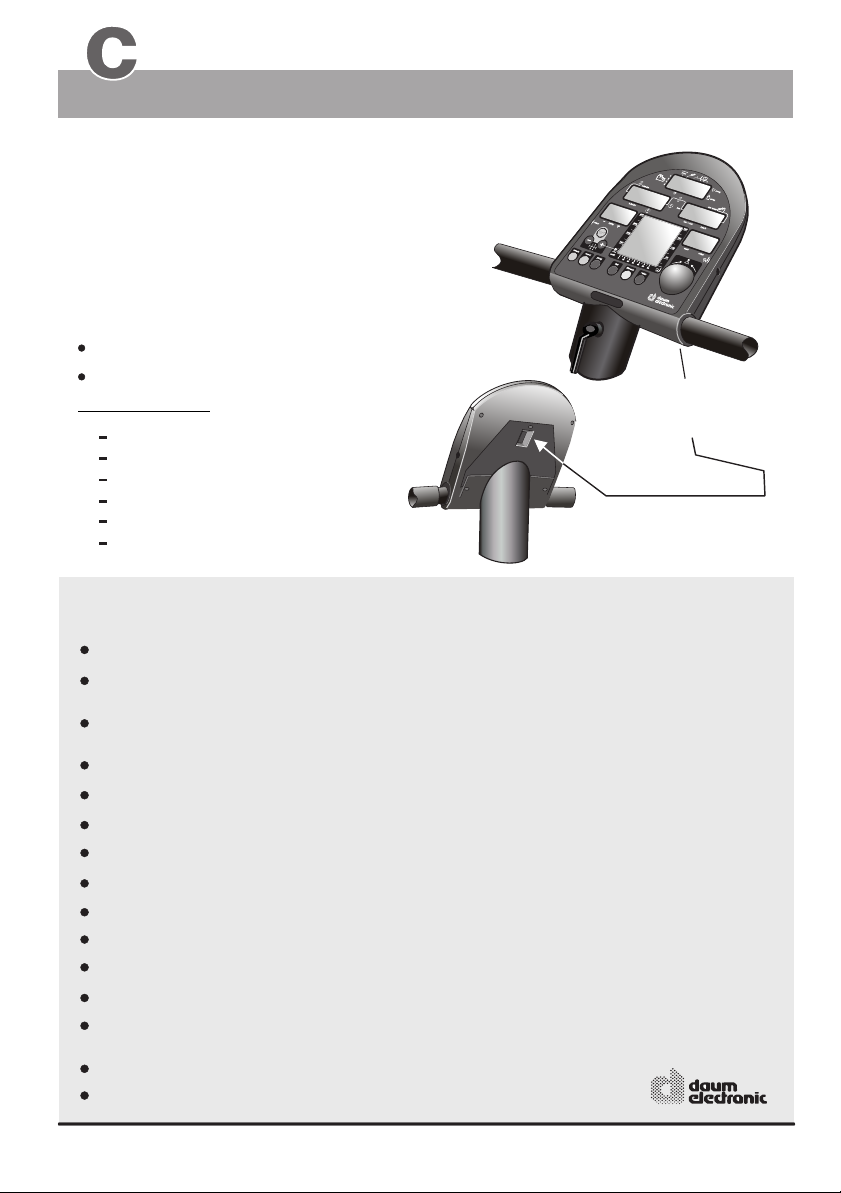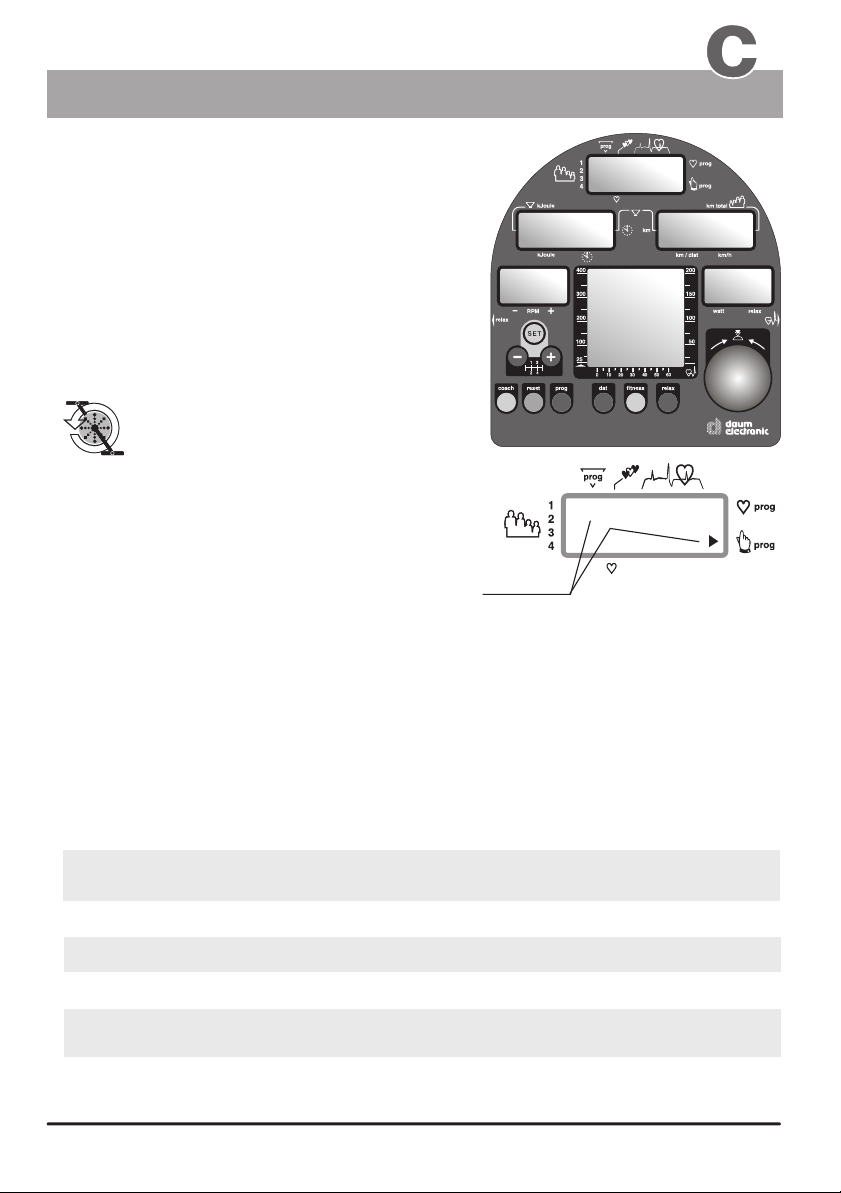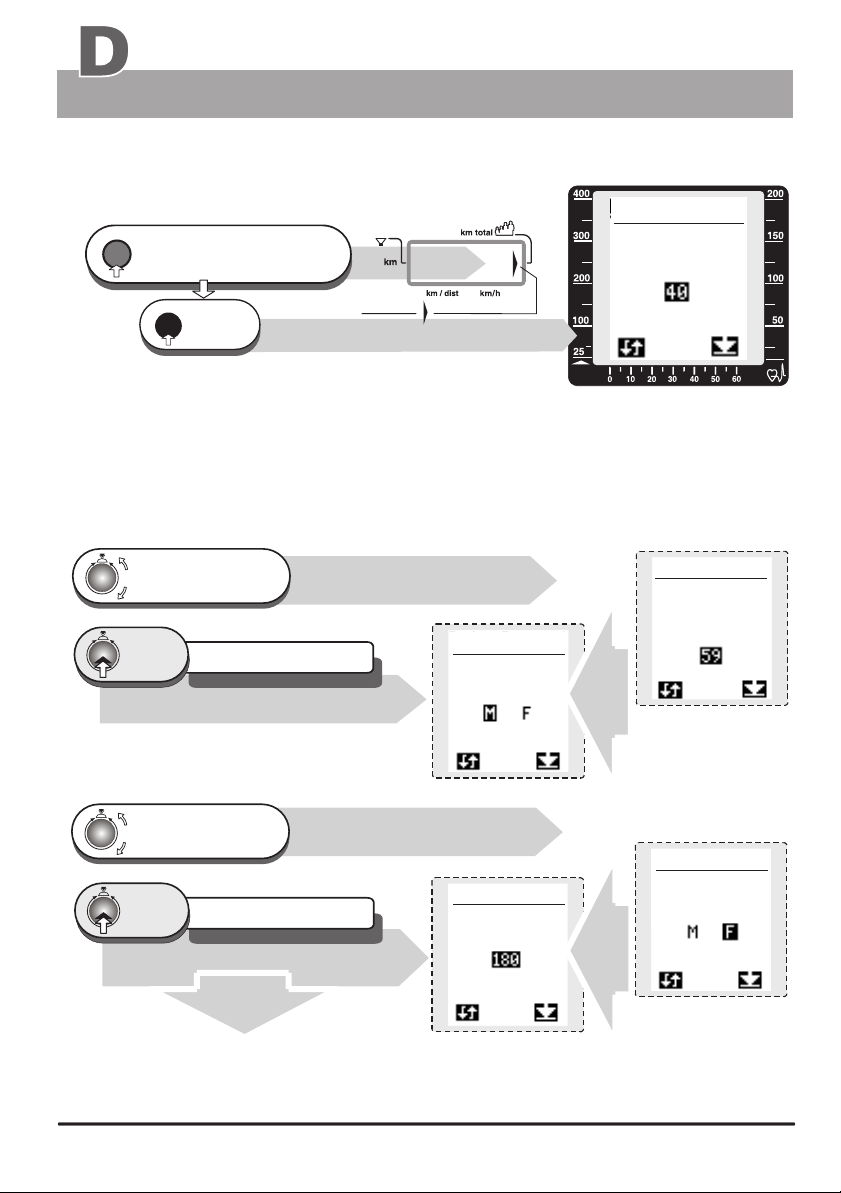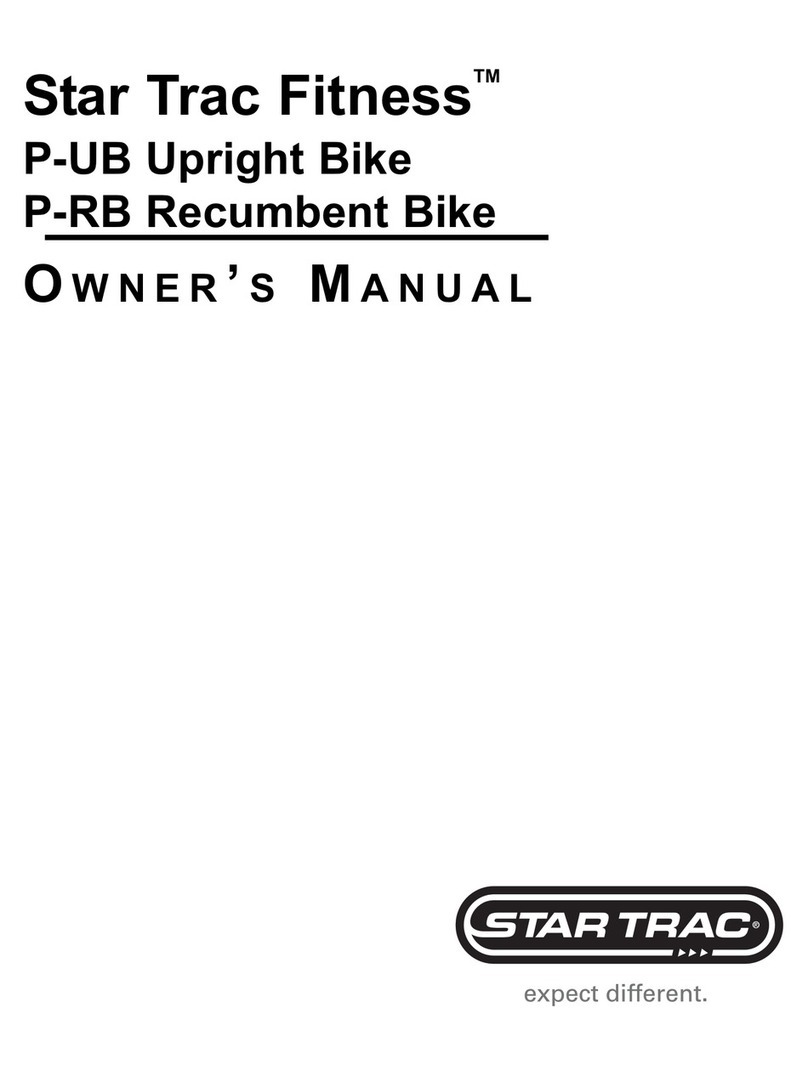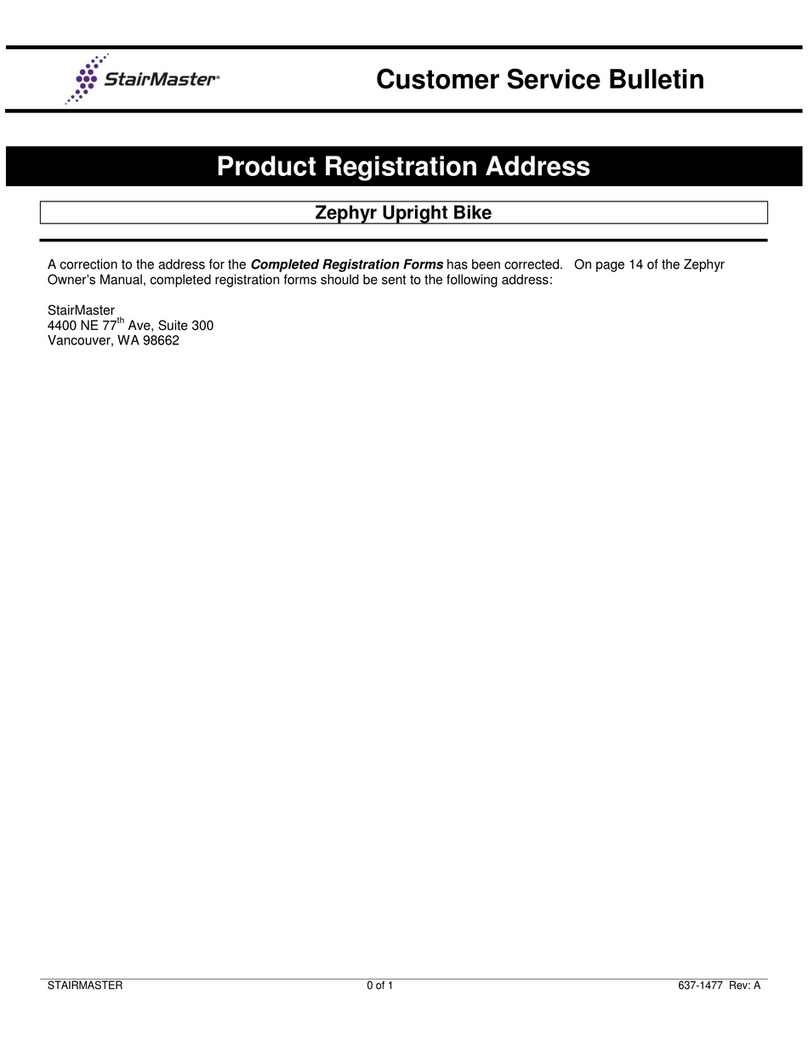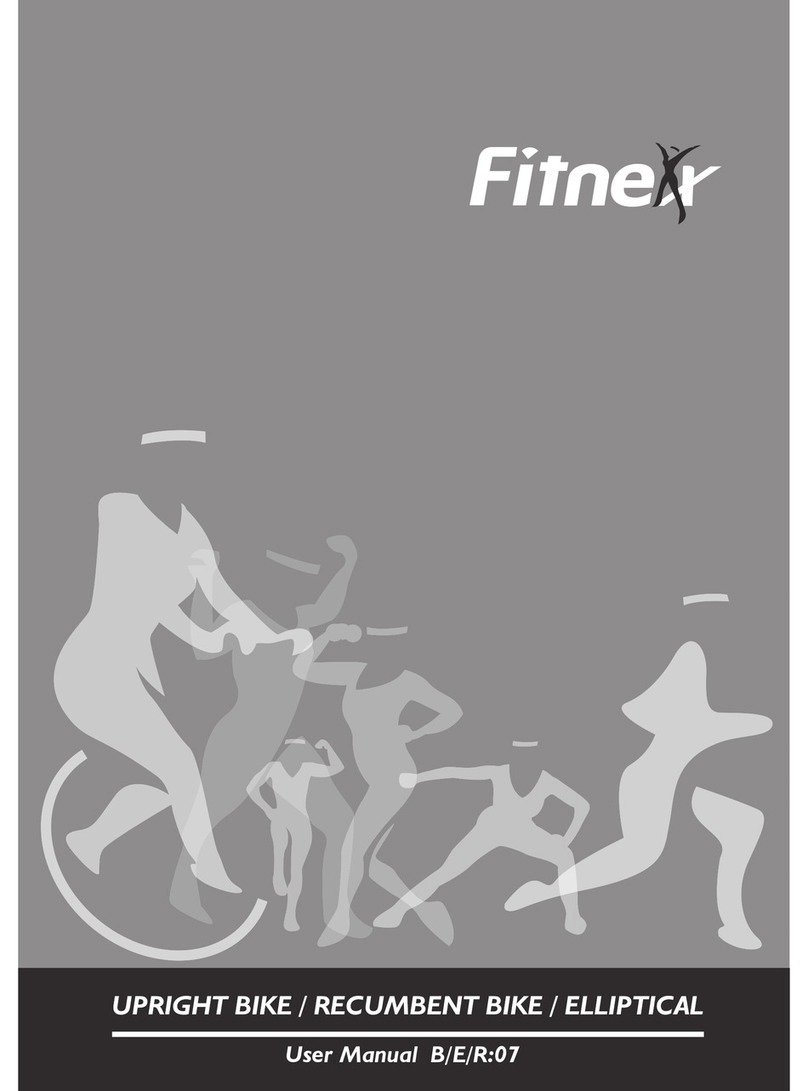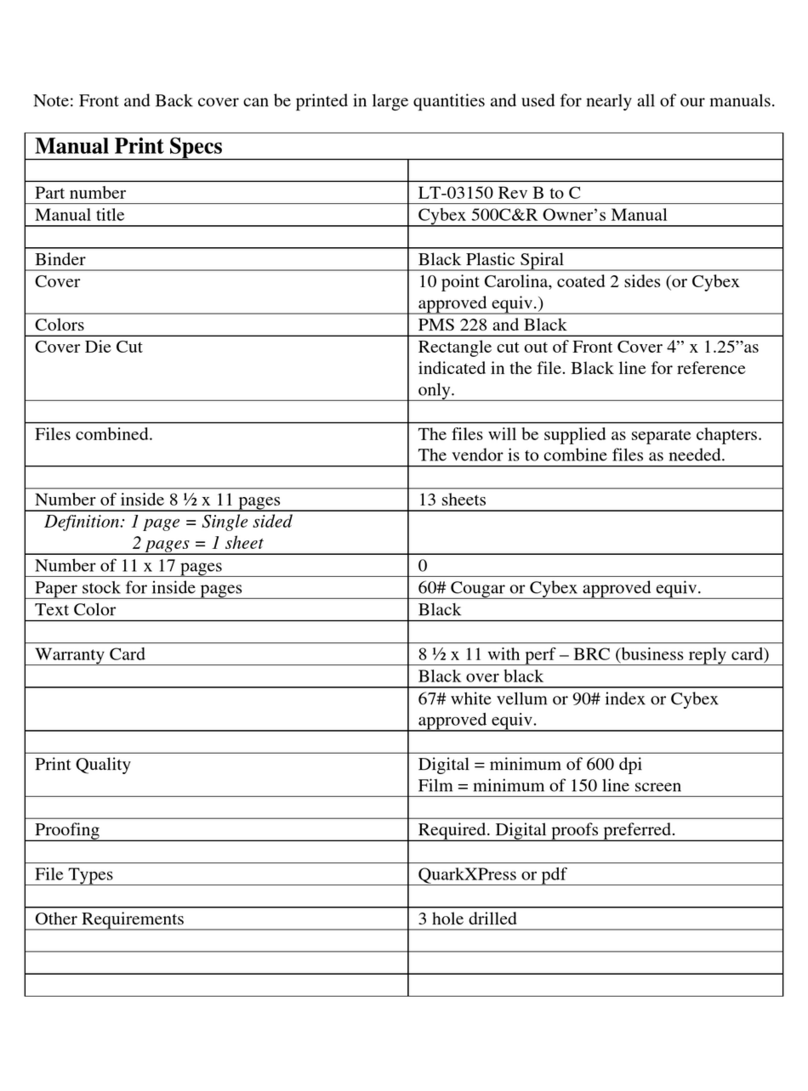15
The warns you when the limit pulse rate is exceeded and the danger zone is reached, by displaying
a blinking arrow in window no. 1, and by an additional beep sound when you enter the alarm zone.
ergo_bike
Users should preferably consult a physician to determine the reasonably acceptable personal pulse rate.
(see also page 7 / Table and diagram of the target pulse rate)
for burning fat 160 - ( minus ) age = pulse rate
200 - ( minus ) age = pulse rate
for endurance training
Rule of thumb to
determine the pulse rate limit:
(see pages 6 and 7 / aerobic pulse zone and target pulse rate)
About the duration of the training, distance and kJoule burned
If an upper limit for the load in Watt is entered (devault value/ DF = 400 watt), then the pulse controlled
programs will raise the load up to this limit. No further increase of the load will occur when the entered limit
is reached, even if the pulse rate did not yet reach the target value.
These data / alarm value entries determine indirectly when a training program is terminated, i.e. when A - a time
limit, B - a distance limit or C - a limit value of kJoule to burn is reached.
The dashboard of the ergo_bike permits the entry of personal alarm levels for pulse rate, upper watt limit,
training time, distance and burned KJoule. When an alarm level is reached during training, a beep signal is
sounded and the corresponding limit arrow is displayed. If you continue training, the beep signal stops, and
only the arrow indicates that the corresponding alarm has been reached.
2.0 Data entry and alarm levels set up
If the alarm level of the pulse rate is reached or exceeded, the ergo_bike reduces automatically the braking
power in five watts per second increments until the actual pulse rate falls below the alarm level.
The entry of the age is mandatory for the display of the aerobic pulse zone for the user.
(see page 6)
The manual program must be selected before the entry of the data or alarm levels, otherwise
the entry of the pulse rate level will be skipped.
This also applies to all types of programs (watt, speed, manual, RPM, etc.), as the load
in watt will not exceed the value entered for the limit.
About the weight
About the personal performance evaluation
About the body fat content
About the sex and height
This data completes the profile stored by the computer for each user. And even the minimal difference in
capacities due to the sex has an important impact.
The weight has an important impact in the training for fitness improvement, and in the global physical activities.
The user should therefore enter this value consciously, in order for the training to be properly measured and
evaluated. The weight can be entered or adjusted daily (see page 56). Thus, the fitness evaluation function can
produce more precise data about the training results.
You should use a good body fat analyser, available commercially, to determine the body fat content value. The
measured values (between 0% and 55%) can be entered daily in the computer of the (see page 56).
The default value (DF) is set at 30%.
ergo_bike
About the Watt upper limit
About the pulse rate limit
Here the user is required to evaluate his or her own performance capacities. The user must grade his
performance according to the following scale 0 -1 - 2 - 3. Where grade 0means the user is a beginner and
grade 3means the user is a very well trained sportsman. (See also the information about your own
performance evaluation on page H3 in the chapter about the Coaching program).
Setting up the personal data and alarm levels
Preparing for training