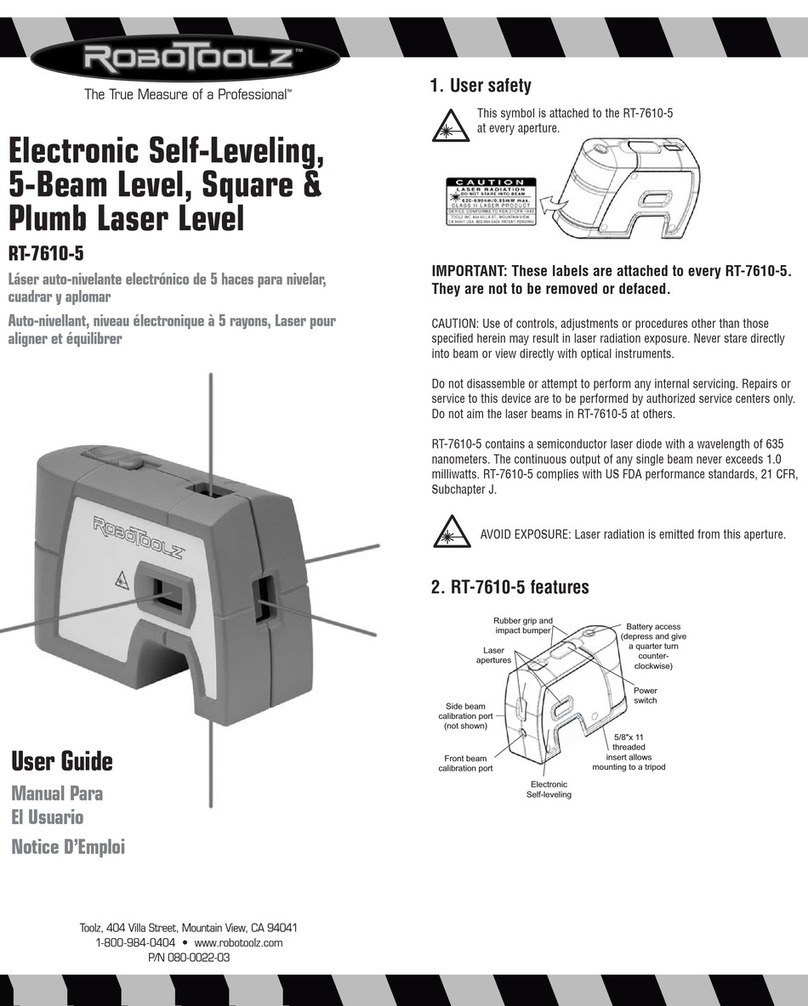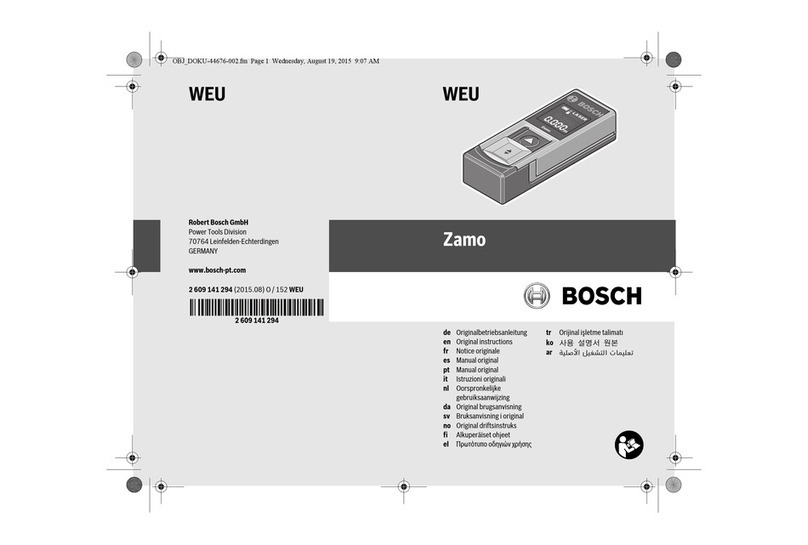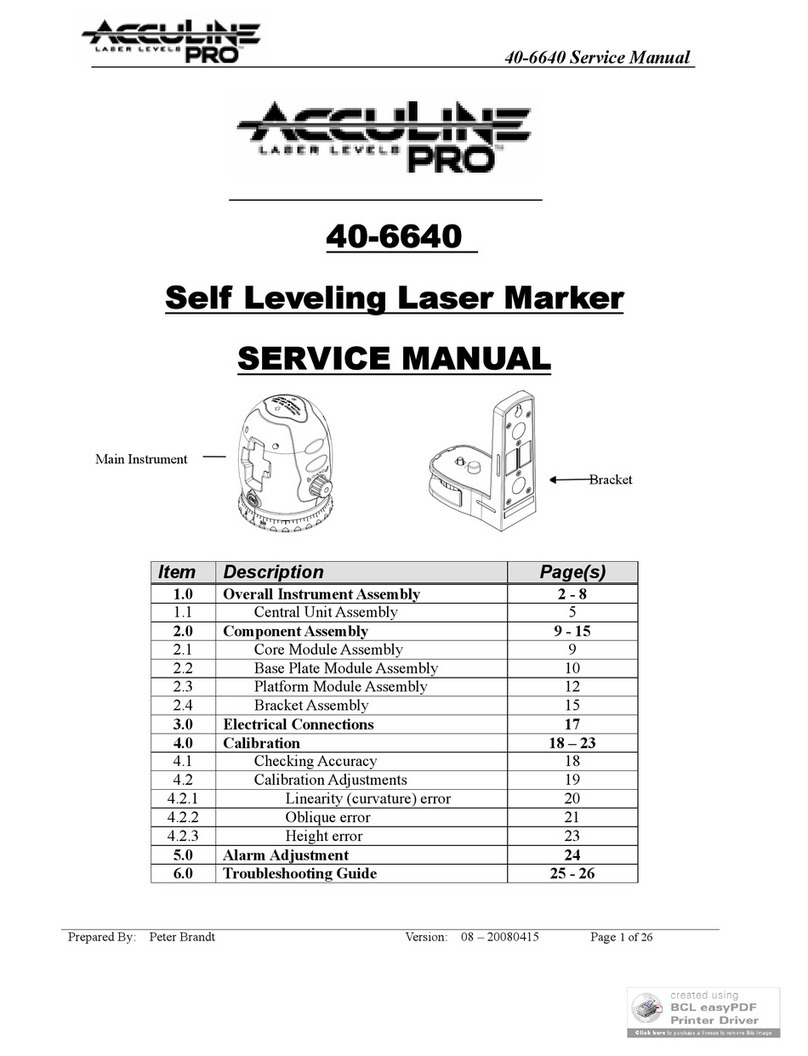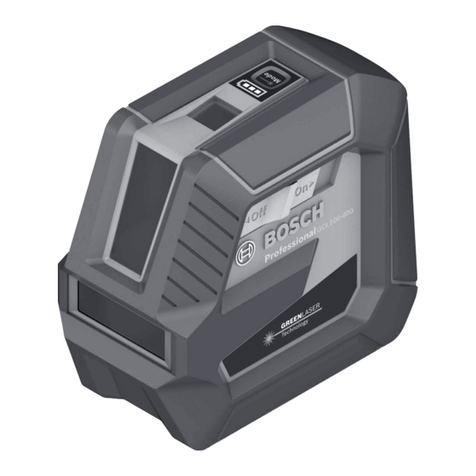Days EQUALIZER SYSTEMS EQ Smart-Level User manual

1
EQ Smart-Level
Motorized version
Installation/Operation/Warranty Guide
Eective April 2021
EQ021R3

2
(800) 846-9659
equalizersystems.com
EQ Smart-Level Motorized Version
Installation/Operation/Warranty Guide
Eective April 2021
Contents
Required Tools & Parts Page 3
Installation Pages 3 - 18
Jacks Page 4
Foot Installation For SL Jack Leg Assemblies Pages 5 - 6
Pump/Fittings/Hoses Pages 7 - 8
Wire Harness/Install Control Panel/Pump Pages 9, 11 - 14
Chassis Interface Connection Page 10
Purging Pages 15 - 16
Control Panel Programing Pages 17 - 18
Operation & Setting the Null Page 18 - 21
Panel Indicators Page 22
Manual Override Pages 23 - 26
Warranty Pages 27 - 28
EQ021R3

3
Required Tools and Parts
Tools Required for Installation
Additional Items Required for Installation
• Ratchet, sockets and wrench set
• Wire cutters/crimpers
• Electric drill/screw gun and bits
• Welding equipment (if welding leg or bracket in place)
• Fasteners for mounting jacks to frame, minimum 1/2” diameter grade 5
• # 4 AWG power wire **(to connect battery +12V positive to the pump) *
• # 4 AWG ground wire **(to connect battery -12V ground to pump) *
• # 4 AWG ring terminals **
• Circuit breaker 100 or 150 amp manual reset type. For additional information please see page 14.
• Loom clips (to secure harness and hydraulic hoses to the coach)
• Self-drilling screws or pop rivets or other to secure harness and hoses.
• Wire ties
• 10 – 16 quarts, could be more depending on system, Automatic Transmission Fluid (Dexron or
multi-purpose ATF)
*Note: These items must be # 2 AWG or larger if cable run is greater than 12 ft
Note: Modication of any factory supplied item may result in the denial of all warranty claims.
Call Equalizer Systems Technical Support prior to any modications.
With any hydraulic application, holding position on a cylinder must be done with safety in mind. Failure in
the system may cause the jacks to retract or extend suddenly. When working under or near the coach, always
use jack stands of appropriate rating to support the weight of the coach.

4
Jacks
Reference Chart for Installing Jacks
• The jacks will have to be bolted to the brackets using 1/2” diameter fasteners, min. grade 5.
• The jacks must be mounted to the chassis frame as close as allowable to the front and rear axles.
• The jacks must have a minimum of 6 inches from the ground with the foot pads no lower than
anything on the coach. Retract the jack fully, and determine the ground clearance by measuring to
the bottom of the jack foot.
• Make sure that the foot pads on the rear jacks are inside the angle of departure.
• The foot/pad must be mounted within range suggested (see chart below) for proper operation of
the system.
• For some they can be directly bolted to the existing mounting brackets or structure.
• For some the brackets may need to be welded to the frame, to which the jacks can be bolted.
• For some square tube jacks they may need to be welded directly to the frame or structure.
Due to variables with the different vehicles and jacks involved, the placement and process
(Bracket welding, Square Tube Welding) of the jack brackets likely will be on a case by case basis.
If there are any questions, please call Equalizer Systems (800) 846-9659.
SL (round tube jacks)
SL-15 8-10 inches
SL-16 8-10 inches
SL-18 10-12 inches
SL-24 14-16 inches
AJ/AM/CT/SM (square tube jacks)
16 inch 8-10 inches
20 inch 12-14 inches
24 inch 14-16 inches
30 inch 16-18 inches
36 inch 18-20 inches
Jack Travel
(Stroke) Rec. Ground
Clearance

5
SL 18, SL 16 and SL 15 Leg Assemblies
This assembly utilizes the 3/4” Flat Head Allen Bolt, 3/4” X 1 1/4” FHSCS - Equalizer part # 1383.
Required for installation:
• Brush and solvent to clean threads
• Blue Loctite
• 1/2” drive impact gun
• 1/2” drive X 1/2” Allen Hex socket
• Compressed air source and air blow gun
See drawing on next page.
1. Using solvent and brush, clean out the threaded hole in cylinder rod end (there may be grease
in this threaded hole for corrosion protection during storage/shipping. This grease or corrosion
protection must be cleaned out prior to installing the foot). Use compressed air to dry.
2. Apply liberally, blue Loctite to threads of cylinder rod or bolt (part # 1383).
3. Hold foot pad in place at end of cylinder rod with the cupped end to the cylinder rod.
4. Insert the bolt (part # 1383) through the hole in the center of the foot pad into the threaded end of
the rod. Turn clockwise by hand to start (you may use the 1/2” Allen bit to help). Be sure that the bolt
starts in straight and is not cross threaded.
5. Using the 1/2” Allen drive bit and 1/2” impact wrench/gun, tighten the bolt into the rod. Allow the
impact wrench to impact/drive the bolt totally to full depth. Note that the cylinder rod will/may rotate as
you do this.
Process
• When completed the foot is not intended to be tight. It is designed to pivot slightly and will be free
to rotate when the cylinder is slightly extended.
• There is a “foam” cushion or damping ring that is attached to the bottom of the cylinder body
with adhesive. Its only purpose is to keep the foot from rattling when fully retracted. If it comes
loose/falls it may be glued back up to the bottom of the cylinder or it may even be removed.
Replacement part number for this ring on SL 15 and SL 16 is part # 1800. Replacement part
number for the ring on SL 18 is part # 1799.
• Some cylinder rods may have a rubber ring around them that may stick to the rod as it is
extended. This is a protection ring that is used in production to keep paint from the rod and lower
seal area. It may be ignored or removed; it has no other use. Its presence, or lack of, is not a
defective component.
Notes
Foot Installation for SL style jack Leg assemblies

6
SL 13 Leg Assembly
This assembly uses the 3/4”-16 nylock jam nut.
Required for installation:
• 1/2” drive Impact wrench/gun
• 1/2” drive X 1 1/16” socket (6 point preferred)
Process
1. Check/verify that the threads on the end of the cylinder rod are clean and not damaged. Use the
nylock nut to check that it will thread (start) on the end of the rod. Do not fully install or tighten at this
time. Remove the nut.
2. Position the hole in the middle of the foot pad over the threaded end of the rod. Start the nylock nut
onto the threads by hand.
3. Using the impact wrench/gun and the 1 1/16” socket, tighten the nut onto the rod. Note that the rod
may rotate as you are doing this. Tighten the nut until between 1 and 3 threads are visible past the
end of the nylock nut.
Notes
• When properly installed, if the cylinder is extended slightly, the foot should pivot slightly and will be
free to rotate.
SL 13
SL 18, SL 16 & SL 15

7
Pump
Fittings
Hose
Use the 3/8-16 threaded holes in the base of the pump assembly for mounting.
When installing the pump on the coach the location should provide access to:
• Route the hydraulic hoses to the manifold.
• Fill the reservoir and monitor the ll level.
• The cartridge valves and the end of the motor in case manual override of the system is required.
Install the hydraulic adaptor ttings in the top and bottom of each jack and install the ttings into
the manifold.
• The straight thread O-ring side always goes to the cylinder or manifold.
• The tapered side will get the hose attached to it.
• When installing straight ttings into the leg or manifold, tighten to 15 lbs-ft. When using 90-degree
ttings, turn until nger tight, position correctly, then tighten the jam nut to 15 lbs-ft.
Install the hydraulic hoses
according to the chart.
• Route the hoses clear of all hot
exhaust components and pinch
points in the suspension/chassis
system.(moving objects, sharp
edges and high heat sources)
• Attach the hoses to the manifold
and jack ttings.
• Tighten to 15 lbs-ft. Secure the
hydraulic hoses with wire ties or
loom clamps to the chassis.
• Care should be taken to not kink
or twist hoses.
• The min. bend radius is 6 inches.
Installation of Hoses to the Manifold
Jack Leg
Left Front - Top
Left Front - Bottom
Right Front - Top
Right Front - Bottom
Left Rear - Top
Left Rear - Bottom
Right Rear - Top
Right Rear - Bottom
Manifold Connection
Brown Solid (T-1)
Brown Stripe (B-1)
White Solid (T-2)
White Stripe (B-2)
Orange Solid (T-3)
Orange Stripe (B-3)
Yellow Solid (T-4)
Yellow Stripe (B-4)
See drawings on next page.

8
Hose connections

9
Wire harness
Route the wire harness from the pump assembly to the area where the control panel is to be mounted.
• The harness needs to be routed away from moving objects, sharp edges, and high heat sources.
• Use wire ties and/or loom clamps to secure in place.
• The end with the 9-pin and 2-pin connector goes to the pump assembly. (See the drawing for the layout.)
• Connect the harness connectors to the matching connectors at the pump assembly.
EQ Smart-Level Control Panel
Fasten control panel (vertically or horizontally) in desired location.
• It may not function well right at 45 degrees.The most accurate will be right at horizonal (0 degrees)
or vertical (90 degrees).
• It may be mounted on any surface regardless of its orientation to the front of the vehicle
Examples: on the center console, vertical wall, cabinet wall or other rm structure.
• The control panel is not waterproof therefore it must be in an interior location or compartment
protected from the elements and spill areas.
• Attach the supplied wire harness between the Control Panel and the location of the pump assembly.
• There are two connectors, one is a 12-pin double row and the other is a 3-pin, which is the power
and ground feed for the control panel.
• There may be additional optional connectors that are not used for most installations. There may be
additional wires breaking out of this harness, they are discussed on page 10 in chassis interface.
• The control panel must be rmly mounted to a surface that ‘reacts’ with the coach during leveling.
The Auto Level function requires this as the leveling sensors are located inside of the control panel.
A set up process known as Orientation Program followed by setting the Null
(described later) must be performed. If these steps are not completed the Auto Level function will not
operate properly. See orientation and null settings for these processes.

10
ChaSsis Interface Connections
The below items are designed primarily for motorized vehicles. When installing on a trailer the Ignition
disable is not required and the wiring may not be present in the supplied harness.
• If the pink wire is present, just tape it back.
• If the black/yellow wire breakout is present it will need to be connected to a ground source (this is
pre-connected to ground inside of many harnesses designed for trailers).
It is possible to use these disables on a trailer as an interlock that will prevent extension operation, but this
is not required for most installations. The use of these “interlocks” is at the discretion of the trailer/vehicle
manufacturer. Call Equalizer Systems for further information.
Step 1 - Keypad Ignition Disable Circuit
Step 2 - The Black/Yellow Wire Must Receive a Ground Input
Step 3 - Optional Park Brake Connection for Black/Yellow Wire
• Note the “break-outs” near the end of the keypad harness. The Pink wire must receive a +12 VDC
input when the ignition key is in the “on” position.
• Connect this wire to the ignition positive. This will make the wire “hot” and will prevent jack
extension when the vehicle ignition key is in the on (engine run) position. This also provides for
a “jacks down” warning in the event of a jack drifting from the stowed position during travel. This
connection is required on motorized vehicles.
• Failure to make this connection may create an unsafe condition and may void the warranty
(on motorized units).
Contact your chassis manufacturer to verify park brake chassis connection and location.
This connection must be done by a technician qualied for chassis electrical systems.
• Most chassis manufacturers are now doing this through the Dash Module. Attempts to connect
this improperly could lead to dash feedback or other issues.
• This connection to a park brake signal is optional. If this input is not connected to the park brake
signal or to ground, Auto Level will be continuously denied.
• Also, the engage park brake light will be on if the panel is powered up or the key is in the on
(engine run position).
• This black/yellow wire must be connected to a chassis ground.
• If this wire is not connected to ground, the Engage Park Brake light will be on and Auto Level will
be Denied.
Please note that Step 1 and 2 are required on motorized units.
Step 3 is optional and generally is only used on motorized units

11
Power Connections for Uni-Directional Motor Pump #’s 1551, 3218
Attach a # 4 gauge wire (# 2 gauge if the run is over 12ft.) between the positive +12v terminal on the
battery and the battery post at the motor solenoid on the pump.
• This solenoid post will generally have a yellow fused wire attached to it that supplies power to the
controller.
• This battery connection may be fused at the source with a 150-amp circuit breaker.
• This +12v supply must be a dedicated and isolated circuit (not shared with other devices), and
must be constant, non-switched +12vdc.
Attach a # 4 gauge wire (# 2 gauge if the run is over 12ft.) between the negative -12v terminal on the
battery and the ground stud on the pump.
• This is the preferred method of grounding. If grounding the pump to the chassis, the connection
must be sound, free of paint and not susceptible to corrosion.
• The battery connection to the frame must also be # 4 gauge or larger cable.
WirING

12
There may be additional wiring at the pump or near the control panel for specic OEM requirements.
Check with Equalizer Systems on the usage of these if present.
Power Connections for Bi-Rotational Motor Pump #’s 2532, 2542
Attach a # 4 gauge wire (# 2 gauge if the run is over 12ft.) between the positive +12v terminal on the
battery and the lower terminal on either one of the two motor solenoids. These terminals will have a large
gauge red cable connecting them together and one of them will have a small gauge fused yellow wire.
• This battery connection may be fused at the source with a 150-amp circuit breaker.
• This +12v supply must be a dedicated and isolated circuit (not shared with other devices), and
must be constant, non-switched +12vdc.
Attach a # 4 gauge wire (# 2 gauge if the run is over 12ft.) between the negative -12v terminal on the
battery and the ground stud on the pump.
• This is the preferred method of grounding. If grounding the pump to the chassis, the connection
must be sound, free of paint and not susceptible to corrosion.
• The battery connection to the frame must also be # 4 gauge or larger cable.

13
Power Connections for Pump # 2542KS
Power Connections for Pump # 3195KS
Attach a # 6 gauge wire (# 4 gauge if the run is over 12ft.) from the positive +12V terminal on the battery
to the + terminal on the motor solenoid. There will be a yellow fused wire on this terminal.
• This supply may be fused at the source with 100-amp circuit breaker.
• This +12v supply must be a dedicated and isolated circuit (not shared with other devices), and
must be constant, non-switched +12vdc.
Attach a # 6 gauge wire (# 4 gauge if the run is over 12ft.) between the negative -12v terminal on the
battery and the ground stud on the pump.
• This is the preferred method of grounding. If grounding the pump to the chassis, the connection
must be sound, free of paint and not susceptible to corrosion.
• The battery must be connected to the frame with # 4 gauge or larger wire. It is not acceptable to
allow the pump mounting bolts to be the sole grounding connection.
Attach a # 4 gauge wire (# 2 gauge if the run is over 12ft.) from the positive +12V terminal on the battery
to the + terminal on the motor solenoid. There will be a yellow fused wire on this terminal.
• This supply may be fused at the source with a 150-amp circuit breaker.
• This +12v supply must be a dedicated and isolated circuit (not shared with other devices), and
must be constant, non-switched +12vdc.
Attach a # 4 gauge wire (# 2 gauge if the run is over 12ft.) between the negative -12v terminal on the
battery and the ground stud on the pump.
• This is the preferred method of grounding. If grounding the pump to the chassis, the connection
must be sound, free of paint and not susceptible to corrosion.
• The battery must be connected to the frame with # 4 gauge or larger wire.

14
Note: All wire gauge sizes and breaker ratings noted are the recommended size. Larger gauge wiring
and higher breaker rating may be used. There may be variances on specic systems supplied to OEM
customers due to the exact makeup of the system.
Additional information on Power Supply connections
Additional Notes on Wiring
The below is just general information to be used as a guide.
Battery Size
Considerations
Generally, the greater the
size of the battery or bank the
better. A group 24 RV deep
cycle marine battery should
be considered the minimum.
Multiple batteries connected
in parallel is common. The
battery or bank should have
some sort of charging system
in place to keep the battery
or bank at peek charge for
proper operation.
Pump #’s Recommended Min
Wire Gauge Size Circuit Breaker Normal Pump
Amperage
3195KS, 3195, 3043 4 or 6 Gauge 100 40 - 100
2542KS, 2532, 2542 2 or 4 Gauge 150 60 - 140
3218 2 or 4 Gauge 150 60 - 140
1551 2 or 4 Gauge 150 60 - 150
Battery Type and Size
A minimum group 24 RV/marine type battery is recommended. Battery rating should be a minimum
100 RC (Reserve capacity) with a 500 CCA (Cold Cranking Amperage). The higher these numbers
the better. Common types are ooded lead acid, Gel and AGM (Absorbed Glass Mat).
Note: Some lithium batteries are not suited for this application. As they cannot provide the high
running amperage and surges. Check with the battery supplier/manufacture for info on this.
Circuit Breakers
The breaker should be of the manual reset type that is typical of the RV/Marine industries usage.
This should be of the “slow blow or trip type” to avoid nuisance tripping due to current surges common
to the hydraulic pump motor start up. These surges may be many times the normal pump amperage
generally lasting only milliseconds.
Note: if a fuse is used in lieu of a breaker, a “slow blow” type of higher amperage rating is
recommended to prevent nuisance “blowing” of the fuse.
The purpose of the breaker is to provide protection against shorting to ground of the positive feed to
the pump assembly. It is not needed for system overload protection which is provided by the hydraulic
systems relief circuit.
There may be additional wiring at the pump or near the control panel for specic OEM requirements.
Check with Equalizer Systems on the usage of these if present.

15
Purging Uni-Directional Pump #’s 1551, 3218
Retraction Purge:
Full Purge:
The retraction side of the cylinders is the rst to be purged of air.
• Begin to purge the retraction side of the system by pushing the UPARROW for each pair of jacks or by
pressingALL RETRACT. The jacks may be run in pairs (front pair & rear pair).
• You will know when the retraction side of the hydraulic circuit is purged when the uid level in the
reservoir stops going down and the pump changes sound (bypass mode).
• Release the control panel button(s). Repeat this process for all jacks. Rell the reservoir to full.
Next, cycle the system by extending jacks to the ground manually, using the DOWN ARROWS on the
control panel.
Do not allow the jacks to lift the coach.
After all jacks are in contact with the ground, press ALL RETRACT to retract the jacks.
Next run the jacks in pairs (front pair & rear pair) to full extension. Monitor the uid level and all ttings
for leakage.
Retract the jacks by pressing ALL RETRACT. Recheck the reservoir and ll to full.
Note: the uid level in the reservoir is at maximum when all jacks are fully retracted and minimum
when jacks are fully extended. This full extension and retraction in pairs should be repeated 3-4
times.
If uid in reservoir appears to be aerated/foaming, allow the unit to rest until foam dissipates (approx.
10 minutes).
Allowing the air to dissipate through the reservoir and maintaining the reservoir uid level will get
things working faster.
The jacks are shipped in the fully retracted position. This procedure also outlines the steps taken if
the jacks need to be purged of air following repairs, etc.
Fill the reservoir with automatic transmission uid. (Multi-purpose or any of the Dexron uids)
If uid in reservoir appears to be aerated/foaming, allow the unit to rest until
foam dissipates (approx. 10 minutes).
Allowing the air to dissipate through the reservoir and maintaining the reservoir
uid level will get things working faster.
Note: the uid level in the reservoir is at maximum when all jacks are fully retracted and minimum when jacks
are fully extended. This full extension and retraction in pairs should be repeated 3-4 times.

16
Purging Bi-Rotational Pump #’s 2532, 2542, 2542KS, 3195KS
This procedure must be performed with the initial installation & running of the hydraulic system and
following installation of the pump assembly and jack(s).
This procedure applies only to systems that are equipped with the bi-rotational pump.
All electrical and hose connections must be completed before the purging process.
You must follow this procedure strictly. Any deviation from the process will cause the purging
process to become dicult and time consuming.
• Fill the reservoir with automatic transmission uid. (Multi-purpose or any of the Dexron uids
• Remove a tting/plug that is installed on the retract side (hashed label) or attach a hose to the retract
side coupler (if present). Place into a clean container. This will allow retract side air to escape to
atmosphere.
• Use the DOWN arrow button on the control panel to extend the jacks(s). Maintain the uid level in
the reservoir between 1/4 and 1/2 full. Do not allow the reservoir to run empty.
• If jacks(s) will not fully extend, crack loose the upper hose(s) at the jack(s) and run the pump to
extend until air is expelled. Use Caution - hydraulic uid will be under high pressure.
• Retighten the hoses and complete the extension of the jack(s). Maintain the uid level as described
above.
• Reinstall the tting/plug into the retract side of the manifold or remove the hose attached to the
coupler. (See above)
• Use the UP arrow buttons on the control panel to retract the jack(s). Maintain the uid level as
above.
• Do not ll the reservoir to full until after the legs are fully retracted.
• If uid in reservoir appears to be aerated/foaming, allow unit to rest until foam dissipates (approx. 10
minutes).
• Fully extend and retract jacks a minimum of 3 times.
• Allow any foam in the reservoir to dissipate as needed.
• Maintain the uid level in the reservoir as needed. Allowing 10 minutes between extend and retract
for air to dissipate.
The above purging process is for dealers and retail installation. High volume OEM installers may have
special procedures utilizing special equipment. Call Equalizer Systems for assistance.

17
EQ Smart-Level Control Panel Programing
After the system is fully installed the control panel must be programed for operation. Failure to do this
will result in a failed or improper Auto Level. There are two program settings that must be programed in
the following order - 1) Orientation and 2) Null.
Step 1 - Orientation Setting
• This process cannot be completed until after the system has been connected to power and the
control panel has been mounted and all electrical harness connections have been completed.
• This process teaches the control panel where the front of the vehicle is and how the control panel
is mounted (vertical or horizonal). If this process is not performed correctly the processor will not
know where the front of the vehicle is.
• It is possible that without doing this process it may work on a level oor/shop environment
however when at locations where the system needs to operate specic legs for leveling it very
likely will operate the improper legs.
• Once this process is properly completed the setting will be “retained” in the control panel and
should not ever need to be performed again unless the control panel is replaced or moved to a
dierent location.
• With the control panel o, press and hold the ALL RETRACT button, then while holding it press
the POWER button, then release both buttons. The power light will start blinking and you will hear
a rhythm beeping, and the 4 jacks down indicator lights will be on.
• Next the orientation is selected by pressing one of the manual control arrows. The exact specic
one is determined by how the panel is mounted (see examples below). You will select an up arrow
if the panel is mounted vertically and down arrow if it is mounted horizonal. The specic one is the
one that most relates to the front of the coach.
• If the panel is mounted vertically inside the vehicle so that when you are looking at it, you are also
looking at the inside of the front of the vehicle. You would push the UPARROW for the front jacks.
• If the panel is mounted vertically inside the vehicle so that when you are looking at it, you are also
looking at the inside of the rear of the vehicle then you would press the UPARROW for the rear
jacks.
• If the panel is mounted vertically on the vehicle so that when you are looking at it, you are also
looking at the side of the vehicle then you would press the UPARROW for the left or right jacks
depending on which is the closest to the front of the vehicle.
Examples

18
Note: if you are not clear on this process please check our website for videos and/or call
Equalizer Systems for assistance.
Step 2 - Setting the Null
Null is the term used to indicate the levelness of the coach. A Null setting should have been
performed by the installer. If the coach is not level following an attempt to Auto Level, you will need to
level the coach and reset the null.
Use a bubble level on a at surface in the center of the coach as a reference. You do not need to
have the jacks deployed to set the null.
• To set the null, rst press the POWER button on the keypad to activate the unit. The LED light
next to the Power button should be lit RED when the power is on.
• Level the coach by deploying jacks manually, or by simply parking the coach on a level site. Once
the coach is level, turn the POWER o at the panel.
• While holding down the AUTO LEVEL button, press and release the POWER button. This should
cause the keypad to make a series of beeps.
• After the Keypad has beeped 5 to 6 times, release the AUTO LEVEL button and you will get a
conrmation beep. (The Keypad will continue to beep if the Auto Level button is held) The new null
has been set and the panel will store/remember this setting.
• Press and release the ALL RETRACT button to retract the jacks to the stowed position.

19
Operation
Auto Level Operation
Push and release the power button to engage power. The LED light next to the power button should be
lit RED when power is on. You will need to have the ignition key in the o position to extend the jacks
(most applications). If you attempt to manually extend jacks or all jacks with the Auto Level button,
you will hear a deny tone from the keypad if the ignition key is in the on (engine run) position (most
applications). Also depending on if the park brake disable is connected and the park brake is released
you may not be able to extend jacks.
Press the Auto Level button and release. The system will send out a continuous series of beeps and
the “Operating” LED will be on to let you know Auto Level is operation and will automatically level the
coach. Do not move around or exit the coach during this operation, doing so will fault out the operation
or result in an incomplete leveling/stabilization operation. When completed, the Keypad will signal
the successful completion with a dual-stage tone. The Keypad may be left on once level has been
achieved. The Keypad will enter “sleep mode” after ve minutes of inactivity.
Note: Auto Level will be denied if the jack indicator lights are on. To clear this press all, retract then
perform Auto Level.
Setting the Null: Null is the term used to indicate the levelness of the coach.A Null setting should have
been performed by the installer. If the coach is not level following an attempt to Auto Level, you will
need to level the coach and reset the null. To set the null, push and release the Power button on the
Keypad to engage power. The LED light next to the Power button should be lit RED when the power is
on. Level the coach by deploying jacks manually, or by simply parking the coach on a level site. You do
not need to have the jacks deployed to set the null. Use a bubble level on a at surface in the center
of the coach as a reference. Once the coach is level, turn the power o at the panel. Depress and hold
the Auto Level button and press and release the Power button and listen for a series of beeps. After the
Keypad has beeped 5 to 6 times (the Keypad will continue to beep as long as the Auto Level button is
held) release the Auto Level button you should get a conrmation beep. The new null has been set and
the panel will store/remember this setting. Press and release the All Retract button to retract the jacks
to the stowed position.
Use the All Retract button to retract the jacks prior to travel. This system does provide the ability to
retract the jacks using the UP buttons for each pair of jacks. However, these buttons are not intended
to be used for retracting the jacks to their stowed position prior to travel. The Up arrows are to be used
only for retracting the jacks to help level the coach. TheAll Retract button must be pressed to ensure
the system is ready/safe for travel. All jacks should automatically retract and return to stowed position
when the ALL RETRACT button is pressed and released. The pump will run in retract for approximately
5 seconds after the last jack has been fully retracted- or until a time limit of 90 seconds has been
reached.
*It is always the responsibility of the coach operator to visually
conrm that the jacks are fully retracted and safe for travel*

20
Helpful Hints
• Do not allow motion in the coach during the Auto Level operation (don’t move around in the
coach). This could cause the system to fault out or level/stabilize improperly.
• The Auto-Level is a microprocessor-controlled system. Proper and adequate battery voltage and
permanent chassis ground are essential.
• Your system is equipped with override ability. Refer to the procedure for proper use of this.
It is usually better to review this procedure prior to its actual use, rather than having to learn a
new procedure in dicult environments and or situations. This is designed to get the jacks
retracted if there has been a power/control failure.
• If the system has not been used (with the jacks stowed) for over 24 hours, it is recommended
that you engage the All Retract button prior to travel in order to re-pressurize the system.
• A lubricant, like WD40, may be used to clean and lubricate the cylinder shafts.
Manual Operation
Push and release the Power Keypad button to engage power. All lights will come on then most will
go out. The LED light next to the Power button should be lit RED when power is on. You will need to
have the ignition key switch in the o position to extend the jacks. If you attempt to extend jacks by
pressing the Down Keypad buttons or all the jacks with the Auto-Level button, you will hear a “deny”
tone from the keypad if the ignition key is in the improper position. Also depending on if the park
brake disable is connected and the park brake is released you may not be able to extend jacks. (See
step 9 on page 5).
Using the Down Keypad buttons, extend the jacks until they contact the ground (this is referred to as
“planting” the jacks). As you extend the jacks, an LED light on the Keypad will indicate the jack(s) is
out of the “stowed” position. Jacks may only be operated in pairs using the manual keypad buttons.
Use a bubble level on a at surface in the center of the coach. Level the vehicle by using the Down
or Up Keypad buttons until the vehicle is level. Jacks may be operated only in pairs. Press the power
button to turn o the control panel (Keypad).
To retract push and release the Power Keypad button to engage power. Press the all Retract button
to retract the jacks prior to travel. This system does provide the ability to retract the jacks using the
UP buttons for each pair of jacks. However, these buttons are not intended to be used for retracting
the jacks to their stowed position prior to travel. The Up arrows are to be used only for retracting the
jacks to help level the coach. TheAll Retract button must be pressed to ensure the system is ready/
safe for travel. All jacks should automatically retract and return to stowed position when the ALL
RETRACT button is pressed and released. The pump will run in retract for approximately 5 seconds
after the last jack has been fully retracted- or until a time limit of 90 seconds has been reached.
Check/test the following: If you have properly installed the ignition disable circuit, the jacks will not
extend if the ignition key is in the on (engine run position). And the ignition on LED should come on.
When you turn the key o the LED should go out and allow extension. This is a required connection/
step. Failure to properly connect this could create an unsafe condition and may void the warranty.
This manual suits for next models
1