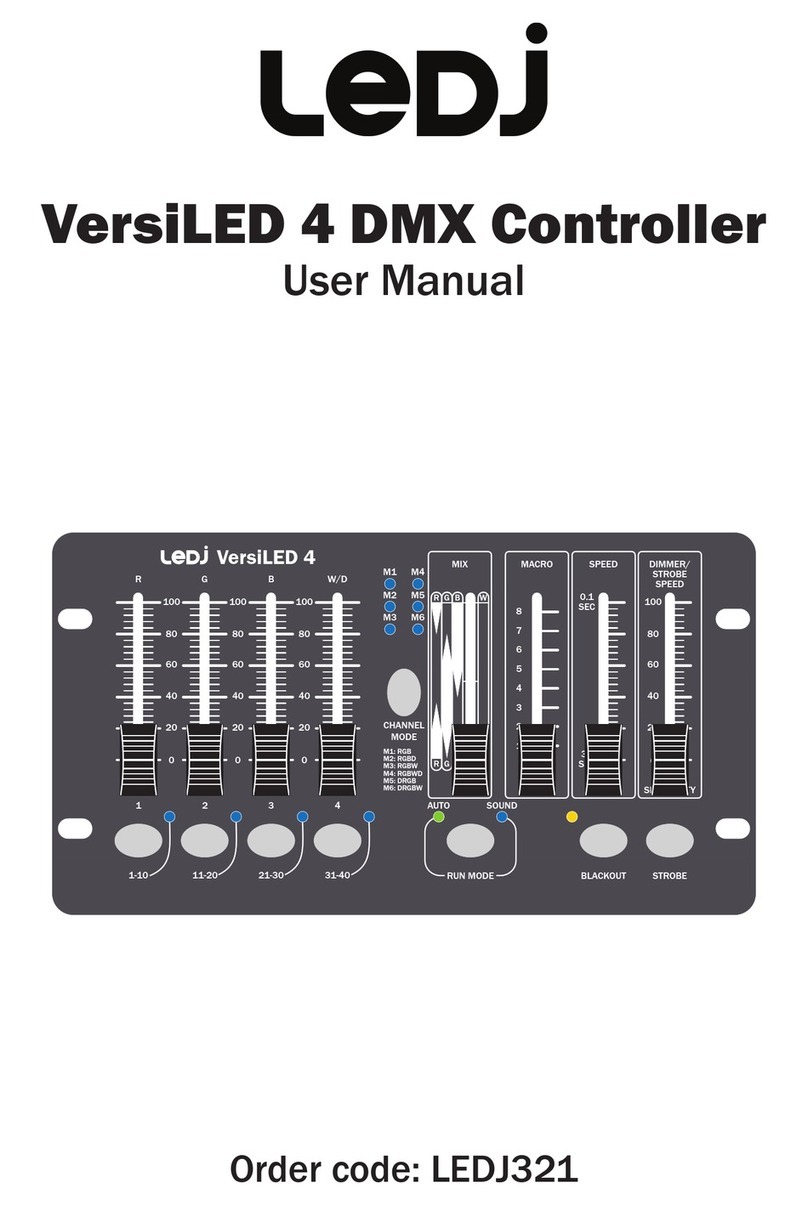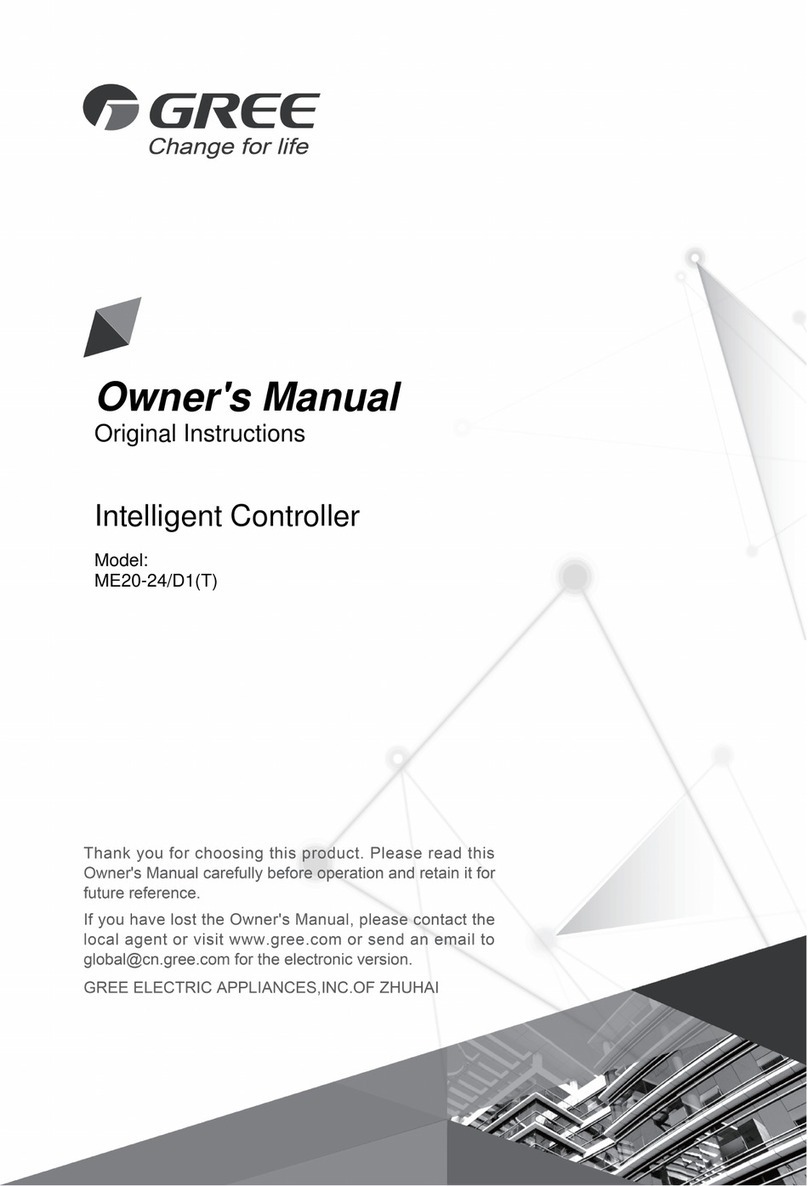DaySequerra NLC5.1ST User manual

NLC5.1ST User Manual

2 NLC5.1ST User Manual
Welcome
Thanks for purchasing the DaySequerra NLC5.1ST. Differences in audio levels between TV programs,
or between programs and commercials, are a constant annoyance to viewers. NLC5.1ST permits
broadcasters to establish a consistent loudness level across all audio programming and minimize
viewer complaints.
We design and build all of our DaySequerra products to be completely reliable and easy to use, so you
can concentrate on producing great sounding broadcasts, not struggling with complicated equipment or
difficult to use product manuals.
While the NLC5.1ST has been designed to be straightforward to use, we do suggest that you spend a
few minutes familiarizing yourself with the features and operational functions that are contained in this
manual.
DaySequerra has been building broadcast quality products since 1989. The technology developed for
the NLC5.1ST, and all of our products, has evolved through a process of user feedback, extensive
listening, field-testing and careful refinement.
In the event that you encounter any technical or operational difficulties with this or any DaySequerra
product, please feel free to contact us at +1-856-719-9900. Our office hours are from 9 to 5 ET,
Also, please remember to visit our website www.daysequerra.com for warranty registration and the
latest DaySequerra product information.
We have worked hard to ensure that your DaySequerra NLC5.1ST will reliably serve you for years to
come. With a modular design and upgradeable firmware, your new unit is easy to install and use right
out of the box.
We sincerely hope our products help you achieve a new level of excellence in your work!
David V. Day
and the DaySequerra Team
Day Sequerra │154 Cooper Rd. #902 │W. Berlin, NJ 08091 │Voice 856-719-9900 │sales@daysequerra.com │www.daysequerra.com

NLC5.1ST User Manual 3
Table of Contents
Important Safety Information 4Programming Menu 19
Service Information 4I/O Menu 22
Technical Specifications 5Audio Input Menu 23
Introduction 7HD/SDI Mapping Menu 24
Measuring Loudness 8Network Menu 24
Installation 11 Diagnostics Menu 25
Front Panel 12 Alarms Menu 26
Rear Panel 13 Faults 27
HD/SDI 15 Firmware Update Procedure 28
Meter Display 15 NLC5.1ST Remote Dashboard 29
Home Screen 16 Maintaining an Accurate Clock 29
Loudness Control Parameter Presets 17 Remote Dashboard Troubleshooting 30
Editing Presets 17 Warranty Information 31
Factory Defined Presets 18
All rights reserved DaySequerra Corp. Copyright 2011.
All logos and trademark used herein are the property of their respective owners.
Specifications subject to change.
NLC5.1 User Manual Revision A.1 for firmware 4.01.01.
NLC5.1ST Key Features
Simultaneous 5.1 surround and 2.0 auxiliary stereo loudness control signal flows
Industry-standard ITU-R BS.1770/1 and DTS-Neural Loudness Measure (NLM)
algorithm; simultaneous measurement for 5.1 surround and auxiliary stereo inputs
Robust DSP platform – no PC operating system to hang; no lengthy boot-ups
Three factory-defined loudness control parameter presets and four user-
controllable presets to instantly tailor the operation of NLC5.1ST to match the
program material
GPIO interface allows for automatic selection of bypass modes or changing
presets
Ethernet interface for long-term logging and field software updates
Optional HD/SDI input for de-embedding program audio for loudness control

4 NLC5.1ST User Manual
Important Safety Information
Indoor use only. Not for use in wet or damp environments.
Maximum Relative Humidity: <80%
Class I Equipment (grounded type)
Electrical rating: 100-120/220-240V~50-60Hz 18W
Internal circuit breaker for continuous short circuit protection
AC Mains supply voltage fluctuations are not to exceed +10% of the nominal voltage
Operations temperature range -40C to 70C
Maximum altitude: 3000m (9843ft)
Equipment suitable for continuous operation
Weight: 3.6kg (8lbs) equipment only; 6.1kg (13.5lbs) shipping
Important Note: Please connect your NLC5.1ST to an uninterruptible power supply (UPS) to
provide other protection against power surges and brownouts.
The DaySequerra NLC5.1ST is subjected to a strong RFI field, such as those emitted from portable two
way radios, the front panel display may “blank out”. To restore the display without rebooting the unit,
turn the rotary encoder to activate the main menu, and then press HOME. If the keylock is enabled, you
will have to deactivate it by pressing the ENTER key followed by BACK.
Service Information
The DaySequerra NLC5.1ST contains no user serviceable components inside the unit. Please contact
DaySequerra for repair and upgrade information. In the event that your unit needs to be returned to the
factory, contact us for a return authorization number. Please visit www.daysequerra.com and
register your new NLC5.1ST so we can keep you informed of the latest hardware and software
updates.
The lightning flash with arrowhead symbol is
intended to alert the user to the presence of un-
insulated “dangerous voltages” within the product’s
enclosure that may be of a sufficient level to cause
harm.
The exclamation point within a triangle is intended
to alert the user to the presence of important
operating and maintenance instructions within the
product literature.
Exposed portions of the power supply assembly are
electrically live. To reduce risk of electric shock, the
power cord must be disconnected when the power
supply assembly is removed. For continued protection against electric shock, a correctly wired
and grounded (earthed) three-pin power outlet must be used. Do not use a ground-lifting
adapter and never cut the ground pin on the three-prong plug. The ground terminal of the power
plug is connected directly to the chassis of the unit.

NLC5.1ST User Manual 5
Technical Specifications
Inputs
3 AES-3 PCM inputs for 5.1 surround
1 AES-3 PCM input for 2.0 AUX Stereo
1 AES-3/AES-11 input for external AES sync
1 HD/SDI Input with option
Outputs 3 AES-3 PCM outputs for 5.1 surround
1 AES-3 PCM output for 2.0 AUX Stereo
1 AES-3/AES-11 pass-through for AES sync
1 HD/SDI Pass-through output with option
Audio Input and Output
Interface AES/EBU, 75ohm, unbalanced BNC
HD-SDI input for SMPTE 259M, SMPTE 292M, SMPTE 424M,
ITU-R BT.656 and ITR-R BT.601 input with option
Loudness Measurement and
Correction ITU-R BS.1770/1 Industry Standard Loudness Measurement
DTS Neural Loudness Measure
DTS Neural Loudness Control
Sample Rate 32kHz to 96kHz, 24-bit
Latency [1] <4ms at 48k sampling rate
<6ms for Hardware Interface
GPIO Opto-Isolated DB-9 female connector, 0-5V TTL
Ethernet
10/100-BASE-T for field software updates, logging and remote
control
Dimensions and Weight 1 RU, 19" [482mm] W x 8" [203mm] L x 1.75" [44mm] H; 7 lb
[3.2kg]
Regulatory:
North America: Designed to Comply with FCC Class A part 15
Europe: LV Directive 73/23/EEC and EMC Directive
89/336/EEC; CE Mark (EN 55022 Class A, EN55024);
RoHS and WEEE compliant
Power Supply Dual redundant
Auto-sensing 100-240V, 50-60Hz
EMI suppressed male IEC320 C14 connectors
Options
HD/SDI input for 8 de-embedded audio channels from SDI
group 1 or 2
Notes [1] Does not included added latency of any options
*Specifications are subject to change without notice to upgrade the performance of our products.

6 NLC5.1ST User Manual
FCC Part 15 Regulatory Statement
This equipment has been tested and found to comply with the limits for Class A digital device pursuant
to Part 15 of the FCC Rules. These limits are designed to provide reasonable protection against
harmful interference when the equipment is operated in a commercial environment. This equipment
generates, uses, and can radiate radio frequency energy and, if not installed and used in accordance
with the instruction's manual, may cause interference to radio communications. Operation of this
equipment in a residential area is likely to cause interference in which case the user will be required to
correct the interference at their own expense. The user is cautioned that changes and modifications
made to the equipment without approval of the manufacturer could void the user's authority to operate
this equipment. The user should use only shielded and/or grounded cables to combat sources of
interference.
Environmental Preservation Efforts
This equipment has been designed and built by DaySequerra corporation to give
many years of trouble free service and is backed by our three year warranty and
commitment of providing the best customer support. When the time comes to retire
your product from service, it should be disposed of in accordance with local codes or
ordinances. Do not discard with household or commercial waste.
DaySequerra products are manufactured with the environment in mind. The
directive on the restriction of the use of certain hazardous substances in electrical
and electronic equipment (2002/95/EC) restricts the use of six specific hazardous
materials in the manufacture of various types of electronic and electrical equipment.
Following this directive prevents these toxic substances from entering our
environment after disposal.

NLC5.1ST User Manual 7
Introduction
Broadcasters need a solution to effectively measure, and ultimately control the abrupt changes in
loudness that sends viewers diving for their remote controls during commercial breaks and action
scenes. The DaySequerra NLC5.1ST surround loudness control simultaneously measures the
perceived loudness of 5.1 surround program audio along with 2.0 auxiliary stereo using the industry-
standard ITU-R BS.1770/1 loudness measure or the DTS-Neural Loudness Measure (NLM) algorithm.
NLC5.1ST then uses the proprietary DTS-Neural Loudness Control, an advanced loudness leveling
algorithm, to apply the appropriate gain or attenuation to maintain the broadcaster-defined loudness
level. The resulting audio has a naturally open, dynamic quality without the annoying side-effects of
traditional energy-based volume management solutions.
Loudness is a perceptual property of an audio signal when it is reproduced acoustically. It is a complex
non-linear function of amplitude, frequency and bandwidth. Current audio level meters measure the
level of audio signals expressed as the amplitude of the signal - either the RMS (root mean square)
voltage of an electrical signal or the sound pressure of an acoustical signal. Neither of these
measurements, although widely accepted, provides accurate indications of how viewers will perceive
the loudness of the audio programming.
The DTS NLM algorithm uses a perceptual model of human hearing to more accurately detect spectral
and density differences, inter-channel relationships and temporal overlaps in any audio content,
resulting in a more accurate perceived loudness measurement over time. This proprietary algorithm
was developed by after extensive research into human hearing and perceived loudness.
To improve system reliability and up-time, NLC5.1ST uses a robust DSP-based processing platform
rather than a PC-based approach to completely avoid broadcast disruptions caused by operating
system lockups. An Ethernet interface provides long-term logging and field software updates capability.
An optional factory-installed HD/SDI module will allow for measurement of 8 channels of program audio
from group 1 or group 2 with user specified mappings within the group. A set of user-definable alarms
can alert an operator of input loss, signal clipping and high or low signal levels referenced to the
desired loudness level.
When NLC5.1ST is used ahead of an AC3 (Dolby Digital) transmission, the target loudness level will
also match the Dialnorm metadata information, thus providing consistent, enjoyable audio for all
viewers.
Whether pre-screening content at an ingest point or controlling the loudness of a broadcast air-chain,
the DaySequerra NLC5.1ST is your key to reduce viewers complaints and improve audience
satisfaction.

8 NLC5.1ST User Manual
Measuring Loudness
Human perception of the sensation of an audio signal is properly called “loudness”. As early as 1933,
research by Fletcher and Munson showed that human hearing sensitivity is largely based upon the
frequency of the sound, as well as the sound pressure level (SPL). As humans do not hear sound using
standard measures of intensity, measuring loudness based upon SPL or the root mean square (RMS)
voltage of the electrical signal will not agree with human perception. The Fletcher/Munson Equal
Loudness Curves show the limits human sensitivity of certain frequencies, especially low frequencies
(bass) at lower sound levels (Fletcher & Munson, 1933).
In order to create a loudness measure that more accurately represents the human perception of
loudness, frequency weighting (or equalization curves) are placed ahead of power measurements. This
introduces the measures Leq(A), Leq(B), Leq(C) and Leq(M) – with ‘Leq’attempting to relate the
‘L’oudness of an ‘eq’uivalent amount of energy in a standard signal, typically a 1 kHz sine wave. The
most current weighting standard, ITU-R BS.1770 produces results known as LKFS that are referenced
to a dB FS scale. While certain Leq(x) measures match more closely to human loudness perception
than traditional SPL or RMS measurements, there are still many broadcast content types that cannot be
measured correctly with a Leq(x) or LKFS weighting method.
For example, a narrowband signal may be perceived to sound softer than an equally intense wideband
sound, depending on the relationship between rendering level, absolute threshold and signal content.
Additionally, content with large amounts of low-frequency energy is often inaccurately measured by
BS.1770 due to heavy low-frequency roll off (see weighting curves). This measurement will often vary
from a subjective measure, especially in the short term; however this variance is acceptable in a long
term measurement, as the values are smoothed over many seconds, minutes or hours. Small
deviations between the instantaneous perception of loudness is often acceptable when using a meter
solution to measure the loudness, as the meters usually offer an audio visualization method that human
operators can use. Combined with their ears, the operator can make any decisions about any corrective
action required.
Fletcher/Munson Equal Loudness Curves

NLC5.1ST User Manual 9
Weighting Curves
To achieve a more accurate loudness measurement, the method should include critical bands in the
measurement. Critical bands describe auditory filters within the human cochlea. (J. Allen, 2010). To
illustrate this, a subject is presented with a single tone of a certain energy level, and more tones are
added with equal energy in the critical bands – the total signal energy is kept constant regardless of the
number of tones. If changing from one to two tones, the energy of each of the two tones is exactly half
of that of the single tone. While the amount of audio energy never changes, the perceived loudness
increases as the energy spectrum spreads out across more tones (Johnston, 2006).
J. Allen Cochlea Filters (2010)

10 NLC5.1ST User Manual
Bronwyn Jones and Emil Torick created a revised CBS loudness meter in the early 1980s that
consisted of eight filters, each covering three critical bands. This approach did prove to deliver better
subjective modeling than traditional SPL or RMS measurements (Jones & Torick, 1982).
In 2004, Nielsen and Skovenborg published an AES paper that expanded upon the ideas of critical
band loudness measures. This paper introduced a method called HEIMDAL, which separated spectra
into nine bands via an octave filter band. While the HEIMDAL multi-band model did not achieve the
complexity of cochlear modeling as shown by J. Allen, the method had the lowest error compared to
any preceding loudness models (Nielsen & Skovenborg, 2004).
Despite the clear benefits of critical band analysis in loudness measurement, there are very few
methods currently available to measure loudness this way in real-time for broadcast applications -- the
extra processing required to accomplish it have prevented widespread adoption. DTS Neural Loudness
Measure is the first real-time perceptual loudness measurement product available that embraces this
advanced approach to loudness measurement.
Absolute Error (dB) of various loudness measures
Critical band comparison between loudness measures

NLC5.1ST User Manual 11
Work Cited
1. Fletcher, H. & Munson, W. A. (1933). Loudness, its Definition, Measurement, and Calculation.
2. Allen, J (2010 May 20). Nonlinear Cochlear Signal Processing.
3. Johnston, J. (2006). Loudness Tutorial.
4. Jones, B. L. & Torick, E. L. (1982). A New Loudness Indicator for Use in Broadcasting.
5. Nielsen, S. H. & Skovenborg, E. (2004). Evaluation of Different Loudness Models with Music
and Speech Material.
Installation
Immediately upon receiving your NLC5.1ST, please make a careful inspection for any shipping
damage. If damage is found or suspected, please notify the carrier at once and then contact your
dealer. NLC5.1ST is shipped in one carton, which contains: the NLC5.1ST unit and two NEMA5-15P to
IEC320 C13 AC power cables.
We strongly encourage you to save the shipping carton and shipping materials supplied with your
NLC5.1ST. They are specially designed to properly protect your NLC5.1ST, and in the event that you
need to return it for service, only these OEM shipping materials can ensure its safe return to our
factory.
We provide a limited 1-year warranty on all of our products; however, if you don’t register your unit, it is
impossible for us to contact you to notify you when important software upgrades become available.
Please take a few minutes to complete the warranty registration form on our website,
www.daysequerra.com.
Each Leq(x) revision results in a different level of correlation between the objective measure and
the human listener’s assessment of loudness. The lowest mean error score was achieved by the
Neural Loudness Measure

12 NLC5.1ST User Manual
Rack Mount Installation
The NLC5.1ST chassis has four rack mounting holes and has been designed to fit in a standard 1RU
space. Plastic ‘finishing’ washers are recommended to protect the painted surface around the mounting
holes. Locate the air vents on each side of the unit, and be sure to keep them clear so the unit may
have adequate ventilation.
Power Connection
The AC power cable supplied with NLC5.1ST must be connected from the IEC320 power entry module
to an AC mains outlet with a functional earth ground connection. For protection against electric shock
and electro-magnetic interference, do not plug the power cable into a ground lifting adapter or remove
the cable’s grounding pin. If in doubt, please consult a qualified electrician.
NLC5.1ST is designed with reliability in mind and contains two auto-switching power supplies. Please
connect NLC5.1ST to an uninterruptible power supply (UPS) to protect against power surges and low-
voltage conditions. For maximum redundancy, connect each power supply to a separate UPS on
different power circuits. NLC5.1ST may be combined with other devices on the output of the UPS as
long as the total load is within the UPS’ capacity. Consult your UPS manual for details.
NLC5.1ST will automatically power up when AC power is applied. If AC line power is lost or
momentarily interrupted, NLC5.1ST will revert to its previous state when the power is restored. Hard-
bypass relays will pass through audio directly to the outputs when the unit is unpowered. However,
audio cannot be de-embedded from the HD/SDI input and bypassed to the AES outputs while the unit
is unpowered.
Front Panel Controls and Indicators
Bargraph Meters
INPUT LEVELS – Eight 10-segment multi-colored LED meters display the true-peak audio level for
each channel of the audio stream. Bargraph meters will display either input or output levels, selectable
from the home screen.
Status Indicators
AES LOCK - Green LED indicator illuminates when NLC5.1ST has acquired a valid AES3 or HD/SDI
digital input signal.
AES ERROR - Red LED indicator illuminates when a valid signal cannot be found, or the signal is
received corrupted. Check input settings for proper configuration.

NLC5.1ST User Manual 13
FAULT - Red LED indicator illuminates when NLC5.1ST has discovered a hardware fault. An error
message will be displayed on the display and fault status may be viewed under the DIAGNOSTICS
menu.
ALARM - Red LED indicator illuminates when NLC5.1ST has discovered an alarm condition is
occurring. An error message will be displayed onscreen with the specifications on the alarm.
Display and Controls
VACUUM FLUORESCENT DISPLAY - A multi-function display will indicate current operating status of
the unit and system menus.
ROTARY ENCODER - A stepping optical rotary encoder is used to select values or navigate the menu
system.
ENTER KEY - Used to enter a menu or confirm a selection. To enter the main system menu, simply
press ENTER while NLC5.1ST is on the HOME screen.
HOME KEY - A press of this button will return NLC5.1ST to the home screen or enter home screen
selection mode.
BACK KEY – This key will return to a previous menu, or if you are entering a value, exit the field and
return the value to the last programmed state.
Rear Panel
AES INPUTS - Four 75 BNC connectors will accept the AES3 digital audio stream. For NLC5.1ST to
work properly, the following channel inputs must be maintained:
1/2 - Left and Right Channel (Front)
3/4 - Center and LFE
5/6 – Left and Right Surround
ST – Left and Right Auxiliary Stereo
AES OUTPUTS – Four 75 BNC connectors output the AES3 digital audio stream. All processed audio
is output to these connectors regardless of the input source.
AES SYNC – One 75 BNC input and one 75 BNC passive output are present for an external clock
signal. Clock recovery is possible from an AES-3, AES-11 or Word Clock signals.
HD/SDI I/O (option 01) - Two 75 BNC connectors handle HD/SDI I/O. One input port as well as one

14 NLC5.1ST User Manual
passive output are present when this option is installed. Supported formats include SMPTE 259M,
SMPTE 292M, and SMPTE 424M as well as ITU-R BT.656 and ITU-R BT.601. See the HD/SDI section
of this manual for more details.
The AES-3id-1995/SMPTE 276M standard dictates a 75 unbalanced connection and requires proper
termination. The termination should occur at the destination of the signal (that is, on the inputs to
NLC5.1ST). If the output BNC connectors are not feeding additional equipment, terminate each of
these with a standard 75 terminator. Like other inputs, AES-11 external sync and HD/SDI input signals
should also be terminated if the outputs are not feeding additional equipment. Proper termination of
these signals will prevent reflections that may cause audio errors or clock problems.
GPIO – A Female DB-9 connection that allows NLC5.1ST to be monitored or controlled externally.
Opto-isolated inputs will be triggered by a voltage of 5VDC.
Pin Signal
Output Relay 1 N.O.
2 Relay 1 Common
3 Optical Input 1
4 Optical Input 2
5 Optical Input Common
6 Output Relay 2 N.O.
7 Relay 2 Common
8 Optical Input 3
9 Optical Input 4
Output 1: Relay 1 is Normally Open. Upon an alarm condition, this relay will close. When the failure is
remedied, the relay will open.
Output 2: Relay 2 is Normally Open. Upon a fault condition, the relay will close. When the failure is
remedied, the relay will open.
Input 1: Momentary voltage detected on this port will cause NLC5.1ST to toggle the 5.1 surround signal
flow OUTPUT MODE between IN-LINE and BYPASS. When in BYPASS mode, no loudness
corrections are performed.
Input 2: Momentary voltage detected on this port will cause NLC5.1ST to toggle the 2.0 auxiliary stereo
signal flow OUTPUT MODE between IN-LINE and BYPASS. When in BYPASS mode, no loudness
corrections are performed.
Input 3: Momentary voltage detected on this port will cause NLC5.1ST load a specific loudness control
parameter preset that is defined under the I/O menu.
Input 4: Momentary voltage detected on this port will cause NLC5.1ST load a specific loudness control
parameter preset that is defined under the I/O menu.
NETWORK - Used for logging or to update the NLC5.1ST firmware. To connect directly to a PC without
use of a network switch or hub, a crossover cable is required. Firmware updating is accomplished via
UDP Port 44600. Please refer to the NLC5.1ST Remote Dashboard section of this manual for more
details on logging, or the Firmware Update section of this manual for the update procedure.
DB-9 Female Port on NLC5.1ST Rear Panel

NLC5.1ST User Manual 15
PSU 1 / PSU 2 – Two IEC320 C14 ports to connect to AC Mains. The internal power supply is auto
switching and will work on 120VAC-60Hz or 240VAC-50Hz electrical power systems with a maximum
total current draw of 25W (>.25A 120VAC or >.15A 240VAC).
HD/SDI
NLC5.1ST can use an optional factory-installed HD/SDI I/O module to de-embed audio programs from
a HD/SDI stream for loudness processing.
The HD/SDI module contains 3 GB/S SDI technology and will auto-detect the signal, whether SD, HD
or HD 3GB/S format. Audio will be automatically extracted from popular video standards such as:
NTSC 525/29.97, PAL 625/25, 1080i/59.94, 1080i/50, 1080PsF/23.98, 1080PsF24, 720p/59.94 and
720p/50. The sample rate of extracted audio is converted to 48 kHz, 24 bit resolution regardless of the
source material and is available as AES audio at NLC5.1ST’s output jacks.
Meter Display
LED display shows current true-peak amplitude of the audio signal from -60dB to 0dB across all active
channels. Unused channels will not light the display. The meters are updated every 20ms and have an
instant decay.
L - Left (AES channel 1) Ls - Left Surround (AES channel 5)
R - Right (AES channel 2) Rs - Right Surround (AES channel 6)
C - Center (AES channel 3) Stereo L - Auxiliary Left (AES channel 7)
LFE - Low Frequency (AES
channel 4) Stereo R – Auxiliary Right (AES channel 8)
Metering display NLC5.1ST

16 NLC5.1ST User Manual
Home Screen
NLC5.1ST has been designed with ease of use in mind. Most of the common settings are available for
modification right on the home screen. While the unit is at this screen, press the HOME key to invoke
the home screen selection mode; a selection box will appear. Turn the rotary encoder to move the box
to the desired field to be changed and press the ENTER key to modify the value. Rotating the encoder
again will cycle through the available options. Press ENTER again to confirm selection, or BACK to
revert the setting to the last saved value. Pressing the HOME or BACK keys exits the home screen
selection mode.
1. The measured short term smoothed combined average of input audio is displayed in a large
font, rounded to the next whole number.
2. The currently set target value for the respective signal flow is displayed.
3. The measured short term smoothed combined average of output audio is displayed in a large
font, rounded to the next whole number.
4. Selecting the EDIT PRESET icon will enter the edit preset menu.
5. Indicates if the data on the home screen is representative of the 5.1 surround or auxiliary stereo
input signal flow. Pressing ENTER while the cursor is over this field will toggle the display
between each input signal flow.
6. Pressing ENTER while the cursor is over the TGT field will allow for adjustments to the
respective signal flow target value on the homescreen.
7. The currently selected loudness control parameter preset is displayed. Pressing ENTER while
the cursor is over this field will allow the selected preset to be changed.
8. Selecting the METER TOGGLE icon will toggle the display of the led bargraph meters between
input and output levels. Text “IN” or “OUT” directly above the icon will indicate the status.
Typical home screen on NLC5.1ST

NLC5.1ST User Manual 17
Loudness Control Parameter Presets
Parameters that define how loudness control is applied to the input audio can be set by way of presets.
NLC5.1ST contains three factory defined presets as well as space to save 4 user-defined presets. The
factory defined presets have been designed as general starting points and may not be appropriate for
all types of audio.
Editing Presets
Presets may be modified directly on the unit by way of the edit preset menu. To enter the menu, press
the HOME button while on the home screen. The cursor will appear over the edit preset icon. Press
ENTER key to enter the menu. Scroll to the desired preset to be edited and press ENTER.
The following parameters are present in each preset:
NLC Measure: Determines which loudness measurement scale is used by the loudness control
process to measure the audio loudness.
5.1 Target Level: The desired target level for the 5.1 signal flow.
ST Target Level: The desired target level for the auxiliary stereo signal flow.
Correction Ratio: Controls the amount of gain or attenuation that is applied when loudness differences
are measured. For example: A setting of 1.00 indicates that for every dB of loudness difference
measured between the input signal and the target level, 1 dB of gain or attenuation will be applied. A
setting of 0.50 indicates that for every dB of loudness difference measured between the input signal
and the target level, 0.5 dB of gain or attenuation will be applied.
Upper Threshold: Represents the allowable distance above the Target Level the input signal can
range before attenuation is applied. If an input signal falls between the Upper Thresh and the Lower
Thresh in reference to the Target Level, no correction will be applied. For example: A setting of +4dB
indicates that audio content can range 4 dB above the Target Level before attenuation is applied.
Content arriving louder than 4 dB above the Target will be appropriately attenuated. A setting of 0 dB
indicates that attenuation will be applied to any input signal exceeding the Target Level. Lower
Threshold: Represents the allowable distance below the Target Level the input signal can range before
gain is applied. If an input signal falls between the Upper Thresh and the Lower Thresh in reference to
the Target Level, no correction will be applied. For example: A setting of -5 dB indicates that audio
content can range 5 dB below the target level before gain is applied. Content arriving quieter than 4 dB
below the Target will be appropriately raised. A setting of 0 indicates that gain will be applied to any
input signal falling below the Target Level.
Dead Band: Sets the size of a “band” in dB where small loudness differences that fall within this range
are deemed allowable. When loudness differences fall outside of this allowable band then appropriate
gain or attenuation is applied to control loudness. The Dead Band parameter can be effectively used to
limit the amount of small range gain variability. For example: A window setting of 4 dB indicates that
when the loudness level is measuring within ±2 dB of the target level that no further correction is
required. When the loudness level becomes further than ±2 dB from the target level then appropriate
gain or attenuation is applied.
Noise Floor: Controls the noise floor level. Input signals below the threshold are considered too low

18 NLC5.1ST User Manual
and are not managed by the loudness processing to avoid bringing up the noise level. Input signals
above the Noise Floor are considered valid and are managed by the loudness processing.
Attack / Rise: Controls how quickly the processing will respond to sharp onsets in loudness level. Note:
A compressor is present after the attack time processing to catch any short-term loudness peaks which
may pass through.
Release / Fall: Controls how quickly the processing will respond to sharp drops in loudness level.
Frequency Shaping: Loudness studies dating have found that the human ear is more sensitive to
different frequencies at different loudness levels. Frequency Shaping accounts for these differences by
preserving the same perceptual frequency balance as the input signal while correcting the loudness to
match a desired Target. With Frequency Compensation enabled at a medium level, signals that fall
below the Target level have more gain added to middle frequencies than higher or lower frequencies to
preserve the original spectral balance. Conversely, signals that fall above the Target level will have
middle frequencies attenuated more than higher or lower frequencies. Because Frequency Shaping
applies less gain to high and low frequencies, high or low frequency noise does not become over-
emphasized.
Compressor Threshold: A compressor is present to catch any short-term loudness peaks which aren’t
fully captured by the attack time processing. The compressor threshold parameter is set as the
allowable short-term peak above the target level.
Compressor Ratio: The compressor ratio parameter controls the amount of attenuation that is applied
when short-term peaks exceed the compressor threshold. See the Correction Ratio parameter for
further detail.
Restore Defaults: Restores all parameters contained within the preset to the factory default settings.
Preset Name: Allows for custom names to be saved to the four user-definable presets.
Factory Defined Presets
LIGHT PRESET - This preset is designed for very
subtle loudness correction over longer periods of time.
It characteristically has a lower Loudness Correction
Ratio and a slower Attack and Release time. The
secondary Compressor is set further away from the
Target as to allow more transients. The goal of this
preset is to fine-tune long-term loudness levels while
preserving a majority of the original signal’s dynamic
range.
Parameter Default
Correction Ratio 0.80
Upper Threshold 0 dB
Lower Threshold 0 dB
Dead Band 6.0 dB
Noise Floor -50.0 LKFS
Attack/Rise 50 ms
Release/Fall 220 ms
Frequency Shaping 0
Compressor Threshold 5.0 dB
Compressor Ration 0.5 dB
NLC Measure NLM
5.1 Target Level -24 dB
ST Target Level -24 dB

NLC5.1ST User Manual 19
MEDIUM PRESET - Medium preset has higher Ratios
but slower release times. This allows for full correction
to be applied but overcomes a ‘nervous’or ‘jumpy’
sound of fast processing. The secondary Compressor
is set further away from the Target as to allow more
transients. The goal of this preset is to achieve a
consistent output while preserving some of the original
dynamics of the input signal.
AGGRESSIVE PRESET – The Aggressive preset has
1:1 Ratios and short Attack / Release times. The
secondary Compressor is set close to the target to
reduce transients. Frequency compensation has been
turned off to allow equal spectral gain to be applied to
the lowest of input signals. The goal of this preset is to
achieve very consistent outputs with limited dynamic
range.
Programming Menu
To enter the programming menu press the ENTER key from the home screen while NLC5.1ST is
unlocked. The ENTER key will enter the selected sub menu or enter the value selection mode for the
selected option. A press of the BACK key will navigate to the previous menu level or will revert the
current value to its last stored state.
Parameter Default
Correction Ratio 1.00
Upper Threshold 0 dB
Lower Threshold 0 dB
Dead Band 1.0 dB
Noise Floor -50.0 LKFS
Attack/Rise 15 ms
Release/Fall 60 ms
Frequency Shaping 0
Compressor Threshold 3.0 dB
Compressor Ration 0.8 dB
NLC Measure NLM
5.1 Target Level -24 dB
ST Target Level -24 dB
Parameter Default
Correction Ratio 0.80
Upper Threshold 0 dB
Lower Threshold 0 dB
Dead Band 6.0 dB
Noise Floor -50.0 LKFS
Attack/Rise 50 ms
Release/Fall 220 ms
Frequency Shaping 0
Compressor Threshold 5.0 dB
Compressor Ration 0.5 dB
NLC Measure NLM
5.1 Target Level -24 dB
ST Target Level -24 dB
Root Programming Menu Screen

20 NLC5.1ST User Manual
The root display shown on NLC5.1ST when first entering the menu is demonstrated above. To enter
the root programming menu, press the ENTER key from the home screen while the unit is unlocked.
From the main menu screen you may navigate to the desired sub-menu by pressing ENTER.
Algorithm Meters Menu
The Algorithm Meters menu contains all the real-time loudness readings that NLC5.1ST generates for
the audio—both before and after processing. Each measurement is rounded up to two decimal places
of precision.
5.1 In Short Average: The measured short term smoothed combined average of the 5.1 signal input.
5.1 In True Peak: The measured instantaneous highest true peak value of the 5.1 signal input during
the current measurement period.
5.1 Out Short Average: The measured short term smoothed combined average of the 5.1 output.
5.1 Out True Peak: The measured instantaneous highest true peak value of the 5.1 signal output
during the current measurement period.
5.1 Out Correction: The amount of attenuation or gain that was applied to the 5.1 input signal in order
to bring the loudness within the target.
5.1 Out Compression: The amount of dynamic range compression that was applied to the 5.1 input
signal in order to bring the loudness within the target.
ST In Short Average: The measured short term smoothed combined average of the auxiliary stereo
signal input.
ST In True Peak: The measured instantaneous highest true peak value of the auxiliary stereo signal
input during the current measurement period.
ST Out Short Average: The measured short term smoothed combined average of the auxiliary stereo
signal output.
ST Out True Peak: The measured instantaneous highest true peak value of the auxiliary stereo signal
output during the current measurement period.
Algorithm Meters Display
Table of contents
Other DaySequerra Controllers manuals
Popular Controllers manuals by other brands

Edge Electrons
Edge Electrons EDGEIQ EE-202-0050 INSTALLATION, COMMISSIONING AND OPERATION MANUAL

Swegon
Swegon Conductor W4 Technical manual

Warren Controls
Warren Controls E025 Installation, operation and maintenance instructions

cashco
cashco D Installation, operation & maintenance manual

Hunter
Hunter X-Core XC-801i-E Owners manual and programming instructions

AUMA
AUMA AM 01.1 Short instructions