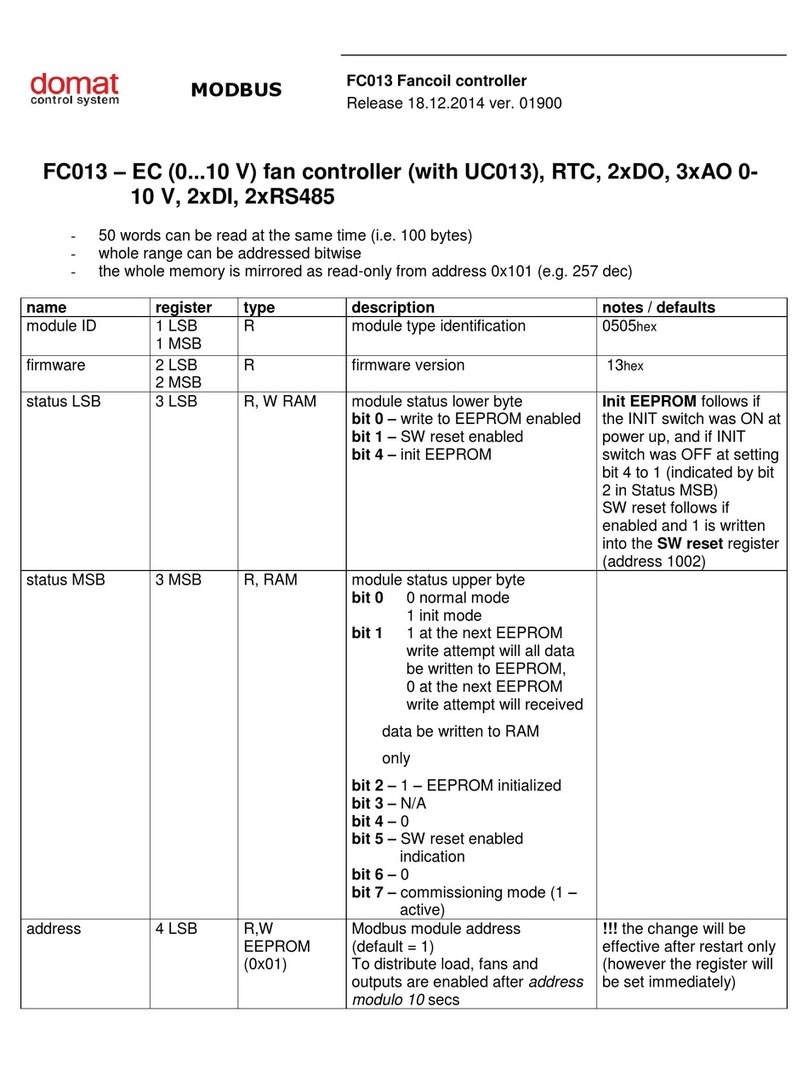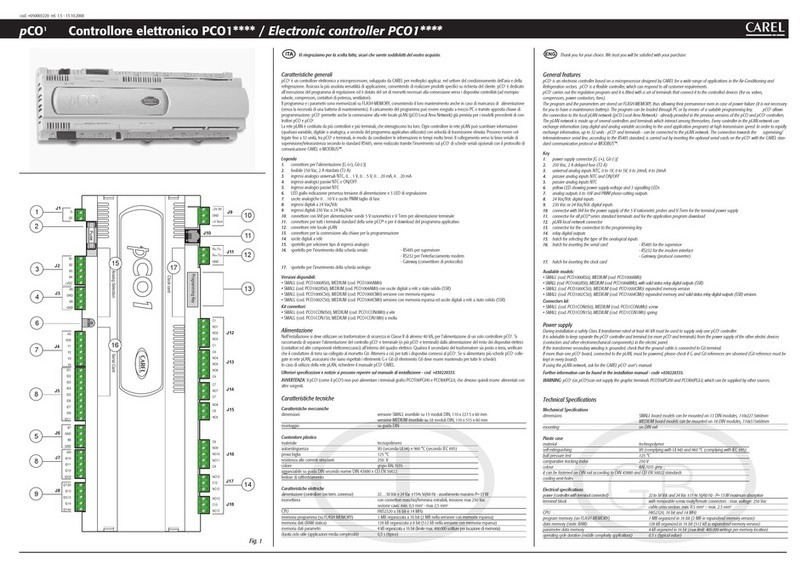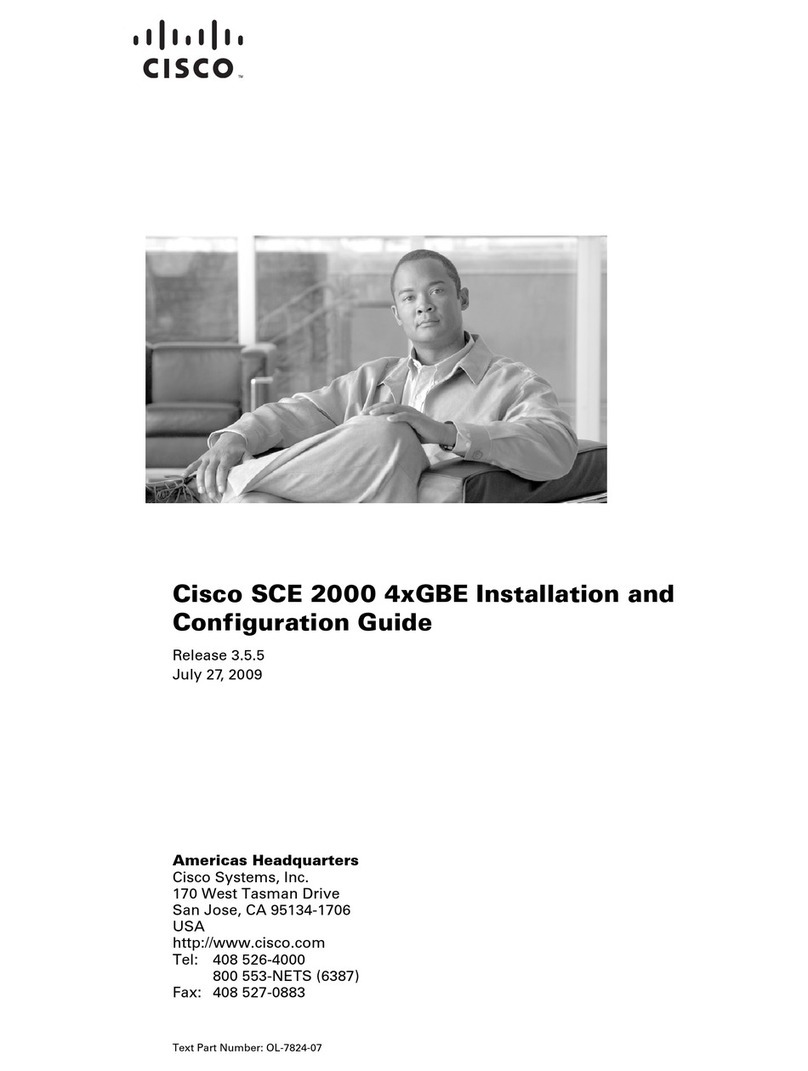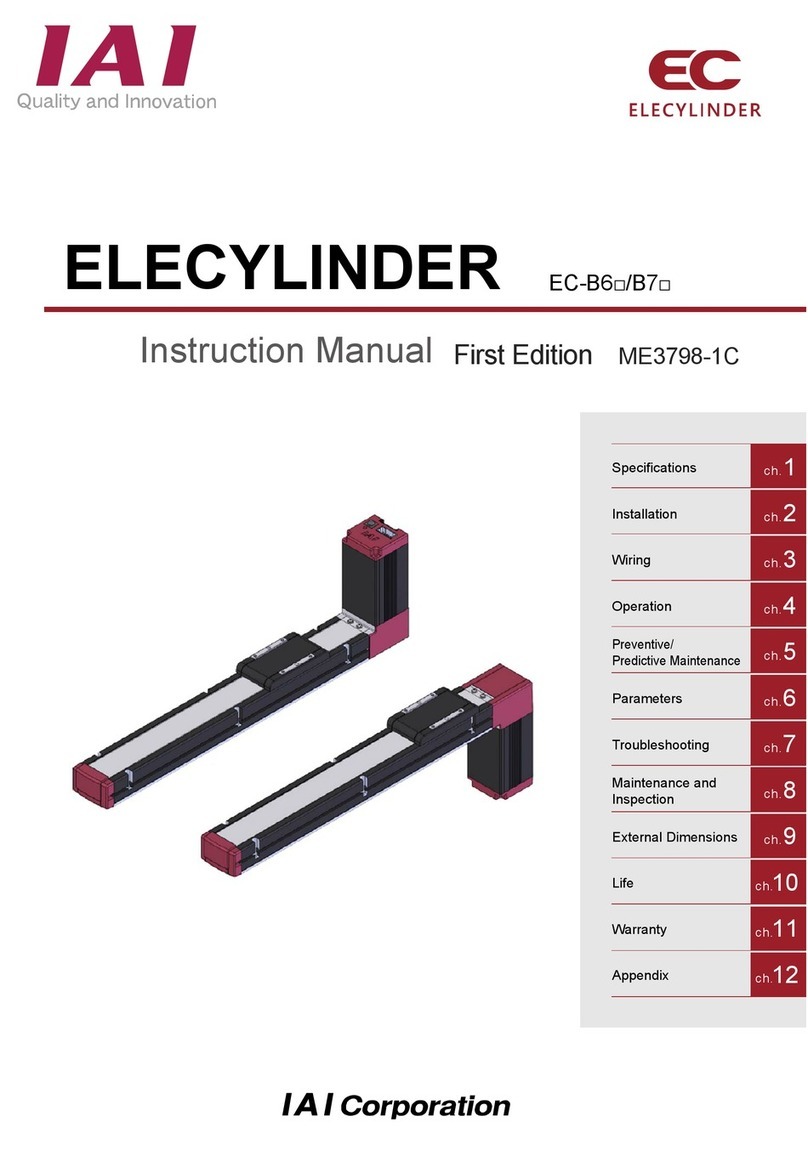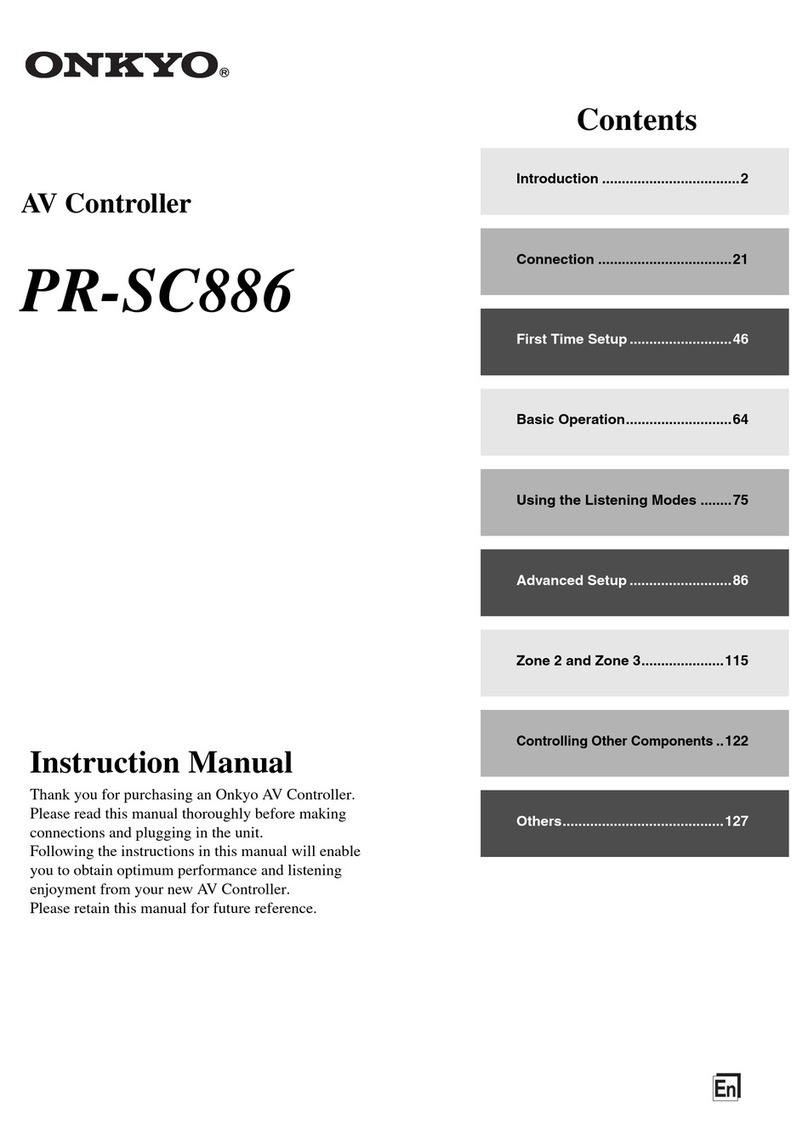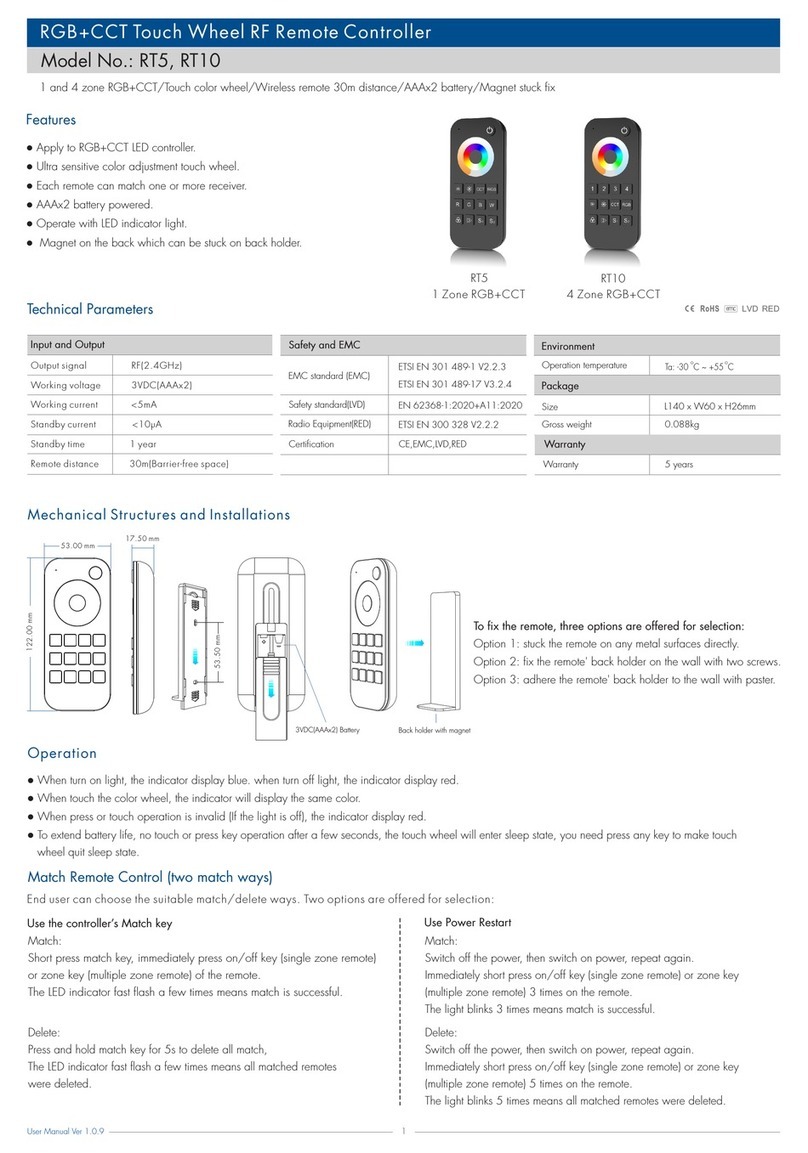Edge Electrons EDGEIQ EE-202-0050 Guide

1
23
INSTALL THE
WORLD’S BEST
VOLTAGE
OPTIMISATION
TECHNOLOGY


EDGEIQ
TM
I N S T A L L A T I O N,
C O M M I S S I O N I N G A N D
O P E R A T I O N M A N U A L
EE-202-0050 SINGLE PHASE SERIES

2
E D G E I Q H A N D B O O K
I. T A B L E O F C O N T E N T S......................................................................................................................2
II. I N S T R U C T I O N S A N D W A R N I N G S ...........................................................................................3
1. W A R N I N G S.........................................................................................................................................3
1.1. Voltage.................................................................................................................................................3
1.2. Safety...................................................................................................................................................3
1.3. Location ...............................................................................................................................................3
1.4. Wiring...................................................................................................................................................4
1.5. Edge Electrons ...................................................................................................................................5
2. ‘M U S T G E T’ I N F O R M A T I O N .................................................................................................6
2.1. For the customer to register their unit.............................................................................................6
2.2. Electrical contractor ...........................................................................................................................6
2.3. Photographs/Video required ............................................................................................................6
3. I N S T A L L A T I O N ‘ M U S T D O ‘ S ’...........................................................................................7
4. E Q U I P M E N T A N D P A C K A G I N G........................................................................................8
4.1. Front case labelling............................................................................................................................8
4.2. Dimensions .........................................................................................................................................8
4.3. Packing list..........................................................................................................................................9
5. I N S T A L L I N G T H E E D G E I Q ................................................................................................10
5.1. Mounting: Indoor/outdoor use, IP54 enclosure ...........................................................................10
5.2. Wiring the EdgeIQ............................................................................................................................12
5.3. Conduit fitting....................................................................................................................................13
5.4. Power connection to main switchboard........................................................................................14
5.5. Solar inverter current transformer (CT) connection (where applicable) ..................................17
5.6. Communication kit installation .......................................................................................................17
6. A T T A C H S A F E T Y L A B E L S.................................................................................................19
6.1. Place Label 1 and Label 2 on the front cover of the EdgeIQ unit.............................................19
7. A P P E N D I X A : P R O D U C T I N F O R M A T I O N................................................................20
8. A P P E N D I X B : C O M M I S S I O N I N G C H E C K L I S T ....................................................21
9. A P P E N D I X C : E D G E I Q L E D S T A T U S I N D I C A T O R S..................................28
I. T A B L E O F C O N T E N T S

3
E D G E I Q H A N D B O O K
II. I N S T R U C T I O N S A N D W A R N I N G S
BEFORE commencing installation or commissioning, please read completely through this manual
and follow all warning statements. This manual contains important information. Failure to read and
follow all instructions prior to performing the installation and operation will void the product warranty and
could also cause serious personal injury, fire hazards and electric shock, which may lead to death. After
installation and commissioning, this manual must be made available for future operation and maintenance.
EdgeIQ products are designed and tested to meet all applicable Australian and New Zealand safety
standards (AS/NZS). Safety precautions must be observed and followed during installation and operation
to: (i) Eliminate the risk of personal injury and (ii) Ensure safe installation, as with all electrical and
electronic equipment.
1. W A R N I N G S
1.1. Voltage
Dangerous high voltages are present within the EdgeIQ unit which must be avoided and may result in
death or serious injury, so installation, commissioning, service and maintenance of EdgeIQ products must
only be performed by trained, qualified and authorised personnel who are licenced to all local applicable
standards, certifications and regulations. Means for complete electrical isolation of the device (for safe
installation, operation and maintenance) must be incorporated in accordance with the wiring standards.
Do not use EdgeIQ on circuits exceeding the specified voltage.
1.2. Safety
To prevent electrical shock and/or equipment damage, securely isolate the incoming power supply to
the installation at the main fuse or circuit breaker box until installation is complete. Children should be
supervised to ensure that they do not play with the product. This product is not intended for use by
persons (including children) with reduced physical, sensory or mental capabilities, or lack of experience
and knowledge, unless they have been given supervision or instruction concerning use of the product
by a person responsible for their safety.
1.3. Location
• The EdgeIQ must have MINIMUM CLEARANCE around the unit (to ensure efficient performance)
as shown in Diagram 2: Minimum clearance location for EdgeIQ on page 12. Fan outlets and side
exhaust vents on the EdgeIQ unit must ALWAYS remain clear and free of obstruction
• Check the expected ambient temperature range of the selected location for the EdgeIQ unit
• Will the EdgeIQ unit be exposed to moisture and/or excessive dust?
• Any other visible hazards at the location?

4
E D G E I Q H A N D B O O K
1.4. Wiring
1.4.1. Single phase, two phase and three phase installation
This single phase EdgeIQ unit MUST be installed according to the type of supply available on
the installation and whether a single phase solar inverter or single phase battery inverter is part of
the installation or not.
This manual provides specific wiring instructions for installations that have a single phase supply
only.
Note: If your installation has a two phase supply, three phase supply or battery inverter, we
recommend you contact your Edge Electrons representative to discuss alternatives.
1.4.2.Termination to the unit internal breaker rating
1.4.3. WARNING: Do NOT install EdgeIQ on installations with three phase OR two phase supply as this can
UNBALANCE the voltages and cause damage to the installation or appliances on the installation. Three
phase Edge IQ is available with a 3 phase adaptor, please contact customersupport@edgeeletrons.com
for further support.

5
E D G E I Q H A N D B O O K
1.5. Edge Electrons
WARNING
Edge Electrons manufacture component parts that can be used in a wide
variety of industrial and commercial
applications. The selection and
application of Edge Electrons products remains the responsibility of the
equipment designer or end user. Edge Electrons accepts no responsibility
for how its products may be incorporated into final design. Under no
circumstance should any Edge Electrons product be incorporated into any
product or design as the exclusive or sole safety control, all controls should
be designed to dynamically fault detect and fail safel
y under all
circumstances. Any warning provided by Edge Electrons must be passed
through to the end user. Edge Electrons offers a warranty only as to the
quality of its product to conform to the catalogue specifications. No other
warranty is offered. Edge Electrons assumes no liability for any personal
injury, property damage, losses or claims arising out of the misapplication
and non-performance.

6
E D G E I Q H A N D B O O K
2. ‘M U S T G E T’ I N F O R M A T I O N
Electrical contractor must complete the below information and return this page to Edge Electrons at
customersupport@edgeelectrons.com as soon as possible after commissioning the unit. Receipt by Edge is
required to validate the Edge Electrons product warranty.
2.1. For the customer to register their unit
a) Has the unit been commissioned with the EdgeConnected installer app?
Apple:
https://apps.apple.com/au/app/edgeconnected/id1465549819
Android:
https://play.google.com/store/apps/details?id=com.edgeconnected.installer&hl=en_AU
2.2. Electrical contractor
a) Has the customer been informed a shutdown will be required for installation?
b) A Certificate of Electrical Safety will be provided to the customer?
c) Has a positive communication been established for the unit, prior to leaving
customer site?
(See Commission Checklist – Section D for how to check for this)
2.3. Photographs/Video required
a) Main switchboard internal and external, including circuit breaker panel
b) Existing solar equipment installed
c) Proposed and actual location of install and breaker location (Need ‘before and after’, including
main switchboard)
d) Photos of general hazards and/or access hazards relevant to the install – e.g. Gas outlets
Note: Should you consider a problem with the EdgeIQ unit installed, please take videos/photos to
explain the issue and include in the Return Merchandise Authorisation form. No provision of
video/photo explanation of the issue is likely to impact the warranty.
Electrical contractor details
Name:
Phone:
Email:
Business address:
Licence number:

7
E D G E I Q H A N D B O O K
3. I N S T A L L A T I O N ‘ M U S T D O ‘ S ’
Existing sub-mains and all final sub-circuit cabling is adequate for the site (AS/NZS 3000 and AS/NZS 3008)
Perform a fault loop impedance test and earth fault loop impedance test
EdgeIQ is ideally mounted as close to the main switchboard as possible (to not increase the
impedance on the installation
EdgeIQ is mounted vertically on a solid substrate in accordance with the clearances noted in
Diagram 2 Minimum clearance location for EdgeIQ with all cable entries bottom or rear entry only
This single phase EdgeIQ unit can only be wired/connected to a single phase installation.
All cabling is adequately “mechanically protected” – this means conduit and / or protective enclosure.
All weather proof glands or conduit entries are correctly sealed.
All power cabling is tested for continuity, polarity and insulation resistance and then terminals are
correctly tightened – double-check by pulling on the wires
The current transformer (CT) is correctly closed and connected to the AC cable supplying the solar
inverter (where applicable) with the arrow of the CT pointing in the direction of the current flow
All covers are replaced, all labels are placed where advised
Installation is re-energised
Perform handover to customer – including supply of Certificate of Electrical Safety
Complete ‘Must get’ information (See page 6) and email to Edge Electrons
(customersupport@edgelectrons.com). Non-receipt of this information can impact the product
warranty
Site monitoring
A ‘transformer tap’ change request to the customer’s Distributor is undertaken by the customer when
grid voltage is measured above 265V (at the customer’s point of attachment).

8
E D G E I Q H A N D B O O K
4. E Q U I P M E N T A N D P A C K A G I N G
4.1. Front case labelling
4.2. Dimensions
Mounting slot
LED indicator
Antenna
Vents
Terminal box and cover

9
E D G E I Q H A N D B O O K
4.3. Packing list
Do not commence installation of the EdgeIQ if there is any visible breakage, loose connections and/or
missing parts. Any missing or broken components from the below list must be notified to Edge Electrons
immediately after unpacking the unit.
Items
Quantity
EE-202-0050 Series Single phase
EdgeIQ
1 pc
1. CTSA016 current transformer
(Operating up to 50 A)
NB: Applicable only for the output of
the solar inverter
1 pc
2. Cable glands
2 pcs
3. Installation manual
1 pc
4. Mounting screws
(Alternative: Wall Anchor)
4 sets
5. Communication kit
a. Modem and SIM (pre-installed)
1 pc
b. Antenna
1 pc
c. Antenna cable
1 pc

10
E D G E I Q H A N D B O O K
5. I N S T A L L I N G T H E E D G E I Q
5.1. Mounting: Indoor/outdoor use, IP54 enclosure
A. Prior to mounting the EdgeIQ onto a wall, select which side of the circular knockout to remove from
your chosen cable entry for the unit. To remove the knockouts, remove the junction cover assembly
as shown and carefully punch each circular knockout while supporting the EdgeIQ case on a flat rigid
surface as shown.
B. Choose a dry and clean wall (clear of any other devices) with composition that can support the
weight of the unit (10kg), making sure there is sufficient clearance for the conduit connections from
the bottom for an upright position. The EdgeIQ is best located in a cooler location e.g. Garage,
under an eave or a south facing wall. Like inverters, the EdgeIQ performs best out of direct solar
radiation and away from other heat sources. Enclosure area is 588.3 x 324.0 x 92 mm.
C. Position and drill four holes, 8mm diameter on wall or structure and install the mounting screws.
(See Diagram 1: Installing mounting screws).
Circular
knockouts
Junction
cover
Use the supplied cable glands
when the knockouts of the
bottom of the unit are used
NB:Plain to screwed conduit
adapters may be preferred
depending on installation
conditions (Contractor supplied)
Junction
cover
Front cover
Screws

11
E D G E I Q H A N D B O O K
Note: The EdgeIQ must have MINIMUM CLEARANCE around the unit (to ensure efficient
performance) as shown in Diagram 2: Minimum clearance location for EdgeIQ on page 12. Fan
outlets and side exhaust vents on the EdgeIQ unit must ALWAYS remain clear and free of obstruction
Diagram 1: Installing mounting screws
1.Drill an 8mm hole on the wall,
35mm depth
2.Remove debris with brush
3.Insert sleeve anchor
4.Tighten all 4 nuts to
recommend torque.
Concrete: 6.0Nm
Blockwork:3.0Nm
Hole positions
EdgeIQ

12
E D G E I Q H A N D B O O K
Diagram 2: Minimum clearance location for EdgeIQ
5.2. Wiring the EdgeIQ
A. Remove the 8 screws - 6 at the front and 2 underneath the terminal box - to disassemble the front
cover.
A diagrammatical explanation of steps B to E below is shown in Diagram 3: Wiring.
B. Insert the corresponding wire to its cable gland.
C. Fix the wires to the respective terminal block.
D. On solar installations only: Connect the CT wire assembly to its biased terminal block and then install

13
E D G E I Q H A N D B O O K
the CT clamp around the AC wire that supplies the solar inverter on the installation. This is to monitor
the output of the solar inverter.
E. Install the modem into the USB socket. (Refer to Section 6. Communication Kit Installation for
instructions).
Note: Unlike active and neutral conductors, only one Earth wire is required for the EdgeIQ. Both may
be used if required as the two visible Earth terminals are electrically connected/bonded inside the unit.
If only using one Earth Terminal, ensure the screw is tightened on the terminal that is not in use.
Diagram 3: Wiring for Standard install, for switchboard main breaker 40/63A, see wiring diagram
section 4.1 and 4.2 on page 13 and 14.
Note: For a Non-Standard install, for switchboard main breaker of 80/100A, appropriate wire sizing
should be installed in accordance to AS/NZS 3000 and AS/NZS 3008.
5.3. Conduit fitting
A. Select correct size gland or conduit adapter to the EdgeIQ. It is recommended:
For standard install of 16mm2 wire: Clipsal 263/32 conduit adapters with locking ring (in place of
the supplied glands)
(As an alternative, the nylon glands supplied with the unit will fit the existing knockout hole on the
EdgeIQ while allowing the 25mm conduit through the gland).
B. Use a nylon push rod (or similar) to help run the cables into the conduit.
C. Feed the cables with the nylon rod through the conduit.
D. Release the nylon push rod and fasten gland nut or conduit adaptor locking ring onto the conduit.
E. Run the wires into the EdgeIQ unit through the connector and then tighten the conduit socket
ensuring the gland gasket is installed correctly and the gland is not threaded.
F. The EdgeIQ must be installed after the main switch through a circuit breaker or fuse and must be
wired in accordance to current AS/NZS 3000:2007(Electrical Installation – Wiring Rules) and
AS/NZS 3008 (Electrical Installations – Selection of Cables)
All neutral wiring corresponds to
the size of the active conductor

14
E D G E I Q H A N D B O O K
5.4. Power connection to main switchboard
A. Ensure the main isolator is OFF to completely isolate the EdgeIQ Unit.
Important: Each incoming power supply, along with any additional grid tie/solar power/battery and
any other embedded generator source on the electrical installation MUST each be safely isolated
before commencing the electrical wiring work
B. Replicate the connection per the wiring diagram relevant to your installation. See Wiring Diagram
4 or Wiring Diagram 5 in section 4.1 and 4.2 below. Your relevant wiring diagram is based on
whether your site has or does not have solar.
C. Locate the supply main switch (must be circuit breaker style) in the switchboard. Use the power
wires in the conduit to connect to switchboard circuit breaker.
Note: The circuit breaker can be installed immediately after the main switch to avoid a network
disconnection / reconnection in regions that require the network or authorised contractor to isolate
the supply.
D. Connect an earth wire from the unit to the main earth bar connection in the switchboard.
E. Check all mechanical wiring connections are secure and making full contact. Ensure the output
neutral connections are as per your relevant wiring diagram.
WARNING: Do NOT install EdgeIQ on installations with three phase OR two phase supply as this can
UNBALANCE the voltages and cause damage to the installation or appliances on the installation. Three
phase Edge IQ is available with a 3 phase adaptor, please contact customersupport@edgeeletrons.com
for further support.

15
E D G E I Q H A N D B O O K
5.4.1.Diagram 4: Wiring for SINGLE phase standard installation without a Solar Inverter

16
E D G E I Q H A N D B O O K
5.4.2.Diagram 5: Wiring for SINGLE phase standard installation with a Solar Inverter

17
E D G E I Q H A N D B O O K
5.5. Solar inverter current transformer (CT) connection (where applicable)
• Install the split core current transformer onto the AC live wire output of the solar inverter incoming
to the switchboard.
• The arrow mark on each CT must be in the direction of current (pointing towards breaker box).
• Close CT firmly
CT Information
Output : 333mV @ 50A
Dimension(mm) : D=10.0; L=29.4;
: W=26.4; H=41.7;
Cable type : UL1015,0.34mm², 22AWG / 600V
5.6. Communication kit installation
A. Remove the rubber plug and install the antenna cable by inserting the SMA female bulkhead
through the chassis hole. Tighten the hex nut.
B. Plug the dongle into the USB port (lower left side). Install the other end of the antenna cable
(CRC9) into the modem antenna connector.

18
E D G E I Q H A N D B O O K
C. Install the communication antenna onto the threaded SMA connector
D. Comms indicator lights-up with power. See Table 2: Modem status LED colours to determine
connection is made.
Table 2: Modem status LED colours
Green, blinking twice every 3s
The USB stick is powered on.
Green, blinking once every 3s
The USB Stick is registering with a 2G network
Blue, blinking once every 3s
The USB Stick is registering with a 3G/3G+ network
Green, solid
The USB Stick is connected to a 2G network.
Blue, solid
The USB Stick is connected to a 3G network
Cyan, solid
The USB Stick is connected to a 3G+ network.
Table of contents