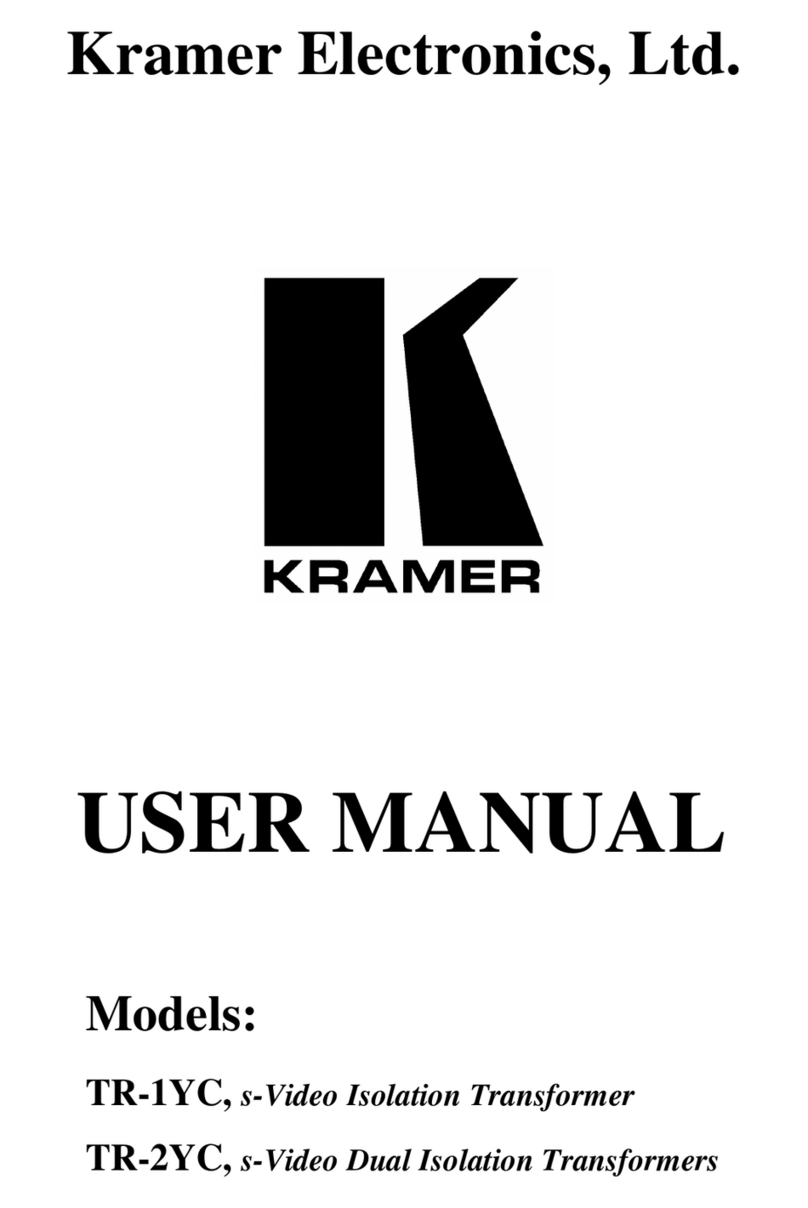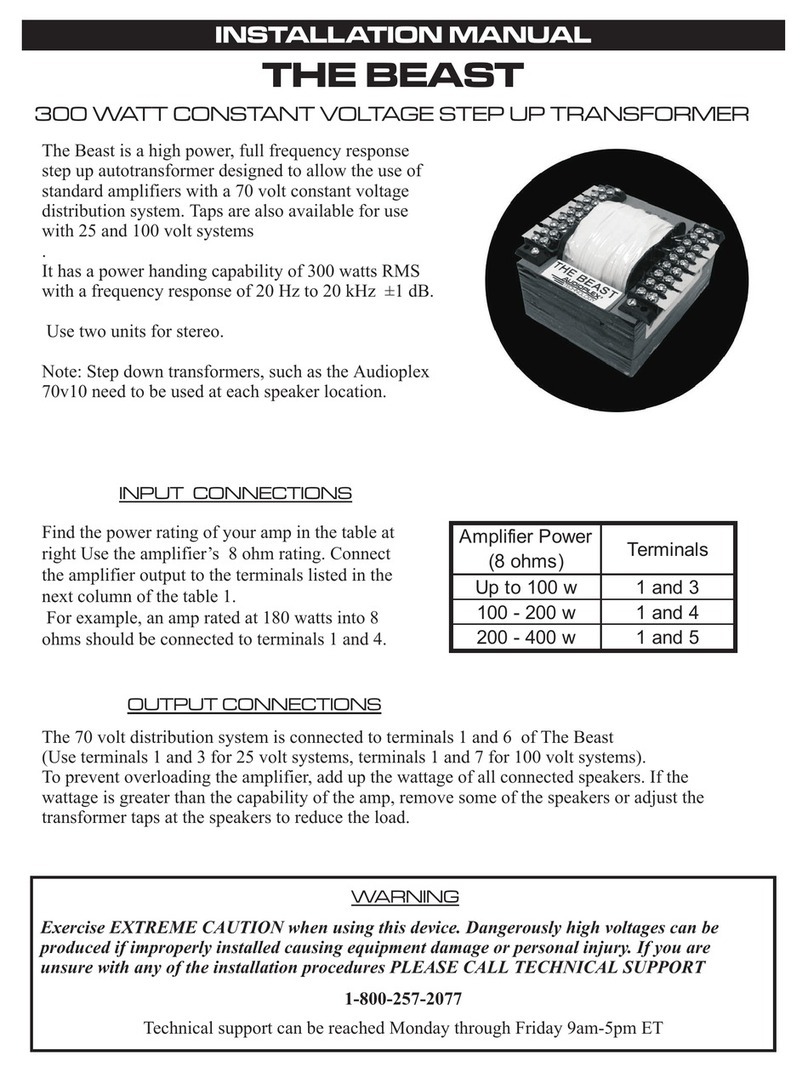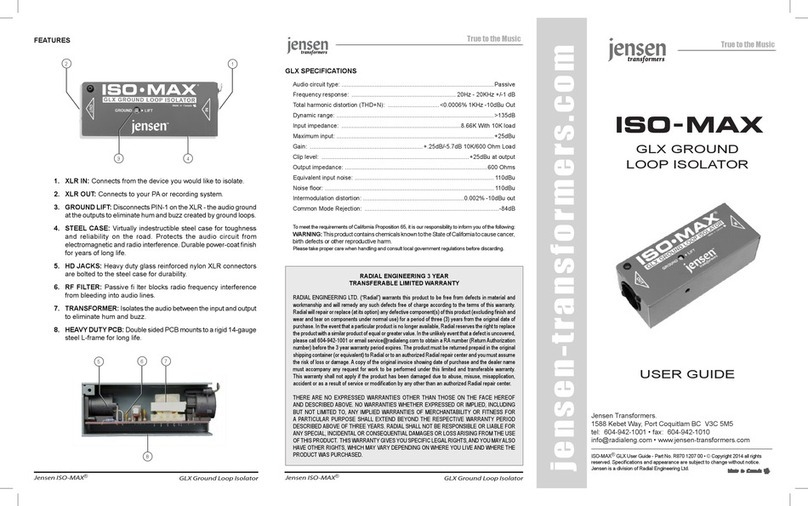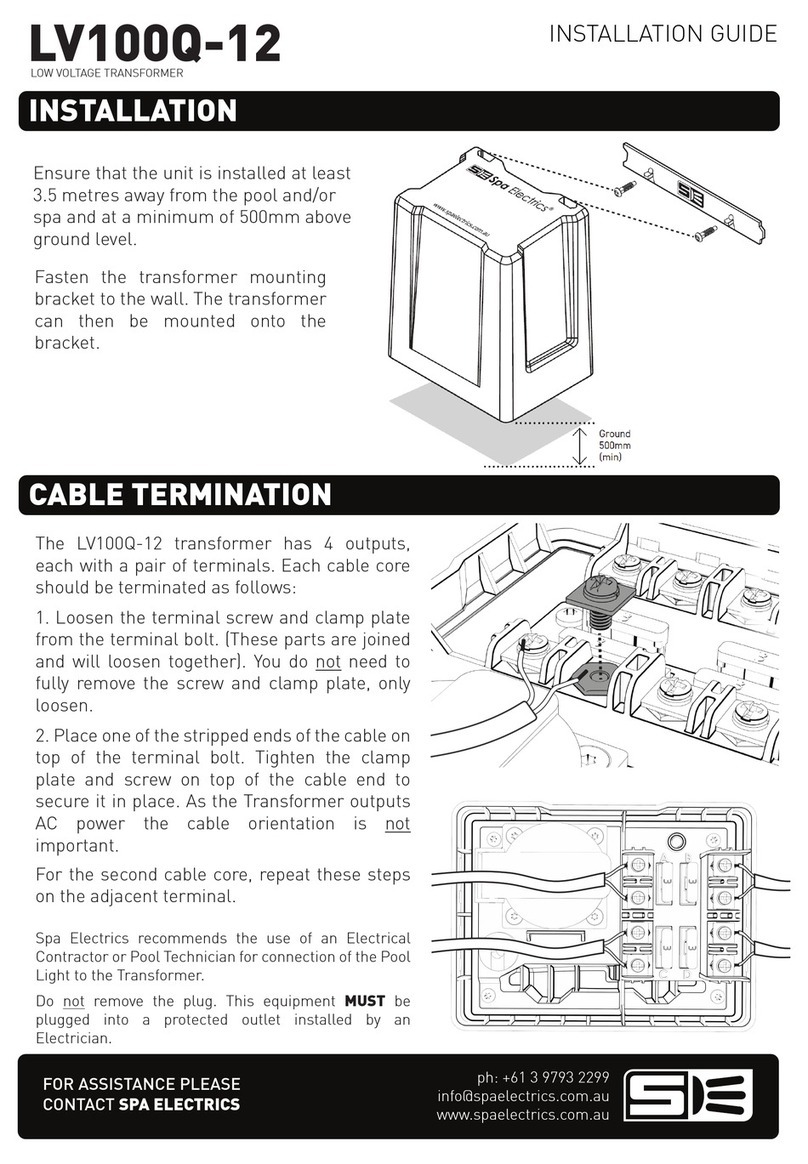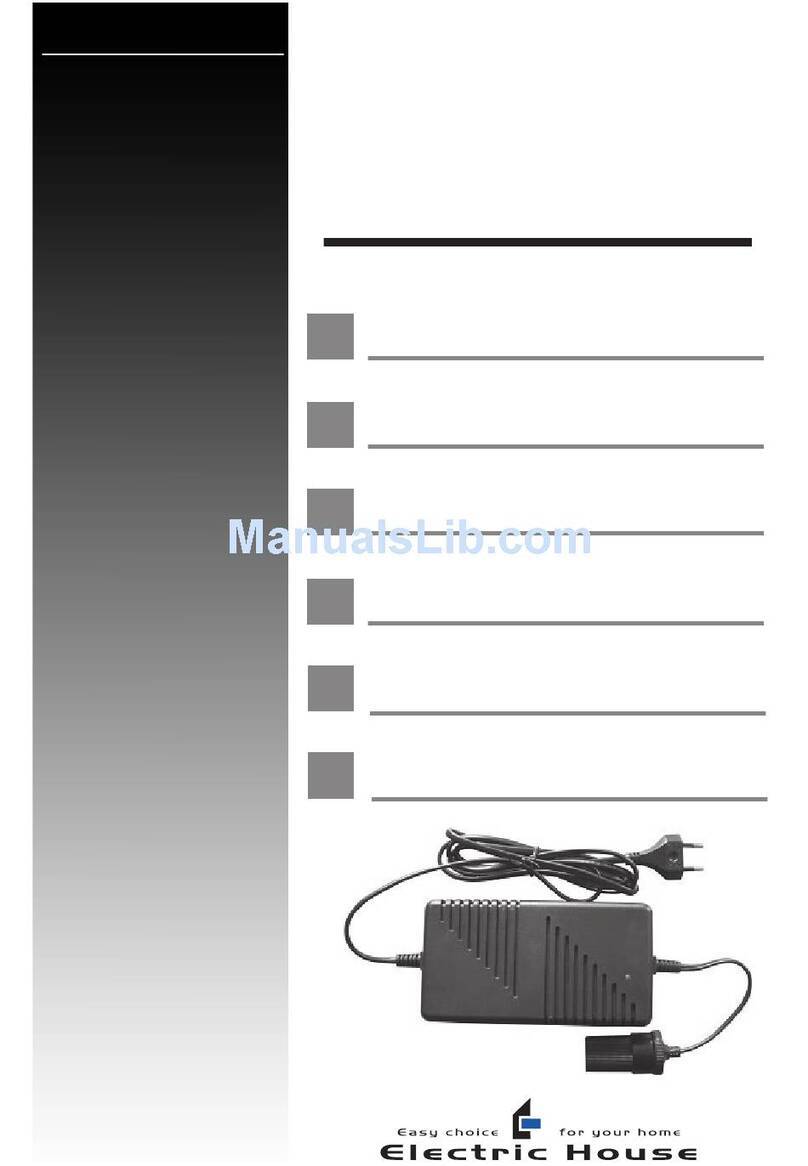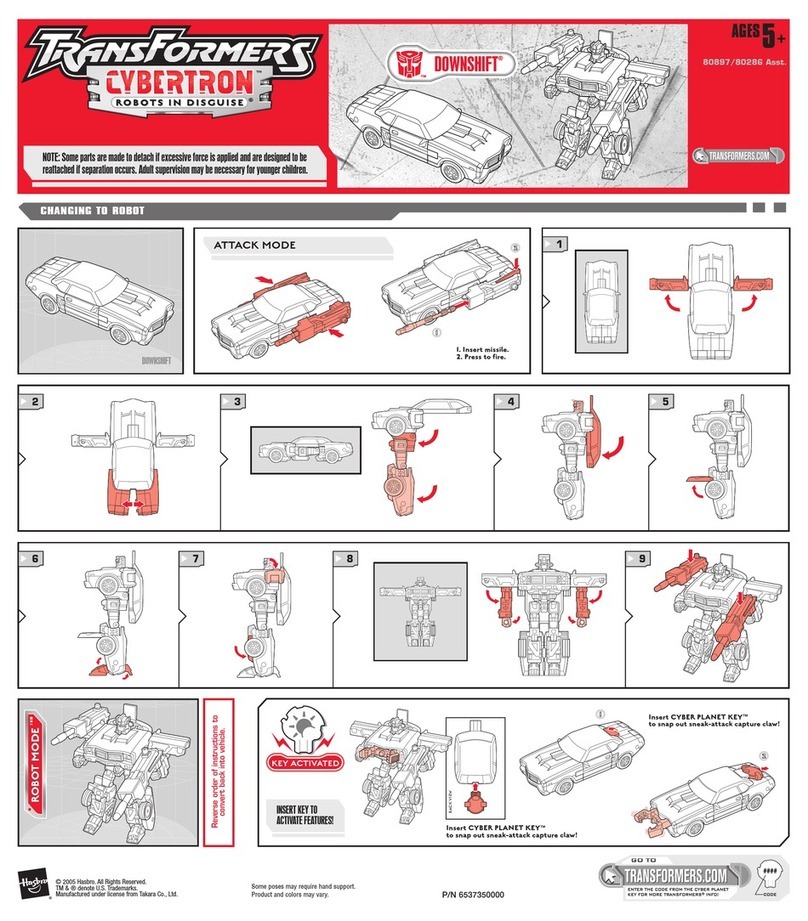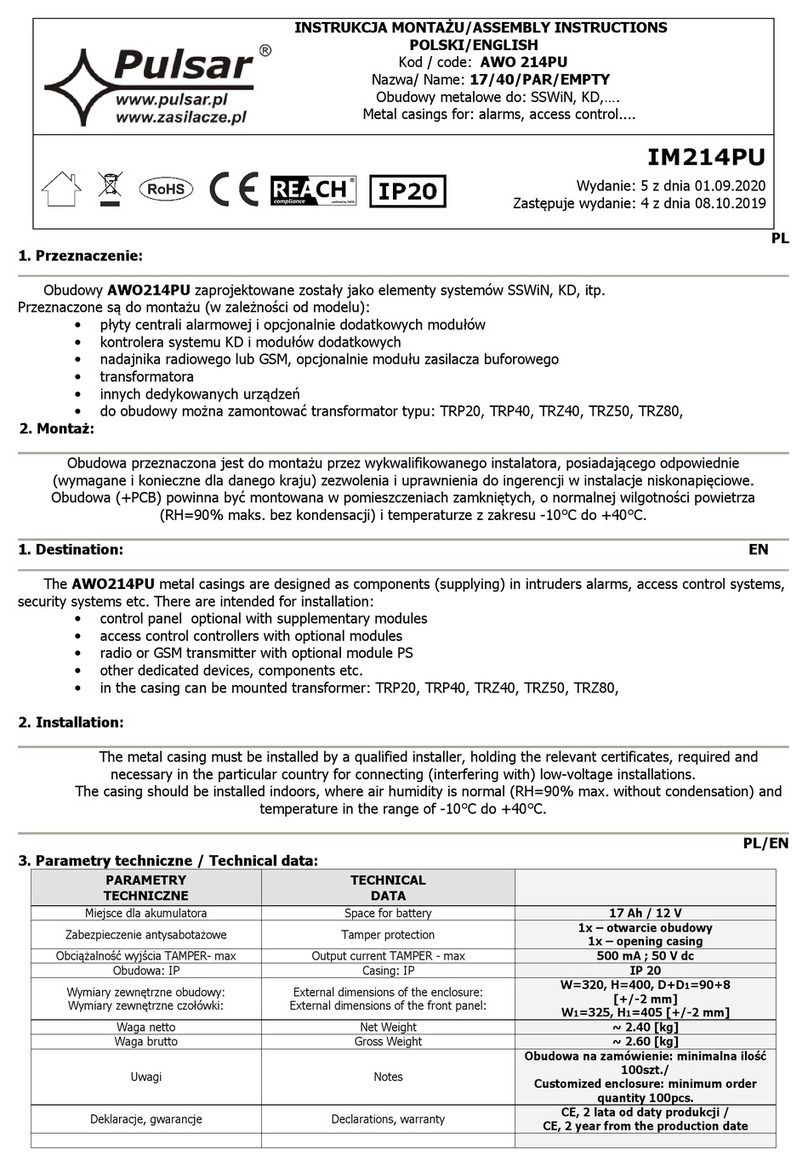Daystrom Heathkit IP-22 User manual





Page
4
1--3
CONSTRUCTION NOTES
This manual is supplied to assist you in every
way to complete your kit with the least possible
chance for error. The arrangement shown
is
the result of extensive experimentation and
trial.
If
followed carefully, the result will be a
stable instrument, operating at a high degree
of dependability. We suggest that you retain the
manual in your files for future reference, both
in the use of the instrument and for its main-
tenance.
UNPACK THE KIT CAREFULLY
AND
CHECK
EACH PART AGAINST THE PARTS LIST. In so
doing, you will become acquaintedwiththeparts.
Refer to the charts and other information onthe
inside covers of the manual to help you identify
the components.
If
some shortage or parts
damage is found in checking the Parts List,
please read the REPLACEMENT section and
supply the information calledfortherein. Include
all inspection slips in your letter
to
us.
Resistors generally have a tolerance rating of
10%unless otherwise stated in the Parts List.
Tolerances on capacitors are generally even
greater. Limits of
+
1000/0and -20
O/o
are common
for electrolytic capacitors.
We suggestthat you do the following before work
is started:
1.
Lay out all parts so that they are readily
available.
2.
Provide yourself with good quality tools.
Basictool requirements consist of a screw-
driver with a
1/4"
blade; a small screw-
driver with a
1/8"
blade; long-nose pliers;
wire cutters, preferably separate diagonal
cutters; a pen knife or a tool for stripping
insulation from wires; a soldering iron (or
gun) and rosin core solder. A set of nut
drivers and a nut starter, while not neces-
sary, willaid extensively in construction of
the kit.
Most kit builders find it helpful to separate the
various parts into convenient categories. Muffin
tins or molded egg cartons make convenient
trays for small parts. Resistors and capaci-
tors may be placed with their lead ends in-
serted in the edge of
a
piece of corrugated
cardboard until they are needed. Values can
be written on the cardboard next to each
component. The illustration shows one method
that may be used.

L-J
.
,
Page 5
PARTS
LIST
Refer to the Parts Pictorial which folds out
PART PARTS DESCRIPTION
No. PerKit
Resistors-Capacitor
1-22
1
22
KS2
1/2 watt resistor
(red-red-orange)
1B-23
1
5.6
KC2
2 watt resistor
(green-blue-red)
1B-3 2 10
KS2
2 watt resistor
(brown-black-orange)
25-57
1
100 pfd 200 V electrolytic
capacitor
Controls-Switches
1
10-52
1
2
KS2
linear control
(tab mounting)
10-57
1
10
KS2
linear control
(tab mounting)
60-3
1
Slide switch, spring return,
DPDT
61
-
1 1
Toggle switch, SPST
63-234 2 Rotary switch, 8-position,
10 ampere contacts.
Transformer-Diode
54-99
1
Transformer
57-27 2 Silicon diode
Hardware
250-49 2
250-83 2
250-89 17
250-128 6
250-137 4
252-
1
2
252- 3 9
252-4 4
252-5 4
252-7 2
252-22 8
252-54 6
253-10 2
254-
1 11
254-2 4
254-3 4
254-4 2
254-7 2
'
259-1 2
3-48
x
1/4" screw
#10
x
1/2" sheetmetalscrew
6-32
x
3/8" screw
#10
x
7/8" sheetmetalscrew
8-32
x
3/8" screw
3-48 nut
6-32 nut
8-32 nut
10-32 nut
3/8" control nut
#6 speednut
#10 speednut
3/8" control flat washer
#6 lockwasher
#8 lockwasher
#10 lockwasher
3/8" control lockwasher
#3 lockwasher
#6
solder lug
#6
spade lug
PART PARTS DESCRIPTION
No. PerKit
Terminal Strips-Sockets
431-1
1
Dual-lug terminal strip
431-2
1
2-lug terminal strip
-
431-27
1
3-lug terminal strip
431-12
1
4-lug terminal strip
434-15
1
7-pin tube socket
434-23
1
Lamp socket
434-109 2 3-prong AC receptacle
Metal Parts
90-237
1
Cabinet
200-M275
1
Transformer chassis
200-M276
1
Subchassis
203-212F800, 801, 802
1
Front panel
204-M345 2 Vertical support bracket
204-M346 2 Horizontal support
bracket
205-M253
1
Reinforcing plate
Wire
89-15
1
3-wire line cordwith 3-prong
plug
344-6
1
Length #18 hookup wire
346-
1 1
Length sleeving
Miscellaneous
75-17 4 Bushing, binding post
Strain relief, line cord
Binding post cap, black
Handle
Rubber feet
Meter, 0-1 ma
OC2 tube
Lamp, 3 watt, 120 volt
Pilot light assembly
8 ampere fuse
Fuse holder
Binding post base
Adapter, 3-prong to 2-prong
Knob
Solder
Manual

Page
6
k-3
PROPER SOLDERING TECHNIQUES
Only a small percentage of HEATHKIT equip-
ment purchasers find it necessary to return
an
instrument for factory service.
Of
theseinstru-
ments, by far the largest portion
malfunction
due to poor or improper soldering.
If
terminals are brightandclean andfreeof wax,
frayed insulation and other foreign substances,
no difficulty will be experienced in soldering.
Correctly soldered connections are essential
if
the performance engineered intc;
a
kit is to be
fully realized.
If
you are a beginner with no
experience in soldering, a half hour's practice
with some odd lengths of wire may be a worth-
while investment.
For most wiring, a 30 to 100 watt iron or its
equivalent in asoldering
gun
isvery satisfactory.
A lower wattage iron than this may not heat the
connection enough to flow the solder smoothly
over the joint. Keep the iron tipclean and bright
by wiping it from time to time with a cloth.
Wherever there isapossibilityof bare leads
shorting to other parts orto the chassis,the
leads should be covered with insulating
sleeving. Where the use of sleeving is spe-
cifically intended, thephrase "use sleeving"
is included in the associated construction
step.
In
any case where there is the pos-
sibility of an unintentional short circuit,
sleeving should be used, Extra sleeving is
provided for this purpose.
4.
Crimp or bend the lead (orleads)aroundthe
terminal to form a good joint without re-
lying on solder for physical strength.
If
the wire is too large to allow bending or
if
the step states that the wire is not to be
crimped, position the wire so that a good
solder connection can still be made.
5.
Position the work, if possible, sothat gravity
will help to keep the solder where you want
it.
CHASSIS WIRING AND SOLDERING
6.
Place a flat side of the soldering iron tip
1.
All wire used is the type with colored against the joint to be soldered until it is
insulation (hookup wire).
In
preparing a heated sufficiently to melt the solder.
length of hookup wire, remove
11'4"
of
insulation from each end unless directed
otherwise in the construction step.
7.
Then place the solder against the heated
terminal and it will immediately flow over
the joint; use only enough solder to thor-
2.
Leads on resistors, capacitors and similar oughly wet the junction. It is usually not
components are generally much longer than necessary to fill the entire hole in the
they need to be to make the required con- terminal with solder.
nections.
In
these cases, the leadsshouldbe
cut to proper length before the part isadded
to the chassis.
In
general, the leads should
8.
Remove the solder and then the iron from
be just long enough to reach their termin- the completed junction. Use carenottomove
ating points. the leads until the solder is solidified.

c-1
..
Page
7
A poor or cold solder joint will usually look heated until the solder flows smoothly over the
crystalline and have a grainy texture, or the entire junction.
In
some cases, it may be neces-
solder will stand up in a blob and will not have sary to add a little more solder to achieve a
adhered to the joint. Such joints should be re- smooth bright appearance.
CRIMP WIRES HEAT CONNECTION APPLY SOLDER ALLOW SOLDER PROPER SOLDER
TO FLOW CONNECTION
NOTE: ALL GUARANTEES ARE VOIDED AND WE WILL NOT REPAIR OR SERVICE
INSTRUMENTS IN WHICH ACID CORE SOLDER OR PASTE FLUXES HAVE BEEN
USED. WHEN IN DOUBT ABOUT SOLDER, IT IS RECOMMENDED THAT A NEW
ROLL PLAINLY MARKED "ROSIN CORE RADIO SOLDER" BE PURCHASED.
STEP-BY-STEP PROCEDURE
The following instructions are presented in a kit; however, in some instances the illustra-
logical step-by-step sequence to enable you to tions may be slightly distorted to facilitate
complete your kit with the least possible con- clearly showing all of the parts.
fusion.
Be
sure to read each step all the way
through before beginningthe specifiedoperation. The abbreviation "NS" indicates that a con-
Also read several steps ahead of the actualstep nection should not be soldered yet as other
being performed. This will familiarize you with wires will be added. When the last wire
is
the relationship of the subsequent operations. installed, the terminal should be soldered and
When the step
is
completed, check it off in the the abbreviation "S" isusedtoindicatethis. Note
space provided. This isparticularly important that a number will appear after each solder
as it may prevent errors or omissions, espe- instruction. This number indicatesthenumber of
cially if your work is interrupted. Some kit leads that are supposed to be connected to the
builders have also found it helpful to mark each terminal in point before it is soldered. For
lead in colored pencil on the Pictorial as it
is
example, if the instruction reads, "Connect a
added. lead to lug
1
(S-2)," it will be understood that
there will be two leads connectedtotheterminal
The fold-out diagrams in this manual may be at the time it
is
soldered.
removed and attached to the wall above your
working area; but, because they are an integral The steps directing the installation of resistors
part of the instructions, they should be returned include color codes to help identify the parts.
to the manual after the kit
is
completed. Also,
if
a part is identified by a letter-number
designation on the Schematic, its designation
In
general, the illustrations in this manual will appear inthe construction stepwhich directs
correspond to the actual configuration of the its installation.


c-1
Page
9
. .
STEP-BY-STEP ASSEMBLY
FRONT
PANEL
Before tightening the nut, position the
Refer to Pictorial
1
for the following steps. space between lugs
7
and
8
toward pilot
light
H.
NOTE: It would be well to place a soft cloth on
your work surface to prevent scratching the
front panel when assembling the front panel in
the following steps.
(
)
Position the front panel as shown
in
Pic-
torial
1
and mount AC receptacle A. Note
that the 2-screw side of the receptacle is
toward locations C and D. The receptacle
<:
7
CIWAWER
is mounted by pushing it into its hole from
the front of the panel until the two tabs
snap out to hold
it
in place,
9
CONTROL
FLAT
WASHER
(
)
Similarly, mount AC receptacle
B.
The
2-screw side of receptacle B should be
away from locations C and D.
INSULATOR BVSHlNtS.
ASSEMBLE SO PINS
IMTEWMESH AS
SHOWN
Detail 1A
(
)
Mount binding post base
C
as
shown in
Detail
lk
Use two binding post bushings,
a
#6
solder lug, and
a
6-32 nut. Orlent
the solder lug
as
shown.
(
)
Similarly, mount binding post base D.
(
)
Mount slide switch E with two
6-32
x
3/8"
screws. This switch should be oriented so
that
it
is
in its OUTPUT position
as
indi-
cated by the front panel markings.
(
)
Mount pilot light
H.
After inserting the
pilot light through the front panel, bend
four of
its
small tabs down against the
panel to secure it in place.
i
(
)
Mount rotary switch
F
as shown in Detail
1B. Use a
3/8"
control lockwasher, a
3/8"
control flatwasher, and a
3/8"
control nut.
Detail 1B
(
)
Similarly, mount rotary switch
G.
The
space between lugs
1
and 2 should be to-
ward the pilot light.
(
)
Referring to Detail lC, mount fuse holder
J
and one of the horizontal support brack-
ets.
BRACKET
Detail 1C
(
?
Similarly, mount toggle switch
K
and the
other horizontal support bracket. The two
nuts used to mount this switch should be
positioned on the switch bushing sothat the
end of the bushing
is
flush with the outside
nut after the nut
is
tightened.
( )
Mount the meter movementtothefrontpanel
usii:g
r?he
i'uts and lockwashers furnished
with the meter. Be carefulnotto overtighten
the meter mounting nuts as this could
crack the plastic meter base. Now remove
the shorting wire
(if
present) from between
the mete; terminals, but do not loosen the
nuts on the meter terminal studs.

PARTS PICTORIAL
*
w
:"
SCREW
W
RESISTOR
*lo
x
3"
SHEET
METAL SCREW
#431-
1
I-LUG
TERM1
NAL
2
WATT
6-32
x
3"
BHMS STRI
P
CDUALI
RESISTOR
#
25-57
ELECTROLYTIC CAPACITOR
3-48
NUT
#
10-57
MOUNT CONTROL
DPDT
SLIDE SWITCH
10-32
NUT
#\OX
gtt
SHEET
METAL SCREW
8-32
X
2''
BHMS
-
"
CONTROL.
NUT
86
SPEEDNUT
2-L.UG
TERMINAL
STRIP
7-PIN
WAFER
SOCKET
-
CONTROL FLAT
#
6
*
10
WASHER LOCKWASHER LOCKWASHER
f3
*
8
LOCKWASHER LOCKWASHER
$"
CONTROL. #75-29
L.OCKWASHER LINE CORD
STRAIN RELIEF
*
6
SOLDER
*6
SPADE LUG
LUG
--
\,/
#204
-
M
346
#
63-234 HORIZONTAL SUPPORT BRACKE
ROTARY SWITCH
#75-17
;r'
5'
-
27
#412-10 BlNDlNG POST
*
427-2
BINDING POST BASE
Z
2DE
PILOT
Ll
GHT ASSEMBLY BUSHING #IOO-Ml6B BINDING POST CAP

Page 10
Refer to Pictorial 2 for the following steps.
(
)
Temporarily hold the transformer chassis
against thefrontpanel sothatitsfour mount-
ing holeslineup withthoseinthefront panel,
(See Detail 4A on Page 13.) Now draw an
outline of the transformer chassismounting
area on the front panel. This areashouldbe
kept clear of wiring in the following steps.
NOTE: Use the #18 hookup wire to make the
following connections. When preparing a length
of hookup wire, strip
1/4" of insulationfromeach
end.
(
)
Connect an 8" wire fromlug Zof fuse holder
J
(S-1) to lug
1
of toggle switch
K
(S-1).
(
)
Connect one end of a 16" wire to lug 2 of
toggle switch
K
(S-1). Dress this wire be-
tween switch
G
and the edge of the front
panel as shown. Leave the end free.
(
)
Connect one end of a 16" wire to lug
1
of
fuse holder
J
(S-1). Dress as shown and
leave the end free.
NOTE: When connecting wires to lugs 2, 3,
4,
and 5 of slide switch E, wrap the firstwire
around the lug and connect the second wire to
the hole in the lug.
(
)
Connect a 4-1/4" wire from lug 4 of slide
switch E (NS) to lug C of switch
F
(S-1).
(
)
Connect a 3" wire from lug2of slide switch
E
(NS) to lug C of switch
G
(S-1).
(
)
Connect one end of a 10-1/2" wire to lug 2
of slide switch
E
(S-2). Dress in the direc-
tion shown and leave the end free tempo-
rarily.
(
)
Connect one end of an 11-1/2" wire tolug 4
of slide switch
E
(S-2). Dress in the
direction shown and leave the end free
temporarily.
(
)
Connect one end of a 16" wire to lug 5 of
slide switch E (NS). Dress as shown and
leave the end free.
(
)
Connect one end of a 16" wire to lug 3 of
slide switch E (NS). Dress as shown and
leave the end free.
(
)
Connect one end of a 6" wire to lug 6
of slide switch E (S-1). Dress this wire
perpendicular to the front panel and leave
the other end free.
(
)
Connect one end of a 7" wire to lug
1
of
slide switch E (S-1). Dress this wire per-
pendicular to the front panel and leave the
other end free.
(
)
Cut both pilot light leads to 2" long, strip
1/4" of insulation from the end of each
lead, and tin the ends. ("Tin" means to
melt a small amount of solder over the
exposed wire ends.)
(
)
Connect either pilot light lead to lug5 of
slide switch
E
(S-2).
(
)
Connect the other pilot light lead to lug 3 of
slide switch E (S-2).
(
)
Connect one end of a 4-1/2" wire to lug
1
of the meter (S-1). Leave the other end
free.
(
)
Connect one end of a 5-1/4" wire to lug 2
of the meter (S-1). Leavetheotherendfree.
(
)
Connect one end of a 10-1/2" wire to the
solder lug of binding post C (S-1). Leave
the other end free.
J
Detail 2A
&
(
)
Prepare a 3-3/4" hookup wire and solder a
spade lug to one end as shown in Detail 2A.
(
)
Place the spade lug under screw 3 of AC
receptacle
B
and tighten. Connect the other
end of this wire to the solder lug of binding
post
D
(NS).
(
)
Prepare a 2- 1/2" hookup wire and solder a
spade lug to one end.
(
)
Place the spade lug under screw 3 of AC
I
receptacle A and tighten. Connect the other
end of this wire to the solder lug of binding
post D (S-2).
(
)
Prepare a 4" hookupwire andsolderaspade
lug to one end. Now solder a spade lug to
both the other end of this wire and to the
free end of the wire coming from lug 2 of
slide switch E.


c-JJ
Page
11
( )
Placethe solderlug withtwo wires attached
under screw
1
of A
C
receptacle A andtight-
en. Place the solder lug with one wire at-
tached under screw
1
of
AC
receptacle
B
and tighten.
(
)
Prepare a 4" hookup wireandsoldera spade
lug to one end. Now solder a spade lug to
both the other end of this wire and to the
free end of the wire coming from lug
4
of
slide switch
E.
8-32
NUT
&
(
)
Place the spade lug with two wires attached
( )
4-1ug with
a
6-32
under screw 2 of AC receptacle Aandtight-
x
3/8" screw, two #6 lockwashers, and a
en. Place the spade lug with one wire at- 6-32 nut as shown in Detail 3A.
tached under screw 2 of AC receptacle
B
( )
Place four #10 speednuts over the holes
and tighten. in the bottom flanges of the transformer
chassis. The flat sides of the speednuts
This completes preparation of the front panel. should face outward.
Compare the wiring to Pictorial 2 toseethat all
connections and lead dress are correct. All
(
)
Similarly, place four #6 speednuts over the
terminals should be soldered except lugs
1
holes in the front flange of the transformer
through 8 of switches F and
G,
which will be chassis.
wired later.
(
)
Fasten a vertical support bracket to the
TRANSFORMER CHASSIS
left side of the transformer chassis as
shown in Pictorial 3. Use 8-32
x
3/8"
screws, #8 lockwashers, and 8-32 nuts.
Refer to Pictorial 3 for the following steps.
(
)
Similarly, fasten the remaining vertical
( )
Position thetransformeronthetransformer support bracket to the right side of the
chassis as shown in Pictorial 3. Thesideof transformer chassis.
the transformer with the two short black
leads should be away from the open side of
(
)
Dress all of the leads (except the two black
leads) coming from the transformer near
the chassis. Secure the transformer to the terminal strip L, aroundtotheright, andout
chassis with four #10 lockwashers and four of the open side of the chassis.
10-32 nuts.
( )
Dress all of the leadscomingfromthe other
side of the transformer to the left, and
out of the open side of the chassis.
6
SPEEDNUT
0
LOCKWASHER
310
SPEEDNUT
LEFT
Pictorial 3

Page 12
L53333
Pictorial
4
I
Refer to Pictorial
4
for the following steps. front panel.
I
( )
Place the transformer chassis against the
(
)
Secure the transformer chassis to thefront
front panel as shown in Pictorial
4.
The panel with four 6-32
x
3/8" screwsasshown
I
vertical support brackets should fit inside
in
Detail
4A,
of the horizontal support brackets which
are mounted on the front panel. Make sure
(
)
Fasten thehorizontalsupportbracketstothe
that the transformer leadsandhookupwires vertical support brackets with 6-32
x
3/8"
are not pinched between the chassis and screws, #6 lockwashers, and 6-32 nuts.

e-b&!lJ3
.
,
Page 13
( )
Place a #10 speednut over the hole in the Connect transformer leads to switch
F
asfol-
I
end flange of each vertical su2portbracket. lows:
The flat sides of the speednuts should face
I
outward. Lead Color to lug
NOTE: The transformer leads are precut and
(
Red
tinned. DO NOT cut these leads forthe following
( )
~~,-~-~~ll~~
steps.
Connect transformer leads to switch G asfol-
(
)
Black-orange
lows
:
(
)
Yellow
Lead Color
( )
Brown-yellow
(
)
Green-red
(
)
Blue-yellow
( )
Gray
(
Orange
(
)
Green-yellow
(
)
Black-yellow
(
)
Black-green
to lug
( )
Brown 3 (S-1)
1
(S-1)
(
)
Blue
2
(S-1)
2
(S-1)
(
)
White
1
(S-1)
3 (S-1) NOTE: The two black transformer leads will
4
(S-1) be connected later.
5
(S-1)
(
)
For neater appearance, the transformer
leads running along each edge of the front
6
(S-1) panel beside the transformer may be taped
together with electrical or household ad-
7
(S-1) hesive tape. Any excess lead length should
be pulled into the space under the trans-
8
(S-1) former chassis.
-
4
3
"
6
-
32
X
g
SCREWS
(USE
43
-
-
-.
-
-
-
4
Detail
4A

Page 14
&%+
-:-9
Pictorial 5
Refer to Pictorial 5 for the following steps.
NOTE: Each of the wires mentioned in the
next five steps are already connected at oneend
to a component on the front panel.
In
each step,
carefully trace the wire back to its front panel
origin before connecting
it
to terminal strip
L.
Pictorial
2
(fold-out on Page 10) shows front
panel component designations.
(
)
Connect the wire coming from lug
1
of fuse
holder
J
to lug
2
of terminal strip
L
(NS).
( )
Connect the wire comingfromlug
2
of toggle
switch
K
to lug
4
of terminal strip
L
(NS).
(
)
Connect the wire coming from lug 5of slide
switch E to lug 4 of terminal strip
L
(NS).
(
)
Connect the wire coming from lug 3of slide
switch E to lug 1 of terminal strip
L
(NS).
(
)
Connect the wire coming from binding post
C
to
lug 3 of terminal strip
L
(NS).
(
)
Connect either black transformer lead to
lug
1
of terminal strip
L
(NS).
(
)
Connect the other black transformer lead
to lug 4 of terminal strip
L
(S-3).
(
)
Referring to Detail 5A, install the line cord
and line cord strain relief in the hole in the
rear of the transformer chassis. About
1"
of the outer line cord insulation should
extend beyond the strain relief, inside of
the chassis.

&%J=?Y-=*~wJ
Page
15
Detail
5A
NOTE: When connecting the line cord leads
(
)
Install the two knobs on the shafts of
in the following steps, cut each lead to the rotary switches
F
and G. The setscrew
length required to reach the lug called out in
in
each knob should be tightened against
the step; then strip
1/4"
of insulation from the the flat side of the switch shaft.
lead and tin ("tin" means melt a small amount
of solder over the exposed wire end).
(
)
Screw the two binding post caps on the
Connect the line cord leads to terminal strip L binding posts at C and D.
asfollows:
Lead Color
(
)
White
(
)
Black
to lug Carefully check all connections made thus far
against Pictorials 2,
4,
and
5.
When satisfied
1
(S-3) that all wiring
is
correct, set the front panel-
transformer chassis assembly aside while as-
2 (S-2) sembling the subchassis.
(
)
Green 3 (S-2)

Page 16
s-J
Refer to Pictorial 6 for the following steps.
TWIST
TABS
Detail 6A
(
)
R5. Mount 2
KQ
control M (#lo-52) on the
subchassis. Refer to Detail 6A.
(
)
R7, Similarly, mount 10
KO
control
N
(#lo-57).
(
)
Mount the 7-pin tube socket at V1. Use
3-48 screws, #3 lockwashers, and 3-48
nuts as shown in Detail
63.
Make sure
that the tube socket blallk space
is
placed
asshown in Pictorial
6.
3-48
SCREWS
&
iC
3
LOCKWASHERS
I
6
3-48
NUTS
I
Detail 6B
(
)
Mount dual-lug terminal strip
P.
Use a 6-32
x
3/8" screw, two #6 lockwashers, and a
6- 32 nut. ReferbacktoDetail 3A on Page
11.
(
)
Mount 3-lug terminal strip
Q
and 2-lug
terminal strip R with a 6-32
x
3/8" screw,
three #6 lockwashers, and a 6-32 nut.
Place the lockwashers as shown in Detail
6C.
6
LOCKWASHER
@
6-32
NUT
I
Detail 6C
( )
Mount lamp socket S with 6-32
x
3/8"
screws, #6 lockwashers, and 6-32 nuts.
(
)
Place two #6 speednuts over the holes in
each end flange of the subchassis. The flat
sides of the speednuts should face out-
ward.
( )
Connect a 4-1/4" wire from lug 2 of termi-
nal strip
P
(NS) to lug
1
of terminal strip
R
(NS).
( )
Connect
a
3-3/4" wire from lug 3 of con-
trol
M
(S-1)
to lug 5of tube socket V1 (S-1).
( )
Connect a 2- 1/2" wirefrom
lug
1of terminal
strip R (NS) to lug 4of tube socket V1 (S-1).
(
)
Connect a 3-3/4" wire from lug
1
of
terminal strip
Q
(NS) to lug
1
of lamp
socket S (NS).

Page 17
~35-J='-~=~3
Pictorial
6
(
)
Connect a 2-1/4" wire from lug 1 of tube
(
)
D2. Connect a silicon diode from lug
1
socket V1 (S-1) to lug
2
of lamp socket (5-3) to lug 3 (NS) of terminal strip
Q.
S (S-1). The positive
(+)
lead goes to lug
1.
Avoid
overheating the diode lead when soldering.
(
)
C1. Connect the 100 pfd electrolytic ca-
pacitor from lug 1 of terminal strip P
(S-1) to lug
1
of terminal strip
Q
(NS). The
( )
Dl. Connect a silicon diode from lug 2 (NS)
positive
(+)
lead goes to terminal strip
Q.
to lug 3 (S-2) of terminal strip
Q.
The
positive
(+)
lead goes to lug 3.
(
)
R4. Connect a
5.6
KS2
(green-blue-red)
2 watt resistor fromlug 2 of terminalstrip
(
)
R2. Connect a 10 (brown-black-orange)
P
(S-2) to lug
1
of control
M
(S-1). 2 watt resistor from lug
1
(NS)tolug 2 (NS)
of terminal strip
R.
(
)
R6. Connect a 22
KC2
(red-red-orange)
1/2 watt resistor from lug 2 of control
M
( )
R1. Connect a 10
KSt
(brown-black-orange)
(S-1) to lug
1
of control N (S-1). Use 2 watt resistor from lug 2 of terminalstrip
sleeving on the lead to control
N.
R (NS) to lug
1
of lamp socket S (S-2).
Table of contents
Popular Transformer manuals by other brands

Tube Amp Doctor
Tube Amp Doctor VT100ESG-S operating instructions
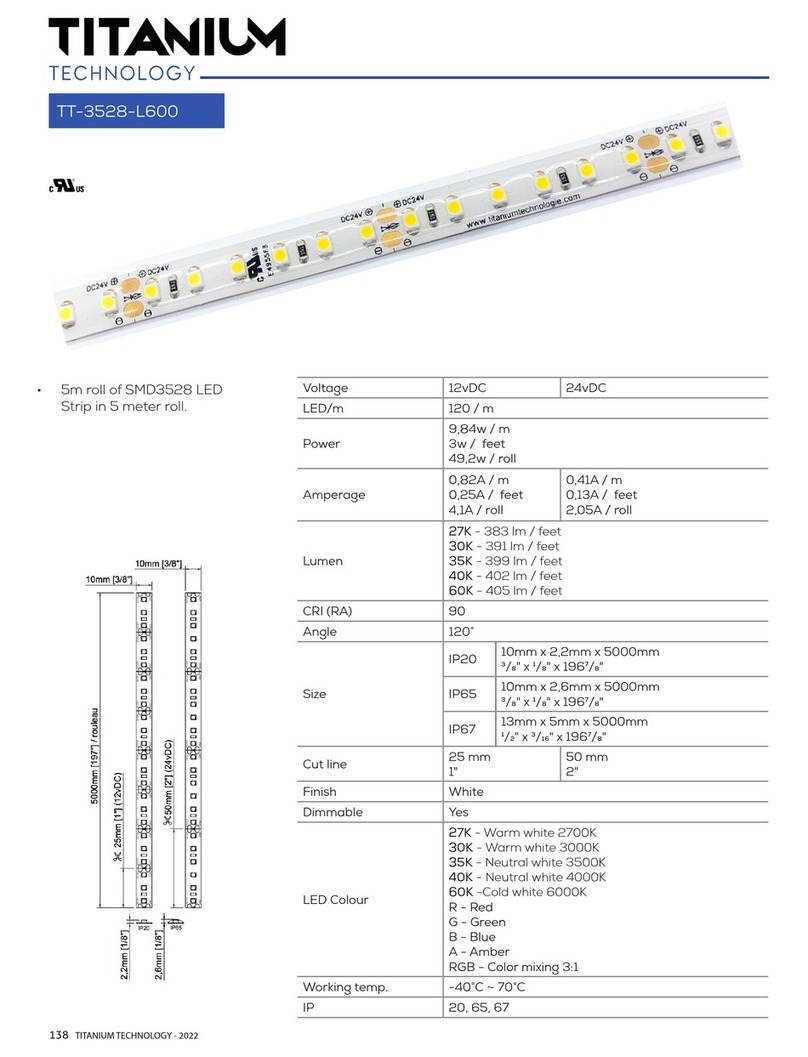
Titanium
Titanium TT-3528-L600 Connection instructions
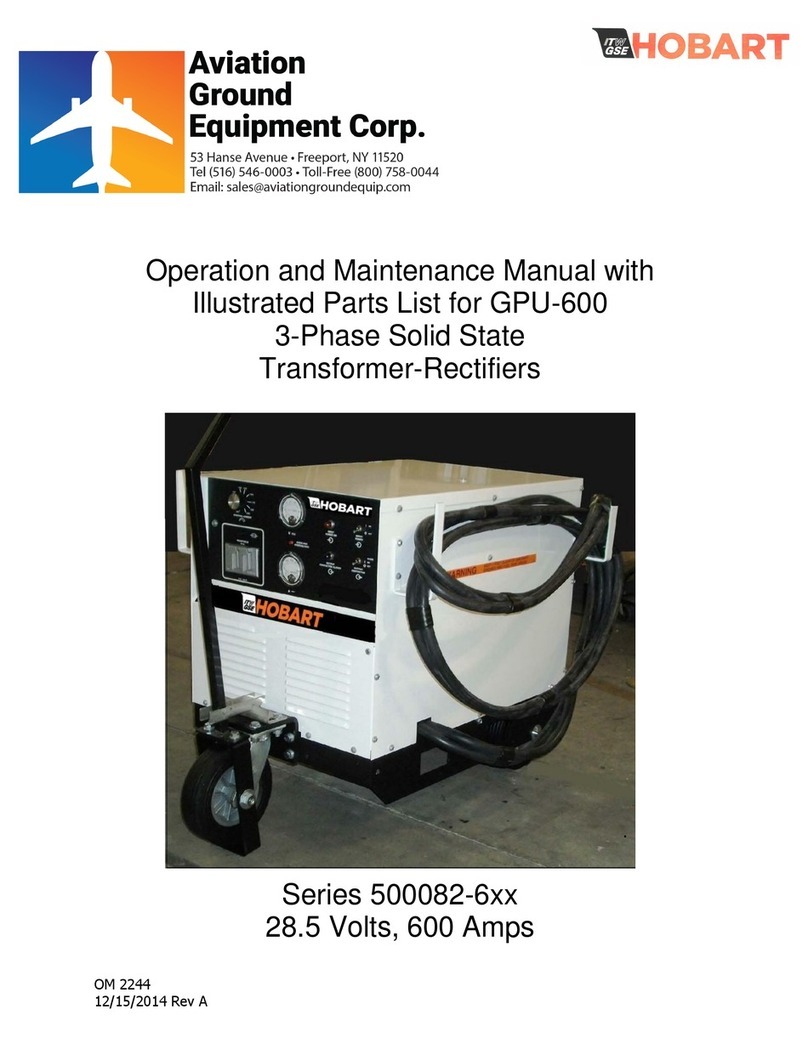
Hobart
Hobart 6T28-600CL Operation and maintenance manual
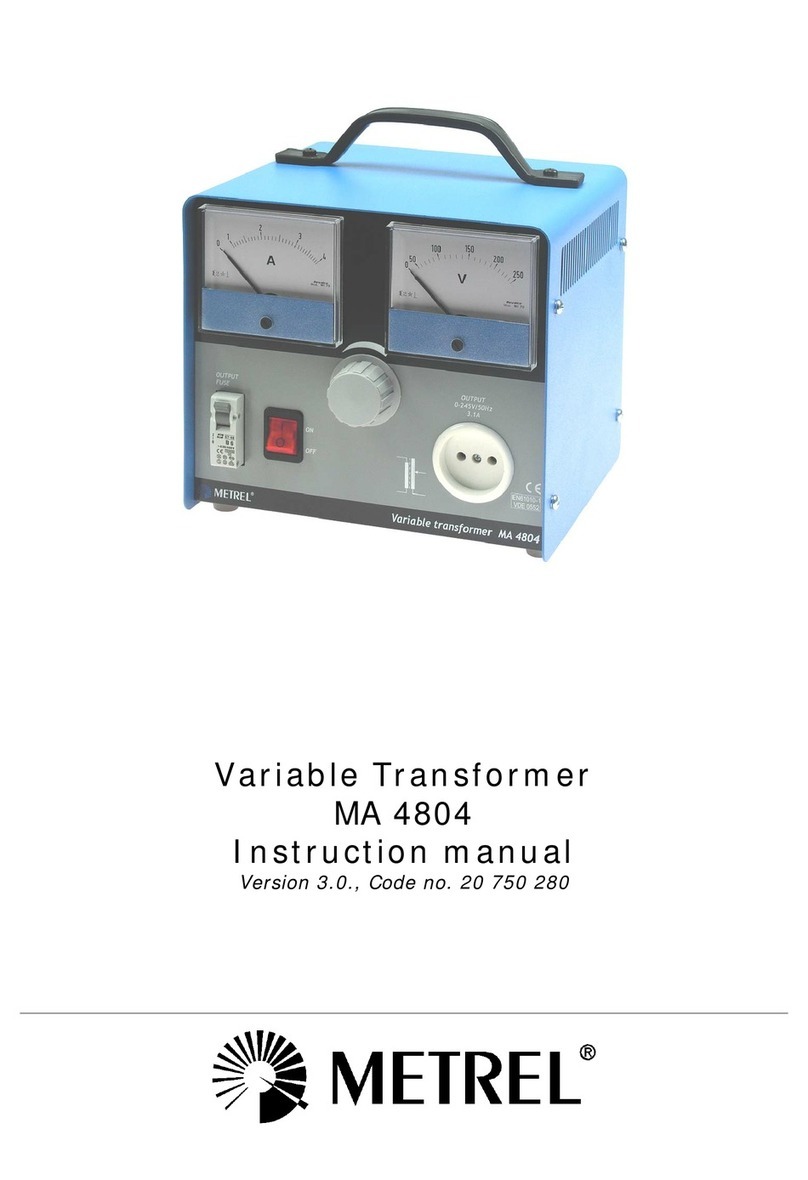
METREL
METREL MA 4804 instruction manual

Velatia
Velatia Ormazabal cgm.3 Operation instructions

Mercury
Mercury HOLLY TERROR Assembly manual