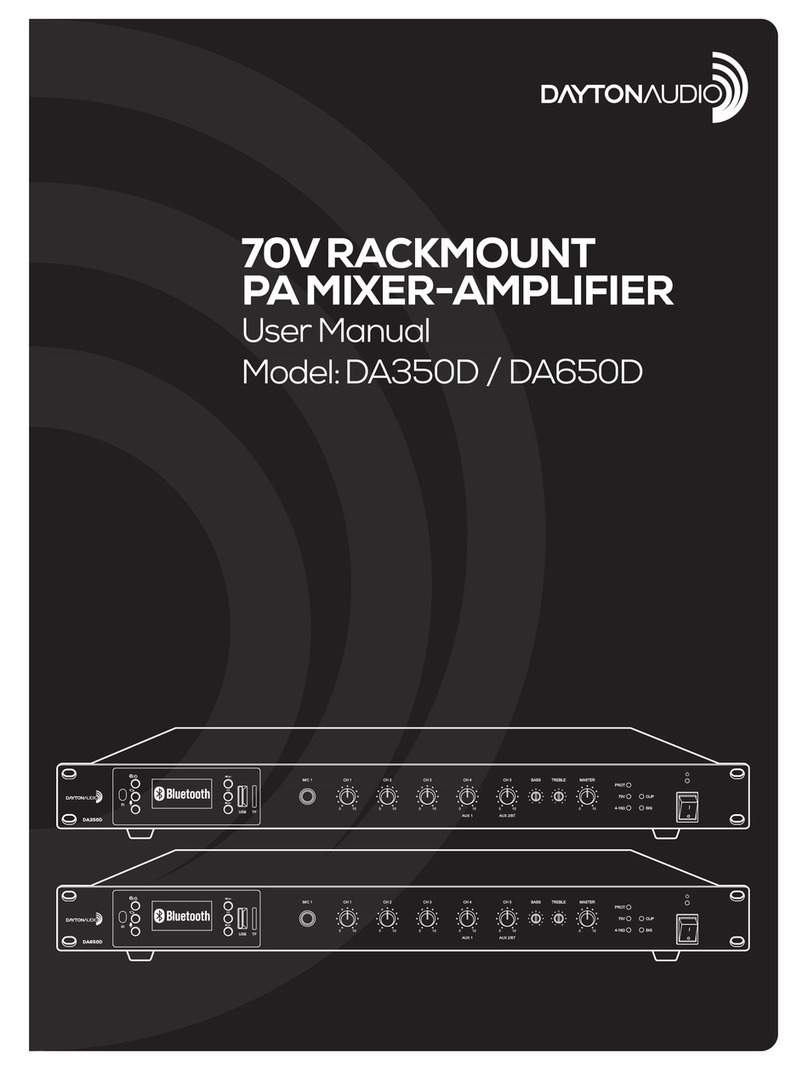DaytonAudio WB40A User manual
Other DaytonAudio Amplifier manuals
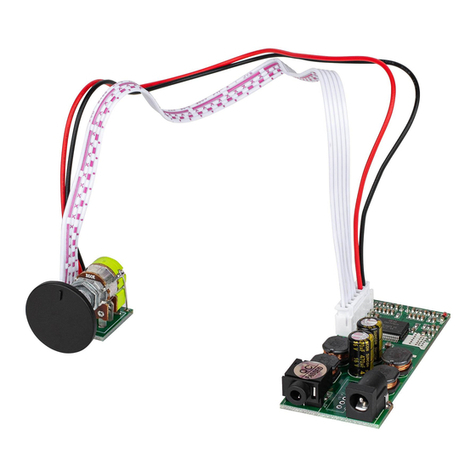
DaytonAudio
DaytonAudio Class-T User manual

DaytonAudio
DaytonAudio PPA800DSP User manual

DaytonAudio
DaytonAudio SPA1200DSP User manual

DaytonAudio
DaytonAudio HTA100BT User manual

DaytonAudio
DaytonAudio SPA1000 User manual

DaytonAudio
DaytonAudio MA1240 User manual

DaytonAudio
DaytonAudio MA1240a User manual
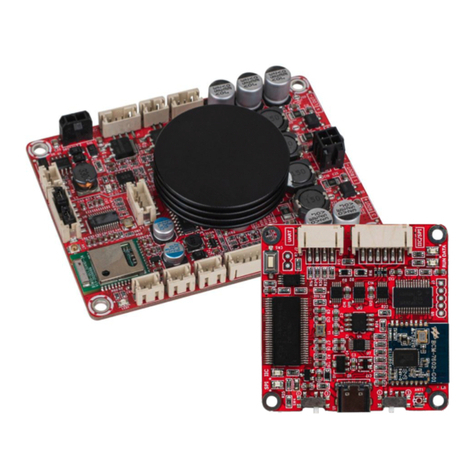
DaytonAudio
DaytonAudio KABX User manual

DaytonAudio
DaytonAudio SA70 User manual
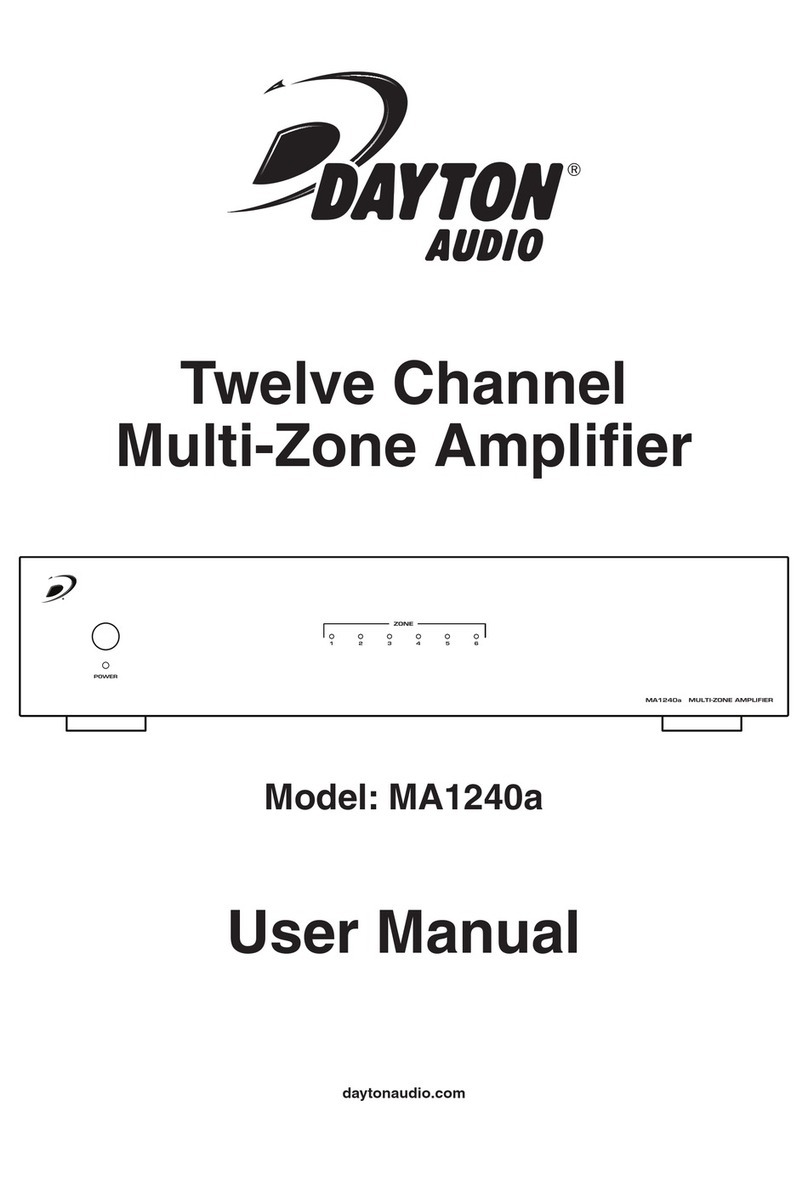
DaytonAudio
DaytonAudio MA1240a User manual

DaytonAudio
DaytonAudio DTA-2.1BT2 User manual

DaytonAudio
DaytonAudio SPA300-D User manual

DaytonAudio
DaytonAudio MA1260 User manual

DaytonAudio
DaytonAudio SPA500 User manual

DaytonAudio
DaytonAudio MCWA60 User manual
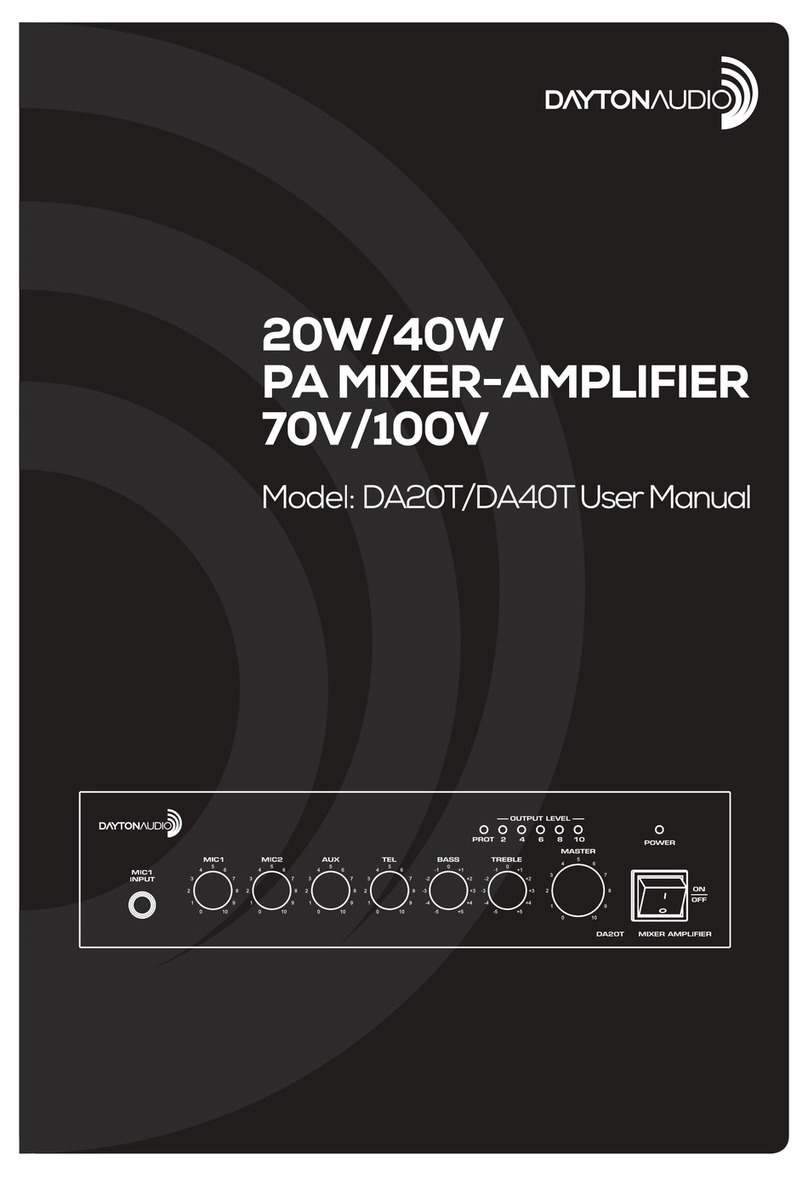
DaytonAudio
DaytonAudio DA20T User manual

DaytonAudio
DaytonAudio SPA100-D User manual

DaytonAudio
DaytonAudio APA102 User manual

DaytonAudio
DaytonAudio DTA-120 User manual

DaytonAudio
DaytonAudio SA100 User manual