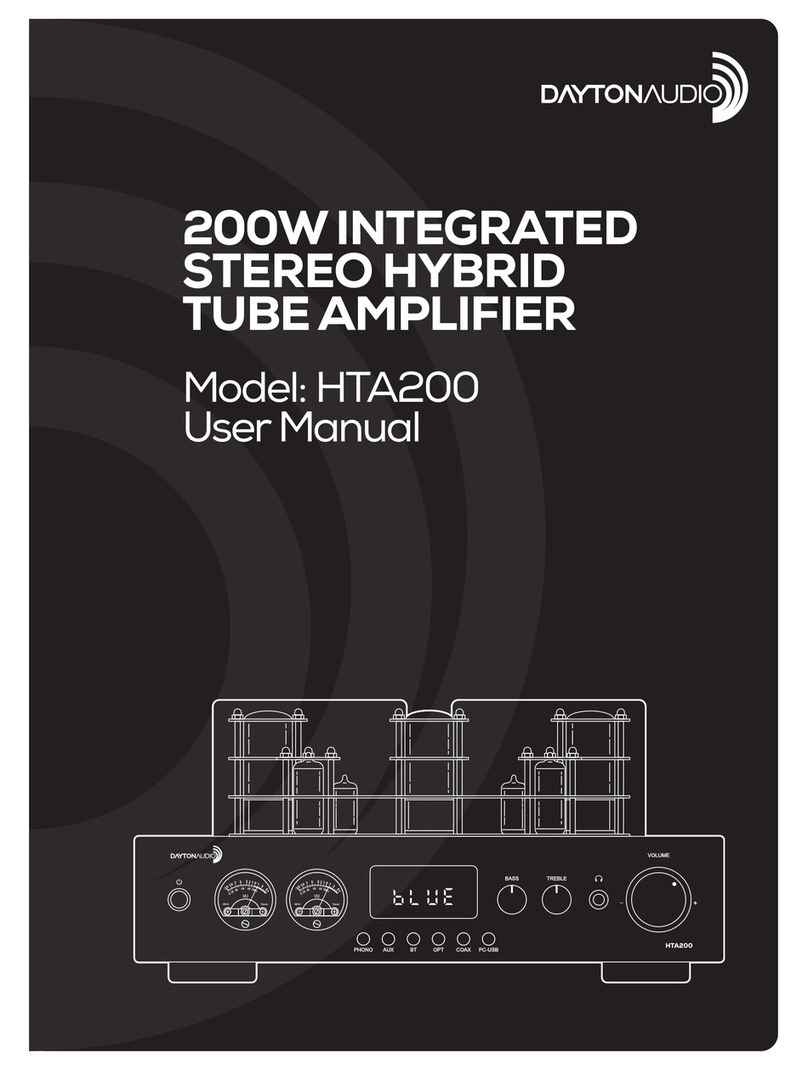6 7 85
1
2 3 4
DC 24V
POWER
SUB
OUT
COAXIAL
ANT
PC-USB
AUX OPTICAL
Thank you for purchasing the Dayton Audio DTA-PRO Class D Audio Power Amplifier.
This amplifier features 50W continuous power per channel (100W total) into 4ohm load.
Class D amplifiers have the quality audio fidelity of a Class AB amplifier while providing
up to 90% power efficiency. And with all the input/output options of the DTA-PRO, it is an
ideal solution for most audio applications.
Features:
• 50WperchannelRMS(100Wtotal)intoa4ohmload
• Qualityaudiooutputwithlessthan0.5%THD@50W
• Bluetoothwirelessconnectivity
• USB2.0inputfordirectinterfacetoyourcomputer
• Subwooferoutput1.5vRMS,150Hzxedlowpass
• DigitalCoaxialInput
• S/PDIFopticalinput
• FrontLEDvisualdisplaypanel
• 3.5mmAuxinput
• Multi-functionIRremote
Front Panel:
1. Volume/Bass-Treble/Mute control
Rotatestoadjustthevolumelevelupordown.Pressandreleaseknobtoadjust
bass,pressagainfortrebleandagainforvolumecontrol.Pressandholdtheknob
formutefunction,pressandholdagainwillunmute.
2. Power/Source Select
Pressandholdthisbuttontoturnpoweronoroff,shortpresstoselectinputsource
Theselectedinputsourcewillbevisuallyindicatedatthetopofthedisplaypanel
(BT-Bluetooth,USB,OPT-Optical,COA-Coaxial,AUX-3.5mm)
3. Audio Bit Rate Display
Visuallyindicatesthecurrentaudiosourcebitrate
4. LED Display Panel
VisuallydisplaysthestatusandsettingsoftheDTA-PROamplier
Rear Panel:
1. Antenna Connection
ConnecttheincludedantennaforBluetoothwirelessoperation
2. USB (micro) Input
ThisUSB2.0inputallowsyoutoplaymusicdirectlyfromyourcomputerwithno
additionalsoftwareordriversrequired.Simplyplugandplayforhigherqualityaudio
playbackthanthetypicallineoutputofacomputersoundcard.
3. Aux Audio Input
3.5mmanaloginput
4. S/PDIF Input
Toslinkinputforusewithdigitalaudiodevices
5. Coaxial Input
DigitalCoaxialinputforusewithdigitalaudiodevices
6. Subwoofer Output
RCA-typelineleveloutput
7. Speaker Outputs
Thespeakeroutputconnectionbindingpostsarecolorcodedforeasypolarity
identication.
8 .Power Connection
Connectincludedpowersupplytothepowerinputportoftheamplierrst,then
connecttopowersource.
Note:Aninappropriatepowersupplycandamagetheunit,andwillvoidthewarranty.
Remote Control:
1. PowerOn/Off
2. MuteOn/Off
3. VolumeUp
4. VolumeDown
5. Back/Reverse
6. Play/Pause
7. Forward/Skip
8. Bass/Treble(usevolume
up/downtochangesettings)
9. EQchoosefrom6presets
10.InputSelect
11. LoudnessOn/Off
12.DirectAudioOn/Off
Front Panel
Rear Panel
Remote Control
1 2 3 4
BASS/TREBLE
VOLUME
SELECT
ON/OFF
INPUT
SELECT
DIRECT
LOUDNESS
MUTE
EQ
BASS
TREBLE
VOL+
VOL-
1 2
3
4
5
6
7
98
10
11 12