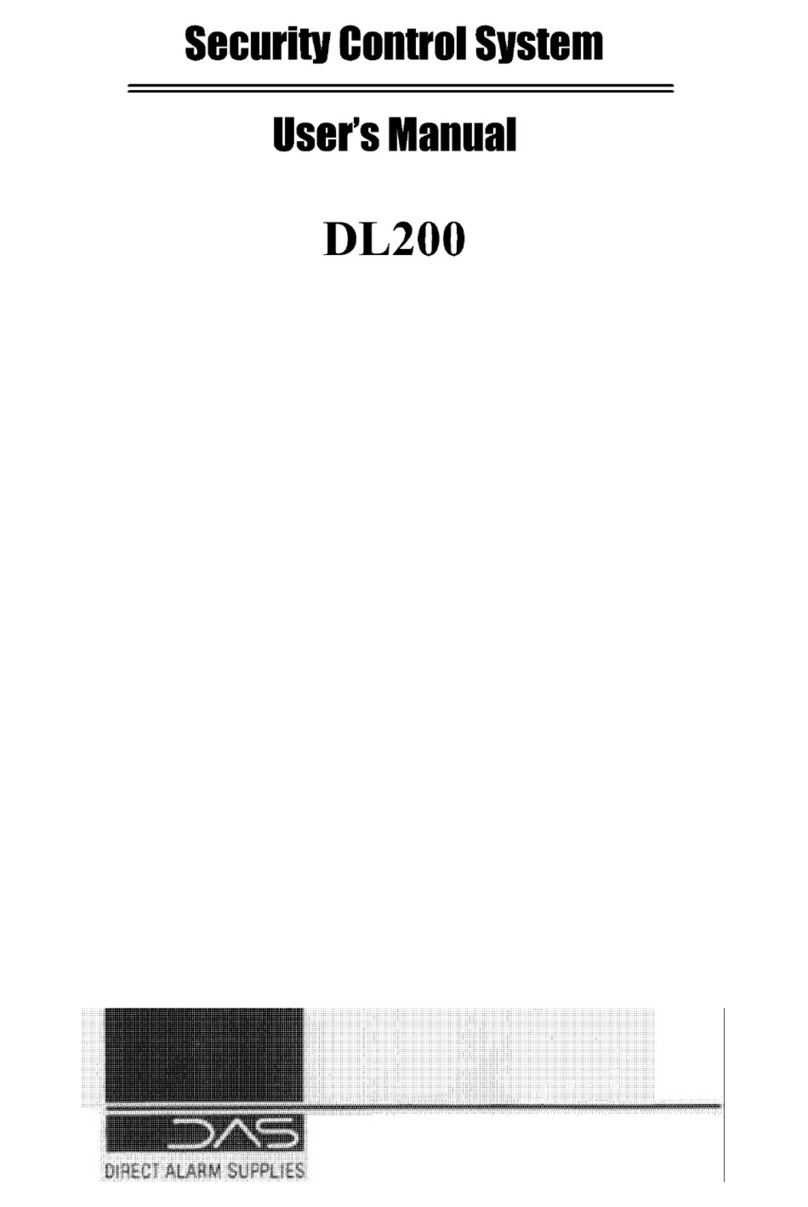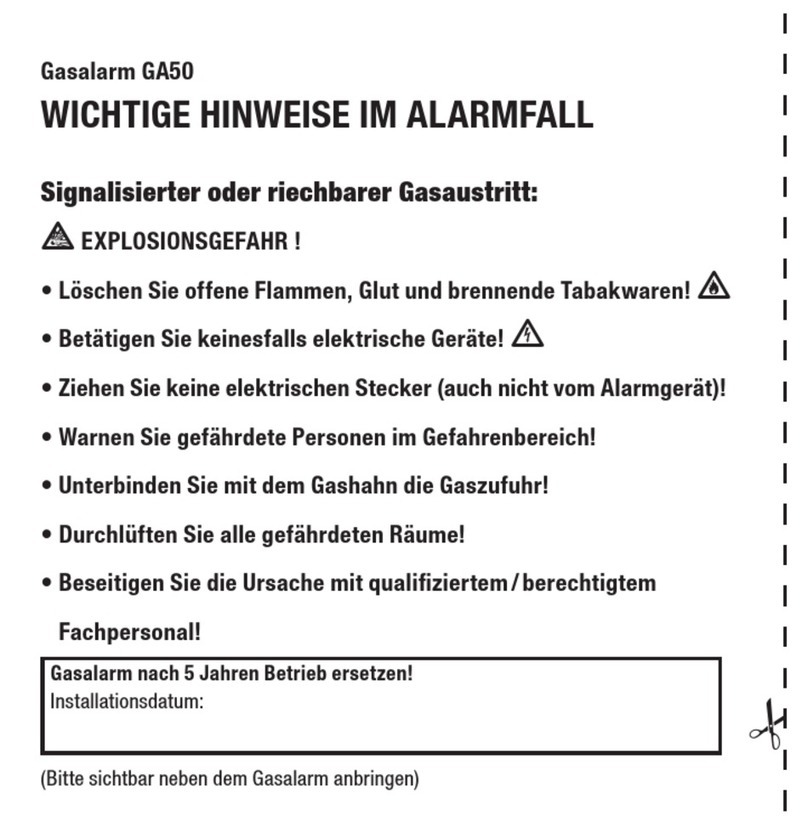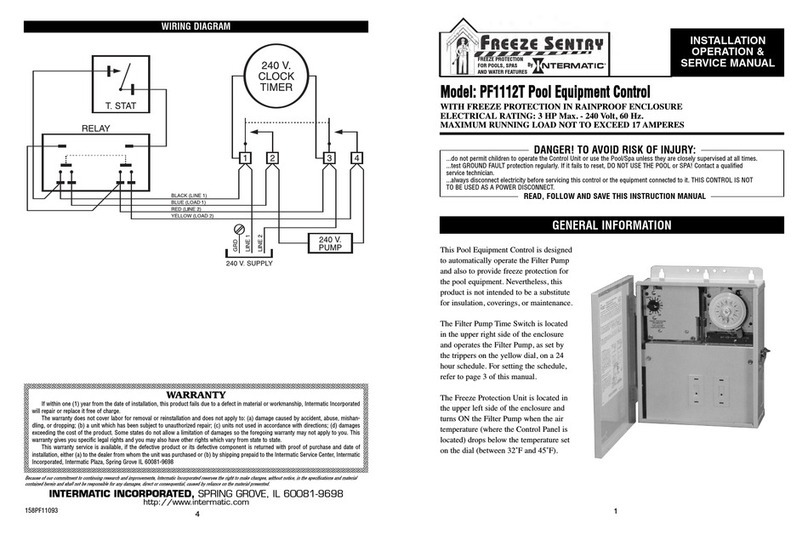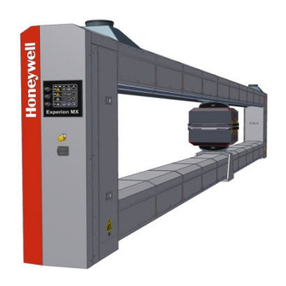DayTronic System 10 User manual

Signal Processing Instrumentation for Measurement & Analysis
User’s
Guidebook
Version SB.8
Stand Alone
MODULAR FRONT END
Data Acquisition
&Control
10
SYSTEM

Copyright © 1996, 2001 Daytronic Corporation. All rights reserved.
No part of this document may be reprinted, reproduced, or used in any form or by
any electronic, mechanical, or other means, including photocopying and recording,
or in any information storage and retrieval system, without permission in writing
from Daytronic Corporation. All specifications are subject to change without notice.
PLEASE NOTE the following section- and figure-reference
corrections for Sections 2, 3, and 5of this Guidebook:
When you are You should
told to refer to: actually refer to:
Section 1.B Section 1.A.3
Section 1.C Section 4 of the appropriate
“On the Air” Booklet
Section 1.D Section 5 of the appropriate
“On the Air” Booklet
Fig. 1.E.1 (Section 1.E.1) Fig. 1.5 (Section 1.E.1)
Fig. 1.E.2 (Section 1.E.1) Fig. 1.6 (Section 1.E.1)
Section 1.F.1 Section 1.F.2
Section 1.F.2 Section 1.F.3
Section 1.G.2 Section 1.G.1
Section 1.G.7 Section 1.G.6
Appendix B Section 1.B

SYSTEM 10
USER’SGUIDEBOOK
Daytronic Corporation
2211 Arbor Blvd. • Dayton, OH 45439-1521 • Tel (937) 293-2566 • Fax (937) 293-2586
(800) 668-4745 • www.daytronic.com
System 10 Guidebook
Pub. No. 10KM.8, Issued 12/01
Part No. 92095
Thank you for buying System 10.
If you have any questions or problems, please don't
hesitate to call our CUSTOMER SUPPORT SERVICES or
our SALES APPLICATIONS STAFF at
(937) 293-2566
FAX: (937) 293-2586
TOLL-FREE: (800) 668-4745
during normal business hours (Monday through Friday,
8:00 a.m. to 5:00 p.m.). Or you can EMAIL us at
sales@daytronic.com
To learn more about Daytronic Data Acquisition products
and applications, visit our web site at
www.daytronic.com

GETTING YOUR SYSTEM 10 ONTHEAIR
FOR “A-SIZED” MAINFRAMES
1. Introduction
a. The Purpose of This Booklet .................................................................................. A - 1
b. “A-Sized” Mainframes and Extended Keyboards ........................................... A - 1
c. If You Need Help… ...................................................................................................... A - 2
2. Physical Layout .......................................................................................................... A - 3
3. Powerup ........................................................................................................................... A - 6
4. Keyboard Connection and Initialization .................................................. A - 6
5. LCD/VFD Data Display Setup .......................................................................... A - 7
6. Setup of Analog Inputs: Transducer Cabling ....................................... A - 9
7. Data Channel Configuration .......................................................................... A - 11
8. Setting System Scan Range .......................................................................... A - 13
9. Setting System Time and Date ..................................................................... A - 14
10. Data Channel Calibration ................................................................................. A - 14
11. Setup of Cross-Channel Calculations .................................................... A - 16
12. Setup of Logic Bits and Logic Ports
a. “Sourcing” of Logic Bits ......................................................................................... A - 18
b. Initialization of Optional Model 10AIO-16 ........................................................ A - 19
13. Limit Setup ................................................................................................................... A - 20
14. Setup of EXECUTE Functions ........................................................................ A - 23
15. Setting Data-Transmission Characteristics ....................................... A - 25
16. Communication with External Devices
a. Introduction: System 10 Communication Modes ......................................... A - 26
b. Setup of RS-232-C Communications ................................................................ A - 27
c. Setup of IEEE-488 Communications ................................................................. A - 27
d. Setup of RS-422 Communications .................................................................... A - 27
17. Mainframe Keypad Functions ....................................................................... A - 28
18. Further Optional Procedures ......................................................................... A - 29
App A. Summary of A-Sized Mainframe Features ................................ A - 30
GETTING YOUR SYSTEM 10 ONTHEAIR
FOR “B-SIZED” MAINFRAMES
1. Introduction
a. The Purpose of This Booklet .................................................................................. B - 1
b. “B-Sized” Mainframes ............................................................................................... B - 1
c. Monitor and Keyboard ............................................................................................. B - 2
d. If You Need Help… ...................................................................................................... B - 3
2. Physical Layout .......................................................................................................... B - 3
3. Powerup ........................................................................................................................... B - 8
4. Keyboard Connection ........................................................................................... B - 8
5. CRT Video Setup ........................................................................................................ B - 9
6. Setup of Analog Inputs: Transducer Cabling ..................................... B - 15
7. Data Channel Configuration .......................................................................... B - 16
8. Setting System Scan Range .......................................................................... B - 19
iv
C
ONTENTS

9. Setting System Time and Date ..................................................................... B - 19
10. Data Channel Calibration ................................................................................. B - 20
11. Setup of Cross-Channel Calculations .................................................... B - 22
12. Setup of Logic Bits and Logic Ports
a. “Sourcing” of Logic Bits ......................................................................................... B - 24
b. Initialization of Optional Model 10BIO-16 ........................................................ B - 25
13. Limit Setup ................................................................................................................... B - 26
14. Automatic Command Execution
a. Setup of EXECUTE Functions .............................................................................. B - 30
b. Setup of CONDITIONAL and COMMAND Functions ................................... B - 32
15. Setting Data-Transmission Characteristics ....................................... B - 33
16. Communication with External Devices
a. Introduction: System 10 Communication Modes ......................................... B - 34
b. Setup of “Main” RS-232-C Communications .................................................. B - 35
c. Setup of “Auxiliary” RS-232-C Communications (10BACI) ....................... B - 36
d. Setup of RS-232-C Communications for an Optional
Printer Interface Port (10VFO132) ..................................................................... B - 37
e. Setup of IEEE-488 Communications ................................................................. B - 38
f. Setup of RS-422 Communications ..................................................................... B - 38
17. Optional Bargraph Setup (Model 10VGM500) ................................... B - 39
18. Optional History Recording (Model 10BDR64) ................................. B - 42
19. Further Optional Procedures ......................................................................... B - 48
App A. Summary of B-Sized Mainframe Features ................................ B - 49
SECTION 1
REQUIRED SYSTEM SETUP PROCEDURES
1.A GETTING STARTED
1. Using the “On the Air” Tutorial ............................................................................ 1-1
2. Basic Precautions
a. EEPROM Memory Protection .................................................................................... 1-1
b. Checking Line-Voltage Setting .................................................................................. 1-1
c. Circuit-Card Insertion and Removal ........................................................................ 1-2
d. Handling Cards with Internal Battery ...................................................................... 1-2
e. Air Cooling Requirements ........................................................................................... 1-2
f. Dust Covers ...................................................................................................................... 1-2
3. Mainframe Powerup
a. AC Operation (All Models) .......................................................................................... 1-3
b. DC Operation (“V” Option) .......................................................................................... 1-6
4. Display and Keyboard Initialization
a. DISPLAY Settings for A-Sized Mainframes ........................................................... 1-7
b. DISPLAY Settings for B-Sized Mainframes .......................................................... 1-7
c. Initialization of Optional 10P80D Keyboard with
Certain A-Sized Mainframes ..................................................................................... 1-8
1.B CARD INSERTION AND REMOVAL ......................................................... 1-9
C
ONTENTS
v

1.C ENTRY OF MNEMONIC COMMANDS
1. Introduction .................................................................................................................... 1-13
2. Conventions Used in Command Expressions .................................... 1-14
3. Command Entry and Display
a. Via Keyboard ................................................................................................................. 1-15
b. Via Computer Interface ............................................................................................. 1-16
4. Interrogating for Setup Values
a. “Read” Commands and Responses .................................................................... 1-17
b. Sequential Keyboard Interrogations ..................................................................... 1-18
1.D SYSTEM STATUS INDICATORS ............................................................... 1-21
1.E TRANSDUCER CABLING AND CONDITIONER CARD SETUP
1. General Considerations ....................................................................................... 1-23
a. “10A” Cards ................................................................................................................... 1-23
b. “AA” Cards ..................................................................................................................... 1-24
c. Connection of Cable Shield .................................................................................... 1-26
d. Use of the Model 10AX-2 Auxiliary Excitation Card ....................................... 1-27
2. Connection and Setup of
Analog Input Cards and Accessories
•Model 10A9-8C Eight-Channel Thermocouple Conditioner Card
1. General Description and Specifications ................................................. 10A9-8C.1
2. Transducer Connections .............................................................................. 10A9-8C.3
3. Setup and/or Operating Considerations
a. Programming “Open TC” Detection ................................................... 10A9-8C.5
b. Configuration and Calibration ............................................................... 10A9-8C.5
4. Optional “Remote” TC Connections: Model 10CTJB-8
Thermocouple Junction Box
a. Purpose ........................................................................................................ 10A9-8C.6
b. Connections ................................................................................................ 10A9-8C.6
•Model 10A10-4 Quad Isolated Thermocouple Conditioner Card
1. General Description and Specifications ................................................. 10A10-4.1
2. Transducer Connections .............................................................................. 10A10-4.3
3. Setup and/or Operating Considerations
a. Programming “Open TC” Detection ................................................... 10A10-4.5
b. Configuration and Calibration ............................................................... 10A10-4.5
4. Optional “Remote” TC Connections: Model 10CTJB-8
Thermocouple Junction Box
a. Purpose ......................................................................................................... 10A10-4.5
b. Connections ................................................................................................. 10A10-4.5
•Model 10A15-8 Eight-Channel Thermistor Conditioner Card
1. General Description and Specifications ................................................. 10A15-8.1
2. Transducer Connections .............................................................................. 10A15-8.2
3. Setup and/or Operating Considerations
a. Configuration and Calibration ............................................................... 10A15-8.3
•Model 10A16-4C Quad Platinum RTD Conditioner Card
1. General Description and Specifications ............................................... 10A16-4C.1
vi
C
ONTENTS

2. Transducer Connections ........................................................................... 10A16-4C.2
3. Setup and/or Operating Considerations
a. Setting a 10A16-4C Channel for Four-Wire or
Three-Wire RTD Cabling ...................................................................... 10A16-4C.4
b. Configuration and Calibration ............................................................ 10A16-4C.4
c. High RTD Resolution with Specially Modified 10A16-4C ......... 10A16-4C.5
•Model 10A17-2 Dual High-Voltage Isolation RTD Conditioner Card
1. General Description and Specifications ............................................... 10A17-4C.1
2. Transducer Connections ........................................................................... 10A17-4C.2
3. Setup and/or Operating Considerations
a. Configuration and Calibration ............................................................ 10A17-4C.3
b. High RTD Resolution with Specially Modified 10A17-2 ............ 10A17-4C.3
•Model 10A18-4C Quad 100-Ohm Platinum Linear RTD Conditioner Card
1. General Description and Specifications ............................................... 10A18-4C.1
2. Transducer Connections ........................................................................... 10A18-4C.3
3. Setup and/or Operating Considerations
a. Setting a 10A18-4C Channel for Four-Wire or
Three-Wire RTD Cabling ...................................................................... 10A18-4C.5
b. Configuration and Calibration ............................................................ 10A18-4C.5
Calculated Calibration ........................................................................... 10A18-4C.5
Two-Point (Deadweight) Calibration ................................................ 10A18-4C.7
•Model 10A30-2C Dual LVDT Conditioner Card
1. General Description and Specifications ............................................... 10A30-2C.1
2. Transducer Connections ........................................................................... 10A30-2C.2
3. Setup and/or Operating Considerations
a. Configuration and Calibration ............................................................ 10A30-2C.6
•Model 10A31-4 Quad LVDT Conditioner Card
1. General Description and Specifications .................................................. 10A31-4.1
2. Transducer Connections .............................................................................. 10A31-4.2
3. Setup and/or Operating Considerations
a. Configuration and Calibration ............................................................... 10A31-4.8
•Model 10A35 Encoder Conditioner Card
1. General Description and Specifications ...................................................... 10A35.1
2. Transducer Connections .................................................................................. 10A35.1
3. Setup and/or Operating Considerations
a. Configuration and Operation
Count Predivision ........................................................................................... 10A35.3
Zero-Indexing (Resetting) the 10A35 ..................................................... 10A35.3
Returning the 10A35 to “RUN MODE” .................................................... 10A35.3
•Model 10A40 Frequency Input Conditioner Card
1. General Description and Specifications ...................................................... 10A40.1
2. Transducer Connections
a. Standard Cabling ........................................................................................... 10A40.2
b. Special Cabling
Ungrounded Frequency Source .............................................................. 10A40.4
Elimination of DC Offset .............................................................................. 10A40.4
Suppression of High-Frequency Noise in
Low-Frequency Input ................................................................................ 10A40.4
c. Pull-Up Resistor .............................................................................................. 10A40.5
vii
C
ONTENTS

3. Setup and/or Operating Considerations
a. Configuration and Calibration ................................................................... 10A40.5
Absolute Calibration ..................................................................................... 10A40.5
Calculated Calibration ................................................................................. 10A40.6
Two-Point (Deadweight) Calibration ....................................................... 10A40.6
b. Trigger-Level Adjustment ........................................................................... 10A40.6
•Model 10A41-2C Dual Frequency Input Conditioner Card
1. General Description and Specifications ............................................... 10A41-2C.1
2. Transducer Connections
a. Standard Cabling ................................................................................... 10A41-2C.2
b. Special Cabling
Ungrounded Frequency Source ....................................................... 10A41-2C.4
Elimination of DC Offset ....................................................................... 10A41-2C.5
Suppression of High-Frequency Noise in
Low-Frequency Input ......................................................................... 10A41-2C.5
c. Pull-Up Resistor ....................................................................................... 10A41-2C.5
3. Setup and/or Operating Considerations
a. Selecting Input Voltage Range .......................................................... 10A41-2C.6
b. Selecting Filter Bandwidth ................................................................... 10A41-2C.6
c. Configuration and Calibration ............................................................ 10A41-2C.7
Absolute Calibration .............................................................................. 10A41-2C.7
Calculated Calibration ........................................................................... 10A41-2C.8
Two-Point (Deadweight) Calibration ................................................ 10A41-2C.8
•Model 10A43 Dwell Angle Conditioner Card
1. General Description and Specifications ...................................................... 10A43.1
2. Transducer Connections .................................................................................. 10A43.2
3. Setup and/or Operating Considerations
a. Configuration and Calibration ................................................................... 10A43.3
•Model 10A45 Simmonds Shaft Torque Sensor Conditioner Card
1. General Description and Specifications ...................................................... 10A45.1
2. Transducer Connections .................................................................................. 10A45.2
3. Setup and/or Operating Considerations
a. Configuration and Calibration ................................................................... 10A45.4
b. Horsepower Calculation ............................................................................. 10A45.4
•Model 10A48 Modulated Carrier Flow Conditioner Card
1. General Description and Specifications ...................................................... 10A48.1
2. Transducer Connections .................................................................................. 10A48.2
3. Setup and/or Operating Considerations
a. Transducer Alignment Adjustments ....................................................... 10A48.3
b. Configuration and Calibration ................................................................... 10A48.4
c. Use of Totalizer Output to Obtain a Total Volume
or Total Mass Reading ................................................................................. 10A48.4
•Model 10A60-4 Quad Voltage Conditioner Card
1. General Description and Specifications .................................................. 10A60-4.1
2. Transducer Connections .............................................................................. 10A60-4.2
3. Setup and/or Operating Considerations
a. Configuration and Calibration ............................................................... 10A60-4.4
Absolute Calibration ................................................................................. 10A60-4.4
Two-Point (Deadweight) Calibration ................................................... 10A60-4.4
viii
C
ONTENTS

•Model 10A61-2 Dual 4-20 mA Conditioner Card
1. General Description and Specifications .................................................. 10A61-2.1
2. Transducer Connections .............................................................................. 10A61-2.2
3. Setup and/or Operating Considerations
a. Configuration and Calibration ............................................................... 10A61-2.3
Absolute Calibration ................................................................................. 10A61-2.3
Two-Point (Deadweight) Calibration ................................................... 10A61-2.3
•Model 10A62-8C Eight-Channel 4-20 mA Conditioner Card
1. General Description and Specifications ............................................... 10A62-8C.1
2. Transducer Connections ........................................................................... 10A62-8C.2
3. Setup and/or Operating Considerations
a. Configuration and Calibration ............................................................ 10A62-8C.3
Absolute Calibration for a 4-20 mA Channel ................................ 10A62-8C.3
Absolute Calibration for a 4-12-20 mA Channel .......................... 10A62-8C.3
Two-Point (Deadweight) Calibration ................................................. 10A62-8C.4
•Model 10A63-2 Dual Voltage Conditioner Card
1. General Description and Specifications .................................................. 10A63-2.1
2. Transducer Connections .............................................................................. 10A63-2.2
3. Setup and/or Operating Considerations
a. Configuration and Calibration ............................................................... 10A63-2.4
Absolute Calibration ................................................................................. 10A63-2.4
Two-Point (Deadweight) Calibration ................................................... 10A63-2.5
•Model 10A64-8C Eight-Channel Voltage Conditioner Card
1. General Description and Specifications ............................................... 10A64-8C.1
2. Transducer Connections ........................................................................... 10A64-8C.2
3. Setup and/or Operating Considerations
a. Configuration and Calibration ............................................................ 10A64-8C.3
Absolute Calibration .............................................................................. 10A64-8C.3
Two-Point (Deadweight) Calibration ................................................ 10A64-8C.4
•Model 10A65-8 Eight-Channel Low-Level Voltage Conditioner Card
1. General Description and Specifications .................................................. 10A65-8.1
2. Transducer Connections .............................................................................. 10A65-8.2
3. Setup and/or Operating Considerations
a. Configuration and Calibration ............................................................... 10A65-8.3
Absolute Calibration ................................................................................. 10A65-8.3
Two-Point (Deadweight) Calibration ................................................... 10A65-8.4
•Model 10A68-2 Dual AC RMS Conditioner Card
1. General Description and Specifications .................................................. 10A68-2.1
2. Transducer Connections .............................................................................. 10A68-2.3
3. Setup and/or Operating Considerations
a. Configuration and Calibration ............................................................... 10A68-2.3
Absolute Calibration ................................................................................. 10A68-2.3
Two-Point (Deadweight) Calibration ................................................... 10A68-2.4
•Model 10A69-4 Quad AC RMS Conditioner Card
1. General Description and Specifications .................................................. 10A69-4.1
2. Transducer Connections .............................................................................. 10A69-4.2
3. Setup and/or Operating Considerations
a. Configuration and Calibration ............................................................... 10A69-4.4
ix
C
ONTENTS

Absolute Calibration ................................................................................. 10A69-4.4
Two-Point (Deadweight) Calibration ................................................... 10A69-4.5
•Model 10A70-2 Dual Strain Gage Conditioner Card
1. General Description and Specifications .................................................. 10A70-2.1
2. Transducer Connections .............................................................................. 10A70-2.2
3. Setup and/or Operating Considerations
a. Configuration and Calibration ............................................................... 10A70-2.4
Calculated Calibration .............................................................................. 10A70-2.4
Two-Point (Deadweight) Calibration ................................................... 10A70-2.5
•Model 10A72-2C Enhanced Dual Strain Gage Conditioner Card
1. General Description and Specifications ............................................... 10A72-2C.1
2. Transducer Connections ........................................................................... 10A72-2C.3
3. Setup and/or Operating Considerations
a. Selection of Conditioner Modes ....................................................... 10A72-2C.5
b. Selection of Excitation Levels ............................................................ 10A72-2C.5
c. Selection of Analog Filters ................................................................... 10A72-2C.6
d. Configuration and Calibration ............................................................ 10A72-2C.6
Calculated Calibration ........................................................................... 10A72-2C.6
Two-Point (Deadweight) Calibration ................................................ 10A72-2C.7
Simulated (Shunt) Calibration ............................................................ 10A72-2C.7
4. Optional Bridge Completion: Model 10CJB-2
Dual Bridge Completion Card
a. Purpose ...................................................................................................... 10A72-2C.9
b. 10CJB-2 Transducer Connections ................................................... 10A72-2C.9
c. Calibration
Calculated Calibration ........................................................................ 10A72-2C.11
Two-Point (Deadweight) Calibration .............................................. 10A72-2C.11
Simulated (Shunt) Calibration .......................................................... 10A72-2C.11
Coarse Zero Offset .............................................................................. 10A72-2C.11
•Model 10A73-4 1/2 & 1/4 Bridge Strain Gage Conditioner Card
1. General Description and Specifications .................................................. 10A73-4.1
2. Gage / Transducer Connections ................................................................ 10A73-4.2
a. 1/4-, 1/2-, or Full-Bridge Gage Connections
Using a System 10 Bridge Completion Connector ....................... 10A73-4.4
b. 1/4-, 1/2-, or Full-Bridge Gage Connections
Using the Model 10CJB-4 ...................................................................... 10A73-4.6
c. Full-Bridge Transducer Connections
(Without Bridge Completion) ................................................................ 10A73-4.7
3. Setup and/or Operating Considerations
a. Selection of Excitation Level .................................................................. 10A73-4.8
b. Configuration and Calibration ............................................................... 10A73-4.9
Calculated Calibration .............................................................................. 10A73-4.9
Two-Point (Deadweight) Calibration ................................................. 10A73-4.10
Simulated (Shunt) Calibration ............................................................. 10A73-4.10
c. Setting an Initial Zero Offset with the Model 10CJB-4 ............... 10A73-4.12
4. Lead-Wire and Nonlinearity Effects with Quarter-Bridge
Strain Gage Configuration .......................................................................... 10A73-4.12
a. Preventing the Effects of Lead-Wire Resistance ......................... 10A73-4.12
b. Preventing the Effects of Bridge Nonlinearity ............................... 10A73-4.14
•Model 10A74-4C Quad Strain Gage Track-Hold Conditioner Card
1. General Description and Specifications ............................................... 10A74-4C.1
x
C
ONTENTS

2. Gage / Transducer Connections ............................................................. 10A74-4C.4
a. 1/4-, 1/2-, or Full-Bridge Gage Connections
Using a System 10 Bridge Completion Connector .................... 10A74-4C.5
b. 1/4-, 1/2-, or Full-Bridge Gage Connections
Using the Model 10CJB-4 ................................................................... 10A74-4C.7
c. Full-Bridge Transducer Connections
(Without Bridge Completion) ............................................................. 10A74-4C.8
3. Setup and/or Operating Considerations
a. Selection of Common Excitation Level ........................................... 10A74-4C.9
b. Setup of Model 10A1 for Time-Coherent 10A74-4C
Data Collection in System 10 ........................................................... 10A74-4C.10
c. Configuration and Calibration .......................................................... 10A74-4C.10
EMM-Calculated Calibration ............................................................ 10A74-4C.11
Two-Point (Deadweight) Calibration .............................................. 10A74-4C.11
Simulated (Shunt) Calibration .......................................................... 10A74-4C.11
d. Setting an Initial Zero Offset with the Model 10CJB-4 ............ 10A74-4C.13
e. Control of 10A74-4C Track/Hold Operation
via Logic Input ....................................................................................... 10A74-4C.14
4. Lead-Wire and Nonlinearity Effects with Quarter-Bridge
Strain Gage Configuration ...................................................................... 10A74-4C.14
a. Preventing the Effects of Lead-Wire Resistance ...................... 10A74-4C.14
b. Preventing the Effects of Bridge Nonlinearity ............................ 10A74-4C.16
5. Use of the Model 10VAC Voltage Input Adaptor
with the Model 10A74-4C ........................................................................ 10A74-4C.16
Absolute Calibration .................................................................................. 10A74-4C.16
Two-Point (Deadweight) Calibration .................................................... 10A74-4C.17
•Model 10A76 Vibration Conditioner Card
1. General Description and Specifications ..................................................... 10A76.1
2. Transducer Connections .................................................................................. 10A76.2
3. Setup and/or Operating Considerations
a. Setting Excitation Level ............................................................................... 10A76.3
b. Setting High-Pass Filter Gain ..................................................................... 10A76.4
c. Setting Band-Pass Filter Cutoff Frequency .......................................... 10A76.4
d. Configuration and Calibration ................................................................... 10A76.5
•Model 10A78 AC Strain Gage Conditioner Card
1. General Description and Specifications ...................................................... 10A78.1
2. Transducer Connections .................................................................................. 10A78.2
3. Setup and/or Operating Considerations
a. Phase and Symmetry Adjustment for All Transducers
Except a Lebow 1800 Series Transducer ............................................ 10A78.5
b. Phase and Symmetry Adjustment for a
Lebow 1800 Series Transducer ............................................................... 10A78.6
c. Configuration and Calibration ................................................................... 10A78.7
Two-Point (Deadweight) Calibration ....................................................... 10A78.7
Simulated (Shunt) Calibration ................................................................... 10A78.8
•Model 10A96 Amplified Accelerometer Vibration Conditioner Card
1. General Description and Specifications ..................................................... 10A96.1
2. Transducer Connections ................................................................................. 10A96.2
3. Setup and/or Operating Considerations
a. Setting Front-End Amplifier Gain ............................................................. 10A96.3
b. Setting High-Pass Filter Gain ..................................................................... 10A96.3
c. Setting Band-Pass Filter Cutoff Frequency .......................................... 10A96.5
xi
C
ONTENTS

d. Configuration and Calibration ................................................................... 10A96.5
•Model AA14-4F010 Thermocouple Conditioner Card
1. General Description and Specifications ......................................... AA14-4F010.1
2. Transducer Connections ..................................................................... AA14-4F010.3
3. Setup and/or Operating Considerations
a. Selection of “Open TC” Polarity ................................................... AA14-4F010.4
b. Selection of Analog Output Modes ............................................ AA14-4F010.6
c. Configuration and Calibration ....................................................... AA14-4F010.6
Absolute Calibration ......................................................................... AA14-4F010.6
Two-Point (Deadweight) Calibration ........................................... AA14-4F010.8
4. Diagnostic Wire-Wrap Pins .................................................................. AA14-4F010.8
•Model AA30-4 LVDT Conditioner Card
1. General Description and Specifications ................................................... AA30-4.1
2. Connections
a. Transducer Connections ......................................................................... AA30-4.4
b. Connection of External Excitation Source ......................................... AA30-4.7
3. Setup and/or Operating Considerations
a. Selection of Excitation Source ............................................................... AA30-4.8
b. Selection of Analog Filtering ................................................................... AA30-4.8
c. Selection of Analog Output Modes ...................................................... AA30-4.9
d. Configuration and Calibration .............................................................. AA30-4.10
4. Diagnostic Wire-Wrap Pins ........................................................................ AA30-4.11
•Model AA41-2 / AA41-4 Frequency Input Conditioner Card
1. General Description and Specifications ............................................... AA41-2/4.1
2. Transducer Connections
a. Standard Cabling .................................................................................... AA41-2/4.4
b. Special Cabling
Ungrounded Frequency Source ....................................................... AA41-2/4.5
Elimination of DC Offset ....................................................................... AA41-2/4.7
Suppression of High-Frequency Noise in
Low-Frequency Input ............................................................................ AA41-2/4.7
c. Pull-Up Resistor ....................................................................................... AA41-2/4.7
3. Setup and/or Operating Considerations
a. Selection of Input Voltage Range ..................................................... AA41-2/4.7
b. Selection of Analog Filtering ............................................................... AA41-2/4.8
c. Configuration and Calibration ............................................................ AA41-2/4.9
Absolute Calibration .............................................................................. AA41-2/4.9
Calculated Calibration ........................................................................... AA41-2/4.9
Two-Point (Deadweight) Calibration .............................................. AA41-2/4.10
4. Diagnostic Wire-Wrap Pins ..................................................................... AA41-2/4.11
•Model AA72-2 / AA72-4 Strain Gage Conditioner Card
1. General Description and Specifications ............................................... AA72-2/4.1
2. Transducer Connections ........................................................................... AA72-2/4.5
3. Setup and/or Operating Considerations
a. Selection of Excitation Levels ............................................................. AA72-2/4.7
b. Selection of Analog Filtering ............................................................... AA72-2/4.8
c. Selection of Analog Output Modes ................................................. AA72-2/4.9
d. Configuration and Calibration ............................................................ AA72-2/4.9
Calculated Calibration .......................................................................... AA72-2/4.9
Two-Point (Deadweight) Calibration .............................................. AA72-2/4.10
xii
C
ONTENTS

Simulated (Shunt) Calibration .......................................................... AA72-2/4.10
4. Optional Bridge Completion: Model 10CJB-2
Dual Bridge Completion Card
a. Purpose ................................................................................................... AA72-2/4.12
b. 10CJB-2 Transducer Connections ................................................ AA72-2/4.12
c. Calibration
Calculated Calibration ........................................................................ AA72-2/4.14
Two-Point (Deadweight) Calibration .............................................. AA72-2/4.14
Simulated (Shunt) Calibration .......................................................... AA72-2/4.14
Coarse Zero Offset .............................................................................. AA72-2/4.14
5. Diagnostic Wire-Wrap Pins ..................................................................... AA72-2/4.15
1.F SCAN AND TIME SETUP
1. Setting System Base Channel: SBC ........................................................... 1-29
2. Definition of Scan Range ..................................................................................... 1-29
a. Setting Default Scan Range: TER .......................................................................... 1-30
b. Setting Temporary Scan Range: SCN ................................................................. 1-30
c. Flagging Out-of-Scan Channels: VSS ................................................................. 1-31
3. Setting System Time and Date: TME and DTE ..................................... 1-31
1.G CONFIGURATION AND CALIBRATION OF
ANALOG INPUT CHANNELS
1. Setup of “Real” (Analog Input) Channels: TYP and LCT ............... 1-33
2. Methods of Calibration .......................................................................................... 1-34
3. Absolute Calibration
a. CPU-Based Absolute Calibration .......................................................................... 1-35
b. Absolute Calibration for a Frequency, Current, or
Voltage Channel: EMM ............................................................................................. 1-36
4. Calculated Calibration
a. Frequency Input Channel: FRQ .............................................................................. 1-36
b. Strain Gage Input Channel: MVV ........................................................................... 1-36
c. Other Channel Types ................................................................................................. 1-37
5. Two-Point (Deadweight) Calibration: ZRO and FRC ........................ 1-37
6. Simulated (Shunt) Calibration: SHP, SHN, and RSM ...................... 1-39
1.H FORMATTING AND MANAGEMENT OF
STANDARD DATA TRANSMISSIONS
1. Introduction: Types of Transmissions ....................................................... 1-43
2. Specific Transmission Commands ............................................................. 1-45
a. CHANNEL (CHN) Command ................................................................................. 1-45
b. DUMP (DMP) Command ......................................................................................... 1-46
c. SNAPSHOT (SNP) Command .............................................................................. 1-46
d. STREAM (STR) and ESCAPE (ESC) Commands ......................................... 1-47
e. HARD COPY (HCY) Command ............................................................................ 1-47
f. LIMIT ZONE (LZN) Command ............................................................................... 1-47
3. Formatting of Transmissions
a. Channel-Number “Echo”: ECO and NCH ......................................................... 1-48
b. Limit-Zone Indication: LIM and NOL ................................................................... 1-48
xiii
C
ONTENTS

c. “Header” and “Tailer” Strings: HDR and TLR ................................................... 1-49
Use of Header or Tailer to Provide Nonscrolling "Datastream" Display .. 1-50
d. Characters Per Channel: CPC ............................................................................... 1-50
e. Columnar Format: CLM ............................................................................................ 1-51
f. Alternative Line and/or Transmission Termination
Specifying Output (“End-of-Line”) Terminator: OPT ....................................... 1-51
Specifying End-of-Transmission Terminator: EOT .......................................... 1-52
4. Setting Intertransmission Delay: DLY ......................................................... 1-52
SECTION 2
OPTIONAL SYSTEM SETUP PROCEDURES
2.A INTRODUCTION
2.B INTERFACING OF COMPUTER, TERMINAL, PRINTER, ETC.
1. Introduction: The Computer Interface Port
2. RS-232-C Interfacing
a. Connections
b. Setting RS-232-C Interface Protocol
1. Via Menu Setup Program
2. Via Protocol Switches
3. Via BAUD RATE (BAU) Command
c. Verification of RS-232-C Interface Setup
1. Requesting of Current Protocol Settings: BAU Command
2. Verification of Interface
3. Uses of the Optional Model 10C232NET Network Adaptor
a. “Remote” RS-232-C Interfacing
b. “OR” Connection (“Daisy-Chaining”) of Two RS-232-C Devices to a Single
DataPAC or of two DataPACs to a Single RS-232-C Device
c. Switched Connection of Two RS-232-C Devices to a Single DataPAC
or of two DataPACs to a Single RS-232-C Device
d. Connection of More Than Two RS-232-C Devices to a Single DataPAC
or of More Than Two DataPACs to a Single RS-232-C Device
4. Optional RS-422 and IEEE-488 Interfacing
a. Converting RS-232-C to RS-422 Via the Model 10E422
b. Converting RS-422 to IEEE-488 Via the Model 10CLB488
5. Setting Command Terminator: CMT Command
a. The Command Terminator
b. Setting Command Terminator for DataPACs Without Keyboard
c. Interrogating for Current Command Terminator
6. Other Computer Communications Features
a. Setting Timeout Response: TMO Command
b. Setting and Transmitting Computer Interrupt: ITR Command
1. Defining an “Interrupt” Character String
2. Initiating the “Interrupt” Transmission
c. “Sending” to the Computer or PC-EGU: SND Command
7. Using the Model 10ESRE Serial Range Extender
Appendix: Modem Communications with a System 10 DataPAC
xiv
C
ONTENTS

2.C COMPLETE CRT VIDEO SETUP
1. Setup of Internal CRT
a. Setting “BVS” and “VDU” Values: BVS and VDU Commands
b. Selecting Video Mode: VID Command
c. Setting Screen Refresh Rate: REF Command
d. Flagging Out-of-Scan Channels: VSS Command
e. Adjustment of CRT Controls
1. Monochrome CRT
2. Color CRT
2. Video Pages and Directories
a. The Nature of the “Video Page”
b. The Page Directory: DIR Command
c. The Conditional Directory: SHO Command
3. Calling and Interrogation of Video Pages: PAG Command
a. Calling a Video Page for Display
b. Requesting the Number of the Page on Display
c. Requesting the Memory “Size” of a Video Page
4. General Formatting and “Word-Processor” Considerations
a. Specifying Billboard Logo: LGO Command
b. Character and Page Size
1. Character Sizes
2. Page Size
c. Channel Display Fields
1. Data Field and Video Playback Field
2. Bit-State Field
3. Message Field
d. Cursor Movement: Arrow Keys
e. Repeated Character Entry
f. Insertion and Deletion of Fixed-Text Spaces: Insert and Delete Keys
1. Space Insertion
2. Space Deletion
g. Insertion and Deletion of Display Lines: Insert and Delete Keys with Control
1. Line Insertion
2. Line Deletion
h. Line Duplication: Tilde Key
5. Composing a Page Format
a. Calling a Blank Display
b. Entering Text Editor Mode: Video Format Key
c. Setting Line Size: Height and Width Keys
d. Setting Color or Intensity of Fixed Text within a Line: Color and
Background Keys with Shift
1. Setting Text Color within a Line of Color Display
2. Setting Text Intensity within a Line of Monochrome Display
e. Entering and Deleting a Data Field
1. Entering a Data Field within a Line
2. Deleting an “Established” Data Field
f. Entering and Deleting a Bit-State Field
g. Entering and Deleting a Message Field
h. Entering and Deleting a Video Playback Field
i. Entering “Associated” Fixed Text
xv
C
ONTENTS

j. Exiting Text Editor Mode: Exit Key
6. Recalling the Last Formatted Page: RCL Command
7. Storing a Page Format: SAV Command
8. Editing an Existing Video Page
9. Setting “Sign-On” Page: SOP Command
10. Deleting a Video Page from EEPROM Memory: DEL Command
11. Uploading, Downloading, and Revising Video Page Formats
a. Introduction
b. Uploading a Video Page from the DataPAC: VUL Command
c. Downloading a Video Page to the DataPAC: VDL Command
d. Finding the Last Video Uploading/Downloading Error: VEL Command
e. Revising and Transmitting Format Lines: LNE Command
1. Revising a Line of Video page Format
2. Transmitting a Line of Video Page Format
12. Setting Visual Effects for Channel Display Fields
a. “Visual Effects” and “Status”
b. Setting Visual Effects for a Data Field
1. Internal vs. External Control of Data-Field “Status”
2. Internal (Default) Control of Data-Field “Status”: VBC, VGT, VBT, and
VLT Commands
a. The "BIT CONTROL" STATUS (VBC) Command
b. The "GREATER THAN" STATUS (VGT), "BETWEEN" STATUS (VBT),
and "LESS THAN" STATUS (VLT) Commands
3. Temporary External Control of Data-Field “Status”: STS Command
4. Setting Visual Effects for Time and Date Channels: VBT Command
c. Setting Visual Effects for a Bit-State Field
1. The Bit-State Display: Designator Pairs
2. Assigning a Designator Pair to a Bit-State Field: BSD Command
3. Specifying a New Designator Pair: BDP Command
d. Setting Text and Visual Effects for a Message Field: MES Command
1. Entering a System Message
2. Specifying New Visual Effects for an Existing Message
e. Setting Visual Effects for a Video Playback Field
2.D DOWNLOADING OF NUMERIC DATA: “CHN=” COMMAND
1. Introduction: System Pseudochannels
2. Setup of Download Pseudochannels
3. Loading One or More Download Pseudochannels with a
Fixed Data Value
a. Volatile Download Pseudochannels (Type “D0”)
b. Nonvolatile (“Keep-Alive”) Pseudochannels (Type “D1”)
4. Loading a Volatile Download Pseudochannel with the
Reading of Another Data Channel
a. Loading of a Single Channel
b. Loading of a Range of Channels
2.E “LOCKING” AND “UNLOCKING” OF DATA
1. “Locking” One or More Data Channels: LOK Command
2. “Unlocking” One or More “Locked” Channels: UNL Command
xvi
C
ONTENTS

2.F LIMITS
1. Introduction: A Limit Setup “Getting Started” Procedure
2. Setting Limit Values: LOL and HIL Commands
a. Setting Fixed Limit Values
b. Setting Variable Limit Values
c. Some Uses of Variable Limit Values
1. Continuous Display of Limit Value
2. Continuous Comparison of Two Data Channels
3. Limit-Zone Indication: LZN, LIM, and NOL Commands
4. Setting “Limit Logic”: LLT, LBT, and LGT Commands
2.G SETTING OTHER DATA-CHANNEL PARAMETERS
1. Setting Scaling Factor and Zero Offset: EMM and
BEE Commands
2. Setting Digital Filter: FIL Commands
3. Setting Tare Offset: TAR Command
2.H SYSTEM LOGIC BITS
1. Introduction: Bits, Bit Groups, and Logic Sources
2. Assignment of Logic Source: SRC Command
a. “Limit Logic”
1. Latching “Limit Logic”
2. Nonlatching “Limit Logic”
b. Logic Input
c. External Bit Control
1. Temporary (“Run-Time”) External Control: BIT, BIN, BCD, and
HEX Commands
a. Setting and Reading a Single Bit or a Range of Bits: BIT Command
b. Setting a Bit Group or Range of Bit Groups
1. Setting a Bit Group to Binary Configuration: BIN Command
2. Setting a Bit Group to Binary Coded Decimal Configuration:
BCD Command
3. Setting One or More Bit Groups to Hexadecimal Configuration:
HEX Command
2. Returning to Previous Logic Source
3. Default to External Control
d. “Special Bit” Assignment
e. “Coprocessor” Logic Sourcing
3. Use of EXECUTE (EXU) Commands to Set Multiple Logic Sources
4. Releasing a Latched Bit: RLS Command
5. Disabling the Reading of System Bits: NOB and BTS Commands
Appendix: Software Enabling of EEPROM Write Protect Switch
2.I KEYBOARD “PROMPT” FUNCTIONS:KEYCOMMAND
xvii
C
ONTENTS

2.J CROSS-CHANNEL CALCULATIONS:CLCCOMMAND
1. Setup of Calculate Pseudochannels
2. Resetting of “MAX” and “MIN” Channels: “CHN=” Command
3. Examples of the CALCULATE (CLC) Command
a. Specific Gravity Correction of Flow Measurement
b. Temperature-Scale Conversion
c. Cable Diameter Measurement
d. Calculation of Horsepower
e. Calculation of Power Factor
4. Cancelling a Calculate Pseudochannel: RST Command
2.K AUTOMATIC COMMAND EXECUTION:
EXU AND CMD COMMANDS
1. Introduction
2. The EXECUTE (EXU) Command
a. Form and Use of the EXU Command
b. Examples of the EXU Command
c. Redefinition of "Execute Base Group": XBG Command
d. Monitoring Execute Command Queues: CSB and PSB
Commands
e. Powerup Delay of Execute Functions: EXM Command
f. Disabling All Execute Functions: NOB and BTS Commands
3. The COMMAND (CMD) Command
a. Specifying Conditional Bits: CDL Command
b. Examples of Conditional Statements
c. Display of Conditional Statements: SHO Command
d. Form and Use of the COMMAND (CMD) Command
2.L LINEARIZATION OF DATA CHANNELS:LIN COMMAND
1. System 10 Custom Linearization
2. The LINEARIZE (LIN) Command
a. Setting Up a "Real" Linearization Channel
b. Setting Up a "Pseudochannel" Linearization Channel
3. Cancelling a Linearization Channel: RST Command
2.M INTERNAL COUNTER/TIMER FUNCTIONS
1. Event Counting Via Download Pseudochannel: INC and
DEC Commands
2. Time-Interval Counting Via Timer Pseudochannel
3. Use of Timer Commands for "A-Sized" DataPACs: TMR and
TBT Commands
xviii
C
ONTENTS

2.N VIDEO INPUTS AND OUTPUTS
1. Introduction
2. Standard VGA Input / Output (Models 10KN3, 10KN6, 10KN8A)
3. Model 10KN7 Video Outputs
a. Monochrome (RS-170)
b. RGB Color (CGA)
2.O OPERATOR CONSOLE: MODEL 10CCONB
2.P BACKUP PROVISIONS
1. Introduction
2. Backup Storage of Channel Setup Configuration:
CON Command
3. Backup Storage of Channel Calibration Constants: EMM
and BEE Commands
4. Backup Storage of Video Page Formats: VUL, VDL, and
LNE Commands
2.Q LCD GRAPHICS
NOTE: This manual section applies only to older LCD-display
mainframes and accessories (Models 10K2C, 10K4T-D, 10LCD12A,
and 10LCD12-2) equipped with the “G” Option.
1. Setup of LCD Graphics
a. Selecting Page Type: PGT Commands
b. Setup of an "XY" Page
1. Defining Page List: PGL Command
2. Setting Graph Scales: GRX and GRY Commands
3. Setting Graph Legends: LEG Command
c. Setup of a "Strip-Chart" Page
1. Defining Recorder List: LST Command
2. Defining Page List: PGL Command
3. Setting Graph Scales: GRX, GRY, and GRZ Commands
4. Setting Channel x Legend: LEG Command
5. Setting Recording Interval: INT Command
6. Setting "Strip-Chart" Display/Recorder Mode: GZL and GZR Commands
a. "Zero Left" Mode
b. "Zero Right" Mode
2. LCD Graphics Operation
a. Clearing a Displayed "XY" Graph: GCL Command
b. Raising and Lowering Graph "Pens": PEN Command
1. Control of "XY" Pen
2. Control of "Strip-Chart" Pens
c. "Pen Off-Screen" Indication
d. "Strip-Chart" Recorder Control
1. Clearing the Recorder: REC Command
2. Halting the Recorder: REH Command
3. Restarting the Recorder: RES Command
xix
C
ONTENTS

e. "Strip-Chart" Depth Interrogation: DPT Command
f. Manual Scrolling of "Strip-Chart" Pages in "Zero Left" Mode:
Arrow and Home Keys
2.R FRONT-PANEL KEYPAD OPERATIONS
1. Introduction
2. "CLEAR," "ENTER," "ARROWS," and "FUNCTION" Keys
a. The "CLEAR" and "ENTER" Keys
b. The "ARROW" Keys
c. The "FUNCTION" Key
3. Channel Interrogation
4. Channel Configuration
5. Bit Interrogation and Setting
a. Bit Interrogation
b. Setting a Bit
6. Logic Configuration
7. DataPAC Configuration
a. General Analog Configuration
b. General Logic Configuration
8. Port Configuration
2.S OPTIONAL OPERATOR’SKEYBOARDS:
MODELS 10P25A AND 10P25D
1. Introduction
2. Keyboard Functions
a. "Key" Prompts: "FNCTN" Key
b. LCD Billboard "Scroll": "ARROW" Keys
c. Clearing LCD Billboard: "CLEAR" Key
d. Channel Interrogation: "CHAN" and "STEP" Keys
e. Bit Interrogation: "BIT" and "STEP" Keys
f. Bit Setting: "BIT" and "EQUALS" Keys
g. Calling a Video Page to Display: "PAGE" Key
SECTION 3
OPTIONAL PROCEDURES FOR SPECIFIC CARDS
3.A SPECIAL “A-CARD” FUNCTIONS
3.A.1 COUNTER/TIMER FUNCTIONS: MODEL 10ACT01
AND MODEL 10ACC-4
a. Introduction: Counter/Timer Modes of Operation
b. Model 10ACT01 Setup
1. 10ACT01 Connections
a. General Considerations
b. Suppression of Noise in Low-Frequency Input
c. Pull-Up Resistor
xx
C
ONTENTS
Table of contents
Popular Control System manuals by other brands

FAAC
FAAC B614 Translation of the original instructions

Nibe
Nibe SMO S40 Installer manual

GUARDIAN GEAR
GUARDIAN GEAR ZW8198 Assembly instructions
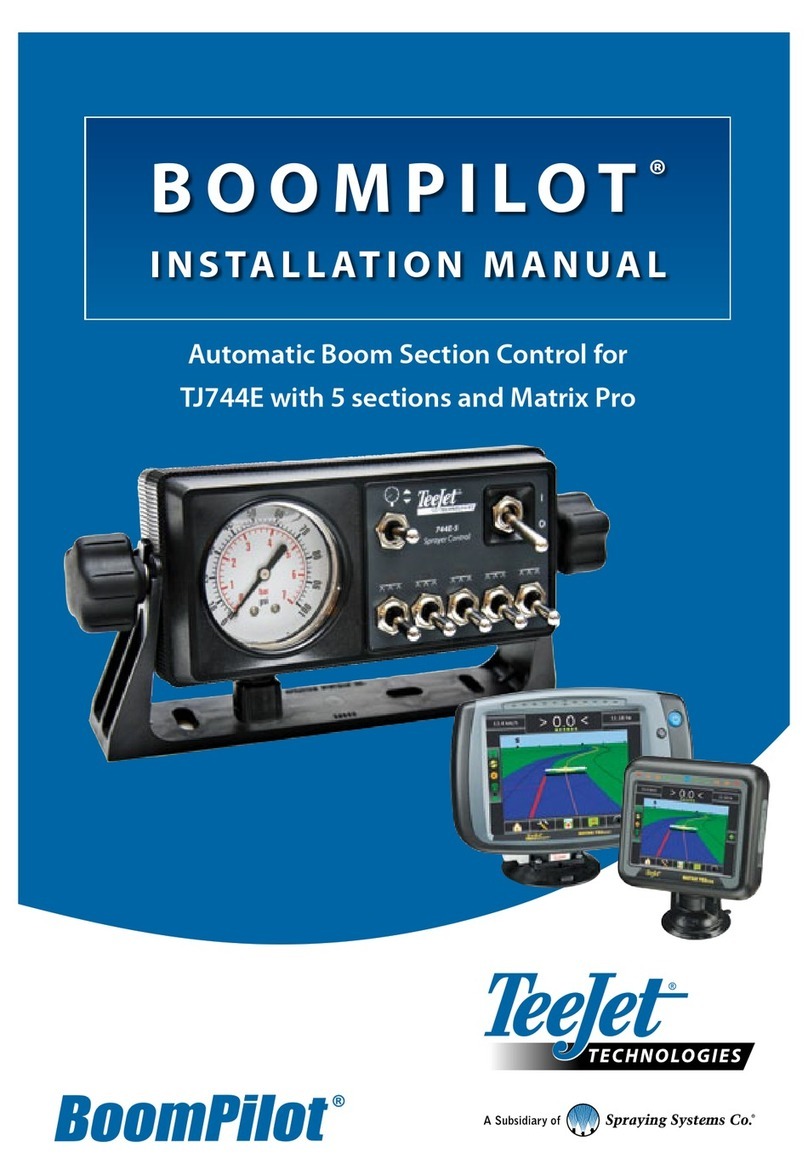
Spraying Systems
Spraying Systems TeeJet TECHNOLOGIES BoomPilot installation manual
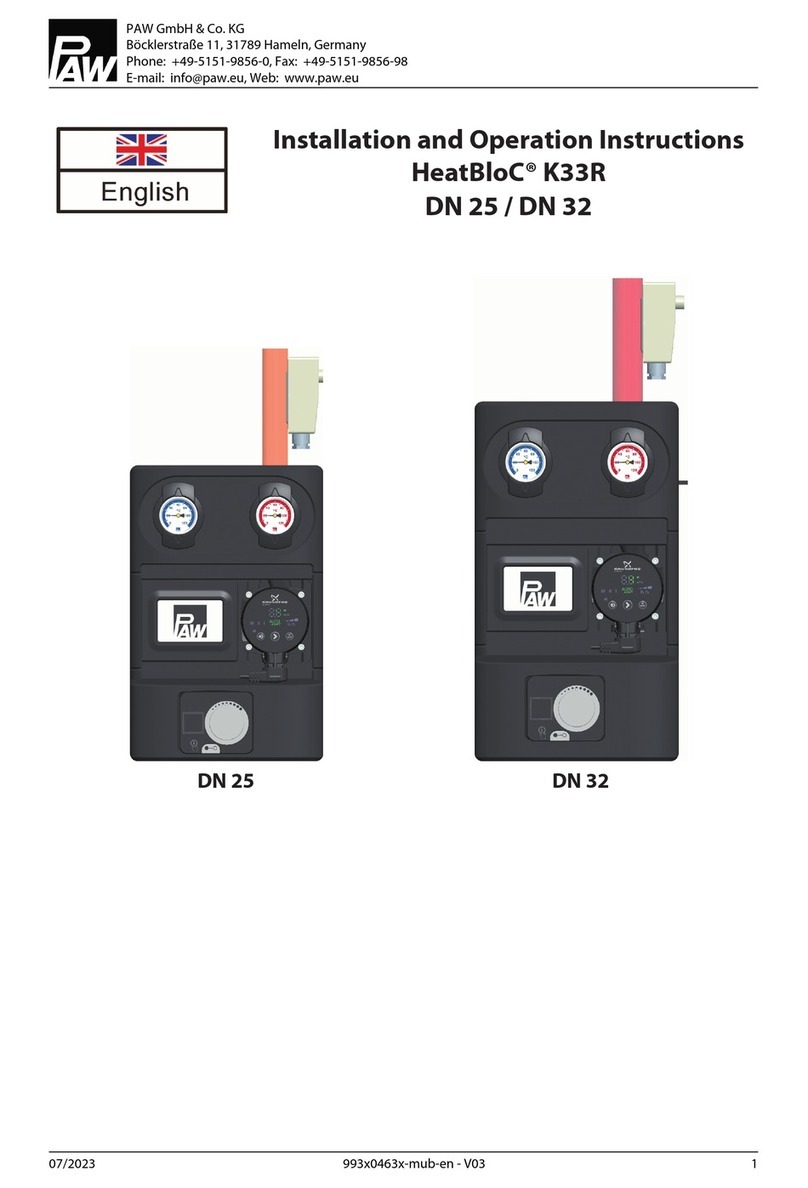
PAW
PAW HeatBloC K33R Installation and operation instruction
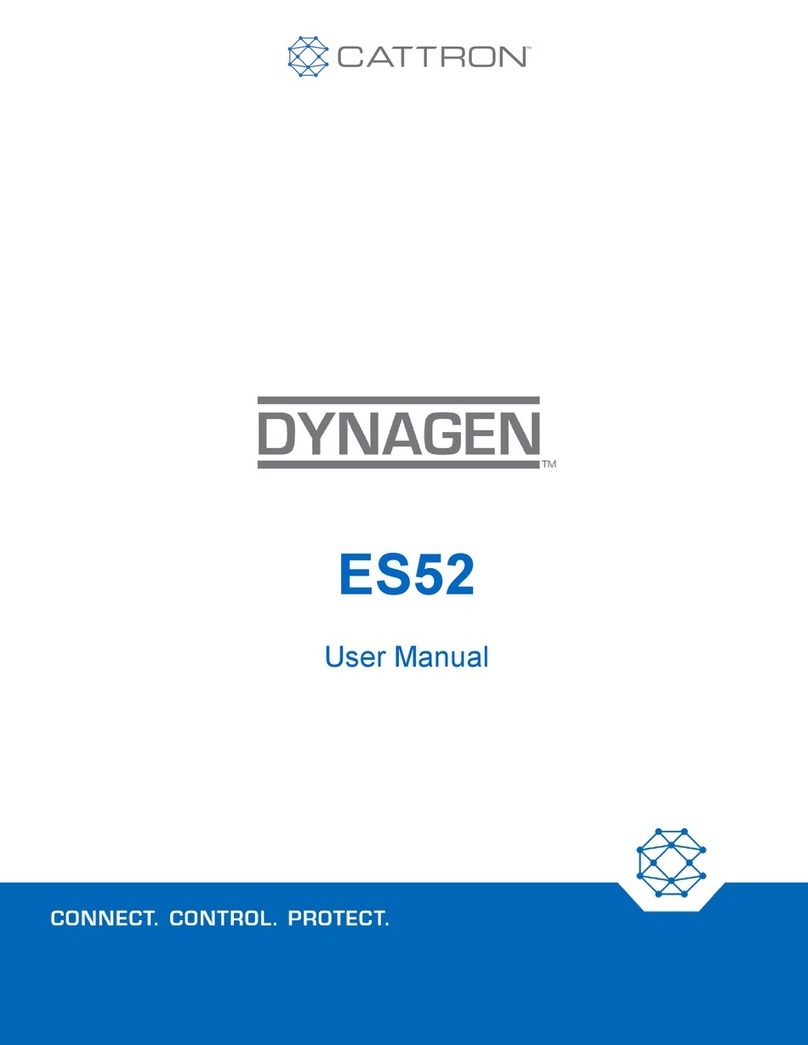
Cattron
Cattron DYNAGEN ES52 user manual