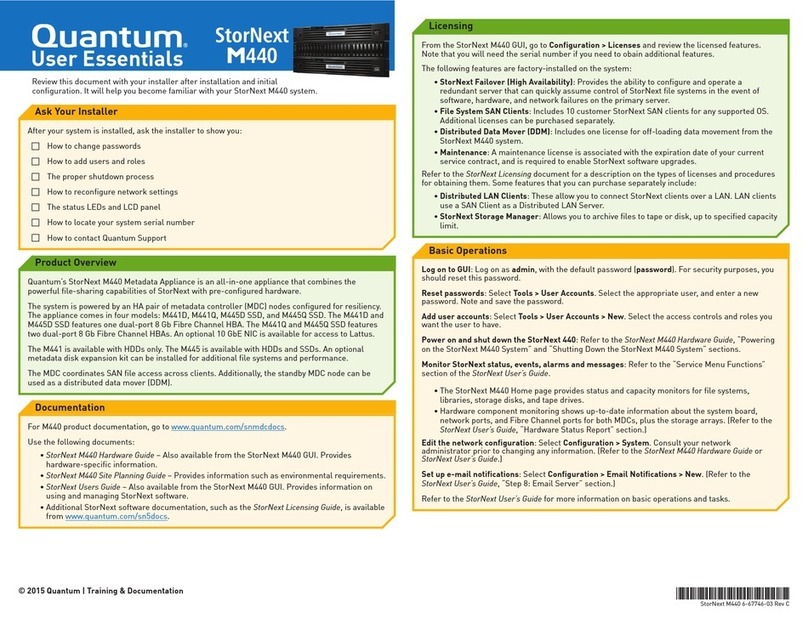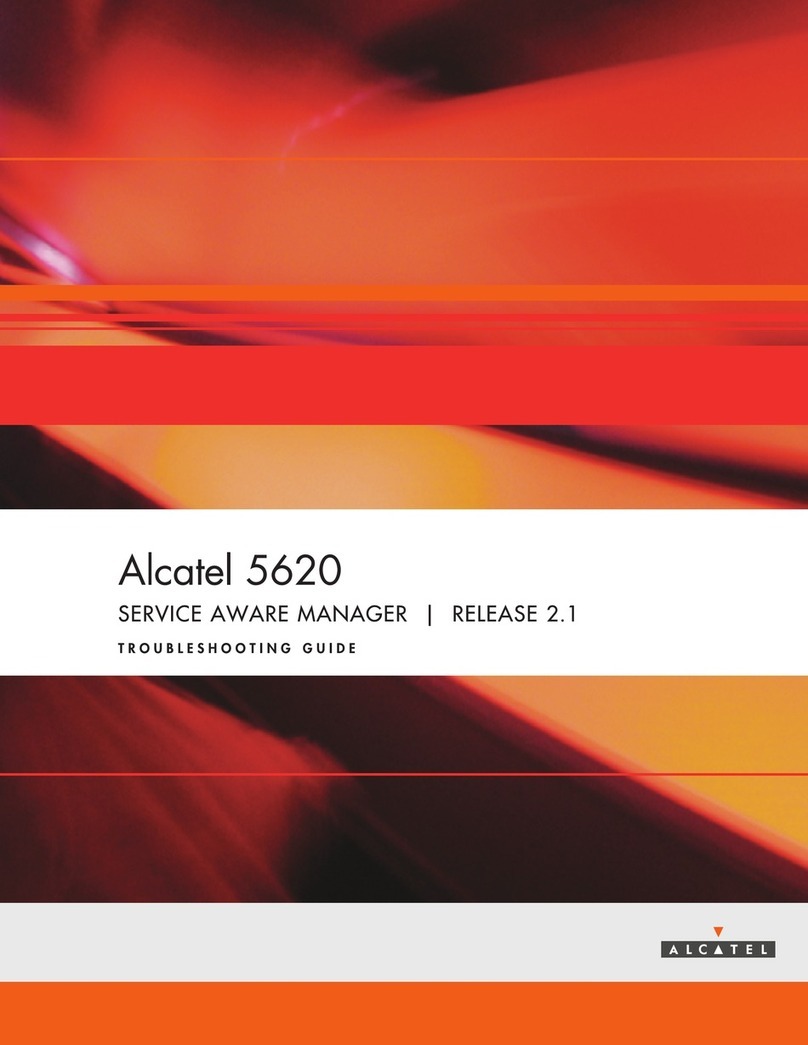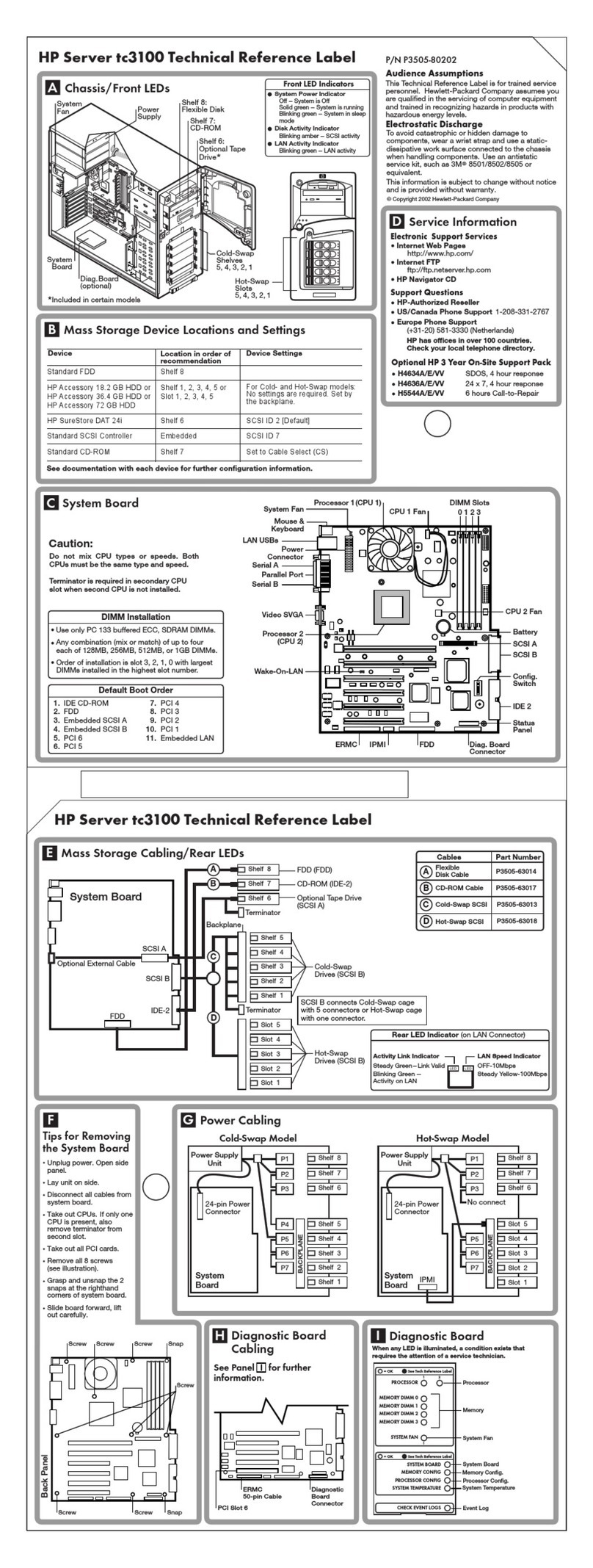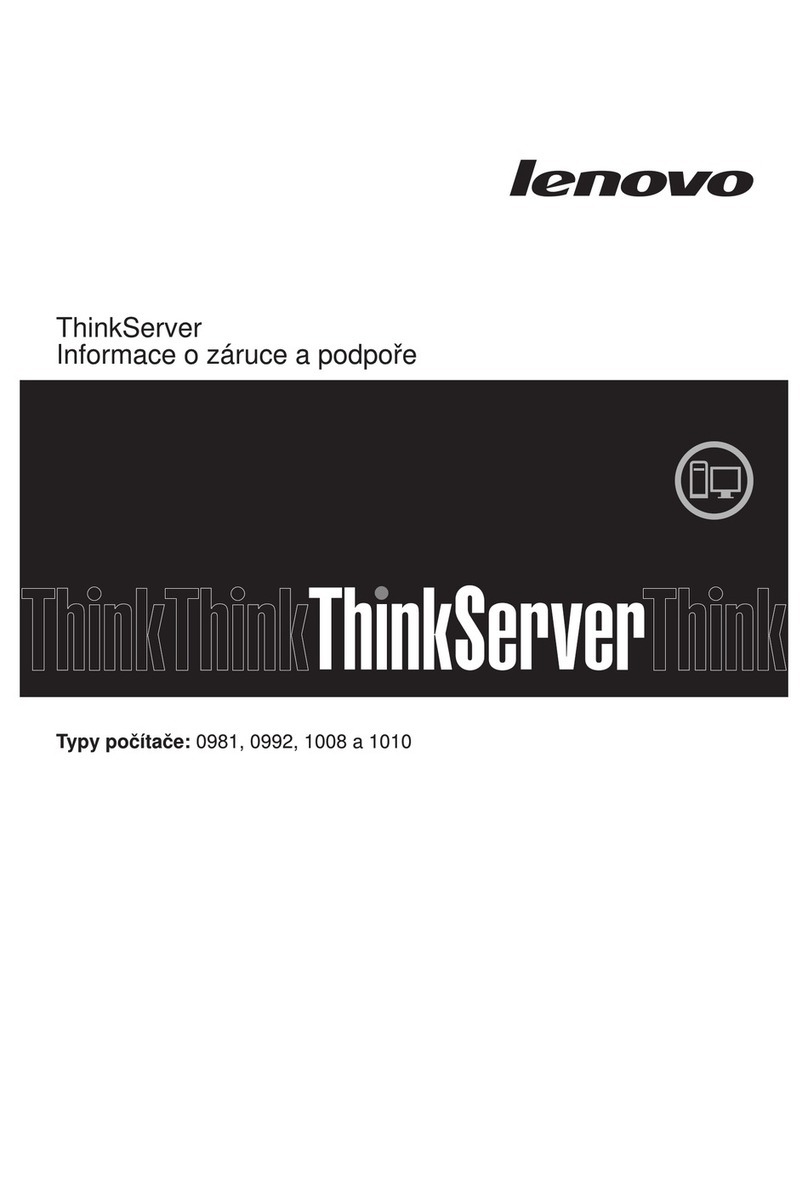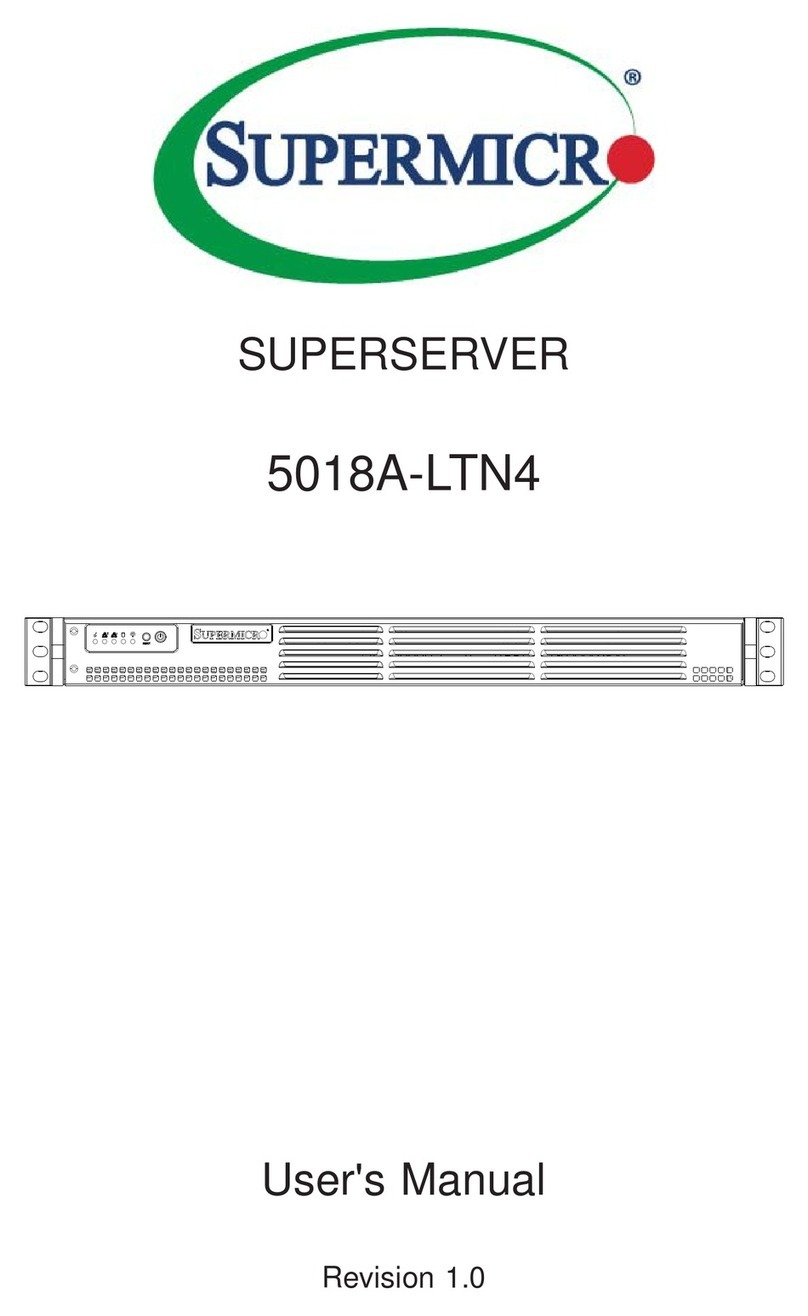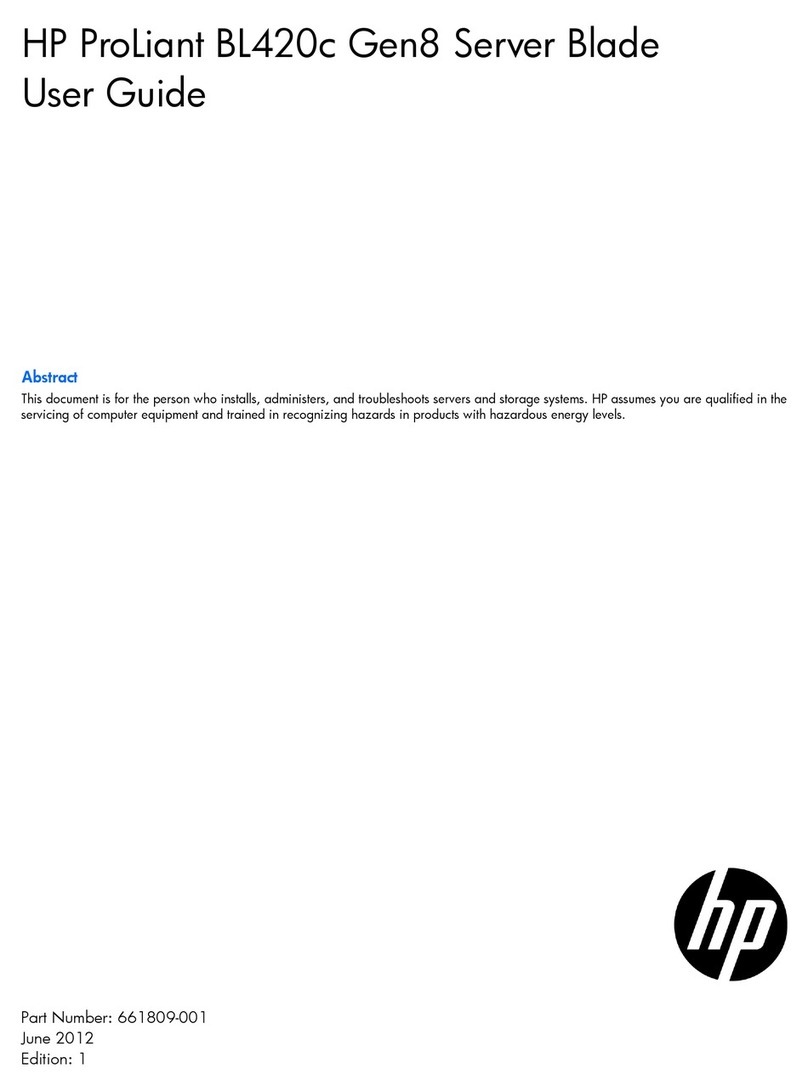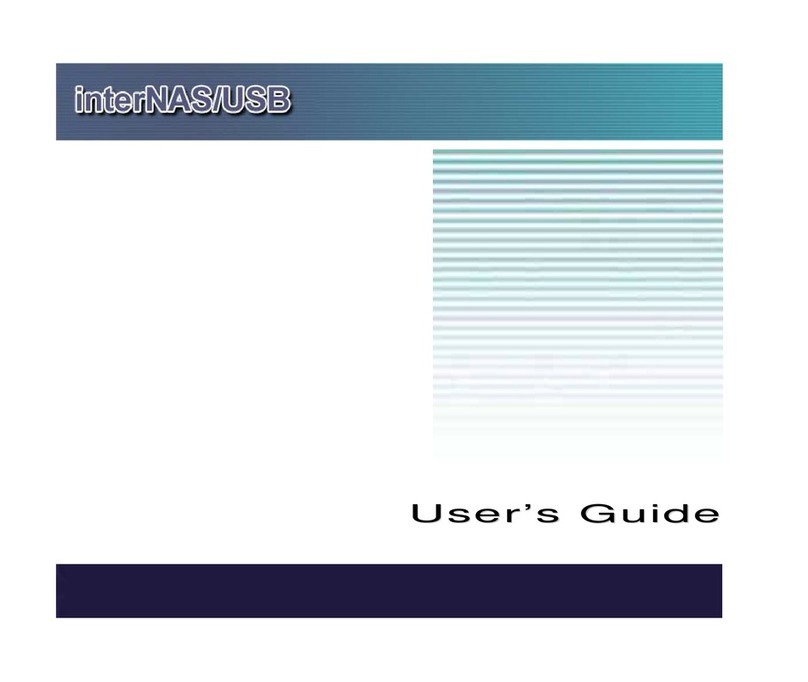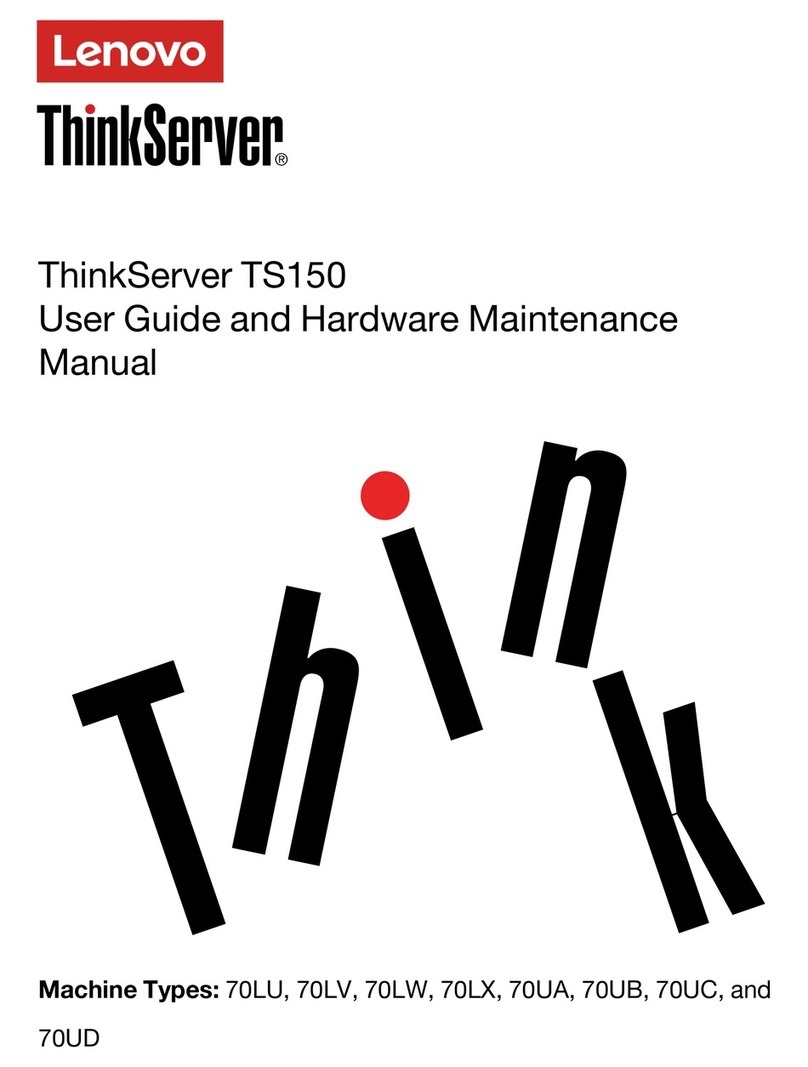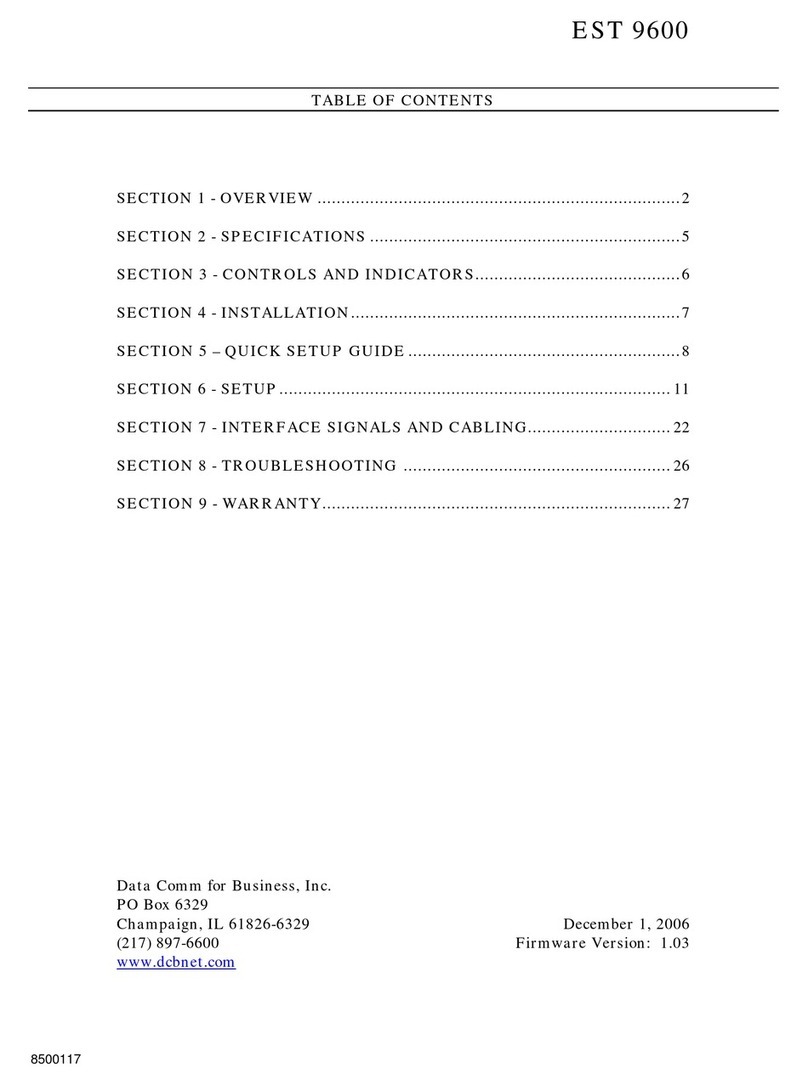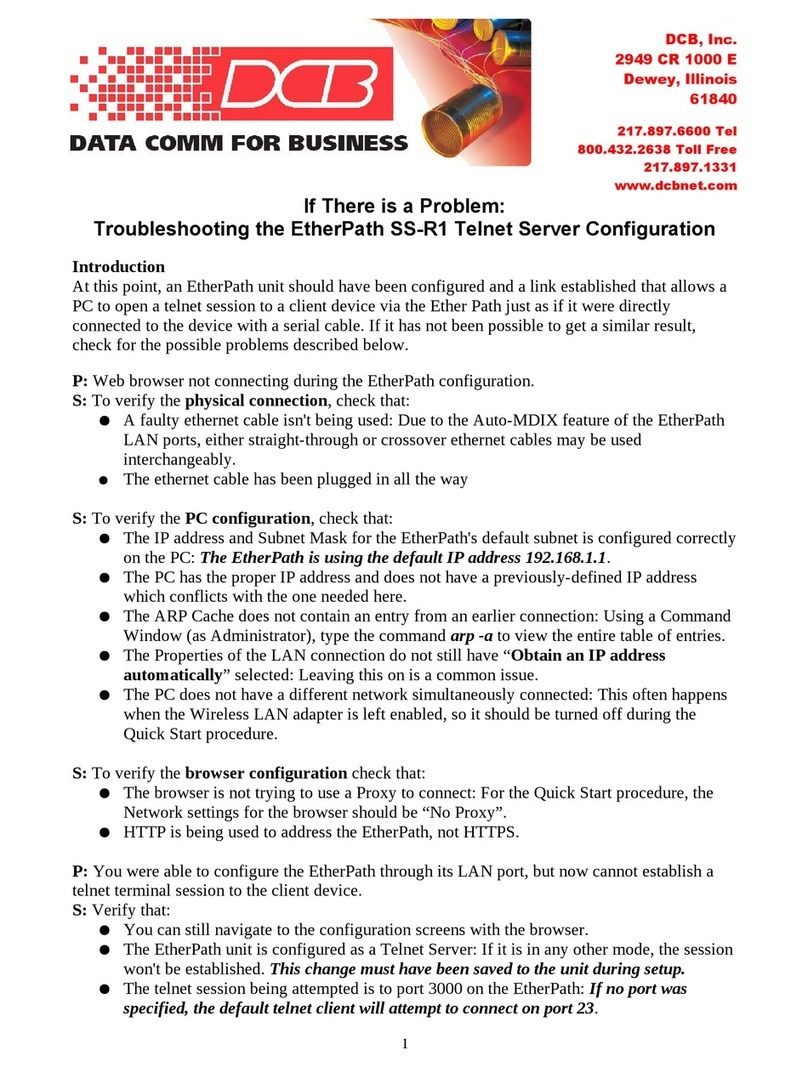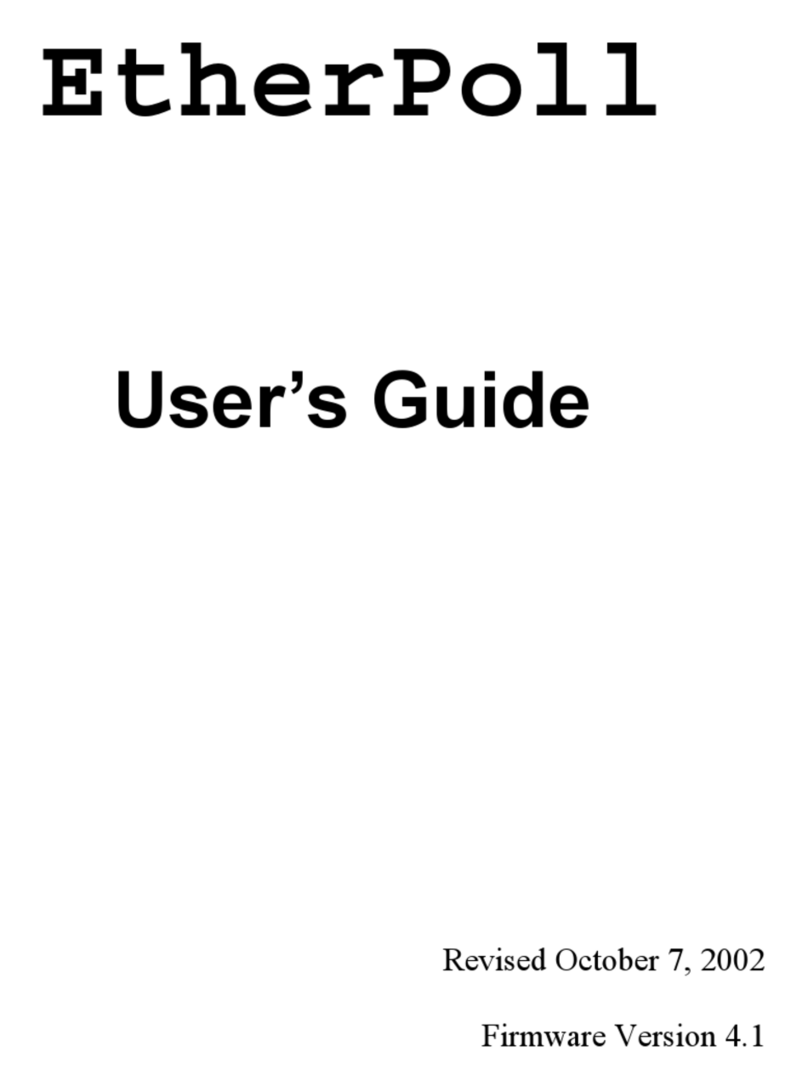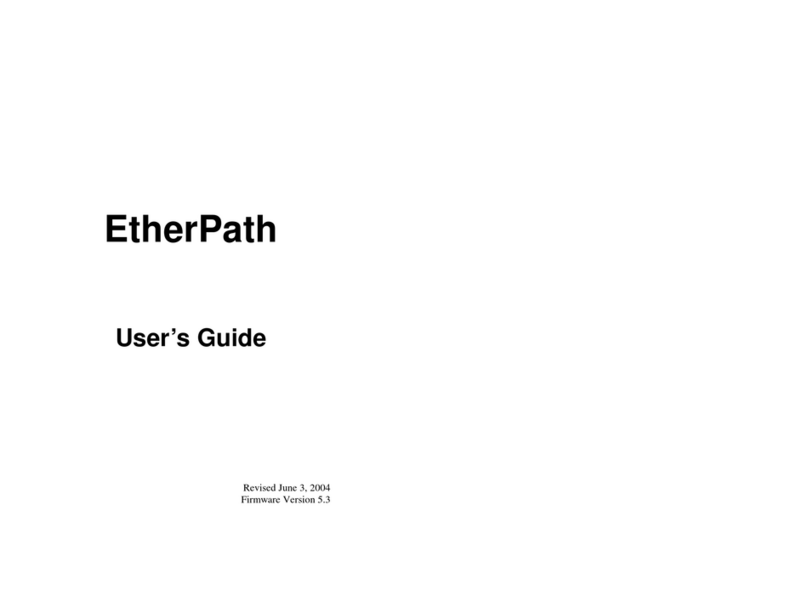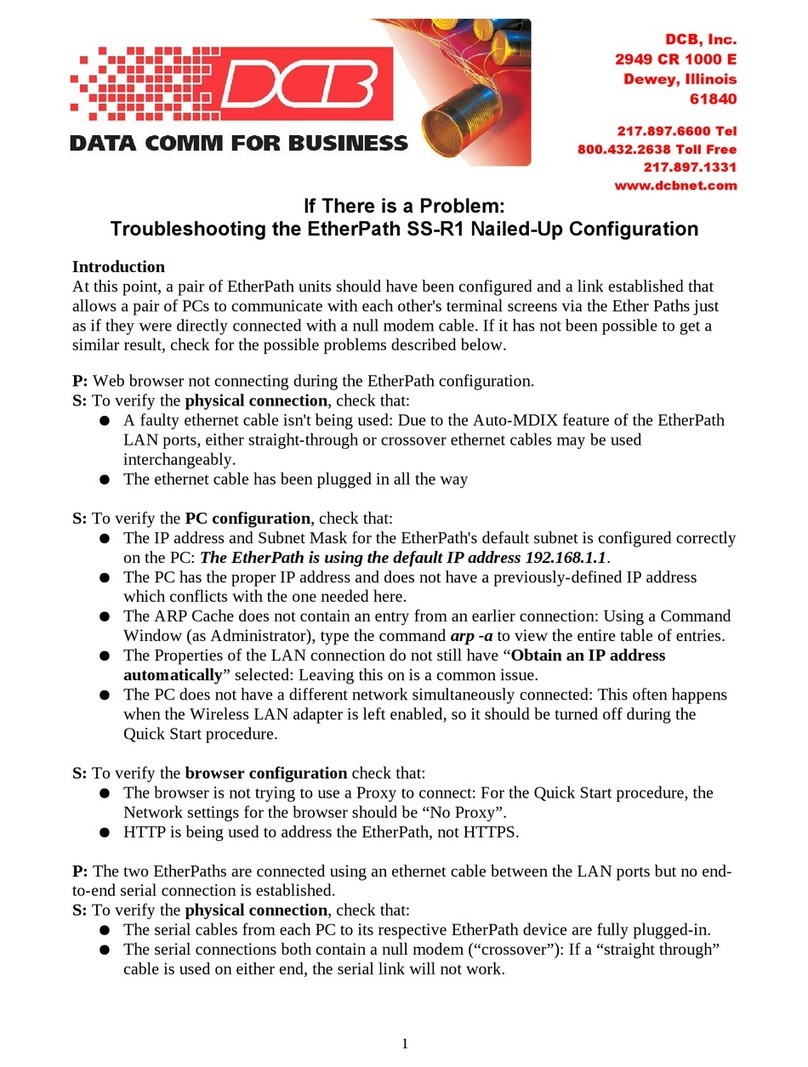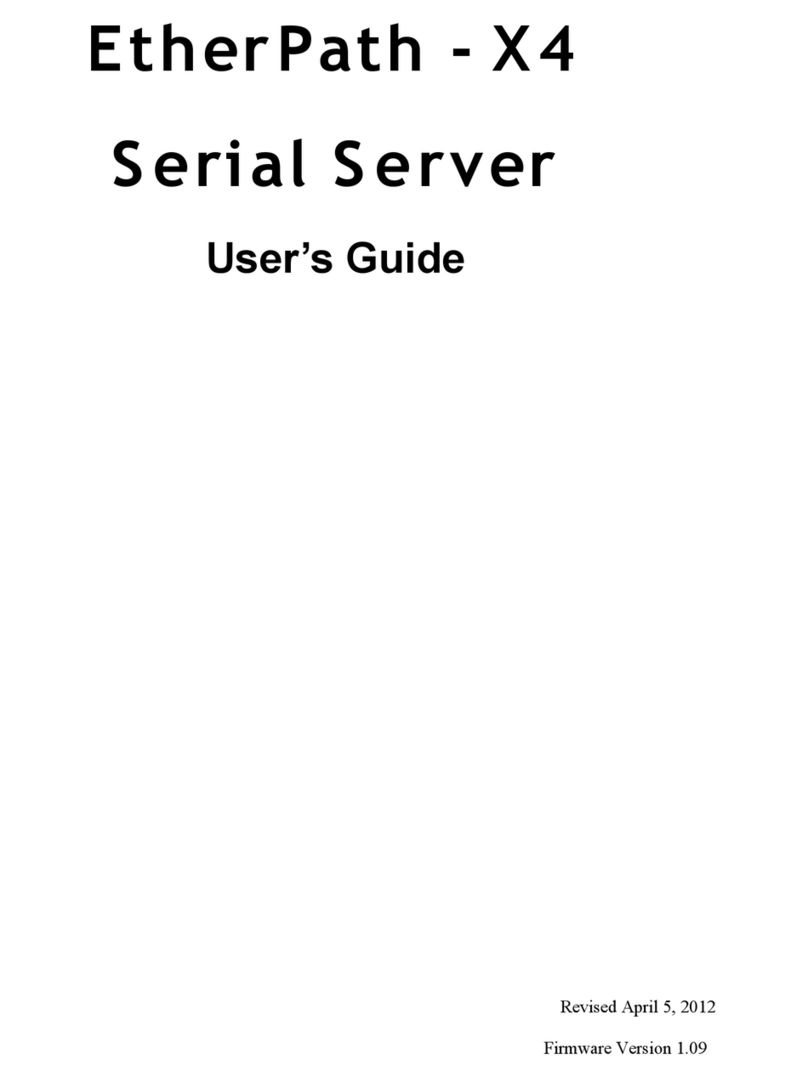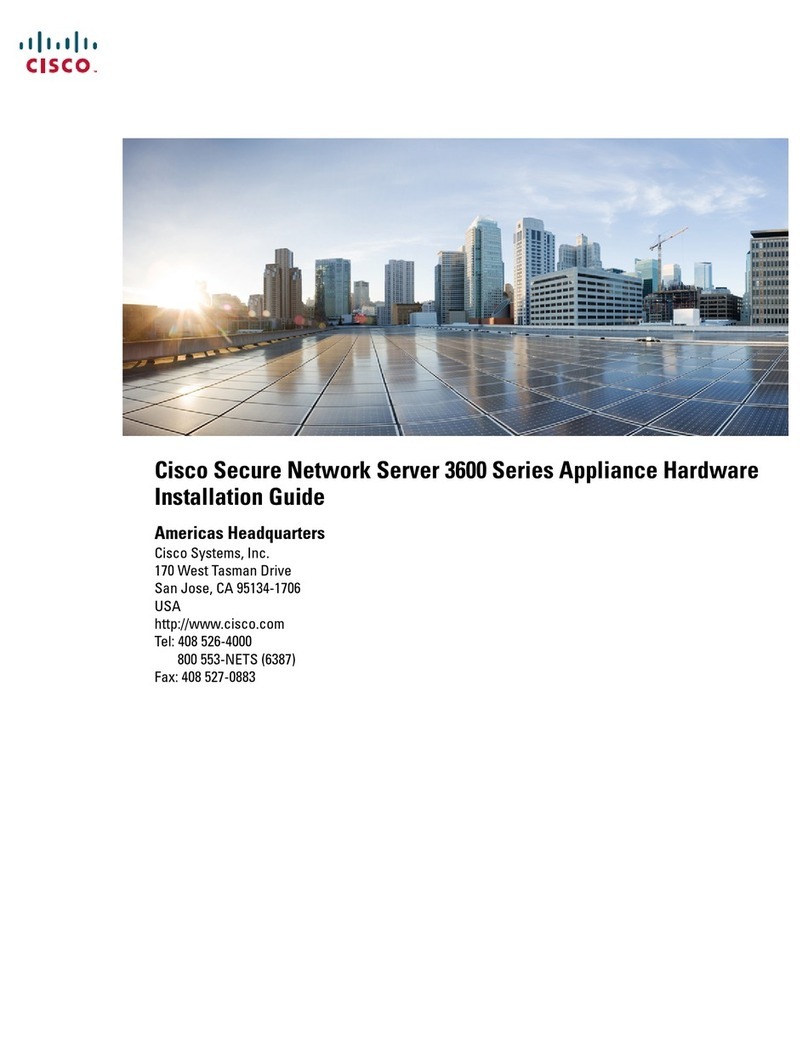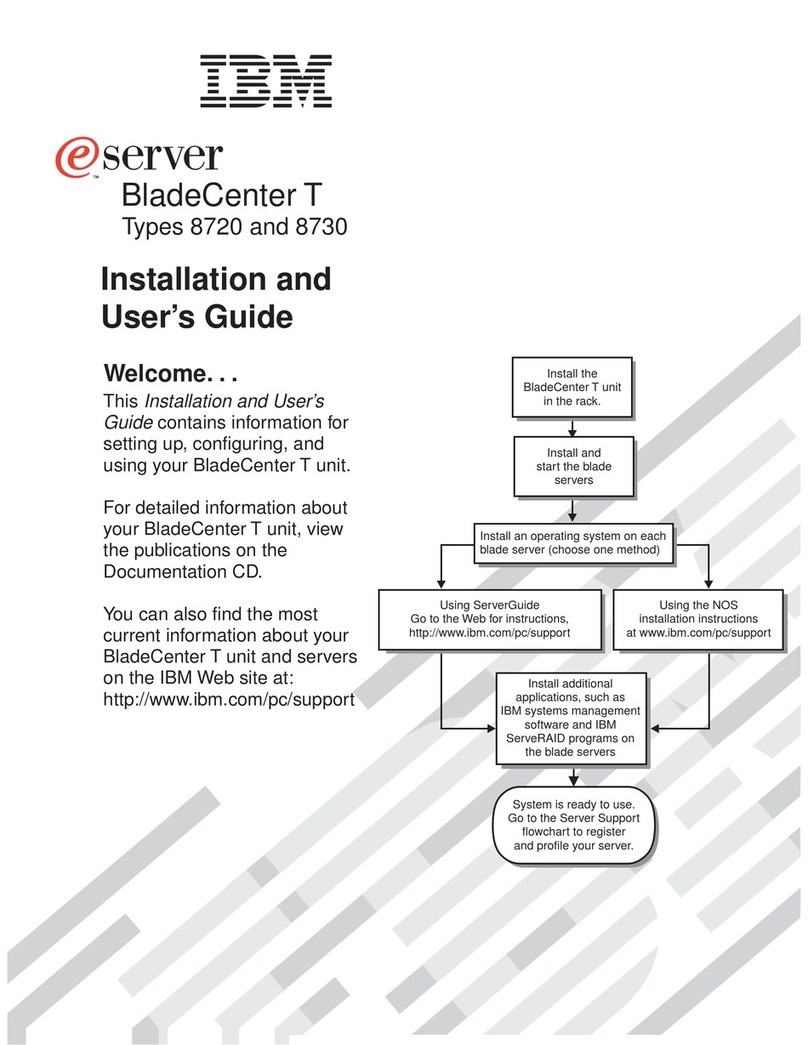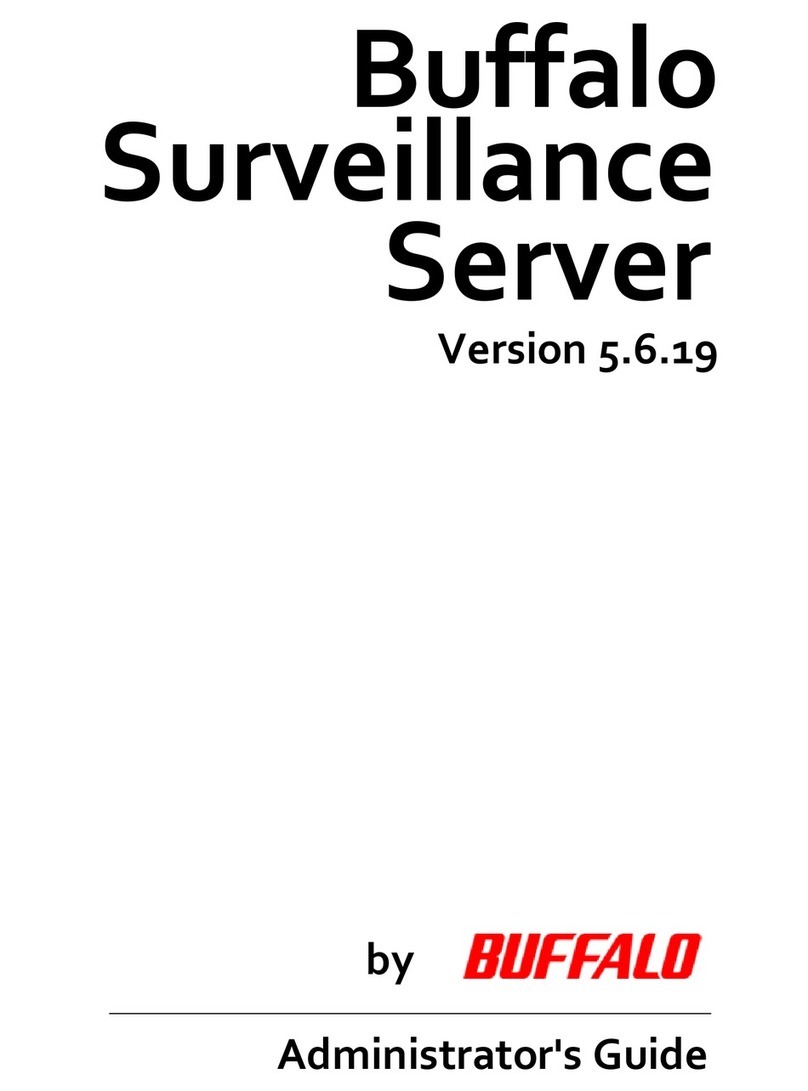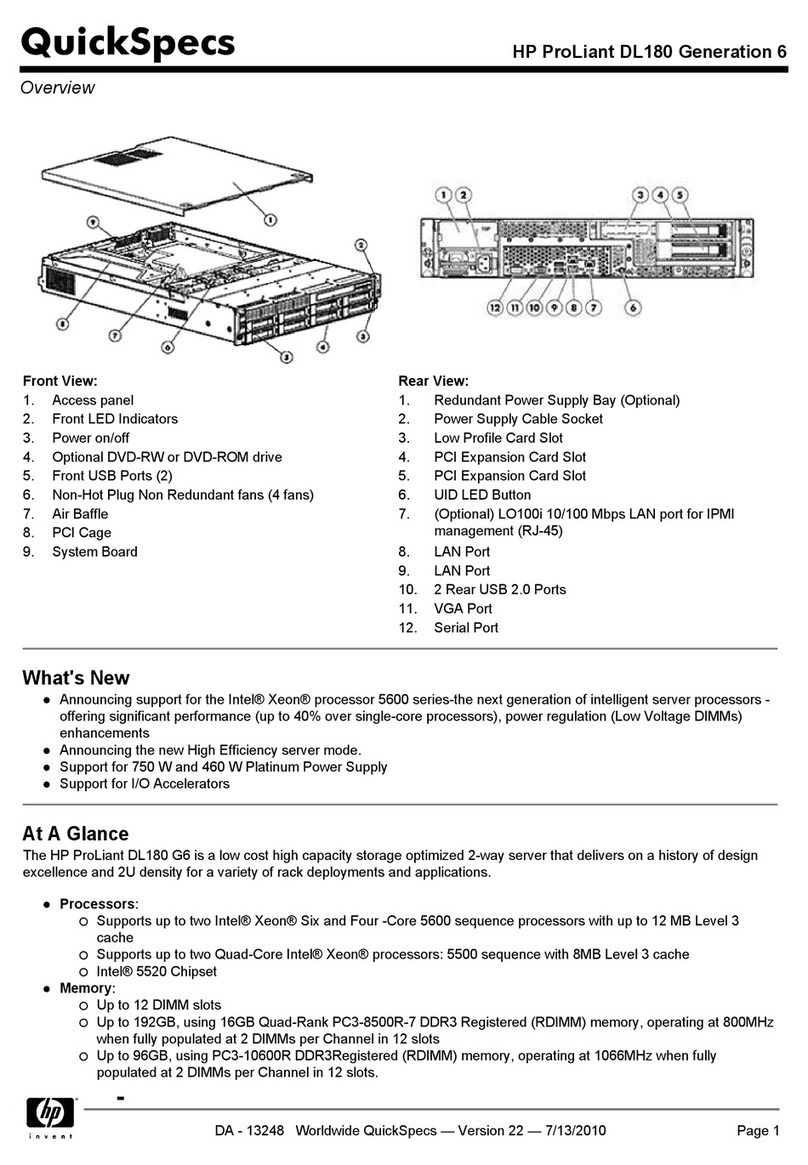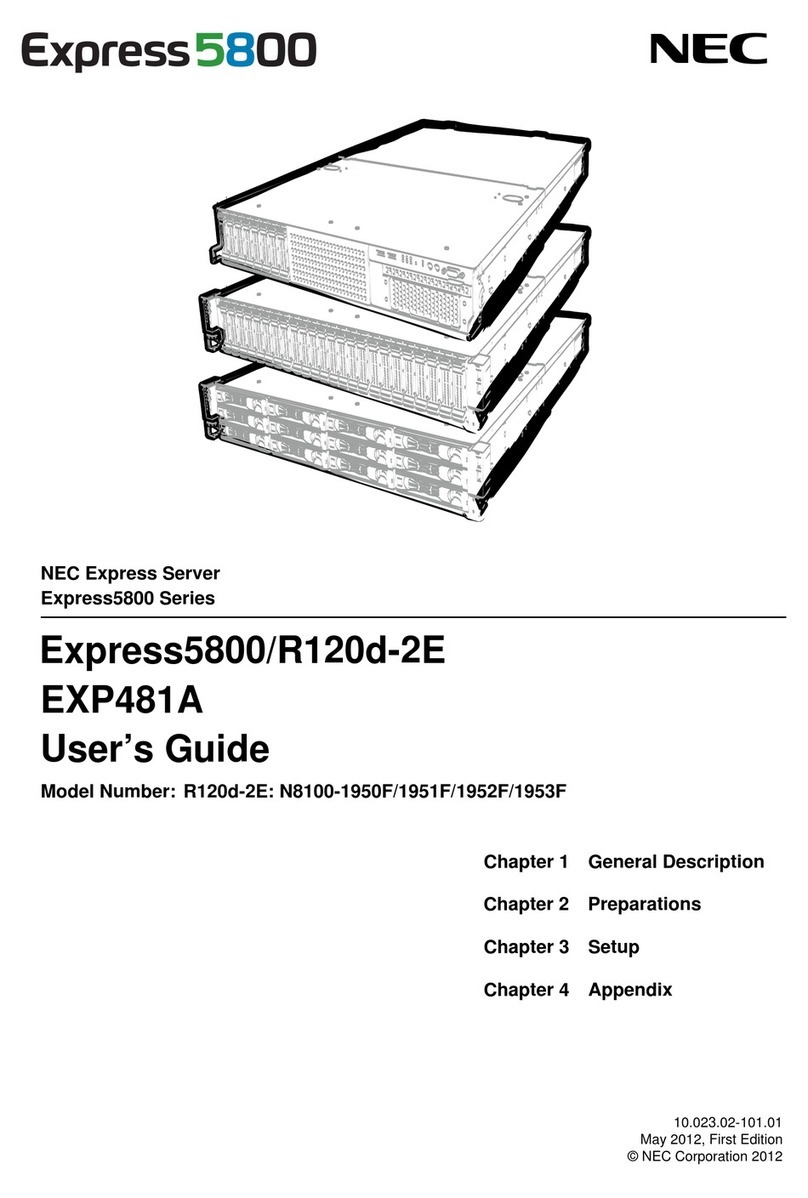DCB, Inc.
2949 CR 1000 E
Dewey, Illinois
61840
217.897.6600 Tel
800.432.2638 Toll Free
217.897.1331
www.dc net.com
EtherPath® SS-1R Single Port Serial Server
Quick Start Guide – Nailed-Up Connection Mode
This document guides the new user through configuration of an EtherPath® single port serial
server and demonstrates the “nailed-up connection mode”, in which a pair of devices maintain
serial port communications through a pair of EtherPath units. Connect two PCs for serial port
communications through two EtherPath units with an ethernet network etween them, as
diagrammed in Figure 1 elow.
Figure 1 – Configuration for End-to-End Test, with Example IP Addresses on EtherPaths
Requirements
1. Two EtherPath units and knowledge of asic TCP/IP networking
2. Two PCs with a wired ethernet connection, Serial Port (or USB-to-Serial adapter ca le)
and any modern we rowser
3. A LAN ca le, either straight-through or crossover, to connect the LAN ports
4. Two null modem ca les, to connect PC serial ports to each EtherPath
Step-by-Step Procedure
1: Open the first ox and note the contents: The EtherPath single port serial server, power
adapter and CDROM containing manual and Application Notes. Power up this unit (EtherPath
“A”) which is configured as a Server by default, with LAN settings as shown in Figure 1. No
changes are needed.
2: Open the second ox and power up this unit (EtherPath “B”) which will e configured as a
Client.
3: Configure one of the PCs for use on the default LAN su net of the EtherPaths. Use the IP
address 192.168.1.100 with a Su net Mask of 255.255.255.0.
4: Connect the PC to EtherPath B's LAN port, open a rowser (Internet Explorer, Firefox,
Chrome, Safari), and enter http://192.168. 1 .1 (NOTE that “http” is used, not https)
1