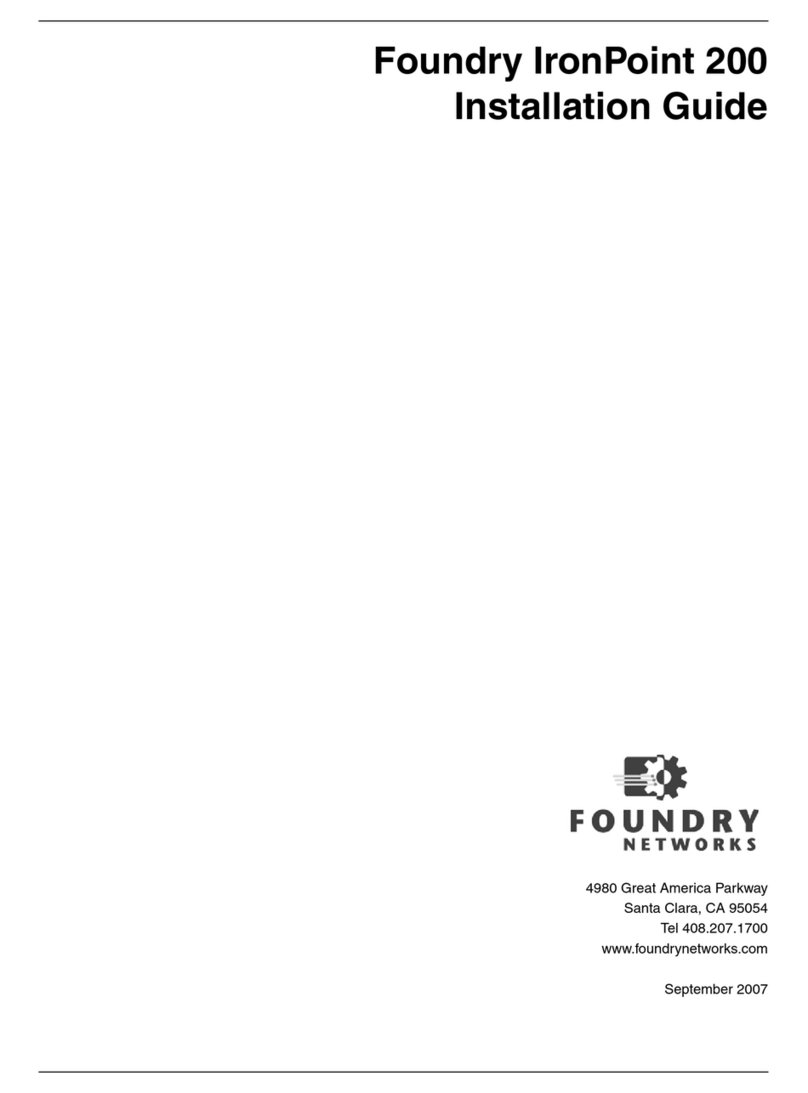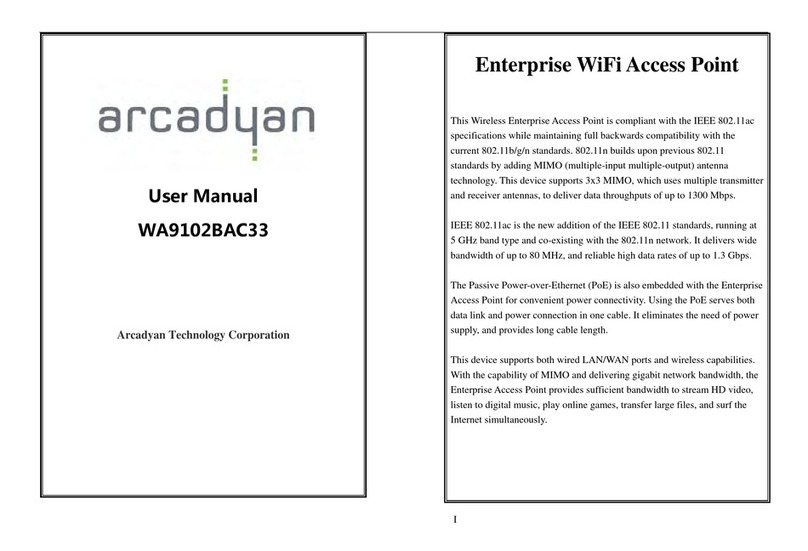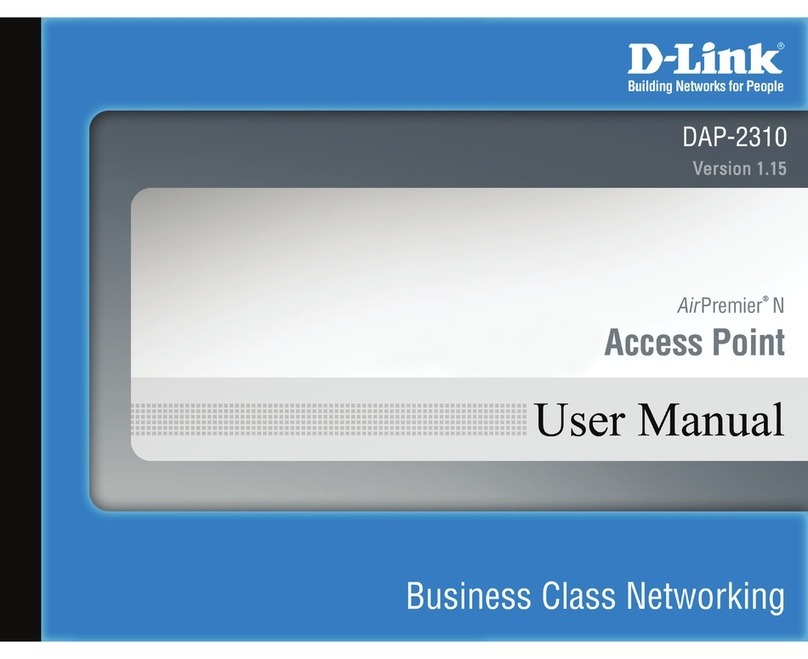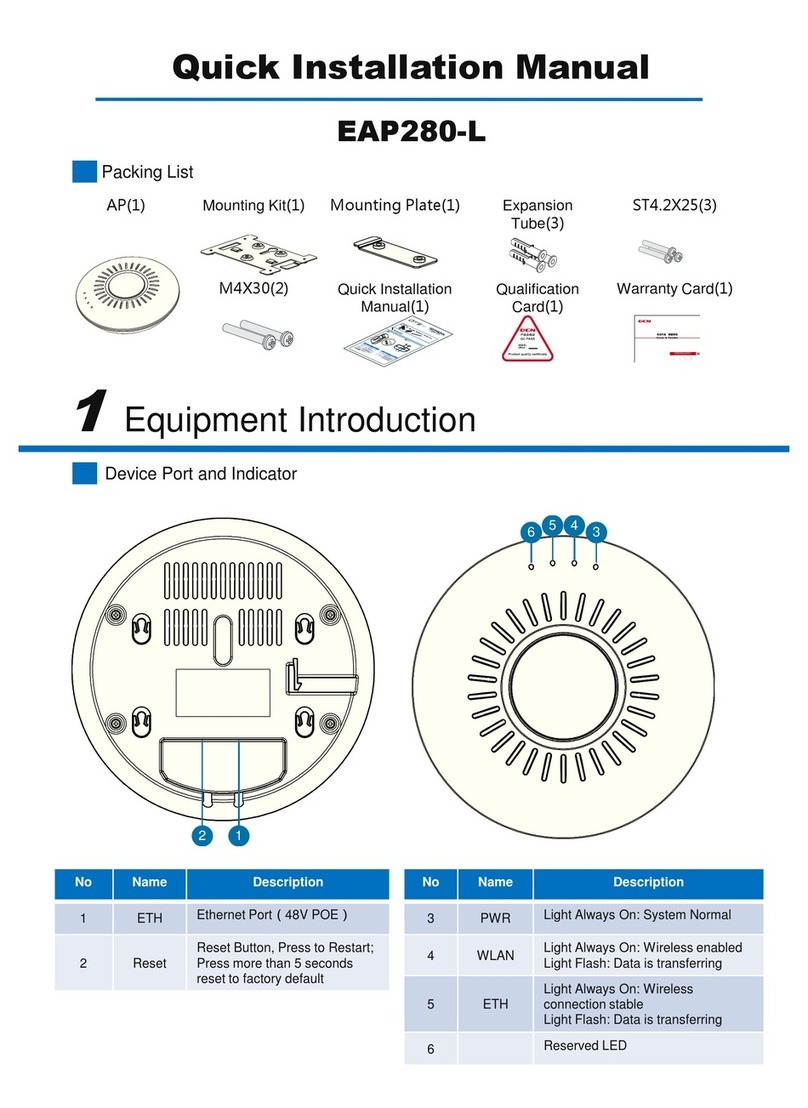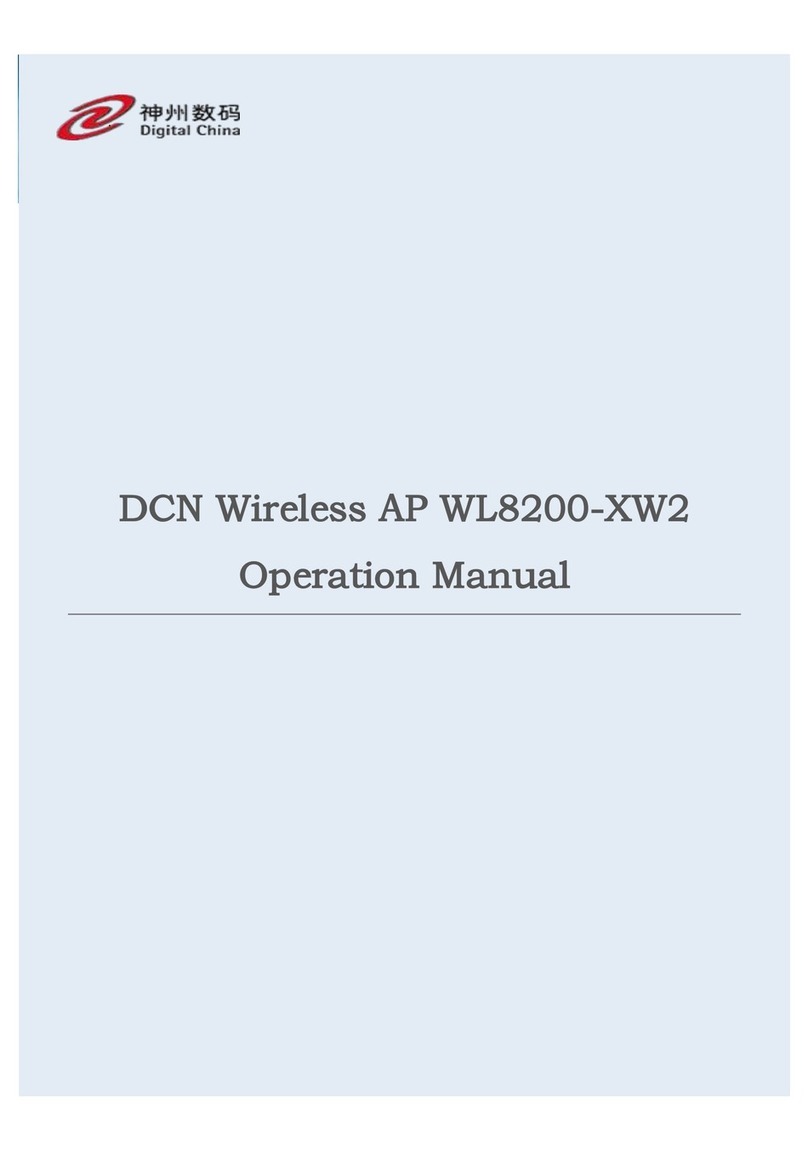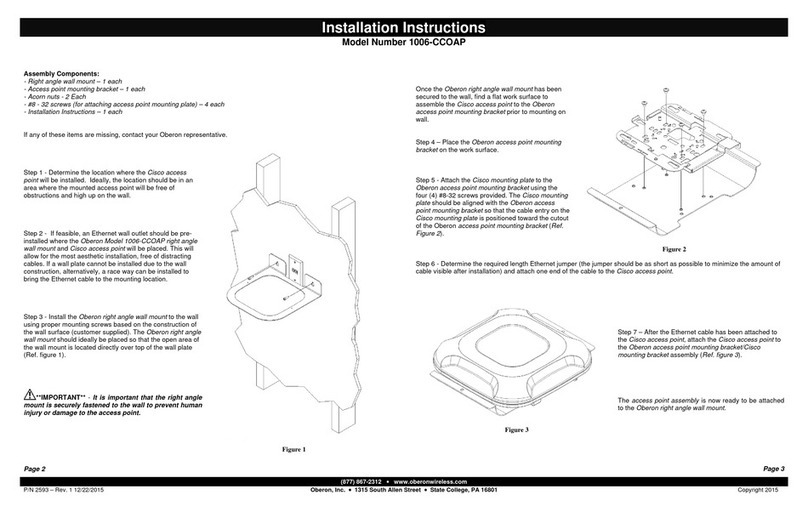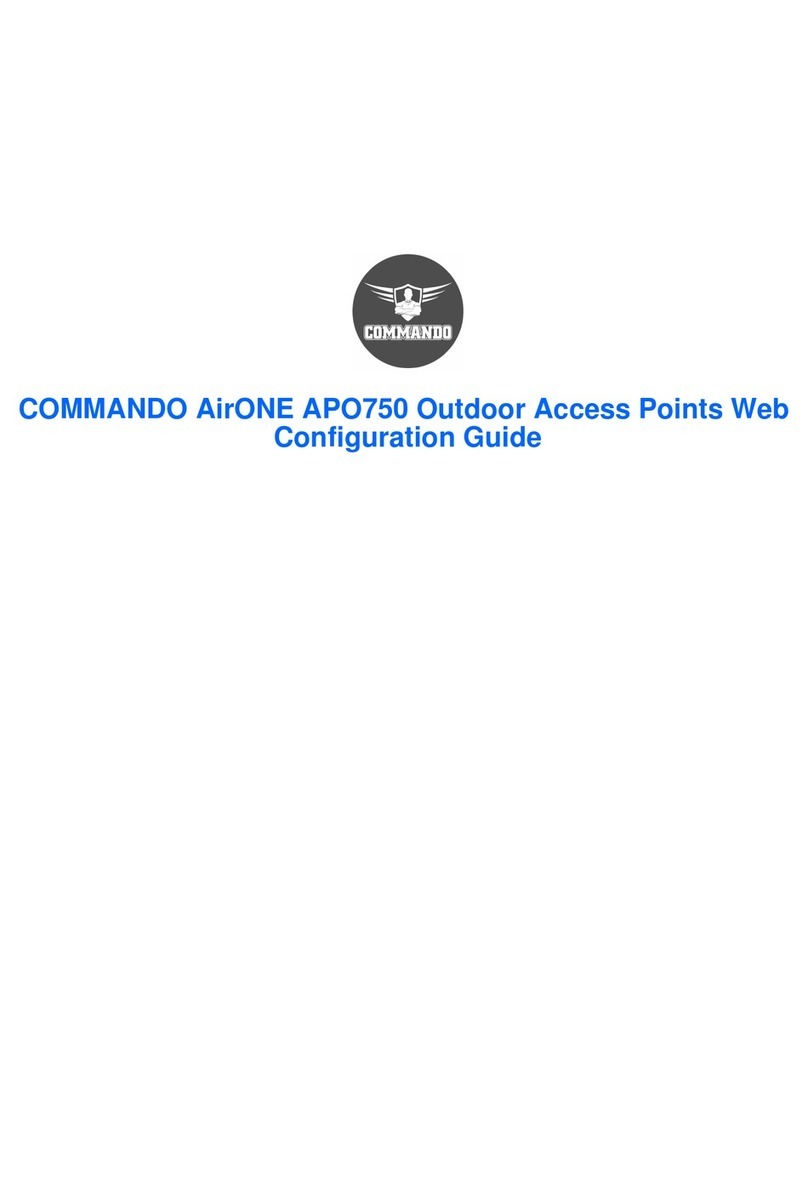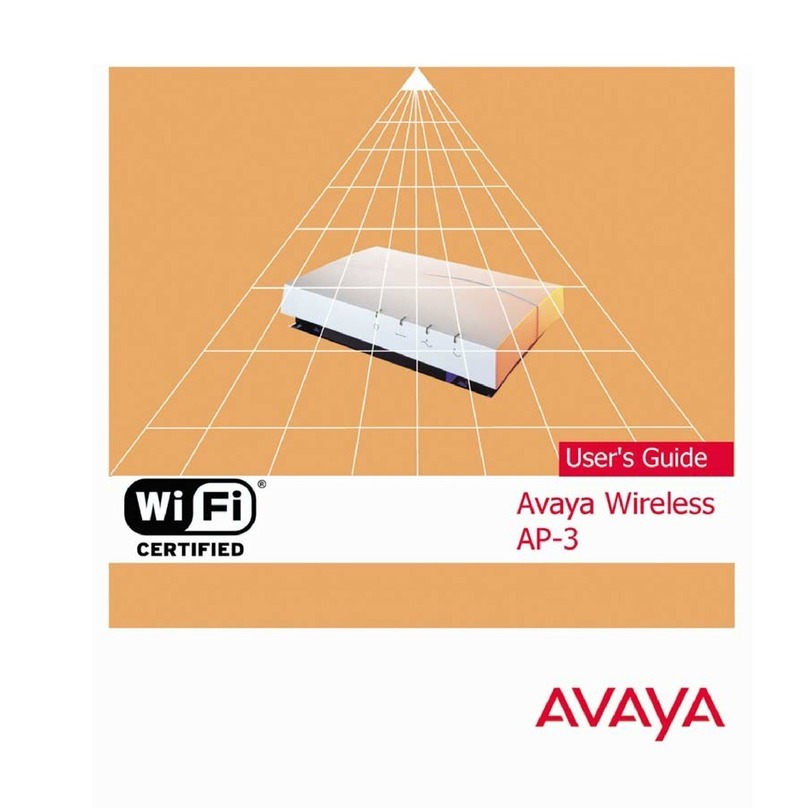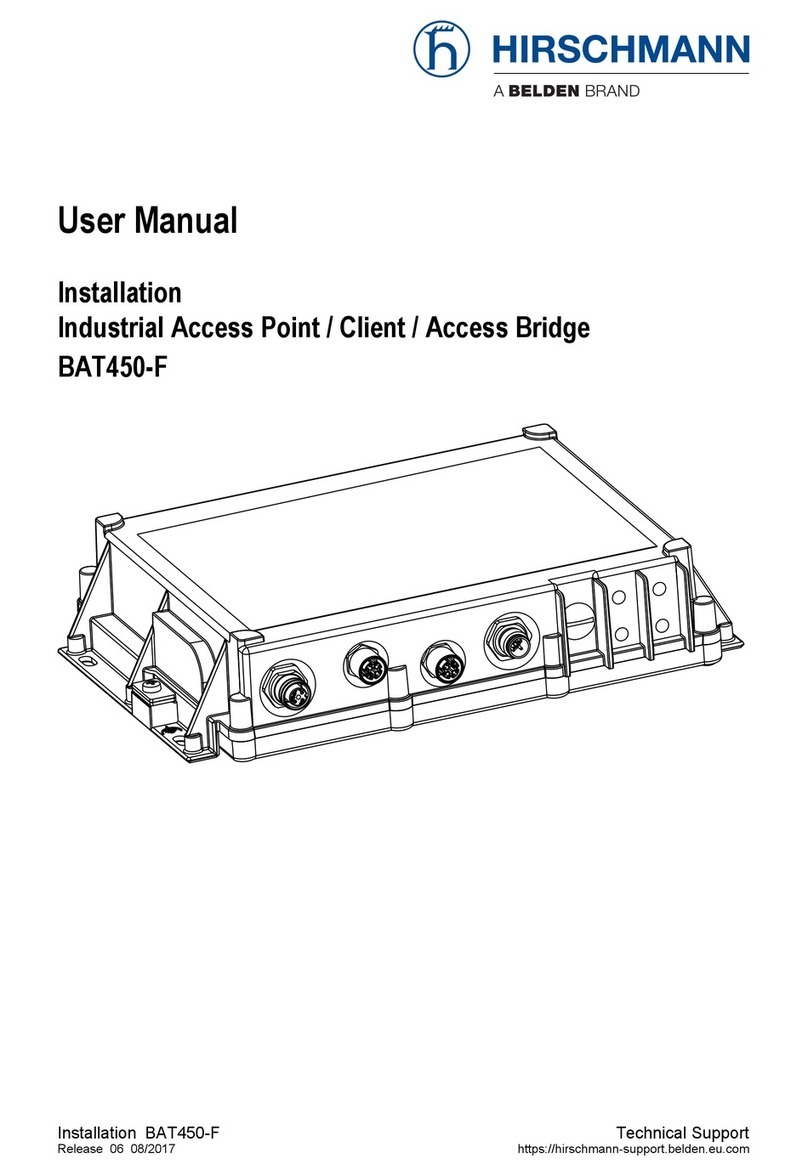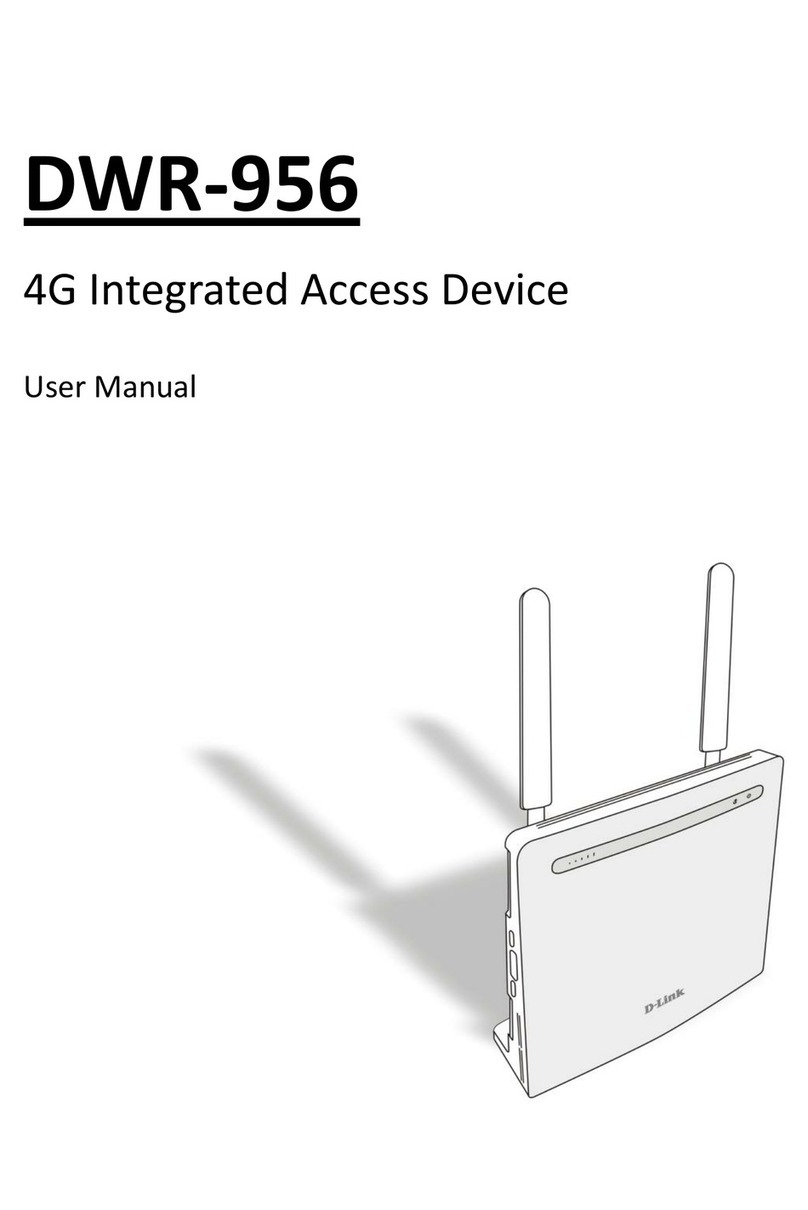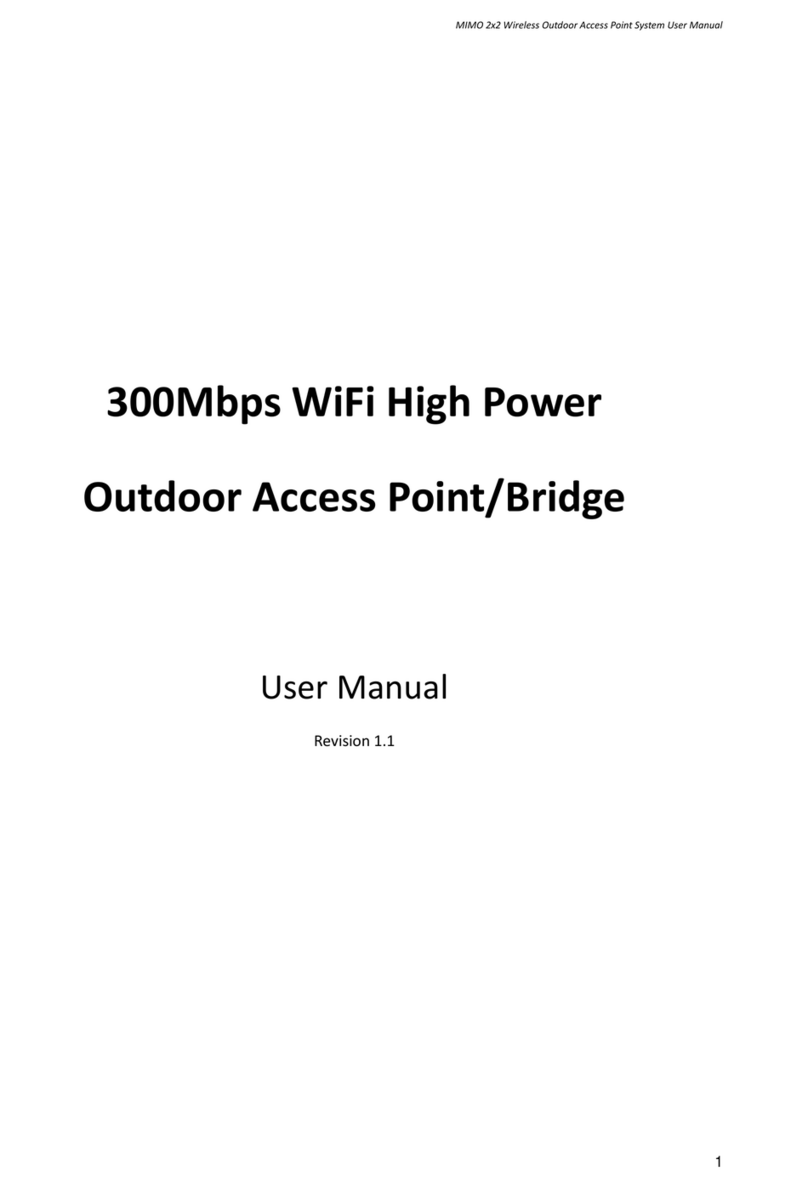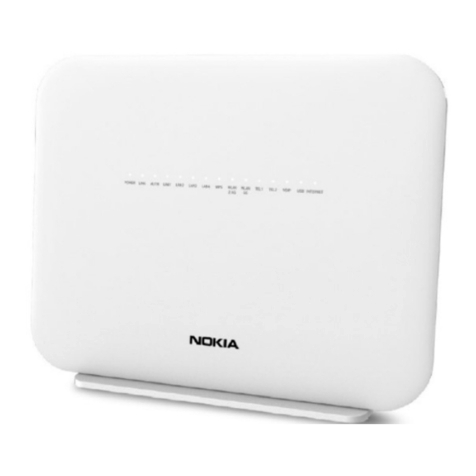© 2017 Yunke China Information Technology Limited All rights reserved. This document is DCN Public Information
All specifications are subject to change without further notice. All features with * mark will be available by firmware upgrade.
Page 13 of 13
4. Object of the declaration (identification of the radio equipment allowing traceability; it may
include a colour image of sufficient clarity where necessary for the identification of the
radio equipment):
5. The object of the declaration described above is in conformity with the relevant Unionharmonisation
legislation:
Directive: 2014/53/EU
Other Union harmonisation legislation where applicable: Not Applicable
6. References to the relevant harmonised standards used or references to the other
technical specifications in relation to which conformity is declared:
Article 3.2: EN 300 328 V2.1.1, EN 301 893 V2.1.1
Article 3.1b: DraftEN 301 489-1 V2.2.0; DraftEN 301 489-17 V 3.2.0
Article 3.1a Health: EN 62311:2008
Article 3.1a Electrical Safety: EN 60950-1:2006+A11:2009+A1:2010+A12:2011+A2:2013
7. Notified Body Name: Phoenix Testlab
Notified Body Number: 0700
Notified Body Assessment Performed: Module B on Article 3.1a, 3.1b and 3.2
EU-type examination certificate Number: N/A
8. Where applicable, description of accessories and components, including software, which
allow the radio equipment to operate as intended and covered by the EU declaration of
conformity: User instructions are provided in the User Manual. Firmware update via smart
device as instructed, however Firmware update does not affect RF parameters.
9. Additional information: Hardware Version: 2.0.1,Software Version: 3.3.2.11
Signed for and on behalf of:
Certification Holder: Yunke China Information Technology Limited
Digital Technology Plaza, No.9 shangdi 9th street, Haidian District Beijing China
(place and date of issue): 2017/8/8
(name, function): Dina Li (signature): Dina Li