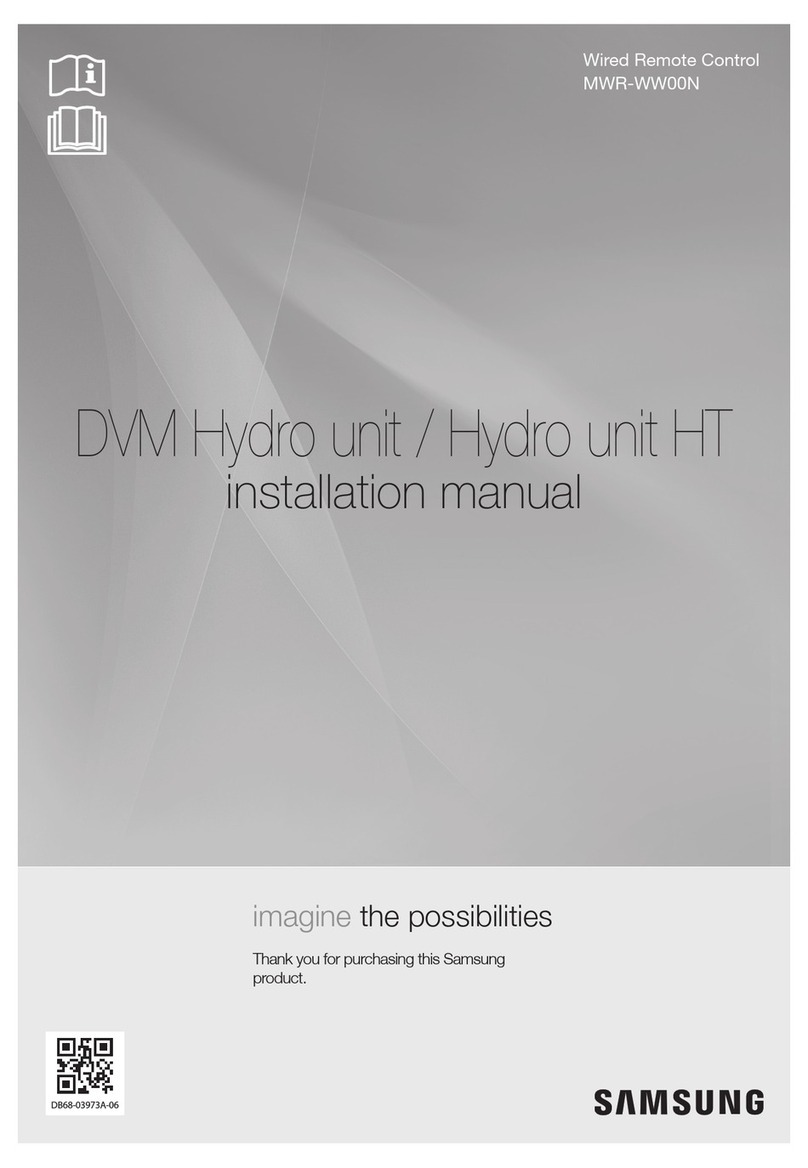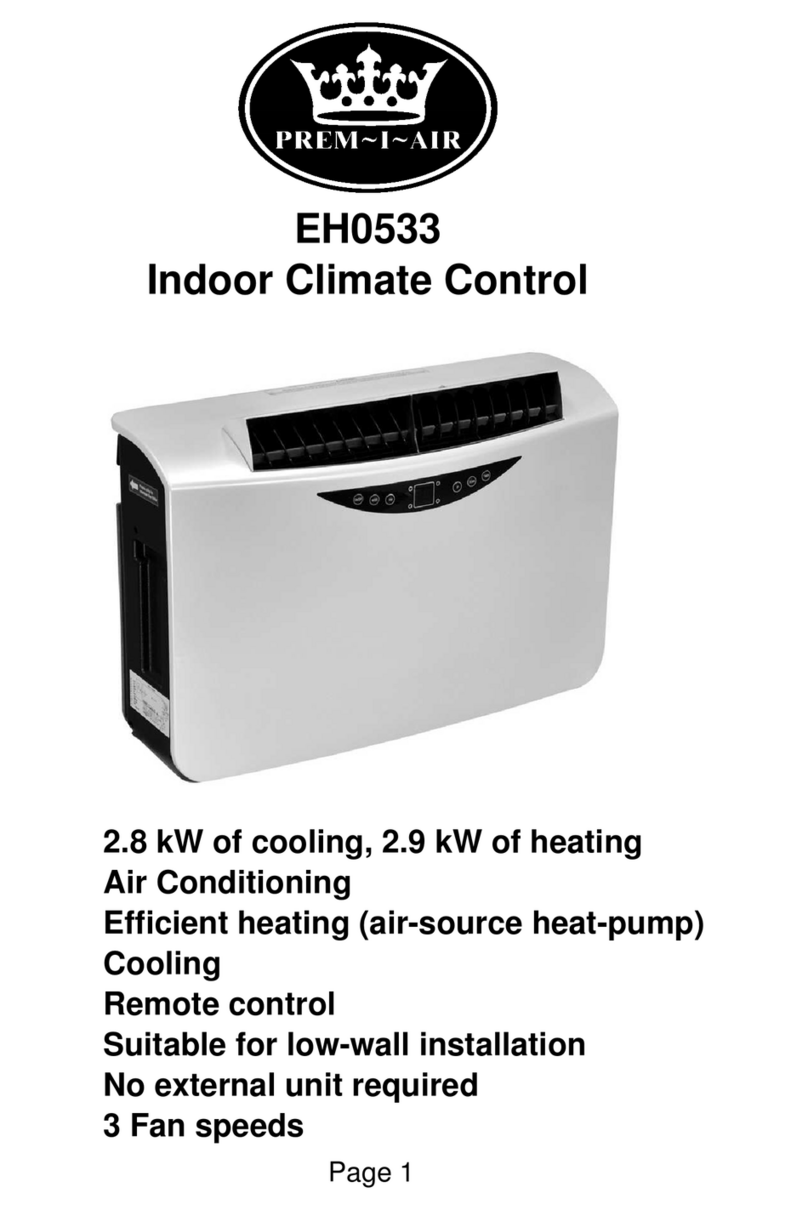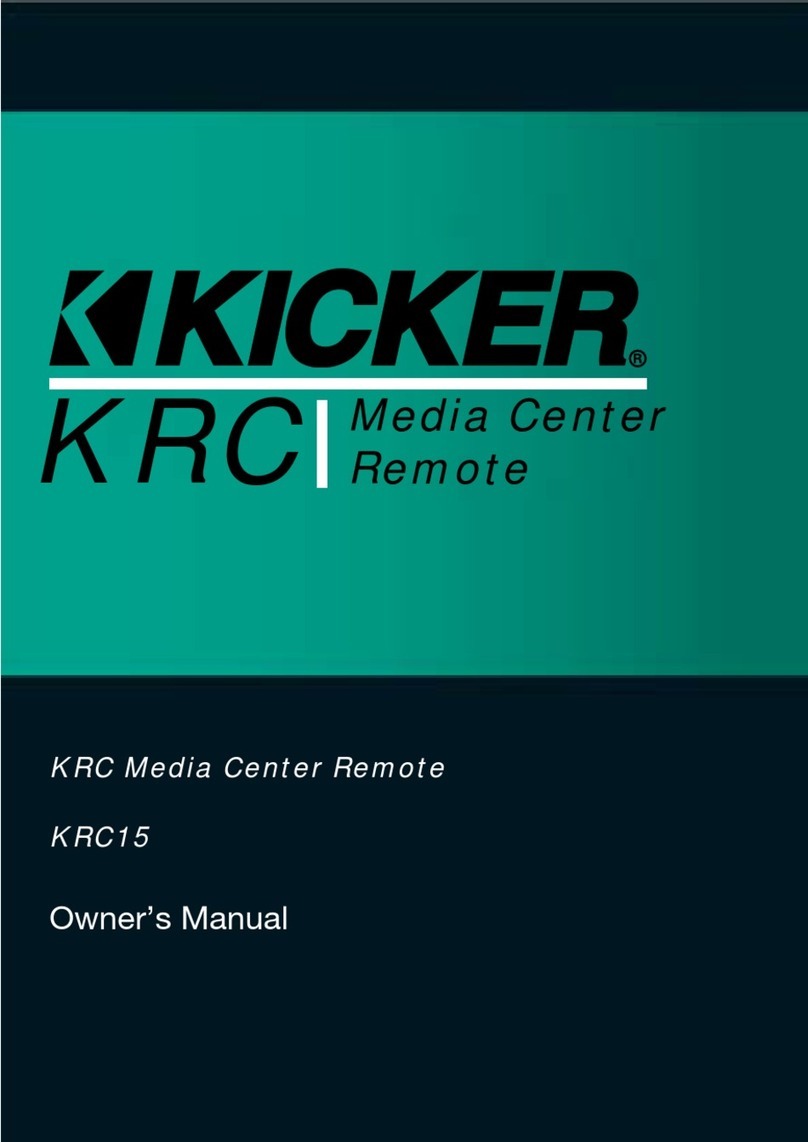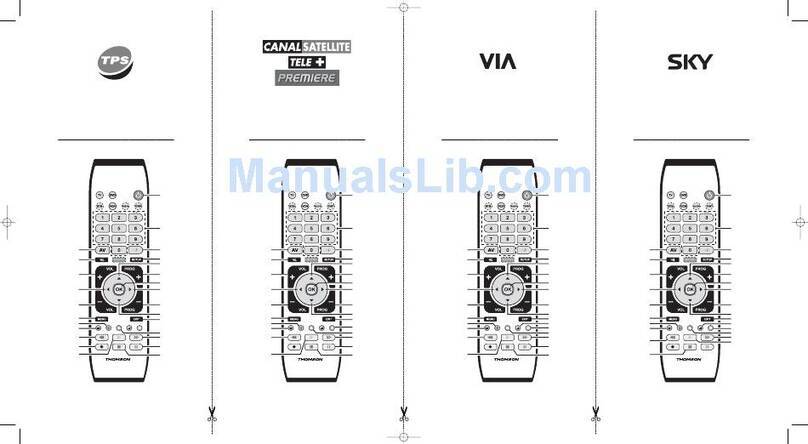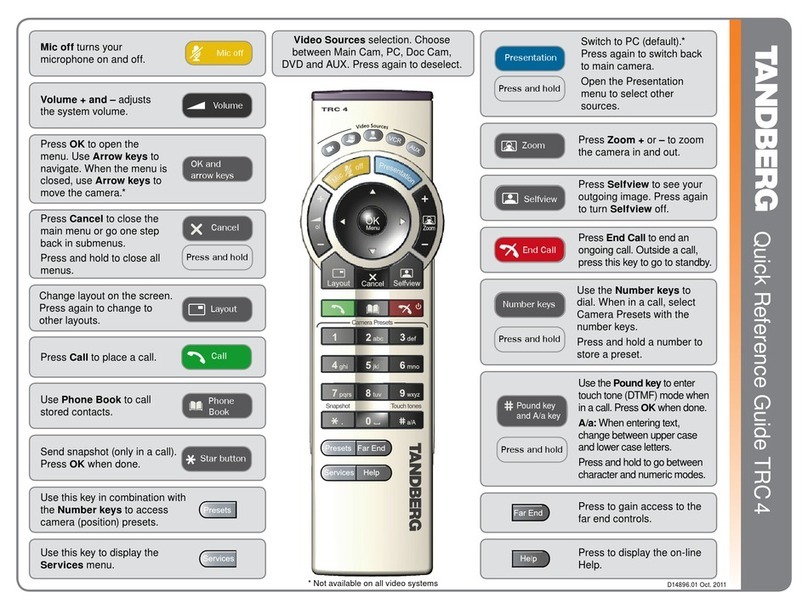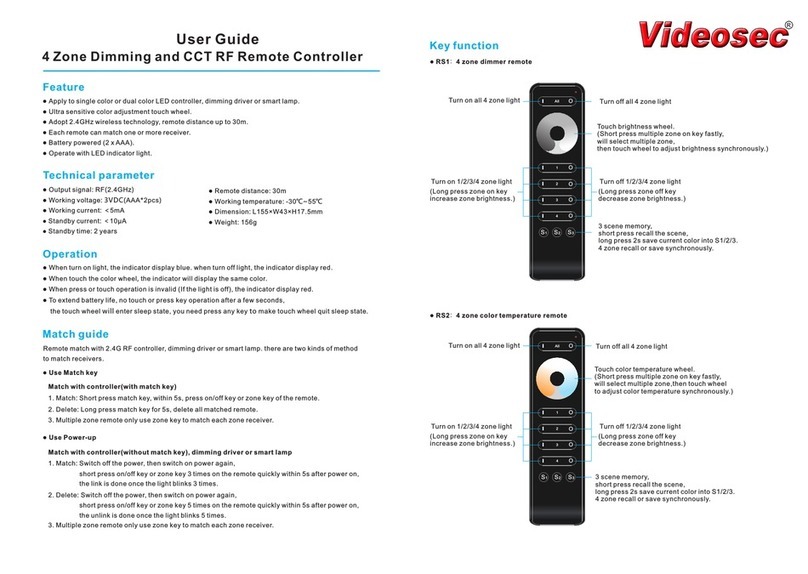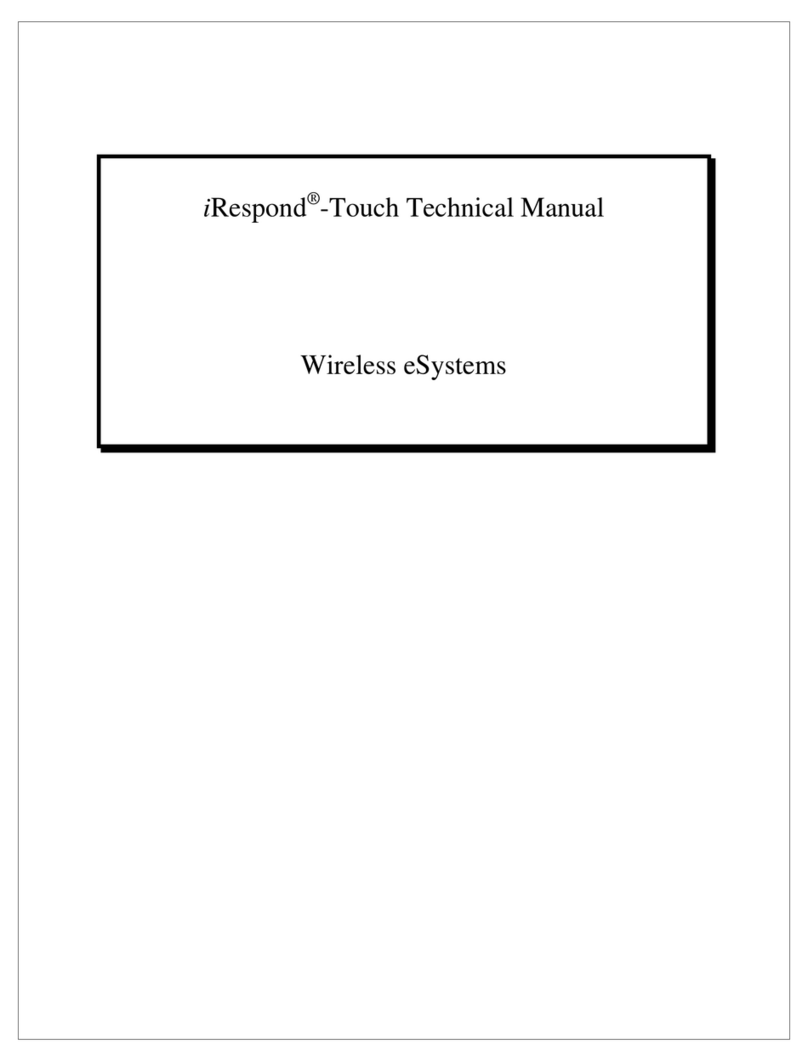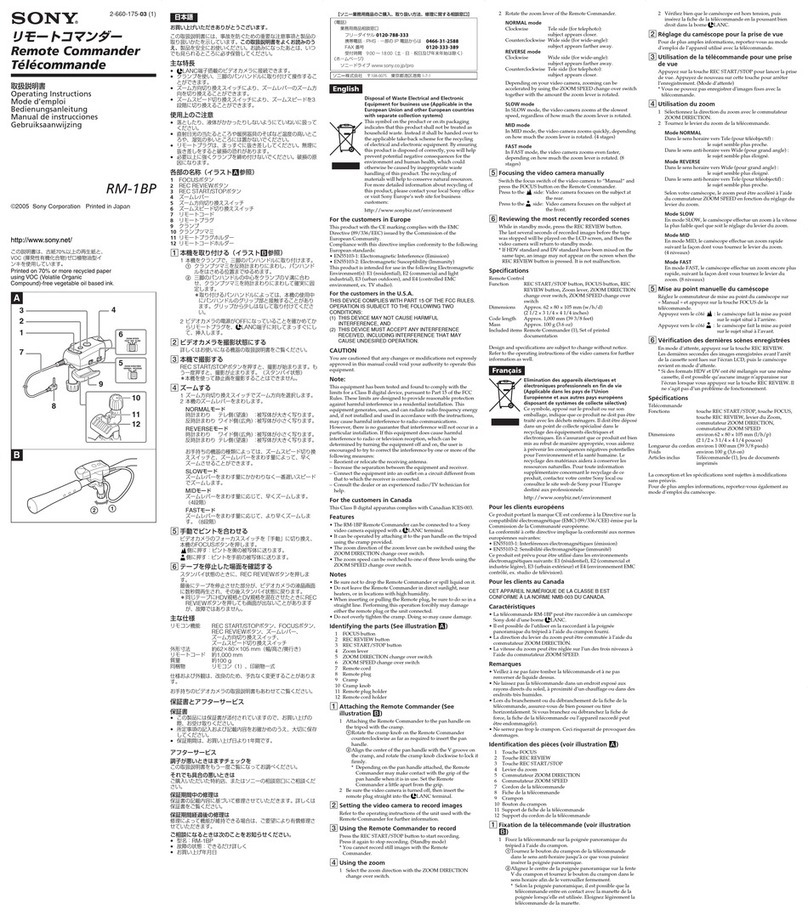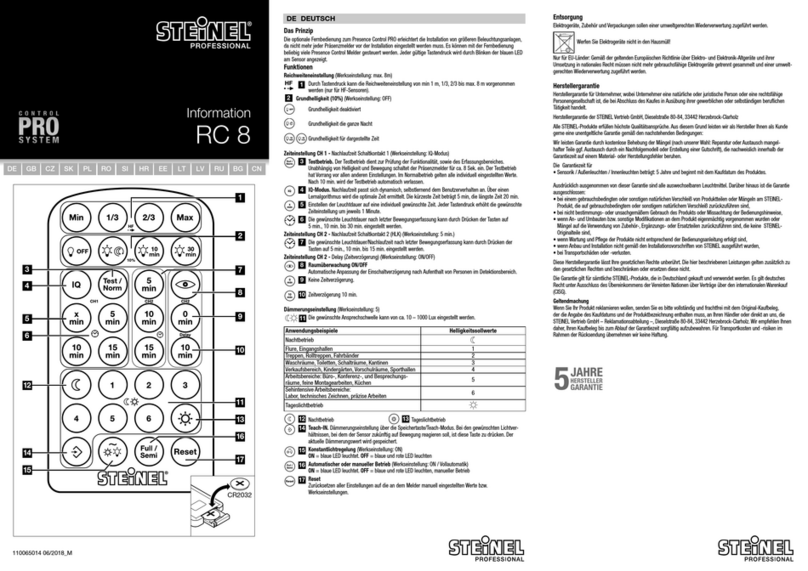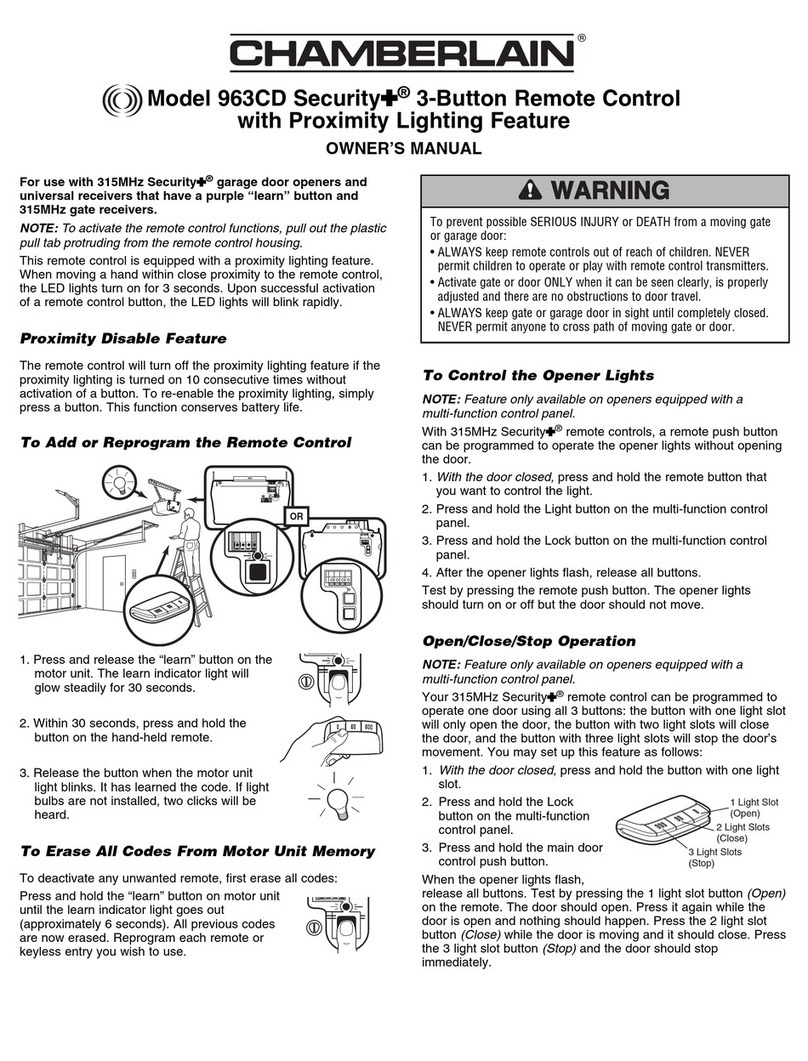De Haardt XTRA.MINI 200.322 User manual

XTRA.MINI REMOTE CONTROL
User Manual
Article No. 200.322
Document version: 1.0
Date: 2022-09-06

Copyright
The information in this document is subject to change without notice. Any trademarks, trade
names, service marks or service names owned or registered by any other company and used in
this manual are property of the respective companies.
Copyright 2022
De Haardt bv
Marithaime 6
6662 WD Elst (Gld)
The Netherlands
Tel.: +31 481 353 202
Email: info@de-haardt.com
All rights reserved.
Safety
All De Haardt’s products are designed as supplement to make karting safer, but cannot replace
safe track procedures. If equipment fails, the normal operating procedure must still be adequate
to safely operate the track.
This document has been written with great care. However, the manufacturer cannot be held
responsible, either for any errors occurring in this publication or for their consequences.

Xtra.Mini Remote Control - User Manual
v1.0 3
Table of Contents
1GETTING STARTED .....................................................................................................................4
1.1 WHAT IS IN THE BOX ..........................................................................................................................4
2OPERATION................................................................................................................................5
3CONFIGURATION.......................................................................................................................6
3.1 SHIFT-KEY CONFIGURATION OPTIONS...................................................................................................6
3.2 REPLACING THE BATTERY .................................................................................................................... 6
4TECHNICAL SPECIFICATIONS ....................................................................................................7
4.1SPECIFICATION OVERVIEW.................................................................................................................... 7
4.2 OPERATING RANGE .............................................................................................................................7
5SUPPORT ....................................................................................................................................8

Xtra.Mini Remote Control - User Manual
v1.0 4
1 Getting Started
Our Xtra.Mini Remote Control gives you the possibility
to further extend the safety on your track in a cost
effective way. This mini remote has 6 buttons, each of
which has a dedicated function.
1.1 What Is In The Box
Inside the box is the following:
•1 Xtra.Mini Remote Control
•1 De Haardt USB stick containing the manual.
•1 Lanyard

Xtra.Mini Remote Control - User Manual
v1.0 5
2 Operation
The Xtra.Mini Remote Control can be used in fuel or EV mode. See configuration for more
information.
By default the Xtra.Mini Remote Control is configured for fuel karts and offers the following
functions:
Button
Function
SPD1
Set all fuel karts to 2100RPM
SPD2
Set all fuel karts to 3000RPM
SPD3
Set all fuel karts to 4000RPM
SPD4
Set all fuel karts to have no RPM limit.
STOP
Stop all karts.
For EV karts the Xtra.Mini Remote Control can set speeds 1 to 4. The actual speed depends on the
switch table configuration and the settings of the motor controller. These settings are outside the
scope of this manual and cannot be configured by the Xtra.Mini Remote Control.
When configured for EV mode, the speed buttons have fixed speed values for EV karts:
Button
Function
SPD1
Set all EV karts to ‘Speed 1’
SPD2
Set all EV karts to ‘Speed 2’
SPD3
Set all EV karts to ‘Speed 3’
SPD4
Set all EV karts to ‘Speed 4’
STOP
Stop all karts.
After successfully sending the speed or stop command, the indication LED of the Xtra.Mini
Remote Control will flash briefly. When the battery of the Xtra.Mini Remote Control is low, the
indication LED will flash 4 times after trying to send the speed or stop command.
WARNING!
Correct transmission of a command is not guaranteed when the battery
is low.

Xtra.Mini Remote Control - User Manual
v1.0 6
3 Configuration
3.1 Shift-key Configuration Options
The Xtra.Mini Remote Control can be configured through use of the SHIFT key. This enables you to
enable or disable tracks, or change mode between fuel and EV karts.
To enter the configuration menu, hold SHIFT for around 5 seconds. The indication LED will be
illuminated constantly to indicate you are in configuration mode. In this mode, you can use the
SPD buttons to change the active tracks, and the STOP button to change between fuel and EV karts.
When you press a button, the indication LED will blink either once or twice, to indicate the selected
mode, as per the table below.
When you have entered the required configurations, press the SHIFT button again to validate your
choices. If the SHIFT button is not pressed again after 10-15 seconds of no user input, the Xtra.Mini
Remote Control will exit configuration mode, the indication LED will turn off and your changed
settings will not be saved.
Button
Configuration
LED blinks once
LED blinks twice
SPD1
Toggle Track A
Track A disabled
Track A enabled
SPD2
Toggle Track B
Track B disabled
Track B enabled
SPD3
Toggle Track C
Track C disabled
Track C enabled
SPD4
Toggle Track D
Track D disabled
Track D enabled
STOP
Toggle between fuel and EV karts
EV kart mode
Fuel kart mode
3.2 Replacing The Battery
To replace the battery a standard screwdriver size/type PH0 is needed. Unscrew the backside of
the Xtra.Mini Remote control. Take care not to lose the screw and foam material. Remove the old
battery carefully. Place the new battery by sliding it in the battery holder.
WARNING!
Only use CR2430 lithium coin cells as a replacement battery.

Xtra.Mini Remote Control - User Manual
v1.0 7
4 Technical Specifications
4.1 Specification Overview
Specifications
Buttons
6 buttons, 4 speeds, 1 stop button, 1 configure button
Tracks
Any combination of 4 tracks
Speed limit control (Fuel karts)1
Stop, 2100RPM, 3000RPM, 4000RPM, no limit
Speed limit control (EV karts)1
Stop, speeds 1,2,3, no limit
Addition commands
On request
Indicator
Low power red LED
Operating Range2
50m
Batteries
1x CR2430 lithium coin cell
Dimensions (LxWxT)
76.5 x 43.5 x 18.5 mm
Weight
20g (including battery)
Operating temperature
0…+55 degrees Celsius
Operating humidity
Max 85% relative
IP Rating
IP41
1All karts only, no individual control
2 The operating range of the Xtra.Mini Remote Control differs depending on the user, the way the transmitter is held, the
location and other conditions.
4.2 Operating Range
The range of the Xtra.Mini Remote Control is less than the Xtra.Remote Control due to limitations
of the battery. The range of the Xtra.Mini Remote Control can be extended by the use of an
Xtra.Range Extender/Access point.

Xtra.Mini Remote Control - User Manual
v1.0 8
5 Support
For support, one can contact the support department of De Haardt by email: support@de-
haardt.com
A PC application which can configure the Xtra.Mini Remote Control and
activate extra functions, such as track light controls is available. Please
contact support if you require this option.
Table of contents
Other De Haardt Remote Control manuals