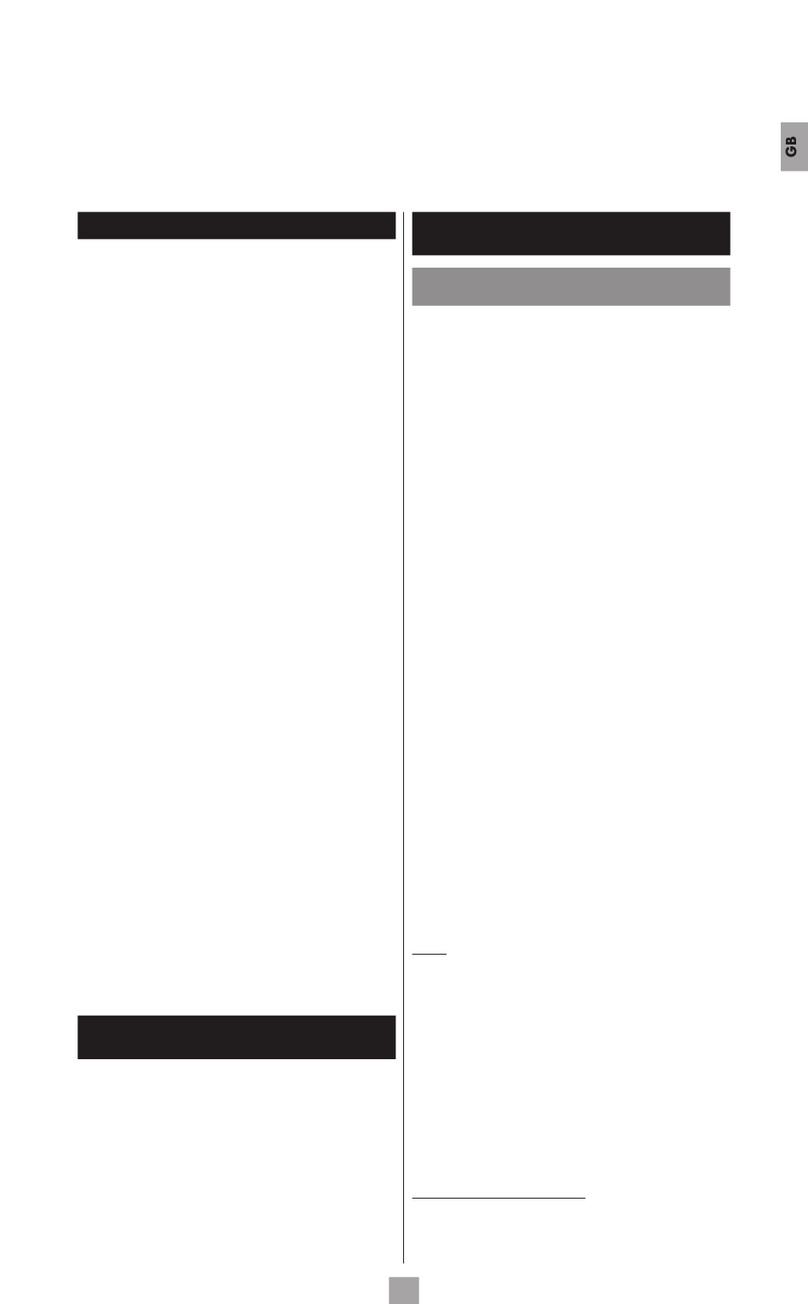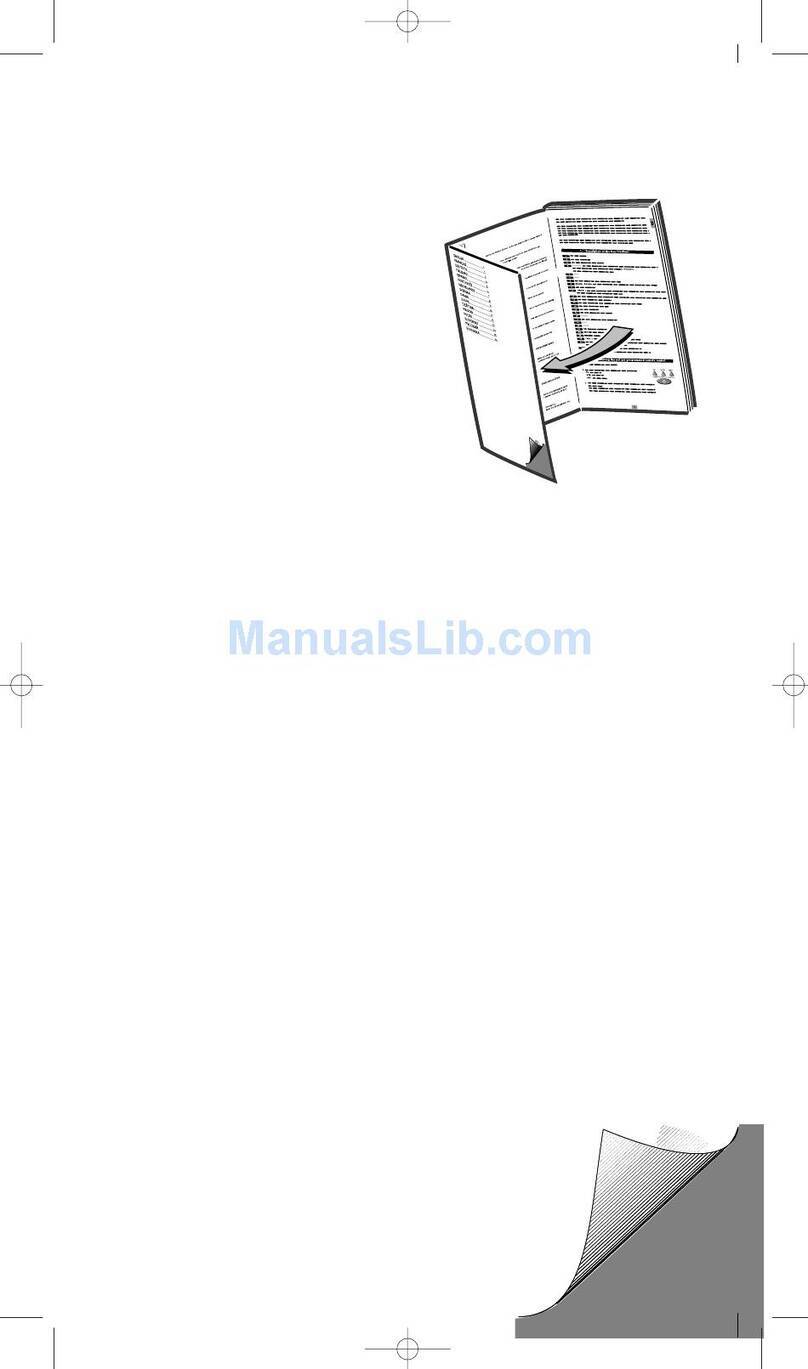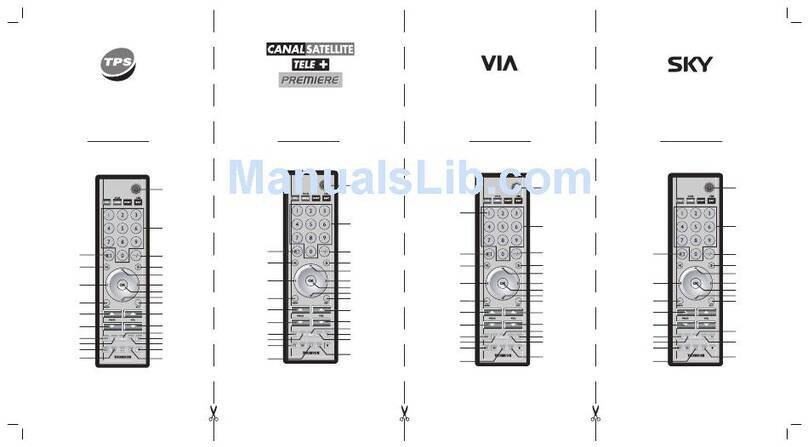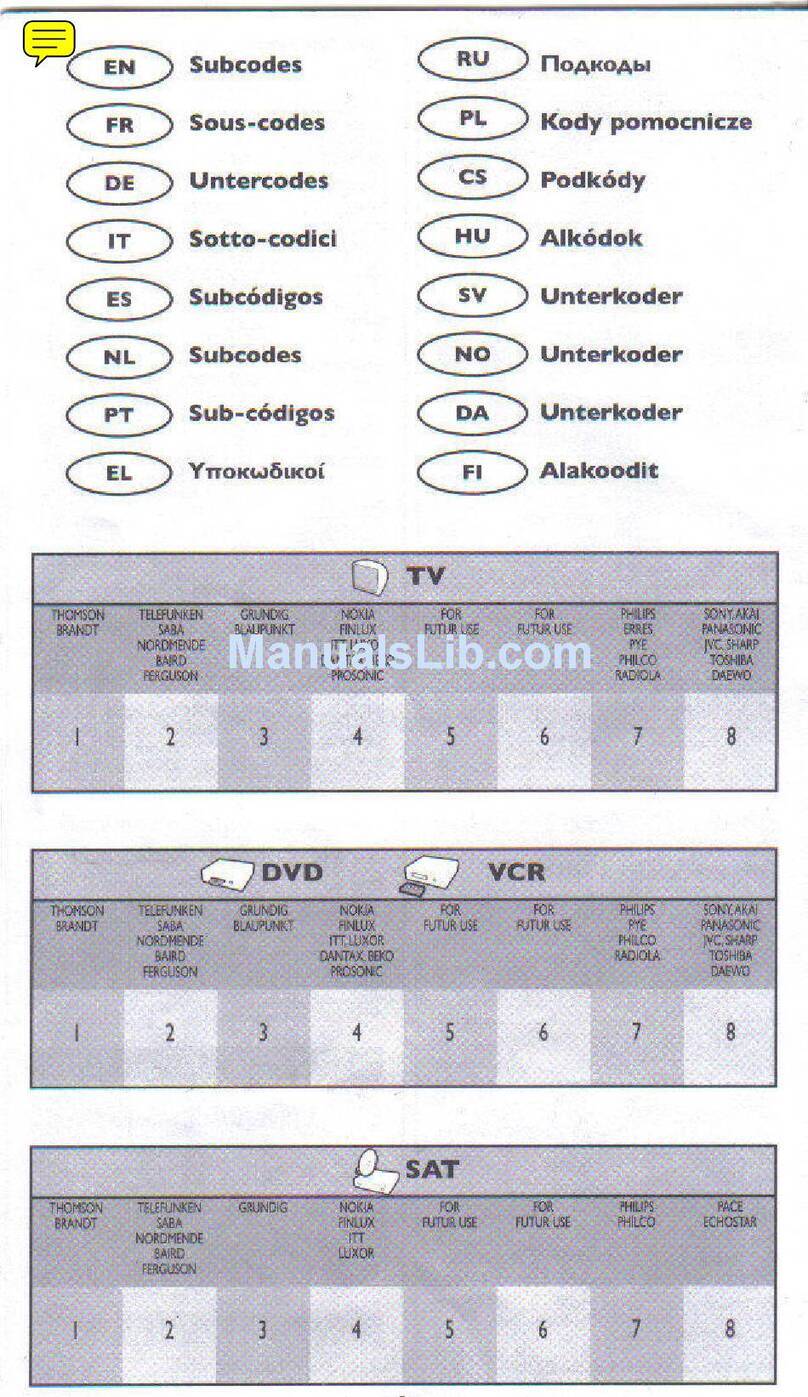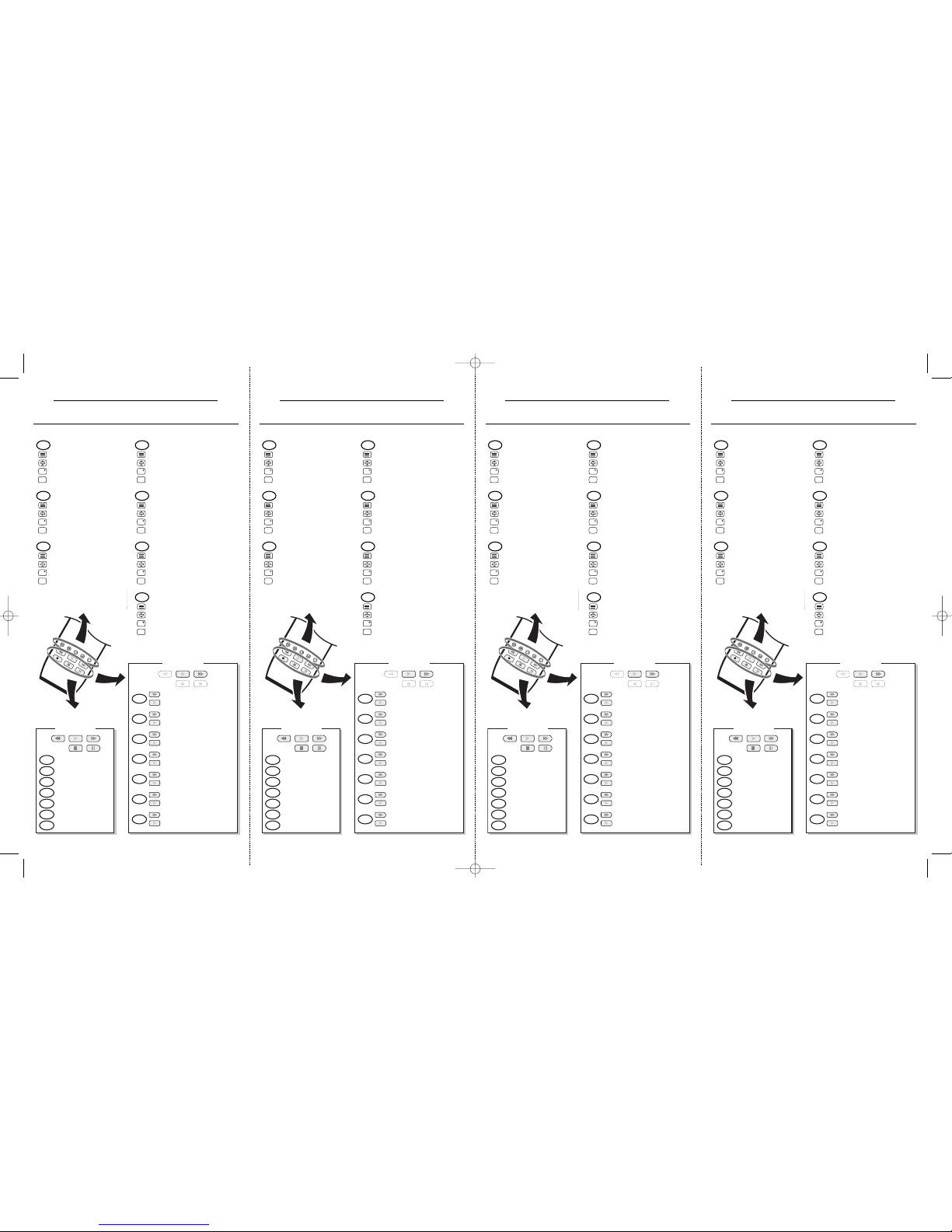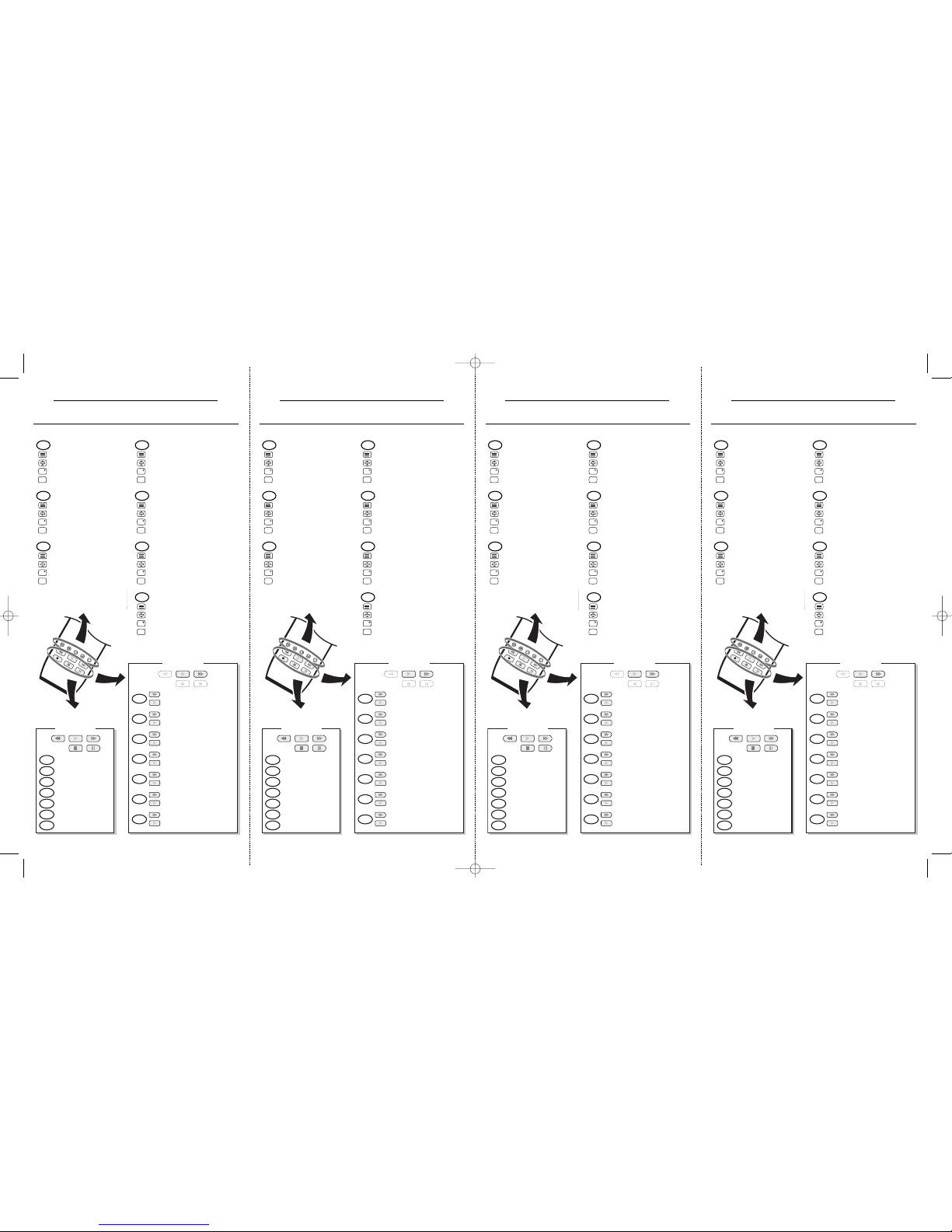
Télétexte Oui/Non
Arrêt de l’alternance des pages
Touche info
Retour au programme TV
F
✂
✂
✂
ROC1407 / 2407 / 3407 / 4407 / 6407
TÉLÉTEXTE / VIDEOTEXT / FASTEXT / TOP TEXT / FLOF TEXT
Access the contents
To stop scrolling pages
Info key
Back to TV programme
GB
Zugriff auf den Inhalt
Stoppen der durchlaufenden Seiten
Info-Taste
Zurück zum Fernsehprogramm
D
Accesso al sommario
Stop alternanza pagine
Tasto info
Ritorno al programma TV
I
Toegang tot de inhoudsopgave
Stopzetten van de paginaopvolging
Toets info
Terug naar het TV-programma
NL
Acesso ao índice
Interrupção da alternância das páginas
Tecla informação
Retorno ao programa TV
P
Acceso al índice
Parada de alternancia de las páginas
Tecla de información
Regreso al programa de TV
E
FASTEXT
TOPTEXT
FASTEXT
Access to headings
Accès aux rubriques
Zugriff auf die Rubriken
Accesso alle rubriche
Acceso a las rúbricas
Toegang tot de rubrieken
Acesso às rubricas
Blue: Access to headings
Yellow: Access to articles
Bleue : Accès aux rubriques
Jaune : Accès aux articles
Blau: Zugriff auf die Rubriken
Gelb: Zugriff auf die Artikel
Blu : Accesso alle rubriche
Giallo : Accesso agli articoli
Azul: Acceso a las rúbricas
Amarillo: Acceso a los artículos
Blauw: Toegang tot de rubrieken
Geel: Toegang tot de artikelen
Azul: Acesso às rubricas
Amarela: Acesso aos artigos
I
E
D
F
NL
GB
GB
P
I
E
D
F
NL
P
Télétexte Oui/Non
Arrêt de l’alternance des pages
Touche info
Retour au programme TV
F
ROC1407 / 2407 / 3407 / 4407 / 6407
TÉLÉTEXTE / VIDEOTEXT / FASTEXT / TOP TEXT / FLOF TEXT
Access the contents
To stop scrolling pages
Info key
Back to TV programme
GB
Zugriff auf den Inhalt
Stoppen der durchlaufenden Seiten
Info-Taste
Zurück zum Fernsehprogramm
D
Accesso al sommario
Stop alternanza pagine
Tasto info
Ritorno al programma TV
I
Toegang tot de inhoudsopgave
Stopzetten van de paginaopvolging
Toets info
Terug naar het TV-programma
NL
Acesso ao índice
Interrupção da alternância das páginas
Tecla informação
Retorno ao programa TV
P
Acceso al índice
Parada de alternancia de las páginas
Tecla de información
Regreso al programa de TV
E
FASTEXT
TOPTEXT
FASTEXT
Access to headings
Accès aux rubriques
Zugriff auf die Rubriken
Accesso alle rubriche
Acceso a las rúbricas
Toegang tot de rubrieken
Acesso às rubricas
Blue: Access to headings
Yellow: Access to articles
Bleue : Accès aux rubriques
Jaune : Accès aux articles
Blau: Zugriff auf die Rubriken
Gelb: Zugriff auf die Artikel
Blu : Accesso alle rubriche
Giallo : Accesso agli articoli
Azul: Acceso a las rúbricas
Amarillo: Acceso a los artículos
Blauw: Toegang tot de rubrieken
Geel: Toegang tot de artikelen
Azul: Acesso às rubricas
Amarela: Acesso aos artigos
I
E
D
F
NL
GB
GB
P
I
E
D
F
NL
P
Télétexte Oui/Non
Arrêt de l’alternance des pages
Touche info
Retour au programme TV
F
ROC1407 / 2407 / 3407 / 4407 / 6407
TÉLÉTEXTE / VIDEOTEXT / FASTEXT / TOP TEXT / FLOF TEXT
Access the contents
To stop scrolling pages
Info key
Back to TV programme
GB
Zugriff auf den Inhalt
Stoppen der durchlaufenden Seiten
Info-Taste
Zurück zum Fernsehprogramm
D
Accesso al sommario
Stop alternanza pagine
Tasto info
Ritorno al programma TV
I
Toegang tot de inhoudsopgave
Stopzetten van de paginaopvolging
Toets info
Terug naar het TV-programma
NL
Acesso ao índice
Interrupção da alternância das páginas
Tecla informação
Retorno ao programa TV
P
Acceso al índice
Parada de alternancia de las páginas
Tecla de información
Regreso al programa de TV
E
FASTEXT
TOPTEXT
FASTEXT
Access to headings
Accès aux rubriques
Zugriff auf die Rubriken
Accesso alle rubriche
Acceso a las rúbricas
Toegang tot de rubrieken
Acesso às rubricas
Blue: Access to headings
Yellow: Access to articles
Bleue : Accès aux rubriques
Jaune : Accès aux articles
Blau: Zugriff auf die Rubriken
Gelb: Zugriff auf die Artikel
Blu : Accesso alle rubriche
Giallo : Accesso agli articoli
Azul: Acceso a las rúbricas
Amarillo: Acceso a los artículos
Blauw: Toegang tot de rubrieken
Geel: Toegang tot de artikelen
Azul: Acesso às rubricas
Amarela: Acesso aos artigos
I
E
D
F
NL
GB
GB
P
I
E
D
F
NL
P
Télétexte Oui/Non
Arrêt de l’alternance des pages
Touche info
Retour au programme TV
F
ROC1407 / 2407 / 3407 / 4407 / 6407
TÉLÉTEXTE / VIDEOTEXT / FASTEXT / TOP TEXT / FLOF TEXT
Access the contents
To stop scrolling pages
Info key
Back to TV programme
GB
Zugriff auf den Inhalt
Stoppen der durchlaufenden Seiten
Info-Taste
Zurück zum Fernsehprogramm
D
Accesso al sommario
Stop alternanza pagine
Tasto info
Ritorno al programma TV
I
Toegang tot de inhoudsopgave
Stopzetten van de paginaopvolging
Toets info
Terug naar het TV-programma
NL
Acesso ao índice
Interrupção da alternância das páginas
Tecla informação
Retorno ao programa TV
P
Acceso al índice
Parada de alternancia de las páginas
Tecla de información
Regreso al programa de TV
E
FASTEXT
TOPTEXT
FASTEXT
Access to headings
Accès aux rubriques
Zugriff auf die Rubriken
Accesso alle rubriche
Acceso a las rúbricas
Toegang tot de rubrieken
Acesso às rubricas
Blue: Access to headings
Yellow: Access to articles
Bleue : Accès aux rubriques
Jaune : Accès aux articles
Blau: Zugriff auf die Rubriken
Gelb: Zugriff auf die Artikel
Blu : Accesso alle rubriche
Giallo : Accesso agli articoli
Azul: Acceso a las rúbricas
Amarillo: Acceso a los artículos
Blauw: Toegang tot de rubrieken
Geel: Toegang tot de artikelen
Azul: Acesso às rubricas
Amarela: Acesso aos artigos
I
E
D
F
NL
GB
GB
P
I
E
D
F
NL
P
LeafletMappingROCX407.qxd 26/01/07 10:09 Page 2