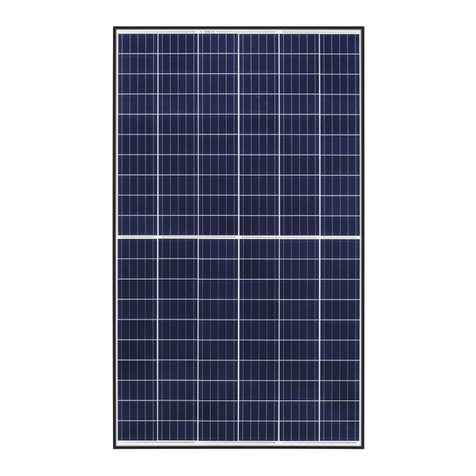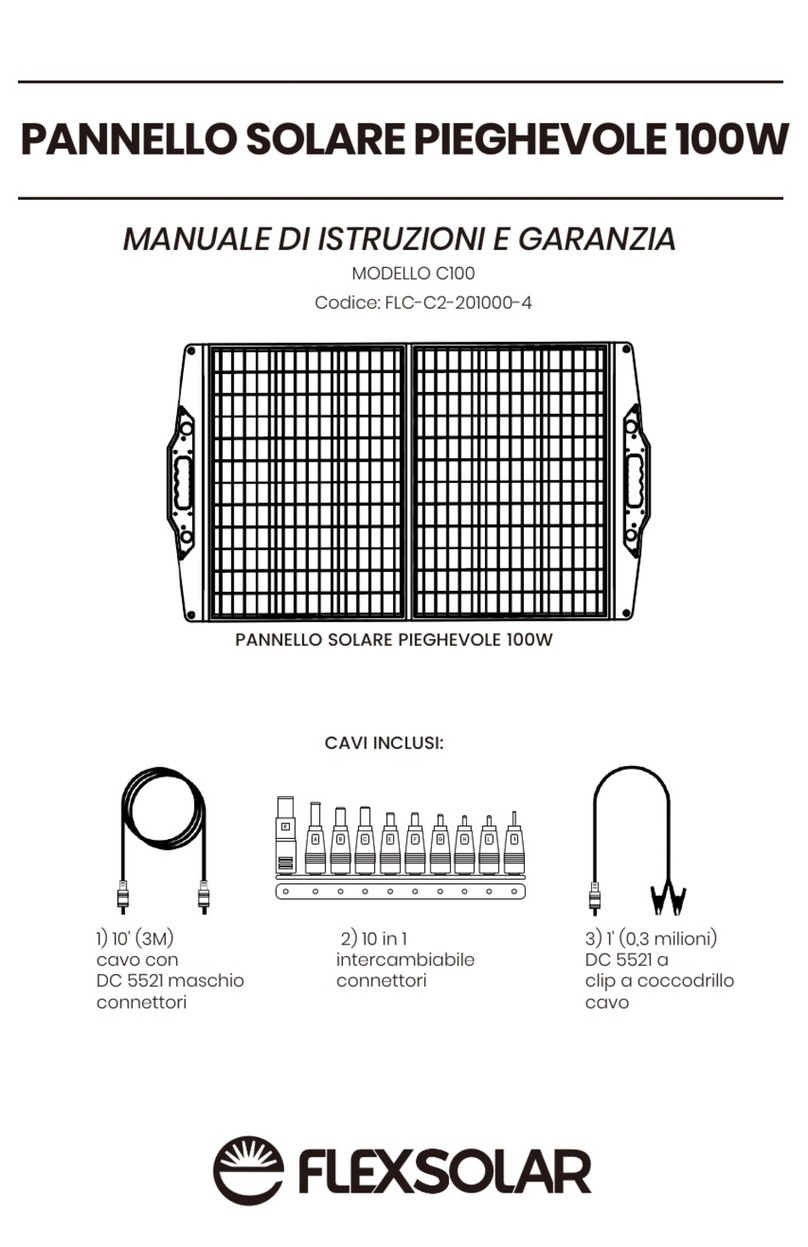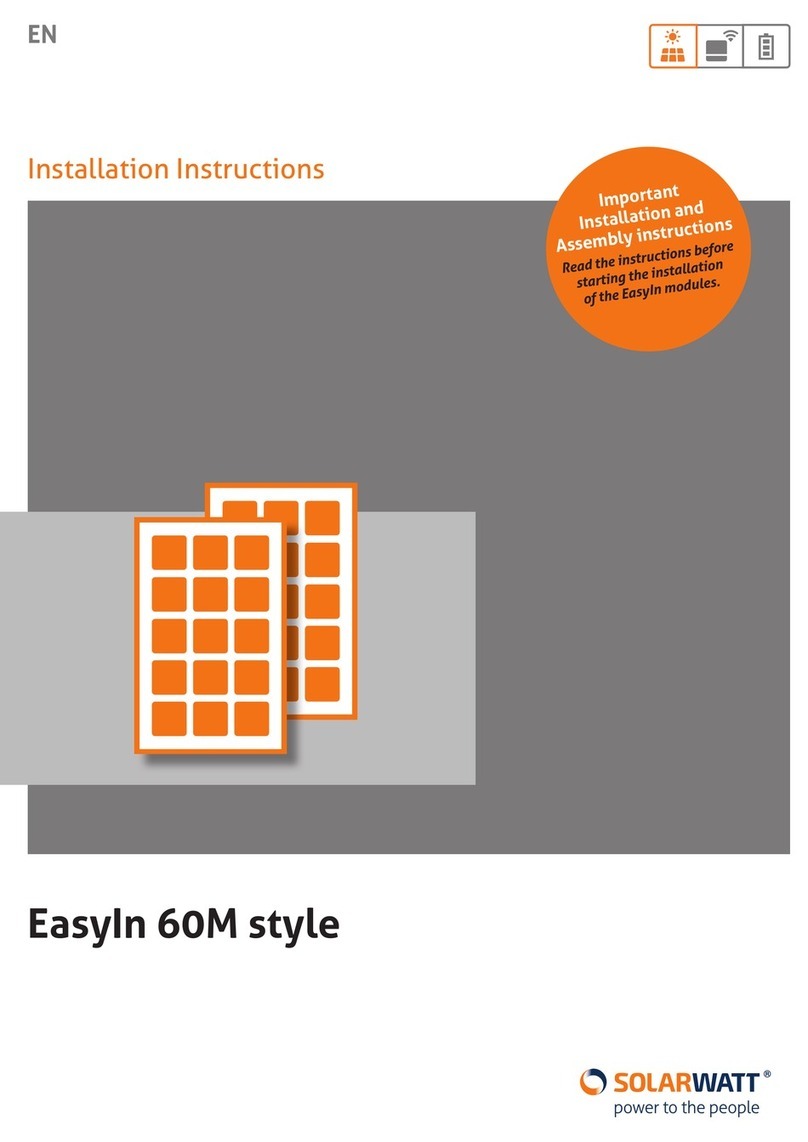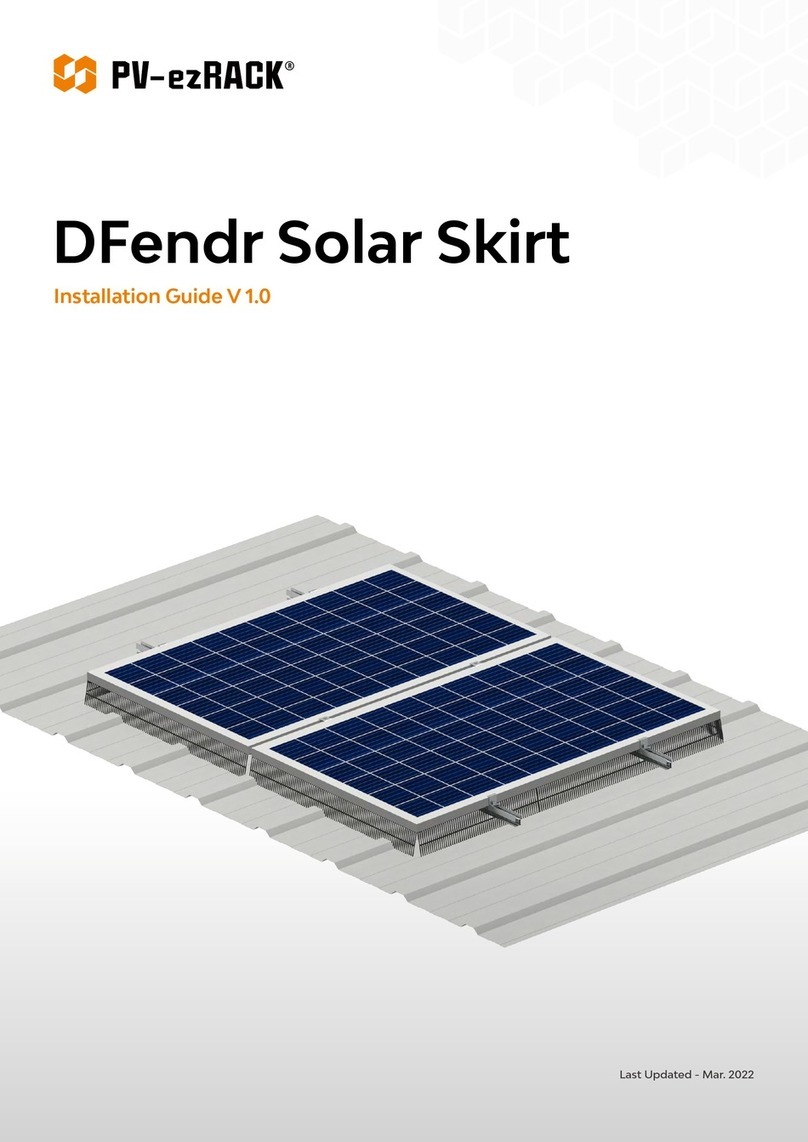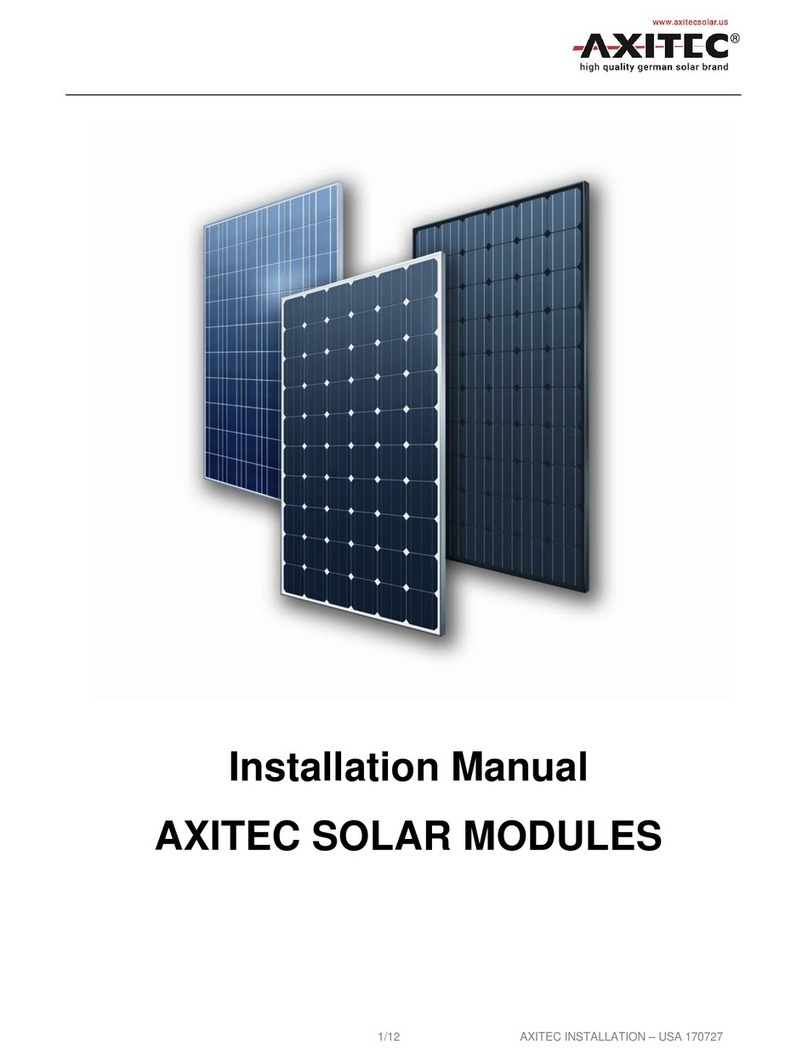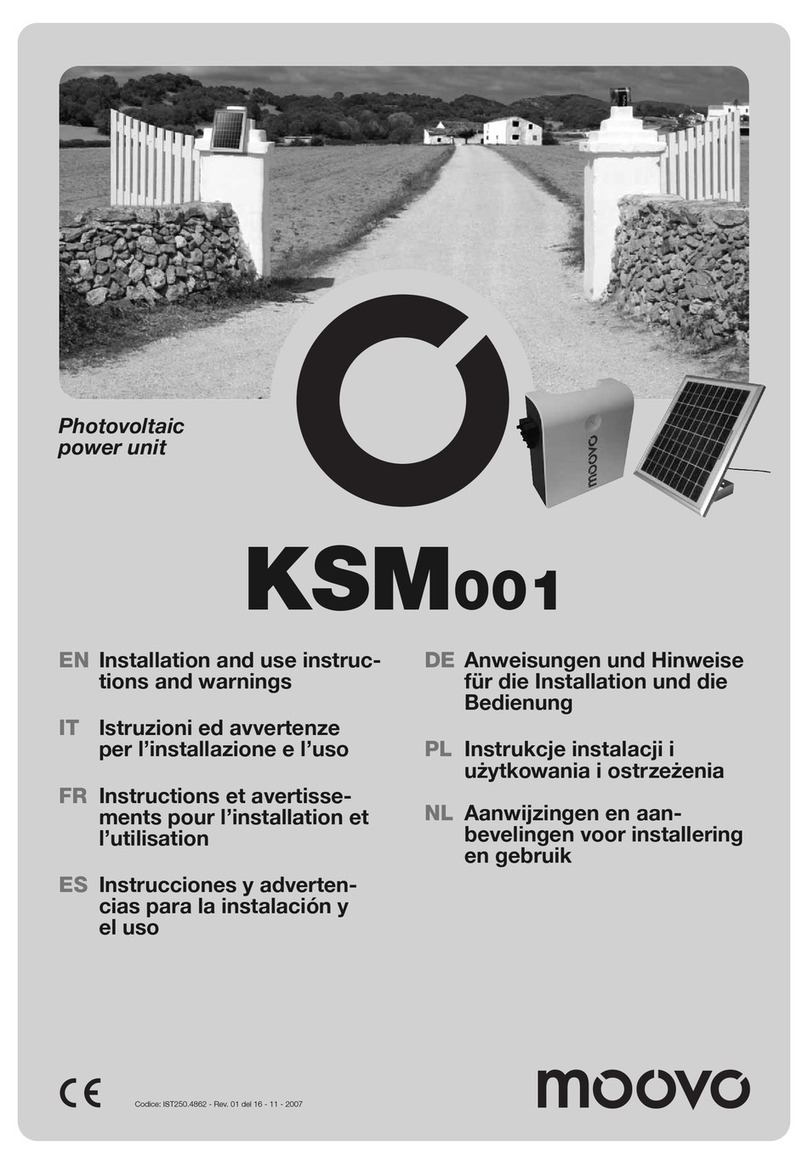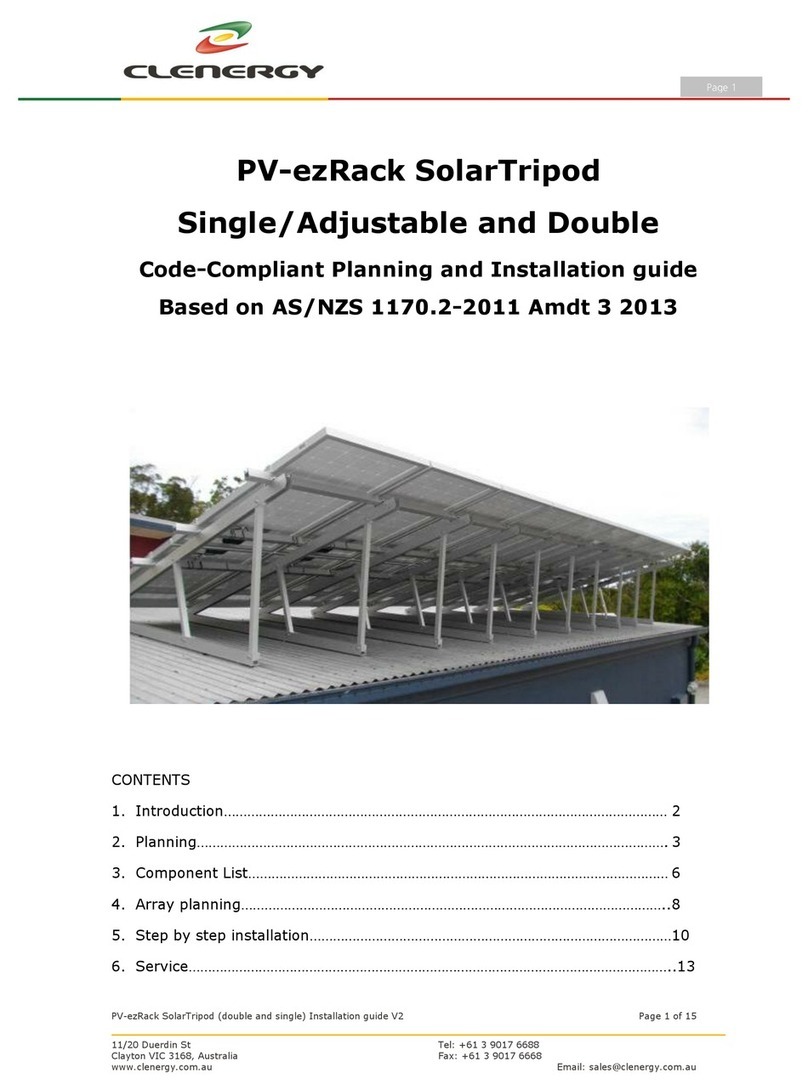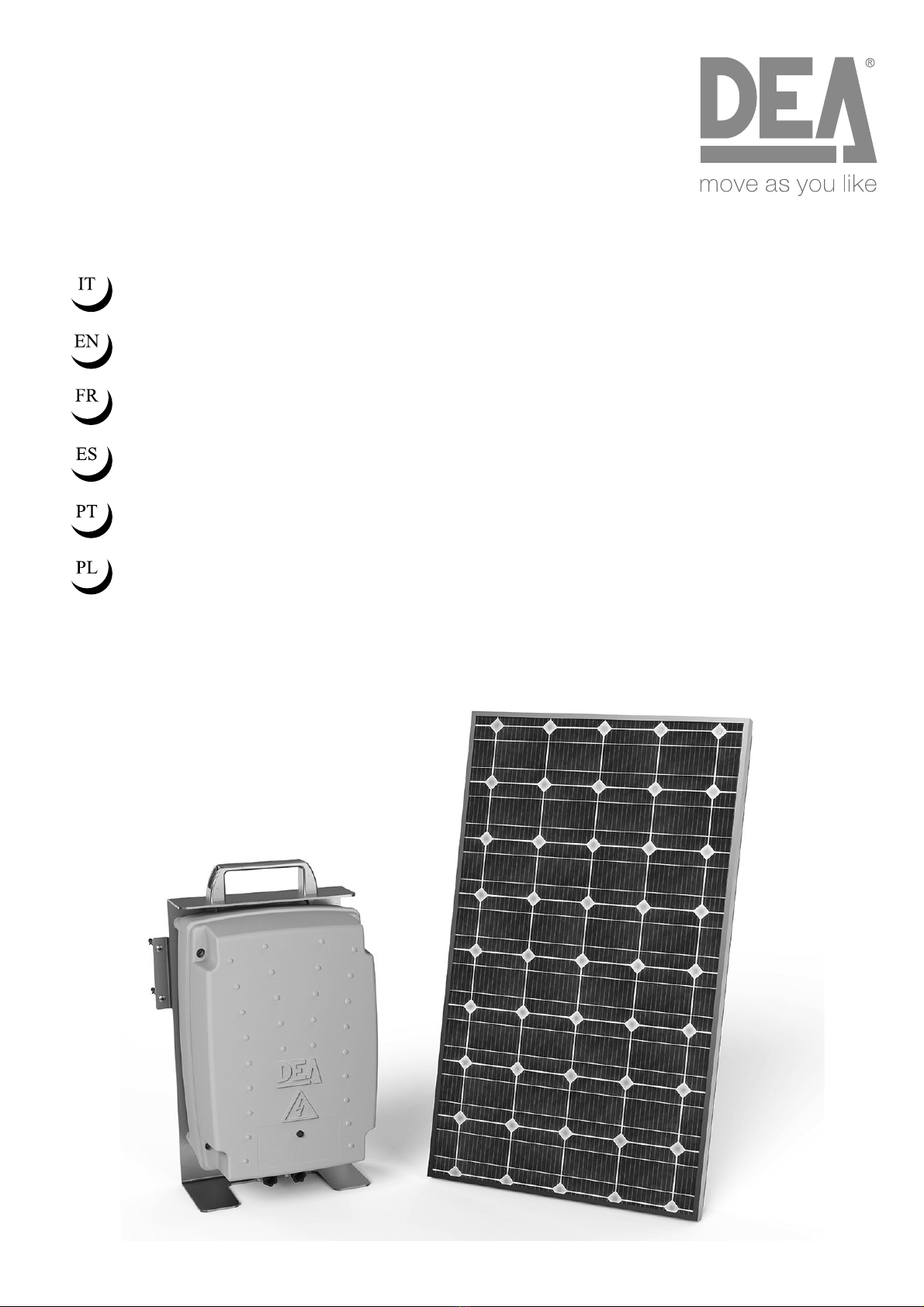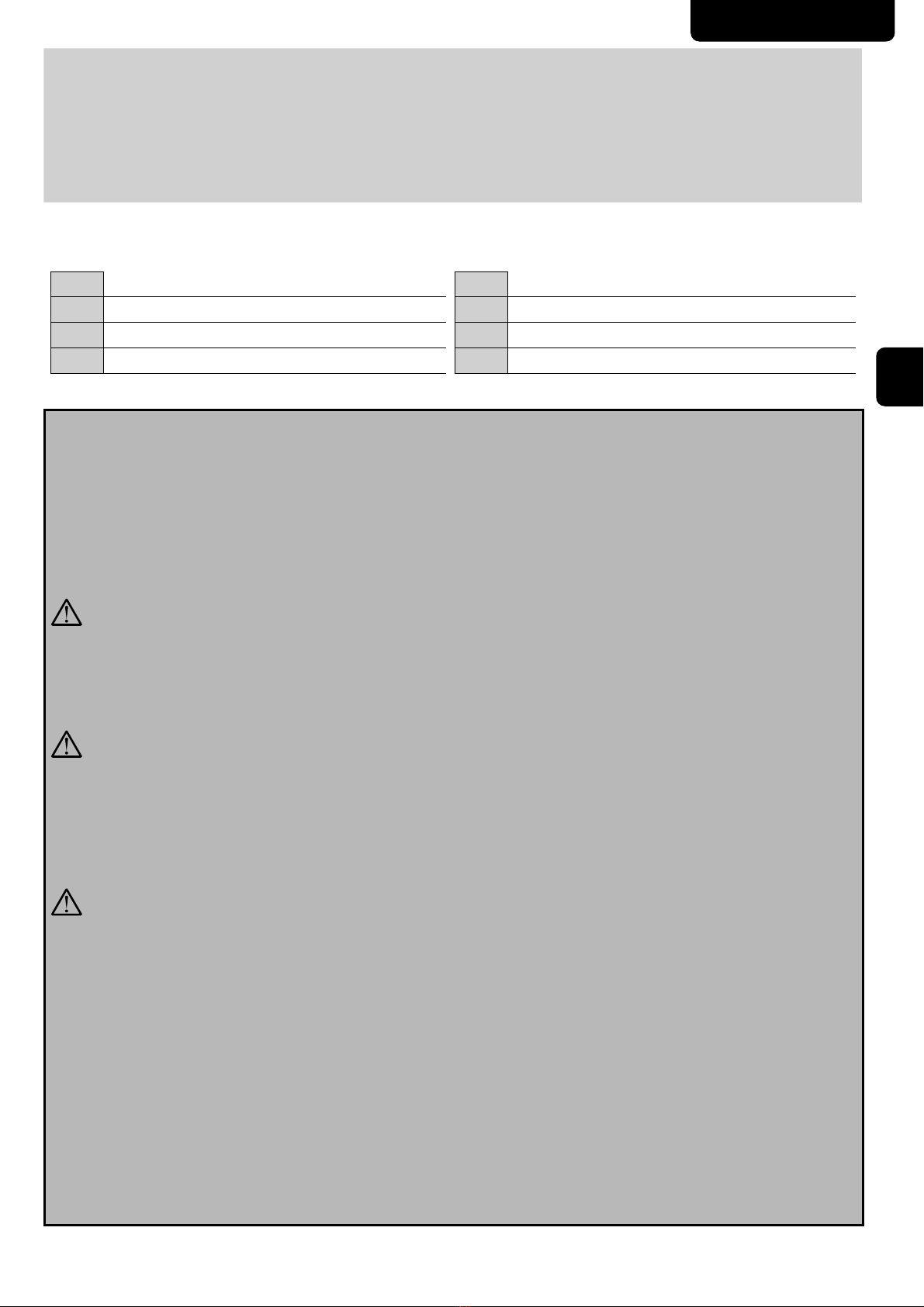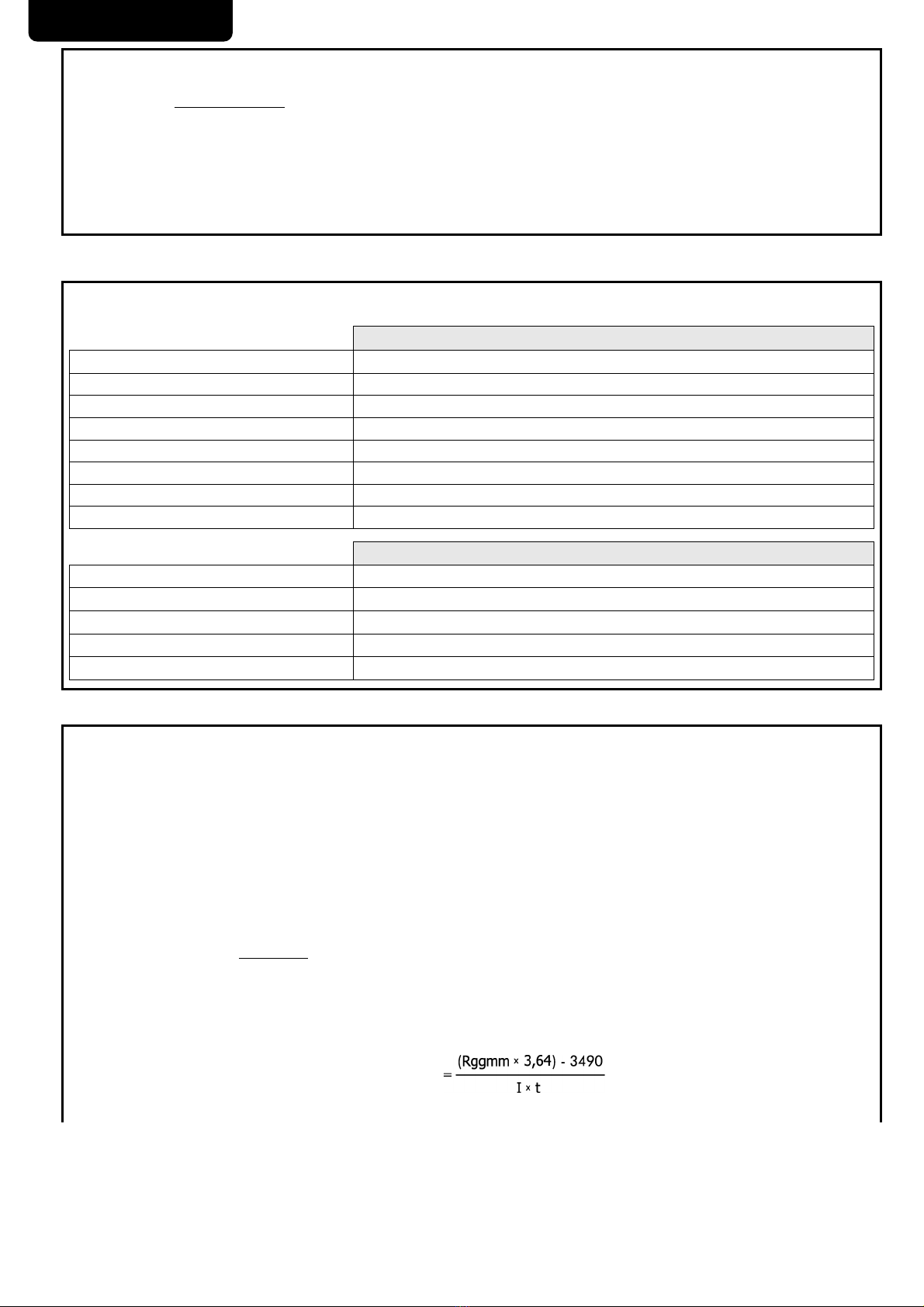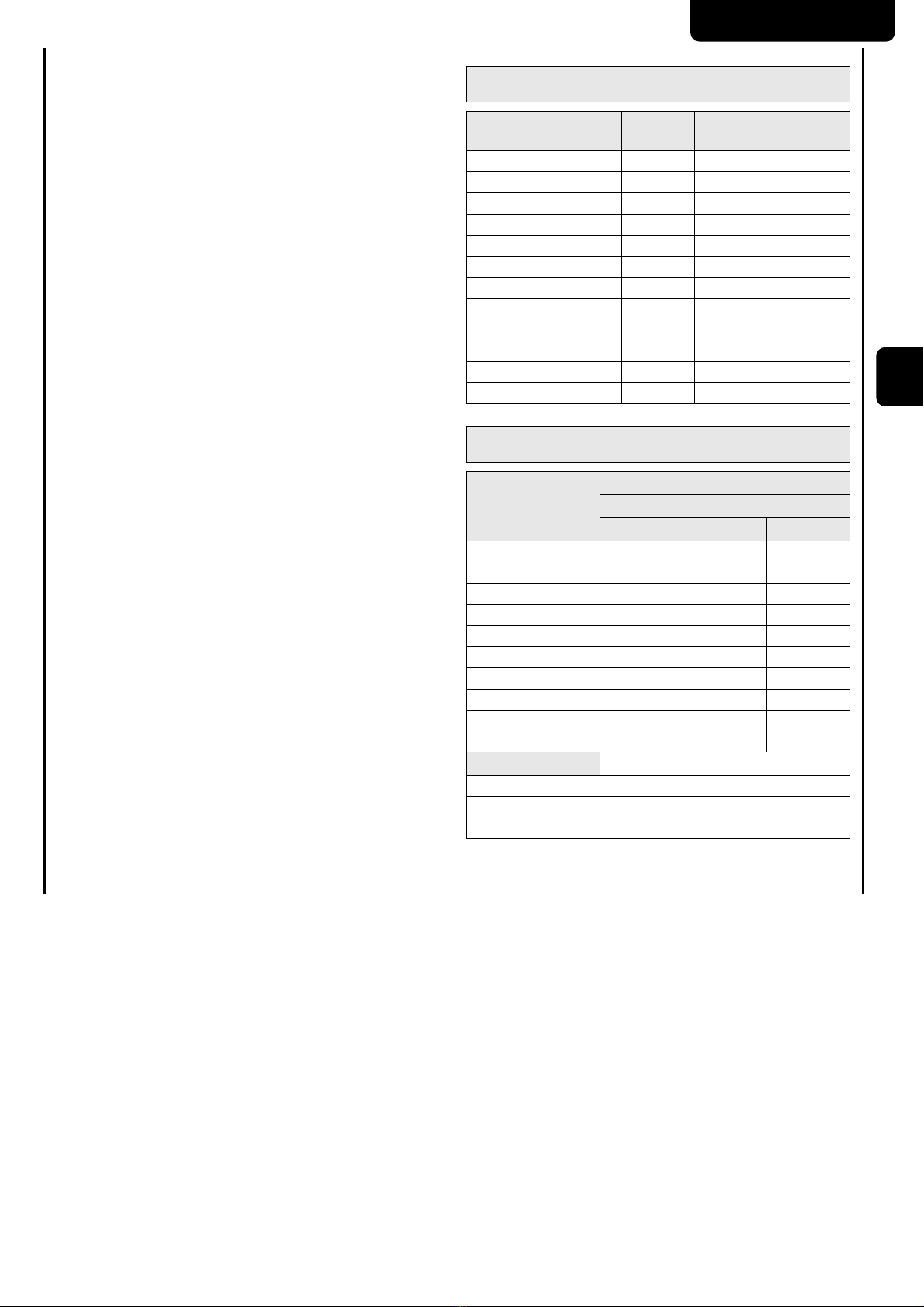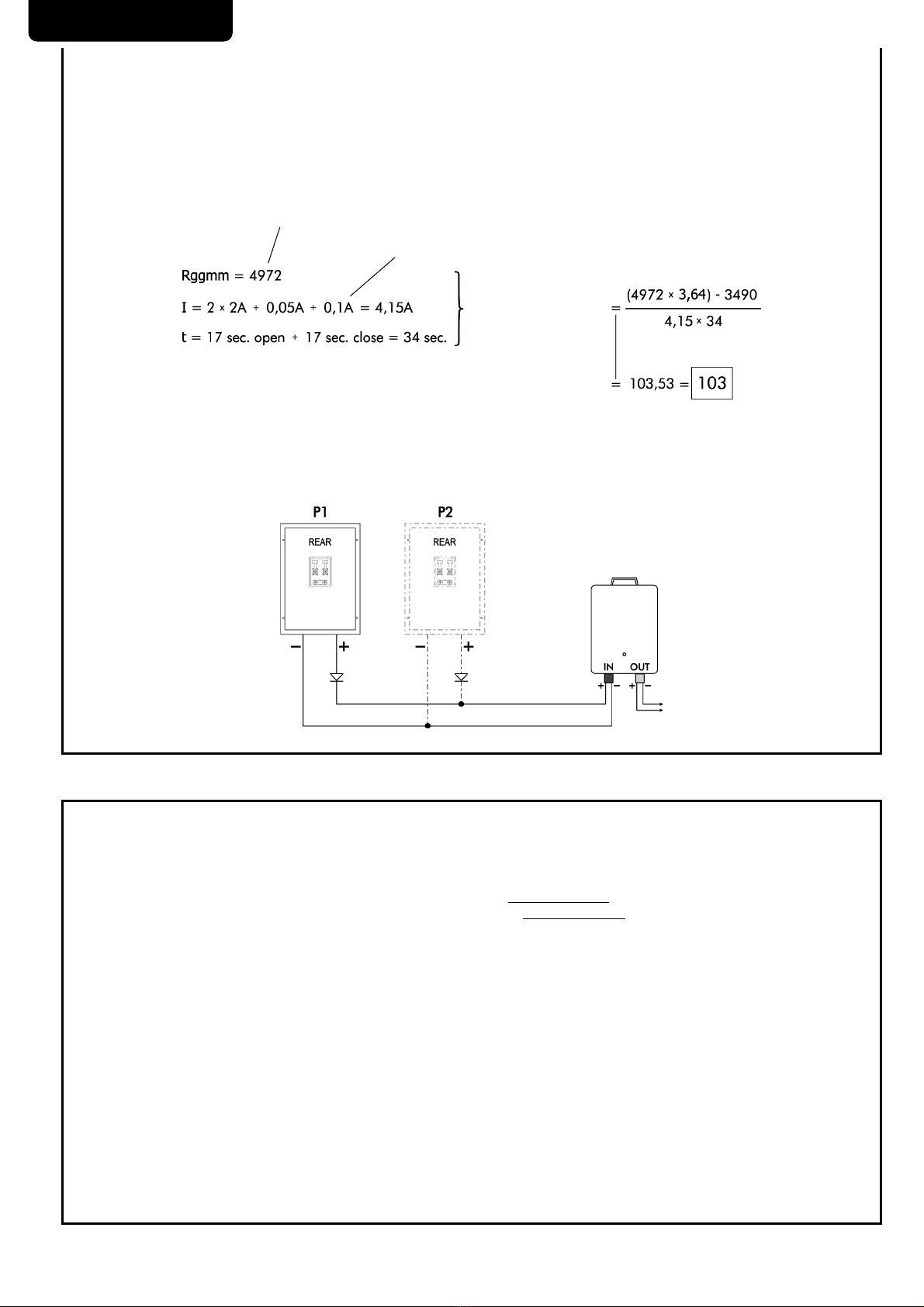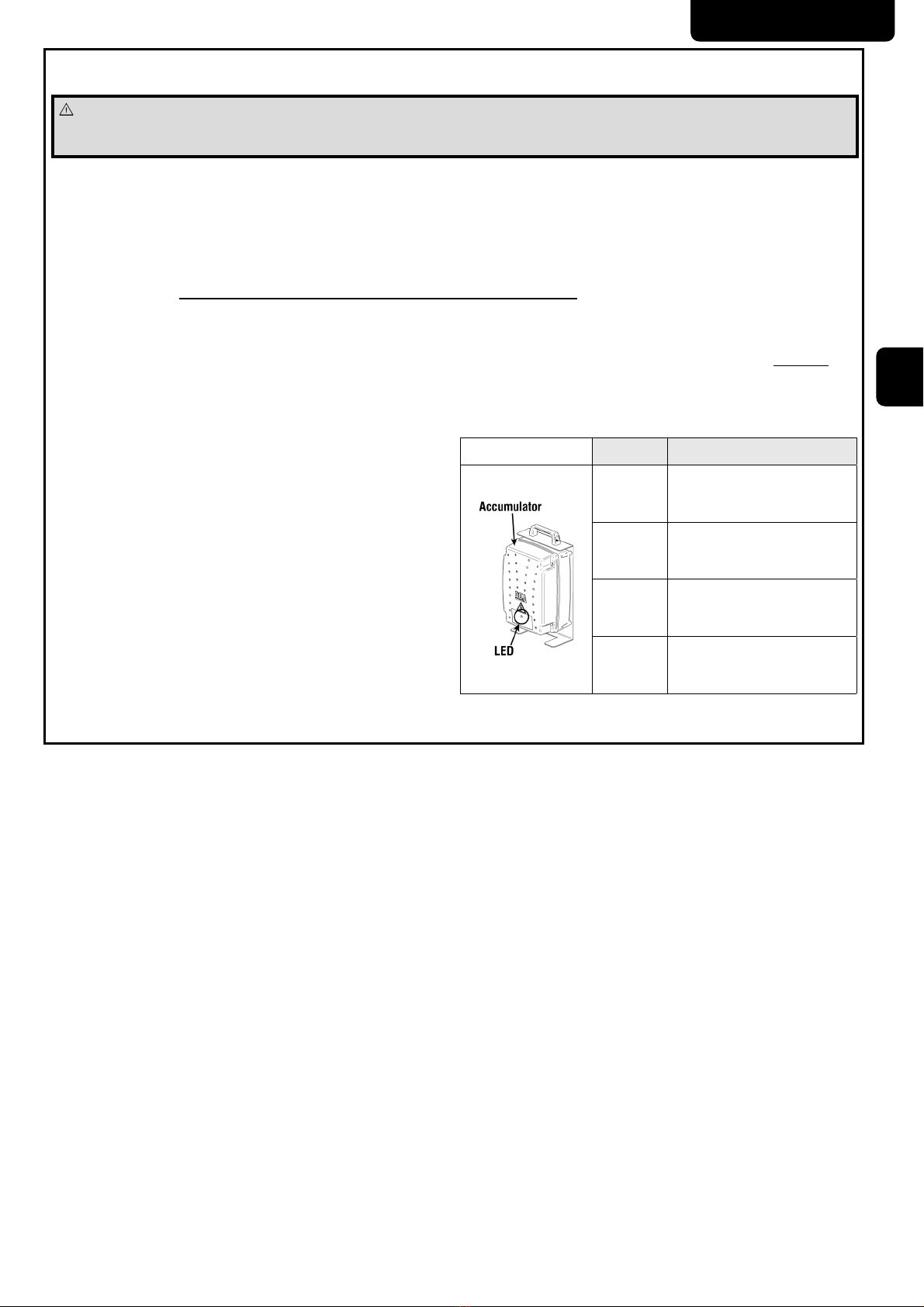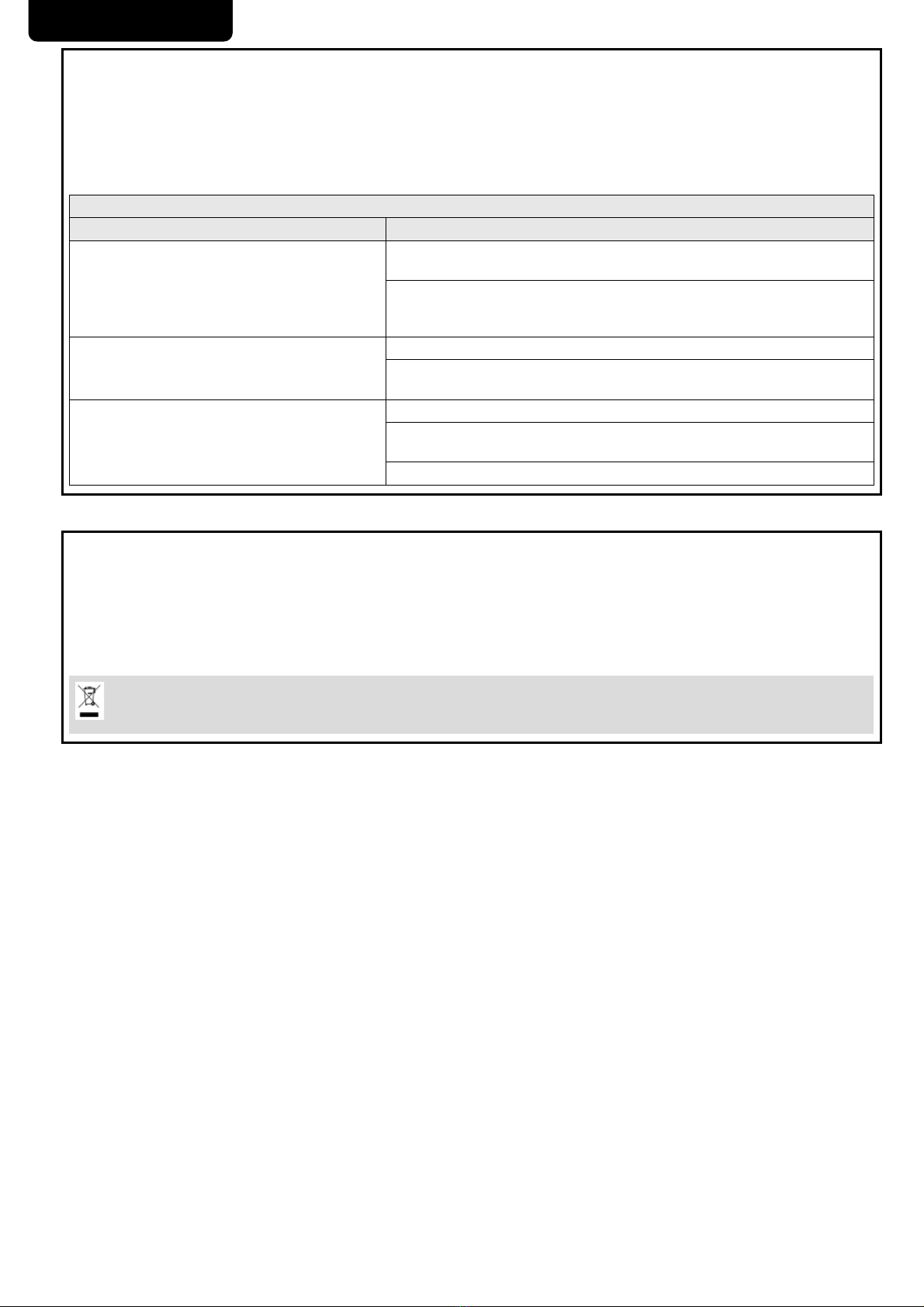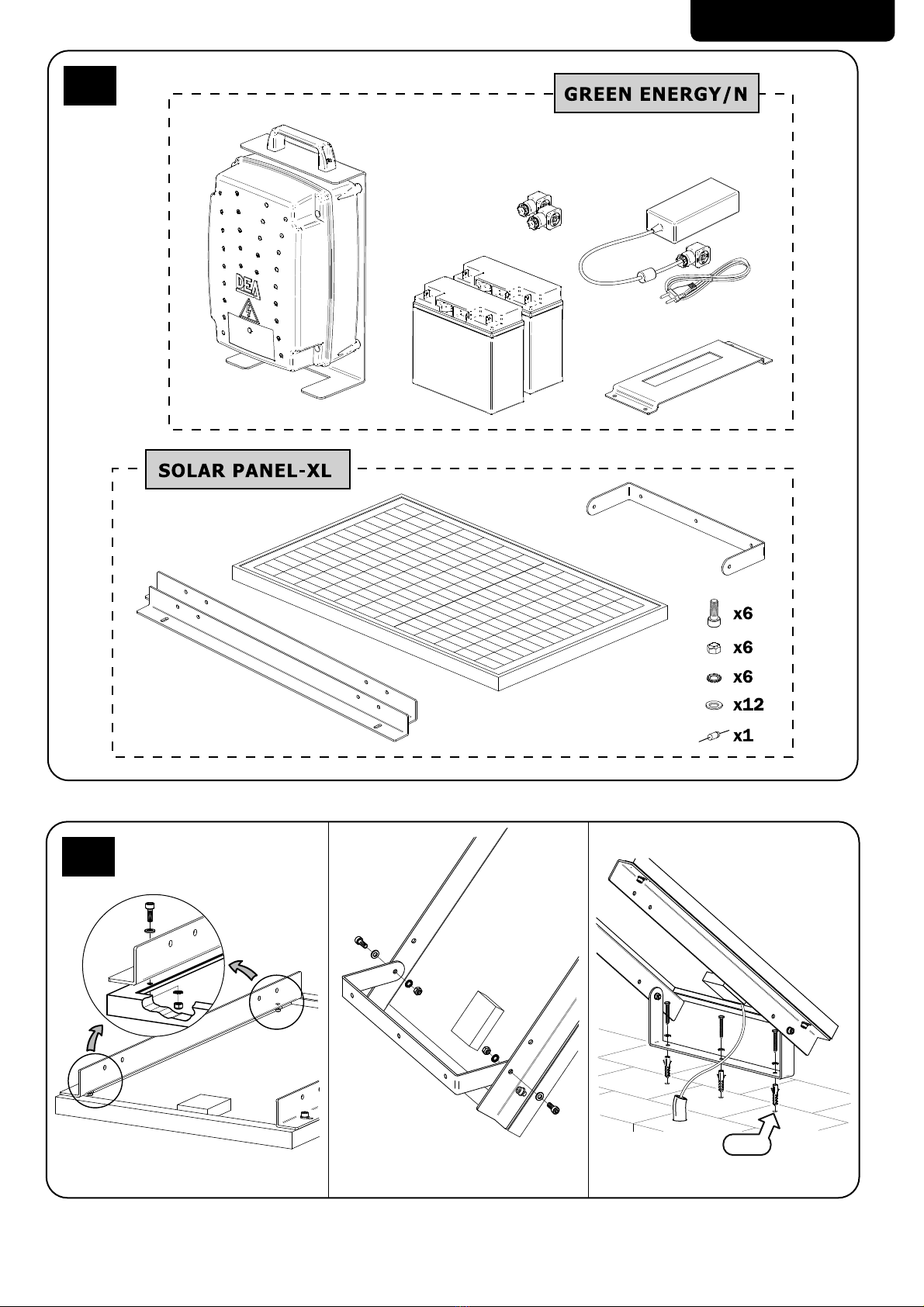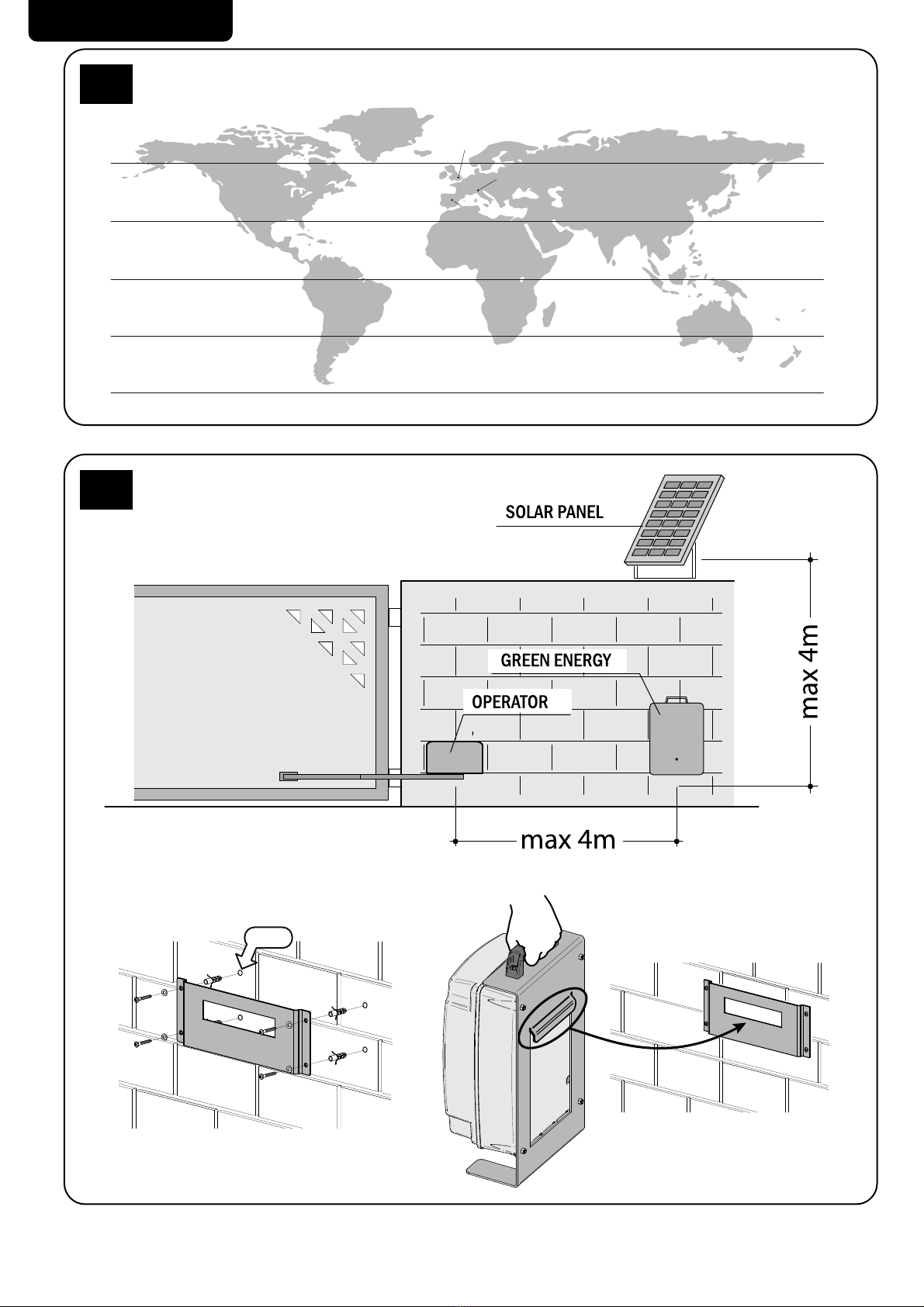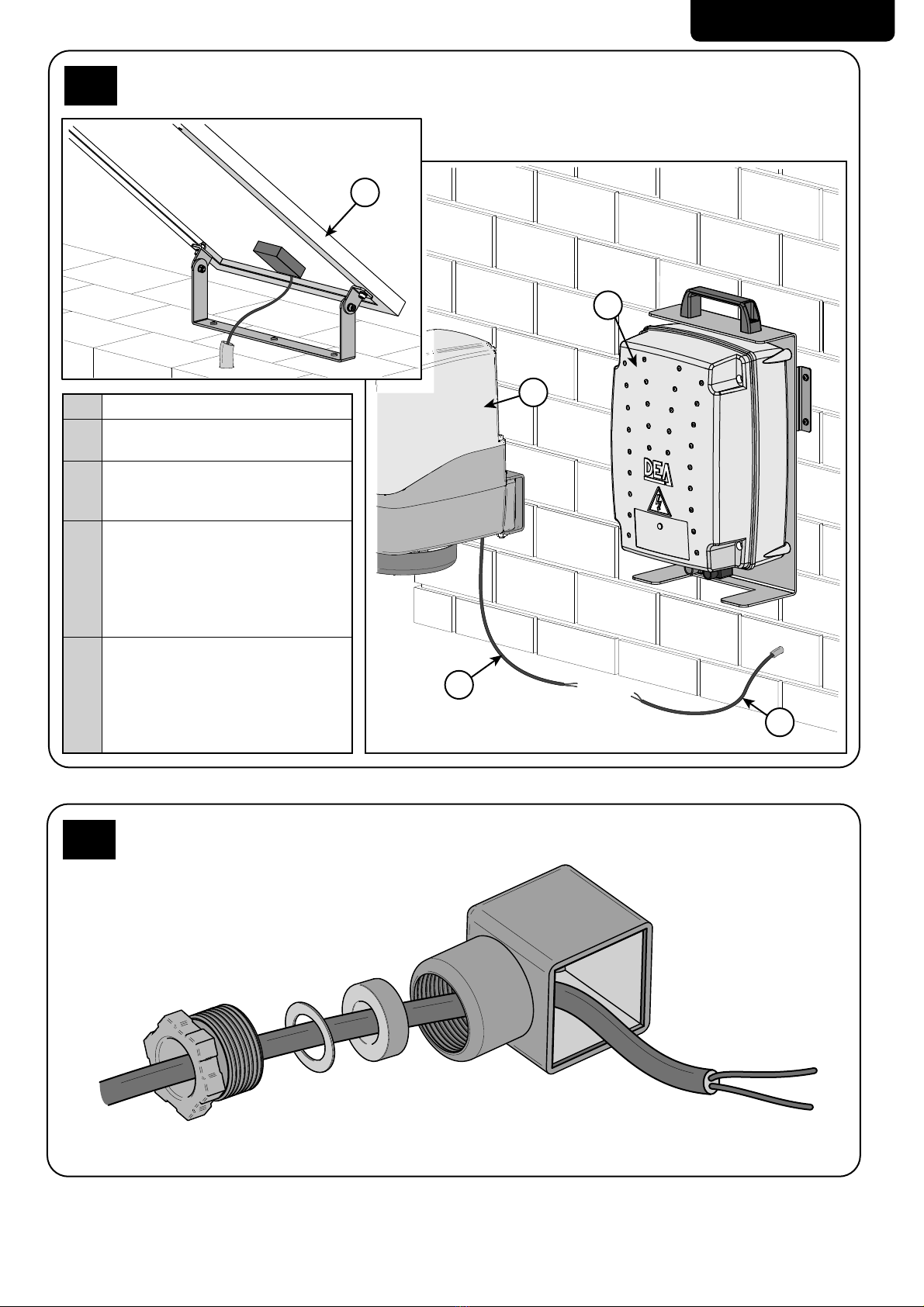GREEN ENERGY
11
EN
6 ELECTRICAL CONNECTIONS
WARNING Wire the photocells of the plant as shown and make sure that parameter P061 (for NET series boards) or EX.10 (for
EVO series boards) is set to 001.
If used with other control boards, it could not grant an adequate number of cycles.
After attaching the panel and the battery, you will need to continue passing the panel cable (External standard 2x1mm² cable not sup-
plied. See Pic. 10) through the stem of protection to the accumulator. Similarly, you will have to pass the automation power cable (Art
CA/24 not supplied) to the accumulator by forcing it through any channel or conduit.
Passed the cables, you should proceed with the installation of the “L socket” in this way:
• Check that the cables length is adequate. If too long, adjust them;
• Insert the “L socket” components inside the cable as shown on Picture 6;
• Wire connectors (BLACK for the panel (Pic. 7.a) and GRAY for the operator (Pic. 7.b)) paying attention to polarity. The black connector
has a jumper that must NOT be removed;
• Finally, place the sealing ring on the connector and tighten the connector clamp.
After this, first connect the BLACK connector to the “IN” socket on the accumulator, securing it with the supplied screw and only then con-
nect the GREY connector to the “OUT” socket on the accumulator and secure it with the screw included (Pic. 9).
To avoid self-discharge of the accumulator, if the same is not con-
nected to solar panel, the output is automatically disconnected and
is therefore not possible to connect any load. In this case the LED
is off.
If the LED should remain off even after the connection to the solar
panel, this indicates that the battery is fully discharged (this condi-
tion is due to the long time in storage batteries).
In this case, you can:
• Wait until the panel charges the battery (the output is automa-
tically reconnected once achieved the required charge level for the
correct operation of the installation);
• Make a fast recharge by connecting the AC char-
ger (art. Charger) to the black connector “IN”. Wait
for the message fully charged battery (1 flash).
It is however advisable to perform a full charge before the installa-
tion in such a way as to ensure maximum efficiency.
Warning: If the batteries are very low, the LED on the accumulator
remains off until the battery voltage reaches the threshold for mini-
mum voltage to activate the electronic circuits.
LED Battery status
Off Batteries fully discharged or con-
nector “IN” unplugged
3
Flashes
Battery discharged. The output
maybe disconnected automatically
2
Flashes Sufficient battery
1
Flashes Fully charged batteries