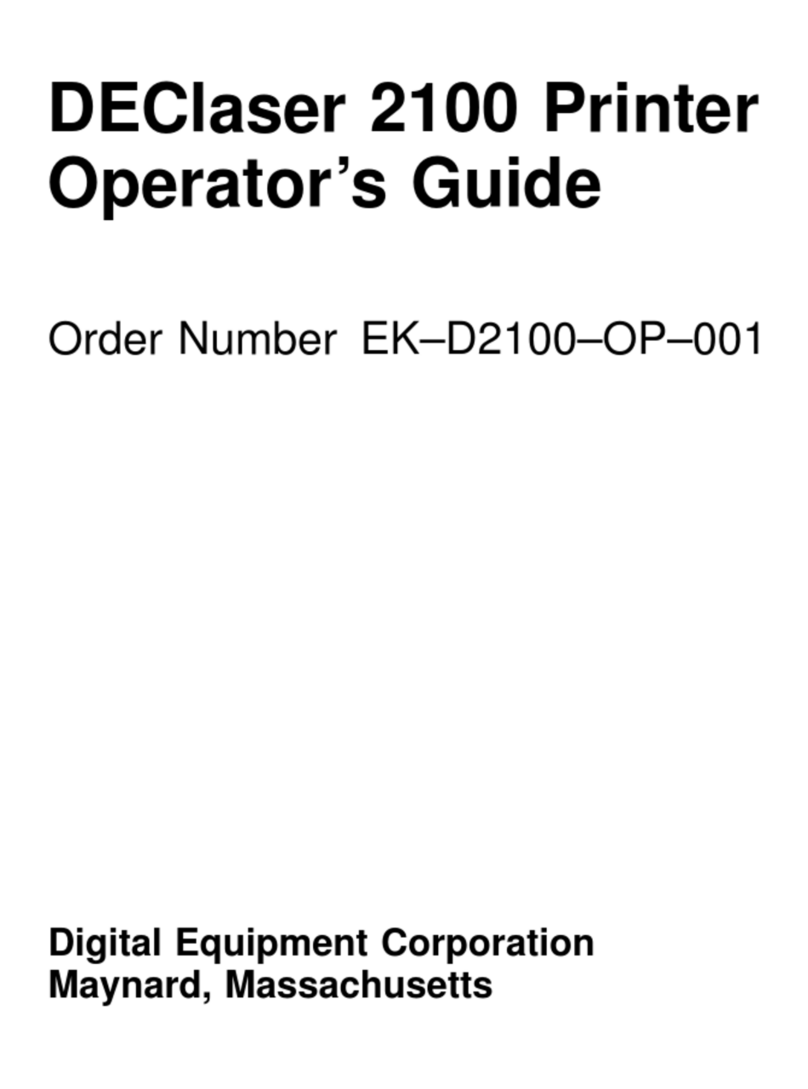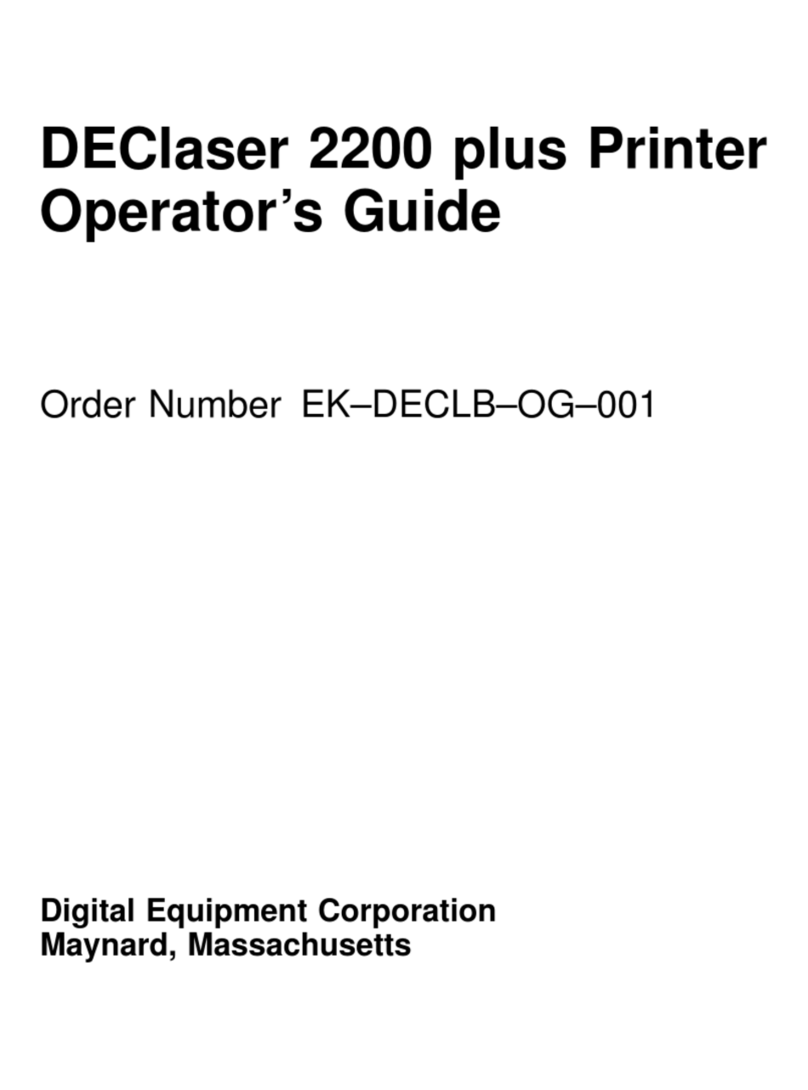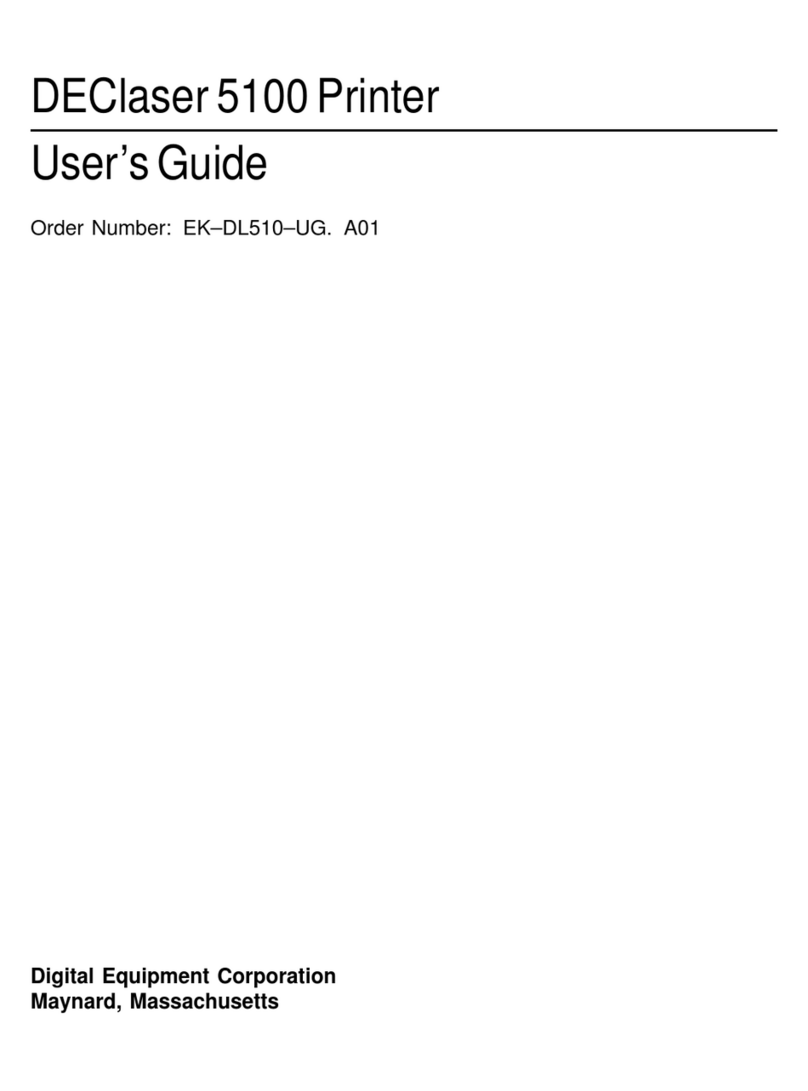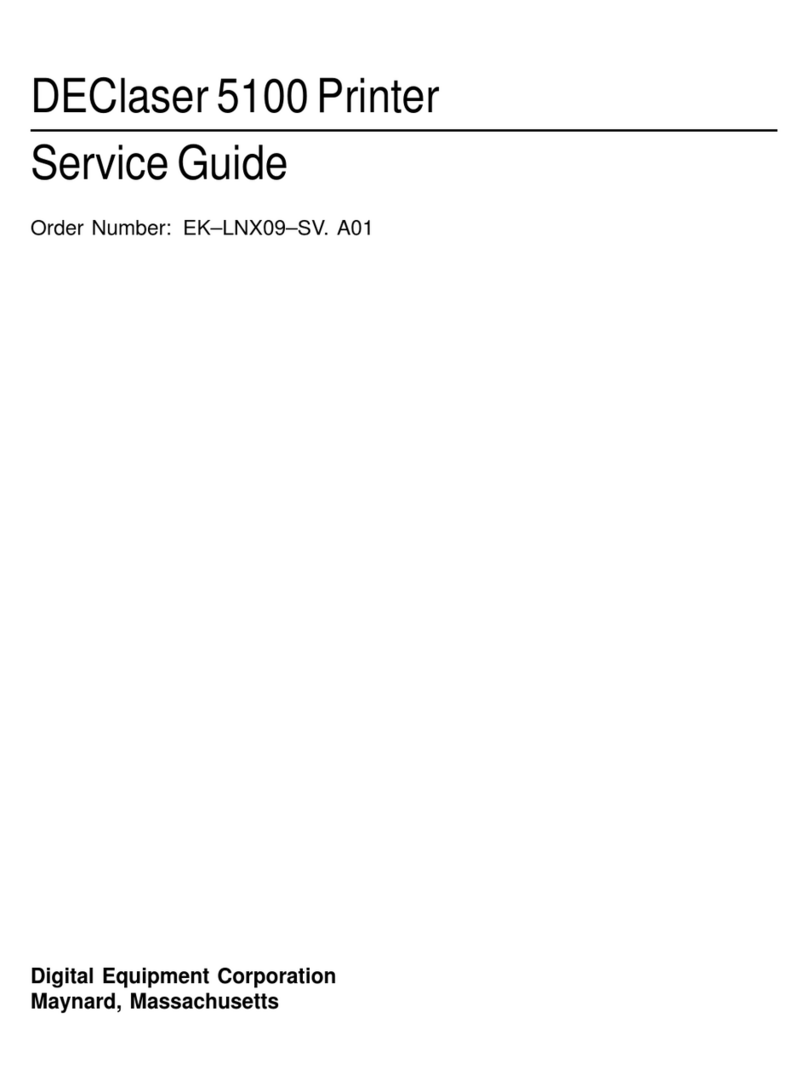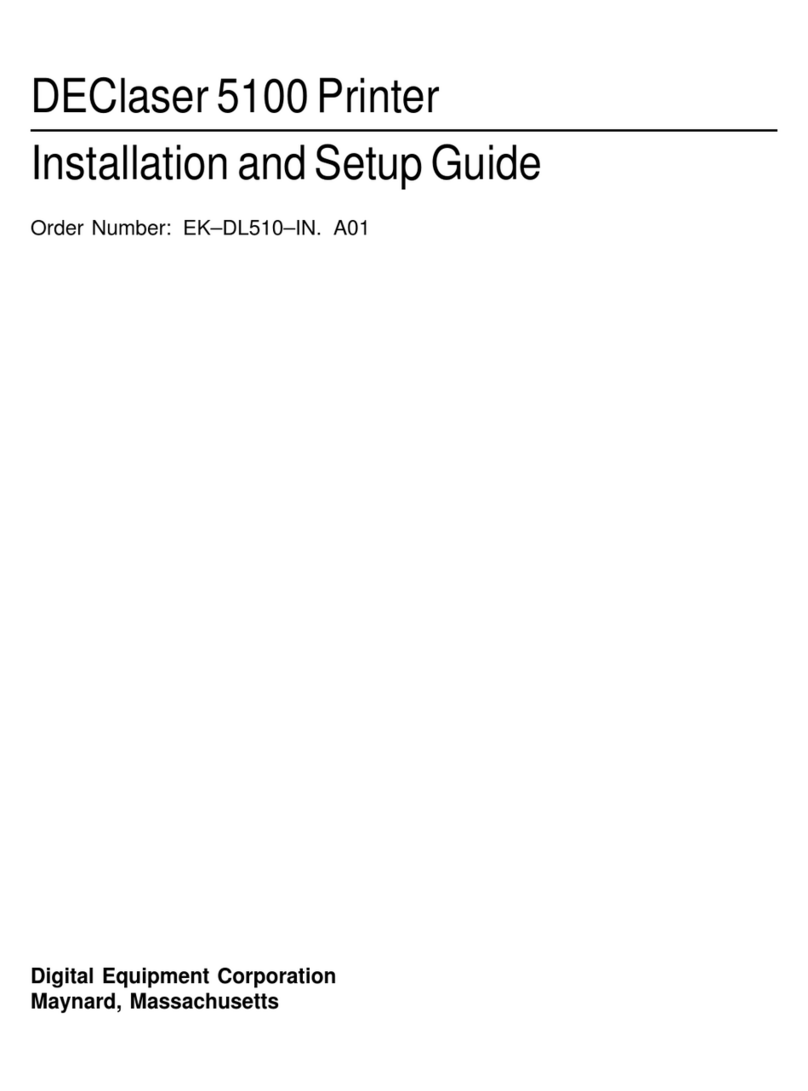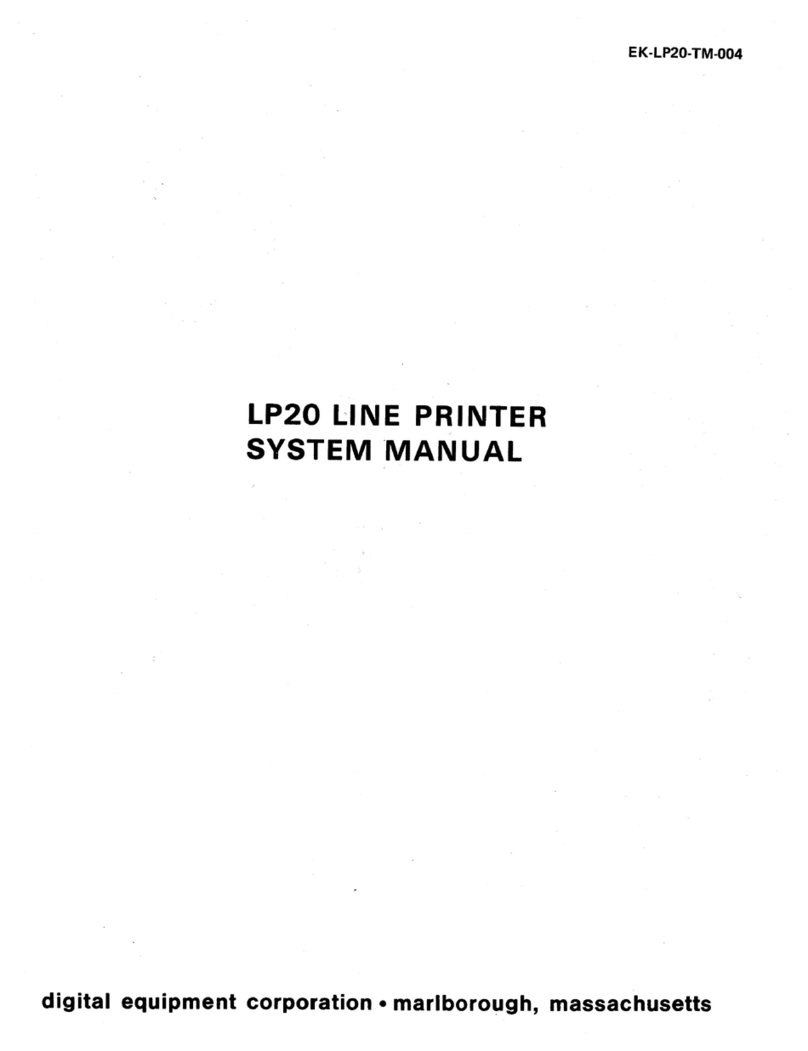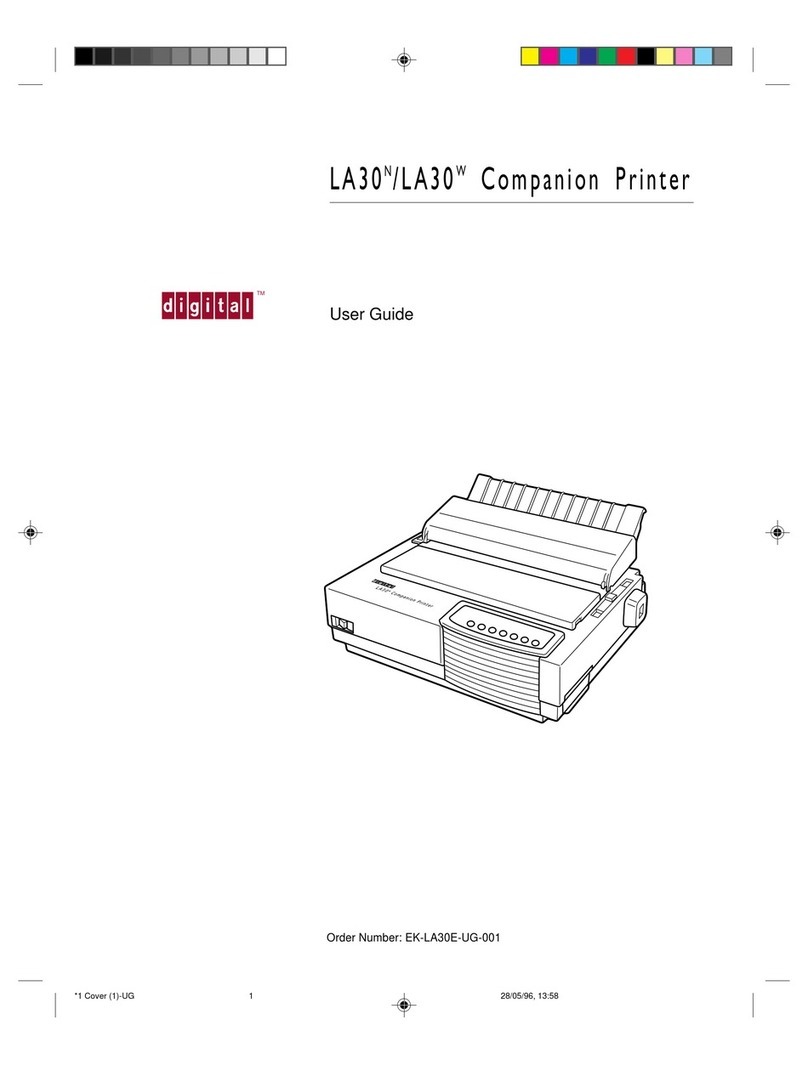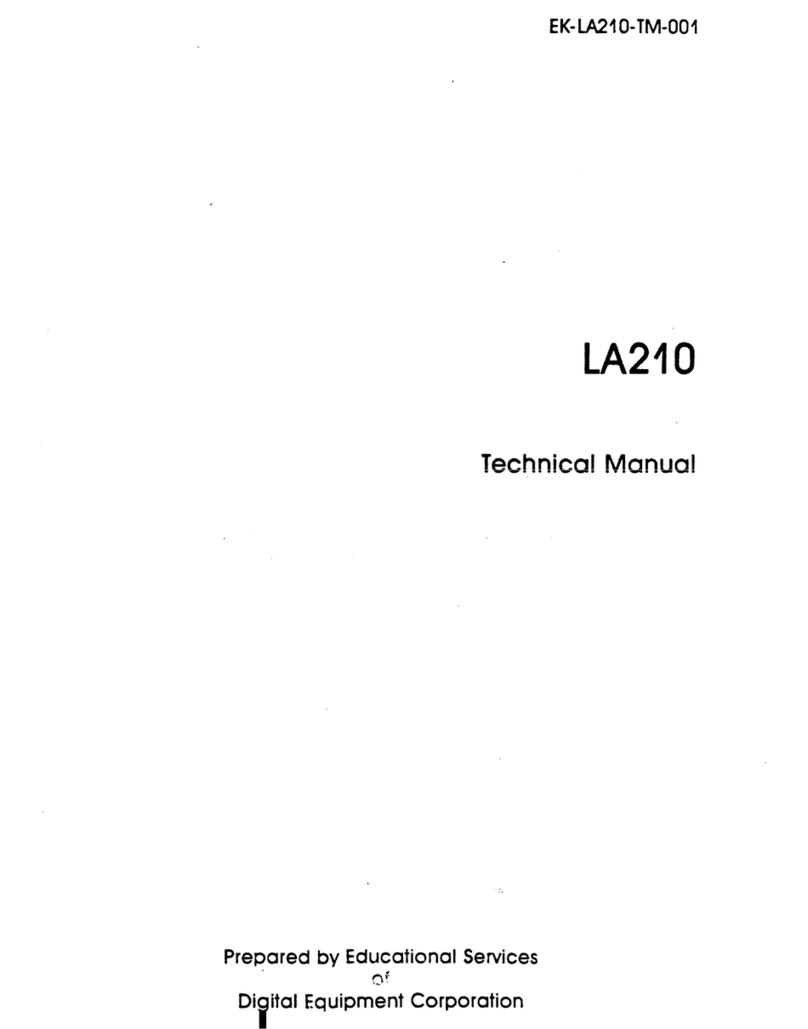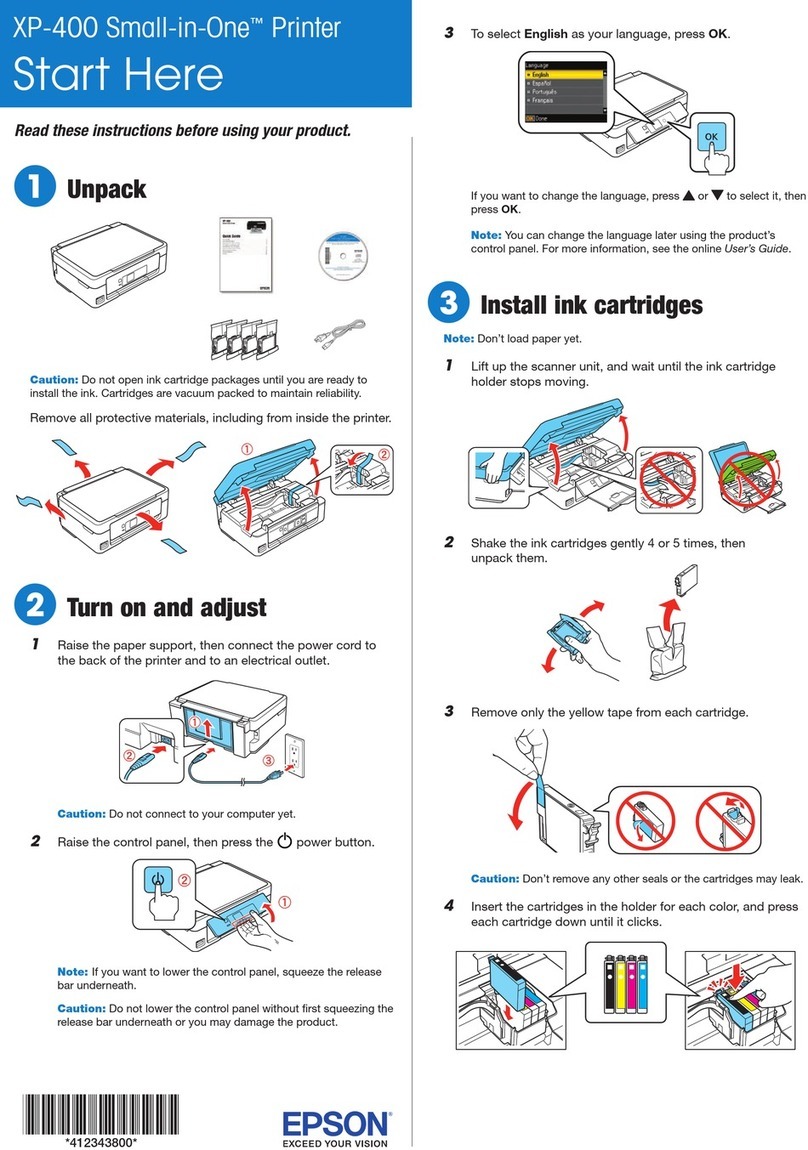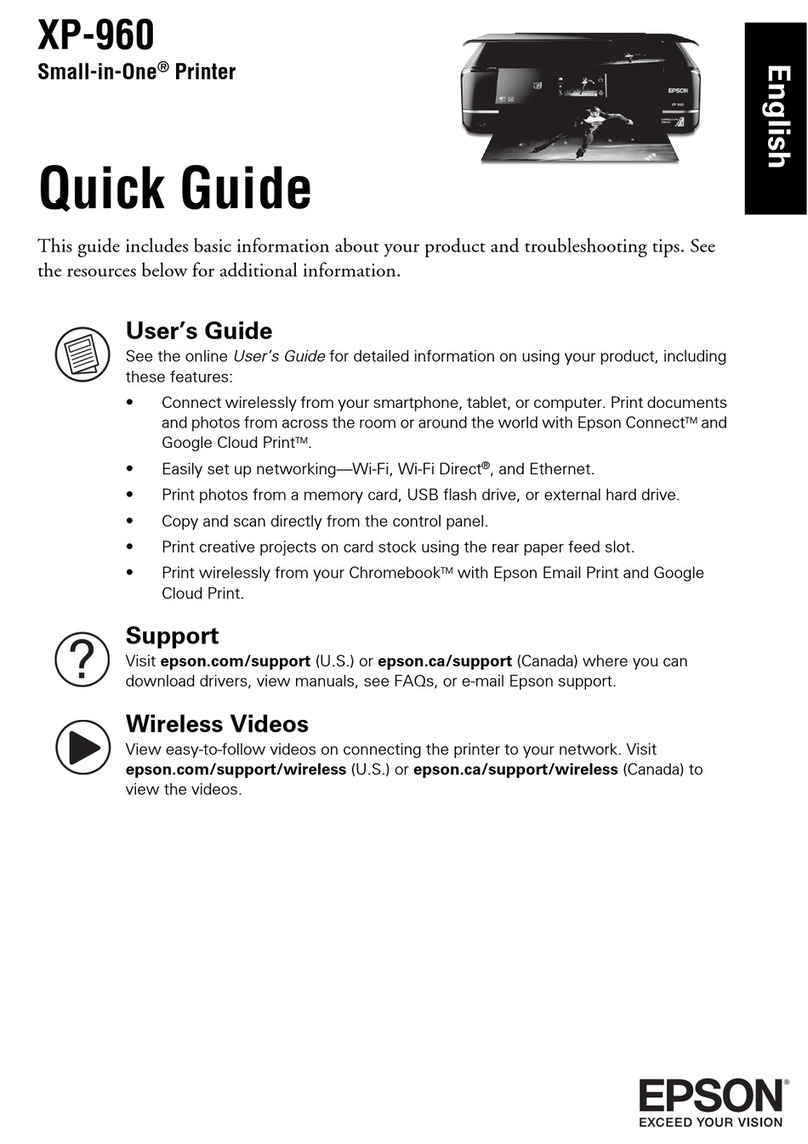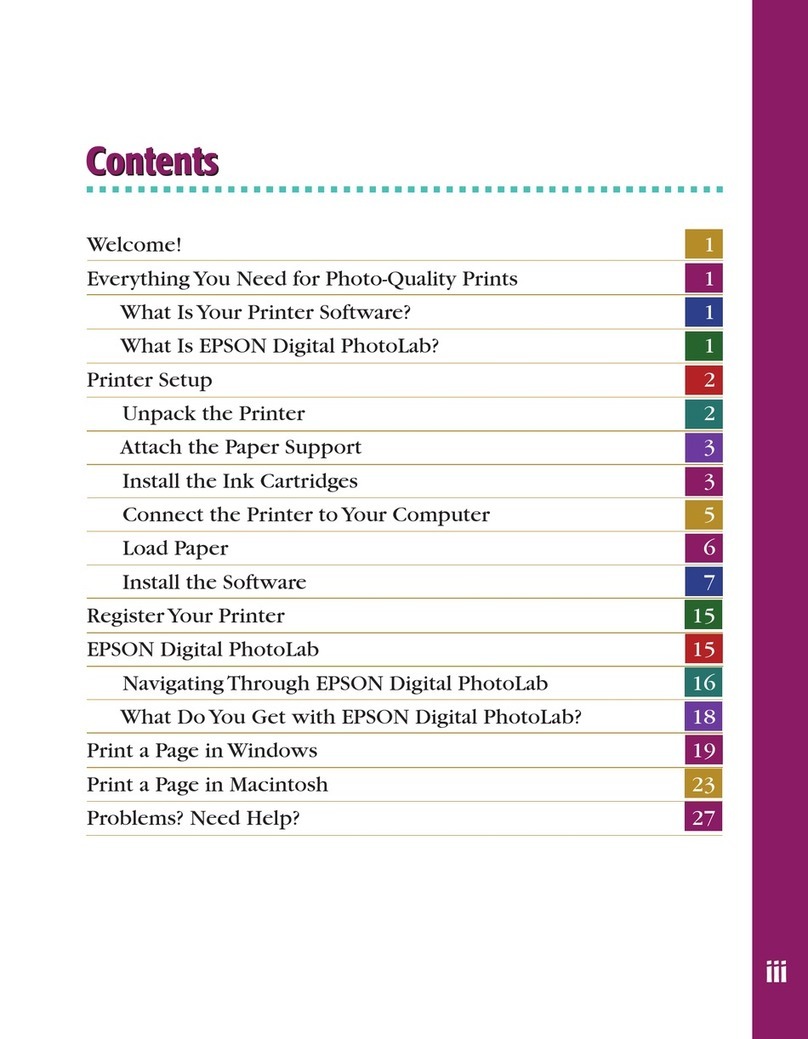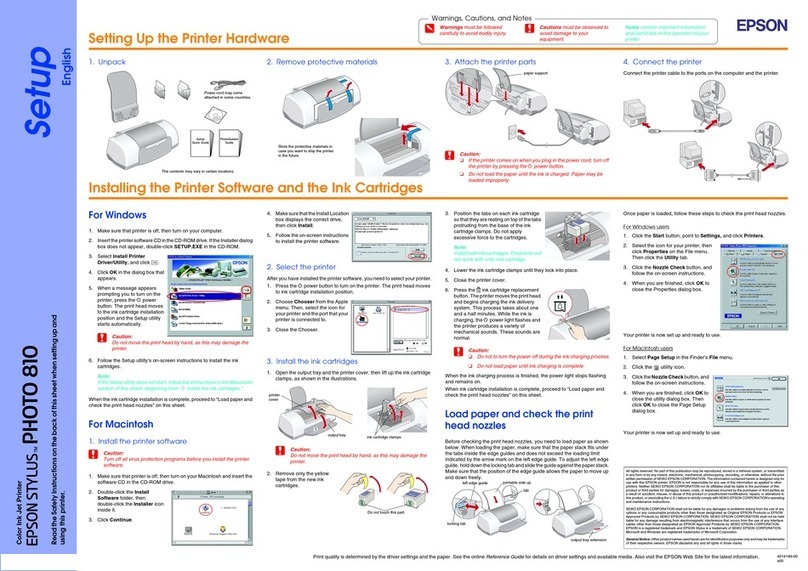DEC DEClaser 1100 User manual

DEClaser 1100 Printer
Installation Guide
Order Number EK–DCL11–IN–002
Digital Equipment Corporation
Maynard, Massachusetts
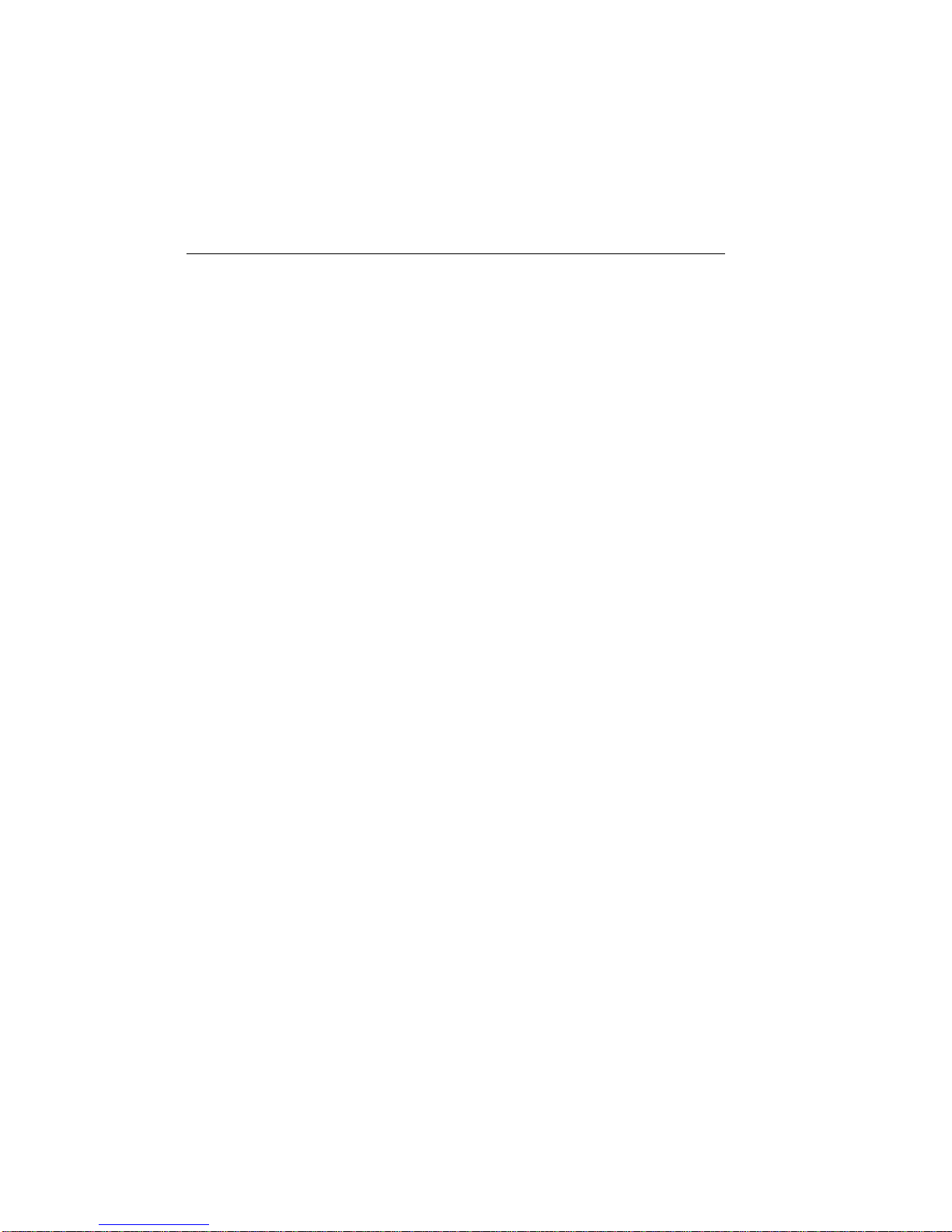
First Printing, January 1991
Revised, June 1991
The information in this document is subject to change without notice and should not be
construed as a commitment by Digital Equipment Corporation.
Digital Equipment Corporation assumes no responsibility for any errors that may appear in
this document.
Any software described in this document is furnished under a license and may be used or
copied only in accordance with the terms of such license. No responsibility is assumed for
the use or reliability of software or equipment that is not supplied by Digital Equipment
Corporation or its affiliated companies.
Restricted Rights: Use, duplication, or disclosure by the U.S. Government is subject to
restrictions as set forth in subparagraph (c)(1)(ii) of the Rights in Technical Data and Computer
Software clause at DFARS 252.227–7013.
© Digital Equipment Corporation 1991
All rights reserved. Printed in Japan.
The Reader’s Comments form at the end of this document requests your critical evaluation to
assist in preparing future documentation.
The following are trademarks of Digital Equipment Corporation: DECdirect, DEClaser,
DECmailer, DECmate, DECservice, LN03, LN03 Plus, VAX DOCUMENT, and the DIGITAL
logo.
IBM is a registered trademark of International Business Machines Corporation and ProPrinter
is a trademark of International Business Machines Corporation. PostScript is a registered
trademark of Adobe Systems, Inc. HP and LaserJet are registered trademarks of Hewlett-
Packard Company. Microsoft is a registered trademark of Microsoft Corporation. WordPerfect
is a trademark of WordPerfect Corporation.
S1702
This document was prepared using VAX DOCUMENT, Version 1.2.

First Printing, January 1991
Revised, June 1991
The information in this document is subject to change without notice and should not be
construed as a commitment by Digital Equipment Corporation.
Digital Equipment Corporation assumes no responsibility for any errors that may appear in
this document.
Any software described in this document is furnished under a license and may be used or
copied only in accordance with the terms of such license. No responsibility is assumed for
the use or reliability of software or equipment that is not supplied by Digital Equipment
Corporation or its affiliated companies.
Restricted Rights: Use, duplication, or disclosure by the U.S. Government is subject to
restrictions as set forth in subparagraph (c)(1)(ii) of the Rights in Technical Data and Computer
Software clause at DFARS 252.227–7013.
© Digital Equipment Corporation 1991
All rights reserved. Printed in U.S.A.
The Reader’s Comments form at the end of this document requests your critical evaluation to
assist in preparing future documentation.
The following are trademarks of Digital Equipment Corporation: DECdirect, DEClaser,
DECmailer, DECmate, DECserivce, LN03, LN03 Plus, VAX DOCUMENT, and the DIGITAL
logo.
IBM is a registered trademark of International Business Machines Corporation and ProPrinter
is a trademark of International Business Machines Corporation. PostScript is a registered
trademark of Adobe Systems, Inc. HP and LaserJet are registered trademarks of Hewlett-
Packard Company. Microsoft is a registered trademark of Microsoft Corporation. WordPerfect
is a trademark of WordPerfect Corporation.
S1702
This document was prepared using VAX DOCUMENT, Version 1.2.

FCC NOTICE: This equipment generates and uses radio frequency energy
and if not installed and used properly, that is, in strict accordance with the
manufacturer’s instructions, may cause interference to radio and television
reception. It has been type tested and found to comply with the limits
for a Class B computing device in accordance with the specifications in
Subpart J of Part 15 of FCC Rules, which are designed to provide reasonable
protection against such interference in a residential installation. However,
there is no guarantee that interference will not occur in a particular
installation. If this equipment does cause interference to radio or television
reception, which can be determined by turning the equipment off and on,
the user is encouraged to try to correct the interference by one or more of
the following methods.
– Reorient the receiving antenna.
– Relocate the computer or peripheral with respect to the receiver.
– Move the computer or peripheral away from the receiver.
– Plug the computer or peripheral into a different outlet so that they are
on different branch circuits than the receiver.
If necessary, the user should consult the dealer or an experienced
radio/television technician for additional suggestions. The user may find
the booklet How to Identify and Resolve Radio/TV Interference Problems,
prepared by the Federal Communications Commission, helpful. This
booklet is available from the U.S. Government Printing Office, Washington,
DC 20402, Stock No. 004–000–00345–4.
To meet FCC requirements, a shielded parallel cable is required to connect
the device to a personal computer or other Class B device.
4
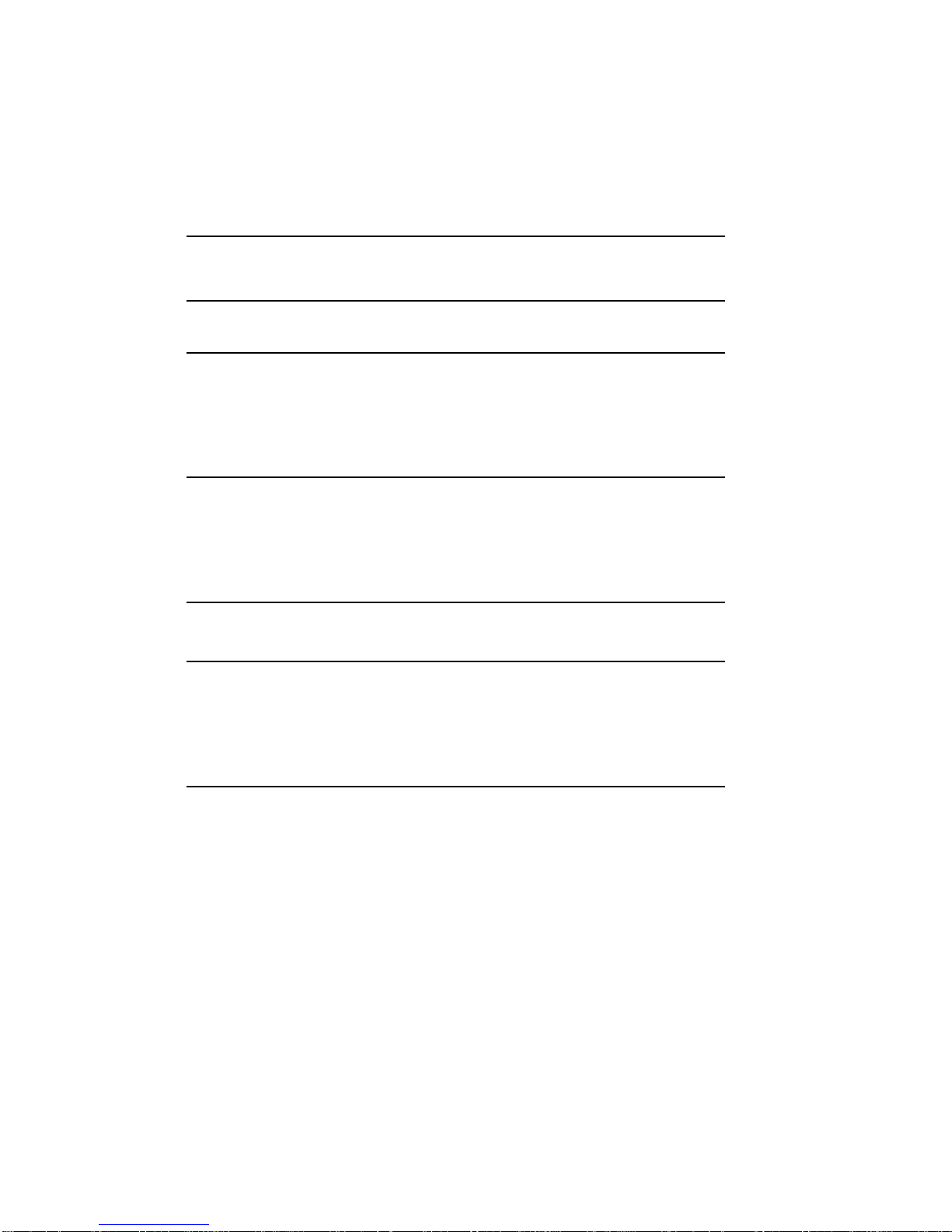
Contents
Preface v
Chapter 1 Preparing Your Site
1.1 Power Requirements . .............................. 1–1
1.2 Operating Location Requirements ..................... 1–2
1.3 Environmental Conditions ........................... 1–3
Chapter 2 Unpacking Your Printer
2.1 Printer Inventory .................................. 2–1
2.2 DEClaser 1100 Printer Components.................... 2–4
2.3 Removing the Shipping Material ...................... 2–7
Chapter 3 Installing the EP-L Cartridge
Chapter 4 Connecting the Printer
4.1 Serial Interface Connection .......................... 4–2
4.2 Parallel Interface Connection . . . ...................... 4–4
4.3 Power Source Connection ............................ 4–5
Chapter 5 Loading Paper
5.1 Loading Paper .................................... 5–2
5.2 Turning the Printer Power On . . ...................... 5–6
5.3 Producing the Printer Configuration Data Sheet .......... 5–6
5.4 Conclusion . ...................................... 5–7
iii

Appendix A Cabling Information
A.1 Cable Combinations . . .............................. A–1
A.2 Interface Programming Instructions ................... A–5
A.2.1 Serial Flow Control .............................. A–5
A.2.2 Parallel Communication........................... A–6
Tables
A–1 Cables and Adapters for Communication Connections . ..... A–1
iv

Preface
The DEClaser 1100 printer is a nonimpact, desktop, page printer. This
guide covers the installation of the DEClaser 1100 printer up to the point
where it is operating properly. All operating information can be found in
the DEClaser 1100 Printer Operator’s Guide.
Intended Audience
This guide is written for installers of the DEClaser 1100 printer. The
installation procedure is designed to be followed in order beginning with
Chapter 1.
Document Structure
This guide is organized as follows:
• Chapter 1, Preparing Your Site, discusses site preparation items,
such as power requirements, operating location, and environmental
conditions.
• Chapter 2, Unpacking Your Printer, explains how to unpack the printer
and identifies major printer components.
• Chapter 3, Installing the EP-L Cartridge, explains how to install the
electrophotographic laser (EP-L) cartridge.
• Chapter 4, Connecting the Printer, explains how to connect the printer
to your computer system or video terminal.
• Chapter 5, Loading Paper, explains how to load paper in the paper tray,
how to power on the printer, and how to print the default data sheet.
• Appendix A, Cabling Information, explains how to cable your printer to
different systems, such as workstations and personal computers.
v

Ordering Additional Copies of This Documentation Set
The documentation set consists of one of each of the following:
•DEClaser 1100 Printer Installation Guide
•DEClaser 1100 Printer Operator’s Guide
• Spine insert for the binder
• Three-ring binder
You can order additional copies of this documentation set from DECdirect as
described in the ordering information section in the DEClaser 1100 Printer
Operator’s Guide. The ordering number for the documentation set is EK–
D1100–DK.
NOTE: You cannot order the installation or operator’s guide individually.
You can only order the documentation set.
Associated Documents
Several other related manuals are available for use with the DEClaser 1100
printer. You can order these optional manuals from DECdirect as described
in the ordering section at the end of the DEClaser 1100 Printer Operator’s
Guide.
Those optional manuals are:
•Digital ANSI-Compliant Printing Protocol Level 3 Programming
Reference Manual (AA–PBWGA–TE)
This manual is for application programmers who create software that
produces Digital ANSI-compliant level 3 output. It describes printer
protocol character processing and printer control functions.
•Digital ANSI-Compliant Printing Protocol Level 3 Programming
Supplement (AA–PBWHB–TE)
Contains device specific information for programmers who create
applications for Digital ANSI-compliant level 3 devices. It is also for
programmers who write applications with ANSI output that requires
conversion to the PostScript page description language for printing on
Digital printers.
•Digital Laser Printers Guide to Paper and Other Media (EK–LASER–
GD)
This manual is for general users and contains detailed information
about buying and storing print media (paper, envelopes, labels, and
transparencies) that can be used with Digital laser printers.
vi

Conventions
The following conventions are used in this guide:
Convention Meaning
NOTE Notes provide important additional information.
CAUTION Cautions provide information to prevent equipment damage.
WARNING Warnings provide information to prevent personal injury.
Key A key name is shown enclosed in a box to indicate that key on the
control panel. Key names are always shown in initial capital letters.
For example:
1. Press On Line to place the printer on line.
Dash (—) A statement preceded by a dash describes the result of a procedural
step. For example:
1. Press On Line to place the printer on line.
— The On Line indicator lights.
Check Mark (
p
) A statement marked by a check mark indicates a special instruction
related to the procedural step. For example:
1. Insert the paper into the tray until it stops.
p
The right edge of the paper should touch the paper feed
guide.
UPPERCASE Printer status messages and operator call messages are shown in
uppercase. For example:
— The display reads 00 READY.
Safety Information
The DEClaser 1100 printer complies with all U.S. Government safety
regulations applicable to laser beam light exposure. Read the following
information to become familiar with laser safety.
Laser Safety
The DEClaser 1100 printer complies with 21 CFR Chapter 1, Subchapter
J, as a Class 1 laser product under the U.S. Department of Health and
vii

Human Services (DHHS) Radiation Performance Standard according to the
Radiation Control for Health and Safety Act of 1968. The printer does not
emit hazardous light since the laser beam is totally enclosed during all
modes of customer operation and maintenance.
WARNING: Use of controls or adjustment procedures other than those
specified in this manual may result in hazardous laser light exposure.
CDRH Regulations
The Center for Devices and Radiological Health (CDRH) of the U.S. Food
and Drug Administration implemented regulations for laser products on
August 2, 1976. These regulations apply to laser products manufactured
beginning August 1, 1976. Compliance is mandatory for products marketed
in the United States.
viii

Chapter 1
Preparing Your Site
Electrical and environmental conditions surrounding the work location can
affect the performance of the DEClaser 1100 printer. This chapter lists
the requirements for installing the DEClaser printer in a location where it
performs best.
1.1 Power Requirements
The wall outlet you use should meet the following requirements:
Area Voltage Frequency Amperage
North America 120 volts 50–60 Hz At least an 8 Amp circuit
All others 220–240 volts 50 Hz 5 Amp circuit
NOTE: If you plug other equipment into the same power supply line, do not
exceed the amperage capacity of the line.
Preparing Your Site 1–1

1.2 Operating Location Requirements
Install the DEClaser 1100 printer in an area that meets the following
requirements:
• A flat, level surface free from vibrations
• Enough space to allow ventilation and easy access to all sides of the
printer for servicing
The following figure illustrates the space requirements for the printer when
the optional printer feeder unit is not installed.
mlo-005806
1–2 Installation Guide

The following figure illustrates the space requirements for the printer when
the optional printer feeder unit is installed.
mlo-005807
1.3 Environmental Conditions
Your operating site should abide by the following environmental
requirements.
• To ensure proper operation, maintain the printer site within a
temperature range of 10°C to 32.5°C (50°F to 91°F).
• To ensure consistent image quality and to prevent paper jams, maintain
a humidity range of 20% to 80% (noncondensing).
• To avoid heat buildup in the unit, install the printer in a well-ventilated
area and do not expose it to direct sunlight.
• To protect moving parts from unnecessary wear, avoid installing the
printer in a dusty area.
• To prevent condensation, avoid installing the printer in an area where
it is:
— Subjected to sudden changes in temperature or high humidity.
— Exposed to a draft of hot or cold air from a heating system or an
air conditioner.
Preparing Your Site 1–3
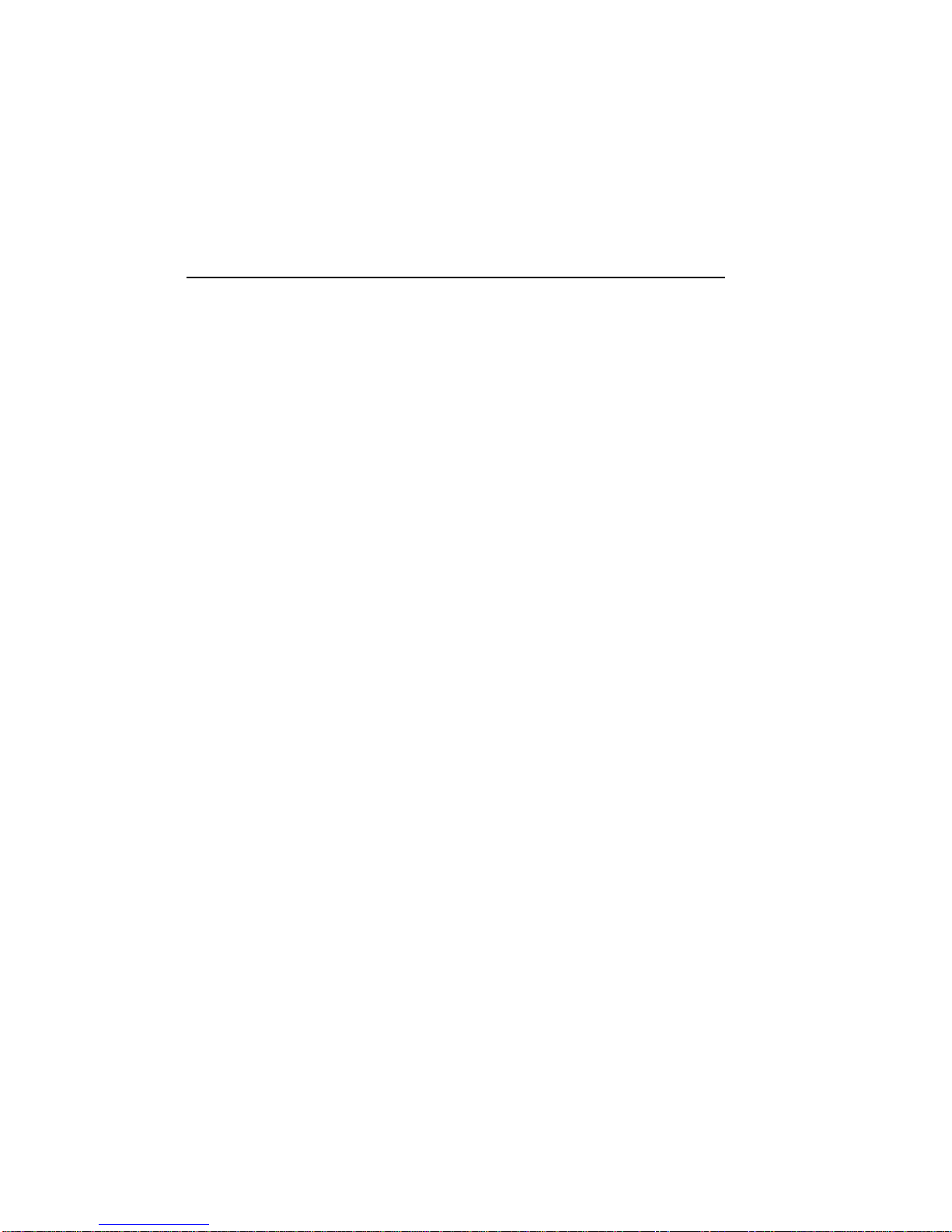
Chapter 2
Unpacking Your Printer
This chapter explains how to unpack the DEClaser 1100 printer and
identifies printer components.
CAUTION: Do not power on the printer until instructed to do so.
2.1 Printer Inventory
Your DEClaser 1100 printer and accessories come packaged in two separate
boxes.
NOTE: For 240-volt printers, the serial interface cable and the power cord
are packaged in a separate box called a country kit.
The large box contains one of each of the following:
• DEClaser 1100 printer
• Front output tray
• Power cord
• Serial interface cable (BC16E)
• Serial interface adapter (H8571–E) for coupling RS232 to RS423
connectors
• Documentation set
The small box contains one EP-L cartridge.
NOTE: You may want to save the shipping cartons and the packing material;
they are useful when transporting the printer to another location.
Unpacking Your Printer 2–1

The following illustrations show the correct and incorrect methods of lifting
the printer.
CAUTION: When moving the printer from one location to another, close the
paper tray and hold the printer firmly at the bottom with both hands.
mlo-005804
2–2 Installation Guide

Never lift the printer by the paper output tray slot.
mlo-005803
Unpacking Your Printer 2–3

2.2 DEClaser 1100 Printer Components
The following illustration shows the front view of the printer with the major
components identified.
mlo-005825
2–4 Installation Guide

Number Description
1 Control panel
2 Top output tray
3 Paper stop
4 Font cartridge slots
5 Power switch
6 Front cover release button
7 Paper tray
8 Extension tray
9 Adjustable paper guide
10 Fixing assembly cover
11 Front cover
Unpacking Your Printer 2–5

The following illustration shows the rear view of the printer with the major
components identified.
mlo-005823
Number Description
1 Air vent
2 Power cord receptacle
3 Parallel interface connector
4 Video interface connector
5 Serial interface connector
2–6 Installation Guide

2.3 Removing the Shipping Material
Remove all shipping and packing material using the following procedure.
1. Remove the printer from the plastic bag.
2. Remove the shipping tape from the front of the printer.
p
Discard the plastic bag and the shipping tape.
mlo-005718
Unpacking Your Printer 2–7
Table of contents
Other DEC Printer manuals