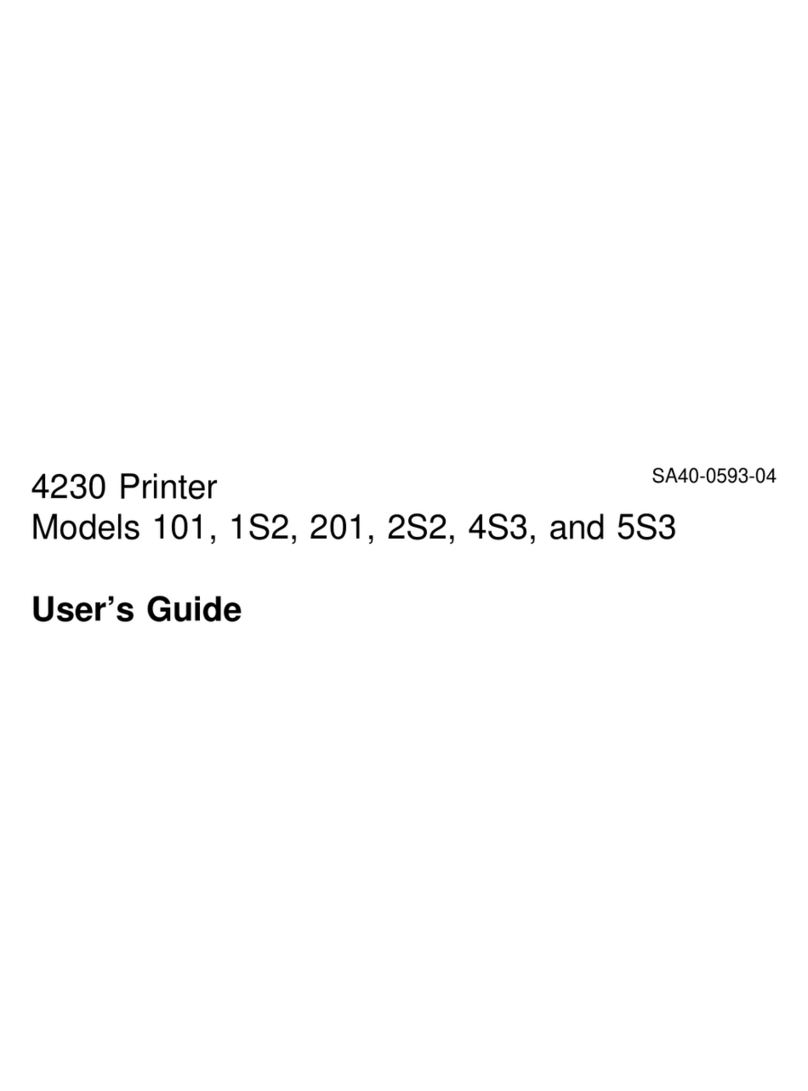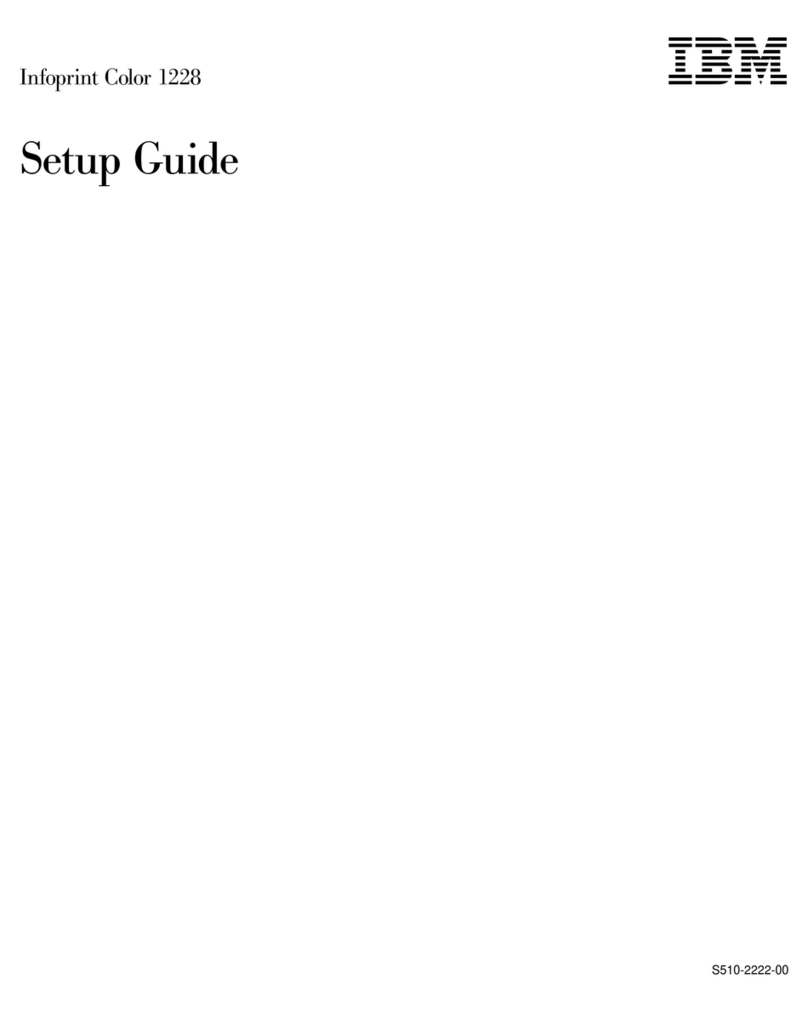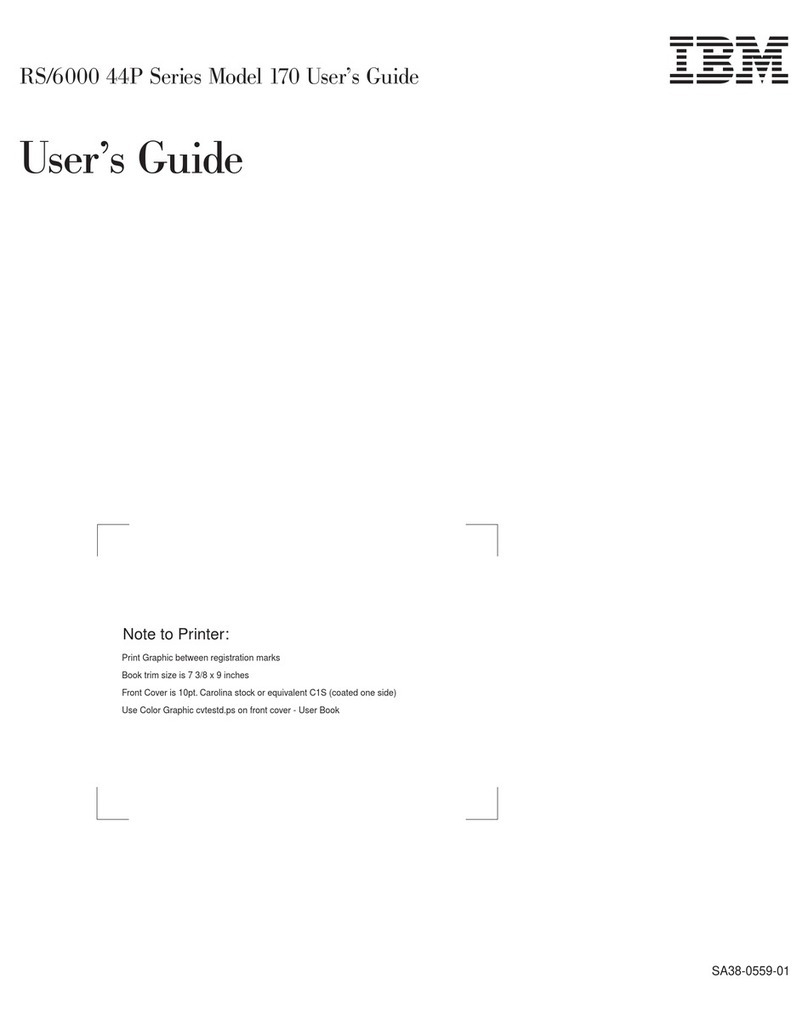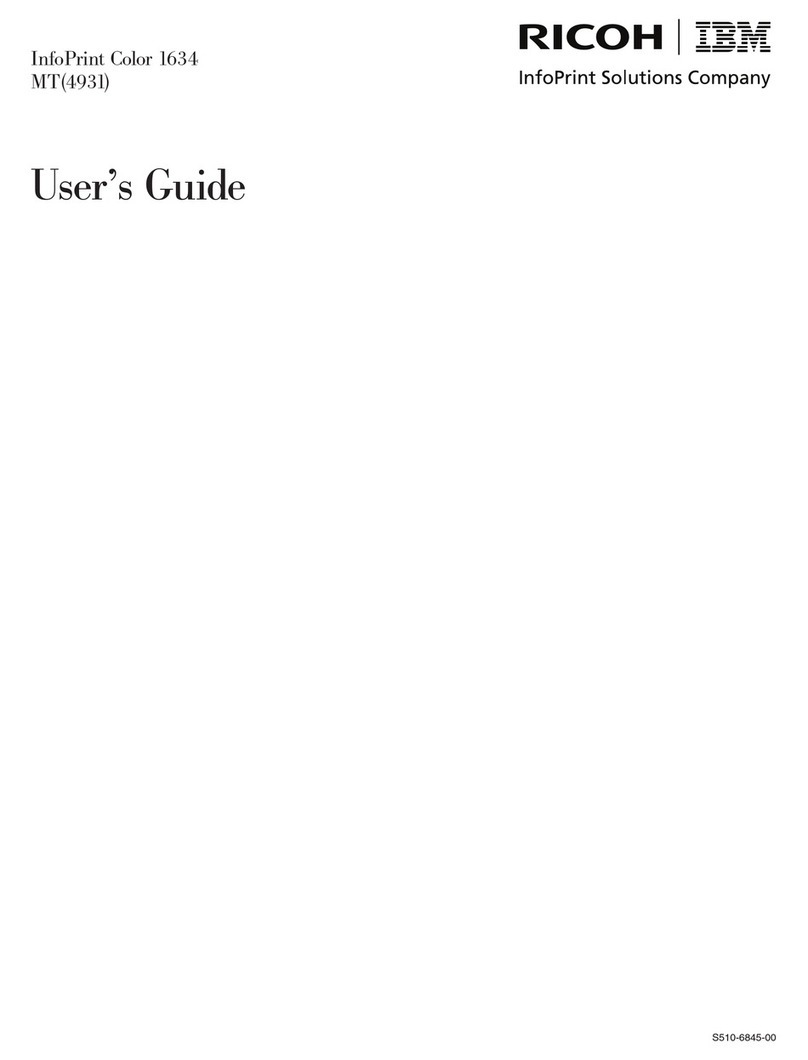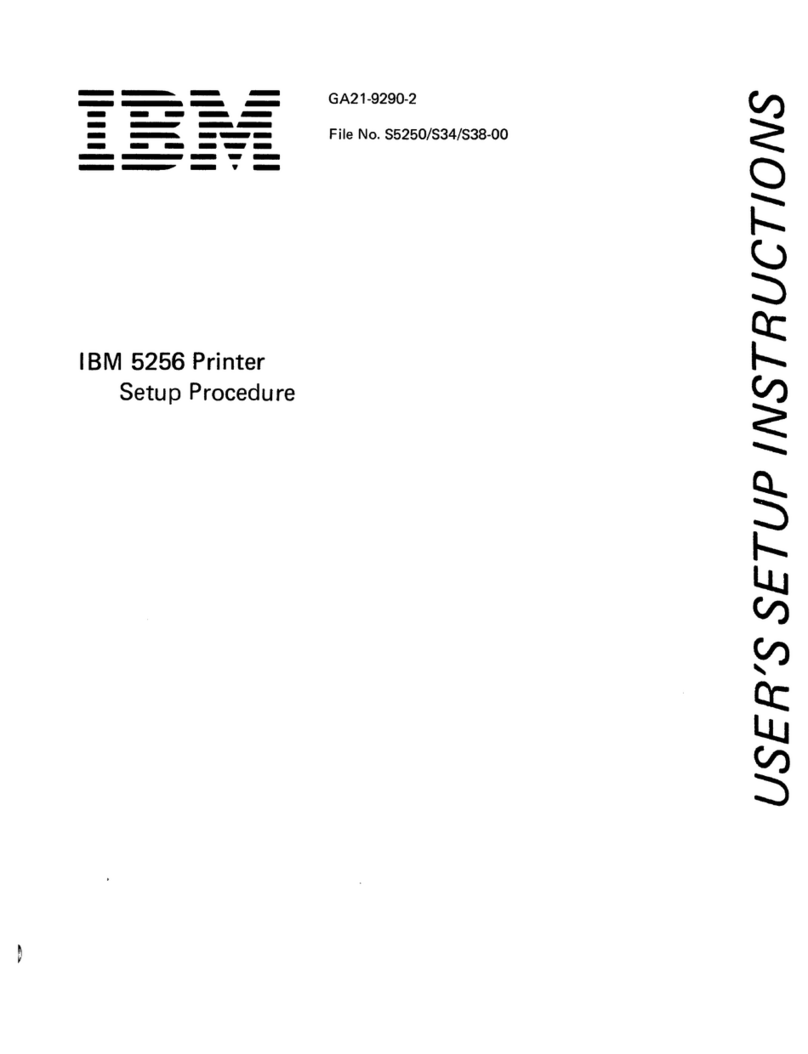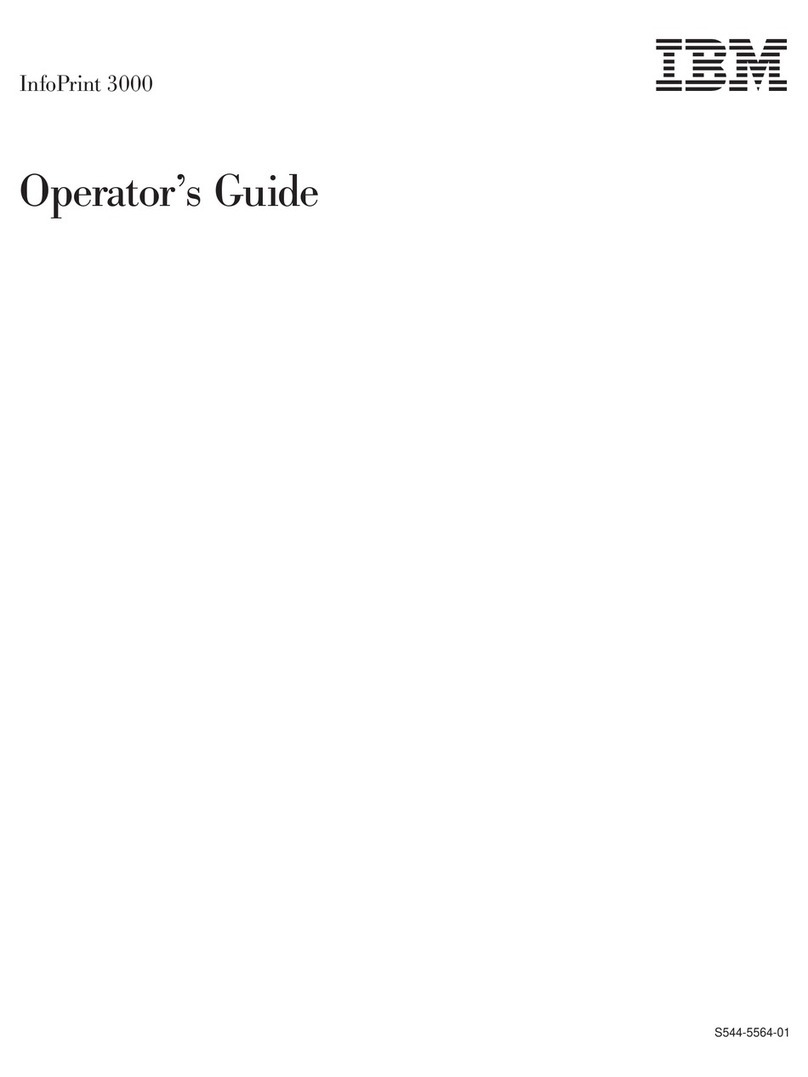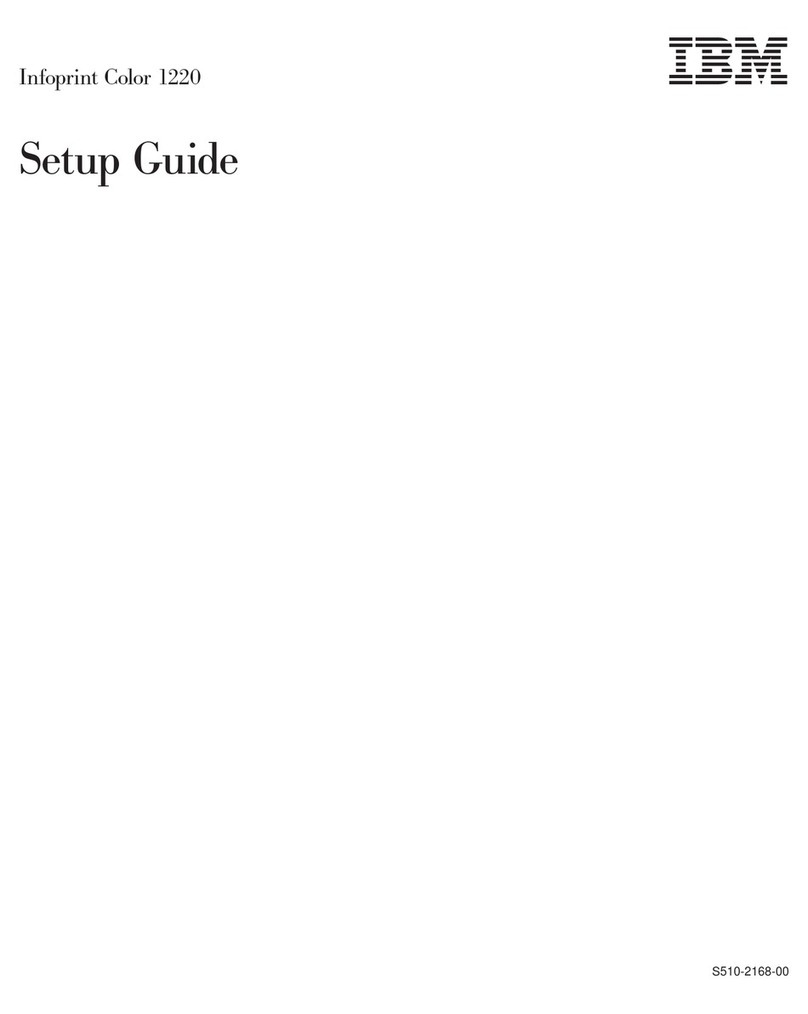CONTENTS
Motor
and
Drive
...............................................................
1
Typehead
.............................
"
.......................................
3
Tilt
Mechanism
................................................................
5
Rotate
Mechanism
..............................................................
8
Keyboard
Section
and
Character
Selection
.........................................
12
Print
Selection
Unit
.....................
"
......................................
16
Selection
Contact
Assembly
.....................................................
18
Keyboard
Lock
.........................
"
......................................
20
Shift
.................................
"
......................................
22
Cycle Clutch
Operation
.........................................................
28
Alignment
...........................
','
......................................
29
Print
Mechanism
(Early
Style)
........
:
...........................................
39
Print
Mechanism
(Late
Style)
....................................................
41
Print
Escapement
......................•.....................................
41.5
Mainspring
.....................................•.............................
44
Operational
Cams
and
Control
Mechanism
.........................................
45
Operational
Selection
Unit
..............
','
......................................
49
Operational
Contact
Assembly
(Late
Style)
...............•.......................
50.1
Spacebar.
..
.
........................
,
.......................................
51
Spacebar
Mechanism
(Print
Escapement)
..........................................
54
Backspace
...........................
'
.•.....................................
54.1
Carrier
Return
(Early
Style)
.....................................................
55
Carrier
Return
(Late
Style)
...............•.....................................
58.1
Indexing
.......................................•............................
59
Platen
Variabl.e
...............................................................
62
Tabulator
.............................
','
......................................
63
Margin
Control
................................................................
69
Paper
Feed
and
Release ME:tchanism
..............................................
73
Fabric Ribbon
(Early
Style)
.......................................................
75
Red Ribbon
Shift
...............................................................
79
Fabric Ribbon
(Late
Style).
"
.........................................
,
...........
80