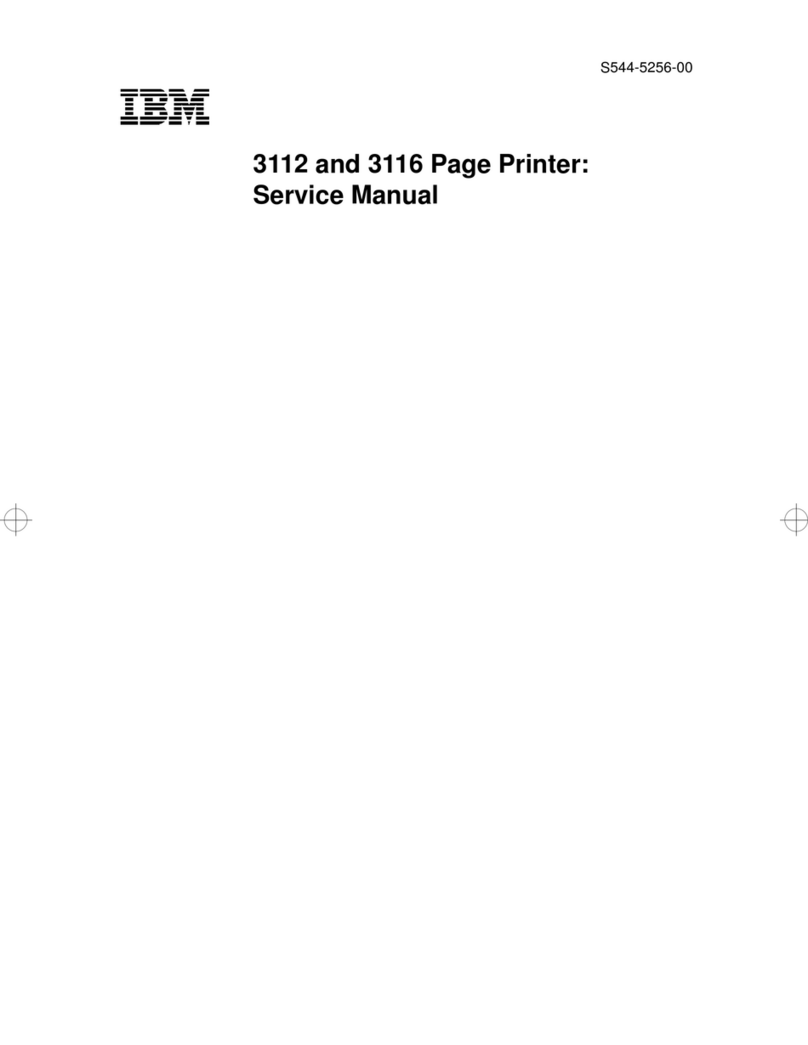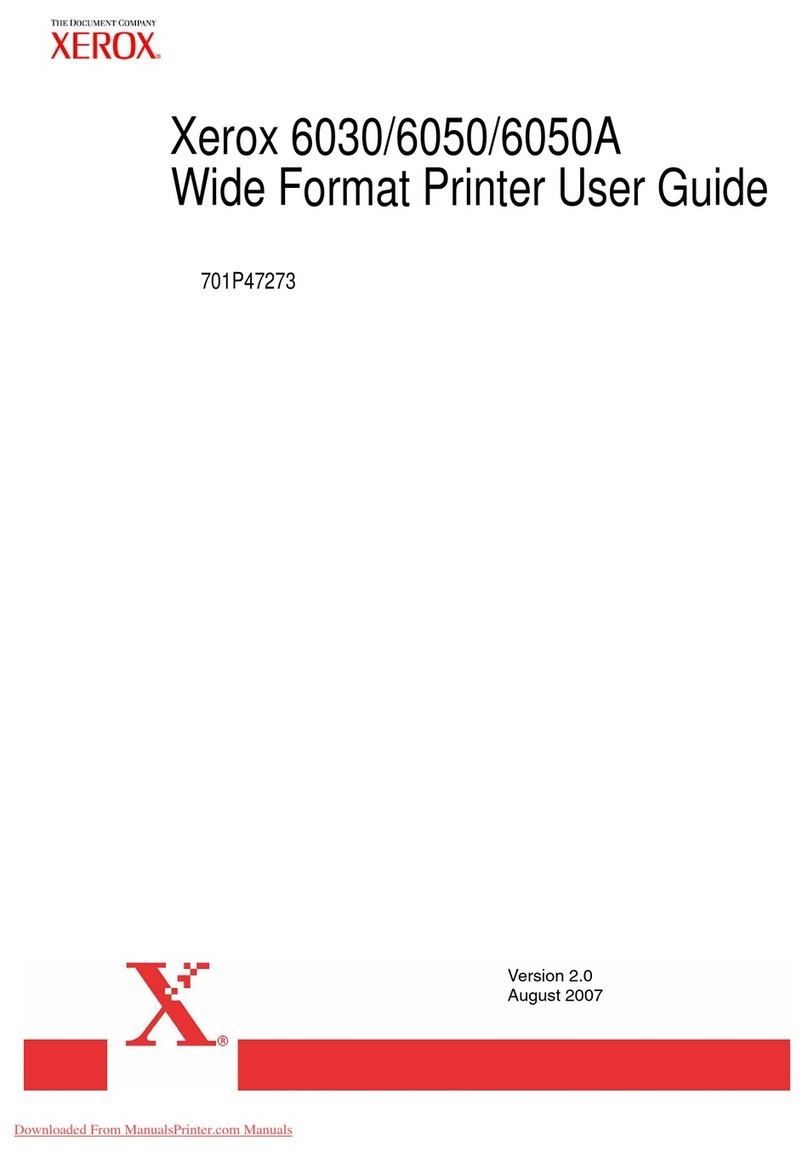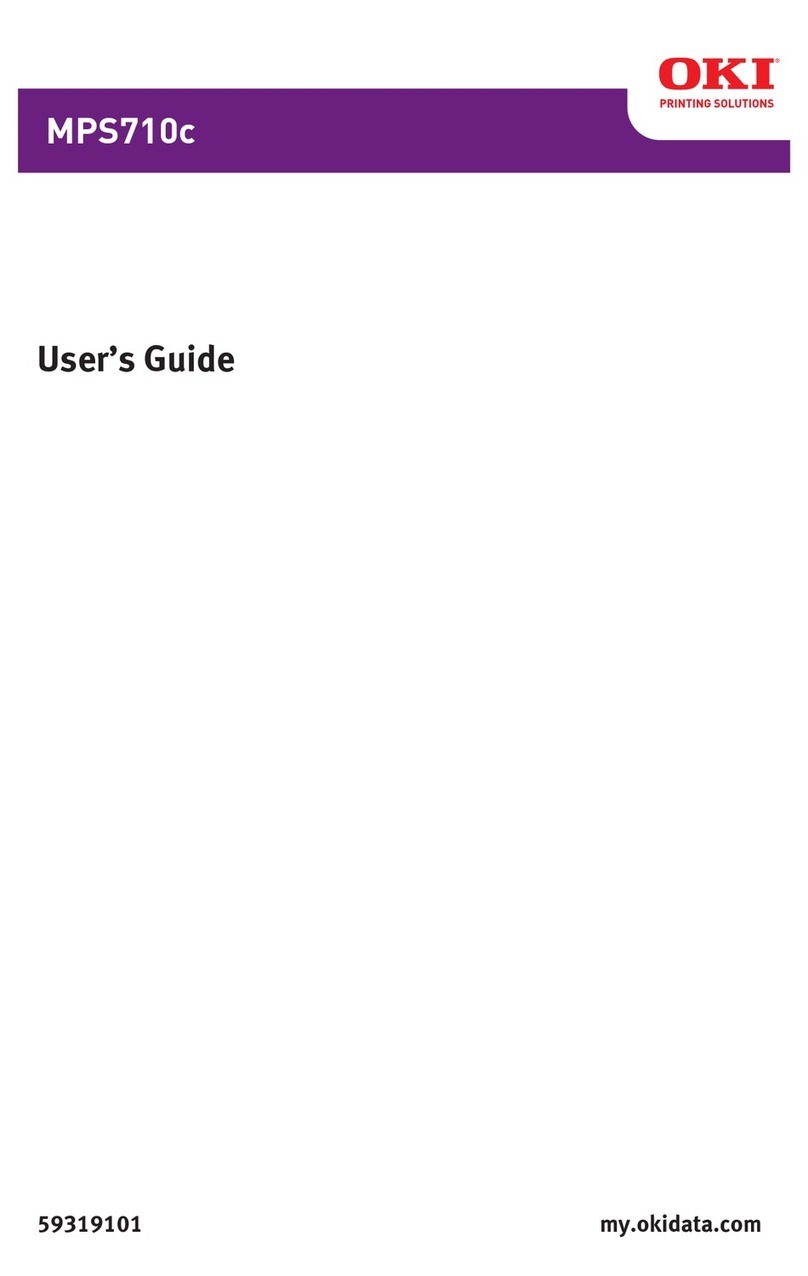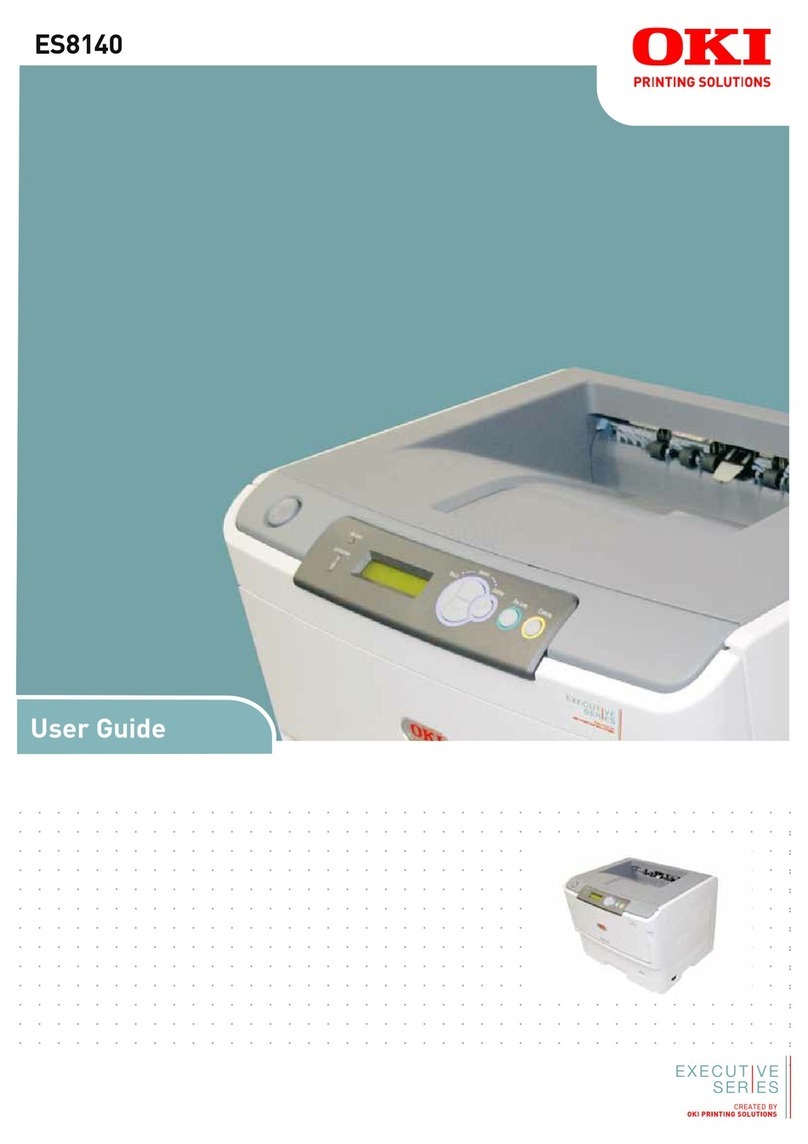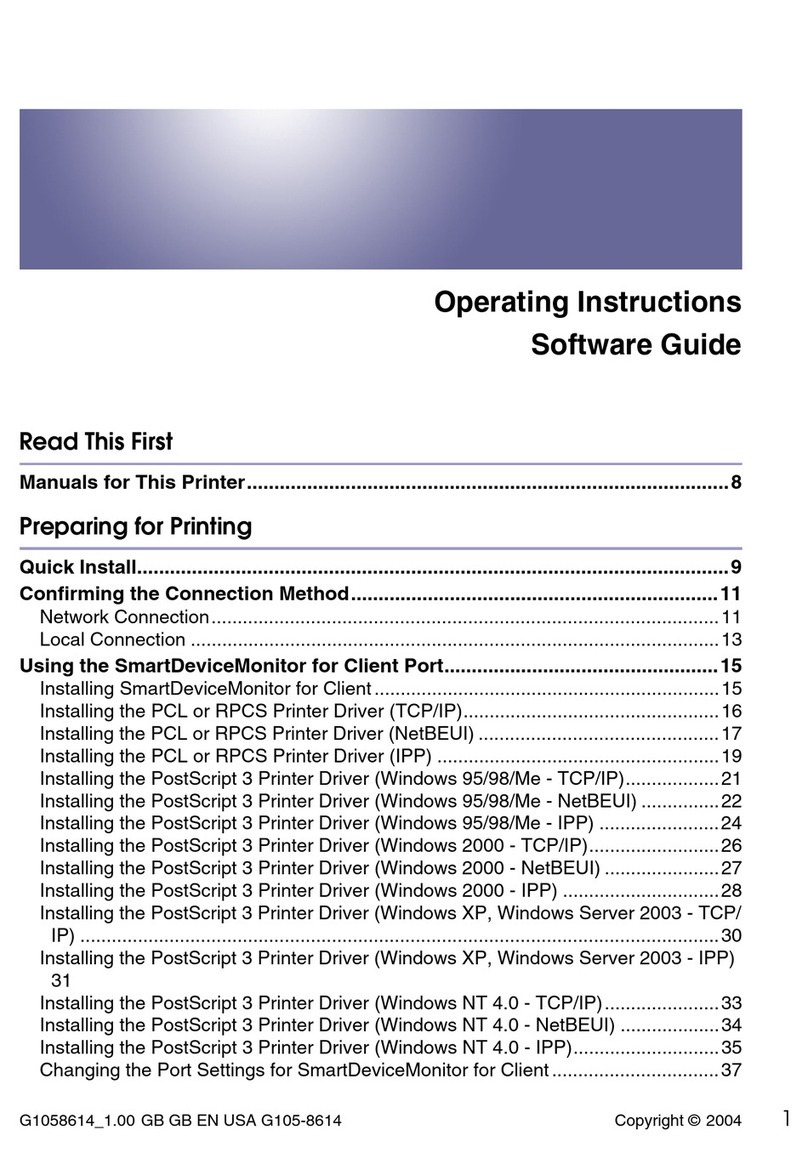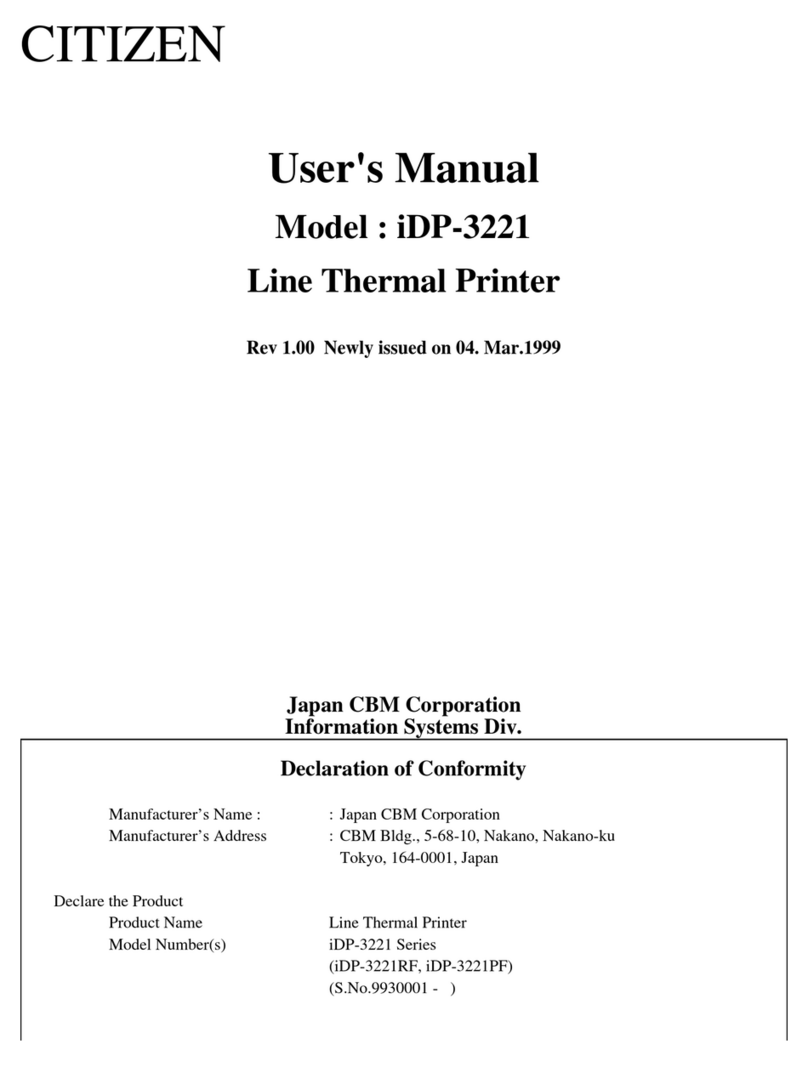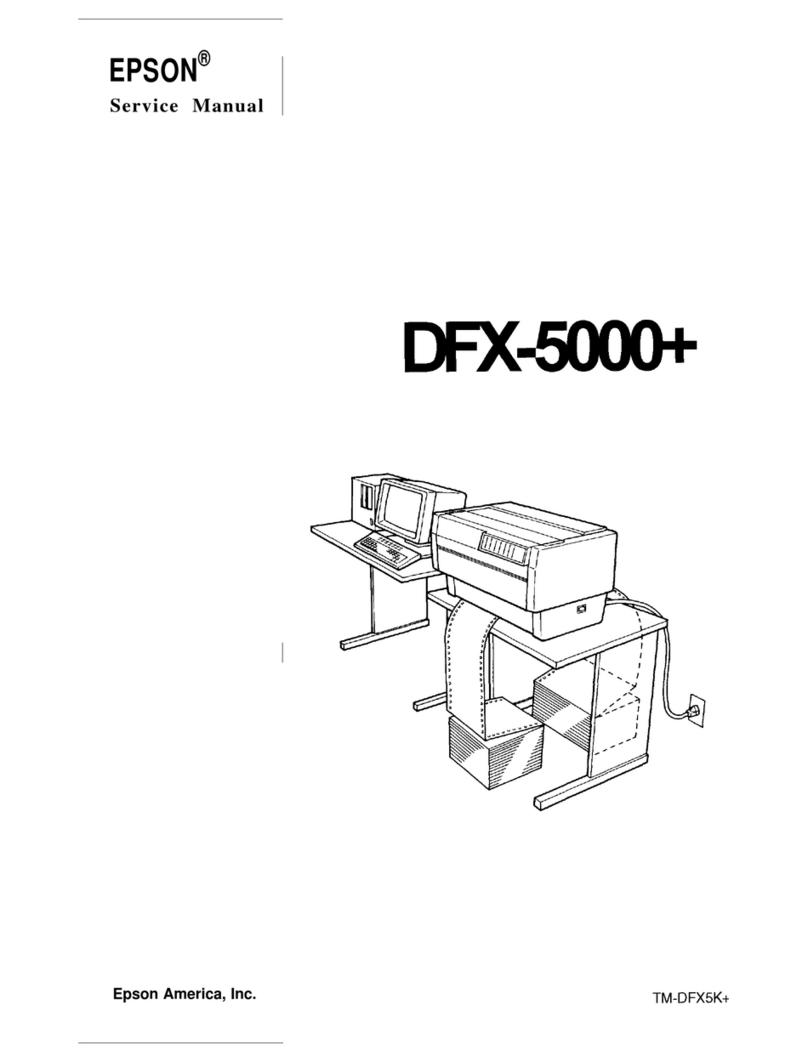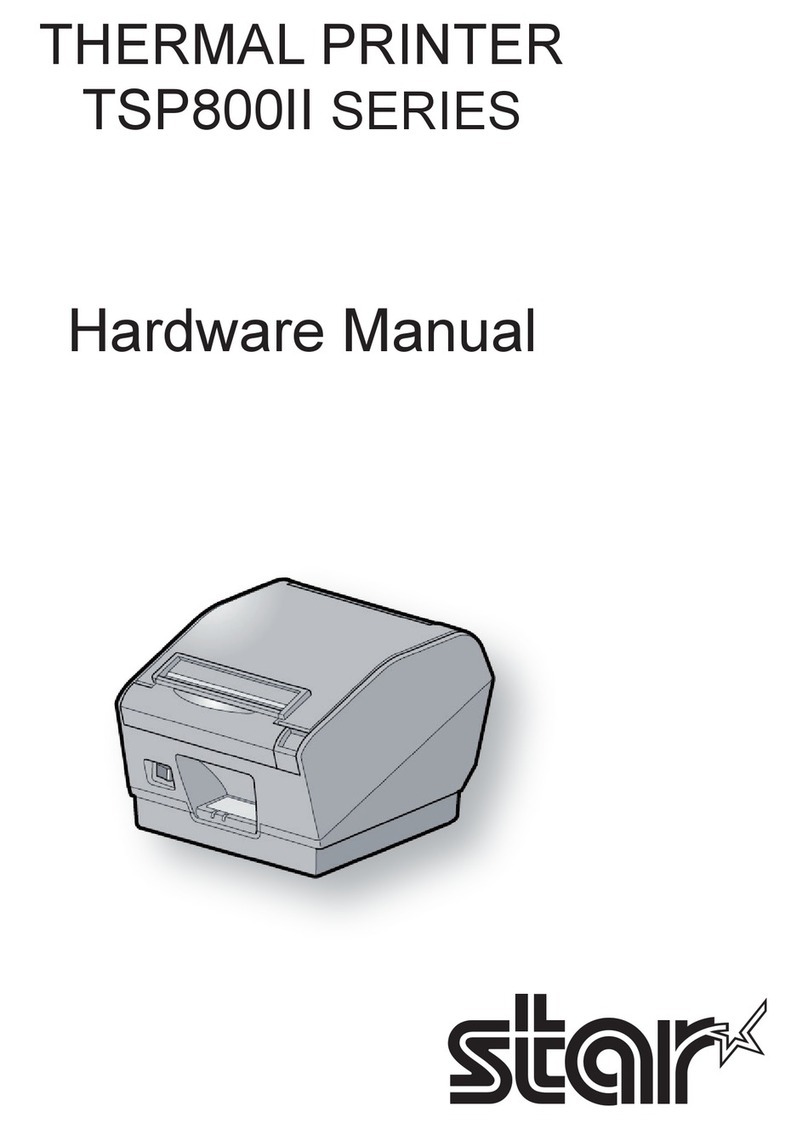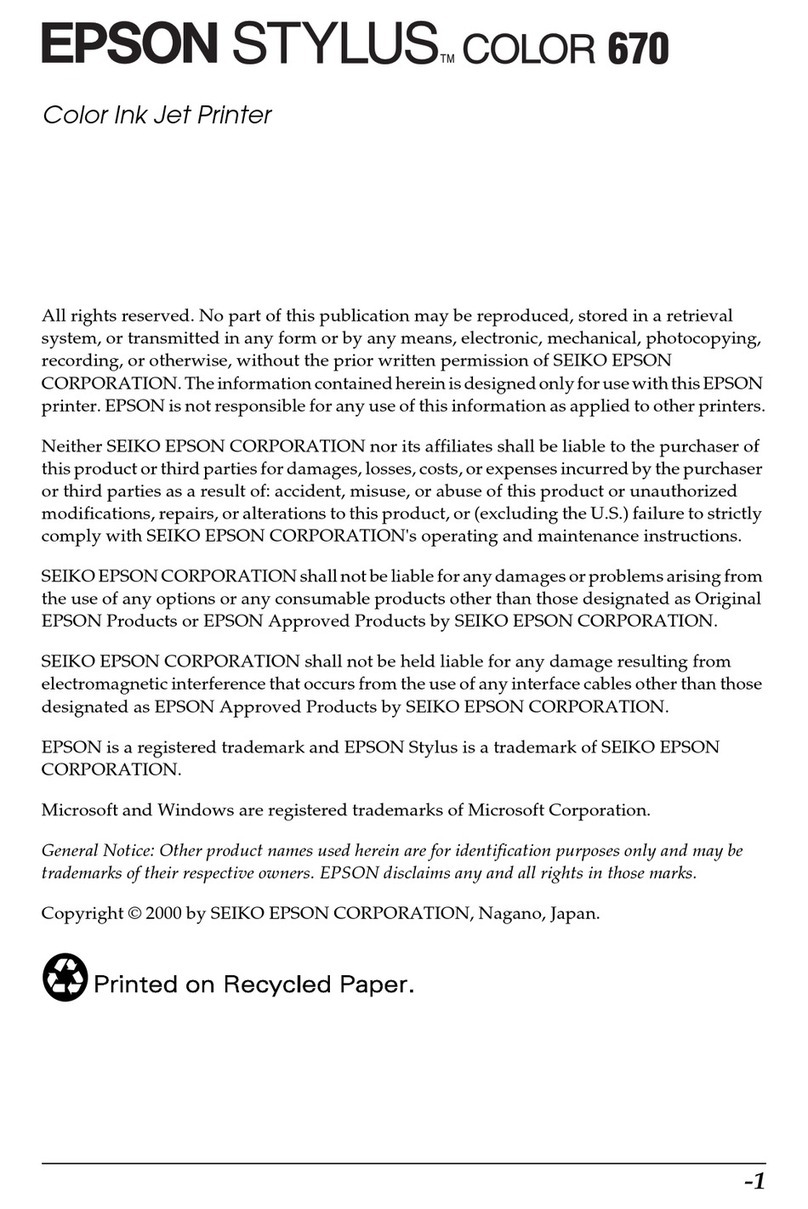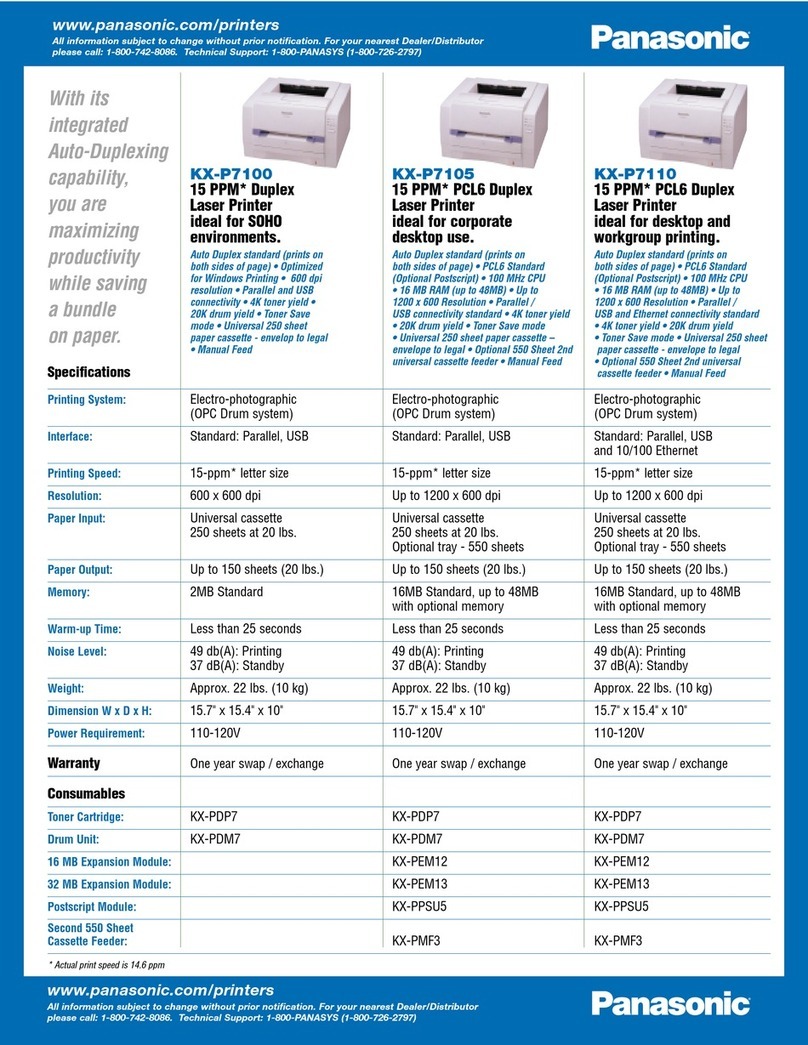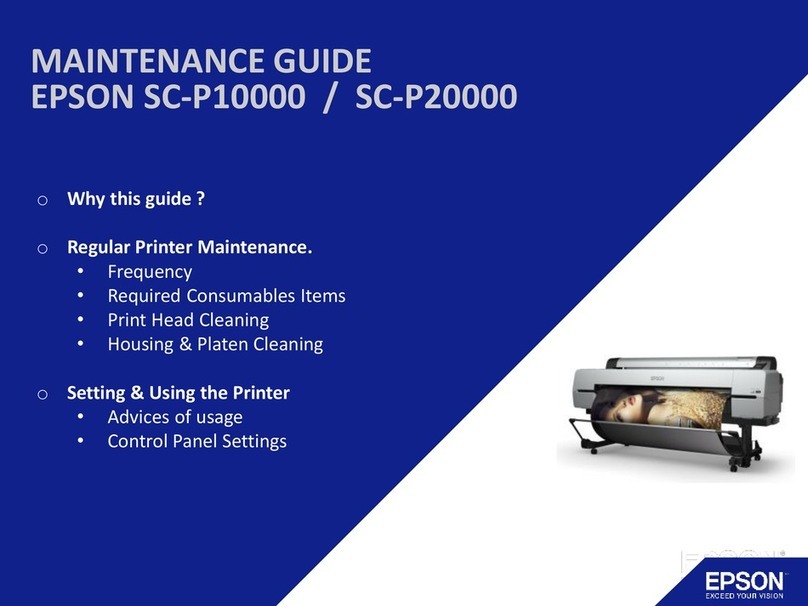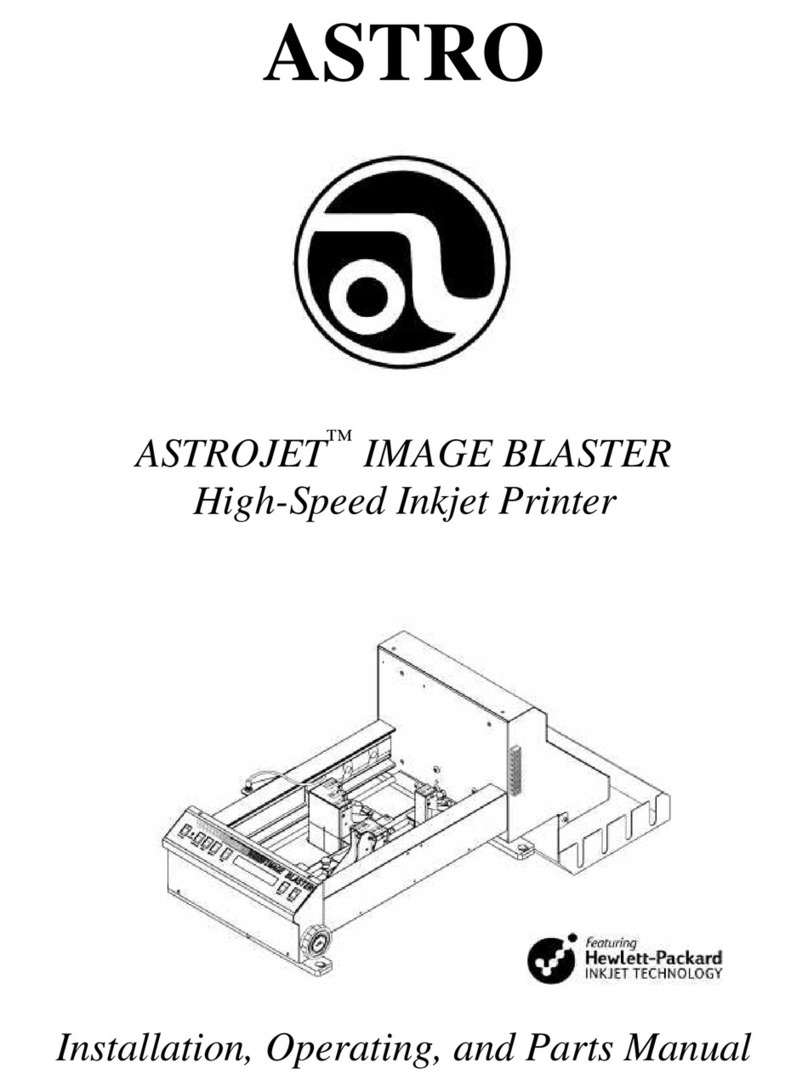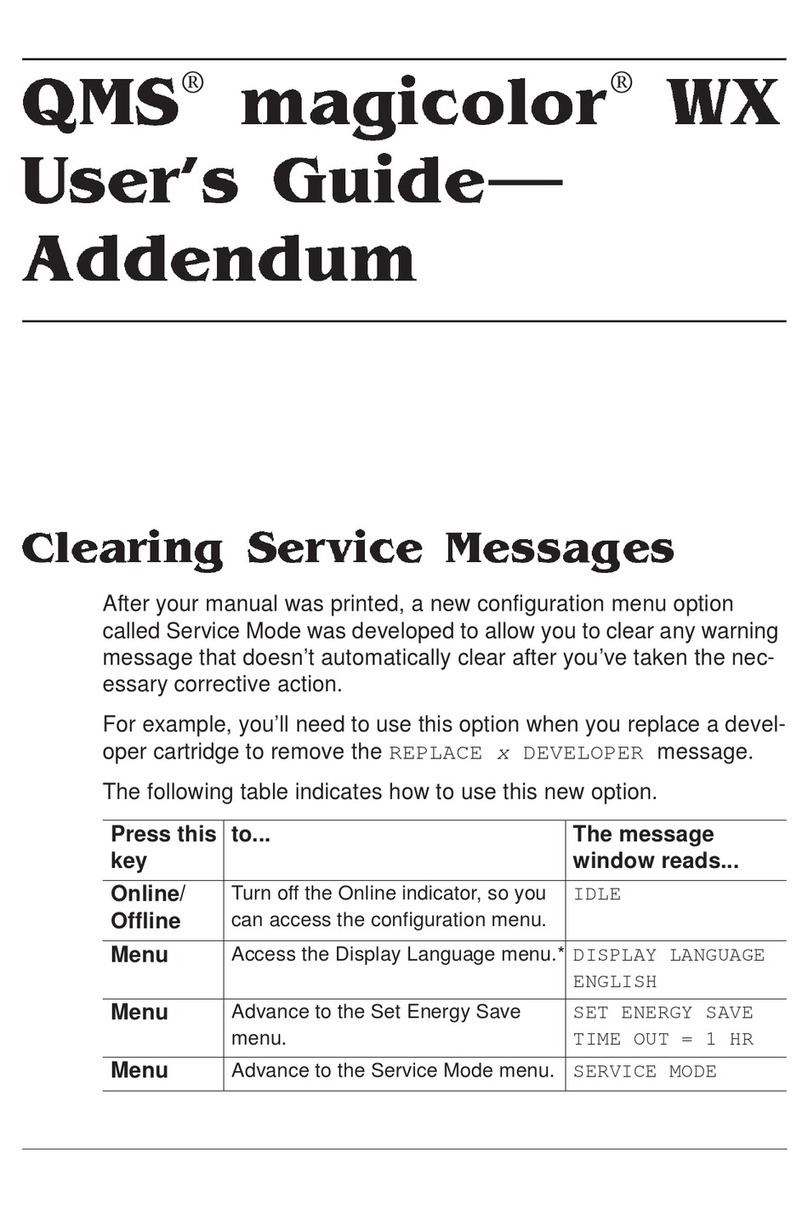InfoPrint LQ-1600K User manual

LQ-1600K Programmer’s Reference Manual
InfoPrint 6500 Line Matrix Printers
G550-1006-01
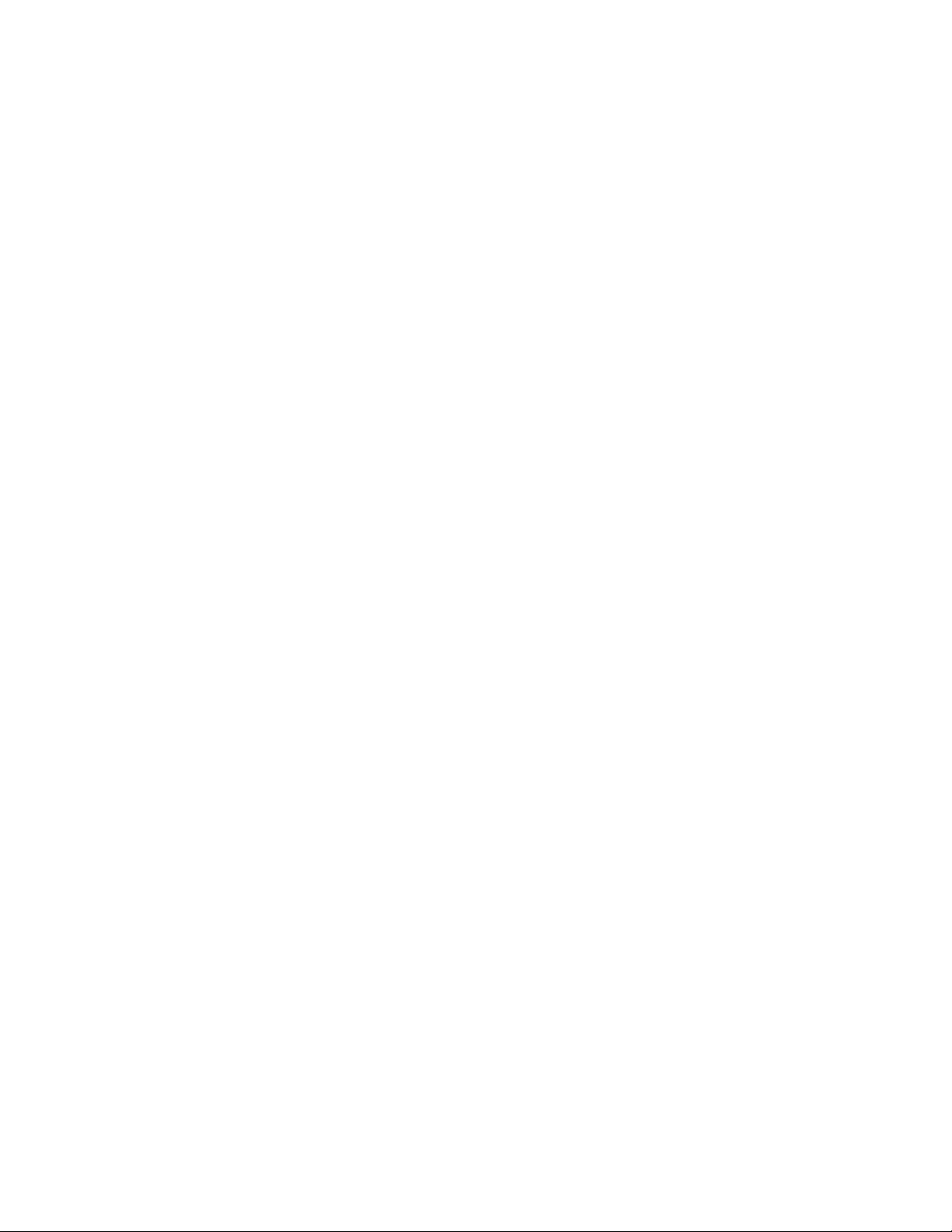

LQ1600-K Programmer’s Reference Manual
InfoPrint 6500 Line Matrix Printers
G550-1006-01

Second Edition (January 2010)
This edition applies to the InfoPrint 6500-D Series Line Matrix Printer and replaces the following
publication:
InfoPrint 6500 Line Matrix Printers: LQ1600-K Programmer’s Reference Manual,
G550-1006-00.
InfoPrint Solutions Company, LLC
6300 Diagonal Hwy 002J
Boulder, CO 80301-9270
U.S.A.
This product is or contains commercial computer software and commercial computer software
documentation developed exclusively at private expense. As specified in Federal Acquisition
Regulation 12.212 in the case of civilian agencies and Defense Federal Acquisition Regulation
Supplement 227.7202 in the case of military agencies, use, duplication and disclosure by agencies
of the U.S. Government shall solely be in accordance with the accompanying International
Program License Agreement in case of software products and in accordance with the licensing
terms specified in the product’s documentation in the case of hardware products.
© Copyright InfoPrint Solutions Company 2008, 2010. All rights reserved.
Before using this information and the product it supports, read the information in “Notices” on
page 111.
Note!
Visit our home page at: http://www.infoprint.com
Internet

Table of Contents
1 Introduction ........................................................... 9
About This Manual................................................................................. 9
Warnings and Special Information .................................................. 9
Related Product Information ........................................................... 9
Software Features ................................................................................. 9
2 LinePrinter Plus LQ-1600K Emulation ................ 11
LQ-1600K Emulation ........................................................................... 11
Exceptions And Differences .......................................................... 11
Default Values And States ............................................................ 12
Epson Character Sets ................................................................... 15
Escape Sequences ....................................................................... 16
FS Sequences............................................................................... 16
Super-Set Commands................................................................... 16
Set And Reset Codes.................................................................... 16
DBCS Mode .................................................................................. 17
Configuring The LQ-1600K Emulation With Control Codes................. 17
Format For Control Code Descriptions.......................................... 17
Control Code Index ...................................................................... 18
Adjust Half-Width Characters To Fit Into DBCS Character
Spacing ......................................................................................... 21
Adjust Table Characters................................................................ 21
Align Two Half-Width Rotated Characters In DBCS Mode............ 22
Backspace..................................................................................... 23
Barcode Printing............................................................................ 24
Bell ................................................................................................ 27
Cancel Character Rotation............................................................ 27
Cancel Line ................................................................................... 28
Cancel Spacing Adjustment .......................................................... 28
Carriage Return............................................................................. 28
CC DOS Control Code .................................................................. 29
Character Pitch 10 CPI ................................................................. 29
Character Pitch 12 CPI ................................................................. 29
Character Pitch 15 CPI ................................................................. 30
Condensed Print (Set/Reset) ........................................................ 30
DBCS Mode (Select)..................................................................... 31

Table of Contents
DBCS Mode (Cancel).................................................................... 31
DBCS Mode Underline.................................................................. 31
DBCS Superscript/Subscript Print (Set/Cancel)............................ 32
Define A Download Character (DBCS) ......................................... 32
Define Pattern For Special Printing Effect..................................... 33
Define User-Defined Character..................................................... 34
Delete Character ........................................................................... 35
Double High Print, Set/Reset ....................................................... 35
Double Strike (Select) ................................................................... 35
Double Strike (Cancel) .................................................................. 36
Double Wide Print ......................................................................... 36
Double Wide Print (One Line) ....................................................... 37
Double Wide Print (One Line), Cancel .......................................... 38
Double Wide Print (One Line) ...................................................... 38
Double Wide Print (One Line), Cancel .......................................... 38
Double Wide, Double High (2x2) Print .......................................... 39
Download Chinese Font (For Hanzi Big5 Printer Only)................. 39
Emphasized Print (Select)............................................................. 39
Emphasized Print (Cancel) ........................................................... 40
Enable Printing Of Control Codes ................................................. 41
Font Expansion ............................................................................. 41
Form Feed..................................................................................... 42
Graphic Printing ............................................................................ 42
Graphics, Double Density ............................................................. 43
Graphics, Double Density, Double Speed..................................... 44
Graphics, Quadruple Density ........................................................ 45
Graphics, Standard Density .......................................................... 46
Half-Width Print ............................................................................. 47
Half-Width Print Cancel................................................................. 47
Home Print Head........................................................................... 47
Horizontal Tab Execute................................................................. 47
Horizontal Tab Set/Release .......................................................... 48
Initialize Printer.............................................................................. 49
Italic Printing (Select) .................................................................... 49
Italic Printing (Cancel) ................................................................... 49
Line Feed ...................................................................................... 50
Line Feed n/180 Inch .................................................................... 50
Line Spacing 1/6 Inch (6 lpi).......................................................... 51
Line Spacing 1/8 Inch (8 lpi).......................................................... 52
Line Spacing n/60 Inch.................................................................. 53
Line Spacing n/180 Inch................................................................ 54
Line Spacing n/360 Inch................................................................ 55

Table of Contents
Make Hex 80-9F Control Codes.................................................... 56
Make Hex 80-9F Printable............................................................. 56
Master Print Select........................................................................ 58
Master Print Select In DBCS Mode............................................... 59
Master Select One-Line Attribute in DBCS Mode ......................... 60
Printer Deselect............................................................................. 60
Printer Select................................................................................. 61
Proportional Spacing, Select/Deselect ......................................... 61
Rotate Character 90 Degrees Counter-Clockwise ........................ 61
Select Autowrap Mode (For Hanzi Big5 Printer Only)................... 62
Select Bit Image ............................................................................ 62
Select DBCS ASCII Character Type ............................................. 63
Select DBCS Character Bitmap .................................................... 63
Select DBCS Character Font ........................................................ 63
Select DBCS Print Quality............................................................. 64
Select Graphics Mode................................................................... 65
Select Italic Character Set............................................................. 66
Select Print Quality........................................................................ 66
Select Special Printing Effect ........................................................ 67
Select Super/Subscript Printing (For Hanzi BIG5 Printer only) ..... 68
Select Typeface (For Hanzi BIG5 Printer only) ............................. 68
Select Underline Printing (For Hanzi Big5 Printer Only)................ 68
Select Vertical Printing (for Hanzi BIG5 Printer only).................... 69
Select Vertical Tab Channel.......................................................... 69
Set 0-dot Intercharacter Spacing of DBCS Characters................. 69
Set 3-dot Intercharacter Spacing of DBCS Characters................. 70
Set 6-dot Intercharacter Spacing of DBCS Characters................. 70
Set 12-dot Intercharacter Spacing of DBCS Characters............... 70
Set Absolute Horizontal Print Position In 1/60 Inch....................... 71
Set Chinese Font Rotate (For Hanzi Big5 Printer Only)................ 71
Set Chinese Inner Code (For Hanzi Big5 Printer Only)................. 72
Set Font/Line Gap (For Hanzi Big5 Printer Only).......................... 72
Set Font Scale (For Hanzi Big5 Printer Only)................................ 72
Set Form Length By Lines............................................................. 73
Set Form Length In Inches............................................................ 74
Set Font Pitch (For Hanzi Big5 Printer Only)................................. 74
Set Intercharacter Spacing............................................................ 75
Set Intercharacter (One-Byte) Spacing In DBCS Mode ................ 75
Set Intercharacter (Two-Byte) Spacing In DBCS Mode ................ 76
Set International Character Set..................................................... 76
Set Left Margin (For Hanzi Big5 Printer Only)............................... 78
Set Line Pitch (For Hanzi Big5 Printer Only)................................. 78

Table of Contents
Set Logic Right Margin (For Hanzi Big5 Printer Only)................... 78
Set Logical Left Margin (For Hanzi Big5 Printer Only) .................. 79
Set Margin (Left) ........................................................................... 79
Set Margin (Right) ......................................................................... 80
Set Paper Length (For Hanzi Big5 Printer Only) ........................... 80
Set Relative Horizontal Print Position In 1/120 Inches.................. 81
Set Right Margin (For Hanzi Big5 Printer Only) ............................ 81
Set Vertical Tabs In Channels....................................................... 82
Skip Over Perforation.................................................................... 82
Skip Over Perforation Cancel ....................................................... 83
Static Barcode Function (For Hanzi Big5 Printer Only)................. 83
Superscript And Subscript Printing ............................................... 84
Superscript And Subscript Printing (Cancel)................................. 85
Turn On/Off Compress Mode........................................................ 85
Turn On/Off OCRB Printing........................................................... 86
Underline....................................................................................... 86
Unidirectional Printing For One Line ............................................. 87
Unidirectional Printing, Set/Reset ................................................ 87
Vertical and Horizontal Extension ................................................. 87
Vertical Tab, Execute .................................................................... 88
Vertical Tab, Set/Clear .................................................................. 88
A Standard ASCII Character Set ............................ 89
B Vertical Page Formatting..................................... 91
Overview.............................................................................................. 91
Executing Vertical Tabs ................................................................ 91
Vertical Tab Positions ................................................................... 92
C Graphics.............................................................. 93
Bit Image Graphics .............................................................................. 93
Designing a Bit Image Pattern ...................................................... 95
Bit Image Density .......................................................................... 95
Bit Image Programming Format .................................................... 96
Bit Image Sample.......................................................................... 97
Glossary .............................................................. 99
Notices .............................................................. 111
Product Recycling And Disposal........................................................ 114
Trademarks........................................................................................ 114
Communication Statements............................................................... 115

9
1Introduction
About This Manual
This manual is designed so you can quickly find the information you need to
use the LQ-1600K emulation.
This book does not explain how to operate the printer. For printer operation,
see the
InfoPrint 6500 Line Matrix Printers: User’s Manual.
Warnings and Special Information
Read and comply with all information highlighted under special headings:
WARNING
Conditions that could harm you as well as damage the equipment.
CAUTION
Conditions that could damage the printer or related equipment.
IMPORTANT
Information vital to proper operation of the printer.
NOTE: Information affecting printer operation.
Related Product Information
Refer to the following book for printer operation:
•
InfoPrint 6500 Line Matrix Printers: User’s Manual.
Provides configuration
instructions and descriptions and troubleshooting guidelines.
Software Features
The LQ-1600K emulation software provides the following features:
•Graphics and print quality. You can enable graphics mode and specify a
density mode (dots per inch), for either 8-pin/24-pin images.
•Print Attributes. Characters can be bold, italic, double high, double wide,
etc.
•Page Formatting. Commands which allow you to set line spacing, page
length, and vertical tabbing.
•Font Typefaces. Also referred to as print modes. There are six typefaces
that can print both SBCS and DBCS characters: LQ, Near LQ, Normal,
Hi-Speed, Super Hi-Speed, and Ultra Hi-Speed.

10
Chapter 1 Software Features

11
2LinePrinter Plus
LQ-1600K Emulation
LQ-1600K Emulation
“Emulation” refers to the ability of a printer to execute the commands of other
printer control languages. In LQ-1600K emulation mode, your printer prints
files coded for Epson LQ series printers, particularly the LQ-1600K.
Exceptions And Differences
Because Of Mechanical Differences Between Your Printer (A Line Matrix
Printer) And Moving Printhead Serial Matrix Printers, Some Features Are
Approximated Or Not Supported.
Commands not supported by our printer:
1. Control paper loading/ejecting (ESC EM
n
)
2. Select user-defined set (ESC %
n
)
3. Define user-defined characters (ESC k NUL
n m
)
4. Copy ROM to RAM (ESC : NUL
n m
)
5. Select justification (ESC
a n
)
6. Set MSB to 1 (ESC >)
7. Set MSB to 0 (ESC =)
8. Cancel MSB Control (ESC #)
9. Reassign bit-image mode (ESC ?)

12
Chapter 2 LQ-1600K Emulation
Default Values And States
Your printer stores a set of typical operating states and conditions in the flash
memory. The first time you power up the printer, the factory settings in Table
1are automatically invoked.
Table 1. Factory Settings for Hanzi GB
Characteristic Default Setting
Select CPI 10.0
Select LPI 6.0
DBCS CPI 6.7
Host Command Ignore Unidir.
Typeface Near LQ
Styling Type SONG
High Density Disable
Proportional Spacing Disable
Bold Print Disable
Italic Print Disable
Slashed Zero Disable
Text Position Bottom of Line
DBCS/ASCII Mode DBCS Mode
DBCS ASCII Style Normal
Compressed Mode Disable
DBCS Compressed Disable
Encoding Address Table
Taller 15 CPI Disable
Graphics Spd Up Normal
Left Margin 0 columns
Right Margin 0 columns
Bottom Margin 0 lines
Perforation Skip Disable
Form Length 11.0 inches
279.4 millimeters
66 lines
Form Width 13.6 inches
345.4 millimeters
136 characters
Reset Cmd CFG Ld Disable
Illegal Code Pt. Normal
Define CR Code CR = CR

Default Values And States
13
Auto LF Enable
Define LF Code LF = CR + LF
Printer Select Disable
Character Set Standard Sets (Epson Set; ASCII)
20 CPI Condensed Enable
Alt Set 80-9F Printable
Currency Sign RMB Select
AR3240 Compat. Disable
Table 2. Factory Settings for Hanzi Big5
Characteristic Default Setting
Select CPI 10.0
Select LPI 6.0
DBCS CPI 6.7
Host Command Ignore Unidir.
Typeface LQ
Styling Type MING
High Density Disable
Proportional Spacing Disable
Bold Print Disable
Italic Print Disable
Slashed Zero Disable
Text Position Bottom of Line
DBCS/ASCII Mode DBCS Mode
DBCS ASCII Style Normal
Compressed Mode Disable
DBCS Compressed Disable
Encoding Address Table
Taller 15 CPI Disable
Graphics Spd Up Normal
Left Margin 0 columns
Right Margin 0 columns
Bottom Margin 0 lines
Table 1. Factory Settings (continued) for Hanzi GB
Characteristic Default Setting
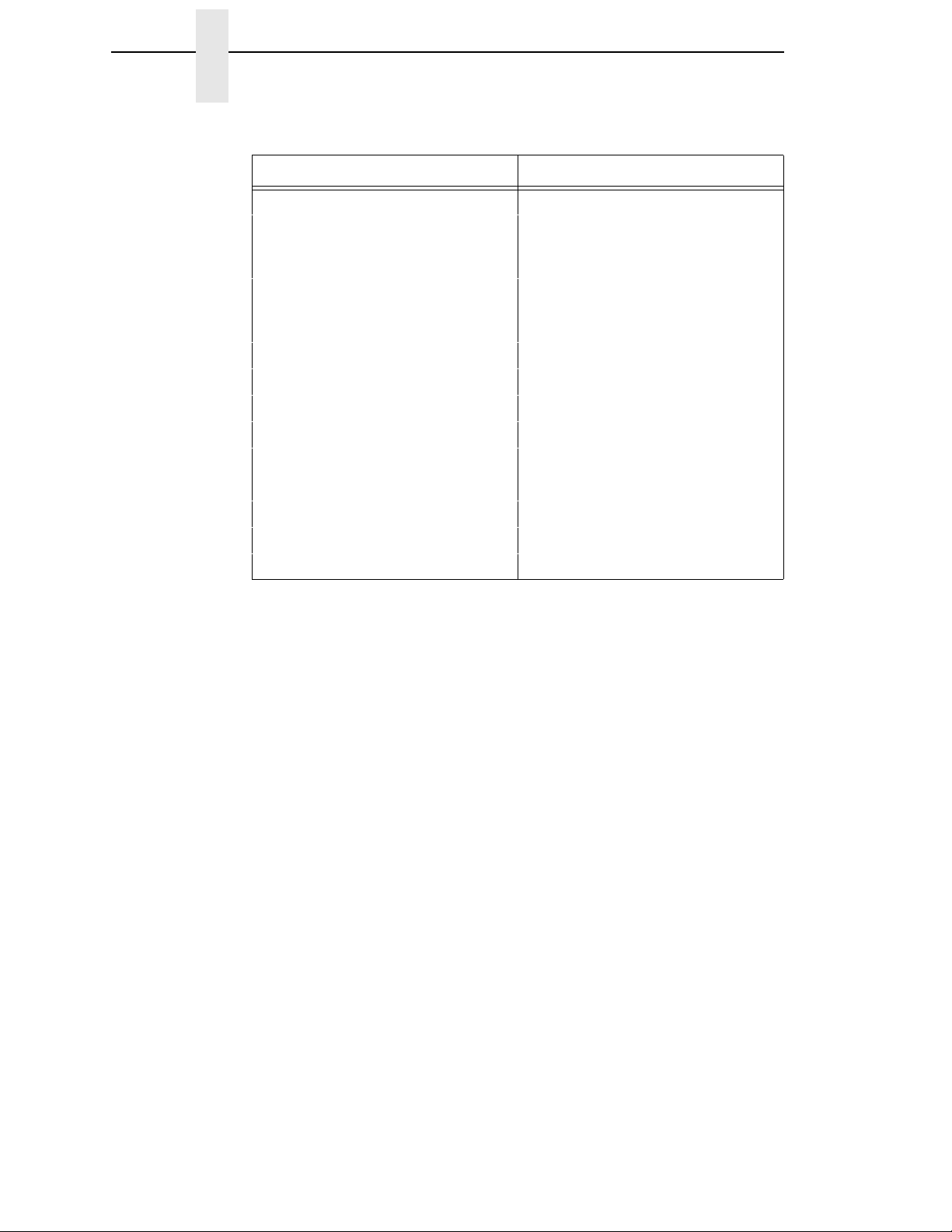
14
Chapter 2 LQ-1600K Emulation
Perforation Skip Disable
Form Length 11.0 inches
279.4 millimeters
66 lines
Form Width 13.6 inches
345.4 millimeters
136 characters
Reset Cmd CFG Ld Disable
Illegal Code Pt. Normal
Define CR Code CR = CR
Auto LF Enable
Define LF Code LF = CR + LF
Printer Select Disable
Character Set Standard Sets (Epson Set; ASCII)
20 CPI Condensed Enable
Alt Set 80-9F Printable
Table 2. Factory Settings (continued) for Hanzi Big5
Characteristic Default Setting

Epson Character Sets
15
Epson Character Sets
The LQ-1600K printer uses two character sets: the IBM PC set and the Epson
set. The Epson set is the ASCII character set with the upper,
non-ASCII set defined as italics and the usually unprintable codes designed
as international characters. (See Table 3.)
Table 3. Epson Character Set
Hex 0 1 2 3 4 5 6 7 8 9 A B C D E F
0à§SP 0 @ P ‘ p
à § SP 0 @ P ‘ p
1 è ß ! 1 A Q a q
è ß ! 1 A Q a q
2 ù DC2 " 2 B R b r
ù Æ " 2 B R b r
3 ò DC3 # 3 C S c s
ò æ # 3 C S c s
4 ì DC4 $ 4 D T d t
ì ø $ 4 D T d t
5 ° ø % 5 E U e u
°ø % 5 E U e u
6 £ ¨ & 6 F V f v
£ ¨ & 6 F V f v
7BEL Ä ‘ 7 G W g w
i Ä ’ 7 G W g w
8BS CAN ( 8 H X h x
¿ Ö ( 8 H X h x
9HT Ü ) 9 I Y i y
Ñ Ü ) 9 I Y i y
ALF ä * : J Z j z
ñ ä * : J Z j z
BVT ESC + ; K [ k {
¤ ö + ; K [ k {
CFF ü ’ < L \ l |
P
t
ü , < L \ l |
DCR É – = M ] m }
Å É – = M ] m }
ESO é . > N ^ n ~
å é . > N ^ n ~
FSI ¥ / ? O _ o DEL
Ç ¥ / ? O _ o ø

16
Chapter 2 LQ-1600K Emulation
Escape Sequences
Some LQ-1600K control codes consisting of more than one character are
called escape sequences because the first character in the sequence is the
ASCII ESCape character. ESC alerts the printer that a special function
command—not printable characters—follows.
The format for an escape sequence is:
ESC (parameter 1)(parameter 2)...(parameter
n
)
For example, to select emphasized (offset) print, send the ESC character
immediately followed by the E character (do not add a space character):
ASCII: ESC E Hex: 1B 45Dec: 27 69
FS Sequences
Another type of control code which consists of more than one character is
called an “FS sequence,” because the first character is the ASCII FS
character. This control code is used when the printer is printing Double Byte
Character Set (DBCS) characters. The FS alerts the printer that a special
function command (not printable characters) follows. Most FS commands
work only on DBCS characters.
The format for an FS sequence is:
FS (parameter 1)(parameter 2)...(parameter
n
)
For example, to rotate DBCS characters by 90° counter-clockwise, send an
FS character immediately followed by the J character:
ASCII: FS J Hex: 1C 4ADec: 28 74
Super-Set Commands
The unique control code sequence for both SSCC and ASSC commands are
defined in the table below:
Set And Reset Codes
Set and reset are other ways of saying turn on and “turn off; select and
deselect; or enable” and disable.”
Some printer features are set and reset with an escape sequence and the
numbers 1 or 0. In those cases you can represent 1 and 0 as hexadecimal
codes 01 and 00 or as the ASCII codes for the numerals 1 and 0
(hexadecimal 31 and 30).
Control
Code ASCII Value Hex Value Dec Value
SSCC ESC | } ; 1B 7C 7D 3B 27 124 125 59
ASSC ESC | } ; q 1B 7C 7D 3B 71 27 124 125 59 113
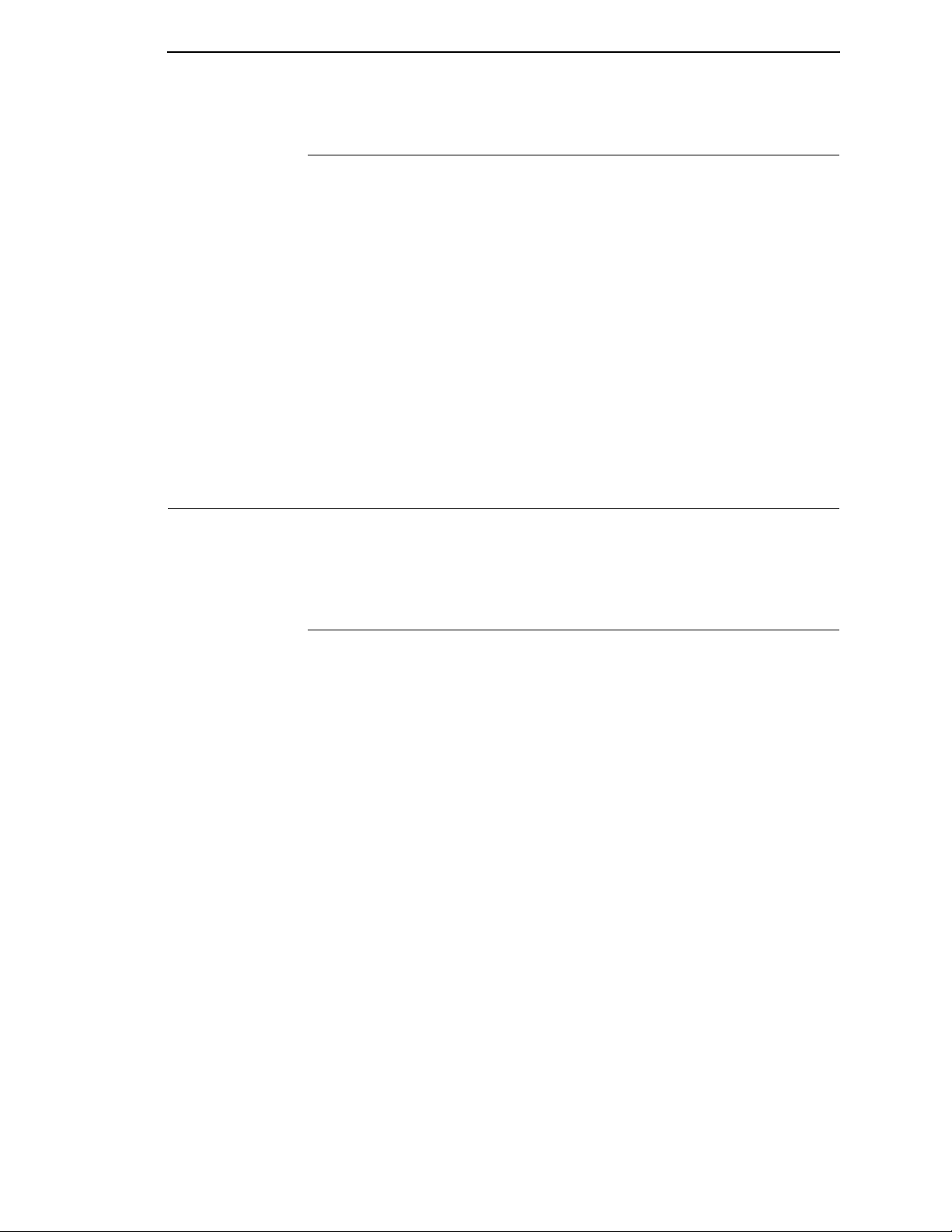
DBCS Mode
17
DBCS Mode
When the printer is in DBCS mode, it can print double byte characters—
characters that require two bytes to define. It can also print a limited number
of single byte ASCII characters. If a form hex 0x20 through hex 0x7F is sent to
the printer, it will be printed as a standard ASCII character. If a character is
larger that 0x7F, it will be combined with the next character to produce one
DBCS character.
DBCS characters are only available in the LQ, Near LQ, Normal, Hi-Speed,
Super Hi-Speed, and Ultra Hi-Speed typefaces. The command to select
DBCS mode (FS &) switches the printer to one of these typefaces. Near LQ is
the default typeface, but if another print quality has been selected previously
through the FS x command, then that print quality is the DBCS typeface
selected.
The character printed when the printer combines two characters into one
double byte character depends on the character set of your particular printer.
Configuring The LQ-1600K Emulation With Control Codes
The remainder of this chapter describes the LQ-1600K printer control
language codes that may be sent from a host computer attached to the printer
in order to invoke and configure numerous LQ-1600K emulation functions.
Format For Control Code Descriptions
The following information is listed for each code (where applicable and
possible) in this chapter:
ASCII Mnemonic. The ASCII name for the control code.
Hex Code. The hexadecimal equivalent of the code. (For octal equivalents,
refer to Appendix A.)
Dec Code. The decimal equivalent of the code.
Purpose. The function(s) of the control code.
Expression. The control codes used in the BASIC programming language.
Comment. A description of exceptions or limitations to normal use.
Example. A sample expression written in the BASIC programming language
is provided for some control codes to illustrate how the code is used.

18
Chapter 2 Configuring The LQ-1600K Emulation With Control Codes
Control Code Index
The following index lists the control codes by function, ASCII mnemonic, and
page number. Some control code functions can also be selected at the control
panel.
FUNCTION ASCII CODE PAGE
Vertical Motion and Print Execution
Carriage Return CR 28
Form Feed FF 42
Line Feed LF 50
Line Feed
n
/180 Inch ESC J
n
50
Line Spacing 1/6 Inch (6 lpi) ESC 2 51
Line Spacing 1/8 Inch (8 lpi) ESC 0 52
Line Spacing
n
/60 Inch ESC A
n
53
Line Spacing
n
/180 Inch ESC 3
n
54
Line Spacing
n
/360 Inch ESC +
n
55
Select Vertical Tab Channel ESC /
c
69
Set Form Length by Lines ESC C
n
73
Set Form Length in Inches ESC C NUL
n
74
Set Vertical Tabs in Channels ESC b
c n1 n2 n3...n16
NUL 82
Skip Over Perforation ESC N
n
82
Skip Over Perforation, Cancel ESC O 83
Vertical Tab, Execute VT 88
Vertical Tab Set/Clear ESC B
n1 n2 n3...nk
NUL 88
Horizontal Motion
Backspace BS 23
Carriage Return CR 28
Character Pitch 10 cpi ESC P 29
Character Pitch 12 cpi ESC M 29
Character Pitch 15 cpi ESC g 30
Horizontal Tab Execute HT 47
Horizontal Tab Set/Release ESC D
n1...nk
NUL 48
Proportional Spacing,
Select/Deselect ESC p
n
61
Set Absolute Horizontal Print
Position in 1/60” ESC $
n1 n2
71
Set Intercharacter Spacing ESC SP
n
75
Set Relative Horizontal Print
Position in 1/120” ESC \
n1 n2
81
Set Margin (Left) ESC l
n
79
Set Margin (Right) ESC Q
n
80
Emphasis
Condensed Print SI (or ESC SI) 30
Condensed Print Reset DC2 30
Define Pattern for Special
Printing Effect ESC ( X
n1 n2 a1 a2 a3
33
Double High Print, Set/Reset ESC w
n
35
Double Strike (Select) ESC G 35
Double Strike (Cancel) ESC H 36
Double Wide Print ESC W
n
36

Control Code Index
19
FUNCTION ASCII CODE PAGE
Double Wide Print (1 line) SO (or ESC SO) 37
Double Wide Print (1 line) Cancel DC4 38
Emphasized Print (Select) ESC E 39
Emphasized Print (Cancel) ESC F 40
Italic Printing, Select ESC 4 49
Italic Printing, Cancel ESC 5 49
Select Italic Character Set ESC t
n
66
Select Special Printing Effect ESC q
n
67
Superscript and Subscript Printing ESC S
n
84
Superscript and Subscript Printing,
Cancel ESC T 85
Underline ESC –
n
86
Print Quality Control
Master Print Select ESC !
n
58
Select Print Quality ESC x
n
66
Select Typeface (TW printer only) ESC k
n
68
Character Set Manipulation
Enable Printing of Control Codes ESC I
n
41
Make Hex 80-9F Printable ESC 6 56
Make Hex 80-9F Control Codes ESC 7 57
Set International Character Set ESC R
n
76
Data Manipulation
Cancel Line CAN 28
Delete Character DEL 35
Graphics
Graphics, Standard Density ESC K
n1 n2
46
Graphics, Double Density ESC L
n1 n2
43
Graphics, Double Density,
Double Speed ESC Y
n1 n2
44
Graphics, Quadruple Density ESC Z
n1 n2
45
Select Graphics Mode ESC *
m n1 n2
65
Miscellaneous Printer Control
Bell BEL 27
Home Print Head ESC < 47
Initialize Printer ESC @ 49
Printer Select DC1 61
Printer Deselect DC3 60
Unidirectional Printing for One Line ESC < 87
Unidirectional Printing, Set/Reset ESC U
n
87
Superset Commands
Graphic Printing (Bit Image) SSCC * 62
Barcode Printing SSCC c 24
Select Vertical Printing SSCC +
n
69
Select Superscript/Subscript SSCC ~
n
68
Turn On/Off Compress Mode ASSC 0 x
n
85

20
Chapter 2 Configuring The LQ-1600K Emulation With Control Codes
FUNCTION ASCII CODE PAGE
Define User-Defined Character ASSC 0 2
n
34
Master Select One-line Attribute 60
in DBCS Mode ASSC 0 !
n
Turn On/Off OCRB Printing ASSC 0 z
n
86
AR3240 Commands (for GB and Kanji printer only)
Set 0-dot Intercharacter Spacing of
DBCS Characters SUB Q 69
Set 3-dot Intercharacter Spacing of
DBCS Characters SUB N 70
Set 6-dot Intercharacter Spacing of
DBCS Characters SUB E 70
Set 12-dot Intercharacter Spacing of
DBCS Characters SUB P 70
Select DBCS ASCII Character Type FS k
n
63
Select DBCS Character Font ESC u
n
63
Vertical and Horizontal Extension ESC e
n1 n2
87
Select DBCS Character Bitmap FS e
n1 n2
63
DBCS Command Set
Adjust Half-Width Characters to Fit
into DBCS character spacing FS U 21
Adjust Table Characters FS v
n
21
Align Two Half-Width Rotated
Characters in DBCS Mode FS D 22
Cancel Character Rotation FS K 27
Cancel Spacing Adjustment FS V 28
CC DOS Control Code ESC I
n
29
DBCS Mode (Select) FS & 31
DBCS Mode (Cancel) FS . 31
DBCS Mode Underline FS –
n
31
DBCS Superscript/Subscript Print
(Set/Cancel) FS r
n
32
Define a Download Character
(DBCS) FS 2
n1 n2 n3...n74
32
Double Wide Print (1 line) FS SO 38
Double Wide Print (1 line),
Cancel FS DC4 38
Double Wide, Double High
(2x2) Print FS W
n
39
Half-Width Print FS SI 47
Half-Width Print Cancel FS DC2 47
Master Print Select in
DBCS Mode FS !
n
59
Rotate Character 90 degrees
Counter-Clockwise FS J 61
Select DBCS Print Quality FS x
n
64
Set Intercharacter Spacing (one-byte)
in DBCS Mode FS T
n1 n2
75
Set Intercharacter Spacing (two-byte)
in DBCS Mode FS S
n1 n2
76
Table of contents
Other InfoPrint Printer manuals

InfoPrint
InfoPrint 6500 DBCS User manual

InfoPrint
InfoPrint 6700 Series User manual

InfoPrint
InfoPrint 6500 Series User manual
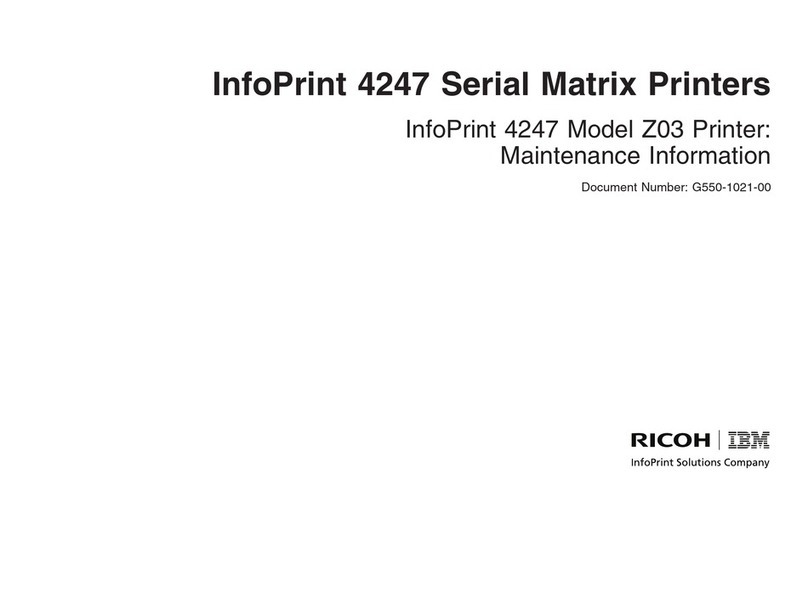
InfoPrint
InfoPrint 4247 Z03 Setup guide

InfoPrint
InfoPrint 6500 Series User manual

InfoPrint
InfoPrint 6500-v05 User manual
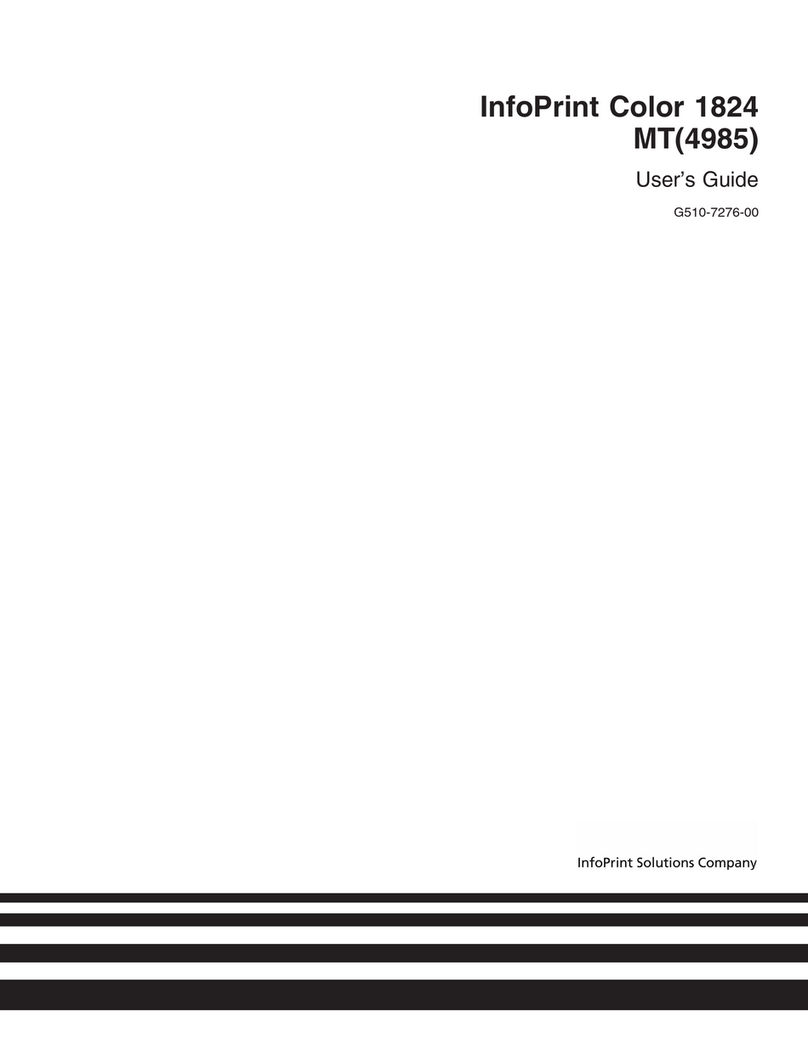
InfoPrint
InfoPrint G510-7276-00 User manual

InfoPrint
InfoPrint 4247 User manual

InfoPrint
InfoPrint 5504-R40 User manual