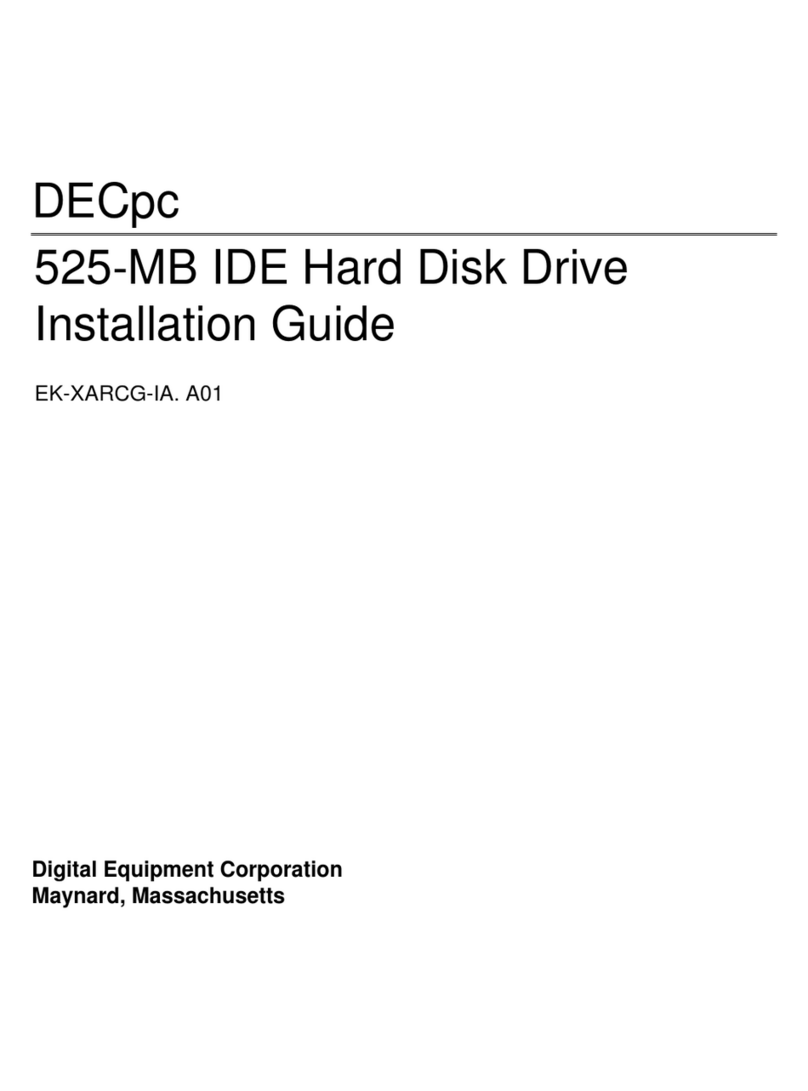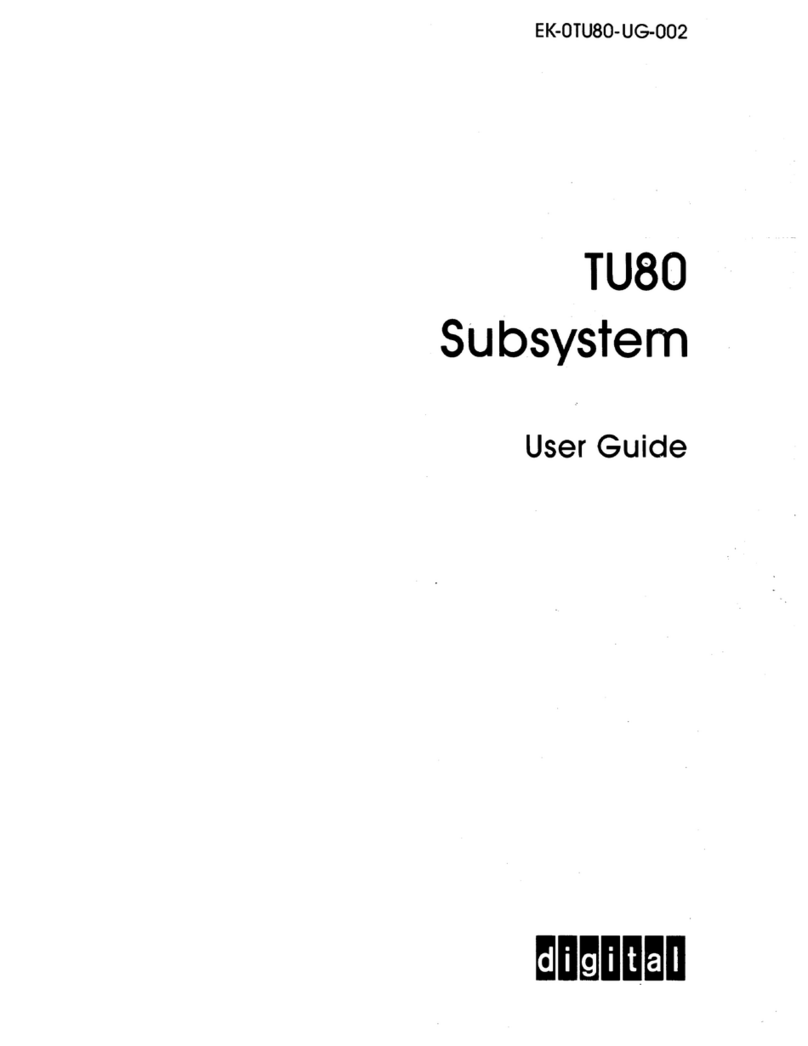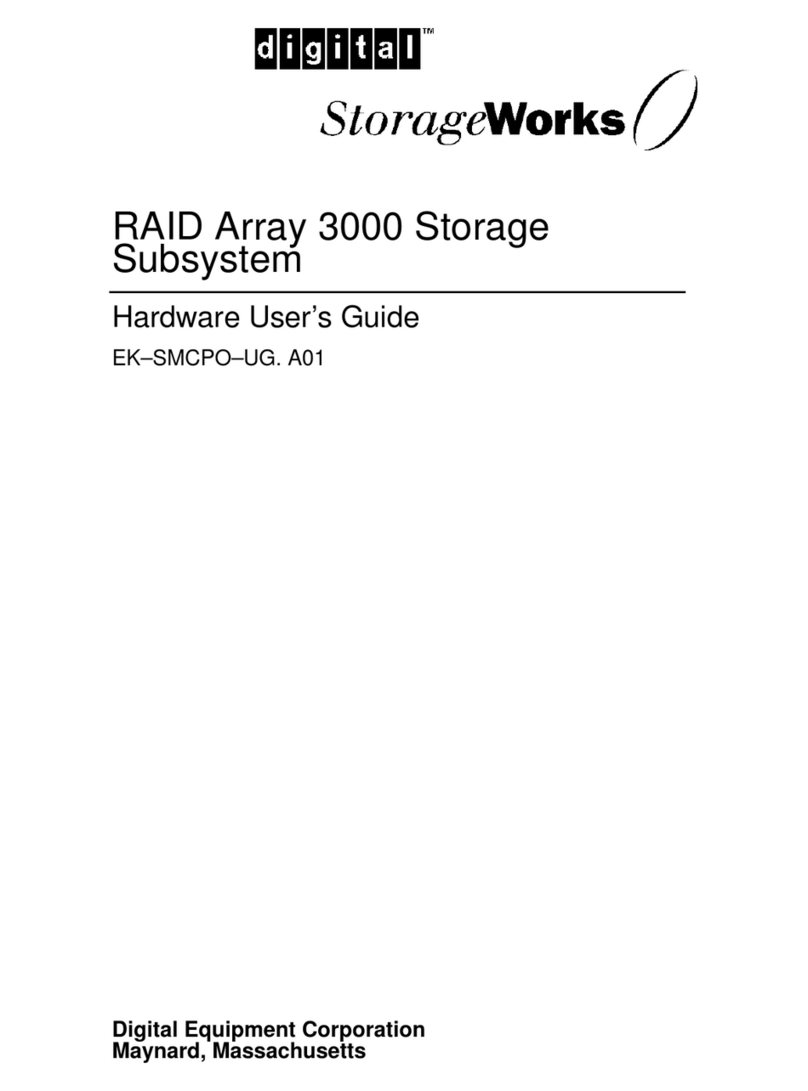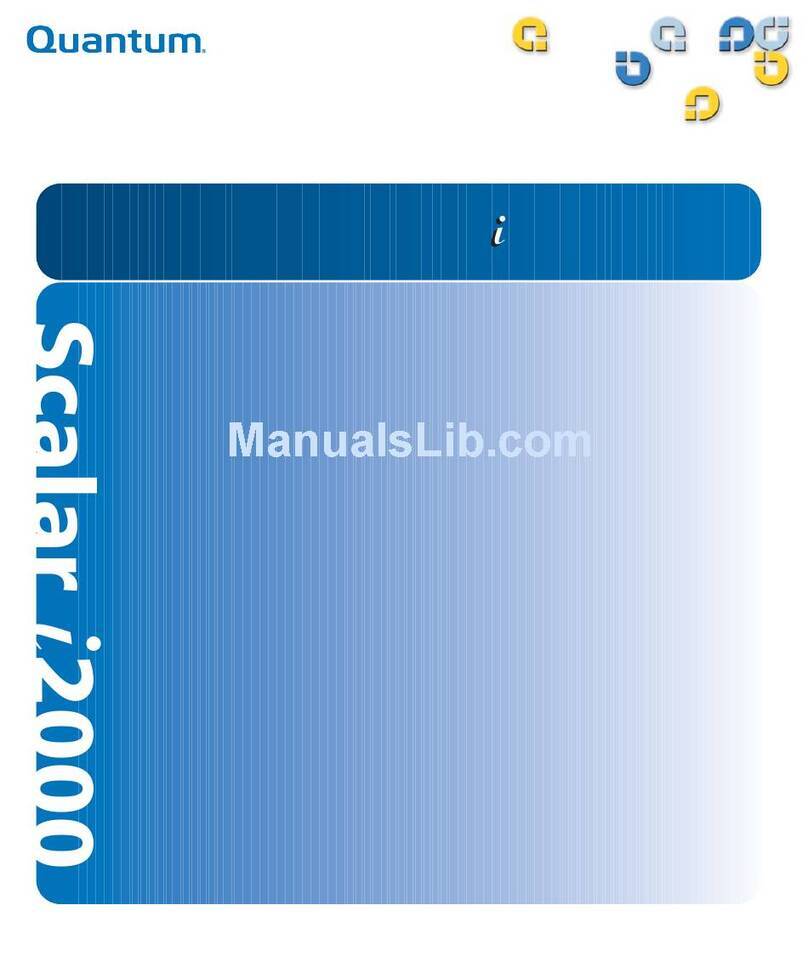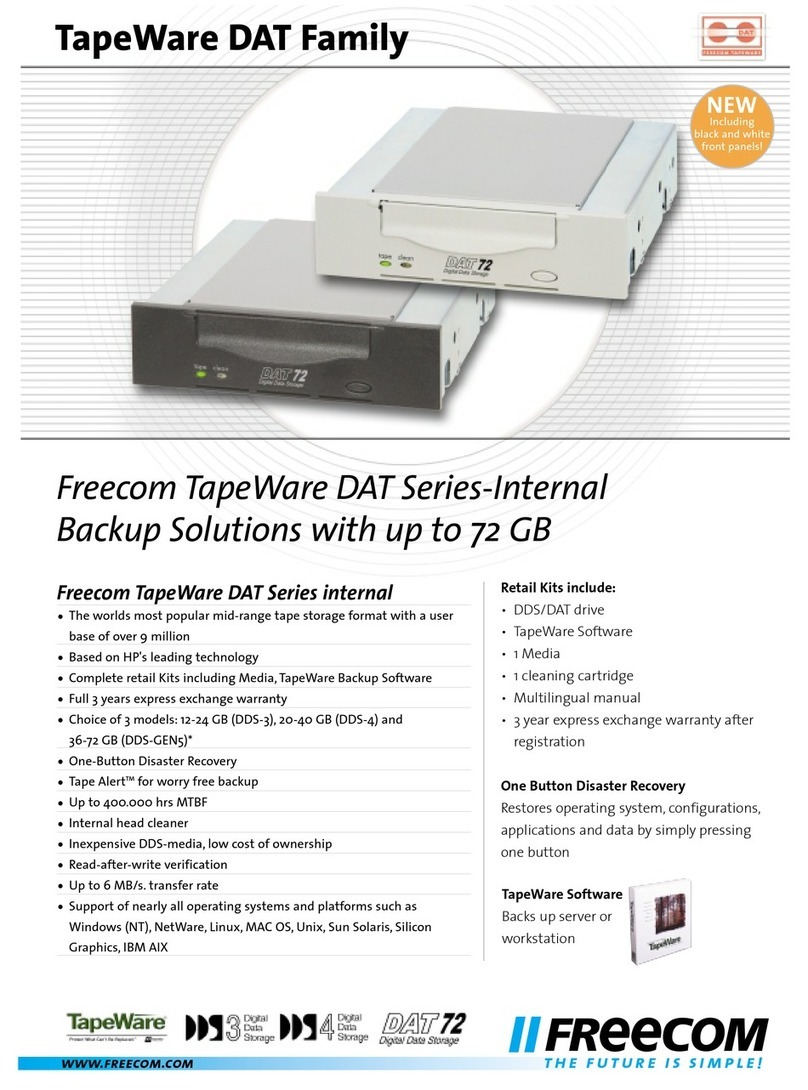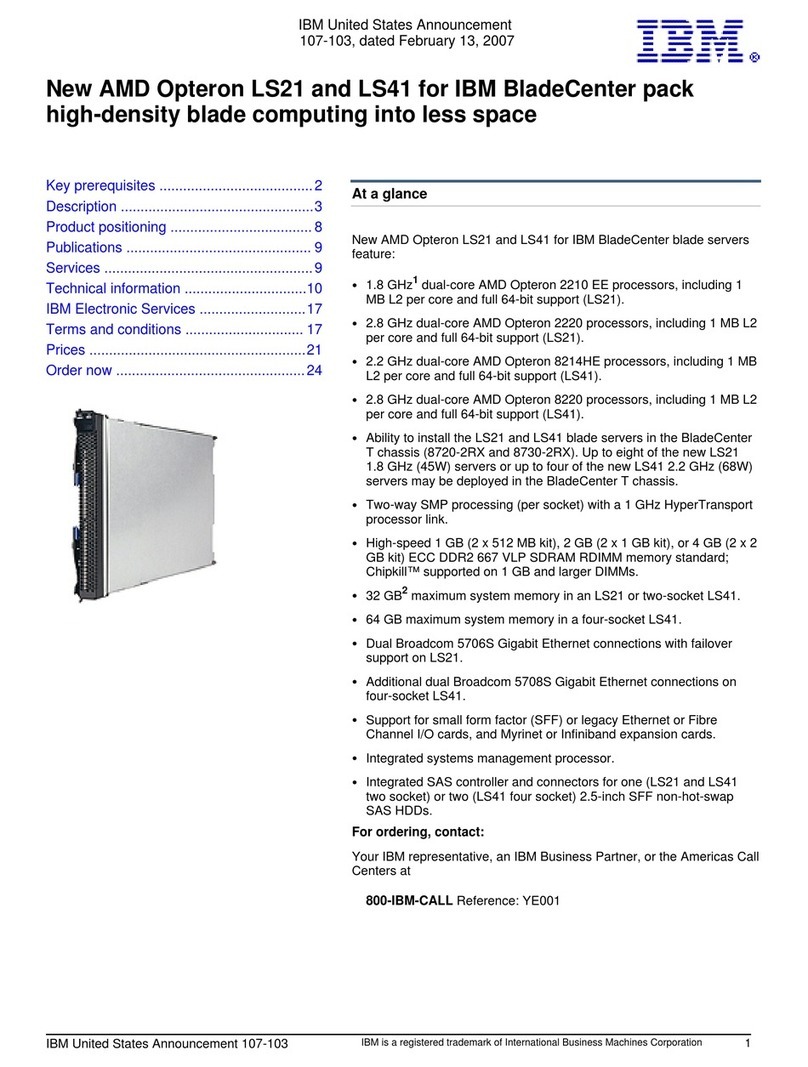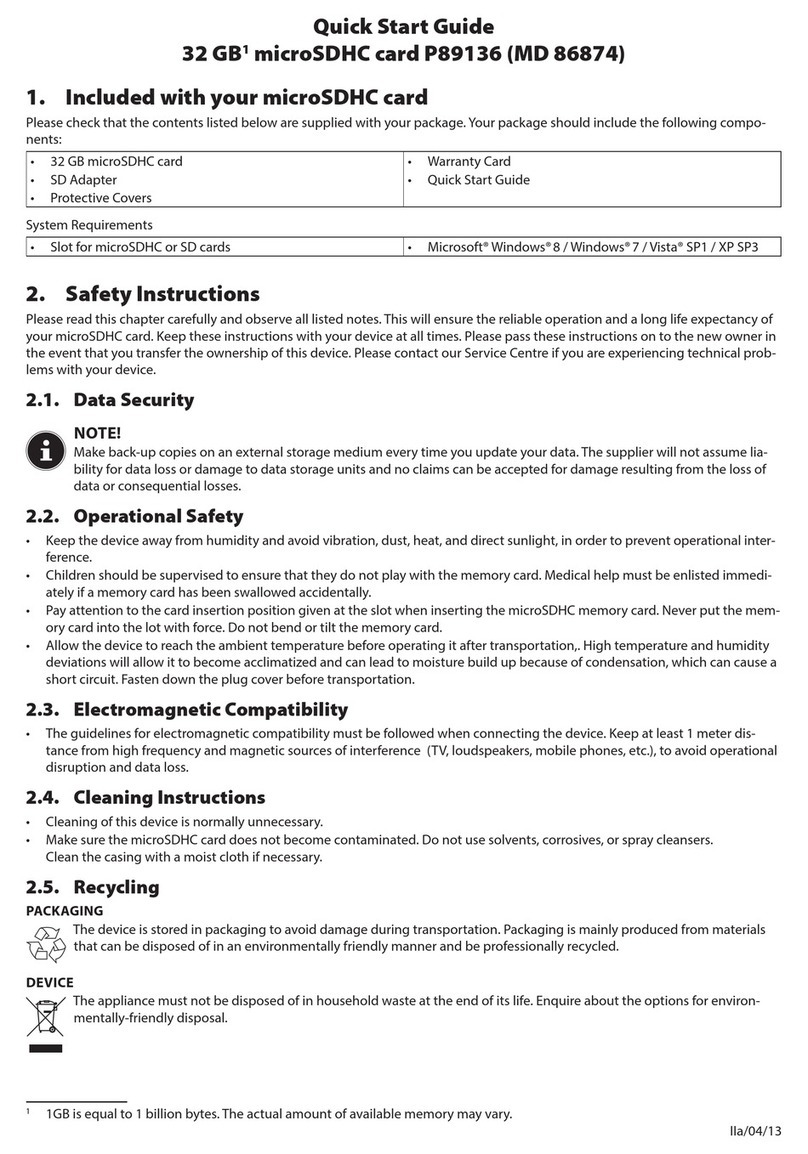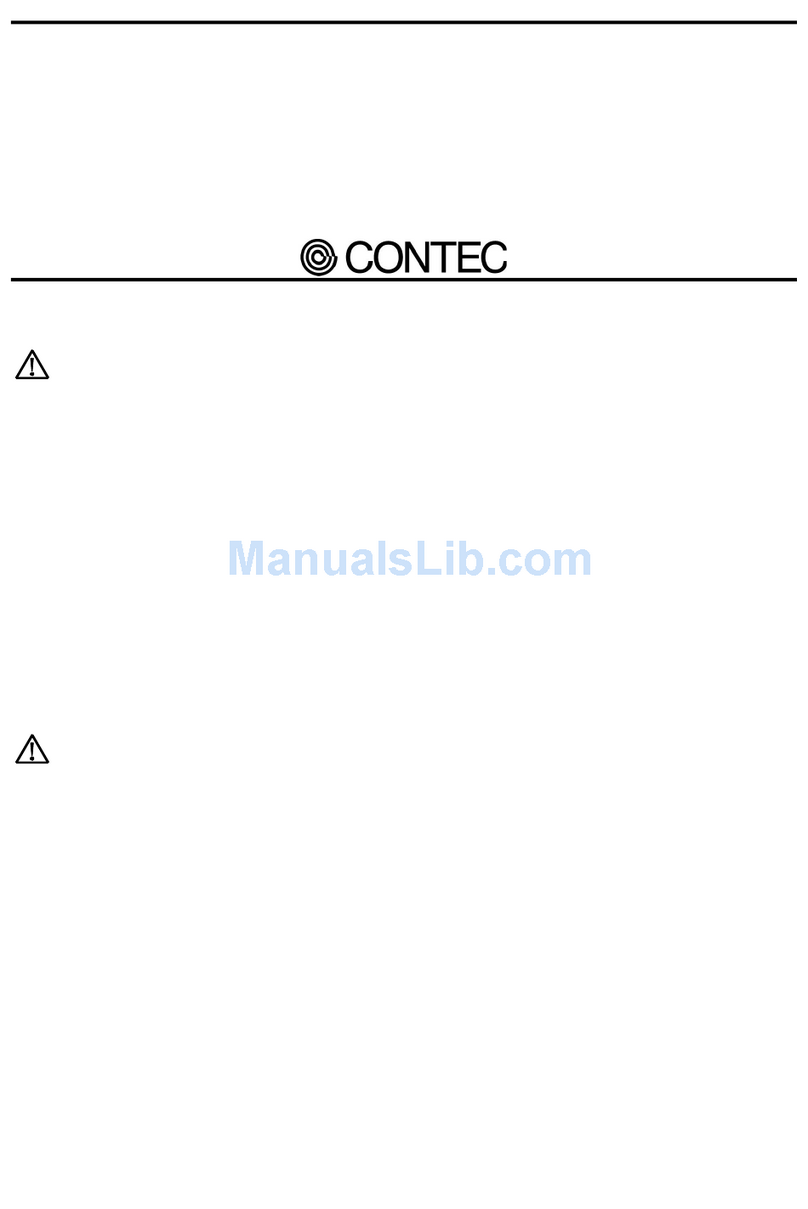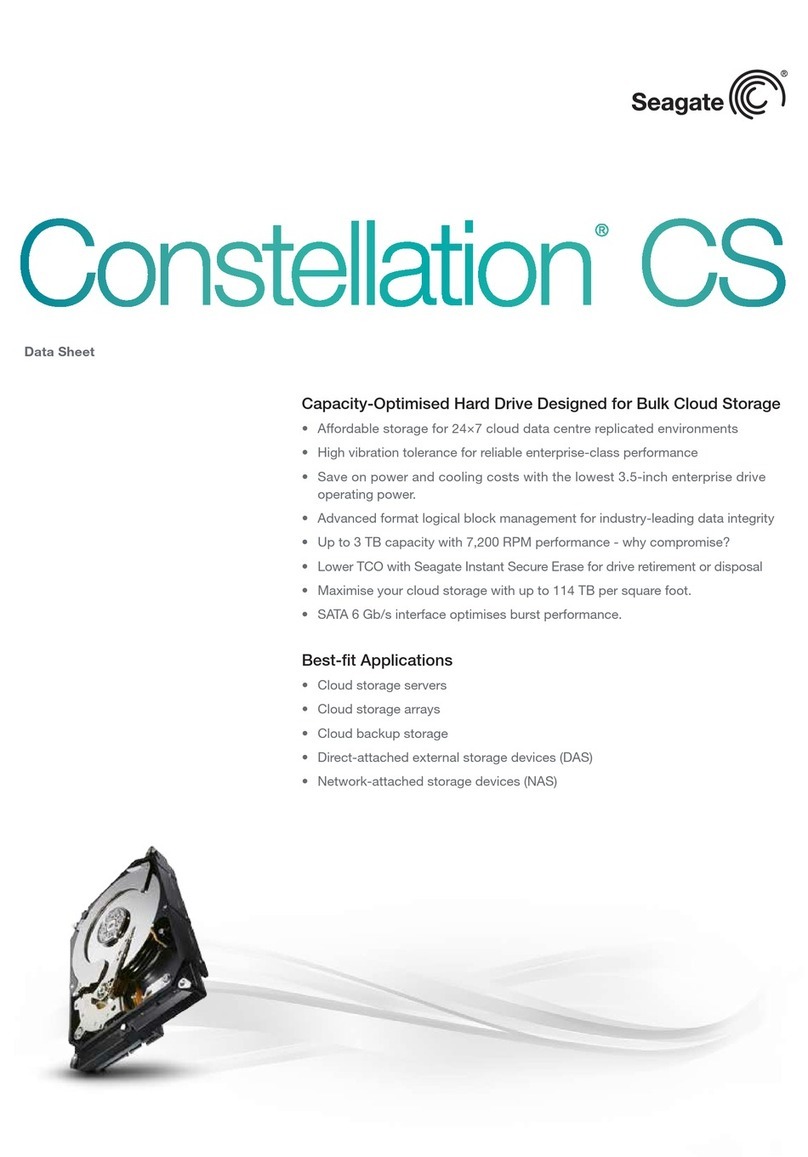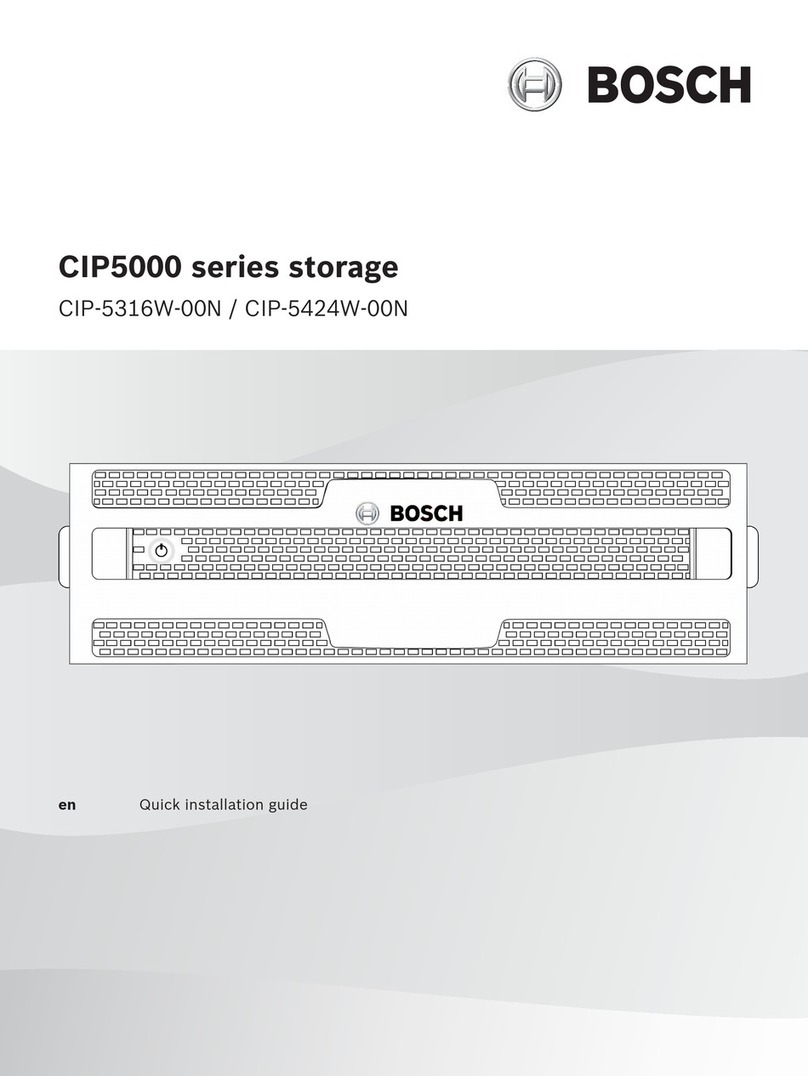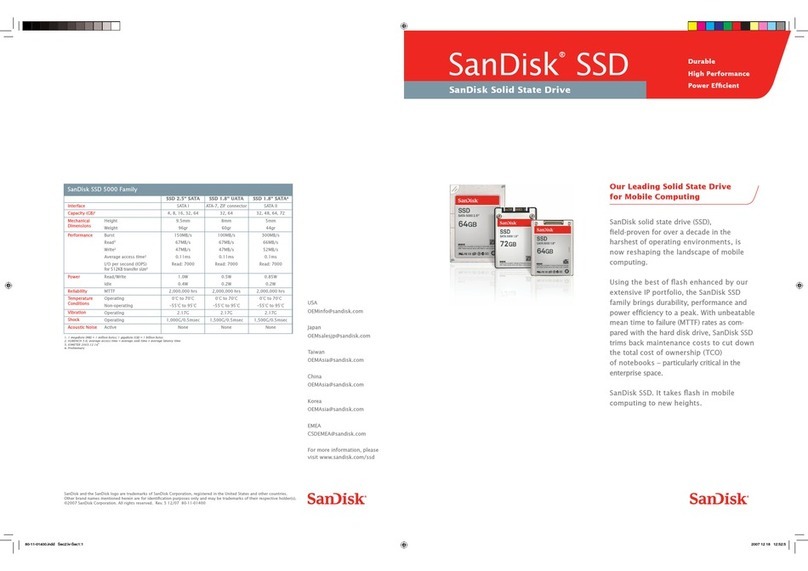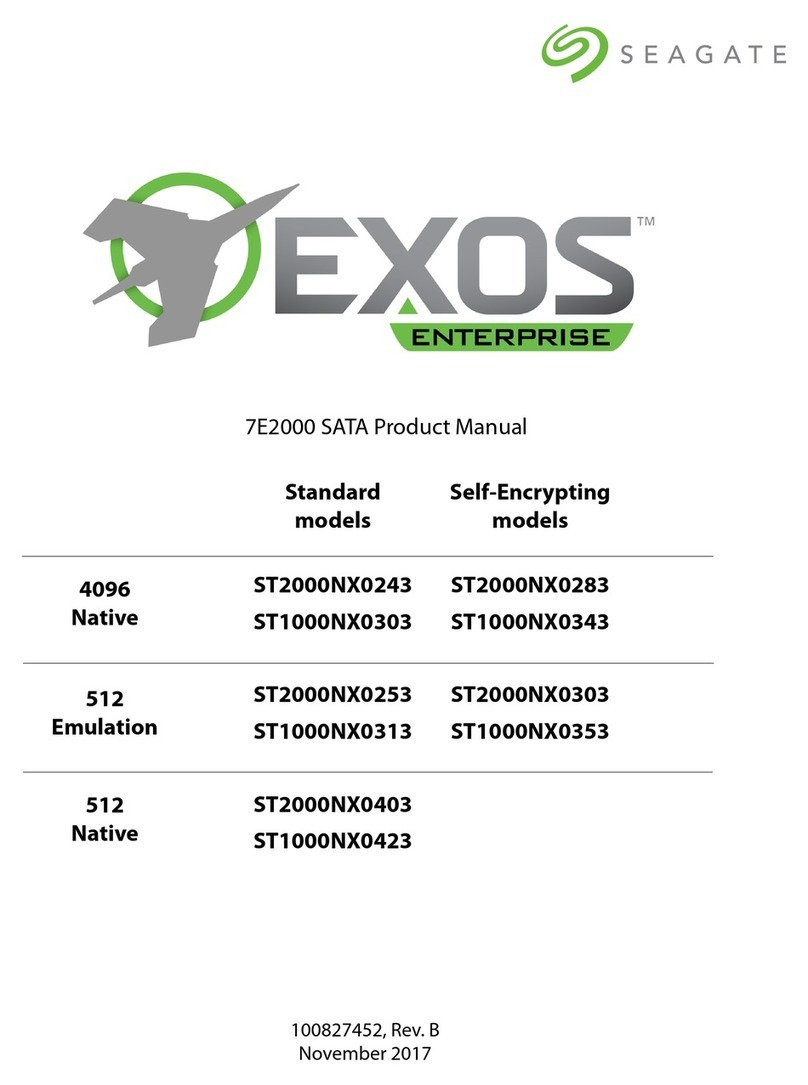DEC RK05 User manual

(
(
R
K05
disk drive
user's manual
1-
L...-
---
--
digital
equipment
co
rp
oratio
n·
maynard.
massachusetts---
------J

R
K05
disk
drive
user's
manual
EK-RKOS-OP-OOI
digital
equipment
corporation.
maynard,
massachusetts

Copyright © 1976 by Digital Equipment Corporation
The material in this manual
is
for informational
purposes and
is
subject
to
change without notice.
Digital Equipment Corporation assumes
no
respon·
sibility for any errors which may appear in this
manual.
Printed in U.s.A.
The following are trademarks
of
Digital Equipment
Corporation, Maynard, Massachusetts:
DEC
DECCOMM
DECsystem·l0
DECSYSTEM·20
DECtape
DECUS
DIGITAL
MASS
BUS
PDP
RSTS
TYPESET·8
TYPESET-II
UNIBUS
1st Edition, November 1976

CHAPTER 1
1.1
1.2
1.3
1.
4
1.5
1.5.1
1.5.2
1.5.3
1.5.4
1.5.5
1.5.6
1.5.7
1.5.8
CHAPTER 2
2.1
2.2
2.3
2.4
2.5
2.5.1
2.5.2
CHAPTER 3
3.1
3.2
3.2.1
3.2.2
3.2.3
3.2.4
3.2.5
3.2.6
3.2.7
3.2.8
3.2.9
3.2.10
3.3
3.3.1
3.3.2
3.3.3
3.3.4
3.3.5
3.3.6
3.3.7
3.3.8
3.3.9
GENERAL INFORMATION
INTRODUCTION
WARRANTY
SPECIFICATIONS
50/60
Hz POWER OPTION
CONTENTS
MAJOR ASSEMBLIES AND SYSTEMS
Controls and Indicators
Spindle and Drive
Linear Positioner .
..
. .
Cartridge-Handling System
Logic Assembly
Air System .
...
Power Supply
Read/Write Heads
INSTALLATION
UNPACKING AND INSPECTION
..............
.
MECHANICAL INSTALLATION AND CHECKOUT .
..
. .
CARTRIDGE HANDLING PRACTICES AND PRECAUTIONS
CARTRIDGE PACKING AND SHIPPING
NORMAL OPERATING PROCEDURES
Cartridge Loading
Cartridge Unloading
INTERFACE
GENERAL .
...
. .
..
.
INPUT INTERFACE LINES
RKII-D
..
. .
..
.
Select
(4
lines)
...
.
Cylinder Address (8 lines)
Strobe
..
...
Head Select
Write Protect Set
..
Write Data and Clock
Write Gate
Restore
(RTZ)
. . .
Read Gate
....
.
OUTPUT INTERFACE LINES
File Ready (Drive Ready)
Read, Write, or Seek Ready/On Cylinder
Address Accepted
...
....
....
.
Address Invalid (Logic Address Interlock)
Seek Incomplete . .
Write Protect Status
Write Check
Read Data
Read Clock
iii
Page
I-I
I-I
I-I
I-I
I-I
14
14
14
14
1-4
14
14
14
2-1
2-3
2-6
2-6
2-7
2-7
2-7
3-1
3-1
3-1
3-1
3-1
3-1
3-3
3-3
3-3
3-3
3-3
3-3
3-3
3-3
3-3
3-3
3-3
3-3
3-3
3-3
34
34

3.3.10
3.3.11
3.3.12
3.3.13
3.3.14
3.3.15
APPENDIX A
Figure No.
1·1
1·2
1·3
14
1·5
1·6
1-7
1-8
2·1
2·2
2-3
24
3-1
Table No.
I-I
1-2
CONTENTS (Cont)
Sector Address (4 lines)
Sector Pulse
Index Pulse
ACLow
DC
Low
High Density/RK05 L
THE RK05-TA OFF-LINE TESTER
ILLUSTRA
nONS
Title
Location
of
Major Assemblies and Systems
Controls and Indicators
Spindle and Drive System
Linear Positioner
....
Cartridge Handling System
Air System
.......
.
Head Loading
.....
.
Relationship
of
Disk Head, Disk, and Contaminants
Shipping Bracket and Shipping Strap Location
RKIIC
or
RKIID
Interface Cable Installation
Chassis Slide Mounting
...........
.
, RK8/E Interface Cable Installation
....
.
Controller/RK05 Disk Drive Interface Lines and Pin Assignments
Performance SpeCifications
Controls and Indicators
TABLES
Title
iv
Page
34
34
34
34
34
34
Page
1·3
1·6
1·7
1·7
1·8
1·9
1·9
1-10
2·2
2·3
24
2·5
3·2
Page
1·2
1·5

1.1 INTRODUCTION
The RK05 Disk Drive, which
is
designed and manufactured
by Digital Equipment Corporation, is a self-contained,
random-access, data storage device
that
is
especially well
suited for use in small
or
medium-size computer systems,
data acquisition systems, terminals, and
other
storage
applications. Operational power for this device is provided
by a power supply located within the drive cabinet. The
RK05 is available in four models, each
of
which operates
on
a different power line.
This compact, lightweight drive uses a high-density,
single-disk, 12-sector or 16-sector cartridge
as
its storage
medium. Two movable heads, one flying above the rotating
disk surface and one below, can read
or
record
up
to
406
data tracks at 1500 rpm. The double-frequency,
nonretum-to-zero (NRZ) recording method used in this
drive can store up
to
25 million bits
of
on-line data. Data
formatting is governed entirely by the operating system.
With
the
address select logic contained in each drive,
up
to
eight RK05 Disk Drives (depending on the type
of
system)
can be "daisy-chained" and operated from a single
controller bus.
1.2 WARRANTY
"Removable media involve use, handling and maintenance
which are beyond DEC's direct control.
DEC
disclaims
responsibility for performance
of
the Equipment when
operated with media
not
meeting DEC specifications
or
with media
not
maintained in accordance with procedures
approved by DEC. DEC shall
not
be liable for damages
to
the Equipment
or
to
media resulting from such operation."
1.3 SPECIFICATIONS
Table I-I lists the performance specifications
of
the RK05
Disk Drive for the 12-sector cartridge. Wherever applicable,
a second specification pertaining
to
a 16-sector cartridge
is
also listed.
CHAPTER
1
GENERAL
INFORMATION
I-I
1.4
50/60
Hz POWER OPTION
The RK05 Disk Drive
is
available
in
the following four
power models:
• RK05-AA
95
to
130 Vac @ 60
Hz
• RK05-AB 190
to
260 Vac @
60
Hz
• RK05-BA 95
to
130 Vac @ 50
Hz
• RK05-BB 190
to
260 Vac @ 50
Hz
Each model is shipped with a complete set
of
drawing
s.
To
change from 50
to
60
Hz
operation requires a different
spindle drive pulley, and the
motor
must
be moved.
l.S
MAJOR ASSEMBLIES AND SYSTEMS
The RK05 Disk Drive
is
composed
of
the following ma
jor
assemblies and systems:
• Controls and Indicators
• Spindle and Drive System
• Linear Positioner
• Cartridge Handling System
• Logic Assembly
• Air System
• Power Supply
• Read/Write Heads
Figure I-I illustrates the locations, and the subsequent
paragraphs describe the functions
of
each
of
the major
assemblies and systems.

Table
1-1
Performance Specifications
Characteristic
Storage Medium
Type
Disk Diameter
Magnetic Heads
Number
Recording Density and Format
Density
Tracks
Cylinders
Sectors (records)
Bit Capacities
(unformatted)·
Per Disk
Per Inch
Per Cylinder
Per Track
Per Sector
Access Times
Disk Rotation
Average Latency
Head Positioning
(including settling time)
Bit
Transfer·
Transfer Code
Transfer Rate
Electrical Requirements
Voltage
Power
Starting Current
Model Designation
RK05-AA
RK05-AB
RK05-BA
RK05-BB
Environment
Ambient Temperature
Relative Humidity
Barometric Pressure
Temperature, Change Rate
Temperature, Interchangeable Range
Dimensions
and
Weight
Width
Depth
Height
Weight
Specification
Single disk magnetic cartridge
14 in.
Two
2200 bpi max.
406
(200
plus 3 spares on each side
of
the disk)
203
(two
tracks each)
4872 (12 per revolution)/6496
(16
per revolution)
25 million
2040 (max. at inner track)
115,200
57,600
4,800/3,844
1500 ± 30 rpm
20 ms (half
rotation)
10 ms -for adjacent tracks
50 ms -average
85 ms
~
for 200 track movement
Double frequency, nonreturn-to-zero recording
1.44M bits per sec
115/230
Vac @
50/60
Hz
± .05
Hz
250
VA
Power only: 1.8 A
Start spindle:
lOA
(for 2 sec)
95 to 130 Vac @60 ± 0.5
Hz
190 to 260
Vac@60±
0.5
Hz
95
to
130 Vac @50 ± 0.5
Hz
190
to
260 Vac @50 ± 0.5
Hz
50°
to
110° F (10°
to
43° C nominal)
8%
to
80% (no condensation)
10,000 ft (3,000 meters) max.
10° F (6° C) per hr
30° F (17° C)
19
in.,(48 cm)
26-1/2 in. (67 cm)
10-1/2 in. (27 cm)
110
Ib
(50
kg)
.Some
RKII-D
systems
record
at
I.S4M
bits/sec
which
increases
the
bit
density
and
capacity
accordingly.
1-2

MA
INTENANCE
SWITCH (S1)
POWER SUPPLY
ABSOLUTE
AIR
FILLER
(UNDERNEATH
UNIT)
SPINDLE
CARTRIDGE
AIR
DUCT
SPINDLE
CONE
SECTOR
TRANSDUCER
POWER-
FAIL
HEAD
-
RETRACTING
BATTERIES
LINEAR
POSITIONER
CARTRIDGE
SUPPORT POSTS
LOGIC ASSEMBLY
Figure
1-1
Location
of
Major Assemblies and Systems
1-3
READ/WRITE
HEADS
CARTRIDGE
6858
-6

1.5.1 Controls and Indicators
The controls and indicators (Figure 1-2) required for
normal
operation
are located
on
the
front
of
the drive
cabinet. Table 1-2 describes
the
function
of
each control
or
indicator.
1.5.2 Spindle
and
Drive
The spindle and drive system (Figure 1-3)
is
composed
of
the
spindle, spindle drive
motor,
and
the
recording disk. A
50/60
Hz, split-phase ac
motor
transfers
torque
(via
the
drive belt)
to
the
spindle drive pulley. Belt tension
is
maintained by a tension spring anchored
to
the
baseplate.
The spindle speed
is
electronically tested by a circuit
that
measures
the
INDEX PULSE interval. When
the
interval
increases
to
approximately 45 ms, indicating an unsafe
speed,
the
drive
is
cycled down.
If
the
RUN/LOAD switch
is
placed in
the
LOAD position, ac power
is
rerr.oved from
the
motor
and
the
spindle coasts
to
a halt.
1.5.3 Linear Positioner
The linear positioner (Figure
I-I)
consists
of
the
linear
motor,
the
carriage,
the
read/write heads, and
the
linear
positioner transducer. To move
the
read/write heads across
the
recording disk, dc current
is
applied
to
the
bobbin-wound armature (Figure
14)
of
the
linear motor.
The resulting magnetic field reacts with a permanent
magnet in
the
motor
housing to either pull
the
armature
into
or
force it
out
of
the
permanent magnetic field,
depending
upon
the
polarity
of
the
current applied
to
the
armature. This
motion
is
transferred to
the
carriage, which
is
fastened
to
the armature.
As
a result,
the
read/write
heads, which are
attached
to
the
carriage, move across
the
surface
of
the
disk.
Any carriage movement
is
detected
by
the
linear positioner
transducer, which
is
located on
the
underside
of
the
carriage. The transducer
output
is
used with
the
control
logic
to
determine
the
cylinder position
of
the heads, and in
the
servo logic
to
govern
the
speed
of
carriage travel.
1.5.4 Cartridge-Handling System
The cartridge-handling system (Figure I-Sa) consists
of
a
cartridge receiver,
two
receiver lifting cams, an access
door
opener, a duckbill, and
two
cartridge support posts. During
normal
operation,
the
plastic cartridge
is
located only
by
the duckbill and support posts. The cartridge receiver
merely guides
the
cartridge
into
position
to
be picked
up
by
the
duckbill and
support
posts, allowing
the
recording disk
to
rotate
freely
on
the
spindle. The rotating spindle drives
the
disk by magnetic coupling
at
the
disk hub.
As
the
drive
front
door
is
opened,
the
lifting cams
rotate
to
elevate
the
receiver
to
a slanted position and
the
magnetic
coupling
at
the
disk
hub
is released. When
the
disk cartridge
is
inserted
into
the
receiver (Figure 1-5b),
the
access
door
opener
contacts
the
rear
of
the
top
cover, opening
the
access
door
to
allow
entry
of
the
read/write heads.
14
As
the
drive front
door
is
closed,
th
e cartridge is lowered
to
the
op
erating position, and
the
magnetic coupling again
engages the disk hub. When
the
cartridge
is
in
the
operating
position,
the
plastic case depresses the cartridge-on switch
and removes
the
no-cartridge interlock
condition
. The
cartridge receiver should
not
hold
the
cartridge tightly.
1.5.5 Logic Assembly
The logic assembly (Figure
I-I),
located in
the
right rear
portion
of
the
disk drive, holds eight printed circuit cards.
Three
of
these cards contain
the
system logic and
the
read/write circuits. Two cards contain
the
positioner servo
logic. One card is
the
cable
connector
that
interfaces
the
electronics with
the
positioner and
other
chassis-mounted
components, while
the
remaining
two
cards contain
the
interface cables and terminators.
1.5.6 Air System
The air system (Figure 1-6) consists
of
the
prefilter, blower,
absolute filter, plenum chamber, and
the
cartridge air
duct.
As
the
blower rotates, unfiltered air
is
drawn
through
the
prefilter, where it
is
purged
of
large dust particles. The
prefiltered air
is
then
circulated
through
the
logic assembly
and
into
the
plenum.
From
there,
the
air passes
through
the
absolute filter (where minute
contamination
is removed),
up
the
cartridge air
duct,
and
into
the
disk cartridge.
Cooling air
from
the
absolute filter
is
also shunted,
by
the
plenum,
through
the
linear positioner. Exhaust air exits
through
the
front
grill
of
the
drive.
1.5.7 Power Supply
The power supply (Figure
I-I),
located in
the
left rear
portion
of
the
disk drive, furnishes all
the
dc voltages for
the
drive. The power supply can operate
with
a
liS
V
or
230V, 50 or 60
Hz
line voltage
input
.
1.5.8 Read/Write Heads
There are
two
ramp-loaded read/write heads in
the
RK05
Disk Drive. One head functions
on
the
top
surface
of
the
recording disk and
the
other
on
the
bottom.
The heads are
mounted'
on
suspension arms
that
rest, when
the
heads are
unloaded, on a plastic cam block
of
the
duckbill (Figure
1-7). Flat cantilever springs connect
the
suspension arms
to
the
head-support tailpieces. When
the
drive is placed in
the
RUN mode,
the
positioner moves
the
heads forward
toward
cylinder zero. When the entire head slider pad has passed
the
edge
of
the
disk, a ramp
on
the
suspension arm slides
down
the
edge
of
the
plastic cam block,
thereby
moving
(loading)
the
heads close
to
the
disk surface. When loaded,
the
heads
"fly"
80
to
100 microinches from
the
disk
surface (Figure 1-8). A film
of
air (air bearing) between
the
disk and
the
head acts as a force away from
the
disk, while
the
cantilever spring is a counterbalancing force toward
the
disk. Thus, as long as
the
disk
rotation
remains
constant
the
heads remain
at
a relatively
constant
distance away from
the
disk surface.

Controls and Indicators
RUN/LOAD
(rocker switch)
WTPROT
(rocker switch -
spring-loaded off)
PWR
(indicator)
RDY
(indicator)
ONCYL
(indicator)
Table 1-2
Controls and Indicators
Description
Placing this switch in the RUN position (providing
that
all interlocks are safe):
a.
locks the drive front door
b. accelerates the disk
to
operating speed
c. loads the read/write heads
d. lights the RDY indicator.
Placing this switch in the LOAD position:
a.
unloads the read/write
head~
b.
stops the disk rotation
c.
unlocks the drive front door when the disk has stopped
d.
lights the LOAD indicator.
CAUTION
Do
not
switch
to
the LOAD position during a write
operation; this results
in
erroneous data being recorded.
Placing this momentary contact switch in the
WT
PROT posistion lights the
WT
PROT indicator and prevents a write operation;
it
also turns off the FAULT
indicator, if
that
is
lit.
Depressing this switch in the
WT
PROT position a second time turns
off
the
WT
PROT indicator and allows a write operation.
Lights when operating power
is
present. Goes
off
when operating power
is
removed.
Lights when:
a. the disk
is
rotating at the correct operating speed.
b. the heads are loaded.
c.
no
other
conditions are present (all interlocks safe)
to
prevent a seek,
read,
or
write operation.
Goes off when
the
RUN/LOAD switch is set
to
LOAD.
Lights when:
a.
the drive is in the Ready condition.
b. a seek
or
restore operation
is
not being performed.
c.
the read/write heads are positioned and settled.
Goes
off
during a seek
or
restore operation.
1-5

Controls
and
Indicators
FAULT
(indicator)
WTPROT
(indicator)
LOAD
(indicator)
WT
(indicator)
RD
(indicator)
g5ecpa£~
..
.
~.
. .
...
.
Lights when:
Table 1-2
(Cont)
Controls and Indicators
Description
a. erase
or
write current
is
present
without
a WRITE GATE.
b.
the
linear positioner transducer lamp
is
inoperative.
Goes
off
when
the
WT
PROT switch
is
pressed,
or
when
the
drive is recycled
through a RUN/LOAD sequence.
Lights when:
a.
the
WT
PROT switch
is
pressed.
b.
the
operating system sends a Write Protect command.
Goes
off
when
the
WT
PROT switch
is
pressed a second time,
or
when
the
drive
is
recycled through a RUN/LOAD sequence.
Lights when
the
read/write heads are fully retracted and
the
spindle
h~s
stopped
rotating.
Lights when a write operation occurs. Goes
off
when the write operation
terminates.
Lights when a read operation occurs. Goes
off
when the read
operation
terminates.
RUN
WTPROT
"\'IR
ROV
ONCYl FAULT
111111
......
WT
PROT LOAD
WT
RO
11111111
LOAD
Figure ]-2 Controls and Indicators
1-6

TENSION
SPRING
DRIVE
BELT
SPINDLE
PULLEY
DRIVE
MOTOR
6544-4
Figure
1-3
Spindle and Drive System
TRACK
POSITION
SCALE
LINEAR
TRANSDUCER
HEAD
ADJUSTMENT
LOWER
HEAD
(UNDER
CARRIAGE)
SCREWS
CLAMP
SCREW
MOTOR
HOUSING
ARMATURE
CARRIAGE
CARRIAGE
SLIDE
(PERMANENT
MAGNET
INSIDE)
Figure
1-4
Linear Positioner
1-7
UPPER
HEAD
CLAMP
SCREW
READ/WRITE
HEADS
DUCKBILL
6858
-5

MOTOR
LIFTI
NG D
RIVE
FRONT DOOR
DOOR OPENER AIR
DUCT
a.
Cartridge Removed
CARTRIDGE
b.
Cartridge Inserted
CARTRIDGE
ACCESS
DOOR
Figure 1·5 Cartridge Handling System
1·8
6858
-'

CARTRIDGE
AIR
DUCT
ABSOLUTE
FILTER
Figure 1-6 Air System
Figure
1-7
Head Loading
1-9
PREFILTER
CP-0272

08-0884
Figure
1-8
Relationship
of
Disk Head, Disk, and Contaminants
The DOWN (UPPER) HEAD
is
so-called by convention
throughout
the
computer
industry because it faces
down
;
the
UP (LOWER) HEAD faces
up
. These designations were
created
to
describe heads loaded
onto
a multisurface
(10
or
20) cartridge.
The recording device (read/write head)
is
a coil-wound
ferrite core with an air gap. As current flows
thwugh
the
1-10
coil,
the
induced flux magnetizes
the
surface
of
the
disk
passing
under
the
gap. During a write
operat
i
on,
when
the
current direction in the coil is reversed, a flux reversal
is
recorded on
the
disk. During a read operation,
the
previously-recorded flux
pattern
on
the
disk induces
current in
the
head. Any flux reversal
on
the
recording
surface produces a pulse.

2.1 UNPACKING AND INSPECTION
The
RKOS
Disk Drive can be shipped in a rack as an integral
part
of
a system
or
in a separate container.
If
the
drive is
shipped in a rack,
the
rack should be positioned in the final
installation location and unpacked as follows:
I. Remove
the
shipping brackets from
the
drive
by
removing
the
snap-on bezel beneath
the
lowest drive.
2. Remove
the
screws attaching
the
shipping
bracket and latch molding
to
both
sides
of
the
drive.
3.
4.
S.
6.
CAUTION
Do
not
use
the
drive
front
door
handle
to
pull
the
drive
out
from
the
rack.
Slide
the
drive
out
about
3 inches from
the
rack
and pull
the
shipping brackets
out
from
the
sides
of
the
drive.
Attach
the
latch molding
back
onto
the
drive .with
the
shipping bracket
screws.
Slide
the
lowest drive
out
far enough
to
gain
access
to
the
shipping brackets on
the
drive
directly above
it
and remove
the
screws from
these
two
shipping brackets.
Repeat Steps 3 and 4 for each drive in
the
rack.
Remove
the
drive
bottom
cover and remove
the
screws
that
attach
the
three internal shipping
brackets
to
the
baseplate (Figure
2-la).
CAUTION
Do
not
operate drive with shipping
brackets
attached.
2-1
7.
8.
9.
10.
CHAPTER
2
INST
ALLATION
If
RKOS
drives are "daisy-chained"
with
RK03
drives in a multidrive installation, arrange
the
RKOSs
consecutively at the controller end
of
the bus
to
avoid
interruption
of
the
AC
LOW
and
DC
LOW interface lines, which are
not
carried by
the
RK03s.
If
this arrangement
is
not
possible, all
RKOSs
that
are separated
on
the
bus
by
RK03s must be connected
by
separate
cables between their 106 connections (Figure
2-2).
Remove
the
drive
top
cover and remove
the
mounting screw and shipping strap from
the
linear positioner (Figure
2-lb).
Turn
the
shipping strap upward and replace it on
the
linear positioner, making sure it
is
tightly
secured.
Retain all packing material for possible
reshipment. Inspect
the
drive for possible
damage. Report any damage
to
the
carrier and
to
Digital
Equipment
Corporation.
In
the
case
of
RKOS
Disk Drive relocation
or
reshipment, replace
the
shipping brackets and
shipping strap in
the
shipping position; repeat
this unpacking and inspection procedure when
the
drive is reinstalled.
If
the
drive is shipped in a separate container, use care while
unpacking it. Do
not
drop
the
drive
or
subject it
to
unreasonable impact.

SHIPPING
STRAP
SHIPPING
BRACKET
SHIPPING
BRACKETS
a.
Shipping Brackets
MO
UNTING
SCREW
P2
b. Shipping Strap
LINEAR
POSITIONER
BRACKET
SCREW
Figure
2·1
Shipping Bracket and Shipping Strap Locations
2-2

JOG
INTERFACE CABLE
Figure 2-2 RK
II
C
or
RK
II
D Interface Cable Installation
2.2 MECHANICAL
INSTALLATION
AND
CHECKOUT
If
the
RK05 Disk Drive
is
to
be installed in an existing rack,
the
chassis slides should first be installed
in
the
rack (Figure
2-3). The disk drive should be
mounted
.
on
the
chassis slides
as follows:
(If
necessary, refer
to
the RK05
Option
Configuration Dwg. No. D-OC-RK05-0-15 for detailed
mechanical specifications
of
a muItidrive installation.)
I.
Install cabinet stabilizers before
mounting
the
drive, unless
the
weight
of
the
rack
is
sufficient
to
prevent tipping when
the
drive
is
fully
extended.
2. Pull
the
chassis slides
out
until
they
lock in
the
extended
position.
2-3
3. Slide
the
drive
onto
the
chassis slides until it
locks.
4. Remove
the
drive
bottom
cover and remove
the
screws
that
attach
the
three
internal
shipping
brackets
to
the
baseplate (Figure
2-la).
5. Remove
the
drive
top
cover and remove
the
mounting
screw and shipping strap from
the
linear positioner (Figure
2-1
b).
Turn
the
shipping strap upward and replace it
on
the
linear positioner. Pull
the
heads forward as far
as possible
without
going
off
the
ramp
(Figure
1-7) and confirm
that
the
batteries (Figure
I-I)
return
the
heads
to
the
home position.

BOTTOM
PAN
r
RACK
r-;--
-
--,-
"..;-
--
-+,
L.
H.
RA
I
L-.
1.1-- R.H.
.r
7L
11
:
--t r-- RKOS
to
.
44
~
.:
rn
ODD.
!'!.
r
~
j
0000
1.47
42
.
22
:1
I:
[]
CCC.
0000
:1
I:
rn
000.
0000
317T
:1 I:
21.22
ill
DOO.
0000
T I :
,
(fiRST
10
.
72
HOLE
1 , ,
j
r·
44
-,
---
--
-
Figure 2-3 Chassis Slide Mounting
RA
IL
CHASSIS
SLIDE
CP-0273
6. Inspect P2 (Figure 2-1) and the spindle pulley
to
ensure
that
the
drive
is
configured properly
for
the
input
power
to
be used.
If
P2 contains
two
jumpers,
the
supply
is
configured for
115
Vac operation.
If
P2 contains only one
jumper,
the
supply is configured for
230
Vac.
The operating frequency
is
stamped on
the
spindle pulley.
7. Check
the
logic assembly
to
ensure
that
no pins
are
bent
or
broken, and
then
plug
the
interface
cable card
into
card position 7
or
8
of
the
logic
assembly.
If
there
is
only
one
drive in the
system,
or
if this
is
the
last drive
of
the
daisy-chain, ensure
that
an M930
terminator
card (Dwg. No.
RKOS-O-2)
is
in
the
unused
interface card position.
2-4
8.
If
RKOS
drives are daisy-chained with RK03
drives in a multidrive installation, arrange
the
RKOSs
consecutively at
the
controller end
of
the
bus
to
avoid
interruption
of
the
AC
LOW
and
DC
LOW
interface lines, which are
not
carried by
the
RK03s.
If
this arrangement
is
not
possible, connect all
RKOSs
that
are separated
on
the bus by RK03s by means
of
separate
cables between their
J06
connections (Figure
2-2).
9.
If
the
drive
is
to be connected
to
other
than
an
RK
ll-C
or
RK
II-D
controller, install
the
interface cables as follows:
a. Remove
the
prefilter and frame.
b.
Route
the
interface cables through
the
prefilter opening and reinstall
the
filter
and frame so
that
the
cables fit
into
the
slot on
the
side
of
the
frame (Figure 2-4).
c.
Route
the
cables over
the
prefilter and
fold
them
as
indicated in Figure 2-4.
d. Place
the
cable retaining bracket over
the
fold in
the
cables and fasten
the
bracket
to
the
chassis.
10.
If
the
drive
is
to
be connected
to
an RK
ll-C
or
RKll-D
controller, install
the
interface cables
either as described in Step 9, above, (which is
preferable)
or
as
follows:
II.
12.
13.
a. Fold
the
interface cables and
route
them
through
the
slot just below
the
prefilter
at
the
rear
of
the
drive cabinet (Figure
2-4).
b. Hold
the
cables in position and replace
the
bottom
cover.
To avoid random errors, confirm
that
th
e
grounding strap
is
firmly in place between
the
base plate and
the
chassis, and
that
brushes are
mounted
securely and in
the
proper plane.
Confirm
that
all connectors are securely in
place.
Configure the M7700 select switch
to
address a
valid drive (Paragraph 3.2.2).
Plug
the
power cord
into
the
switched ac line
receptacle.

A =SINGLE
FOLD
B =
DOUBLE
FOLD
i
__
B_b
A
Figure
2-4
RK8/E Interface Cable Installation
2-5
B
A
Table of contents
Other DEC Storage manuals