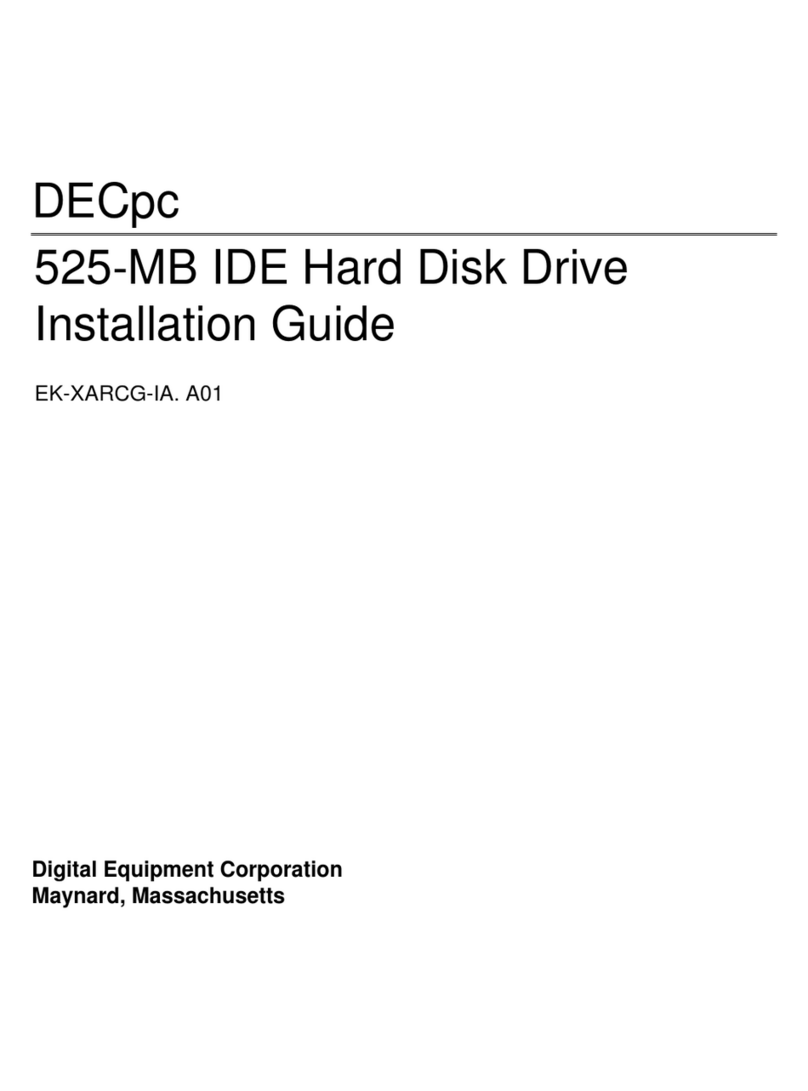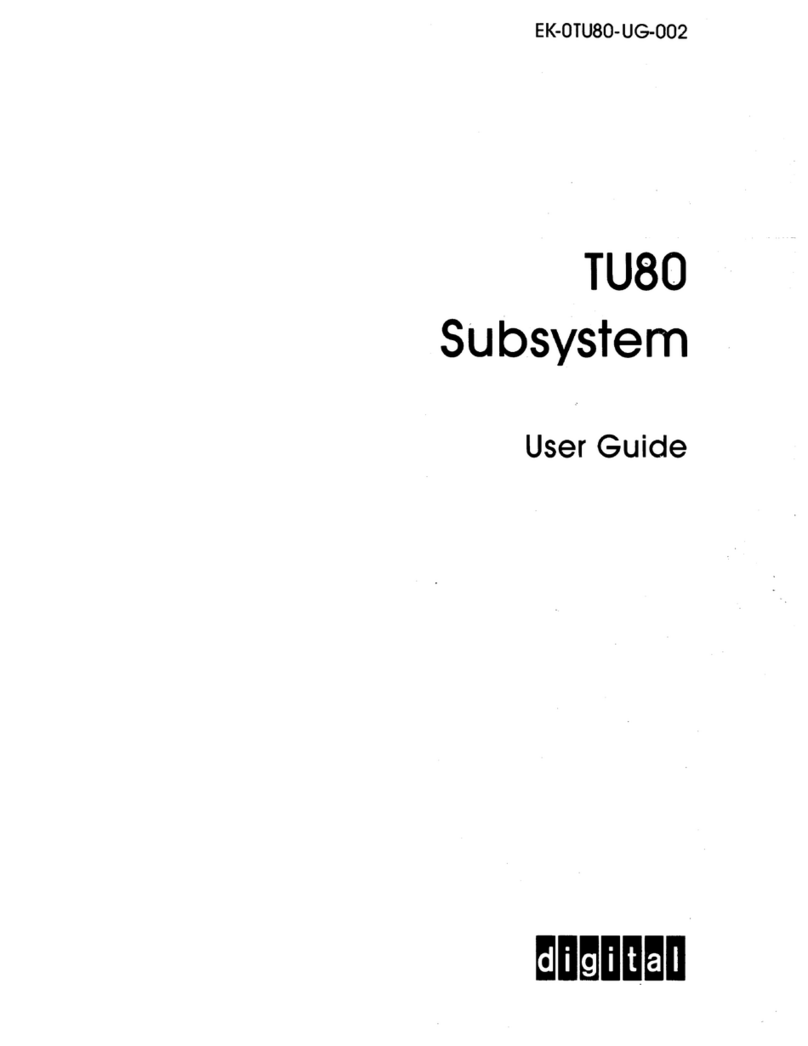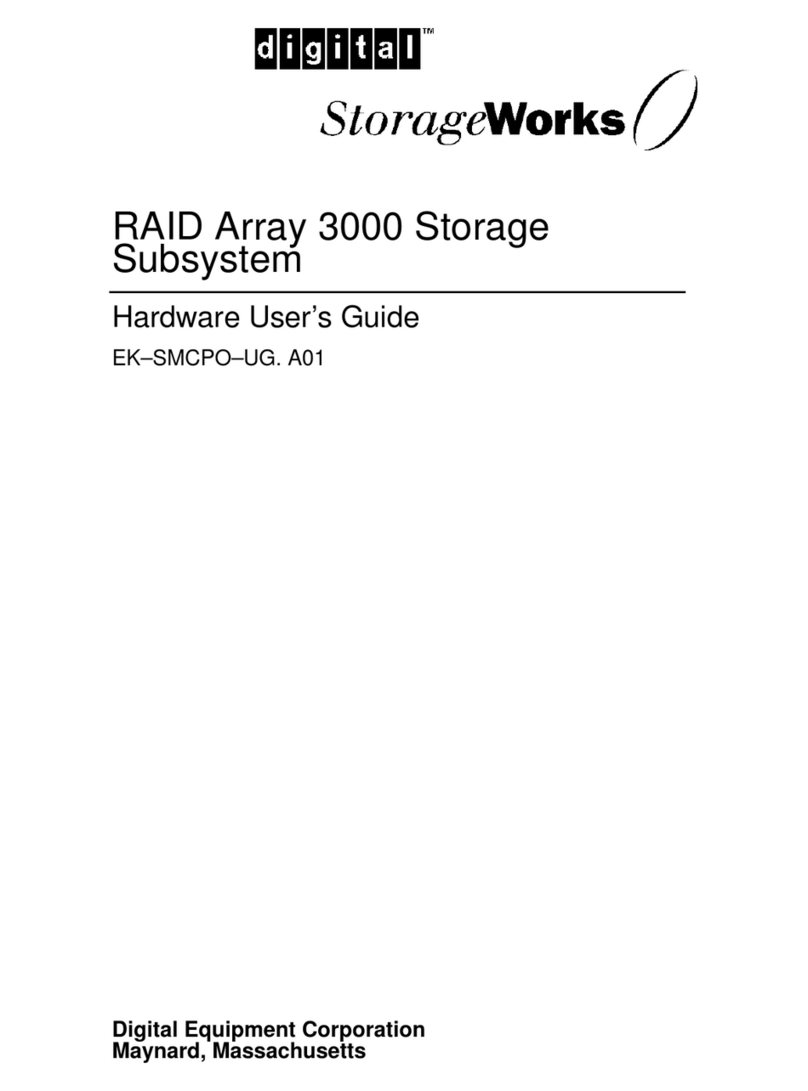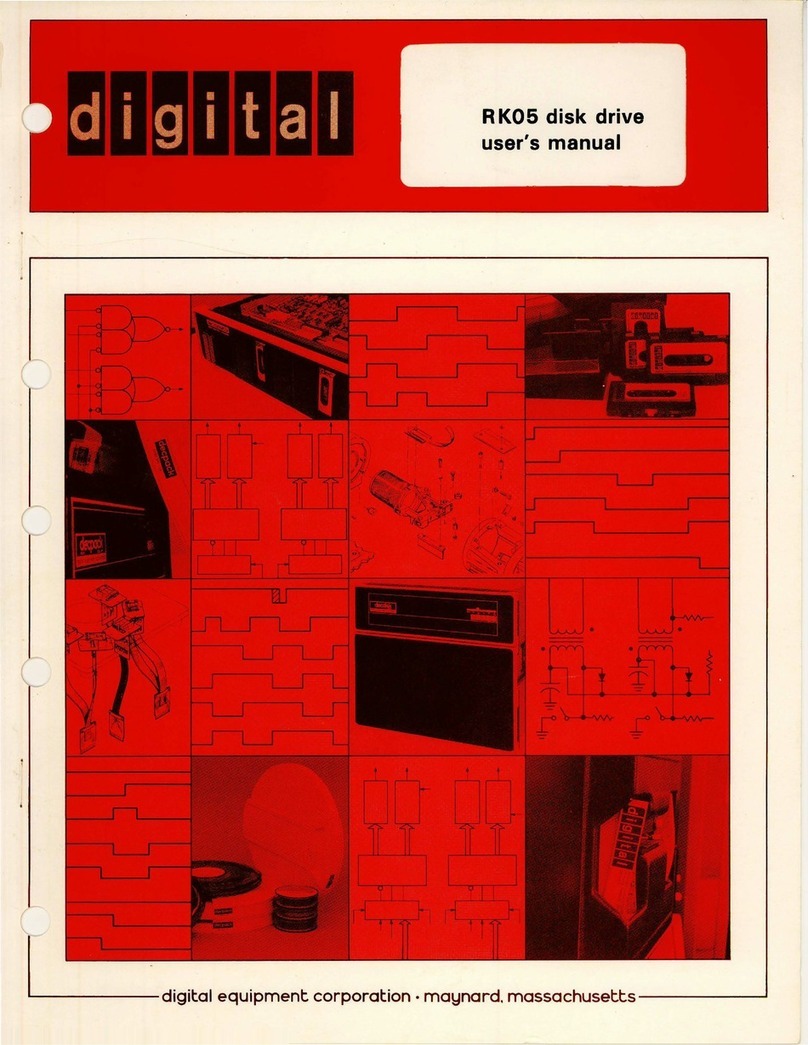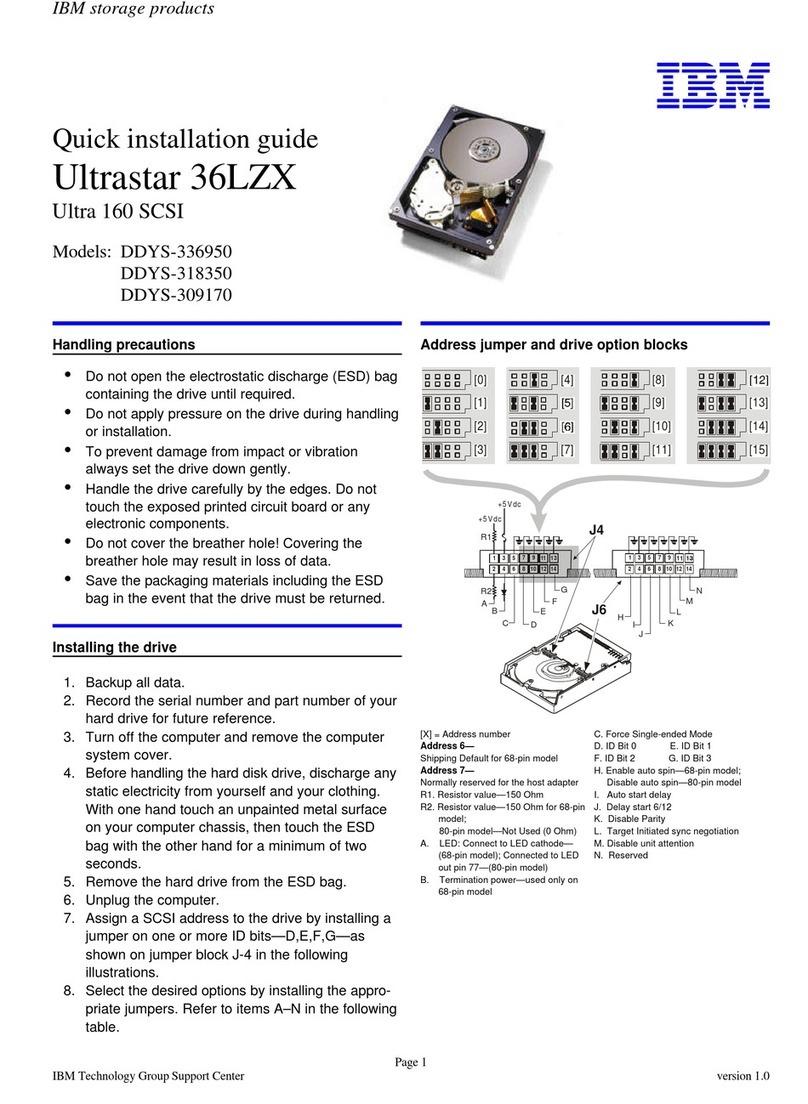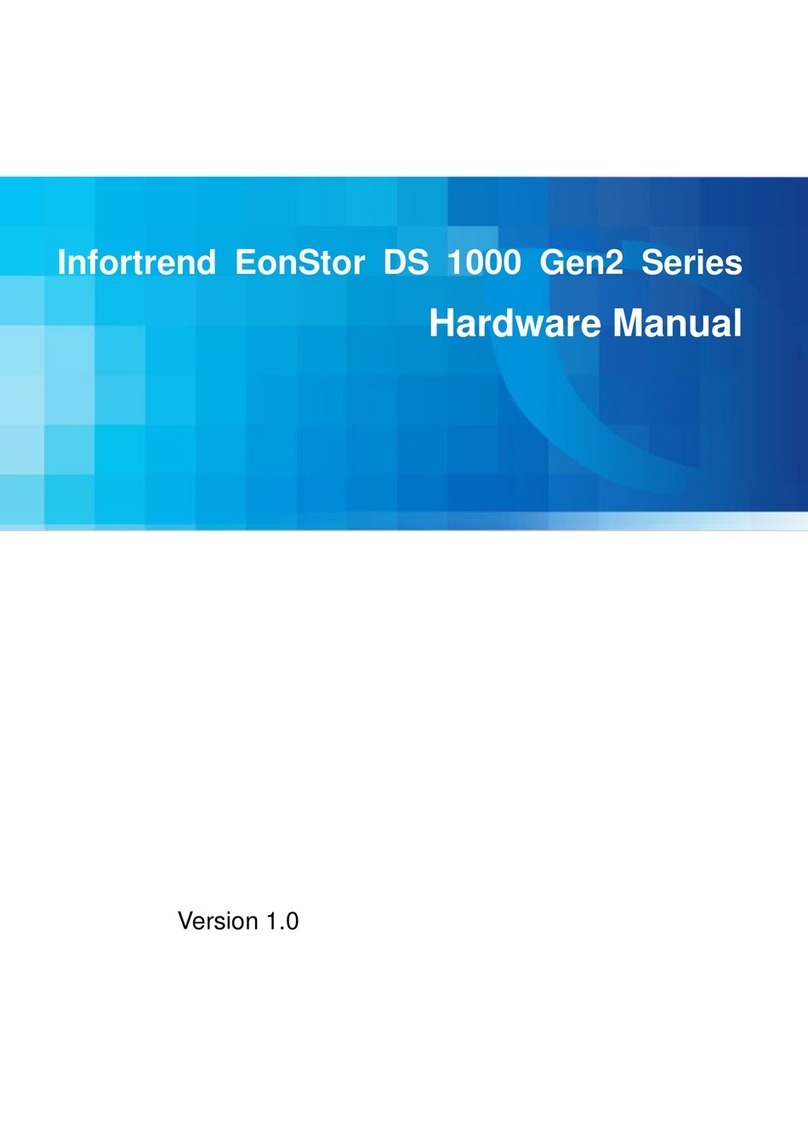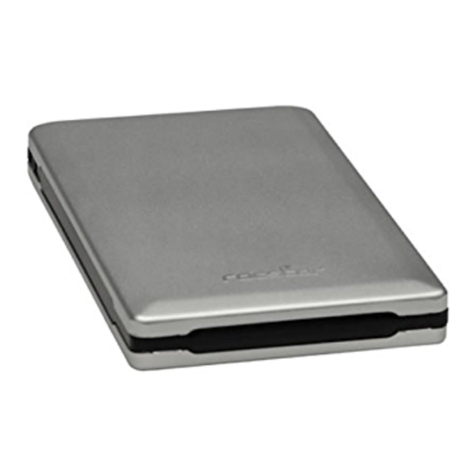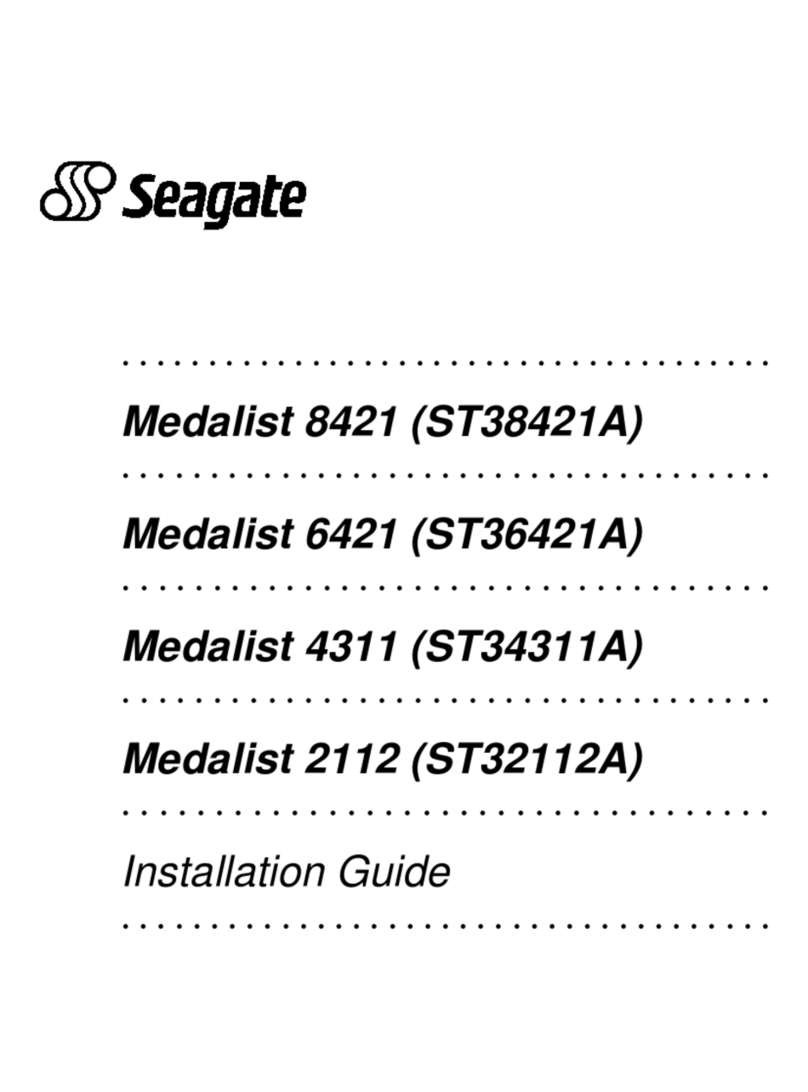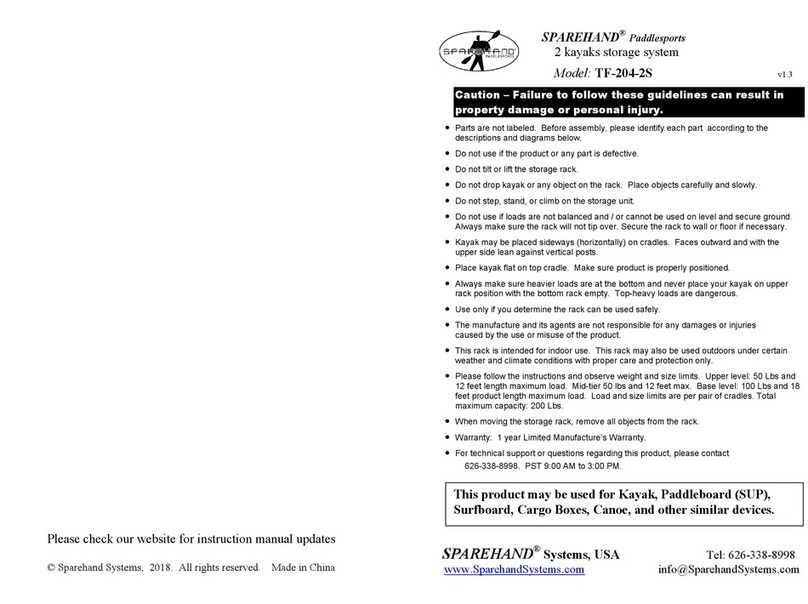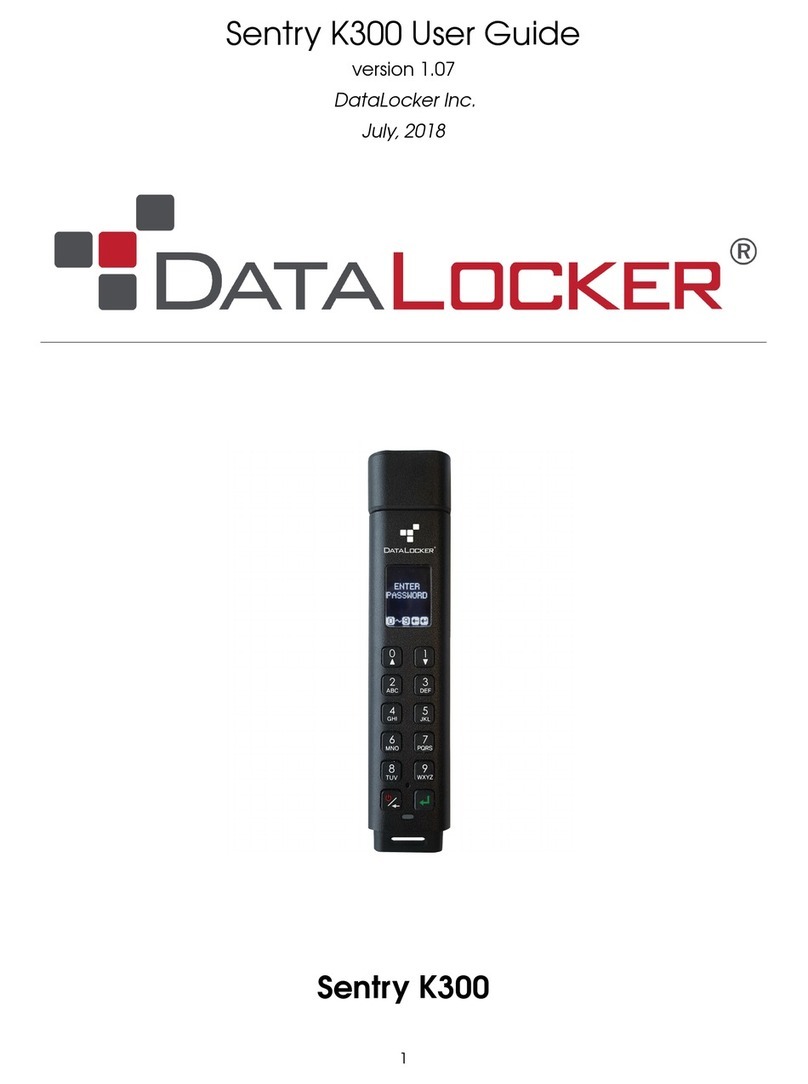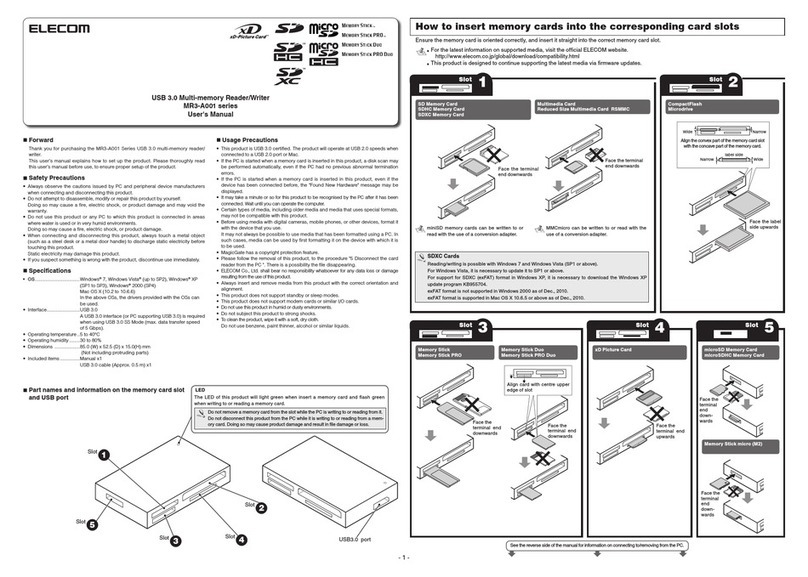DEC RM05 User manual

EK-ORM05-FG-OOl
RM05 Fault
Isolation
Guide
Prepared
by
Educational Services
of
Digital Equipment Corporation

Copyright © 1982 by Digital Equipment Corporation
All
Rights Reserved
The material in this manual is for informational purposes and is subject to change
without notice.
Digital Equipment Corporation assumes no responsibility for any errors which
may appear
in
this manual.
Printed in U.S.A.
• Class A Computing Devices:
Notice: This equipment generates, uses, and may emit radio frequency energy.
The equipment has been type tested and found to comply with the limits
fc)r
a
Class Acomputing device pursuant to Subpart J of Part 15 of FCC Rules, which
are designed to provide reasonable protection against such radio frequency in-
terference when operated
in
a commercial environment. Operation
of
this equip-
ment
in
a residential area may cause interference in which case the user at his
own expense may be required to take measures to correct the interference.
The following are trademarks of Digital Equipment Corporation, Maynard, Massa-
chusetts:
DEC
DECUS
DIGITAL
Digital Logo
PDP
UNIBUS
VAX
DECnet
DECsystem-10
DECSYSTEM-20
DECwriter
DIBOL
EduSystem
lAS
MASSBUS
OMNIBUS
OS/8
PDT
RSTS
RSX
VMS
VT

RMSS
FAULT
ISOLATION
GUIDE
SCOPE
This
document
is
intended
to
supplement
the
existing
RM05
documentation
by
providing
additional
trou~leshooting
information.
Problems
are
listed
by symptom and
solution
which
should
encompass
the
majority
of
all
RMSS
calls.
If
a
problem
cannot
be
satisfactorily
resolved
through
the
use
of
this
manual,
the
FSE
is
urged
to
request
additional
support.
The
RMOS
has
a
VDE
and
NON-VDE
version.
The
di
fference
between
the
two
will
be
called
out
in
this
guide
where
appl,icable.
Many
specific
error
symptoms
can
be
pinpointed
to
a
module(s)
or
component
(s)
• The
most
obvious
and known
combinations
have
been
listed
in
this
documant.
This
of
course
is
not
to
say
all
possibilities
have
been
included.
The
overall
accuracy
of
t.his
document
will
be
dependent
on
inputs
from
the
field.
This
document
is
intended
to
be
used
in
conjunc-
tion
with
the
RM05
Field
Maintenance
Print
Set.
i

RM95
FAULT
ISOLATION GUIDE
CONTENTS
1.0
PRELIMINARY ACTION
1.1
REQUIRED
EQUIPMENT
1.2
GETTING
STARTED
1.3
THINGS
TO
BE
AWARE
OF
1.3.1
1.3.2
1.3.3
1.3.4
1.3.5
File
Corruption
Bad
Packs
Environmental
Problems
Bus
Loading
Power
Supplies
2.0
TROUBLE-SHOOTING AIDS
2.
1
ERROR
LOG
2.2
SITE
MANAGEMENT
GUIDE/LARS
REPORTS
2.3
CUSTOMER
DISK
PACK
USAGE
LOG
2.4
ON
LINE DIAGNOSTICS
2.5
11/70
DIAGNOSTICS
2.5.1
CERHA
RH70
2.5.2
CZRML
Formatter
2.5.3
CZRMM,
N, 0
Functional
Test
Part
l,
2,
&
2.5.4
CZRMP,
Q
Diskless
Diagnostic
Part
1 &
3
2
2.5.5
CZRMR,
S
Dual
Port
Logic
Test
Part.
1 & 2
2.5.6
CZRMT
Compatibility
2.5.7
CZRMU
Performance
Exerciser
2.5.8
CZRMV
Extended
Drive
Test
11

2.6
3.9
POWER
3.1
RMes
FAULT
ISOLATION GUIDE
CONTENTS
(CONT)
VAX
DIAGNOSTICS
2.6.1
EVRAA
Reliability
2.6.2
EVRAC
Disk
Formatter
2.6.3
EVRDA
RMeX
Diskless
2.6.4
EVRDB
RM0X
Functional
ON
AND
MOTOR
SEQUENCE
POWER
ON
PROBLEMS
3.1.1
CB1
Trips
3.1.2
CB2
Trips
3.1.3
CB3
Trips
3.1.3.1
3.1.3.2
3.1.3.3
3.1.4
CB4
Trips
When
CB1
Turned
On
Immediately
After
Start
Switch
Is
Pressed
Shortly
After
Motor
Turns
With
A
Squealing
Noise
Shortly
After
Motor
Turns
3.1.5
CBS
Or
CB6
Trips
3.1.6
CB7
Trips
3.1.7
CB8
Trips
3.1.8
All
DC
Voltages
Missing
At
Test
Points
and
No
+29Y
3.1.9
+28V,
-29V,
+29V,
-9.7V,
+9.7V
Are
Either
All
High
OR
Low
3.1.19
-46V,
+46V,
And
-16V
Are
All
Ei
ther
High
Or
Low
3.1.11
-46V,
+46V And
-16V
Are
Missing
3.1.12
Ripple
Too
High
For
Just
One
Voltage
111

RMes
FAULT
ISOLATION GUIDE
CONTENTS
(CONT)
3.2
DRIVE
MOTOR
Motor
Starts
When
CBl
Is
Turned
On
3.2.2
'Motor
Does
Not
Turn
When
Start
Switch
Is
Pressed
3.2.3
3.2.2.1
+20v
missing
at
Pin
3
of
A1Q2,
AIQ3,
A1Q4,
and
9.7V
is
OK
3.2.2.2
+20V
missing
at
Pin
3
of
A1Q2,
AIQ3,
A1Q4,
and
9.7V
is
missing
3.2.2.3
+20V
OK
at
Pin
3
of
A1Q2, A1Q3,
A1Q4,
and
208+
VAC
is
OK
at
Pin
2
3.2.2.4
+20V
OK
at
Pin
3 Of A1Q2,
AlQ3,
AIQ4
but
208+
VAC
is
missing
at
Pin
2
Motor
Overheats
and
Thermal
Cutout
Activates
3.
3
POWER
ON
AND
MOTOR~
SEQUENCE
VDE
DRIVES
3.4
POWER
ON
PROBLEMS
3.4.1
3.4.2
3.4.3
3.4.4
3.4.5
3.4.6
3.4.7
3.4.B
CBl
Trips
CB2
Trips
CB3
Trips
CB4
Trips
CBS
Trips
Short
In
+20Y
Distribution
When
CBl
is
Turned
On
Immediatley
After
Start
Switch
is
Turned
On
Shortly
After
Motor
Starts
Turning;
Also
a
Squealing
Noise
is
Heard
Shortly
After
Motor
Starts
Turing
CB6
or
CB7
Trips
CBB
Trips
All
DC
Voltages
Missing
and
no
+20Y
Iv

3.4.9
3.4.19
3.4.11
3.4.12
RM95
FAULT
ISOLATION
GUIDE
CONTENTS
(CONT)
+28v,
+29v,
-20v,
-9.7v,
+9.7v
Are
Either
All
High
or
Low
-46v,
and
+46v
Are
Both
High
or
Low
-46v
and
+46v
Missing
Ripple
too
High
for
Just
one
Voltage
3.5
DRIVE
MOTOR
PROBLEMS
3.5.1
Drive
Motor
Starts
When
CB1
Is
Turned
On
3.5.2
Drive
Motor
Does
not
Turn
When
St.art
Switch
is
Pressed
3.5.2.1
+29Y
Missing
but
9.7v
is
OK
3.5.2.2
+29Y
is
OK
but
9.7v
is
Missing
3.5.2.3
+20Y
is
OK
and
208
VACC
is
Ok
3.5.2.4
Motor
Overheats
and Terma1
Cutout
Activates
4.8
HEAD
LOAD
SEQUENCE
PROBLEMS
4.
1
HEADS
DO
NOT
LOAD
AFTER
UP
TO
SPEED
TIME
OUT
AND
NO
REVERSE
CURRENT
4.2
HEADS
DO
NOT
LOAD
AFTER
UP
TO
SPEED
TIME
OUT
BUT
HOLD
REVERSE
CURRENT
IS
OK
4.3
CARRIAGE
HITS
FORWARD
STOP,
CB4
TRIPS,
FAULT
LIGHT
ON,
AND
HEADS
STAY
OUT
ON
PACK
4.4
CARRIAGE
HITS
FORWARD
STOP,
FAULT
LIGHT
ON,
CB4
TRIPS
AND
HEl~DS
RETRACT
4.5
HEADS
LOAD,
HESITATES
AND
THEN
CREEPS
TO
FORWARD
EOT
(INNER
GUARD
BAND)
4.6
HEADS
:LOAD,
BUT
UNLOAD,
FAULT
LIGHT
ON
4.7
RTZ
IS
NON
FUNCTIONAL
4.8
UNABLE
TO
SEEK
TO
PRIME
CYLINDERS;
1,
2,
4,
-512
4.9
UNABLE
TO
SEEK
TO
1466
(8)
4.19
UNABLE
TO
FORCE
A
SEEK
ERROR
WITH
FTU
TO
CYL
1467
(8)
v

RM"S
FAULT
ISOLATION GUIDE
CONTENTS
(CONT)
4.11
HEADS
DO
NOT
UNLOAD
WHEN
START
SWITCH
IS
~TURNED
OFF,
START
LIGHT
IS
OFF,
PACK
SPINNING
4.12
DRIVE
MOTOR
BRAKE
IS
INOPERATIVE
5
..
9
PCMER
AND
POWER
FAIL
PROBLEMS
5.1
MASSFAIL
5.2
AC
LO
-
UNSAFE
5.3
DC
LO
-
RM
ADAPTER
6.9
ERROR
BITS
-
CONTROL,
STATUS
AND
ERROR
REGISTERS
6.1
CONTROL
REGISTER
176700
6.1.1
MCPE
Bit
13
6.1.2
TRE
Bit
14
6.1.3
SC
Bit
15
6.2
STATUS
REGISTER
176710
6.2.1
MOPE
Bit
08
6.2.2
MXF
Bit
09
6.2.3
PGE
Bit
10
6.2.4
NEM
Bit
11
6.2.5
NED
Bit
12
6.2.6
PE,
UPE
Bit
13
6.2.7
weE
Bit
14
6.2.8
DLT
Bit
15
6.3
ERROR
REGISTER
1
176714
6.3.1
ILF
Bit
"0
6.3.2
ILR
Bit
01
6.3.3
RMR
Bit
92
6.3.4
PAR
Bit
"3
6.3.5
FER
Bit
04
vi

MIS
FAULT
ISOLATION GUIDE
CONTENTS
(CONT)
6.3.6
WCF
Bit
05
6.3.7
ECH
Bit
06
6.3.8
HCE
Bit
07
6.3.9
HCRC
Bit
08
6.3.10
AOE
Bit
09
6.3.11
IAE
Bit
10
6.3.12
WLE
Bit
11
6.3.13
DTE
Bit
12
6.3.14
OPI
Bit
13
6.3.15
UNS
Bit
14
6.3.16
OCR
Bit
15
6.4
ERROR
REGISTER 2
176740
6.4.1
DPE
Bit
03
6.4.2
DVC
Bit
07
6.4.3
LBC
Bit
10
6.4.4
LSC
Bit
11
6.4.5
IVC
Bit
12
6.4.6
OPE
Bit
13
6.4.7
SKI
Bit
14
6.4.8
BSE
Bit
15
7.8
ERROR
BOOTSTRAP
PROBLEMS
n.e
COMPATIBILITY
8.1
PROBLEM
DEFINITION
8.2
CAUSES
8.3
ERROR
SYMPTOMS
vii

RMI5
FAULT
ISOLATION GUIDE
CONTENTS
(CONT)
9.9
DATA
BASE
CORRUPTION
11.1
DRIVE
NOT
READY
OR
DRIVE
HANGS
11.9
DUAL
PORT
PROBLEMS
12.0
PACK
ERRORS
13.9
UNEXPECTED
ATTENTIONS
14.9
ADJUSTMENTS
15.9
FLOW
DIAGRAMS/TEST POINTS
viii

1.0
PRELIMINARY
ACTION
1.1
REQUIRED
EQUIPMENT
The
following
equipment
should
be
available
to
troubleshoot
an
RM05
in
minimum
time:
1.
Spares
Ki
ts
a.
Spares
Kit
11
29-23600
b.
Spares
Kit
12
29-23601
c.
MBA
Controller
Kit
d.
RHXX
Spares
2.
Scratch
Pack
30-17107-00
3.
CE
Pack
30-17108-00
4.
Field
Test
Unit
5.
Maintenance
Print
Set
MP0175
6.
Manuals
(on
micro
fiche)
and/or
Micro
fiche
reader.
a.
RM05
-
Service
Manual
-EK-RM05-SV
b.
RM05
-
User's
Guide
-EK-ORM05-UG
c.
BK7BIE/F
Technical
Description
Manual-
ER-BK7B1-TM
d.
BK7BIE/F
Illustrated
Parts
Breakdown
-
ER-BK7BI-IP
7.
Special
Tools
-
other
than
in
Spares
Kit
,2
a.
15"
*2
Phillips
screwdriver
b.
"C"
Ring
Removal/Replacement
Tool
Set
c.
Heavy
Duty
Spring
Replacement
Tool
(spring
hook)
8.
DVM
9.
Oscilloscope
(calibrated)
10.
Field
Service
Tool
Kit
with
dental
mirror
and
penlight.
11.
Diagnostics
-
up
to
date.
1

1.2
GETTING
STARTED
Customer
Inputs
Many
problems
can
be
eliminated
at
this
stage
by
doing
a
comprehensive
investigation
of
the
symptoms.
Obviously,
the
object
of
the
questions
asked
will
be
to
determine
whether
there
was
really
a
hardware
malfunction,
or
if
the
pack,
operational
procedures,
or
software
are
at
fault.
The
questions
will
vary
in
each
situation,
but
some
of
the
major
points
are
listed
below.
It
is
also
advisable
to
verify
the
answers
you
get
by
other
means
if
poss
ible.
1.
What
are
the
apparent
symptoms?
2.
How
often
does
the
problem
occur?
3.
Can
the
problem
be
demonstrated?
(If
so,
do
itl)
4.
Can
the
problem
frequency
be
increased?
(For
easier
scoping)
•
5.
Has
any
disk
related
hardware
or
software
been
changed
recently?
6.
Did
this
problem
ever
occur
before
the
change?
Using
the
troubleshooting
"tools"
described
in
Section
1.1
and
the
customer
input,
you
should
be
able
to
determine
whether
you
actually
have
a
problem
in
the
RM05
subsystem.
If
you
do,
use
Section
6
of
this
documentation
to
help
isolate
and
fix
the
specific
malfunction.
1.3
THINGS
TO
BE
AWARE
OF
1.3.1
File
Corruption
Frequently
the
disk
is
blamed
for
a
file
or
task
that
no
longer
loads
or
runs
properly.
While
this
can
be
caused
by
hardware,
the
softwa
re
usuall
y
is
at
faul
t.
If
no
device
er
rors
are
shown on
the
console
or
errorlog,
check
the
following
key
points:
a.
Is
this
a
relatively
new
disk
created
by
Preserve
or
DSC?
(both
utilities
have
bugs
that
can
cause
file
corruption
in
the
way bad
blocks
are
handled,
never
trust
a
new
disk)
b.
Is
this
pack
any
good?
A
block
may
have
just
gone
bad
and a
read
only
exercise
may
pick
up a bad
header
or
data
check.
Run
either
the
Performance
Exerciser
(CZRMU)
LOAD
AND
START
204,
"R"
COMMAND,
SWR
- 3
for
a
11/70,
or
for
a
VAX
the
Formatter
(EVRAC)
"Read
All"
Command.
WRITE
PROTECT
THE
DRIVEl
I I
2

c.
Has
the
affected
software
been
changed
recently?
If
device
errors
are
shown,
keep
reading.
1.3.2
Bad
Packs
It
is
amazing
how
many
calls
result
from
a
previously
trusted
pack
suddenly
giving
errors.
The
symptoms
can
vary
according
to
where
the
bad
area
is
(header,
data,
etc.).
The
customer
is
responsible
for
pack
maintenance
inc1ud
ing
bad
block
mapping,
and
keeping
a
backup
pack.
Look
for
similarities
in
the
failure
that
indicate
it
may
happen
during
the
same
function
and,
if
diagnostics
run
clean,
ask
the
customer
to
use
a
backup
pack.
Obvious
bad
areas
will
show
up
on
Errorlog
provided
it
is
not
Errorlog
or
the
system
image
that
is
bad.
1.3.3
Environmental
Problems
This
is
a
broad
field
that
covers
temperature,
power
and
electromagnetic
radiation.
Power
and
grounding
are
the
most
frequent
problems,
so
verify
that
the
configuration
has
not
been
recently
changed
and
pay
attention
to
when
the
errors
occur.
L60k
for
heavy
equipment
on
the
same
p~
(or
close
by),
plant
shutdowns,
idle
time
etc.
In
general
keep
your
eyes
open;
radios;
forklifts
(the
spark
coil),
and
computer
room
air
conditioners
have
caused
problems.
If
you
have
reason
to
suspect
environment,
the
only
way
to
be
sure
is
to
consult
an
local
environmental
specialist.
1.3.4
Bus
Loading
A.C.
Unibus
loading
can
cause
virtually
any
error
on
any
device
on
the
Unibus
and
thE~
fast
devices
see
it
first.
The
symptoms
are
usually
intermi
ttent,
and
diagnostics
usually
don'
t
fail.
The
major
clue
is
to
look
at
a
working
bus
with
everything
running
(with
a
scope,
hopefully),
and
look
for
dropouts
in
the
signals
large
enough
to
cause
a
gate
transition.
See
the
Unibus
Troubleshooting
Guide
(on
microfiche-red
section)
section
on
AC
loading
for
more
detail.
1.3.5
Power
Supplies
Check
all
supplies
for
voltage
with
a
DVM
if
available.
Then
scope
for
ripple
on
the
supplies;
a
primecause
of
intermittents.
Also
check
the
connections.
See
table
3-1.
3

2.g
TROUBLESHOOTING
AIDS
2.1
ERROR
LOG
This
is
one
of
the
most
valuable
and
least
used
tools
for
system
maintenance.
If
you
don't
know how
to
run
it
for
the
particular
operating
system,
the
customer
and
DEC
software
personnel
probably
wIll.
The
procedure
should
be
entered
in
the
Site
Management
Guide.
There
should
be
a
software
manual
on
site
deta:iling
the
operation
and
printout
of
the
Error
Log.
NOTE
Be
certain
that
the
error
file
for
the
time
of
the
failure
is
on
the
disk
you're
using,
and
that
error
logging
is
terminated
so
that
the
current
file
is
available
to
the
errorlog
report
generator.
Otherwise,
you
may
miss
the
errors
you
are
looking
for.
Error
log
will
aid
in
determining:
1.
Was
there
actually
a
hardware
error?
This
helps
you
filter
out
corrupted
file
type
problems.
2.
What
is
common
between
errors?
The
bad
blocks
and
time
of
day
environmental
problems
show
up
here,
as
do
most
semi-solid
hardware
problems.
3.
How
often
did
the
error
occur?
Tells
you
how
likely
it
is
that
you
will
see
'a
diagnostic
failure.
4.
What
was
the
system
doing
at
the
time?
Is
one
particular
task
or
function
always
happening
at
the
time
of
the
fa
i 1
ure?
Are
there
system
or
other
dev
ice
er
ror
s
involved?
5.
What
do
the
error
symptoms
indicate?
This
gives
you
a
pre
- d i a9
nos
tic
i nd i
cat
ion
0 f
wh
at
to
1
00
k
for,
0 r
exercise
harder.
On
intermi
ttents,
this
may
be
all
you
have
to
work
with.
2.2
SITE
MANAGEMENT
GUIDE/LARS REPORTS
Look
up
the
disk
history
in
the
LARS
reports
or
maintenance
log.
Pay
spec
i a 1
at
ten
t
ion
to
wh
a t
ad
j
us
tme
nt s
we
r e made
c:lnd
wh
i c h
parts
were
changed.
Correlate
this
to
the
information
you
have
from
the
customer.
It
is
not
unusual
to
find
that
the
error
log
indicates
a
problem
starting
immediately
after
the
last
maintenance
on
the
device.
Also,
check
information
on
head
alignments
against
the
customer's
disk
pack
usage
log
in
situations
indicating
unreadable
packs.
4

2.3
CUSTOMER
DISK
PACK
USAGE
LOG
Customers
should
keep
track
of
pack
usage,
formatting,
backups,
and
bad
blocks.
This
information
is
quite
useful
when·
looking
for
a
potential
pack
problem.
Verify
that
the
customer
does
look
for
and
identify
bad
blocks
on
a
regular
basis.
2.4
ON-LINE DIAGNOSTICS
These
diagnostics
are
generally
quite
easy
to
run
and
can
be
of
great
help
in
si
tuations
where
the
customer
does
not
want
to
release
the
system.
Unfortunately,
they
are
installed
at
sysgen
time
and
if
the
system
doesn't
have
them,
you
won't
be
able
to
put
them
in
easily.
The
diagnostic
operating
manuals
are
usually
found
in
the
customer's
software
manual
set.
2.5
OFF-LINE
DIAGNOSTICS
In
many
cases,
off-line
diagnostics
will
be
the
only
available
tool.
Consequently
it
is
a
good
idea
to
be
very
familiar
with
the
ind
ividua1
di
agnostics
and
exactl
y
what
they
test.
The
11/70
diagnostics
listed
are
all
off-line
but
the
VAX
diagnostics;
Reliability,
Functional,
and
Formatter
can
be
run
on
line
providing
that
a
scratch
pack
is
mounted
on
the
tested
drive(s).
At
the
time
of
this
writing,
the
current
diagnostics
for
the
RM05
are:
PDPll
DIAGNOSTICS
tZRML -
RM02/03/05
Formatter
CZRMM
-
RM02/03/05
Functional
Test
1
CZRMN
-
RM02/03/05
Functional
Test
2
CZRMO
-
RM02/03/05
Functional
Test
3
CZRMP
-
RM02/03/05
Diskless
Diagnostic
Part
1
CZRMQ
-
RM02/03/05
Diskless
Diagnostic
Part
2
CZRMR
-
RM02/03/05
Dual
Port
Logic
Test
Part
1
CZRMS
-
RM02/03/0S
Dual
Port
Logic
Test
Part
2
CZRMT
-
RM02/03/0S
Compatabi1ity
Test
CZRMU
-
RM02/03/05
Performance
Exerciser
CZRMV
-
RM02/03/0S
Extented
Drive
Test
5

VAX
DIAGNOSTICS
EVRAA
Reliability
EVRAC
Disk
Formatter
EVRDA
RM0X
Diskless
EVRDB
RM0X
Functional
There
are
many
techniques
in
using
diagnostics
but
the
most
common
are
"buildup"
and
"breakdown".
The
buildup
approach
is
commonly
used
when
the
catastrophic
and a work
ing
system
is
"bui1
tup"
using
to
verify
each
section,
in
an
effort
to
find
the
starting
with
known good
equipment
and
gradually
unknown
elements.
failure
is
diagnostics
failure
by
adding
the
The
"breakdown"
approach
to
diagnosticS'
is
generally
applied
to
intermittant
problems
where
basically
the
system
works"
but
it
gets
errors.
A
general
exerciser
is
run
to
get
an
indication
of
the
cause
of
the
error,
and
then
the
suspect
sections
are
exercised
with
more
specific
diagnostics
until
the
failing
section
is
isolated.
Neither
of
these
approaches
is
perfect
in
all
cases,
as
the
diagnostics
generally
overlap
and
assume
that
other
parts
of
the
system
work.
However,
if
you
are
aware
of
the
1imi
tations,
the
diagnostics
can
be
an
effective
isolation
method.
You
will
find
a
more
detailed
description
of
the
diagnostics
in
this
section
and
an
indication
of
the
proper
ones
to
use
under
the
Error
Bit
Section
6.0.
2.5.1
CERHA
Listed
As:
RH70
Controller
Diagnostics
Special
Requirements:
Functional
Drive
and
Scratch
Pack.
Test
Description:
Tests
the
RH70
using
a
disk
drive
for
data
transfers
and some
register-
check.
Suggested
Use:
When
a
controller
register
is
suspect
and a
working
RM05
is
available.
Comments:
This
diagnostic
uses
Cylinder"
of
the
disk,
and
could
give
errors
if
the
media
is
bad.
6

2.5.2
CZRML
Listed:
RMe2/03/05
Formatter
Special
Requirements:
A
working
RM05
subsystem
and
scratch
pack.
Test
Description:
Formats
disk
and
updates
the
Bad
Sector
File.
Suggested
Use:
Pack
formatting
and
updating
the
Bad
Sector
File.
Comments:
Be
sure
the
scratch
media
is
properly
formatted
at
all
times
because
possibly
the
next
time
the
system
may
not
be
able
to
format.
A
pack
with
a known
good
format
is
invaluable
when
trying
to
isolate
a
read
problem.
To
access
the
Bad
Sector
File
utility
routine,
star.t
the
program
at
2e4.
2.5.3
CZRMM,
CZRMN,
CZRMO
Listed
as:
RM02/03/05
Functional
Test
Part
1,
2,
& 3
Special
Requirements:
1.
Formatted
pack
for
Parts
2
and
3.
2.
Certain
areas
on
the
pack
must
be
error
free.
Test
Description:
These
diagnostics
test
RM
Adapter
logic
not
tested
wi
th
the
:Oiskless
Diagnostics.
It
also
tests
the
dr
ive
read/write
and
servo
logic.
Part
l:
Tests
error
detect
log
ic,
error
abort
log
ic,
look
ahead
register,
seek
command,
and
offse~
command.
Part
2:
Performs
wr
i
te
and
read
of
header
&
data;
I
sector
wr
i
te
header
and
data,
write
check
header
and
data,
write
and
write
check
of
lis
&
0's,
format
of
multiple
sectors,
error
logic,
mid-transfer
seeks.
Part
3:
Performs
write
and
write
check
data;
0's
and
lis,
write
and wr i
te
check
mul
ti
pIe
sectors,
wr i
te
and
wr i
te
check
wi
th
implied
seek.
Also
error
logic
(HCE,
IVC),
write
current
tests,
peak
shift
tests,
write
and
read
each
track,
read
and
write
check
multi-sectors
in
offset
mode.
Suggested
Use:
1.
Verify
logic
in
RM
Adapter
not
tested
by
Diskless
1 &
2.
2.
Check
basic
drive
read/write
and
seek
functions.
Comments:
This
program
will
disturb
the
header
format
of
a
pack
if
not
halted
properly
with
a
Control
"C".
7

2.5.4
CZRMP,
CZRMQ
Listed
as:
RM02/03/05
Diskless
Controller
Part
1 &
Part
2
Special
Requirements:
Dr
ive
interface
cables
must
be
plugged
in
and
dr
ive
power
turned
on.
Test
Description:
Parts
1
and
2
combined,
verify
the
operation
of
the
RM
subsystem
up
to
the
drive
interface.
No
specific
tests
are
performed
on
the
RH70
and
it
is
assumed
to
work.
Suggested
Use:
To
detect
errors
and
faults
in
the
RM
Adapter.
Part
1:
Tests
basic
handshaking;
register
transfer;
error
detect
logic;
command
decode;
port
reguest;
attention
logic;
control
seqencer.
Part
2:
Tests
additional
error
detect
logic;
CRe
logic;
data
sequencer;
ECC
logic.
Comments:
1.
The
drive
is
used
for
unit
selection.
2.
The
multiple
sector
transfer
logic
is
not
tested
as
well
as
the
drive
interface.
2.5.5
CZRMR,
CZRMS
Listed
As:
RM02/03/05
Dual
Port
Logic
Test
Part
1 &
Part
2
Special
Requirements:
1.
Dual
Controller
Option.
2.
Dual
Controller
Test
Cable
PIN
70-10507-02.
3.
Power
off
drives
not
being
tested.
4.
Operator
intervention
-
Part
2.
Test
Description:
Part
1
tests
the
ability
to
seize
and
release
each
port.
It
also
checks
the
timeout
release.
Part
2
tests
the
duration
of
the
timeout
release
and
the
port
select
switch
which
requires
manual
intervention.
Suggested
Use:
log
lc.
To
test
the
basic
operation
of
the
port
select
Comments: Use
Performance
Exerciser
CZRMU
to
test
the
dynamic.;
dual
port
operation.
See
Para.
2.5.7
8

2.5.6
CZRMT
Listed
As:
Compatibility
Special
Require.en~s:
Formatted
scratch
pack.
Test
Description:
.
This
diagnostic
is
designed
following
conditions
which
most
commonly
cause
between
drives.
1.
Head
mis-alignment
2.
Positioner
lateral
mis-alignment
3.
Spindle/pack
interface
runout
4.
Improper
level
of
write
current
5.
Incorrect
addressing
of
read/write
heads
to
detect
the
incompatibility
Suggested
Use:
This
program
is
obviously
used
when
incompatibility
is
suspected
between
drives.
Comments:
Funct:ional
Test
Part
3 and
Extended
Dr
ive
Test
20
should
be
run
first
to
eliminate
electrical
problems
with
the
drive
(write
current).
If
errors
then
occur
with
this
diagnostic;
it
can
be
assumed
that
drive
incompatibility
is
attributed
to
mechanical
mis-alignments
or
tolerances.
2.5.7
CZRMU
Listed
As:
RM02/03/05
Performance
Exerciser
Special
Requirements:
1.
Forma
tted
pack.
Packs
using
tests
16,
17,
and
21
out
of
defaul
t
mode,
of
the
Extended
Dr
ive
Test,
will
give
data
compare
f~rrors.
2.
Addresses
of
known bad
spots
on
the
pack.
Test
Description~
Performance
Exerciser
is
a
good,
general
purpose,
operating
system
like
exerciser
that
maintains
a
high
activity
rate
on a RM05
subsystem.
It
has
two
basic
modes
that
are
selected
by
the
"Si
ze"
parameter.
"Si
ze"
is
the
number
of
words
transferred
per
read
or
write
order.
Data
Mode:
Default
mode
and
selects
"Size",
depending
on
available
memory, up
to
8192
words.
This
mode
transfers
multiple
~ectors
per
command
rather
than
single
sector
transfers.
For
most
efficient
run
tim1e:
Parameter
"Random" = 1 and
the
SWR
II:
000001.
Change
parameter
"Passes"
to
99
for
long
runs.
Load
and
start
at
204.
Seek
Verification
Mode:
Selected
by
setting
"Size"
to
256.
This
exercises
the
servo
more
than
Data
Mode
since
only
one
sector
is
transferred
per
command.
9

Suggested
Use:
1.
As
a
final
overall
subsystem
checkout.
2.
To
surface
intermittents
and
give
additional
error
and
status
information.
3.
To
check
for
multiple
drive
interaction.
4.
To
check
customer
packs
for
bad
spots
not
logged
in
the
bad
block
file.
See
Para.
9.8.
WRITE
PROTECT
THE
DRIVEI1! Load and
Start
at
204,
SWR=
3
and
"R"
Commana:-
5.
Dynamic
dual
port
testing
-
use
seek
verification
mode
and
SWR
=
00~001.
Comments:
1.
This
is
the
best
data
transfer
test
and
c)ver
all
exerciser.
2.
In
many
cases
it
will
be
faster
to
isolate
problems
with
the
lower
level
diagnsotics,
as
they,
exercise
isolated
sections
faster
and more
thoroughly.
2.5.8
CZRMV
Listed
as:
RM02/03/05
Extended
Drive
Test
Special
Requirements:
formatted
pack.
KW-11P
Clock
for
timing
tests,
and a
Test
Description:
Test
assumes
a
working
RH
and
RM
Adalpter and
exercises
the
mechanical
and
data
transfer
ability
of
t.he
drive
i
tse1
f.
The
sector/track
addressing
and
posi
tioning
portions
of
the
drive
and
RM
Adapter
are
thoroughly
checked.
If
a }(W-IIP
is
present,
the
mechanical
timing
of
the
drive
is
verified.
NOTE
Test
11
is
an
extensive
positioning
test
and
Test
21
is
a
stress
test
of
the
R/W
and
Servo
system.
They
are
not
run
in
the
default
mode
and
aust
be
selected
by
the
operator.
Suggested
Use:
1.
When
mechanics
of
a
drive
are
suspect.
2.
When
RH/RM
Adapter
tests
have
shown no
er
ro-rs.
up"
approach)
3.
Checking
mechanical
performance
during
P.M.
10
("build
Table of contents
Other DEC Storage manuals
Popular Storage manuals by other brands
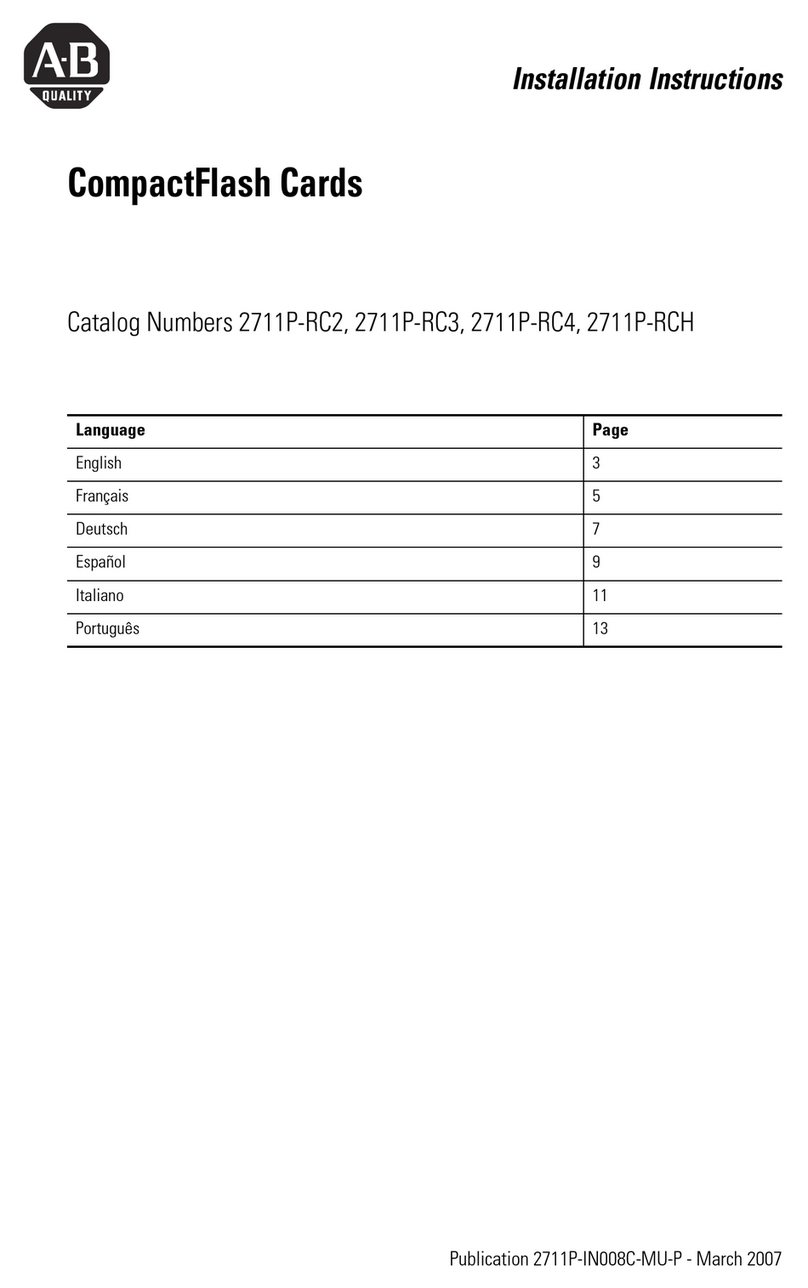
Rockwell Automation
Rockwell Automation 2711P-RC2 installation instructions
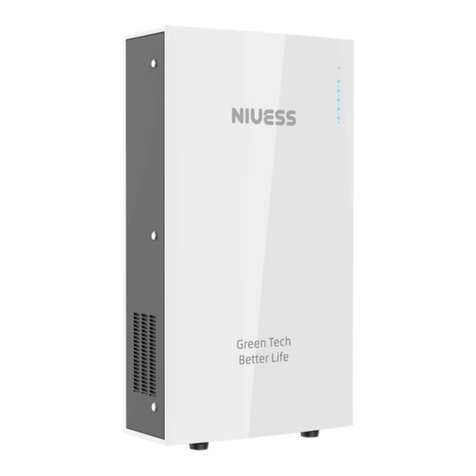
RePower
RePower NIUESS user manual

Hama
Hama 12144 Operating instruction

Thurmetall
Thurmetall Erlen CH-8586 Installation and operating instructions

G-Technology
G-Technology G SPEED Q product manual

Raidon
Raidon SafeTANK GT1670 Series user manual