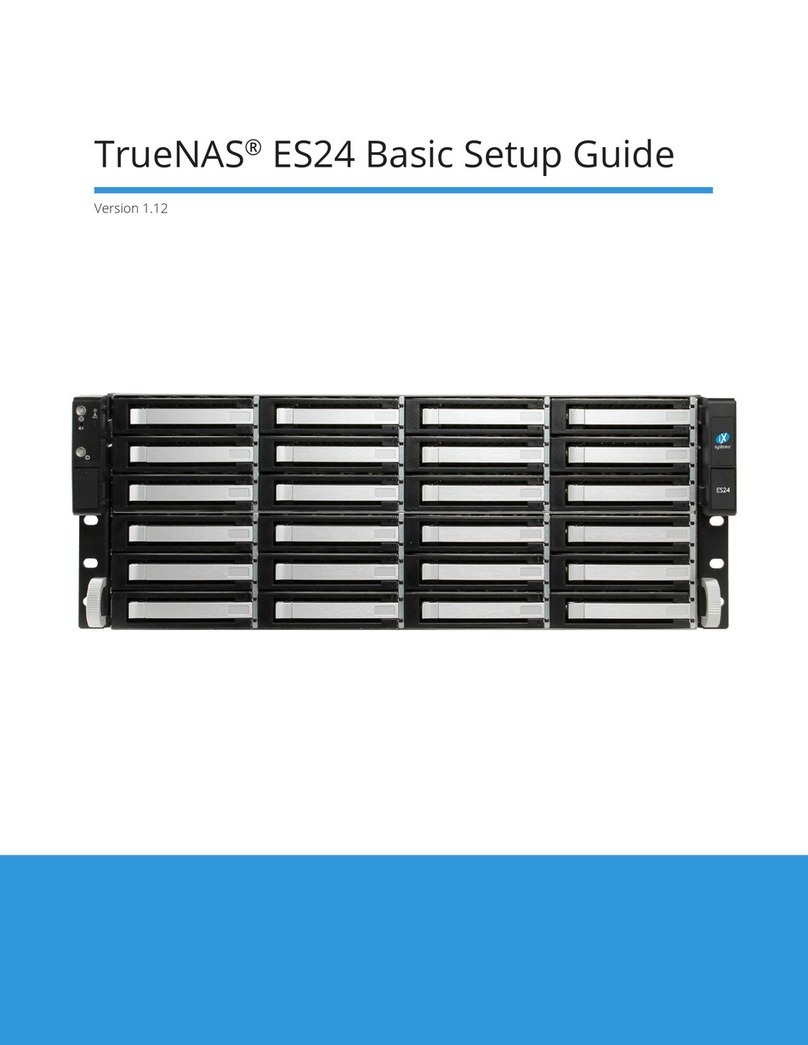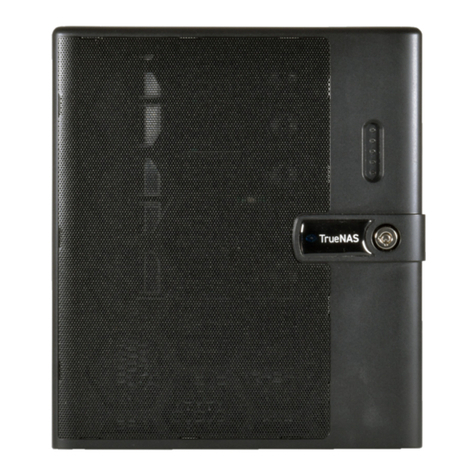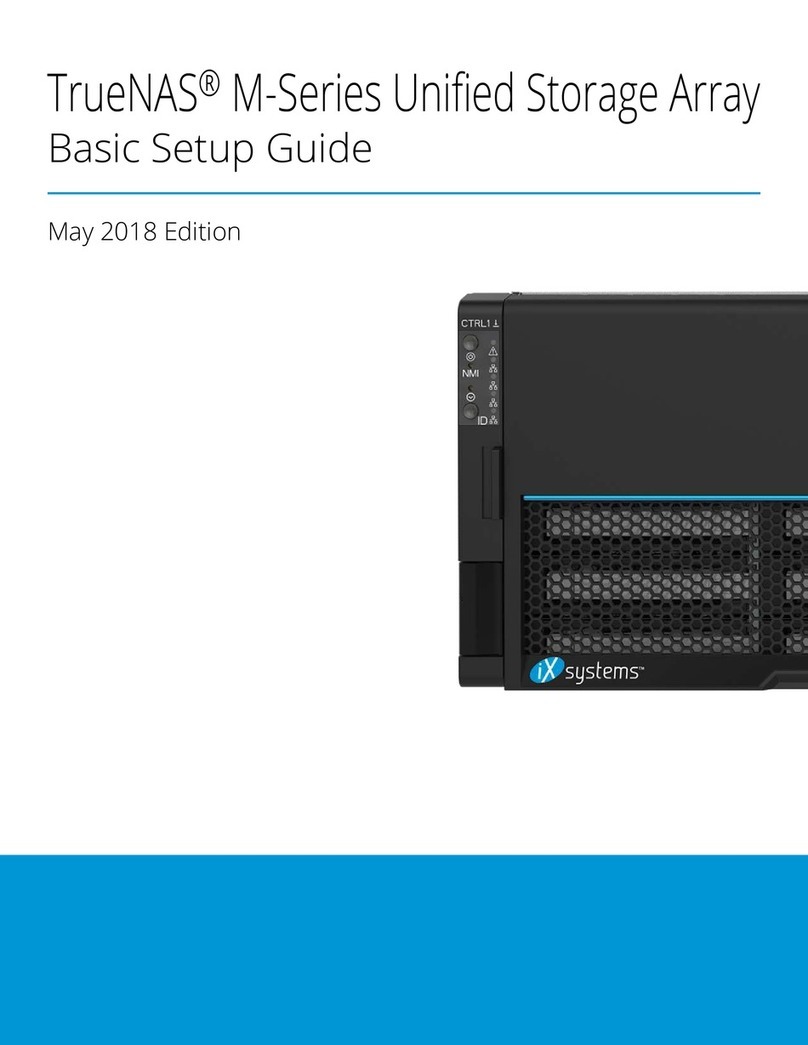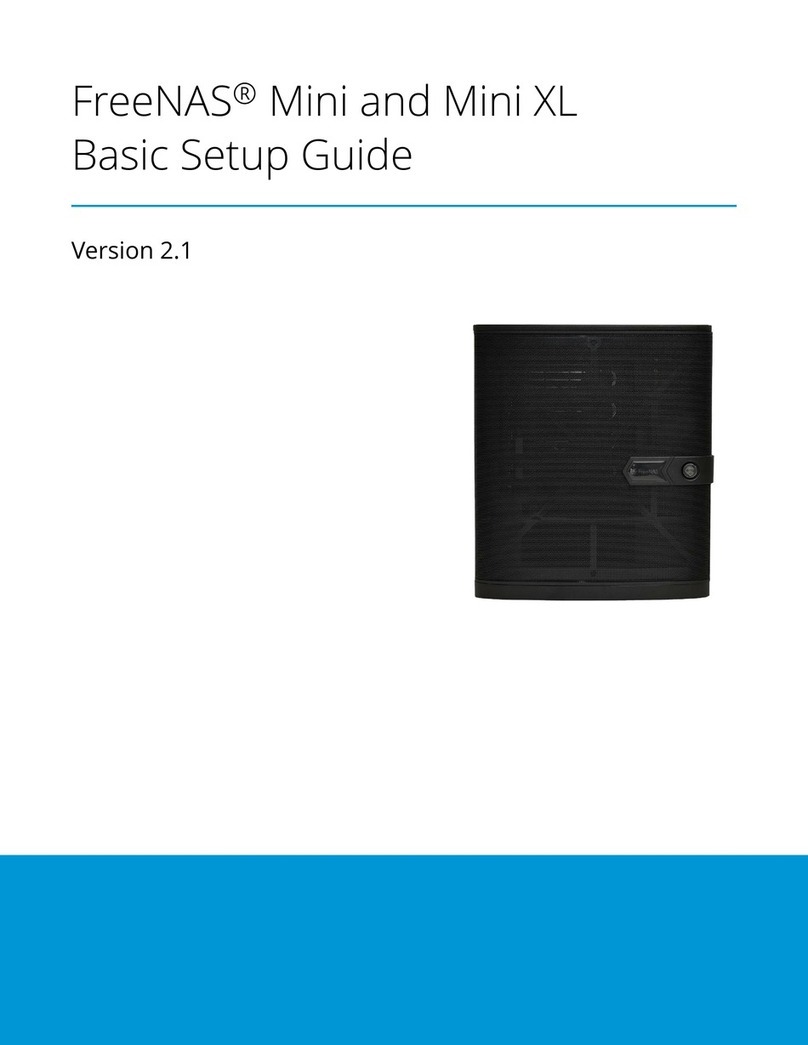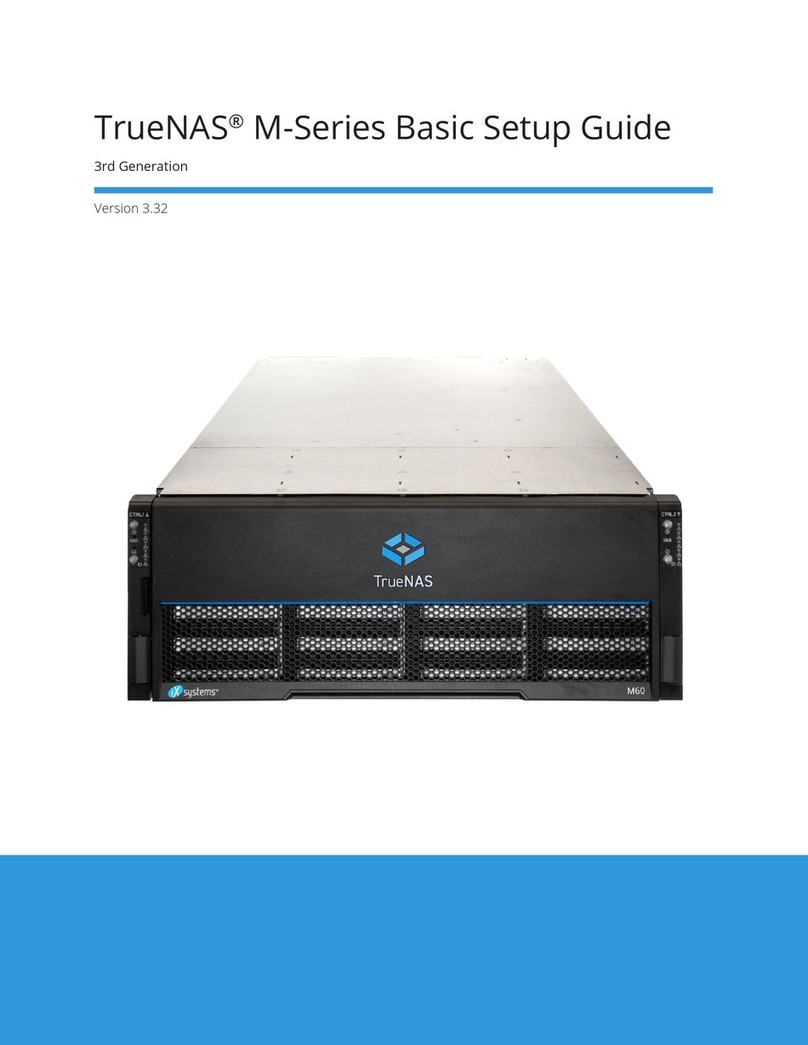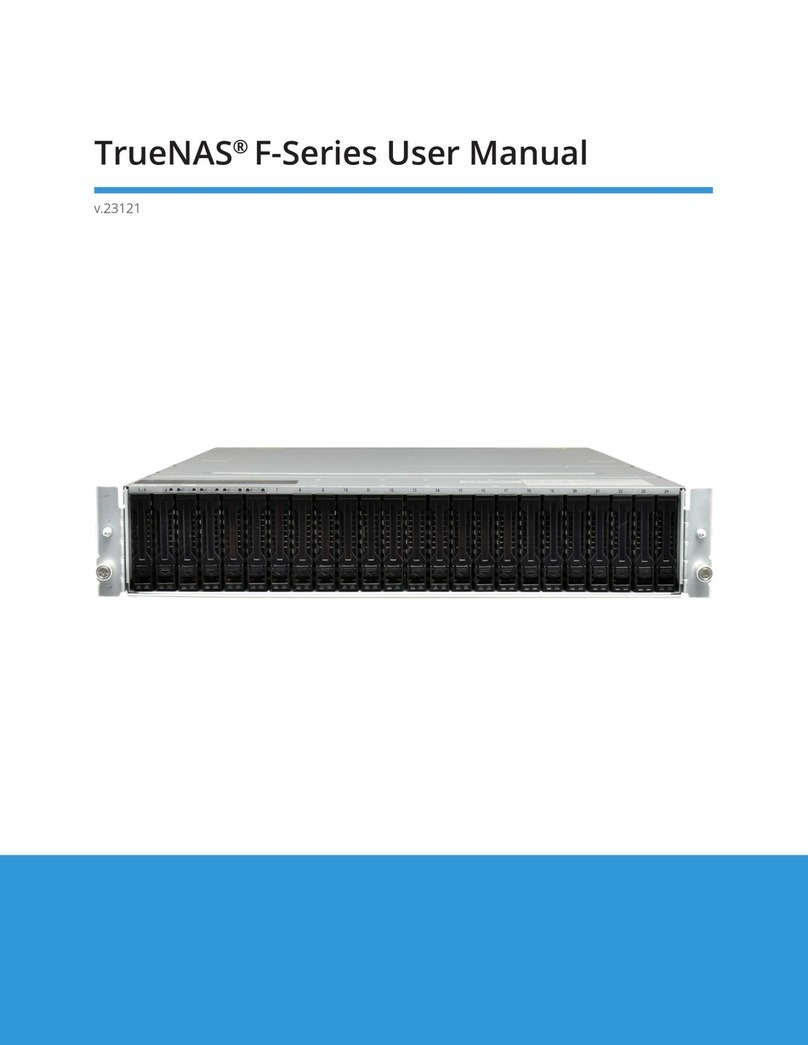Page 7 v. 23101
8 Additional Resources
Having issues? Please contact iX Support to ensure a smooth resolution.
Contact Method Contact Options
Web https://support.ixsystems.com
Telephone Monday-Friday, 6:00AM to 6:00PM Pacic Standard Time:
• US-only toll-free: 1-855-473-7449 option 2
• Local and international: 1-408-943-4100 option 2
Telephone Telephone After Hours (24x7 Gold Level Support only):
• US-only toll-free: 1-855-499-5131
• International: 1-408-878-3140 (International calling rates will apply)
9 Contact iXsystems
7 Boot the System
After plugging the power cables into outlets, the system powers on and boots into TrueNAS.
When booted, the system console displays the TrueNAS web UI IP address. The IP address is either precongured
according to customer guidelines or automatically generated with DHCP.
Enter the IP address into a browser on a computer on the same network to access the web user interface.
See your welcome email or the password stickers on each controller at the rear of the unit for login credentials.
F-Series User Manual: https://www.truenas.com/docs/les/FSeriesPUM.pdf
F-Series Resources: https://www.truenas.com/docs/hardware/fseries/
F-Series User Manual F-Series Resources iX Support