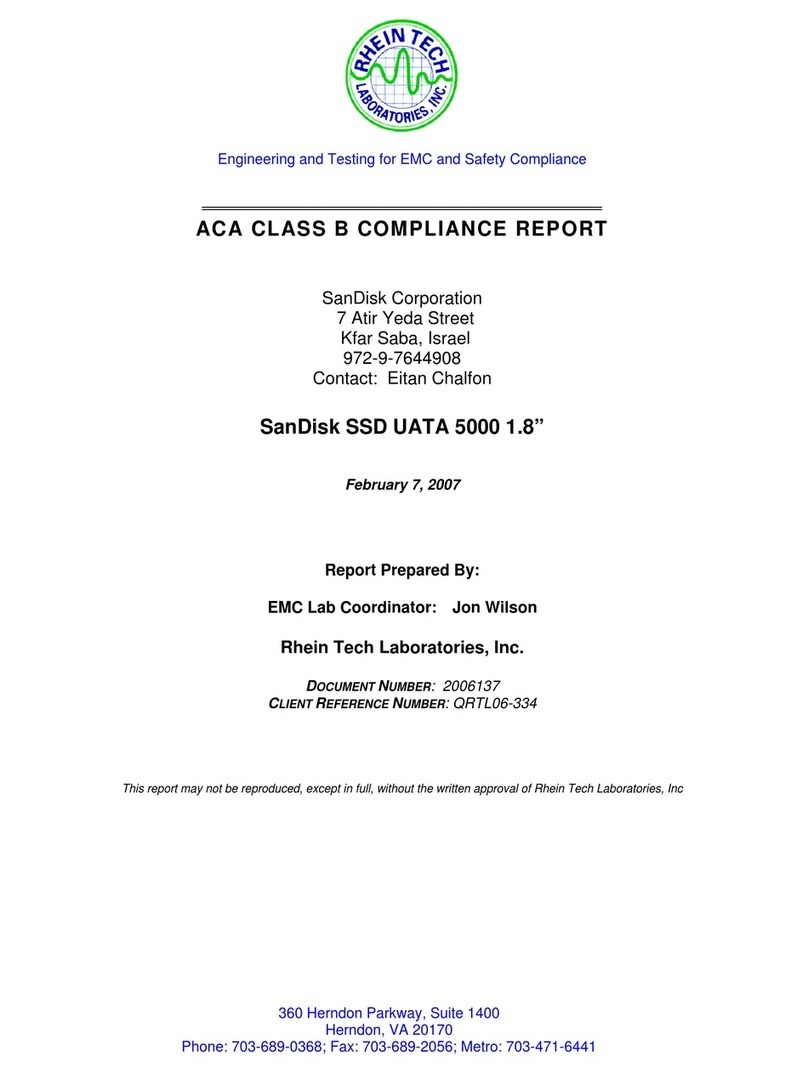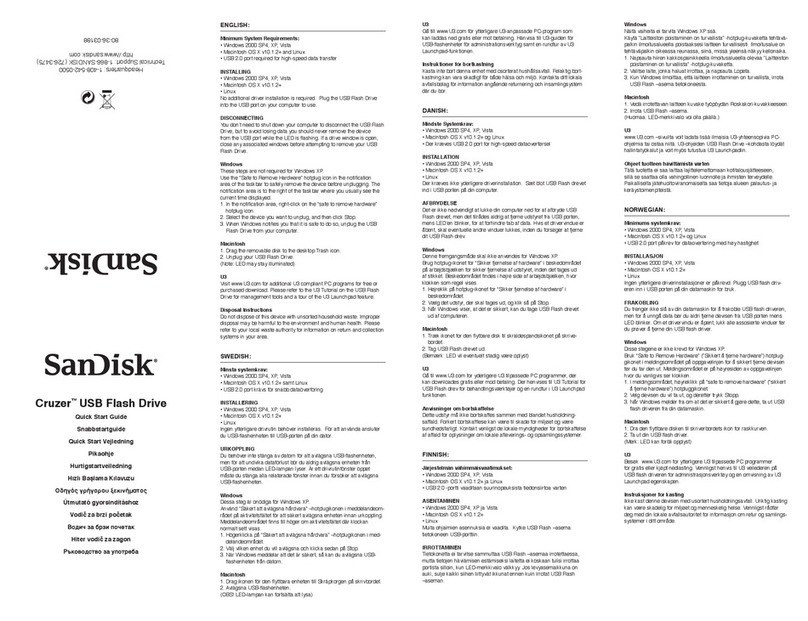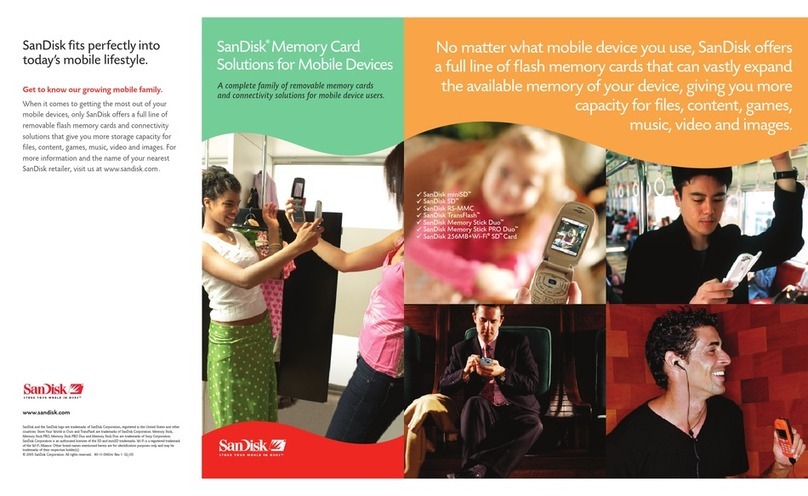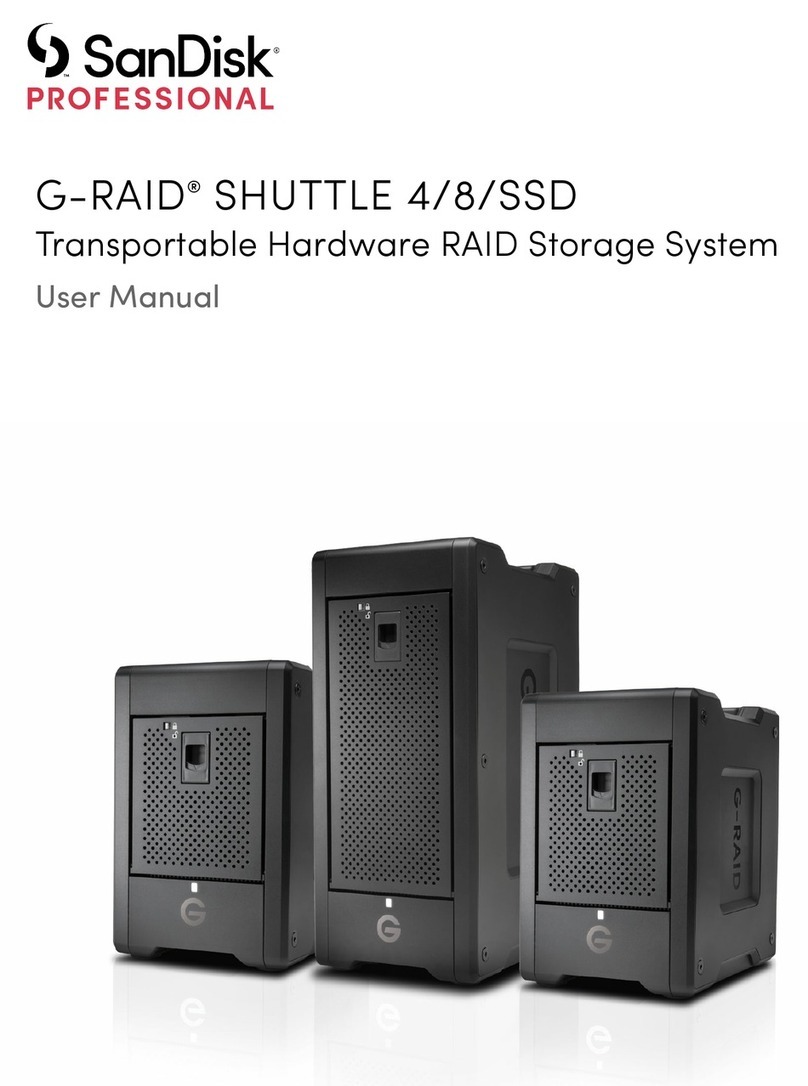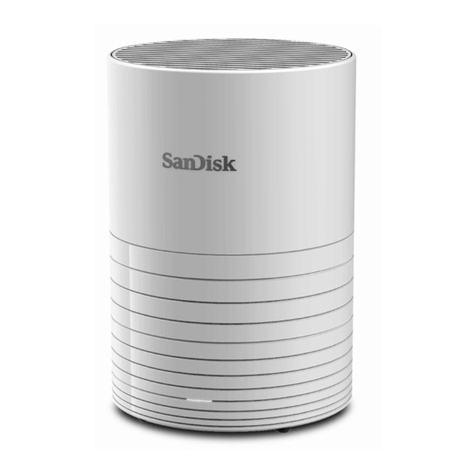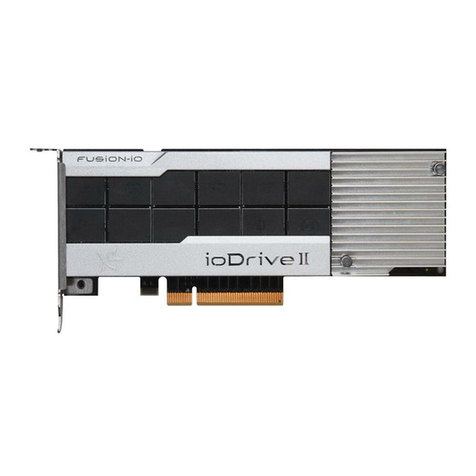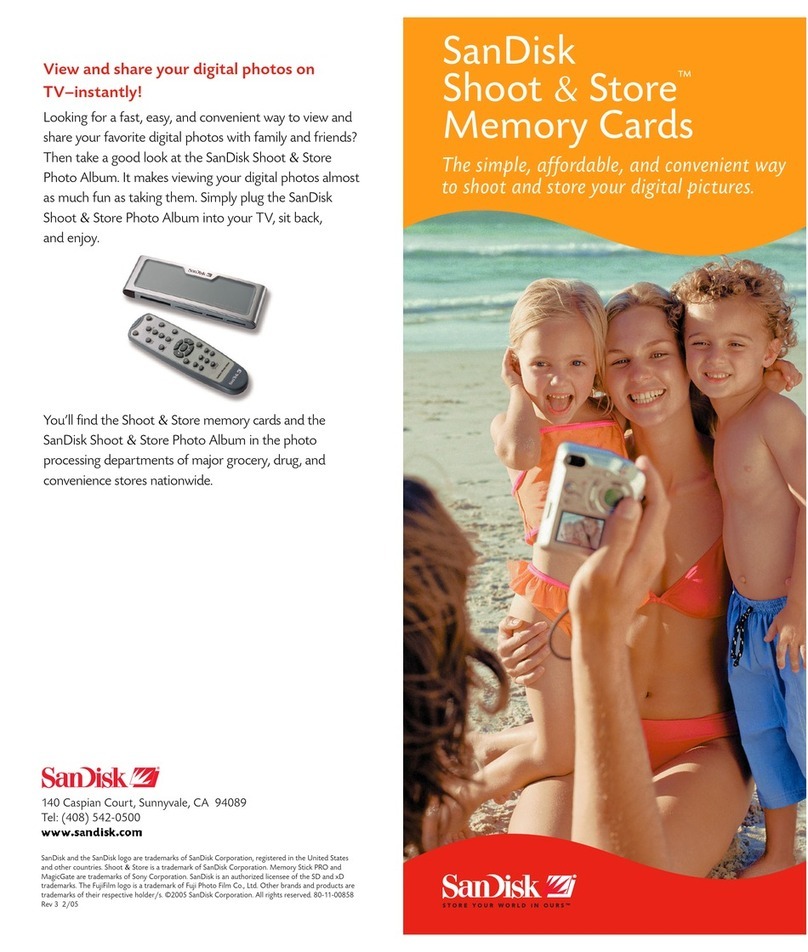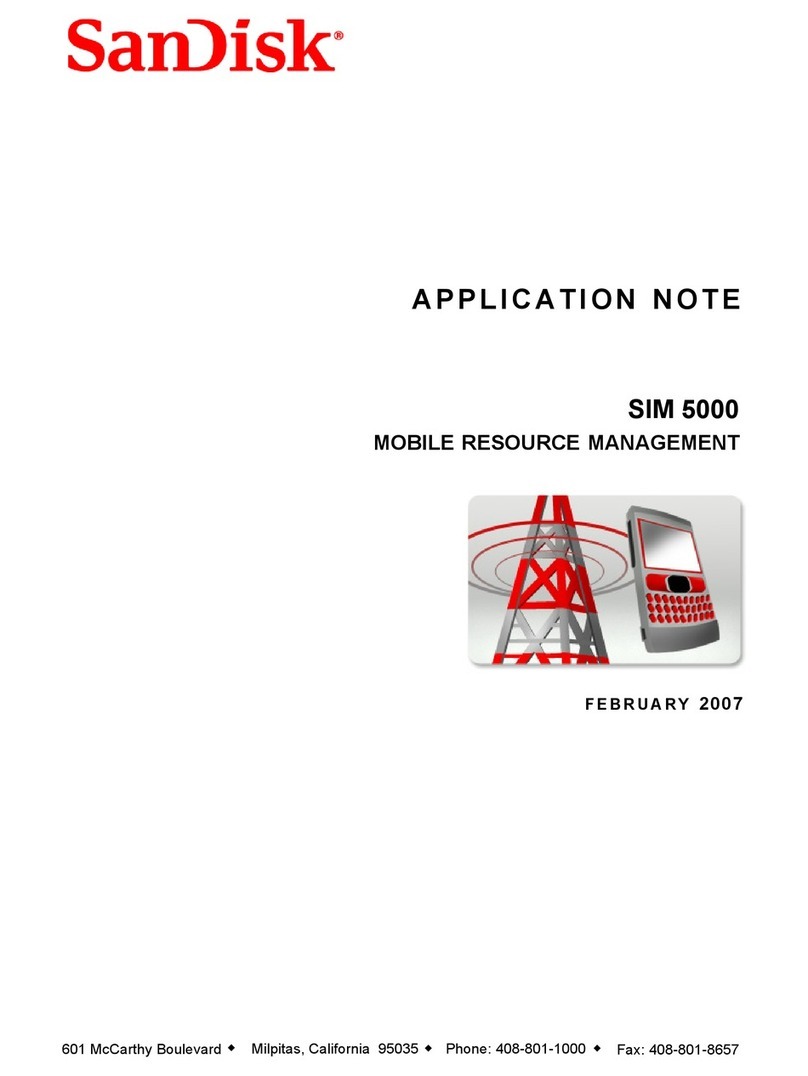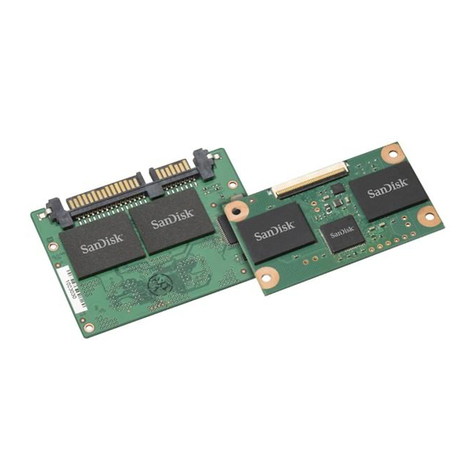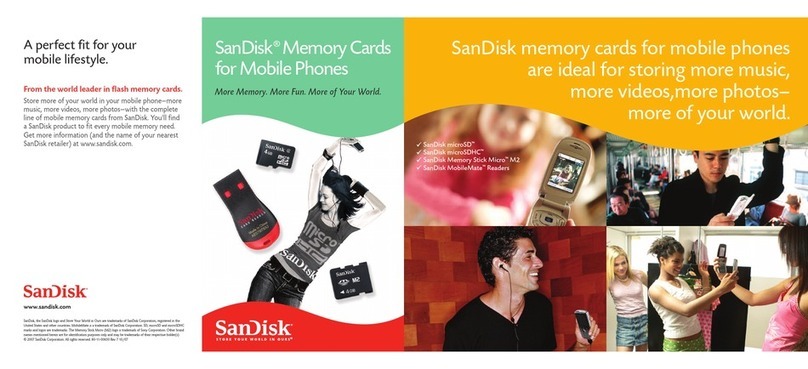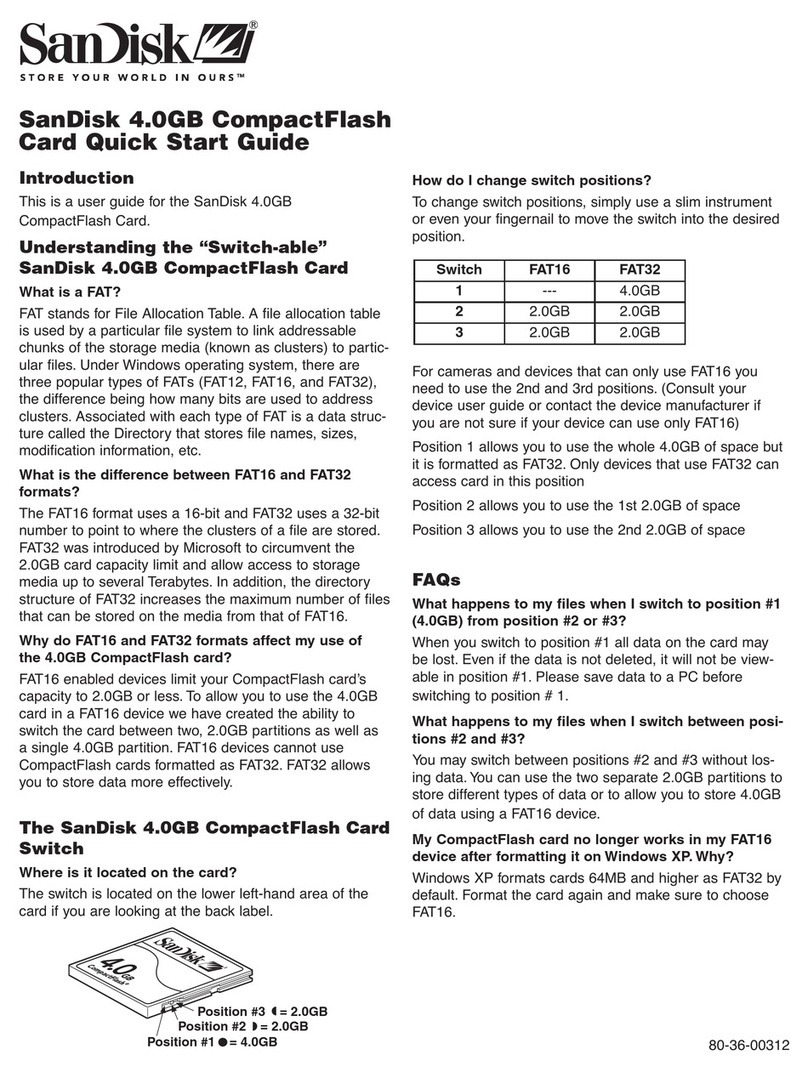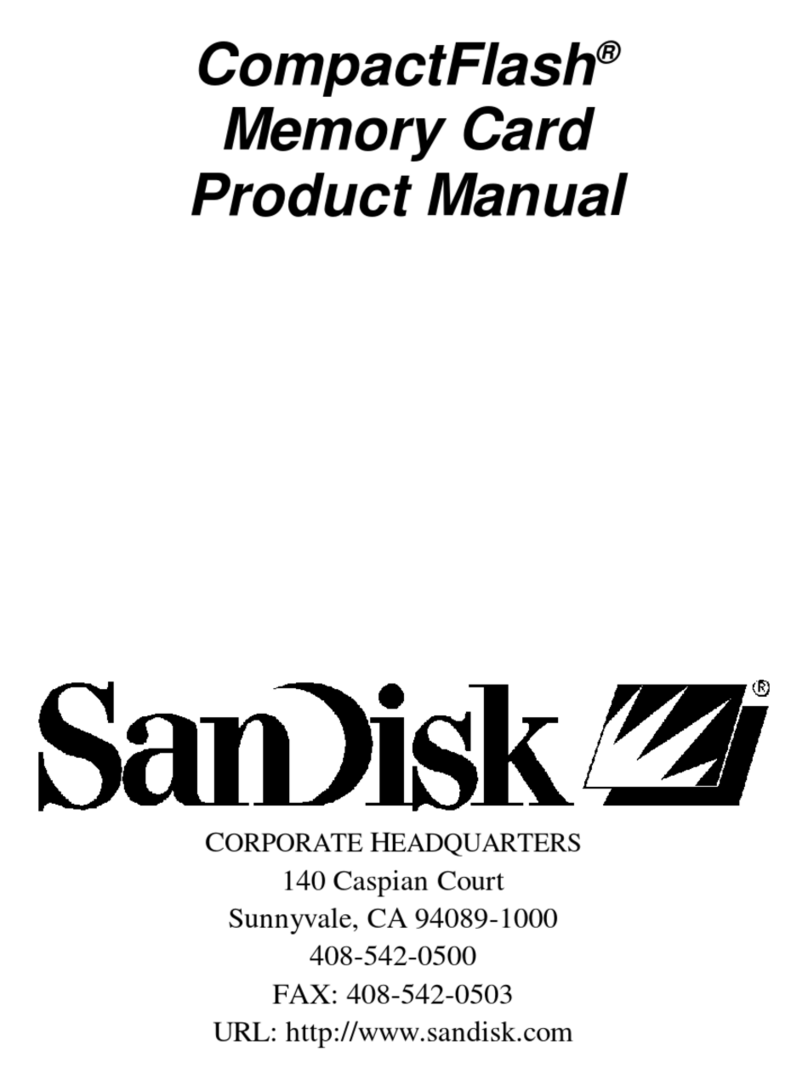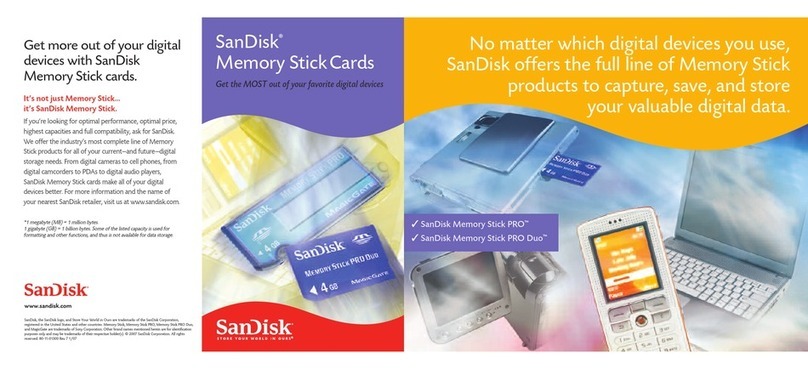More Power Efcient
Flash memory saves power, keeping notebooks
running longer so that users in transit can perform
numerous read/write tasks every operating hour. In
a typical working scenario based on the MobileMark®
benchmark:
• SanDisk SSD consumes up to 50 percent less
power than the HDD.
• SanDisk SSD extends the battery life.
More Cost-Effective
Flash prices continue to decline dramatically from
year to year while densities double at the same rate.
• High ash reliability cuts tangible costs associated
with IT person hours, loss of productivity, data
recovery, warranty and service.
• High ash reliability reduces intangible costs
associated with inaccessible data from outside
the ofce, loss of business opportunities and
reputation.
• SanDisk SSD uses its own patented ash
management to take advantage of the most
advanced, cost-effective ash technology –
while keeping performance high.
• Flash requires no maintenance, further reducing
the total cost of ownership (TCO) of SanDisk SSD
as compared with the HDD.
Smaller Form Factor
Flash enables sleek and slim notebook designs.
• Flash is available in smaller form factors than
the HDD.
• Case-less ash weighs less and occupies less
real estate.
Cooler
With no moving parts, ash remains cool in operation.
• Unlike HDDs, SanDisk SSD does not require
constant cooling for proper operation.
• SanDisk SSD keeps notebooks cooler by
consuming signicantly less power than the HDD.
More Secure
SanDisk SSD helps to ensure that condential les
remain condential.
• SanDisk SSD enables password login.
• SanDisk SSD supports ATA security features.
Environmentally Friendly
Flash components are attuned to cleaner
environment standards.
• Flash is noise-free, enhancing the user experience.
• Flash is RoHS compliant.
Every day, ash is gaining wider
endorsement from key operating systems,
such as Microsoft® Windows Vista™, and
from many storage players in the mobile
computing market. Interim solutions, such
as the hybrid hard drive and the ash-based
cache, combine the benets of ash with
the hard disk drive (HDD). But as the price
of ash continues to decline, the SSD is now
set to take the ash advantage one level
higher: it completely replaces the HDD,
eliminating the associated mechanical
failures.
SanDisk, the industry leader in ash storage,
is uniquely positioned to drive the paradigm
shift in mobile computing to SSDs. Inside
enterprise computers, such as the thin and
light laptop and ultra-mobile PC (UMPC),
SanDisk SSD delivers unbeatable durability,
system performance and power efciency
as compared with the HDD.
SanDisk SSD. Drive your laptop.
Most Durable and Reliable
SanDisk SSD is ideal for road warriors and other
enterprise users who rely heavily on the data they
store in their notebooks.
• With no moving parts, SanDisk SSD can withstand
extreme temperature ranges, and conditions of
vibration and shock in transit, as well as in outdoor
environments.
• SanDisk SSD improves MTTF rates up to six times
as compared with the rotating HDD.
• SanDisk offers top data reliability and ash endur-
ance.
High Performance
Flash memory delivers performance that keeps pace
with “on the go” lifestyles. Compared with the HDD:
• SanDisk speeds up operating system boot and ap-
plication launch/runtime by up to 2 times.
• SanDisk SSD has no seek or latency time. This gives
a tremendous boost to average access time.
• SanDisk SSD maintains xed performance that
does not deteriorate as the media lls up.