Dechoin DQVPT-100 User manual

1
DQVPT-100
User’s Manual for HD Video Transmission System

2
Disclaimer
Thank you for purchasing our HD video transmission product. Please be sure to use it in accordance with your local
laws and regulations. Please read this disclaimer carefully before using. Once it was used, it will be deemed you accepted all
the contents of this statement. Please follow this user’s manual to install and use strictly. Our company and related company
won’t bear any legal responsibilities for the results of improper usage,installation, modification and other man-made causes
by the user.
This user's manual copyright © Dechoin all rights reserved. Any forms of reproduction are forbidden without
authorization.
Product Precautions
This product belongs to wireless video transmission equipment. Please pay attention to the precautions carefully to
avoid the damage of the terminal equipment or the injury of ourselves caused by improper usage or operation.
Installation Notice
1. Be sure the antenna is installed before the transmitter is power on. Otherwise it will cause damage to the circuit.
2. Make sure the transmitter, receiver, power supply voltage is within a predetermined voltage range, otherwise it will cause
damage to the circuit.
3. Try to make the transmitter antenna is vertical down and no obstructions to avoid the communication distance is shortened
because of obstructing.
4. The transmitter antenna should be kept away from large pieces of metal parts.
5. Be sure to use the specified models of antennas to ensure that the parameters match the band impedance.
6. Keep a appropriate distance between the electronic devices When install, thereby reducing electromagnetic interference
between devices to a minimum.
Usage Notice
1. Make sure that all the cables are high fasten and interfaces are correct.
2. This product requires about 15 seconds to start up, and thereafter it can be used for image transmission.
3. Make sure there is no interference frequency from the high-power wireless transmission equipment in the surrounding
environment. Otherwise it may cause the receiver can not receive the image properly.
4. When the received signal of the ground is not so good, you can try to improve by changing the inclination direction of the
receiver antenna.
5. As for the matched HDMI cables, displays and other components, please try to use good electromagnetic shielding
performance products.
Product Introduction
Our wireless HD image transmission products, using the H.264 video code, COFDM digital modulation technology to overcome the poor
signals and unstable communication effects and other technical problems in the condition of Simulation technique and conventional
modulation technique. It can be implemented the real-time high-definition video transmission in the case of high-speed motion
shooting.
Detailed technical advantages as follow:
support single transmit to single receive, single transmit to multiple receive application mode;
long distance transmission, it can be up to 100Km;
HDMI/SDI video input(optional), resolution up to 1080P60;
high environmental adaptability, working temperature range -30℃~ + 50 ℃

3
Product Packing Details
Our transmission system kits includes a transmitter, a receiver, and its related accessories.
Transmitter DQVPT-100T
Receiver DQVP-100R
DQVPT-100T x1、HDMI X1、Antenna x1
DQVP-100R x1,Antenna x2,DC cable x1、
DC12V power supply X1
Product Interface Introduction
一、 Transmitter Interface Introduction
[1] channel indicator, when performing channel switching, channel
1, 2, ..., corresponding channel LED CH1, CH2, ...; Center frequency
is CH3.
[2] HDMI HD input interface, for connecting video sources;
[3] SMA female connector, for connecting the transmitting antenna;
[4] Anti-interference feedthru capacitor power
supply interface;
[5] SW hole site channel switch button, press
once to switch to the next channel to cycle;
二、Receiver Interface
[1] SW hole site signal channel switch button. It can be adjusted to the next channel when you press one time. It
circulates according to the type of 1-2-3-4-1...It will search signal automatically,if you don’t press the button.
[2] CH1-CH4 receive signal indicator light. It can receive the signal normally when the light is green.
[3] Feedthru capacitor DC power supply connector. It’s used for the power input.
[4] HDMI video output. It uses to connect the HD display and show the video received.

4
[5] SMA female connector. It used to connect the receiver’s antenna.
Product Installation Instructions
一、 Transmitter Installation Steps
1.The transmitter antenna should be mounted to the antenna connector, tighten in place and adjusted the antenna tilt to the right
direction;
2.Using a HDMI cable,one side is to connect the transmitter, and the other side is to connect the video source. Meanwhile make
sure the video source is on power;
3.Connect to DC15~36V power supply, and the transmitter starts to send the signal after finishing the initialization;
二、 Receiver Installation Steps
1、 The installation of the receiver antenna to antenna connector and tighten in place and adjust the antenna tilt to the
right direction;
2、Using a HDMI cable, one side is to connect the receiver, and the other side is to connect to a HDMI input port of high-
definition display ;
3、Connect DC 15~36V power supply. After the receiver initialization completes, you can receive the wireless signal from the
transmitter and output the video.

5
Product Specification
Product Name
HD COFDM Transmitter
Model No.
DQVPT-100T
Working Frequency
300~4400MHz (Customizable)
RF Power
10W
Modulation format
COFDM
Transmitter
Performance
Data Rate
2Mbps~12Mbps
Bandwidth
2/3/4/5/6/7/8MHz
Latency
About 280ms
Encoding format
H.264
Image clarity
HD1080P ,Downward Compatible 1080I、720P、480P&SD
Input Voltage
DC15~36V
Guard Interval (GI)
1/32,1/16,1/8,1/4
FEC
1/2,2/3,3/4,5/6,7/8
Error Rate
≤10-6
Audio input interface
Standard HDMI
Image Frame Frequency
24、50、60 FPS, Compatibility with Other FR
Transmission Rang distance
100km;
Net weight (excluding antenna)
About 250g
Dimension
About 156*122*36mm
Product Name
HD COFDM Receiver
Model
DQVPT-100R
Working Frequency
300MHz~860MHz (Customizable)
Modulation format
COFDM
Receiver
Performance
Receiving sensitivity
2MHz: -103dBm; 2.5MHz: -102dBm; 4MHz: 100dBm; 8MHz: -97dBm
Bandwidth
2/3/4/5/6/7/8MHz
Encoding format
H.264
Input Voltage
AC220V/DC12V
Receiving Technology
Space-diversity Technique
Receiver Polarization
Vertical Polarization, Dual-antenna Receiving
Video Input Interface
an HDMI, an RJ45 interface
Image Frame Frequency
24、50、60FPS, Compatibility with Other FR
Image Resolution
HD1080P,Downward Compatible 1080I、720P、480P
Dimension
480*280*45mm,1U Case

6
Network Port Output Setting
一. Plug in the transmitter and receiver’s power supply. Connect the receiver to the computer’s
RJ45 network interface.
二、Download VLC video player.
三、Set up player parameters.
1、Open player and select "open network stream".

7
2、Set up network URL:
Type in: UDP://@224.1.1.1:8000
Note the format of input method, don’t have a blank space.
3. Set up Buffer:
4. Press OK after completing set, and watch video.
It’s normal that the delay of RJ45 network output is longer than HDMI because of difference data flow.
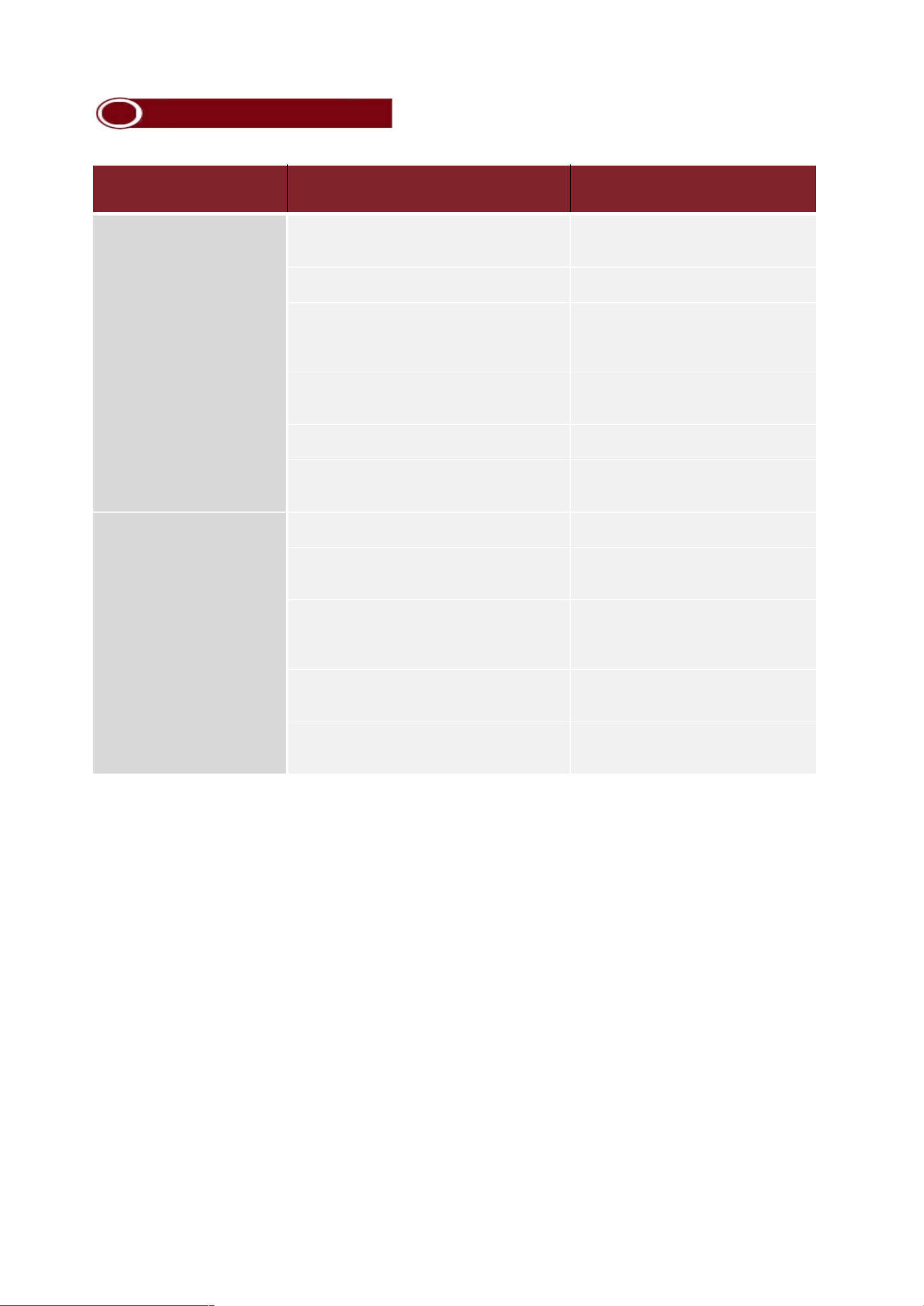
8
General Problems and Solutions
Problem Description
Possible Causes
Solutions
Display lit but no picture
Channel receiver and transmitter channels is
inconsistent
Switching the receiver’s channel to the
same channel as the transmitter
The display does not switch to the HDMI input
Switch the display input channel to HDMI
The distance between the HDMI cable and
transmitter’s antenna is too close
Re-adjust the HDMI cable’s location, let it
be as far as possible from the transmitter’s
antenna; Or use a better shielded HDMI
cable
Display shows “Signal Loss”, it means there hasn’t
video source inputting from the transmitter.
Check video source and confirm if the
cables connected well.
The transmitter or receiver is not working
Try to restart the transmitter, receiver, or
video source camera
HDMI interface or cable failure
Contact the manufacturer to replace the
new HDMI interface, or replace with a new
HDMI cable
There is picture on display, but
picture color, clarity are
abnormal
Transmitter or receiver HDMI cable is not
connected
Reconfirm if the cable connects well.
The transmitter or receiver is not working
Restart the transmitter, receiver, or video
source camera.
The distance between transmitter and receiver is
too far or there are some obstructions
Shorten the distance between transmitter
and receiver, also ensure there is no
obstructions in the middle of them.
The tilted angle of the transmitter and the receiver
is be set unreasonable
Adjust the antenna of transmitter and
receiver to tilt to the optimal location.
HDMI interface or cable failure
Contact the manufacturer to replace the
new HDMI interface, or replaced with a
new HDMI cable
Table of contents
Popular Transmitter manuals by other brands

Geo
Geo Web Pack quick start guide

Inovonics
Inovonics EchoStream EN1210W installation instructions

IKONNIK
IKONNIK KA-6 quick start guide

Rohde & Schwarz
Rohde & Schwarz SR8000 Series System manual

Audio Technica
Audio Technica UniPak ATW-T93 Installation and operation

NIVELCO
NIVELCO EasyTREK SCA-300 Series Programming manual











