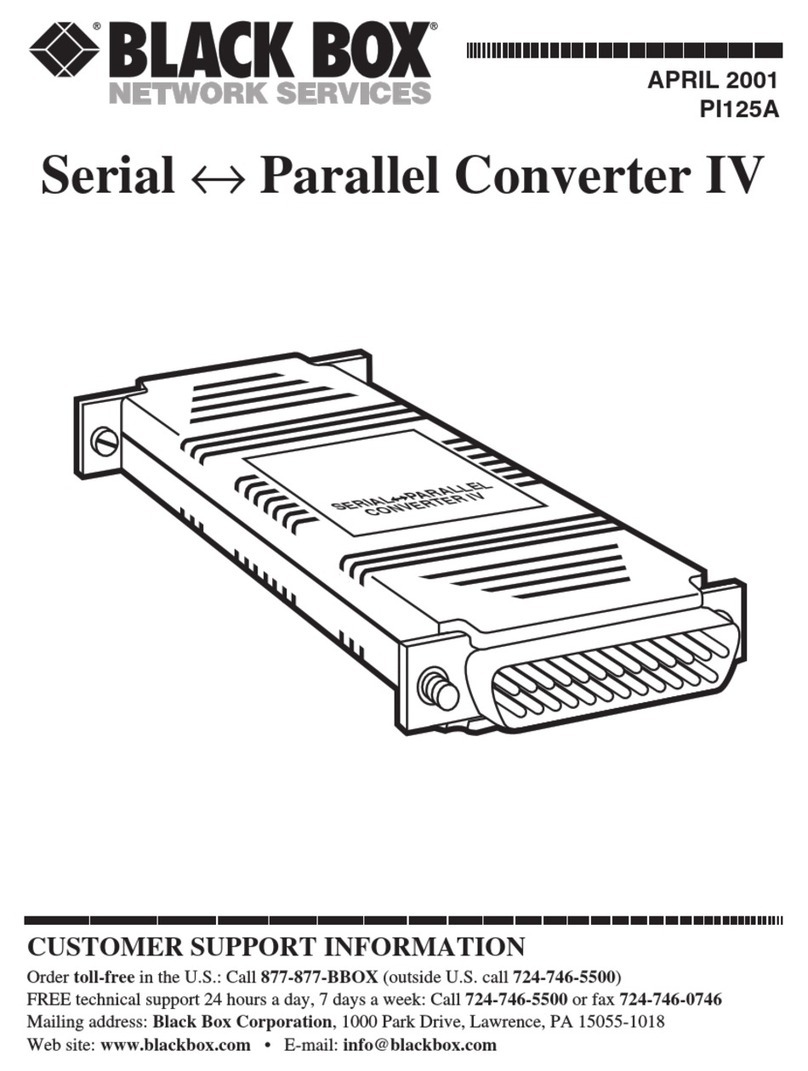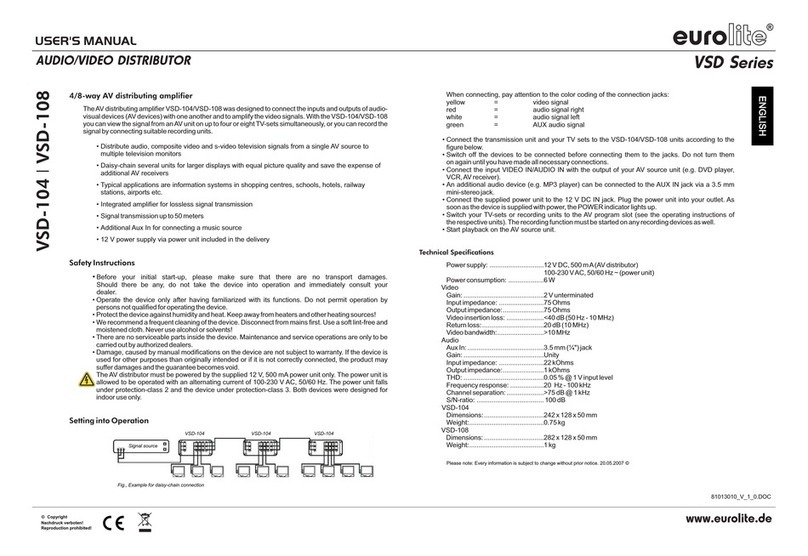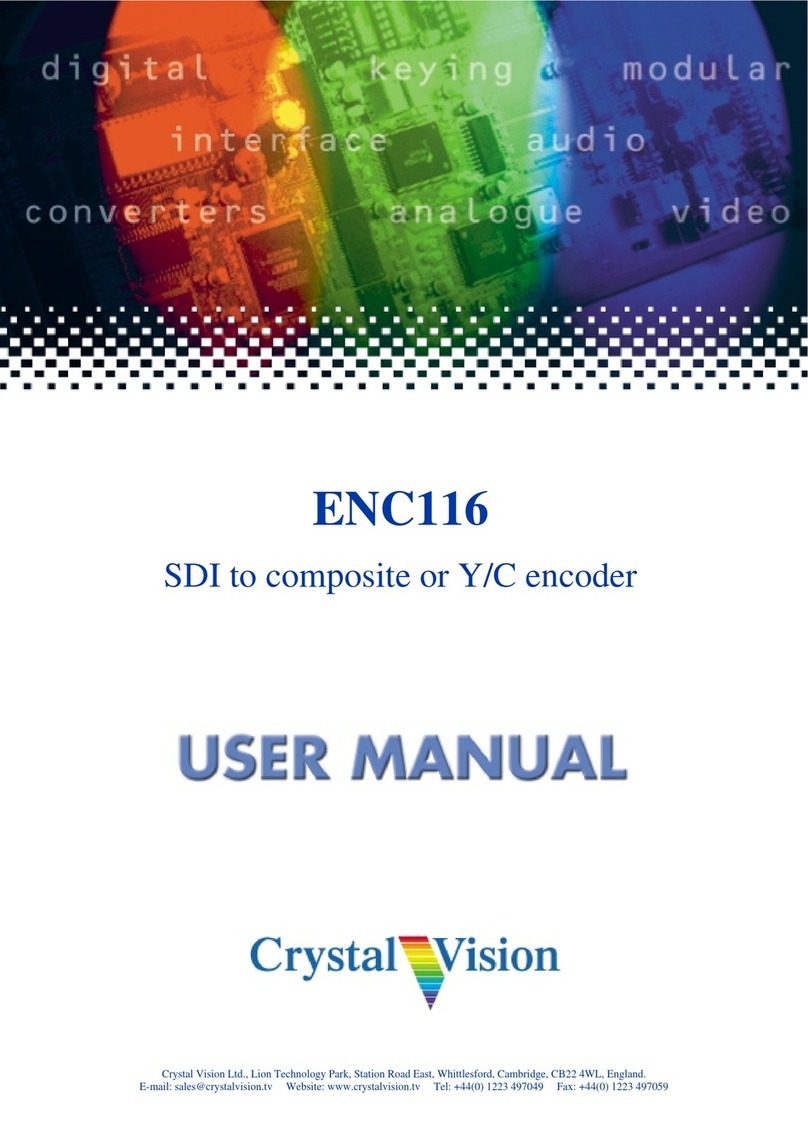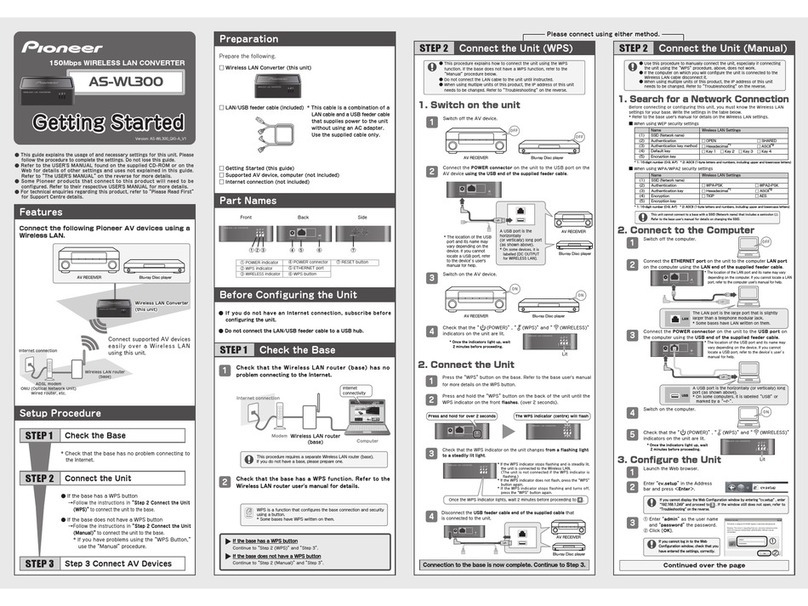Decimator MD-HX User manual

MDHXOPERATINGMANUALVERSION1.0
Copyright©2014DecimatorDesignPtyLtd,Sydney,Australia
1
HDMI/(3G/HD/SD)SDICROSSCONVERTER
withScalingandFrameRateConversion
OPERATINGMANUAL

MDHXOPERATINGMANUALVERSION1.0
Copyright©2014DecimatorDesignPtyLtd,Sydney,Australia
2
Contents
DESCRIPTION
PAGE
Introduction
3
FlowChart
4
MainMenus
5
InputStatusMenu
5
ControlMenu
56
ScalingMenu
78
AudioMenu
9
SetupMenu
10
Warranty
11

MDHXOPERATINGMANUALVERSION1.0
Copyright©2014DecimatorDesignPtyLtd,Sydney,Australia
3
Introduction
ThankyouforpurchasingtheMDHXHDMI/(3G/HD/SD)SDICrossConverter.
TheMDHXisatrulyportableconverter,whichincorporatesourneweasytouseLCDandbutton
controlsystem.Thisgivesyoueasyaccesstoalloftheamazingfeaturesthathavebeenunavailable
withoutacomputeruntilnow.Thedaysofhavingtoplaywithcomplicateddipswitchesorhavingto
carryaroundacomputertochangeasimplesettingaregone.
TheMDHXfeaturesthefollowingfourmodes:
1. HDMItoSDIwhilesimultaneouslyconvertingSDItoHDMI
2. HDMItoHDMIwhilesimultaneouslyconvertingSDItoSDI
3. HDMItoSDIandHDMI
4. SDItoSDIandHDMI
TheMDHXincludesthesameDownUpCrossConverterfromourmultiawardwinningMDDUCC,
allowingeithertheHDMIorSDIinputtobescaledand/orframerateconvertedtotherequired
standard.
Thisunitalsoincludes:
•2x(3G/HD/SD)SDIActiveLoopThroughorAdditionalOutput
•AudioPairRearrangement
•RobustAluminiumCase
•USBportforcontrolandfirmwareupdates
•NewMetalThreadLockingDCPowerSocket
•PowerSupply,HDMICableandUSBCable

MDHXOPERATINGMANUALVERSION1.0
Copyright©2014DecimatorDesignPtyLtd,Sydney,Australia
4
FlowChart

MDHXOPERATINGMANUALVERSION1.0
Copyright©2014DecimatorDesignPtyLtd,Sydney,Australia
5
MainMenus
UponpoweruptheunitwillstartintheMainMenupointingtoInputStatus.
TheMainMenusare:
1. InputStatus
2. Control
3. Scaling
4. Audio
5. Setup
Pressthe<and>buttonstomoveleftorrightthroughthemenus.
ToenterintoamenupresstheENTERbutton.
Notes:
1.) Defaultsarehighlightedinyellow.
2.) Whenanoptionischanged,ahighlightedSwillappearinthetoprightoftheLCDscreenand
willdisappearwhentheoptionsaresavedafter10seconds.Avoidpoweringdowntheunit
duringthistime.
3.) YoucanalwaysreturntotheMainMenubypressingtheBACKbuttontwice.
4.) Asyoumovethroughthemenuschangingparameters,theywillbeinstantlyappliedtothe
outputsignal.
5.) ScalerandDUC(DownUpCrossconversion)areusedinterchangeablyintheMENUs.
InputStatus:(HasnoSUBMENUs)
Input Status
S:3G 1080p59.94
H:ED 480p59.94
D:HD 1080i59.94
MainMenu<==
CurrentSDIinputformat
CurrentHDMIinputformat
CurrentScalingoutputformat
TheinputshowsthecurrentSDIandHDMIinputstatusaswellastheDUCoutputformatstatus.
Control:(HasSUBMENUs)
Control
SDI OUT SOURCE
SDI IN
MainMenu<==
SubMenu
ParameterWindow
WhenhighlightedintheMainMenu,presstheENTERbuttontoenterthissubmenu.
Pressthe<and>buttonstomoveleftorrightrespectivelythroughthe8menusbelowandpressthe
BACKbuttontogobacktotheMainMenuwhenfinished.
ThecurrentvalueforeachSubMenuisshownintheParameterWindow.
1.Control/SDIOUTSOURCE(Parameter)
ThisisthecurrentsourcefortheSDIoutput.
Whenthesubmenuishighlighted,pressENTERtotogglethroughthefollowingsources:
1.) SDIIN
2.) HDMIIN
3.) ScalerOutputfromScaler
2.Control/HDMIOUTSOURCE(Parameter)
ThisisthecurrentsourcefortheHDMIoutput.
Whenthesubmenuishighlighted,pressENTERtotogglethroughthefollowingsources:
1.) SDIIN
2.) HDMIIN
3.) ScalerOutputfromScaler

MDHXOPERATINGMANUALVERSION1.0
Copyright©2014DecimatorDesignPtyLtd,Sydney,Australia
6
3.Control/HDMIOUTTYPE(Parameter)
ThisisthecurrentHDMIoutputtype.
Whenthesubmenuishighlighted,pressENTERtotogglethroughthefollowingtypes:
1.) DVIRGB444 DVIDRGB4:4:4
2.) HDMIRGB4442C HDMIRGB4:4:4with2ChannelsofAudio
3.) HDMIYCbCr4442CHDMIYCbCr4:4:4with2ChannelsofAudio
4.) HDMIYCbCr4222CHDMIYCbCr4:2:2with2ChannelsofAudio
5.) HDMIRGB4448C HDMIRGB4:4:4with8ChannelsofAudio
6.) HDMIYCbCr4448CHDMIYCbCr4:4:4with8ChannelsofAudio
7.) HDMIYCbCr4228CHDMIYCbCr4:2:2with8ChannelsofAudio
4.Control/DUCSource(Parameter)
ThisisthecurrentsourcefortheScaler.
Whenthesubmenuishighlighted,pressENTERtotogglethroughthefollowingsources:
1.) SDIIN
2.) HDMIIN
5.Control/DUCREF(Parameter)
ThisisthecurrentreferencefortheScaler.
Whenthesubmenuishighlighted,pressENTERtotogglethroughthefollowingselections:
1.) SOURCE
2.) FREERUN Freerunwithoutareference
6.Control/Output1isloop(Parameter)
Thisdeterminesifoutput1isanactiveloopcopyofinput1orthesameasoutput2.
Whenthesubmenuishighlighted,pressENTERtotogglethroughthefollowingselections:
1.) No
2.) Yes
7.TextOverlays/NoSignalBackGD(HasSUBMENUwithparameter)
Thisisthebackgroundcolourofthenosignalstatusoverlay.
Whenthesubmenuishighlighted,pressENTERtotogglethroughthefollowingselections:
1.Black
3.Green
5.Red
7.Yellow
2.Blue
4.Cyan
6.Magenta
8.White

MDHXOPERATINGMANUALVERSION1.0
Copyright©2014DecimatorDesignPtyLtd,Sydney,Australia
7
Scaling:(HasSUBMENUs)
Scaling
Output Format
HD 1080i59.94
MainMenu<==
SubMenu
ParameterWindow
WhenhighlightedintheMainMenu,presstheENTERbuttontoenterthissubmenu.
Pressthe<and>buttonstomoveleftorrightrespectivelythroughthe11menusbelowandpress
theBACKbuttontogobacktotheMainMenuwhenfinished.
ThecurrentvalueforeachSubMenuisshownintheParameterWindow.
1.Scaling/OutputFormat(HasSUBMENUwithparameter)
ThisisthecurrentoutputformatfortheScaler.
Whenthesubmenuishighlighted,presstheENTERbuttontoenterthissubmenu.
Pressthe<and>buttonstomoveleftorrightthroughthe28videoformatslistedbelowandthe
BACKbuttontoleavethisSUBMENU.
1.SD720x487i59.94
11.HD1920x1080psf24
21.HD1280x720p30
2.SD720x576i50
12.HD1920x1080psf23.98
22.HD1280x720p29.97
3.ED720x487i59.94
13.HD1920x1080p30
23.HD1280x720p25
4.ED720x576i50
14.HD1920x1080p29.97
24.HD1280x720p24
5.HD1920x1080i60
15.HD1920x1080p25
25.HD1280x720p23.98
6.HD1920x1080i59.94
16.HD1920x1080p24
26.3G1920x1080p60
7.HD1920x1080i50
17.HD1920x1080p23.98
27.3G1920x1080p59.94
8.HD1920x1080psf30
18.HD1280x720p60
28.3G1920x1080p50
9.HD1920x1080psf29.97
19.HD1280x720p59.94
10.HD1920x1080psf25
20.HD1280x720p50
2.Scaling/SD2SDASPECT(HasSUBMENUwithparameter)
ThisistheaspectratioconversionusedwhentheScalerisconvertingSDtoSD.
Whenthesubmenuishighlighted,presstheENTERbuttontoenterthissubmenu.
Pressthe<and>buttonstomoveleftorrightthroughthe31aspectratioconversionslistedbelow
andtheBACKbuttontoleavethisSUBMENU.
1.ANAMORPHIC(INandOUThavesameaspect)
17.IN=14:9with4:3PB,OUT=16:9with4:3ZM
2.IN=16:9FS,OUT=14:9with16:9LB
18.IN=14:9with4:3PB,OUT=14:9with4:3ZM
3.IN=16:9FS,OUT=4:3with16:9LB
19.IN=14:9with16:9LB,OUT=4:3with16:9LB
4.IN=16:9FS,OUT=14:9with16:9CC
20.IN=14:9with16:9LB,OUT=14:9with16:9CC
5.IN=16:9FS,OUT=4:3with16:9CC
21.IN=14:9with16:9LB,OUT=4:3with16:9CC
6.IN=16:9with14:9PB,OUT=4:3with14:9LB
22.IN=4:3FS,OUT=16:9with4:3PB
7.IN=16:9with14:9PB,OUT=4:3with14:9CC
23.IN=4:3FS,OUT=14:9with4:3PB
8.IN=16:9with14:9PB,OUT=16:9with14:9ZM
24.IN=4:3FS,OUT=16:9with4:3ZM
9.IN=16:9with4:3PB,OUT=14:9with4:3PB
25.IN=4:3FS,OUT=14:9with4:3ZM
10.IN=16:9with4:3PB,OUT=16:9with4:3ZM
26.IN=4:3with16:9LB,OUT=14:9with16:9LB
11.IN=16:9with4:3PB,OUT=14:9with4:3ZM
27.IN=4:3with16:9LB,OUT=14:9with16:9CC
12.IN=14:9FS,OUT=16:9with14:9PB
28.IN=4:3with16:9LB,OUT=4:3with16:9CC
13.IN=14:9FS,OUT=4:3with14:9LB
29.IN=4:3with14:9LB,OUT=16:9with14:9PB
14.IN=14:9FS,OUT=4:3with14:9CC
30.IN=4:3with14:9LB,OUT=4:3with14:9CC
15.IN=14:9FS,OUT=16:9with14:9ZM
31.IN=4:3with14:9LB,OUT=16:9with14:9ZM
16.IN=14:9with4:3PB,OUT=16:9with4:3PB

MDHXOPERATINGMANUALVERSION1.0
Copyright©2014DecimatorDesignPtyLtd,Sydney,Australia
8
3.Scaling/SD2HDASPECT(HasSUBMENUwithparameter)
ThisistheaspectratioconversionusedwhentheScalerisconvertingSDtoHD.
Whenthesubmenuishighlighted,presstheENTERbuttontoenterthissubmenu.
Pressthe<and>buttonstomoveleftorrightthroughthe11aspectratioconversionslistedbelow
andtheBACKbuttontoleavethisSUBMENU.
1.ANAMORPHIC(INandOUThavesameaspect)
7.IN=14:9with4:3PB,OUT=16:9with4:3ZM
2.IN=16:9with14:9PB,OUT=16:9with14:9ZM
8.IN=4:3FS,OUT=16:9with4:3PB
3.IN=16:9with4:3PB,OUT=16:9with4:3ZM
9.IN=4:3FS,OUT=16:9with4:3ZM
4.IN=14:9FS,OUT=16:9with14:9PB
10.IN=4:3with14:9LB,OUT=16:9with14:9PB
5.IN=14:9FS,OUT=16:9with14:9ZM
11.IN=4:3with14:9LB,OUT=16:9with14:9ZM
6.IN=14:9with4:3PB,OUT=16:9with4:3PB
4.Scaling/HD2SDASPECT(HasSUBMENUwithparameter)
ThisistheaspectratioconversionusedwhentheScalerisconvertingHDtoSD.
Whenthesubmenuishighlighted,presstheENTERbuttontoenterthissubmenu.
Pressthe<and>buttonstomoveleftorrightthroughthe11aspectratioconversionslistedbelow
andtheBACKbuttontoleavethisSUBMENU.
1.ANAMORPHIC(INandOUThavesameaspect)
7.IN=16:9with14:9PB,OUT=4:3with14:9CC
2.IN=16:9FS,OUT=14:9with16:9LB
8.IN=16:9with14:9PB,OUT=16:9with14:9ZM
3.IN=16:9FS,OUT=4:3with16:9LB
9.IN=16:9with4:3PB,OUT=14:9with4:3PB
4.IN=16:9FS,OUT=14:9with16:9CC
10.IN=16:9with4:3PB,OUT=16:9with4:3ZM
5.IN=16:9FS,OUT=4:3with16:9CC
11.IN=16:9with4:3PB,OUT=14:9with4:3ZM
6.IN=16:9with14:9PB,OUT=4:3with14:9LB
5.Scaling/HD2HDASPECT(HasSUBMENUwithparameter)
ThisistheaspectratioconversionusedwhentheScalerisconvertingHDtoHD.
Whenthesubmenuishighlighted,presstheENTERbuttontoenterthissubmenu.
Pressthe<and>buttonstomoveleftorrightthroughthe3aspectratioconversionslistedbelow
andtheBACKbuttontoleavethisSUBMENU.
1.) ANAMORPHIC(INandOUThavesameaspect)
2.) IN=16:9with14:9PB,OUT=16:9with14:9ZM
3.) IN=16:9with4:3PB,OUT=16:9with4:3ZM
6.Scaling/1080i=1080psf(Parameter)
Thisindicatesif1080iisrecognisedas1080psfinsteadof1080i.As1080iand1080psfhavethesame
formatstructure.
Whenthesubmenuishighlighted,pressENTERtotogglethroughthefollowingselections:
1.) No1080iinput=1080i
2.) Yes1080iinput=1080psf
7.Scaling/HorzFilter(Parameter)
ThisindicatesthelevelofthehorizontalantialiasingfilterpriortotheScaler.
Whenthesubmenuishighlighted,pressENTERtotogglethroughthefollowingselections:
1.) Auto
2.) None
3.) Low
4.) Medium
5.) High

MDHXOPERATINGMANUALVERSION1.0
Copyright©2014DecimatorDesignPtyLtd,Sydney,Australia
9
Audio:(HasSUBMENUs)
Audio
SDI Out Pair 1
Group 1 Pair 1
MainMenu<==
SubMenu
ParameterWindow
WhenhighlightedintheMainMenu,presstheENTERbuttontoenterthissubmenu.
Pressthe<and>buttonstomoveleftorrightrespectivelythroughthe12menusbelowandpress
theBACKbuttontogobacktotheMainMenuwhenfinished.
ThecurrentvalueforeachSubMenuisshownintheParameterWindow.
Thefollowingsubmenusareavailable:
1.) SDIOutPair1
2.) SDIOutPair2
3.) SDIOutPair3
4.) SDIOutPair4
5.) SDIOutPair5
6.) SDIOutPair6
7.) SDIOutPair7
8.) SDIOutPair8
9.) HDMIOutPair1
10.) HDMIOutPair2
11.) HDMIOutPair3
12.) HDMIOutPair4
EachsubmenuselectstheaudiopairsourcefortheSDIandHDMIoutputs.
PressENTERtotoggletothroughthefollowingselectionsforeachsubmenu:
1.) Group1Pair1(defaultforSDIOutPair1andHDMIOutPair1)
2.) Group1Pair2(defaultforSDIOutPair2andHDMIOutPair2)
3.) Group2Pair1(defaultforSDIOutPair3andHDMIOutPair3)
4.) Group2Pair2(defaultforSDIOutPair4andHDMIOutPair4)
5.) Group3Pair1(defaultforSDIOutPair5)
6.) Group3Pair2(defaultforSDIOutPair6)
7.) Group4Pair1(defaultforSDIOutPair7)
8.) Group4Pair2(defaultforSDIOutPair8)
9.) Off

MDHXOPERATINGMANUALVERSION1.0
Copyright©2014DecimatorDesignPtyLtd,Sydney,Australia
10
Setup:(HasSUBMENUs)
Load Defaults
Group 1
MainMenu<==
SubMenu
ParameterWindow
WhenhighlightedintheMainMenu,presstheENTERbuttontoenterthissubmenu.
Pressthe<and>buttonstomoveleftorrightrespectivelythroughthe1menusbelowandpressthe
BACKbuttontogobacktotheMainMenuwhenfinished.
ThecurrentvalueforeachSubMenuisshownintheParameterWindow.
1.SETUP/LOADDEFAULTS(Action)
WhenhighlightedintheMenuWindow,presstheENTERbuttontoloadthedefaultsettings.The
devicewillberesettotheMainMenuInputStatus.
2.Control/LCDOFFTIME(Parameter)
ThisistimetakenfortheLCDlighttoturnoffafterthelastbuttonpress.
Whenthesubmenuishighlighted,pressENTERtotogglethroughthefollowingtimes:
1.) 5seconds
2.) 15seconds
3.) 30seconds
4.) 1minute
5.) 5minutes
6.) 10minutes
7.) 30minutes
8.) Never
3.Control/BACK2STATUSTIME(Parameter)
ThisistimebeforethemainmenuisreturnedtoInputStatusafterthelastbuttonpress.
Whenthesubmenuishighlighted,pressENTERtotogglethroughthefollowingtimes:
1.) 5seconds
2.) 15seconds
3.) 30seconds
4.) 1minute
5.) 5minutes
6.) 10minutes
7.) 30minutes
8.) Never

MDHXOPERATINGMANUALVERSION1.0
Copyright©2014DecimatorDesignPtyLtd,Sydney,Australia
11
SERVICEWARRANTY
DecimatorDesignwarrantsthatthisproductwillbefreefromdefectsinmaterialsandworkmanship
foraperiodof36monthsfromthedateofpurchase.Ifthisproductprovestobedefectivewithinthis
warrantyperiod,DecimatorDesign,atitsdiscretion,willeitherrepairthedefectiveproductwithout
charge for parts and labour, or will provide a replacement product in exchange for the defective
product.
Inordertoserviceunderthiswarranty,youtheCustomer,mustnotifyDecimatorDesignofthedefect
beforetheexpirationofthewarrantyperiodandmakesuitablearrangementsfortheperformanceof
service. The Customer shall be responsible for packaging and shipping the defective product to a
designatedservicecentrenominatedbyDecimatorDesign,withshippingchargesprepaid.Decimator
DesignshallpayforthereturnoftheproducttotheCustomeriftheshipmentistoalocationwithin
the country in which the Decimator Design service centre is located. The Customer shall be
responsible for paying all shipping charges, insurance, duties, taxes, and any other charges for
productsreturnedtoanyotherlocation.
Thiswarrantyshallnotapplytoanydefect,failureordamagecausedbyimproperuseorimproperor
inadequatemaintenanceandcare.DecimatorDesignshallnotbeobligatedtofurnishserviceunder
thiswarrantya)torepairdamageresultingfromattemptsbypersonnelotherthanDecimatorDesign
representativestoinstall,repairorservicetheproduct,b)torepairdamageresultingfromimproper
useorconnectiontoincompatibleequipment,c)torepairanydamageormalfunctioncausedbythe
useofnonDecimatorDesignpartsorsupplies,ord)toserviceaproductthathasbeenmodifiedor
integrated with other products when the effect of such a modification or integration increases the
timeofdifficultyofservicingtheproduct.
Other manuals for MD-HX
1
Table of contents
Other Decimator Media Converter manuals
Popular Media Converter manuals by other brands

Baumer
Baumer HOG 9 Installation and operating instructions

GoMax Electronics
GoMax Electronics MX-5004MZF user manual
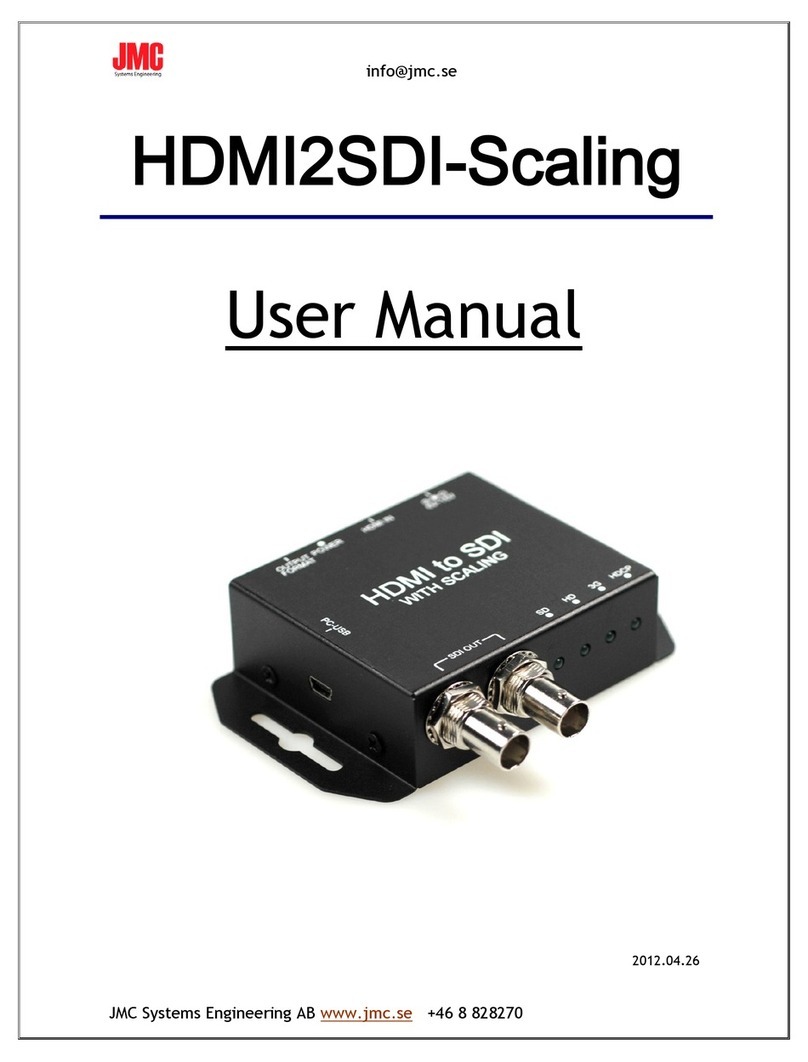
JMC
JMC HDMI2SDI-Scaling user manual

exaSound
exaSound e62 owner's manual
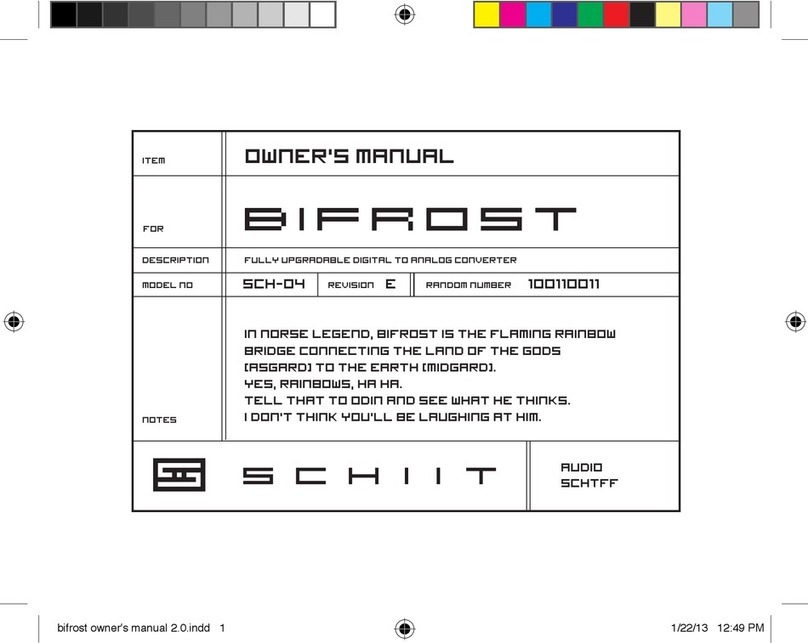
Schiit
Schiit Bifrost SCH-04 owner's manual

Moxa Technologies
Moxa Technologies TCF-142 Series Quick installation guide