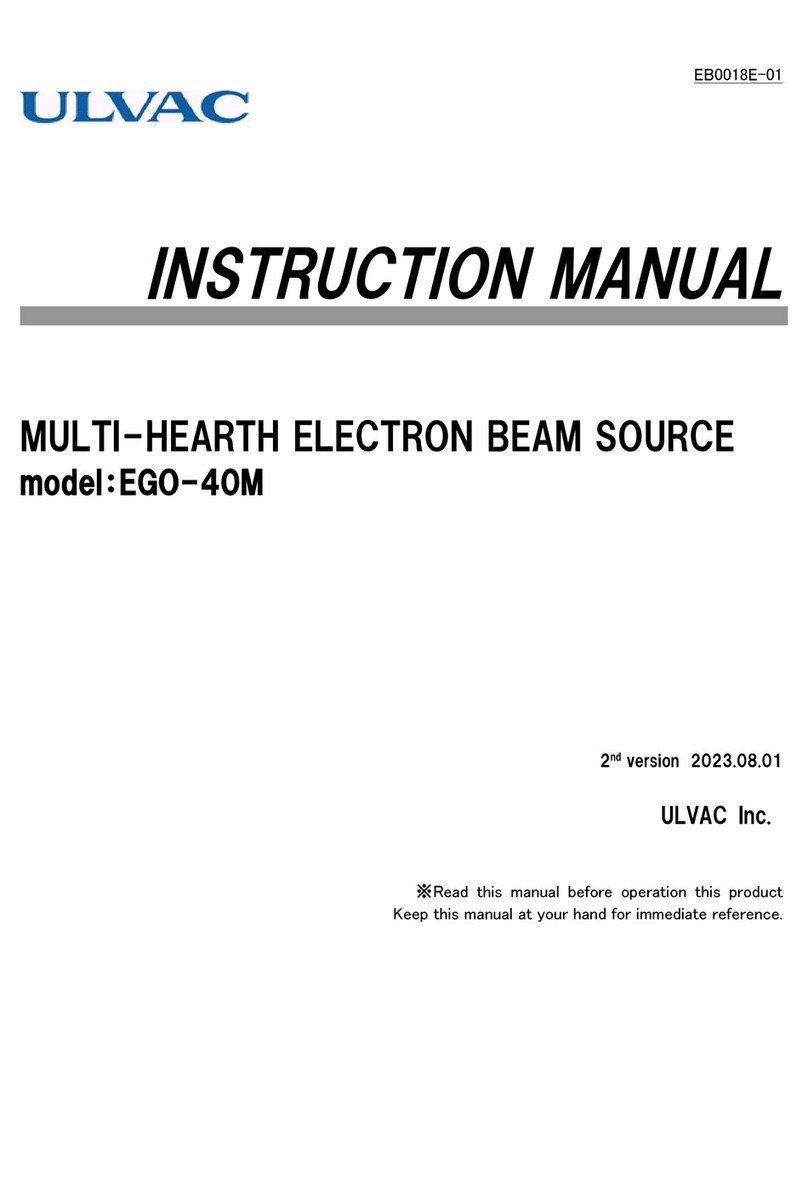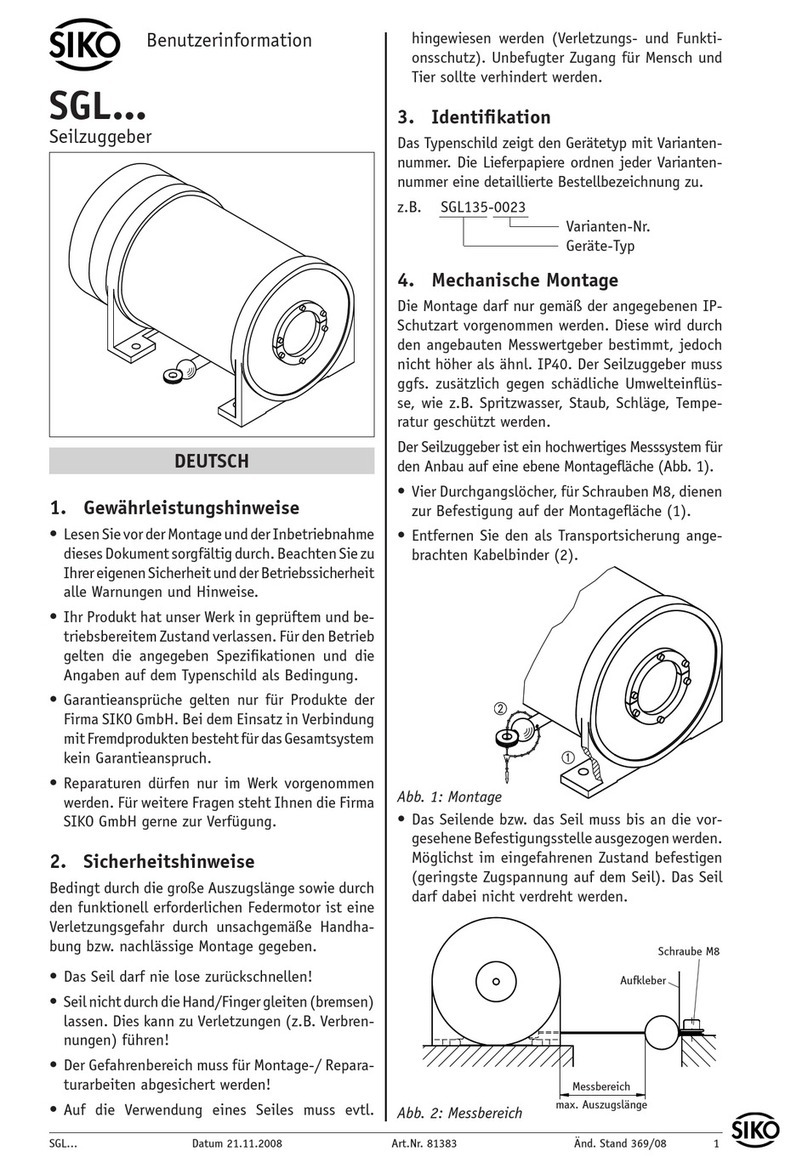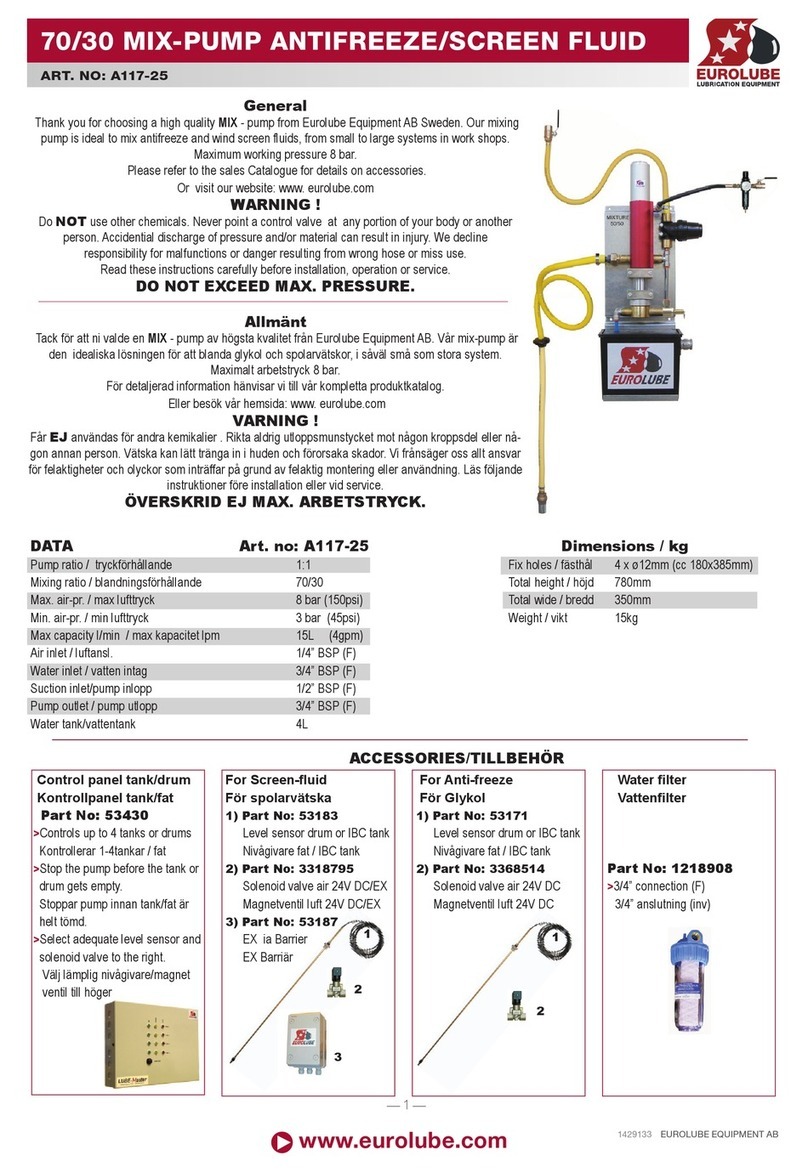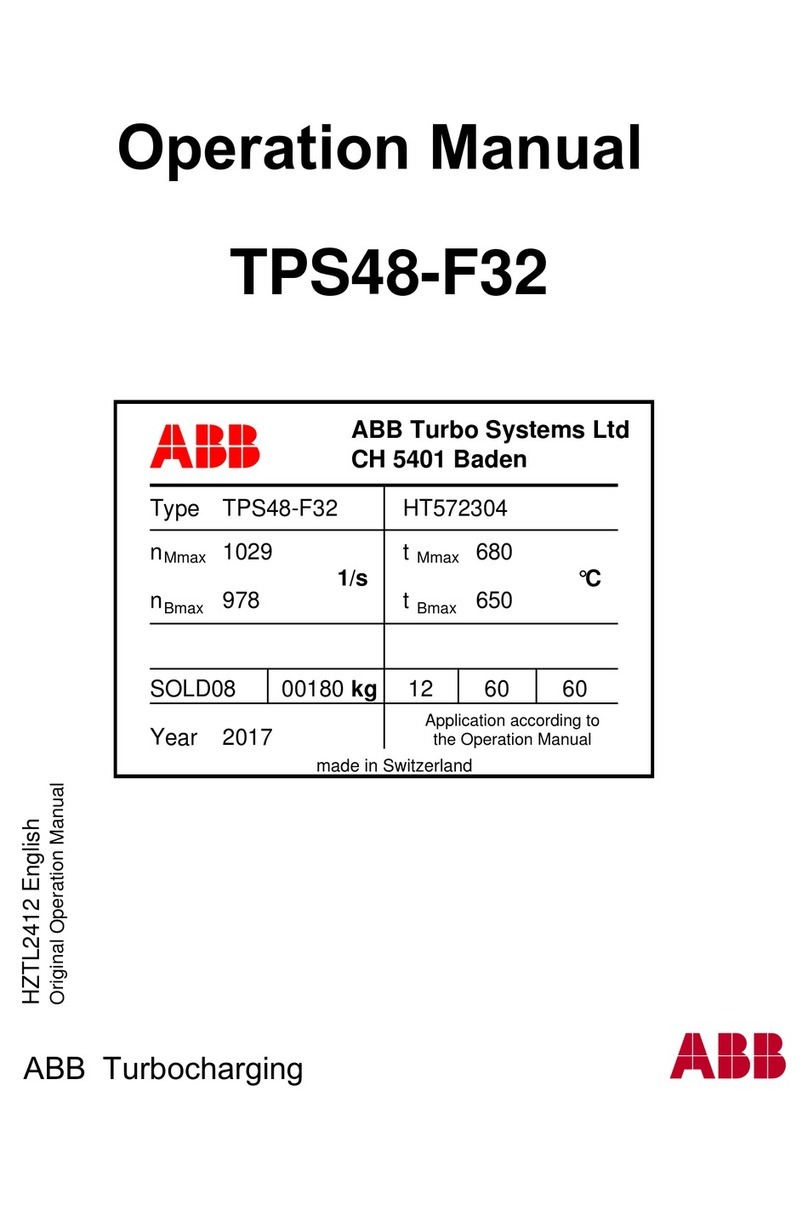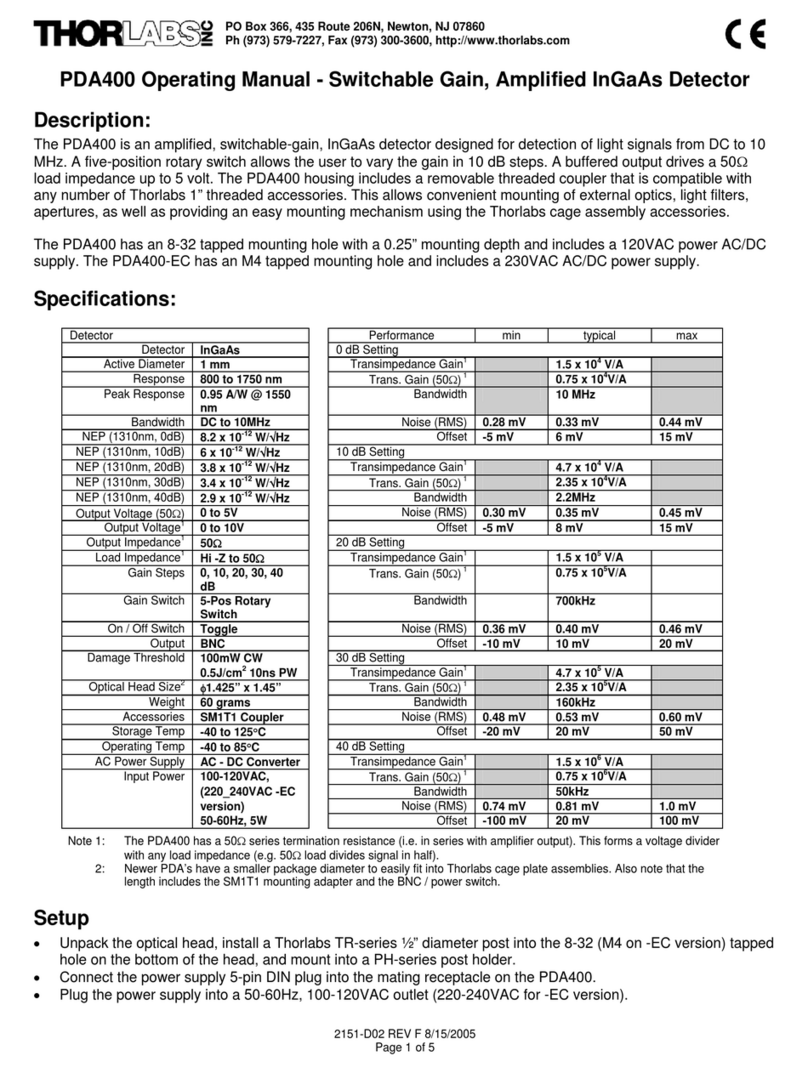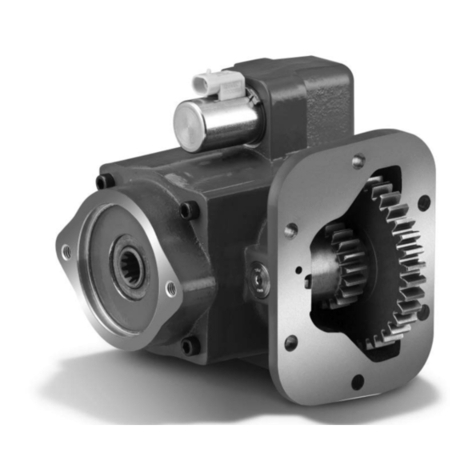deconta smart dec S 50 User guide
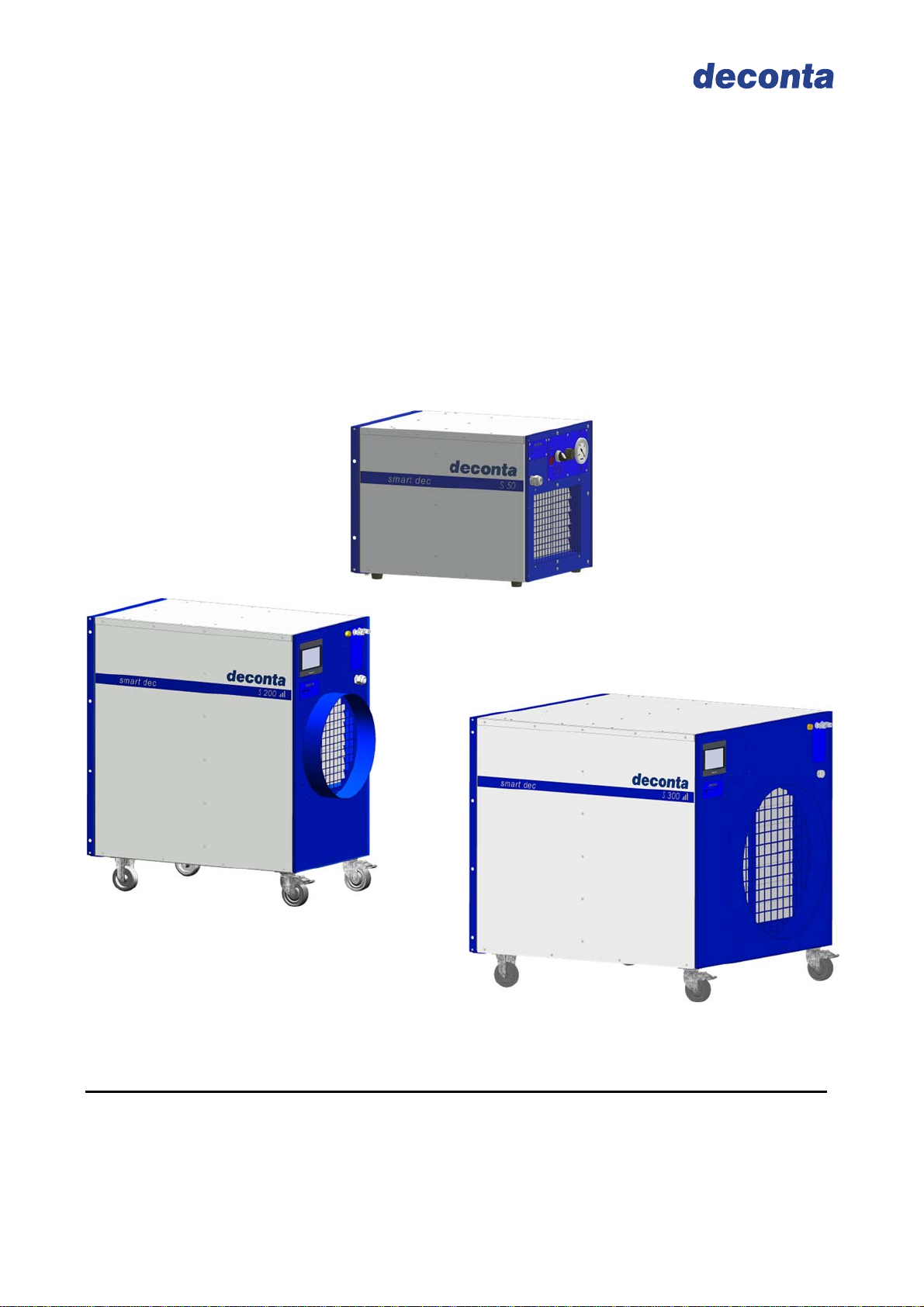
Original instruction manual
Negative Pressure Units
smart dec
deconta GmbH - Im Geer 20 - 46419 Isselburg
S 50 / S 55
S 200
S 300

Instruction Manual
Negative Pressure Unit smart dec
Version 2 Page 2
Table of contents
1.Basic safety advice............................................................................................................3
1.1.Intended use....................................................................................................................................4
1.2.Dangers ...........................................................................................................................................5
2.Transport and storage.......................................................................................................6
2.1.Delivery............................................................................................................................................6
2.2.Transport..........................................................................................................................................6
2.3.Storage ............................................................................................................................................6
3.Delivery contents ...............................................................................................................6
4.Technical data....................................................................................................................7
4.1.Performance data S 50 / S 55 .........................................................................................................7
4.2.Performance data S 200..................................................................................................................7
4.3.Performance data S 300..................................................................................................................8
4.4.Connections, dimensions, weights ..................................................................................................8
4.5.Double filtration................................................................................................................................9
4.6.Filter description / classification.....................................................................................................10
5.Technical description ......................................................................................................12
5.1.Unit description..............................................................................................................................12
5.2.SE..................................................................................................................................................13
5.3.SRE connect..................................................................................................................................13
6.Assembly instruction.......................................................................................................14
7.Initial operation ................................................................................................................15
7.1.Control SE......................................................................................................................................15
7.1.1.Room pressurisation..............................................................................................................15
7.2.Control SRE connect.....................................................................................................................16
7.2.1.Create your user account ......................................................................................................17
7.2.2.Add the device to your user account.....................................................................................18
7.2.3.Manual mode.........................................................................................................................21
7.2.4.Automatic mode.....................................................................................................................22
7.2.5.Day / Night setting .................................................................................................................23
7.2.6.Stand-by mode ......................................................................................................................23
7.2.7.Consumption..........................................................................................................................24
7.2.8.Dust sensor............................................................................................................................24
7.2.9.Service...................................................................................................................................25
7.2.10.Software packages................................................................................................................27
7.2.11.Device information.................................................................................................................28
7.2.12.Alarms....................................................................................................................................28
7.2.13.Turn off the device.................................................................................................................30
8.Maintenance .....................................................................................................................31
8.1.Information on filter change...........................................................................................................31
8.1.1.Control SE..............................................................................................................................31
8.1.2.Control SRE connect.............................................................................................................32
8.2.Filter change on example S 200....................................................................................................33
9.Possible disturbances and their elimination.................................................................34
10.Declaration of conformity................................................................................................35

Instruction Manual
Negative Pressure Unit smart dec
Version 2 Page 3
The copyright of this instruction manual remains with deconta. This manual is intended for assembly,
operation and maintenance personnel. It contains instructions and drafts of technical nature which may
neither be distributed nor used in any unauthorised way for competitive purposes or passed on to others.
1.Basic safety advice
The operation of the Negative Pressure Units (NPU) must only be carried out by trained
competent personnel. The information and instructions contained within this publication
are of paramount importance to the user.
The manual is always to be kept in the immediate proximity, accessible to all personnel.
deconta insists as the NPU user you follow the information and instruction contained within
the handbook and only use it in accordance with the regulations and never use this
Negative Pressure Unit in an inappropriate way. In case of non-observance, deconta
assumes no liability.
To ensure safe operation of the NPU, the following must be strictly observed:
Do not use in potentially explosive atmospheres.
Maintenance work, including removal and replacement of the filters, may only be
carried out by authorized persons wearing suitable protective clothing.
The device must be completely disconnected from the power supply during all
repairs and maintenance work.
The safety and protective systems must be maintained and functioning correctly.
Safety instructions affixed to the unit must be maintained in a legible condition and
must be adhered to.
General, legal and other binding regulations and procedures for accident prevention
and handling of hazardous substances must be observed.
To ensure safety, modifications to the device are not permitted.
To avoid damage never operate the device without built-in filters.
ATTENTION!
The negative pressure units are not suitable for use in condensing, corrosive,
flammable and explosive atmospheres.
We explicitly point out the additional regional and national safety measures and
regulations for the operation of the appliance technology.
The operator must carry out the inspection of the exhaust air at initial acceptance as well
as at a minimum gap of 3 years.
In addition to the instruction manual, general, legal and other binding regulations on
accident prevention and environmental protection must be observed.

Instruction Manual
Negative Pressure Unit smart dec
Version 2 Page 4
1.1.Intended use
The negative pressure unit is designed for filtering non-condensing, asbestos-
contaminated room air, in the temperature range up to +45 ° C, with exhaust air discharged
to atmosphere.
In the case of asbestos removal work within contaminated areas, it is expected that
airborne asbestos fibres will escape the containment area and pose a risk to human health
and environment. For these reasons, contaminated areas (also called enclosures) are
separated from the asbestos-free areas and kept under dynamic negative pressure by
means of negative pressure units.
An integrated filter system reduces the airborne asbestos fiber concentration to a figure of
max. 1000F/m
3
in the exhaust air. The exhaust air is expelled to the open air.
The device is not suitable for filtering flammable gases or dusts.
The user must comply with the specified operating parameters of this manual.
The device may only be used according to its intended use. Any further use beyond this is
not intended. The user is liable for any damages or injuries of any kind whatsoever.
ATTENTION! The device was only tested with original deconta HEPA filters H13 and
original deconta HEPA filters H14. To ensure machine safety, only original deconta
filters should be used. The machine safety cannot be guaranteed if this is not
observed. This may result in the risk of hazardous substances being released into
the environment due to a filter overload (leakage, filter crack, ...) in an unintentional
and uncontrolled manner.
Tested deconta HEPA-filter:
Device HEPA Filter H13
Article No. HEPA Filter H14
Article No.
S 50 AU1499
AU3970 -----
S 55 AU3663 AU3664
S 200 AU1052
AU3722 AU3496
S 300 AU619
AU3721 AU3575

Instruction Manual
Negative Pressure Unit smart dec
Version 2 Page 5
1.2.Dangers
DANGER
Electric shock due to faulty mains cable.
Touching a defective mains cable may result in death or serious injury.
Do not damage the mains cable (e.g. by vehicle overrun, tearing, squeezing).
Regularly check the mains cable for damage.
Have defective mains cable replaced before use by the deconta service or a qualified
electrician.
CAUTION
Damage due to unsuitable mains voltage.
The device can be damaged if it is connected to an unsuitable mains voltage.
Check whether the voltage indicated on the rating plate matches the local mains
voltage.
WARNING
Hazardous materials.
The following materials must not be filtered:
Hot materials (glowing cigarettes, hot ash, etc.)
Combustible, explosive, aggressive materials and dusts
WARNING
Contaminated filters.
Filter changes may only be carried out by authorised persons who carry suitable
protective clothing.
Dispose of the filter according to the legal requirements.

Instruction Manual
Negative Pressure Unit smart dec
Version 2 Page 6
2.Transport and storage
2.1.Delivery
The negative pressure unit is delivered on a pallet. To protect against weather influences
and damage during transport, the device is wrapped in a plastic film.
Transport damage must be immediately documented following delivery by the supplier.
Please note any damages on the consignment note.
2.2.Transport
Only transport the device in a clean decontaminated condition.
2.3.Storage
Store the unit in a decontaminated condition.
To avoid any damage, the device should only be stored in a clean dry inaccessible rooms
intended for unauthorised persons only.
3.Delivery contents
Included in the delivery contents of a negative pressure unit, independent of whether a
device has been purchased or rented, unless other agreements have been made:
Negative pressure unit
Instruction manual

Instruction Manual
Negative Pressure Unit smart dec
Version 2 Page 7
4.Technical data
All data on air performance and volume flows are takingintoaccounta measuring tolerance
of ± 15% based on the measuring range end value, determined in a multi-point measuring
method with a calibrated vane anemometer.
4.1.Performance data S 50 / S 55
110 V 230 V
Air performance, free-blowing max. 1500 m³/h 1700 m³/h
+ deconta HEPA filter max. 1000 m³/h 1100 m³/h
+ pre-filter (EU4) max. 700 m³/h 900 m³/h
Power connection 100 - 120 V 230 V
Power consumption 2,4 A 1,2 A
Engine power 0,17 kW 0,21 kW
Power cable type H07RN-F 3G1,5
Protection class I
Type of protection IP 54
Filter system 2-stage
HEPA-filter according to EN 1822 class H13
4.2.Performance data S 200
110 V 230 V
Air performance, free-blowing max. 2700 m³/h 3000 m³/h
+ deconta HEPA filter max. 2500 m³/h 2500 m³/h
+ pre-filter (EU4) max. 2250 m³/h 2300 m³/h
Power connection 100 - 120 V 230 V
Power consumption 4,6 A 2,6 A
Engine power 0,375 kW 0,385 kW
Power cable type H07RN-F 3G1,5
Protection class I
Type of protection IP 54
Filter system 2-stage
HEPA-filter according to EN 1822 class H13 or H14
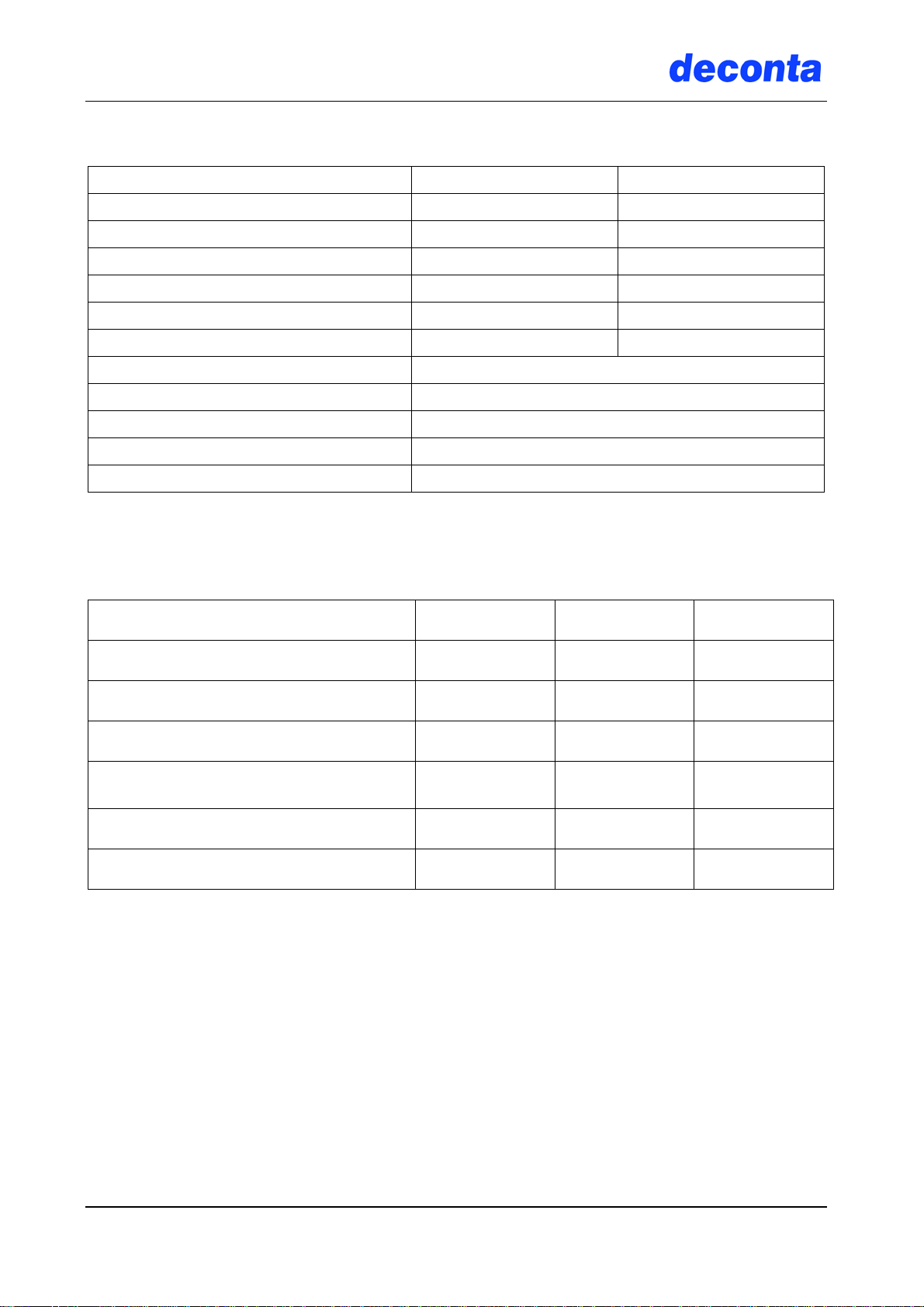
Instruction Manual
Negative Pressure Unit smart dec
Version 2 Page 8
4.3.Performance data S 300
110 V 230 V
Air performance, free-blowing max. 5000 m³/h 6000 m³/h
+ deconta HEPA filter max. 4500 m³/h 4600 m³/h
+ pre-filter (EU4) max. 4000 m³/h 4200 m³/h
Power connection 100 - 120 V 230 V
Power consumption 2x 4,6 A 5,5 A
Engine power 2x 0,375 kW 0,75 kW
Power cable type H07RN-F 3G1,5
Protection class I
Type of protection IP 54
Filter system 2-stage
HEPA-filter according to EN 1822 class H13 or H14
4.4.Connections, dimensions, weights
S 50 / S 55 S 200 S 300
Hose connection exhaust air Option 300 mm 450 mm
Hose connection suction Option Option Option
Length 530 mm 745 mm 845 mm
Width 386 mm 410 mm 718 mm
Height 397 mm 790 mm 790 mm
Weight incl. filter 21,5 kg 45 kg 66 kg
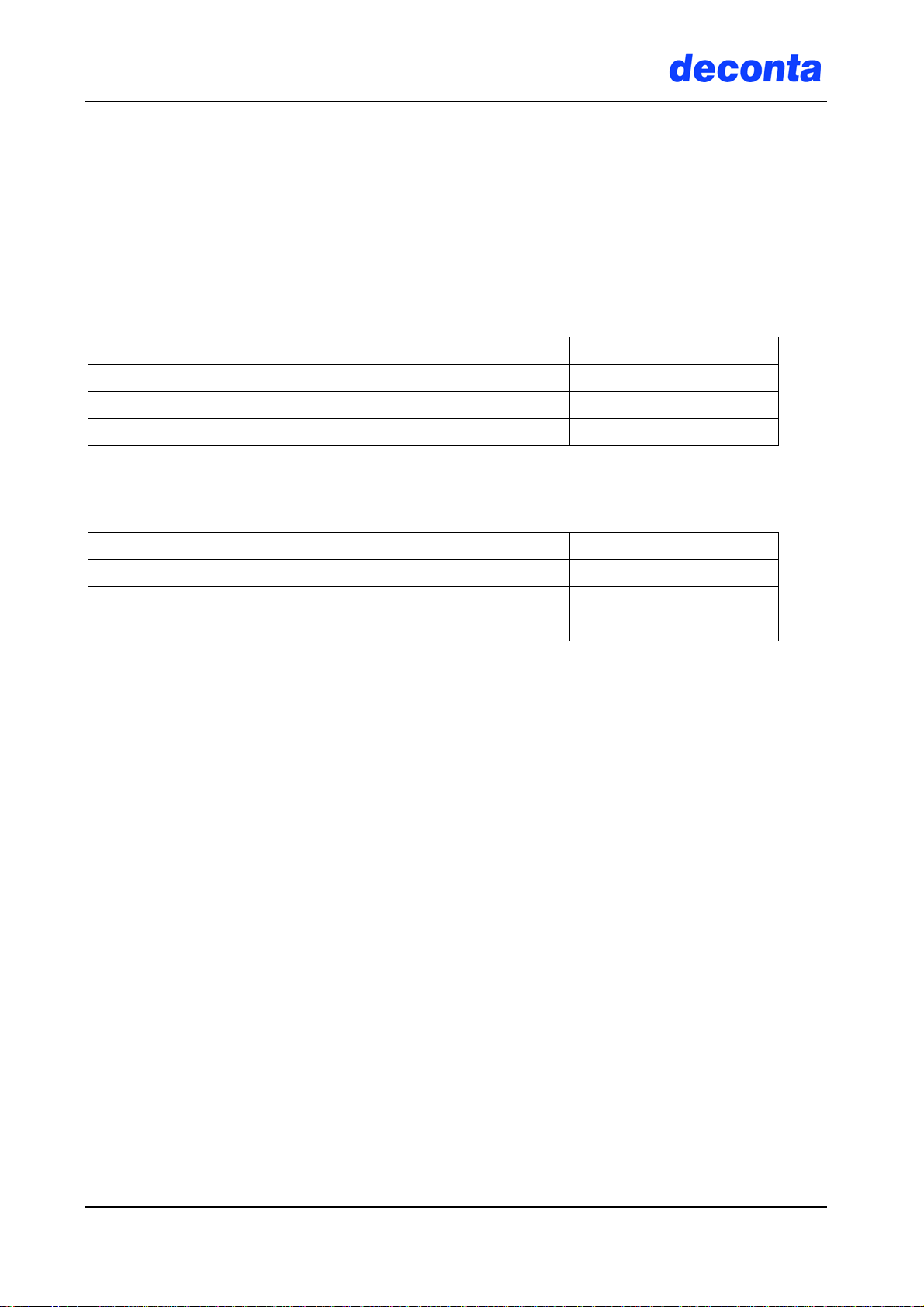
Instruction Manual
Negative Pressure Unit smart dec
Version 2 Page 9
4.5.Double filtration
The devices S 200 and S 300 of the smart dec series can be equipped with a double
filtration (2x HEPA filters in a row) due to an extended housing version. When using double
filtration, the maximum volume flow, the unit dimensions and the weight change.
The changed technical data can be taken from the following tables.
S 200
Air performance, free-blowing max. 3000 m³/h
Air performance, including filter max. 2000 m³/h
Length with extended housing version 1040 mm
Weight incl. filter 68 kg
S 300
Air performance, free-blowing max. 6000 m³/h
Air performance, including filter max. 3600 m³/h
Length with extended housing version 1140 mm
Weight incl. filter 94 kg

Instruction Manual
Negative Pressure Unit smart dec
Version 2 Page 10
4.6.Filter description / classification
Integrated in the device is a 2-stage filter combination.
In particular:
Pre- and intermediate filter
Quality class acc. to DIN 24185 / EN 779 G3 / EU3 G4 / EU4
Frame Cardboard frame,
47 mm wide Cardboard frame,
47 mm wide
Filter medium Glas fibre Synthetic
Degree of separation (Am) 85 % 90 %
Nominal volume flow 5400m³/h/m² 5400m³/h/m²
Nominal flow velocity at nominal volume 1,5 m/s 1,5 m/s
Initial pressure drop 30 Pa 42 Pa
Recommended final pressure drop 450 Pa 250 Pa
Temperature / humidity 100°C/100% RH
(relative humidity)
100°C/100% RH
(relative humidity)
Filter dimensions (in mm):
S 50 / S 55
S 200
S 300
305 x 305 x 47
305 x 610 x 47
610 x 610 x 47
305 x 305 x 47
305 x 610 x47
610 x 610 x47

Instruction Manual
Negative Pressure Unit smart dec
Version 2 Page 11
HEPA filter
Frame Plastic or aluminium
Filter medium Micro fiberglass paper
Casting compound Polyurethane
Seal Polyurethane
Filter class H13 or H 14 acc. to EN 1822
Temperature / humidity 70°C/100% RH
(relative humidity)
Filter dimensions (in mm):
S 50
S 55
S 200
S 300
284 x 284 x 150
305 x 305 x 150
305 x 610 x 292
610 x 610 x 292
Grip protection Double-sided

Instruction Manual
Negative Pressure Unit smart dec
Version 2 Page 12
5.Technical description
5.1.Unit description
Negative Pressure Unit for filtering asbestos-contaminated room air via a 2-stage filter unit.
The built-in HEPA filter meets the requirements of EN 1822 class H13 or H14 (S 50 only
H13).
Energy-efficient and performance-optimised fan with high-capacity
Smooth and easy-to-decontaminate housing
Light and sturdy housing
HEPA filter acc. to EN 1822 class H13 or H14
Easy, very low-emission filter change
Filter change is indicated optically via a manometer (S 50 / S 55) or in the display
(S 200 and S 300)
Powder coated housing
Stepless power control 0 - 100%
Automatic soft start, even after power failure
Automatically closing exhaust flaps

Instruction Manual
Negative Pressure Unit smart dec
Version 2 Page 13
2 Control options
5.2.SE
For power regulation, the negative pressure unit is supplied with a manual stepless
control via the touch display (S 50 / S 55 control via potentiometer).
The connect function can be unlocked at any time against payment.
S 50 SE / S 55 SE
Control via potentiometer
5.3.SRE connect
IoT (Internet of Things) => Devices with SRE connect control can be remotely controlled
and monitored with any Internet-enabled computer, mobile phone or tablet.
For power regulation, the negative pressure unit is supplied with a control via a touch
display to measure and regulate the negative pressure and / or the volume flow.
The negative pressure is measured between the containment area and a reference point
to be defined (adjacent rooms) and kept at the set point value by continuous speed
control of the electric fan.
The volume flow is measured in the device and kept at the set point value by continuous
speed control of the electric fan.
Likewise, a manual control is also possible.
A filter sensor monitors the particle concentration in the exhaust air and triggers an
optical and acoustic alarm if a value of ca. 100 particles per liter is permanently
exceeded.
A necessary filter change is shown on the display.

Instruction Manual
Negative Pressure Unit smart dec
Version 2 Page 14
6.Assembly instruction
The Negative Pressure Unit is shipped ready-to-use from the factory and is intended for
immediate commissioning.
In case of visible damage, do not operate the unit.
Please contact deconta GmbH immediately.
Please note:
In principle, the negative pressure unit can also be operated directly in the
contaminated area (overpressure technology prevents the penetration of
contaminated ambient air into the housing).
Since the devices are contaminated from the outside and therefore have to be
cleaned after completion of the rehabilitation, a use in the contaminated area should
absolutely be avoided.
Integrate the device to the partition wall clean/ contaminated area
Insert approx. 100 mm into the contaminated area
Seal the device with the partition wall
Route the exhaust hose into the open air
Ensure adequate supply air in the contaminated area
clean area
contaminated area
supply
air

Instruction Manual
Negative Pressure Unit smart dec
Version 2 Page 15
7.Initial operation
7.1.Control SE
For power regulation, the negative pressure unit is supplied with a manual speed controller.
S 50 SE / S 55 SE
Control via potentiometer
Connect the power supply
Operate the controller (S 50 / S 55)
Adjust the power on the display with „+“ or „-„ (S 200 and S 300)
7.1.1. Room pressurisation
Set the required negative pressure at the air intake or at the manual speed controller
negative pressure too high: open air supply or decrease speed controller
negative pressure too low: close air supply or increase speed controller

Instruction Manual
Negative Pressure Unit smart dec
Version 2 Page 16
7.2.Control SRE connect
The connect functions are supported by default in the following countries:
Albania, Algeria, Armenia, Aruba, Australia, Austria, Azerbaijan, Bangladesh, Belarus,
Belgium, Bolivia, Bonaire, Bulgaria, Cambodia, China, Croatia, Curacao, Cyprus, Czech
Republic, Denmark, El Salvador, Estonia, Faroe Islands, Finland, France, French Guyana,
Georgia, Germany, Ghana, Gibraltar, Greece, Guadeloupe, Guyana, Honduras, Hong
Kong, Hungary, Iceland, Indonesia, Ireland, Israel, Italy, Japan, Jersey, Kazakhstan,
Kuwait, Kyrgyzstan, Laos, Latvia, Liechtenstein, Lithuania, Luxembourg, Macau,
Macedonia, Malaysia, Malta, Martinique, Moldova, Mongolia, Montenegro, Nepal,
Netherlands, Netherlands Antilles, New Zealand, Nigeria, Norway, Pakistan, Palestine,
Panama, Papua New Guinea, Philippines, Poland, Portugal, Puerto Rico, Qatar, Romania,
Russia, Saint Eustatius and Saba, Saint Martin (French part), Saint-Barthélemy, Serbia,
Singapore, Slovakia, Slovenia, South Africa, South Korea, Spain, Suriname, Sweden,
Switzerland, Taiwan, Tajikistan, Tanzania, Thailand, Tonga, Trinidad and Tobago, Tunisia,
Turkey, Ukraine, United Kingdom, United States, Uzbekistan, Vietnam, Virgin Islands,
U.S., Zambia
All other, unlisted countries on request.
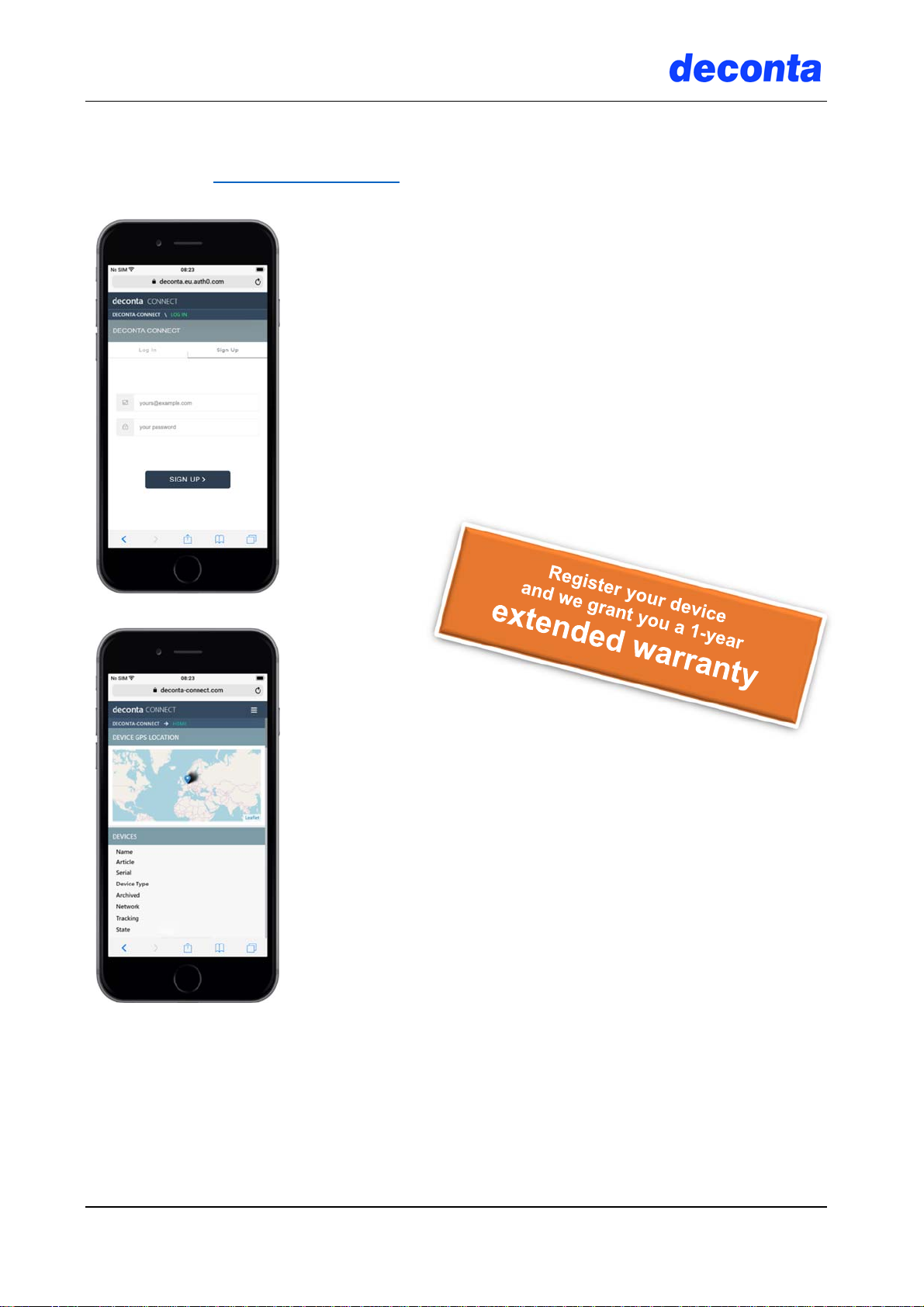
Instruction Manual
Negative Pressure Unit smart dec
Version 2 Page 17
7.2.1. Create your user account
Open the website www.deconta-connect.com in your internet browser.
Press the tab „Sign Up“ and enter your e-mail address and desired
password. The password must be at least 8 characters long and
must meet 3 of the following 4 criteria:
.
At least 1 number
At least 1 capital letter
At least 1 lowercase letter
At least 1 special character
After successful registration, this page appears.
Now you can allocate any number of devices to the
user account.

Instruction Manual
Negative Pressure Unit smart dec
Version 2 Page 18
7.2.2. Add the device to your user account
Turn on your device.
Press the button „Menu“.
Press the button „Service“.
Press the button „deconta connect“.
The page with a QR code and below a key
are displayed.

Instruction Manual
Negative Pressure Unit smart dec
Version 2 Page 19
Log in with your e-mail address and with your password
on the connect page.
Press the menu icon and then choose
„Devices“.
Press the button „SCAN QR CODE (our
recommendation) or alternatively press the button
„SOFTWARE KEY“.

Instruction Manual
Negative Pressure Unit smart dec
Version 2 Page 20
Scan the QR code, that appears on the device’s display.
If the QR code is detected, the button „SUBMIT“
changes to green. In order to add the device, press this
button.
Now the device is registered in your user account.
Alternative registration via the button „SOFTWARE
KEY“.
Enter the key that appears on the device below the QR
code in the field provided. Then press the green button
„SUBMIT DEVICE KEY“ and the device is registered in
your user account.
This manual suits for next models
3
Table of contents
Other deconta Industrial Equipment manuals
Popular Industrial Equipment manuals by other brands
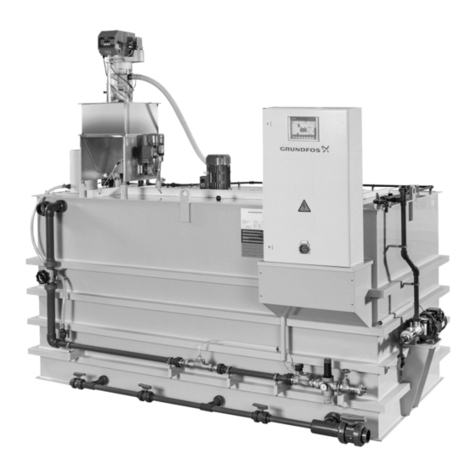
Grundfos
Grundfos Polydos 412E Installation and operating instructions
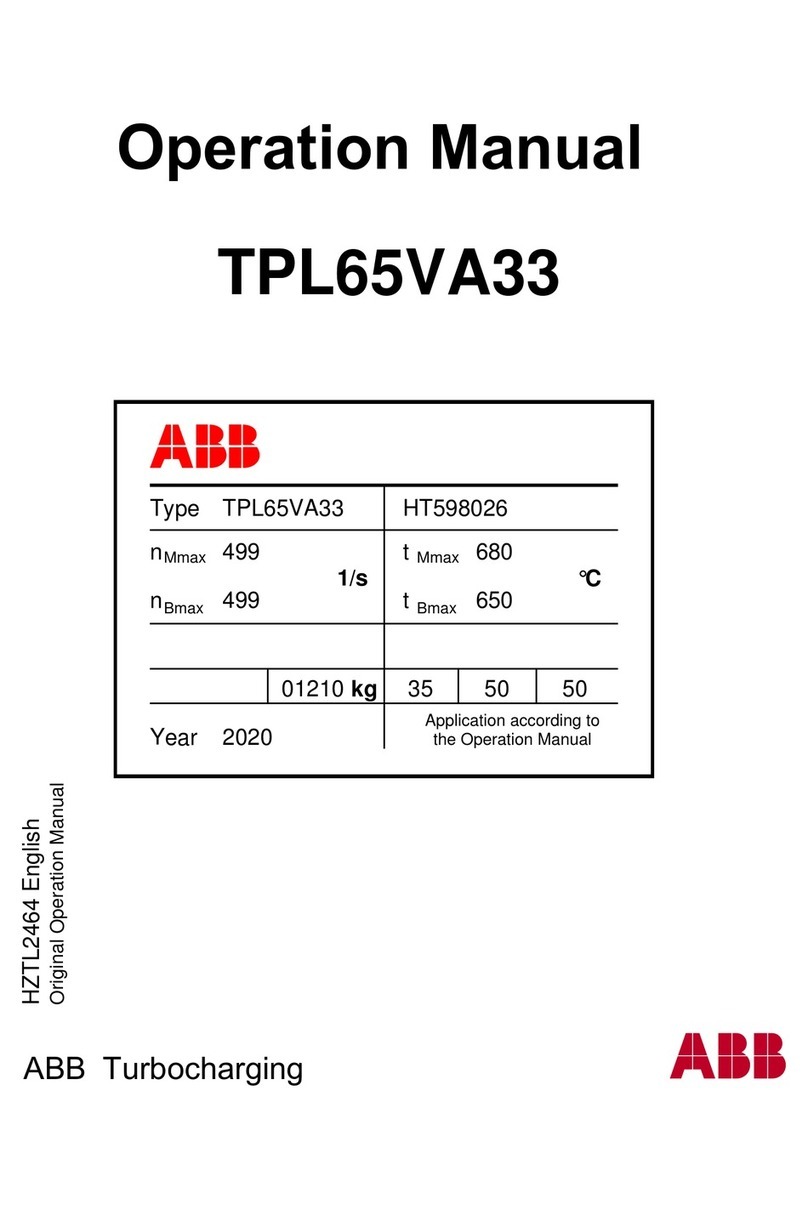
ABB
ABB HT598026 Operation manual

EZ-ACCESS
EZ-ACCESS TITAN Assembly manual
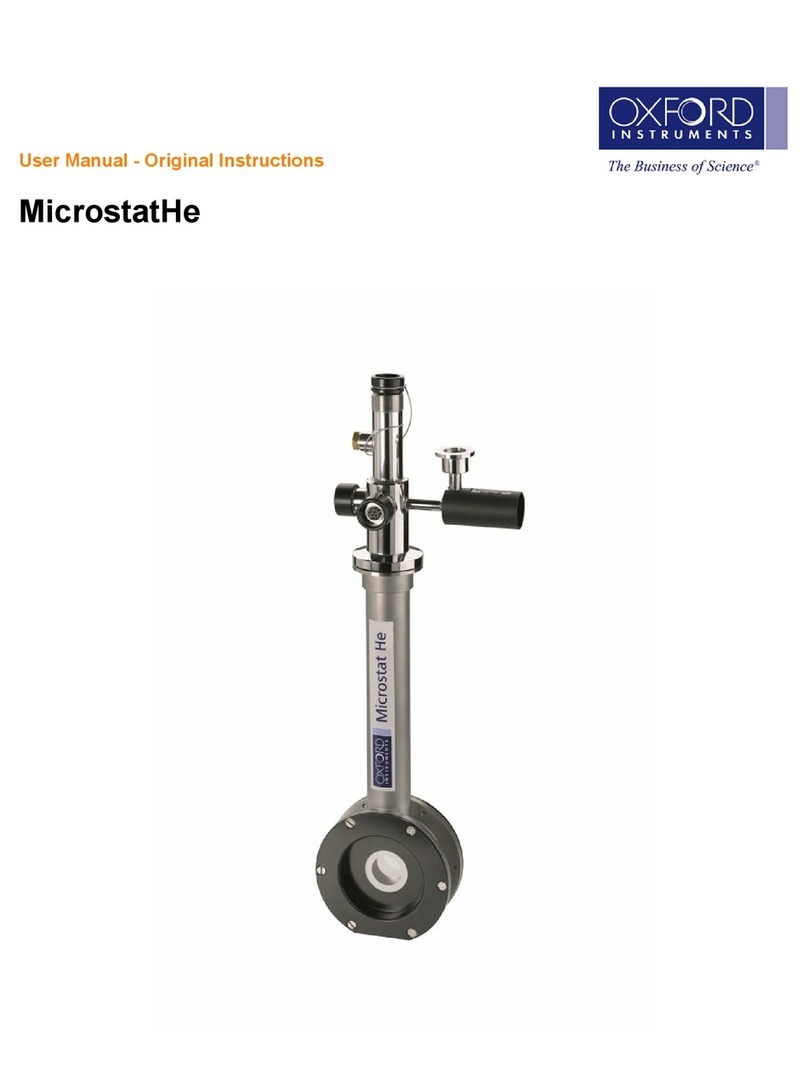
Oxford Instruments
Oxford Instruments MicrostatHe user manual

Siemens
Siemens SIMATIC ET 200AL Equipment manual
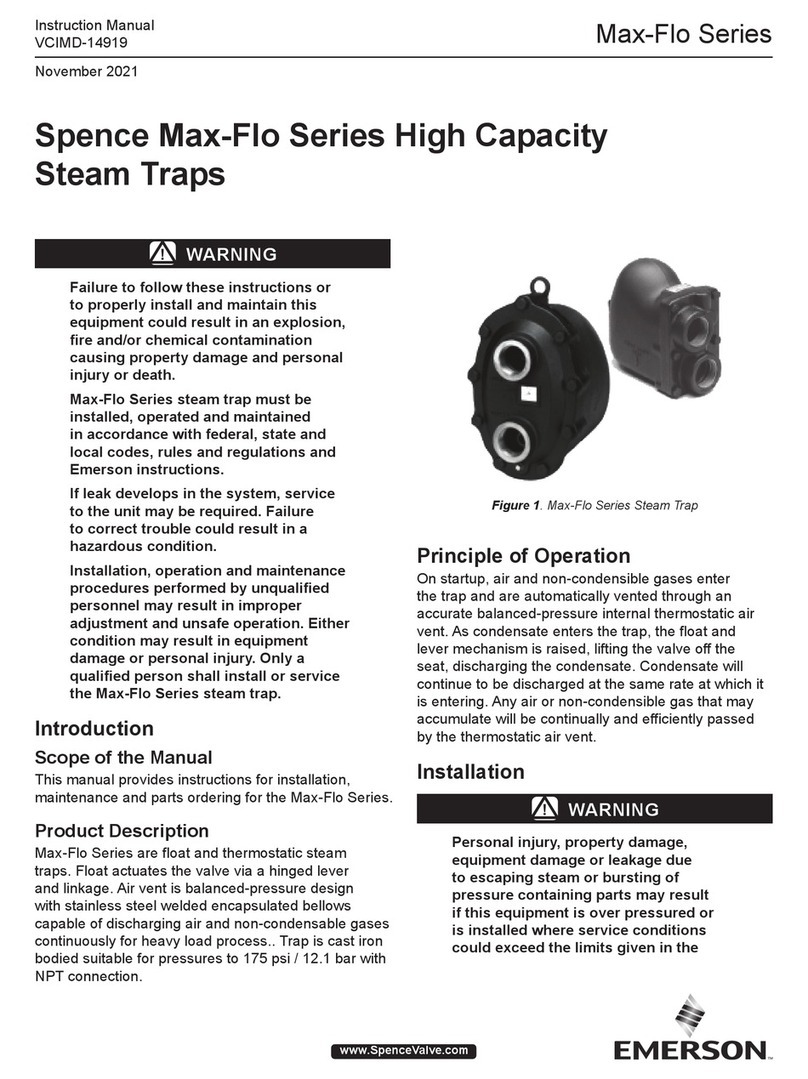
Emerson
Emerson Spence Max-Flo Series instruction manual