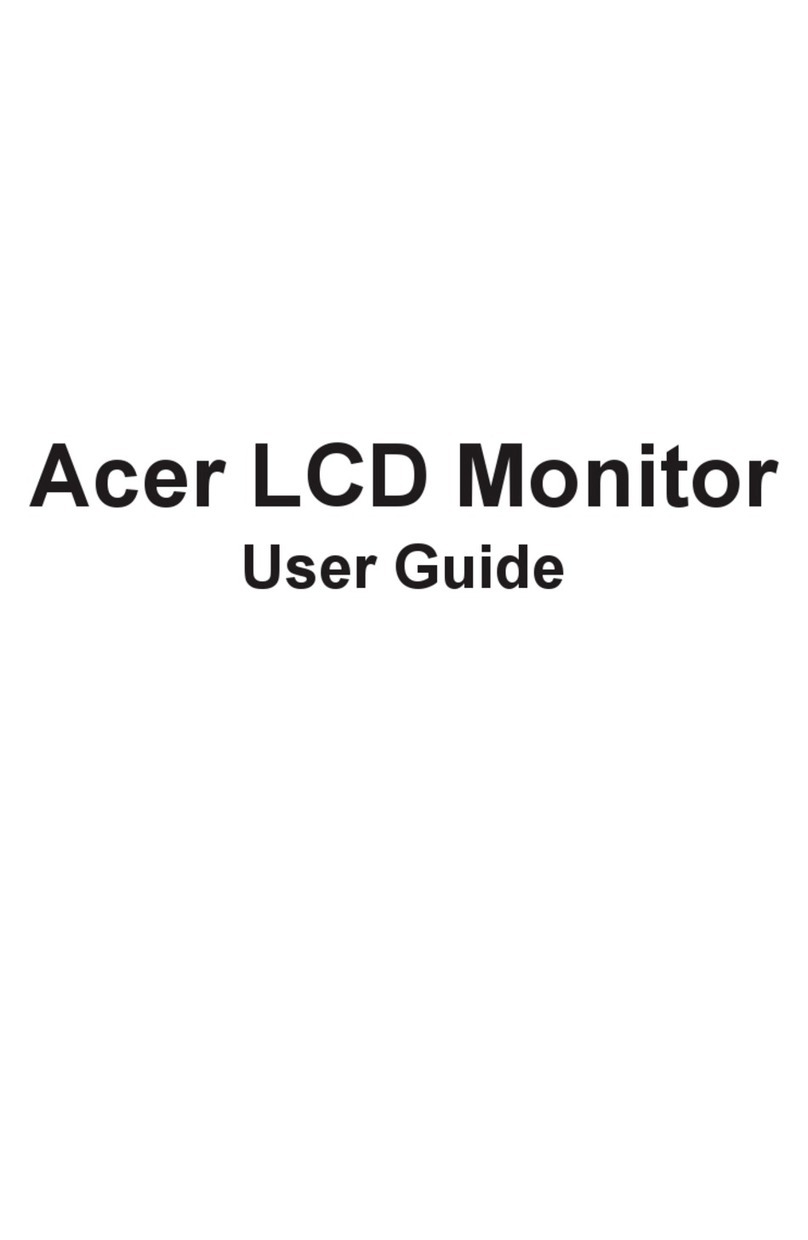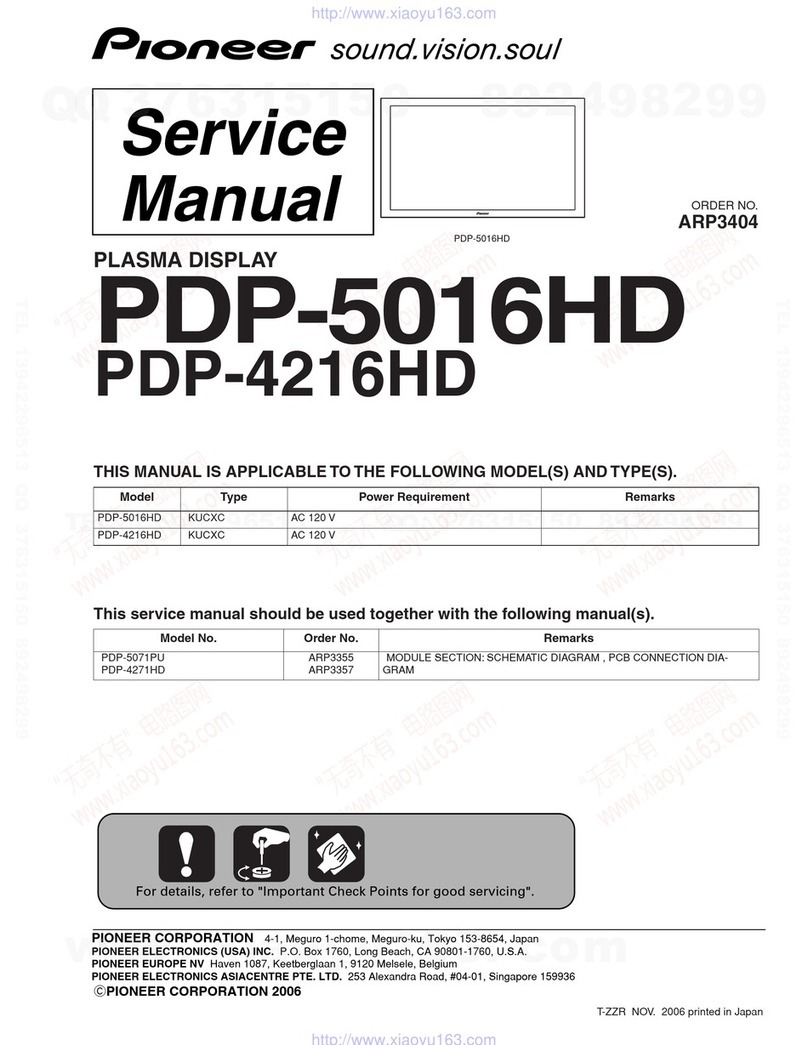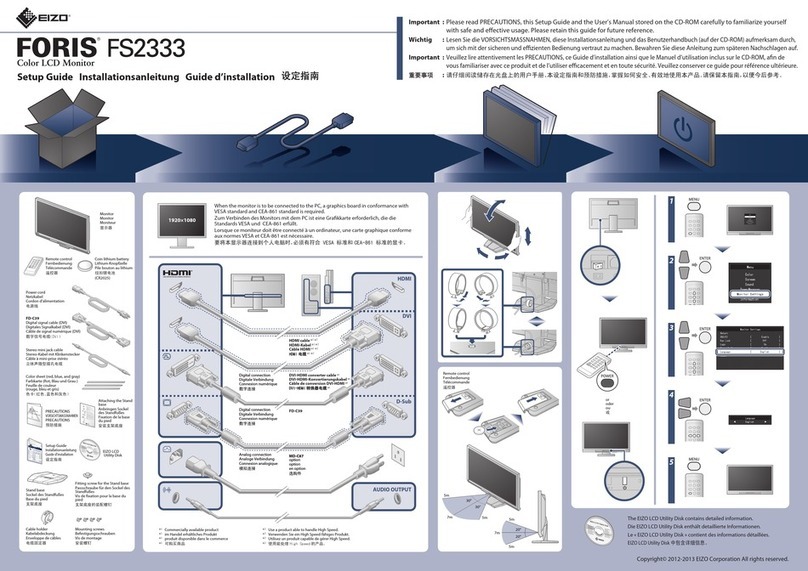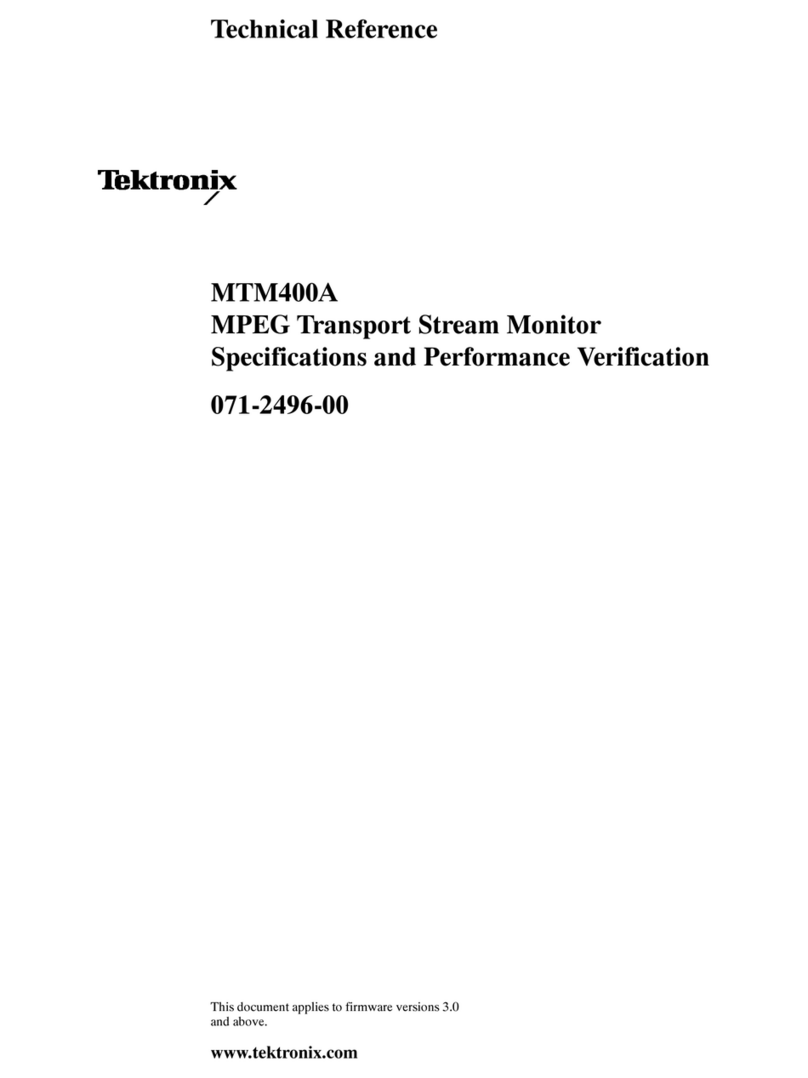decrane aerospace LCDW-9190-101-x User manual

7300 Industry Drive, North Little Rock, AR 72117
Phone: 501-955-2929 Fax: 501-955-2988
www.decraneaerospace.com
Installation Manual
LCDW-9190-101-x
19" Widescreen LCD Monitor
Document # 540383
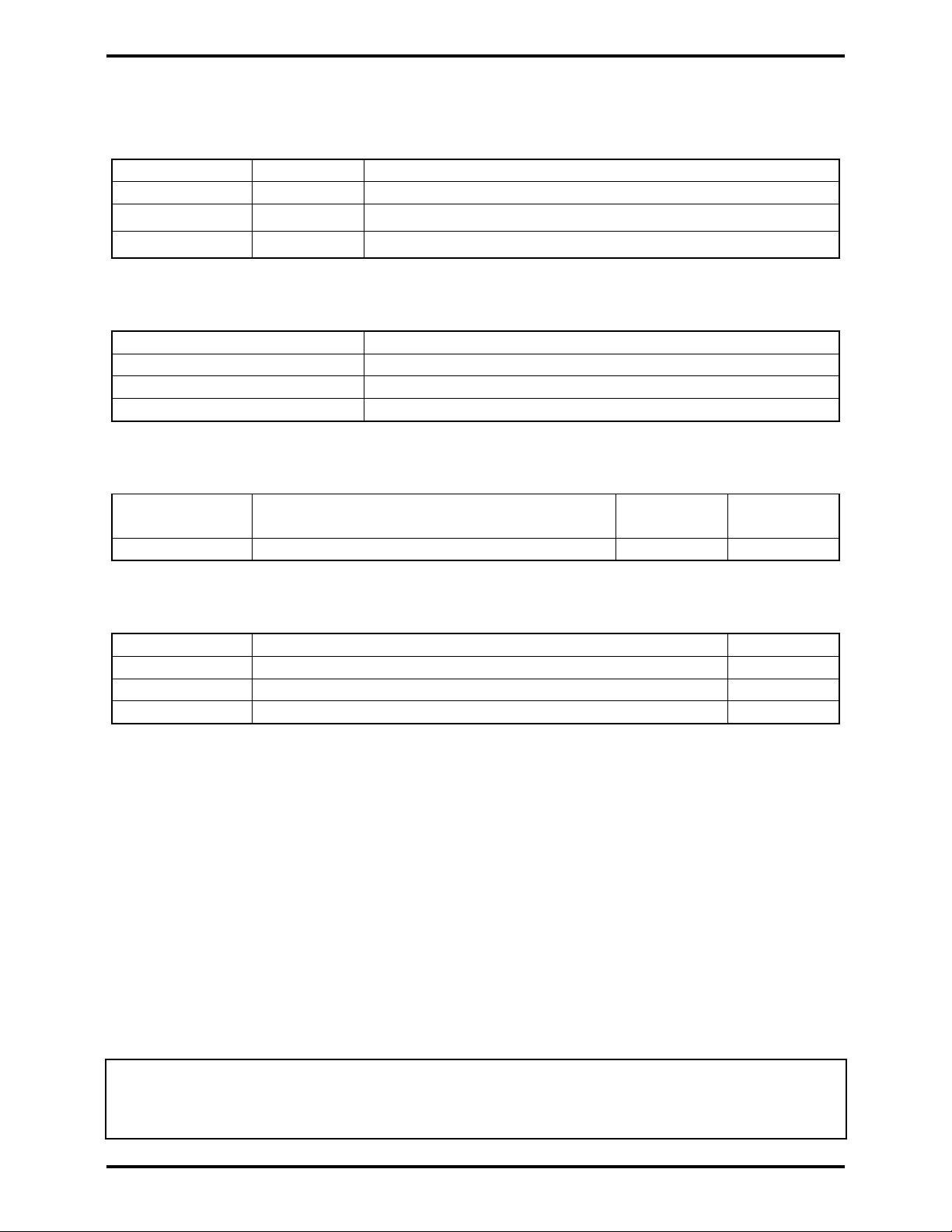
DeCrane Aerospace Audio International LCDW-9190-101-x Installation Manual
Document # 540383, Rev IR, 08/2009 Page 1 of 19
Document Revision History
Rev. Level
Date
Des
cription
IR 08/2009 Initial Release
Reference Documents
(or latest revision)
Document #
Description
526549 Rev IR LCDW-9190-101-x Outline Drawing
525667 Rev IR SP-LCD6 Assembly Drawing
Service Bulletin List
Service
Bulletin # Subject
Man
ual
Revision
Revision
Date
Table of Illustrations
Section #
Description
Page #
2.3 Block Diagram - Typical Application 4
7.0 Reference Drawings 17-19
PROPRIETARY NOTICE: Despite any other copyright notice, this document and information
disclosed herein contains confidential, proprietary designs owned by DeCrane Aerospace Audio
International. Neither this document nor the data contained herein shall be
reproduced, used, or
disclosed to anyone without the written authorization of DeCrane Aerospace Audio International.

DeCrane Aerospace Audio International LCDW-9190-101-x Installation Manual
Document # 540383, Rev IR, 08/2009 Page 2 of 19
Table of Contents
Section Description Page
1.0
General Informati
on
. . . . . . . . . . . . . . . . . . . . . . . . . . . . . . . .
3
1.1 Introduction . . . . . . . . . . . . . . . . . . . . . . . . . . . . . . . . . . . . . . . 3
1.2 Purpose of the Equipment . . . . . . . . . . . . . . . . . . . . . . . . . . . . 3
1.3 Optional Equipment . . . . . . . . . . . . . . . . . . . . . . . . . . . . . . . . . 3
2.0
Application
. . . . . . . . . . . . . . . . . . . . . . . . . . . . . . . . . . . . . . .
4
2.1 Introduction . . . . . . . . . . . . . . . . . . . . . . . . . . . . . . . . . . . . . . . 4
2.2 Communication . . . . . . . . . . . . . . . . . . . . . . . . . . . . . . . . . . . . 4
2.3 Block Diagram - Typical Application. . . . . . . . . . . . . . . . . . . . . 4
2.4 Typical Interface . . . . . . . . . . . . . . . . . . . . . . . . . . . . . . . . . . . 5
3.0
Installation
. . . . . . . . . . . . . . . . . . . . . . . . . . . . . . . . . . . . . . .
5
3.1 Prior to Installation . . . . . . . . . . . . . . . . . . . . . . . . . . . . . . . . . . 5
3.2 Unpacking and Inspection . . . . . . . . . . . . . . . . . . . . . . . . . . . . 7
3.3 Cautions & Warnings . . . . . . . . . . . . . . . . . . . . . . . . . . . . . . . . 7
3.4 Wiring Requirements . . . . . . . . . . . . . . . . . . . . . . . . . . . . . . . . 8
3.5 Electrical Characteristics . . . . . . . . . . . . . . . . . . . . . . . . . . . . . 9
3.6 Mating Connector Information . . . . . . . . . . . . . . . . . . . . . . . . . 11
3.7 Pinout Assignment Descriptions . . . . . . . . . . . . . . . . . . . . . . . 11
3.8 SP-LCD6 Configuration Overview . . . . . . . . . . . . . . . . . . . . . . 13
4.0
Instructions for Continued Airworthiness
. . . . . . . . . . . . . .
1
4
5.0
Troubleshooting
. . . . . . . . . . . . . . .
. . . . . . . . . . . . . . . . . . .
14
5.1 Cleaning Method . . . . . . . . . . . . . . . . . . . . . . . . . . . . . . . . . . . 14
5.2 General Troubleshooting Procedures . . . . . . . . . . . . . . . . . . . 15
5.3 Troubleshooting Chart . . . . . . . . . . . . . . . . . . . . . . . . . . . . . . . 15
6.0
Specifications . . . . . . . . . . . . . . . . . . . . . . . . . . . . . . . . . . . .
16
6.1 Unit Specifications – LCDW-9190-101-x . . . . . . . . . . . . . . . . .
16
6.2 Unit Specifications – SP-LCD6 . . . . . . . . . . . . . . . . . . . . . . . . 16
7.0
Reference Drawings . . . . . . . . . . . . . . . . . . . . . . . . . . . . . . .
17
7.1 LDCW-9190-101-x – Widescreen LCD Monitor . . . . . . . . . . . .
17
7.2 SP-LCD6 – External Menu Switch . . . . . . . . . . . . . . . . . . . . . .
19

DeCrane Aerospace Audio International LCDW-9190-101-x Installation Manual
Document # 540383, Rev IR, 08/2009 Page 3 of 19
LCDW-9190-101-x
19
"
Widescreen LCD Monitor
1.0 General Information
1.1 Introduction
This manual contains information for the proper installation of the
DeCrane Aerospace Audio International 19" Widescreen LCD Monitor,
Model No: LCDW-9190-101-x. The “-x” suffix designates the type of
connector utilized; “-1” = Positronic and “-2” = D-Subminiature. Also
included are physical and electrical characteristics of the unit.
1.2 Purpose of the Equipment
DeCrane Aerospace Audio International’s LCDW-9190-101-x is a 19"
widescreen monitor with a 1366 x 768 (WXGA) resolution. This is a Color
Active Matrix Liquid Crystal Display capable of accepting and displaying
multi-format (NTSC,PAL,SECAM) composite video, SD-SDI video
compliant to the SMPTE-259M standard, VGA graphics up to 1600 x 1200
(UXGA) resolution, and high-definition component video up to 1080i
resolution. This LCD provides accurate color reproduction, has high
brightness and contrast ratio, wide viewing angles, and fast response
time. The monitor is designed for bulkhead mounting.
1.3 Optional Equipment
DeCrane Aerospace Audio International offers a comprehensive family of
Cabin Control Modules and Source Equipment, such as DVD players and
Videocassette Players. These modules provide convenient solutions for a
variety of frequently encountered interfacing needs or special
requirements and are an important part of AI’s “building block” system for
configuring total cabin management.
An optional mounting kit (part number LCDWKIT-9190-01) may be
purchased for added mounting provisions. This kit is comprised of angle
brackets and spring clips to enable bulkhead and cover bezel installation
as well as behind bulkhead installation.
Additionally, an optional cover bezel (part number LCDWCB-9190-0x; -01
for a black anodized finish, -02 for no finish) may be ordered. The
LCDWCB-9190-0x includes the LCDWKIT-9190-01, so it is not necessary
to order both LCDWCB-9190-0x and LCDWKIT-9190-01. Contact your
DeCrane Aerospace Audio International representative for details.
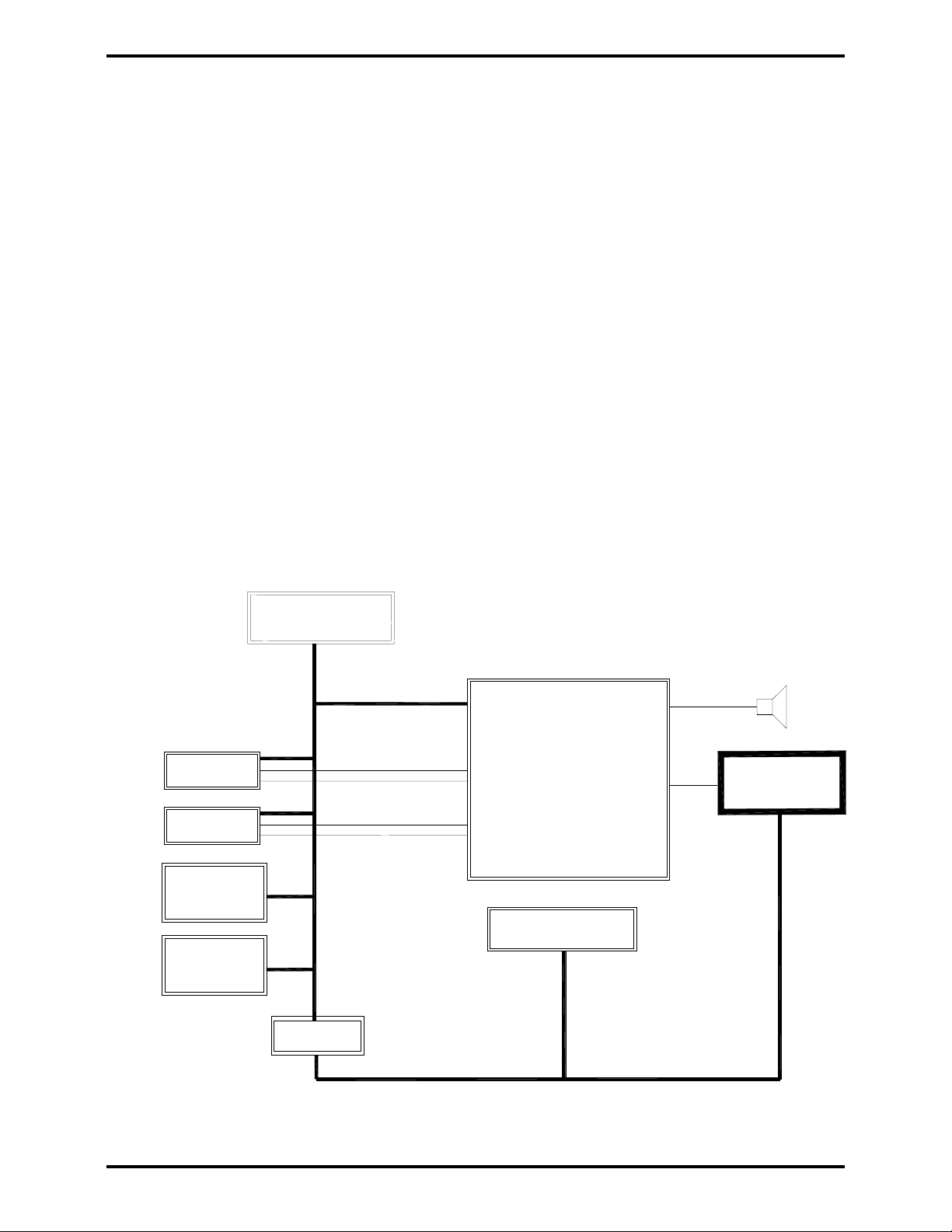
DeCrane Aerospace Audio International LCDW-9190-101-x Installation Manual
Document # 540383, Rev IR, 08/2009 Page 4 of 19
2.0 Application
2.1 Introduction
The LCDW-9190-101-x is a widescreen LCD monitor with Composite
Video, PC Graphic capabilities, and Serial Digital Interface capabilities. If
any one of these formats is applied to their respective inputs, the monitor
will display that format. For installations where multiple inputs may be
connected and active at the same time, the user can set the monitor input
priority via the On Screen Display (see Section 3.8).
2.2 Communication
This unit incorporates an RS-485 serial data bus interface for
communication purposes to other network-connected devices. All RS-485
serial data bus electronic interface parameters are compliant to AI
document #640071.
2.3 Block Diagram - Typical Application
CONTROL PANEL
AU
DIO VIDEO
CONTROL MODULE
REPEATER
AI
-
485RP
IR
XMTR/RCVR
IFR
-
485
DVD
PLAYER
POWER
SWITCHIN
MODULE
DVD
PLAYER
VIDEO
VIDEO
AUDIO
AUDIO
RS232 TO RS485
CONVERTER
MSM291
LCDW-9190-101-X
SPEAKER

DeCrane Aerospace Audio International LCDW-9190-101-x Installation Manual
Document # 540383, Rev IR, 08/2009 Page 5 of 19
2.4 Typical Interfaces
2.4.1 Typical Video Input (Analog) accept Composite Video
(NTSC, PAL, SECAM) and PC graphics up to WXGA
resolution.
2.4.2 The Digital Video Input accepts SD-SDI video as defined
by ANSI/SMPTE 259M-1997.
2.4.3 SP-LCD6 is an external switch utilized for monitor set-up.
The switch, which must be ordered separately, provides
configuration control via AI’s proprietary RS-485 digital
data bus communication or may be configured directly to
the J2 connector. Refer to Section 3.8, Configuration
Overview, for monitor set up. The SP-LCD6 may be
removed and stored after the monitor is set up or can be
mounted near the monitor for frequent use. Connector J2
provides to the switch panel +28 VDC power and ground
input, serial data bus control, and unit ID strapping pins
to allow programming of multiple units.
2.4.4 Device addressing is accomplished via three (3) ID pins,
which allow for a total of eight (8) monitors to be
independently addressed on the data bus.
3.0 Installation
3.1 Prior to installation, the following items should be considered:
3.1.1 During the design and layout of the aircraft cabin, careful
consideration of the location of this module is necessary. Some of
the items to be considered include:
•Space
•Available power supply
•Environmental conditions (temperature, humidity, etc.)
•Length of cable runs
3.1.2 The LCDW-9190-101-x shall be installed to conform to the
standards designated by the customer, installing agency, and
existing conditions as to the unit location and type of installation.
3.1.3 If the adjustment switch (SP-LCD6) is to be mounted in the aircraft,
the following should be considered; the pigtail is 24 inches

DeCrane Aerospace Audio International LCDW-9190-101-x Installation Manual
Document # 540383, Rev IR, 08/2009 Page 6 of 19
(60.96 cm) in length ±1 inch (2.54 cm) and has 6-32 x 0.75 inch
mounting studs. Refer to Sections 6.2 and 7.2 for the adjustment
switch characteristics.
3.1.4 An internal cooling fan ventilates internal components and prevents
undesirable heat buildup. Proper ventilation must be allowed for
when specifying the installation location. The closeout area of the
monitor shall have a clearance of 2 inches (5.08 cm) minimum for
the air inlet and exit areas. The closeout area of the monitor case
shall not block the air inlet or exhaust openings of the monitor case.
This fan is thermostatically controlled, it only runs when the unit is
turned on and heat build-up requires it, providing a much quieter
viewing experience than many monitors.
3.1.5 The monitor casing is specially designed for EMI and noise filtering,
guaranteeing a reduction in interference to ensure a high-quality
display.
3.1.6 A shallow mounting depth makes this monitor ideal for bulkhead
use. Convenient mounting holes are strategically located on the left
and right sides, as well as the back of the unit. The unit has eight
(8) 8-32 UNF-2B on the left and right sides, four (4) on each side.
The maximum depth should be no more than 0.4 inches. Refer to
Section 7.0, Reference Drawings, for mounting hole diameters and
configuration.
3.1.7 An optional front cover bezel (see Section 1.3) may be purchased
for added mounting capabilities. Other plating options are available
and allow matching to other cabin décor of the aircraft.
3.1.8 The monitor should be located as close to the source equipment as
possible in order to reduce the possibility of noise introduced into
the video. Refer to Section 6.0 for unit dimensions.
3.1.9 The LCDW-9190-101-1 is configured using the external menu
selection switch, SP-LCD6. The switch utilizes a D-Subminiature
connector. This connector mates with the D-Subminiature
connector on the LCDW-9190-101-x model monitor.
3.1.10 A 3/8long grounding lug is included as part of the housing. See
Section 7.0 for details.
3.1.11 The maximum length of the connection to PC Graphic (VGA) input
is 15 feet.

DeCrane Aerospace Audio International LCDW-9190-101-x Installation Manual
Document # 540383, Rev IR, 08/2009 Page 7 of 19
3.2 Unpacking and Inspection
3.2.1 Carefully open the packaging and remove the LCDW-9190-101-x.
Verify that all components have been included in the package per
the packing list. Inspect the unit for damage. Retain the packing
materials and packing list.
3.2.2 If damage has occurred during shipping, a claim should be filed
with DeCrane Aerospace Audio International WITHIN 24 hours and
a Return Request Authorization Number shall be obtained from
AI by contacting the Repair Department at 501.801.8101.
Repackage the unit in its original packaging materials and return it
to AI following instructions given by the AI representative. Refer to
the front cover of this manual for address. If no return is necessary,
retain the packing list and the packing materials for storage.
3.3 Cautions and Warnings
3.3.1 It is important to do a pin-to-pin power and ground check on all
connectors. Ensure that power and ground are applied only where
specified. Damage to the unit may result if power or ground is
applied to the wrong points.
3.3.2 DO NOT connect or disconnect the monitor while power is applied.
3.3.3 DO NOT remove any factory-installed screws. Damage to the unit
may result and void any warranties.
3.3.4 DO NOT expose to moisture.
3.3.5 The SP-LCD6 can be removed and stored after the monitor is set
up or it can be mounted near the monitor for frequent use. Ensure
power is removed from the monitor and/or entertainment system
before connecting or disconnecting the SP-LCD6.
3.3.6 ESD (Electro Static Discharge) guidelines shall be followed.

DeCrane Aerospace Audio International LCDW-9190-101-x Installation Manual
Document # 540383, Rev IR, 08/2009 Page 8 of 19
3.4 Wiring Requirements
3.4.1 Introduction
The installing agency shall supply and fabricate all external cables
and mating connectors. The length and routing of external cables
should be carefully studied and planned before attempting
installation of the equipment. Allow adequate space for installation
of cable and connectors. Avoid sharp bends and placing cables
near aircraft control cables. Maintain a minimum clearance of three
(3) inches from any control cable. If wiring is run parallel to
combustible fluid or oxygen lines, maintain a separation of six (6)
inches between the lines.
3.4.2 Power Wires
Power and Ground wires shall be in accordance with M22759 or
equivalent. Protect power wires with circuit breakers or fuses
located close to the electrical power source bus.
3.4.3 Bonding
Chassis ground connection shall be bonded to the airframe ground
with less than 0.01 ohm resistance using copper flat braid. It is
recommended to keep the length of the connection less than six (6)
inches.
3.4.4 Video Lines
Composite video connections shall be shielded coaxial cable in
accordance with M17/94-RG179 or equivalent.
All SDI digital video connections are recommended to use shielded
coaxial cable from PIC Wire and Cable, part number V76261, using
a single run of cable no greater than 50 meters. BNC connectors
with an impedance of 75-ohm should be used where cable
discontinuities may occur.
3.4.5 RS-485 Connections
RS-485 connections shall be twisted shielded cable with the shield
properly grounded at the source (ideal practice) and floating at the
load end. If shield cannot be grounded at the source, then ground
at the load end with the source end floating. Each wire length shall
be terminated at one end only. The shield for RS-485 shall be
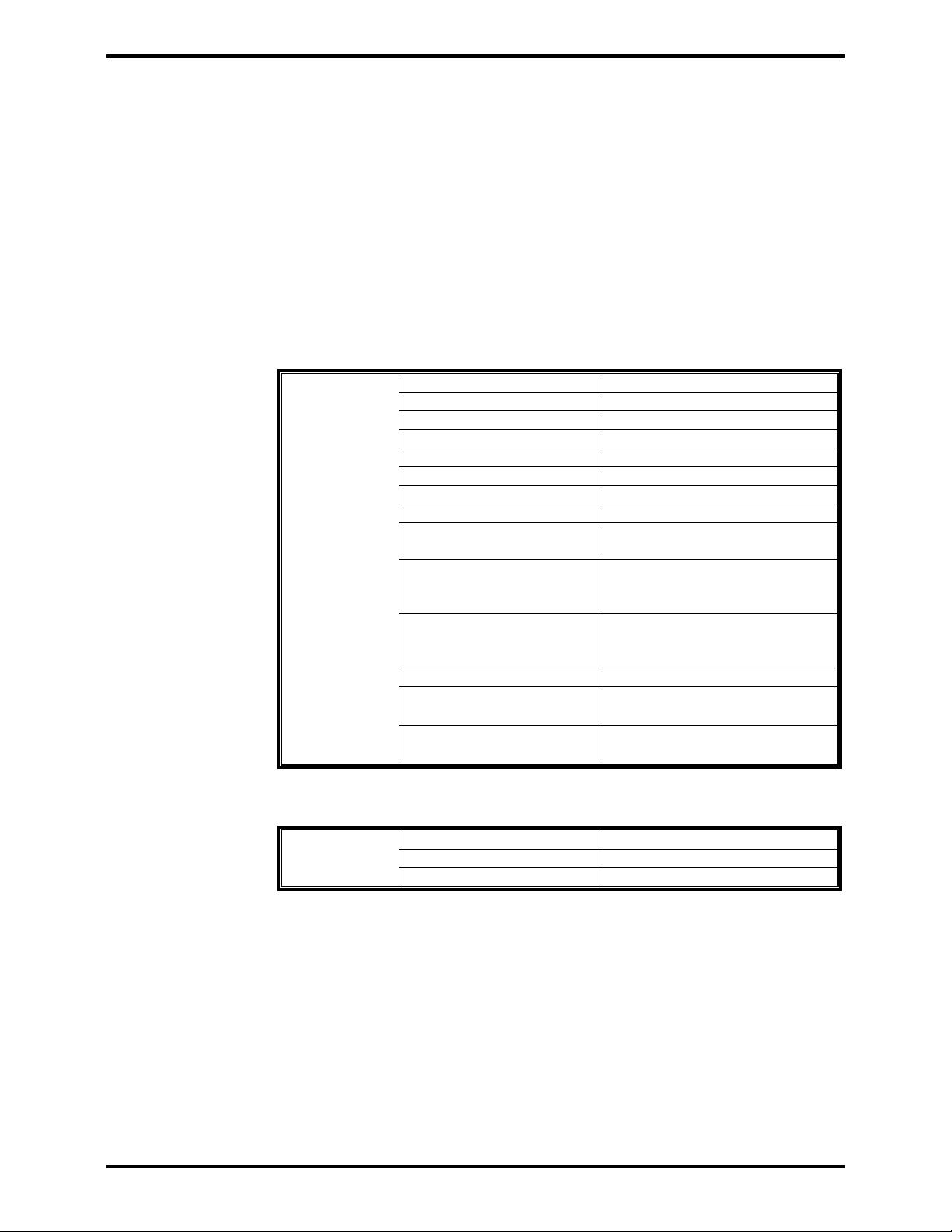
DeCrane Aerospace Audio International LCDW-9190-101-x Installation Manual
Document # 540383, Rev IR, 08/2009 Page 9 of 19
terminated to a dedicated pin. Twisted shielded cable shall be in
accordance with NEMA WC 27500 or equivalent.
3.4.6 RGB Connections
RGB wiring shall be in accordance with NEMA WC 27500 or
equivalent.
3.5 Electrical Characteristics
3.5.1 Electrical Specifications for LCDW-9190-101-x:
Electrical Nominal Power 800 mA @ +28 VDC
Maximum Power 1.2 A @ +28 VDC
Operating Voltage Range +18 to +32 VDC
Screen Size 19" (44.45 cm) diagonal
Screen Resolution 1280 x 768 (H x V)
Contrast Ratio 500:1
Luminance 400 cd/m²
Color Depth 8-bits, 16,777,216 colors
Viewing Angle 160°Horizontal
150°Vertical
Analog Video Input Composite (NTSC, PAL, and
SECAM).
1Vp-p @ 75
PC Graphics Input RGB + HV
714mVp-p @ 75 (RGB)
4Vp-p (HV)
Digital Video Format ANSI/SMPTE 259M-1997
Operating Temperature +5°to +131°F
-15°to +55°C
Storage Temperature -4°to +176°F
-20°to +80°C
3.5.2 Electrical Specifications, SP-LCD6:
Electrical Power 80 mA at +28 VDC, maximum
Switch Backlighting Green
Mounting Studs 6-32 x 0.75 inches long
3.5.3 The LCDW-9190-101-x utilizes three (3) connectors. J1 is a 13-pin
connector that provides power input, ground, video input, monitor
on/off control and monitor status.
The monitor on/off function (J1, Pin 5) is transition level sensitive.
Either a constant ground input or momentary ground input may be
used. If constant ground input is used, the monitor will activate to
the ON state when +28 VDC power is applied to Pin 1 and a
constant ground is on Pin 5. If no constant ground is present, then

DeCrane Aerospace Audio International LCDW-9190-101-x Installation Manual
Document # 540383, Rev IR, 08/2009 Page 10 of 19
this input will float to a high level causing the monitor to be in the
OFF state.
If momentary ground input is used, the monitor will alternate
between ON and OFF states with each momentary ground pulse of
duration between 50 and 250 msec. If momentary ground logic is
used, then the monitor will power up to an OFF state when power is
applied to Pin 1.
3.5.4 J2 is a 9-pin connector that provides power output to the SP-LCD6,
ground, and data bus control. Three (3) ID pins are also provided
on the J2 connector. These ID pins allow for up to eight (8) units to
be connected on the same AI proprietary RS-485 data bus while
maintaining independent control of each unit. Depending upon the
necessary configuration, the ID 0, ID 1, and ID 2 pins shall connect
to the ID common as suggested below:
ID 2
ID 1
ID 0
No. of Units
1 1 1 1
1 1 0 2
1 0 1 3
1 0 0 4
0 1 1 5
0 1 0 6
0 0 1 7
0 0 0 8
0 = Connected to ID
Common
1 = N/C
3.5.5 J3 is a 15-pin high-density connector that provides VGA signal to
the monitor.
3.5.6 The SP-LCD6 utilizes one (1) 9-pin connector that mates with J2 of
the LCDW-9190-101-x. This connector provides +28 VDC power
input, ground, data bus connections, and data bus configuration ID
connections.

DeCrane Aerospace Audio International LCDW-9190-101-x Installation Manual
Document # 540383, Rev IR, 08/2009 Page 11 of 19
3.6 Mating Connector Information
All wiring harnesses to the unit shall be supplied and fabricated by the
installing agency.
J1 CONNECTOR:
PART NUMBER
MATING CONNECTOR
LCDW-9190-101-1 CBC13W3F140000 Female Plug or equivalent
A1 size 8 Contact: FCC4102D (Positronic Industries)
A2 size 8 Contact: 110236 (PIC Wire & Cable)
LCDW-9190-101-2
DBA13W3SA197F0 Female Plug w/male jackscrews or
equivalent
A1 size 8 Contact: D130344 (ITT Cannon)
A2 size 8 Contact: 110236 (PIC Wire & Cable)
J2 CONNECTOR:
J3 CONNECTOR:
PART NUMBER
MATING CONNECTOR
LCDW-9190-101-1 DD15M10JVL0 Male Plug or equivalent
(Positronic Industries)
LCDW-9190-101-2 DAMA-15PK87 Male Plug w/ male jackscrews or equivalent
(ITT Cannon)
3.7 Pinout Assignment Descriptions
3.7.1 Pinout assignment for the LCDW-9190-101-x is as follows:
J1
Pin #
Description
1 +28VDC Power Input
2 Ground
3 Reserved
4 Monitor Status Gnd Output
5 Monitor On/Off Gnd Input
6* SE Video Enable*
7* SE Video Common*
8-10 Reserved
A1 Composite Video
A2 Serial Digital Video
A3 Reserved
PART NUMBER
MATING CONNECTOR
LCDW-9190-101-1 RD9F10JVL0 Female Plug or equivalent
(Positronic Industries)
LCDW-9190-101-2 DEMA-9S Female Plug with male jackscrews or equivalent
(ITT Cannon)
* Pins 6 and 7 must be tied together for single-ended Composite Video sources
and should only be connected if a differential video source is not driving pin A1.

DeCrane Aerospace Audio International LCDW-9190-101-x Installation Manual
Document # 540383, Rev IR, 08/2009 Page 12 of 19
J2
Pin #
Description
1 +28VDC Power Output For Monitor Control Panel
2 Ground
3 Data Bus A
4 Data Bus B
5 Data Bus Shield
6 ID0
7 ID1
8 ID2
9 ID Common
J3
Pin #
Description
1 Red Video
2 Green Video
3 Blue Video
4 Reserved
5 Ground
6 Red Video Ground
7 Green Video Ground
8 Blue Video Ground
9 Key
10 Sync Ground
11 Reserved
12 Reserved
13 Horizontal Sync
14 Vertical Sync
15 Reserved
3.7.2 Wiring description for the SP-LCD6 is as follows:
SP
-
LCD6
Pin #
Description
1 + 28 VDC Power Input
2 Power Ground
3 Serial Data Bus A (HI)
4 Serial Data Bus B (LO)
5 Serial Data Bus Shield
6 Unit ID 0
7 Unit ID 1
8 Unit ID 2
9 Unit ID Common

DeCrane Aerospace Audio International LCDW-9190-101-x Installation Manual
Document # 540383, Rev IR, 08/2009 Page 13 of 19
3.8 SP-LCD6 Configuration Overview
3.8.1 Configuration is typically accomplished via an SP-LCD6 attached to
the D-Subminiature connector on the monitor. DeCrane Aerospace
Audio International reserves the right to add, delete, or alter
functions from the setup menus without advance notification to the
user. To access the Main Menu, press the “MENU 1” button, which
will cause the Monitor setup menu to be displayed on the
LCDW-9190-101-x. To scroll through the setup modes, press the
“MENU 2” button to scroll forward or the “MENU1” button to scroll
back. When in the desired mode for setup monitor, press either
LEFT (-) or RIGHT (+) to change the selected value. Pressing the
LEFT button decreases the selected value and pressing the RIGHT
button increases the selected value. Press the appropriate button
for the desired adjustment. Press the “MENU 2” button to scroll to
the next menu option.
3.8.2 A typical Monitor Setup Menu consists of the following modes:
1. “OSD TIMEOUT”- Timeout period until monitor defaults out of
menu mode.
2. “BACKLIGHT”- Backlighting intensity.
3. “FACTORY PRESET”- All modes may be reset to the default
factory setting. Select either “YES” or “NO”.
4. “SOURCE PRIORITY”- Selects priority operating mode to “PC”
(personal computer) or “None”. Setting this mode to “PC” allows
user to normally view Composite Video until a PC laptop is
turned on, then the monitor will automatically switch to PC input
upon sensing VGA input.
5. “H-POS”- Adjusts viewing area horizontally.
6. “V-POS”- Adjusts viewing area vertically.
7. “SHARPNESS”- Adjusts picture sharpness.
8. “COLOR”- Adjusts picture color.
9. “TINT”- Adjusts picture tint.
10.“CONTRAST”- Adjusts picture contrast.
11.“BRIGHT”- Adjusts picture brightness.
The setup menu may vary slightly from monitor model to model. As
technology advances, additional features may be added to the
setup menu and existing features may be modified. DeCrane
Aerospace Audio International’s intention is to provide clear and
concise instructions on any new or modified feature in the setup
menu as these changes occur.

DeCrane Aerospace Audio International LCDW-9190-101-x Installation Manual
Document # 540383, Rev IR, 08/2009 Page 14 of 19
4.0 Instructions for Continued Airworthiness
4.1 Airworthiness Limitations
No periodic scheduled maintenance or calibration is required for continued
airworthiness of the LCDW-9190-101-x. If the unit fails to perform to
specifications, it must be removed and serviced by a qualified service
facility.
5.0 Troubleshooting
5.1 Cleaning Method
The LCDW-9190-101-x should be cleaned when excessive dust or dirt
becomes apparent.
Use a twin pack cleaning system that employs a wet pad pre-moistened
with an Isopropyl Alcohol based cleaner/anti-static solution and a lint-free
drying cloth. DeCrane Aerospace Audio International recommends using
“Kleen & Dry” RR1205 manufactured by READ RIGHT, Nanuet, NY
10954.
Do not use benzene, ammonia, thinner, or any other volatile
substance to clean the monitor or screen. These chemicals may
damage the screen or internal circuitry.
Do not allow cleaner to puddle or pool around edges. Seepage
may damage internal circuitry.
DeCrane Aerospace Audio International’s recommended cleaning method
follows:
A. Turn off monitor.
B. Open pre-moistened pad and gently wipe evenly across
display glass. Do not allow solution to “pool” or puddle
around display edges.
C. Immediately dry display using the absorbent, lint-free cloth.
Gently wipe display to a dry, clear finish.

DeCrane Aerospace Audio International LCDW-9190-101-x Installation Manual
Document # 540383, Rev IR, 08/2009 Page 15 of 19
5.2 General Troubleshooting Procedures
•Verify power to the unit by rechecking +28 VDC power is applied to the
proper pins on the unit. Use a voltmeter to verify correct level.
•Remove power from the unit for at least one (1) minute and reapply
power.
•Recheck all connections to the unit for security. Check all harness runs
for possible pinching. Recheck all pinouts for application accuracy.
•Check data bus integrity by utilizing a voltmeter, oscilloscope, or other
voltage instrument to verify proper input voltage on the data bus pins.
Typical measurements are as follows:
A to Ground: 4.0 to 4.5 VDC
B to Ground: 0.1 to 1.0 VDC
If any device is transmitting (i.e., holding bus active), then these typical
measurements would be reversed for the A-to-Ground and B-to-
Ground. This troubleshooting tool can help indicate a data bus lockup.
If this occurs, remove the data bus from all other equipment one piece
at a time. As each is removed, check the bus status to see if it is now
functioning properly. Once you have removed the piece or pieces of
offending equipment, disconnect power and then reconnect everything
but the suspect component. Reapply power and then test the
functionality of the unit(s).
5.3 Troubleshooting Chart
Problem
Possible Cause
Solution
Poor picture quality or
scrambled video
LCD backlight malfunction
SP-LCD6 programming
Poor video source
•Contact AI
•Check setup
•Change cassette
Blank screen*
LCD not receiving power
Mother board malfunctioning
•Check all cable
connections
•Contact AI
*The monitor displays a black screen with the unit turned on and no video
signal.

DeCrane Aerospace Audio International LCDW-9190-101-x Installation Manual
Document # 540383, Rev IR, 08/2009 Page 16 of 19
6.0 Specifications
6.1 Unit Specifications for LCDW-9190-101-x:
Physical Specifications
–
LCDW
-
9190
-
101
-
x
Housing Iridited Aluminum
(with black powder-coat finish)
Weight Approx. 8.0 lb / 3.63 kg ± 0.80 lb / 0.40 kg
Dimensions
(l x w x h) 17.47" x 1.65" x 10.66"
44.37 cm x 4.19 cm x 27.08 cm
Note: This does not including optional bezel and bezel mounting bracket.
6.2 Unit Specifications for SP-LCD6:
Physical Spec
ifications
–
SP
-
LCD6
Bezel Plating
Raw, unless otherwise specified
Weight Approx. 0.13 lb / 0.06 kg
with connector
Dimensions
(l x w x h) 2.53" x 1.54" x 2.38"
6.43 cm x 3.91 cm x 6.05 cm
Note: These dimensions are for the cutout.

DeCrane Aerospace Audio International LCDW-9190-101-x Installation Manual
Document # 540383, Rev IR, 08/2009 Page 17 of 19
7.0 Reference Drawings
7.1 LDCW-9190-101-x – Widescreen LCD Monitor
The following diagrams show the unit dimensions, mounting locations, and
connector locations for the LCDW-9190-101-x.
LCDW-9190-101-x Connector Configuration

DeCrane Aerospace Audio International LCDW-9190-101-x Installation Manual
Document # 540383, Rev IR, 08/2009 Page 18 of 19
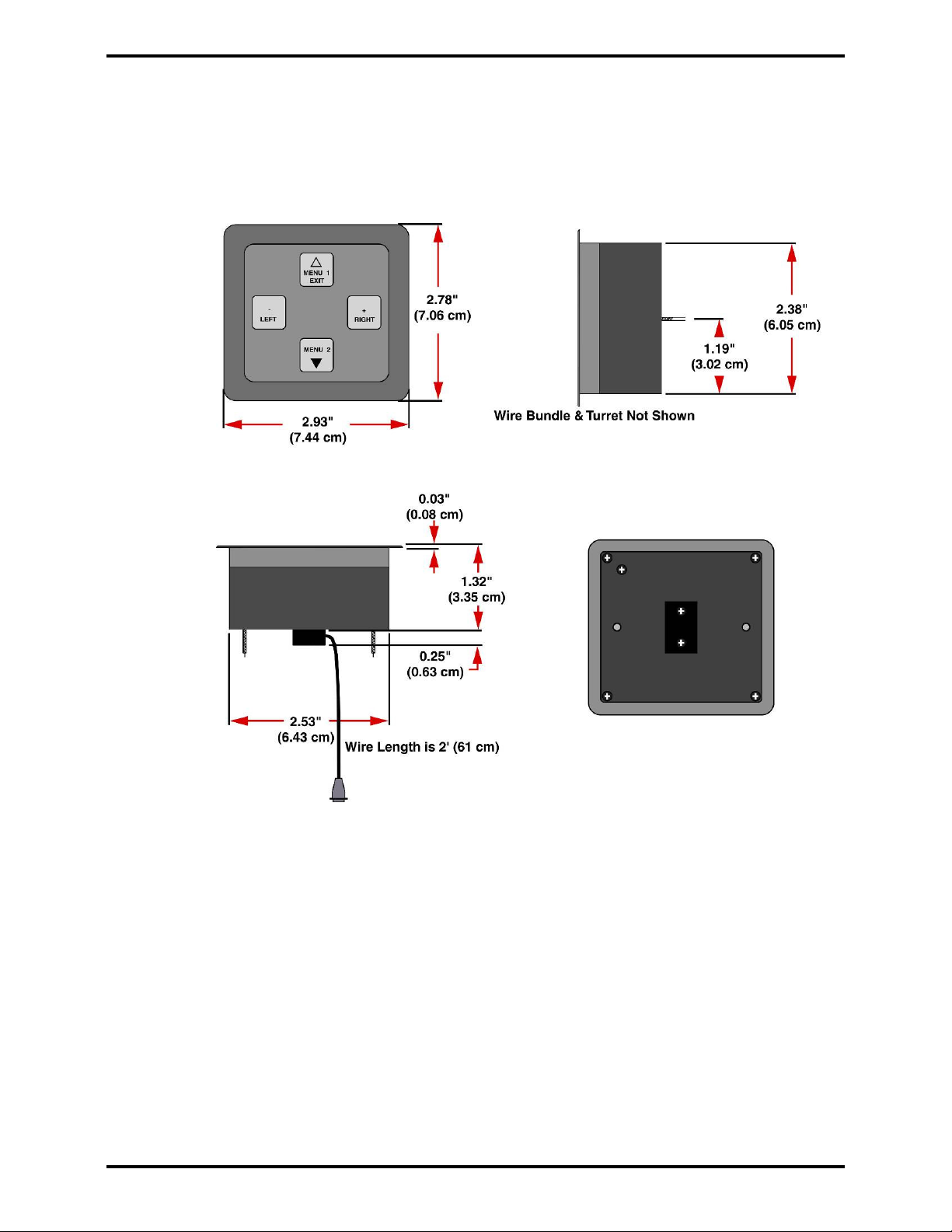
DeCrane Aerospace Audio International LCDW-9190-101-x Installation Manual
Document # 540383, Rev IR, 08/2009 Page 19 of 19
7.2 SP-LCD6 – External Menu Switch
The following diagrams show the unit dimensions and connector locations
for the external menu selection switch, SP-LCD6.
Table of contents
Other decrane aerospace Monitor manuals
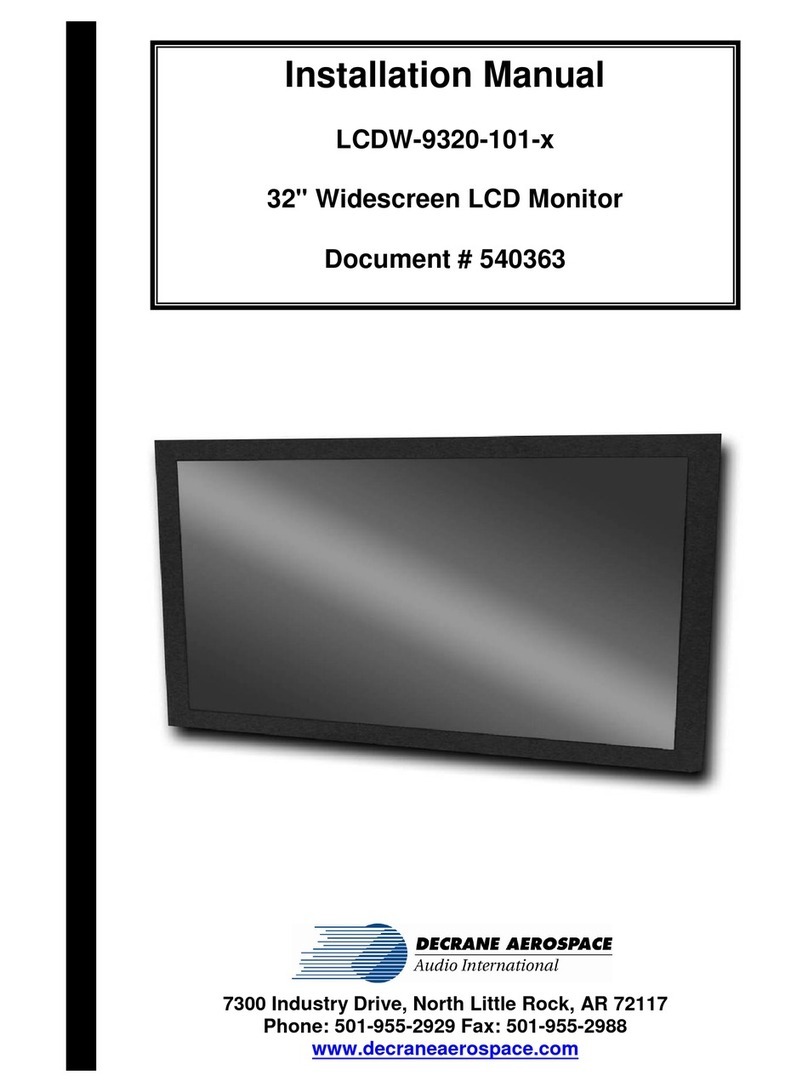
decrane aerospace
decrane aerospace LCDW-9320-101-X User manual
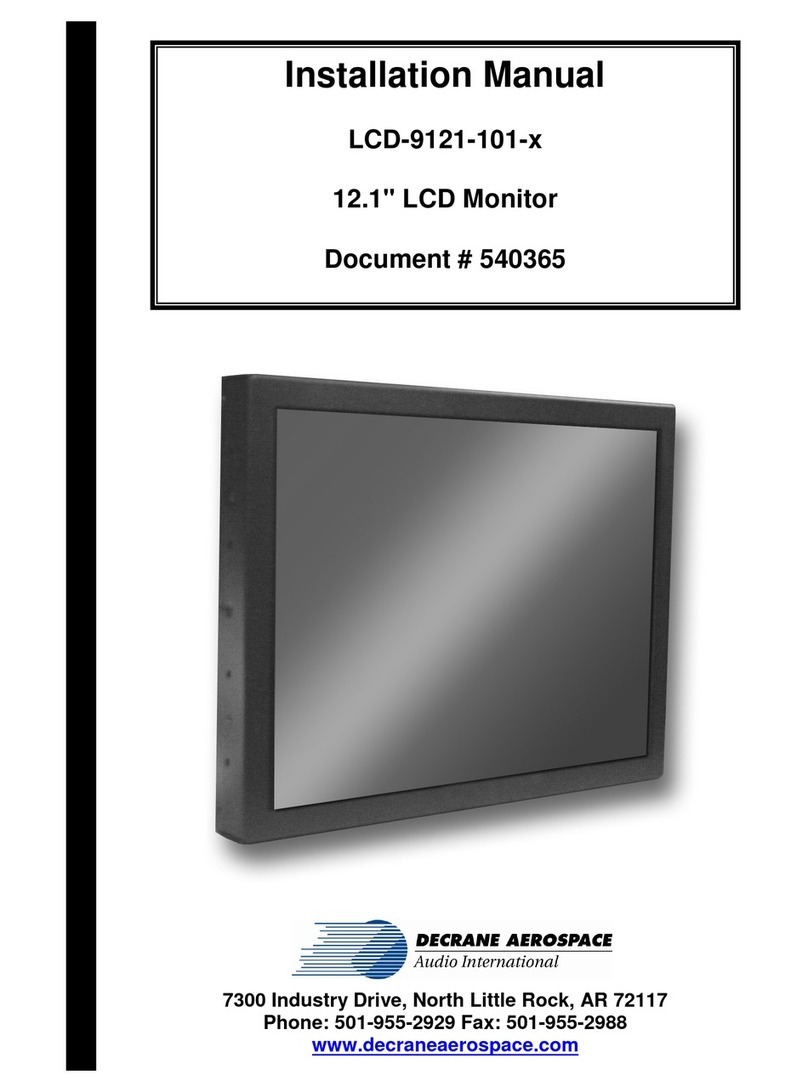
decrane aerospace
decrane aerospace LCD-9121-101 SERIES User manual
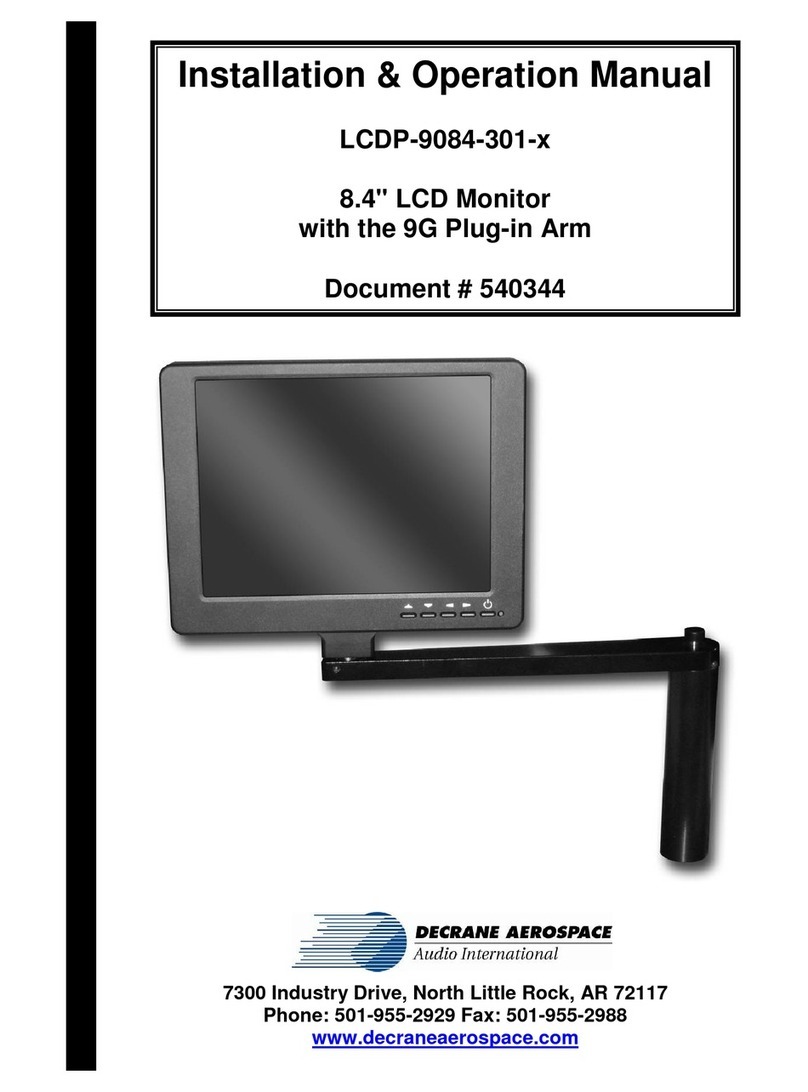
decrane aerospace
decrane aerospace LCDP-9084-301-x User manual
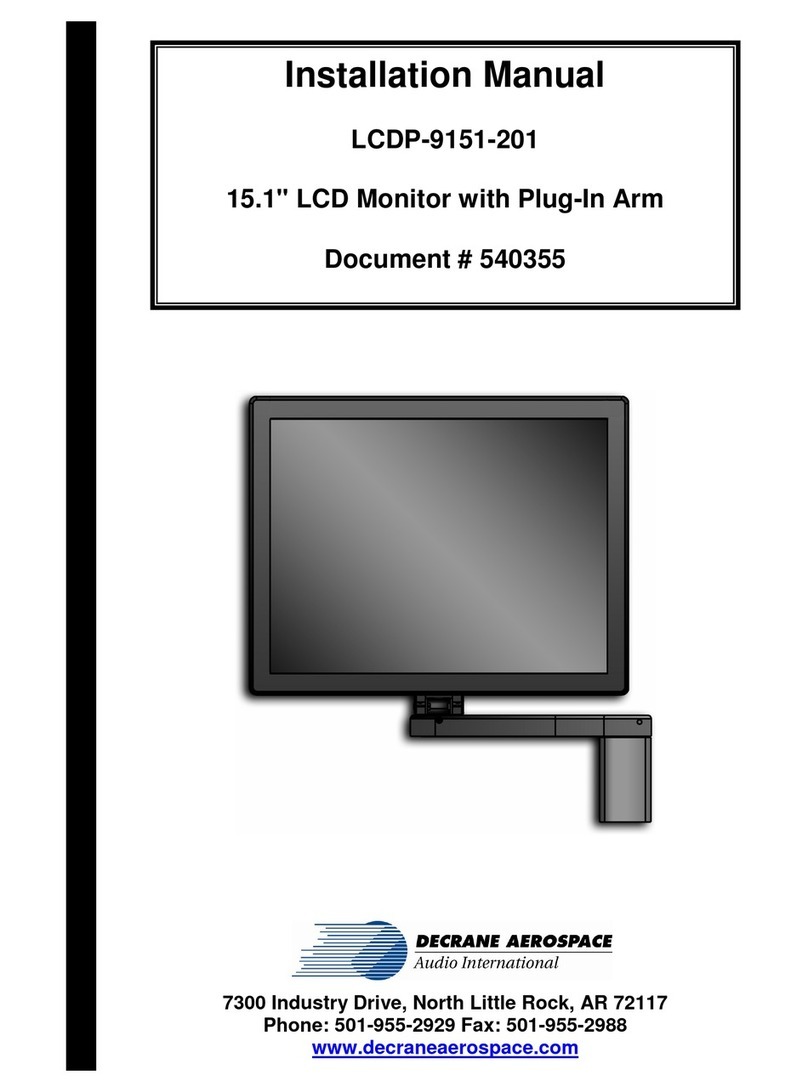
decrane aerospace
decrane aerospace LCDP-9151-201 User manual
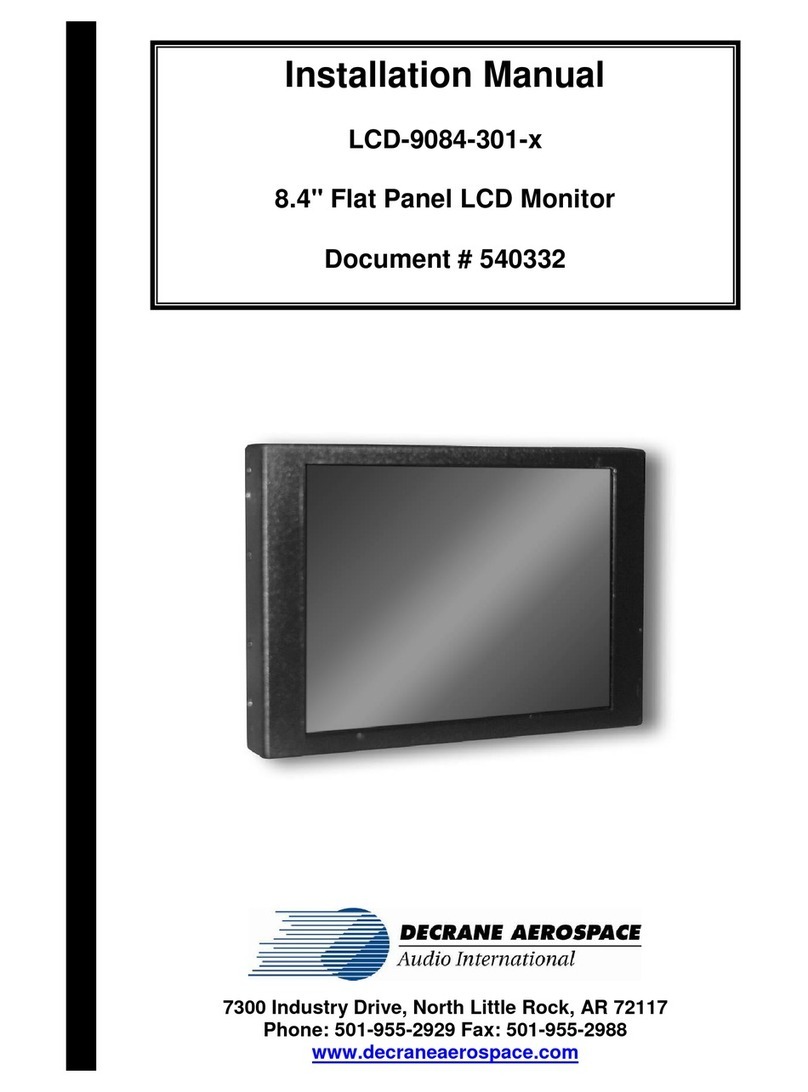
decrane aerospace
decrane aerospace lcd-9084-301-x User manual
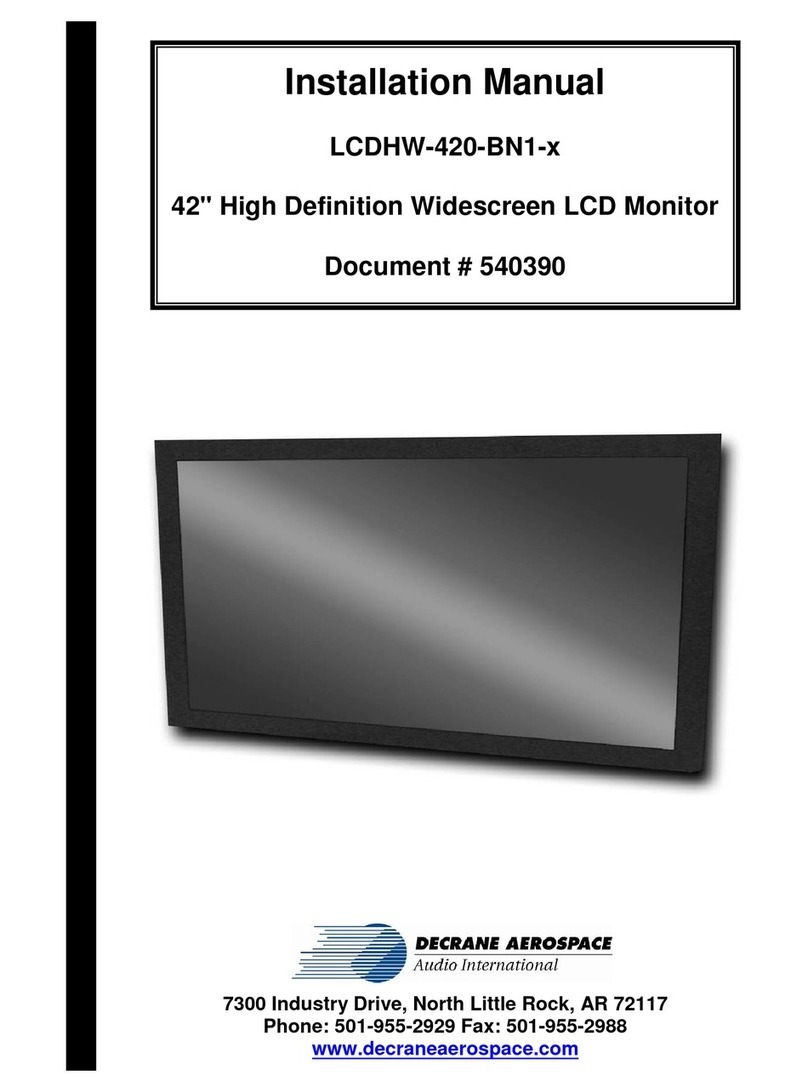
decrane aerospace
decrane aerospace LCDHW-420-BN1-x User manual
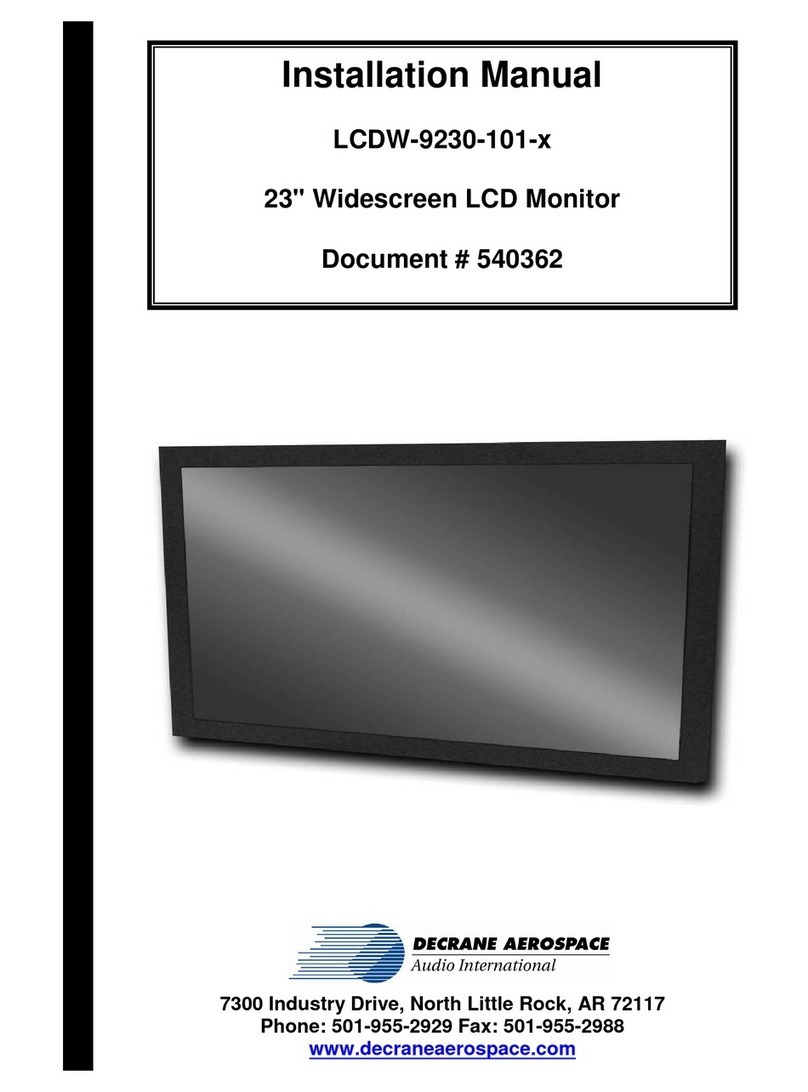
decrane aerospace
decrane aerospace LCDW-9230-101-x User manual
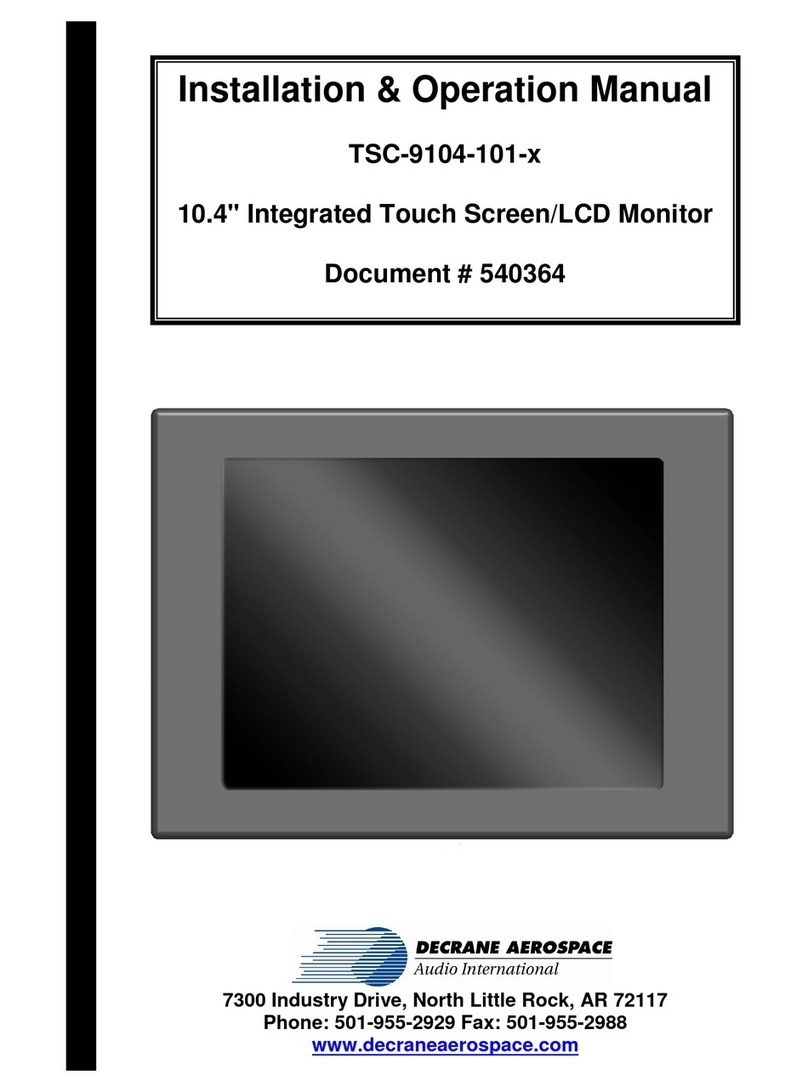
decrane aerospace
decrane aerospace TSC-9104-101-X User manual