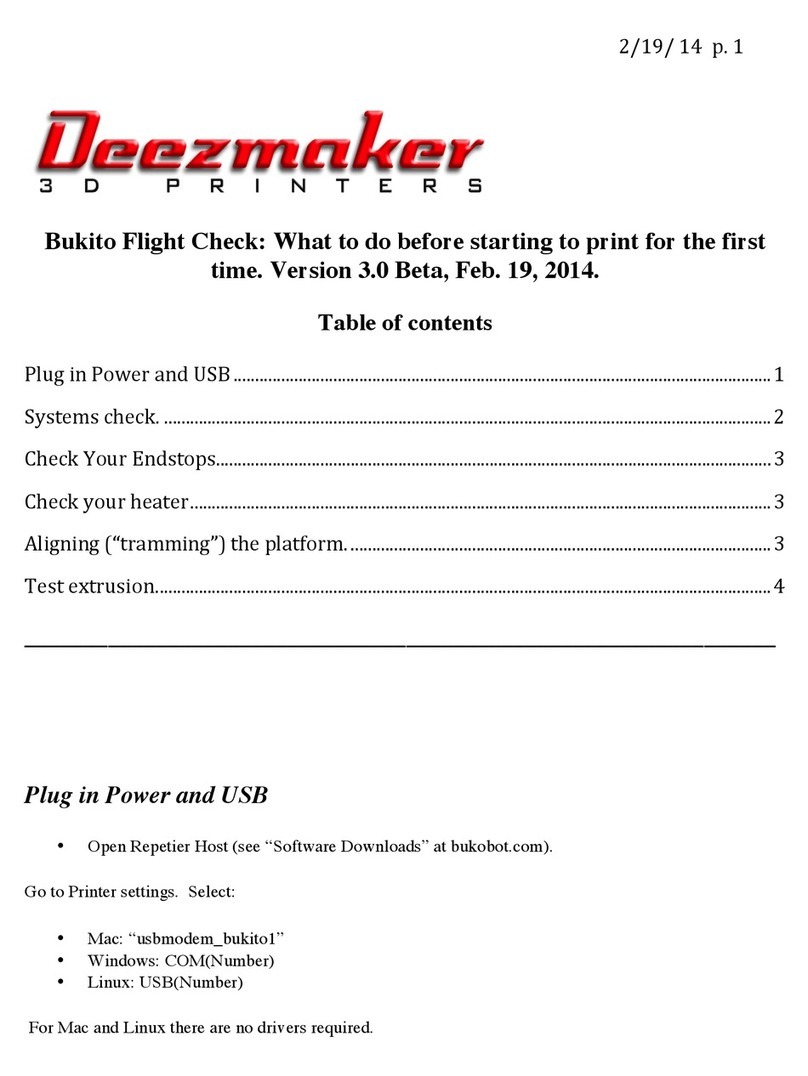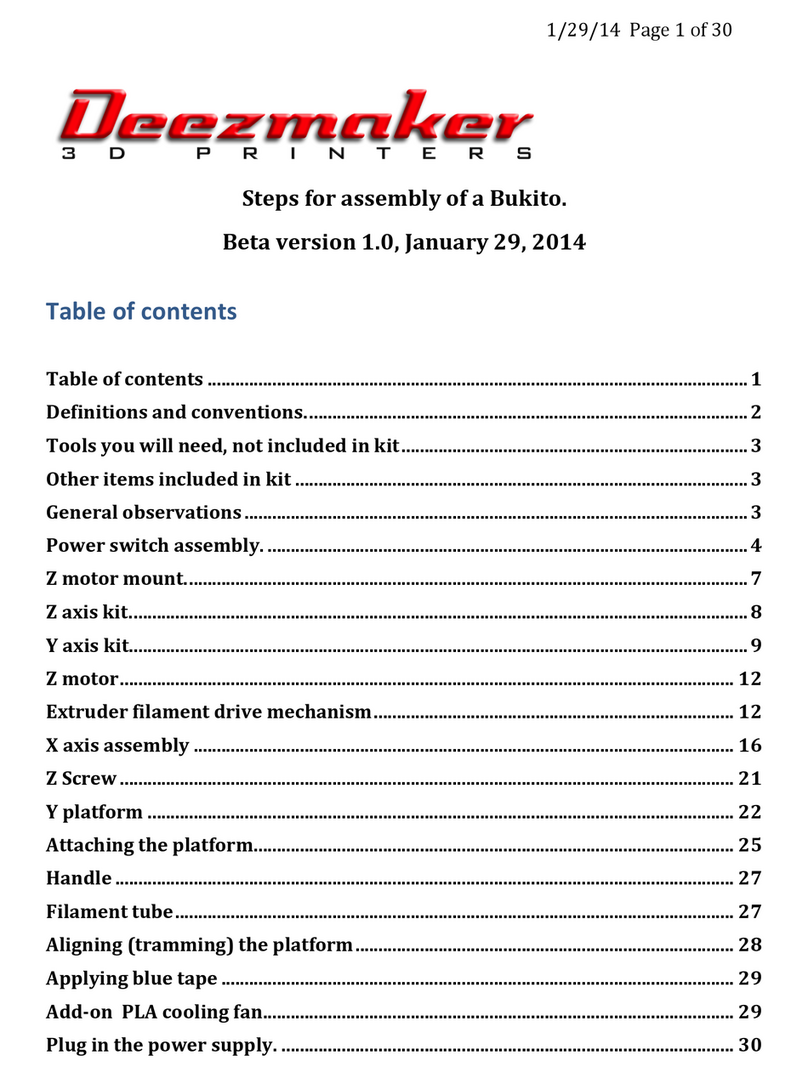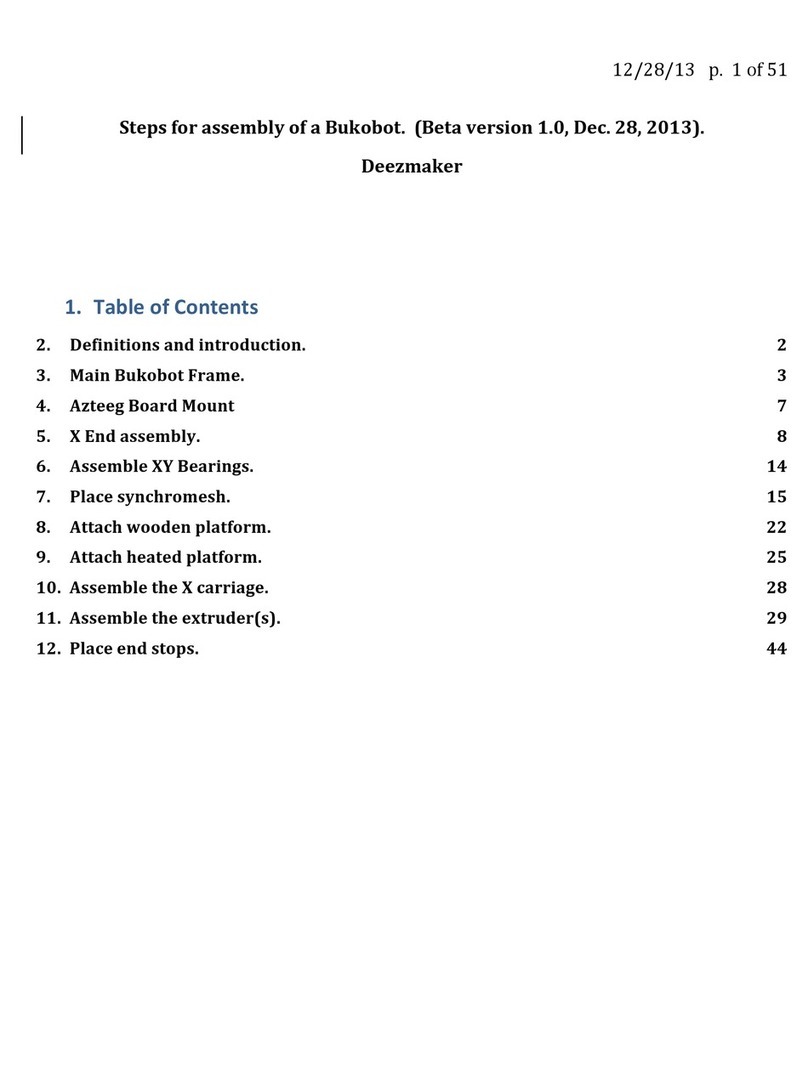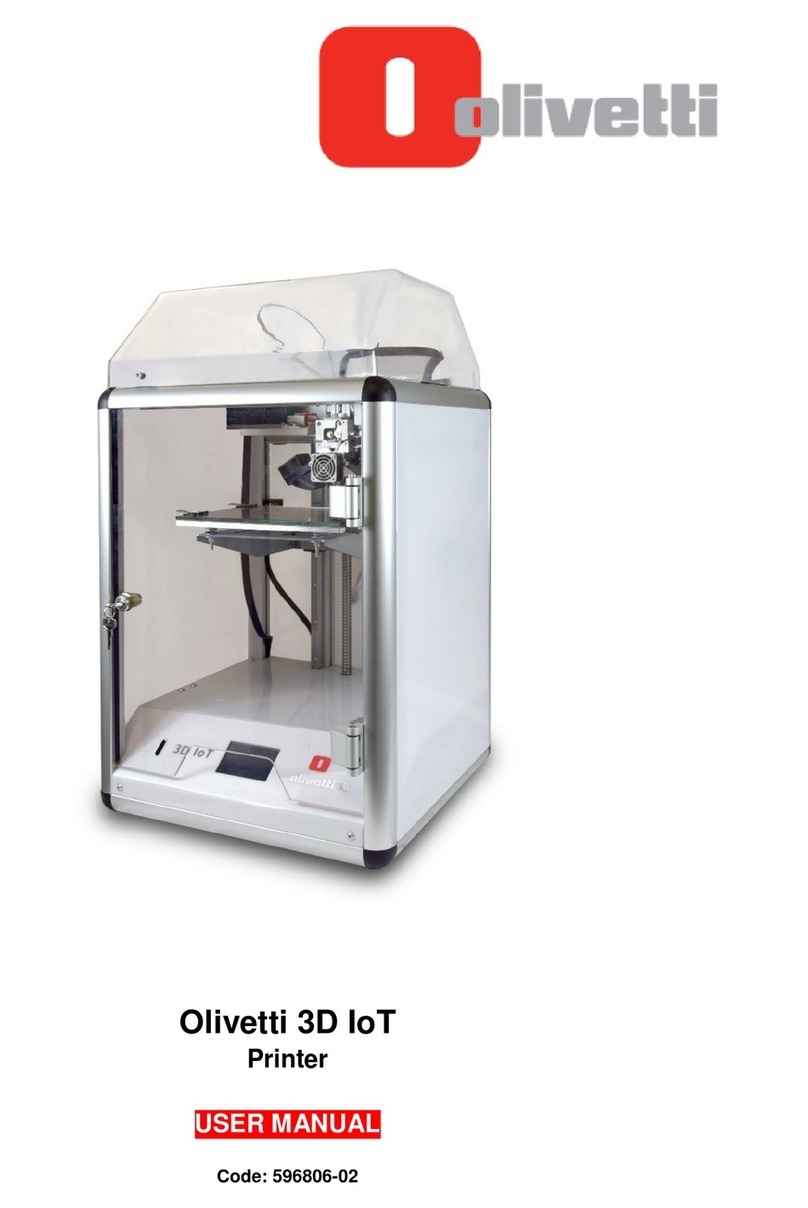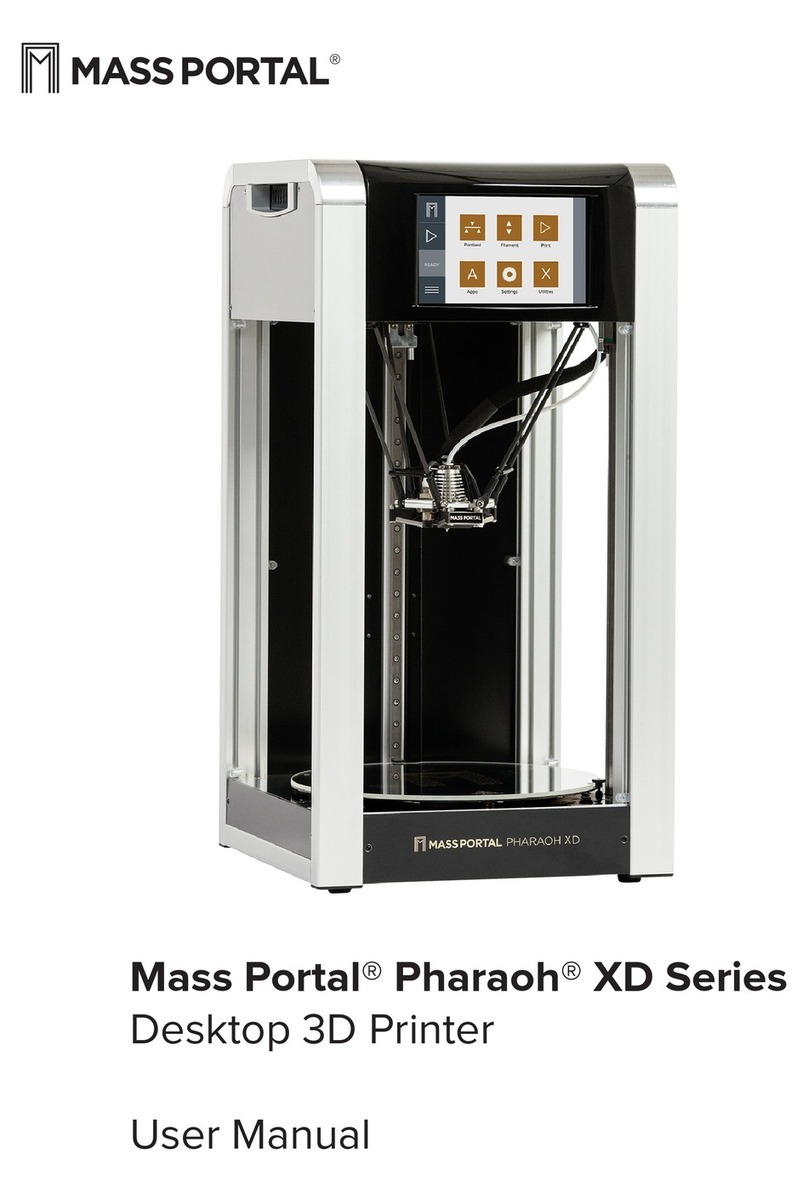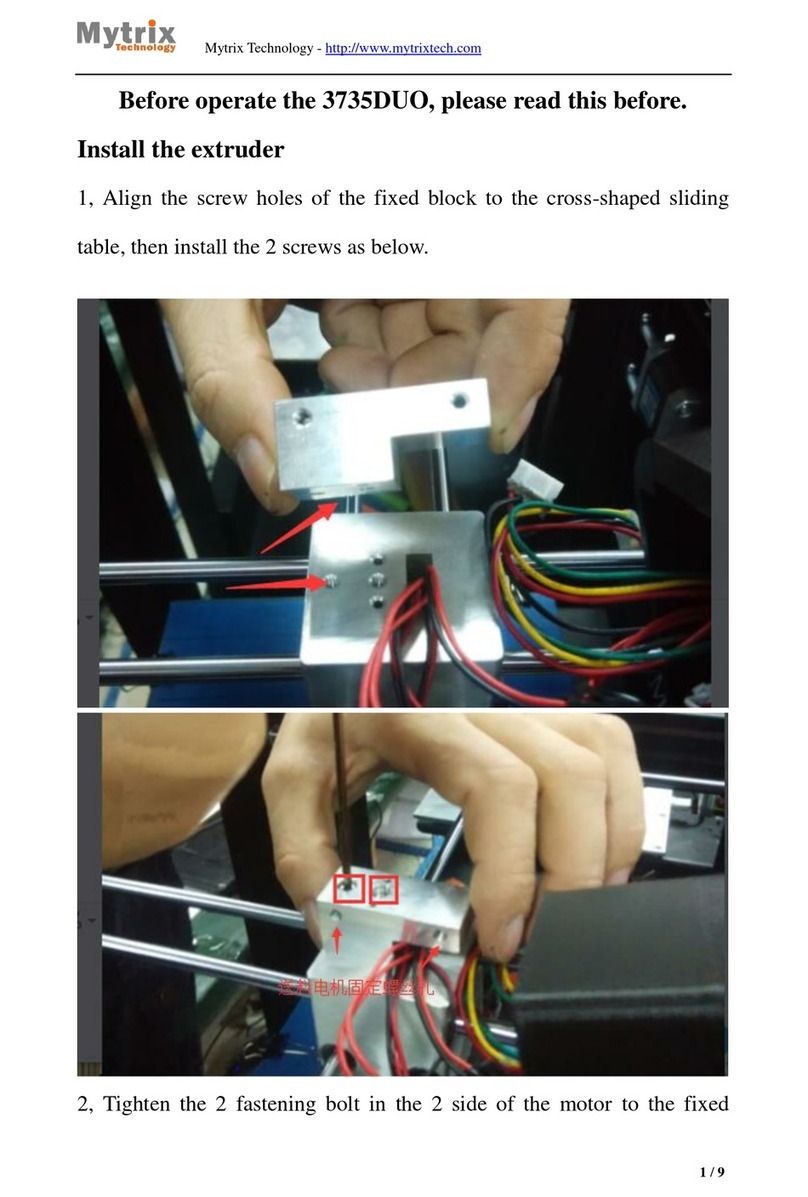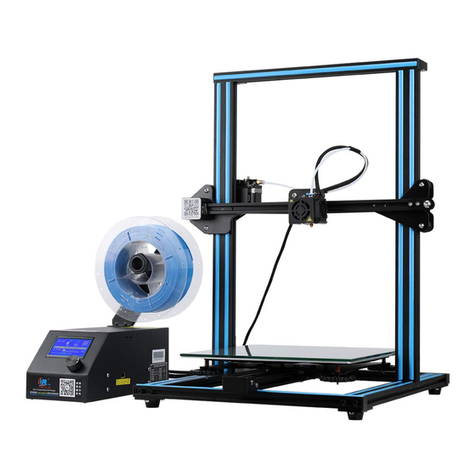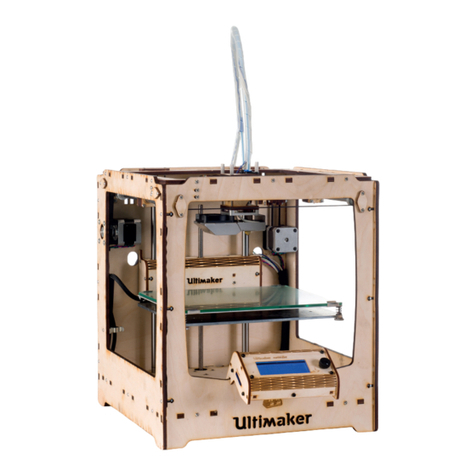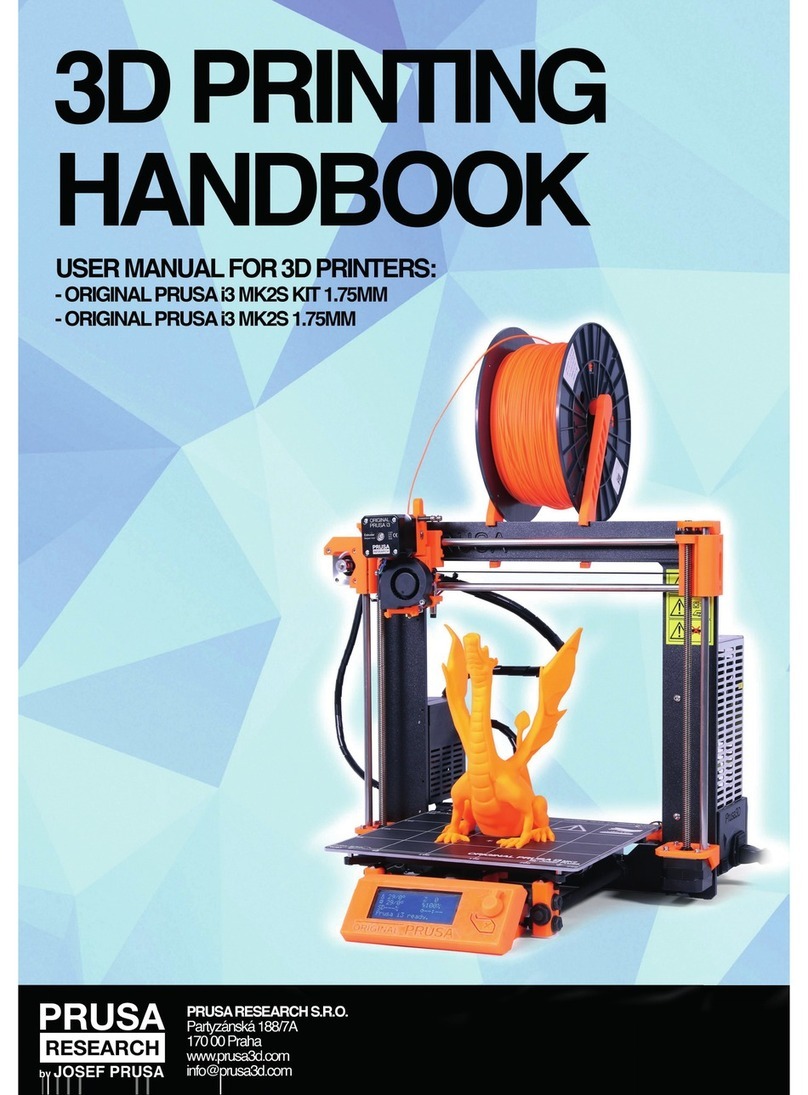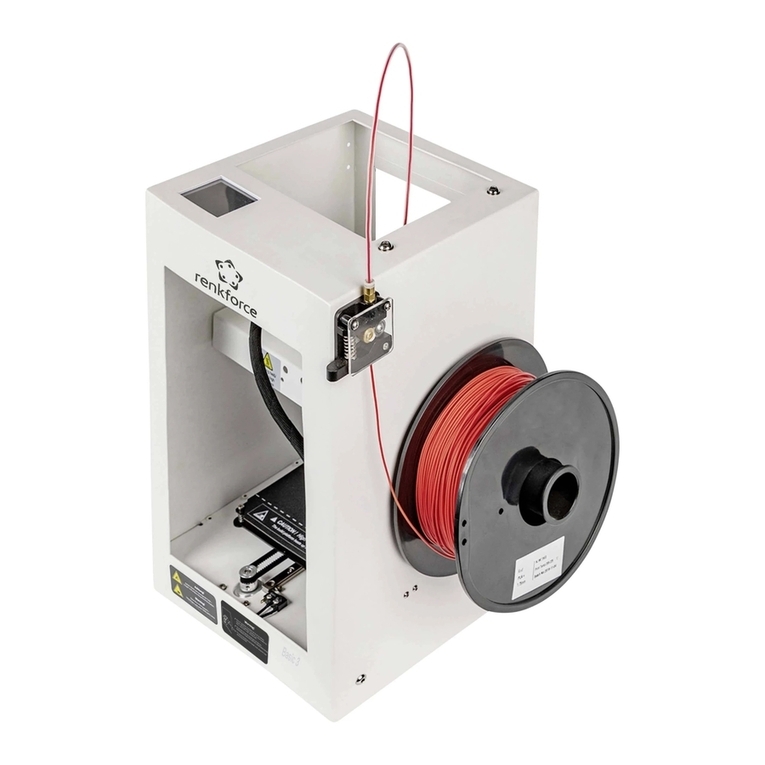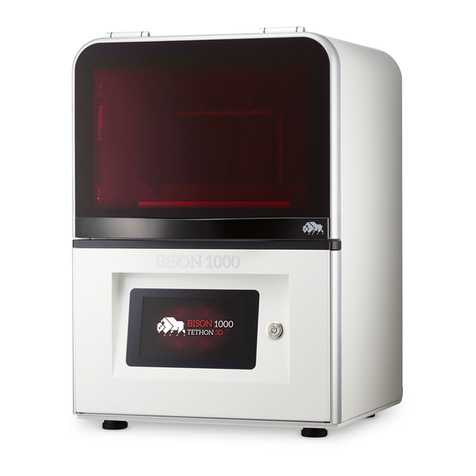Deezmaker Bukito User manual

1/29/14&&Page&1&of&23&&
&
Steps&for&assembly&of&a&Bukito.&
Beta&version&3.0,&February&7,&2014&
!"#$%&'(&)'*+%*+,&
&
Table&of&contents&.....................................................................................................................&1&
Definitions&and&conventions.&..............................................................................................&2&
Tools&you&will&need,¬&included&in&kit&..........................................................................&3&
Other&items&included&in&kit&..................................................................................................&3&
General&observations&.............................................................................................................&3&
Power&switch&assembly.&........................................................................................................&4&
Z&motor&mount.&........................................................................................................................&6&
Z&axis&kit.&....................................................................................................................................&7&
Y&axis&kit.&....................................................................................................................................&8&
Z&motor&.....................................................................................................................................&10&
Extruder&filament&drive&mechanism&..............................................................................&10&
X&axis&assembly&......................................................................................................................&13&
Z&Screw&......................................................................................................................................&16&
Y&platform&................................................................................................................................&17&
Attaching&the&platform&........................................................................................................&19&
Handle&.......................................................................................................................................&21&
Filament&tube&.........................................................................................................................&21&
Applying&blue&tape&................................................................................................................&22&
AddRon&&PLA&cooling&fan&......................................................................................................&23&
Plug&in&the&power&supply.&...................................................................................................&23&
&
&
&&

1/29/14&&Page&2&of&23&&
-%(.*.+.'*,&"*/&)'*0%*+.'*,1&
The&parts&are&collected&into&kits&(individual&plastic&bags.)&Where&possible,&we&will&
walk&you&through&all&the&parts&in&a&kit&and&highlight&the&kit&name&&in&yellow.&In&some&
cases&we&will&have&you&use&a&few&parts&from&different&kitsF&we&will&point&out&where&
you&open&a&kit&for&the&first&time.&&
The&X&axis&runs&along&the&horizontal&bar&that&runs&from&right&to&left&in&this&photo.&
The&extruder&is&carried&on&the&X&carriage..&
The&Y&axis&is&the&bar&that&runs&underneath&the&platform&(Y&direction&movement&is&
done&by&the&platform).&Or,&toward&and&away&from&you&in&this&photo.&&
The&Z&axis&is&the&vertical&axis.&&
The&“front”&of&the&Bukito&is&the&&defined&here&as&the&end&of&of&the&Y&axis&closest&from&
the&Azteeg&board&mount.&(Or&to&put&it&another&way,&the&Azteeg&and&other&electronics&
will&be&in&the&front,&and&the&power&switch&will&be&on&the&left&(See&image&below&of&
assembled&Bukitos–&refer&back&to&this&if&you&get&lost.)&&When&we&say&“left”&&or&right&
we&mean&from&the&point&of&view&of&an&observer&looking&at&the&machine&from&the&
front.&&
&
&
&&&&&&Z&
&
&
&&&&&&&&&&&&&&&&&&&&&&&&&&&&&&&&&&&&X&&&&
&
&
&&&&&&&&&&&&&&&&&Y&
&
&
&
&
&

1/29/14&&Page&3&of&23&&
!''$,&2'3&4.$$&*%%/5&*'+&.*)$3/%/&.*&6.+&
PhillipsFhead&screwdriver&(00&size)&
A&roll&of&3M&blue&painter’s&tape&(“ScotchBlue”)&for&the&platform,&if&you&will&be&
printing&in&PLA.&&
Metric&allen&wrenches&(1.5,&2&and&3&mm)&
7+8%9&.+%:,&.*)$3/%/&.*&6.+&
&&
We&include&a&piece&of&nylon&filament&for&cleanout&if&the&nozzle&clogs&(see&
www.bukobot.com).&&
We&include&a&test&piece&of&PLA&filament.&&
;%*%9"$&'#,%90"+.'*,&
&
If&you&are&an&experienced&assembler&of&electronics,&you&may&find&the&following&
obvious.&&If¬,&some¬es&about&assembly&in&general:&&
•&&Many&pieces&have&rectangular&and&slide&nuts.&These&nuts&are&designed&to&
lock&in&the&slots&in&the&sides&of&the&aluminum&bars.&You&just&need&to&get&
them&started&and&they&will&selfFalign.&The&slide&nuts&should&be&installed&
with&the&protrusion&toward&the&inside&of&the&slot,&with&the&exception&of&
the&ones&connecting&the&idlers.&&
•&&By&and&large,&it’s&a&bad&idea&to&cinch&down&nuts&on&the&first&pass.&We&will&
discuss&this&as&we&go.&
•& Each&end&stop&gets&a&ribbon&cable&connection.&The&other&end&of&these&
connectors&are&labeled&on&the&board&and&also&cut&to&a&length&that&should&
make&them&tight&connections&when&allocated&correctly.&If&a&ribbon&cable&
has&significant&slack,&it&probably&isn’t&the&right&one!&Look&at&these&
carefully&before&beginning.&&
•& Most&of&the&screws&are&either&M3&(3&mm)&&or&M5&(5&mm)&size.&&
•&& IMPORTANT:&In&some&cases&we&have&shown&parts&where&they&WILL&go&to&
make&it&clearer&how&to&align&them,&but&the&actual&connections&may&be&
made&a&few&sentences&farther&down&in&the&instructions.&Where&this&
happens&we¬e&it.&In&some&cases&the&prototype&parts&we&used&for&
instructions&look&a&little&different&or&have&connectors&on&a&different&side;&
we¬e&that&where&it&happens&too&and&will&have&updated&pictures&soon.&&

1/29/14&&Page&4&of&23&&
&
<'4%9&,4.+)8&",,%:#$21&&
Open&the&Power&switch&
assembly&kit.&&
Gather&up&the&main&
assembly(baseplate,&
control&board&and&
extruder,&with&cables)&
and&the&two&aluminum&
11&inch&extruded&rods.&&
&&&
&
&
&
&
&
&
Attach&the&acrylic&piece&
with&the&power&switch&
to&the&baseplate&
assembly&using&the&M5&
(longer)screw&and&
square&nut&and&then&
the&M3&(shorter)&screw.&&
&
&
&
&
&
&
&

1/29/14&&Page&5&of&23&&
&&
Attach&the&small&acrylic&piece&to&the&
back&of&the&power&connector&board&&
(small&oval&green&circuit&board)&
with&the&two&slide&nuts&and&M3&
screws.&&Align&it&so&that&the&cutouts&
are&over&the&protruding&connections&
on&the&board.&&
Pick&up&the&aluminum&bar&marked&
“z&axis.”(Note:&the&aluminum&bar&is&
shown&here&attached&to&the&base&
plate&to&allow&you&to&anticipate&–&
you&should&NOT&have&this&bar&
attached&yet.)&&
Slide&the&nuts&into&the&wider&side&of&the&aluminum&bar.&Slide&the&piece&to&near&the&
bottom&of&the&bar.&&
Connect&the&red&and&black&wires&into&
the&holes&at&90°rees&to&the&small&
screws.&&Tighten&the&small&Phillips&
screws.&&&Be&sure&there&are&no&stray&
strands&hanging&out&as&this&can&cause&
shorts.&Twisting&the&ends&a&bit&before&
inserting&them&may&help.&&&Red&wire&
goes&into&the&V+slot&and&black&wire&to&
GND.&&&
Note&that&in&this&picture&the&acrylic&
cover&is&behind&the&green&board,&and&
the&nuts&are&on&the&far&side&slotted&into&
the&aluminum&bar.&It&can&be&a&little&
tricky&to&handle&all&the&pieces&(here,&
the&assembled&main&electronics&board&which&you&will&have&on&your&system&at&
delivery&is¬&shown;&&you&should¬&have&attached&the&z&axis&to&the&baseplate.)&At&
the&end&of&this&process&the&Z&axis&should&have&the&power&connector&board&loosely&
attached.&&
Take&the&power&connector&board&and&loosen&the&small&screws&in&the&blue&connector&
box&on&the&green&power&board&with&a&Phillips&head&screwdriver&just&enough&so&that&
you&can&insert&the&stripped&wire&ends&into&the&holes&at&90°rees&to&the&small&
screws.&

1/29/14&&Page&6&of&23&&
Put&the&rectangular&
nut&on&the&side&of&the&
baseplate&into&the&
narrow&side&of&the&
aluminum&bar.&&Turn&
the&nut&sideways&so&
the&nut&can&get&into&
the&slot&and&insert&
M5&screw&into&the&
side&of&the&baseplate&
(thus&attaching&the&
side&of&the&Z&axis).&&&
Carefully&slide&down&
the&Z&axis&over&these&
nuts&and&attach&it&to&
the&baseplate.&
Tighten&down&all&
sliding&nuts&and&M5&screws.&&Attach&the&bottom&of&the&Z&axis&with&the&remaining&M5&
screws.&&
Take&the&other&red&wire&(not¤tly&attached&to&anything)&and&insert&it&into&the&&&
+&terminal&of&the&main&electronics&board&(you&will&need&to&take&off&the&acrylic&cover&
to&do&this,&which&involves&taking&off&three&screws&with&an&allen&wrench.)&&
Tighten&down&the&small&Phillips&screws.&&Take&the&black&wire&from&the&power&plug&
connector&board&and&attach&it&to&the&R&terminal&on&the&main&board.&&
Attach&the&red&wire&from&the&main&electronics&board&into&the&top&of&the&switch.&&
Attach&the&red&wire&from&the&power&plug&board&into&the&bottom&of&the&switch.&&
=&:'+'9&:'3*+1&&
Open&the&Z&motor&mount&kit.&
Put&in&screws&from&each&side&into&the&white&block&such&
that&the&screw&tips&are&closest&to&the&black&mark.&&Put&
the&big&black&(M5)&screws&in&and&out&a&few×&to&
loosen&up&the&holes&a&bit.&&Put&the&thinner&(M3)&screws&
in&so&they&are&just&flush&with&the&surface&of&the&white&
block.&This&picture&was&taken&before&we&added&the&
black&marksF&the&black&mark&would&be&on&the&top&and&
front&of&this&piece.&&
& &

1/29/14&&Page&7&of&23&&
Put&the&piece&on&top&of&one&motor&such&that&
if&the&motor&connector&is&toward&you,&the&
white&piece&is&on&the&left&with&the&black&line&
facing&out&(the&M5&black&screw&heads&should&
face&toward&the&motor¢er).&The&black&
line&will&then&disappear&when&it&is&attached&
to&the&aluminum&bar.&&The&nuts&should&be&
loose.&&Set&aside&for&now.&&
&
&
=&">.,&6.+1&&
Open&the&Z&axis&endstop&kit&and&assemble&the&screws&and&acrylic&cover&such&that&the&
acrylic&cover&cutouts&are&over&the&protruding&parts&of&the&circuit&board.&Add&the&
motor&cable&(thinner&cables,¬&a&ribbon&cable.)&&Slide&the&nuts&into&the&Z&(vertical)&
axis&aluminum&bar&such&that&the&white&connector&is&down.&Attach&the&Z&axis&
insulation&displacement&connector&(ribbon&cableF&should&be&appropriate&length&so&
that&it&just&fits)&into&the&blue&socket.&Then&&press&the&part&until&the&bottom&of&the&
acrylic&touches&the&bottom&plate&and&tighten&the&screws.&&&&&&
Note:&these&pictures&show&
the&Z&motor&installed.&Do&
not&install&it&just&yet&–&this&
is&just&to&allow&you&to&
anticipate&where&the&part&
you&just&put&in&will&be&
attached&later.&(It&gets&
hard&to&see&when&the&other&
pieces&that&we&are&about&to&
put&in&are&installed!)&&&
&
&
&
&
&
&

1/29/14&&Page&8&of&23&&
&
?&">.,&6.+1&&
Open&the&Y&axis&kit&&and&attach&the&acrylic&piece&&to&the&board&using&the&two&longest&
(12mm)&M5&screws&and&two&nuts.&&&
Put&the&two&shorter&M5&(10&mm)&screws&through&the&holes&in&the&Bukito&baseplate&
and&put&a&rectangular&nut&loosely&on&each.&&The&12&mm&will&go&through&the&longer&
hole&(through&the&metal&baseplate)&&and&the&10&mm&through&the&upper&hole.&&
Take&the&y&end&stop&and&attach&the&motor&cable(not&a&ribbon&cable.&)Attach&it&on&the&
outside&of&the&base&plate&next&the&acrylic&piece&with&M3&screws.&Use&the&two&closest&
holes&to&the&acrylic&piece.&&&Attach&the&ribbon&cable&and&connector&(trace&back&to&the&
“y”&on&the&main&electronics&board)&to&the&y&end&stop.&&
&
&
&
&

1/29/14&&Page&9&of&23&&
Take&the&other&large&aluminum&bar&and&place&it&over&the&nuts;&slide&until&it&is&just&
level&with&the&big&circular&hole&on&the&acrylic&piece&.&Tighten&down.&&Attach&the&white&
cable&from&the&y&motor&power&board&to&the&y&motor.&&
&(Note:&in&this&image&the&z&motor&and&screw&&is&already&there&to&show&
placement&but&you&should¬&place&the&motor&yet).&&&&&
&
The&y&axis&acrylic&should&
be¶llel&to&the&y&axis&
aluminum&bar.&Bottom&of&
the&acrylic&should&be&
flush&with&the&aluminum&
bar.&&
Take&a&motor&and&attach&
the&white&connector&to&
the&board&you&just&
attached,&and&attach&the&
motor&with&the&three&
screws&provided.&&We&are&
talking&about&the&motor&
with&the&shaft&pointed&
toward&us&in&this&picture.&&&&

1/29/14&&Page&10&of&23&&
=&:'+'9&
Now&attach&the&z&motor&&by&sliding&it&down&the&z&axis.&Attach&the&connector&from&the&
z&motor&board&and&tighten&the&motor&down.&&
&
&
&
&
&
&
&
&
&
&
&
@>+93/%9&(.$":%*+&/9.0%&:%)8"*.,:&&
Open&&the&extruder&drive&
mechanism&kit.&&Be&sure¬&to&
lose&the&small&piece&–the&
spring&(a&few&steps&down)&
hooks&over&the&narrow&part&of&
this&small&acrylic&piece.&The&12&
mm&M3&screws&go&through&the&
acrylic&piece.&&
&
&
&
&
&
&

1/29/14&&Page&11&of&23&&
Take&one&motor&and&lay&clear&acrylic&piece&so&that&shaft&pokes&through&on&top&with&
wider&end&toward&the&connector.&&Set&the&motor&and&acrylic&aside&for&now.&(This&step&
not&shown&in&a&picture.)&&
&
Then,&take&the&plastic&piece&
shown&here.&
&
Drop&M5&screw&head&in,&tip&
out,&into&the&hole&in&the&part&
with&the&blue&flange.&Next&
drop&in&the&spring&over&that&
screw&tip.&(Hole&is&in&front&of&
you&–&screw&point&is&facing&
toward&you.&Spring&will&be&
over&that&tip.)&
&
Assemble&as&shown&below.&&HOWEVER&in¤tlyFshipping&&motors,&the&motor&
connector&is&on&the&other&side.&&
&
.&&&
&
&
&
&
&
&
&
&
&
&
&
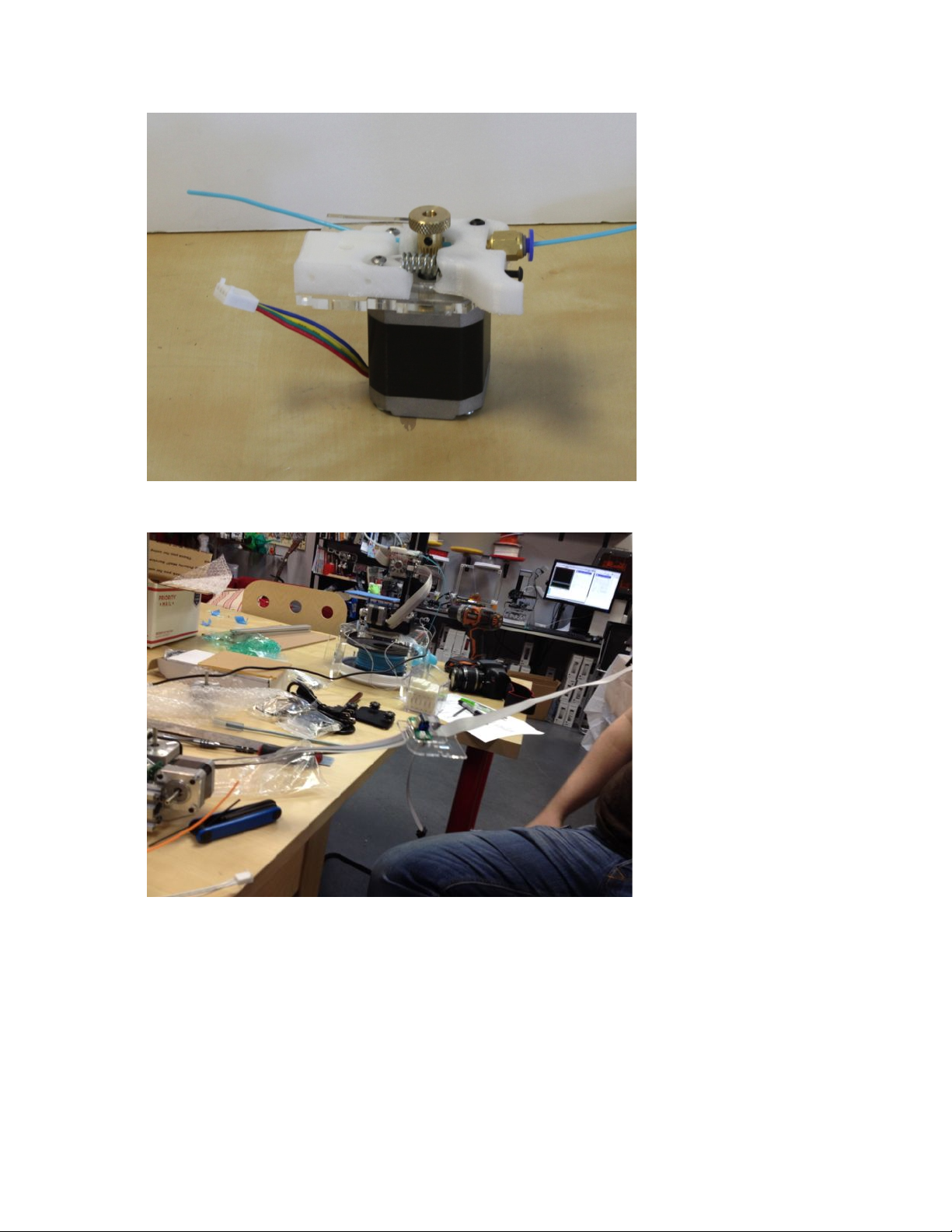
1/29/14&&Page&12&of&23&&
Put&&filament&in&to&
check&drive&gear&
alignment.&&&Motor&
connector&should&
be&on&opposite&
side&from&blue&
flange&in¤tly&
shipping&motorsR&
this&is&an&older&
motor&New&images&
coming&soon.&&
&
&
&
&
&
Now&straighten&out&
wires&and&arrange&
things&so&that&you&
can&get&at&the&wire&
clamp&panel&(acrylic&
piece&&and&board&on&a&
ribbon&cable,&already&
attached&to&the&main&
electronics&board.)&&
&
&
&
&
&
&
&
&
&

1/29/14&&Page&13&of&23&&
Attach&that&panel&to&the&extruder&&drive&mechanism.&It&will&become&the&left&side&of&a&
3Fsided&partial&acrylic&box&around&the&extruder&drive&motor&assembly.&
Plug&motor&
into&circuit&
board&on&
assembly.&&&
Add&the&fan&–&
attach&acrylic&
piece&and&
press&fit&into&
place&(far&end&
first).&&
&
&
&
&
&
The&fan&will&be&the&back&of&the&threeFsided&acrylic&box&around&the&extruder&drive&
mechanism&left,&front,&and&top&sides.&&The&filament&drive&gear&will&be&on&top.&Use&
tabs/slots&and&M3&screws&to&assemble.&&
A&">.,&",,%:#$2&
Open&the&x&axis&kit&and&set&aside&the&XFaxis&carriage&(prebuilt&for&you&as&shown.)&&
&
&

1/29/14&&Page&14&of&23&&
Mount&the&x&motor&onto&it&using&the&standoffs&in&the&kit;&be&sure&the&connector&faces&
down&(away&from&the&drive&assembly).&&
&
Align&syncromesh&pulley&&(white&
plastic&part)&with&slot&of&the&
extruded&aluminum&rod.&&Once&it&is&
aligned,&rotate&the&pulley&so&that&the&
small&screw&on&the&side&(dark&spot&
on&side&in&image)&is&on&the&flat&part&
of&the&motor&shaft&so&that&it&can&be&
tightened&down.&&
&
&
&
&
Take&shorter&of&the&two&pieces&of&
synchromesh&cable&and&be&sure&there&is&a&
washer&on&either&end.&&&Put&the&cable&in&the&
slot&of&the&top&of&the&x&carriage&aluminum&
bar.&&&&&
Take&the&extruder&carriage&and&slide&it&
onto&the&x&axis&by&sliding&it&onto&the&back&
slot&on&the&x&axis&aluminum&bar.&&Be&careful&
to&place&the&wheels&over&the&synchromesh&
before&sliding&fully&onto&the&beam.&&&Then&
hook&the&synchromesh&into&the&tabs&on&the&
bottom&of&the&X&carriage.&&
Next&take&the&synchromesh&idler&(piece&of&
acrylic&with&a&roller)&and&attach&it&to&the&
back&of&the&end&of&the&x&axis.&Adjust&the&
tension&of&the&synchromesh&by&pulling&the&
idler&away&from&the&end&of&the&x&axis.&
Adjust&the&synchromesh&to&be&tight&enough&
so&that&it&takes&some&force&to&tighten&down&
the&idler&into&position.&Be&sure&the&synchromesh&isn’t&binding&or&dragging&anywhere.&&
It&should&be&tight&enough&that&it&does¬&lift&off&the&idler&or&pulley&on&the&other&end&–&
about&the&same&tension&as&a&steelFstring&guitar&string.&&
&

1/29/14&&Page&15&of&23&&
&
Take&the&x&end&stop&kit&and&
put&the&acrylic&cover&over&
the&circuit&board,&aligning&
so&that&the&protruding&
parts&of&the&board&are&in&
the&cutouts.&&&&&Attach&the&
part&with&the&Bukito&logo&
to&the&other&side&(facing&
away&from&you&in&this&
photo.)&&
&&
&
&
& &
&
&

1/29/14&&Page&16&of&23&&
Plug&in&end&stop&ribbon&
cable&(should&trace&to&“x”&
on&main&board);&the&motor&
cable&goes&through&oblong&
hole&black&metal&plate&
(near¢er&of&image&
below)&Plug&in&motor&&
cable&(ribbon&cable)&into&
blue&connector.&&
&
&
&
&
Attach&extruder&drive&gear&assembly&to&x&axis&assembly&(process¬&shownF&look&at&
picture&of&completed&Bukito&on&last&page&of&instructions&for&overall&alignment).&&
=&B)9%4&&&
&
Put&z&screw&into&white&plastic&of&
extruder&screw&assembly.&&(You&are&
looking&up&from&what&will&be&the&
bottom&of&the&screw.)&Screw&into&
plastic&piece&until&it&starts&to&come&out&
other&side.&&
&
Slide&x&carriage&onto&front&of&z&axis&
and&extruder&assembly&onto&back&and&
be&sure&that&all&wheels&and&z&screw&
align.&&You&might&want&a&friend&to&help&
you&hold&pieces&as&you&do&this&part.&&
&
&
&
&
&

1/29/14&&Page&17&of&23&&
&
&
Squeeze&plastic&tube&onto&z&axis&and&
push&down.&Squeeze&while&pushing&
down&so&that&tube&will&widen&a&bit&
while&being&forced&along.&&
Put&a&cable&tie&on&the&plastic&tube&just&
above&the&z&motor&mount&white&piece&
and&another&near&the&top&of&the&screw&
cover.&&Make&these&as&tight&as&possible&
to&prevent&shafts&from&turning&in&tube.&&
&
&
&
&
?&C$"+('9:&
Slide&the&y&platform&carriage&onto&the&y&carriage&aluminum&bar.&&
Run&the&remaining&piece&of&synchromesh&through&the&channel&in&the&MIDDLE&of&the&
aluminum&rail.&Be&sure&that&you&have&a&washer&on&either&end.&&
&
&
&
&
&
&
&

1/29/14&&Page&18&of&23&&
&
&
&
Hook&the&synchromesh&on&the&back&
side&of&the&Y&carriage&then&slide&onto&
rail.&Hook&front&end&before&sliding&all&
the&way.&&
&
&
&
&
&
&
&
&
&
Attach&ends&of&syncromesh&to&bottom&
of&platform&and&put&on&and&adjust&
idler&as&you&did&on&the&x&carriage.&
Tighten&similarly.&&
&
&
&
&
&
&&
&

1/29/14&&Page&19&of&23&&
&
D++")8.*E&+8%&C$"+('9:&
&
Open&the&&platform&attachment&kit&&
Take&the&platform&(shown&here&as&clear&acrylic,&but&production&kits&will&be&made&of&
garoliteFLE,&a&tan&linenFphenolic&composite.)&&Put&the&three&long&screws&and&springs&
on&as&shown.&&
& &&
Take&the&flowerFshaped&adjuster&wheels&and&small&nuts&and&drop&a&washer&into&the&
indentation&in&each&gear.&&Press&into&place.&
&

1/29/14&&Page&20&of&23&&
Take&the&platform&and&&connect&it&to&the&carriage&as&shown.&&Hold&the&platform&down&
with&one&hand&and&tighten&the&screws&(using&the&“flowers”)&as&much&as&you&can.&&You&
will&back&it&off&later&to&adjust&it.&&&
&
&
&
&
&
Other manuals for Bukito
4
Table of contents
Other Deezmaker 3D Printer manuals