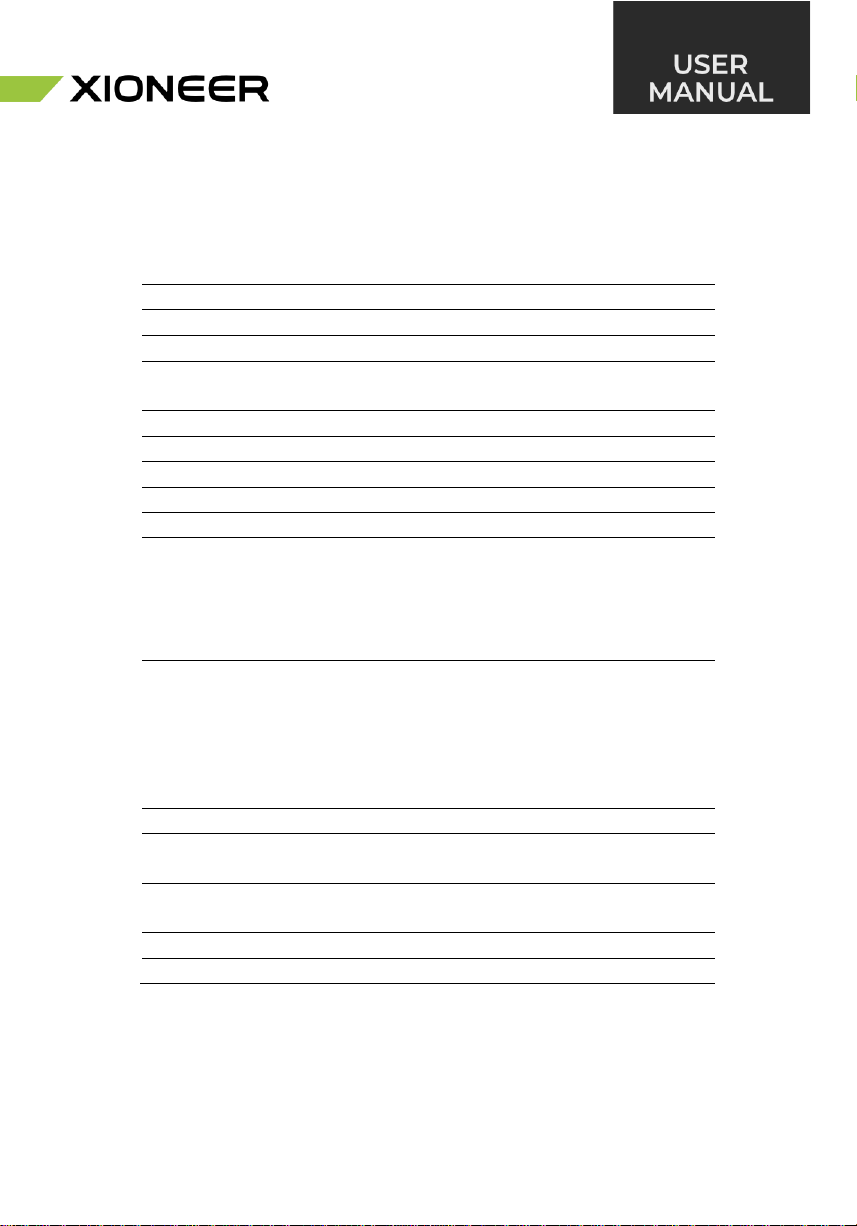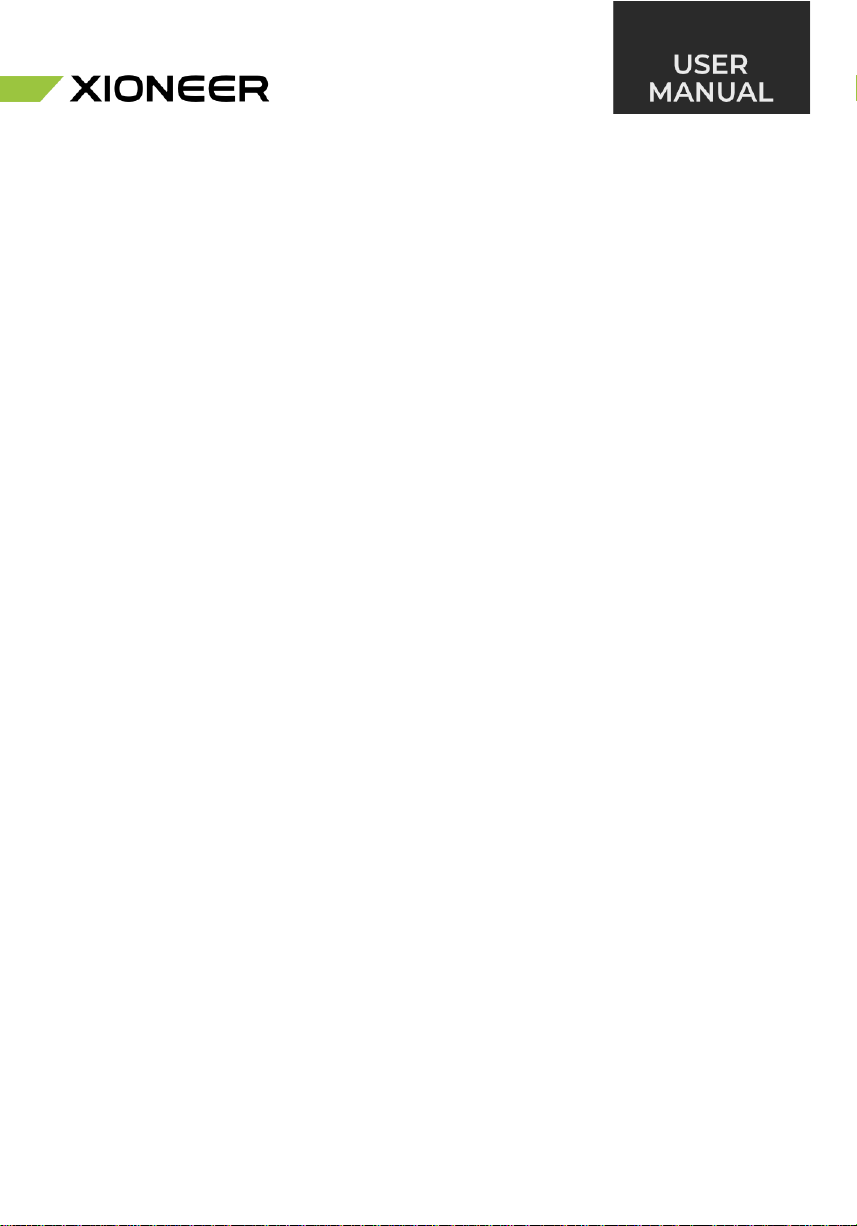Page 7
•Only connect the Vortex EZ to a 230 V AC, 50 Hz
power supply (unless specified otherwise on the
device, e.g., 120VAC, 60Hz for US version). Be
careful not to bend the cable or pull on it when
unplugging it. Do not use an extension cord. The
housing of the Vortex EZ is made of metal, so
please use a grounded AC-connection. Only use
power supply cables provided by Xioneer.
•Do not reach into the Vortex EZ tank while it is in
operation.
•Always use the supplied basket for your parts. Only
lift and lower the basket using the handles.
•Place the Vortex EZ out of reach of children. It may
only be operated by adults.
•Do not use the Vortex EZ if you notice any damage
to its parts or if parts are missing.
•Avoid spilling any liquids on the controls of the
device, fan plates, or plugs. Remove excessive
moisture with a soft cloth.
•During operation the surfaces of the Vortex EZ and
the wash solution inside may become very hot.
Never reach into the hot bath with bare hands.
•It is not allowed to prepare or store food inside the
Vortex EZ or with any parts of it. VXL Support
Material, VXL SOLVE, and VXL EX are not suitable
for consumption.
•Only use water as solvent and only use VXL SOLVE,
VXL EX or similar products as solvent additives. Do
not fill more than 38 liters into the container
("MAX"). Observe the recommended dosage when
using VXL SOLVE and VXL EX.