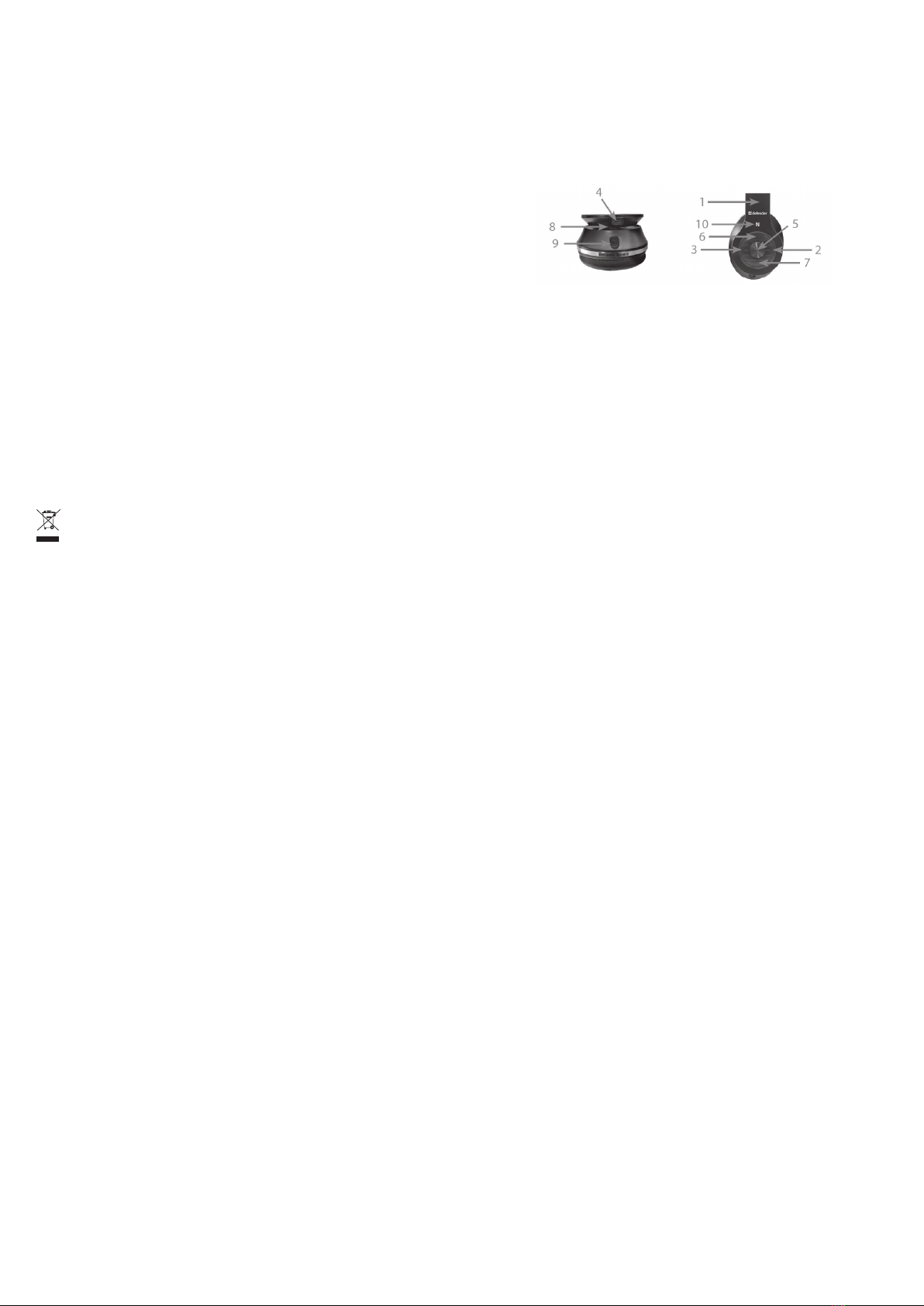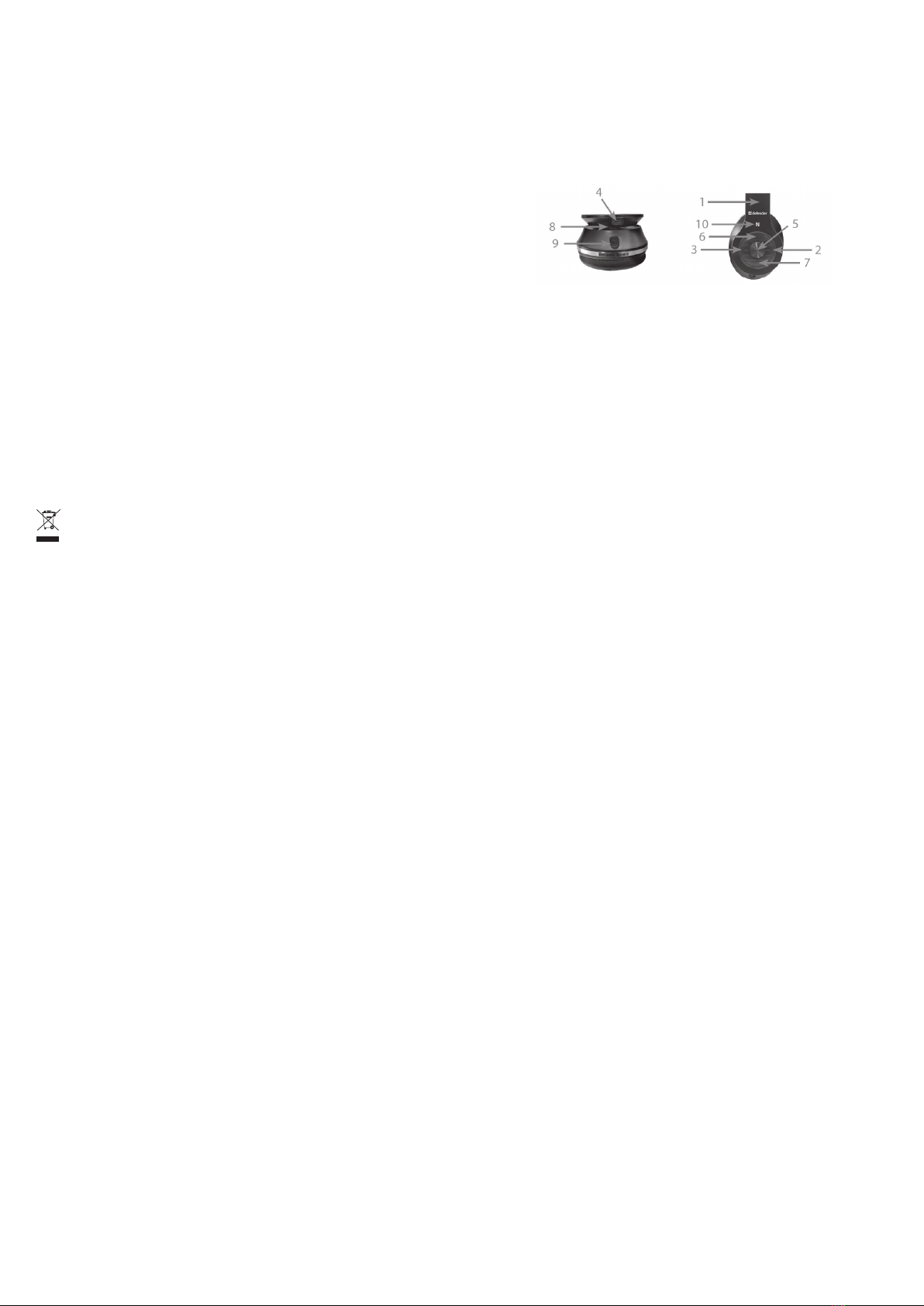
BEL
Інструкцыю па выкарыстанні глядзі на сайце: www.defender-global.com
Інструкцыю па бяспецы і перапрацоўцы глядзі на сайце: www.defender-global.com
BG
Вижте инструкцията за ползване на сайта: www.defender-global.com
Вижте инструкцията за безопасност и преработка на сайта: www.defender-global.com
CZ
Návod na použití viz na webové stránce: www.defender-global.com
Bezpečnostní pokyny a návod na opracování viz na webové stránce: www.defender-global.com
DE
Die Gebrauchsanweisung nden Sie auf der Webseite: www.defender-global.com
Sicherheits- und Entsorgungshinweise nden Sie auf der Webseite: www.defender-global.com
ES
Vea las instrucciones para el uso en el sitio web: www.defender-global.com
Vea las instrucciones de seguridad y de procesamiento en el sitio web: www.defender-global.com
EST
Kasutusjuhendit vaata saidil: www.defender-global.com
Ohutuse ja ümbertöötamise juhendit saata saidil: www.defender-global.com
FI
Käyttöohje ks. Internet-sivu: www.defender-global.com
Turvallisuus- ja käsittelyohje ks. Internet-sivu: www.defender-global.com
FR
Vous pouvez regarder le mode d’’emploi sur le site: www.defender-global.com
Pour les informations concernant la sécurité et le retraitement voir le site: www.defender-global.com
HR_SR
Упутство за употребу погледајте на сајту: www.defender-global.com
Употство у погледу безбедности и рециклаже погледајте на сајту: www.defender-global.com
KAZ
Пайдалану бойынша нұсқаулықты сайттан қараңыз: www.defender-global.com
Қауіпсіздік және қайта өңдеу бойынша нұсқаулықты сайттан қараңыз: www.defender-global.com
LT
Naudojimosi instrukciją žr. interneto svetainėje: www.defender-global.com
Saugumo ir perdirbimo instrukcijas žr. interneto svetainėje: www.defender-global.com
LV
Lietošanas instrukciju skatīt mājas lapā: www.defender-global.com
Drošības un pārstrādes instrukciju skatīt mājas lapā: www.defender-global.com
PL
Instrukcję wykorzystania patrz na stronie internetowej: www.defender-global.com
Instrukcję bezpieczeństwa i przetwarzania patrz na stronie internetowej: www.defender-global.com
PT
Manual do Usuário está disponível no site: www.defender-global.com
Instrução sobre a segurança e reciclagem está disponível no site: www.defender-global.com
RO
Vezi instrucțiunile de utilizare pe site: www.defender-global.com
Instrucțiunile de siguranță și prelucrare vezi pe site: www.defender-global.com
SWE
Se bruksanvisningar på följande webbplats: www.defender-global.com
Se säkerhets- och återvinningsanvisningar på följande webbplats: www.defender-global.com
UKR
Інструкцію по використанню дивись на сайті: www.defender-global.com
Інструкцію по безпеці та переробці дивись на сайті: www.defender-global.com
При приеме товара убедитесь в его целостности и отсутствии внутри свободно
перемещающихся предметов.
Не подвергайте товар нагрузкам, способным привести к его механическим
повреждениям. В случае наличия механических повреждений никаких гарантий на
товар не дается.
Оберегайте изделие от сырости, влаги, жидкостей, вибрации, воздействия высокой
температуры, механической нагрузки.
Храните и эксплуатируйте товар в сухом помещении 20-90% влажности, не допускайте
условий конденсации влаги.
Нормальная температура хранения и эксплуатации изделия: +5…+40º С без
конденсации влаги.
В случае, если транспортировка товара осуществлялась при отрицательных
температурах, дайте товару согреться в теплом помещении (+16-25º С) в течение 3
часов перед началом эксплуатации.
Не вскрывайте изделие! Данное изделие не содержит частей, подлежащих
самостоятельному ремонту. По вопросам обслуживания и замены неисправного
изделия обращайтесь к фирме-продавцу или в авторизованный сервисный центр
Defender.
Выключайте устройство каждый раз, когда не планируете использовать его в течение
длительного периода времени.
Длительное использование наушников при высоком уровне громкости может привести
к временной или постоянной потере слуха.
Перед посадкой в самолет или упаковкой устройства в багаж выключите беспроводное
устройство.
Устройство может содержать мелкие детали, которые представляют опасность для детей
до 3 лет. Не допускайте попадания этих деталей в руки ребенка.
Устройство не предназначено для использования в промышленных, медицинских или
производственных целях.
Наличие этого знака на продукте, на его элементах питания или на его упаковке
указывает, что данный продукт и его батареи нельзя утилизировать вместе
с бытовыми отходами. Следует доставить продукт в соответствующий пункт
приемки и переработки батарей, электрического и электронного оборудования.
• Наушники с микрофоном
• Кабель для проводного подключения наушников
• MicroUSB-кабель для зарядки
• Инструкция
1. Раздвижная часть оголовья.
2. Переключение на следующую композицию.
3. Переключение на предыдущую композицию.
4. LED-индикатор / USB-порт для зарядки.
5. Многофункциональная кнопка. Функции: включение, выключение, ответ на вызов,
завершение вызова, отклонение вызова, набор последнего набранного номера,
пауза, запуск воспроизведения музыкальной композиции.
6. Увеличение громкости.
7. Уменьшение громкости.
8. Встроенный микрофон.
9. Аудиоразъем для подключения кабеля (для проводного подключения наушников)
10. NFC-антенна
Нажмите и удерживайте кнопку «5» в течение 3-х секунд.
Убедитесь, что наушники выключены. Нажмите и удерживайте кнопку «5» в течение
6 секунд до момента включения переменного сигнала LED-индикатора.
Активируйте Bluetooth-функцию на своем планшете или мобильном телефоне и
запустите поиск нового устройства.
Выберите на экране устройства Bluetooth-гарнитуру из списка и подтвердите
соединение.
Возможно, устройство запросит пароль. Введите ”0000” или просто подтвердите
свой выбор.
Если согласование не было успешным, выключите Bluetooth-наушники и телефон, а
затем повторите все шаги сначала.
После успешного согласования устройства запомнят друг друга. При последующем
использовании процедура согласования не потребуется.
Для работы в Windows при использовании USB-Bluetooth-адаптера потребуется
установка дополнительной программы. В большинстве случаев необходима
установка приложения BlueSoleil, либо приложения, поставляемого вместе с вашим
Bluetooth-адаптером в комплекте.
Каждый раз при последующем включении наушники будут автоматически
соединяться с двумя сопряженными устройствами, с которыми они работали ранее.
Если ваш телефон или планшет поддерживает функцию NFC, процедура
подключения гарнитуры следующая:
Включите наушники. Включите функцию NFC на вашем телефоне.
Найдите NFC-антенну на вашем телефоне и коснитесь ею антенны 10 на вашей
гарнитуре.
Телефон сам включит гарнитуру и предложит подсоединиться к ней.
В случае если аккумулятор вашей гарнитуры разрядился, либо компьютер не
поддерживает Bluetooth, вы можете подключить ее с помощью кабеля. При этом все
клавиши управления на гарнитуре перестанут работать.
Повтор последнего номера: Двойное короткое нажатие на кнопку «5».
Регулировка громкости: Короткое нажатие на кнопку «6» и «7».
Ответ на входящий вызов: Короткое нажатие на многофункциональную кнопку «5».
Завершение разговора: Короткое нажатие на многофункциональную кнопку «5».
Отклонение вызова: Нажать и удерживать многофункциональную кнопку «5» в
течение 1 секунды.
Пауза / Воспроизведение: Короткое нажатие на многофункциональную кнопку «5».
Следующая / предыдущая композиция: Короткое нажатие на кнопку «2» / «3».
Регулировка громкости: Короткое нажатие на кнопку «6» и «7».
Красный LED-индикатор: Происходит зарядка аккумулятора.
Синий LED-индикатор: Зарядка завершена.
Красный и синий LED-индикаторы мигают переменно: Гарнитура доступна для
обнаружения другими устройствами и согласования с ними.
Синий LED-индикатор дважды мигает каждые несколько секунд: Нет соединения с
устройством.
Красный и синий LED-индикаторы мигают переменно с паузами каждые 2 сек:
Установка HFP и A2DP-соединения.
Синий LED-индикатор дважды мигает каждые 20 секунд: низкий заряд батареи.
Тоновый сигнал, раздающийся каждые 20 секунд, извещает о низком заряде
батареи.
Bluetooth-спецификация: V3.0+EDR
Поддерживаемые профили: HSP, HFP, A2DP, AVRCP
Поддержка NFC
Рабочая частота: 2.402-2.480 ГГц (2.4 ГГц ISM-диапазон)
Диаметр динамика, мм: 40
Радиус действия, м: 10
Питание наушников: встроенная литиевая батарея
Время работы в режиме разговора / прослушивания музыки, ч: 11 / 12
Время зарядки, ч: 4
Разъем micro-USB для подзарядки батареи