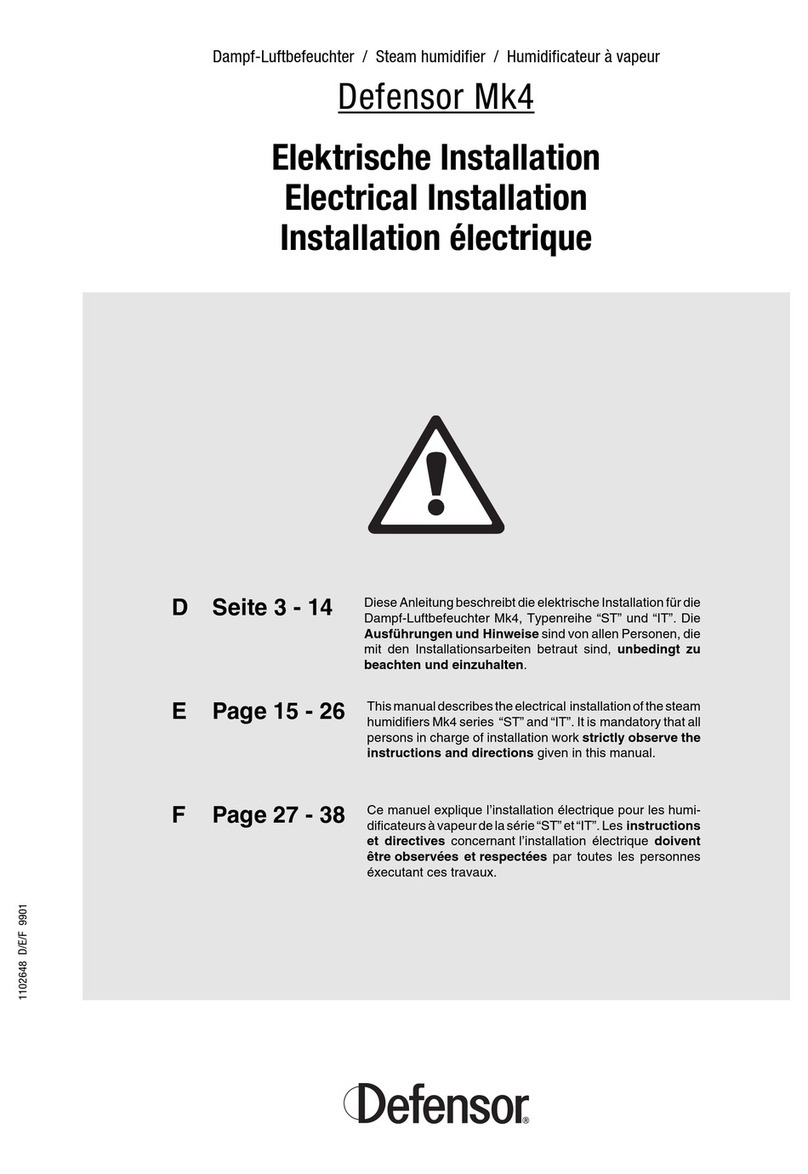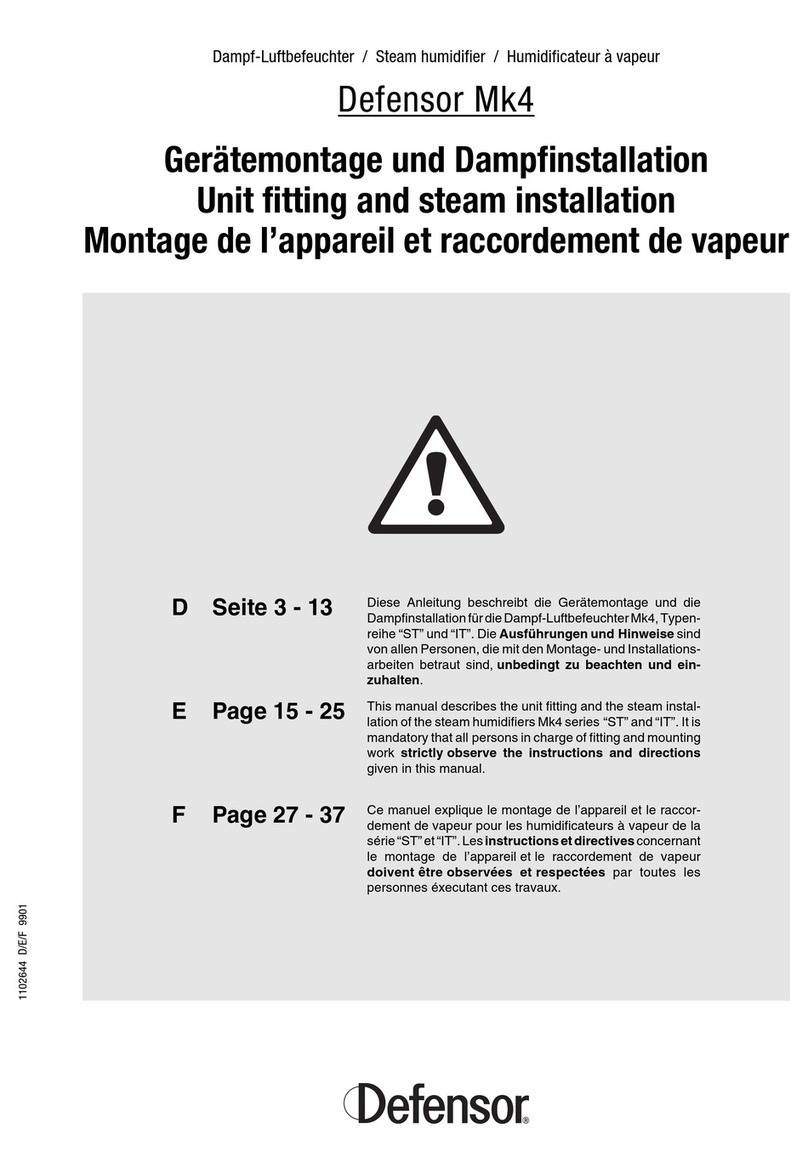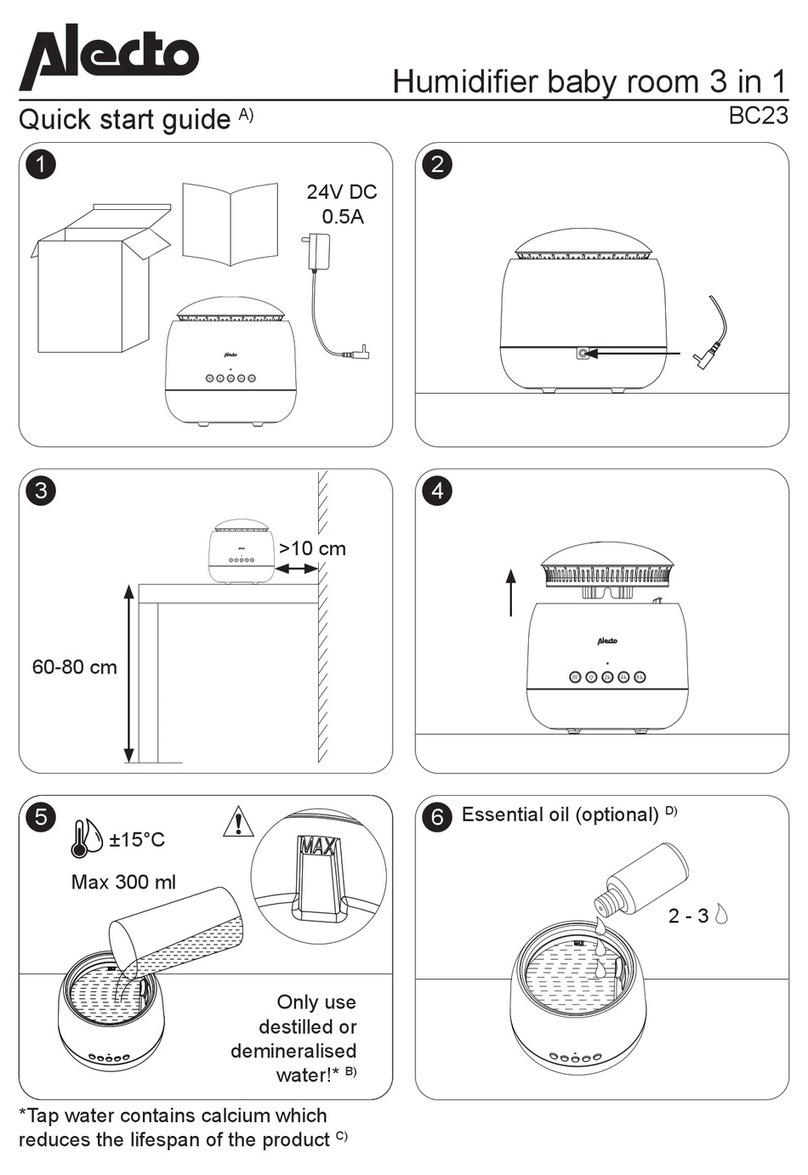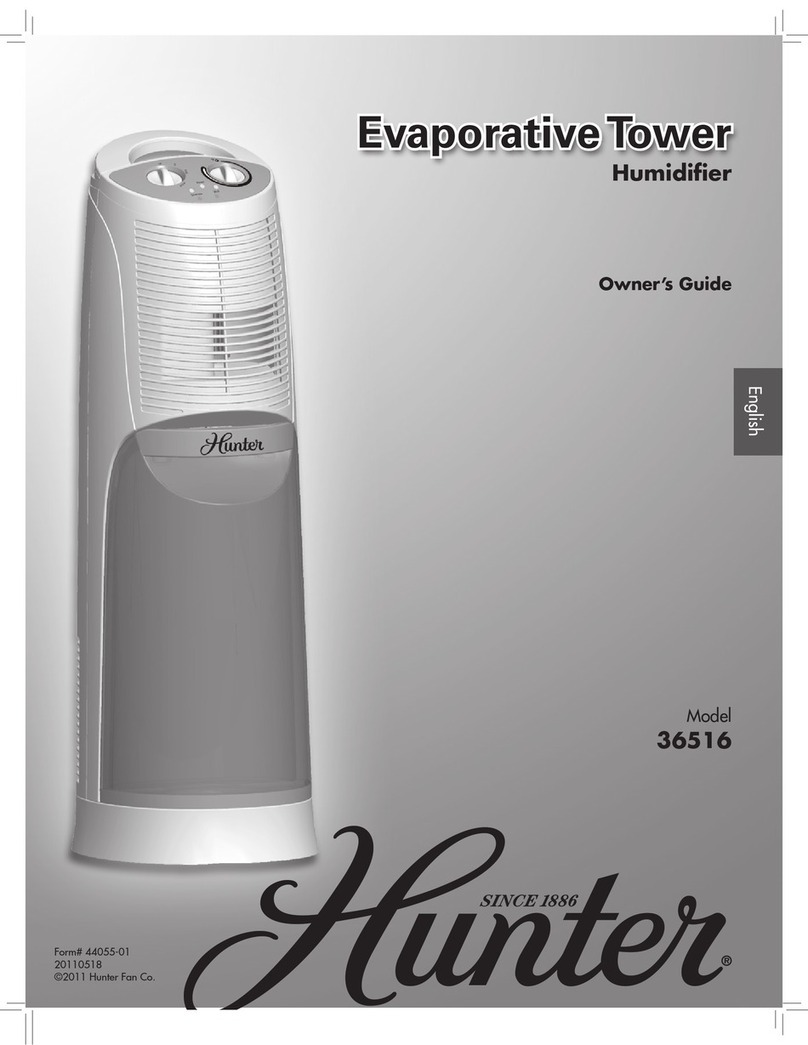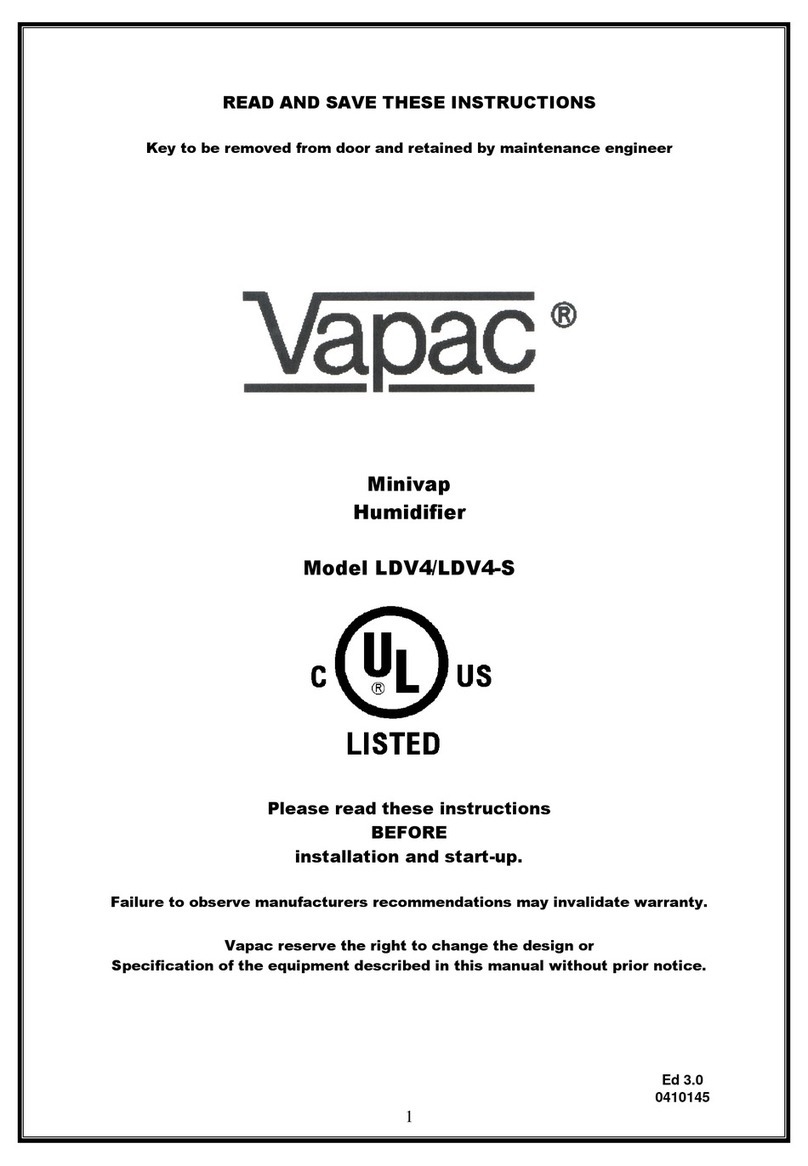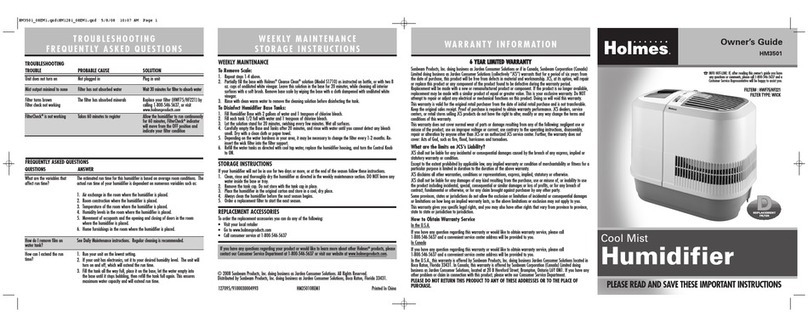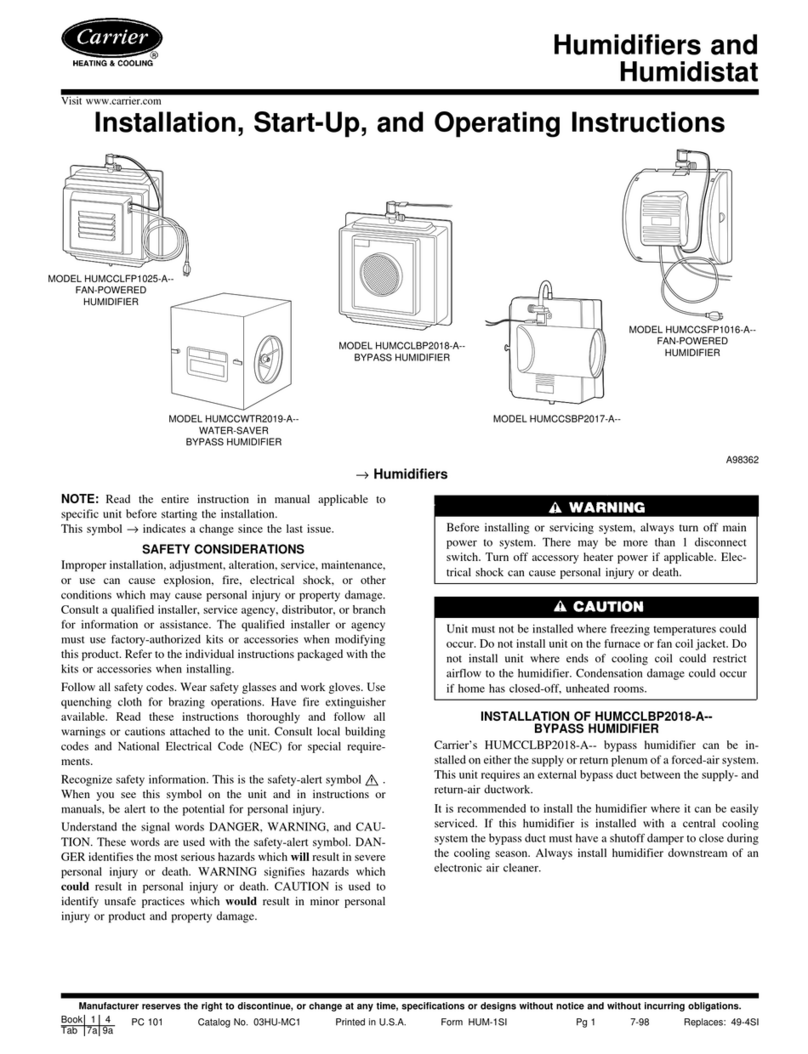Defensor PH28 User manual

OPERATING INSTRUCTIONS
Adiabatic Humidifiers
2560479 EN 1108
Defensor PH28/PH28A


3
1 Introduction 4
1.1 To the very beginning 4
1.2 Notes on the operating instructions 4
2 For your safety 6
3 Product Overview 8
3.1 Unit versions 8
3.2 Unit construction 8
3.3 Operating panel 9
3.4 Identicationoftheunit 10
3.5 Functional description/Operating modes 10
3.6 Options 11
3.7 Accessories 12
3.8 Standard delivery 12
4 Commissioning 13
4.1 Unpacking the unit and checking the
scopeofdelivery 13
4.2 Transporting/storing the unit 13
4.3 Choose location 14
4.4 Connecting the water supply (PH28A only) 15
4.5 Putting the unit into operation 16
5 Operation 17
5.1 Filling the water tank (PH28 only) 17
5.2 Switchingtheunitonandoff 18
5.3 Menu overview 19
5.4 Unit settings (normal operating mode) 20
5.4.1 Setting the desired humidity value 20
5.4.2Settingthefanstep 21
5.4.3 Selecting the operating mode 22
5.4.4 Switchingthebuzzeronandoff 22
5.4.5 Calling timer level 23
5.5 Program operation 24
5.5.1 Calling the timer level 24
5.5.2 Activating/Deactivating the program mode 25
5.4.3 Setting the current time 25
5.5.4 Setting the starting points and the
operating programs 26
5.6 Locking/unlocking the keyboard 27
6 Maintenance 28
6.1 Maintenance intervals 28
6.2 Maintenance work 29
6.2.1 Disassembling the unit 29
6.2.2 Cleaning work 30
6.3 Notes on cleaning agent 32
6.4 Reassemblyoftheunit 33
6.5 Resettingthelterchangingmessage 34
6.6 Repair work 34
7 Fault elimination 36
7.1 Event messages 36
7.2 Warning messages 36
7.3 Error messages 37
7.4 What,if...? 38
7.5 Notesonfaultelimination 39
8 Taking out of service/Disposal 40
8.1 Takingoutofservice 40
8.2 Disposal/Recycling 40
9 Unitspecications 41
10 Appendix 42
10.1 Wiring diagram 42
10.2 Spare parts list PH28 43
10.3 Spare parts list PH28A 45
Contents

4
Limitation
Thesubjectofthisoperatinginstructionsaretheairpuriers/airhumidiersDefensorPH28
and PH28A. The various accessories are only describedinsofar as this is necessary for proper
operationoftheequipment.Furtherinformationonaccessoriescanbeobtainedintherespective
instructions.
This operating instructions are restricted to the installation, commissioning, operation, servicing
and trouble shootingoftheairpurier/airhumidierDefensorPH28/PH28Aandismeantforwell
trainedpersonnelbeingsufcientlyqualiedfortheirrespectivework.
Theoperatinginstructionsaresupplementedbyvariousseparateitemsofdocumentation(e.g.manu-
alsforaccessories).Wherenecessary,appropriatecross-referencesaremadetothesepublications
in the operating instructions.
1 Introduction
Wethankyouforhavingpurchasedanairpurier/airhumidierDefensorPH28orPH28A.
Theairpurier/airhumidierDefensorPH28/PH28Aincorporatesthelatesttechnicaladvancesand
meetsallrecognizedsafetystandards.Nevertheless,improperuseoftheDefensorPH28/PH28A
mayresultindangertotheuserorthirdpartiesand/orimpairmentofmaterialassets.
Toensureasafe,proper,andeconomicaloperationoftheairpurier/airhumidierDefensorPH28/
PH28A,pleaseobserveandcomplywithallinformationandsafetyinstructionscontainedinthe
presentoperatinginstructionsaswellastheinstructionsgiveninthemanualsforthecomponents
usedinthehumidicationsystem.
Ifyouhavequestions,whicharenotorinsufcientlyansweredinthisdocumentation,pleasecontact
yourDefensorsupplier.Theywillbegladtoassistyou.
1.2 Notes on the operating instructions
1.1 To the very beginning

5
Symbols used in this manual
CAUTION!
Thecatchword“CAUTION”designatesnotesinthisoperatinginstructionsthat,ifneglected,may
cause damage and/or malfunction of the unit or other material assets.
WARNING!
Thecatchword“WARNING”usedinconjunctionwiththegeneralcautionsymboldesignatessafetyand
dangernotesinthisoperatinginstructionsthat,ifneglected,maycausetoinjury to persons.
DANGER!
Thecatchword“DANGER””usedinconjunctionwiththegeneralcautionsymboldesignatessafety
anddangernotesinthisoperatinginstructionsthat,ifneglected,mayleadtosevere injury or
even death of persons.
Safekeeping
Pleasesafeguardthisoperatinginstructionsinasafeplace,whereitcanbeimmediatelyaccessed.
Iftheequipmentchangeshands,thedocumentationshouldbepassedontothenewoperator.
Ifthedocumentationgetsmislaid,pleasecontactyourDefensorsupplier.
Language versions
Thisoperatinginstructionsareavailableinvariouslanguages.PleasecontactyourDefensorsup-
plierforinformation.
Copyright protection
The present operating instructions are protected under the Copyright Act. Passing-on and reproduc-
tionofthemanual(orpartthereof)aswellasexploitationandcommunicationofthecontentsare
prohibitedwithoutwrittenpermissionbythemanufacturer.Violationofcopyrighttermsissubjectto
legalprosecutionandarisesliabilityforindemnication.
Themanufacturerreservestherighttofullyexploitcommercialpatentrights.

6
2 For your safety
General
EverypersonworkingwiththeDefensorPH28/PH28AmusthavereadandunderstoodtheOperating
instructionsbeforecarryingoutanywork.
KnowingandunderstandingthecontentsoftheOperatinginstructionsisabasicrequirementfor
protectingthepersonnelagainstanykindofdanger,topreventfaultyoperation,andtooperatethe
unitsafelyandcorrectly.
All ideograms, signs and markings applied to the unit must be observed and kept in readable
state.
Qualicationofpersonnel
All actions described in the present Operating instructions (installation, operation, maintenance, etc.)
must be carried out only by welltrainedandsufcientlyqualiedpersonnelauthorisedbythe
owner.
Forsafetyandwarrantyreasonsanyactionbeyondthescopeofthismanualsmustbecarriedout
onlybyqualiedpersonnelauthorisedbyyourDefensorsupplier.
ItisassumedthatallpersonsworkingwiththeDefensorPH28/PH28Aarefamiliarandcomplywith
theappropriateregulationsonworksafetyandthepreventionofaccidents.
This unit may not be used by persons (including children) with reduced physical, sensory or mental
abilitiesorpersonswithlackingexperienceand/orknowledge,unlesstheyaresupervisedbyaperson
responsiblefortheirsafetyortheyreceivedinstructionsonhowtooperatetheunit.
Children must be supervised to make sure that they do not play with unit.
Intended use
Theairpurier/airhumidierDefensorPH28/PH28Aisintendedexclusivelyforairpuricationand
airhumidicationwithinthespeciedoperatingconditions(seechapter9“Productspecica-
tions”).Any other type of application without the express written consent of the manufacturer is
consideredasnotconformingwiththeintendedpurposeandmayleadtotheDefensorPH28/PH28A
becoming dangerous.
Operationoftheequipmentintheintendedmannerrequiresthat all the information in these in-
structions are observed (in particular the safety instructions).

7
Danger that may arise from the unit
DANGER! Danger of electric hazard!
TheDefensorPH28/PH28Aismainspowered.Onemaygetintouchwithlivepartswhenthe
unit is open. Touching live parts may cause severe injury or danger to life.
Prevention:BeforecarryingoutanyworksettheDefensorPH28/PH28Aoutofoperation(switch
offtheunit,disconnectitfromthemains,closewatersupply)andsecuretheunitagainstinadvert-
ent power-up.
WARNING!
Poorlymaintainedhumidierscanendangeryourhealth. IftheDefensorPH28/PH28Ais
insufcientlymaintainedharmfulgermscanbuildupinthewaterandtheltersancanaf-
fect the ambient air.
Prevention: TheDefensorPH28/PH28Ahastobecleanedinregularintervalsaccordingtochap-
ter 6 “Maintenance”. The cleaning work has to be carried out correctly and the evaporator mat as
wellastheltershavetobereplacedafterthespeciedlifetime.
Handlingthemainscable
Handlethemainscablewithcare:keepitawayfromsharpedgesanddonotjamorstrainit.
Never remove the mains plug by pulling the mains cable. Make sure your hands are absolutely dry
whenpullingtheplugoutofthesocket.
Lay out the mains cable so that it does not become a stumbling trap.
Connectmainscableonlytoamainssocketwithprotectionearth.Anyextensioncableusedmust
beequippedwithaprotectionearthtoo.
Behaviour in case of danger
Ifitissuspectedthatsafe operation is no longer possible,thentheDefensorPH28/PH28Ashould
immediately be disconnected from the mains (disconnect mains connector) and secured against
accidental power-up.Thiscanbethecaseunderthefollowingcircumstances:
– iftheDefensorPH28/PH28Aisdamaged
– iftheDefensorPH28/PH28Aisnolongeroperatingcorrectly
– ifconnectionsand/orpipingarenotsealed
– ifthemainscableisdamaged
AllpersonsworkingwiththeDefensorPH28/PH28Amustreportanyalterationstotheunitthatmay
affectsafetytotheownerwithoutdelay.
Prohibitedmodicationstotheunit
NomodicationsmustbeundertakenontheDefensorPH28/PH28Awithouttheexpresswritten
consentofthemanufacturer.
Forthereplacementofdefectivecomponentsuseexclusivelyoriginal accessories and spare parts
availablefromyourDefensorsupplier.

8
3 Product Overview
3.1 Unit versions
TheDefensorPH28/PH28Aairpurier/airhumidierisavailableintwobasicversions:
– PH28: version with integrated water tank
– PH28A: versionwithinletvalvefortheconnectiontothedrinkingwatersystem
Bothversionsareequippedasstandardwithacoarsedustlterandaock-coatedevaporatormat
tooperatetheunitasahumidier(wintertimeoperation).
1 Air outlet grill
2 Radialfan
3 Rotaryhumidicationdrum
4 Evaporator mat
5 Base tub
6 Coarsedustlter(Option:Quattrolter)
7 Air intake grill
8 Operating panel with display
3.2 Unit construction
PH28
9 Water tank carriage
10 Type plate
11 Silver ionisation electrodes
12 Safetyoat
13 Level switch
14 Fuse
15 3 pole mains cable
1
4
2
3
8
7
6
5
11
13
14
15
12
9
10

9
1 Air outlet grill
2 Radialfan
3 Rotaryhumidicationdrum
4 Evaporator mat
5 Base tub
6 Coarsedustlter(Option:Quattrolter)
7 Air intake grill
8 Operating panel with display
9 Side cover
10 Type plate
11 Silver ionisation electrodes
12 Safetyoat
13 Level switch
14 Fuse
15 3 pole mains cable
16 Inlet valve
17 Waterlter
18 Water supply connector
PH28A
3.3 Operating panel
1 LC display
2 <Menu> key
3 Arrow keys
4 Error indicator
5 <On/Off> key
6 <Enter> key
PH28
1
2
3
4
5
6
1
4
2
3
8
7
6
5
11
13
14
15
12
16
17
910
18

10
Walter Meier (Climate International) Ltd. 8808 Pfäfkon
Type: PH28A Serial: XXXXXXX 07.11
Voltage: 220...240VAC / 50...60 Hz Power: max. 128 W
Water pressure: 0.5...6 bar Color code: NCS S 0300-N
Made in Switzerland
Functional description
Thefan(1)takesinthe airfromboth sidesviathe coarsedustlter (2)orthe Quattrolter, re-
spectively.Afterpassingthehumidicationdrum,thepuriedairisledtotheairoutletgrill(5)and
distributed in the room.
The unit continuously measures the air humidity in the room with the integrated humidity sensor
andcomparesitwiththesetreferencehumidityvalue.Iftheactualvalue(e.g.40%rh)isbelowthe
referencevalue(e.g.45%rh)thehumidicationdrum(3)startsturning.Thevaporizermatisdipped
intothebasetub(4)andtakesupwater.Theairpassingthroughthehumidicationdrumabsorbs
the humidity.
Thecoarsedustlterretainsdustparticlesupto100µm.IftheDefensorPH28/PH28Aisequipped
withaQuattrolteritcanretaindustparticlesupto0.1µm.Inadditiontheactivatedcharcoallayer
intheQuattrolterremovesunpleasantodour.
Thewaterlevelinthebasetubismonitoredbythelevelregulatingvalveinthewatertank(Defensor
PH28)orbythelevelcontrolledinletvalve(DefensorPH28A).
3.5 Functional description/Operating modes
3.4 Identicationoftheunit
Theidenticationoftheunitisfoundonthetypeplate(forthelocationofthetypeplateseeunit
overview):
Type designation Serial number Month/Year
Unit voltage
Admissible water supply pressure
(PH28A only)
Fieldwithcerticationsymbols
Power consumption
5
1
4
3
2
Colour code

11
Twosilverionisationelectrodespreventtheformationofslimeandmicroorganismsinthebasetub
andonthehumidicationdrum.TheionizerelectrodesareactiveassoonastheDefensorPH28/
PH28A is switched on.
Operating modes
TheDefensorPH28/PH28Acanbeoperatedinthefollowingoperatingmodes:
– Operationasairhumidier
Inthehumidiermodetheventilatorandthehumidicationdrumarerunningonly,iftheactual
humidityvalueisbelowthesetreferencevalue.
Note:iftheactualhumidityvalueremainsbelowthereferencevalueforaprolongedperiodof
time,thefanmustbeswitchedtothenexthighestlevel.
– Operation as airpurier(withouthumidication)
Inthisoperatingmodethefanisrunningcontinuously.Thehumidicationdrumremainsswitched
off.
– Operation as airpurier/humidier(Combinedmode)
Inthisoperatingmodethefanisrunningcontinuously.Thehumidicationdrumisonlyswitched
oniftheactualhumidityvalueisbelowthesetreferencevalue.
3.6 Options
DefensorPH28 DefensorPH28A
Radio humidity sensor
Theradiohumiditysensorcanbeusedinsteadoftheinte-
gratedhumiditysensor.Themaximumrangeoftheradio
humidity sensor in an open room is 25 m
Note: the radio humidity sensor as well as the receiver
boardmustbeinstalledandconguredonlybyaservice
technicianofyourDefensorrepresentative.
• •

12
Theairpurier/airhumidierDefensorPH28/PH28Aisdeliveredinacardboardbox(W:900mmx
H: 820 mm D: 490 mm, transport weight: 49 kg),readyforuse.Thestandard delivery includes:
– Airpurier/AirhumidierDefensorPH28orPH28A,equippedwiththe“Winter”lterset(coarse
dustlterandock-coatedevaporatormat)andtheoptionsasordered.
– Filling hoseapprox.1,2m(PH28only)
– Operating instructions (this document)
The ordered accessories with operating instructions according chapter 3.7 are packed separately.
3.7 Accessories
DefensorPH28 DefensorPH28A
Filterset“Winter”(optimizedforairhumidication)
Filtersetfortheoperationoftheunitduringwinterseason.
Thesetconsistof:
– Flock-coated evaporator mat
–Coarsedustlter
• •
Filterset“Summer”(optimizedforairpurication)
Filtersetfortheoperationoftheunitduringsummersea-
son.Thesetconsistof:
– Activated carbon evaporator mat
–Quattrolter
• •
Filter valve “Z261”
Filtervalvetouseasashut-offvalveinthewatersupply
line (PH28A only)
•
3.8 Standard delivery

13
4.1 Unpacking the unit and checking the scope of delivery
Unpacking the unit
Openthepackingandremovetheunitandtheaccessories.Checkthedeliveryforcompleteness
(standarddelivery,seechapter3.8).PleasecontactyourDefensorsupplierincasesomethingis
lacking, they will be glad to send you the missing part without delay.
Pleasechecktheequipmentfordamage.PleasereportanydamagetoyourDefensorsupplierand
tothecarriers,asrequired.
Packaging
TheoriginalpackagingoftheDefensorPH28/PH28Awasdesignedforoptimumsafetyduringtrans-
portation.Pleasepreservetheoriginalpackingmaterialincaseyouoncehavetoreturntheunitfor
some reason.
Incaseyouwishtodisposeofthepackaging,observethelocalregulationsonwastedisposal.Never
disposeofthepackagingtotheenvironment.
4 Commissioning
4.2 Transporting/storing the unit
Transport
TheDefensorPH28/PH28Aisequippedwithbuilt-inrollersforeffortlessdisplacement.Ifyouhave
tolifttheunitfordisplacementorrelocationaskanotherpersonforassistance(weightoftheempty
unit: 43 kg).
CAUTION!
Topreventthewaterfromrunningoutmakesurethewatertankandthebasetubareemptybefore
moving the unit.
Storing
Storetheunitinaprotectedareameetingthefollowingrequirements:
– room temperature: 1 ... 40 °C
– roomhumidity:10...75%rh

14
4.3 Choose location
PleaseobservethefollowingnotesforthecorrectpositioningoftheDefensorPH28/PH28A:
– Placetheunitonasolidhorizontalsurface,ifpossiblefree-standingandfreelyaccessible(observe
minimal distances).
– A mains socket should be located close to the unit.
– Toensuretheentirevolumeofairisfullyrecirculated,donotplacetheunitinrecessedcompart-
ments, closed corridors, behind curtains, etc.
– Donotplaceanyobjectsontheunit(performancereduction).
– Continuousdirectsunlightisharmfulfortheunitandcanaffectthecorrectfunctionoftheinte-
gratedhumiditysensor.Thereforedonotexposetheunittocontinuousdirectsunlight.
– The unit must not be installed in hazardous locations and in rooms where water splashes may
occur.
min. 100 mm
min. 150 mm
min. 150 mm
min. 400 mm

15
– Install the air outlet grills in a way that the moist air can leave the unit unhampered and make
suretheairowisnotdirectedtowardsobstacles(pillars,furniture,etc.)orcoldouterwalls(risk
ofcondensation).
4.4 Connectingthewatersupply(PH28Aonly)
Thewatersupplyhastobeconnectedtotheunitbyaqualiedspecialistaccordingtotheillustra-
tionbelow.Theinstallationdatahastobemaintained.Theinstallationofashut-offvalvenexttothe
PH28Aismandatory.Laytheconnectionhosecarefullysothatnobodywilltripoverit.
WARNING!
Forthewaterinstallationtheunitmustbedisconnectedfromthemains(pulltheplugoutofthe
socket) and secured against inadvertent reconnection.
Important! The local regulationsregardingtheconnectionofunitstodrinkingwatersystemsmust
be observed.
Drinking water without additives:
– Admissible water pressure: 0.5...6.0 bar
– Admissible water temperature: 5...40 °C
Filter valve (accessory “Z261”)
WaterconnectorG3/4"(femalethread)

16
4.5 Putting the unit into operation
ProceedasfollowstoputtheDefensorPH28/PH28Aintooperation:
• PH28:llthewatertank(seechapter5.1)
PH28A:opentheshut-offvalveinthewatersupplyline.
• Connectunittothemains.
CAUTION!
Makesuretherequiredsupplyvoltage(seetypeplate)matchesthelocalmainsvoltage,oth-
erwisedonotconnecttheDefensorPH28/PH28Atothemains!
CAUTION!
TheDefensorPH28/PH28Amustbeconnected only to grounded mains. Never connect the
unit to an outlet without protective earthing.
TheDefensorPH28/PH28Aisnowreadyforoperation.Thenextchapterprovidesdetailedinforma-
tionontheoperationoftheunit.

17
5 Operation
5.1 Fillingthewatertank(PH28only)
1
4
2
5
3
6
SwitchofftheDefensorPH28and
disconnecttheunitfromthemains
(pull the mains plug out of the
socket).
Press the snap and fold out the
water tank carriage.
Pull out the handle and slide the wa-
tertankcarriageoutoftheunit.
CAUTION! In order to avoid water
damage, immediatelly remove any
spilledwaterontheoorandonthe
componentsoftheunit.
Lay down the water tank carriage,
removethetankcapandllthetank
with tap water using the supplied
llinghose.Do not use additives.
Relocate the tank cap.
Important! Screw on tank cap until
itcomestoastop!
CAUTION! In order to avoid water
damage, completely remove any
spilled water on the water tank
carriage.
Slidethe watertankcarriageintothe
unit, then tip it up to the stop.
Pressthe lockmechanismofthe
handleonbothsidesofthecarriage
and the handle slides down. Tip up
the water tank carriage until the lock
engages.Thewaternowowsinto
the base tub.
Important! After reinstalling
the water tank carriage wait by
the unit until the lling sound
stops.

18
5.2 Switching the unit on and off
Switching the unit on
• Pressthe<On/Off> key.
The unit loads the settings that were active when the device was shut down last. Upon completion
the operating displayappears.ThelookoftheoperatingdisplaydependswhethertheDefensor
PH28/PH28A is operated in “Normal operating mode” or in “Program mode”.
Normal operating mode Program mode
Status humidity sensor (active=^)
Actual humidity value in %rh
Note: The actual humidity value is always dis-
played(eveninairpuricationmode)andupdated
every 5 seconds.
Operating mode
B:airhumidication
R:Airpurication(withouthumidication)
K:Combinedmode(purication/humdication)
Fan step
1, 2, 3, 4 or A1, A2, A3, A4
^Act 38%rH BA3
Set 45%rH
^Act 38%rH BA3
Fr 12:28
Day of the week
Format: “Mo”, “Tu”, “We”, “Th”, “Fr”, “Sa”, “Su”
(appears only in program mode)
Hour
Format “hh:mm”
(appears only in program mode)
Set humidity setpoint
Thefanstartsinalloperatingmodeswithadelayofapprox.1minute.Untilthefanstartstheoperat-
ingmodeandthefanstepareblinking.
If,afterswitchingontheunitawarningorerrormessageisdisplayed,pleaseobservethenotesin
chapter 7.
Switching the unit off
• Pressthe<On/Off> key.
The currently active settings will be stored upon shutdown.

19
Timer
On
Time
Mo 12:00
Monday 1
18:00 45%rH BA3
Monday 2
--:-- 45%rH BA0
Sunday 1
--:-- 45%rH BA0
Sunday 2
22:00 45%rH BA0
^Act 38%rH BA3
Set 45%rH
Set value
42%rH
Fan power
Auto1
Operating mode
Humidify
Buzzer
On
Timer
Adjust
5.3 Menu overview
ThefollowingdiagramshowsthemenuoverviewoftheDefensorPH28/PH28A.Afterswitchingon,
the unit is in the user level.
User level Timer level
In the user level you can dene the set-
tings for the normal operating mode (see
chapter 5.4).
In the timer level you can deneandactivate
the program mode (see chapter 5.5).

20
5.4 Unit settings (normal operating mode)
5.4.1 Setting the desired humidity value
modify
conrm
cancel
Note:Thereferencehumidityvaluecanbemodiedonlyifprogrammodeisdeactivated(seechap-
ter 5.5).
Settingrange: 30...90%rH
Factorysetting: 45%rH
Notesonsetting: Theoptimumreferencevaluedependsonvariousfactors.Forapartmentswe
recommendavalueof40–45%rH.
Note:Afterinitialcommissioningorreplacementof thevaporizermatthehumidicationperform-
ance of the Defensor PH28/PH28A will be slightly reducedbecause the evaporator mat takes a
fewdaystobecomefullysaturatedwithwater.Maximumperformanceisavailableafteroneweek,
approximately.
Furthermore,thehumidicationperformancedependsontheambienttemperature.
30...90%rH
Standard operating display
(see chapter 5.4.2)
Set value
45%rH
Set value
New Value
Set value
Old Value
Set value
45%rH
This manual suits for next models
1
Table of contents
Other Defensor Humidifier manuals