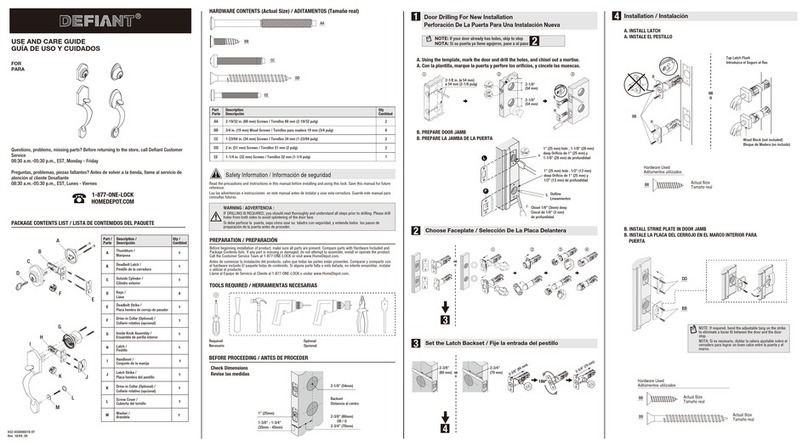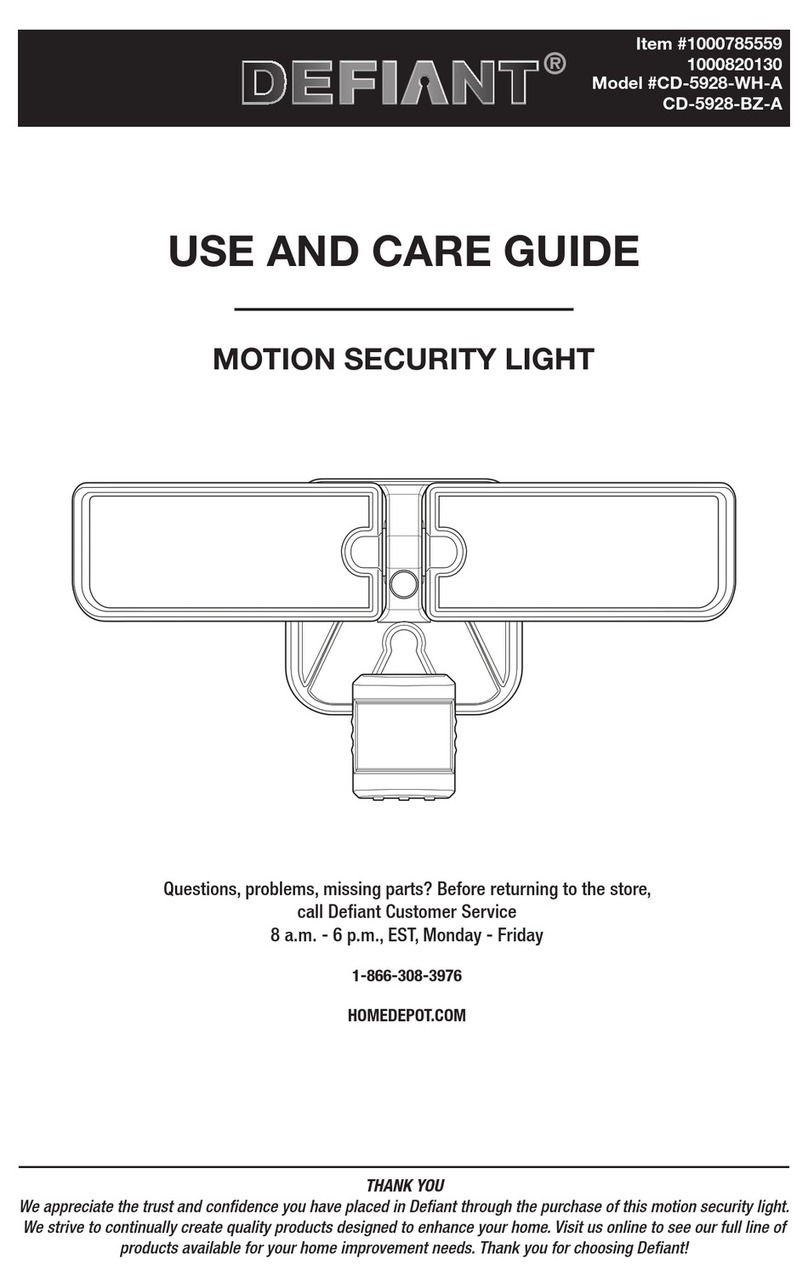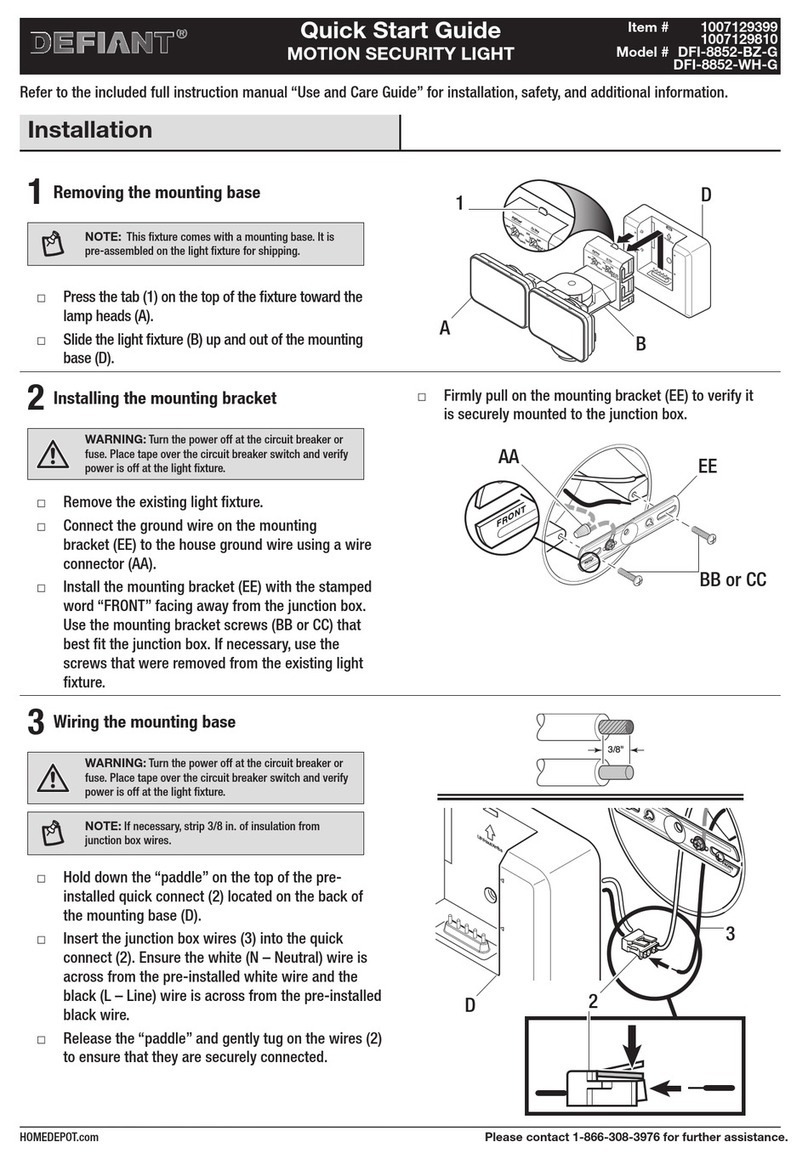Your Motion Security Light has 3 basic settings, TIME, LUX and SENS.
TIME adjusts the amount of time the light will stay ON
when triggered by motion.
It can be adjusted from 1 to 5 minutes.
SENS adjusts how “sensitive” the
PIR is to motion.
LUX adjusts the level of light
that has to be reached before
the light will activate when
motion is detected.
The following settings will
activate the light:
Automatically turns ON
when it’s dark.
Automatically turns ON
just after sunset.
Automatically turns ON
late in the day.
H (High)
Detect motion up to 50’ away.
Good for large yards, open areas.
High energy usage.
M (Medium)
Good for small yards,
garages, and patios.
L (Low)
Least sensitive setting.
Good for stairs, door coverage.
Low energy usage.
Adjusting TIMER, LUX and SENS SettingsAdjusting Lamp and Motion Sensor Heads
• Solar Panel is best when placed on the southern-
facing portion, or the highest point, of a structure.
• The panel should not be placed where shade or
shadow is cast upon it by trees, buildings, telephone
poles, or other obstructions.
Once installed, the Solar Panel
should be angled towards the southern sky, so that the face of the panel is exposed to
as much sunlight as possible during the day. (Generally, an upward angle of 45º should be sucient for exposure.)
W
i
n
t
e
r
p
a
t
h
o
f
t
h
e
s
u
n
-
L
o
w
i
n
t
h
e
s
o
u
t
h
e
r
n
s
k
y
S
u
m
m
e
r
p
a
t
h
o
f
t
h
e
i
n
t
h
e
s
o
u
t
h
e
r
n
s
k
y
Helpful Tip:
At high noon, adjust the
Solar Panel so that it faces
the sun. During any time of
year, this adjustment will provide
optimal positioning for collecting
solar energy.
You can also angle the panel up by 45º,
which should provide for adequate exposure.
Where to Place the Solar Panel
for Optimal Exposure to the Sun
Tree blocks sunlight from Solar Panel.
Poor position for
Solar Panel
Good position for
Solar Panel
No obstruction - Solar Panel receives full sunlight.
Solar Panels
face South
The Solar Panel should be placed in an area that allows for the maximum amount of sunlight exposure per day.
BLUE Indicator Light, “CHARGING”
• Flashes every 4-6 seconds when unit is charging.
• Indicates that the connection between Solar Panel
and Rechargeable Battery is intact.
• Demonstrates battery is functioning properly.
If you do not see the ashing blue light during the day, the
battery may be completely charged. If, however, the light
does not turn ON in the evening, check the connection
between the Solar Panel and the Light unit.
You will not see the Blue indicator light ON at night.
GREEN Indicator Light, “DETECTING MOTION”
• Flashes/Stays ON when motion is detected.
• Flashes during the daylight or at night.
• Indicates that the motion sensor is working,
and the battery is charged.
About the Indicator Light ( Blue = Charging • Green = Motion )
Your Motion Security Light has an Indicator light
that will help you understand what the unit is
doing at any given time.
The Solar Panel has a 15-foot cord for attachment to the Light Fixture. A 30-foot extension
cable is available; contact Home Depot Customer service for information. You can use
up to 2 extension cables, giving you an additional 60 feet distance between the Solar Panel
and the Light.
30-foot Extension Cord is Available
The LED Lamp Heads
can be adjusted
independently, and up to 45º from the
front-facing position.
Horizontally, the LED Lamp Heads can
be independently adjusted about 135º.
The Motion Sensor
can be adjusted in
a side-to-side arch of about 160º, and
can be angled 90º downward.