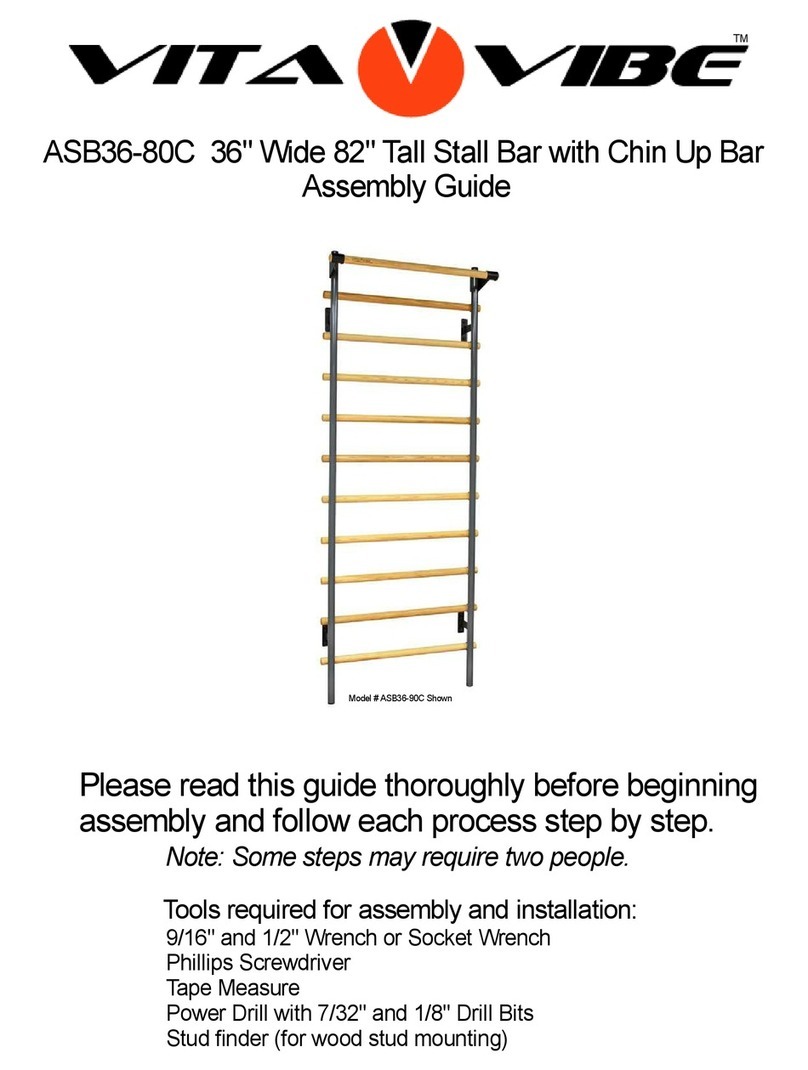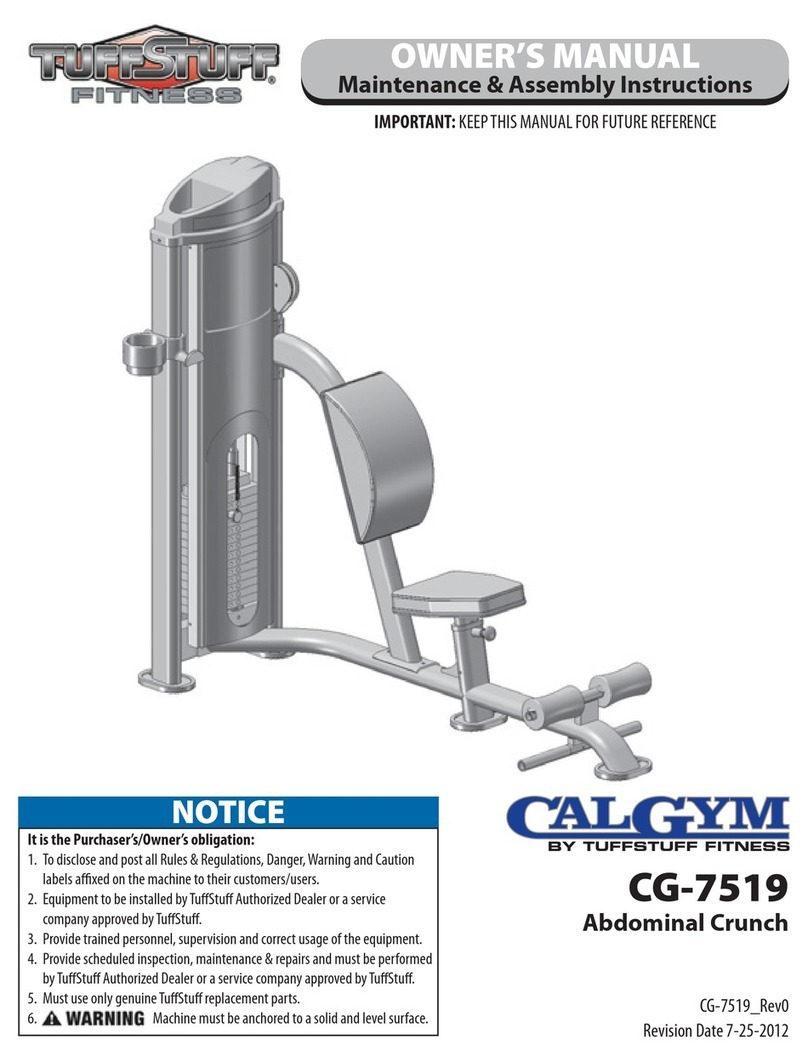Defibtech DDU-100 Series User manual

DAC-515E-EN-BF
Defibtech DDU-100 Series
Trainer AED
User Manual
check pads
do not touch patient
analyzing

DAC-515E-EN-BF (Issued: 2019-08-23)
Notices
Defibtech shall not be liable for errors contained herein or for incidental or
consequential damages in connection with the furnishing, performance, or use
of this material.
Information in this document is subject to change without notice. Names and
data used in the examples are fictitious unless otherwise noted.
Limited Warranty
The information in the Defibtech AED User Manual does not constitute any
warranty as to the Defibtech AED or any related products. The “Limited
Warranty” shipped with Defibtech AED products serves as the sole and
exclusive warranty provided by Defibtech L.L.C. with respect to these products.
Copyright
Copyright © 2019 Defibtech, L.L.C.
All rights reserved. No part of this documentation may be reproduced or
transmitted in any form by any means without the express written consent of
Defibtech, L.L.C.

3DAC-515E-EN-BF
Contents
1 Introduction to the Defibtech DDU-100 Series Trainer AED ..5
2 Safety Information ...............................................................5
2.1 Warnings .................................................................................6
2.2 Cautions ..................................................................................7
3 Training Components ...........................................................8
3.1 Trainer AED Unit .....................................................................8
3.2 DBP-RCx Series Training Battery Pack...................................8
3.3 DTR-4xx Series Remote Control .............................................9
3.4 Training Pads...........................................................................9
4 Accessories ..........................................................................9
5 Training Scenarios .............................................................10
5.1 Trainer AED Modes
(Semi-Automatic and Fully Automatic) ................................10
5.2 Configuring the Trainer AED Mode
(Semi-Automatic or Fully Automatic)...................................10
5.3 Available Scenarios .............................................................. 11
5.4 The Default Training Scenario.............................................. 11
5.5 Programming the Default Scenario .....................................12
5.5.1 Programming the Default Scenario without the Remote Control ............... 12
5.5.2 Programming the Default Scenario with the Remote Control ..................... 12
6 Remote Control Commands ..............................................13
7 Using the Remote Control with Multiple Trainer AEDs.....14
7.1 Assigning Unique Names to Trainer AEDs ...........................14
7.2 Removing Unique Names from Trainer AEDs.......................14
8 Maintenance and Troubleshooting ....................................15
8.1 Routine Maintenance ............................................................15
8.2 Cleaning ................................................................................15
8.3 Storage..................................................................................16
8.4 Troubleshooting....................................................................16
8.5 Repair ....................................................................................17
8.6 Recycling Information...........................................................17
8.7 Notice to European Union Customers ..................................17

4
DAC-515E-EN-BF
9 Technical Specifications ....................................................18
9.1 General................................................................................18
9.2 Environmental.....................................................................18
9.3 Training Battery Pack .........................................................19
9.4 AC Adapter .........................................................................19
10 Electromagnetic Conformity ...........................................20
10.1 Guidance and Manufacturer’s Declaration ........................20
10.2 Electromagnetic Emissions................................................20
10.3 Electromagnetic Immunity.................................................20
10.4 Regulatory Compliance ......................................................22
11 Glossary of Symbols ....................................................... 24
12 Contacts ...........................................................................26
This User Manual provides information and operational
instructions specific to DDU-100 Series Trainer AEDs.
For comprehensive information about DDU-100 Series rescue
AEDs, please refer to the DDU-100 Series AED User Manual
at www.defibtech.com.

5DAC-515E-EN-BF
1 Introduction to the Defibtech DDU-100 Series
Trainer AED
The DDU-100 Series “Trainer AED” is a dedicated training AED that is externally
similar to a fully-functional Defibtech DDU-100 Series AED.*
The main unit has bright red overmolding to clearly distinguish it as a training
device. The training pads and battery for use with the Trainer AED have red
packaging and labels to distinguish them as being for training use only.
WARNING
The Trainer AED and training accessories cannot be used to
defibrillate patients.
A Remote Control is provided with the Trainer AED which allows the instructor to
control training exercises and functions from a distance.
WARNING
Do not store the Trainer AED or training accessories with
a rescue AED or rescue accessories. The Trainer AED and
training accessories cannot provide therapy.
2 Safety Information
This chapter includes a list of warning and caution messages that relate to
the Trainer AED and its accessories. Many of these messages are repeated
elsewhere in this User Manual and on the Trainer AED or accessories. The list is
presented within this chapter for convenience.
WARNING: Conditions, hazards, or unsafe practices that may result in
serious personal injury or death.
CAUTION: Conditions, hazards, or unsafe practices that may result in
minor personal injury, damage to the Trainer AED, or loss of
data.
* Essential performance.

6
DAC-515E-EN-BF
2.1 Warnings
WARNING
The Trainer AED and training accessories cannot be used to
defibrillate patients.
WARNING
All training instructors must read these instructions for use
before using the Trainer AED.
WARNING
Do not use in the presence of flammable gases or
anesthetics.
WARNING
Only use the provided AC Adapter to charge the Training
Battery Pack. Using other AC adapters may cause unsafe
conditions.
WARNING
Do not charge a battery pack which is damaged, discolored
or has leakage. It may cause overheating, explosion or fire.
WARNING
Do not cover up the Trainer AED when it is in use.
WARNING
If the Trainer AED, Battery Pack, and/or AC Adapter becomes
too hot to touch or otherwise appears faulty, immediately
disconnect the power cord from the AC outlet, attach a “Do
not use” or “To be repaired” label to the item(s) and contact
your local distributor or Defibtech representative.
WARNING
Do not overcharge the Trainer AED Battery Pack.
WARNING
Do not store the Trainer AED or training accessories with
a rescue AED or rescue accessories. The Trainer AED and
training accessories cannot provide therapy.
WARNING
If the Training Battery Pack is mistakenly inserted in a DDU-
100 series AED, the AED cannot be used to perform a
rescue. Replacing the Training Battery Pack with a rescue
battery pack will immediately allow the DDU-100 Series
AED to be used to perform a rescue.

7DAC-515E-EN-BF
WARNING
Do not store Training Pads and/or a Training Battery Pack
with a rescue AED.
WARNING
Training Pads cannot be used to rescue a patient. If Training
Pads are connected to a DDU-100 Series AED, the AED will
say “Check Pads,” and the AED will report an error during
the next automatic self-test.
WARNING
Do not apply the Training Pads to human skin. Use only
with a manikin or similar materials.
WARNING
Do not sterilize the Trainer AED or its accessories.
2.2 Cautions
CAUTION
Only use a Defibtech-specified rechargeable battery pack
for use with the Trainer AED. If an unspecified battery pack
or a non-rechargeable battery is charged, it may cause
overheating, explosion, fire or leakage.
CAUTION
Do not disassemble or modify the Trainer AED and its
accessories. Doing so may cause overheating, fire,
electrical shock or injury.
CAUTION
The Trainer AED is made for indoor use and is not water/
dust proof or resistant. Do not place the Trainer AED in
locations that are extremely hot or cold, dusty or dirty, very
humid or vibrating. If the Trainer AED is exposed to any of
these conditions, it may cause fire or injury.
CAUTION
Do not drop the Trainer AED or apply a mechanical shock to
it.
CAUTION
Do not store or use the Trainer AED outside of the specified
conditions.
Warnings (continued)
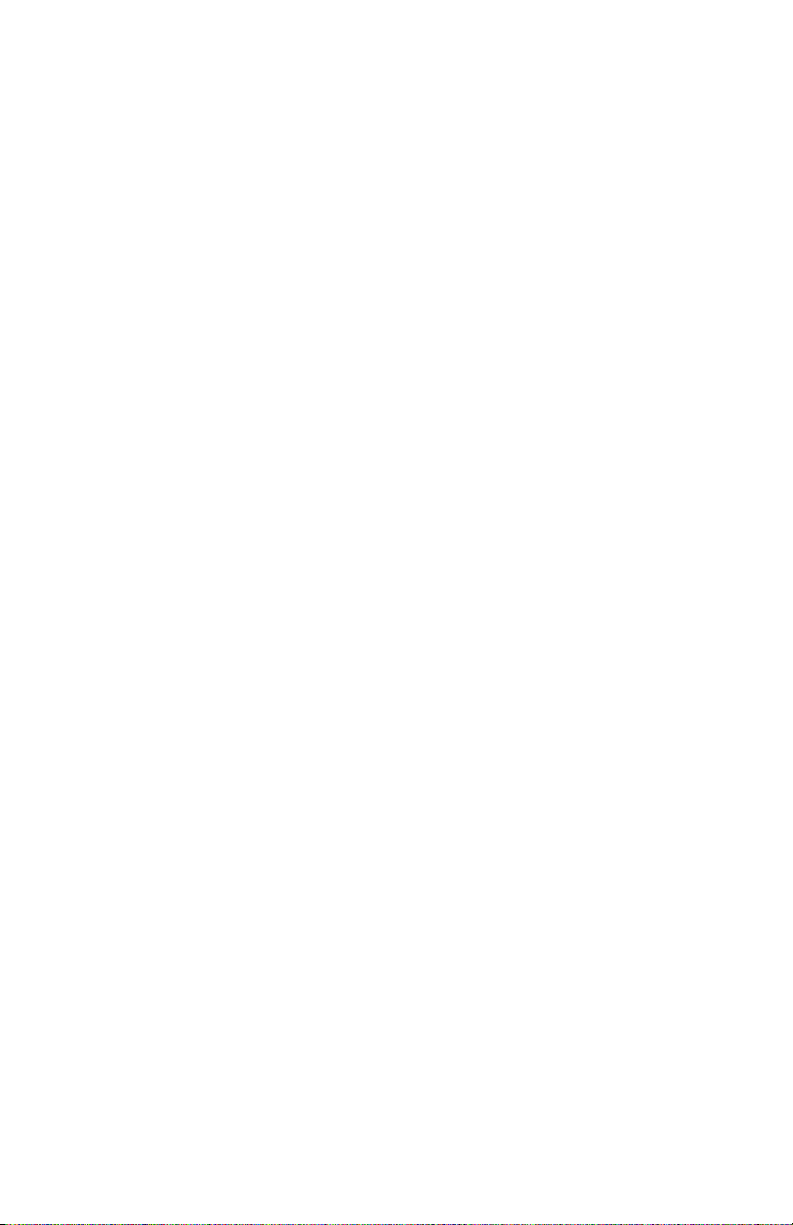
8
DAC-515E-EN-BF
3 Training Components
3.1 Trainer AED Unit
WARNING
The Trainer AED and training accessories cannot be used to
defibrillate patients.
The components required to operate the Trainer AED are:
1. Trainer AED (DDU-100TR series).
2. Training Battery Pack (DBP-RCx series).
3. Training Pads - 1 adult set (DDP-101TR) supplied.
4. Remote Control (DTR-4xx series) - supplied, but use is optional.
3.2 DBP-RCx Series Training Battery Pack
Before use, the Training Battery Pack should be charged using the supplied
battery pack charger (DTR-2xx series). The battery will fully charge in 12-14
hours.
Note: Avoid overcharging for longest battery life. When proper charging
procedures are followed, the Training Battery Pack should have a life of
approximately 200 charge/discharge cycles.
The Training Battery Pack does not require a 9V battery.
Note: If a Training Battery Pack is installed in an AED or Trainer AED with a 9V
battery, the ASI indicator light in the upper right corner of the AED will blink
red and a warning chirp will be generated to warn the user that the AED is not
capable of operating as a rescue defibrillator.
WARNING
Only use the provided AC Adapter to charge the Training
Battery Pack. Using other AC adapters may cause unsafe
conditions.
WARNING
If the Training Battery Pack is mistakenly inserted in a DDU-
100 series AED, the AED cannot be used to perform a
rescue. Replacing the Training Battery Pack with a rescue
battery pack will immediately allow the DDU-100 Series AED
to be used to perform a rescue.
WARNING
Do not store the Training Battery Pack with a rescue AED.

9DAC-515E-EN-BF
3.3 DTR-4xx Series Remote Control
Use of the Remote Control during training exercises is optional when using either
equipment option.
The Remote Control requires two AAA batteries. Insert the batteries into the
battery compartment in the back of the Remote Control. No other setup of the
Remote Control is required.
3.4 Training Pads
One set of adult training pads (DDP-101TR) is supplied with the Trainer AED.
Training pads are available as complete sets (pads, wire, and connector
assemblies) and as economical replacement pads in both adult and pediatric sizes.
The replacement pads attach (with hook and loop fasteners) to the reusable wire
and connector supplied with complete pad sets.
WARNING
Training Pads cannot be used to rescue a patient. If Training
Pads are connected to a DDU-100 Series AED, the AED will
say “Check Pads,” and the AED will report an error during the
next automatic self-test.
WARNING
Do not store the Training Pads with a rescue AED.
WARNING
Do not apply the Training Pads to human skin. Use only with
a manikin or similar materials.
4 Accessories
This chapter lists the accessories that can be used with the DDU-100 Series
Trainer AED. To obtain replacement component parts and accessories, contact your
authorized distributor or Defibtech.
1. DDP-101TR: Complete adult trainer pad set with connector cable
2. DDP-105TR: 5-pack of adult replacement trainer pads
3. DDP-201TR: Complete pediatric trainer pad set with connector cable
4. DDP-205TR: 5-pack of pediatric replacement trainer pads
5. DBP-RCx: Rechargeable training battery pack (charger not included)
6. DTR-2xx: Trainer AED battery charger
7. DTR-4xx: Trainer AED remote control (includes two AAA batteries)
8. DAC-101: Trainer AED soft carrying case

10
DAC-515E-EN-BF
5 Training Scenarios
5.1 Trainer AED Modes
(Semi-Automatic and Fully Automatic)
New Trainer AEDs are factory programmed to function in Semi-Automatic
mode, but can be configured to operate in either Semi-Automatic or Fully
Automatic mode. All of the training scenarios noted in Section 5.3 can be used
in either mode.
Note: Please ensure that the Trainer AED is configured to the Trainer AED mode
for which training is intended.
5.2 Configuring the Trainer AED Mode
(Semi-Automatic or Fully Automatic)
Note: To switch between the Semi-Automatic and Fully Automatic Trainer AED
modes you must have a Remote Control. It is not possible to configure the
modes without a Remote Control.
To switch the Trainer AED mode:
1. Start with the Trainer AED off.
2. Power on the Trainer AED.
3. Press and release the Shift Key on the Remote Control.
4. Press and release the Alt Key on the Remote Control.
5. Press and release the Pause Key on the Remote Control.
6. The Trainer AED will announce “Training Mode” for Semi-Automatic
mode or “Version 2 Training Mode” for Fully Automatic mode.
The Trainer AED mode has now been programmed and the Trainer AED will
start using this mode every time the unit is turned on. Each time the unit is
turned on, the unit will announce to which training mode it is programmed.
Note: The Trainer AED mode is stored in the Training Battery Pack, therefore if
the Training Battery Pack is moved to another unit, the Trainer AED mode will be
that of the Training Battery Pack used in the unit.

11 DAC-515E-EN-BF
5.3 Available Scenarios
Six training scenarios (described below) are available for training exercises and
can be changed during training as desired.
The following scenarios are available:
1. VF (Ventricular Fibrillation) that converts to a non-shockable rhythm
(normal sinus rhythm) after the 1st shock. This scenario is based
on the American Heart Association AED training scenario and
allows for a quick overview and demonstration of AED operation.
2. Non-shockable rhythm throughout.
3. Bad pads indication until the pads are disconnected and then
re-connected (simulating replacement of the pads), followed by
VF that converts after the 1st shock to a non-shockable rhythm
(normal sinus rhythm).
4. VF that converts on the 2nd shock to a non-shockable rhythm
(normal sinus rhythm).
5. Non-converting persistent VF.
6. Pads not applied to the patient. This scenario is recommended as
the Default Scenario when using the Remote Control. The Trainer
AED will prompt the student to apply pads to the patient dummy,
and the instructor can then manually select rhythm simulations
(such as NSR and VF) or any one of the above training scenarios
using the Remote Control.
Note: When the Trainer AED is turned on, it will power up in the Default
Scenario, not in the last-used scenario (see Section 5.5 for instructions on
setting the Default Scenario).
Note: Training scenarios 1-5 assume that pads have already been applied to
the patient if pads are connected to the Trainer AED when the Trainer AED is
turned on. For properly sequenced exercises using these training scenarios, the
student should either apply the pads to the patient before turning the unit on, or
turn the unit on with pads disconnected, apply the pads to the patient, and then
connect the pads to the Trainer AED.
5.4 The Default Training Scenario
When the Trainer AED is first turned on, it operates in the “Default Training
Scenario.” The Default Training Scenario can be changed to any of the six
available training scenarios.
Note: New Trainer AEDs are factory programmed to initially start with the
Default Training Scenario set to scenario #6.

12
DAC-515E-EN-BF
5.5 Programming the Default Scenario
The Trainer AED can be re-programmed to start in any of the six available
scenarios when powered on.
5.5.1 Programming the Default Scenario without the Remote Control
If the user does not have a Remote Control, the processes of selecting training
scenarios and programming the Default Scenario are the same. The Trainer AED
will retain the last scenario selected and start with that scenario the next time it
is powered on.
Use the following procedure to select a training scenario when a Remote
Control is not available:
1. Start with the Trainer AED off.
2. Hold the Shock button down while turning the unit on.
3. The unit will announce “Training Mode n,” where “n” is the number of
the current Default Training Scenario.
4. Release the Shock button.
5. Push the Shock button repeatedly to advance through the available
training scenarios until the desired scenario is reached (the Trainer AED
will announce each scenario number in sequence).
Note: It is OK to push the Shock button rapidly (without waiting for the
numbers to be announced) in order to advance more quickly.
6. Turn the Trainer AED off. The Trainer AED will now operate in the
chosen training scenario until the Default Scenario is reprogrammed.
5.5.2 Programming the Default Scenario with the Remote Control
Note: When performing training using the Remote Control, Defibtech
recommends programming training scenario #6 (pads not applied) as the Default
Training Scenario. This will allow the instructor to manually select rhythm
simulations or other training scenarios as desired using the Remote Control.
To program the Default Scenario using the Remote Control:
1. Start with the Trainer AED off.
2. Power on the Trainer AED.
3. Press and release the Shift Key on the Remote Control.
4. Press and release the Alt Key on the Remote Control.
5. Press the number key corresponding to the desired training scenario
(#1 through #6).
6. The Trainer AED will announce “Training Mode ‘n’” where ‘n’
corresponds to the numeric key that was pressed.
The Default Training Scenario has now been programmed and the Trainer AED
will start using this training scenario every time the unit is turned on.
Note: The Trainer AED will announce “Training Mode” each time it is turned on
to indicate that it cannot be used to defibrillate a patient.

13 DAC-515E-EN-BF
6 Remote Control Commands
The Remote Control can be used to change the behavior of the Trainer AED
at any time while the unit is powered on. The remote will have no effect on
a Defibtech DDU-100 Series AED. The following functions can be performed
using the Remote Control keys:
• OFF - turns the Trainer AED off.
• PADS - simulates disconnected pads.
• NSR - simulates a Normal Sinus Rhythm (typically used once pads
have been applied to the training dummy).
• VFIB - simulates Ventricular Fibrillation (typically used once pads
have been applied to the training dummy).
• MOTION - simulates a cardiac rhythm corrupted with excessive
motion artifacts (typically used once pads have been applied to the
training dummy).
• 1 - 6 - instantly changes the Trainer AED to the corresponding
training scenario. Note: Buttons 7 - 9 do not have any
corresponding training scenarios.
• VOLUME UP - increases the volume of the Trainer AED’s voice
incrementally (up to a maximum limit).
• VOLUME DOWN - reduces the volume of the Trainer AED’s voice
incrementally (down to a minimum limit).
• PAUSE - alternately suspends and resumes Trainer AED operation.
Once paused, the Trainer AED will only respond to the PAUSE key
of the Remote Control.

14
DAC-515E-EN-BF
7 Using the Remote Control with Multiple
Trainer AEDs
The Remote Control can be used to individually control up to four Trainer AEDs
at a time in a classroom setting.
To control each of the four Trainer AEDs individually, each Trainer AED must be
assigned a unique letter “name.” The Remote Control has four keys (A through
D) which are used to program the Trainer AEDs with this name.
These keys may then be used as a prefix to any of the commands described
in the previous section (e.g. pressing A, then NSR causes Trainer AED ‘A’ to
simulate a normal sinus rhythm, pressing D, then PAUSE will cause Trainer AED
‘D’ to suspend operation).
Note: To simultaneously control multiple Trainer AEDs after they have been
assigned unique names, the instructor may use the Remote Control key
sequence SHIFT-ALT-‘Key’ (where ‘Key’ is the desired control command).
All Trainer AEDs within range will respond to this sequence regardless of
name assignment.
7.1 Assigning Unique Names to Trainer AEDs
To program up to four Trainer AEDs with unique names, use the following
procedure:
1. Start with all of the Trainer AEDs off.
2. Power on the Trainer AED that is to be programmed.
3. Press and release the Shift Key on the Remote Control.
4. Press and release the Alt Key on the Remote Control.
5. Press one of the four alphabetically labeled keys on the Remote Control
(Ato D) to set the Trainer AED’s “name.”
7.2 Removing Unique Names from Trainer AEDs
To remove the programmed name from a Trainer AED, use the following
procedure:
1. Start with all of the Trainer AEDs off.
2. Power on the Trainer AED with the name assignment that is to be
removed.
3. Press and release the Shift Key on the Remote Control.
4. Press and release the Alt Key on the Remote Control.
5. Press the Off Key on the Remote Control.
Note: To avoid accidental naming or re-naming of Trainer AEDs in a setting
where all Trainer AEDs may not be turned off, it is recommended that the above
setup procedures be performed on each Trainer AED in a separate room.

15 DAC-515E-EN-BF
8 Maintenance and Troubleshooting
8.1 Routine Maintenance
Although the Trainer AED is designed to be very low maintenance, simple
maintenance tasks must be performed by the owner/operator on a regular basis
to ensure the Trainer’s dependability.
• Check the Trainer AED and accessories for damage, dirt, and
contamination. Clean or replace as necessary.
• Check that the Training Battery Pack is fully charged.
• Check that the remote control is fully-functional. Replace the 2 AAA
batteries if necessary.
Note: If the Trainer AED or any of its accessories have been dropped, mishan-
dled, or abused, a thorough evaluation of operation should be performed.
8.2 Cleaning
After each use, clean the Trainer AED of any dirt or contaminants on the case and
connector socket. The following are important guidelines to be adhered to when
cleaning the device:
• The Training Battery Pack should be installed when cleaning the Trainer
AED.
• Do not immerse the Trainer AED in fluids or allow fluids to enter the
Trainer AED.
• Do not spray cleaning solutions directly on the Trainer AED or its
connectors.
• Do not use abrasive materials or strong solvents such as acetone or
acetone based cleaning agents.
• To clean the Trainer AED’s exterior, use a soft cloth dampened with one of
the following recommended cleaning agents:
– Soapy water
– Ammonia based cleaners
– Hydrogen peroxide
– Isopropyl alcohol (70 percent solution)
– 3 percent chlorine bleach/water mixture
• Ensure that the connector socket is completely dry before reinstalling the
pads cable. After cleaning, allow the Trainer AED to completely dry.
Please note that none of the items included with the Trainer AED (including the
Trainer AED unit itself) are sterile or require sterilization.
WARNING
Do not sterilize the Trainer AED or its accessories.

16
DAC-515E-EN-BF
8.3 Storage
Store the Trainer AED in environmental conditions within range of the
specifications (refer to Section 9.2,“Environmental,” for details).
8.4 Troubleshooting
The following table lists the symptoms, the possible causes, and the possible
corrective actions for common problems. Refer to the DDU-100 Series AED
User Manual at www.defibtech.com for additional symptoms and detailed
explanations on how to implement the corrective actions.
Symptom Possible Cause Corrective Action
Trainer AED
will not turn
on
Training Battery Pack not
inserted Insert Training Battery Pack
Training Battery Pack depleted
or needs servicing
Recharge or replace Training
Battery Pack or contact your
local distributor or Defibtech
representative
Trainer AED malfunction Contact your local distributor or
Defibtech representative
Trainer AED
immediately
turns off
Low charge on Training
Battery Pack
Recharge or replace Training
Battery Pack
Trainer AED malfunction Contact your local distributor or
Defibtech representative
Training
Battery Pack
will not
recharge
No power being supplied from
AC source
Plug AC Adapter into a AC power
outlet that is confirmed to be live
Loose connection between
AC Adapter and Training
Battery Pack
Confirm that the AC Adapter and
Training Battery Pack are firmly
connected
Training Battery Pack has
reached the end of its useful
life
Replace the Training Battery Pack
with a new one
Training Battery Pack and/or
AC Adapter malfunction
Contact your local distributor or
Defibtech representative
Note: Unlike a DDU-100 Series rescue AED, the DDU-100 Series Trainer AED
does not perform automatic self-tests to help ensure readiness. The Active
Status Indicator (ASI) on the Trainer AED has limited functionality: it lights green
when a sufficiently-charged Training Battery Pack is installed and the Trainer
AED is powered up and is not lit when the Trainer AED is off or when power up
is attempted on a Trainer AED in which the Training Battery Pack is completely
depleted or not installed.
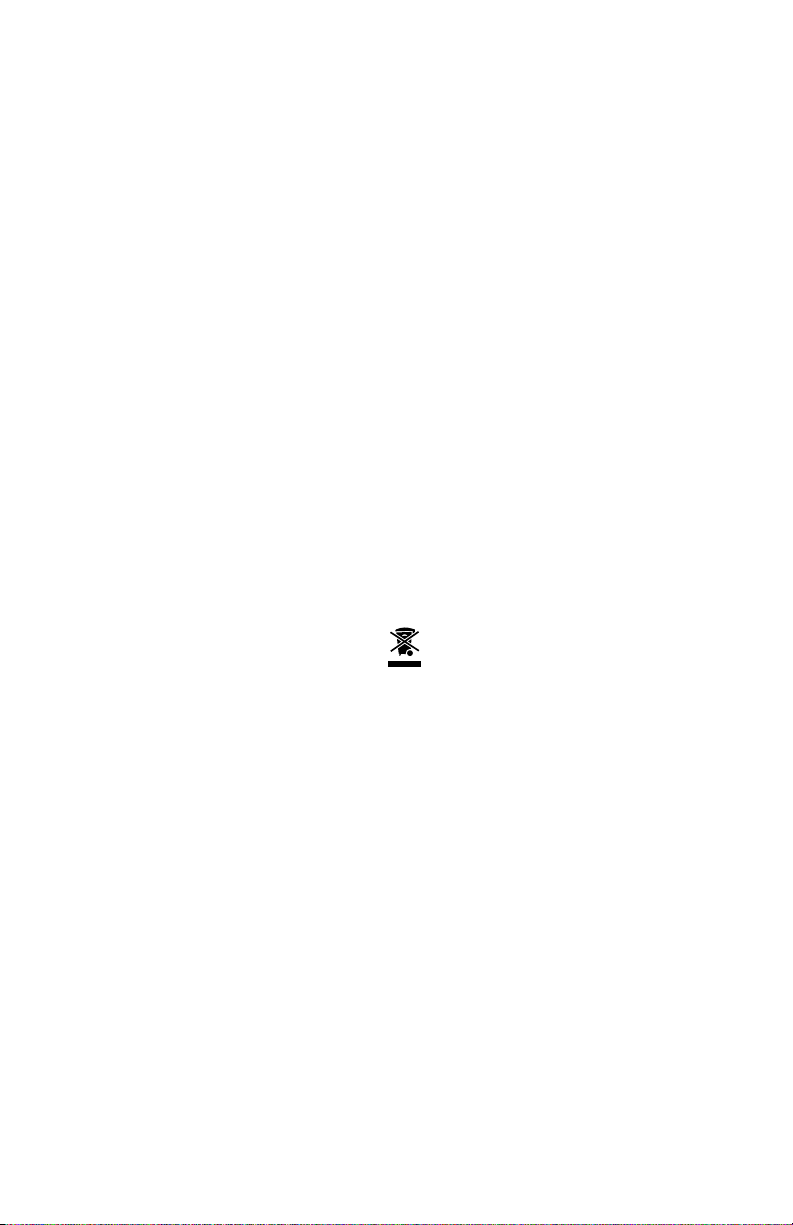
17 DAC-515E-EN-BF
8.5 Repair
The Trainer AED contains no user serviceable parts. If the Trainer AED needs
servicing, call your authorized distributor or Defibtech (refer to the “Contacts”
chapter of this manual for contact information).
8.6 Recycling Information
At the end of useful life, recycle the Trainer AED and its accessories.
Recycling Assistance
For recycling assistance contact your local Defibtech distributor.
Recycle in accordance with local and national regulations.
Preparation for Recycling
Items should be clean and contaminant-free prior to being recycled.
When recycling a Trainer AED and its accessories follow local clinical
procedures.
Packaging for Recycling
Packaging should be recycled in accordance with local and national
requirements.
8.7 Notice to European Union Customers
The crossed-out wheeled bin symbol on this device indicates that this
equipment has been put on the market after 13 August 2005, and is included
in the scope of the directive 2002/96/EEC on Waste Electrical and Electronic
Equipment (WEEE) and of the national decree(s) which transpose provisions of
such directive.
At the end of its lifetime, this device can only be disposed of in compliance
with the provisions of the above mentioned European directive (and as
ammended) as well as with the corresponding national regulations. Severe
penalties are possible for unauthorized disposal.
Electrical and Electronic Equipment (EEE) may contain polluting components
and hazardous substances the accumulation of which could pose serious
risk for the environment and human health. It is for this reason that local
Administrations provide regulations which encourage reuse and recycling,
and prohibit the disposal of WEEE as unsorted municipal waste and require
the collection of such WEEE separately (at specifically authorized treatment
facilities). Manufacturers and authorized distributors are required to supply
information about a safe treatment and disposition of the specific device.
You may also return this equipment to your distributor when purchasing a new
one. As for reuse and recycling, notwithstanding the limits imposed by the
nature and the use of this device, the manufacturer will do his best to develop
recovery processes. Please contact the local distributor for information.
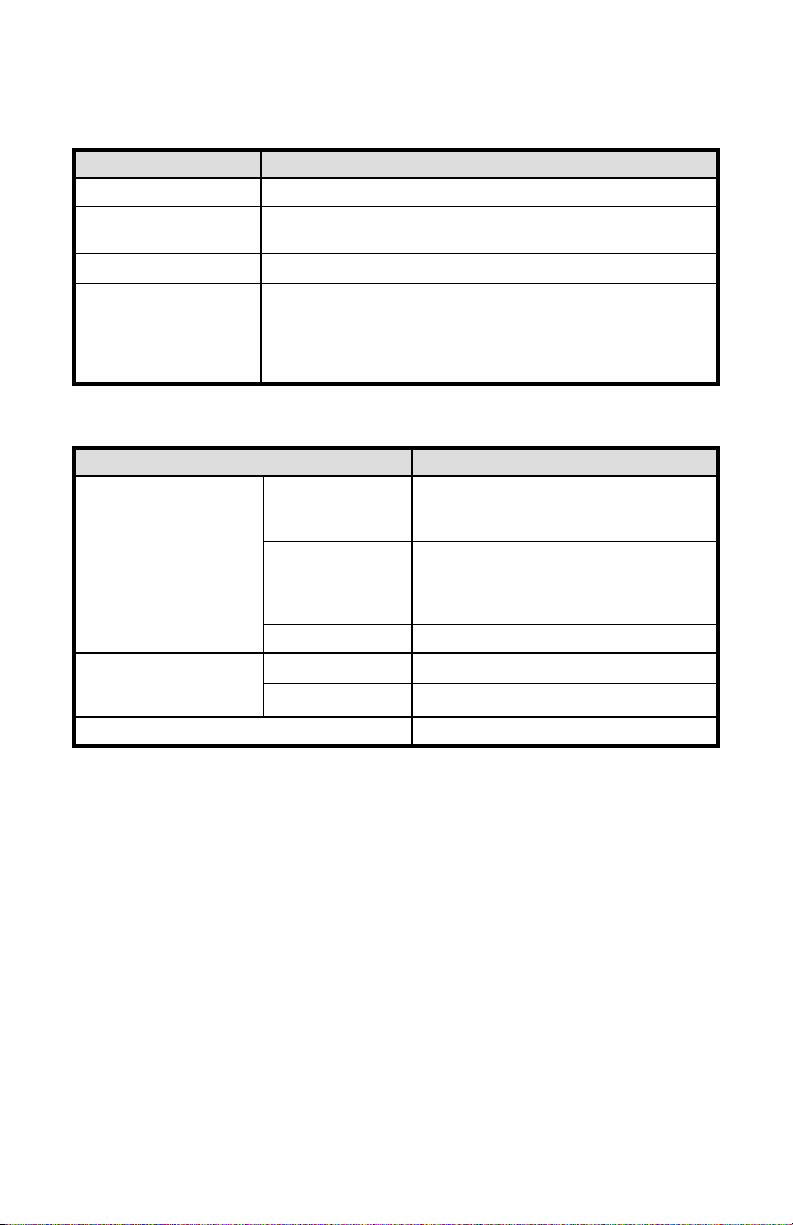
18
DAC-515E-EN-BF
9 Technical Specifications
9.1 General
Category Specification
Size 8.5 x 11.8 x 2.7 inches (22 x 30 x 7 cm)
Weight Approximately 3 lbs (1.4 kg) with DBP-RCx rechargeable training
battery pack
Power Training Battery Pack (rechargeable)
Design standards
Meets applicable requirements of
• IEC 60601-1
• UL 60601-1
• 2014/35/EU Low Voltage
• IEC 60601-1-2
9.2 Environmental
Category Specification
Operating /
Maintenance
Temperature
0 – 50°C (32 – 122°F) (while operating);
0 – 40°C (32 – 104°F) (while charging
Training Battery Pack)
One Hour
Operating
Temperature Limit
(extreme cold)*
–20°C (–4°F)
Humidity 5% – 95% (non-condensing)
Standby /
Storage /
Transport
Temperature 0 – 50°C (32 – 122°F)
Humidity 5% – 95% (non-condensing)
ESD and EMI (radiated and immunity) Refer to Chapter 10 for details
* From room temperature to temperature extreme, one hour duration.

19 DAC-515E-EN-BF
9.3 Training Battery Pack
Use only Defibtech Training Battery Packs in the DDU-100 Series Trainer AED.
Category Specification
Model Number DBP-RCx
Main Battery Type 9.6V, 1500mAh, NiMH rechargeable battery
Battery Designation 8HR 15/51
Capacity At least 5 hours of continuous operation*
Battery Life 2 years, or 200 charge/discharge cycles*
*Typical, new battery, at 25°C
9.4 AC Adapter
Use only the AC Adapter supplied with the DDU-100 Series Trainer AED.
Category Specification
Model number DTR-2xx
Line Voltage,
Line Frequency, and
Power Input
See label affixed to adapter
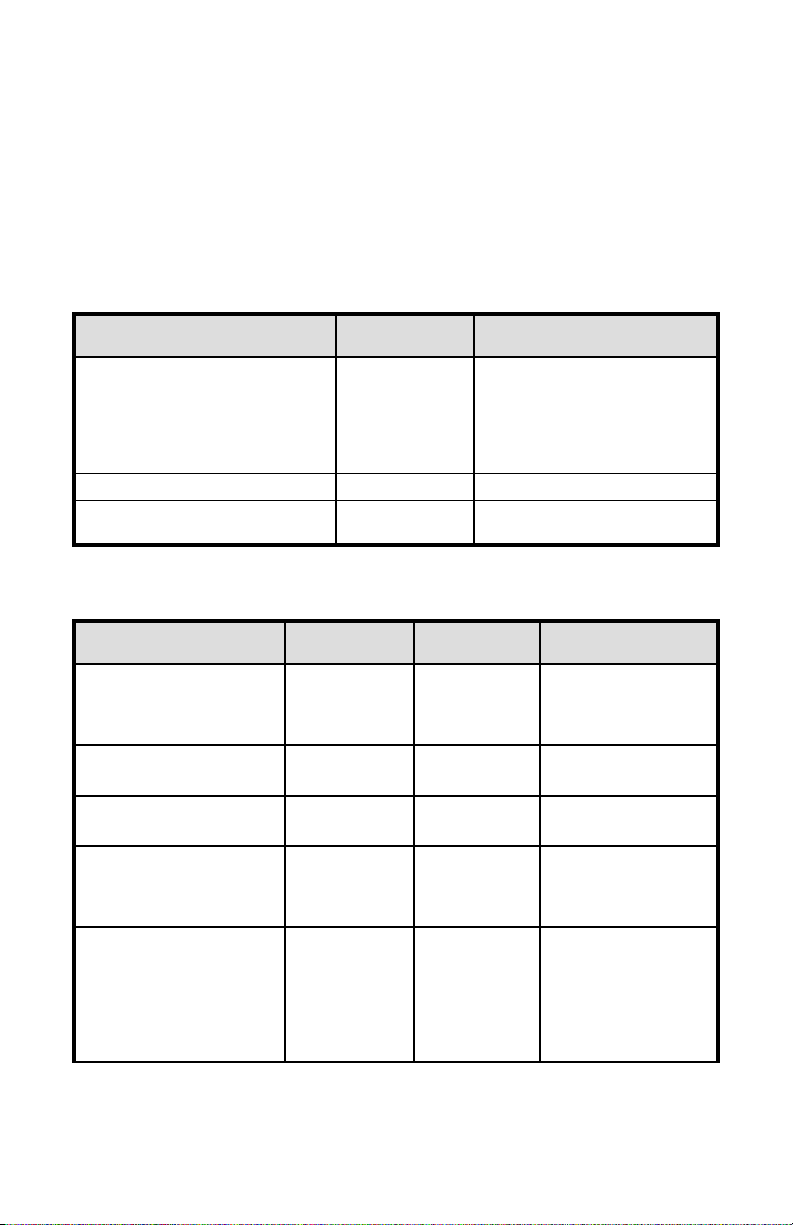
20
DAC-515E-EN-BF
10 Electromagnetic Conformity
10.1 Guidance and Manufacturer’s Declaration
DDU-100 Series Trainer AEDs are intended for use within the electromagnetic
environment specified below. The customer or the user of the DDU-100 Series
Trainer AED should assure that it is used within the stated environmental
specifications.
10.2 Electromagnetic Emissions
Emissions test Compliance Electromagnetic environment –
guidance
RF emissions
CISPR 11 Group 1, Class B
The DDU-100 Series Trainer
AED uses RF energy only for its
internal function. Therefore, its RF
emissions are very low and are not
likely to cause any interference in
nearby electronic equipment.
Harmonic emissions IEC 61000-3-2 Not applicable Battery operated equipment
Voltage fluctuations/flicker emissions
IEC 61000-3-3 Not applicable Battery operated equipment
10.3 Electromagnetic Immunity
Immunity test IEC 60601
test level
Compliance
level
Electromagnetic
environment – guidance
Electrostatic discharge (ESD)
IEC 61000-4-2
±6 kV contact
±8 kV air
±6 kV contact
±8 kV air
There are no special
requirements with
respect to electrostatic
discharge.
Electrical fast transient/burst
IEC 61000-4-4 Not applicable Not applicable Battery operated
equipment
Surge
IEC 61000-4-5 Not applicable Not applicable Battery operated
equipment
Voltage dips, short
interruptions and voltage
variations on power supply
input lines IEC 61000-4-11
Not applicable Not applicable Battery operated
equipment
Power frequency (50/60 Hz)
magnetic field IEC 61000-4-8 3 A/m 3 A/m
Power frequency
magnetic fields should
not be greater than
levels characteristic of
a typical location in a
commercial or hospital
environment.
This manual suits for next models
1
Table of contents
Other Defibtech Fitness Equipment manuals
Popular Fitness Equipment manuals by other brands

DS Produkte
DS Produkte LS-101 Turquoise Green operating instructions

Tunturi
Tunturi PT80 user manual

SportsArt Fitness
SportsArt Fitness C572R owner's manual
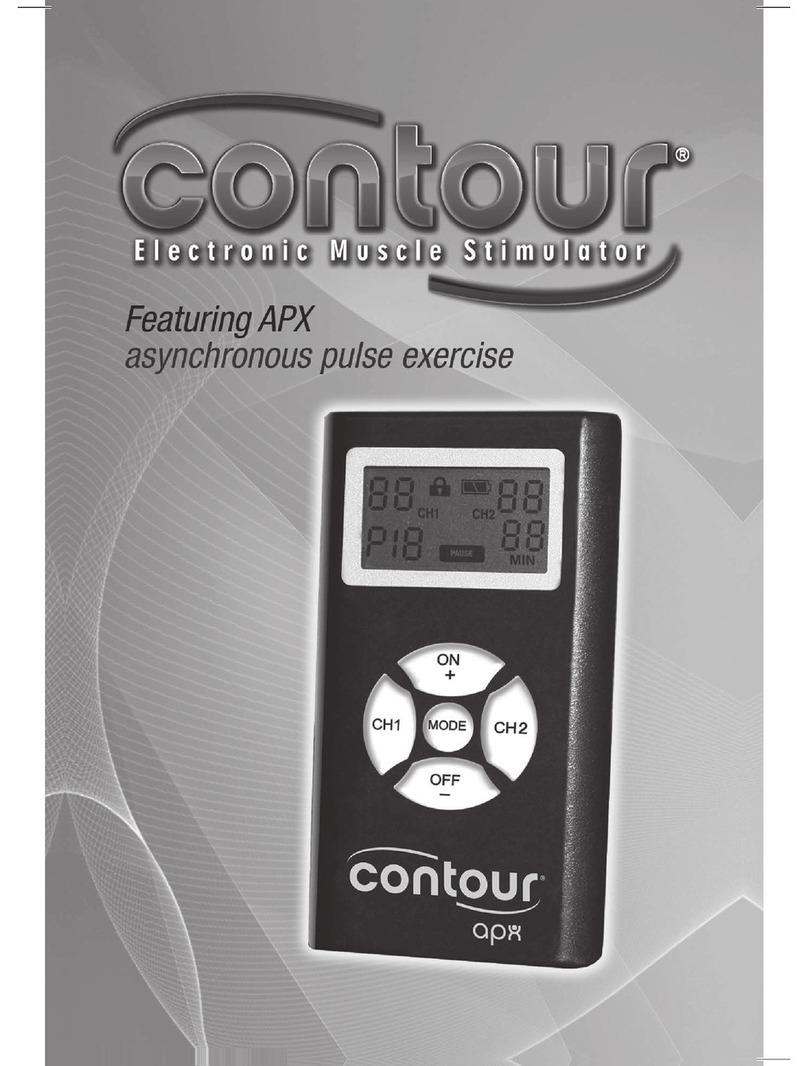
TekSmart Fitness
TekSmart Fitness Contour User and care manual

U-Line
U-Line Magliner H-9272 manual

Master
Master Elliptical POWERLAND BA621E user manual