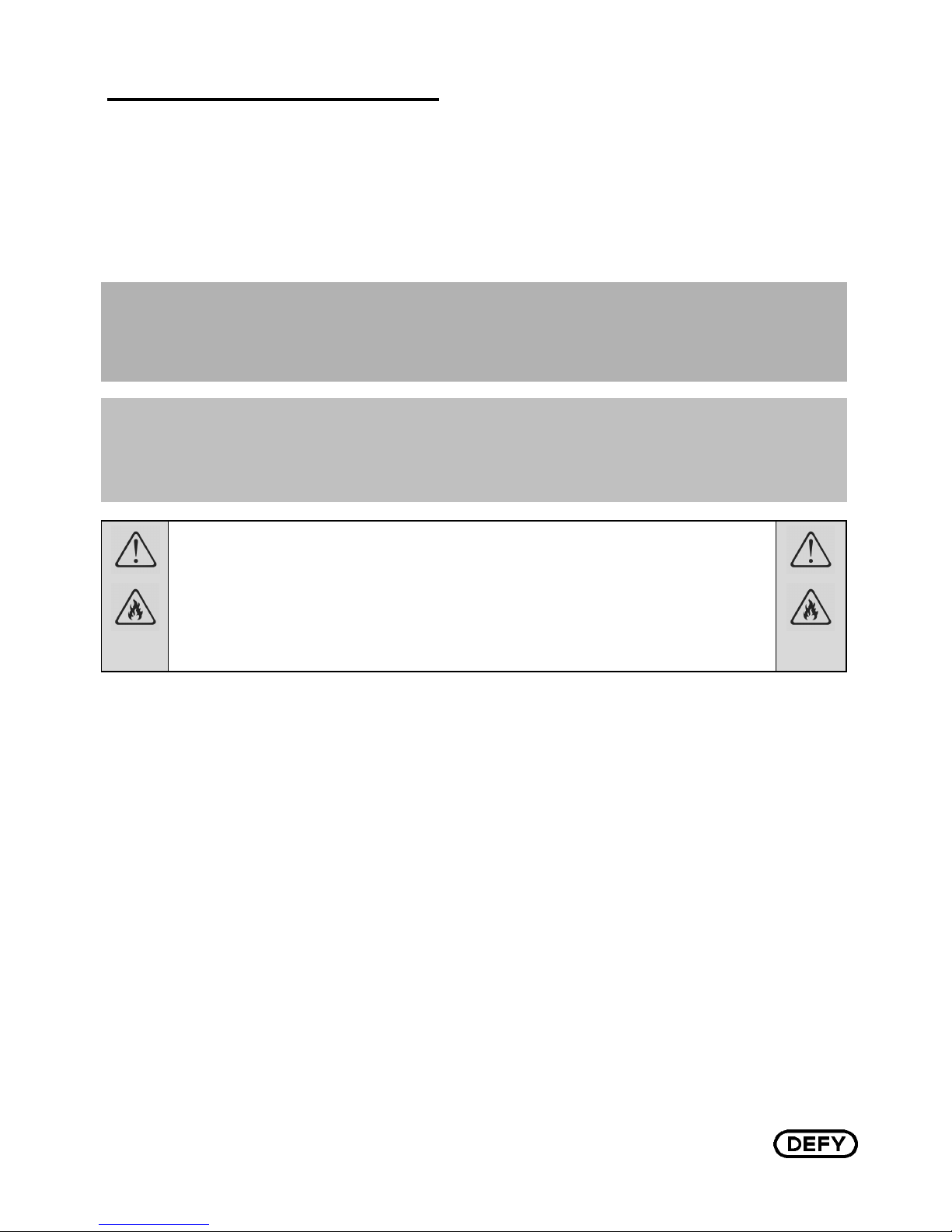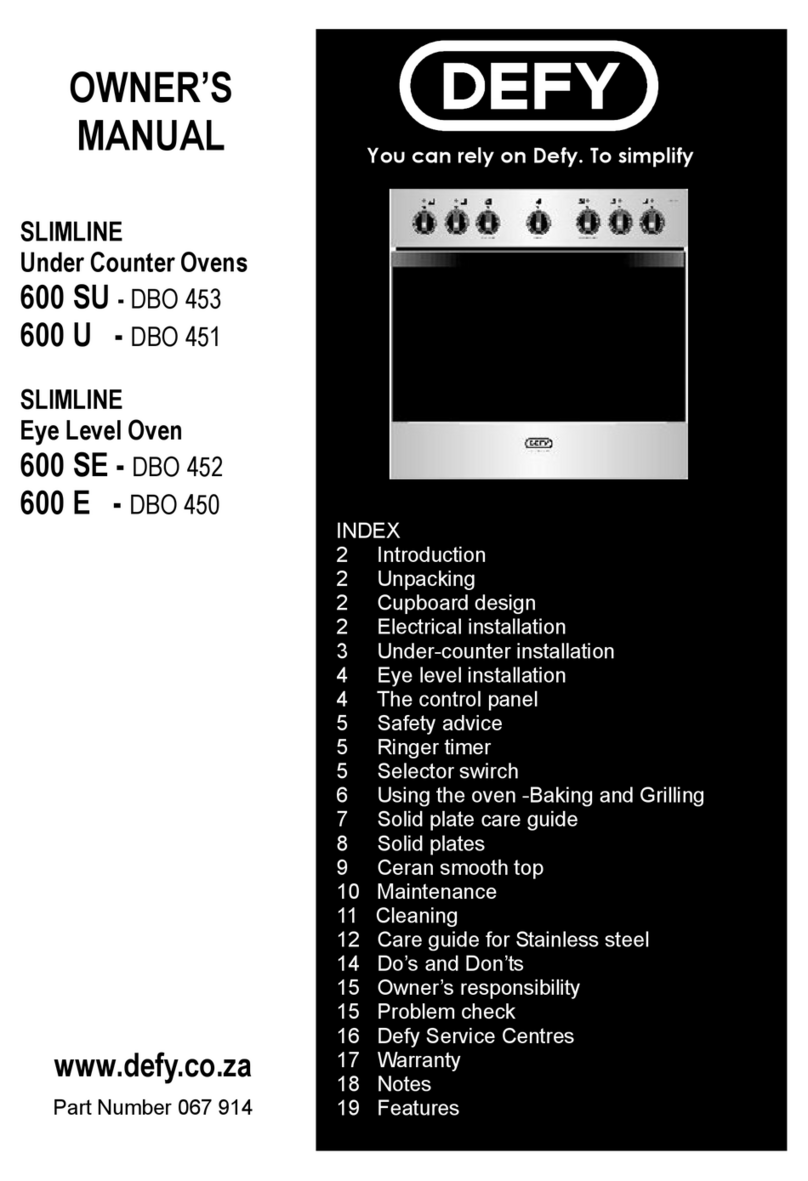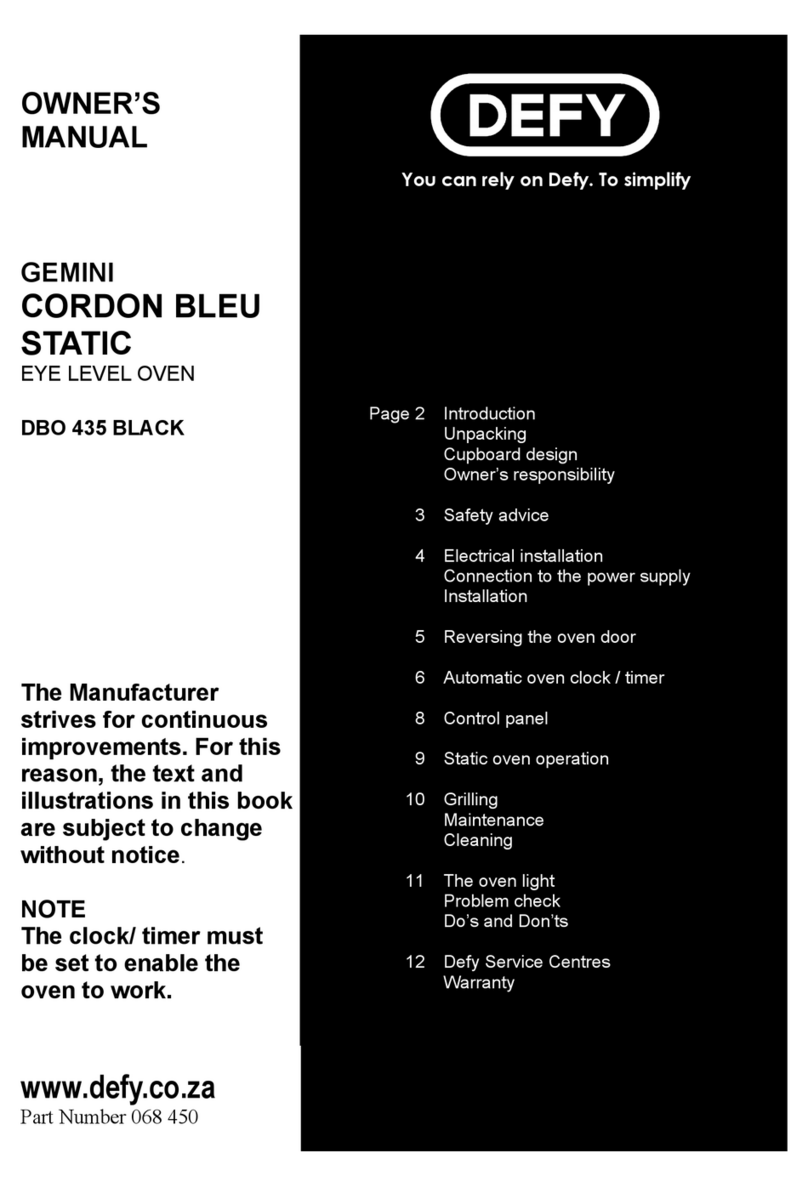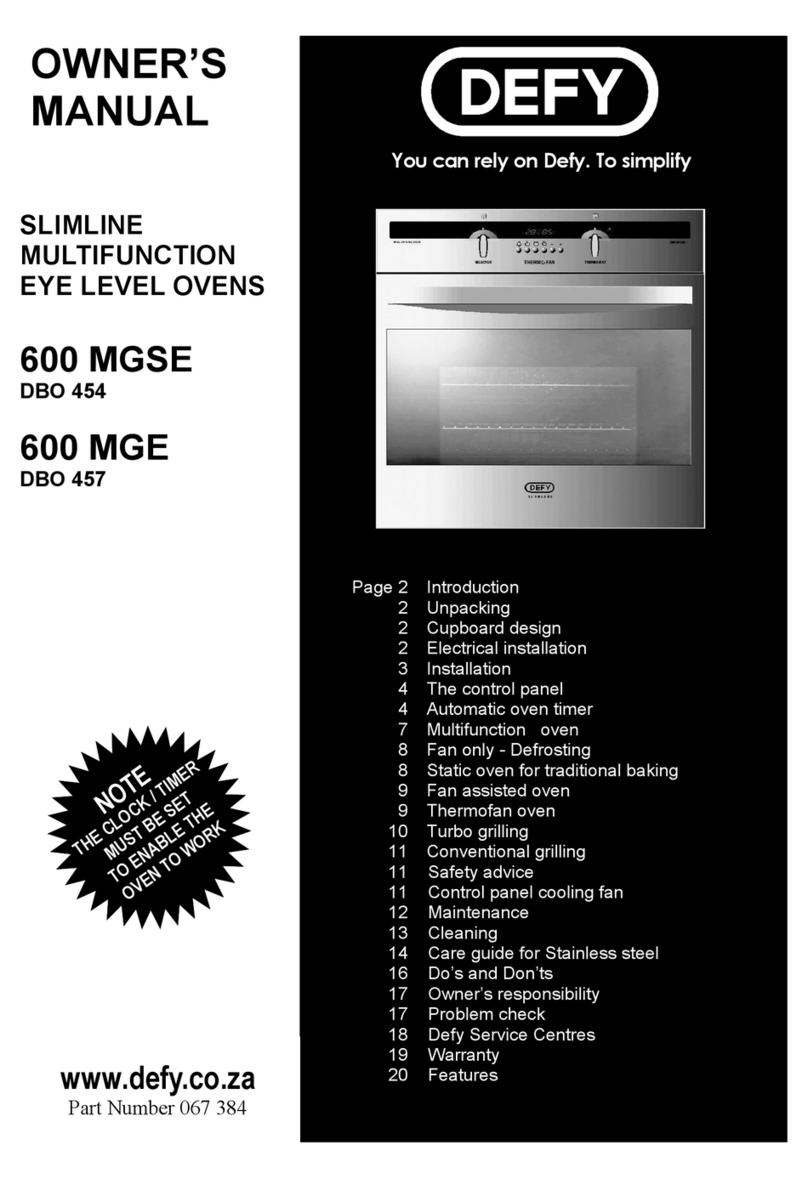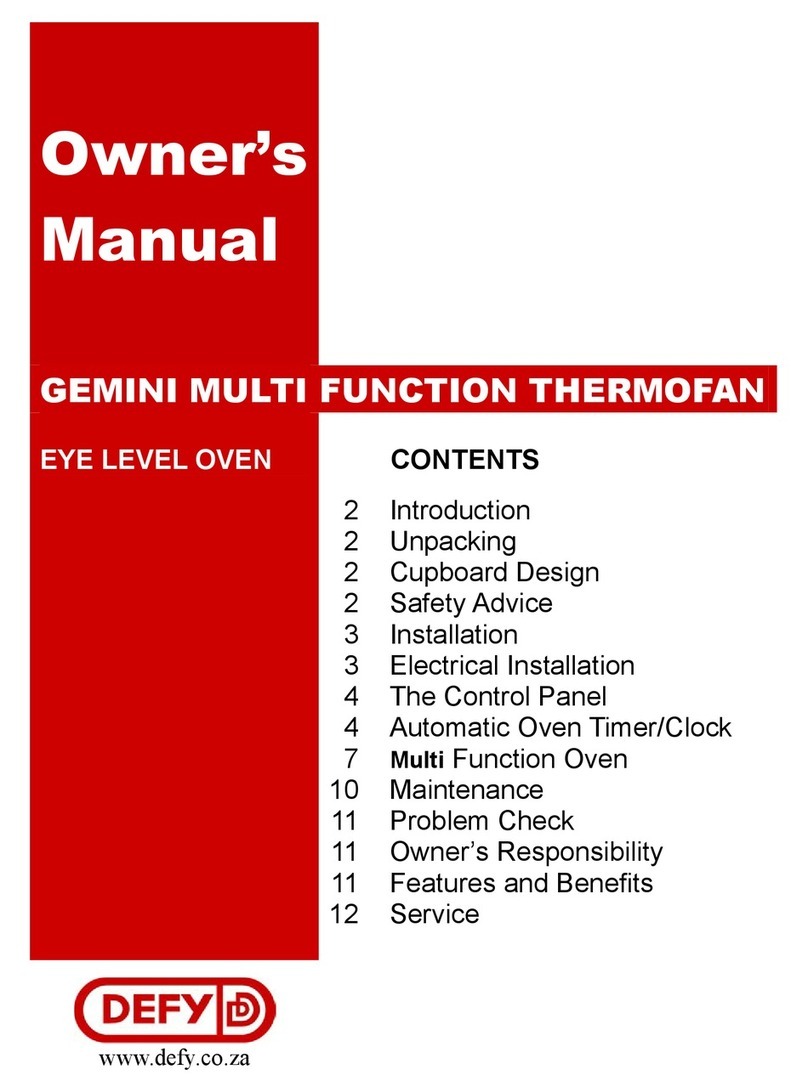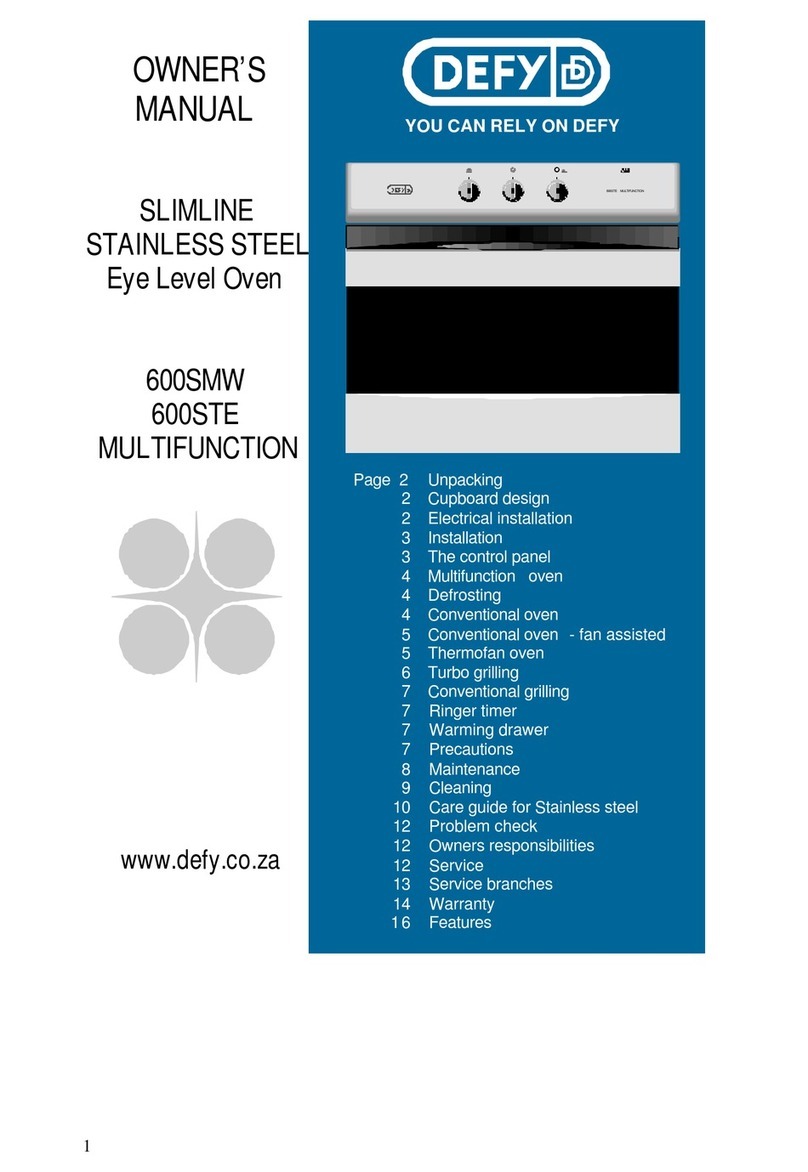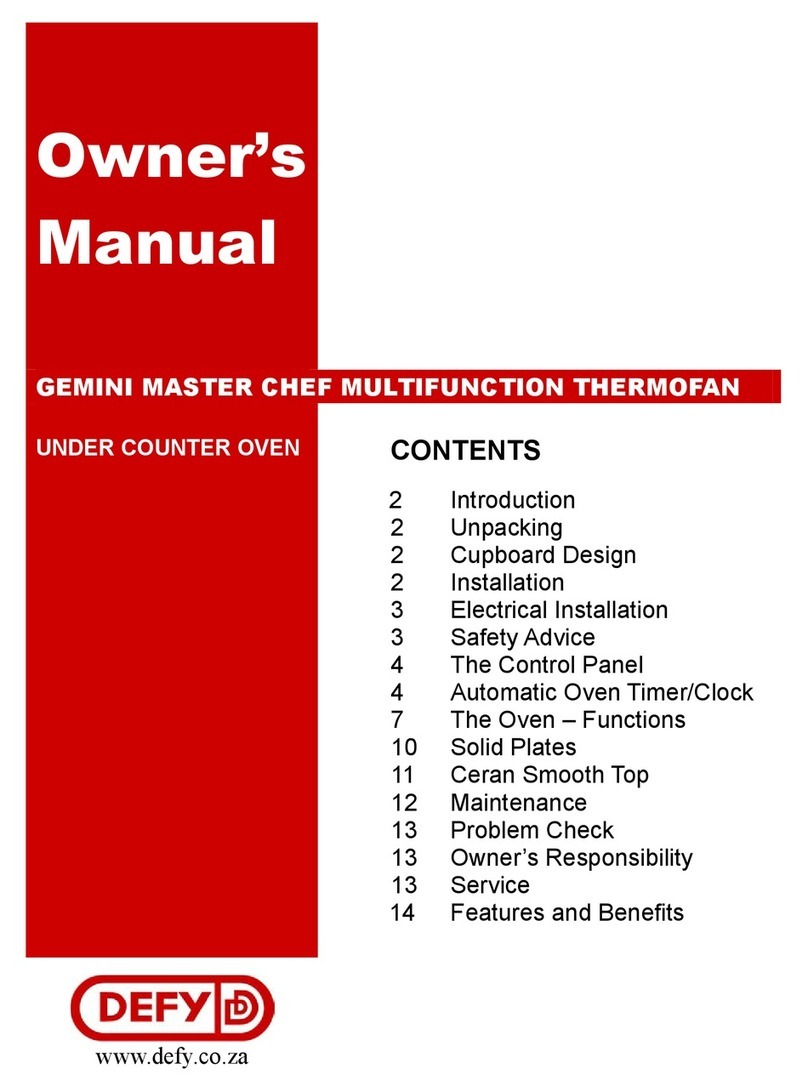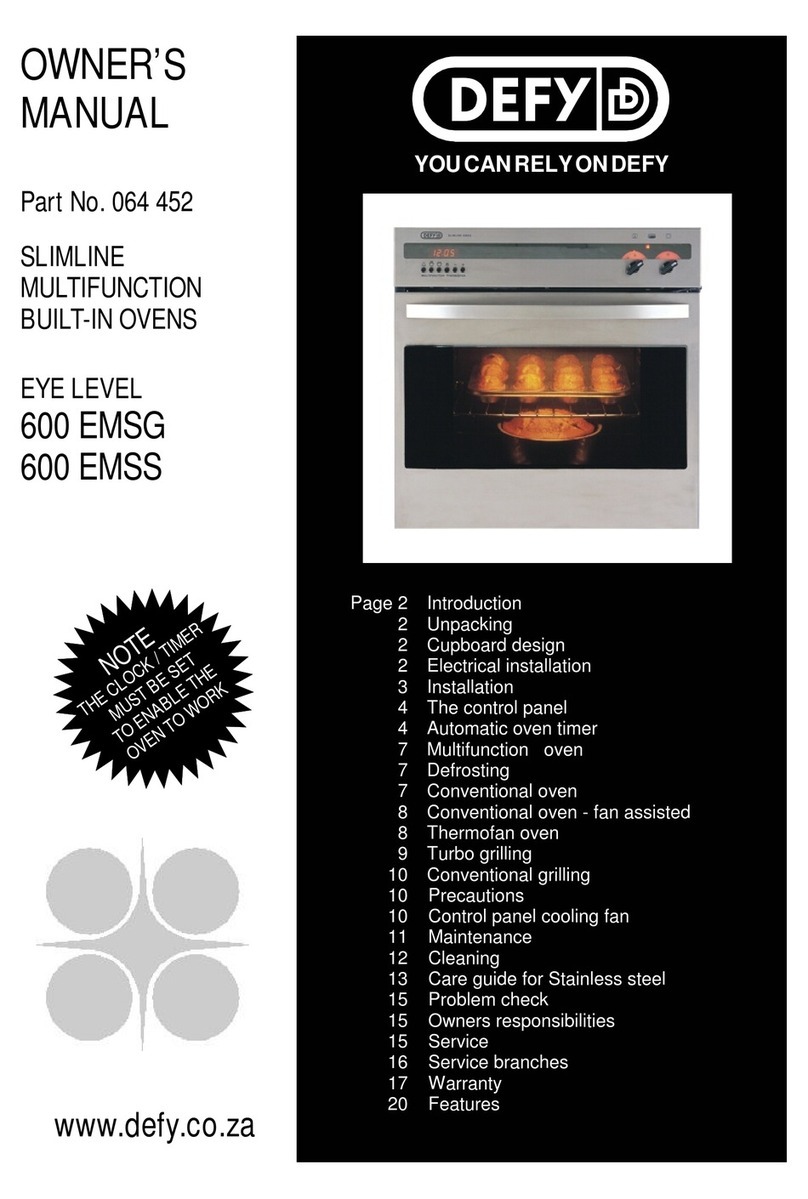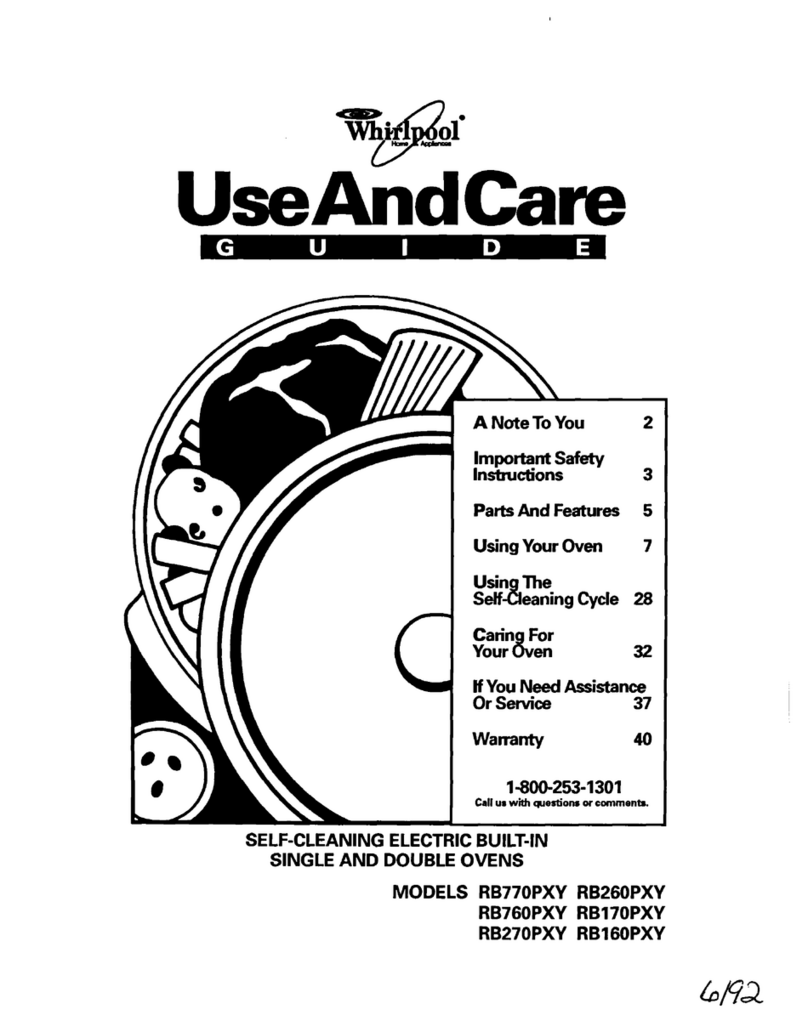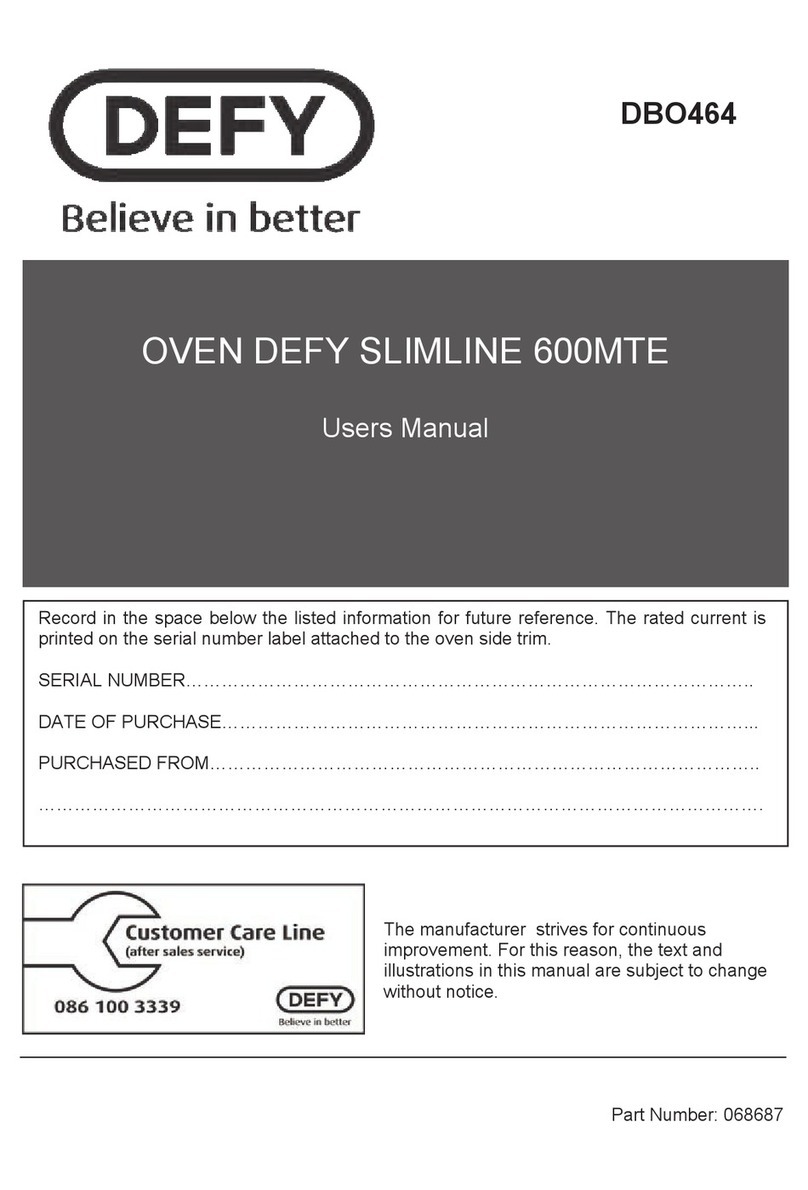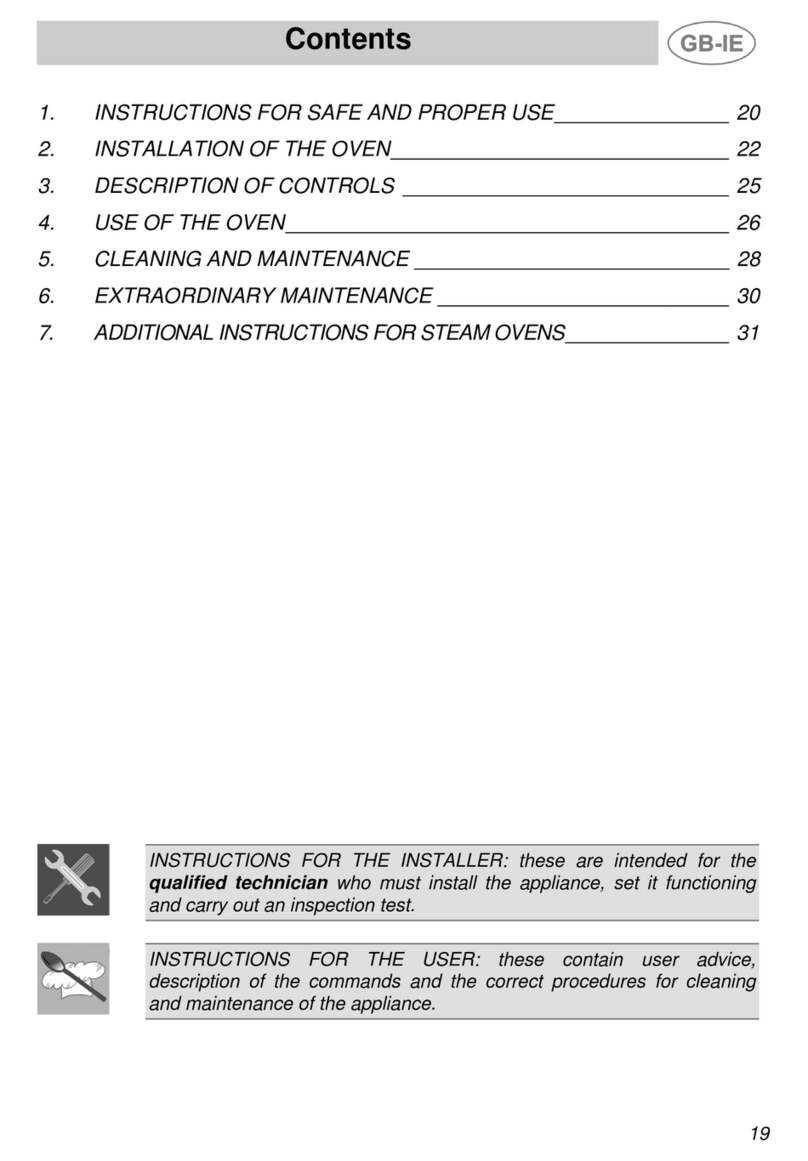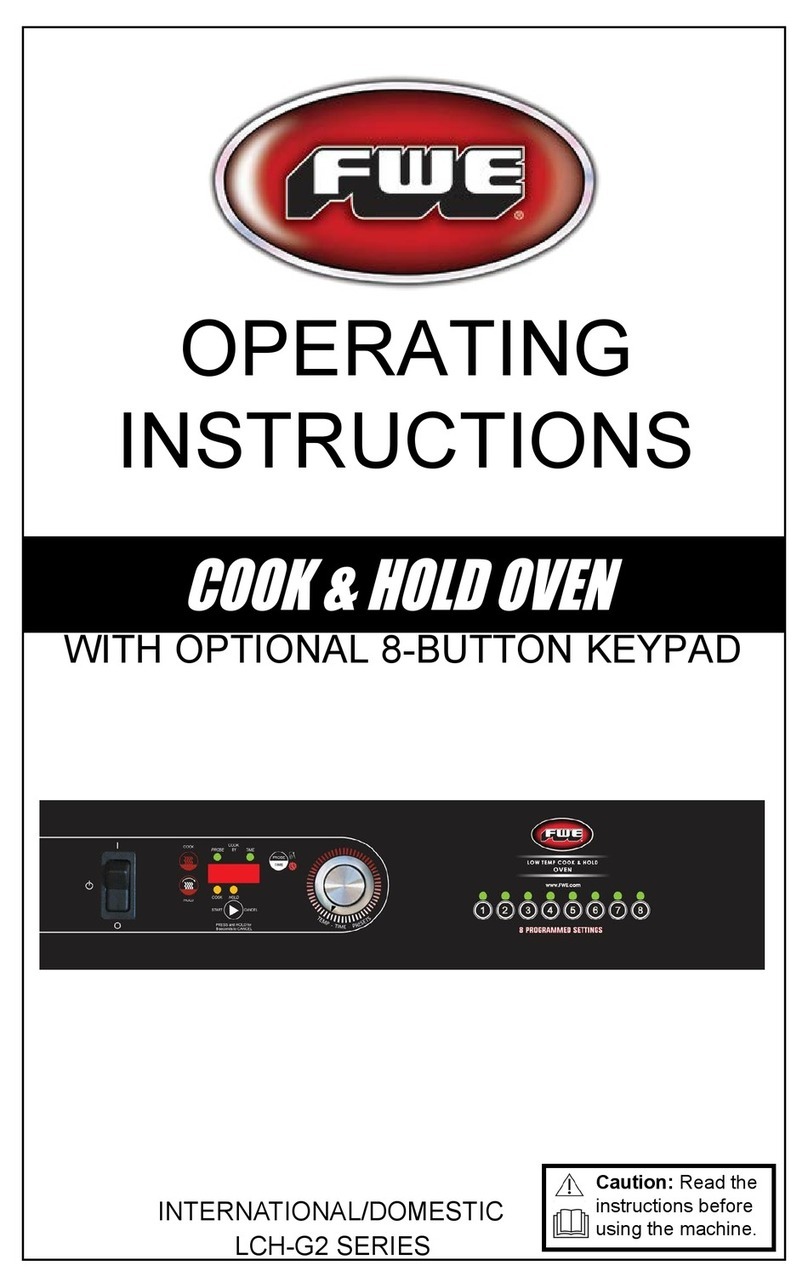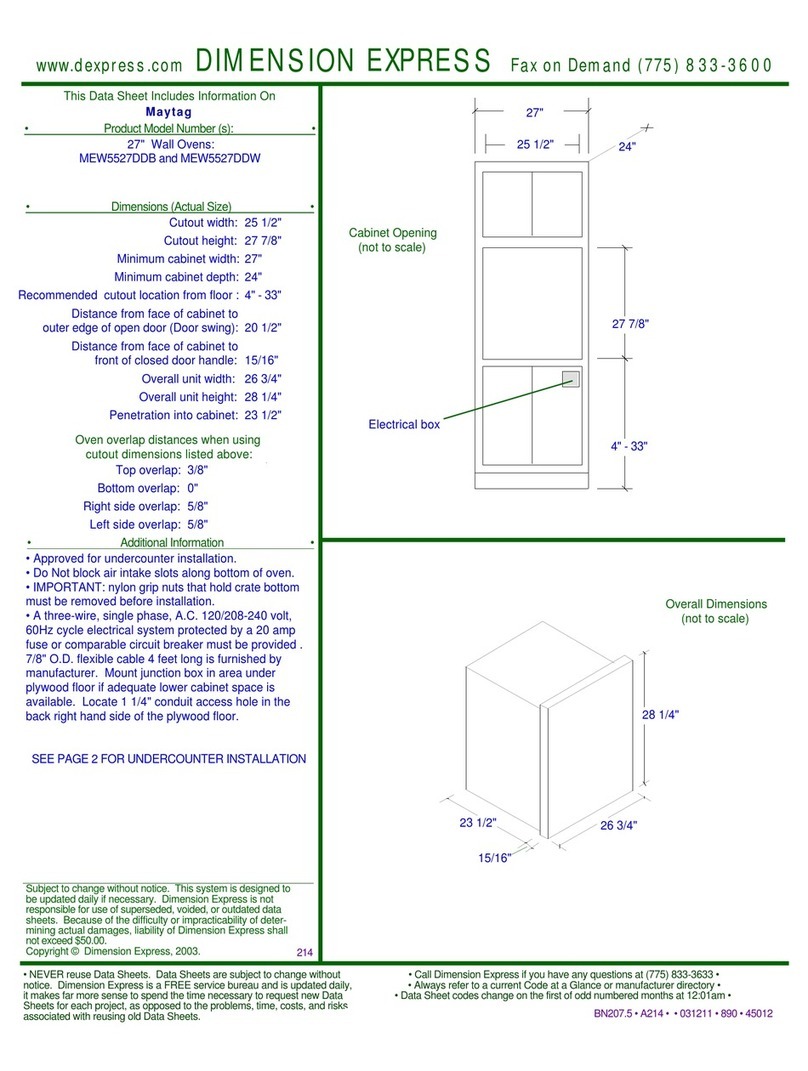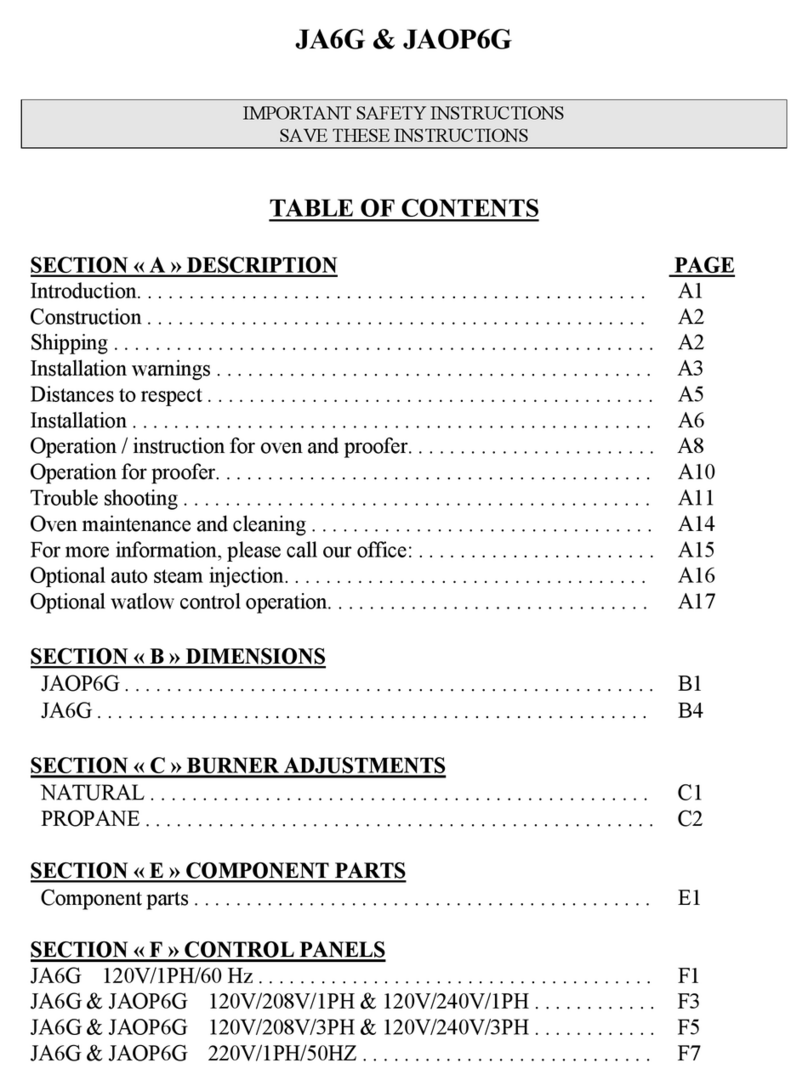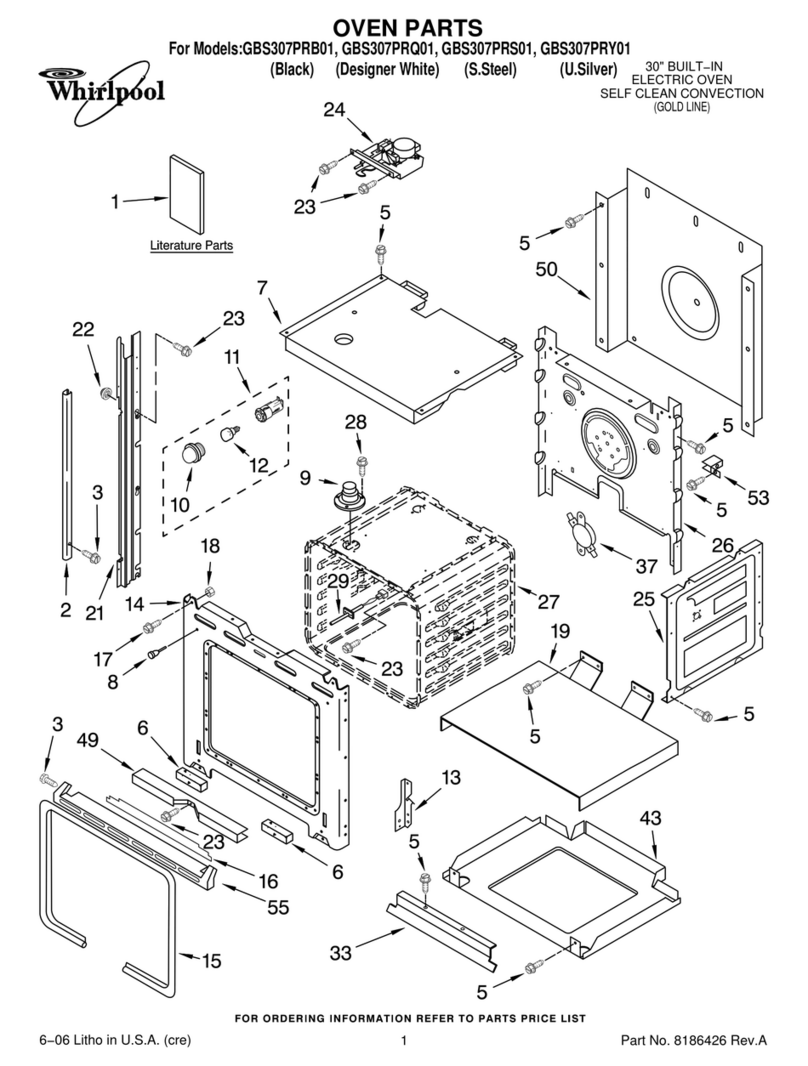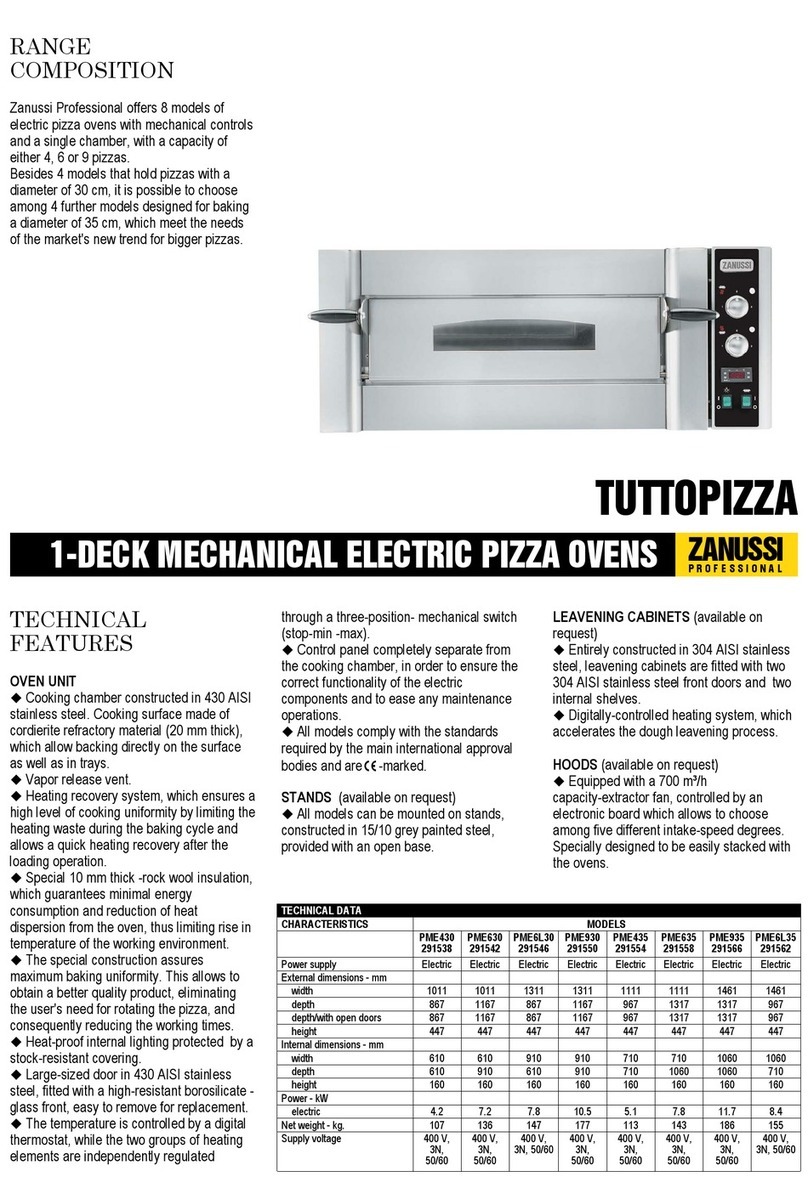PAGE 3 OF 24
Safety adv ce
This section contains sa ety instructions that will
help you avoid risk o injury and damage. All
warranties will become void i you do not ollow
these instructions.
General safety
• This appliance is not intended for use by
persons (including children) with reduced
physical, sensory or mental capabilities, or
lack of e perience and knowledge, unless they
have been given supervision or instruction
concerning the use of the appliance by a
person responsible for their safety.
• Children should be supervised to ensure that
they do not play with the appliance.
• Connect the appliance to an earthed outlet/line
protected by a use o suitable capacity. Have the
earth installation made by a quali ied electrician.
Our company shall not be liable or any
problems arising due to the appliance not being
earthed in accordance with the local regulations.
• I the supply cord is damaged, it must be
replaced by the manu acturer, its service agent or
similar quali ied persons in order to avoid a
hazard.
• Do not operate the appliance i it is de ective or
has any visible damage.
• Do not carry out any repairs or modi ications on
the appliance.
• Never wash down the appliance with water!
There is the risk o electric shock!
• Never use the appliance when your judgment or
coordination is impaired by the use o alcohol
and/or drugs.
• The appliance must be disconnected rom the
mains during installation, maintenance, cleaning
and repair procedures.
• Be care ul when using alcoholic drinks in your
dishes. Alcohol evaporates at high temperatures
and may cause a ire since it can ignite when it
comes into contact with hot sur aces.
• Do not heat closed tins and glass jars in the oven.
The pressure that would build up in the tin/jar
may cause it to burst.
• Do not place baking trays, dishes or aluminium
oil directly onto the bottom o the oven. The
heat accumulation might damage the bottom o
the oven.
• Keep all ventilation slots clear o obstructions.
• The appliance may be hot when it is in use.
Never touch the hot burners, inner sections o
the oven or heaters etc.
• Always use heat resistant oven gloves when
putting in or removing dishes rom the hot oven.
• Do not use the appliance with the ront door
glass removed or cracked.
• The rear sur ace o the oven gets hot when it is
in use. Make sure that the electrical connection
does not come into contact with the rear sur ace
as connections may get damaged.
• Do not trap the mains cable between the oven
door and rame and do not route it over hot
sur aces as the cable insulation may melt and
cause a ire as a result o a short circuit.
• Make sure that the unction knobs are switched
o a ter every use.
• When using gas, ensure that the room is well
ventilated.
• Always keep children and in irm persons away
rom the appliance when it is in use.
• Only use the appliance or preparing ood.
• Use a deep pan, large enough to cover the
appropriate burner.
• Always dry ood thoroughly be ore placing it in
hot oil or at. Frozen ood in particular will spit
and splatter i added too quickly.
• Never ill the pan more than one third ull o at
or oil.
• Never heat at or ry with a lid on the pan.
• Do not ry too much ood at once. This lowers
the temperature o the oil or at and results in
atty oods.
• Do not leave hot at or oil unattended. I
overheating occurs, these could catch ire.
• Do not store lammable items in the oven.
• Always keep the oven door gasket clean.
Figures in this manual are schematic
and may not match your appliance
exactly.
DANGER
Risk o scalding by hot steam!
Take care when opening the oven
door as steam may escape.
WARNING Hot sur aces may cause
burns! Do not touch the hot sur aces
o the appliance. Use oven gloves.
Keep children away rom the
appliance.
DANGER Risk o ire by overheated
oil! When heating oil, do not leave it
unattended. Never try to extinguish a
ire with water! When oil has caught
ire, immediately cover the pot or pan
with a lid. Switch o the hob i sa e to
do so and phone the ire service.