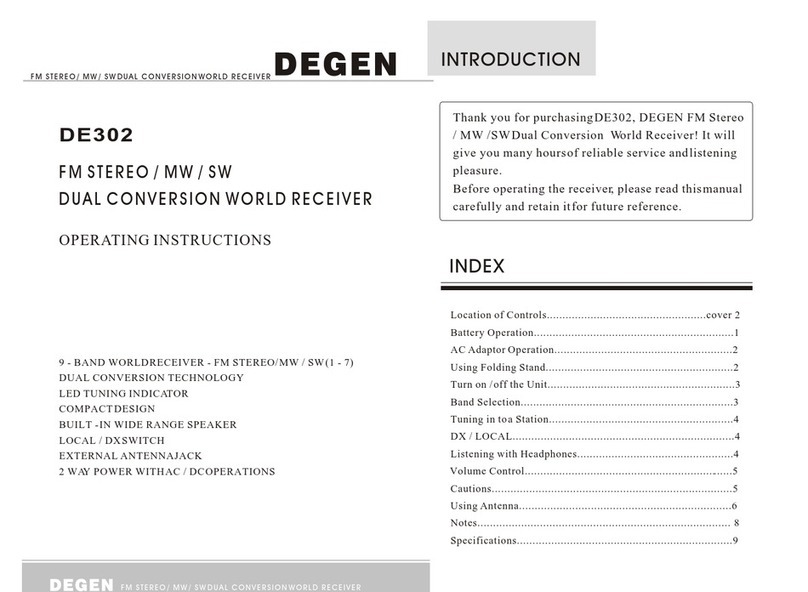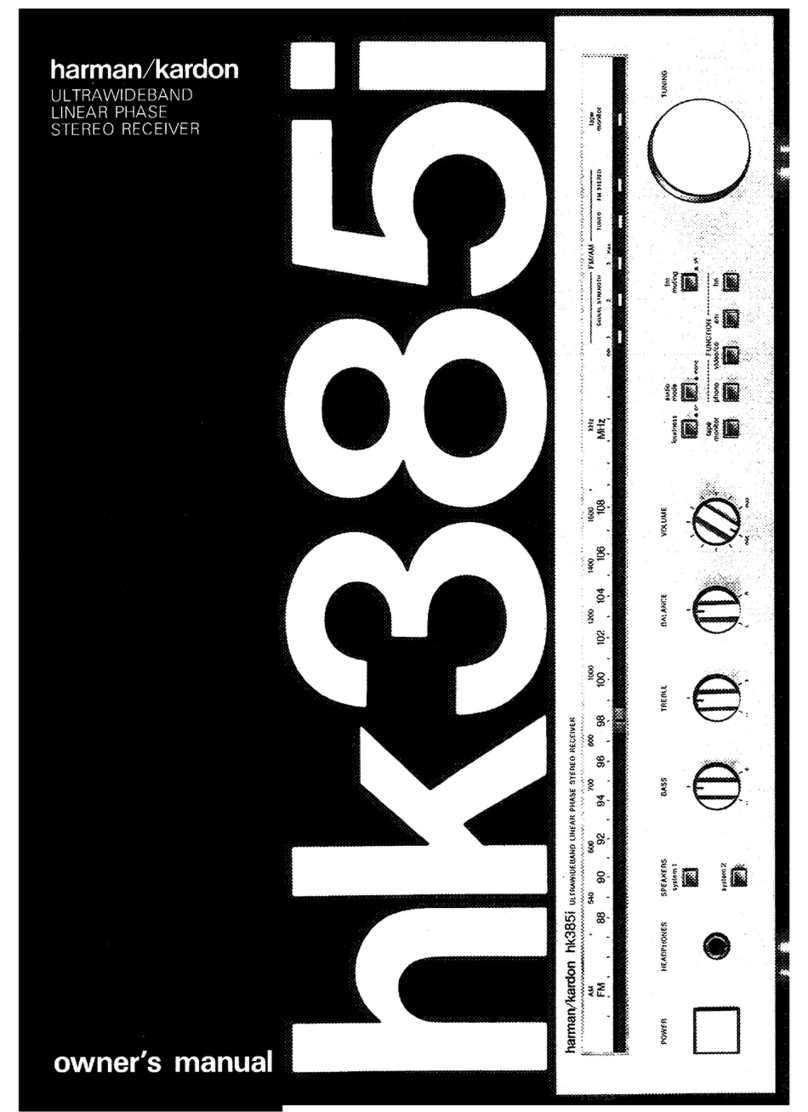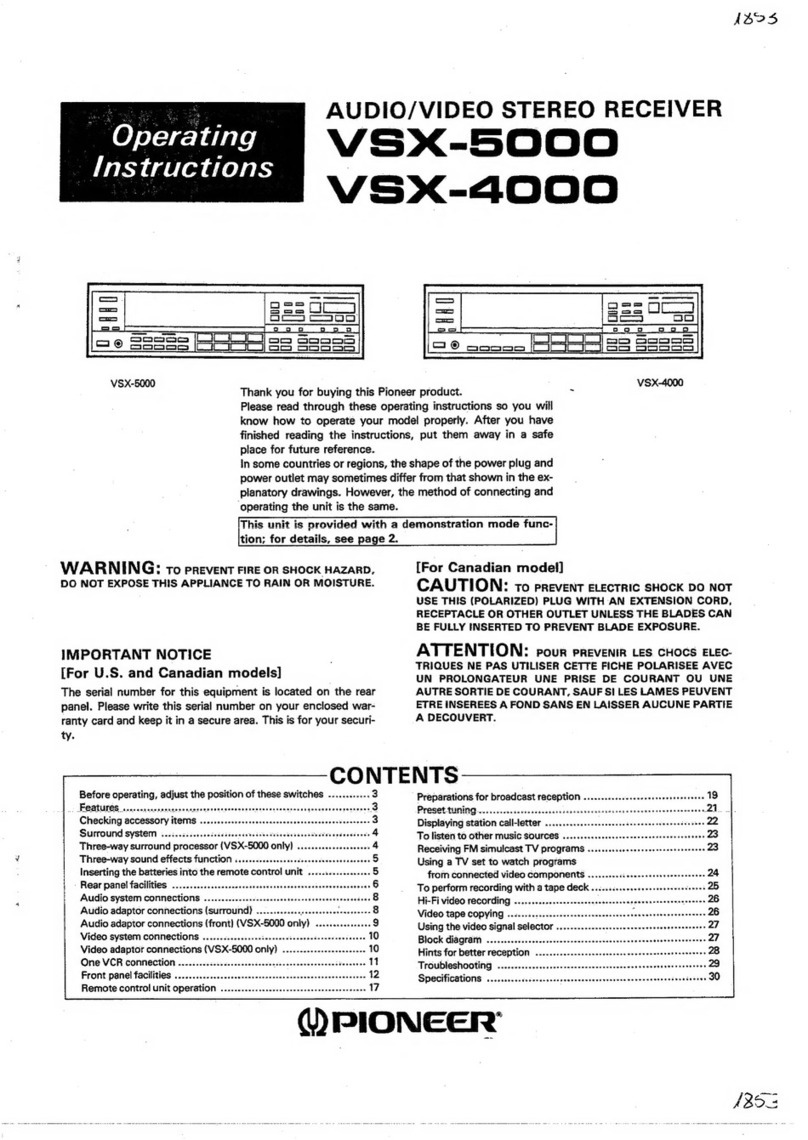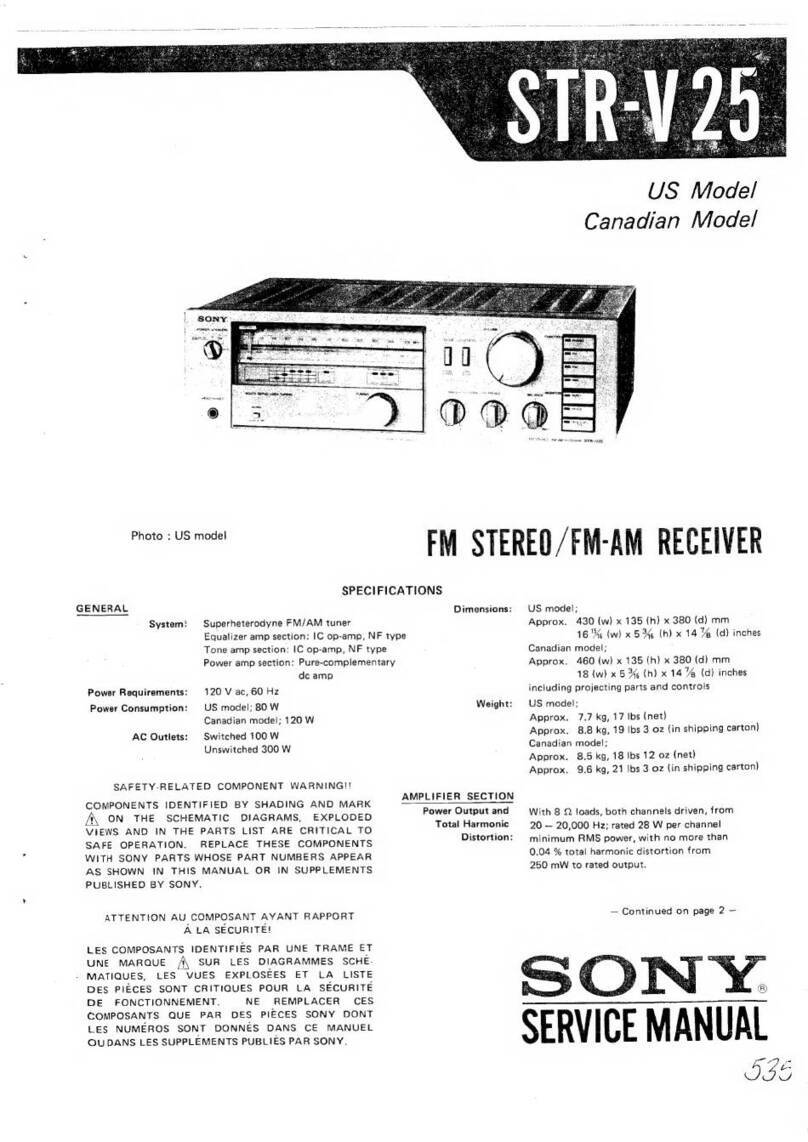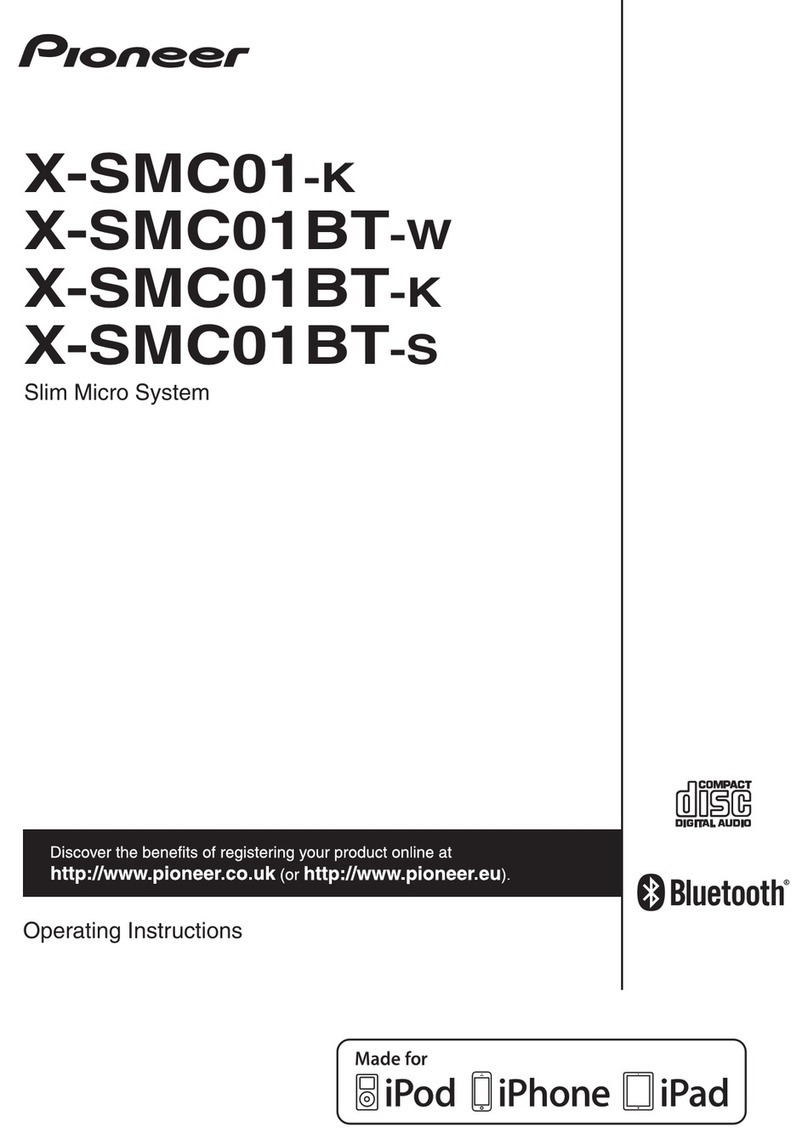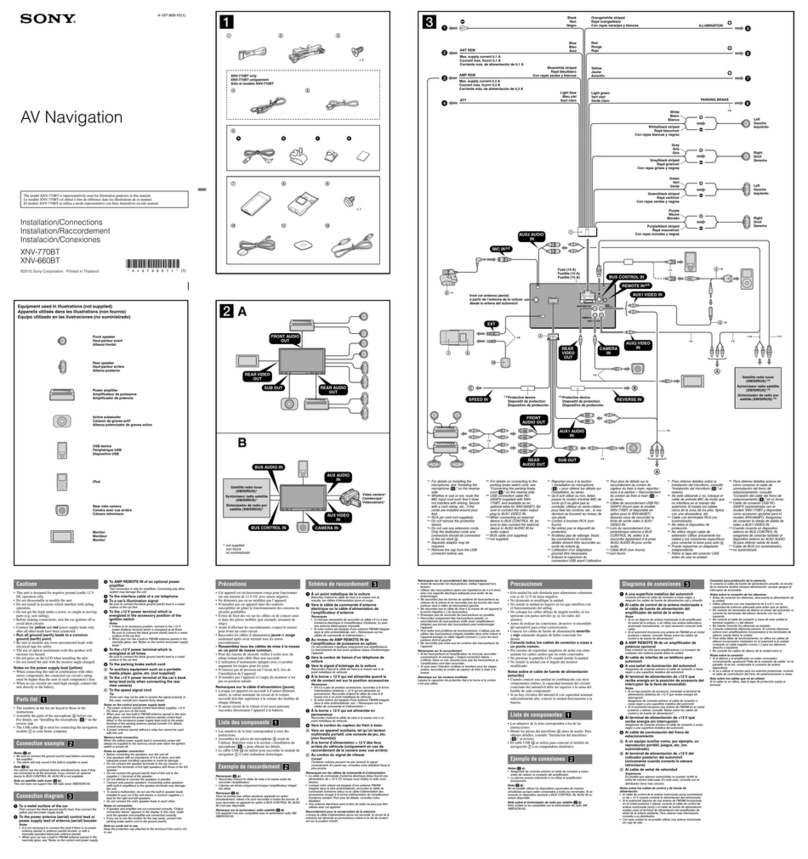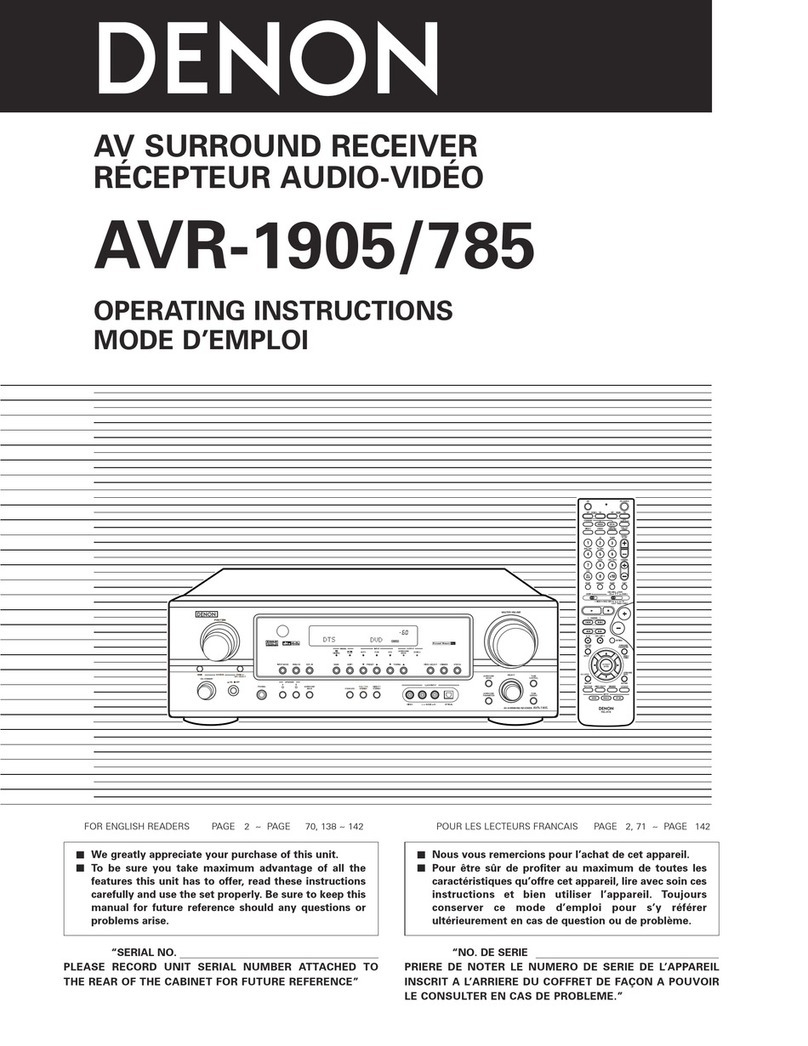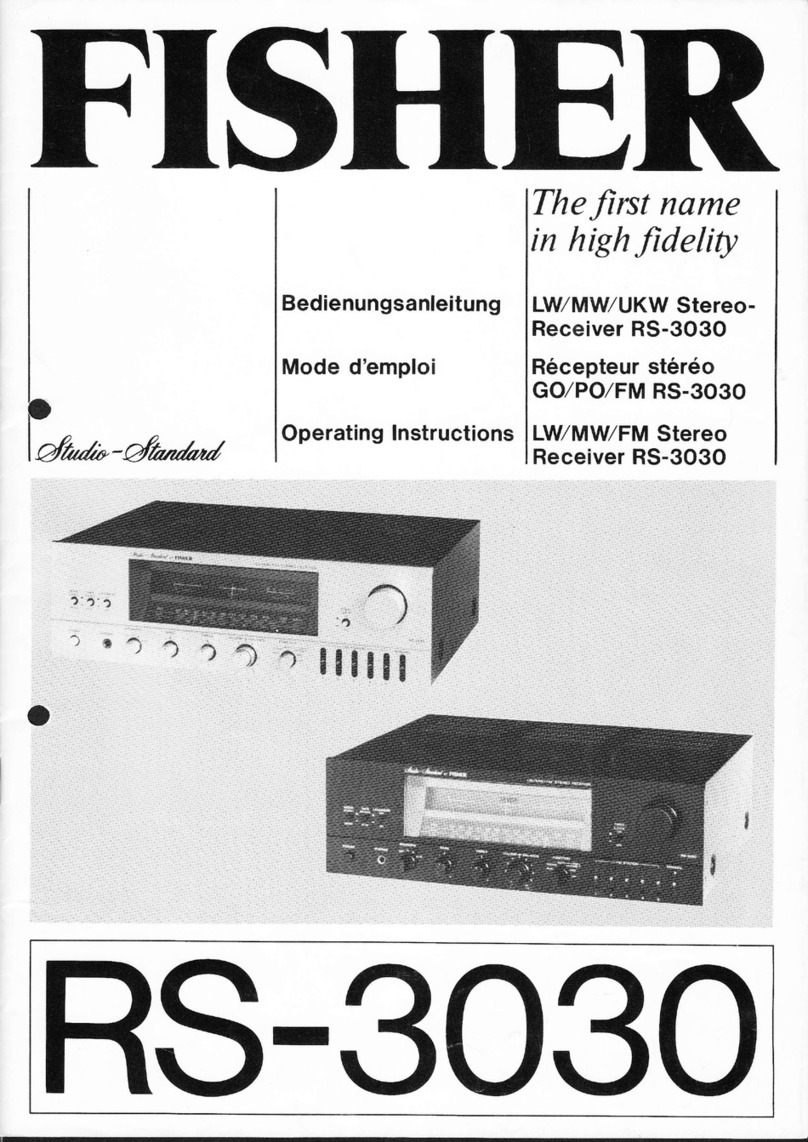DEGEN DE202 User manual

DE202
DEGEN
DEGEN
Thank you for purchasing DE202, DEGEN FM/ MW /
SW 1-2 ClockWorld Receiver! It will give youmany
hours of reliable serviceand listening pleasure.
Before operating the receiver, please read thismanual
carefully and retain itfor future reference.
INTRODUCTION
CONTENTS
OPERATING INSTRUCTIONS
FM / MW /SW 1-2 WORLDRECEIVER
FM BAND FROM 80MHz
CAMPUS BROADCASTING RECEPTION
DIGITAL FREQUENCYINDICATOR
CLOCK INDICATOR
TIME SET
ALARM SET
STYLISH DESIGN
INSIDE TELESCOPIC ANTENNA
STEREO HEADPHONE
2 WAY POWER WITHAC / DCOPERATIONS
LCD Identification..............................................................1
Location of Control.............................................................2
Battery Operation................................................................3
AC Adaptor Operation.........................................................4
Turn on /off the Unit............................................................5
Band Selection....................................................................6
Tuning in toa Station...........................................................6
Alarm Set............................................................................7
Clock Ser............................................................................8
Volume Control...................................................................8
Listening with Headphones..................................................8
Using Antenna....................................................................9
Cautions.............................................................................11
Specifications.....................................................................
12
FM / MW /SW 1-2 CLOCK WORLDRECEIVER
FM / MW / SW 1-2 CLOCK WORLD RECEIVER
FM STEREO / MW / SW DUAL CONVERSION WORLD RECEIVER

1
2
3
4
5
6
12
3
4
5
6
SET
8888
AM
KHz
MHz
FM
PM
1
11
5
9
2
12
6
10
3
13
7
4
14
8
DE202
FM:80-108MHZMW:525-1605KHZSW:5.90-18.00MHZ
DEGEN
1
5
2
6
3
7
4
8
11
9
12
10
13
14
21
LOCATION OF CONTROLS
LCD INDENTIFICATION
FREQUENCY / TIME
ALARM SET
ALARM ON
PM
AM BAND /AM
FM

3
OPEN
BATTERY OPERATION
Slide the battery lidin the
direction of the arrow.
Insert two AAbatteries
according to the mark
on the battery lid.
Slide back the batterylid,
make sure that itsnap in
place.
When the batteriesbecome weak, the sound becomes weak
and the display flashes.Please reduce thevolume or replace
the batteries withnew ones to avoidmessage losing.
BATTERY REPLACEMENT
Turn off theunit and then replacethe batteries with freshones
as soon as possible otherwise the messages willbe lost and
clock reset to12 00 am.
Do not mix different types together, or old batteries
with new ones.
When the unit isnot being used fora long period of
time, remove thebatteries to avoiddamage from
battery leakage and corrosion.
AC ADAPTOR OPERATION
Plug the adaptor intoan AC poweroutlet.
Insert the adaptor's smallconnector plug into theDC
JACK marked on theunit.
Turn on theunit.
If the AC adaptoris connected whenregular batteries
are installed, theunit automatically switchesto the
AC adaptor power andthe batteries arenot used.
Make sure thepolarity of the ACadaptor suits your
unit before pluggingit into the ACpower outlet, the
correct mark is asfollows:
External power supply canbe chosen from 3Vto 4.5V.
AC Power Outlet
TUN.
VOL
DC3V
Right Side
If battery leakage occurs,wipe the battery compartment
with a soft clothbefore inserting the newones.
4

5
1. Power On / Off
If you have alreadyadjust the
alarm clock (page 7for ALARM
SET reference), pressAL SET
ON / OFF toenable the unit
automatically turns on ( appear
in the display).
2. Alarm On/ Off
TURN ON / OFF THE UNIT
To turnoff the unitafter automatically turns on,you have to
press ALSET ON /OFF first to releasealarm state (
disappear in the display)and then switch ON/ OFF to OFF.
Set the ON /OFF switch
to turn on theunit, then
you can select FMor AM.
Switch ON / OFF to
turn off theunit and turn
back to clock mode.
OFF
ON
047
FM
MHz
OFF
ON
12
12
12
12
PM
330
AL SET ON/OFF
200
AM
AL SET ON/OFF OFF
ON
9
9
ON / OFF onlycan not turn offthe unit in alarmstate.
6
TUN.
11
After turning on theunit, switch band selector to select FM /
MW / SW1/SW2, the corresponding bandindicator will indicate
in the display.
BAND SELECTION
FM
MW
SW1
SW2
FM stars from80MHz, it is available for campus
broadcasting reception.
AM is for internationalbroadcasting generally.
2
Adjust the TUNING KNOB according to
the frequency in thedisplay.
When the receiving signalis strong enough,
TUNING INDICATOR is lighten.
TUNING IN TO A STATION
824
FM
MHz
080
AM
KHz
13
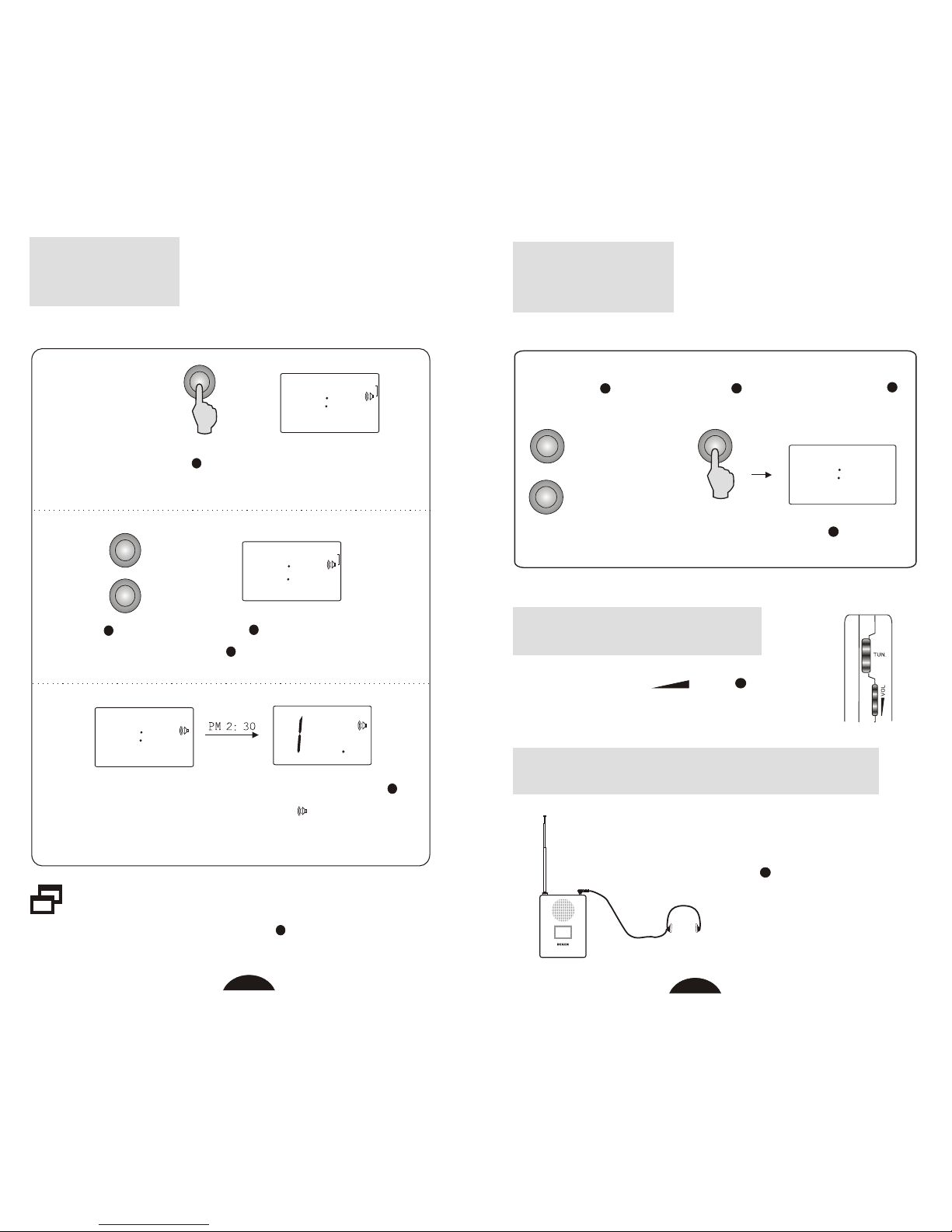
7
AL SET ON/OFF
SET
PM
300
SET
PM
230
HOUR
MIN
PM
200 047
FM
MHz
56
9
9
Keep AL SET ON / OFF pressed when the unit is off, alarm
clock and "SET" indicates in the display.
Press HR to adjust hour or MIN to adjust minute while
depressing AL SET ON / OFF .
After adjusting the alarm clock, release AL SET ON / OFF to
back to clock mode, clock set is stored and indicates in the
display. When the time is being, unit will automatically turn on.
ALARM SET
When resetting thealarm clock in the state of alarm
on, press ALSET ON /OFF to setalarm on again
after adjusting.
9
9
8
DE202
LISTENING WITH HEADPHONES
Insert the headphone's small
connector into the EARPHONE
JACK and enjoy listening
with headphones.
HOUR
MIN
PM
330
TIME SET
10 56
10
2.After adjusting the clock,release TIME SET and the
clock set is automaticallystored.
1.Turn off theunit into CLOCK modeif the unit ison, press
TIME SET togetherwith HR to adjusthour or MIN to
adjust minute.
CLOCK SET
VOLUME CONTROL
Adjust volume using VOL , keepthe
volume at a moderatelevel.
3
1
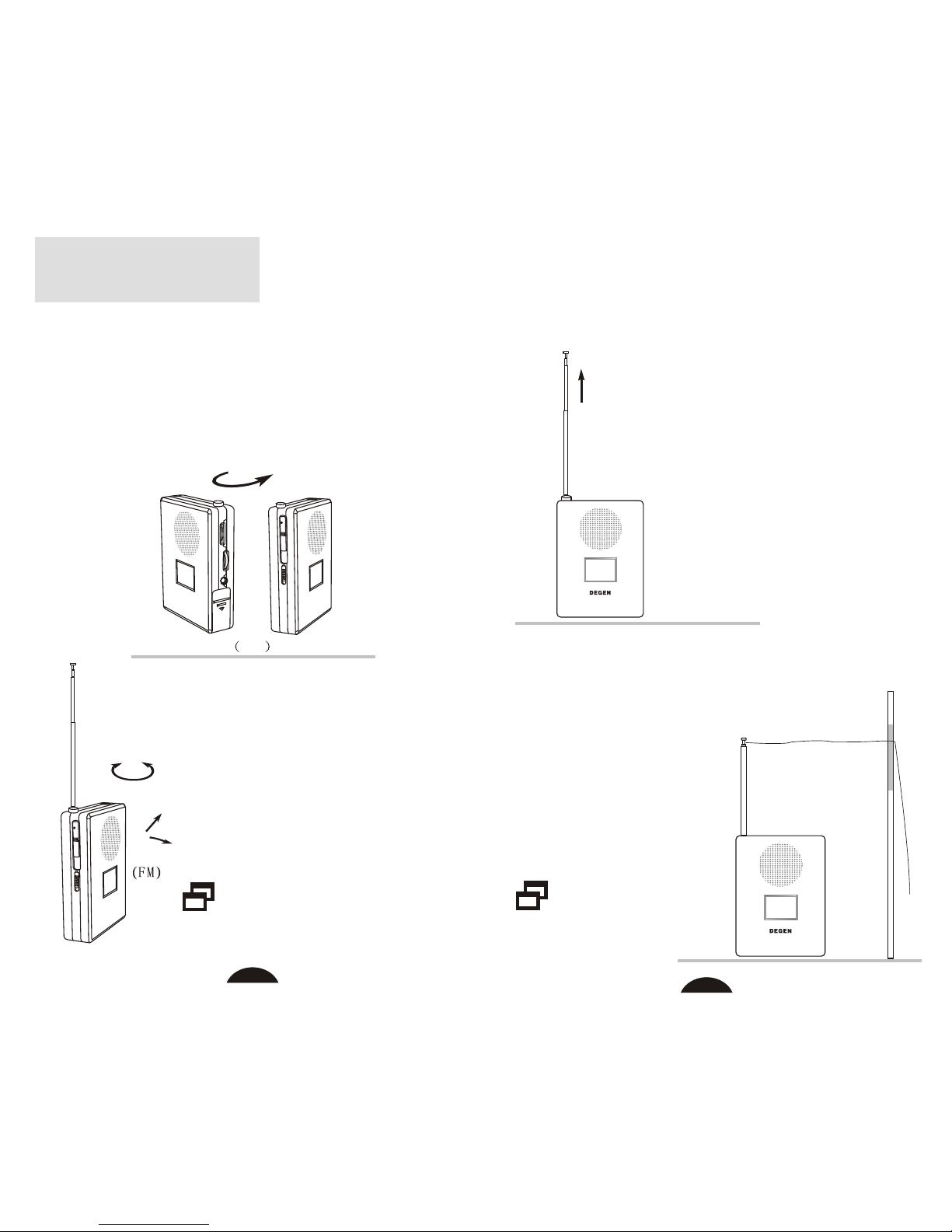
9
MW
Magnetic antenna inside theunit functions as MWantenna, it
is strongly effectedby the reception direction.
When listening to MWbroadcast, reorientate the unitto find
the position which givesthe best reception.
USING ANTENNA
MW Reception
Inside telescopic antenna functionsas
FM antenna, keep itextended and
reorientate the unit tofind the position
which gives the bestreception.
FM Reception
Headphone wire also can be
used as antenna when listening
FM broadcasting.
DE202
DE202
Telescopic antennafunctions
as SW antenna.Extending the
antenna straight upward to
get the best reception.
SW Reception
External Antenna
If FM or SWsignal is
too weak, use aexternal
antenna to improve reception.
Do not use external
antenna in thunder
storm day.
10
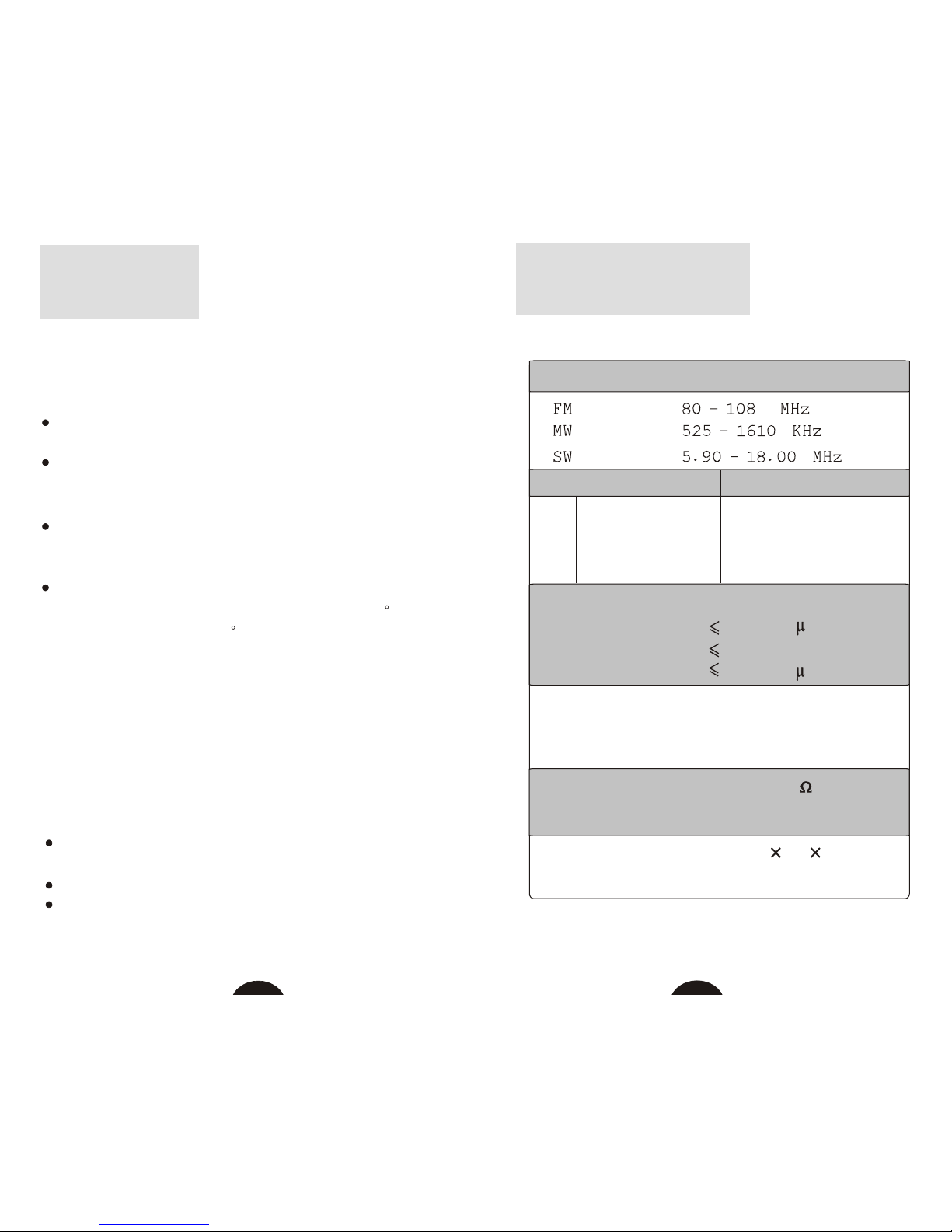
11 11
Avoid usingheadphones at high volume,if you experience
a ringing in yourears, reduce volume ordiscontinue use.
Shut down the radiobefore sleeping.
Do not use headphoneswhile driving or cycling,it can also
be potentially dangerous toplay your headphones athigh
volume while walking, especiallyat pedestrian crossing.
Notes On Headphones
CAUTIONS
On Handling
Avoid exposureto temperature extremes, directsunlight,
moisture, sand, dust ormechanical shock.
Should anything wrong withthe radio, please removethe
battery and have theunit checked by qualifiedpersonnel
before operating it anyfurther.
When the unit isnot being used fora long period oftime,
remove the batteries toavoid damage form batteryleakage
and corrosion.
The LCD display maybecome hard to seeor slow down
when using the unitat high temperatures (above40 C) or at
low temperatures (below 0C). At roomtemperature, the
display will return toits normal operating condition.
12
SPECIFICATIONS
49m 5.95 - 6.20 MHz
41m 7.10 - 7.30 MHz
31m 9.45 - 9.95 MHz
25m 11.65 -12.05 MHz
21m 13.60 - 13.80 MHz
19m 15.10 - 15.60 MHz
16m 17.55 - 17.90 MHz
SW1: 5.95 - 9.95MHz SW2: 11.65 -17.90 MHz
1. Frequency Range
4. Speaker: D 40mm 4 0.25W
5. External Earphone: D 3.5mm
2. Noise Limit Sensitivity
FM 10 V
MW 1mv/m
SW 30 V
3. Power Supply:
3V - 4.5V DC
2 AA Batteries
6. Dimensions: Approx. 87 65 21 mm
7. Mass: Approx. 85 g (excl. Battery)
Table of contents
Other DEGEN Stereo Receiver manuals