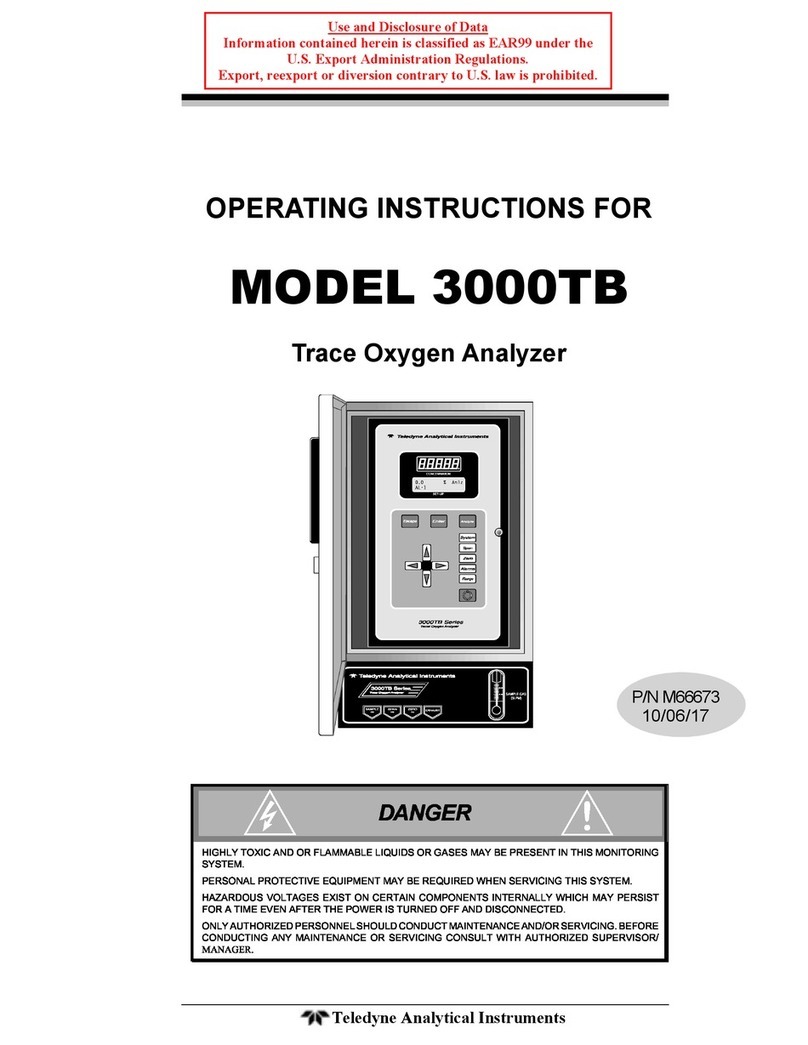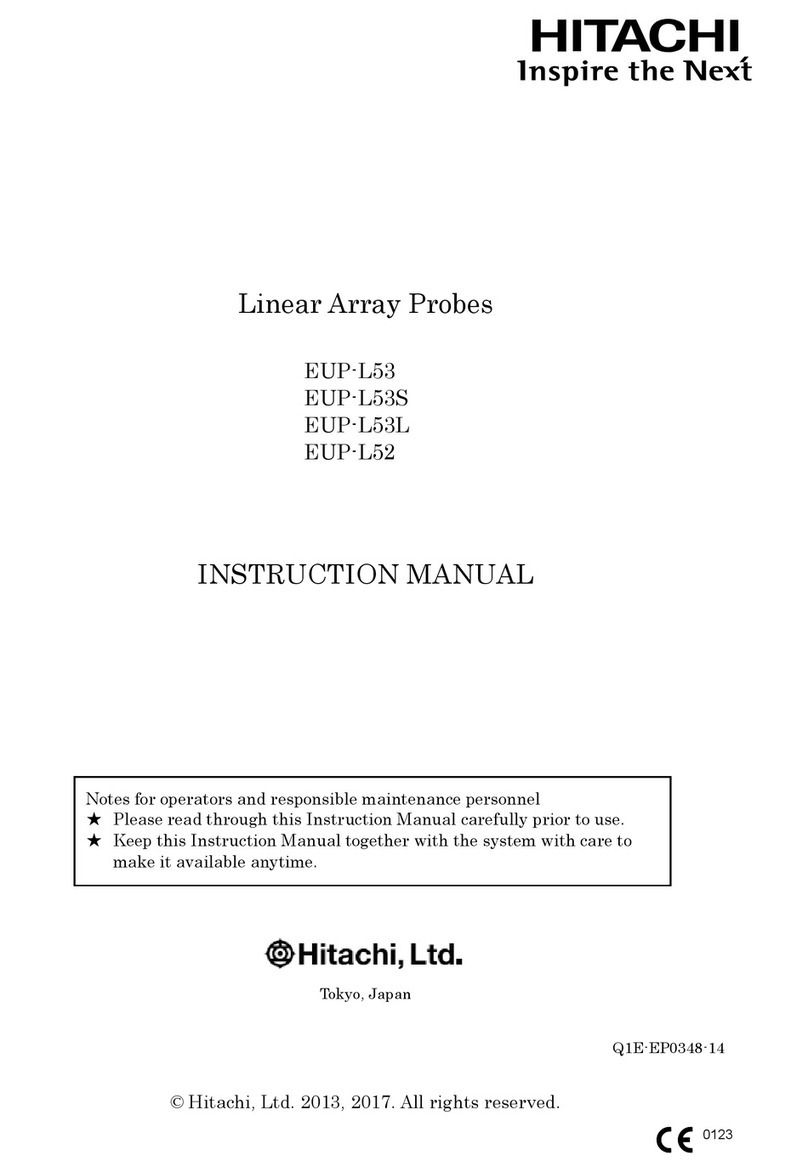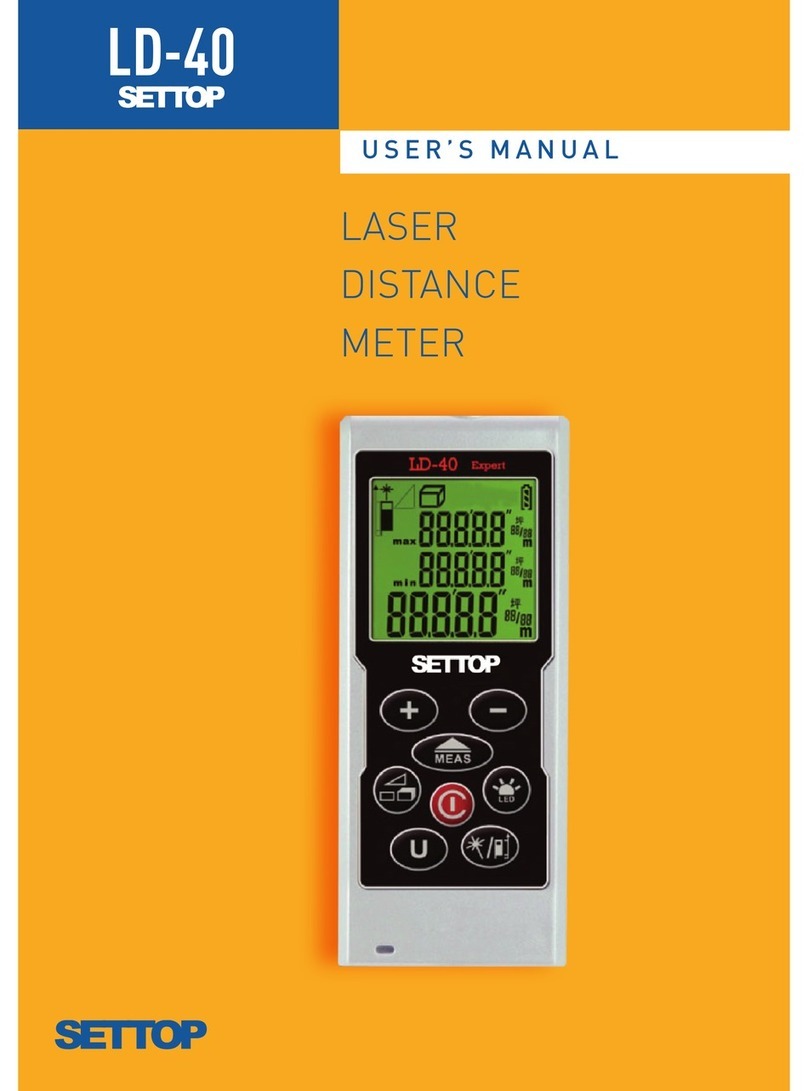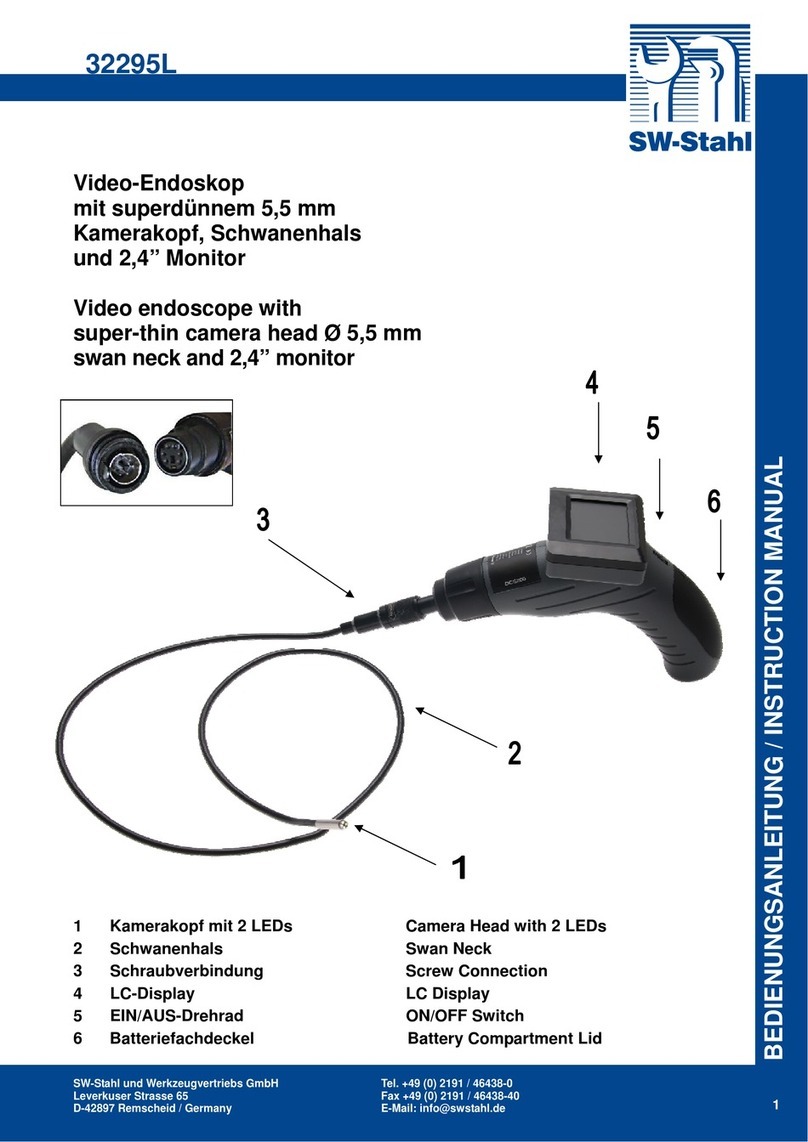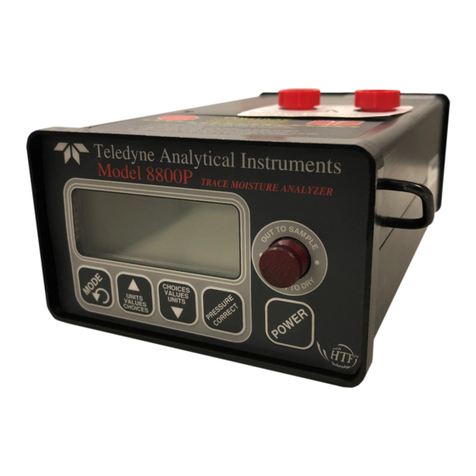DEGREE C Breeze User manual

Condensed Moisture Airflow Visualizer
User Manual
°C Breeze User Manual 51300MN001-A04

1www.degreeC.com • 603.672.8900 or 1.877.334.7332°C Breeze User Manual
°C Breeze Condensed Moisture
Airflow Visualization System
Thank you for choosing Degree Controls’ °C Breeze Airflow Visualization system. The °C Breeze is a robust product
ideal for tracing air movements in a wide range of laboratory and industrial environments. To ensure optimal performance
of your unit, please follow the suggestions in this user manual.
Important Notes & Warnings
• Keep the unit upright.
• Always remove the battery or unplug the power adapter to your
°C Breeze Instrument prior to filling the reservoir.
• Remove the battery or unplug the power adapter when not in use.
• Only use original equipment battery charger and do not overcharge the battery.
Once charged, remove from charger and store.
• Do not fully discharge the lead acid battery to zero volts as this damages the battery permanently.
• Do not store battery in uncharged state.
• This machine is not water or splash proof, keep the unit dry,
and disconnect if water or fog liquid gets inside the housing.
• Never leave the unit running unattended.
• Keep nozzle at least 20” (50 cm) away from contact while in operation,
never aim the output nozzle directly at people.
• The fog vapor at point of release is hot.
• Use in a well ventilated area and do not cover the vents on the front of the °C Breeze.
• Never aim the output nozzle at open flames, and keep output nozzle away from flammable materials.
• Do not exceed 60 minutes continuous use when using the optional dedicated power supply accessory.
• Always allow your °C Breeze to cool down before attempting to clean or service it.
• Do not expose the battery to excessive heat.
• Only use the supplied °C Breeze Fog Fluid.
• The ˚C Breeze fog fluid’s recommended shelf life is 2 years before opening, and 6 months after opening.
• Always monitor the fluid level indicator to ensure there is sufficient liquid in the liquid tank.
• Operating this unit without Fog Fluid will cause damage to the pump and the heater.
• If your °C Breeze fails to work properly, discontinue use immediately. Drain all Fog Fluid from the tank, remove
battery, pack the unit securely (preferably in the original packing material) and contact [email protected] for an RMA.
• Always drain Fog Fluid from tank before shipping or transporting this unit.
• Never drink Fog Fluid, and rinse skin or eyes when they come in contact with Fog Fluid.
If it is ingested, call a doctor immediately.

2
www.degreeC.com • 603.672.8900 or 1.877.334.7332 °C Breeze User Manual
°C Breeze
Leftside View
°C Breeze
Rightside View

3www.degreeC.com • 603.672.8900 or 1.877.334.7332°C Breeze User Manual
Unpacking
& Inspection
Open the shipping carton, open the °C Breeze case
and confirm all components are inside and intact.
If any of the equipment is damaged or not working
Your °C Breeze instrument contains:
• Carrying case with keys
• °C Breeze Instrument
• Extension tube
• 12V rechargeable battery
• Battery charger and international plugs
• 500 ml bottle of °C Breeze Fog Fluid
• °C Breeze user manual
• °C Breeze Quick Start Guide
Initial Setup
• Remove reservoir cap and fill the unit
with °C Breeze Fog Fluid.
• Replace reservoir cap and do not overtighten.
• Charge the battery for 8 hours by plugging
the adapter onto the battery and into
a grounded electrical outlet.
• The green LED on the charger should
illuminate during charging.
• Subsequent charge time is 2-3 hours.
• Align the battery’s electrical terminals with
the receiving terminals inside the Cbreeze,
and slide inside, making sure the battery
clip latches in place.
• The charge will last approximately 10-15
minutes depending on fog quantity selected.
Operation
The °C Breeze operates with or without the extension tube
and requires almost no warm-up time. The user can set the
unit’s two side-mounted toggle switches in order to adjust to
an operational preference.
Momentary vs Latching Mode:
This toggle switch setting determines how the push button
will operate. In Momentary Mode (←), the fog flow will start
when the button is pressed, and stop when the button is
released. In Latching Mode (→), the fog will flow when the
button is pressed and released, and will keep running until
the button is pressed a second time. Move the switch as
indicated by the label on the °C Breeze.
High vs Low Flow Mode:
This toggle switch sets the fog fluid consumption rate, in
order to maximize battery life between charges. In Low Flow
Mode (←), the consumption rate is reduced by approxi-
mately 50%, and the runtime is extended 30%. In High Flow
mode, the unit outputs the maximum fog volume possible.
Begin by pressing the button on the handle, and the green
LED will turn on. Fog will be produced within 1 second.
When fog is turned off, the green LED will flash for approxi-
mately 7 seconds while the unit shuts down.
Operation toggle switches
Filling the unit

4
www.degreeC.com • 603.672.8900 or 1.877.334.7332 °C Breeze User Manual
Battery
When the LED turns Red the battery needs to be charged. The °C Breeze will still be able to produce fog for
short period of time after the red LED begins flashing. It is important to then remove and charge the battery;
especially should the °C Breeze be stored. To remove the battery, push the battery retaining clip upwards, and
pull out the battery out of the back of the °C Breeze.
Fog Dispersion
The machine can be operated at an angle that ensures the fog fluid in the bottle is drawn into the machine. In
practice this means that, provided the reservoir is full, the unit can be used to generate fog ±45° from the hori-
zontal plane. Before using the machine, make sure that the filler cap is tight, but not over tightened.
Fog Dispersion
Accessories
Three additional nozzle assemblies are available for
the fog visualization professional, design to enhance
the delivery in a variety of ways.
FlowBulb, PN 51300AS003:
Designed to absorb the fog momentum,
and reduce the volume dramatically. This
is useful in settings with very slow flow
profiles, where the momentum of the fog
as it exits the °C Breeze must be eliminat-
ed, and the volume of fog needs to be
minimized for proper visualization.
MiniFlow, PN 51300AS004:
Designed to direct the fog through a very
small orifice, which is useful in leakage
testing and wind profiling.
PlanarFlow, PN: 51300AS005:
Designed to cast a planar fog flow, use-
ful for broadcasting the fog across a door
or window frame, or for testing ante rooms,
clean rooms and face areas of critical
containment cabinets.
• Always clean the extension tube after use, and
do not be concerned about condensation inside
the nozzle during operation.
• If you experience low output, pump noise or no
output at all, remove the battery immediately.
Check fluid level and recharge the battery. When
the liquid tank is full and the battery is charged,
plug the battery in and press the button on the
handle to test again.
• If the machine is still not working and you are
unable to determine the cause of the problem,
do not open the case.
There are no user serviceable parts inside. Contact
(i)
(ii)
(iii)
Order from left to right:
FlowBulb, PN 51300AS003;
MiniFlow, PN 51300AS004;
PlanarFlow. PN: 51300AS005;

5www.degreeC.com • 603.672.8900 or 1.877.334.7332°C Breeze User Manual
Dedicated Power Supply Accessory
When desired, the °C Breeze can be powered by an optional power adapter which plugs into a standard electrical
outlet. The adapter connects to a dummy battery which plugs into the battery slot on the °C Breeze. This allows
for extended operation of the °C Breeze of up to 60 continuous minutes.
Wireless Remote Control Accessory Operation
An optional Wireless Remote Control is available from Degree Controls, Inc. When using the Wireless Remote
Control, always ensure the battery is fully charged, or use the dedicated power supply accessory with dummy
battery. Always ensure the °C Breeze has sufficient fog fluid. Using a miniature screw driver, set the °C Breeze
into Momentary mode before beginning to use the Wireless Remote Control accessory.
• Preparation:
Connect receiver to °C Breeze as shown above.
• To start fog generation:
Press the A button on the remote.
• To stop fog generation:
Press the B button on the remote. Fog will stop
within 10 seconds. Remove the receiver from
the °C Breeze when not in use.
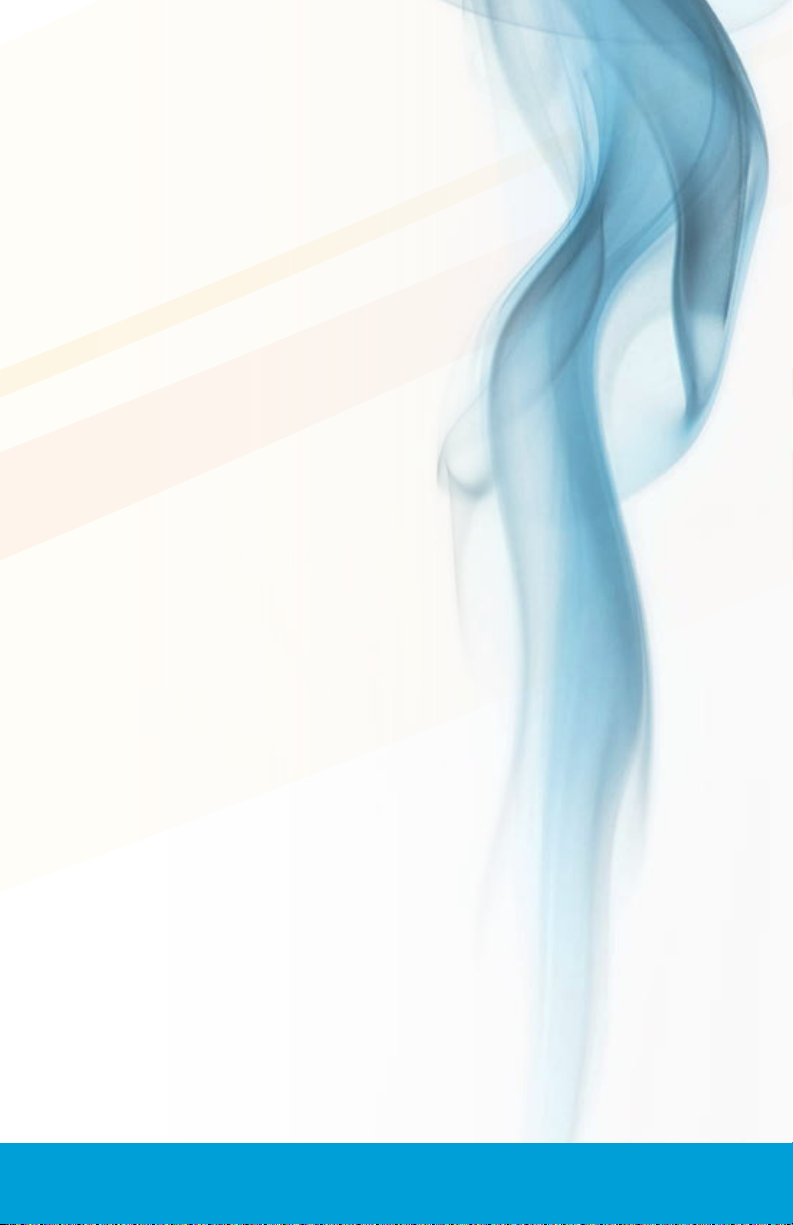
6
www.degreeC.com • 603.672.8900 or 1.877.334.7332 °C Breeze User Manual
Specifications
• Fog Output:
High Output: 2.8 m(100 ft) per minute
Low Output: 1.4 m(50 ft) per minute
• Fluid Consumption:
High Output: 2mL (0.068 oz) per minute
Low Output: 1mL (0.033 oz) per minute
• Fluid Tank Capacity: 110mL (3.7 oz)
• Battery (Lead-Acid): 12V DC/2.3Ah
• Optional battery (NiMH): 12V DC/2.4 Ah
• Power Consumption: 65-75 W
• Battery run- time (Lead-Acid / NiMH):
High Output: 10 min / 20 min
Low Output: 20 min / 40 min
• Weight: 2.7 kg (95 oz)
• Dimensions: 227 mm x 66 mm x 81 mm
(8.9 in x 2.6 in x 3.1 in)
• Charger Input: 100-240V ~2A, 50/60 Hz
• Fog Fluid: Propylene Glycol
• Fog: Condensed Moisture Vapor
• Bottle Volume: 500 ml ~4 hours
of continuous operation
• Agency Approvals: CE Compliant
This Product Uses
Propylene Glycol
Use only Degree Controls, Inc. °C Breeze Fog Fluid in this
device. Propylene Glycol is the main ingredient and can be
purchased in many similar forms for a variety of applica-
tions, but only the °C Breeze Fog Fluid meets the purity
and pharmaceutical grade quality appropriate for the °C
Breeze Fogger. The use of other chemicals will invalidate
the product warranty and may be dangerous to your health.
Propylene Glycol is an additive used in many consumer
and pharmaceutical products including; lipstick, cosmet-
ics, processed baked goods, fruit juices, animal feed and
veterinarian products. It also creates the inhaled mist that
is found in many e-cigarette devices. When propylene gly-
col is used in pharmaceutical applications, strict specifi-
cations for quality as laid out in the European Pharmaco-
poeia, have to be followed. This official document of the
European Directorate for the Quality of Medicines (EDQM)
is used in more than 37 countries in Europe. In the US,
propylene glycol is listed as GRAS – Generally Recognized
as Safe – for use in food and pharmaceuticals in the US-
Pharmacopoeia (Ref21CFR), the official FDA (US Food &
Drug Administration) document. It has been extensively
studied and its toxicology has been summarized in a SIDS
Initial Assessment Report (SIAR) with a recommendation
for no additional study.
Derivatives of Propylene Glycol are also used in Automo-
tive Antifreeze, Commercial Cooling Systems, and de-icing
of planes in the Aerospace Industry. Be sure to use only
Degree Controls, Inc. Fog Fluid in your °C Breeze device.
Proper use of the °C Breeze Fog Fluid is safe and harm-
less to individuals. Refer to the °C Breeze User Manual and
MSDS (Material Safety Data Sheet) included in your kit or
download it at www.degreeC.com.

About Us
DegreeC engineers airflow and delivers innovative
airflow and thermal solutions for mission-critical appli-
cations. We manufacture sensors, alarms, embedded
controllers and R&D tools for system performance test-
ing, and control solutions that deliver precise air flow
where and when it is needed most. For 20 years, in-
dustry leaders from a wide variety of markets turn to
us for their airflow and thermal management needs -
explore the solutions we offer for your industry.
Visualization
The °C Breeze visualization system is used by the
Certification industry for critical containment in labora-
tory, manufacturing, cleanroom, climate and comfort
applications. Industrial hygienists, Certifying companies,
OSHA accreditors, and Educational institutions around
the world come to degreeC for our visualization products.
Airow & Room
Pressure Alarms
The Rooster line of airflow monitors provide airflow
safety monitoring, with communication interfaces to
products and buildings, and are used in laboratory
and manufacturing environments. Chemical fume hood
and biosafety cabinet OEM’s around the world leverage
degreeC for our controls and sensing expertise.
Air velocity Sensors
Degree Controls’ air velocity sensors are used around
the world inside products where airflow is critical to
function, safety and efficiency. Setting a new stand-
ard for design-in flexibility, all degreeC sensors are
available in analog and digital outputs, and with config-
urable alarm points, averaging functions, and in many
mechanical packaging styles.
Degree Controls, Inc.
18 Meadowbrook Dr., Milford, NH 03055
603.672.8900 or 1.877.334.7332
www.degreeC.com
°C Port3600 with °C SPAR
Sensor Pole Array & UAS1000
Rooster Alarm &
Rooster Monitor100
°C Breeze Condensed Moisture
Airflow Visualization System
F400 Probe Sensor &
F660 Board Mount Sensor
Table of contents
Popular Analytical Instrument manuals by other brands
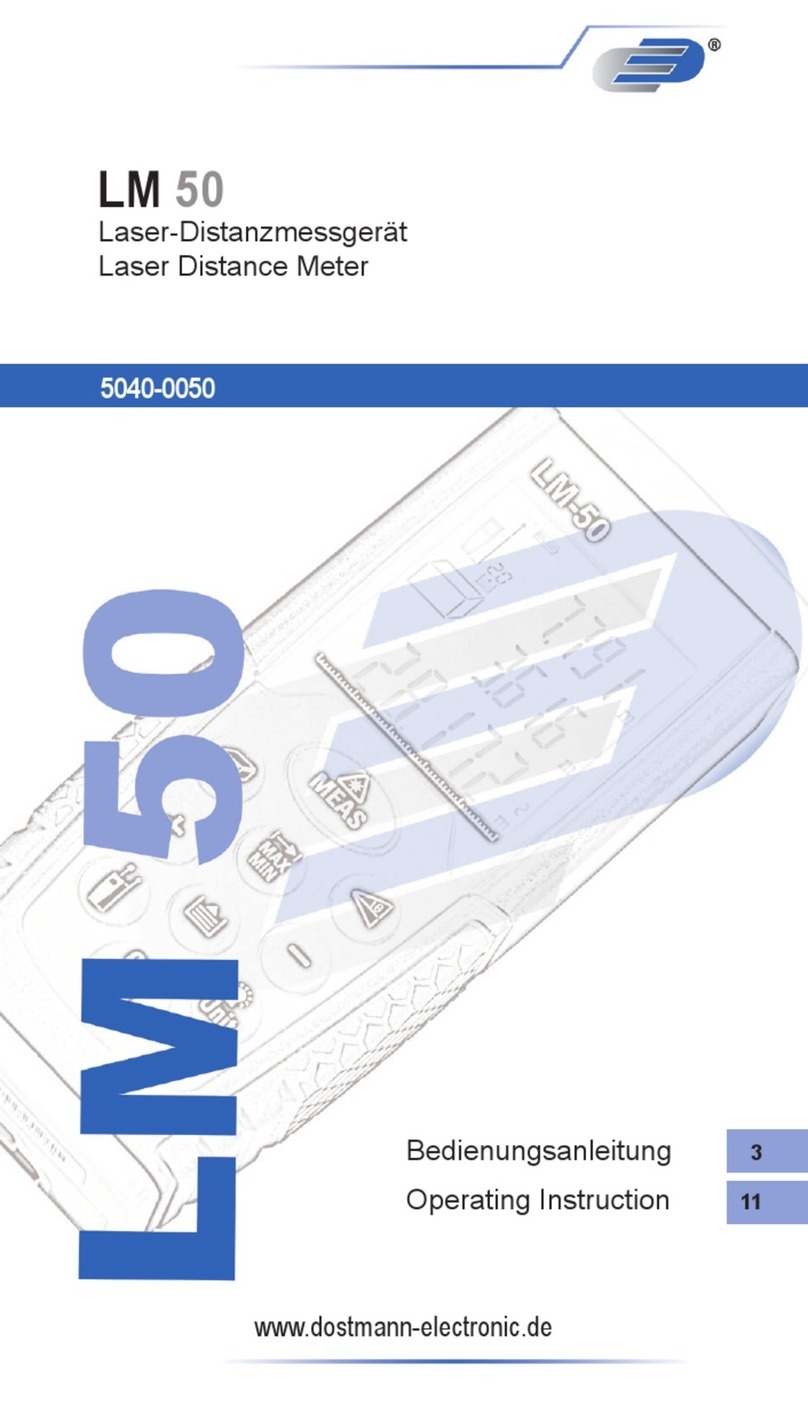
Dostmann Electronic
Dostmann Electronic LM 50 Operating instruction
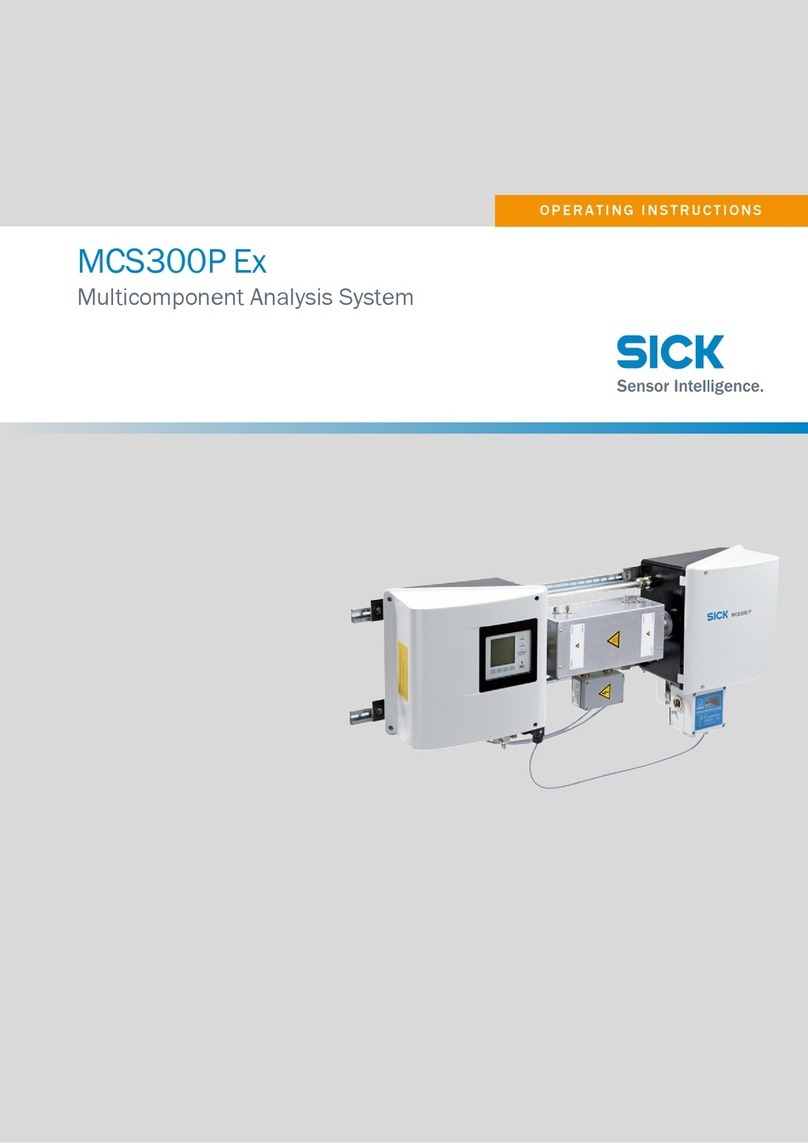
SICK
SICK MCS300P operating instructions
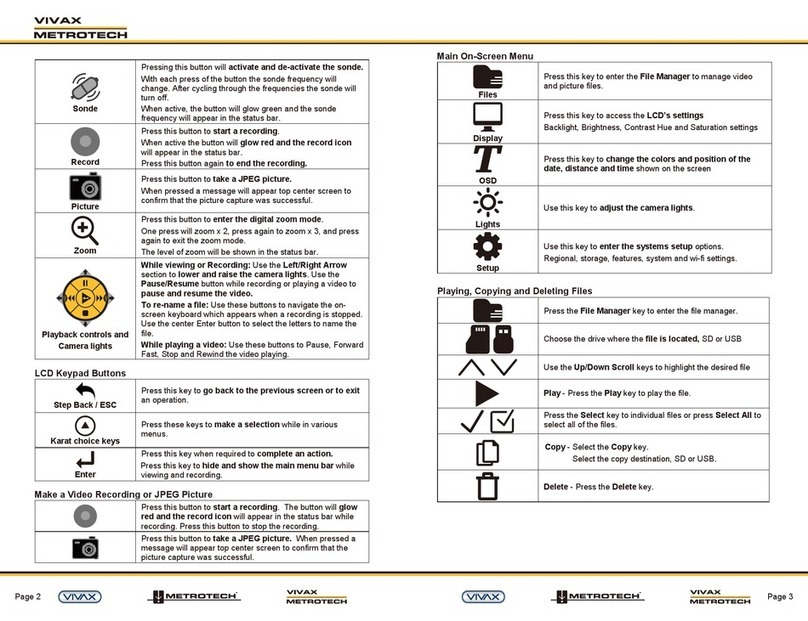
Vivax Metrotech
Vivax Metrotech vCamMX quick guide
Freescale Semiconductor
Freescale Semiconductor CodeWarrior TAP user guide

Ferret
Ferret SWEEPS CFWF50S Quick Start Guide and FAQs

Geodimeter
Geodimeter 600 Pro user manual