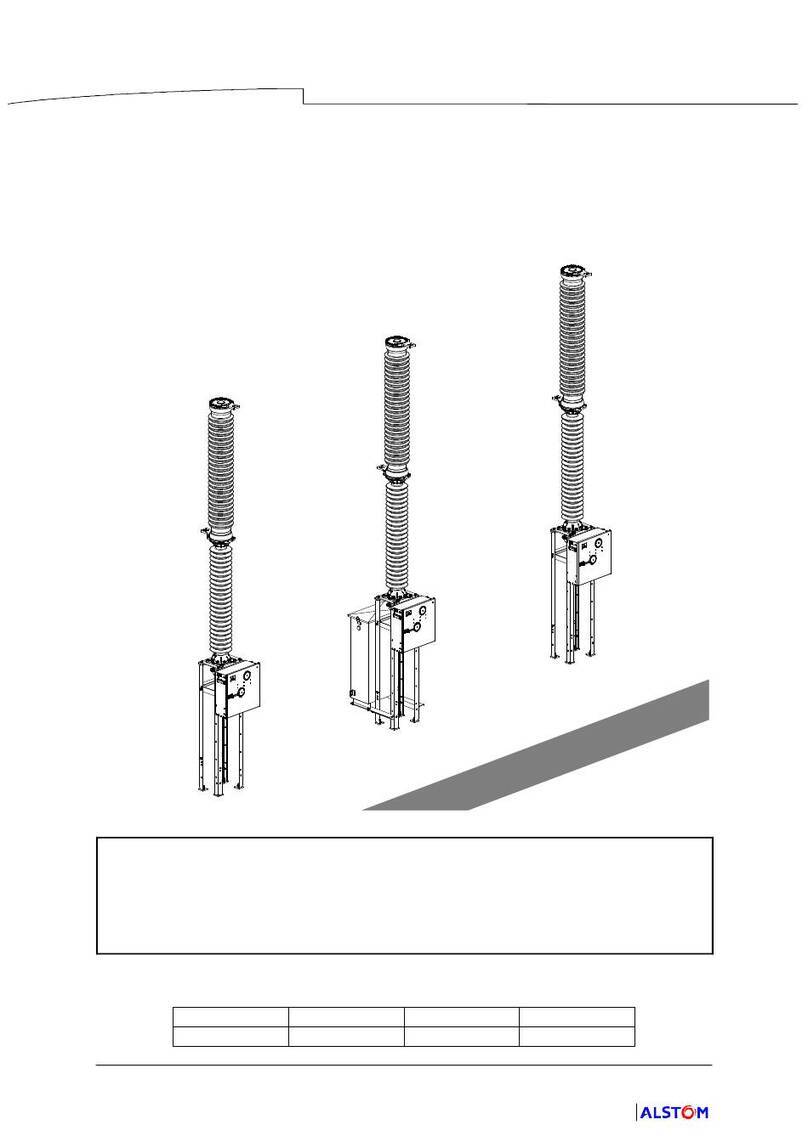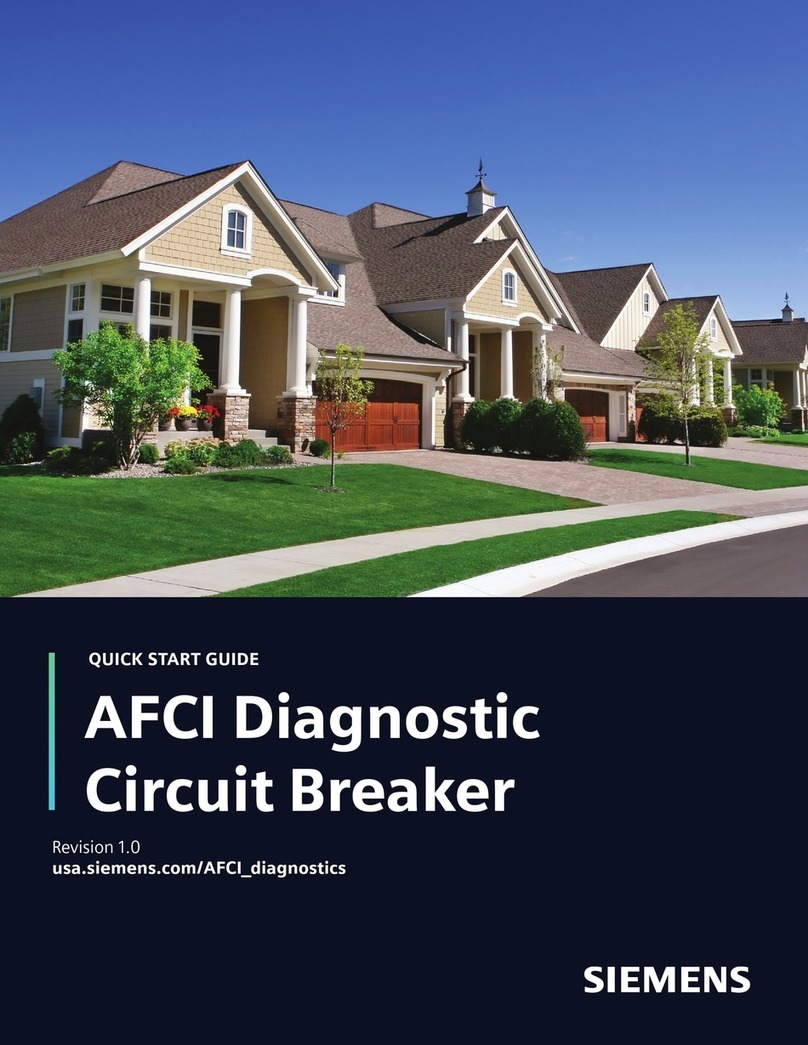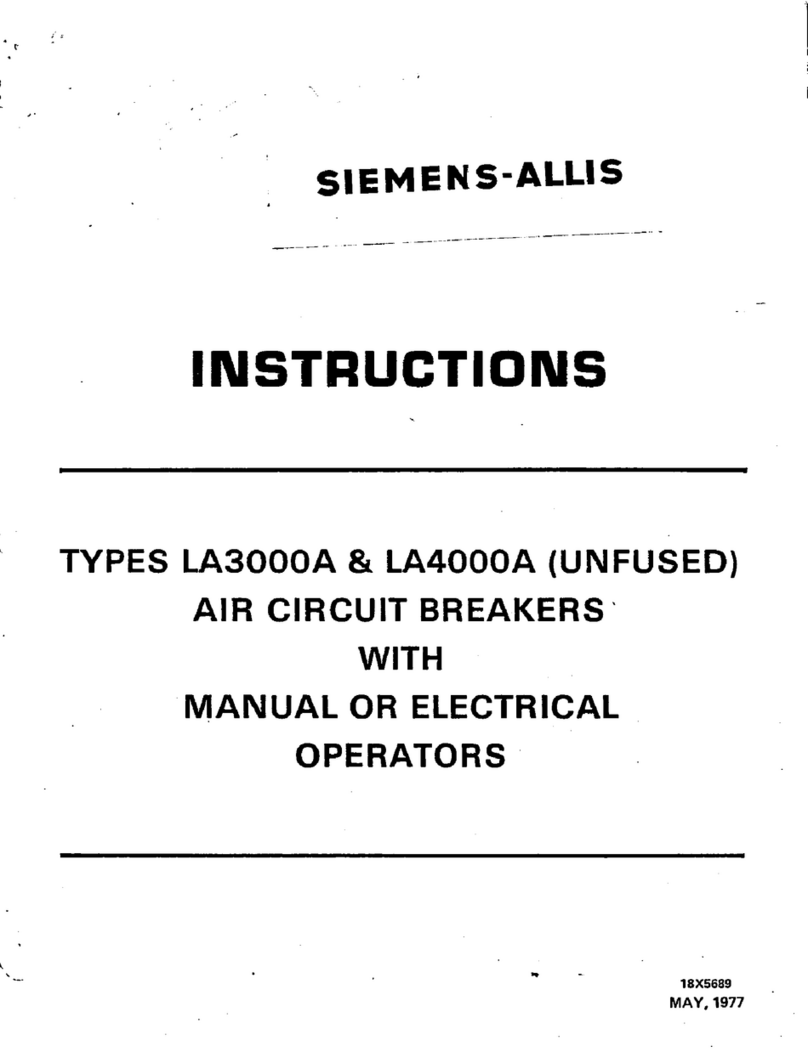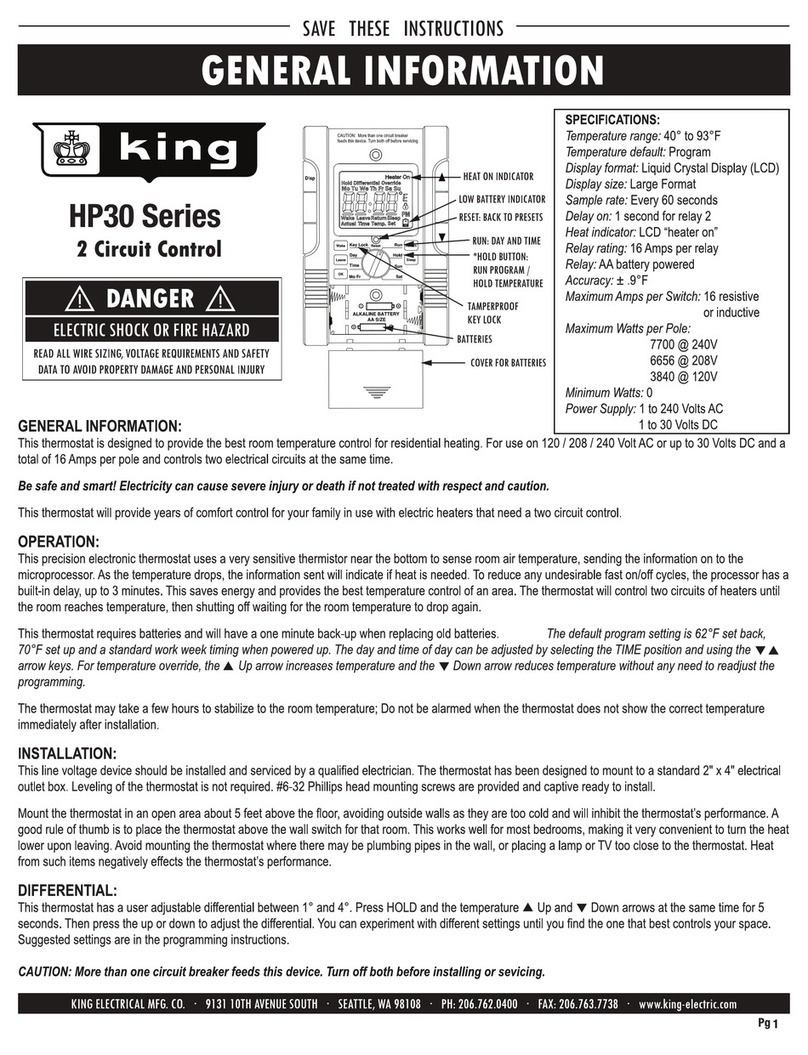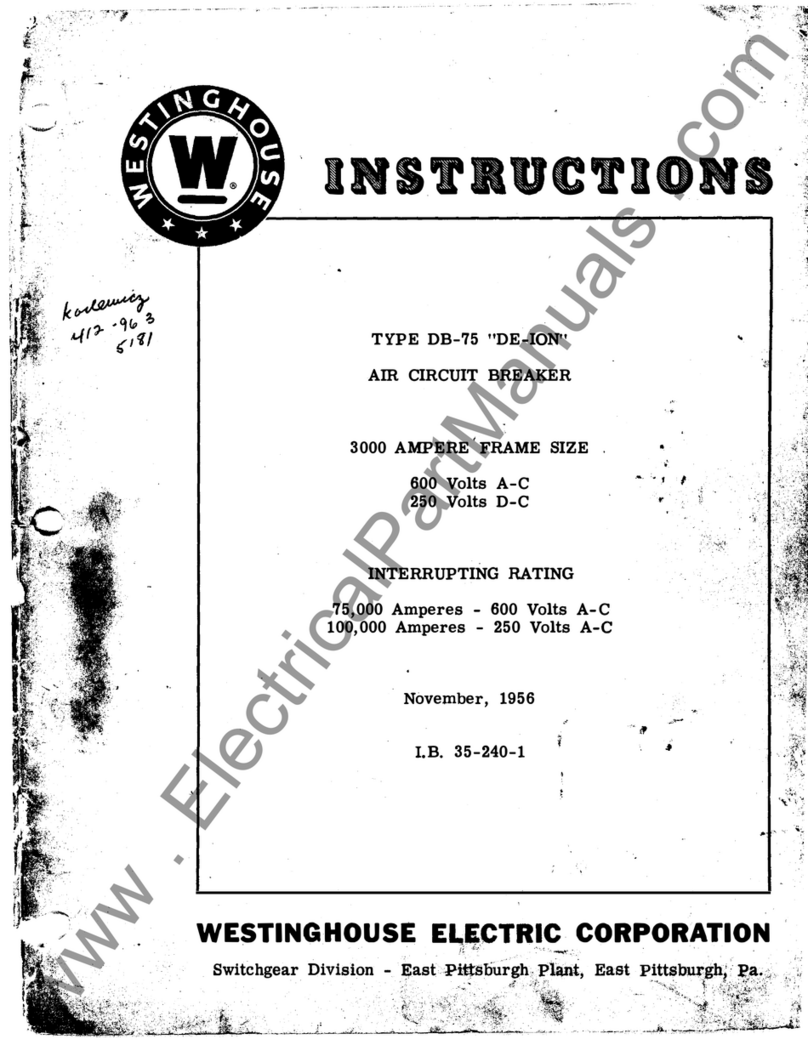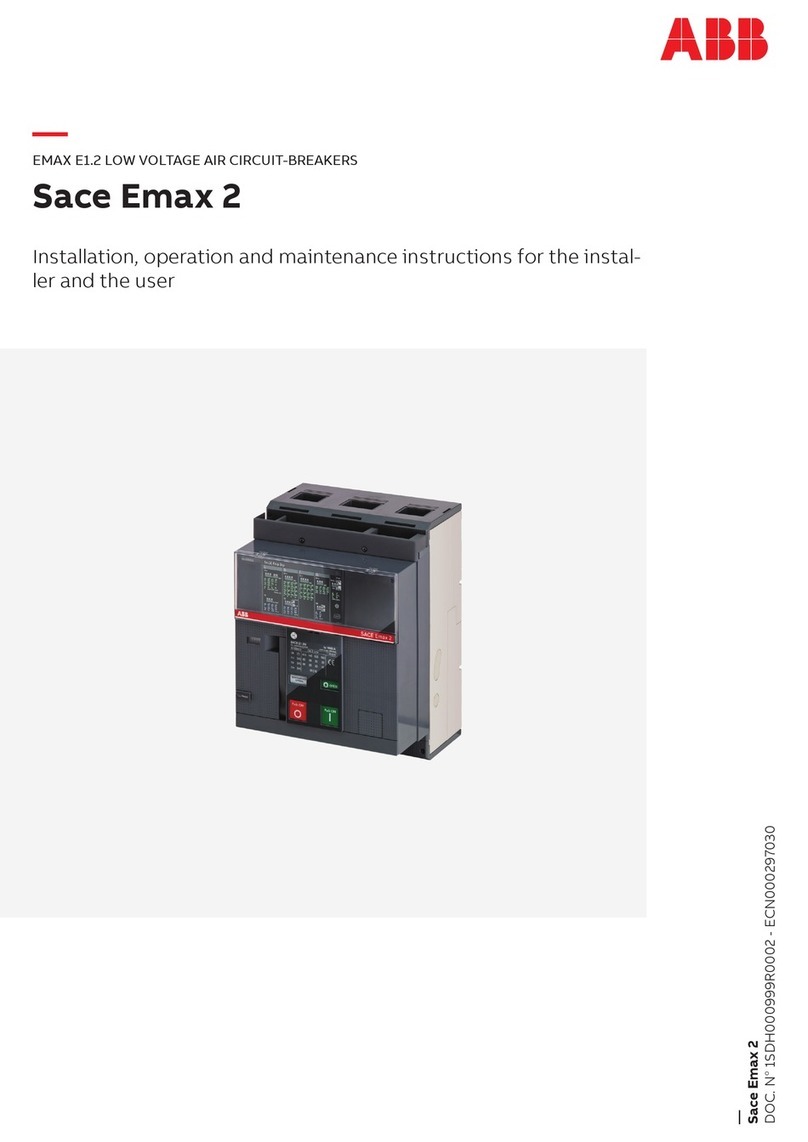dehn DRC SCM XT User manual

© COPYRIGHT 2019 DEHN SE + Co KGPublication No. 1809 / Update 07.19 Mat.-No. 3007884
BA 1
Überspannungsschutz
Kurzanleitung
Prüfgerät DEHNrecord DRC SCM XT
DE GB

Inhaltsverzeichnis:
1. Lieferumfang 3
2. Generelle Hinweise 3
3. Installation 3
4. Verdrahtung 4
5. Konfiguration 4
6. Betriebsablauf 5
7. Programmierung der SPDs mit SCM-Adresse und Positionsnummer 6
8. Ermittlung der zu tauschenden SPDs 8
9. Manueller Abbruch einer laufenden SPD-Prüfung 8
10. Technische Daten 9
11. Support 10
12. Sicherheitshinweise 10
13. Entsorgung 10
Seite 2
Statusanzeige DEHNrecord DRC SCM XT
Kurzanleitung DEHNrecord DRC SCM XT
Funktion LED-Signal Bedeutung ToDo
Anlaufsequenz ca. 5 sec bis zur ersten - - -
Überprüfung der SPDs
Fehler Konfiguration unzulässig Kontrolle DIP-Schalter
am DRC SCM XT
siehe Pkt. 5
Schutzgeräte alle in Ordnung - - -
Schutzgeräte SPD-Nr. des ersten zu min. 1 der überwachten
z.B. SPD-Nr. 3 tauschenden SPD SPD‘s tauschen
siehe Pkt. 8
Programmiermodus aktiv siehe Pkt. 7
SPD Prüfung
Resetmodus siehe ausführliche
Bedienungsanleitung
DEHNrecord
DRC SCM XT

BA1 1.1 1.2 1.3 1.4 1.5 1.6 1.7 1.8 1.9 1.10
BA1 1.1 1.2 1.3 1.4 1.5 1.6 1.7 1.8 1.9 1.10
!
- Mit dem Gerät können 1...10 Schutzgeräte BLITZDUCTOR XT/XTU mit LifeCheck überwacht werden.
Die Anzahl der zu überwachenden SPDs ist am Gerät per DIP-Schalter einzustellen (siehe 5. Konfiguration).
- Die Anordnung des DRC SCM XT zu den überwachten SPDs hat grundsätzlich mittig zu erfolgen!
- Zu überwachende SPDs sind vor dem Einsatz mit einer Adresse zu programmieren (siehe Punkt 7).
Diese setzt sich aus der am DRC SCM XT voreingestellten SCM-Adresse (Adresse 1) und einer lfd. Positionsnummer
(Ableiternummer) zusammen.
- In unmittelbarer Nähe zum DRC SCM XT dürfen keine unprogrammierten SPDs liegen oder positioniert werden.
- Getaktete elektronische Geräte (z.B. elektronische Schaltnetzteile, Frequenzumrichter, uä.) sollten mit einem
Mindestabstand von 50 cm zum nächsten DRC SCM XT betrieben werden.
Condition Monitoring
Modul
DEHNrecord,
DRC SCM XT, Art.-Nr. 910 696
Basisteil nur für:
DRC SCM XT
Ausführliche Bedienungsanleitung unter
www.dehn.de/download/ erhältlich! Siehe dazu auch Kapitel 11. Support.
2. Generelle Hinweise
3. Installation
Hinweis für den Betrieb in Verbindung mit Ex (i)-Kreisen:
Besondere Einbaubedingungen beachten, beim Einsatz des DEHNrecord DRC SCM XT in Verbindung mit BLITZDUCTOR XT
und XT Ex (i) für eigensichere Stromkreise. (siehe Fig. 2.1 sowie Einbauanleitung "Ex i-Trennwand TW DRC MCM EX",
Publication 1705). Bei Einsatz der Trennwand in Verbindung mit eigensicheren Stromkreisen ist ein Platzbedarf von min. 14 cm
zu berücksichtigen (z.B. Abstand Kabelkanäle min. 14 cm, Hutschiene mittig angeordnet).
Seite 3
Kurzanleitung DEHNrecord DRC SCM XT
min. 50 cm min. 50 cm
BLITZDUCTOR XT Ex (i)
Ex i-Trennwand TW DRC MCM EX
BLITZDUCTOR XT
Schutzbeschaltung
eigensicherer
Stromkreise
min. 50 cm
1. Lieferumfang
Beim Einsatz mehrerer
DRC SCM XT in einer Anlage
ist auf einen Mindestabstand
von min. 50 cm zwischen den
DEHNrecord DRC SCM XT-
Modulen zu achten!
Beschriftungssystem
Ersatz-Zubehör BS BA1 BA15 BXT Art.-Nr. 920 398

8 4 2 1
1 0 1 0
10*
No. of monitored SPDs
Off
22
21
+/- d.c.
-/+ d.c.
*)
!
!
4. Verdrahtung
Kurzanleitung DEHNrecord DRC SCM XT
Fernmeldekontakt (FM)
galvanisch getrennter
Schaltkontakt im
Überwachungsmodul
DRC SCM XT integriert.
max. 350 V dc / 120 mA
250 V ac / 70 mA
Pin: 21-22 Öffner (nc)
Spannungsversorgung
UN18...48 VDC; max. 100 mA
Pin: +/-; -/+
Empfehlung DEHN:
Netzteil
PSU DC24 30W (Art.-Nr. 910 499)
*) Darstellung des Schaltkontakts im Normalzustand (alle überwachten SPD
sind OK) bei angelegter Versorgungsspannung und gestecktem DRC SCM XT.
Beachten Sie die technischen Daten des FM-Kontakts (siehe auch Punkt 10)!
max. 2,5 mm²
AWG 14
size 0
max. 0,4 Nm
3,5 in-Ibs
Hinweis für den Betrieb in Verbindung mit Ex (i)-Kreisen:
Aderleitungen eigensicherer und nicht eigensicherer Stromkreise, die in demselben Leitungsbündel- oder Kabelkanal geführt
werden, müssen nach EN 60079-14 durch eine Isolierstoff-Zwischenlage oder eine geerdete Metall-Zwischenlage getrennt sein.
Bei Verwendung von ummantelten Aderleitungen oder Leitungsschirmen für eigensichere oder nicht eigensichere Stromkreise
ist eine Trennung nicht erforderlich.
5. Konfiguration
Dezimal
Dual
Anzahl der zu
überwachenden SPDs
einstellen (max. 10)
Bezeichnungsschild für voreingestellte
SCM-Adresse (BA1) anbringen.
DEHNrecord
DRC SCM XT
Die Konfiguration muss bei
gezogenem Modul erfolgen!
DIP switch
0 = Off
1 = On
On
*) Beispiel
Seite 4
Dezimal Dual-Code
Wertigkeit
8 4 2 1
1 ⇔0 0 0 1
2 ⇔0 0 1 0
3 ⇔0 0 1 1
4 ⇔0 1 0 0
5 ⇔0 1 0 1
6 ⇔0 1 1 0
7 ⇔0 1 1 1
8 ⇔1 0 0 0
9 ⇔1 0 0 1
1 0 ⇔1 0 1 0

LED
LED
21 22
21 22
1a
1
2
3
1b
3a
3b
21 22
21 22
21 22 21 22
!
3 Min.
Kurzanleitung DEHNrecord DRC SCM XT
6. Betriebsablauf
Überprüfung der zugeordneten SPDs
Statusanzeige
Ausgabe des ermittelten Überwachungsstatus
Hinweis:
Während einer lfd. Überprüfung (LED ) kann die Prüfung
durch Tastenbetätigung abgebrochen werden (siehe auch Punkt 9)!
Seite 5
Anlauf
Prüfung der Konfiguration (DIP-Schalter siehe Punkt 5)
DRC SCM XT lädt automatisch den letzten gültigen Überwachungsstatus
Überwachungsstatus FM
alle SPD OK
min. ein SPD tauschen
Hinweis: Überwachungsstatus im Auslieferungszustand: alle SPD tauschen
DRC SCM XT startet automatisch den Prüfzyklus
Konfiguration OK Konfiguration nicht OK
LED
Startsequenz (5 Sek.) Fehlerhafte Konfiguration
FM LED
Status
OK
LifeCheck defekt,
SPD tauschen
FM
⇒ Konfiguration siehe Punkt 5
FM
Hinweis: Zu überwachende SPDs sind vor dem Einsatz mit einer Adresse zu programmieren (siehe Punkt 7).
oder 1 Min.
z.B. SPD Nr. 2

push ctrl
2
3
1a1b
!
3a3b
4
Kurzanleitung DEHNrecord DRC SCM XT
7. Programmierung der Ableiter-Adresse (SCM-Adresse und Positionsnummer)
Die Programmierung der SPDs erfolgt über den SHOW-Modus des DRC SCM XT.
Dieser wird automatisch ausgeführt, wenn während einer Überprüfung zu tauschende SPDs ermittelt wurden,
in dem die Nummer des ersten zu tauschenden SPDs über die LED ausgegeben wird. (Anzahl rot-Blinkimpulse)
Hinweis: eine laufende LifeCheck-Überprüfung kann manuell durch Tastendruck abgebrochen werden
(siehe auch 9. Manueller Abbruch einer laufenden Prüfung).
Seite 6
Ausgangszustand bei Inbetriebnahme Im Wartungsfall defektes SPD entfernen
SHOW-Modus
Anzahl der roten Blinksignale entspricht der Nummer des zu programmierenden/tauschenden SPDs
z.B. SPD-Nr. 2
Programmier-Modus aktiviert
LED blinkt orange
Taste betätigen
Die Taste wird während der Orangephase des Blinksignals gedrückt und nach Erlöschen der
LED losgelassen.
Hinweis: wird innerhalb 1 Min. die Taste nicht gedrückt, wird der SHOW-Modus verlassen
und der Überwachungszyklus startet erneut.
Zum Programmieren Taste ca. 1-2 Sek. gedrückt
halten
Tastenbetätigung
1-2 Sek.
Um zum nächsten SPD zu blättern, Taste >5 Sek.
gedrückt halten
⇒Nächstes SPD wird angezeigt
Tastenbetätigung
⇒Programmier-Modus aktiviert
Kurze Betätigung Lange Betätigung
> 5 sek.

5
6
8
7a7b
9
10
!
push ctrl
Immer nur ein
unprogrammiertes SPD zum
Programmieren einstecken!
Nicht ganz eindrücken!
siehe Bilder
Kurzanleitung DEHNrecord DRC SCM XT
Fortsetzung von 7.
Seite 7
Inbetriebnahme Wartungsfall
Programmierung starten
Programmierung startet durch Betätigung der Ctrl-Taste bis LED-Anzeige
oranges Dauerlicht zeigt
Programmierung läuft ... Ergebnis abwarten!
Ein nicht programmiertes SPD einsetzen
Programmierung erfolgreich Programmierung fehlgeschlagen
3 Sek. ⇒SPD-Nr. wird nochmal angezeigt
(für erneuten Programmierversuch)
Bezeichnungsschild für programmierte Ableiter-Adresse
(SCM-Adresse
•
Positionsnummer) anbringen!
Eindrücken
Eindrücken
3 Sek.
SPD in Basisteil einrasten
Sind weitere SPDs zu programmieren? automatisch Anzeige
der nächsten SPD-Nr.
Ja
Nein
Ende der Programmierung
Der Show-Modus wird automatisch verlassen, ein neuer Prüfzyklus wird gestartet
SPD beschriften
klick

LED
LED
21 22
21 22
push ctrl
push ctrl
LED
LED
FM
!
Prüfzyklus läuft
Anzeige letzter
gültiger, vollständig
ermittelter Status
Taste betätigen letzter gültiger Status
oder
2 Sek.
Prüfzyklus abbrechen
Kurzanleitung DEHNrecord DRC SCM XT
Der während einer abgebrochenen
Prüfung bereits ermittelte Teilstatus
bleibt unberücksichtigt!
Wurde während eines Prüfzyklus der Überwachungsstatus „SPD tauschen“ ermittelt, wird der SHOW-Modus
automatisch ausgeführt.
LED-Anzeige des
ersten zu tauschenden SPDs
Anzahl = SPD-Nr. des zu tauschenden Schutzgerätes (z.B. Nr. 2)
SPD-Nr. 1 Minute
Kein weiteres zu tauschendes SPD vorhanden.
Ende des SHOW-Modus, ein neuer Prüfzyklus
wird automatsisch gestartet.
9. Manueller Abbruch einer laufenden SPD-Prüfung
Seite 8
Taste betätigen (lange Betätigung)
Die Taste wird während der Orangephase des Blinksignals gedrückt und nach Erlöschen
der LED nach >5 Sek. losgelassen.
Hinweis: wird innerhalb 1 Min. die Taste nicht gedrückt, wird der SHOW-Modus verlassen
und der Überwachungszyklus startet erneut.
> 5 Sek. Tastenbetätigung
LED-Anzeige des
nächsten zu tauschenden SPDs (z.B. Nr. 3)
⇒Taste betätigen bis LED erlischt, letzter gültiger Status wird angezeigt
SPD-Nr.
SHOW-Modus
8. Ermittlung zu tauschender SPDs über SHOW-Modus am DRC SCM XT

10. Technische Daten
Kurzanleitung DEHNrecord DRC SCM XT
Technische Parameter DRC SCM XT
Klemmenbezeichnung Pin +/-, -/+
Nennspannung (Bereich) UN 24 (18...48) V d.c.
Nennstromaufnahme IN 80 (100...60) mA
Isolation keine
Polyswitch-Sicherung 0,3 A, 60 V / IBR max: 10 A
Klemmenbezeichnung am Basisteil Pin 21,22 (Öffner, nc)
Schaltspg. / Strom 250 V a.c. / 70 mA
350 V d.c. / 120 mA
max. 300 mW
Isolation 1500 V a.c.
EIN-Widerstand /AUS-Leckstrom typ. 17 Ω(max. 25 Ω) / max. 1 µA
Betriebstemperaturbereich
Standard - 20... + 60° C (1...10 SPD)
erweitert - 40... + 80° C (1...8 SPD)
Einsatzhöhe bis 2000 m, wenn: UFM > 33 Veff bzw. 70 V d.c.
über 2000 m, wenn: UFM < 33 Veff bzw. 70 V d.c.
auf 35 mm Hutschiene nach
EN 60715, metallisch
Polyamid PA 6.6 (RAL 7035)
IP 20
Breite 12 mm (2/3 TE, DIN 43880)
Tiefe ohne Anschlüsse 90 mm
Höhe über Hutschiene 66 mm
62 g
Sicherheit EN 61010-1 (elektr. Messgeräte)
EMV EN 61000-6-2 (Störfestigkeit)
EN 61000-6-3 (Störaussendung)
ETSI EN 300330-1 (ERM)
Strom-
versorgung
Fernmelde-
kontakt
(FM)
Umgebungs-
bedingungen
Montage
Gehäusewerkstoff
Schutzart
Abmessungen
Gewicht
Normen
Seite 9

Kurzanleitung DEHNrecord DRC SCM XT
Technische Parameter DRC SCM XT
Klemmenbezeichnung Pin +/-, -/+
Nennspannung (Bereich) UN 24 (18...48) V d.c.
Nennstromaufnahme IN 80 (100...60) mA
Isolation keine
Polyswitch-Sicherung 0,3 A, 60 V / IBR max: 10 A
Klemmenbezeichnung am Basisteil Pin 21,22 (Öffner, nc)
Schaltspg. / Strom 250 V a.c. / 70 mA
350 V d.c. / 120 mA
max. 300 mW
Isolation 1500 V a.c.
EIN-Widerstand /AUS-Leckstrom typ. 17 Ω(max. 25 Ω) / max. 1 µA
Betriebstemperaturbereich
Standard - 20... + 60° C (1...10 SPD)
erweitert - 40... + 80° C (1...8 SPD)
Einsatzhöhe bis 2000 m, wenn: UFM > 33 Veff bzw. 70 V d.c.
über 2000 m, wenn: UFM < 33 Veff bzw. 70 V d.c.
auf 35 mm Hutschiene nach
EN 60715, metallisch
Polyamid PA 6.6 (RAL 7035)
IP 20
Breite 12 mm (2/3 TE, DIN 43880)
Tiefe ohne Anschlüsse 90 mm
Höhe über Hutschiene 66 mm
62 g
Sicherheit EN 61010-1 (elektr. Messgeräte)
EMV EN 61000-6-2 (Störfestigkeit)
EN 61000-6-3 (Störaussendung)
ETSI EN 300330-1 (ERM)
Weiterführende Informationen und Hinweise:
- Ausführliche Bedienungsanleitung, DEHNrecord DRC SCM XT
Diese steht unter: www.dehn.de/download/ im Bereich Mess- und Prüfsysteme als Download zur Verfügung.
Nach dem Login bzw. der Registrierung (für Neukunden) kann aus dem Verzeichnis "DEHNrecord - DRC SCM XT"
die ausführliche Bedienungsanleitung heruntergeladen werden.
11. Support
13. Entsorgung
12. Sicherheitshinweise
Der Anschluss und die Montage des Gerätes darf nur durch eine Elektrofachkraft erfolgen. Die nationalen Vorschriften
und Sicherheitsbestimmungen sind zu beachten.
Vor der Montage ist das Gerät auf äußere Beschädigung zu kontrollieren.
Sollte eine Beschädigung oder ein sonstiger Mangel festgestellt werden, darf das Gerät nicht montiert werden.
Der Einsatz des Gerätes ist nur im Rahmen der in den Einbauanleitungen genannten und gezeigten Bedingungen
zulässig. Bei Belastungen, die über den ausgewiesenen Werten liegen, können das Gerät sowie die daran
angeschlossenen elektrischen Betriebsmittel zerstört werden.
Eingriffe und Veränderungen am Gerät führen zum Erlöschen des Gewährleistungsanspruches.
Seite 10
Das Gerät darf nicht über den Hausmüll entsorgt werden!
Weiterführende Informationen entnehmen Sie unserer Homepage:
www.dehn.de

Kurzanleitung DEHNrecord DRC SCM XT
Notizen
Seite 11

Überspannungsschutz DEHN SE + Co KG Hans-Dehn-Str. 1 Tel. +49 9181 906-0
Blitzschutz/Erdung Postfach 1640 www.dehn.de
Arbeitsschutz 92306 Neumarkt
DEHN schützt. Deutschland

© COPYRIGHT 2019 DEHN SE + Co KGPublication No. 1809 / Update 07.19 Mat.-No. 3007884
BA 1
Quick Start Guide
DEHNrecord DRC SCM XT
Test Device
Surge Protection
GB

Function LED signal Meaning To do
Boot up sequence Approximately 5 sec. until - - -
the SPDs are tested
Fault Impermissible configuration Check DIP switch at
the DRC SCM XT
(see 5.)
Protective devices OK - - -
Protective devices SPD No. of the first SPD Replace at least one
For example SPD No. 3 to be replaced of the monitored
SPDs (see 8.)
Programming mode active See 7.
SPD testing
Reset mode See detailed operating
manual of
DEHNrecord
DRC SCM XT
Contents:
1. Scope of delivery 3
2. General notes 3
3. Installation 3
4. Wiring 4
5. Configuration 4
6. Operating procedure 5
7. Programming the SPD address (SCM address and position No.) 6
8. Determination of SPDs to be replaced 8
9. Manual abort during an ongoing SPD test 8
10. Technical data 9
11. Support 10
12. Safety instructions 10
13. Disposal 10
Page 2
DEHNrecord DRC SCM XT status display
Quick Guide DEHNrecord DRC SCM XT

BA1 1.1 1.2 1.3 1.4 1.5 1.6 1.7 1.8 1.9 1.10
BA1 1.1 1.2 1.3 1.4 1.5 1.6 1.7 1.8 1.9 1.10
!
Function LED signal Meaning To do
Boot up sequence Approximately 5 sec. until - - -
the SPDs are tested
Fault Impermissible configuration Check DIP switch at
the DRC SCM XT
(see 5.)
Protective devices OK - - -
Protective devices SPD No. of the first SPD Replace at least one
For example SPD No. 3 to be replaced of the monitored
SPDs (see 8.)
Programming mode active See 7.
SPD testing
Reset mode See detailed operating
manual of
DEHNrecord
DRC SCM XT
- The device allows to monitor 1 to 10 LifeCheck-equipped BLITZDUCTOR XT/XTU surge protective
devices. The number of SPDs to be monitored must be selected via the DIP switch (see 5. Configuration).
- The DRC SCM XT test device must be positioned in the centre of the SPDs to be monitored!
- SPDs to be monitored must be programmed with an address prior to use (see 7.).
This address consists of the SCM address (address 1) preset at the DRC SCM XT and a consecutive position number
(SPD number).
- Unprogrammed SPDs must not be located or positioned in the vicinity of the DRC SCM XT test device.
- Clocked electronic devices (e.g. electronic switching power supplies, frequency converters etc.) shall be operated
with a minimum distance of 50 cm to the next DRC SCM XT.
DEHNrecord
DRC SCM XT
condition monitoring module,
Part No. 910 696
Base part only for
DRC SCM XT
Detailed operating instructions are available at
www.dehn.de/download/ (see also 11. Support)!
2. General notes
3. Installation
Note on use in Ex(i) circuits:
Certain requirements must be fulfilled when using DRC SCM XT in conjunction with BLITZDUCTOR XT and XT Ex (i) for
intrinsically safe circuits (see Fig. 2.1 and installation instructions “Ex i partition TW DRC MCM EX”, publication 1705). When
installing the partition in intrinsically safe circuits, a space requirement of at least 14 cm must be observed (e.g. distance from
cable ducts at least 14 cm, DIN rail arranged in the centre).
Page 3
min. 50 cm min. 50 cm
BLITZDUCTOR XT Ex (i)
Ex i partition of type TW DRC MCM EX
BLITZDUCTOR XT
Protective circuit of
intrinsically safe
measuring circuits
min. 50 cm
1. Scope of delivery
If several DRC SCM XT
SCM XT are installed in one
system, keep a minimum
distance of at least 50 cm
between the DRC SCM XT
modules!
Labelling system
Accessory, BS BA1 BA15 BXT Part No. 920 398
Quick Guide DEHNrecord DRC SCM XT

8 4 2 1
1 0 1 0
10*
No. of monitored SPDs
Off
22
21
+/- d.c.
-/+ d.c.
*)
!
!
4. Wiring
Remote signalling contact (FM)
Galvanically isolated switch contact
integrated in the DRC SCM XT
monitoring module
max. 350 V d.c. / 120 mA
250 V a.c. / 70 mA
Pin: 21-22 break contact (nc)
Voltage supply
UN18...48 V d.c.; max. 100 mA
Pin: +/-; -/+
Recommendation DEHN:
power sypply unit
PSU DC24 30W (Part No. 910 499)
*) switch contact shown in its normal state (all monitored SPDs are OK), that is supply
voltage is applied and the DRC SCM XT module is plugged in.
Observe the technical data of the remote signalling contact (see also 10.)!
max. 2.5 mm²
AWG 14
size 0
max. 0.4 Nm
3.5 in-Ibs
Note on use in Ex (i) circuits:
Single-core, non-sheathed cables of intrinsically and non-intrinsically safe circuits routed together in conductor bundles or cable
ducts must be separated by an intermediate layer of insulating material or an earthed metal intermediate layer in accordance
with EN 60079-14. Separation is not required if sheathed cables or cable shields are used in intrinsically and non-intrinsically
safe circuits.
5. Configuration
Decimal
Binary
Select number of
SPDs to be monitored
(max. 10)
Attach label for preset
SCM address (BA1)
DEHNrecord
DRC SCM XT
The module must be
removed for configuration!
DIP switch
0 = Off
1 = On
On
*) example
Page 4
Quick Guide DEHNrecord DRC SCM XT
Decimal Binary code
Value
8 4 2 1
1 ⇔0 0 0 1
2 ⇔0 0 1 0
3 ⇔0 0 1 1
4 ⇔0 1 0 0
5 ⇔0 1 0 1
6 ⇔0 1 1 0
7 ⇔0 1 1 1
8 ⇔1 0 0 0
9 ⇔1 0 0 1
1 0 ⇔1 0 1 0

LED
LED
21 22
21 22
1a
1
2
3
1b
3a
3b
21 22
21 22
21 22 21 22
!
3 min.
6. Operating procedure
Checking the assigned SPDs
Status display
Display of the monitoring status
Page 5
Boot up
Checking the configuration (DIP switch see 5.)
DRC SCM XT automatically loads the last valid monitoring status
Monitoring status FM
All SPDs OK
Replace at least one SPD
Note: When delivered, the monitoring status is set to “Replace all SPDs”
DRC SCM XT automatically starts the test cycle
Configuration OK Configuration not OK
LED
Start sequence (5 sec.) Configuration faulty
FM LED
Status
OK
LifeCheck faulty,
replace SPD
FM
⇒ Configuration see 5.
FM
Note: Programme an address on the SPDs to be monitored before use (see 7).
or 1 min.
e.g. SPD No. 2
Quick Guide DEHNrecord DRC SCM XT
Note:
Ongoing tests (LED ) can be aborted by pressing the ctrl
button (see 9.)!

push ctrl
2
3
1a1b
!
3a3b
4
7. Programming the SPD address (SCM address and position No.)
SPDs are programmed via the SHOW mode of the DRC SCM XT.
This mode is automatically started if SPDs to be replaced are detected during a test. The number of the first SPD to be
replaced is indicated by the LED (number of red flashing pulses).
Note: An ongoing LifeCheck test can be aborted manually by pressing the ctrl button
(see also 9. Manual abort during an ongoing test).
Page 6
Initial state when commissioning Remove faulty SPD during maintenance work
SHOW mode
Number of red flashing pulses corresponds to the number of SPDs to be programmed/replaced.
e.g. SPD No. 2
Programming mode activated
LED flashes orange
Press button
Press the ctrl button when the LED flashes orange and release it after the LED goes out.
Note: If the button is not pressed within one minute, the SHOW mode is terminated and the
monitoring cycle is restarted.
Keep button pressed for about 1 to 2 seconds
for programming
Press button
Press button for more than 5 seconds to jump
to the next SPD
⇒Next SPD is shown
Press button
⇒ Programming mode activated
Press short Press long
Quick Guide DEHNrecord DRC SCM XT
1-2 Sec. > 5 sec.

5
6
8
7a7b
9
10
!
push ctrl
Always insert only one
unprogrammed SPD for
programming! Do not snap it
in completely (see pictures)!
Continued from 7.
Page 7
Commissioning Maintenance work
Start programming
Press the ctrl button to start programming until the LED is continuously
illuminated orange.
Programming in progress … Wait for result!
Insert an unprogrammed SPD
Programming successful Programming failed
3 sec. ⇒SPD No. is indicated again
(for new programming attempt)
Attach label for programmed SPD address
(SCM address•position No.)!
3 sec.
Snap SPD into base part
Any other SPDs to be programmed? Next SPD No. is
automatically shown
Yes
No
End of programming
The SHOW mode is automatically terminated, a new test cycle is started.
Label SPD
Quick Guide DEHNrecord DRC SCM XT
press in
press in
click

LED
LED
21 22
21 22
push ctrl
push ctrl
LED
LED
FM
!
Test cycle running
Last valid
status
indicated
Press button Last valid status
or
Abort test cycle
Partial statuses determined
during an aborted test
are not considered!
If the “Replace SPD” monitoring status has been determined during a test cycle, the SHOW mode is
automatically started.
LED indicates the first SPD
to be replaced
Number = SPD No. of the surge protective device to be replaced (e.g. No. 2)
SPD No. 1 minute
No other SPD must be replaced. SHOW mode
finished, a new test cycle is automatically
started.
9. Manual abort during an ongoing SPD test
Page 8
Press ctrl button (press long)
Press the ctrl button when the LED flashes orange and release it after 5 sec. upon the LED
goes out.
Note: If the ctrl button is not pressed within one minute, the SHOW mode is terminated
and the monitoring cycle is restarted.
> 5 sec. Press button
LED indicates the next SPD to be replaced
(e.g. No. 3)
⇒Press the ctrl button until the LED goes out, the last valid status is indicated.
SPD No.
SHOW mode
8. Determination of SPDs to be replaced via the SHOW mode at the DRC SCM XT
Quick Guide DEHNrecord DRC SCM XT
2 Sec.
Table of contents
Languages:
Other dehn Circuit Breaker manuals
Popular Circuit Breaker manuals by other brands

Eaton
Eaton EX RT 11 Installation & user manual

Eaton
Eaton XTPAXFAEM20 Instruction leaflet
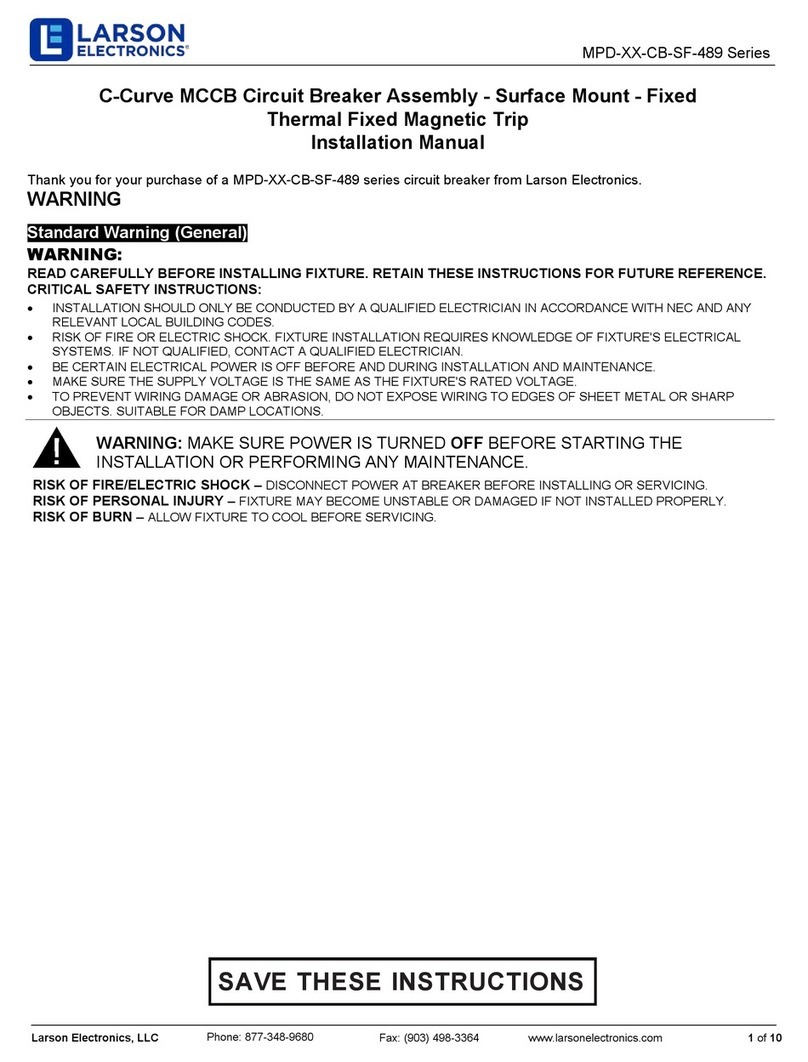
Larson Electronics
Larson Electronics MPD CB-SF-489 Series installation manual

Siemens
Siemens SENTRON VL160X operating instructions

Eaton
Eaton PLSN-B16/2P2N Instruction leaflet
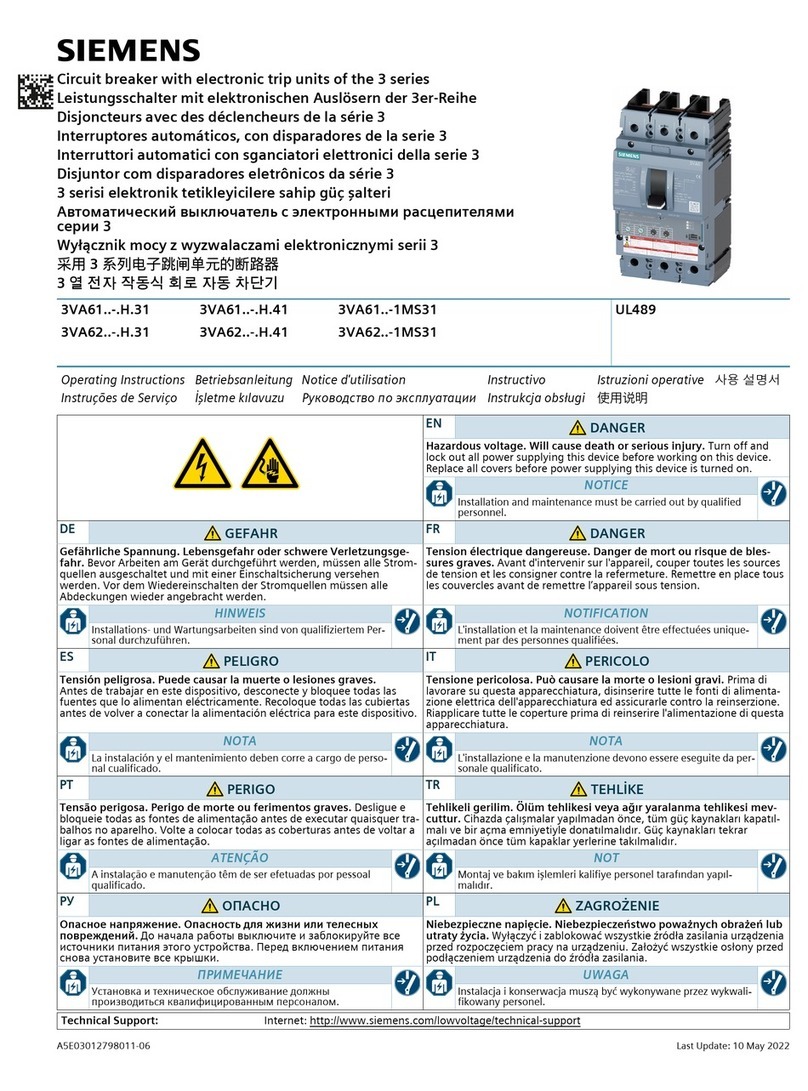
Siemens
Siemens 3 Series Series operating instructions