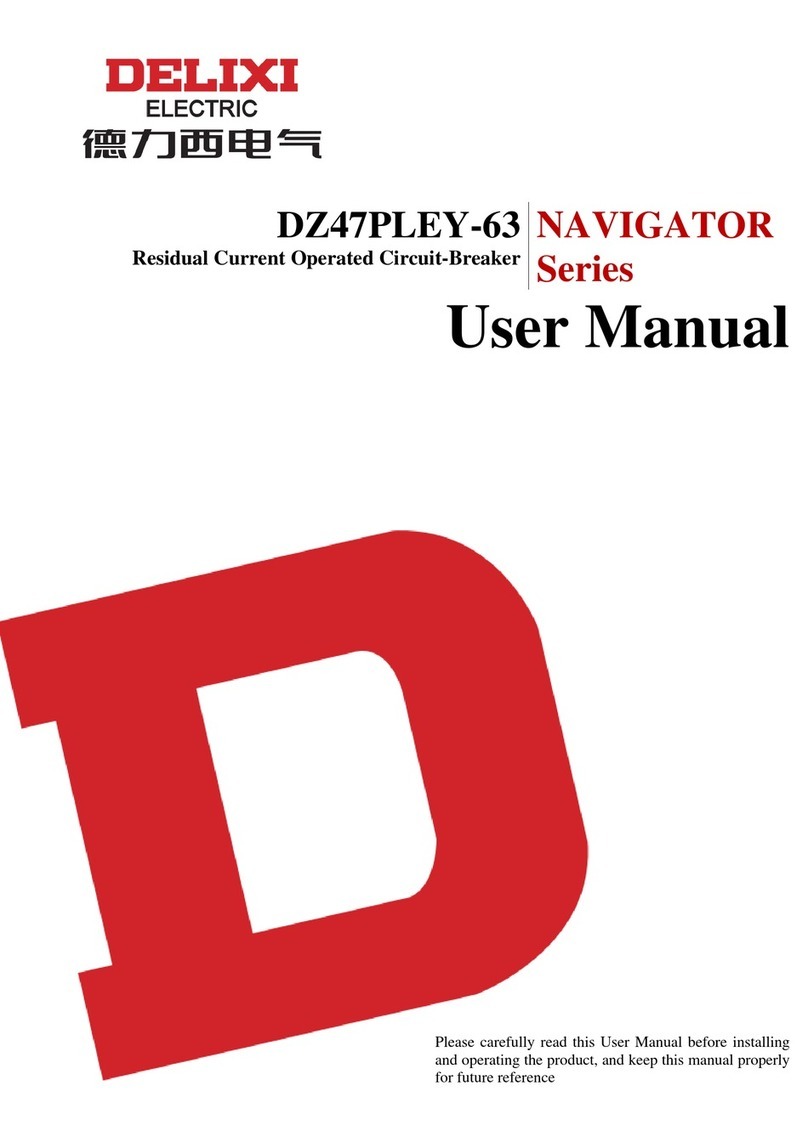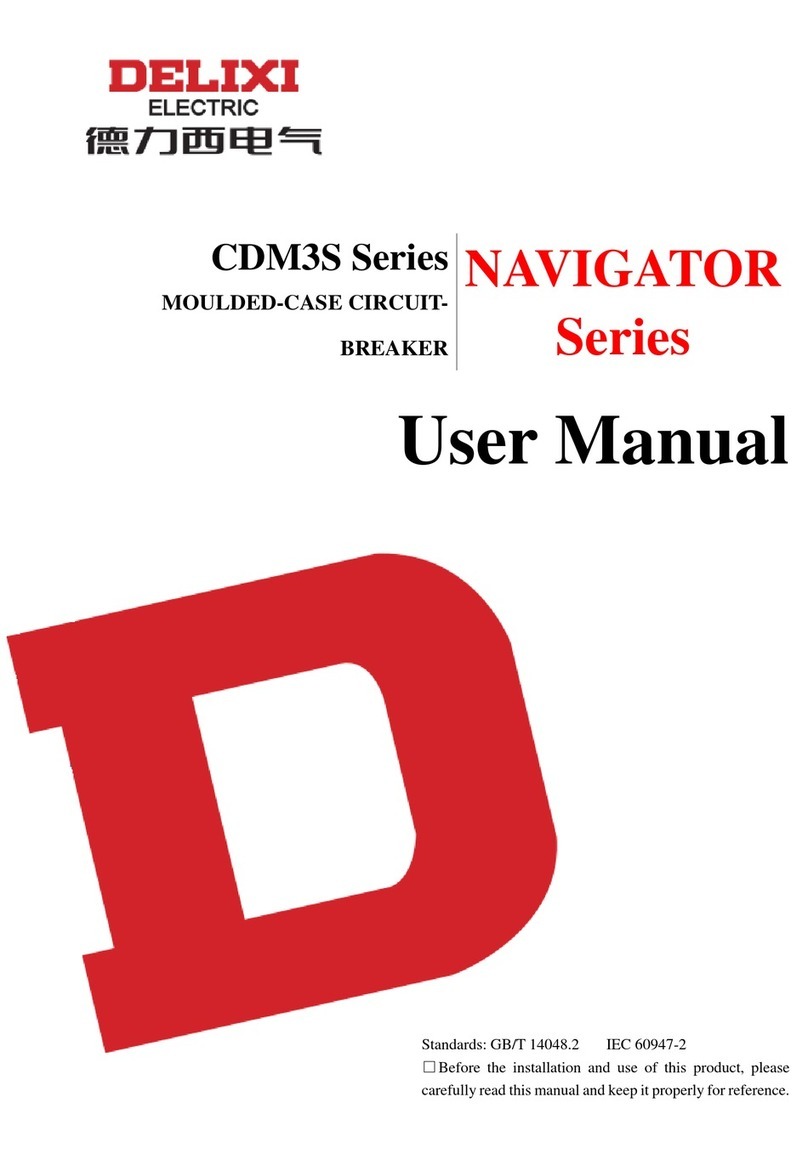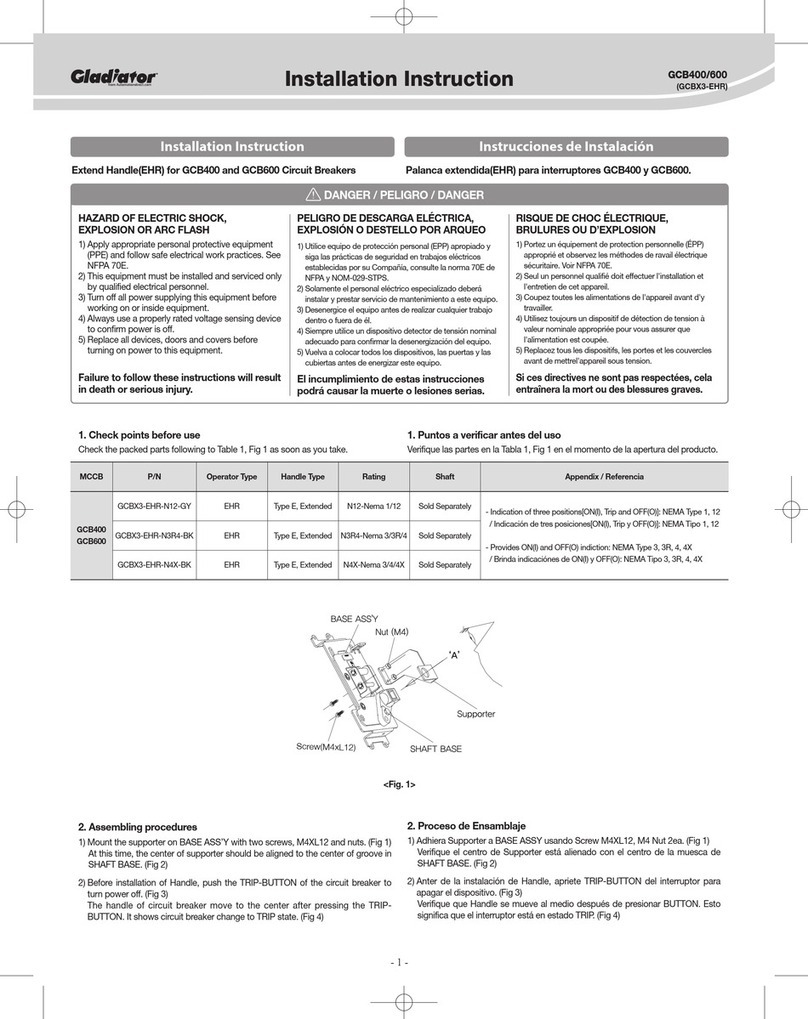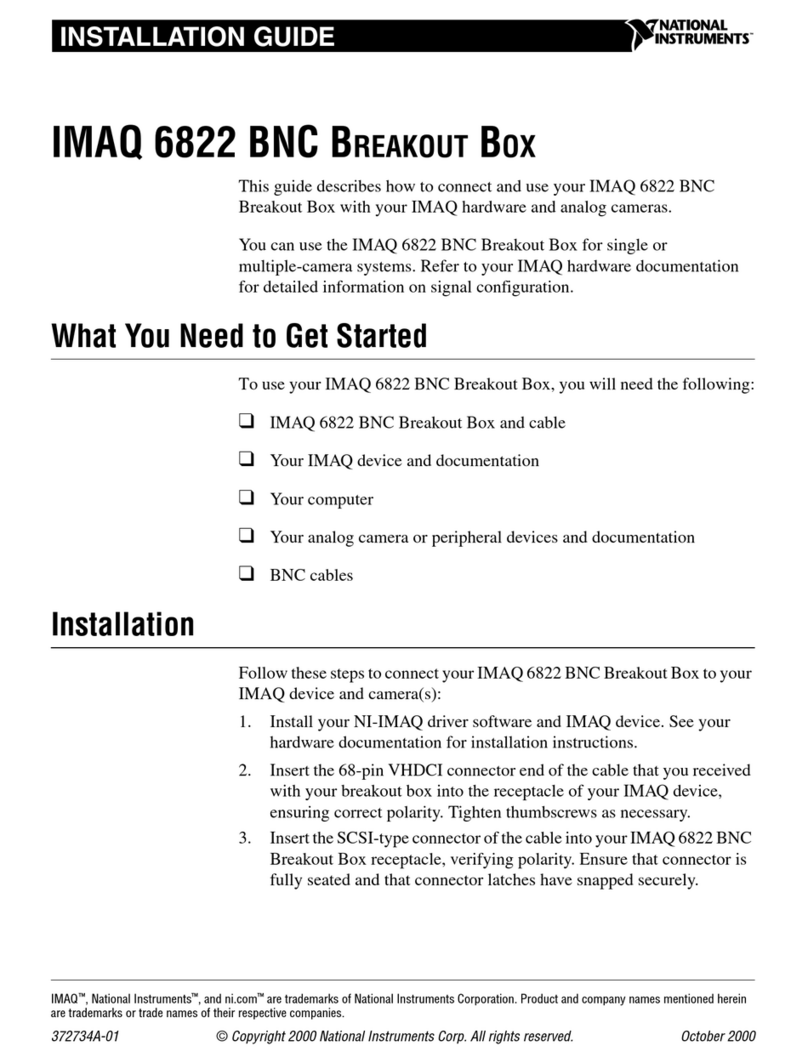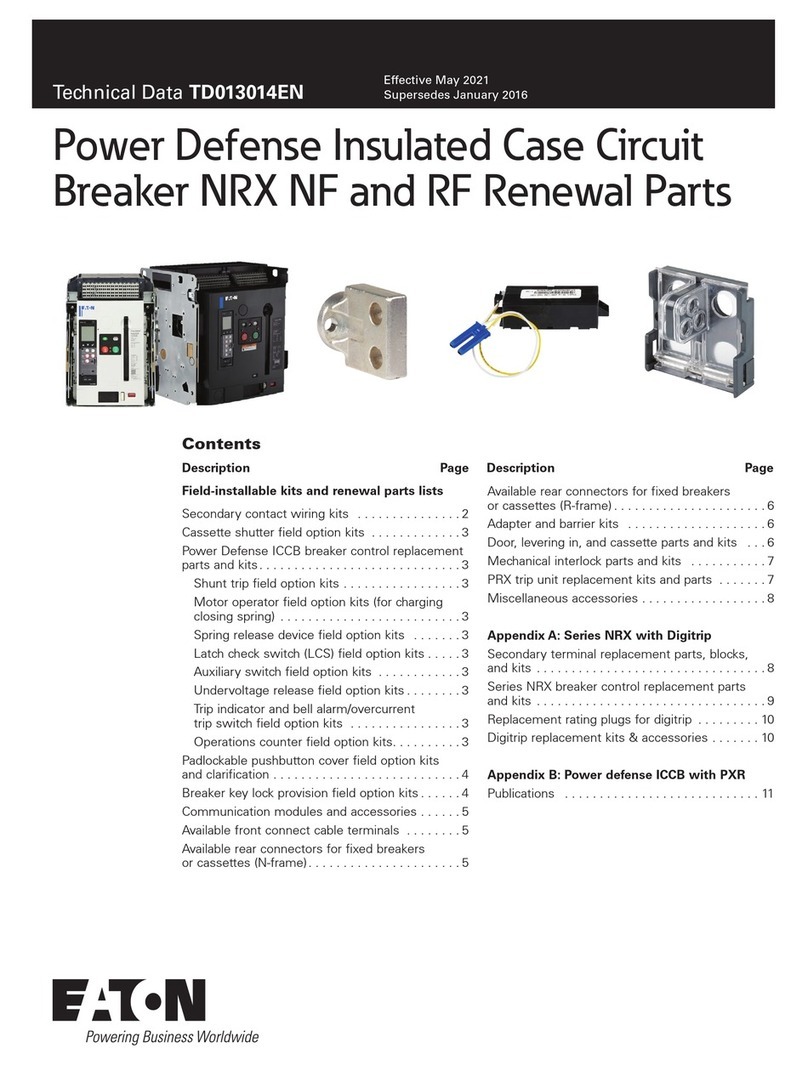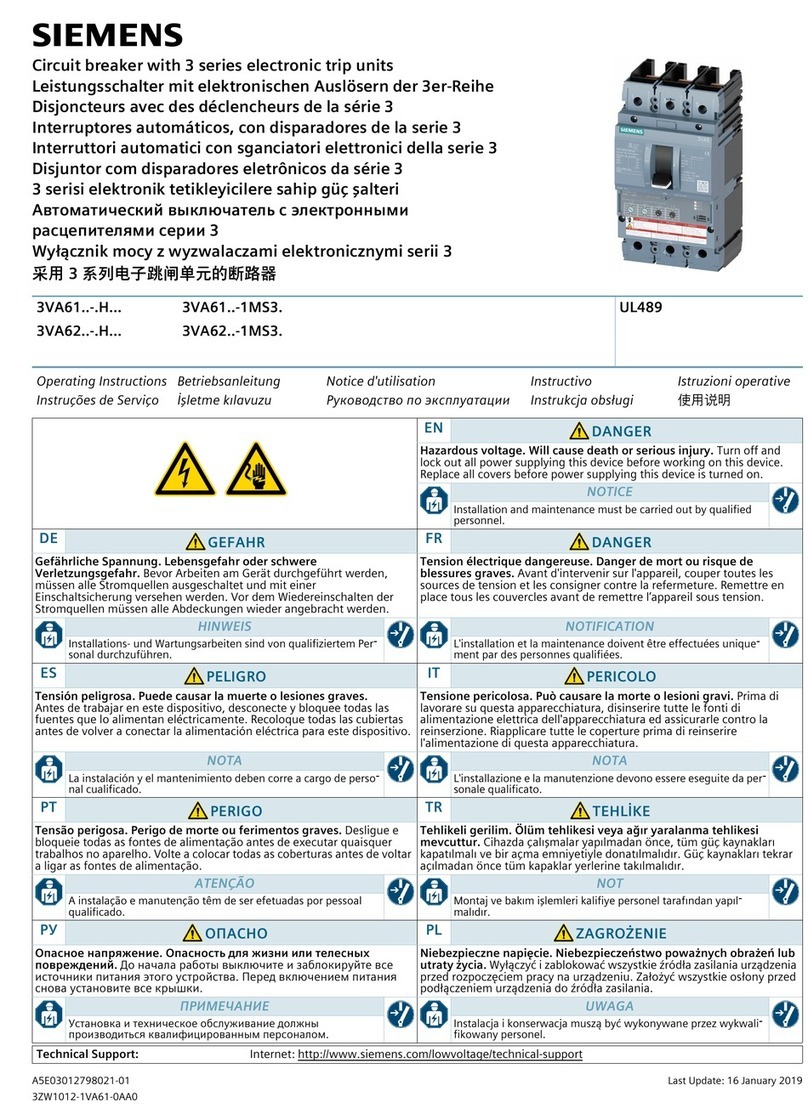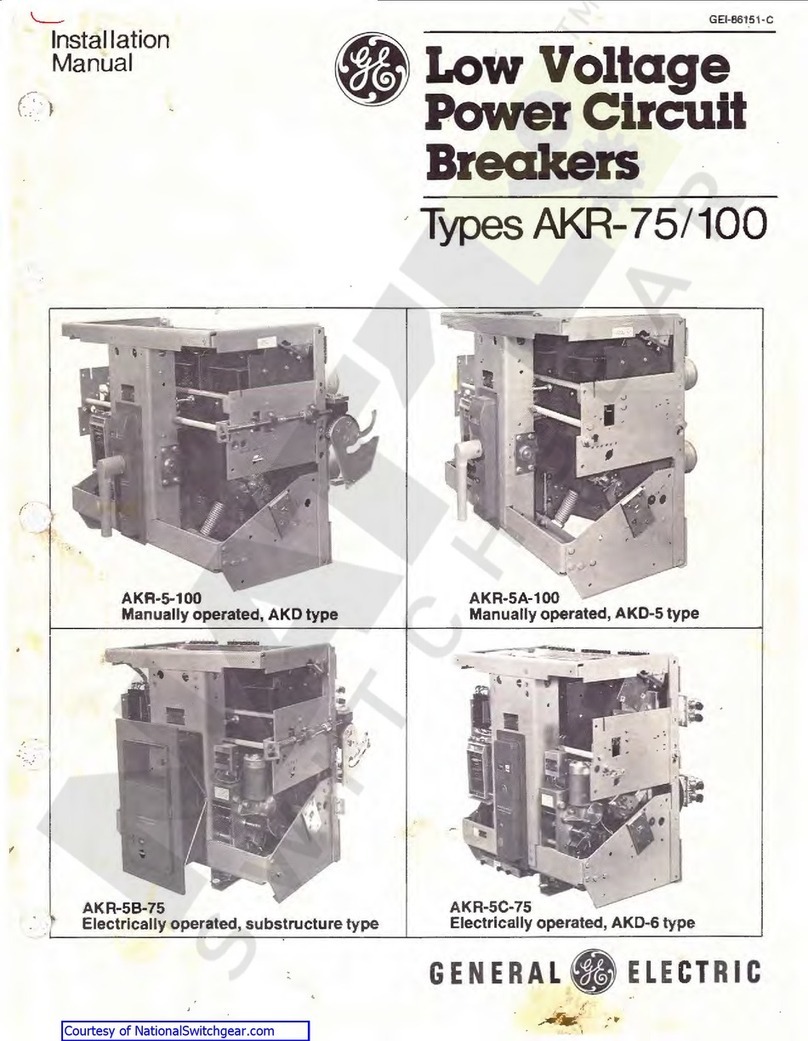Delixi CDW3 Series User manual

User's Manual
Air Circuit Breaker
CDW3
series

Safety notice:
This use manual is specially made for electrician.
Make sure the end user has this user manual.
Read and strictly abide this use manual before use.
Sign
Delixi provide “three guarantee service”within 36 months warranty from
manufacture date for the manufacture defect under normal storage,
maintenance and storage condition.

CONTENT
1
About CDW3 01
Secondary circuit wiring diagram 29-30
Open 01
About breaker 01
4
Debugging CDW3 31
Know the nameplate 01
iTR326 series electronic trip unit 31-34
Size and weight 01
Protection characteristics
(
general)
35-36
Breaker structure 02
Menu 37
Debugging operation 03
iTR326A operation 38-39
iTR326H operation 40-41
2
Carry CDW3 04
Carry requirement 04
5
Functions 42
Carry way 04
Technical parameter 42-43
Know the accessory 44-48
3
Installation CDW3 05
Tool 05
6
Maintenance 49
Installation requirements 05
Working conditions 49
Installation way 05-06
Maintenance procedures 49
Recommend Size of user busbar 07
Maintenance operations 49
Size for 1600N&H 08-11
Troubleshooting 50
Size for 2000N&H 12-13
Order replacement parts 50
Size for 500N&H 14-15
Size for 3200N&H 16-17
7
Appendix 51
Size for 4000N&H 18-21
Trip curve 51
Size for 6300N 22-23
Model selection table 52
Accessory installation 24-26
Configuration table 53
Accessory size 27-28

1
Open
Wooden box
CDW3 Screw Power
converter
Doorframe Interphase
partition
User's
Manual
About breaker
Draw-out
Fixed
Know the nameplate
Please read the nameplate and data plate information carefully before installation
1
Rated current 9 Applicability
(quarantine)
2
Rated insulation voltage
10 date of manufacture
3
Rated impulse withstand
voltage
11 Rated voltage
4
Rated frequency 12 Ultimate short circuit
breaking capacity
5
Maximum short circuit
delay time
13 Operating short circuit
breaking capacity
6
Category 14 Rated short-time
withstand current
7
Applicability(IT) 15 Certification mark
8
Factory code
Size and weight
Type 1600N&H 2000N&H 2500N&H 3200N&H 4000N&H 6300N
3P 4P 3P 4P 3P 4P 3P 4P 3P 4P 3P 4P
Draw-out
Size(mm)
322*288*
330
322*358*
330
436*405*
425
436*500*
425
436*465*
425
436*580*
425
436*465*
425
436*580*
425
439*441*
428.6
439*556*
428.6
436*843*
498
436*958*
498
Draw-out
Weight(kg) 33.5&34
40&41 73&73.6
85&85.5
84&84.3
102.9&10
3.3 93&93.8
114&115
77&78 94&95 233 271.8
Fixed
Size(mm)
301*276*
229
301*346*
229
397*364*
327
397*459*
327
397*428*
327
397*543*
327
397*428*
327
397*543*
327
352*422*
329.5
352*537*
329.5 / /
Fixed
Weight(kg) 13.6&14
16.5&17
41&41.4
51.5&52
48.6&48.9
59.7&60.1
53&53.4
67&68 41&42 51&52 / /
*
Dimension relationship: height * width * depth *6300N-3P size is use with 5000A, 3P-6300A size is 6300N-4P size, and 4P-6300A has no such product
About CDW3
1
2
3
4
5
6
7
8
9
10
11 13 14 12
15

2
Breaker structure
Drawer seat
(schematic diagram, subject to the configuration table)
1 Padlock lock handle 5 Rocker storage 9 Bundle collet
2 Separation, test and connection
position indication 6 Rocker 10 Handling handle
3 Rocker socket 7 Pull out the handle 11 Arc chute cover
4 Three position locking device
unlocking button 8 Door interlock
*
The picture shows that 1600AF drawer shaking mechanism is placed vertically on the right side, 2000AF-
6300AF drawer shaking mechanism is placed horizontally on the front bottom
Circuit breaker body
(schematic diagram, subject to the configuration table)
1 Arc chute 7 Closing button 13 SWT Fault trip contact
2 XF Closing coil 8 Opening button 14 SWT/2 Fault trip contact or Remote
reset
3 OF Auxiliary contact 9 L Opening lock 15 MN Under-voltage release
4 PF Prepare closing contact 10 iTR
Electronic trip unit 16 MX Release
5 Energy storage handle 11 D-Side plate 17 D-Secondary terminal box
6 MCH Electric operating mechanism 12 F-Side plate 18 F-Secondary terminal box
8
11
10
9
1
7
2
3
4
5
6
1
3
4
5
6
7
8
18
17
16
15
14
13
9
12
10
11
2
About CDW3

3
Debugging operation
Opening and closing operation of circuit breaker
1. If there is undervoltage release, it must be powered first
2. First watch the indication window to determine whether the circuit breaker is in the opening state. If it
is closed, press the opening button directly
3. Shake the energy storage handle downward for 7-8 times to store energy, hear the "click" sound, and
watch whether the "energy storage" indicator window is in the "energy storage" state
4. Press the closing button to close the circuit breaker
5. Press the opening button to open the circuit breaker
6. If it is necessary to switch on again, "energy storage" is required“
Drawer seat operation
1. When the circuit breaker is in the connection position, the indicator indicates "connection", pull out the
rocker from the rocker storage and insert it into the rocker slot
2. Rotate the rocker anticlockwise to move the circuit breaker from the "connection" position to the "test"
position, and the indicator indicates "test", and the unlocking button of the three position locking
device pops up, and the rocker cannot be shaken again
3. Press the unlocking button of the three position locking device, continue to shake the rocker
anticlockwise to "separation" position, indicator indication "separation", the unlocking button of the
three position locking device pops up, and the rocker cannot be shaken again
4. Pull out the draw out handle of drawer seat and draw out the circuit breaker body
5. When installing the circuit breaker body, first pull out the draw out handle of the drawer base, place
the circuit breaker body on the draw out handle, push the circuit breaker body into the drawer base,
and push the draw out handle into the drawer base for locking
6. Press the unlocking button of the three position locking device, rotate the rocker clockwise to "test"
position, indicator indication "test, the unlocking button of the three position locking device pops up,
and the rocker cannot be shaken again
7. Press the unlocking button of the three position locking device, continue to shake the rocker clockwise
to "connect" position, indicator indicates "connect", the unlocking button of the three position locking
device pops up, and the rocker cannot be shaken again
About CDW3
Closing button
Open
ing button
Reset button
Window(O/I)
O
I
ETU
Three position locking
device unlocking button
Rocker storage
Energy storage handle
Window(Reday)
Separation, test and connection position indication
R
ocker

4
Carry requirement
Severe collision shall be avoided as
far as possible
Do not reverse or roll the circuit
breaker
Handle with care
Heavy bus terminal of circuit breaker
Please carry it as shown in the right figure
Transportation environment temperature: - 25 ℃ ~ 55 ℃, relative humidity: no
more than 90% (at 25 ℃)
Carry way
When carrying the drawer type circuit breaker body together,
pay attention to check the drawer type circuit breaker body
The circuit breaker can be handled only when it is in the
"connected" position with the drawer base
Pay attention to check whether the circuit breaker is in "off"
state before handling the circuit breaker
The handling of fixed circuit breaker is the same as that of drawer circuit breaker
Carrying drawer seat
Insert the pull hook into the handle of the drawer seat of the circuit breaker as
shown in the figure, and then lift the drawer seat
Carry CDW3

5
Tool
Installation requirements
The installation position shall be vertical, and the inclination in each
direction shall not exceed 5 °
The main circuit, undervoltage release and primary coil of power transformer of the circuit
breaker are class IV, and the auxiliary circuit and control circuit are class III
Installation way
2. Install drawer base and body
Installation CDW3
S
crewdriver
(
-
)
S
crewdriver
(+)
S
crewdriver
(+)
Wrench

6
3. Bus installation
Drawer type, fixed type is the same
Note: vertical wiring is limited to 1600AF/4000AF
4. Safe distance
Safe distance
(mm)
Draw-out Fixed
A B A B
Insulation 0 10 0 0
Metal 0 10 0 0
Live conductor 30 60 100 60
Installation CDW3

7
Recommend Size of user busbar
Reference table of wiring busbar specifications under different temperatures
Allowable maximum temperature of busbar: 100 ℃
Busbar material is bare copper
Frame
(AF)
Rated
current
(A)
Ambient temperature +40℃ Ambient temperature +50℃ Ambient temperature +60℃
5mm busbar 10mm busbar 5mm busbar 10mm busbar 5mm busbar 10mm busbar
Pieces
Size Pieces
Size Pieces
Size Pieces
Size Pieces
Size Pieces
Size
1600
400
2 30*5
1 30*10
2 30*5
1 30*10
2 30*5
1 30*10
630
2 40*5
1 40*10
2 40*5
1 40*10
2 40*5
1 40*10
800
2 50*5
1 50*10
2 50*5
1 50*10
2 50*5
1 50*10
1000
3 50*5
2 40*10
3 50*5
2 40*10
3 50*5
2 40*10
1250
4 40*5
2 40*10
4 50*5
2 50*10
4 50*5
2 50*10
1600
4 50*5
2 50*10
4 50*5
2 50*10
4 50*5
2 50*10
2000
630
2 40*5
1 40*10
2 50*5
1 50*10
2 60*5
1 60*10
800
2 50*5
1 50*10
2 50*5
1 50*10
2 60*5
1 60*10
1000
3 50*5
2 40*10
3 50*5
2 40*10
3 60*5
2 50*10
1250
3 60*5
2 50*10
3 60*5
2 50*10
3 60*5
2 50*10
1600
4 60*5
2 60*10
4 60*5
2 60*10
4 60*5
2 60*10
2000
6 60*5
3 60*10
6 60*5
3 60*10
6 60*5
3 60*10
2500
630
2 40*5
1 40*10
2 50*5
1 50*10
2 60*5
1 60*10
800
2 50*5
1 50*10
2 50*5
1 50*10
2 60*5
1 60*10
1000
2 60*5
1 60*10
3 60*5
2 50*10
3 60*5
2 50*10
1250
2 80*5
2 40*10
3 60*5
2 50*10
3 60*5
2 50*10
1600
2 100*5
1 100*10
2 100*5
1 100*10
2 100*5
1 100*10
2000
4 100*5
2 100*10
4 100*5
2 100*10
4 100*5
2 100*10
2500
4 100*5
2 100*10
4 100*5
2 100*10
4 100*5
2 100*10
3200
2000
4 100*5
2 100*10
4 100*5
2 100*10
4 100*5
2 100*10
2500
4 100*5
2 100*10
4 100*5
2 100*10
4 100*5
2 100*10
3200
8 100*5
4 100*10
8 100*5
4 100*10
8 100*5
4 100*10
4000
630
2 40*5
1 40*10
2 50*5
1 50*10
2 60*5
1 60*10
800
2 50*5
1 50*10
2 50*5
1 50*10
2 60*5
1 60*10
1000
2 60*5
1 60*10
3 60*5
2 50*10
3 60*5
2 50*10
1250
2 80*5
2 40*10
3 60*5
2 50*10
3 60*5
2 50*10
1600
2 100*5
1 100*10
2 100*5
1 100*10
2 100*5
1 100*10
2000
4 100*5
2 100*10
4 100*5
2 100*10
4 100*5
2 100*10
2500
4 100*5
2 100*10
4 100*5
2 100*10
4 100*5
2 100*10
3200
8 100*5
4 100*10
8 100*5
4 100*10
8 100*5
4 100*10
4000
5 100*10
5 100*10
6 100*10
6300
4000
5 100*10
5 100*10
6 100*10
5000
7 100*10
7 100*10
8 100*10
6300
8 100*10
8 100*10
Note 1: the data in the above table are obtained from test and theoretical calculation, but as a guide, it can not replace industrial
practical experience or temperature rise test
Note 2: it is recommended that the cross-sectional area of busbar specification selected by the user is not less than the cross-
sectional area in the table. 50 mm wide busbar is recommended for 400A of 1600AF
Bolt configuration
1600N&H 2000N&H 2500N&H 3200N&H 4000N&H 6300N
Bolt size M10 M12 M12 M12 M10 M12
Recommended torque 50N·m 95N·m 95N·m 95N·m 50N·m 95N·m
Drilling
size and installation torque of busbar
1600N&H 2000N&H 2500N&H 3200N&H 4000N&H 6300N
Drilling size of busbar ф11 ф13 ф13 ф13 ф11 ф13
Recommended torque 50N·m 95N·m 95N·m 95N·m 50N·m 95N·m
Installation CDW3

8
Size for 1600N&H
1600N&H Draw-out 3P&4P
Datum point
Horizontal fixation (on base plate or track) Vertical fixation (on backplane or rack)
Safe spacing Door opening size Rear panel opening size
Safe distance
(mm)
Draw-out
A B C
Insulation 0 10 0
Metal 0 10 0
Live conductor 30 60 30
Note 1: the schematic diagram of safety distance is schematic diagram, and the circuit breaker shall be subject to the real object
Note 2: the x-axis and Y-axis of the 3-pole circuit breaker are symmetrical to the front cover of the circuit breaker body
Installation CDW3

9
1600N&H Draw-out back connection Datum point
Horizontal back connection
Vertical back connection
Rear connection with extension terminal
Refer to "rear connection with extension terminal" for installation
1.4-pole center left or right extension terminal 2.3-pole intermediate expansion terminal 3.4-pole left or right extension
terminal 4.3-pole left or right extension terminal
Note: the x-axis and Y-axis of the 3-pole circuit breaker are symmetrical to the front cover of the circuit breaker body
Installation CDW3

10
1600N&H Fixed 3P&4P Datum point
Horizontal fixation (on base plate or track) Vertical fixation (on backplane or rack)
Safe spacing Door opening size Rear panel opening size
Safe distance
(mm)
Fixed
A B
Insulation 0 0
Metal 0 0
Live conductor 100 60
Note 1: the schematic diagram of safety distance is schematic diagram, and the circuit breaker shall be subject to the real object
Note 2: the x-axis and Y-axis of the 3-pole circuit breaker are symmetrical to the front cover of the circuit breaker body
Note 3: (*) the safety distance shall be considered to be 50mm when removing the arc extinguishing cover and 20mm when
removing the terminal block
Installation CDW3

11
1600N&H Fixed back connection Datum point
Horizontal back connection
Vertical back connection
Rear connection with extension terminal
Refer to "rear connection with extension terminal" for installation
1.4-pole center left or right extension terminal 2.3-pole intermediate expansion terminal 3.4-pole left or right extension
terminal 4.3-pole left or right extension terminal
Note: the x-axis and Y-axis of the 3-pole circuit breaker are symmetrical to the front cover of the circuit breaker body
Installation CDW3

12
Size for 2000N&H
2000N&H Draw-out 3P&4P
Fixed horizontally (on the base plate or track) * the distance of the mask protruding from the door frame is 5mm
Safe spacing Door opening size Bus size
Safe distance
(mm)
Draw-out
A B In(A) a(mm)
Insulation 0 0 630-800 10
Metal 0 0 1000-1600 15
Live conductor 100 60 2000 20
Note 1: the schematic diagram of safety distance is schematic diagram, and the circuit breaker shall be subject to the real object
Installation CDW3

13
2000N&H Fixed 3P&4P
Fixed horizontally (on the base plate or track) * the distance of the mask protruding from the door frame is 5mm
Safe spacing Door opening size Bus size
Safe distance
(mm)
Fixed
A B In(A) a(mm)
Insulation 0 0 630-800 10
Metal 0 0 1000-1600 15
Live conductor 100 60 2000 20
Note 1: the schematic diagram of safety distance is schematic diagram, and the circuit breaker shall be subject to the real object
Note 2: (*) the safety distance shall be 110mm when removing the arc extinguishing cover and 20mm when removing the
terminal block
Installation CDW3

14
Size for 2500N&H
2500N&H Draw-out 3P&4P
Fixed horizontally (on the base plate or track) * the distance of the mask protruding from the door frame is 5mm
Safe spacing Door opening size Bus size
Safe distance
(mm)
Draw-out
A B In(A) a(mm)
Insulation 0 0 630-2500 20
Metal 0 0
Live conductor 100 60
Note 1: the schematic diagram of safety distance is schematic diagram, and the circuit breaker shall be subject to the real object
Installation CDW3

15
2500N&H Fixed 3P&4P
Fixed horizontally (on the base plate or track) * the distance of the mask protruding from the door frame is 5mm
Safe spacing Door opening size Bus size
Safe distance
(mm)
Fixed
A B In(A) a(mm)
Insulation 0 0 630-2000 20
Metal 0 0
Live conductor 100 60
Note 1: the schematic diagram of safety distance is schematic diagram, and the circuit breaker shall be subject to the real object
Note 2: (*) the safety distance shall be 110mm when removing the arc extinguishing cover and 20mm when removing the
terminal block
Installation CDW3

16
Size for 3200N&H
3200N&H Draw-out 3P&4P
Fixed horizontally (on the base plate or track) * the distance of the mask protruding from the door frame is 5mm
Safe spacing Door opening size Bus size
Safe distance
(mm)
Draw-out
A B In(A) a(mm)
Insulation 0 0 630-2500 20
Metal 0 0 3200 30
Live conductor 100 60
Note 1: the schematic diagram of safety distance is schematic diagram, and the circuit breaker shall be subject to the real object
Installation CDW3

17
3200N&H Fixed 3P&4P
Fixed horizontally (on the base plate or track) * the distance of the mask protruding from the door frame is 5mm
Safe spacing Door opening size Bus size
Safe distance
(mm)
Fixed
A B In(A) a(mm)
Insulation 0 0 2000-2500 20
Metal 0 0 3200 30
Live conductor 100 60
Note 1: the schematic diagram of safety distance is schematic diagram, and the circuit breaker shall be subject to the real object
Note 2: (*) the safety distance shall be 110mm when removing the arc extinguishing cover and 20mm when removing the
terminal block
Installation CDW3
Table of contents
Other Delixi Circuit Breaker manuals
Popular Circuit Breaker manuals by other brands

Siemens
Siemens 3RV1.3 Series operating instructions
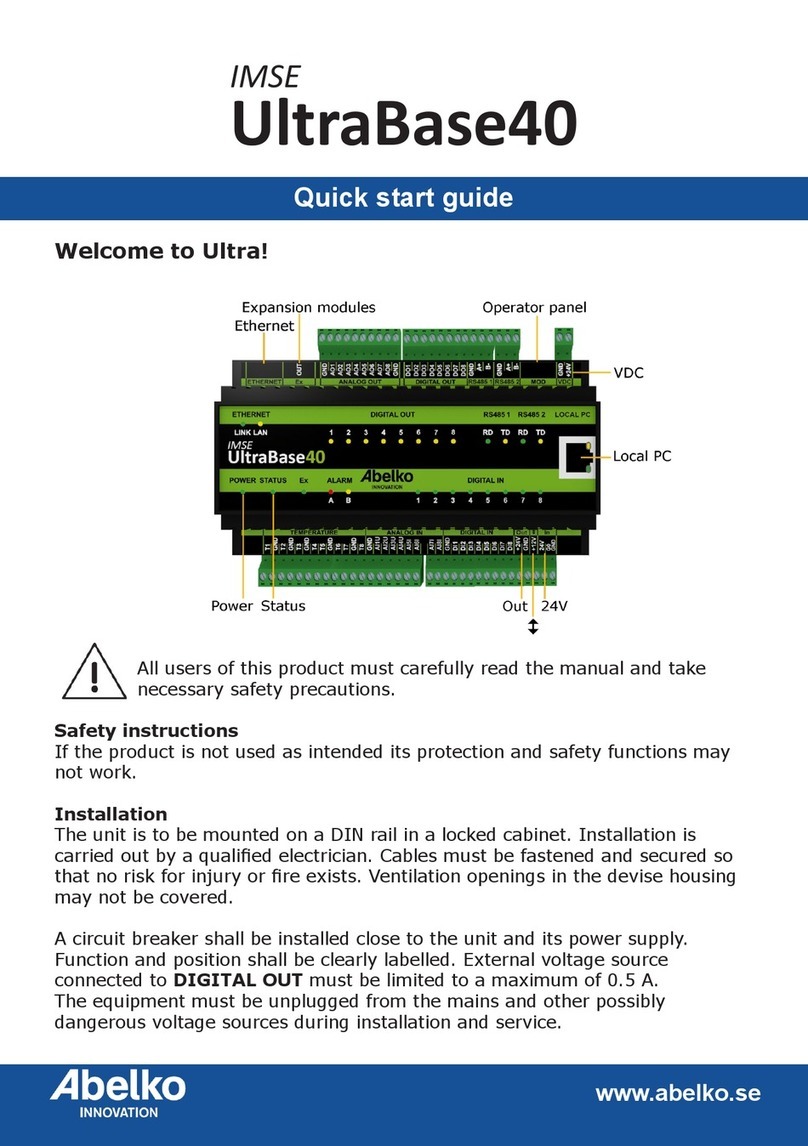
Abelko
Abelko IMSE UltraBase40 quick start guide

Block
Block ECONOMY SMART PC-FU/DC24 manual
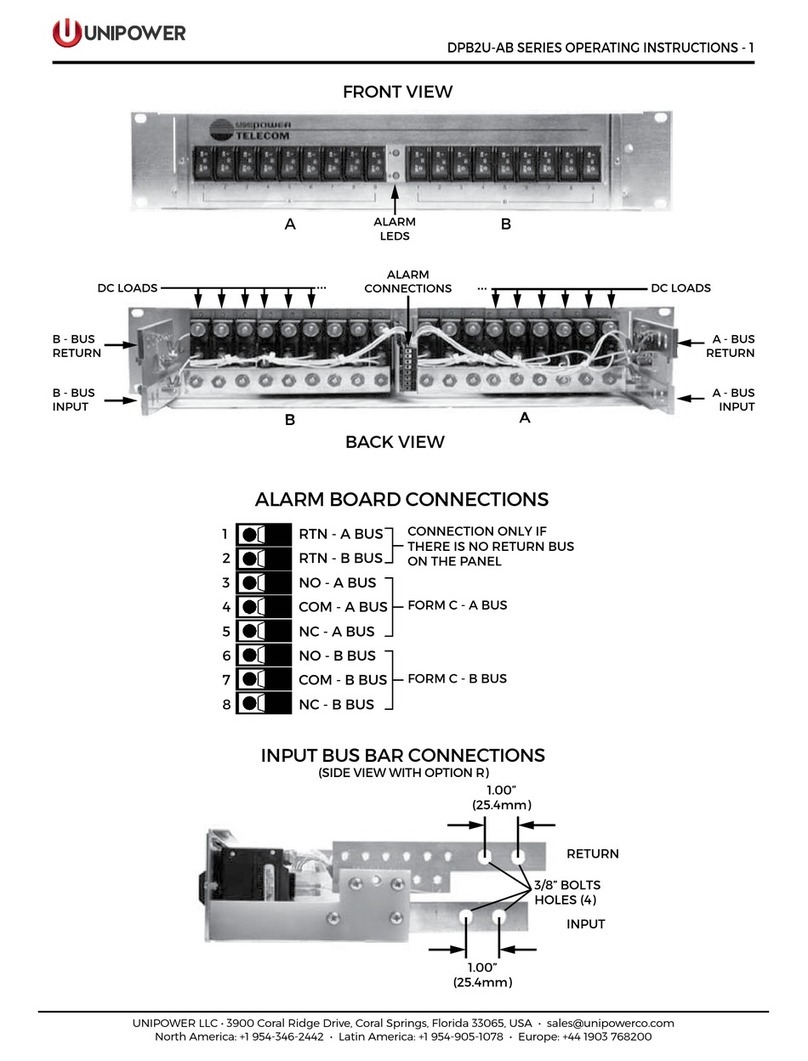
Unipower
Unipower DPB2U-AB SERIES operating instructions
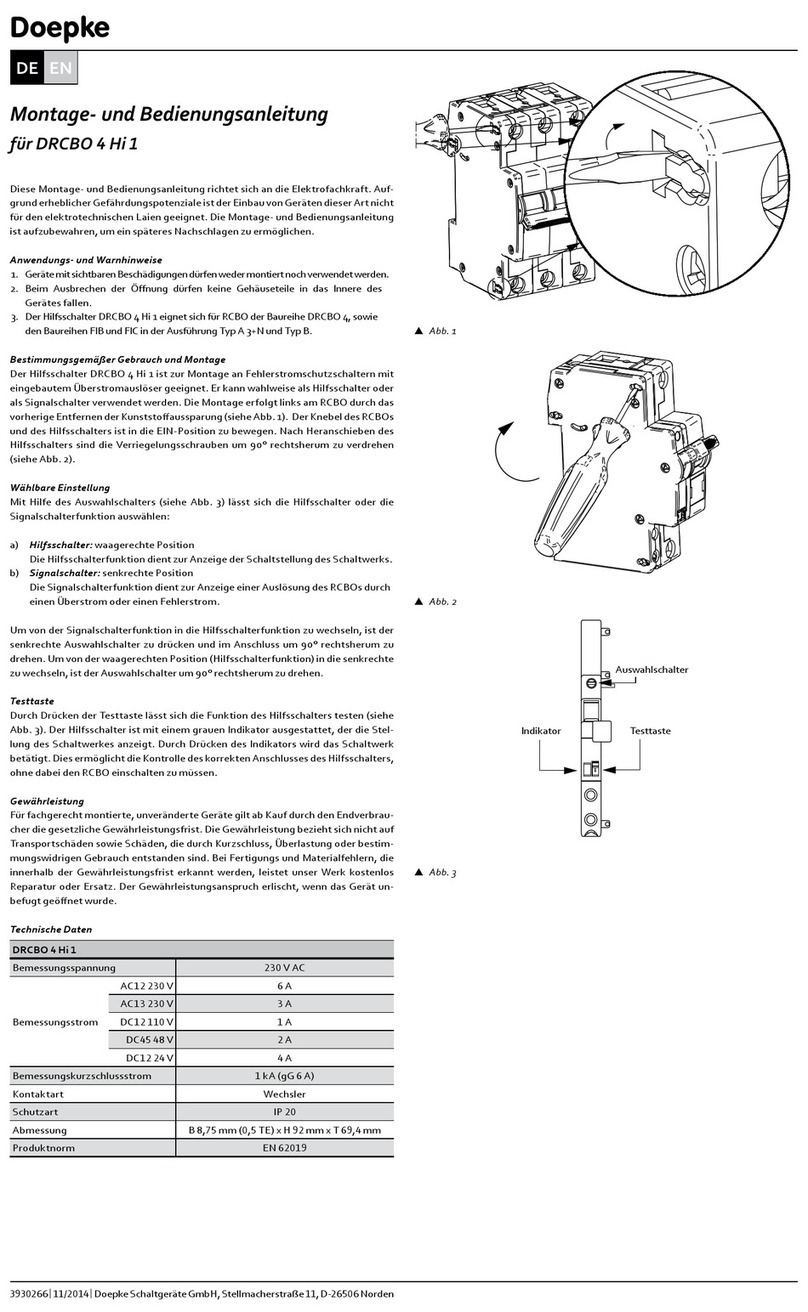
Doepke
Doepke DRCBO 4 Hi 1 Installation and operating manual
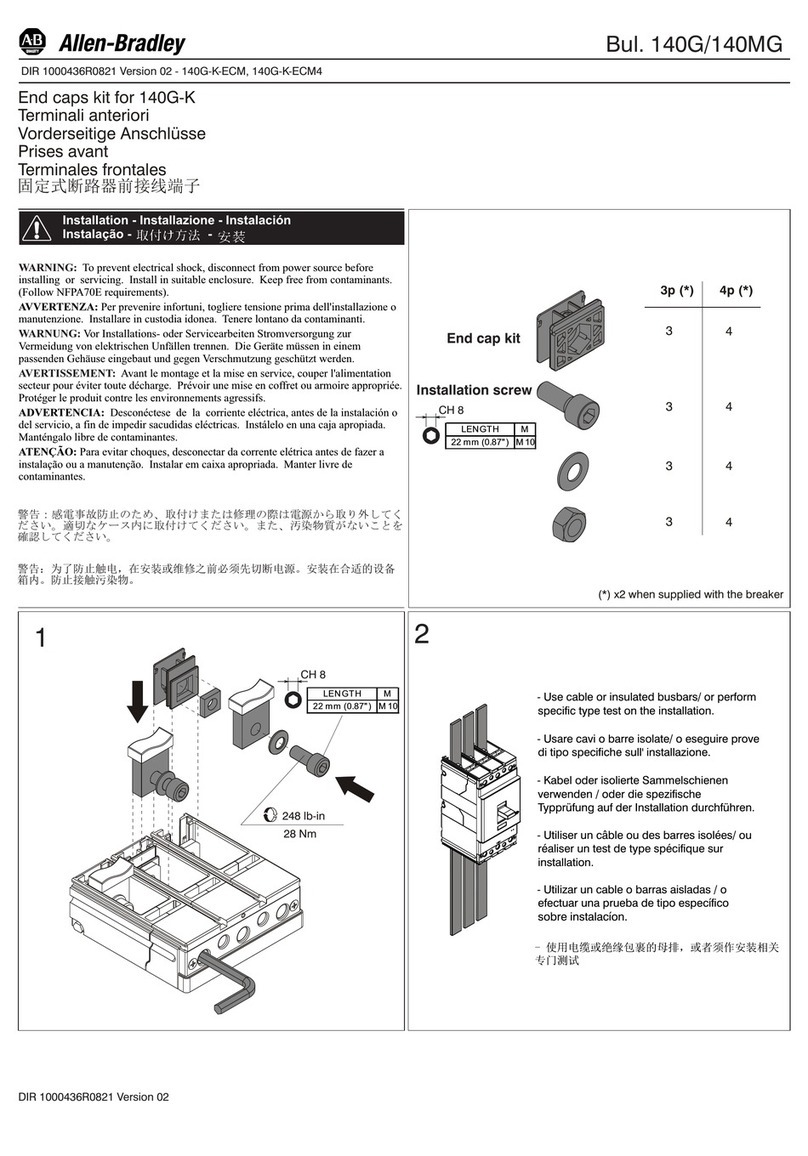
Allen-Bradley
Allen-Bradley 140G Series Installation