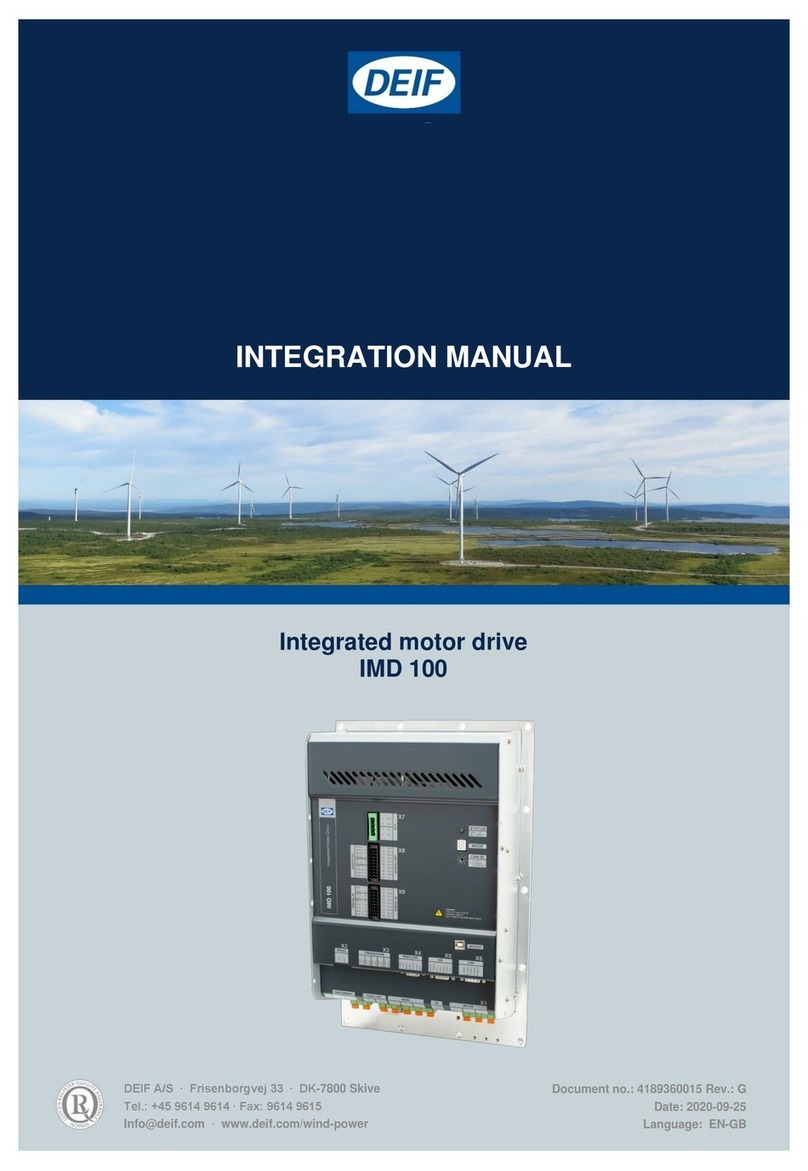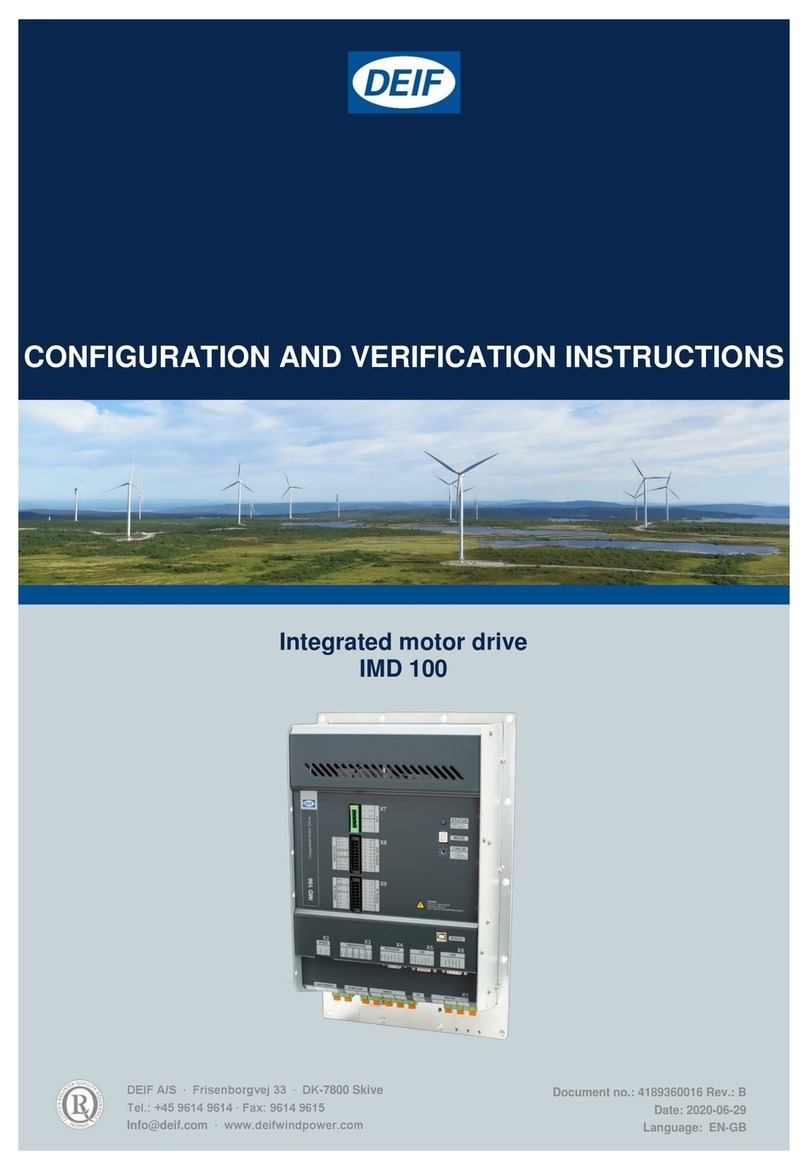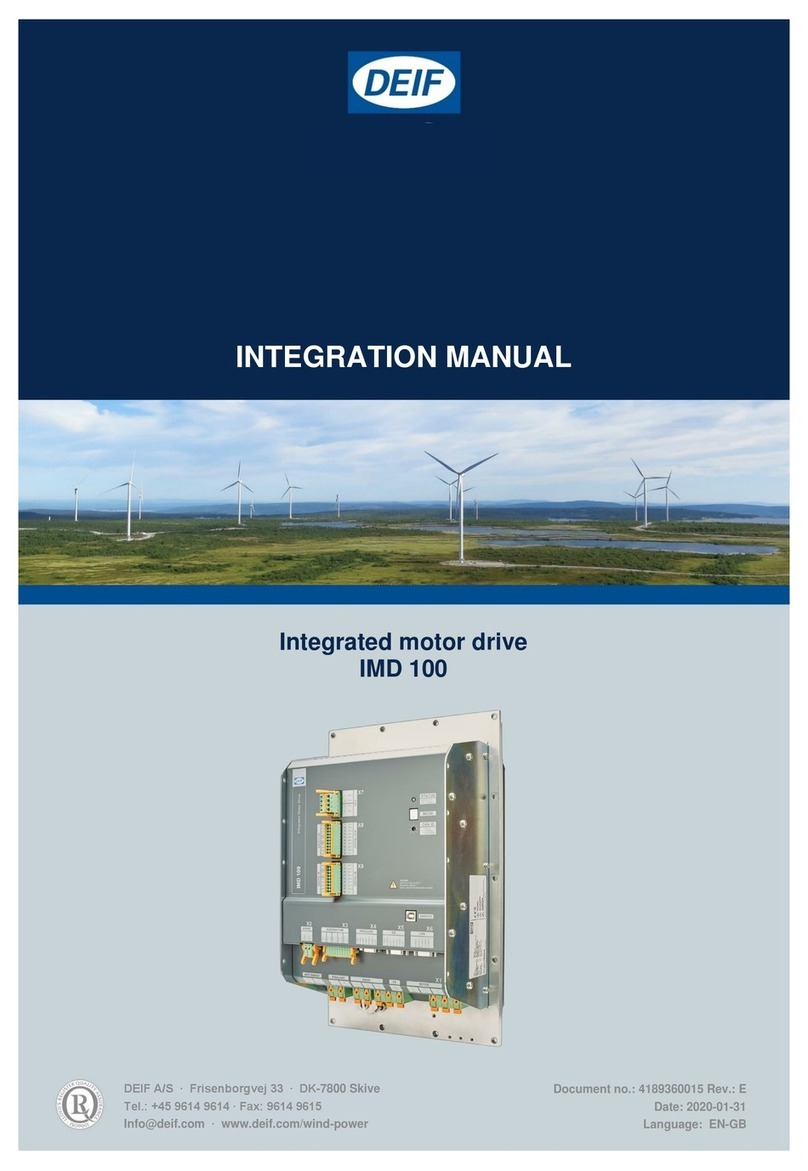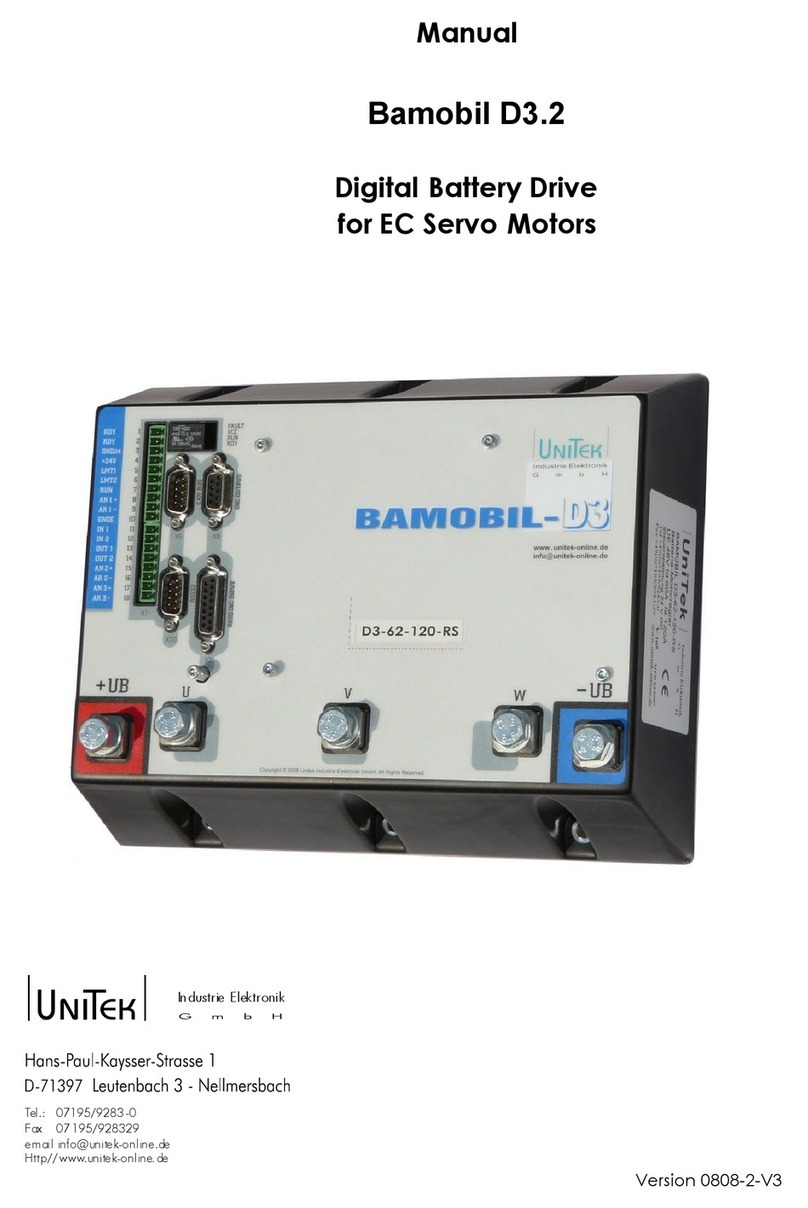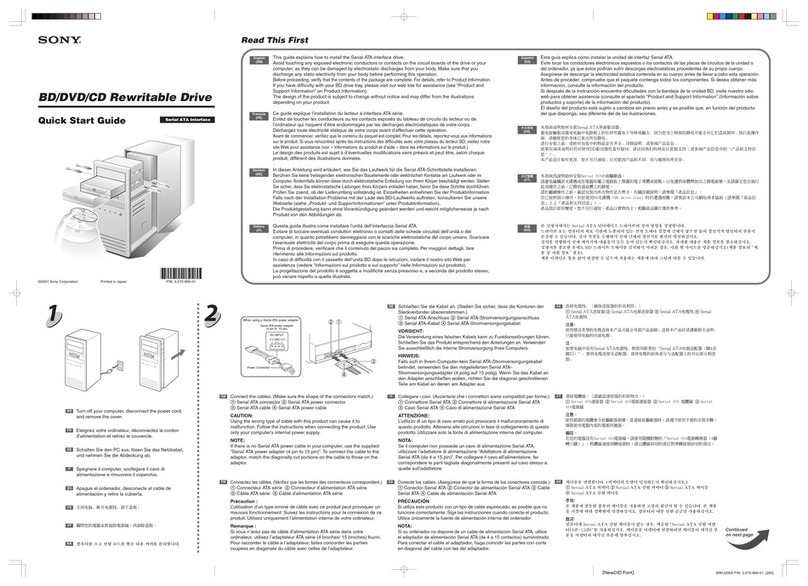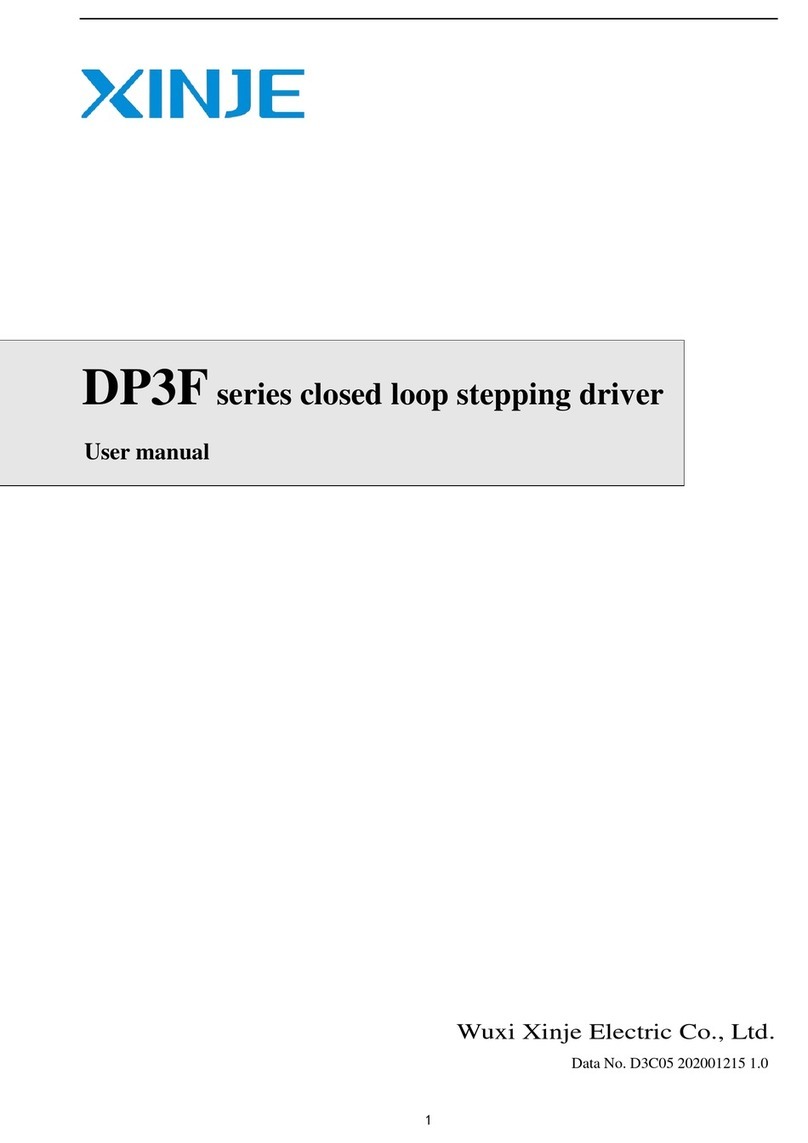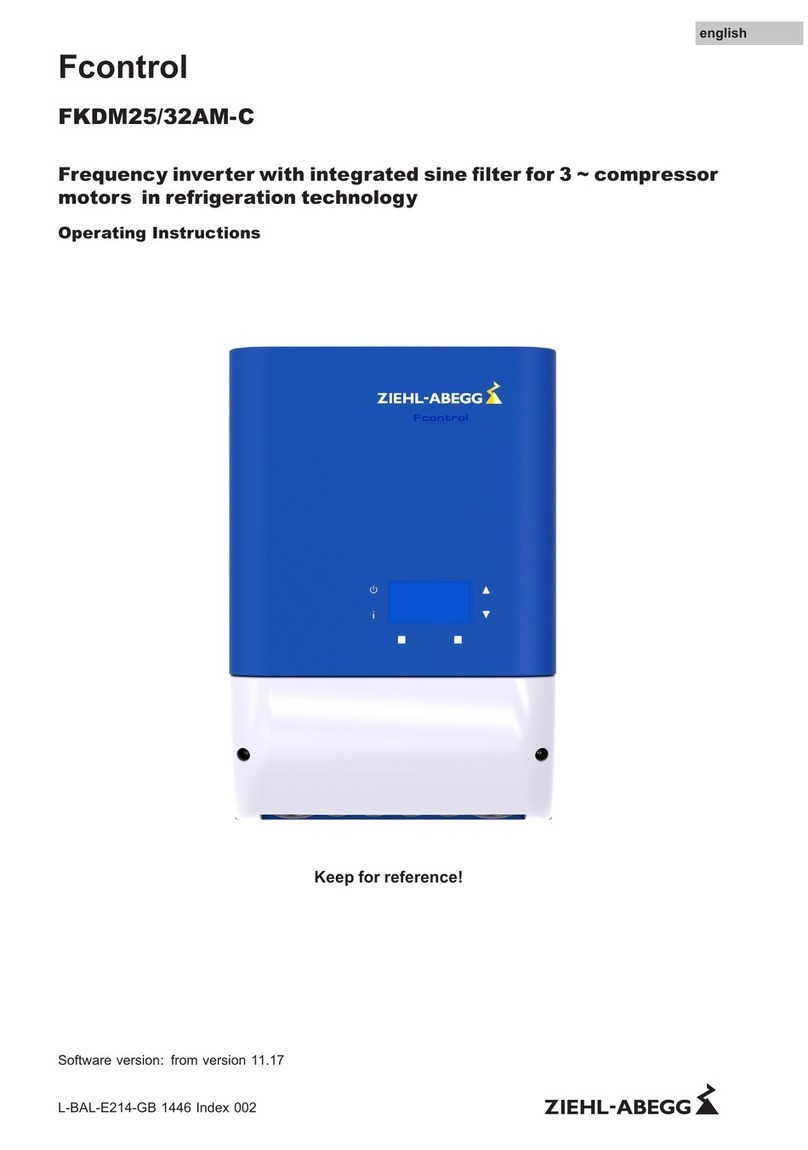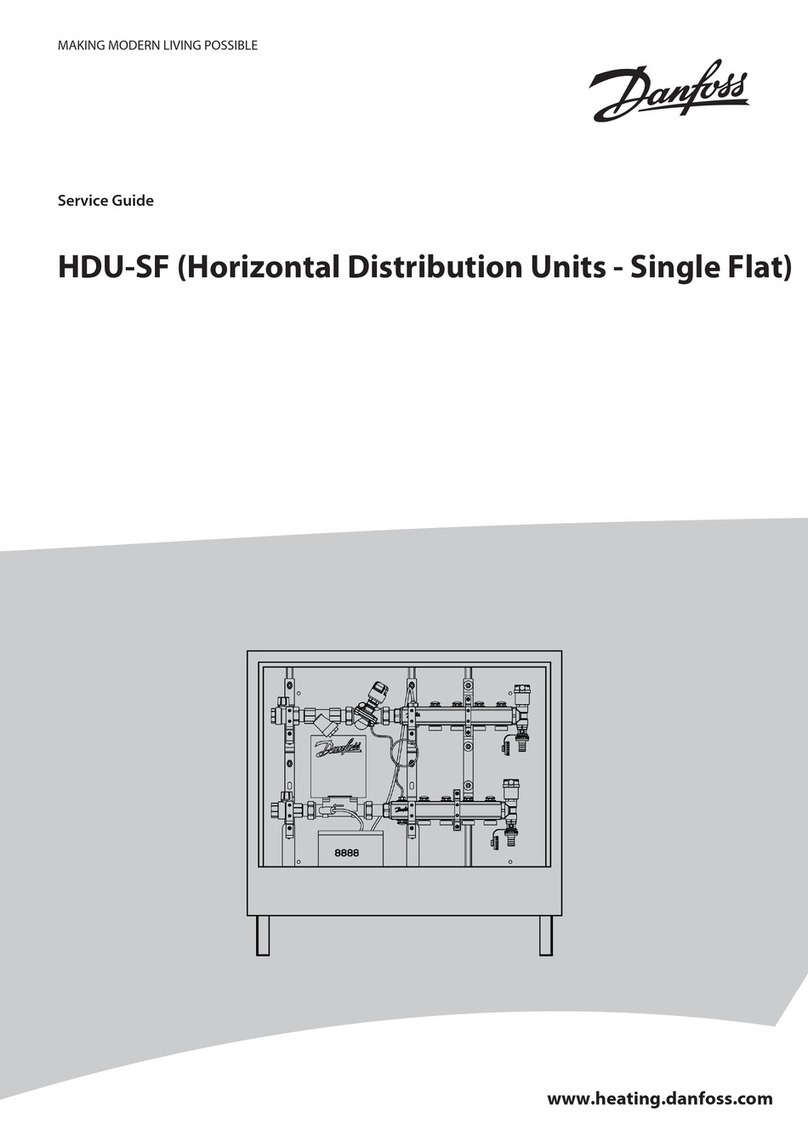Deif IMD 100 User manual

IMD 100 Installation instructions 4189360005 Rev. B
www.deifwindpower.com Page 2 of 45
Disclaimer
The contents of this document are subject to revision without notice. DEIF A/S shall have no liability for any
error or damages of any kind resulting from the use of this document. DEIF A/S customers may copy and
use the information from this manual in own manuals without additional permission from DEIF A/S.
The English version of this document is the original language, and always takes precedence if there is any
discrepancy with a translation of the document.
Trademarks
DEIF
DEIF is a registered trademark of DEIF A/S
Torx®
Torx® is a registered trademark of Acument Intellectual Properties,
LLC in the United States or other countries
All trademarks mentioned in this manual are the properties of their respective owners.
Copyright
© Copyright DEIF A/S. All rights reserved.

IMD 100 Installation instructions 4189360005 Rev. B Contents
www.deifwindpower.com Page 3 of 45
Contents
1. Introduction...................................................................................................................... 5
1.1 Conventions......................................................................................................................5
2. Safety precautions .......................................................................................................... 6
2.1 Mechanical work...............................................................................................................6
2.2 Electrical work..................................................................................................................6
2.3 Thermal precautions........................................................................................................7
3. Package content, required tools and handling............................................................. 8
3.1 Package content...............................................................................................................8
3.1.1 Standard package content: .....................................................................................8
3.1.2 Extra content in package for M-frame kit IMD 122 option:.......................................8
3.2 Required tools and accessories......................................................................................8
3.3 Handling of the product.................................................................................................11
4. Mechanical assembly.................................................................................................... 12
4.1 Drilling and cutting mounting holes..............................................................................12
4.2 Mounting accessories....................................................................................................14
4.2.1 IMD 122 C.............................................................................................................14
4.2.2 IMD 122 B and early production of IMD 122 C......................................................15
4.3 Mounting the IMD (with mounting frame) procedure...................................................16
4.4 Mounting the IMD (without mounting frame) procedure..............................................19
5. Electrical terminations.................................................................................................. 20
5.1 Prerequisites for electrical termination ........................................................................21
5.2 Connecting wires to the different connector types......................................................21
5.2.1 Using Phoenix PLH16 connector...........................................................................22
5.2.2 Using Phoenix FK-MCP connectors......................................................................22
5.2.3 Using Phoenix SPT 2.5 connectors.......................................................................24
5.2.4 Using D-sub connector..........................................................................................24
5.3 Mounting power connections (X1) ................................................................................27
5.3.1 Connecting the motor............................................................................................27
5.3.2 Preparing the motor cable for connections............................................................27
5.3.3 Connecting the mains ...........................................................................................30
5.3.4 Connecting protective earth from mains and motor...............................................30
5.3.5 Earthing the shield of the motor cable...................................................................31
5.3.6 Connecting safe energy........................................................................................33
5.3.7 Connecting external ballast resistor ......................................................................34

IMD 100 Installation instructions 4189360005 Rev. B Contents
www.deifwindpower.com Page 4 of 45
5.4 Mounting peripheral connections (X2, X3, X4, X5, X6).................................................34
5.4.1 Connecting the brake............................................................................................35
5.4.2 Connecting the temperature sensors (X3, optional)...............................................35
5.4.3 Connecting the resolver (X4).................................................................................35
5.4.4 Connecting the SSI (X5) .......................................................................................36
5.4.5 Connecting the CAN (X6)......................................................................................36
5.5 Connecting 24V, digital and safety I/O (X7, X8, X9)......................................................37
5.5.1 Connecting 24V (X7).............................................................................................37
5.5.2 Connecting safety I/O and digital outputs (X8) ......................................................37
5.5.3 Connecting digital inputs (X9) ...............................................................................38
5.5.4 Connecting the fan (IMD 122 B only) ....................................................................38
6. Finishing the installation .............................................................................................. 39
7. Disposal of the IMD ....................................................................................................... 40
8. Revision history............................................................................................................. 41
9. Product user documentation........................................................................................ 42
10. Glossary......................................................................................................................... 45
10.1 Terms and abbreviations...............................................................................................45
10.2 Units................................................................................................................................45

IMD 100 Installation instructions 4189360005 Rev. B Introduction
www.deifwindpower.com Page 5 of 45
1. Introduction
This document describes how to mount, connect and perform initial start of the IMD at production. The
initial start also includes upgrade of software and upload of parameters. It is assumed that a parameter
file for the upload already exists. The manual described the standard way of installing the IMD.
Although this manual stands on its own, it is expected that turbine manufactures using the IMD, might
use parts of this document in their installation or production documentation.
It is recommended to use the installation check list (Document no.: 4189360021) during the execution
of the work.
The document can be printed on a monochrome printer. However, the details in the pictures will be
better if a colour printer is used.
1.1 Conventions
The following conventions are used in this document:
Used in document
Description
Blue underlined font
Used to indicate that the text is also a hyperlink
A yellow symbol illustrates hazard type (this symbol is an example for general
hazard). There are different types such as electrical, chemical and so on.
Danger!
A signal word used to indicate an imminently hazardous situation, which if not
avoided, will result in death or serious injury. (ISO 3864)
Warning!
A signal word used to indicate an imminently hazardous situation, which if not
avoided, could result in death or serious injury. (ISO 3864)
Caution!
A signal word used to indicate a potentially hazardous situation, which if not
avoided, could result in minor or moderate injury. (ISO 3864)
A blue symbol illustrates a need for mandatory action. In this example read
instructions. Other types of blue symbols exist and always indicate mandatory
action.
A symbol used to draw attention to extra information or an action that is not
mandatory

IMD 100 Installation instructions 4189360005 Rev. B Safety precautions
www.deifwindpower.com Page 6 of 45
2. Safety precautions
Attention
Company policy and local regulations regarding PPE must always be followed, regardless
whether the PPE is shown in this manual or not.
International standards such as IEC 364 and any other relevant international or national
standard regarding safety must be observed. Only qualified personnel who is fully capable
of recognizing, understanding and judging the dangers of the task at hand may perform the
work.
2.1 Mechanical work
2.2 Electrical work
Use eye, hand and hearing protection
Use protection for eyes, hand and hearing, if the mounting holes for bolts and
heat sink need to be made during production.
Caution!
Assess the weight of the IMD (see datasheet) with regards to lifting and placing it in the
designated location in the cabinet. Use lifting aid or a second person if necessary.
Disconnect power
Ensure that all power is disconnected when working with the IMD, except for during
commissioning and service.
Danger!
Risk of burns and electrical shock from short circuit, electrical arc and uninsulated wires.
Live work is not permitted, except for during verification, commissioning, and service.
Observe local regulation when working with electrical components.

IMD 100 Installation instructions 4189360005 Rev. B Safety precautions
www.deifwindpower.com Page 7 of 45
2.3 Thermal precautions
Figure 1 Hot surface areas –applies to both IMD 122 B and 122 C
Danger!
Risk of burns and electrical shock from short circuit, electrical arc and uninsulated wires.
Commissioning and maintenance work on this device may only be carried out by a qualified
electrician.
When the IMD has been powered, there is a risk of stored energy even when the power is
disconnected. Wait 5 minutes after the power is disconnected and verify zero energy
according to company procedures on the outputs before performing any work.
Caution!
Risk of electrical shock from touch current if the protective earth is removed when the IMD is
energized.
Do not remove the protective earth is removed when the IMD is energized.
Info
During operation, the IMD can reach high surface temperatures. The temperature levels
depend on the ambient temperature inside and outside the cabinet.
Warning!
Risk of severe burns.
The heat sink of the IMD can reach high temperature.
Do not touch until the surface (see pos. 1 in Figure 1 on page 7) is cooled down.
Caution!
Risk of burns.
The sides of the IMD can reach medium high temperature.
Do not touch until the surface (see pos. 2 in Figure 1 on page 7) is cooled down.
2
1

IMD 100 Installation instructions 4189360005 Rev. B Package content, required tools and handling
www.deifwindpower.com Page 8 of 45
3. Package content, required tools and handling
3.1 Package content
3.1.1 Standard package content:
Quantity
Description
1
IMD 100 Integrated motor drive
1
FK-MCP 2.5mm2,2 position plug-in connector
1
FK-MCP 2.5mm2,4 position plug-in connector
1
FK-MCP 1.5mm2,10 position plug-in connector
1
FK-MCP 1.5mm2,18 position plug-in connector
1
FK-MCP 1.5mm2,20 position plug-in connector
Type B and early production C only:
Shield clamp (1 pcs)
Bracket for Shield clamp (1 pcs)
M4 hexagon screws (2 pcs)
Type C only:
Shield clamp (1 pcs)
Bracket for Shield clamp and PE terminals (1 pcs)
M4 Torx 20 screws with washers (3 pcs)
3.1.2 Extra content in package for M-frame kit IMD 122 option:
Quantity
Description
1
Mounting frame
14
M6 hexagon screw for mounting frame
2
M6 nut (thin)
2
M6 nut
3.2 Required tools and accessories
If the mounting frame option is not ordered, the screws/bolts for fastening the IMD to the cabinet are not
delivered as part of the product, and are therefore not listed. The optional tools are needed when the
mounting frame is ordered.

IMD 100 Installation instructions 4189360005 Rev. B Package content, required tools and handling
www.deifwindpower.com Page 9 of 45
The tools in the following table are required for the installation of the IMD. The illustration reference is
referencing to Figure 2 on page 10. If no IMD type is mentioned, the tool is needed for both IMD 122 B
and 122 C.
Table 1 Required tools and accessories
Tool or accessory
Torque
Used to
Illustration
reference
Torque hexagon
screwdriver 6 mm
(Optional)
7 Nm
Fastening screws (M6) to the
mounting frame
1 (orange)
Torque wrench 10 mm
(optional)
7 Nm
Fastening nuts (M6)
(mounting frame →IMD)
2 (red)
Torque wrench 8 mm
4 Nm
Tighten earth connection (M5
nut) in IMD type B
3 (light blue)
Torque hexagon
screwdriver 3 mm
2 Nm
Fasten the shielding clamp
and the bracket (M4 screws)
in IMD type B
4 (dark blue)
Flat blade screwdriver
2.5 mm wide
N/A
Set CAN ID, insert / remove
wires from X2, X3, X7, X8,
X9
5 (lime)
Flat blade screwdriver
3.5 mm wide
N/A
Push shielding clamp down
when connecting cable shield
(IMD type B), or PE terminals
(IMD type C)
6 (white)
Torque Torx T20
screwdriver
2
Fasten shielding bracket in
IMD type C
7 (purple)
Press tool for ferrules
N/A
Press ferrules on wires
Press tool for cable lugs
N/A
Press cable lugs on wires
Heat gun
N/A
Heat shrink tubes
2 cable lugs
N/A
Terminate earth wires from
mains and motor
3 (light blue)
Ferrules
N/A
Terminate wires to
connectors (recommended,
different size according to
wire size)
Heat shrink tubes with
heat activated adhesive
N/A
Cover shields
Wire and cable stripping
tools
N/A
Strip cable and wires
insulation

IMD 100 Installation instructions 4189360005 Rev. B Package content, required tools and handling
www.deifwindpower.com Page 11 of 45
3.3 Handling of the product
Attention
Ensure that the IMD was not damaged during transport or storage. Pay attention when
handling the IMD, not to damage any mechanical or electrical parts. Ensure that the fan
cover is not bent, and the fan can rotate freely.

IMD 100 Installation instructions 4189360005 Rev. B Mechanical assembly
www.deifwindpower.com Page 12 of 45
4. Mechanical assembly
The IMD can be mounted with the optional mounting frame or without, in which case the fastening
screws (M6x30mm) and nuts are not delivered with the product.
It is recommended to use the optional mounting frame to mount the IMD in the cabinet. This will ensure
even and uniform pressure on the gasket around the base of the IMD, as well as ease the installation
process.
When tightening screws, use the torque values given section 3.1 on page 8.
Section 4.3 on page 16, and section 0on page 19 contain detailed procedures for mounting the IMD
with and without the mounting frame.
4.1 Drilling and cutting mounting holes
It is assumed that the holes in the backside of the cabinet for the IMD are already made. If not, cut out a
rectangle hole in the designated place and drill 6 mm holes according to Figure 3 on page 13.
Use eye, hand and hearing protection
Use protection for eyes, hand and hearing, if the mounting holes for bolts and
heat sink need to be made at this point.
Info
The drawings in this section show the mechanical assembly of IMD 122B, but are
applicable to IMD 122C as well. The mechanical assembly is the same for both versions.
Info
There are further requirements to the location of the IMD in the cabinet. These
requirements are described in the IMD 100 Integration manual.
Attention
Clean the cabinet thoroughly after cutting and drilling. Make sure that no debris are left in
the cabinet before mounting the IMD.

IMD 100 Installation instructions 4189360005 Rev. B Mechanical assembly
www.deifwindpower.com Page 15 of 45
4.2.2 IMD 122 B and early production of IMD 122 C
The bracket (pos. 7) is optional when mounting the shielding clamp (pos. 6). The shielding clamp may
be turned depending on the motor cable direction and routing. The clamp is mounted using 3 mm
hexagonal key according to the torque given in Table 1 on page 9.
Figure 4 Mounting the shielding clamp with a bracket
Figure 5 Mounting the shielding clamp directly on the heat sink
X2
X8
X3
X7
X9
6
7
6

IMD 100 Installation instructions 4189360005 Rev. B Mechanical assembly
www.deifwindpower.com Page 16 of 45
4.3 Mounting the IMD (with mounting frame) procedure
The following description describes how to mount the IMD with the “M-frame kit IMD 122”. It also
applies to the “M-frame” with the following differences:
•M6 screws and nuts are not supplied by DEIF
•The frame does not have threading –extra nuts are needed
1. Mount the mounting frame from the outside of the cabinet using the two M6x30 mm screws (pos. 1)
and the low nuts (pos. 2). Holes at top right and bottom left (from the inside) are used. Ensure that
all holes (cabinet and mounting frame) are aligned, and that the threaded inserts are facing outward
from the cabinet:
Outside cabinet
Inside cabinet
1
Cabinet wall
Cabinet wall
2

IMD 100 Installation instructions 4189360005 Rev. B Mechanical assembly
www.deifwindpower.com Page 17 of 45
2. Mount the IMD on the two screws and fasten with nuts (Pos. 1). Ensure that all mounting holes in
the heat sink are aligned with the holes in the cabinet (illustration of type C, applies also to type B).
Caution!
Assess the lifting weight of the IMD (see datasheet) with regards to lifting and placing it in
the designated location in the cabinet. Use lifting aid if necessary.
1

IMD 100 Installation instructions 4189360005 Rev. B Mechanical assembly
www.deifwindpower.com Page 19 of 45
4.4 Mounting the IMD (without mounting frame) procedure
This procedure describes mounting of the IMD without a mounting frame, using M6 screws and nuts.
Other mounting methods can also be used.
1. Mount all screws around the heat sink (pos. 1) with M6x30 mm screws (not delivered with the IMD).
Tighten all screws and nuts. Note that actual screws might differ from the ones shown.
NOTE The illustration (of IMD type C) applies also to IMD type B.
Caution!
Assess the lifting weight of the IMD (see datasheet) with regards to lifting and placing it
in the designated location in the cabinet. Use lifting aid if necessary.
1

IMD 100 Installation instructions 4189360005 Rev. B Electrical terminations
www.deifwindpower.com Page 20 of 45
5. Electrical terminations
This section describes how to connect all electrical connections to the IMD. Following is an overview of
the connections that need to be made.
IMD 122B (X1)
IMD 122C
Other manuals for IMD 100
3
Table of contents
Other Deif DC Drive manuals