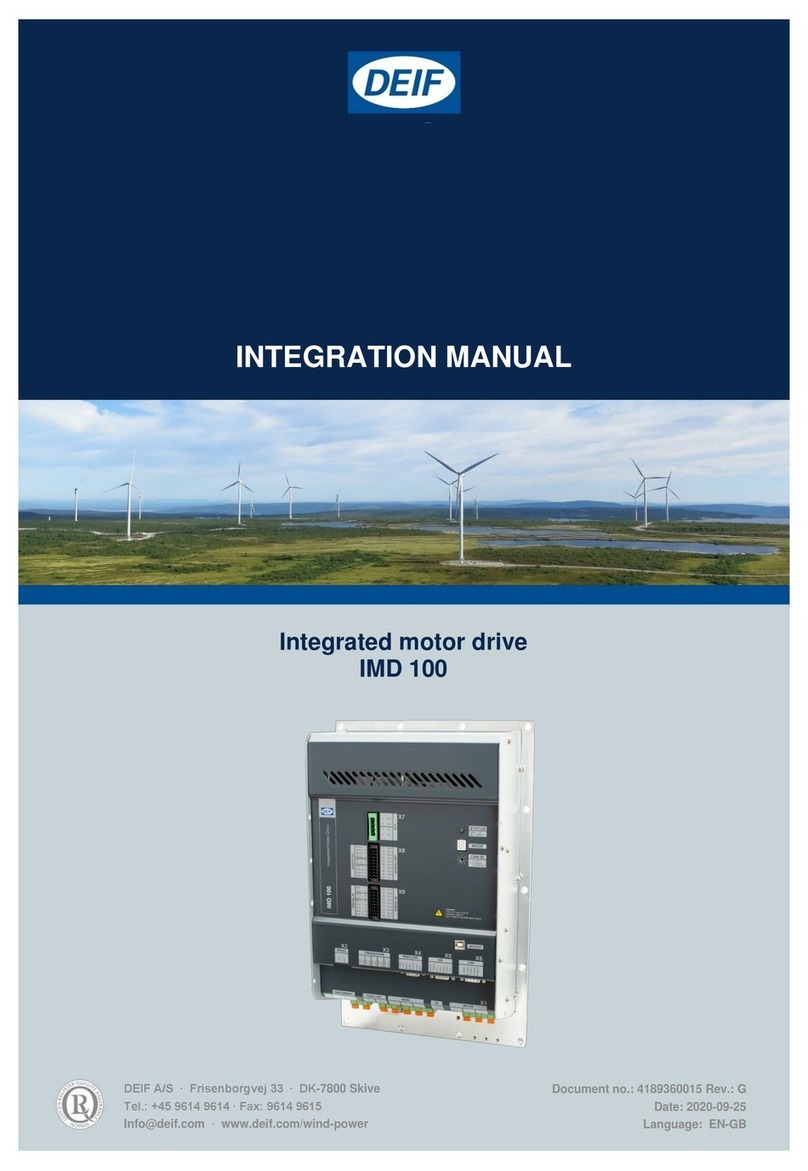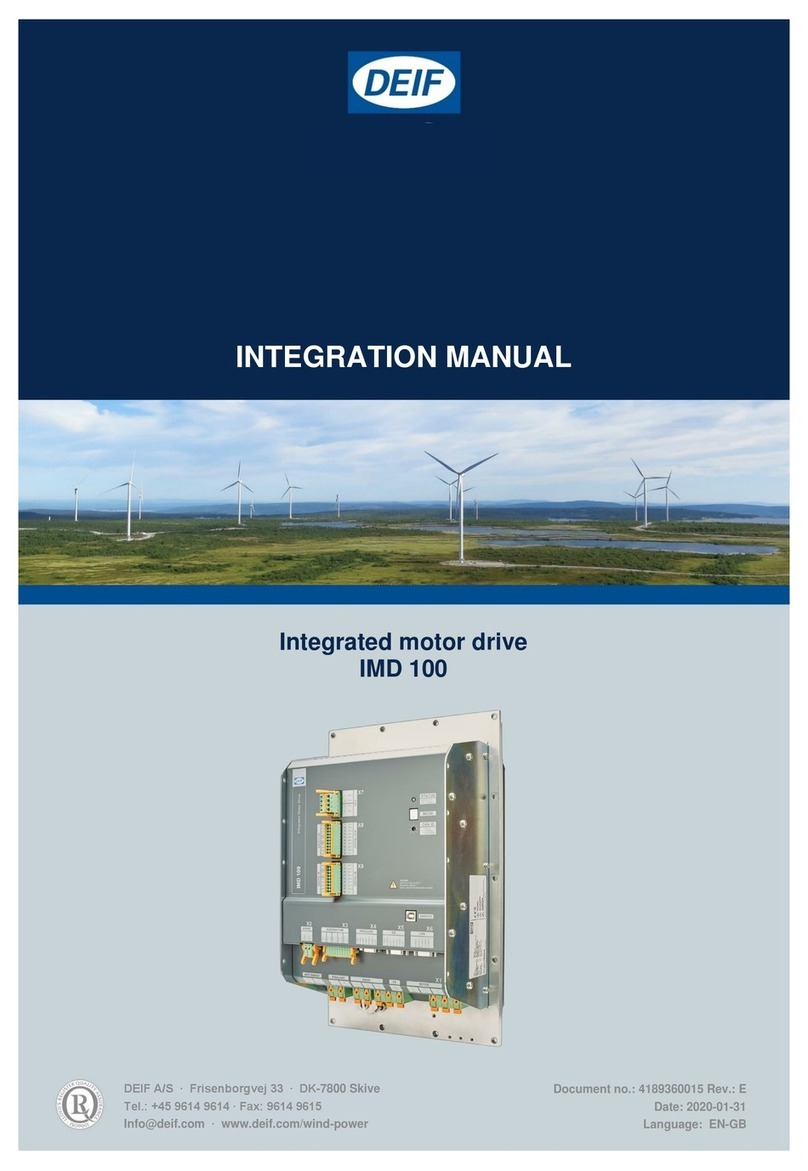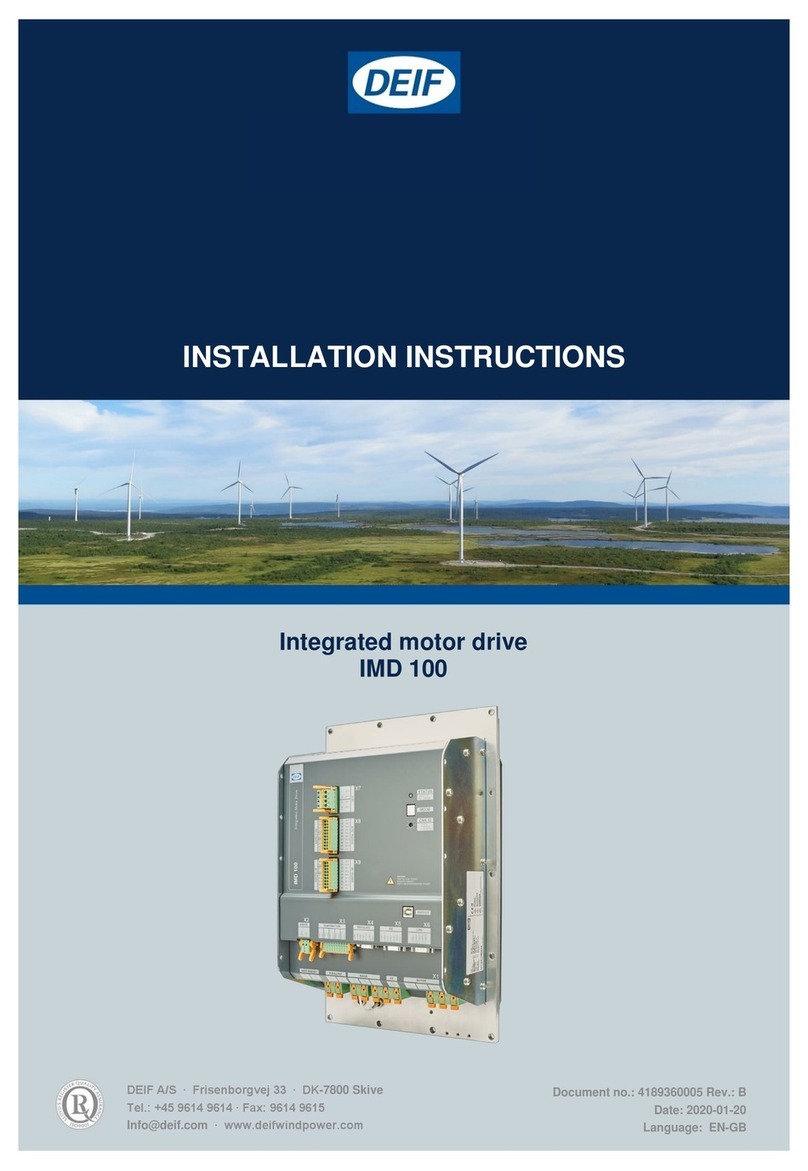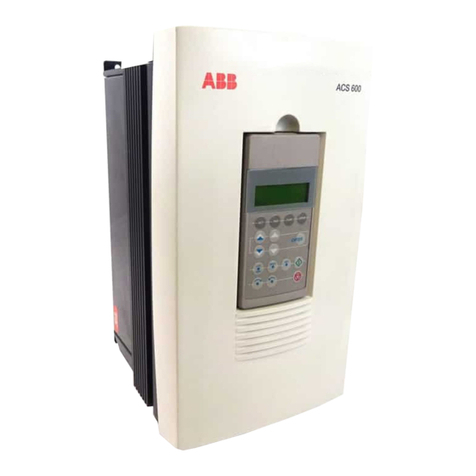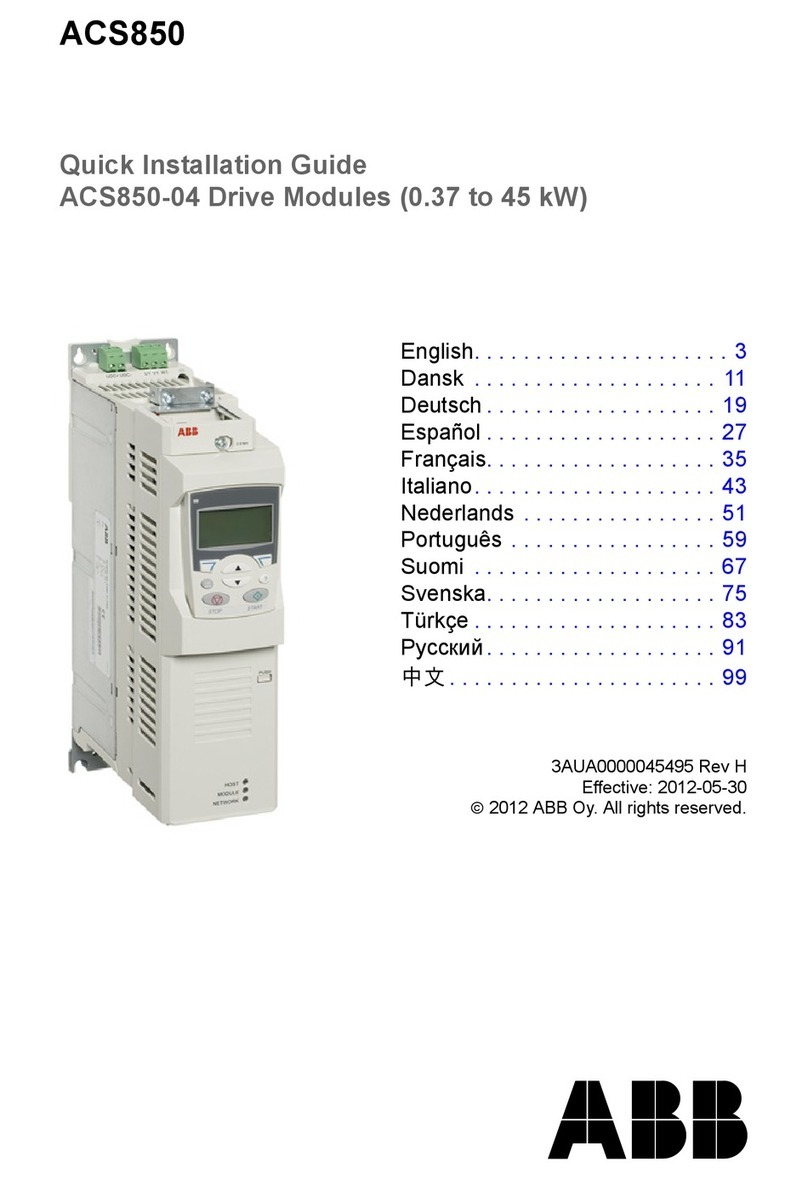Deif IMD 100 Quick guide

IMD 100 Configuration and verification instructions 4189360016 Rev. B
www.deifwindpower.com Page 2 of 46
Disclaimer
The contents of this document are subject to revision without notice. DEIF A/S shall have no liability for any
error or damages of any kind resulting from the use of this document.
The English version of this document is the original language, and always contains the most recent and up-
to-date information about the product. Translations might not be updated at the same time as the English
version. DEIF A/S does not take responsibility for the accuracy of the translations. The English version
always takes precedence if there is any discrepancy.
Trademarks
DEIF
power in control
DEIF and power in control are registered trademarks of DEIF A/S
Silicon Labs®
Silicon Labs is a registered trademark of Silicon Laboratories Inc. in the
United States and other countries
All trademarks mentioned in this manual are the properties of their respective owners.
Copyright
© Copyright DEIF A/S. All rights reserved.

IMD 100 Configuration and verification instructions 4189360016 Rev. B Contents
www.deifwindpower.com Page 3 of 46
Contents
1. Introduction...................................................................................................................... 5
1.1 Conventions......................................................................................................................5
1.2 Referenced documents....................................................................................................5
2. Safety precautions .......................................................................................................... 6
2.1 Mechanical work...............................................................................................................6
2.2 Electrical work..................................................................................................................6
2.3 Thermal precautions........................................................................................................7
3. Avoiding damage to the IMD .......................................................................................... 8
3.1 Switching mains ON and OFF..........................................................................................8
3.2 Overloading the ballast resistor......................................................................................8
3.3 Connecting the mains with overvoltage .........................................................................8
3.4 Connecting the safe energy.............................................................................................8
4. Configuration and firmware upgrade............................................................................. 9
4.1 Firmware upgrade ............................................................................................................9
4.1.1 Prerequisites...........................................................................................................9
4.1.2 Upgrading firmware...............................................................................................10
4.2 Configuration..................................................................................................................11
4.2.1 Prerequisites.........................................................................................................11
4.2.2 Configuring the IMD..............................................................................................12
5. Installation verification.................................................................................................. 16
5.1 Prerequisites...................................................................................................................16
5.2 Verification......................................................................................................................16
5.2.1 Turning on power and checking errors..................................................................17
5.2.2 Verifying safety-chain inputs and motor control function........................................18
5.2.3 Verifying safe energy connection ..........................................................................20
5.2.4 Verifying SSI function............................................................................................21
5.2.5 Verifying resolver function.....................................................................................21
5.2.6 Verifying motor temperature connection................................................................22
5.2.7 Verifying limit switches function.............................................................................23
5.2.8 Verifying digital inputs...........................................................................................23
5.2.9 Verifying temperature sensors (Pt100) functions...................................................24
5.2.10 Verifying the fan function.....................................................................................26
5.2.11 Verifying digital outputs.......................................................................................28
5.2.12 Verifying safety-chain output (SCR)....................................................................28

IMD 100 Configuration and verification instructions 4189360016 Rev. B Contents
www.deifwindpower.com Page 4 of 46
5.2.13 Verifying CAN/CANopen communication ............................................................29
5.2.14 Verifying manual operation..................................................................................30
5.2.15 Verifying 24 V DC output (IMD with internal power supply option only) ...............31
5.2.16 Verifying Safe Energy charger (IMD with built-in charger option only).................31
5.2.17 Verification completion........................................................................................32
6. Troubleshooting ............................................................................................................ 33
7. Errors and warnings...................................................................................................... 35
7.1 Error list..........................................................................................................................35
7.1.1 Charger (option) errors..........................................................................................37
7.2 Warning list.....................................................................................................................38
7.2.1 Charger (option) warnings.....................................................................................39
7.3 Errors log........................................................................................................................39
8. Revision history............................................................................................................. 42
9. Product user documentation........................................................................................ 42
10. Glossary......................................................................................................................... 46
10.1 Terms and abbreviations...............................................................................................46
10.2 Units................................................................................................................................46

IMD 100 Configuration and verification instructions 4189360016 Rev. B Introduction
www.deifwindpower.com Page 5 of 46
1. Introduction
This document describes how to mount, connect and perform initial start of the IMD at production. The
initial start also includes upgrade of software and upload of parameters. It is assumed that a parameter
file for the upload already exists. The manual described the standard way of installing the IMD.
It is recommended to fill out the verification check list (document no. 4189360022), and keep it with the
turbines documentation in order to document the verification of the system.
It is possible to print this manual on a monochrome printer, though figures and illustrations are easier to
understand if a colour printer is used.
1.1 Conventions
The following conventions are used in this document:
Used in document
Description
Monotype font
Used when describing a path or text input in a machine human interface
A yellow symbol illustrates hazard type (this symbol is an example for general
hazard). There are different types such as electrical, chemical and so on.
Danger!
A signal word used to indicate an imminently hazardous situation, which if not
avoided, will result in death or serious injury. (ISO 3864)
Warning!
A signal word used to indicate an imminently hazardous situation, which if not
avoided, could result in death or serious injury. (ISO 3864)
Caution!
A signal word used to indicate a potentially hazardous situation, which if not
avoided, could result in minor or moderate injury. (ISO 3864)
A blue symbol illustrates a need for mandatory action. In this example read
instructions. Other types of blue symbols exist and always indicate mandatory
action.
A symbol used to draw attention to extra information or an action that is not
mandatory
1.2 Referenced documents
The following documents are referenced in this manual:
Document no.
Title
4189360022
IMD 100 configuration and verification checklist
Info
The screen images in this manual are based on the noted IMD Manager version. The
manual will not be revised if a new version of the IMD Manager is available, but has no
practical impact on the tasks described in this manual.

IMD 100 Configuration and verification instructions 4189360016 Rev. B Safety precautions
www.deifwindpower.com Page 6 of 46
2. Safety precautions
Attention
Company policy and local regulations regarding PPE must always be followed, regardless
whether the PPE is shown in this manual or not.
2.1 Mechanical work
2.2 Electrical work
Use eye, hand and hearing protection
Use protection for eyes, hand and hearing, if the mounting holes for bolts and
heat sink need to be made during production.
Disconnect power
Ensure that all power is disconnected when working with the IMD, except for during
commissioning, testing and service.
Danger!
Risk of burns and electrical shock from short circuit, electrical arc and uninsulated wires.
Live work is not permitted, except for during verification, commissioning, and service.
Observe local regulation when working with electrical components.
Danger!
Risk of burns and electrical shock from short circuit, electrical arc and uninsulated wires.
Commissioning and maintenance work on this device may only be carried out by a qualified
electrician.
When the IMD has been powered, there is a risk of stored energy even when the power is
disconnected. Wait 5 minutes after the power is disconnected and verify zero energy
according to company procedures on the outputs before performing any work.

IMD 100 Configuration and verification instructions 4189360016 Rev. B Safety precautions
www.deifwindpower.com Page 7 of 46
Caution!
Risk of electrical shock from touch current if the protective earth is removed when the IMD is
energized.
Do not remove the protective earth is removed when the IMD is energized.
2.3 Thermal precautions
Figure 1 Hot surface areas
Info
During operation, the IMD can reach high surface temperatures. The temperature levels
depend on the ambient temperature inside and outside the cabinet.
Warning!
Risk of severe burns.
The heat sink of the IMD can reach high temperature.
Do not touch until the surface (see pos. 1 in
Figure 1 on page 7) is cooled down.
Caution!
Risk of burns.
The sides of the IMD can reach medium high temperature.
Do not touch until the surface (see pos. 2 in
Figure 1 on page 7) is cooled down.
2
1

IMD 100 Configuration and verification instructions 4189360016 Rev. B Avoiding damage to the IMD
www.deifwindpower.com Page 8 of 46
3. Avoiding damage to the IMD
Certain situations may result in product damage and should therefore be avoided by observing the
precautions described in this section. These situations are not likely to occur under normal use of the
IMD, but might occur in the lab or during service.
The situation list may not be comprehensive. Other, unknown situations that are not described in this
section could occur.
3.1 Switching mains ON and OFF
Possible damage: DC-link Pre-charge circuit damaged due to repeated MAINS ON and OFF
operations
How to avoid: If the MAINS connections are switched ON and OFF more than once, wait 60 seconds
before switching ON after switch OFF.
3.2 Overloading the ballast resistor
Possible damage: Ballast circuit ((switch or resistor) damaged due to overload.
How to avoid:
•The ballast resistor value is adequate for the DC-link Vmax.
•Never use single pulse longer than 1 s during safe energy test.
•Wait 10 minutes (at 25ºC) if the IMD is restarted and the ballast resistor has been loaded (hot)
3.3 Connecting the mains with overvoltage
Possible damage: Total damage to the IMD.
How to avoid: The mains supply must never exceed the range specified in the Data sheet.
3.4 Connecting the safe energy
Possible damage: Damage to the DC-link capacitor bank.
How to avoid: The mains supply must be connected to pre-charge the DC-link capacitor bank before
the safe energy is connected.

IMD 100 Configuration and verification instructions 4189360016 Rev. B Configuration and firmware upgrade
www.deifwindpower.com Page 9 of 46
4. Configuration and firmware upgrade
When the IMD is mounted and all electrical connection are made, the IMD needs to have the necessary
parameters configured (customer specific), and possibly also firmware upgrade. The order of
performing configuration and update does not matter.
4.1 Firmware upgrade
4.1.1 Prerequisites
•A computer with SDFlash program installed (the installation is very simple, start the installation, and
click next until the installation is finished). The installation also installs the latest IMD firmware.
Typically the necessary USB driver will be found automatically if the computer is on-line. Otherwise,
go to Silicon Labs home page and download the latest driver for CP210x USB to UART Bridge
(http://www.silabs.com/products/mcu/Pages/USBtoUARTBridgeVCPDrivers.aspx).
•The computer must be connected to the IMD with USB cable (male type A to male type B).
•Configure the communication in SDFlash by doing the following:
1. Start SDFlash.
2. Click File and select the latest firmware (if more than one is shown):
3. Open the “Device manager” in the computer’s “Settings” and determine which com port is
used for the USB connection (the look and name of the device manager may differ
depending on the operating system). Only Com1, Com2, Com3, Com4, and Com 7 can be
used with the SDFlash, if another port is selected by the system, you will need to change it
so one of the mentioned ports is used:
Info
The link above was valid at the time when this manual was written. If the link does
not work anymore, search for CP210x USB to UART Bridge driver in Silicon Labs
home page.

IMD 100 Configuration and verification instructions 4189360016 Rev. B Configuration and firmware upgrade
www.deifwindpower.com Page 10 of 46
4. Click on Project →Settings… to open the Settings dialogue. Select the same com port as
used in the device manager (COM1 →C1):
5. Click OK.
4.1.2 Upgrading firmware
1. Before turning the power to the IMD ON (24 V DC if the IMD does not have built-in power
supply, or 400 V AC if it does have a built-in power supply), ensure that the RFE input is
OFF to prevent the IMD from starting the motor unintentionally.
2. Connect the computer to the IMD Service connector.
3. Start the SDFlash if it is not started already, ensure that the latest firmware is selected.
4. Set the IMD into programming mode by doing the following:
a. Turn the 24 V DC (or the 400 V AC if the DC power supply is built-in) off.
b. Set the CAN ID switch to position 15.
c. Turn the 24 V DC (or the 400 V AC if the DC power supply is built-in) on.
5. Click on Device →Flash… to open the upgrade dialogue:
Info
If the com port was changed, you will be asked to save you project settings first, when
attempting to upgrade the firmware in an IMD.

IMD 100 Configuration and verification instructions 4189360016 Rev. B Configuration and firmware upgrade
www.deifwindpower.com Page 11 of 46
6. Ensure that all three checkboxes are ticked and click Start.
7. When the programming cycle is completed, set the IMD back to normal operation mode:
a. Turn the 24 V DC (or the 400 V AC if the DC power supply is built-in) off.
b. Set the CAN ID switch back to its original position.
c. Turn the 24 V DC (or the 400 V AC if the DC power supply is built-in) on. Note that the first
startup after firmware upgrade might take longer (up to approximately 10 s).
8. The IMD is now updated.
4.2 Configuration
This section describes how to configure the IMD with a customer specific configuration.
4.2.1 Prerequisites
Before it is possible to upload new parameters the IMD Manager must be installed on a windows
computer (XP or newer). See IMD Manager installation instructions for details.
•The configuration file (xxx.urf) is already made, and is available for the configuration.
USB cable (male type A to male type B) must be at hand.
1. Start the IMD Manager.
Info
On rare occasions, The SDflash program will show a “Connection error” after step 6on
page 11 is executed. In such a case, it is necessary to restart the whole process:
1. Close the SDflash program
2. Turn off the IMD
3. Start the SDflash
4. Turn on the IMD
5. Repeat com configuration, and the actions described in steps 5on page 10 to 8on
page 11 .

IMD 100 Configuration and verification instructions 4189360016 Rev. B Configuration and firmware upgrade
www.deifwindpower.com Page 12 of 46
2. Open the “Device manager” in the computer’s “Settings” and determine which com port is
used for the USB connection (the look of the device manager may differ depending on the
operating system). Only Com1 to Com 8 can be used, if another port is selected by the
system, you will need to change it so one of the mentioned ports is used:
3. Click Communication→Baudrate and verify that the baudrate is set to 115200:
4. The IMD Manager is now ready.
4.2.2 Configuring the IMD
1. Before turning the power to the IMD ON, ensure that the RFE input is OFF to prevent the
IMD from starting the motor unintentionally.
2. Turn the power to the IMD on (24 V DC if the IMD does not have built-in power supply, 400 V
AC if it does have a built-in power supply –configuring the charger requires 400 V AC).
3. Connect the computer to the IMD Service connector.
Info
It is not possible to select the COM port in the IMD Manager before it is connected to an
IMD.

IMD 100 Configuration and verification instructions 4189360016 Rev. B Configuration and firmware upgrade
www.deifwindpower.com Page 13 of 46
4. In the IMD Manager, select the same com port as used in the device manager (if the IMD Manager
remains turned on it is enough to do this only once):
5. Ensure that the IMD is online by checking that “Drive is online” is shown at the bottom left of the
IMD Manager (pos.1), and that RFE error is reported (pos.2), warnings can be ignored:
1
2

IMD 100 Configuration and verification instructions 4189360016 Rev. B Configuration and firmware upgrade
www.deifwindpower.com Page 14 of 46
6. In the “Configuration 2/3” tab (1), upload the parameter file (xxx.urf) to the IMD by clicking on the
“Load” icon in the “PC to/from running configuration”group box (2):
7. Locate the configuration file and click “Open”:
8. Wait a few seconds and you will see the parameters in the IMD Manager have changed. The new
parameters are now uploaded to the IMD.
1
2

IMD 100 Configuration and verification instructions 4189360016 Rev. B Configuration and firmware upgrade
www.deifwindpower.com Page 15 of 46
9. In the “IMD (axis) name” group, enter a name (maximum 4 characters) for the IMD according to the
customer specific documentation (this step is optional):
10.In the “Save running configuration to EEPROM”, click on the “To startup” icon to save the new
configuration to the EEPROM of the drive and be used in the next power up.
11.The IMD is now configured with the customer specific parameters.

IMD 100 Configuration and verification instructions 4189360016 Rev. B Installation verification
www.deifwindpower.com Page 16 of 46
5. Installation verification
Verification of the installation can be done in various ways, and is also depended on where the
verification is done and how many of the interfaces are connected to the IMD at the time of verification.
This section describes a way to verify the installation, though it cannot be a complete description since
this will depend on the application in the specific turbine, as well as the situation in which the installation
is verified.
It is recommended to perform the verification of the installation described in this section before shipping
the electrical/pitch system from the production. For troubleshooting see section 6on page 33.
The verification is described as one list of tasks, which is broken into functional groups. Tasks, not
deemed to be relevant can be omitted. Other tasks need to be further defined in details (for example,
which digital inputs to test and how to change the level of these), consult the applicable verification/test
information.
5.1 Prerequisites
The described procedure requires the following:
•The IMD is fully installed with all connections to the motor, brake, resolver, limit switches and so on
•It must be possible to turn the RFE input ON and OFF in order to perform the verification
•It must be possible to turn any used connections to digital inputs on and off, if full verification is
required
•The IMD firmware is updated if necessary
•The IMD is configured with customer specific parameters
•A computer with IMD Manager installed and running
5.2 Verification
Danger!
Risk of burns and electrical shock from short circuit, electrical arc and uninsulated wires or
terminals.
This verification procedure requires work with live circuit with voltage up to 860 V DC and
400 V AC, and may only be carried out by skilled personnel.
When the IMD has been powered, there is a risk of stored energy even when the power is
disconnected. Wait 5 minutes after the power is disconnected and verify zero energy
according to company procedures on the outputs before performing any work.
Caution!
Danger of hand and limb crush from to moving objects.
Be careful when the motor or other mechanical parts are moving.

IMD 100 Configuration and verification instructions 4189360016 Rev. B Installation verification
www.deifwindpower.com Page 17 of 46
5.2.1 Turning on power and checking errors
1. Before turning the power to the IMD ON, ensure that the RFE input is OFF to prevent the
IMD from starting the motor unintentionally.
2. Ensure that at least one limit switch is activated.
3. Turn the power to the IMD on (24 V DC if the IMD does not have built-in power supply, or
400 V AC if it does have a built-in power supply).
4. Connect the computer to the IMD Service connector. Ensure that the IMD is online by checking that
“Drive is online” is shown at the bottom left of the IMD Manager (pos.1). It is assumed that the COM
port in the IMD Manager is already configured (from the IMD configuration step 4on page 13 )
Click on “Clear errors” (pos.2) and verify that only RFE error is reported (pos.3). If any other errors
or warnings are shown, evaluate whether they should be shown due to missing inputs/sensors or
AC power (see section 7on page 35 ) :
5. Verify that at least one limit switch is on (does not matter whether it is Lim.sw 1 or Lim.sw 2):
1
2
3

IMD 100 Configuration and verification instructions 4189360016 Rev. B Installation verification
www.deifwindpower.com Page 18 of 46
5.2.2 Verifying safety-chain inputs and motor control function
6. If the 400 V AC supply is not turned on already, turn it on.
7. Ensure that the signal to RUN input is high.
8. Activate RFE, click on “Clear errors” button, verify that the “RFE open” error is not shown anymore.
9. Reset the safety-chain.
10.Click on “Monitor and control” tab. Verify that both SCI 1 and SCI 2 (safety-chain inputs) are on:
Info
If no limit switch is activated when the IMD starts or shortly after (depending on the
configured safety-run timeout) the IMD will enter an error state where enabling the device
will not be possible.

IMD 100 Configuration and verification instructions 4189360016 Rev. B Installation verification
www.deifwindpower.com Page 20 of 46
14.Click on “+” button, verify that the motor turns (RPM changes to a non-zero value and the motor can
be heard turning)
5.2.3 Verifying safe energy connection
NOTE Skip this section if no safe energy source is connected to X1.
15.While the motor is still turning, disconnect the mains by selecting “12:Maines, disconnect” in the
“Special commands” in the “States and special commands” group:
16.Verify that the motor continues to turn.
Attention
Pay attention to the RPM. Disable the drive (click on the “Enable dev.” button )
if the motor starts racing away or is unstable in any other way.
Other manuals for IMD 100
3
Table of contents
Other Deif DC Drive manuals
Popular DC Drive manuals by other brands
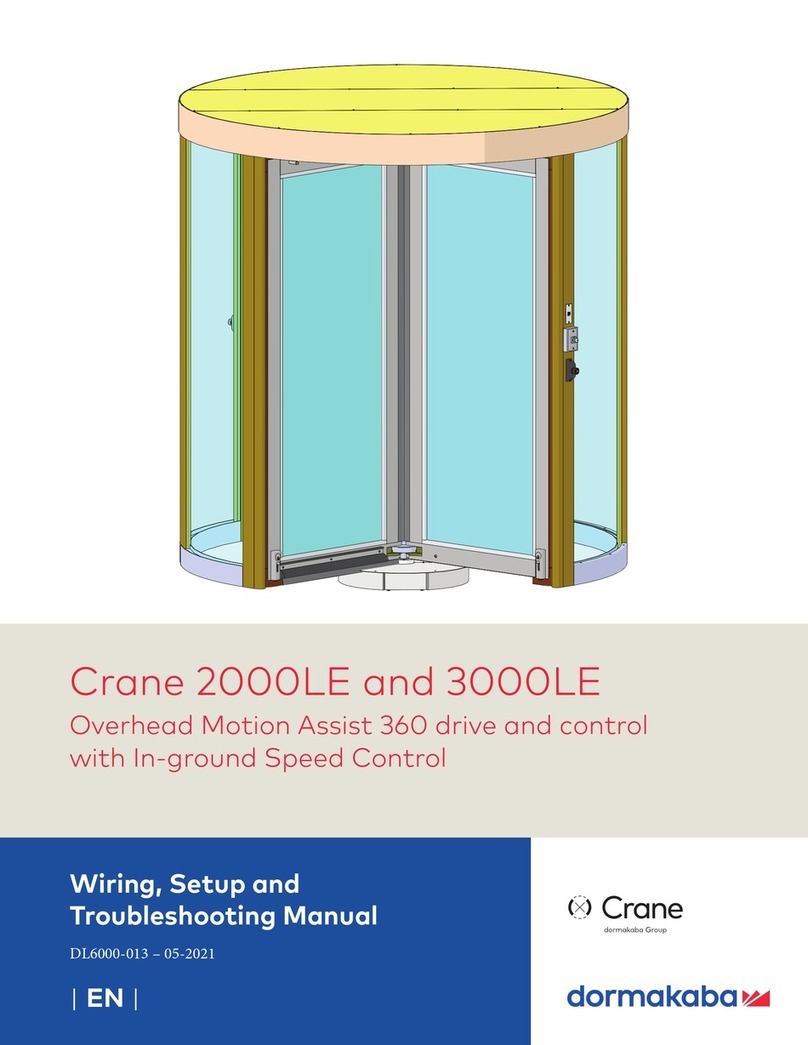
Dormakaba
Dormakaba Crane 2000LE Wiring, Setup and Troubleshooting Manual

Minarik
Minarik MM21036A installation guide
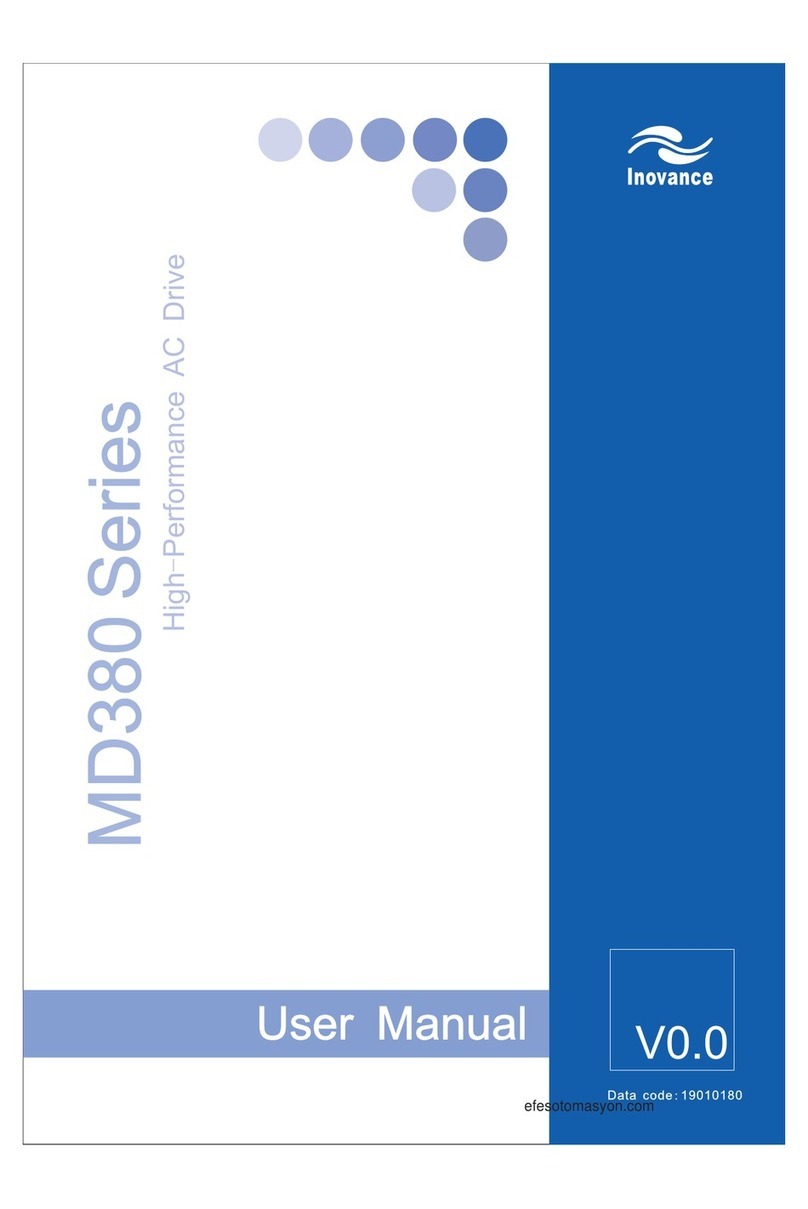
Inovance
Inovance MD380 Series user manual
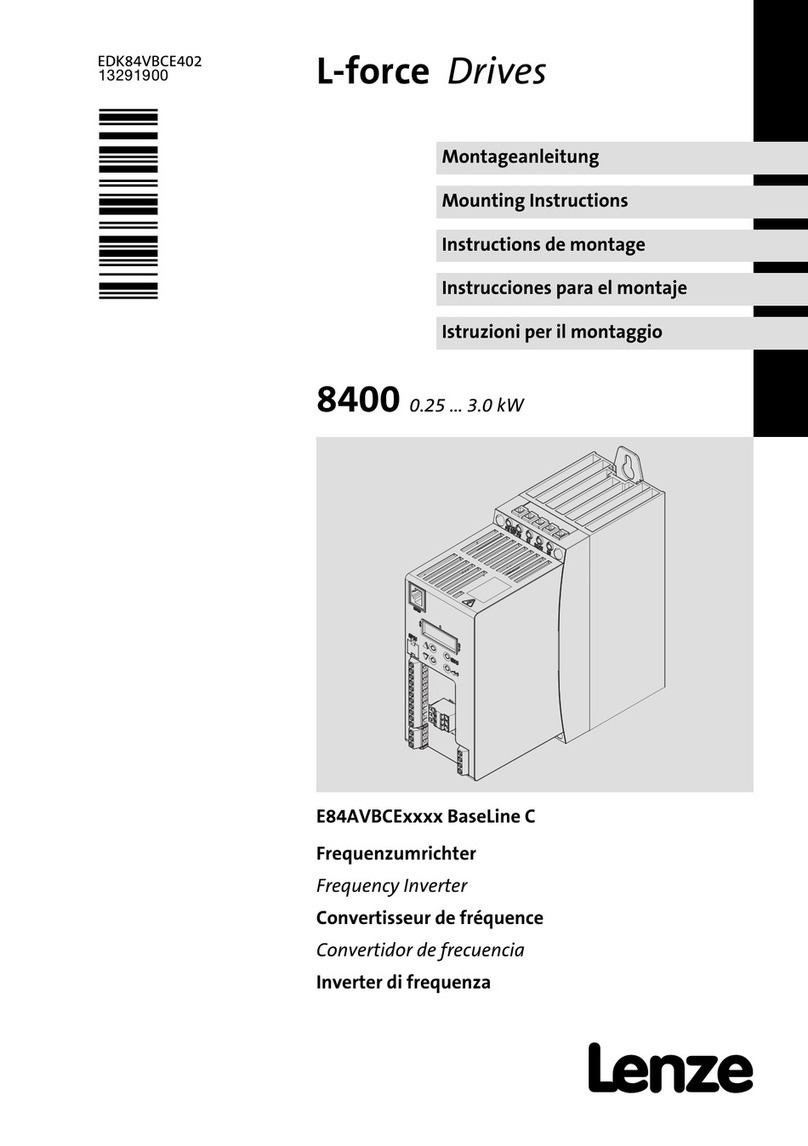
Lenze
Lenze BaseLine C Series Mounting instructions
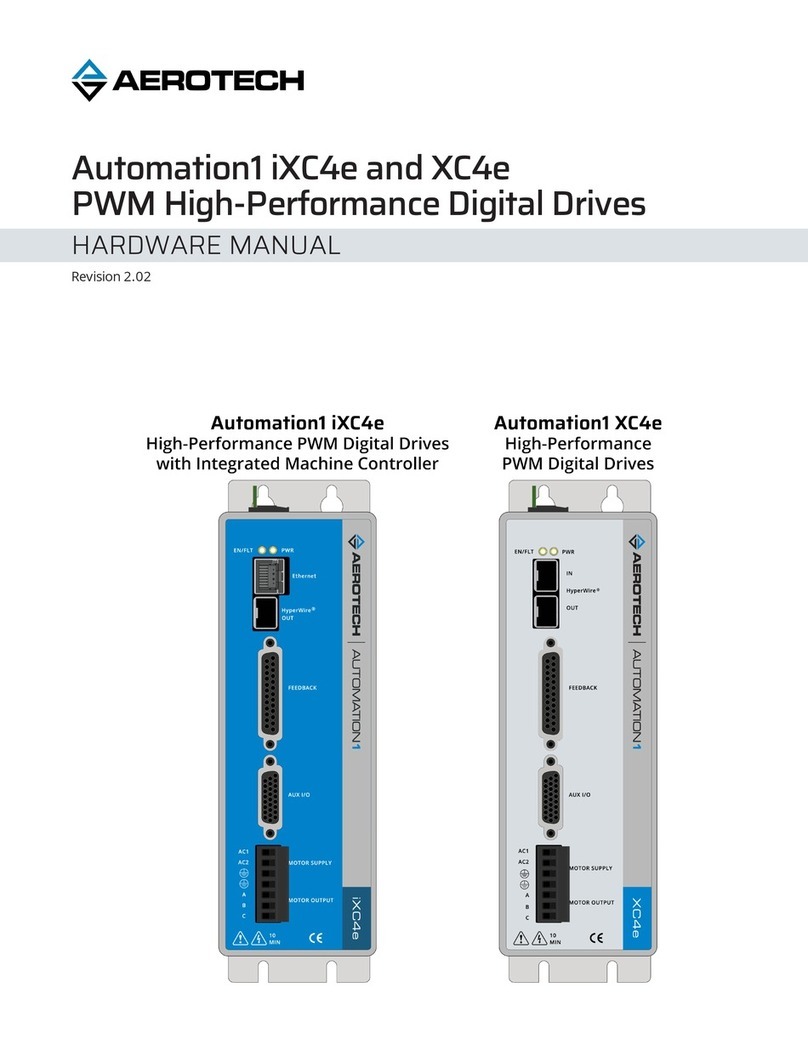
Advantech
Advantech Automation1 iXC4e Hardware manual

Danfoss
Danfoss VLT AutomationDrive FC 301 Design guide

Chauvet DJ
Chauvet DJ Vivid Drive 28N Quick reference guide

Toshiba
Toshiba ACE-tronics G9 ASD Installation and operation manual

Getriebebau NORD
Getriebebau NORD NORDAC SK 530E Supplementary operating instructions
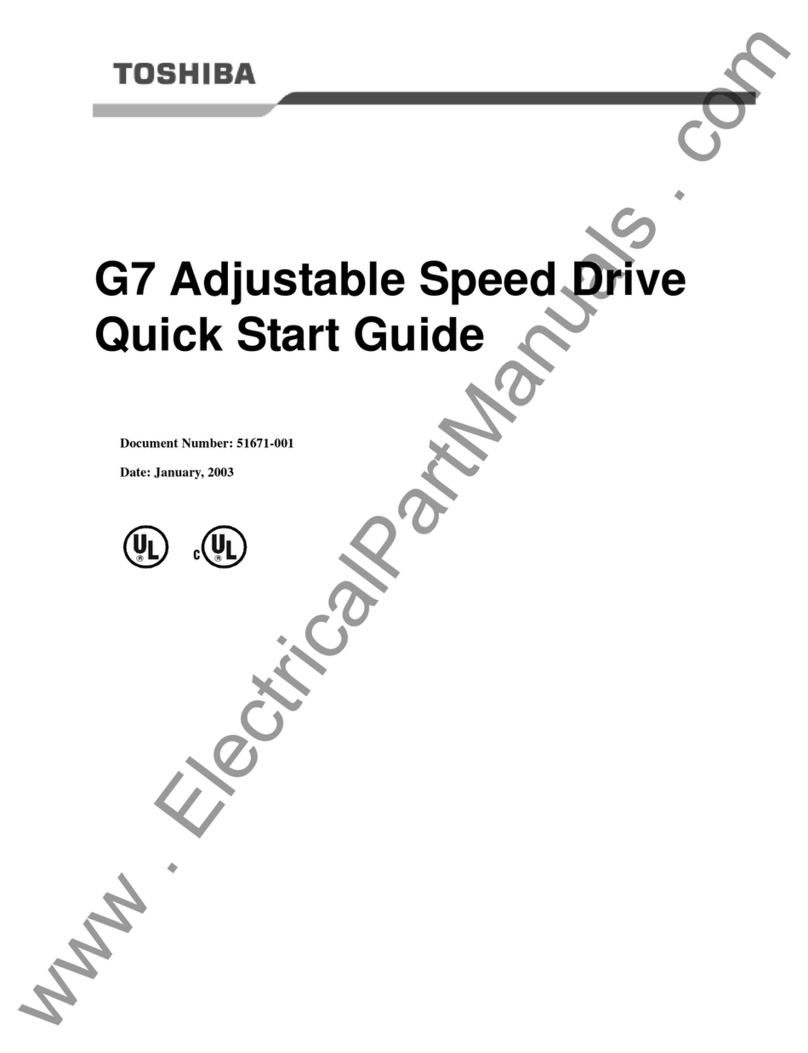
Toshiba
Toshiba G7 quick start guide
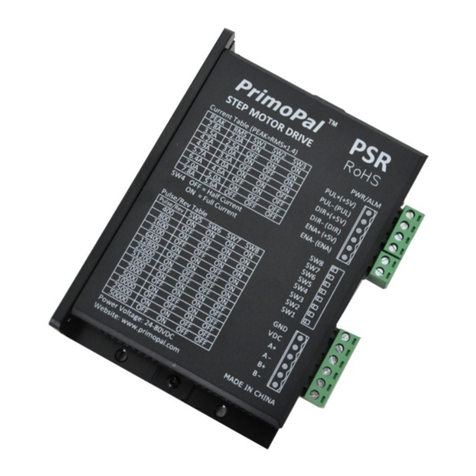
PrimoPal
PrimoPal PSR8078 user manual
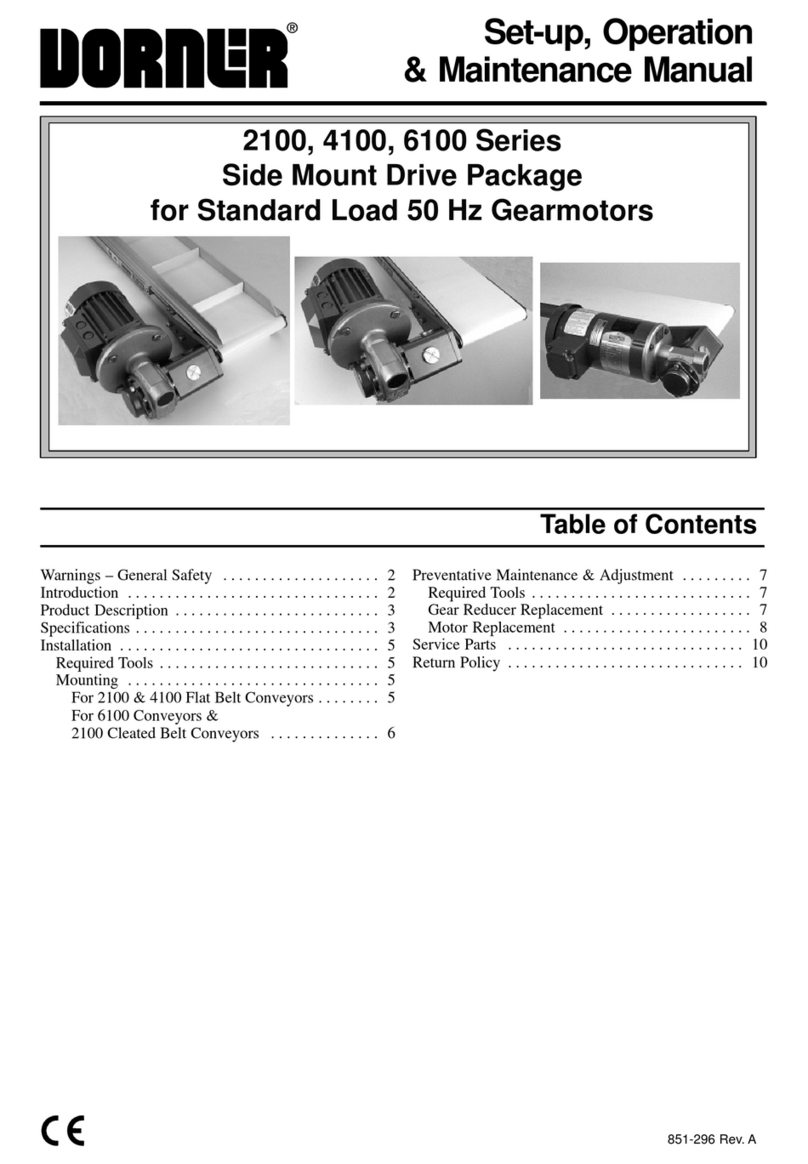
Dorner
Dorner 2100 Series Setup, operation & maintenance manual