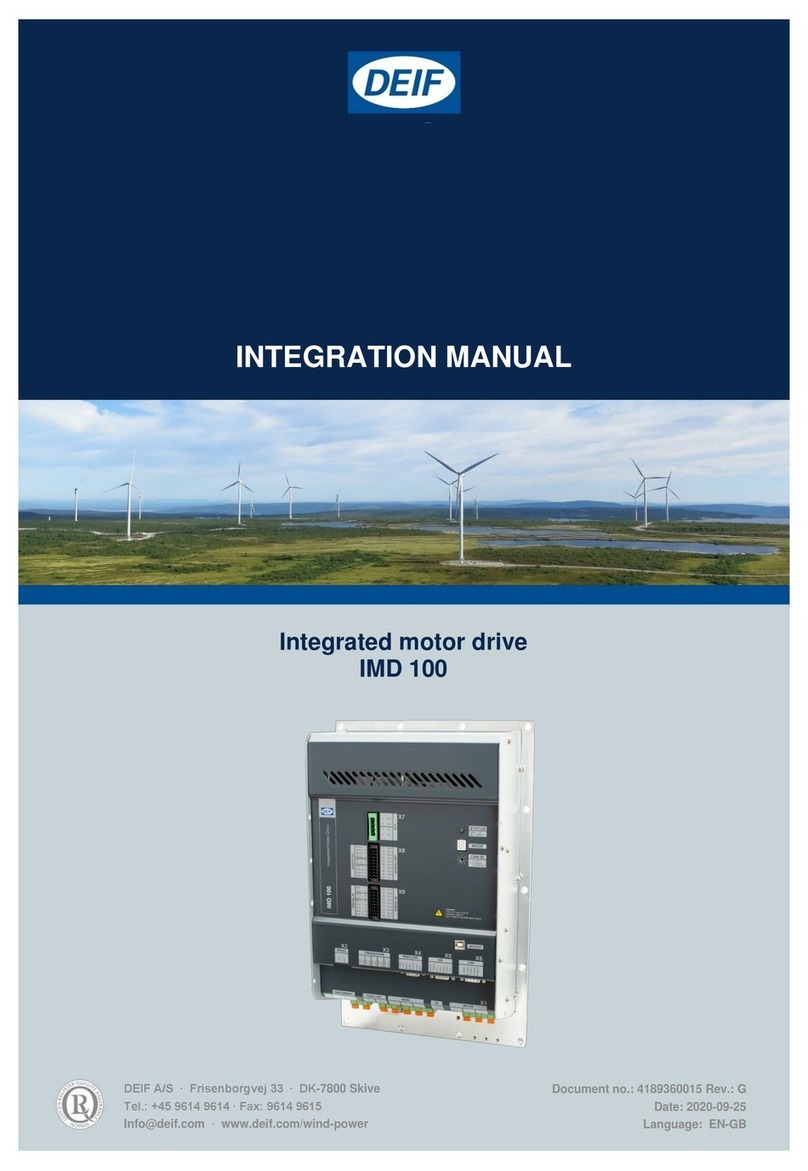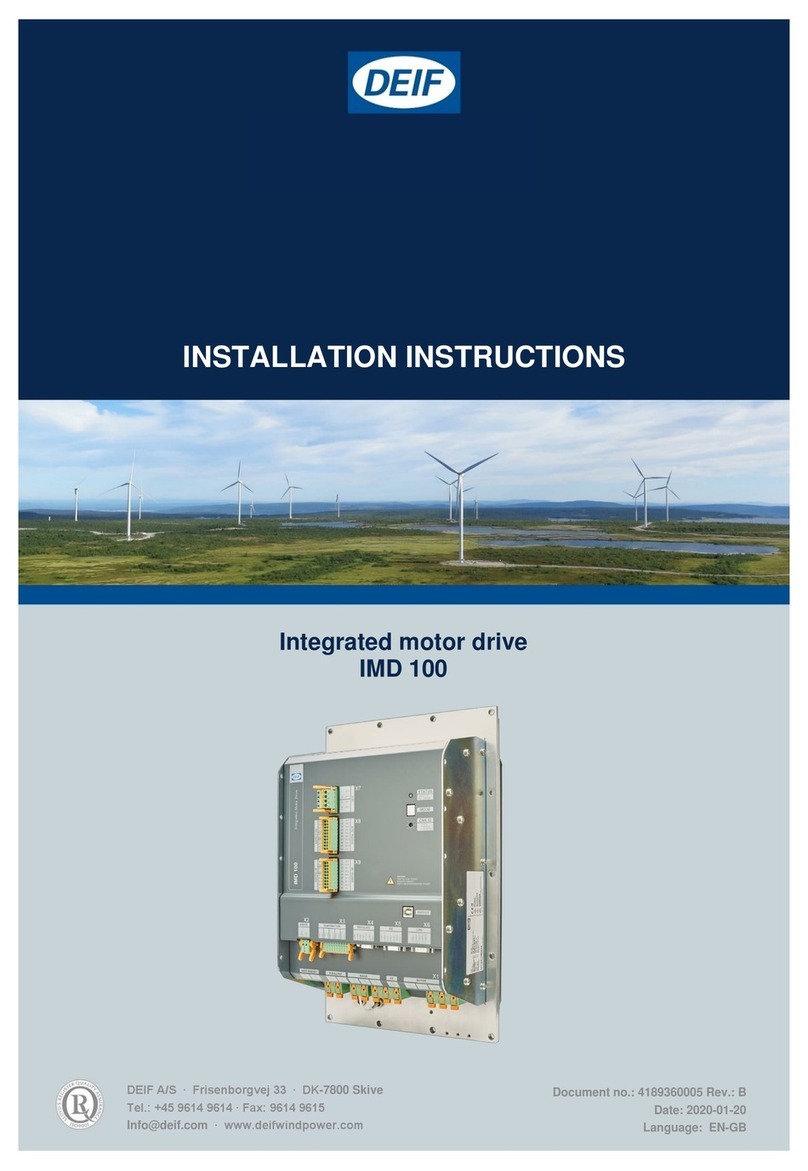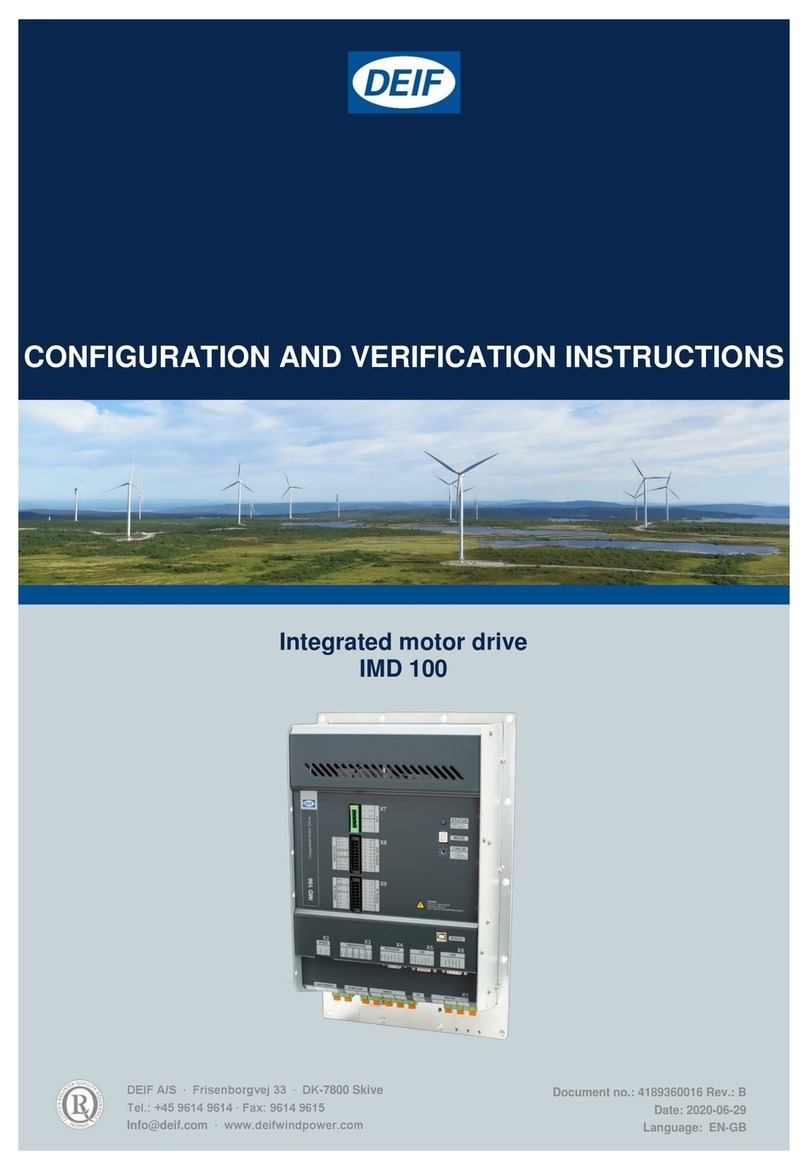Deif IMD 100 Use and care manual

IMD 100 Integration manual 4189360015 Rev. E
www.deif.com/wind-power Page 2 of 200
Disclaimer
The contents of this document are subject to revision without notice. DEIF A/S shall have no liability for any
error or damages of any kind resulting from the use of this document.
The English version of this document is the original language, and always takes precedence if there is any
discrepancy with a translation of the document.
Trademarks
DEIF
DEIF is a registered trademark of DEIF A/S
CAN®
CAN is registered trademark of Robert Bosch GmbH
CiA®
CiA is a registered trademark of CAN in Automation e. V.
CANopen®
CANopen is a registered trademark of CAN in Automation e. V.
All trademarks mentioned in this document are the properties of their respective owners.
Copyright
© Copyright DEIF A/S. All rights reserved.

IMD 100 Integration manual 4189360015 Rev. E Contents
www.deif.com/wind-power Page 3 of 200
Contents
1. Introduction...................................................................................................................... 9
1.1 Conventions....................................................................................................................10
2. Safety precautions ........................................................................................................ 11
2.1 Mechanical work.............................................................................................................11
2.2 Electrical work................................................................................................................11
2.3 Thermal precautions......................................................................................................13
3. Avoiding damage to the IMD ........................................................................................ 14
3.1 Switching mains ON and OFF........................................................................................14
3.2 Overloading the ballast resistor....................................................................................14
3.3 Connecting the mains with overvoltage .......................................................................14
3.4 Connecting the safe energy...........................................................................................14
4. Mechanical integration.................................................................................................. 15
4.1 Integrating the IMD in a cabinet.....................................................................................15
4.1.1 Environmental requirements .................................................................................15
4.1.2 Temperature considerations..................................................................................15
4.1.3 Mounting of the IMD in the cabinet........................................................................18
5. Electrical HW connections and requirements............................................................. 20
5.1 Shielding and EMC.........................................................................................................23
5.2 Power connections (X1).................................................................................................25
5.2.1 Motor connections requirements...........................................................................26
5.2.2 Mains supply connections requirements................................................................28
5.2.3 Safe energy connection requirements...................................................................30
5.2.4 Ballast resistor requirements.................................................................................30
5.3 Peripheral and temperature connections (X2, X3, X4, X5)...........................................32
5.3.1 Connecting the motor brake (X2) ..........................................................................32
5.3.2 Connecting the temperature sensors (X3, optional)...............................................33
5.3.3 Connecting the resolver (X4).................................................................................34
5.3.4 Connecting the SSI (X5), optional.........................................................................36
5.4 Communication..............................................................................................................39
5.4.1 Connecting the CAN bus (X6)...............................................................................39
5.5 Connecting 24V, digital and safety I/O (X7, X8, X9)......................................................41
5.5.1 Connecting digital inputs (X9) ...............................................................................41
5.5.2 Connecting safety I/O and digital outputs (X8) ......................................................43
5.5.3 Connecting 24V (X7).............................................................................................46

IMD 100 Integration manual 4189360015 Rev. E Contents
www.deif.com/wind-power Page 4 of 200
6. Functions description................................................................................................... 49
6.1 IMD states .......................................................................................................................49
6.2 Internal flags...................................................................................................................55
6.3 Safe energy monitoring..................................................................................................56
6.4 Brake control..................................................................................................................57
6.4.1 Brake engagement................................................................................................58
6.4.2 Brake release........................................................................................................59
7. Communication ............................................................................................................. 60
7.1 CAN/CANopen interface.................................................................................................60
7.1.1 CANopen network structure and management......................................................60
7.1.2 CAN proprietary Interface......................................................................................61
7.1.3 CANopen interface................................................................................................63
7.2 Serial data interface .......................................................................................................68
8. IMD configuration.......................................................................................................... 70
8.1 Prerequisites...................................................................................................................70
8.1.1 Hardware..............................................................................................................70
8.1.2 Software................................................................................................................70
8.2 Safety ..............................................................................................................................71
8.3 Turning the power on.....................................................................................................71
8.4 Configuring general parameters ...................................................................................71
8.4.1 Configuring motor data..........................................................................................71
8.4.2 Configuring the general servo fields......................................................................79
8.4.3 Configuring the safety run fields............................................................................85
8.4.4 Configuring the CAN bus.......................................................................................87
8.4.5 Configuring the safe energy test............................................................................87
8.4.6 Configuring pre-heating.........................................................................................89
8.4.7 Configuring virtual limit switches ...........................................................................89
8.4.8 Configuring manual operation ...............................................................................90
8.4.9 Configuring input-output logic................................................................................91
8.5 Configuring the control parameters data......................................................................92
8.5.1 General PID parameters .......................................................................................92
8.5.2 Configuring speed parameters..............................................................................95
8.5.3 Configuring current parameters.............................................................................99
8.5.4 Configuring magnetic field weakening parameters..............................................101
8.5.5 Configuring position parameters..........................................................................102
8.6 Configuring async. motor parameters and resolver offset .......................................102
8.6.1 Configuring resolver offset ..................................................................................102

IMD 100 Integration manual 4189360015 Rev. E Contents
www.deif.com/wind-power Page 5 of 200
8.6.2 Configuring additional motor parameters.............................................................107
8.6.3 Configuring volt/freq control for async. motor......................................................108
8.7 Configuring SE charger parameters (option) .............................................................109
8.7.1 Charger configuration management....................................................................109
8.7.2 Configuring the charger with a script...................................................................109
8.7.3 Configuring the charger manually........................................................................111
9. Operational procedures.............................................................................................. 118
9.1 Enabling the power module.........................................................................................118
9.2 Normal operation..........................................................................................................119
9.2.1 Prerequisites.......................................................................................................119
9.2.2 Activation............................................................................................................119
9.2.3 Operation............................................................................................................119
9.2.4 Deactivation........................................................................................................119
9.3 Digital inputs and outputs ...........................................................................................120
9.3.1 Digital outputs.....................................................................................................120
9.3.2 Digital inputs .......................................................................................................121
9.4 Pre-heating the motor ..................................................................................................122
9.4.1 Prerequisites.......................................................................................................122
9.4.2 Activation............................................................................................................122
9.4.3 Operation............................................................................................................122
9.4.4 Deactivation........................................................................................................122
9.5 Disconnecting AC mains from DC-link (Mains, disconnect) .....................................123
9.5.1 Prerequisites.......................................................................................................123
9.5.2 Activation............................................................................................................123
9.5.3 Operation............................................................................................................124
9.5.4 Deactivation........................................................................................................124
9.6 Forcing speed zero.......................................................................................................125
9.6.1 Prerequisites.......................................................................................................125
9.6.2 Activation............................................................................................................125
9.6.3 Operation............................................................................................................125
9.6.4 Deactivation........................................................................................................125
9.7 Tripping safety-chain outputs .....................................................................................126
9.7.1 Prerequisites.......................................................................................................126
9.7.2 Activation............................................................................................................126
9.7.3 Operation............................................................................................................126
9.7.4 Deactivation........................................................................................................126
9.8 Brake test......................................................................................................................127
9.8.1 Prerequisites.......................................................................................................127
Other manuals for IMD 100
3
This manual suits for next models
3
Table of contents
Other Deif DC Drive manuals