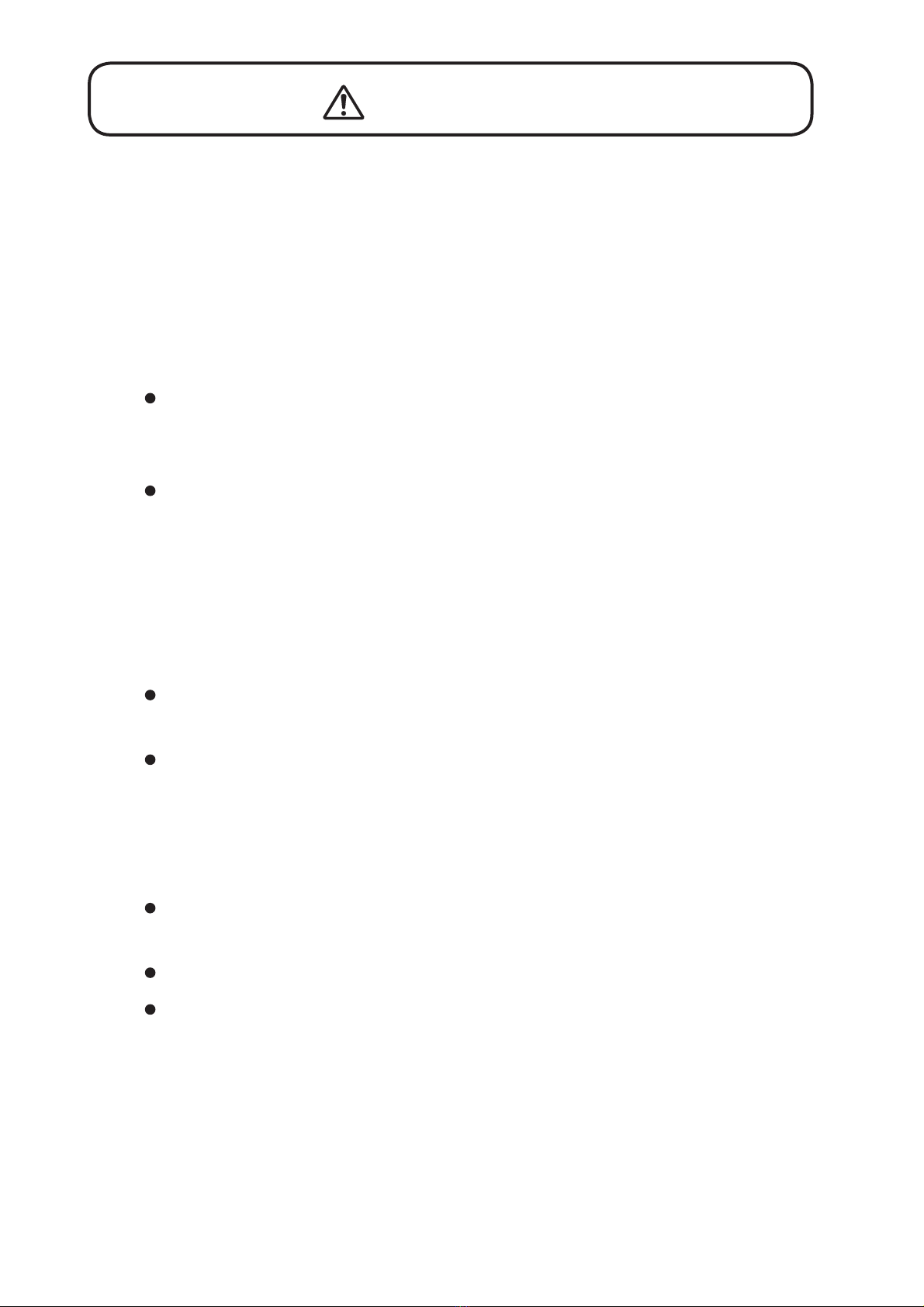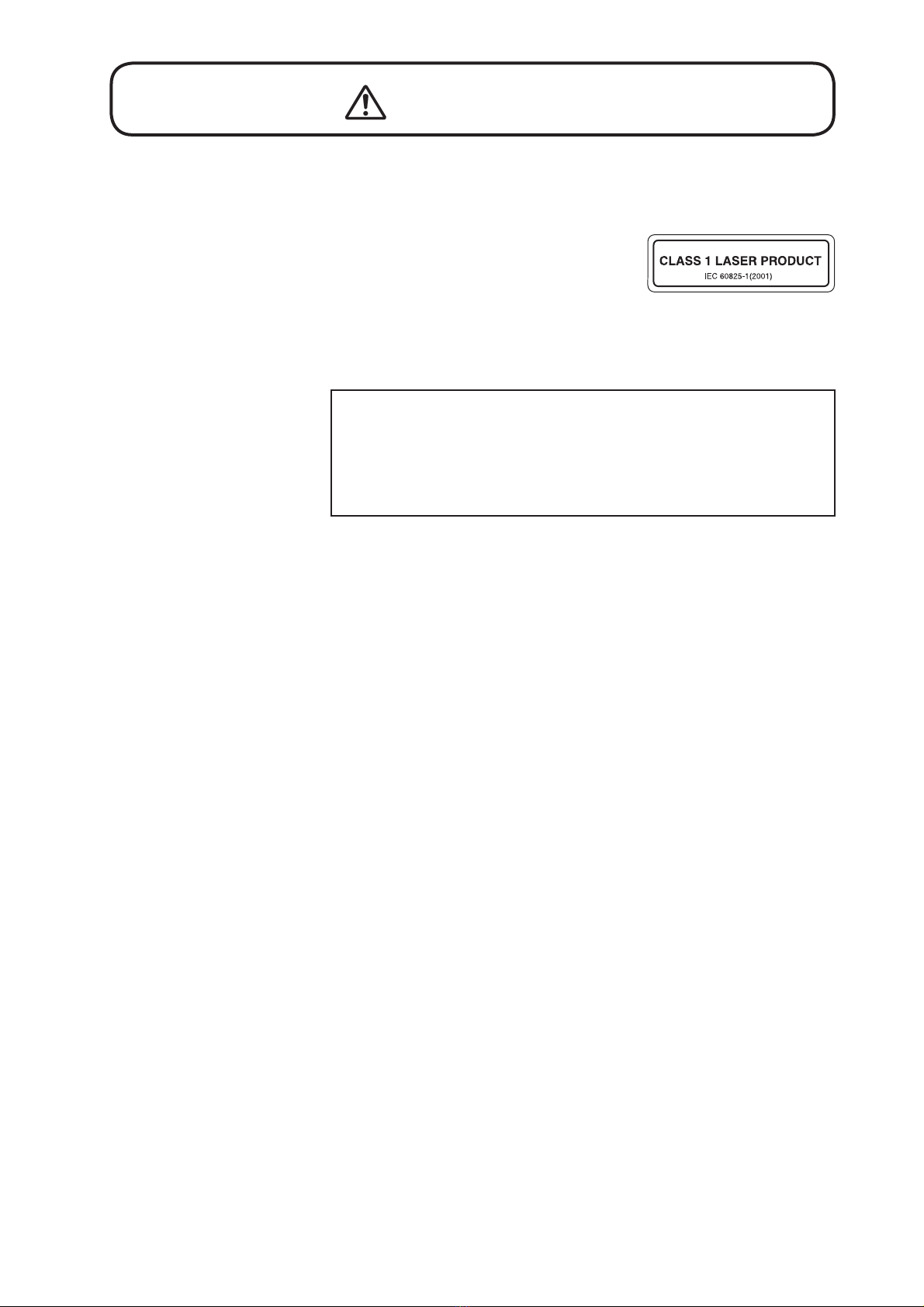vi
WARNING
Sample uid danger prevention
When toxic sample uid comes into contact with any part of the human body or when
toxic gases generated by the sample uid are breathed, there is a danger of severe injury
or death.
Sample uid also involves the risk of re, explosion, corrosion, deformation and other ef-
fects when other objects are in the surrounding area. Observe the following points closely
to prevent leakage and adherence of sample uid.
Do not pass hydrouoric acid or other sample uids which can cause corrosion of
uid-contacting parts (their materials are described in the specications) through the
system.
Observe the following points when setting up or dismantling a measurement system.
- Check the sample uid for any risks due to toxicity or other harmful properties.
- Make sure that sample uid cannot leak from the system and come into contact
with body parts, clothing etc.
- When attaching or detaching tubes, connectors etc., always use appropriate protec-
tive tools and wear dual-layer gloves.
- Double-check all connections before starting the sample uid ow.
When using sample uid which may produce harmful gases, provide adequate ventila-
tion as prescribed by applicable laws and regulations.
Before and after measurement, clean the entire sample uid system thoroughly to re-
move any remnants. Otherwise unwanted effects such as thermal build-up, hardening,
particle accumulation etc., can occur. This is especially important to prevent the pos-
sibility of serious accidents when using the unit to measure different types of sample
uids.
Before starting to prepare the system for storage, complete the cleaning process with
pure water and verify neutrality (pH7).
Dispose of waste sample uid only as prescribed by applicable laws and regulations.
Never mix waste sample uid with other substances unless absolute safety has been
established.