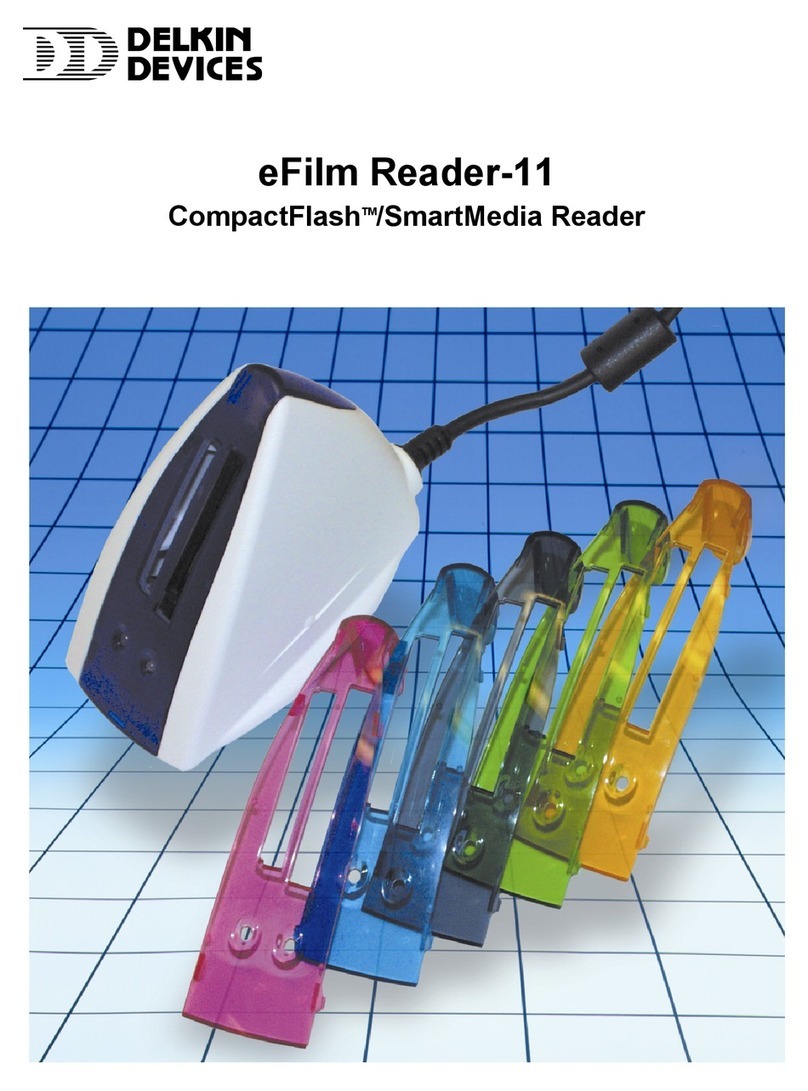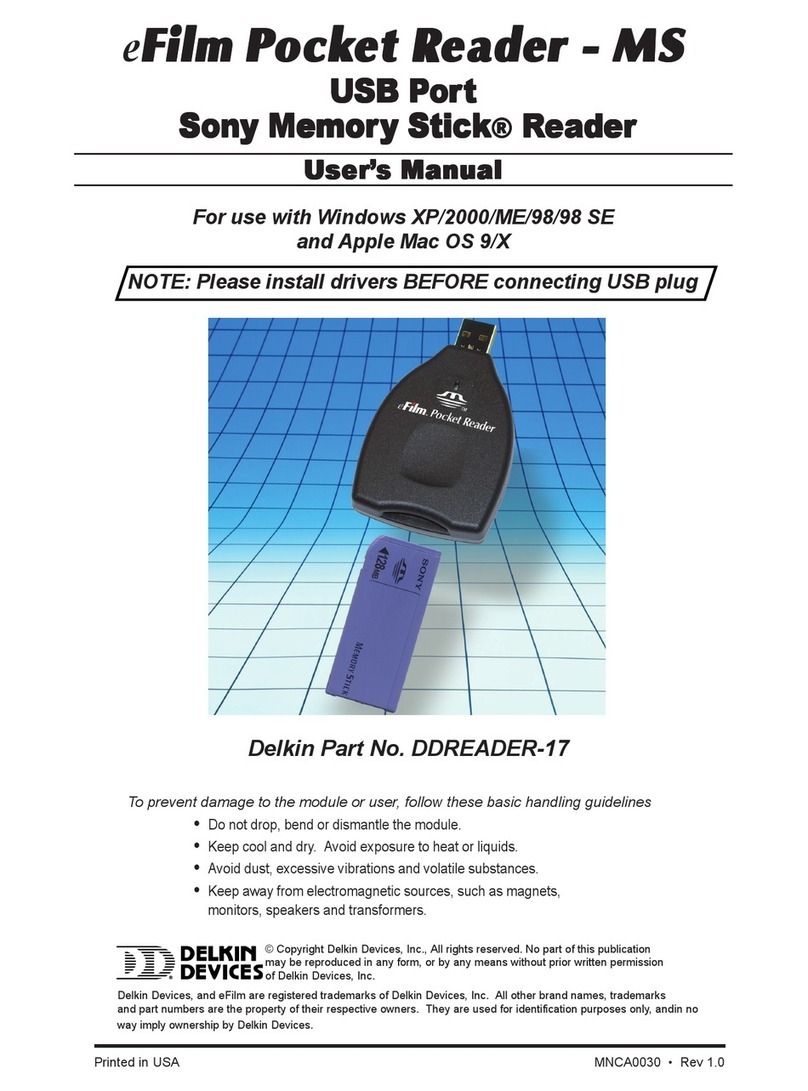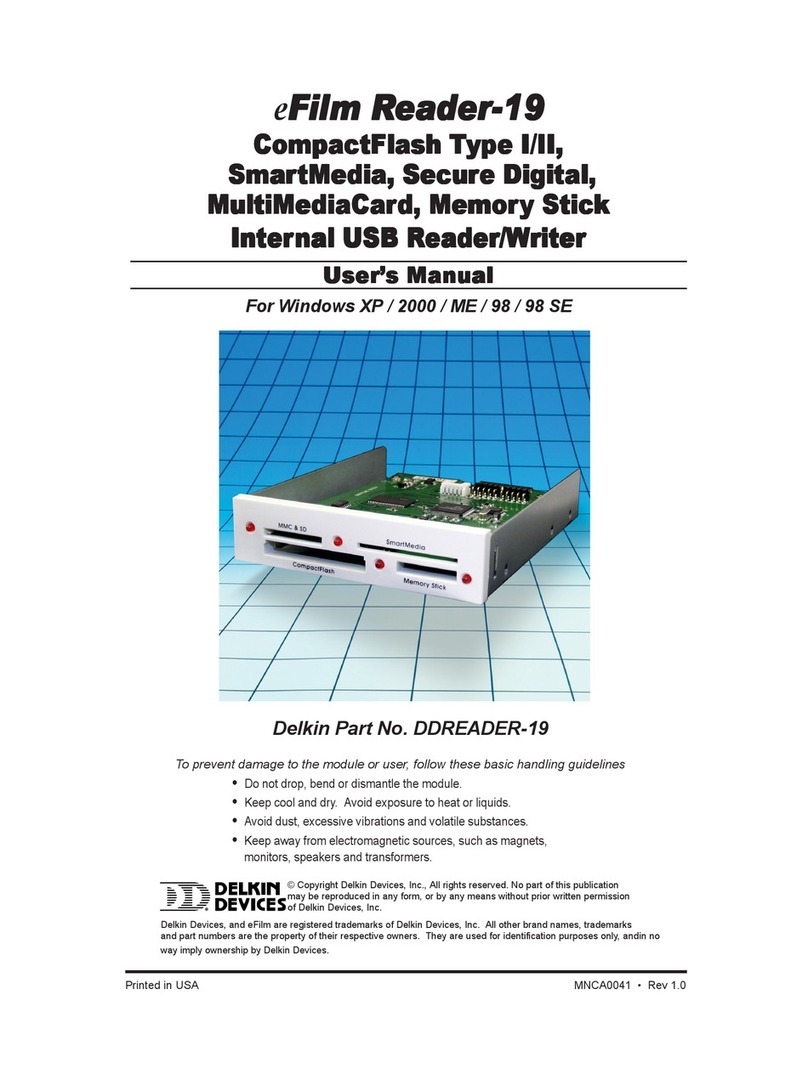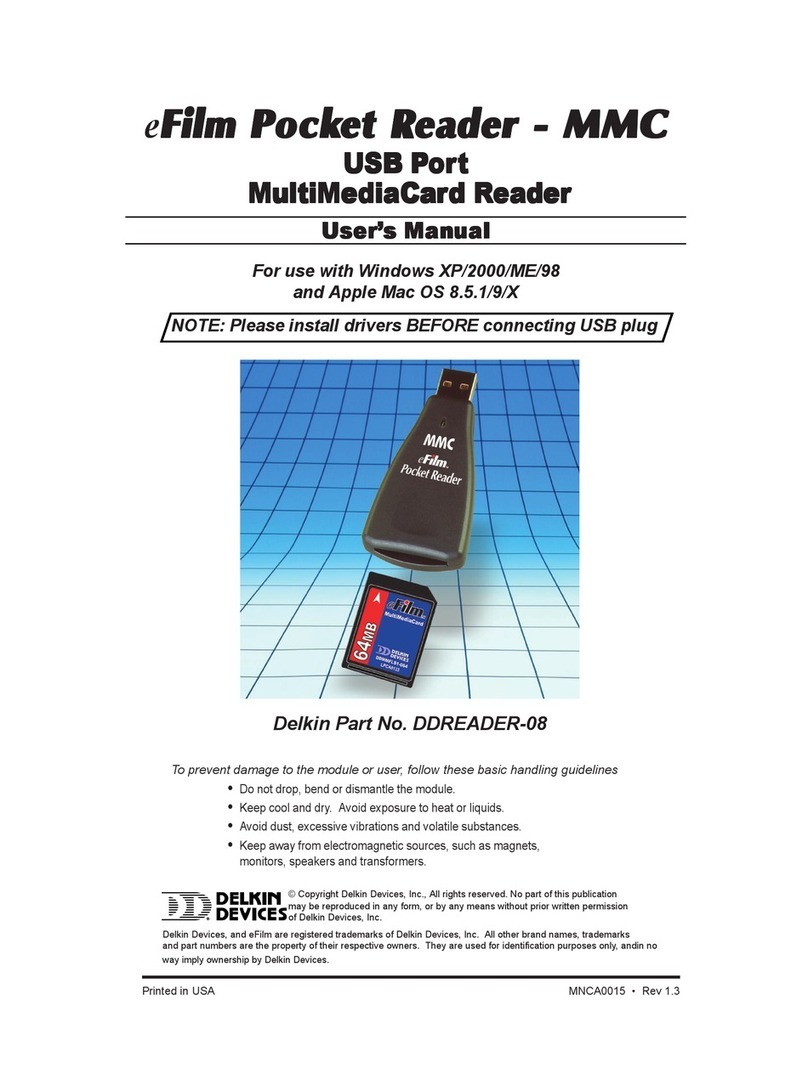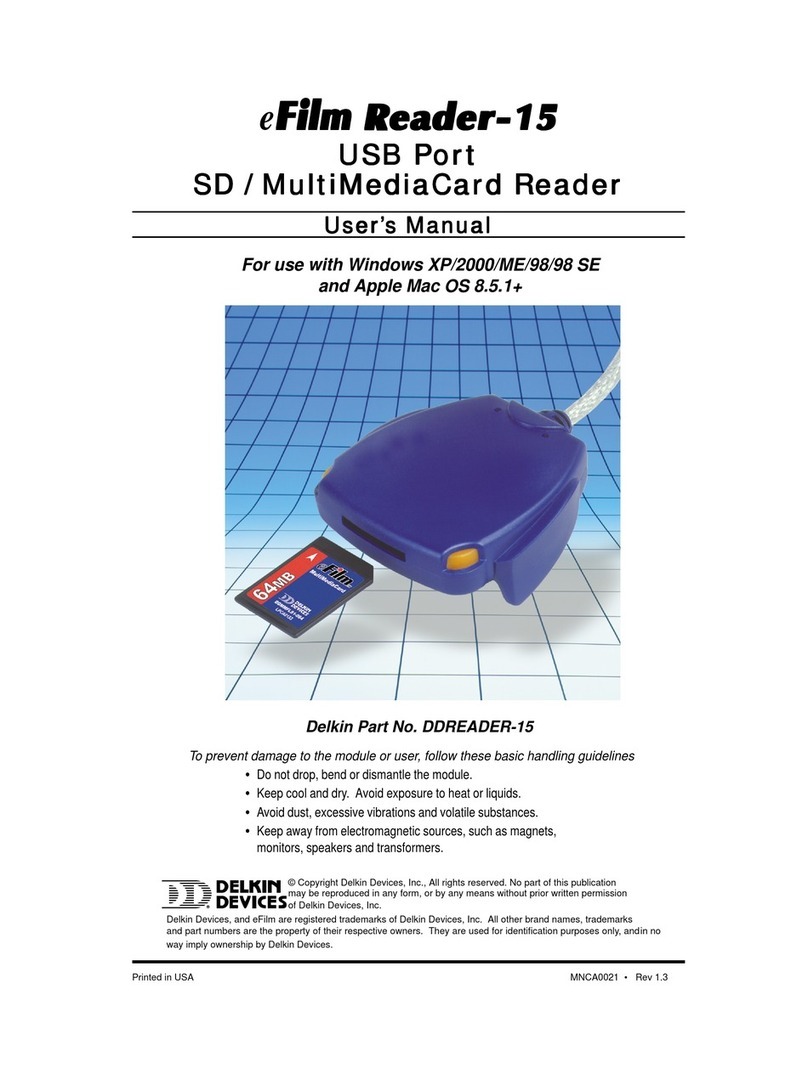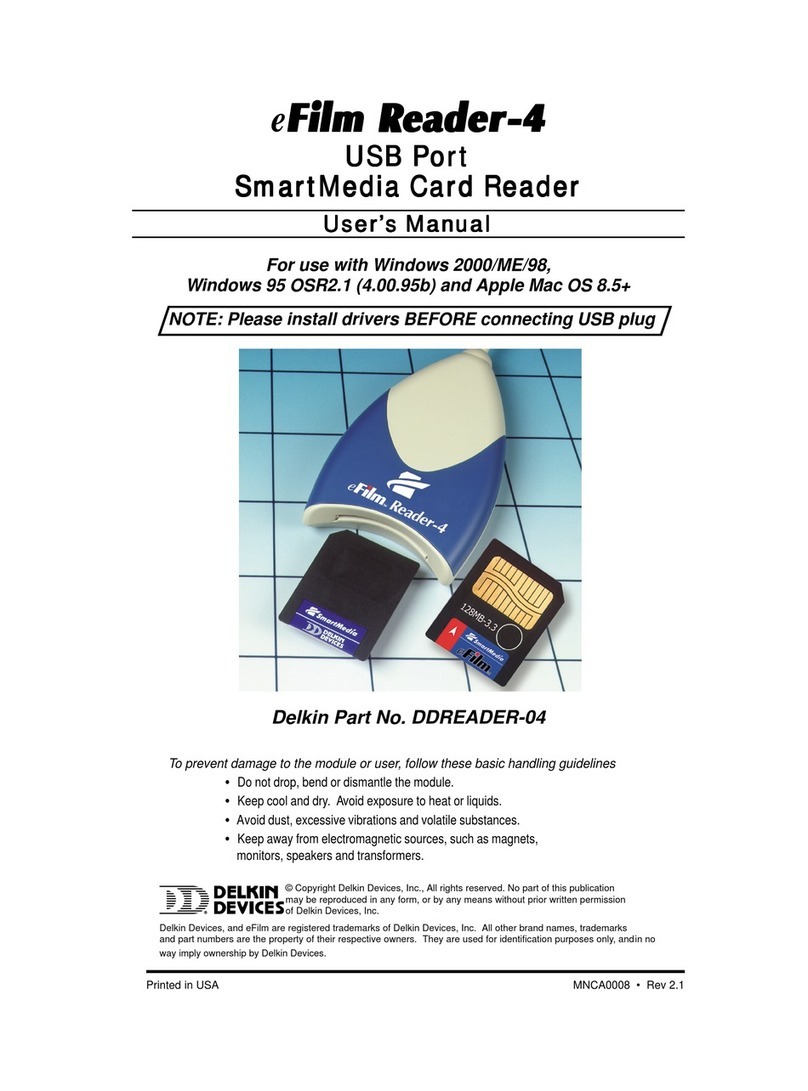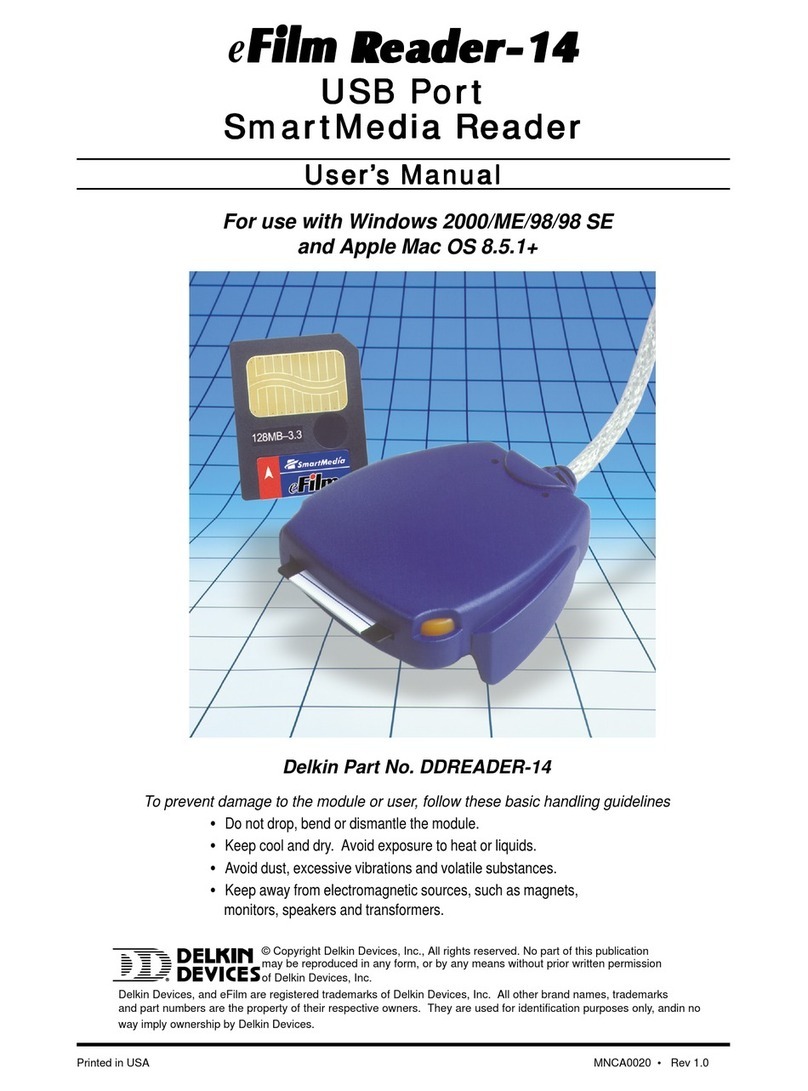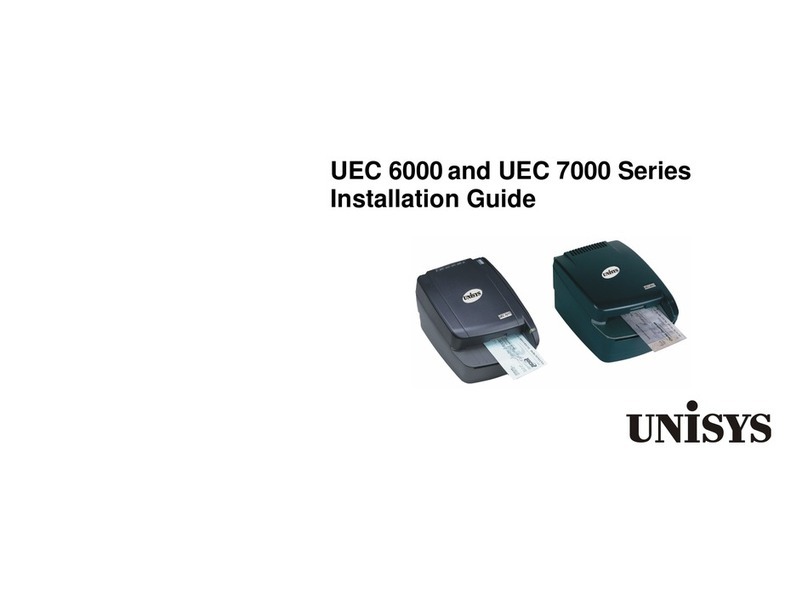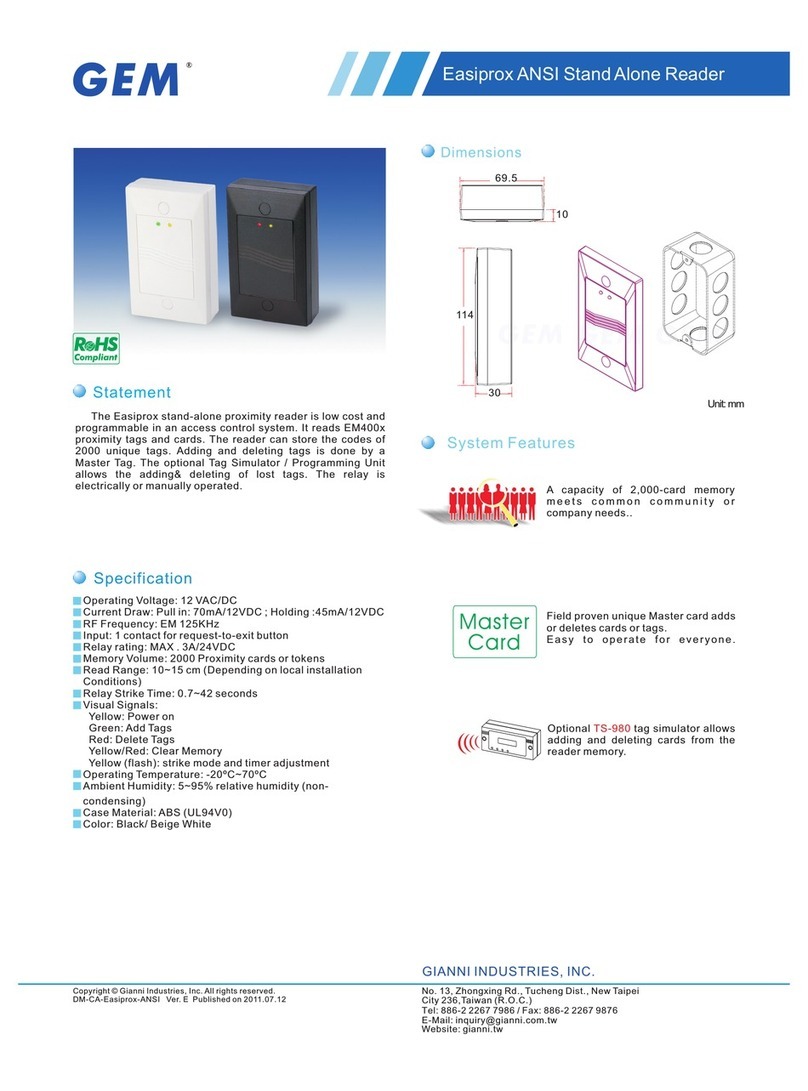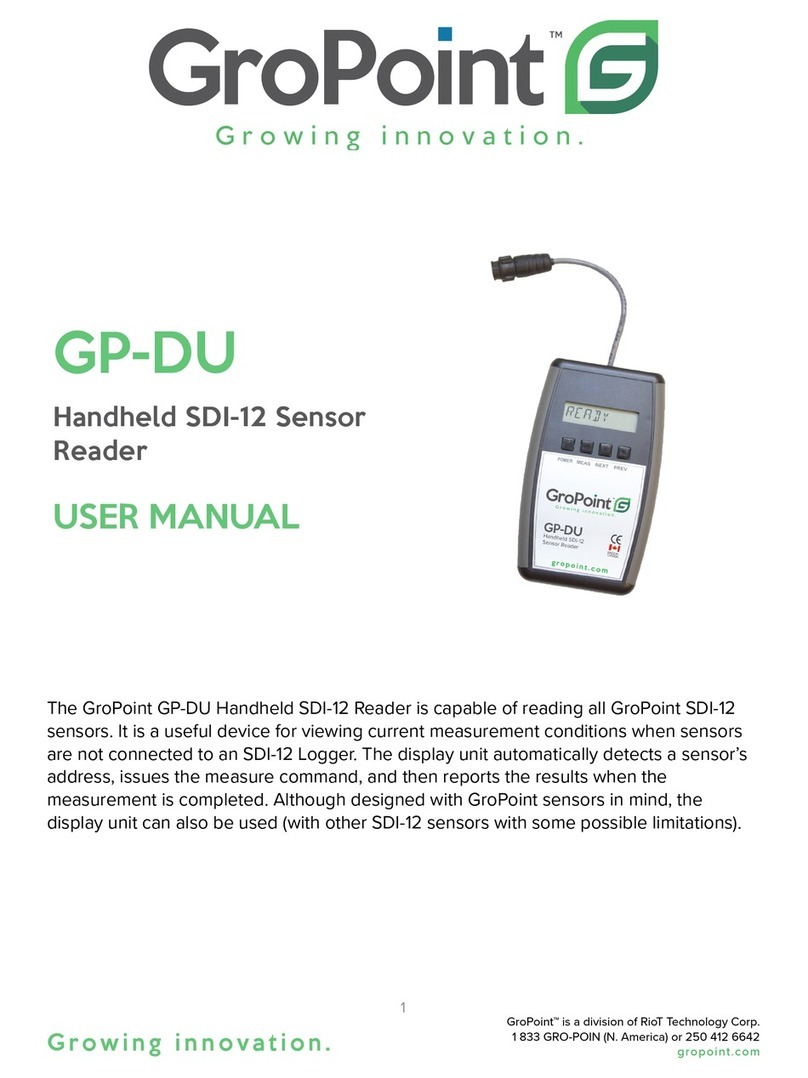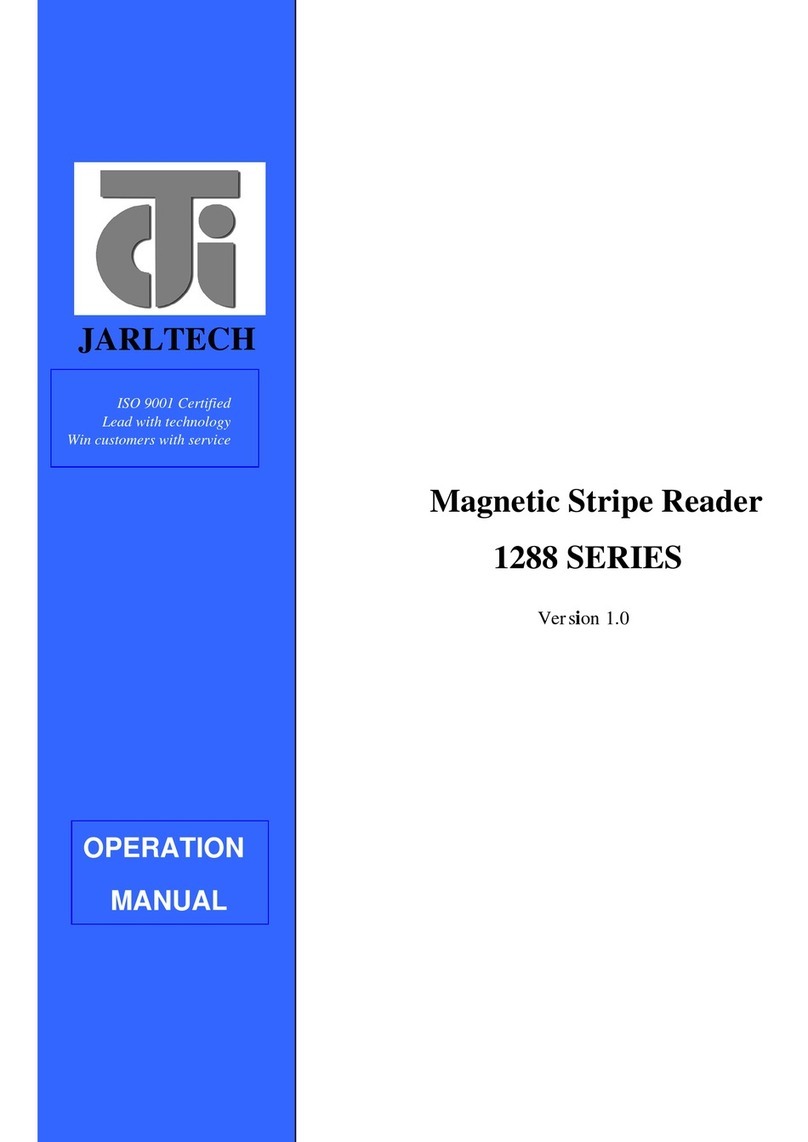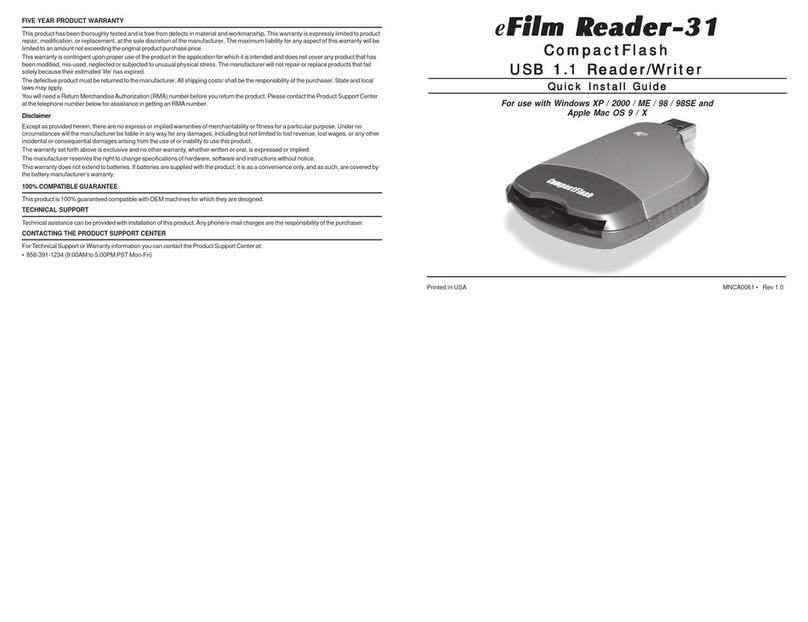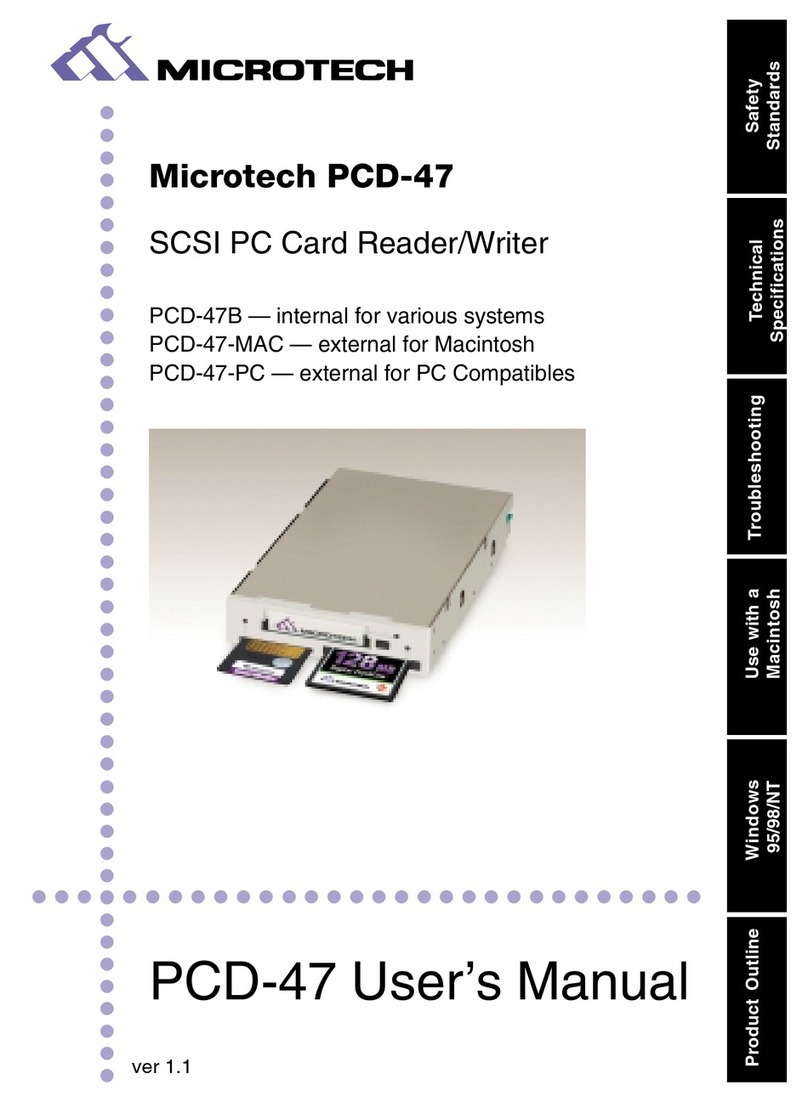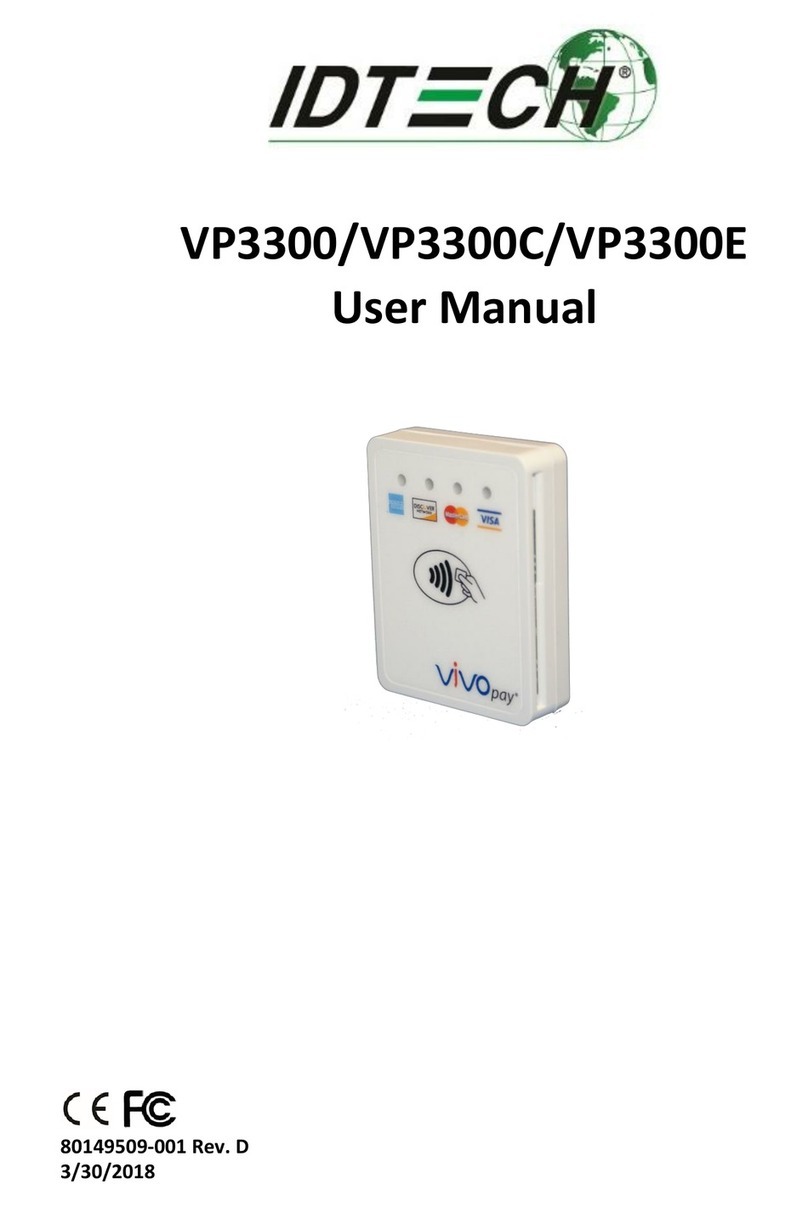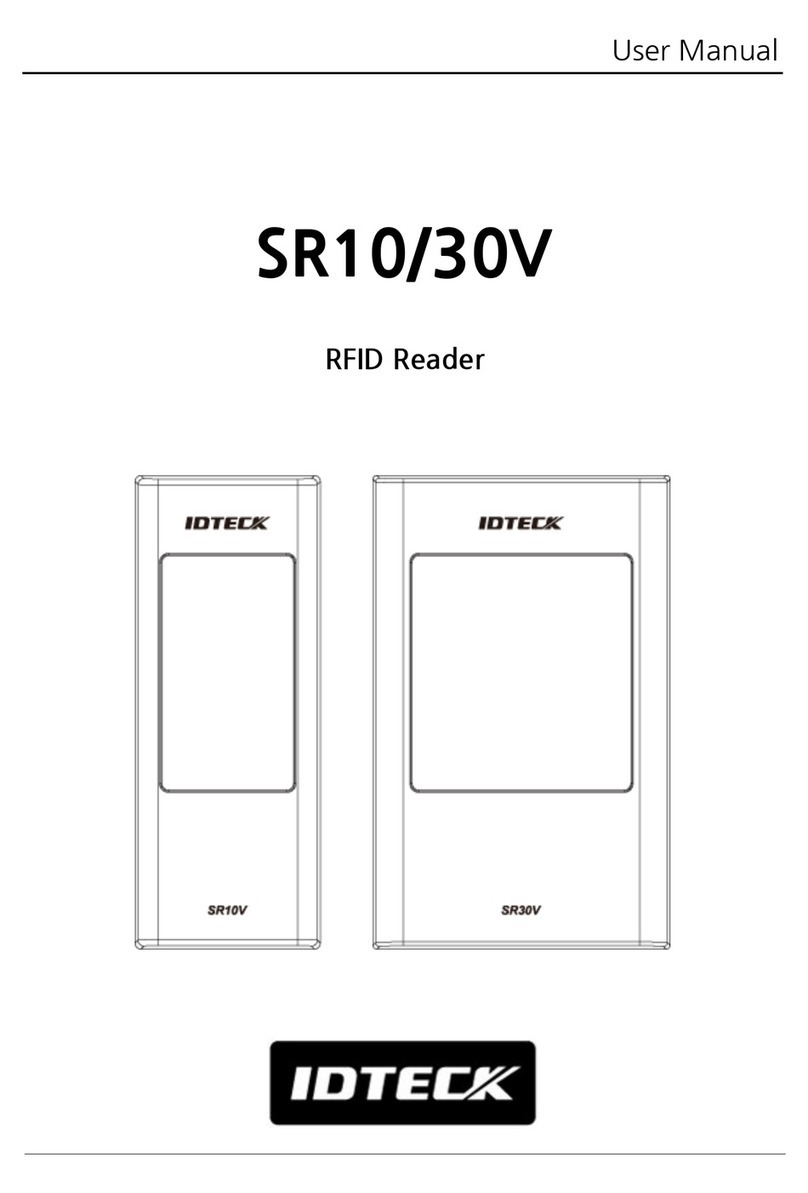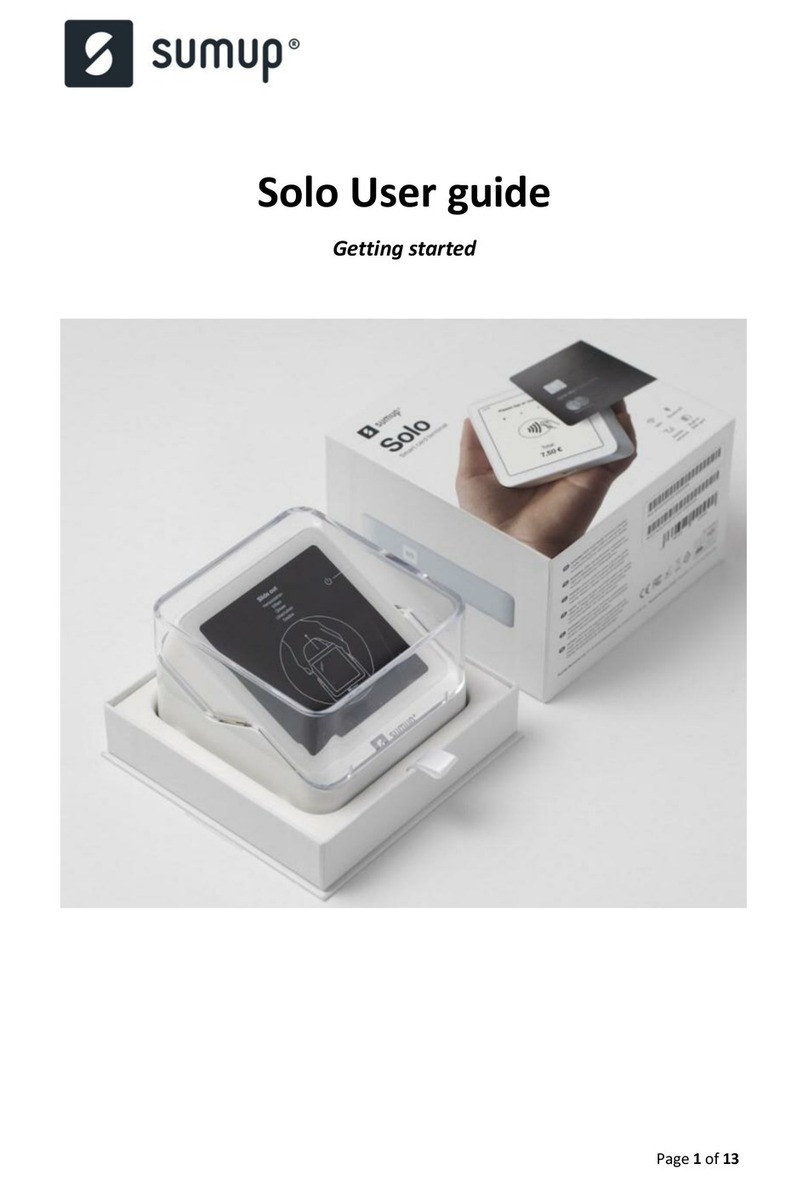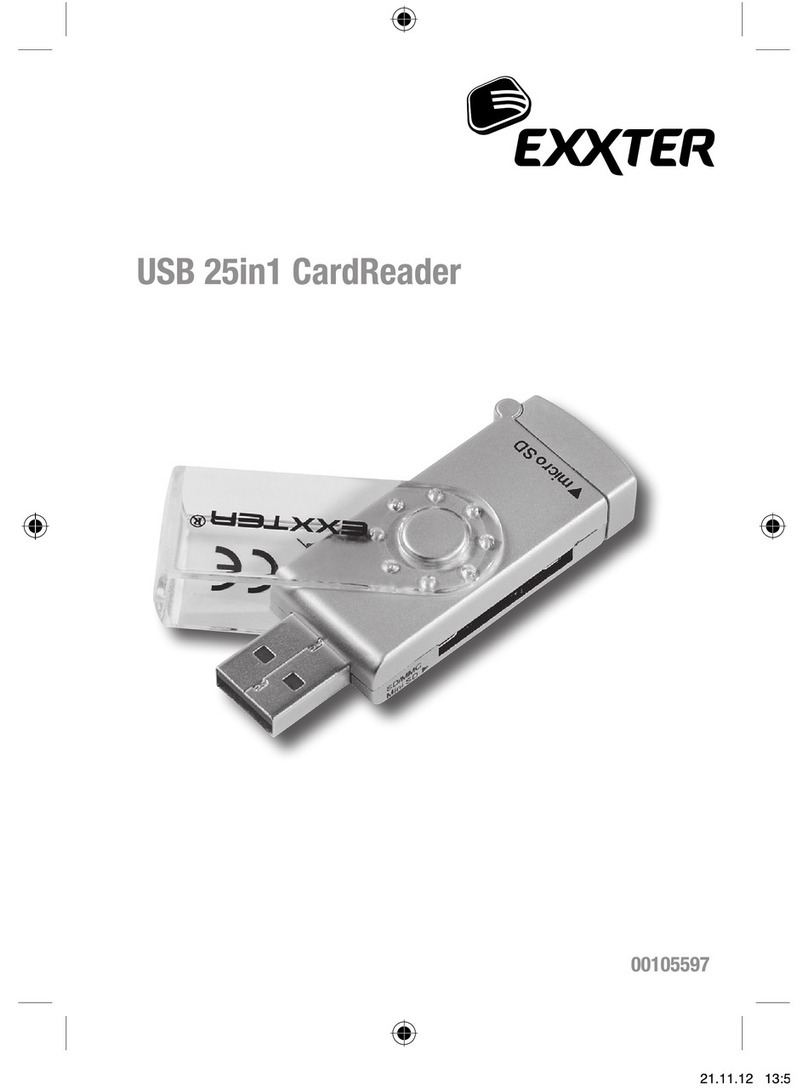Quick Install Guide Page 2Page 1 Quick Install Guide
Driver Installation
Hardware Installation
Driver installation is not necessary for Windows XP, 2000, ME or Mac OS 9 and X. The reader will
use Mass Storage drivers which are built into the Operating Systems. Windows 98/98 SE drivers
can be downloaded from: www.delkin.com/support/drivers.htm
Insert the USB plug of the reader directly into the USB port of your
computer (See Figure 1). Or, attach the reader to the included USB
cable and connect the cable plug to the USB port of you computer.
Some computer cable configurations may interfere with direct
connection. When directly connecting on laptops, make sure the USB
plug is inserted completely. Some laptops have recessed USB plugs
which may interfere with the connection. Figure 1
Position the SecureDigital or MultiMediaCard with the gold contact side
down and the notched end toward the reader. Insert it gently but
firmly into the slot (See Figure 2). Inserting a card at an improper
angle or forcing it may result in damage to the card and/or reader.
When a card is inserted, the LED will light up and stay on.
While the card is being accessed, such as during a transfer
Basic Operation
The reader can be used to copy or transfer virtually any file type, such as pictures, text
documents or MP3’s, to or from a SecureDigital or MultiMediaCard.
On Windows systems, the reader will appear as a Removable Disk drive icon in My Computer.
Double-click on the icon and simply “drag and drop” or “copy and paste” folders or files to a
desired location.
On Macintosh systems, an inserted card will appear as a disk icon on the desktop. Double-click
on the icon then select a file or folder. While holding down the Option key, simply “drag and drop”
to a desired location. Note: The disk icon will only appear when an SD/MMC card is inserted.
Before removing a card, close any open applications, including open windows. In Windows,
right-click the Removable Disk icon and select Eject. On the Mac, drag the disk icon to the Trash
or use the Put Away command. Then, simply pull the card from the reader.
Inserting / Removing a Card
Figure 2
operation, the reader’s LED will blink on and off rapidly.
Never remove a card or disconnect the reader when the
LED is blinking. Doing so could result in lost or corrupt
files and possibly cause irreparable damage to the card.
IBM compatible destop or laptop PC
Windows XP / 2000 / ME / 98 / 98 SE
Available USB port
Apple Macintosh desktop or laptop
Mac OS 9 / X (Jaguar or Panther)
Available USB port
System Reqirements
Download the driver and double click the icon to expand the driver file. The default location will
be the C:\Windows\Temp folder. Plugging the reader in (see Hardware Installation below) will
activate the Found New Hardware wizard. When prompted, browse to the Reader-32 driver
folder and follow the instructions in any subsequent dialog screens.