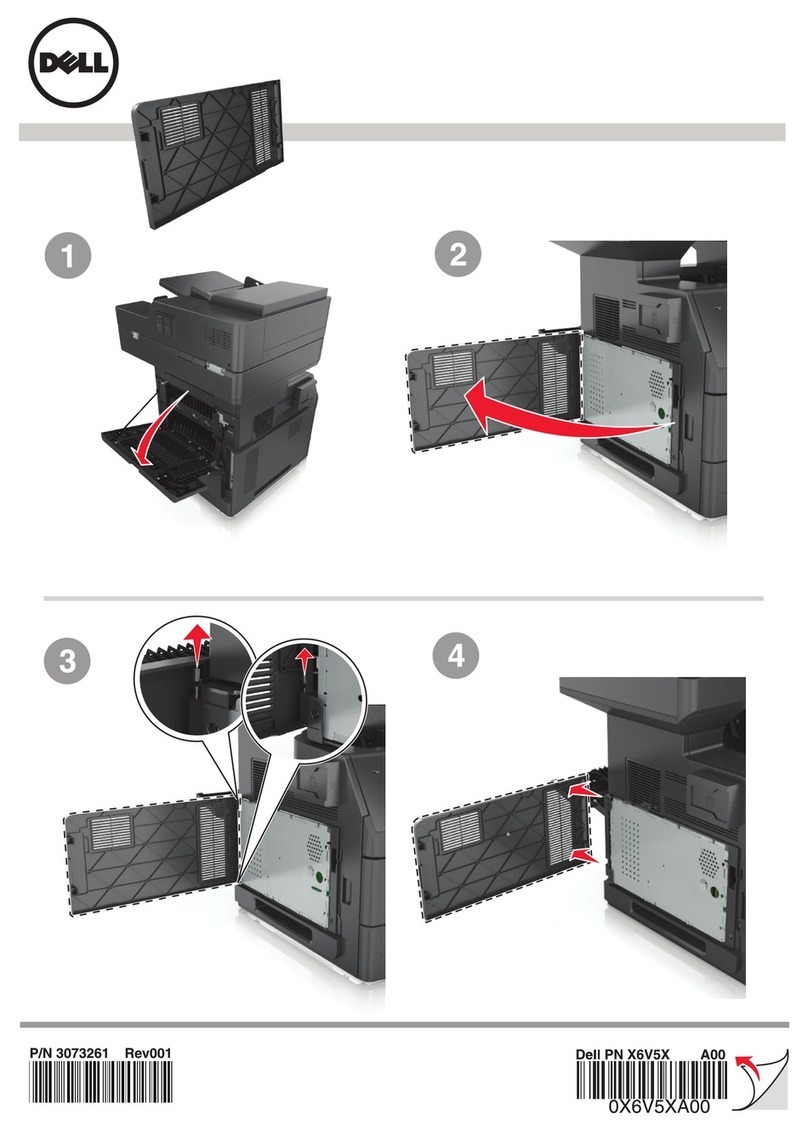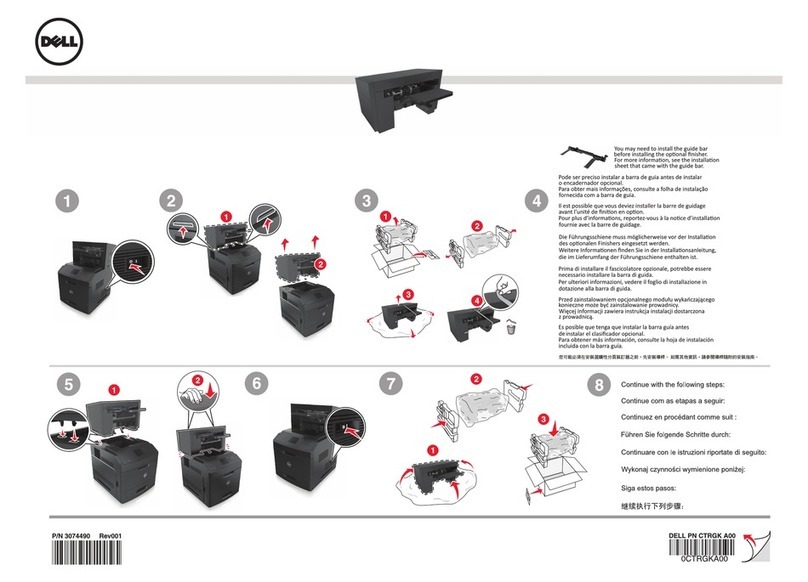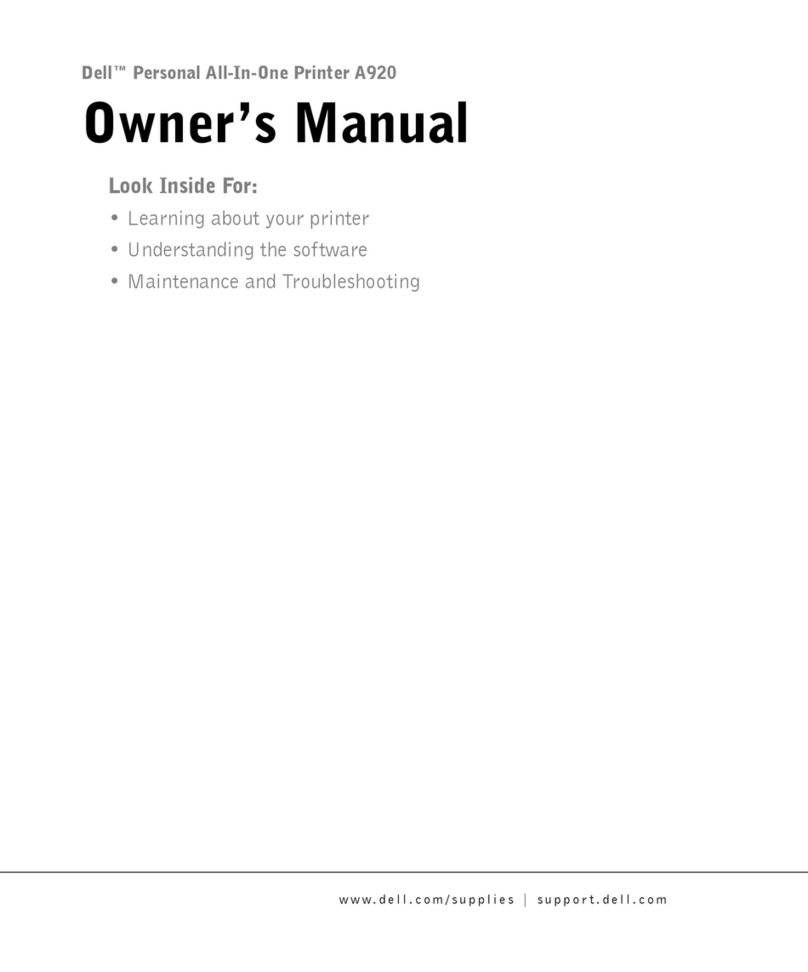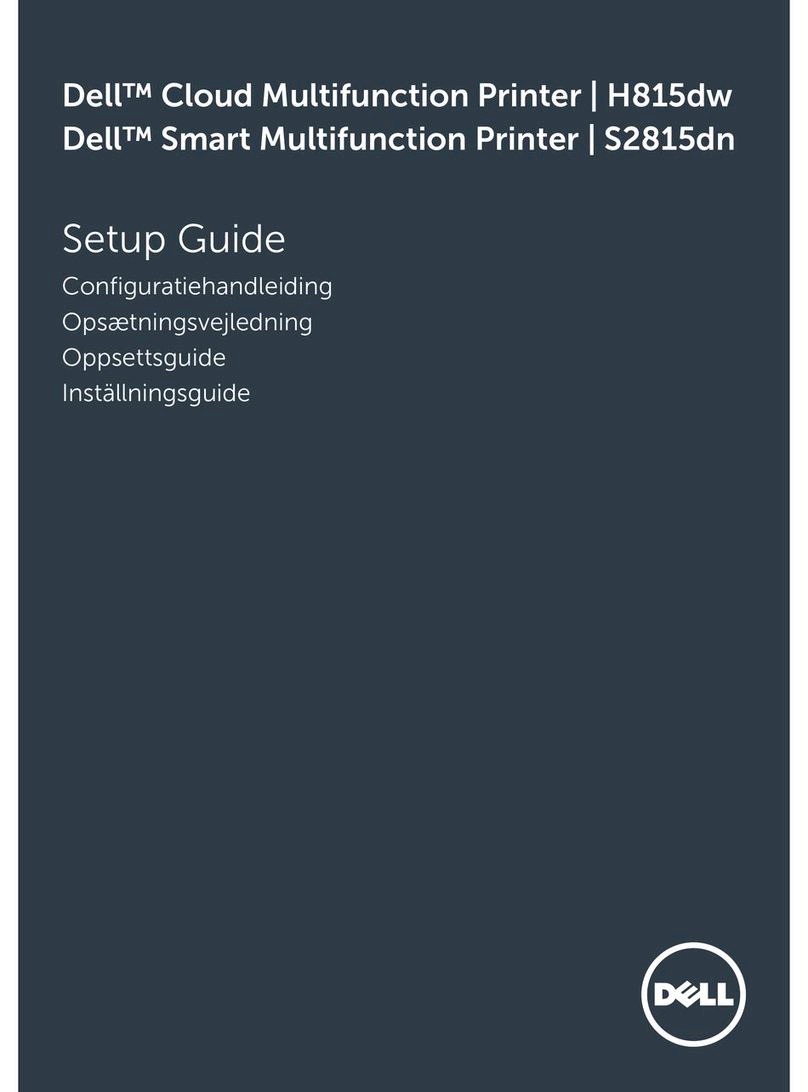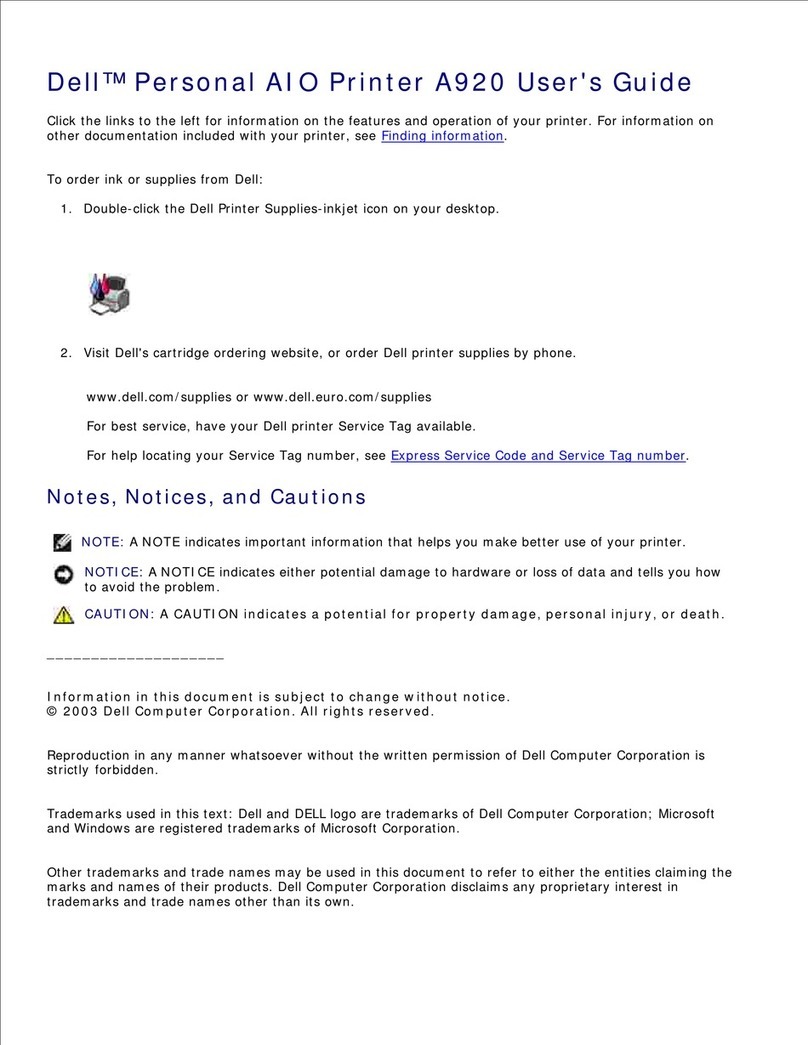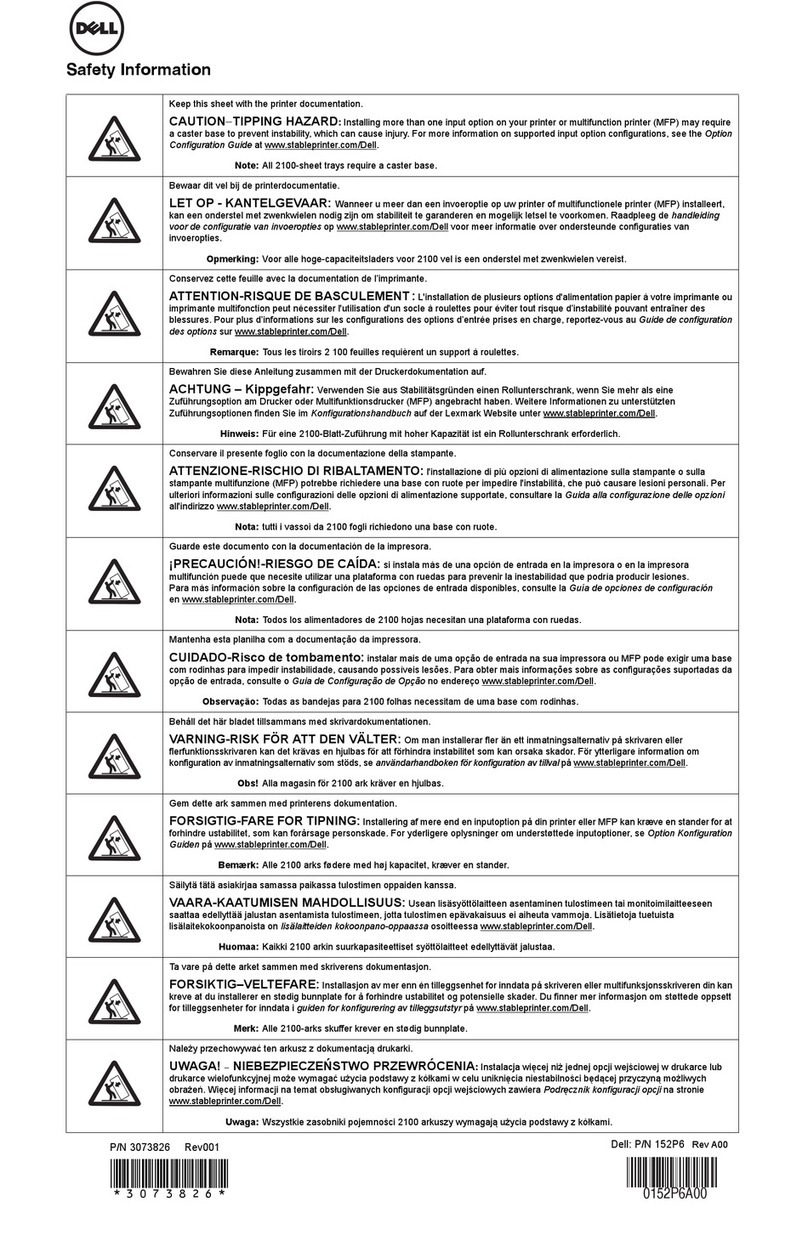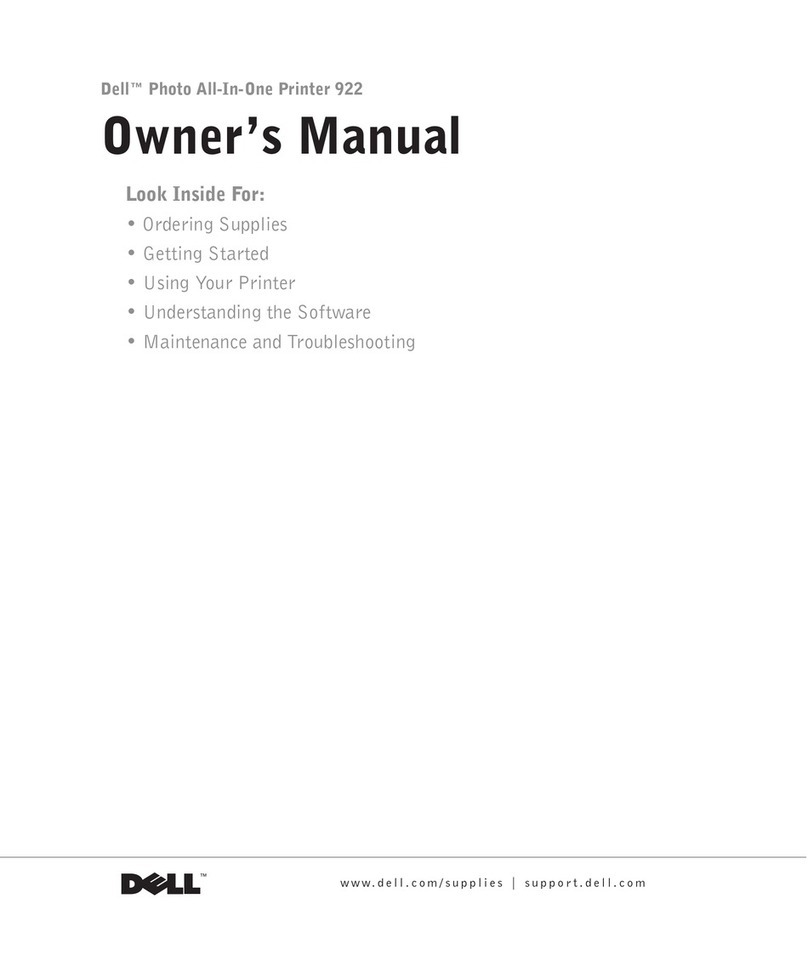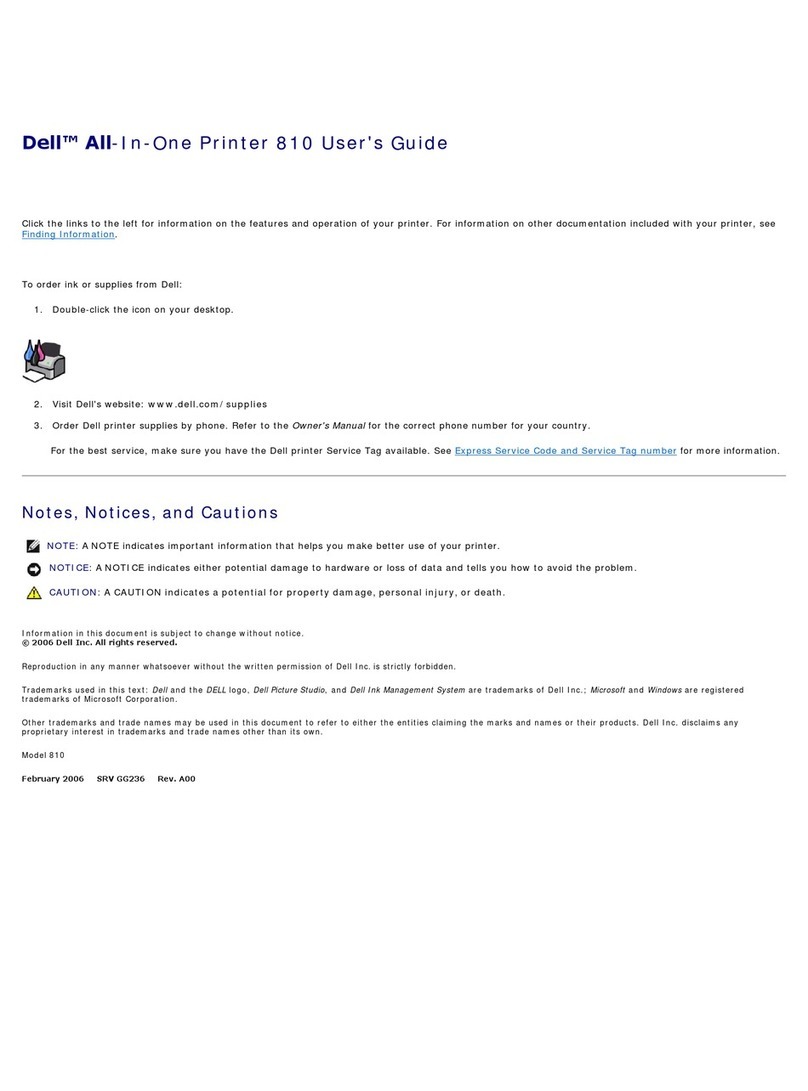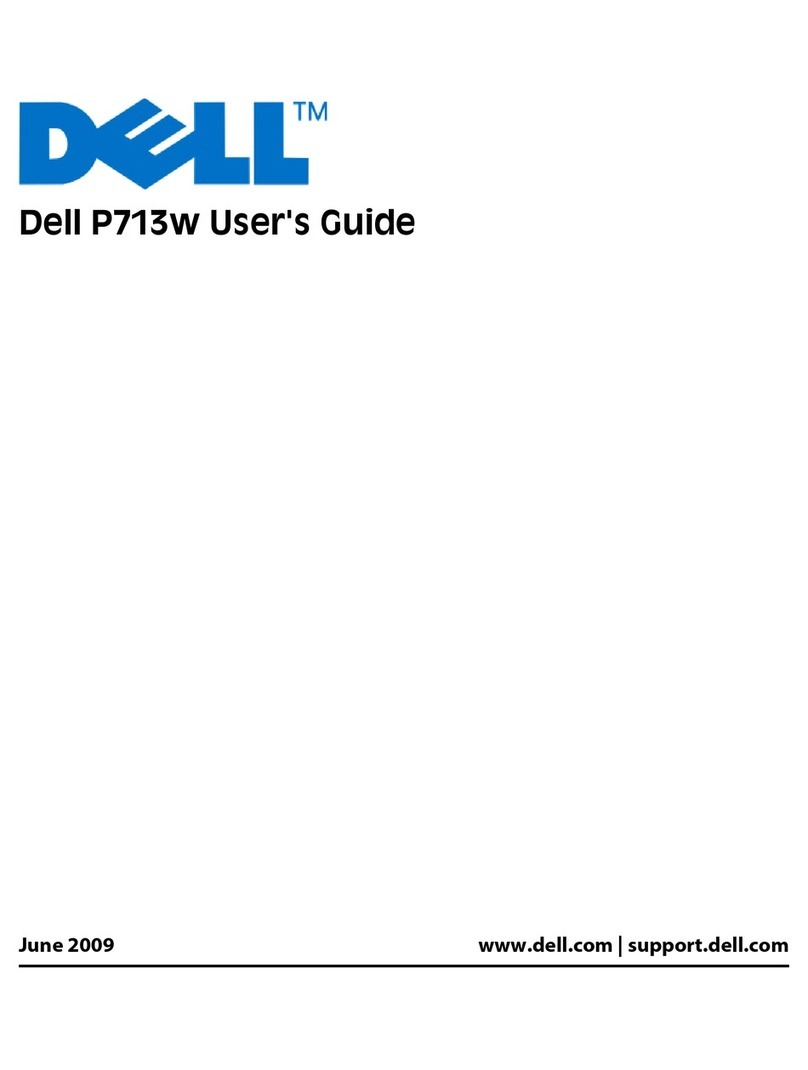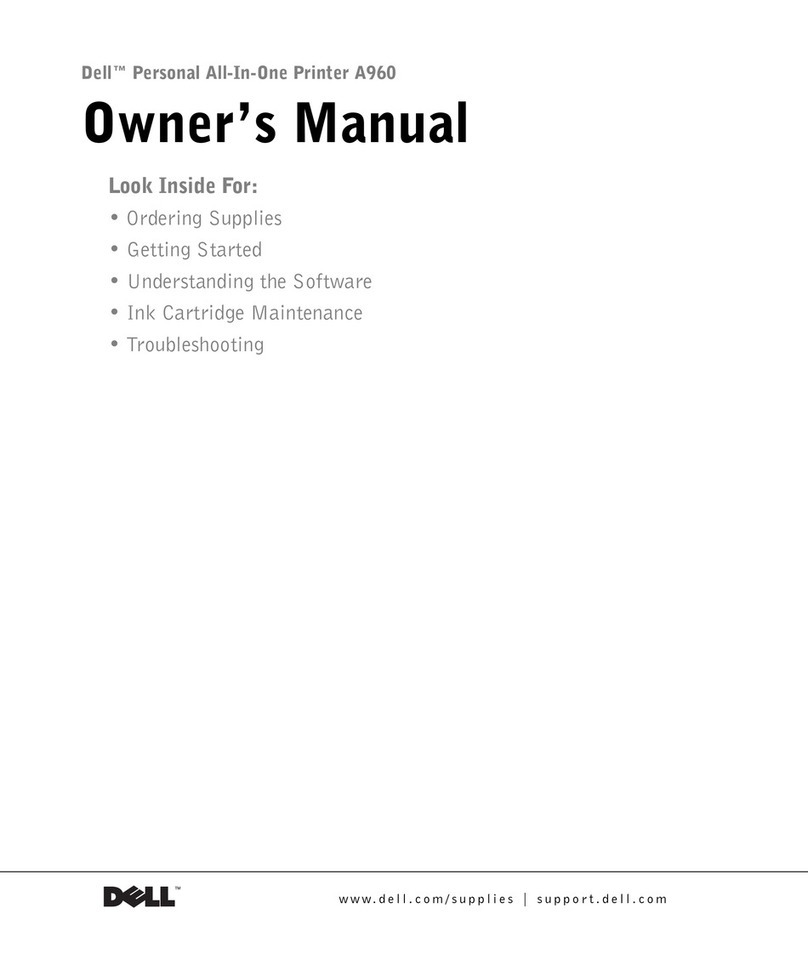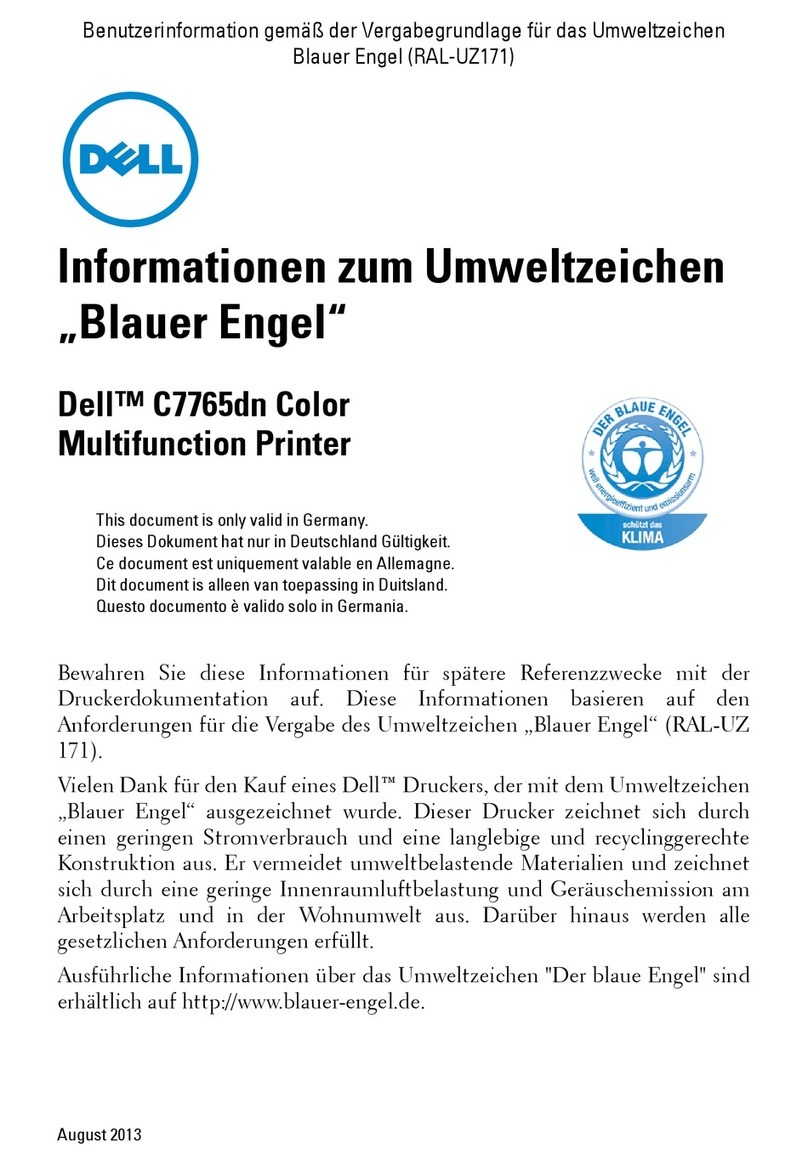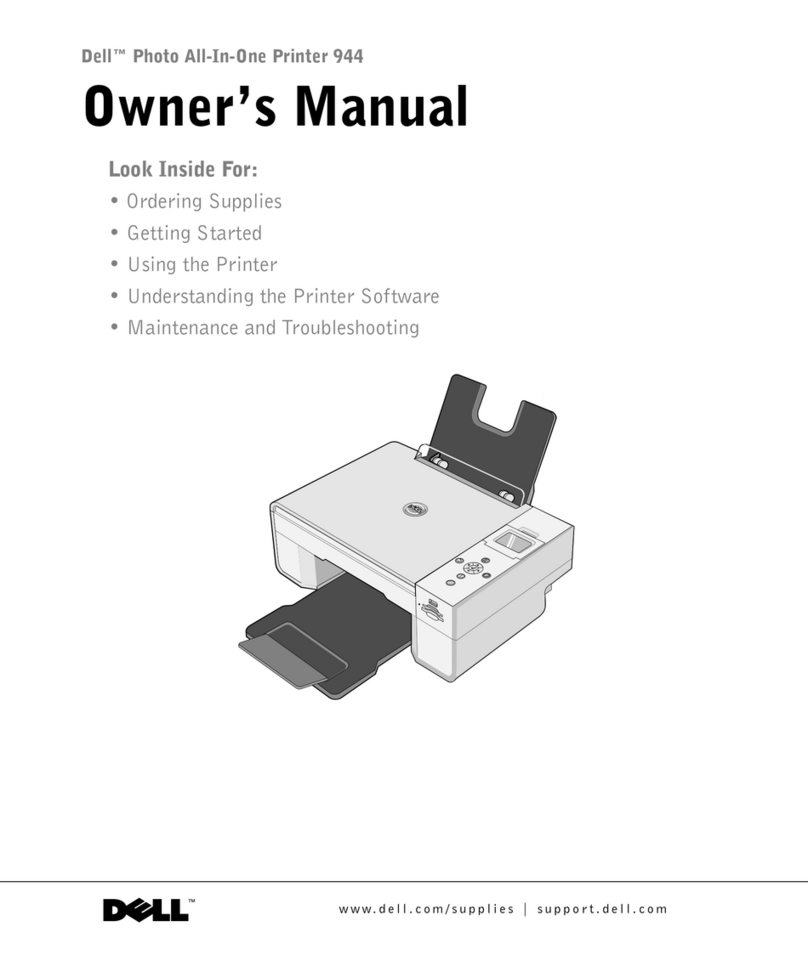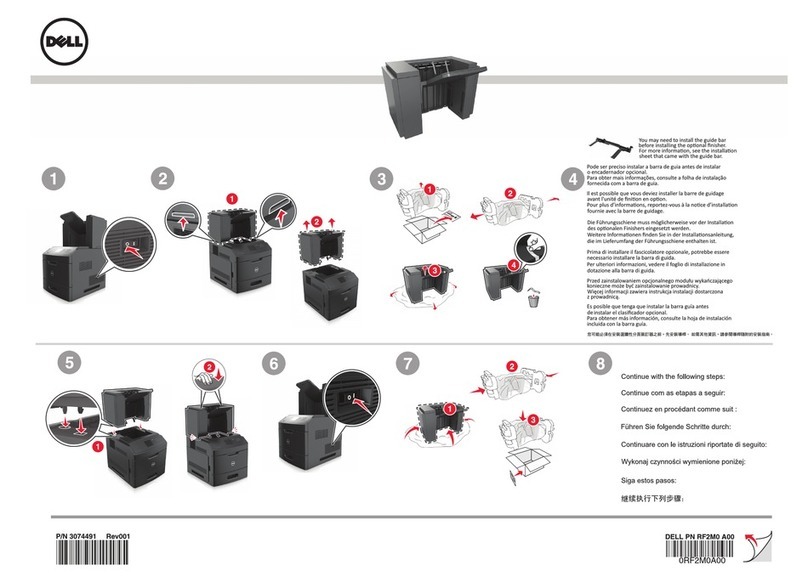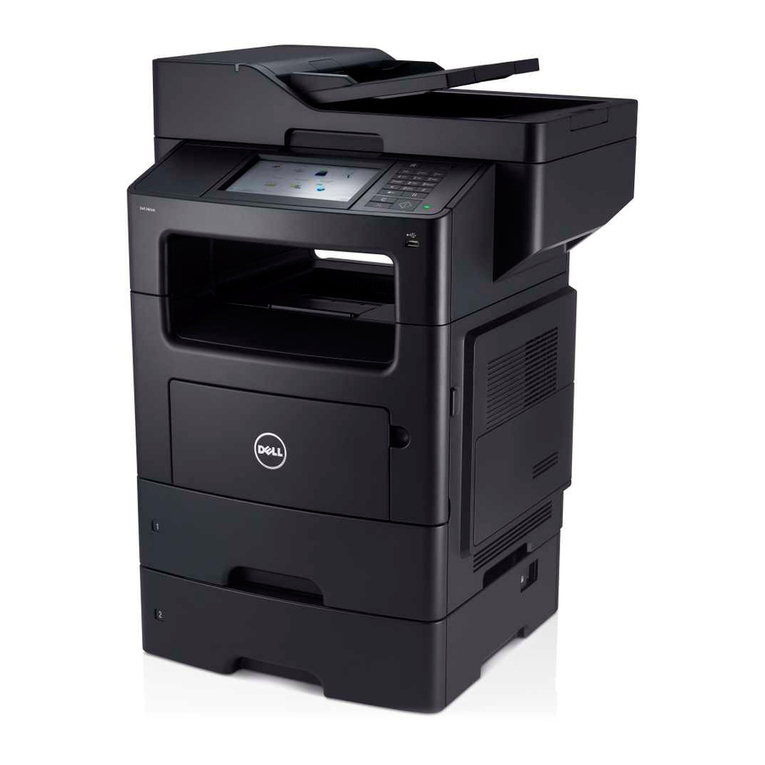Operating Systems (OS) support
Microsoft® Windows® 7, Windows® 2000 Professional, Windows® 2000 Server® running Terminal Services, Windows XP
Professional, Windows® XP x64, Windows Server 2003, Windows Server 2003 running Terminal Services, Windows Server
2003 x64, Windows Server 2003 x64 running Terminal Services, Windows Vista® Home, Windows Vista® Premium x64,
Windows Server 2008, Windows Server 2008 x64, Windows Server 2008 running Terminal Services, Windows Server 2008
x64 running Terminal Services, RedHat® Enterprise Linux® WS 3.0, 4.0, 5.0, SUSE Linux Enterprise Server 8.0, 9.0, 10.0, 11.0,
11.1, SUSE® Linux Enterprise Desktop 10, 11, openSUSE 10.2, 10.3, 11.0, Linspire Linux 6.0, Debian GNU/Linux 4.0, 5.0, Red Flag
Linux Desktop 5.0, 6.0 (Simplified Chinese), Ubuntu® 7.10, Ubuntu 8.04 LTS, Novell® NetWare® 5.x, 6.x. Macintosh version OS
X 10.2-10.6, Unix™ - Sun® Solaris™ 8, 9, 10.0, HP UX. Citrix® Metaframe Presentation Server 3.0, 4.0 & 4.5 (compatible) and 5.0
(certified), SAP
Network protocol
Network/transport protocols TCP/IP IPv4, IPX/SPX, AppleTalk™, TCP/IP IPv6, TCP, UDP, IPSEC w/ Ipv4, IPSEC w/ Ipv6
Network printing methods LPR/LPD, Direct IP (Port 9100), Socket (Raw TCP/IP), HTTP, NDS Queue-based Printing, NDPS/NEPS (Novell Distributed Print
Services, Novell Netware Enterprise Print Services), Enhanced IP (Port 9400), FTP, TFTP, IPP 1.1 (Internet Printing Protocol),
ThinPrint print integration
Network management protocols HTTPs (SSL*/TLS), SNMPv3, WINS, IGMP, BOOTP, RARP, APIPA (AutoIP), DHCP, ICMP, DNS, SNMPv2c, Bonjour, DDNS, mDNS,
ARP, NTP, Telnet, Finger
Consumables
Toner management Dell Printer Configurator Web Tool (EWS) provides features including toner level reporting, low toner alerts
Ship-with toner cartridge capacity2 The printer ships with a standard capacity black toner cartridge (up to 18,000 pages coverage)
Toner cartridge capacity2 Standard capacity toner cartridge prints up to 7,000 pages; High-capacity toner cartridge prints up to 25,000 pages;
Extra high-capacity toner cartridge prints up to 36,000 pages
Toner recycling Toner cartridges are recyclable using Dell’s recycling program, details of which are included with each product
Language and regulatory certifications
Language support Softcopy user guide on driver CD
Brazilian Portuguese, French, Italian, German, Spanish
Printer firmware English, French, German, Italian, Spanish, Brazilian Portuguese
Safety certifications UL/cUL Listed (UL60950-1 US/Canada); FDA/DHHS (21CFR, Chapter 1, Subchapter J, Class-1 Laser, US); other safety
approvals required by individual countries
EMC certifications FCC CFR Title 47, Part 15 Class A (USA); ICES 003 (Canada); Energy Star® v1.1 and other certifications required by
individual countries
Environmental compliance Energy Star® v1.1, RoHS-compliant
Other certifications and compliances WHQL, SAP, USB IF, Novell YES, Citrix Ready, Section 508 VPAT
Printer management
Software included IP Setup Utility (IPSU), Printer Alert Utility (PAU), Twain driver version 1.0 (for network / local), WIA driver version 1.8
standard Scanback, Status Monitor Center, Printer Status Indicator, Screen Fonts
Warranty and service options
Standard service Toll-free technical support and 3-Year Next Business Day On-site Service after Remote Diagnosis3
Limited hardware warranty 1-year Limited Hardware Warranty2
Service options Up to a total of 5 Years On-site Service after Remote Diagnosis3
Up to a total of 5 Years Dell ProSupport™ 4
Printer options and accessories
Optional HDD 80 GB hard disk
Optional I/O ports Internal USB-connected SATA Disk Card (for hard drive), Parallel 1284-B Card, Serial RS232 Card, External Serial RS232 Card,
Gigabit (10/100/1000 Base T) Ethernet print server, wireless print server
Flash memory slot — One firmware card (DLE) and one flash memory card are supported. Each may be installed in
either slot.
Other optional parts Caster base, spacer
Physical specifications
Dimensions H x W x D Printer: 29.7 in x 21.6 in x 24.1 in; Shipping carton: 40.2 in x 28.9 in x 27.6 in
Weight Printer: 100 lbs; Shipping carton: 132 lbs
Operating environment Operating: air temperature 60°F to 90°F, relative humidity 8-80%, altitude 10,000 ft or less
Unpackaged: air temperature 50°F to 110°F, relative humidity 8-80%, altitude 10,000 ft or less
Acoustics6 Printing (simplex): less than 56 dBA; Printing (duplex): less than 56 dBA; Idle (Standby mode): less than 29 dBA;
Quiet Mode: less than 52 dBA
Voltage 100 VAC Input voltage range - 100 to 127 VAC at 47 to 63 (Hz) nominal
120 VAC Input voltage range - 100 to 127 VAC at 47 to 63 (Hz) nominal
230 VAC Input voltage range - 220 to 240 VAC at 47 to 63 (Hz)
Power consumption Simplex printing: 800 W; Standby mode: 105 W; Power Saver mode: 29 W; O: 0 W
Service options 1 - 5 Years Next Business Day On-site after Remote Diagnosis3
1 - 5 Years Dell ProSupport4
1 Tested in accordance with ISO/IEC 19752 testing methodology. Yields vary with usage and environmental conditions.
2 For a copy of Limited Hardware Warranty, write Dell USA LP, Attn: Warranties, One Dell Way, Round Rock, TX 78682 or visit www.dell.com/warranty.
3 Remote Diagnosis is determination by online/phone technician of cause of issue; may involve customer access to inside of unit and multiple or extended sessions. If issue is covered by Limited Hardware
Warranty and not resolved remotely, technician and/or part will be dispatched, usually within 1 business day following completion of Remote Diagnosis. Availability varies. Other conditions apply.
4 Availability and terms of Dell Services vary by region. For more information, visit www.dell.com/servicedescriptions
5 For details on energy eciency of Energy Star qualified products, refer to: http://www.energystar.gov
6 Sound Pressure: Typical measurements based on ISO 7779
Dell 5535dn
multifunction laser printer