Dell V505 All In One Inkjet Printer Technical manual
Other Dell All In One Printer manuals

Dell
Dell 3100cn - Color Laser Printer User manual
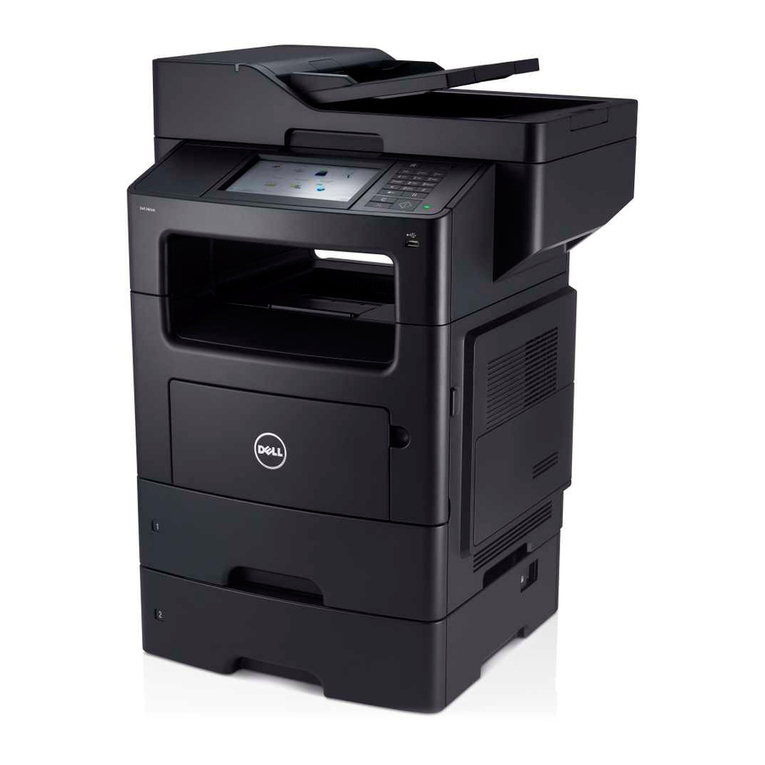
Dell
Dell B3465DN User manual

Dell
Dell 1600n - Multifunction Laser Printer B/W User manual
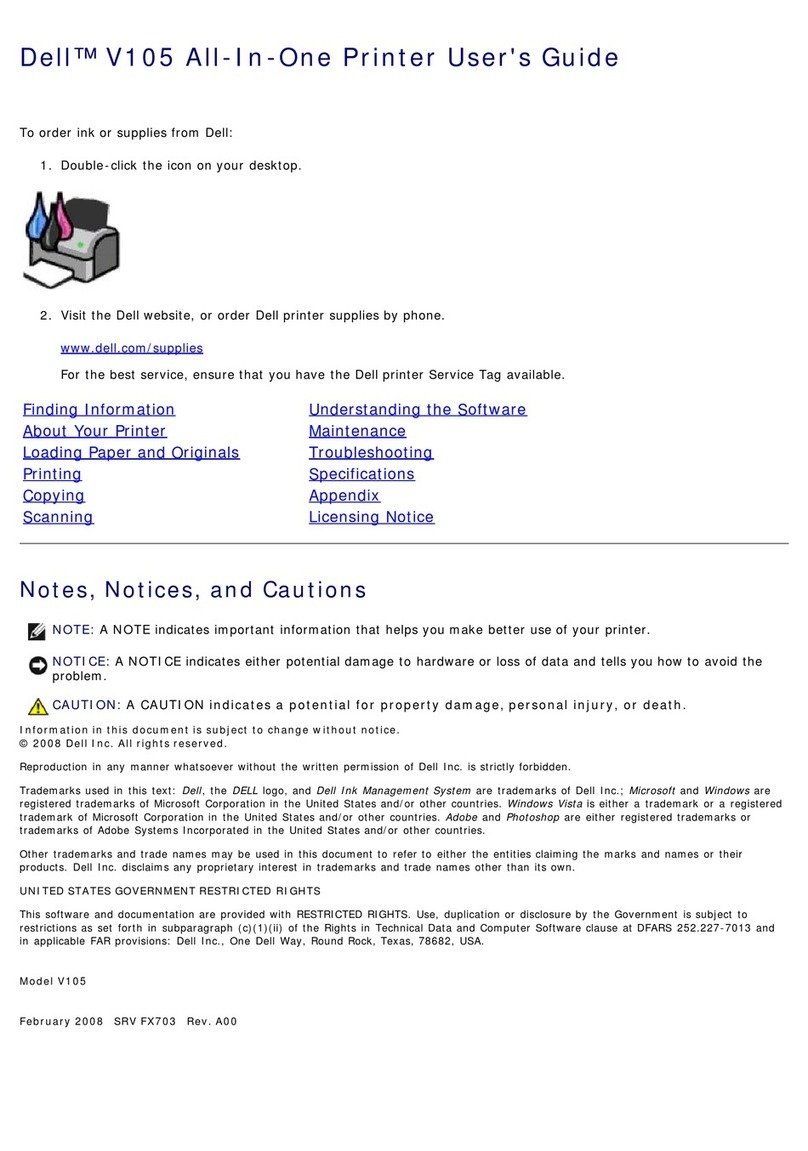
Dell
Dell V105 - All-in-One Printer User manual

Dell
Dell H815dw User manual
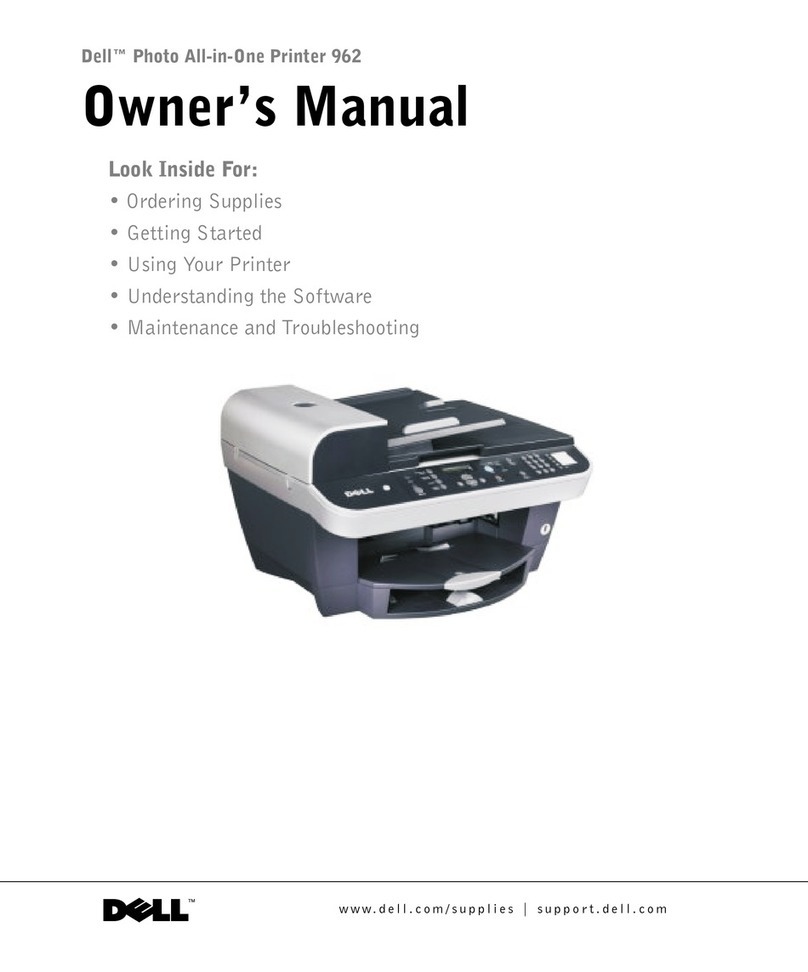
Dell
Dell 962 User manual
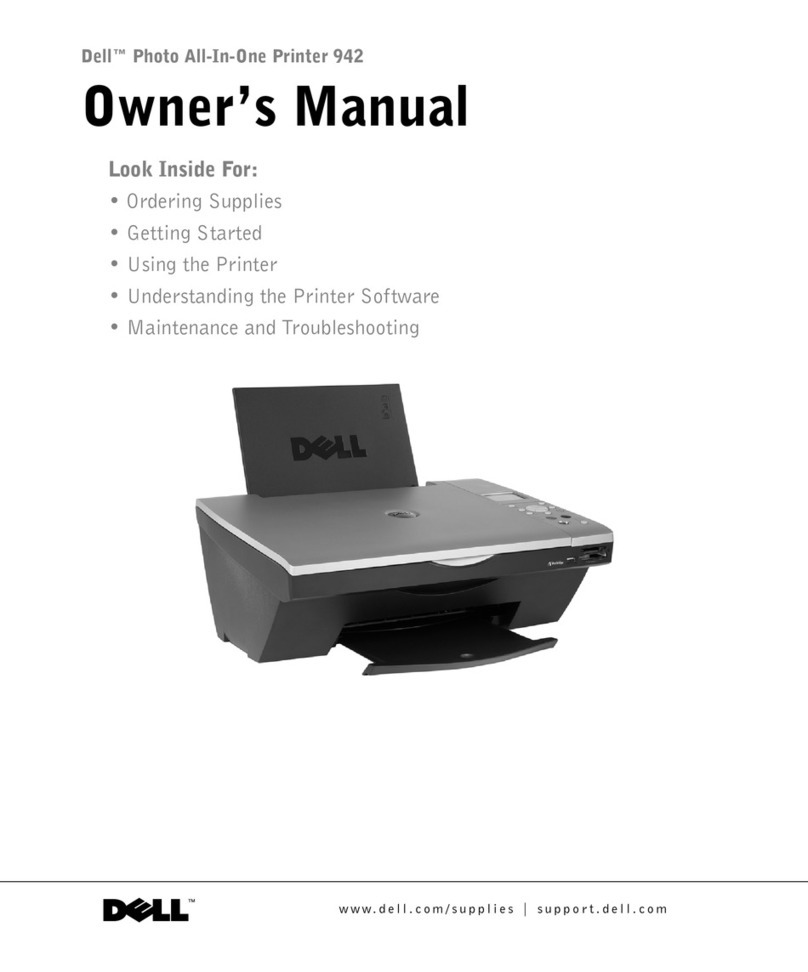
Dell
Dell 942 User manual
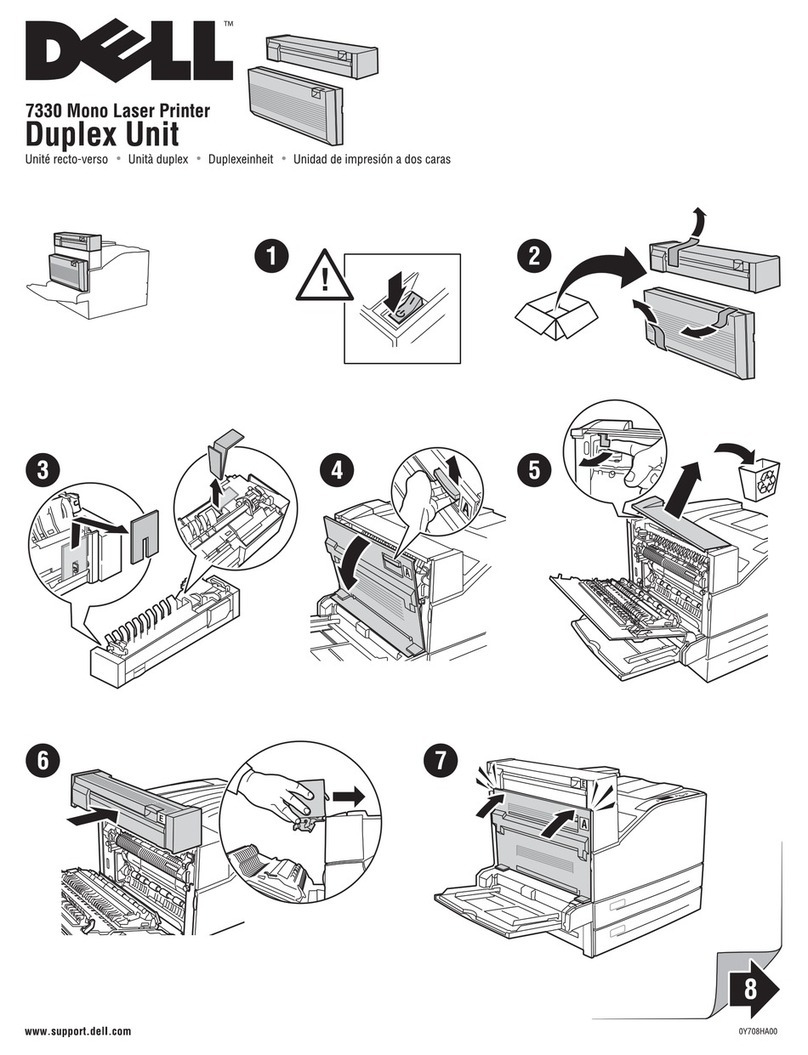
Dell
Dell 7330 Installation and operation manual
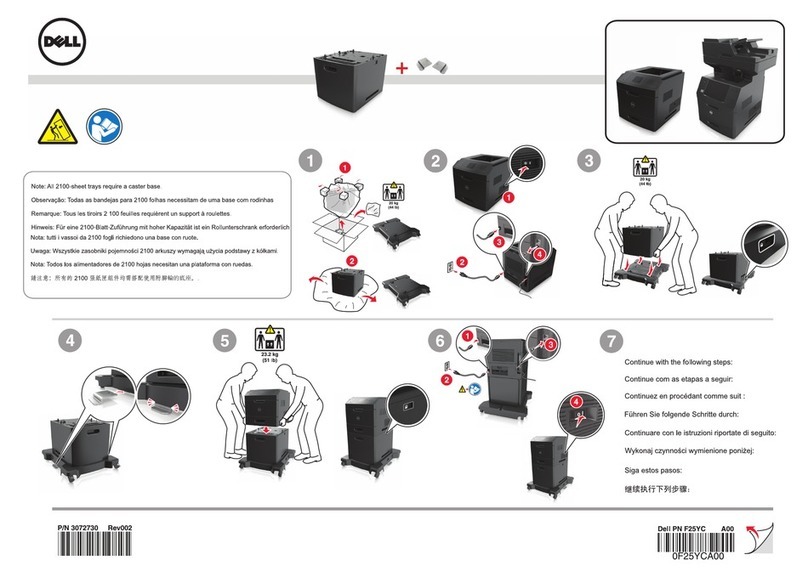
Dell
Dell B5465dnf Mono Laser Printer MFP User manual
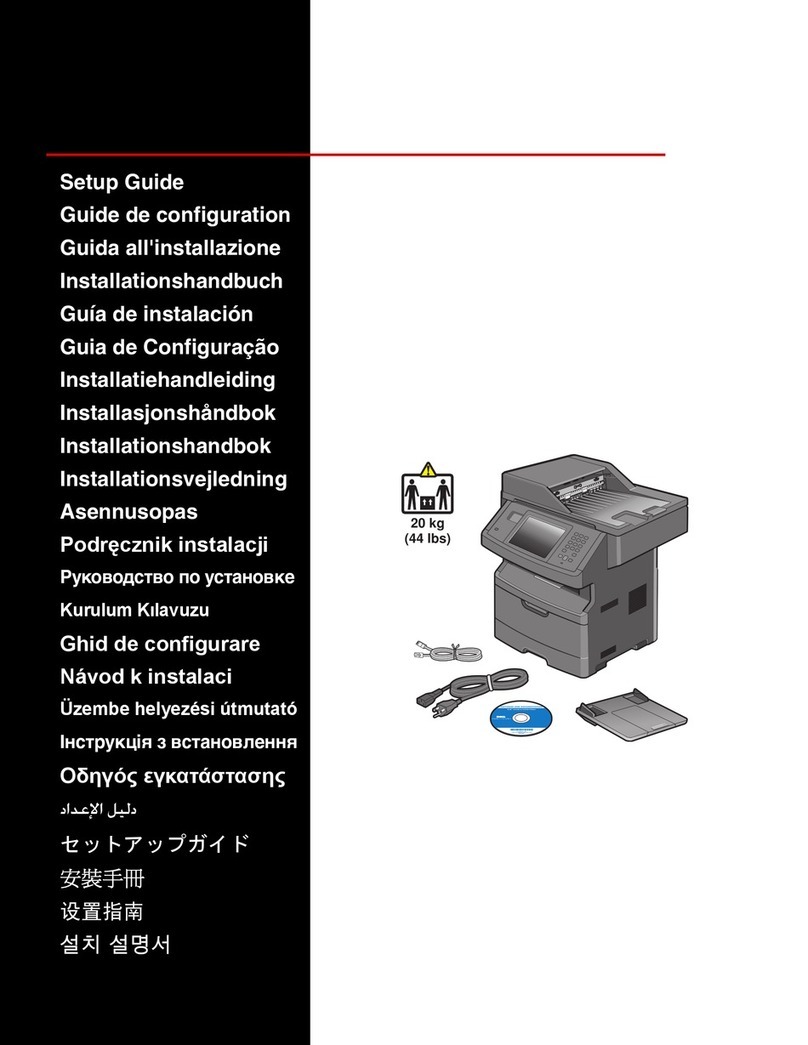
Dell
Dell 3335DN User manual
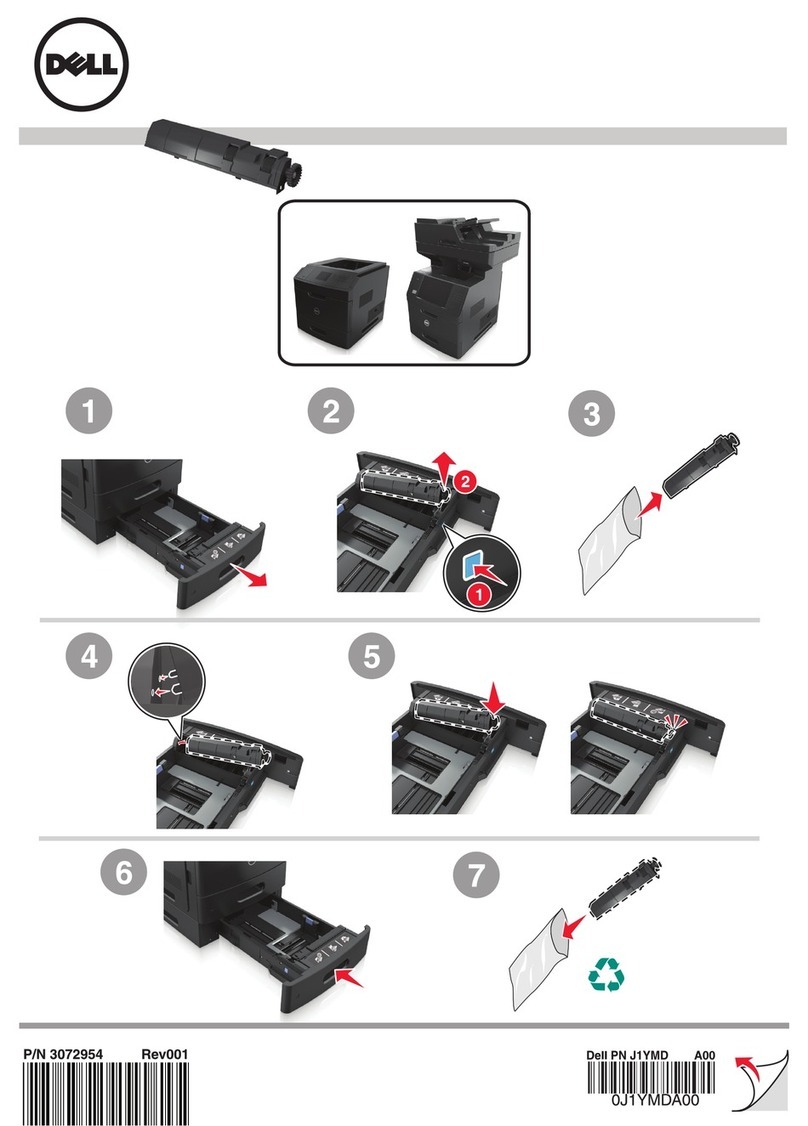
Dell
Dell B5465dnf Mono Laser Printer MFP User manual
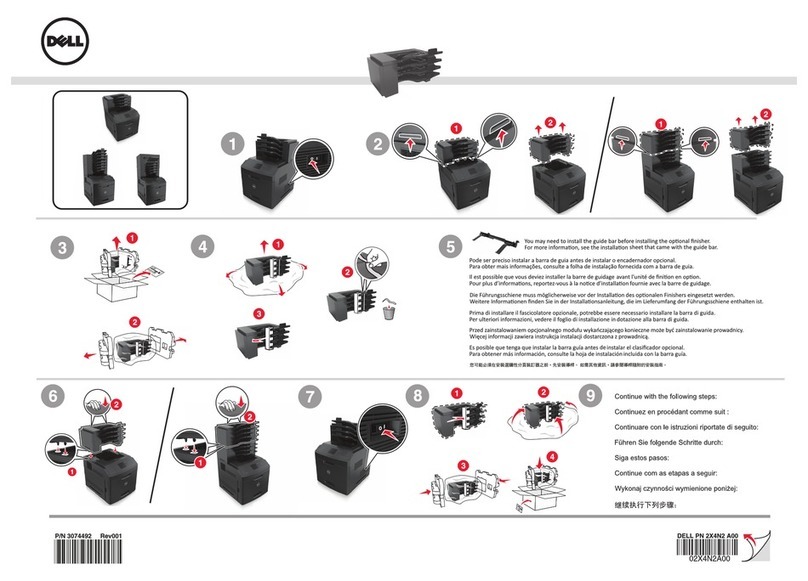
Dell
Dell B5465dnf Mono Laser Printer MFP User manual
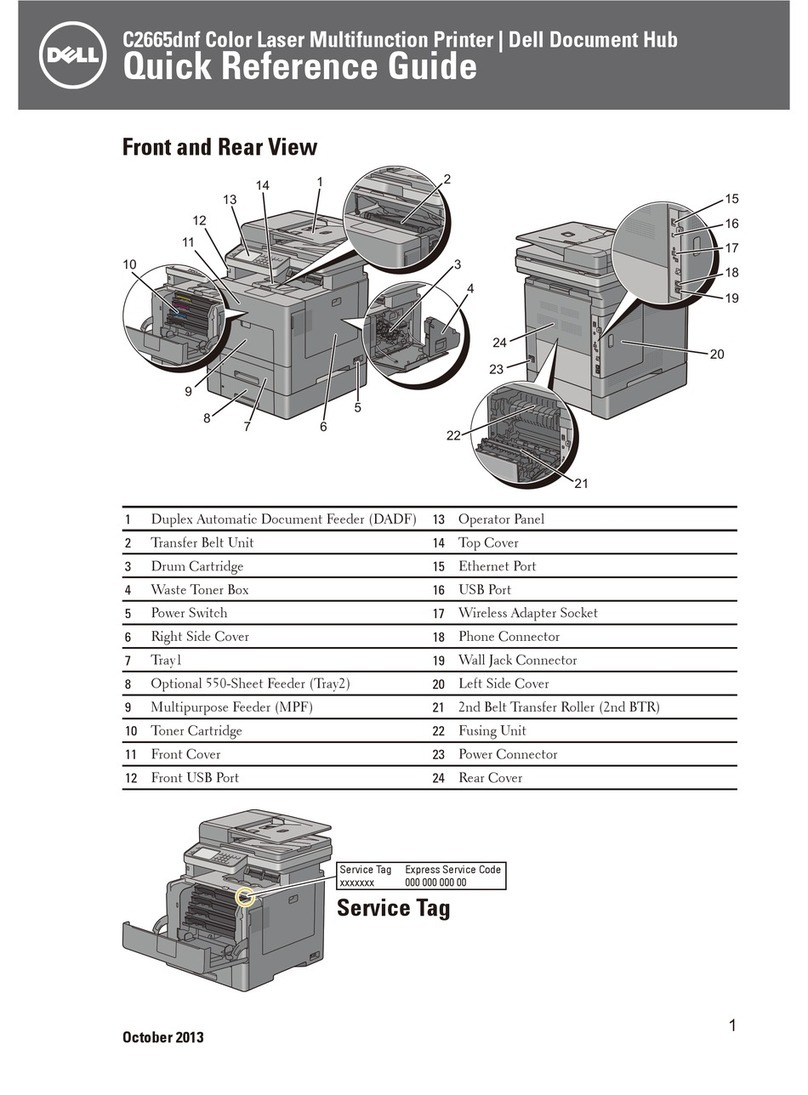
Dell
Dell C2665dnf User manual

Dell
Dell 2135CN User manual
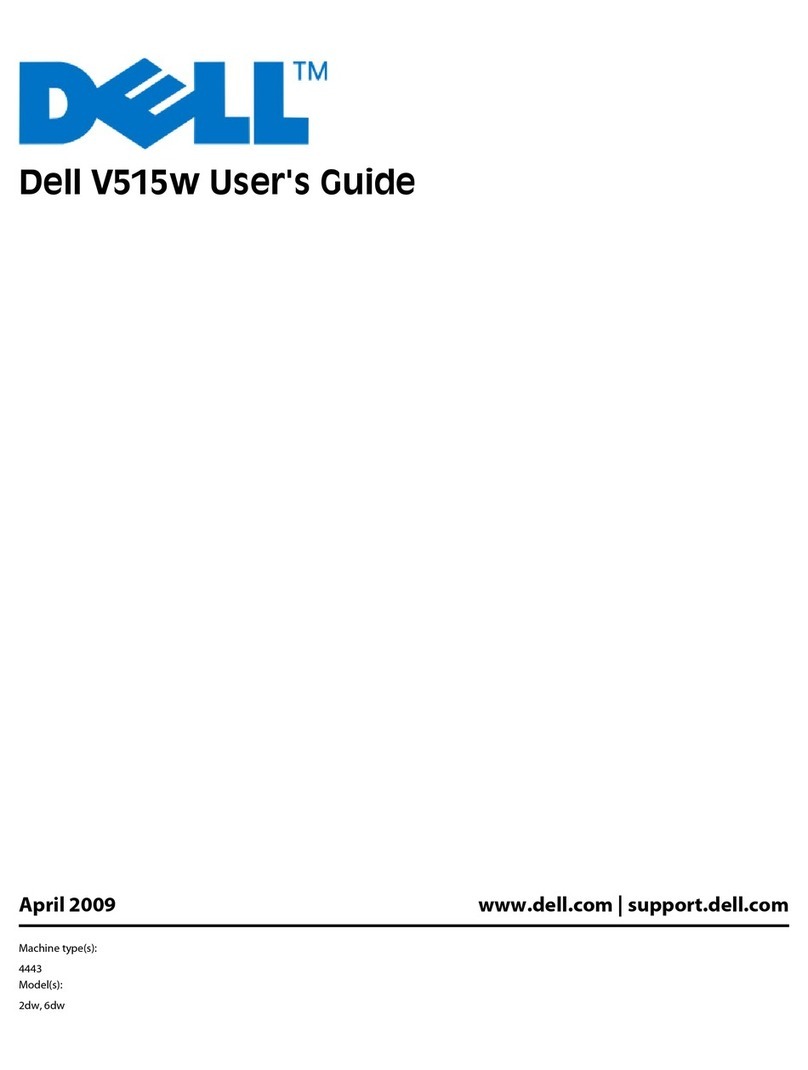
Dell
Dell V515W User manual

Dell
Dell B5465dnf Mono Laser Printer MFP User manual
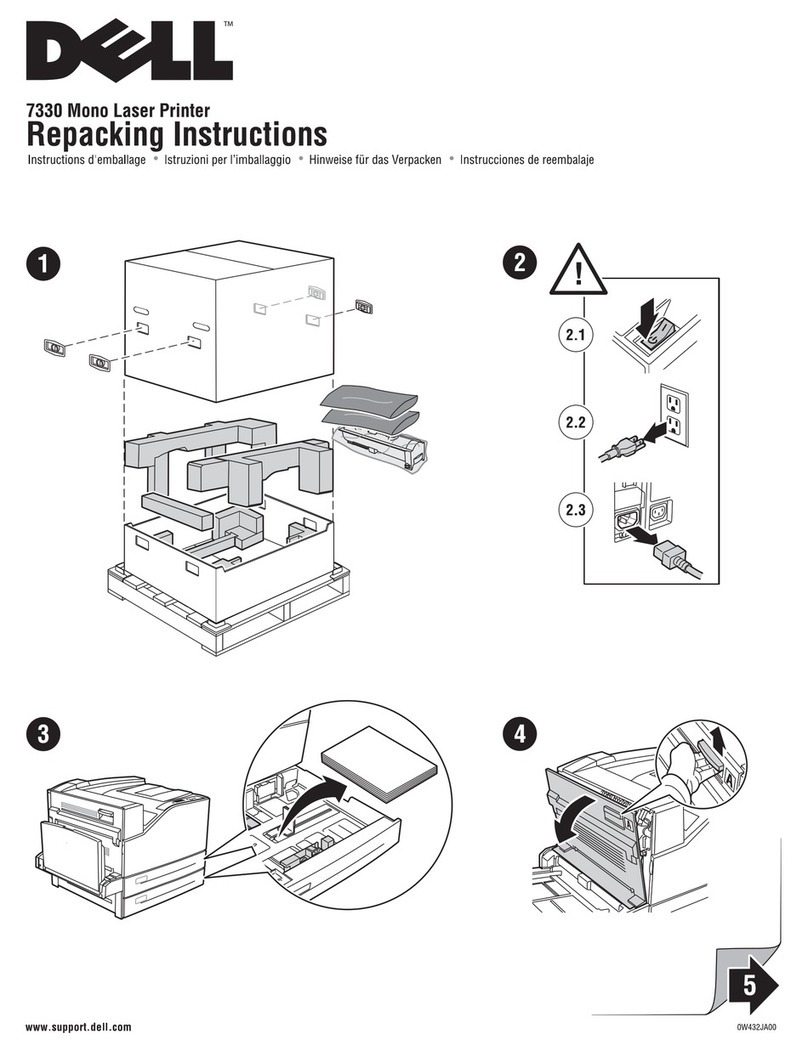
Dell
Dell 7330 Manual
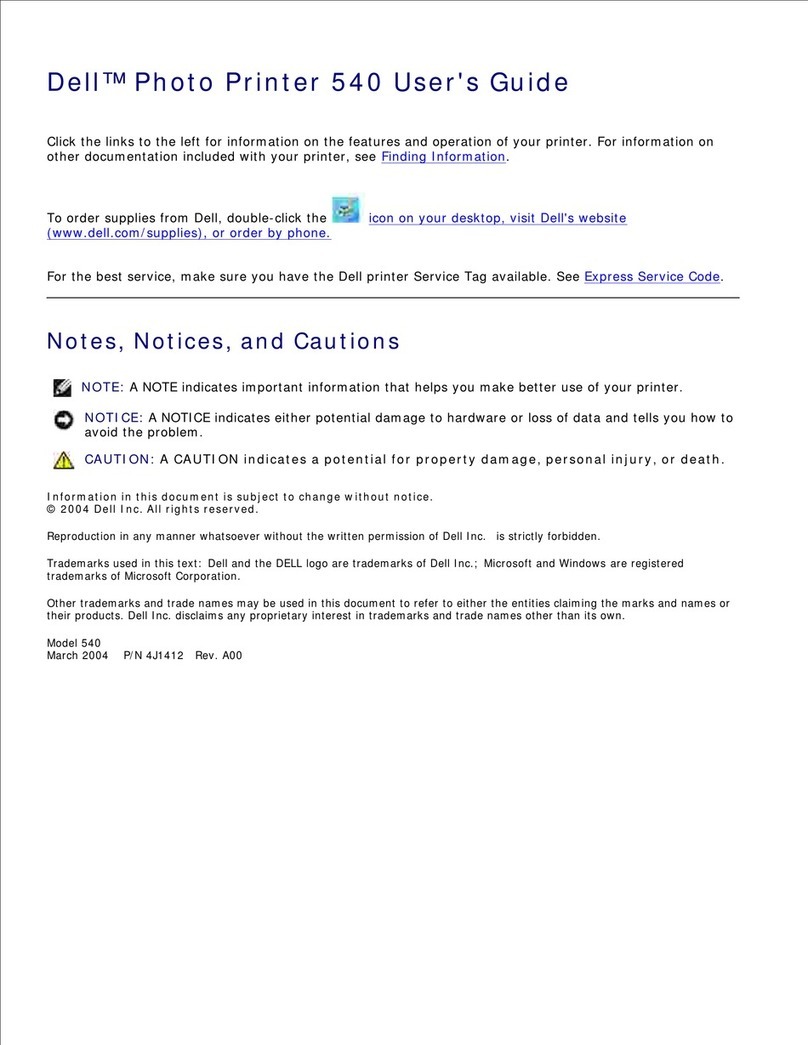
Dell
Dell 962 All In One Photo Printer User manual
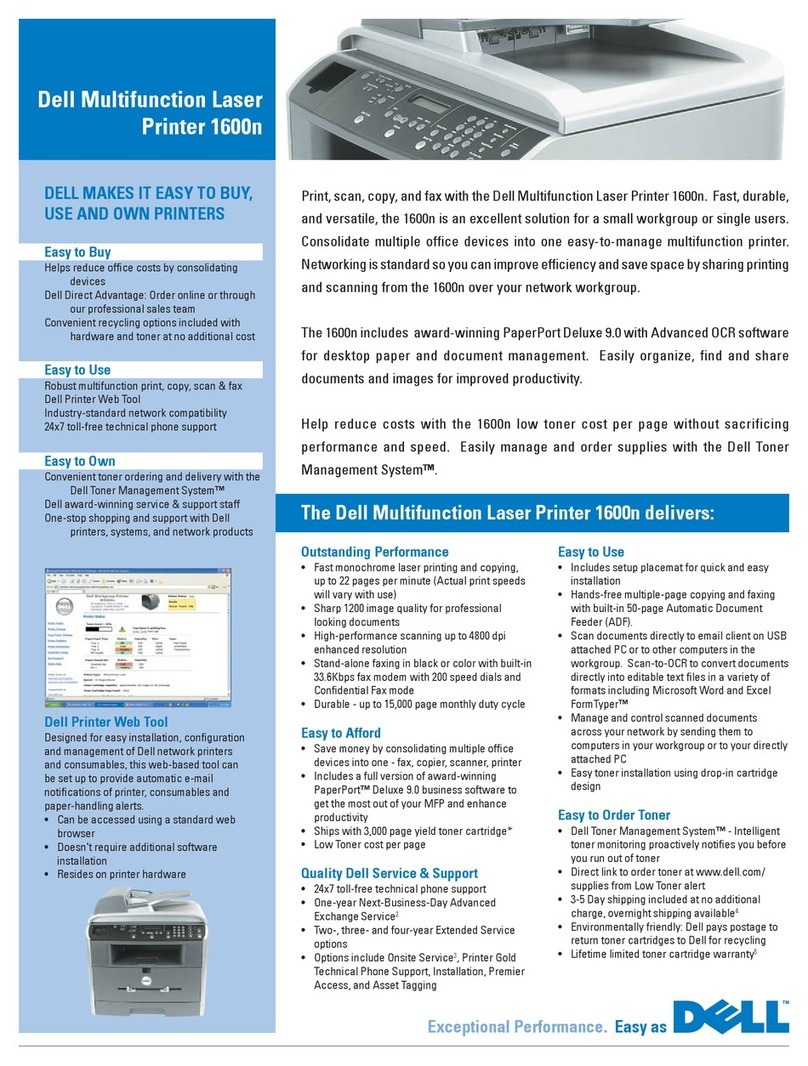
Dell
Dell 1600n - Multifunction Laser Printer B/W User manual
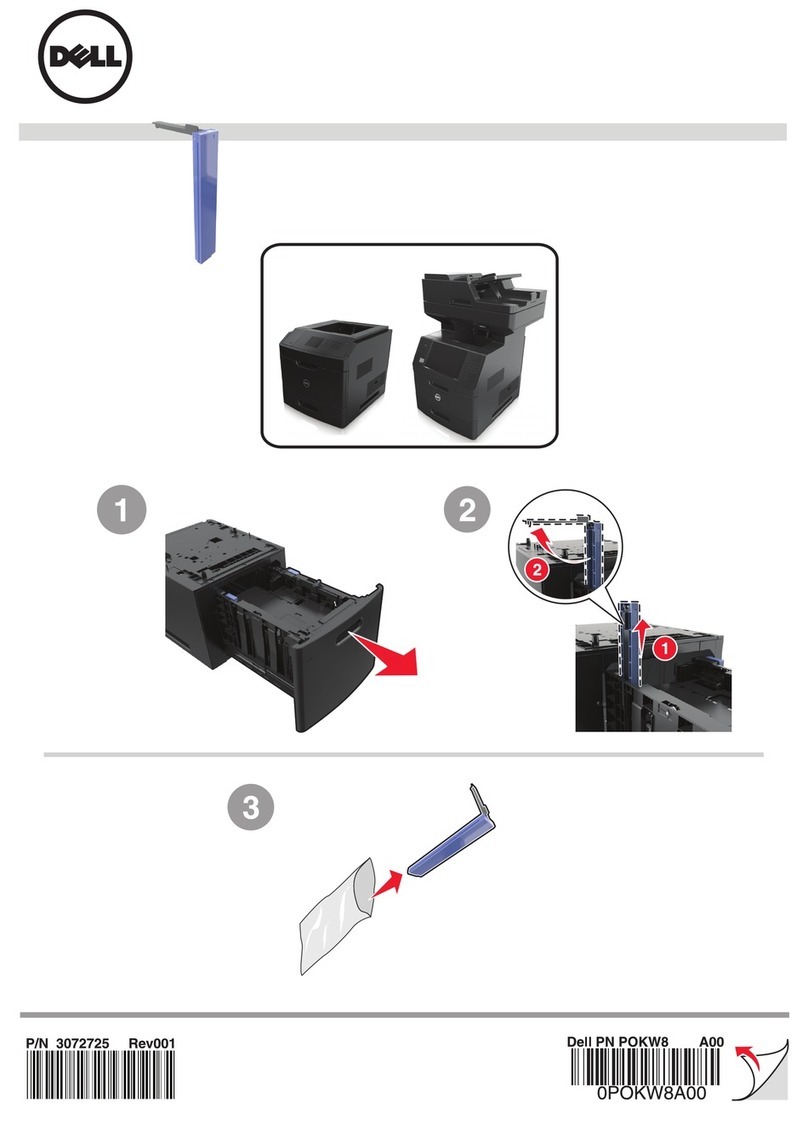
Dell
Dell B5465dnf Mono Laser Printer MFP User manual























